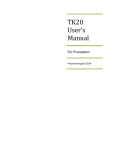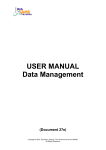Download TK20 User`s Manual - Northwest Missouri State University
Transcript
TK20 User’s Manual Field Experiences for Student-Teachers Prepared January 2015 Contents Click the Topic 1. TK20 Login ............................................................................................................................................. 2 2. Field Experience Binder ........................................................................................................................ 4 3. Demographic Form ............................................................................................................................... 7 4. Student Teaching Schedule and Information Form ............................................................................ 11 1 1. TK20 Login First, login to My Northwest. (https://my.nwmissouri.edu/cp/home/displaylogin). If you encounter problems while logging into the system, contact IT department at 660-562-1634. Click on the TK20 logo on the right side of the page. It is shaped like an apple. 2 Click on the TK20 logo once more 3 2. Field Experience Binder You will receive a binder for each student teaching placement. This placement binder will include two items for you to complete: Student Teaching Schedule and Information Form and Demographic Form. The Student Teaching Schedule and Information Form includes information on your daily schedule and is used by your University Supervisor to determine when to observe you. It also includes information necessary to recommend you for certification. The Demographic Form will include data from your classroom that is also needed in your MoPTA Task 1. In addition to each placement binder, you will receive a final binder near the end of the semester. The only assignment included in the final binder will be a Disposition Assessment, which you will use to assess yourself according to different types of professional behavior and attitudes that you exhibited. Binders are a shared space on Tk20, where University Supervisors, Cooperating Teachers and Content Supervisors (if applicable) assess your skills as a student teacher. These assessors complete formative, summative and disposition assessments on you. These assessments can be viewed by you at any time by clicking into a binder and clicking on the tab titled “assessments”. In like manner, these supervisors can also view anything that you upload to your field experience binders. Click on the “Field Experience” tab to see links to your binders. The red flag indicates a pending binder. Click on the name of the binder to access the assignments. 4 Click on the appropriate tabs to access your binder assignments. Please complete your “Student Teaching Schedule and Information Form” and “Demographic Form” within the first five days of receiving the binder. We will walk you through the steps to submit both of these items. To begin, click on “Student Teaching Schedule and Information Form” tab. HINT: You can click on the tab titled “Assessment” to view assessment results completed by your supervisor and teachers. Ignore the tabs titled “Standards”, “Extensions” and “Feedback”. 5 To attach your Student Teaching Schedule and Information Form, click on “Select”. This is the Student Teaching Schedule and Information Form. Please do as best as you can to input information in this template. If you need to upload additional data, you can use a “select” button at the bottom of the template to upload an additional file. When done, click “Add” and then “save draft” on the next page. 6 3. Demographic Form Click on “Field Experience” tab The red flag indicates the pending assignment. Click on the link. 7 Click “Demographic Form” 8 Click “select”. 9 Fill in the form. The asterisks (*) indicate which fields are mandatory. You can upload a file for additional data. This is optional. *HINT: This will return you to the binder homepage. Click “Save Draft” on this page once you have uploaded each file. Do not click “Submit” until all of your work is uploaded to each binder. Scroll down to fill out the complete form. Then click “Add” button. 10 4. Contact Information First stop: If you have a question about Tk20 or student teaching, ask your University Supervisor first. Second stop: Consult Tk20 Information website (for Student-Teachers): http://www.nwmissouri.edu/dept/peu/tess/tk20/faq.htm Third stop: Contact us using the Tk20 email account: [email protected] Fourth stop: Finally, if no answer is heard back within two days, contact Mike McBride directly at [email protected] or 660-562-1089. 11