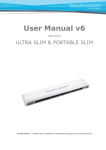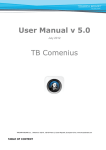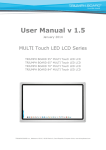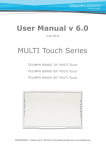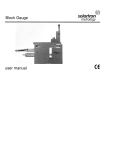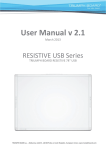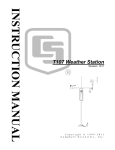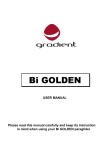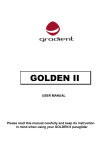Download User Manual v 6.0 Voting RF450
Transcript
User Manual v 6.0 February 2014 Voting RF450 TRIUMPH BOARD a.s. , Neklanova 122/15, 128 00 Praha 2, Czech Republic, European Union, www.triumphboard.com DECLARATION OF CONFORMITY We TRIUMPH BOARD a.s., Neklanova 122/15, 128 00 Praha 2 Declare under sole responsibility that the product: TRIUMPH BOARD Voting System RF450 25+1, RF450 teacher, student clicker and USB Receiver EAN: 8592580011184, 8592580011191, 8592580081293, 8592580081958 Is in conformity of essential requirements of EU directives: EU Standards EN 301 489-1 V1.8.1 / EN 301 489-3 V1.4.1 EN 300 440-1 V1.5.1 / EN 300 440-2 V1.3.1 EN 60950-1: 2006+A11:2009+A1:2010+A12:2011 Place of Issue: Prague Datum of issue: 9st January 2013 Ing. Ondřej Kryšpín, Chairman of the Board of Directors Note: Translation from original CE TRIUMPH BOARD a.s. Page 2 of 19 TABLE OF CONTENT 1) 2) 3) 4) 5) Safety Information..................................................................................................................... 4 Product description ................................................................................................................... 7 Technical specification .............................................................................................................. 8 Package Content ...................................................................................................................... 9 Names of Parts and Their Functions....................................................................................... 10 5.1) Instructor unit/Student unit .................................................................................................. 10 5.2) Wireless receiver ................................................................................................................ 11 6) Operating Procedure ............................................................................................................... 12 6.1) Basic operation ................................................................................................................... 12 6.1.1) Button functions for instructor unit ................................................................................ 12 7) Setup Procedure..................................................................................................................... 15 7.1) Software setup .................................................................................................................... 15 7.2) Hardware setup .................................................................................................................. 15 7.3) Connecting environment ..................................................................................................... 16 8) Appendix ................................................................................................................................ 17 8.1) Troubleshooting................................................................................................................... 17 8.2) Replaceable Parts .............................................................................................................. 18 9) Repair Service and Contacts .................................................................................................. 19 TRIUMPH BOARD a.s. Page 3 of 19 1) Safety Information Please read, understand and follow the information contained in this User Guide before installation and use this product. Safety Information This product was designed, and intended for use indoor via wireless USB receiver connected to a desktop or laptop computer. Use this product in an outdoor and/or wet environment could damage this product and create a potentially unsafe operating condition Meaning of Signal Words Indicates a potential hazard that could result in serious injury or death and/or property damage. Indicates hazards that could result in minor or moderate injury and/or property damage. o Please read, understand and follow all safety information contained in this User Manual before installation and use this product. o Do not use this product in an outdoor and/or wet environment. o Do not use this product near water. Electric shock will result. o This product is not intended for use by unsupervised children. Always provide proper adult supervision when using this product around children. o Follow all installation instructions carefully. o Stop operation immediately if your product emits smoke, excessive heat, abnormal smell or unusual noise. These conditions can cause fire or electronic shock. Immediately turn your product off and unplug the power cord or power plug or power adaptor, and contact an authorized service representative for service. o To prevent fire or shock hazard, do not expose this product to rain or any type of moisture. o If metal objects or a liquid get into this product, turn this product off and unplug this product immediately. Contact an authorized service representative for service. Operating the contaminated product can cause fire or electronic shock. o Do not alter this product or modify any parts. Alternation or modification can cause fire or electronic shock TRIUMPH BOARD a.s. Page 4 of 19 Safety Information (Continue….) o Do not open or alter the casing of this product. Electric shock or injury may result. o Do not leave this product or any of its accessories on the floor to avoid someone break it when stepping on it or injured by tripping on it. o Do not operate this product in a location with high temperature or high humidity. This product must be disposed in accordance with the relevant federal, state, and local laws and regulations. Avoid fire and heat source above 100℃. Do not position this product in a location where it is unstable. Do not place this product in a hot humid or dusty environment. Prolonged exposure to these adverse conditions may cause fire or electric shock When this product is not used over an extended period of time, take the batteries out from clickers. Otherwise the batteries may leak. Do not use the leaked batteries. If battery fluid leakage occurs If the battery fluid is leaking from the battery, do not touch the fluid with your bare hands. If battery fluid gets into your eyes, it can cause blindness, and so immediately flush your eyes with clean water without rubbing them, and seek medical attention immediately. If battery fluid gets onto your body or clothes, it can cause a burn or other injury. Therefore, immediately rinse with clean water, and if any inflammation or other injury symptoms appear on the skin, seek medical attention immediately. Be sure to install batteries correctly. Do not install batteries with positive and negative terminals reversed, or use batteries other than the type specified. It will cause pen malfunctions and excess heat, or burns to the hand. Be sure to provide insulation during disposal. Be sure to insulate the positive and negative terminals of the battery using cellophane tape, or similar material when disposing of batteries. Disposing of batteries without insulating them may lead to overheating, bursting, or ignition due to shorting, resulting in personal injury or fire. Furthermore, be sure to follow all local rules and regulations regarding proper battery disposal. If within the EU, be sure to follow Batteries Directive. [Batteries directive (2006/66/EC)] When replacing the batteries, be careful not to over-tighten the screw. The product can be damaged if the screw is over-tightened. TRIUMPH BOARD a.s. Page 5 of 19 Do not use old and new batteries together. This can cause the battery to overheat, ignite, or leak. Do not use different types of batteries together. This can cause the battery to overheat, ignite, or leak. Do not use batteries other than those specified. Failure to comply may result in fire, personal injury, and/or soiling of the surrounding area due to batteries bursting or leaking fluid. If not using the product for an extended period of time, remove the batteries to prevent leakage of battery fluid. Otherwise, battery fluid can leak. Do not install this product where it may be exposed to direct sunlight, near heating equipment, or near air-conditioning vents. Do not install this product in strong sunlight or strong lighting. Do not install this product in locations where the temperature may change suddenly. TRIUMPH BOARD a.s. Page 6 of 19 2) Product description TRIUMPH BOARD Voting RF450 is not only powerful but also the most cost effective Interactive Wireless, audience Response System on the market. TRIUMPH BOARD Voting RF450 is fully compatible with Microsoft PowerPoint which makes it simple to use and enriches your presentations and classroom curricula by eliciting comments from the audience and encouraging participation. TRIUMPH BOARD Voting RF450 is used in classrooms, training sessions, workshops, focus groups or in corporate meetings. A corporate or classroom profile can be elected during installation of the system. With TB Vote’s interactive PowerPoint software and the wireless audience remote keypad given to each participant, real-time feedback can be electronically collected to your PC/Notebook at the click of a button. TRIUMPH BOARD Voting RF450 is extendable to up to 500 users. The system includes, in addition to a USB receiver a carry case and 25 student clickers, as well as a teacher’s / presenter’s key pad for remote control of the voting. TRIUMPH BOARD a.s. Page 7 of 19 3) Technical specification TRIUMPH BOARD Voting RF450 EAN: 8592580081958 Teacher and Student Keypad EAN: 8592580011191 / 8592580081293 Dimensions: 92 mm x 56 mm x 8 mm Weight: 32g (with batteries) Key Buttons: Student keypad – 15 buttons Teacher keypad – 15 buttons Battery Requirement: Japanese batteries R2032 incl. Transmission Distance: 25 m Power Saving Mode: 30 second go to sleep mode Wavelength: 2.4GHz ID settings range: 1 to 1000 Channel settings range: 1 to 63 USB PC Receiver EAN: 8592580081958 Dimensions: 62 mm x 30 mm x 10 mm Power: USB Port Weight: 15g Transmission Distance: 25 m Receiving Angle: 360 Connection: USB Port RF Wavelength: 2.4 GHz Temperature: Operation: +5 to +35°C, Storage: -10 to +45°C Humidity: Operation/Storage: 20% to 80% (no condensation) TRIUMPH BOARD a.s. Page 8 of 19 4) Package Content After unpacking, make sure that all of the following parts are included Voting RF450 Item 1 Description Quantity Teacher unit 1 2 Student unit 25 3 Wireless receiver 1 4 CR2032 Lithium battery 52 5 Package Box 1 6 TRIUMPBOARD Vote Software 1 7 1 Startup Guide 1 (1) (2) (6) (7) TRIUMPH BOARD a.s. (3) (4) (5) Page 9 of 19 5) Names of Parts and Their Functions 5.1) Instructor unit/Student unit (1) (2) (3) (4) (1) LED1 (green) This flashes or becomes fully lit when a key button is pressed to indicate the sending status. (a) Quick flashing: Indicates that the wireless receiver can receive signals. (b) Fully lit: Indicates that the wireless receiver cannot receive signals due to some cause. (2) LED2 (red) The power supply status is indicated by flashing. (a) Quick flashing: The batteries can be used. If this LED is not flashing, the battery power is low, and the batteries must be replaced. (3) Key buttons Various functions are assigned to these key buttons. * The icons printed on the buttons are different for the instructor unit and student unit. (4) Battery compartment Use two CR2032 lithium batteries. (For details, see page 13-14) TRIUMPH BOARD a.s. Page 10 of 19 5.2) Wireless receiver (1) (2) (3) (1) LED1 (green) (a) Flashing: Standby (b) Quick flashing while LED2 is flashing: Receiving of transmission from instructor unit or student unit (2) LED2 (green) (a) Flashing: Waiting for transmission from instructor unit or student unit (3) LED3 (red) (a) Fully lit: Normal status TRIUMPH BOARD a.s. Page 11 of 19 6) Operating Procedure This chapter describes the basic operating procedures for the Voting System. 6.1) Basic operation 6.1.1) Button functions for instructor unit The button functions are assigned as shown in the table below. These functions are enabled in classroom mode only. Icon Function Icon Function Icon Function Not assigned Screen Statistic Charts Scoreboard Show/Hide Previous Question Move Up Not Assigned Move Left Entry Key Move right Switch to Playback Media Full Screen Next Question Move Down Question List Show / Hide Exit Show Response Result Pause * The button assignments cannot be set by the user TRIUMPH BOARD a.s. Page 12 of 19 6.1.2) Button functions for student unit The button functions are assigned as shown in the table below. These functions are enabled in classroom mode only. Icon Function Icon Function Icon Function Previous Question Not assigned Next Question Entry of “1” or “A” Entry of “2” or “B” Entry of “3” or “C” Entry of “4” or “D” Entry of “5” or “E” Entry of “6” or “F” Entry of “7” or “G” Entry of “8” or “H” Entry of “9” or “I” Clearing of entry Entry of “0” or “J” Not assigned * The button assignments cannot be set by the user TRIUMPH BOARD a.s. Page 13 of 19 6.2) Replacing the batteries 1) Use a Phillips-head screwdriver to turn the screw on the rear side counter-clockwise. Once the battery cover becomes slightly raised, lift it up to remove. 2) Remove the old batteries, and load new batteries (CR2032 size batteries). 3) Refer to the figure below, and be careful not to mistake the “+” and “-” ends of the batteries. 4) Return the cover to its original position, and retighten the screw by turning it clockwise with a Phillip-head screwdriver. + + TRIUMPH BOARD a.s. Page 14 of 19 7) Setup Procedure 7.1) Software setup (1) Load the “TB Vote v5 Software” CD-ROM into the PC. (2) Double-click “TB Vote v5.exe” to automatically start the installation process. (3) When the installation process is completed, click “Finish”. 7.2) Hardware setup Prepare the unit before starting the setup process. (1) Connect the wireless receiver to the PC. * If you have not already performed the procedure for “7.1 Software setup”, perform that first. USB port TRIUMPH BOARD a.s. Page 15 of 19 7.3) Connecting environment The signal reception quality of the product varies based on the operating environment. Try to use in environments where microwave ovens and other devices that emit electrical waves are not in the vicinity. Cement and wooden walls absorb electrical waves and lower the signal reception sensitivity. To improve the signal reception environment, use in a location that is free of objects blocking the signals. TRIUMPH BOARD a.s. Page 16 of 19 7) Appendix 8.1) Troubleshooting First, check adjustments and handling methods and check for poor cable connections. Those are often the causes of problems when nothing is actually broken. Connection problems In this case check this The VOTING SYSTEM Is the wireless does not work. receiver connected to the PC correctly? and do If it is connected correctly, the LED is fully lit. (See page 10) If it is not fully lit, try disconnecting the wireless receiver and connecting it again. Was setup performed in Perform setup in the correct order. the correct order? (For details of the setup procedure, see “7. Setup Procedure” on page 14 of this User’s Guide.) Is the setup Uninstall the setup software, and software installed then install it again. (For details of correctly? the setup procedure, see “7.1 Software setup” on page 14 of this Are any cell phones, The wireless receiver uses the 2.4 transmitters, or other GHz ISM band which does not wireless devices placed require permission for usage. Other in the vicinity of the wireless devices may be causing VOTING SYSTEM? an unstable connection. Use the VOTING SYSTEM away from Is there a microwave This product is prone to oven, transmitter, or other electromagnetic interference. Use device that generates the VOTING SYSTEM away from electromagnetic devices that generate this type of interference in the vicinity interference. Is the remaining Change the batteries. (See page 13) battery power low? Communication quality will drop if Are there any objects there are any objects between the placed in the wireless receiver and communication path instructor/student unit. Either between the devices? remove the obstructing objects, or change the location of the devices Contact Technical Support Others TRIUMPH BOARD a.s. Page 17 of 19 8.2) Replaceable Parts (1) CR2032 Lithium battery For details on obtaining them, contact your dealer or a support centre. TRIUMPH BOARD a.s. Page 18 of 19 8) Repair Service and Contacts Please contact your local supplier for the warranty and technical service or find all warranty conditions and service partners on our website www.triumphboard.com . For any questions please email us to [email protected] DISTRIBUTORE PER L'ITALIA: TRIUMPH BOARD a.s. Neklanova 122/15 128 00 Praha 2 VIA CALABRIA, 15 - 20090 SEGRATE (MI) Czech Republic T. 02 87166000, 06 92938446 - F. 02 87153173 EU E. [email protected] Phone: +420 224 910 221 W. www.agmultivision.it Fax: +420 224 910 218 E-mail: [email protected] www.triumphboard.com Notices Every effort has been made to ensure all information contained in this user guide is correct, but the accuracy or completeness is not guaranteed. Before using this product, you must evaluate it and determine if it is suitable for your intended application. You assume all risks and liability associated with such use. Any statements related to this product which is not contained in this manual or any contrary statements contained on your purchase order shall have no force of effect unless expressly agreed upon, in writing, by this company. Without this company permission, reproduction or reprinting this user guide or any part is prohibited. The contents of this user guide are subject to change without prior notice. PLEASE see our website www.triumphboard.com for updates and fresh product information in the product and support sections. TRIUMPH BOARD a.s. Page 19 of 19