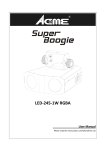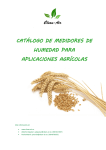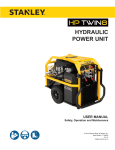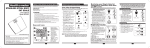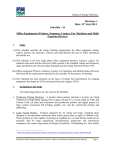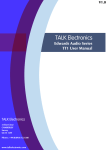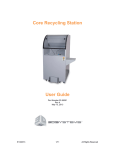Download Sinar Technology Unit 5 Camberley Business Centre, Bracebridge
Transcript
Sinar Technology Unit 5 Camberley Business Centre, Bracebridge, Camberley, Surrey. GU15 3DP United Kingdom Tel UK: 0844 745 1999 Tel International: +44 208 328 0727 Fax: +44 (0)1276 29941 GRAINPRO 6310 MOISTURE ANALYZER USER GUIDE CONTENTS Page I INTRODUCTION AND CALIBRATIONS 2 II BASIC PRINCIPLE OF OPERATION 4 III START UP AND MOISTURE MEASUREMENT 5 III:1 Start Up Sequence III:2 Temperature and Weight Limits for Moisture Measurement Loading the sample and performing the test IV V PRINTER MENU IV:1 Print Format IV:2 Using the Printer IV:3 Changing the Baud Rate IV:4 Autotest IV:5 Changing the Batch or Sample Reference Number IV:6 Changing the Company Name which appears on the Print out IV:7 Changing the Date IV:8 Printer Menu Help Screen AUDIT TRAIL MENU 5 6 7 8 9 9 10 10 11 11 12 13 13 APPENDIX 1 CROSS SECTION OF SAMPLE CELL 14 APPENDIX 2 15 REPLACEMENT OF BATTERIES APPENDIX 3 TECHNICAL SPECIFICATION 16 APPENDIX 4 ERROR CODE SUMMARY 17 I INTRODUCTION AND CALIBRATIONS The Sinar GrainPro Moisture Analyzer is one of the most advanced instruments in the range of Sinar Moisture Analyzers. It is menu driven with a 2 x 20 character alphanumeric display and provides a help screen for every main menu. Moisture measurements can be made on samples up to 40% moisture content and for up to 50 different products. The GrainPro is fully compatible with all other Sinar Moisture Analyzers allowing easy transfer of calibration data for standardized testing. Results can be processed and stored using Sinar MoistureNet Communications and Data Capture Software which has the facility to automatically capture test results into a log. Captured data can be exported to the most popular databases. Using the MoistureNet Communications Software, calibrations can be transferred between the GrainPro and a PC or if so wished networked over the telephone line using the 6230 Intelligent Acoustic Modem. Calibrations can be viewed on a VGA screen before being transferred to the GrainPro using a computer interface cable. Each instrument is built using only the highest quality materials. After testing continuously for 16 hours, a rigorous quality control check is made to ensure each GrainPro meets our very high standards. Sinar Technology provides a comprehensive laboratory back up service which includes assistance with oven testing to develop calibration curves and any other support that may be required to assist you in obtaining good results. GrainPro and MoistureNet are registered Trade Marks of Sinar Technology 2 Figure 1. GrainPro™ keypad F1, F2, F3 and F4 are function keys. These are used to choose a command that is being shown on the display ^ F1 II ^ ^ O O ^ F2 ^ F3 F4 ^ MODE CLEAR CLEAR ENTER ENTER Power On Power Off I Used to change menus Can also be used as an Escape or Exit key. Used to enter values Used to clear current values on display. Also used to clear the " Average". 3 II BASIC PRINCIPLE OF OPERATION The design concept of the GrainPro Moisture Analyzer is based on the simultaneous sensing of capacitance, weight and temperature of the sample being tested, providing a corrected moisture (%) reading in a few seconds. It works accurately on products with moisture content ranging from approximately 1% to 40% depending on the application. The instrument incorporates 3 sensors: Capacitance The moisture in a sample absorbs the electrical energy between the walls of the sample cell. This electrical signal, the capacitance, increases with the moisture content of the sample and the size of the sample. Oscillating Weight Balance The oscillating weight balance, which was developed from space technology, uses frequency measurement to determine mass (weight in grams). The weight is measured by reference to a frequency, which varies with mass and is detected through an electro-magnetic system and processed by the Intel Microprocessor. This weighing technique offers users flexibility in sample size (115 - 240 grams). The weight balance still works accurately if it is not exactly horizontal or subjected to vibrations. Temperature Correction Capacitance of a sample increases with temperature. A temperature sensing thermistor is mounted in the sample cell and the microprocessor carries out an automatic correction to the moisture measurement. The amount of correction is programmable. The capacitance corrected for weight and temperature is known as the instrument reference reading but in practice it is commonly referred to as simply the capacitance value. A calibration is made by obtaining capacitance and reference (e.g. oven test, Karl Fisher) data on a range of samples with different moisture contents. Using the two sets of data a calibration curve can be produced automatically using the MoistureNet Graphics and Communication Software. Once produced, the calibration values (known as byte values) are programmed into the Analyzer from the PC using a computer interface cable. 4 III START UP AND MOISTURE MEASUREMENT The calibration curve data is checked and its checksum displayed, together with the company name immediately on power-up. III.1 Start up Sequence When the unit is switched on, START-UP MODE is automatically selected. In this mode the channel number may be increased (F2) or decreased (F1) and the Moisture content of the sample measured (F4). O Capacitance Down ^ F1 Up % MC ^ ^ ^ F2 F3 F4 Start-up Screen Display 3 HRWheat Down Up ^ F1 13.5 % MC ^ ^ F2 F3 ^ F4 Pressing F2 increases Crop Channel eg. press three times " 3 HRWheat " is displayed. Please note - Your instrument may show a different crop name depending upon the commodity calibrations programmed into it. Pressing F4 performs moisture test. The moisture value is displayed in extra high, 11mm digits. When the moisture reading is lower or higher than the limits of the calibration curve the reading will alternate with an error message: "Moisture too high" or "Moisture too low". 5 III.2 Temperature and Weight Limits for Moisture Measurement If the temperature of the sample is different from the instrument temperature "WAIT" will be displayed until a stable temperature reading is obtained. Limits are set for both the sample temperature and the ambient temperature (which should be the same as instrument temperature in static conditions). Outside these limits no moisture reading will be displayed. Display Shows Ambient temperature less than 10° Centigrade: Amb < 10 Ambient temperature greater than 30° Centigrade: Amb > 30 Sample temperature less than 0° Centigrade: Cell < 0 Sample temperature greater than 40° Centigrade: Cell > 40 Difference between sample temperature and ambient temperature greater than 20° Centigrade: Diff. If the weight of the sample is lower than 30g 6 weight too low LOADING THE SAMPLE AND PERFORMING THE TEST Always use the Sinar Sample beaker. a. Fill the Sinar sample beaker just to the edge (this volume is 290 ml. and fills the cell to the lower edge of the orange cell cup.) b. Place the hopper on the GrainPro body locating pillars ensuring that the slider is fully pushed in. Pour the content of the beaker into the hopper. c. Lift the slider of the hopper so the sample flows evenly into the sample cell. d. Remove the hopper before running the test. e. To measure the moisture content of the commodity under test, select the correct calibration by pressing F1or F2 until the required crop appears on the LCD display. f. Press F4 ( "% mc test") and 6 seconds later the result will be displayed. 3 HRWheat Down Up ^ F1 g. 13.5 % MC ^ ^ F2 F3 ^ F4 Do not touch the cell assembly whilst the instrument is performing the test. Caution: Overfilling the sample cell will lead to erroneous moisture readings. 7 IV. PRINTER MENU Select the Printer Menu by turning on the instrument and pressing MODE. The Printer Menu Screen will be displayed. PRINTER MENU Continue Help ^ F1 ^ ^ ^ F2 F3 F4 The PRINTER MENU provides the following options: PRINTER MENU On/Off ^ F1 Baud ^ F2 O/P Auto ^ F4 F3 ^ F1 Printer can be switched on and off F2 Baud rate can be set to 300 or 4800 F3 Date and time can be changed Batch or sample reference number can be changed Company name which appears on the print-out can be changed F4 "Auto" enables an Autotest to be performed on the instrument's hardware to check it is correct. (see page 11) 8 IV:1 Print Format An example of the printer output format is as follows: Sinar Technology 16 Feb 94 17:26:44 Channel 2 HRWWHEAT 506 Batch No.: 4 Moisture : 17.4% IV:2 Using the Printer Normally the Baud rate of the instrument is set to 300 Baud for printing (see next page). a Connect the printer cable to the RS232 port on the left hand side of the GrainPro Moisture Analyzer. b Connect the "D" type connector of the cable to the input of the serial printer. c Turn on printer. PRESS DISPLAY Use Mode to select PRINTER MENU PRINTER MENU Continue Help F1 PRINTER MENU On Off Baud O/PAuto Select F1 for the On/Off option PRINTER Switched On On Off Exit F1 Select F1 to turn Printer On F2 to turn Printer Off. F3 to exit 9 d Use MODE key to return to measurement mode. e As % moisture content and other routine measurements are taken the results will be printed out. IV:3 Changing the Baud Rate The signal transmission from the RS232 port can be either 300 or 4800 Baud. To check and alter the setting PRESS DISPLAY PRINTER MENU Continue Help F1 PRINTER MENU On Off Baud O/P F2 Baud rate = 300 300 4800 Exit Select F1 for a baud rate of 300 Select F2 for a baud rate of 4800 IV:4 Autotest Select F4 for Autotest Autotest F4 A000 EXIT The display should say A000 indicating that the capacitance and weight are within their limits for the empty sample cell. Any other figures (other than 0) indicate that the instrument has to be recalibrated. An explanation of A000 is as follows: A | Autotest 0 | High frequency capacitance Low frequency capacitance | 0 10 0 | Weight IV:5 Changing the Batch or Sample Reference Number Print-out. PRINTER MENU Continue Help F1 PRINTER MENU On Off Baud O/PAuto F3 Printer Output Time Batch Company F2 Select Number and press ENTER After 2 seconds Select Number0000 <-------> <--------> + Batch number can be up to 4 digits. This number will appear on the print-out when the next measurement is made. Thereafter the Batch number will increase automatically as subsequent measurements are made. Note: For reasons of instrument security the following modes are protected by a password and can only be changed by your instrument provider or under his supervision. Please contact your local provider for assistance. IV:6 Changing the Company Name which appears on the Print-out. PRINTER MENU Continue Help F1 PRINTER MENU On Off Baud O/PAuto F3 Printer Output Time Batch Company F3 COMPANY NAME Down Up Right Left If Clear is held down the current company name will be cleared. To clear a letter move the cursor to the letter and press Clear. 11 Example: Enter SINAR Using F3 and F4 move the cursor to the position required for the first letter. Press F2 (Up) until the letter "S" appears. Press F3 in order to move 1 letter to the right and press F2 until the letter " I " appears. Repeat this process until "SINAR" is displayed, i.e. SINAR Down Up Right Left After the company name has been entered, press ENTER IV:7 Changing the Date and Time. PRESS DISPLAY PRINTER MENU Continue Help F1 PRINTER MENU On Off Baud O/PAuto F3 Printer Output Time Batch Company F1 1 Mar 95 < -- ^ F1 14: 50: 40 --> ^ - ^ F2 F3 + ^ F4 The F3 and F4 keys will change the values and the F1 and F2 keys will move across to the different values. This enables very easy changing of the date. Press ENTER when the date has been changed. 12 Example: Change from 11 Nov 94 to 11 Dec 94 F1 ( x 3) 1 1 N O V 94 10: 47: 53 F4 1 1 D E C 94 10: 47: 53 As the date is now correct press ENTER. IV:8 Printer Menu Help Screen Start the printer by connecting the printer interface cable to the RS232 port on the left hand side of the Analyzer. Connect the "D" type connector of the cable to the input of the serial printer. This menu can be used to switch the printer on and off; change the Baud rate from 300 to 4800 and vice versa; change the date, batch number and the company name which appears on the print-out. V AUDIT TRAIL MENU A record of all changes which will affect the unit's calibration is kept (after password protection). This data cannot be erased. 13 APPENDIX I CROSS SECTION OF SAMPLE CELL Orange Cell Cap _________________A Temp Sensor For optimum reading the cell should be filled to level "A" (bottom of the orange plastic cell cap). The sample should not cover the plastic cell cap or inaccuracies will be introduced. Smaller samples are allowed and give slightly lower accuracy. The minimum sample is 115 g. 14 APPENDIX 2 REPLACEMENT OF BATTERIES Battery Low The alkaline batteries in your Moisture Analyzer should last for at least 1000 readings. Battery Low indicator Should the batteries begin to fail, a warning signal will appear when the instrument is switched on. ***WARNING!*** Battery Low!!! To replace the batteries: remove the sample cell from the instrument. unscrew the battery cover from the underside of the instrument. remove the old batteries and replace with four standard 1.5V alkaline batteries (Size C, MN 1400 or equivalent). BE SURE TO INSERT BATTERIES THE CORRECT WAY ROUND - AS MARKED IN BATTERY BOX - replace the battery cover and screw into position. Important! Always use alkaline batteries. If you are not going to use the moisture analyzer for some time, remove the batteries from the instrument. If the optional (factory fitted) 1900-6358 12v Power Kit is fitted the correct DC voltage to operate the GrainPro is provided from a 115v or 220v/240v Power supply. Note: Fitting of this Kit means that the GrainPro will nolonger be able to be powered by batteries. 15 APPENDIX 3 Technical Specification Dimensions: 325mm x 164mm x 120mm Weight: 2.1kg Construction: Polyurethane Reaction Injection Moulding Operating Environment: 0 C to 55 C ; 32 to 131 F Storage Temperature: -20 C to +55 C ; -4 to 131 F Humidity: Up to 95% non condensing Display: Alphanumeric 2 x 20 characters Power Supply: Four C size 1.5V alkaline batteries or Optional 12v Power Kit. Processor: Intel 80C31 Microprocessor Memory: 32K. EPROM and 32K. RAM Measurement Range: 1-40% moisture, wet basis (depending on application) Printer Output: RS232 C 300 or 4800 Baud Accuracy: Manufactured in accordance with ISO 7700/1, OIML International tolerances for Class 1 meters & Handbook 44 Repeatability: Standard deviation 0.05 to 0.15 (dependent on application) Weight balance: Oscillating weight balance. Measures and corrects for weights between 115-240 grams Temperature Correction: Thermistor sensor. The correction is software programmable Cell volume: 290 ml. 16 APPENDIX 4 ERROR CODE SUMMARY Error Code Explanation Recommended Action Err.0 Sample weight too low Use large sample (greater than 115g) Err.1 Sample cell not correctly mounted Remount the sample cell firmly on to the interface Err.2 Capacitance reading is too high (over 100) Check hardware. If necessary, scale down capacitance by changing byte 28 Err.3 Capacitance reading is too high at low moisture Check hardware. If necessary, scale down capacitance by changing byte 28 Err.4 High moisture reading at low capacitance reading Check hardware. If necessary, this can be rectified by shifting the calibration Err.5 Capacitance reading is Check hardware. too low for the calibration Check calibration curve curve (i.e. %MC would be negative) Err.6 Communication error in RS232 Check cable and start again batt Battery low indicator Replace the batteries 17 SINAR™ GRAINPRO™ 6310 MOISTURE ANALYSER USER GUIDE GPr. Rev. 5. 10/08 For Version 5.1 & 6.0 software 18