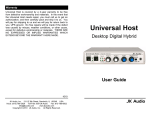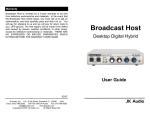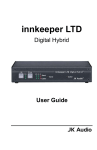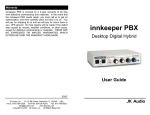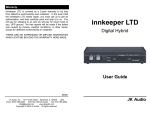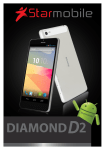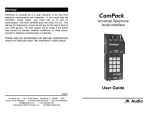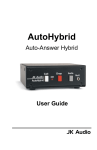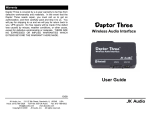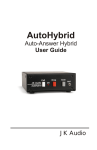Download Product User Manual
Transcript
Warranty Four IFB is covered by a 2-year warranty to be free from defective workmanship and materials. In the event that the Four IFB needs repair, you must call us to get an authorization, and then carefully pack and ship it to us. You will pay for shipping to us and we will pay for return back to you, UPS ground. No free repairs will be made if the defect was caused by misuse, weather conditions, or other cause, except for defective workmanship or materials. Four IFB Multi Line Phone Bridge THERE ARE NO EXPRESSED OR IMPLIED WARRANTIES WHICH EXTEND BEYOND THE WARRANTY HERE MADE. User Guide 10/06 JK Audio, Inc. 1311 E 6th Street, Sandwich, IL 60548 USA Voice: (815) 786-2929 Toll Free: 800-JK-Audio Fax: 815-786-8502 [email protected] www.jkaudio.com Copyright © 2006 JK Audio. All Rights Reserved. JK Audio Important Safety Instructions FCC Registration 1. Read these instructions. 2. Keep these instructions. 3. Heed all warnings. 4. Follow all instructions. 5. Do not expose this unit directly to water. Although this unit is designed to be as moisture repellent as possible, it is not intended to be used unprotected in the rain, under water, etc. This unit is neither 100% water proof nor water tight. When used in a wet or damp environment, battery power is recommended. 6. Do not place liquid filled containers on the unit such as water glasses, coffee cups, etc. b) The telephone equipment's FCC registration number. This can be found on the bottom of your telephone equipment, and, c) the ringer equivalence number (REN) for this equipment. The REN is used to determine the quantity of devices which will be connected to the telephone line. Excessive RENs on the telephone line may result in the devices not ringing in response to an incoming call. In most, but not all areas, the sum of the RENs should not exceed 5.0. To be certain of the number of devices that may be connected to the line, as determined by the total RENs, contact the local telephone company. 7. Clean only with dry cloth. 8. Install in accordance with manufacturer's instructions. 9. Do not install near heat sources such as radiators, heat registers, stoves or other devices that produce excessive heat. 10. Do not defeat the safety purpose of the grounding-type plug. The grounding prong is provided for your safety. If the provided plug does not fit in your outlet, consult an electrician for replacement of the obsolete outlet. 11. Use only the 3 prong grounded AC cable provided with the unit when connecting to AC power. 12. Use of a surge suppressor for AC power and phone lines is recommended. 13. Unplug this unit during lightning storms or when unused for long periods of time. 14. Protect the power cord from damage at all times. Special attention should be paid to the location where the cable connects to the unit and to the AC outlet. 15. Refer all servicing to qualified personnel. 2 3. Repair Instructions If it is determined that your telephone equipment is malfunctioning, the FCC requires that it not be used and that it be unplugged from the modular outlet until the problem has been corrected. Repairs to this telephone equipment can only be made by the manufacturer or its authorized agents or by others who may be authorized by the FCC. For repair procedures, follow the instructions outlined under the warranty section of the manual. 4. Rights of the telephone company If telephone equipment is causing harm to the network, the telephone company may temporarily discontinue your telephone service. If possible, they'll notify you before they interrupt service. If advanced notice isn't practical, you'll be notified as soon as possible. You'll be given the opportunity to correct the problem, and you'll be informed of your right to file a complaint with the FCC. Your telephone company may make changes in its facilities, equipment, operations or procedures that could affect the proper functioning of your JK Audio product. If such changes are planned, you'll be notified by your telephone company. 19 FCC Part 15 Compliance Introduction This equipment has been tested and found to comply with the limits for a Class A digital device, pursuant to Part 15 of the FCC Rules. These limits are designed to provide reasonable protection against harmful interference when the equipment is operated in a commercial environment. This equipment generates, uses, and can radiate radio frequency energy and, if not installed and used in accordance with the instruction manual, may cause harmful interference to radio communications. Operation of this equipment in a residential area is likely to cause harmful interference in which case the user will be required to correct the interference at his own expense. Four IFB is a four position analog telephone line interface designed specifically to provide flexible listen only IFB* for television field production use. In addition to the four line- level balanced XLR outputs, the unit is equipped with one balanced XLR line level monitor input and one balanced XLR monitor output. Each IFB output, and the monitor input / output jacks, may be separately connected to one of the four analog phone lines through the use of rotary line selector switches. A telephone handset may also be connected for use with the monitor line selector switch. Level of each of the six XLR jacks is adjustable individually with independent volume controls. Changes or modifications not expressly approved by JK Audio can void the user's authority to operate the equipment. FCC Registration Your new JK Audio product has been registered with the Federal Communications Commission (FCC). This product complies with the standards in Part 68 of the FCC rules. 1. Connection and use with the nationwide telephone network The FCC requires that you connect this telephone equipment to the national telephone network through a USOC RJ-11C modular telephone jack. This equipment may not be used with Party Line Service or Coin Telephone Lines This equipment is hearing aid compatible. Individual on-hook/off-hook function for each phone line is controlled by the Monitor Add and Drop switches. The phone line to be controlled with these switches is determined by the Monitor rotary line selector switch. On-hook / off-hook relay condition will be maintained regardless of whether an active POTS line is physically connected to the unit, or if the unit is in a powered "on" state or not. Temporary power loss will not disconnect an active phone line. The position of the monitor rotary line selector switch determines which line is added or dropped. Calls may be placed directly from the unit with the integrated DTMF keypad. No external dialer is needed. Four IFB is designed to be used in a variety of environments and weather conditions. Although the unit is not "waterproof", all controls and components are dust and moisture resistant. A nonremovable hinged cover protects the unit's selector switches, add/ drop buttons and keypad while the enclosure design protects the volume controls from physical damage. When used in a wet or damp environment, battery power is recommended. 2. Information for the telephone company Upon request from your local telephone company, you are required to provide the following information: a) The "line" to which you will connect the telephone equipment (that is, your telephone number), and *IFB is a broadcast industry acronym which stands for Interruptible Fold Back. The IFB signal is typically a Program Line (PL) signal from the studio console. 18 3 Quick Setup Guide Specifications Operation (continued) Inputs: 1. Connect AC power to the unit with the provided AC cable. The AC power LED should light green. Line: Balanced Female XLR, 20k ohm, +4 dBu max Line: (5) Balanced Male XLR, 600 ohm, Line level, +4 dBu max Outputs: 2. Connect up to four analog (POTS) telephone lines to the RJ-11 jacks. 3. Connect a handset to the monitor handset jack and/or connect the Monitor Send and Receive XLR jacks to your audio equipment for communication. NOTE: You cannot connect a mic directly to the Monitor Send SLR. This is a line level input. Handset: RJ-22 handset jack biased for electret handset (not included) Phone Line: (4) RJ11C Isolation: 1500 VAC Ringer: 0.4B REN Frequency Response: Telephone Side 200 - 3600 Hz Power: 120-240 VAC, 50-60 Hz Internal power supply Auxiliary Power Single 9 VDC battery Size: 10" x 9.75" x 2" Weight: 3.5 pounds 4. Connect the IFB XLR output(s) to your audio equipment for distribution of IFB audio feeds. 4 17 Simplified Block Diagram Quick Setup Guide 1 RJ- 11 2 3 4 DTMF K eypad XLR Input Hold relay and Hybrid Hold relay and Hybrid Hold relay and Hybrid Hold relay and Hybrid XLR Output 5. Turn on the Power switch. The power LED should light red. Monitor Selector Monitor Section 6. Rotate the Monitor selector switch to the desired Line position. Line 1 = phone line connected to RJ-11 marked Line 1. Line Selectors 7. Press the Add button. This will take the selected line off-hook. The corresponding Line LED will light green. Level Controls JK Audio, Inc. Four IFB Simplified Block Diagram 12-2-2005 XLR Outputs 1 2 3 4 16 8. Dial the call with the DTMF keypad. You may now communicate with the called party on Line 1 through the Monitor handset or equipment connected to the Monitor Send and Receive SLR jacks (optional). Repeat steps 6-8 for Lines 2-4. 5 Quick Setup Guide (continued) Operation Operation (continued) Audio from phone line 1 will be sent to the telephone handset speaker, Monitor XLR output, IFB 1 XLR output and IFB 2 XLR output. IFB 3 and 4 XLR outputs will contain audio from phone line 2 (if active). Power Loss Four IFB provides the option of using a 9VDC battery as backup to AC power. If AC power is lost, the 9VDC battery will become the active power source until AC power is restored. 9. Use the IFB 1-4 rotary switches to select which phone line audio will be sent to the corresponding IFB XLR output jack. FAQ’s ? Can I connect a microphone to the input? ! No, the Monitor Send XLR input is a line level input so you cannot use a microphone without a pre-amp. This input is for connection of a line level audio signal only. ? If I have the unit plugged in to an AC power source while I am using it, will it recharge the battery? ! No, this device does not have a rechargeable battery. You should only use an alkaline battery. Battery life will depend on how many devices are connected and how the unit is being used. Example: Setting IFB 1 rotary switch to “Line 4” will send audio from phone line 4 to the IFB XLR output 1. ? Can I talk to all four IFB outputs at the same time? ! No, the Monitor handset and Monitor Send XLR inputs can only be connected to one IFB output at a time, using the Monitor selector switch. 10. Adjust audio levels as needed using corresponding volume controls. ? I hear the called party on the handset but they can’t hear me. ! This unit was designed to work only with an electret-type handset. Try using an AT&T, Sony or Lucent handset. ? Can I use the Four IFB to conference the phone lines together? ! No, the telephone lines cannot be bridged together on this device. ? How does each IFB line talk to the monitor? ! The IFB connectors are listen only. The four IFB outputs can be set 6 to receive audio from any of the four telephone lines but they cannot send audio. Only the Monitor handset (or line level input from your mixer, etc) can talk to the called parties on the telephone lines or to the IFB outputs. 15 Operation Dialing Calls To dial a call, connect your analog telephone line(s) to the RJ-11 phone line jacks on the side of the unit. With the Monitor rotary selector switch, select the phone line you wish to dial. Press the Add button to take the selected Monitor line off-hook. The selected Monitor line LED indicator will light green. You may now dial the call with the DTMF keypad. All transmit sources, as well as the input signal from the hybrid, will be muted while DTMF tones are being transmitted into the phone line. * If the LED lights red when the add button is pressed, this means that there is no active phone line connected to the corresponding RJ-11 jack. Quick Setup Guide (continued) 11. To drop a call, rotate the Monitor selector switch to the desired Line position. Line 1 = phone line connected to the RJ-11 marked Line 1. Press the Drop button. This will drop (hang up) the call on the selected line. The corresponding Line LED will go dark. Answering Calls You will be alerted to an incoming call with an LED visual ring indicator for that line. When you are receiving an incoming call, the corresponding line LED will flicker green. To answer this call you must first select the corresponding line with the Monitor rotary selector switch. You may then answer the call by pressing the Add button. The corresponding line LED will now light constant green. NOTE: There is no audible ringer on the Four IFB. Dropping Calls To drop an active call you must first select the corresponding phone line with the Monitor rotary selector switch. Pressing the Drop button will now disconnect the call on the selected Monitor phone line. The corresponding line LED will now become unlit. 12. After use, be sure to turn off the power switch. The battery will lose charge if the power switch is left on and there is no AC power source present, even if the unit is not in use. Operator Communication You may send and receive audio through a handset connected to the Monitor handset jack and/or through the Monitor XLR line input and output. Audio from the handset and the Monitor XLR input will be sent down the currently selected Monitor line as well as any IFB output selected to the same line. Audio from the Monitor phone line will be sent into the Monitor handset and the Monitor XLR output. Example: Phone line 1 is selected as Monitor via the Monitor rotary selector switch. IFB 1 and IFB 2 rotary selector switches are set to line 1. IFB 3 and IFB 4 rotary selector switches are set to line 2. Audio from the telephone handset microphone and from the Monitor XLR input will be sent down phone line 1 and out of the Monitor XLR output, handset speaker, IFB 1 XLR output and IFB 2 XLR output. 14 7 Features Features Operation (continued) (continued) 1 2 8 3 4 5 6 14. IFB 1-4 selector switches - These rotary switches control from which phone line audio passes to the corresponding IFB XLR output jack. For instance, IFB 1 rotary switch set to position 4 would send audio from phone line 4 to the IFB 1 output. 15. DTMF keypad - Used to dial calls on the Monitor phone line. 16. Monitor selector switch - This rotary switch determines which phone line is designated as Monitor. For instance, setting this switch to position 4 would allow phone line 4 to take advantage of all Monitor functions. 17. Add button - Pressing this button takes the Monitor phone line off-hook. 18. Drop button - Pressing this button drops (hangs up) any call on the Monitor phone line. 19. Control cover - Hinged control cover protects rotary switches, buttons and keypad. Cover locks into place with ½ turn of locking latch. 20. Battery - Slide out compartment for a single 9 VDC battery. All active functions of the Four IFB require that AC or battery power is present and that the Power Switch is in the “On” position. 7 13 Features (continued) Features Operation (continued) 1. IFB Receive volume controls - Controls the level of audio present on the corresponding IFB XLR output jacks. 14 2. Monitor Receive volume control - Controls the level of audio present on the Monitor Receive XLR output jack. 15 3. Monitor Send volume control - Controls the level of audio sent into the phone line from the Monitor Send XLR input. 4. Line LED indicators - These bi-color LED indicators will inform you of line state at a glance. Unlit - When the relay that controls the line is in the on-hook state, the LED will remain unlit. Green = OK - A green LED means the relay that controls the line is off-hook and an active phone line is physically connected. Red = Warning - If the LED lights red this means that there is a problem with the line. The red LED indicates that the relay that controls the line is in its off-hook state but there is no active phone line present. These LED's also function as visual ring indicators. The LED will flicker green when ring voltage is present on the corresponding phone line. 5. Green LED AC indicator - This LED will light green whenever the unit is connected to an active AC power source, regardless of on/ off power switch position. 16 17 18 19 20 6. Red LED power indicator - This LED will light red when unit power is in the "On" position. If the unit is operating on battery power, this LED will also indicate the condition of the battery. The LED will only light red on battery power when voltage level is >+7 VDC. 7. Power on / off switch 12 9 Features (continued) 8 9 Features Operation (continued) (continued) 10 11 8. AC power jack - 100-240 VAC power jack 9. Monitor Send XLR input - Line level input for sending audio down the phone line designated as Monitor. This is a line level input and will NOT accept a microphone directly. To use this input to send audio you must provide a line level signal from a device such as a mixer or mic pre-amp. 10. Monitor Receive XLR output - Line level output containing audio from the phone line designated as Monitor. 11. IFB 1-4 XLR outputs - Line level outputs containing audio from the phone line corresponding to each IFB 1-4 selector switch position. 12. Monitor handset jack - RJ-22 handset jack biased for handsets with electret type microphones. This jack allows communication to the phone line designated as Monitor. 13. Phone line jacks 1-4 - RJ-11 telephone line jacks for connection to analog (POTS) telephone lines. 12 13 10 11