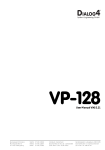Download TSX Micro PLC`s
Transcript
TSX Micro PLC’s TSX 3705/3708/3710/3720 Implementation Manual Volume 3 15905780301 TSX DM 37 33E eng 2 Related Documentation Related Documentation At a Glance This manual comprises three volumes. l Volume 1 l Processors, l Implementation/troubleshooting/maintenance, l Process supplies and AS-i. l Volume 2 l Discrete input/output modules, l Discrete I/O remote module. l Volume 3 l Analog, l Counting built into the bases, l Communication built into the bases, l Analog input/output modules, l Counting module, l Communication by PCMCIA card. TSX DM 37 33E 09/2000 3 Related Documentation 4 TSX DM 37 33E 09/2000 Table of Contents About the book . . . . . . . . . . . . . . . . . . . . . . . . . . . . . . . . . . . . . . . 9 Part I The analog input/output . . . . . . . . . . . . . . . . . . .11 At a Glance . . . . . . . . . . . . . . . . . . . . . . . . . . . . . . . . . . . . . . . . . . . . . . . . . . . . . 11 Chapter 1 General introduction to analog input/output modules . . . . . . 13 At a Glance . . . . . . . . . . . . . . . . . . . . . . . . . . . . . . . . . . . . . . . . . . . . . . . . . . . . . General description of the analog modules. . . . . . . . . . . . . . . . . . . . . . . . . . . . . Physical description of analog modules . . . . . . . . . . . . . . . . . . . . . . . . . . . . . . . Input/output analog modules catalog . . . . . . . . . . . . . . . . . . . . . . . . . . . . . . . . . Chapter 2 13 14 15 16 General rules for implementing the analog input/output modules . . . . . . . . . . . . . . . . . . . . . . . . . . . . . . . . . . . . . . . . . . . . 17 At a Glance . . . . . . . . . . . . . . . . . . . . . . . . . . . . . . . . . . . . . . . . . . . . . . . . . . . . . 17 Analog input/output module installation precautions . . . . . . . . . . . . . . . . . . . . . . 18 labeling of analog input/output modules . . . . . . . . . . . . . . . . . . . . . . . . . . . . . . . 19 Precautions and general rules concerning the wiring to the analog input/output modules . . . . . . . . . . . . . . . . . . . . . . . . . . . . . . . . . . . . . . . . . . . . . . . . . . . . . . . . . . . 20 Chapter 3 Analog input/output module error processing . . . . . . . . . . . . 23 Processing errors on the analog input/output modules . . . . . . . . . . . . . . . . . . . . 23 Chapter 4 The analog input modules TSX AEZ 801/802 . . . . . . . . . . . . . 25 At a Glance . . . . . . . . . . . . . . . . . . . . . . . . . . . . . . . . . . . . . . . . . . . . . . . . . . . . . Introduction to TSX AEZ 801/802 modules . . . . . . . . . . . . . . . . . . . . . . . . . . . . . Input processing . . . . . . . . . . . . . . . . . . . . . . . . . . . . . . . . . . . . . . . . . . . . . . . . . Characteristics of TSX AEZ 801/802 analog modules . . . . . . . . . . . . . . . . . . . . Connections for TSX AEZ 801/802 analog modules. . . . . . . . . . . . . . . . . . . . . . Chapter 5 25 26 28 34 35 The analog input module TSX AEZ 414 . . . . . . . . . . . . . . . . . . 37 At a Glance . . . . . . . . . . . . . . . . . . . . . . . . . . . . . . . . . . . . . . . . . . . . . . . . . . . . . Introduction to the module TSX AEZ 414 . . . . . . . . . . . . . . . . . . . . . . . . . . . . . . Input processing . . . . . . . . . . . . . . . . . . . . . . . . . . . . . . . . . . . . . . . . . . . . . . . . . Features of the analog module TSX AEZ 414. . . . . . . . . . . . . . . . . . . . . . . . . . . Connections for the analog module TSX AEZ 414 . . . . . . . . . . . . . . . . . . . . . . . 37 38 40 46 49 5 Cabling recommendations for thermoprobes Pt 100 and Ni1000 . . . . . . . . . . . . 52 Cabling and installation recommendations for thermocouples . . . . . . . . . . . . . . 54 Chapter 6 The analog output module TSX ASZ 401 . . . . . . . . . . . . . . . . . 57 At a Glance . . . . . . . . . . . . . . . . . . . . . . . . . . . . . . . . . . . . . . . . . . . . . . . . . . . . . 57 Introduction to the TSX ASZ 401 module . . . . . . . . . . . . . . . . . . . . . . . . . . . . . . 58 Output processing . . . . . . . . . . . . . . . . . . . . . . . . . . . . . . . . . . . . . . . . . . . . . . . . 59 Features of the analog module TSX ASZ 401 . . . . . . . . . . . . . . . . . . . . . . . . . . . 61 Connections for the analog module TSX ASZ 401 . . . . . . . . . . . . . . . . . . . . . . . 62 Chapter 7 The analog output module TSX ASZ 200 . . . . . . . . . . . . . . . . . 63 At a Glance . . . . . . . . . . . . . . . . . . . . . . . . . . . . . . . . . . . . . . . . . . . . . . . . . . . . . 63 Introduction to the module TSX ASZ 200 . . . . . . . . . . . . . . . . . . . . . . . . . . . . . . 64 Output processing . . . . . . . . . . . . . . . . . . . . . . . . . . . . . . . . . . . . . . . . . . . . . . . . 65 Features of the analog module TSX ASZ 200 . . . . . . . . . . . . . . . . . . . . . . . . . . . 66 Connections for the analog module TSX ASZ 200 . . . . . . . . . . . . . . . . . . . . . . . 67 Part II Counter modules . . . . . . . . . . . . . . . . . . . . . . . . . 69 At a Glance . . . . . . . . . . . . . . . . . . . . . . . . . . . . . . . . . . . . . . . . . . . . . . . . . . . . . 69 Chapter 8 Counter modules: Introduction . . . . . . . . . . . . . . . . . . . . . . . . 71 At a Glance . . . . . . . . . . . . . . . . . . . . . . . . . . . . . . . . . . . . . . . . . . . . . . . . . . . . . 71 Counter modules: General. . . . . . . . . . . . . . . . . . . . . . . . . . . . . . . . . . . . . . . . . . 72 Physical description . . . . . . . . . . . . . . . . . . . . . . . . . . . . . . . . . . . . . . . . . . . . . . . 74 Installation and assembly of the TSX CTZ 1A/2A/2AA modules . . . . . . . . . . . . . 75 Chapter 9 Counter modules: Standard functions . . . . . . . . . . . . . . . . . . 77 At a Glance . . . . . . . . . . . . . . . . . . . . . . . . . . . . . . . . . . . . . . . . . . . . . . . . . . . . . 77 Down-counter function . . . . . . . . . . . . . . . . . . . . . . . . . . . . . . . . . . . . . . . . . . . . . 78 Up-counting function . . . . . . . . . . . . . . . . . . . . . . . . . . . . . . . . . . . . . . . . . . . . . . 79 Up/down counting function. . . . . . . . . . . . . . . . . . . . . . . . . . . . . . . . . . . . . . . . . . 80 Up/down counting on TSX CTZ 1A/2A/2AA modules . . . . . . . . . . . . . . . . . . . . . 82 Provisional diagram . . . . . . . . . . . . . . . . . . . . . . . . . . . . . . . . . . . . . . . . . . . . . . . 84 Up/down counting on TSX CTZ 1A/2A/2AA modules . . . . . . . . . . . . . . . . . . . . . 85 Provisional diagram 1 . . . . . . . . . . . . . . . . . . . . . . . . . . . . . . . . . . . . . . . . . . . . . 88 Provisional diagram 2 . . . . . . . . . . . . . . . . . . . . . . . . . . . . . . . . . . . . . . . . . . . . . 89 Provisional diagram 3 . . . . . . . . . . . . . . . . . . . . . . . . . . . . . . . . . . . . . . . . . . . . . 90 Provisional diagram 4 . . . . . . . . . . . . . . . . . . . . . . . . . . . . . . . . . . . . . . . . . . . . . 91 How the EPSR is connected . . . . . . . . . . . . . . . . . . . . . . . . . . . . . . . . . . . . . . . . 92 Chapter 10 Implementing up counting . . . . . . . . . . . . . . . . . . . . . . . . . . . . 93 At a Glance . . . . . . . . . . . . . . . . . . . . . . . . . . . . . . . . . . . . . . . . . . . . . . . . . . . . . 93 Number of channels managed by the TSX 37 PLC . . . . . . . . . . . . . . . . . . . . . . . 94 Sensor and encoder types used . . . . . . . . . . . . . . . . . . . . . . . . . . . . . . . . . . . . . 96 General features of the TSX CTZ 1A/2A/2AA modules . . . . . . . . . . . . . . . . . . . . 97 Counting input features . . . . . . . . . . . . . . . . . . . . . . . . . . . . . . . . . . . . . . . . . . . . 98 6 Auxiliary input features . . . . . . . . . . . . . . . . . . . . . . . . . . . . . . . . . . . . . . . . . . . Pin configuration in the high density point SUB D 15 connectors . . . . . . . . . . . Pin configuration of a 20-pin HE10 type connector . . . . . . . . . . . . . . . . . . . . . . Principle of connection for encoder type counting sensors . . . . . . . . . . . . . . . . Example of module/encoder connection with RS 422 line transmitter outputs . Example of PLC/encoder connection with Totem pole outputs. . . . . . . . . . . . . Example of PLC/encoder connection with NPN open collector outputs . . . . . . Example of PLC/encoder connection with PNP open collector outputs . . . . . . Connection of supply and sensors on auxiliary inputs . . . . . . . . . . . . . . . . . . . Maximum phase shifting between inputs IA and IB. . . . . . . . . . . . . . . . . . . . . . Connection principle for DDP type counting sensors . . . . . . . . . . . . . . . . . . . . Connection of counting sensors and their supply . . . . . . . . . . . . . . . . . . . . . . . Connection of sensors on auxiliary inputs and their supply . . . . . . . . . . . . . . . General rules for implementation . . . . . . . . . . . . . . . . . . . . . . . . . . . . . . . . . . . Chapter 11 TELEFAST 2 connection base: ABE-7CPA01 . . . . . . . . . . . . 121 At a Glance . . . . . . . . . . . . . . . . . . . . . . . . . . . . . . . . . . . . . . . . . . . . . . . . . . . . Introduction . . . . . . . . . . . . . . . . . . . . . . . . . . . . . . . . . . . . . . . . . . . . . . . . . . . . Cabling layout . . . . . . . . . . . . . . . . . . . . . . . . . . . . . . . . . . . . . . . . . . . . . . . . . . Construction and mounting . . . . . . . . . . . . . . . . . . . . . . . . . . . . . . . . . . . . . . . . Availability of the counting signals on the TELEFAST screw terminal block. . . Matching TELEFAST terminal blocks and 15-pin SUB-D connector. . . . . . . . . Chapter 12 121 122 123 124 125 126 TELEFAST 2 connection base: ABE-7H08R10/7H16R20 . . . 129 At a Glance . . . . . . . . . . . . . . . . . . . . . . . . . . . . . . . . . . . . . . . . . . . . . . . . . . . . At a Glance . . . . . . . . . . . . . . . . . . . . . . . . . . . . . . . . . . . . . . . . . . . . . . . . . . . . Availability of the signals on the TELEFAST screw terminal block . . . . . . . . . . Correspondences between TELEFAST terminal blocks and HE10 connector . Chapter 13 101 102 104 106 108 109 110 111 112 113 114 116 117 118 129 130 131 132 Wiring accessories for incremental encoder: TSX TAP S15•• . . . . . . . . . . . . . . . . . . . . . . . . . . . . . . . . . . . . . . . . . . . . . . . . . . 135 At a Glance . . . . . . . . . . . . . . . . . . . . . . . . . . . . . . . . . . . . . . . . . . . . . . . . . . . . Description . . . . . . . . . . . . . . . . . . . . . . . . . . . . . . . . . . . . . . . . . . . . . . . . . . . . Mounting and measurements of the TSX TAP S15 05/24 . . . . . . . . . . . . . . . . Connecting an encoder with a TSX TAP S15 05 accessory . . . . . . . . . . . . . . . Connecting an encoder with a TSX TAP S15 24 accessory . . . . . . . . . . . . . . . Connection to modules with HE10 connectors . . . . . . . . . . . . . . . . . . . . . . . . . 135 136 138 140 141 142 Part III Communication via a PCMCIA card . . . . . . . . .143 At a Glance . . . . . . . . . . . . . . . . . . . . . . . . . . . . . . . . . . . . . . . . . . . . . . . . . . . . 143 Chapter 14 Introduction to the PCMCIA cards . . . . . . . . . . . . . . . . . . . . . 145 At a Glance . . . . . . . . . . . . . . . . . . . . . . . . . . . . . . . . . . . . . . . . . . . . . . . . . . . . Introduction to the PCMCIA cards . . . . . . . . . . . . . . . . . . . . . . . . . . . . . . . . . . Description of PCMCIA cards . . . . . . . . . . . . . . . . . . . . . . . . . . . . . . . . . . . . . . Physical features . . . . . . . . . . . . . . . . . . . . . . . . . . . . . . . . . . . . . . . . . . . . . . . . 145 146 149 151 7 Operational standard . . . . . . . . . . . . . . . . . . . . . . . . . . . . . . . . . . . . . . . . . . . . . 152 Compatibility . . . . . . . . . . . . . . . . . . . . . . . . . . . . . . . . . . . . . . . . . . . . . . . . . . . 153 Chapter 15 Implementation of PCMCIA cards . . . . . . . . . . . . . . . . . . . . . 155 At a Glance . . . . . . . . . . . . . . . . . . . . . . . . . . . . . . . . . . . . . . . . . . . . . . . . . . . . 155 Installing cards and cords for the TSX 37-2• . . . . . . . . . . . . . . . . . . . . . . . . . . . 156 PCMCIA card references . . . . . . . . . . . . . . . . . . . . . . . . . . . . . . . . . . . . . . . . . . 157 PCMCIA card operational display . . . . . . . . . . . . . . . . . . . . . . . . . . . . . . . . . . . 158 Visual diagnostics of the PCMCIA card . . . . . . . . . . . . . . . . . . . . . . . . . . . . . . . 159 Chapter 16 Connecting the PCMCIA cards . . . . . . . . . . . . . . . . . . . . . . . . 163 At a Glance . . . . . . . . . . . . . . . . . . . . . . . . . . . . . . . . . . . . . . . . . . . . . . . . . . . . 163 Connecting the TSX SCP 111 card . . . . . . . . . . . . . . . . . . . . . . . . . . . . . . . . . . 164 Connecting the TSX SCP 112 card . . . . . . . . . . . . . . . . . . . . . . . . . . . . . . . . . . 166 Point-to-point connection . . . . . . . . . . . . . . . . . . . . . . . . . . . . . . . . . . . . . . . . . . 167 Multipoint connection . . . . . . . . . . . . . . . . . . . . . . . . . . . . . . . . . . . . . . . . . . . . . 168 Dynamic performances . . . . . . . . . . . . . . . . . . . . . . . . . . . . . . . . . . . . . . . . . . . 169 Connecting the TSX SCP 112 to April 5000/7000 PLCs . . . . . . . . . . . . . . . . . . 171 Multidrop type link for the TSX SCP 112 cards . . . . . . . . . . . . . . . . . . . . . . . . . 173 Connecting the TSX SCP 114 card to the UNITELWAY network . . . . . . . . . . . 177 Connecting the TSX SCP 114 card to the Modbus/JBus. . . . . . . . . . . . . . . . . . 179 RS 422, multi-protocol asynchronous link connection . . . . . . . . . . . . . . . . . . . . 181 Connecting TSX FPP 20 cards . . . . . . . . . . . . . . . . . . . . . . . . . . . . . . . . . . . . . 182 Connecting TSX FPP 10 card . . . . . . . . . . . . . . . . . . . . . . . . . . . . . . . . . . . . . . 183 Connecting TSX MBP 100 card . . . . . . . . . . . . . . . . . . . . . . . . . . . . . . . . . . . . . 184 Connecting the TSX MBP CE 030/060 cable on the Modicon 990 NAD 230 00 connection device side . . . . . . . . . . . . . . . . . . . . . . . . . . . . . . . . . . . . . . . . . . . . . . 186 Summary of the link cables . . . . . . . . . . . . . . . . . . . . . . . . . . . . . . . . . . . . . . . . 188 Safety measures for connecting PCMCIA cards . . . . . . . . . . . . . . . . . . . . . . . . 190 PCMCIA card consumption . . . . . . . . . . . . . . . . . . . . . . . . . . . . . . . . . . . . . . . . 191 Chapter 17 Communication via a Modem PCMCIA card . . . . . . . . . . . . . 193 At a Glance . . . . . . . . . . . . . . . . . . . . . . . . . . . . . . . . . . . . . . . . . . . . . . . . . . . . 193 At a Glance . . . . . . . . . . . . . . . . . . . . . . . . . . . . . . . . . . . . . . . . . . . . . . . . . . . . 194 Description . . . . . . . . . . . . . . . . . . . . . . . . . . . . . . . . . . . . . . . . . . . . . . . . . . . . . 195 Installing the TSX MDM 10 card . . . . . . . . . . . . . . . . . . . . . . . . . . . . . . . . . . . . 196 Connecting to the telephone network . . . . . . . . . . . . . . . . . . . . . . . . . . . . . . . . 197 Connecting the adapters . . . . . . . . . . . . . . . . . . . . . . . . . . . . . . . . . . . . . . . . . . 198 Electrical features and technical specifications . . . . . . . . . . . . . . . . . . . . . . . . . 199 Index . . . . . . . . . . . . . . . . . . . . . . . . . . . . . . . . . . . . . . . 201 8 About the book At a Glance Document Scope This manual describes the various standard functions of the TSX Micro. It includes 6 sections: l 1 Analog built in to bases, l 2 Counter built into bases, l 3 Communication built into the bases, l 4 Analog input/output modules, l 5 Counting modules, l 6 Communication by PCMCIA cards. Revision History User Comments TSX DM 37 33E 09/2000 Rev. No. Changes 1 Initial version. Hard TSX 37 Tome 3 We welcome your comments about this document. You can reach us by e-mail at [email protected] 9 About the book 10 TSX DM 37 33E 09/2000 The analog input/output I At a Glance Aim of this part This part introduces the range of analog input/output modules on offer TSX 37. What’s in this part? This Part contains the following Chapters: TSX DM 37 33E 09/2000 Chapter Chaptername Page 1 General introduction to analog input/output modules 13 2 General rules for implementing the analog input/output modules 17 3 Analog input/output module error processing 23 4 The analog input modules TSX AEZ 801/802 25 5 The analog input module TSX AEZ 414 37 6 The analog output module TSX ASZ 401 57 7 The analog output module TSX ASZ 200 63 11 Analog modules 12 TSX DM 37 33E 09/2000 General introduction to analog input/output modules 1 At a Glance Aim of this chapter This chapter gives an outline of the analog input/output modules. What’s in this Chapter? This Chapter contains the following Maps: TSX DM 37 33E 09/2000 Topic Page General description of the analog modules 14 Physical description of analog modules 15 Input/output analog modules catalog 16 13 Introduction to analog modules General description of the analog modules At a Glance The analog input/output modules in the Micro range are half-format modules equipped with a screw terminal block. they can be positioned in all the available positions of the PLCs TSX 37-05/08/10 et TSX 37-21/22, except the first position in the base. Description The maximum number of analog modules it is possible to use in a Micro configuration is : l 2 modules for a TSX 37-05/08/10 configuration, positioned either in the base or in the extension ; l 4 modules for a TSX 37-21/22 configuration, positioned either in the base or in the extension, but with the following limitation ; a maximum of 2 modules TSX ASZ 200 can be positioned in the base because of their power usage. Note: When the internal cold junction compensation is used it is advisable to position the modules TSX AEZ 414 in the positions situated in the low part of the PLC (base or extension). Note: When an analog module is positioned in the mini extension rack of a PLC that is supplied alternatively, this mini rack should be supplied with 24 VDC. 14 TSX DM 37 33E 09/2000 Introduction to analog modules Physical description of analog modules At a Glance The physical description of the input/output analog modules is given below. Illustration The drawing shows an analog module in the Micro range. Description The table below describes the different elements of the analog input/output modules. TSX DM 37 33E 09/2000 Number Description 1 Rigid metal body, which enables the support : l functions of the electronic card , l grounding the module , l guiding the module into its slot. 2 Detachable screw terminal block for connection to sensors and pre-activators. 3 Bolt to fix the module in position. 4 Access door with screw terminal block which is there both to support the address labeling of the terminal block and the channel labeling. 5 Dismountable cover, which allows for captivity of the screws and for personal protection. 6 Module reference label. 15 Introduction to analog modules Input/output analog modules catalog At a Glance Here is the input/output analog modules catalog. Catalogue The table below shows the input/output analog modules catalog. Type of module Half-format inputs Half-format outputs Illustration Number of channels 8 Range +- 10 V 0-10 V Current used on 24 VR Current used on 5 V Insulating channels Resolution Connections Screw terminal block TSX•• reference AEZ 801 16 4 0-20 mA 4-20 mA 2 Thermoprobe Thermocouple +- 10 V 0-10 V 0-5 V (0-20 mA) 1-5 V (4-20 mA) +- 10 V +- 10 V 0-20 mA 4-20 mA 60 mA 86 mA 90 mA 150 mA 30 mA 40 mA 30 mA Common point Differentials Common point 12 bits 16 bits 11 bits + sign AEZ 414 ASZ 401 AEZ 802 ASZ 200 TSX DM 37 33E 09/2000 General rules for implementing the analog input/output modules 2 At a Glance Aim of this chapter This chapter presents the general rules for implementing analog input/output modules. What’s in this Chapter? This Chapter contains the following Maps: Topic Analog input/output module installation precautions TSX DM 37 33E 09/2000 Page 18 labeling of analog input/output modules 19 Precautions and general rules concerning the wiring to the analog input/output modules 20 17 Implementing the analog modules Analog input/output module installation precautions At a Glance The precautions taken when putting the modules and terminals into place are given in detail below. Precautions WARNING Risk of modules deteriorating The modules should always be assembled and dismounted when the PLC is turned off. Failure to observe this precaution can result in severe injury or equipment damage. WARNING Protection of the slots not used by a module The empty positions (not occupied by a module) must be protected by a cover, which is sold in a set under the reference TSX RKA 01. Failure to observe this precaution can result in severe injury or equipment damage. 18 TSX DM 37 33E 09/2000 Implementing the analog modules labeling of analog input/output modules General The labeling of the analog input/output modules is done by two labels accessible on the front of the module. Illustration The drawing below shows the labeling of the analog modules. Description The table below describes the different elements of labeling of the analog modules. TSX DM 37 33E 09/2000 Number Slot Type of labeling 1 On the front of the module A fixed module label indicates the reference and the type of the module. 2 Inside the terminal block shutter. A removable terminal block label, which serves as a reminder of the reference and the type of module as well as giving the wiring of the terminal block. This two-sided label can be completed by user information. 19 Implementing the analog modules Precautions and general rules concerning the wiring to the analog input/output modules General Wiring precautions In order to protect the signal in relation to the exterior noises in series mode and noises in common mode, it is advisable respect to the following precautions concerning l the nature of the conductors ; l shielding of cables ; l the association of conductors in cables ; l routing of the cables ;-{}--{}l the reference to ground of the sensors and pre-sensors potential ;j l the use of referenced sensors and pre-sensors in connection to the ground. WARNING Nature of the conductors It is advisable to use shielded twisted pairs with a minimum section of 0.28 mm2. Failure to observe this precaution can result in severe injury or equipment damage. WARNING Cable shielding It is advisable to reconnect the cable shielding, at each end, to the shielded restart terminal blocks (ground terminal blocks). Refer to the remarks on the reference of the sensors and pre-sensors in connection to the ground (See Sensors and pre-sensors, p. 21). Failure to observe this precaution can result in severe injury or equipment damage. WARNING Association of conductors in wiring It is possible to group similar signals with the same reference to ground in multi-pair cables. Failure to observe this precaution can result in severe injury or equipment damage. 20 TSX DM 37 33E 09/2000 Implementing the analog modules WARNING Routing the wiring It is advisable to keep as much distance between the TOR (all or nothing) input/output measuring wires (mostly relay outputs) and the wiring that carries power signals. Failure to observe this precaution can result in severe injury or equipment damage. Sensors and pre-sensors l Reference of the sensors and pre-sensors in connection to the ground : For all the modules which possess non-isolated channels between them, it is better to use sensors or pre-sensors, which are not referenced in connection to ground. To ensure that the measurement chain works well, it is recommended that the following precautions be taken : l The sensors should be close to each other (within several meters) ; l all the sensors are referenced at the same point which is reconnected to the ground of the module. Input + ch. 0 Input - ch. 0 Input + ch. 1 Input - ch. 1 Schielding connection terminal block Schielding connection Input + ch. 2 Input - ch. 2 l Using the referenced sensors in connection to the ground : If the sensors are referenced in connection to the ground, this can in certain cases bring back a potential to the ground that was distanced on the terminal block. It is therefore imperative that the following rules be followed : l this potential should be less than the security voltage, 48 V is the limit for France ; l if creating a reference potential of a sensor point caused a leakage current, it would be necessary to make sure that all the leakage currents did not disturb the application. TSX DM 37 33E 09/2000 21 Implementing the analog modules The network to ground the RC has a value of 20 MOhms, 4.7 nF, which results in a leakage current of 2.4 micro A for a reference voltage of 48 V. Input + ch. 0 Input - ch. 0 Schielding connection Entrée + Entrée - Terminal block Input + ch. 1 Input - ch. 1 l Using the referenced pre-sensors in connection to the ground : There are no technical constraints specifically for referencing the pre-sensors to ground. For security reasons, it is however preferable to avoid bringing a ground potential distanced on the terminal block this could be very different to the ground potential in proximity. 22 TSX DM 37 33E 09/2000 Analog input/output module error processing 3 Processing errors on the analog input/output modules General Input modules Processing errors on the analog modules consists of: l processing input errors (external errors, internal errors); l processing output errors (output fallback). l External errors In the event of a measurement range overshoot, a sensor link error or when an erroneous adjustment parameter is sent, the %I default bit associated with the channel is positioned to 1 and the I/O LED is on. In the event of an external error the module does not change state and continues the acquisition of input channels, but they are signaled as not valid. l Internal errors These errors are the result of the module test on its initialization or acquisition string test, tested every 5 acquisition cycles, in normal operation. When an error of this type appears, the module becomes unusable and remains so until it is switched off. There is no acquisition of input channels. The result of the check is contained in the module status word. Note: The absence of 24 VR voltage in the ‘bottom of the basket’ is shown by an external error on the TSX AEZ 414 module. Output modules TSX DM 37 33E 09/2000 When the PLC moves into STOP mode the outputs take the fallback value 0 (4 mA in the range 4-20 mA) or are maintained at the last value transmitted according to the choice made when the module was configured. When dialog with the processor is no longer possible the outputs take the fallback value 0V (voltage range) or 0 mA (current range). 23 Analog module error processing Error display 24 The analog module errors are accessible through the centralized display. (TSX micro PLCs TSX 3705/ 3708/ 3710/ 3720 Implementation manual Volume 1 - Display panel) TSX DM 37 33E 09/2000 The analog input modules TSX AEZ 801/802 4 At a Glance Aim of this chapter This chapter gives an outline of the analog input modules TSX AEZ 801/802 as well as their characteristics and their connecting system. What’s in this Chapter? This Chapter contains the following Maps: TSX DM 37 33E 09/2000 Topic Page Introduction to TSX AEZ 801/802 modules 26 Input processing 28 Characteristics of TSX AEZ 801/802 analog modules 34 Connections for TSX AEZ 801/802 analog modules 35 25 TSX AEZ 801/802 Introduction to TSX AEZ 801/802 modules General Modules TSX ASZ 801/802 The modules TSX AEZ 801 et TSX AEZ 802 offer 8 high-level analog inputs with a common point. The module TSX AEZ 801 offers the range + - 10 V or 0-10 V for each of its inputs, depending on the choice made in configuration. The module TSX AEZ 802 offers the range 0-20 mA or 4-20 mA for each of its inputs, depending on the choice made in configuration. Circuit diagrams These input modules have the following functions: l polling of input channels by static multiplexing and value acquisition; l analog/digital conversion (12 bits) of input measurements. These functions are then completed by the following treatments, carried out by the PLC processor: l The check on overshooting inputs; l Filtering the measurements; l adapting the input measurement to the user format for display in units, which can be used directly. 26 TSX DM 37 33E 09/2000 TSX AEZ 801/802 Diagram of the principle: 1000 Veff insulation Select channel (0.7) Convert 8 inputs Multiplexor A/N Optocoupler Optocoupler Interf. BUS bus Continuous/ continuous converter TSX DM 37 33E 09/2000 27 TSX AEZ 801/802 Input processing General Measurement timing The inputs of the analog module TSX ASZ 801 have the following functions: measurement timing; range selection and overshoot monitoring; sensor link monitoring; module behavior in the event of an overload; measurement filtering; measurement display. l l l l l l Measurement timing depends upon the cycle used, which is defined in configuration: l normal cycle The input polling cycle is fixed and has a value 32 ms, independent of the number of inputs used. Example of a polling cycle with only channels 0, 1, 6 and 7 used: Channel 0 4 ms Channel 1 Channel 6 Channel 7 4 ms 4 ms 4 ms Measuring cycle = 32 ms l quick cycle Only the channels used are polled even if they are not consecutive, which means that the channel polling cycle time is improved. The channel polling cycle time is given by the formula: T cy (ms) = 4 ms x N where N = number of channels used. Example of a polling cycle with 4 channels used: Channel 1 4 ms Channel 3 4 ms Channel 5 4 ms Channel 7 4 ms Measuring cycle = 4 x 4 = 16 ms 28 TSX DM 37 33E 09/2000 TSX AEZ 801/802 WARNING Usage precautions In quick cycle channels can be assigned in FAST task. In this case, it is recommended that not too many analog input modules be assigned to FAST task as the system overhead time for processing these modules can be quite large compared to the FAST task cycle time. Failure to observe this precaution can result in severe injury or equipment damage. TSX DM 37 33E 09/2000 29 TSX AEZ 801/802 Range selection and overshoot monitoring Each module allows a choice of two ranges for each of its inputs: l +- 10 V and 0-10 V (with a TSX AEZ 801module); l 0-20 mA and 4-20 mA (with a TSX AEZ 802 module). The module performs an overshoot check for the chosen range. In other words it checks that the measurement is between the lower and upper terminals defined in the following tables: Outside these terminals, saturation of the measurement string is likely and an overshoot error is signaled by a usable bit by the program (% Imodule•channel•ERR). Generally, modules allow a range overshoot of 5% on the full scale: TSX AEZ 801 analog module Range Lower terminal Upper terminal Integer values available by default +- 10 V -10.5 V +10.5 V +- 10500 0..10 V -0.5 V +10.5 V - 500..10500 TSX AEZ 802 analog module Range Lower terminal Upper terminal Integer values available by default 0..20 mA -1 mA +21 mA - 500..10500 4..20 mA +3.2 mA +20.8 mA - 500..10500 For unipolar ranges (0..10 V, 0..20 mA), the module detects a negative overshoot. An error is signaled to –5% of the scale, which allows a quicker diagnostic for implementation and in operation. Sensor link monitoring This monitoring is available in the range 4..20 mA. An error is detected by the TSX AEZ 802 module configured in this range when the intensity of the current loop becomes less than 3.2 mA. Note: The non-cabled channels of a TSX AEZ 802 module must ideally be parametered between 0-20 mA. If this is not the case, a "sensor link" error will be signaled by the module. 30 TSX DM 37 33E 09/2000 TSX AEZ 801/802 Module behavior in the event of an overload In the event of an overload, or an overshoot on the upper (10500) or lower (- 10500) terminal, the module signals a range overshoot error: l if the overload is less than 14 VDC (positive or negative), the measurement string is saturated to the value of the terminal which has been overshot (10500 or – 10500). The overshoot is not destructive to the module; l if the overload is between 14 and 30 VDC (positive or negative), the measurement given by the module is not significant. The overshoot is not destructive to the module; l if the overload is greater than 30 VDC (positive or negative), it can be irreversibly destructive for the module. The range overshoot error is signaled while the module is able to do so. Measurement filtering The filtering performed is a first order digital filtering, with a modifiable filtering coefficient from a programming console even when the application is in RUN mode. The mathematical formula used is as follows: Mesn = (1-α) x Valn + α x Mesn-1 with: α = filter efficiency ; Valn = gross input value ; Mesn-1 = previous measurement delivered to the application ; Mesn-1 = measurement delivered to the application; In configuration the user chooses the filtering value from 7 possible values (0 to 6). This value can consequently be modified even when the application is in RUN mode. Filtering required Value to choose χoρρεσπoνδινγ a Filtering response time Cut-off rate (Hz) No filtering 0 0 0 Hardware filtering Little filtering 1 2 0.750 0.875 111 ms 240 ms 1.431 0.664 Average filtering 3 4 0.937 0.969 496 ms 1.01 s 0.321 0.158 Strong filtering 5 6 0.984 0.992 2.03 s 4.08 s 0.078 0.039 TSX DM 37 33E 09/2000 31 TSX AEZ 801/802 Note: About measurement filtering : l filtering is inhibited in quick cycle; l the modules continue with their acquisitions and therefore their filtering calculations without considering the cycle time of the application task. For example: l if the MAST task cycle is 120 ms (module used in normal cycle), the module Start of scan Start of scan Acceptance of measurement MAST task scan Acceptance of measurement Available Available Available Available Available measurement measurement measurement measurement measurement Calcul. Calcul. Calcul. Calcul. Calcul. Filtering Module scan Channel n raw value Channel n raw value Channel n raw value Channel n raw value Channel n raw value Start of scan Start of scan Start of scan Start of scan Start of scan Start of scan Start of scan Start of scan Start of scan Start of scan Start of scan Start of scan Start of scan Start of scan Start of scan Start of scan will have taken 3 or 4 new gross values per channel into account before the MAST task reads the value of the measurement; l if the MAST task cycle is 10ms, the module will only provide a new valuever MAST task scan Acceptance of measurement Available Available Available Available Available measurement measurement measurement measurement measurement Calcul Calcul Channel n raw value Channel n raw value Calcul Calcul Calcul Filtering Module scan Channel n Channel n raw value raw value Channel n raw value every 3 or 4 cycles of the MAST task. 32 TSX DM 37 33E 09/2000 TSX AEZ 801/802 Measurement display The measurement given to the application is directly usable by the user who can choose between: l using standard display 0-10000 (or +- 10000 for the range +- 10 V); l parametering his/her display format giving the minimum and maximum values required. Standard display The values are displayed in standardized units: l for a unipolar range 0-10 V (TSX AEZ 801), 0-20 mA (TSX AEZ 802) or 4-20 mA (TSX AEZ 802), they are displayed from 0 to 10000 (0 0/000 to 100000/000); l for a bipolar range +- 10 V (TSX AEZ 801), they are displayed from - 10000 to + 10000 (- 100000/000 to + 100000/000). User display The user can choose the range of values in which the measurements are expressed by choosing: l the minimum terminal which corresponds to the range minimum 00/000 (or 100000/000): l the maximum terminal which corresponds to the range maximum 100000/000. These minimum and maximum terminals are integers between - 30000 and + 30000. TSX DM 37 33E 09/2000 33 TSX AEZ 801/802 Characteristics of TSX AEZ 801/802 analog modules At a Glance This section describes the general features of the analog modulesTSX AEZ 801/ 802. General characteristics This table contains the general features of the modulesTSX AEZ 801/802. Modules TSX AEZ 801 Number of channels 8 Analog/Digital conversion 12 bits (4096 pin) successive approximation Acquisition cycle time Normal cycle 32ms Quick cycle 4ms x number of channels used Digital filtering 1st order. Configurable time constant. Hardware filtering #33Hz cut-off rate Insulation between channels and ground 1000 V eff. Insulation between channels Shared pulse Insulation between bus and channels 1000 V eff. Input impedance 2.2 MΩ Maximum voltage surge authorized on the +- 30 V direct inputs 34 TSX AEZ 802 250 Ω +- 7.5 V (+- 30 mA) Norms IEC 1131 - DIN 43760 - UL508 - IEC 584 ANSI MC96.1 - NF C 42-330 Electric range +- 10 V 4-20 mA Full scale (FS) 10 V 20 mA Resolution 6 mV (3800 pulses) 6 µA (3800 pulses) Max. error at 25 °C 0.16 % PE = 16 mV 0.15 % PE = 30 µA Max. error on the scale at 60 °C 0.46 % PE = 46 mV 0.4 % PE = 100 µA Electric range 0-10 V 4-20 mA Full scale (FS) 10 V 20 mA Resolution 6 mV (1900 pulses) 6 µA (1900 pulses) Max. error at 25 °C 0.1 % PE = 10 mV 0.15 % PE = 20 µA Max. error on the scale 0°C to 60 °C 0.46 % PE = 46 mV 0.4 % PE = 100 µA Maximum temperature deviation 0.068 % / 10 °C 0.054 % / 10 °C TSX DM 37 33E 09/2000 TSX AEZ 801/802 Connections for TSX AEZ 801/802 analog modules General The analog modules TSX AEZ 801 and TSX AEZ 802 have the same terminal block cabling. Connection The diagram below shows the terminal block cabling for the TSX AEZ 801/802 modules. Input channel 0 Shared channels Input channel 1 Input channel 2 Shielding connection Shared channels Input channel 3 Input channel 4 Shielding connection Shared channels Input channel 5 Input channel 6 Input channel 7 TSX DM 37 33E 09/2000 Shielding connection Shared channels 35 TSX AEZ 801/802 36 TSX DM 37 33E 09/2000 The analog input module TSX AEZ 414 5 At a Glance Aim of this chapter This chapter describes the TSX AEZ 414 analog input module, its features and its connection system. What’s in this Chapter? This Chapter contains the following Maps: TSX DM 37 33E 09/2000 Topic Page Introduction to the module TSX AEZ 414 38 Input processing 40 Features of the analog module TSX AEZ 414 46 Connections for the analog module TSX AEZ 414 49 Cabling recommendations for thermoprobes Pt 100 and Ni1000 52 Cabling and installation recommendations for thermocouples 54 37 TSX AEZ 414 Introduction to the module TSX AEZ 414 General Module TSX AEZ 414. The TSX AEZ 414 module is a multi-range acquisition string with 4 differential inputs. For each of its inputs and depending on the choice made in configuration, the TSX AEZ 414 module offers the range : l thermocouple B, E, J, K, L, N, R, S, T or U ; l thermoprobe Pt100 or Ni1000 in 2 or 4 yarns ; l high level +- 10 V, 0-10 V, 0-5 V (0-20 mA with an external shunt) or 1-5 V (4-20 mA with an external shunt). It should be noted that external shunts are delivered with the product. Circuit diagrams 38 This input module has the following functions: selection of the input range for each channel ; polling of input channels by multiplexing and value acquisition ; analog/digital conversion (16 bits) of input measurements ; overshoot monitoring of input values in relation to the declared range ; linearization for thermoprobes Pt100 and Ni1000 ; linearization and internal or external cold junction compensation for thermocouples ; l user formatting of the input measurements for display in directly usable units (physical units or user range) ; l sensor link error detection in thermocouple ranges. l l l l l l TSX DM 37 33E 09/2000 TSX AEZ 414 Diagram showing the principle 500 Veff insulation Select channel (0..3) Select production 4 inputs differentials Optocoupler Multiplexing of inputs A/N Optocoupler Interf. bus BUS Sensor for int. temp. Continuous/ continuous converter TSX DM 37 33E 09/2000 39 TSX AEZ 414 Input processing General Measurement timing The inputs of the analog modules TSX ASZ 414 have the following functions : measurement timing ; range selection ; overshoot monitoring ; sensor link monitoring ; module behavior in the event of an overload ; measurement filtering ; measurement display ; shared mode determining between channels. l l l l l l l l The cycle time of the module TSX AEZ 414 and consequently the sampling period, are independent of the sector frequency (50 Hz or 60 Hz). When 4 channels have been fully acquired the internal module temperature is then acquired (cold junction). The measurements then proceed as follows : Scan cycle = 520 ms T channel Value available for channel n Channel 3 Channel 2 Channel 1 Temp. internal Channel 0 Channel 3 Channel 2 Channel 1 Temp. internal Channel 0 New value available for channel n The polling cycle is always the same even if some channels or the internal temperature are not in use ; it is equal to 520 ms. Time Abbreviation Value Channel acquisition time T channel 104 ms Polling cycle time Tcycle 520 ms Note: Initializing the module can take up to 1.5 s. In the meantime, the channel’s status word signals the channels are ‘not ready’. 40 TSX DM 37 33E 09/2000 TSX AEZ 414 Range selection The user can select one of the following ranges for each channel with software : +- 10 V ; 0-10 V ; 0-5 V (0-20 mA) ; 1-5 V (4-20 mA) ; Pt100 ; Ni1000 ; thermocouple B, E, J, K, L, N, R, S, T and U. The module ensures cold junction compensation for thermocouple ranges. Cold junction temperature measurement can nevertheless be performed at the module terminal block (using a probe internal to the module) or remotely using an external Pt100 class A probe (not supplied) on channel 0. Overshoot monitoring Overshoot monitoring occurs whatever range has been selected. The module checks that the measurement is between an upper and lower terminal. The measurement chain would probably saturate outside these terminals. A bit the program can use (%I module•voie•err) signals an overshoot error. In the case of thermocouple ranges, this bit is also set to 1 if a sensor link anomaly occurs. Overshooting the range corresponds to : l in the case of the ‘bipolar voltage’ +- 10 V range, to a value outside the +- 105 % format of the full scale ; l in the case of ‘unipolar voltage’ ranges, to a value outside the - 5 % and + 105 % format of the full scale ; l in cases of thermocouple temperature measurement, either to the dynamic of the acquisition string being overshot, or to the sensor’s standardized zone being overshot, or to the dynamic of the compensation temperature(- 5 °C à + 85 °C) being overshot. Using internal compensation in a normative atmosphere (0 °C à + 60 °C is compatible with the- 5 °C et 85 °C thresholds; l where temperature is measured by thermo-probes, either to the dynamic of the acquisition string being overshot (due to a sensor or wiring anomaly), or to the standardized zone of the sensor being overshot. Electric ranges TSX DM 37 33E 09/2000 l l l l l l l Range Lower terminal Upper terminal +- 10 V - 10.5 V + 10.5 V 0-10 V - 0.5 V + 10.5 V 0-5 V (0-20 mA) - 0.25 V (- 1 mA) + 5.25 V (+ 21 mA) 1-5 V (4-20 mA) + 0.8 V (+ 3.2 mA) + 5.2 V (+ 20.8 mA) 41 TSX AEZ 414 Thermocouple ranges Range Lower terminal (1) Upper terminal (1) B 0 °C (32 °F) + 1802 °C (+ 3276 °F) E - 270 °C (- 454 °F) + 812 °C (+ 1493 °F) J - 210 °C (- 346 °F) + 1065 °C (+ 1949 °F) K - 270 °C (- 454 °F) + 1372 °C (+ 2502 °F) L - 200 °C (- 328 °F) + 900 °C (+ 1652 °F) N - 270 °C (- 454 °F) + 1300 °C (+ 2372 °F) R - 50 °C (- 58 °F) + 1769 °C (+ 3216 °F) S - 50 °C (- 58 °F) + 1769 °C (+ 3216 °F) T - 270 °C (- 454 °F) + 400 °C (+ 752 °F) U - 200 °C (- 328 °F) + 600 °C (+ 1112 °F) Key (1) The terminals are given for the following conditions : with internal compensation, the ambient temperature is 20 °C l with external compensation, the cold junction temperature is 30 °C. l Thermoprobe ranges Range Lower terminal (1) Upper terminal (1) Pt100 - 200 °C (- 328 °F) + 850 °C (+ 1562 °F) Ni1000 - 60 °C (- 76 °F) + 110 °C (+ 230 °F) Note: If the range is overshot the value provided saturates at the value of the overshot terminal. 42 TSX DM 37 33E 09/2000 TSX AEZ 414 Example of range overshoot : 4-20 mA range. Displayed value Measured value Range overshoot Tolerated overshoots Sensor link monitoring This monitoring only occurs in the case of thermocouple measurements. Nevertheless, a range overshoot in the 4-20 mA (< 3.2 mA) range does not cause a sensor link fault. The sensor link fault corresponds to an open circuit on the thermocouple input. This is not taken into account exactly at the same time as it appears ; it can be delayed by a maximum of 3 ‘module cycles’, e.g. 1560 ms. The same occurs when the error disappears. Module behavior in the event of an overload In the event of an overload, or an overshoot on the upper (10500) or lower (- 10500) terminal, the module signals a range overshoot error : l if the overload is less than 15 VDC (positively or negatively), the interchannel cross-talk is not modified. The overshoot is not destructive to the module ; l if the overload is between 15 and 30 VDC (positively or negatively), the interchannel cross-talk disables all module inputs. The overshoot is not destructive to the module ; l if the overload is greater than 30 VDC (positive or negative), it can be irreversibly destructive for the module. The range overshoot error is signaled while the module is able to do so. Note: A sensor link fault with a 2-wire thermoprobe can cause saturation of the given input, at a voltage between 15 and 30 VDC thus making the module inputs unusable. TSX DM 37 33E 09/2000 43 TSX AEZ 414 Measurement filtering The filtering performed is a first order digital filtering, with a modifiable filtering coefficient from a programming console even when the application is in RUN mode. The user can select from 7 possible filtering values in the software configuration : these are numbered 0 to 6 in increasing order of filtering efficiency. Filtering required Value to choose α corresponding Filtering response time Cut-off rate (Hz) No filtering 0 0 0 Hardware filtering (see General characteristics, p. 46) Little filtering 1 2 0.750 0.875 1.81 s 3.89 s 0.0879 0.0409 Medium filtering 3 4 0.937 0.969 8.06 s 16.4 s 0.0197 0.0097 Strong filtering 5 6 0.984 0.992 33 s 66.3 s 0.0048 0.0024 Note: Measurement filtering is suspended when the execution of the MAST task is interrupted at a stop point (in debug phase). When the stop point is suppressed, filtering resumes, ignoring inputs acquired during the stop. Measurement display This process means the display format used to send the measurements to the user program can be selected. It is necessary to differentiate between the electric ranges and the thermocouple or thermoprobe ranges. For electric ranges The user can choose between two display modes : l standardized display (default) : The values are displayed in standardized units ; l for a unipolar range 0-10 V, 0-5 V, 0-20 mA ou 4-20 mA, they are displayed between 0 and 10000 (00/000 and 10000 0/000) ; l for the bipolar range +- 10 V, they are displayed between - 10000 and + 10000 (- 100000/000 and + 100000/000). l user display : The user can choose the range of values in which the measurements are expressed by choosing ; l the minimum terminal corresponding to the minimum of the range : 00/000 (or - 100000/000) ; l the minimum terminal corresponding to the minimum of the range : + 100000/000). 44 TSX DM 37 33E 09/2000 TSX AEZ 414 These minimum and maximum terminals are integers between - 30000 and + 30000. For thermocouple and thermoprobe ranges The user can choose between two display modes : l Temperature display : the values are provided in tenths of a degree by default : in standardized units ; l tenths of degrees Celsius, if the unit selected at configuration is °C ; l tenths of degrees Fahrenheit, if the unit selected at configuration is °F. l standardized display : the user can select a standardized display 0-10000 (e.g. 0 à 100000/000), specifying the minimum temperatures corresponding to 0 and 10000. Shared mode between channels To define the shared mode between channels when they are configured in different ranges, follow the rule below : for each channel, the size of the shared mode + the size of the useful signals (differential mode / 2) must be within the 30 V band or again +- 15 V in relation to a central reference point. The table below shows example no. 1. Channel Range MD V+ V- MC (V+ + V-) / 2 V+ max MC + MD/2 V- max (MC + MD/2) 0 Type J 60 mV + 10 V + 10.03 V + 9.97 V 1 4-20 mA 5.2 V + 10 V + 12.6 V + 7.4 V 2 +- 10 V 10.5 V -5V + 0.25 - 10.25 V 3 Type J 60 mV - 10 V - 9.97 V - 10.03 V In example 1, the extreme values : V+ max = + 12.6 V and V- max = - 10,25 V, are within the +- 15 V band. Therefore the shared mode is correct. The table below shows example no. 2. Channel Range 0 Type J 1 4-20 mA 2 +- 10 V 3 Type J MD V+ V- MC (V+ + V-) / 2 V+ max MC + MD/2 V- max (MC + MD/2) 60 mV + 15 V + 15.03 V + 14.97 V 5.2 V + 10 V + 12.6 V + 7.4 V 10.5 V - 12 V - 6.75 V - 17.25 V 60 mV - 10 V - 9.97 V - 10.03 V In example 2, the extreme values : V+ max = + 15.03 V et V- max = - 17.25 V, are not within the +- 15 V band. Therefore the shared mode is too large. TSX DM 37 33E 09/2000 45 TSX AEZ 414 Features of the analog module TSX AEZ 414 At a Glance This Section describes the general features of the analog moduleTSX AEZ 414. General characteristics This table contains the general features of the moduleTSX AEZ 414. Module TSX AEZ 414 Number of channels 4 Analog/digital conversion 16 bit (65535 point) conversion Σ∆ Acquisition cycle time 520ms Digital filtering 1st order. Definable time constant. Hardware filtering Outage rate 255 Hz (high level) 169 Hz (thermocouples) 10.8 Hz (thermoprobes) Insulation between channels and ground 500 V eff. Insulation between channels None Insulation between bus and channels 500 V eff. Input impedance (differential mode) 10 MΩ Shared mode voltage allowed when operating between channels Thermocouple +- 15 V continuous Thermoprobe Compatible with the chaining of sensors to the current source. High-level seeShared mode between channels, p. 45 Shared mode voltage allowed when operating between channels and ground +- 100 V continuous or 250 V eff. Voltage surge permitted in input differential mode +- 30 V continuous (powered module without external resistance of 250 Ω) +- 15 V continuous (non powered module, and without external resistance 250 Ω) Voltage surge permitted in mode shared between channels +- 20 V continuous (powered module) Voltage surge permitted in mode shared between channels +- 25 mA continuous (module using/not using voltage, and with external shunts 250 Ω) Linearization Automatic Cold junction compensation Internal and automatic +- 5 V continuous (non powered module) External for the Pt100 on channel 0, between - 5 °C et 85 °C 46 TSX DM 37 33E 09/2000 TSX AEZ 414 Module TSX AEZ 414 Current for thermoprobes Continuous 1.437 mA PLC norms IEC 1131 - IEC 68 - IEC 801 - UL508 - UL94 Sensor norms IEC 584 - EC 751 - DIN 43760 - DIN 43710 - NF C 42-330 Module TSX AEZ 414 Electric ranges +- 10 V Full scale (FS) 10 V 0-10 V 0-5 V 1-5 V 0-20 mA 4-20 mA 5V 4V 20 mA 16 mA Maximum error at 25 °C (1) 0.03 % FS 0.04 % FS 0.06 % FS 0.18 % FS 0.22 % FS Maximum format 0 error at 0.30 % FS 60 °C (1) 0.33 % FS 0.4 % FS 0.47 % FS 0.59 % FS Resolution 500 µV 400 µV 2 µA 1.6 µ 1 mV Key (1) The details for the electric ranges include the entire input dynamic Module TSX AEZ 414 Thermoprobe ranges Pt100 Maximum error at 25 °C (1) 0.7 °C + 0.000788 x M 0.2 °C Maximum format 0 error at 60 °C (1) 1.7 °C + 0.003753 x M 0.7 °C Resolution 0.1 °C Ni1000 Key (1) The details for the thermoprobe ranges are given using measurement M, with a 4-wire configuration. Module TSX AEZ 414 Thermocouple ranges B E J K L No. R S T U 3.6 1.3 1.6 1.7 1.6 1.5 2.6 2.9 1.6 1.3 Maximum error at 25 °C (in °C) (1) C.E.(2) I.C. (3) 3.6 3.8 4.6 4.8 4.6 3.7 4.2 4.6 4.6 3.8 Maximum format 0 error at 60 °C (in °C) (1) E.C. (2) 19.1 4.5 5.4 6.4 5.2 6.1 14.1 16.2 5.5 4.7 I.C. (3) 19.1 5.5 6.9 7.7 6.8 7 14.5 16.6 7.1 5.9 0.4 0.1 Resolution (en °C) 0.2 0.1 Key TSX DM 37 33E 09/2000 47 TSX AEZ 414 Module TSX AEZ 414 (1) The details for the thermocouple ranges include internal or external cold junction compensation after a stabilization of 30 mn, and are given in a standard range environment. (2) E.C. = indicates that external compensation is being used, via channel 0 used in Pt100, with a class A well. (3) I.C. = indicates that internal compensation is being used ; in this case, a preferential installation must be carried out. Module TSX AEZ 414 Maximum temperature deviation Electric voltage range (+- 10 V, 0-10 V, ...) 0.08 % / 10 °C Electric current range (0-5 V, 1-5 V, 0-20 mA, 4-20 mA) 0.1 % / 10 °C 48 TSX DM 37 33E 09/2000 TSX AEZ 414 Connections for the analog module TSX AEZ 414 General This shows the connections for the analog module TSX ASZ 414. Connection The diagram below shows the cabling for the module TSX AEZ 414. Positive supply probe Negative supply probe Shielding connection Input + channel 0 Input - channel 0 Shielding connection Input + channel 1 Shielding connection Input - channel 1 Input - channel 2 Input + channel 2 Input + channel 3 Shielding connection Shielding connection Input - channel 3 Connection of current loops 0-20 mA and 4-20 mA Ranges 0-5 V and 1-5 V can be used in 0-20 mA and 4-20 mA, with an external shunt of 250 Ω - 0,1 % - 1/2 Ω - 25 ppm/°C. The 4 resistances, with the module, can be cabled to the module’s terminal block TSX AEZ 414 or the intermediary block of the PLC cabinet. The resistances can also be provided for separately in batches of 4, under reference TSX AAK2. TSX DM 37 33E 09/2000 49 TSX AEZ 414 Examples The diagrams below show examples of input cabling. Note: The use of covered cables is recommended, and the cover should be reconnected to the terminals intended for this purpose (Shielding recovery). Example 1 : 4-wire thermoprobe. Positive supply probe Terminal block Input + channel 0 Input - channel 0 4-wire thermal probe Negative supply probe Shielding connection Example 2 : 2-wire thermoprobe. Terminal block Positive supply probe Input + channel 0 Input - channel 0 2-wire thermal probe Negative supply probe Shielding connection Example 3 : 3-wire thermoprobe. Terminal block Positive supply probe Input + channel 0 Input - channel 0 3-wire thermal probe Negative supply probe Shielding connection Example 4 : 2 4-wire thermoprobe. Positive supply probe Input + channel 0 Input - channel 0 Shielding connection Input + channel 1 Input - channel 1 4-wire thermal probe Terminal block 4-wire thermal probe Negative supply probe Shielding connection 50 TSX DM 37 33E 09/2000 TSX AEZ 414 Example 5 : High-level/thermocouple encasing. Input + channel 0 Input - channel 0 High-level voltage Shielding connection Int. - channel 1 High-level current Shielding connection Terminal block Input + channel 1 Input + channel 2 Thermocouple Input - channel 2 Shielding connection (1) External shunt 250 Ω. TSX DM 37 33E 09/2000 51 TSX AEZ 414 Cabling recommendations for thermoprobes Pt 100 and Ni1000 General Cabling Thermoprobes Pt100 and Ni1000 can be cabled in : l 2 wires ; l 4 wires. Cabling in 2 wires : In order to avoid measurement errors : l thermoprobe Pt100 must be connected using a cable with a 2 mm2 section and a maximum length of 5 m outward + return ; l thermoprobe Pt100 must be connected using a cable with a 2 mm2 section and a maximum length of 50 m outward + return ; Beyond these lengths, the wire resistance causes a systematic delay of 0,1 °C per meter for the Pt100 and 0,007 °C for the Ni1000. This delay is doubled if the cable section is half the size, that is 1 mm 2. In order to compensate for this delay, use thermoprobes mounted in 4 wires. Cabling in 4 wires : The use of 4 wires does not provoke any theoretical errors regarding measurements, no matter what the distance between the measure and the sensor. Probe supply + Input + channel 0 Input + channel 1 Input - channel 1 Input + channel 2 Terminal block Input - channel 0 Input - channel 2 Probe supply - The current source is shared by all thermoprobes, which are mounted in series. Therefore, a fault in the cabling of the current source or of one of the thermoprobes leads to an error on all channels. Such an error will appear as a ‘range overshoot’ fault. 52 TSX DM 37 33E 09/2000 TSX AEZ 414 Beyond these lengths, the wire resistance causes a systematic delay of 0,1 °C per meter for the Pt100 and 0,007 °C for the Ni1000. This delay is doubled if the cable section is half the size, that is 1 mm2. In order to compensate for this delay, use thermoprobes mounted in 4 wires. Note: The best way to cable a 3-wire thermoprobe is to cable it as a 4-wire thermal probe (See Examples, p. 50), between the module’s terminal block and the well itself. TSX DM 37 33E 09/2000 53 TSX AEZ 414 Cabling and installation recommendations for thermocouples General The cabling and installation recommendations for thermocouples are described here. Cabling Cabling recommendations for thermocouples : The following recommendations must be followed to obtain high quality measurements and expedient use of the cold junction compensation : l in internal mode, the thermocouples should be connected to the module terminal block by covered extension or compensation cables suited to the thermocouple type used. Any intermediate connections should also be suited to the thermocouple used ; l in external mode, the thermocouples should be connected to the terminal block where the cold junction compensation is performed. Covered extension or compensation cables suited to the thermocouple type used should be used for this. The connections use standard (brass) covered cables between the cold junction compensation and the module terminal block. Terminal block Inyternal mode Thermocouple External mode Thermocouple Intermediate isothermal terminal block (1) Compensated cables and/or thermocouple cables. (2) Standard brass cables. 54 TSX DM 37 33E 09/2000 TSX AEZ 414 Installation Installation recommendations for thermocouples : l Using the cold junction compensation : When measurements are made by thermocouple AND with internal compensation (and only then), the following installation instructions are recommended : l the PLC should not be ventilated, but convection should be natural ; l the ambient temperature should be less than 5 °C per hour ; l the TSX AEZ 414 module should be mounted in the lower slots ; l the minimum clearance of the PLC configuration should be 150 mm in height (D) et 100 mm in width (d). Installation can be performed in the open air, in a cabinet or in a box provided these recommendations are followed. The module will still function if these installation instructions are not followed. There is however a risk that the precision of the measurements at the configured inputs in thermocouple ranges will be compromised. In stable ambient temperature conditions, the measurement will simply be scaled down by a value which is itself stable. These installation restrictions do not apply to thermocouple B as it is not sensitive to the cold junction compensation between 0 and 70 °C. l Using an external cold junction compensation : If a thermocouple with external cold junction compensation is used, the temperature of the cold junction must be obtained using a class A Pt100 probe on channel 0 (probe not supplied). Channels 1, 2 and 3 of the module can thus be used as thermocouples. In this case, there are no specific restrictions on installing the module TSX AEZ 414. However, the Pt100 probe must be put near the cold junction terminal block ; this means compensated cables need not be used, but covered standard cables (brass) can be. TSX DM 37 33E 09/2000 55 TSX AEZ 414 56 TSX DM 37 33E 09/2000 The analog output module TSX ASZ 401 6 At a Glance Aim of this chapter This chapter describes the TSX ASZ 401 analog output module, its features and its connection system. What’s in this Chapter? This Chapter contains the following Maps: TSX DM 37 33E 09/2000 Topic Page Introduction to the TSX ASZ 401 module 58 Output processing 59 Features of the analog module TSX ASZ 401 61 Connections for the analog module TSX ASZ 401 62 57 TSX ASZ 401 Introduction to the TSX ASZ 401 module General Module TSX ASZ 401. The TSX ASZ 401 module has four shared point analog outputs, each with an range of +- 10 V available, without energy provision (without external energy supply) on a charge of at least 2 kΩ. Circuit diagrams This output module performs the following functions : l taking into account digital values corresponding to analog values to be obtained at the output. A PLC task which the channels are assigned to calculates these values ; l dialog error processing with the PLC and especially the fallback setting of the output ; l digital/analog conversion of the output values. Diagram showing the principle: 1000 Veff insulation Transmission using 2 channels simultaneously OptoSelect channels ( 0..1) coupler Convert BUS Interf. bus Optocoupler N/A Amp N/A Amp N/A Amp N/A Amp 4 outputs Continuous/ continuous converter 58 TSX DM 37 33E 09/2000 TSX ASZ 401 Output processing General The outputs of the analog module TSX ASZ 401 have the following functions : write outputs ; overshoot monitoring ; digital/analog conversion ; refreshing outputs. l l l l Write outputs The application gives the outputs standardized values:- 10000 à + 10000. Overshoot monitoring If the values the application provides are less than - 10000 or greater than + 10000, the analog outputs saturate at- 10 V or + 10 V. Thus an overshoot bit the program can use is at 1. Digital/analog conversion Digital/analog conversion is done on 11 bits + sign (- 2048 to + 2047). Rescaling occurs in the dynamic of the converter. TSX DM 37 33E 09/2000 59 TSX ASZ 401 The analog module TSX ASZ 401 outputs are refreshed in pairs at the end of the task they are assigned to. For example, if channels 0 and 1 are assigned to the FAST task whose cycle time is 2 ms and channels 2 and 3 are assigned to the MAST task whose cycle time is 23 ms: The channels will be refreshed as follows : End of cycle End of cycle End of cycle End of cycle End of cycle End of cycle End of cycle End of cycle End of cycle End of cycle End of cycle End of cycle End of cycle End of cycle End of cycle Refreshing outputs. FAST task cycle Refresh channel 0 Refresh channel 1 Refresh channel 2 Refresh channel 3 MAST task cycle End of cycle End of cycle Note: As channels 0/1 and 2/3 are together, it is impossible to assign channels 0 and 2 to one task (e.g. MAST) and 1 and 3 to another (e.g. FAST). 60 TSX DM 37 33E 09/2000 TSX ASZ 401 Features of the analog module TSX ASZ 401 At a Glance This Section describes the general features of the analog moduleTSX ASZ 401. General features This table contains the general features of the moduleTSX ASZ 401. Module TSX CTC 401 Number of channels 4 Module response time 400 µs Digital/analog conversion 11 bits + sign (4096 pulses) Insulation between channels and ground 1000 V eff. Insulation between channels Shared pulse Insulation between bus and channels 1000 V eff. Voltage surge permitted on the outputs +- 30 V direct Load limit 5 mA max. (load = 2 kΩ mini) Protection Permanent short circuit Maximum temperature deviation 0,096 % / 10 °C Standards IEC 1131 - UL508 - ANSI MC96.1 - NF C 42-330 Range 0-10 V Full scale (FS) 10 V Resolution 5 mV Typical error between 0 and 60 °C 0,35 % PE = 35 mV Maximum error at 25 °C 0,15 % PE = 15 mV Maximum error between 0 and 60 °C 0,55 % PE = 55 mV Range +- 10 V Full scale (FS) 10 V Resolution 5 mV Typical error between 0 and 60 °C 0,45 % PE = 45 mV Maximum error at 25 °C 0,25 % PE = 25 mV Maximum error between 0 and 60 °C 0,65 % PE = 65 mV TSX DM 37 33E 09/2000 61 TSX ASZ 401 Connections for the analog module TSX ASZ 401 At a Glance This shows the connections for the analog module TSX ASZ 401. Connection The diagram below shows the cabling for the module TSX ASZ 401. Output channel 0 Shared channels Shielding connection Output channel 1 Shielding connection Shared channels Shielding connection Output channel 2 Shielding connection Shared channels Shielding connection Output channel 3 Shielding connection 62 Shielding connection Shared channels TSX DM 37 33E 09/2000 The analog output module TSX ASZ 200 7 At a Glance Aim of this chapter This chapter describes the TSX ASZ 200 analog output module, its features and its connection system. What’s in this Chapter? This Chapter contains the following Maps: TSX DM 37 33E 09/2000 Topic Page Introduction to the module TSX ASZ 200 64 Output processing 65 Features of the analog module TSX ASZ 200 66 Connections for the analog module TSX ASZ 200 67 63 TSX ASZ 200 Introduction to the module TSX ASZ 200 General Module TSX ASZ 200. The TSX ASZ 200 module has 2 shared pulse analog outputs and can provide the following ranges for each, without energy provision (without external supply) : l +- 10 V on a load of 1 kΩ min ; l 0-20 mA on a load of 600 Ω max ; l 4-20 mA on a load of 600 Ω max. Circuit diagrams This output module performs the following functions : l taking into account digital values corresponding to analog values to be obtained at the output. A PLC task which the channels are assigned to calculates these values ; l dialog error processing with the PLC and especially the fallback setting of the output ; l selecting the range for each output : voltage or current ; l digital/analog conversion of the output values. Diagram of the principle: 1500 Veff insulation Transmission using 2 channels simultaneously Convert Amp current N/A BUS Interf. bus Amp voltage Optocoupler Amp current N/A 2 outputs +- 10 V and 0-20 mA Amp voltage Continuous/ continuous converter 64 TSX DM 37 33E 09/2000 TSX ASZ 200 Output processing General Write outputs The outputs of the analog module TSX ASZ 200 have the following functions : write outputs ; overshoot monitoring ; digital/analog conversion ; refreshing outputs. l l l l The application gives the outputs standardized values : l - 10000 to + 10000 in the range +- 10 V ; l 0 to + 10000 in the 0-20 mA and 4-20 mA ranges (the value corresponds to 4 mA in the range 4-20 mA). Overshoot monitoring In the +- 10 Vrange, if the values provided by the application are less than - 10000 or greater than + 10000, the analog outputs saturate at - 10 V or + 10 V. In the 0-20 mA and 4-20 mA range, if the values provided by the application are less than 0 or greater than + 10000, the analog outputs saturate at 0 and 20 mA (in the 0-20 mA range) and at 4 and 20 mA (in the 4-20 mA range). In all cases, an overshoot bit the program can use is thus at 1. Digital/analog conversion Digital/analog conversion occurs on 11 bits + sign (- 2048 to + 2047) in the +- 10 V range and on 11 bits (0 to + 2047) in the 0-20 mA and 4-20 mA ranges. In all cases, the module ensures rescaling in the dynamic of the converter. Refreshing outputs The analog module TSX ASZ 200 outputs are refreshed at the end of the task they are assigned to. TSX DM 37 33E 09/2000 65 TSX ASZ 200 Features of the analog module TSX ASZ 200 At a Glance This Section describes the general features of the analog moduleTSX ASZ 200. General features This table contains the general features of the moduleTSX ASZ 200. Module TSX ASZ 200 Number of channels 2 Module response time 300 µs 400 µs Digital/analog conversion 11 bits + sign (4096 pulses) 11 bits (2048 pulses) Insulation between channels and 1500 V eff. ground Insulation between channels Shared pulse Insulation between bus and channels 1500 V eff. Voltage surge permitted on the outputs +- 30 V direct Load limit 10 mA max. (load = 1 kΩ 600 Ω max. (12 V max.) min) Protection Permanent short circuit Maximum temperature deviation 0,083 % / 10 °C Permanent open circuit 0,107 % / 10 °C Norms IEC 1131 - UL508 - ANSI MC96.1 - NF C 42-330 Range +- 10 V 0-20 mA Full scale (FS) 10 V 20 mA Resolution 5 mV 10 µA Typical error between 0 and 60 °C 0,4 % FS = 40 mV 0,5 % FS = 125 µV Maximum error at 25 °C 0,5 % FS = 50 mV 0,57 % FS = 114 µV Maximum error at 60 °C 0,58 % FS = 58 mV 0,83 % FS = 166 µV 66 4-20 mA TSX DM 37 33E 09/2000 TSX ASZ 200 Connections for the analog module TSX ASZ 200 At a Glance This shows the connections for the analog module TSX ASZ 200. Connection The diagram below shows the cabling for the TSX ASZ 200 module. Channel 0 output voltage Shared channels Shielding connection Channel 0 output current Shielding connection Shared channels Shielding connection Channel 1 output voltage Shielding connection Shared channels Shielding connection Channel 1 output current Shielding connection TSX DM 37 33E 09/2000 Shielding connection Shared channels 67 TSX ASZ 200 68 TSX DM 37 33E 09/2000 Counter modules II At a Glance General This chapter is about counter modules. What’s in this part? This Part contains the following Chapters: TSX DM 37 33E 09/2000 Chapter Chaptername Page 8 Counter modules: Introduction 71 9 Counter modules: Standard functions 77 10 Implementing up counting 11 TELEFAST 2 connection base: ABE-7CPA01 121 93 12 TELEFAST 2 connection base: ABE-7H08R10/7H16R20 129 13 Wiring accessories for incremental encoder: TSX TAP S15•• 135 69 Counter modules 70 TSX DM 37 33E 09/2000 Counter modules: Introduction 8 At a Glance Aim of this chapter This chapter serves as a general introduction to TSX CTZ counter modules... . What’s in this Chapter? This Chapter contains the following Maps: Topic Counter modules: General TSX DM 37 33E 09/2000 Page 72 Physical description 74 Installation and assembly of the TSX CTZ 1A/2A/2AA modules 75 71 Introduction Counter modules: General General TSX CTZ 1A/2A and TSX CTZ 2AA counter modules are half-format modules, which means that pulses with a maximum frequency of 40 KHz and 500 KHz.to be counted. They can be put in any of the available positions on a basic TSX 37 05/08/10 or TSX 3721/22 except positions 1 and 2, which can only receive one standard format module. These modules can not be placed in a mini extension rack. The number of TSX CTZ 1A/2A/2AA counter modules that can be used in a TSX 37 module is limited to two for a TSX 37 05/08/10 PLC and 4 for a TSX 3721 or TSX 3722 PLC with certain limitations. Functions The TSX CTZ 1A/2A and TSX CTZ 2AA modules allow each channel to have up counting, down counting or up/down counting functions: l a channel for the TSX CTZ 1A module, l two channels for the TSX CTZ 2A/2AA module. The sensors used on each channel can be: l either 5 VDC or 10 to 30VDC static outputs (encoders to line transmitters to RS 422 standards or totem pole), in this case the maximum counting frequency can reach 40 kHz (TSX CTZ 1A/2A modules ) or 500 kHz (TSXCTZ 2AA module ), l or mechanical contact outputs, in this case the immunity of the input receiving counting pulses is increased in order to suppress bounces on closing the contact. 72 TSX DM 37 33E 09/2000 Introduction Illustration TSX, counting modules and detectors: Photoelectric detector TSX37 05/10 PLC’s TSX 37 05/10 PLCs TSX DM 37 33E 09/2000 Proximity detector Incremental encoder TSX CTZ 1A TSX CTZ 2A and TSX CTZ 2AA 73 Introduction Physical description Illustration TSX CTZ 1A/2A/2AA modules: TSX CTZ 1A Table of addresses 74 TSX CTZ 2A and TSX CTZ 2AA addresses and descriptions: Address Description 1 High density sub-D 15 connector points for connecting: l from the counting sensors relating to the channel 0 (TSX CTZ 1A/2A/2AA modules ), l from the encoder supply in the case of using this type of sensor, l returning from the encoder supply allowing to check that this is correctly supplied. 2 High density sub-D 15 connector points for connecting: l from the counting sensors relating to channel 1 (only on TSX CTZ 2A and TSX CTZ 2AA modules), l from the encoder supply in the case of using this type of sensor, l returning from the encoder supply allowing to check that this is correctly supplied. 3 HE 10 type 20 pin connector used for connecting: l auxiliary inputs: l reset to 0 or set to the preset value, l validation counting, l capture, l external supplies l Encoder supply, l supply of other sensors. 4 Bolt to fix the module in position. 5 Rigid metal body, which assures the functions of: l electronic card mount, l grounding the module, l guiding the module into its slot. TSX DM 37 33E 09/2000 Introduction Installation and assembly of the TSX CTZ 1A/2A/2AA modules Installation in a TSX 3705/08/10 PLC A TSX 37 05/08/10 PLC can receive a maximum of 2 counting modules TSX CTZ 1A, TSX CTZ 2A or TSX CTZ2AA. These modules can be inserted in position 3 and 4 of a TSX 05/10 PLC and position 5 and 6 of a TSX 08 PLC. Illustration: Installation of a TSX 3721/22 PLC A TSX 3721 or TSX 3722 PLC can receive a maximum of 4 counter modules within the limit of the number of channels generated by the PLC: l 4 TSX CTZ 1A modules, l 3 TSX CTZ 2A/2AA modules + 1 TSX CTZ 1A modules. These modules can be inserted in the following positions 3, 4, 5 et 6. Illustration: TSX DM 37 33E 09/2000 75 Introduction In a mini extension rack 76 It forbidden to assemble the TSX CTZ 1A or the TSX CTZ 2A/2AA module in a mini extension rack. Illustration: TSX DM 37 33E 09/2000 Counter modules: Standard functions 9 At a Glance Aim of this chapter This chapter introduces the different standard features of the TSX CTZ 1A/2A/2AA counter module. What’s in this Chapter? This Chapter contains the following Maps: TSX DM 37 33E 09/2000 Topic Page Down-counter function 78 Up-counting function 79 Up/down counting function 80 Up/down counting on TSX CTZ 1A/2A/2AA modules 82 Provisional diagram 84 Up/down counting on TSX CTZ 1A/2A/2AA modules 85 Provisional diagram 1 88 Provisional diagram 2 89 Provisional diagram 3 90 Provisional diagram 4 91 How the EPSR is connected 92 77 Standard functions Down-counter function General The down counting function makes it possible to count down pulses (for 24 bits + sign) from a preset value between 0 and + 16777215 and indicates that the current value is equal to, or less than 0. The down counting range is between –16777216 and + 16777215. Illustration provisional diagram: valid downcounting space current measure value = or < at 0 preset with automatic preset 78 TSX DM 37 33E 09/2000 Standard functions Up-counting function General The up counting function counts the pulses (on 24 bits +sign) from 0 value to a predefined value known as the setpoint value. The up-counting range is between 0 and +16777215. The change to setpoint value is reported. The current value of the counter is always compared with two adjustable thresholds (threshold 0 and threshold 1). Illustration Provisional diagram: valid counting space current value measure > = setpoint value current value measure >= 1 threshold value current value measure >= 0 threshold value threshold 0 threshold 1 setpoint with automatic reset to 0 (ARZ)) TSX DM 37 33E 09/2000 79 Standard functions Up/down counting function Introduction The up/down counting function carries out up and down counting pulses from the same counter (on 24 bits + sign) from a preset value in the up/down counting range. Up/down counting mode The up/down counting range is between –16777216 and +16777215 with the possibility of defining two setpoints (a high and a low setpoint). The current value of the counter is always compared with two adjustable thresholds (threshold 0 and threshold 1). Up/down counting mode illustration Provisional diagram: valid upcounting/downcounting space Current value >= with high setpoint current value >= threshold 1 current value >= threshold 0 current value >= with low setpoint preset low setpoint In module mode 80 threshold 1 threshold 0 threshold 1 The Up/down counting range is between 0 and the value of the modulo (from 1 to 33 554 431) with the possibility of defining a low setpoint. The current value of the counter is always compared with two adjustable thresholds (threshold 0 and threshold 1). TSX DM 37 33E 09/2000 Standard functions Modulo mode illustration Provisional diagram: up/downcounting space current value >= threshold 1 current value >= threshold 0 current value >= with low setpoint preset low setpoint TSX DM 37 33E 09/2000 modulo threshold 0 81 Standard functions Up/down counting on TSX CTZ 1A/2A/2AA modules Introduction The counter modules TSX CTZ 1A/2A/2AA allow for: l 1 up/down counter channel for the TSX CTZ 1A module, l 2 independent up/down counter channels for the TSX CTZ 2A module; the maximum counting frequency on each channel being 40 khz, l 2 independent up/down counter channels for the TSX CTZ 2AA module; the maximum counting frequency on each channel being 500 khz, Up/down counting signals The up-down counting signals relating to a channel as well as the encoder supply, which is able to generate these signals regroup on a high density 15 point Sub-D. Each up/down counting channel can receive 5 VDC or 24 VDC signals. The pulses are received on the inputIA. Auxiliary input 24 VDC auxiliary inputs (reset to 0: counting, set to the preset value: down counting and up/down counting validation) as well as the external supplies regroup on a HE10 type connector, which is common to both channels in the case of the TSX CTZ 2A and TSX CTZ 2AA modules. l Reset to 0 (up counter) or preset (down counter) Resetting to 0 (up counting) or setting the preset value (down counting) can be carried out according to one of the methods described below: l either when the input status is changed IPress• (rising or falling edge, choice carried out in configuration), l automatically as soon as the up counting preset value or the down counting 0 value has been reached, this choice is made in configuration), l directly by software, l validation counting The up/down counting is validated according to one of the methods described below: l on 1 status of the signal (24 VDC) emitted on the input IVAL•, l directly by software Note: On counting, the input IPres carries the denomination IReset in the PL7 Micro screens. Line control input: EPSR 82 This input, which in general is recorded at the output "supply return" of an encoder allows for checks to make sure the supply of this is normal. If a line break should occur on the cable holding the voltage of the encoder supply, the error caused is indicated and can be explored by the application program. TSX DM 37 33E 09/2000 Standard functions Flip-flop outputs TSX DM 37 33E 09/2000 The up/down counter has flip-flop outputs, which can be associated via the program to physical outputs situated on output modules. l Down counter functions: a single flip-flop output with predefined enabling and disabling conditions: l enabling when current value is reset to 0, l Disabling during the presetting, l up counting function: two flip-flop outputs a flip-flop output with predefined enabling and disabling conditions: l enabling when setpoint value is returned to, l disabling as the counter is reset to 0, a flip-flop output with enabling and disabling conditions defined by the user in the coding matrix, accessible from the adjustment function. 83 Standard functions Provisional diagram General The diagram below shows only a single 15 point sub -D 15 connector. In the case of the TSX CTZ 2A and TSX CTZ 2AA modules, the second 15 points sub-D connector relating to the second channel performs exactly the same functions. High density sub-D 15 connector points for connecting count sensor Pulse input counting up or down Supply reserved exclusively for encoder (rollup of external supply connected to the HE10 connector) Encoder supply return signal. Encoder supply 5 VDC or 10...30VDC Channel 0 preset input Input count confirmation Channel 0 Channel 0 capture input Auxiliary inputs Channel 1(1) preset input Channel 1 (1) input count confirmation Channel 1(1) capture input Auxiliary input sensor supply 24 VDC HE10 connector for connecting supplies (encoders and sensors) and auxiliary inputs (preset, confirmation etc) (1) only on TSX CTZ 2A and TSX CTZ 2AA. 84 TSX DM 37 33E 09/2000 Standard functions Up/down counting on TSX CTZ 1A/2A/2AA modules Introduction The counter modules TSX CTZ 1A/2A/2AA allow for: l 1 up/down counter channel for the TSX CTZ 1A module, l 2 independent up/down counter channels for the TSX CTZ 2A module, the maximum frequency on each channel is 40 kHz, l 2 independent up/down counter channels for the TSX CTZ 2AA module, the maximum frequency on each channel is 500 kHz. Up/down counting signals There are several possibilities, which can be used on each channel: l First possibility: (see provisional diagram 1 (See Provisional diagram 1, p. 88 )) When using a single physical up/down counting input, the direction (up or down counting) is defined by the application by positioning a status 0 or 1 bit object Each up/down counting channel can receive 5VDC or 24VDC signals. The up/ down counting pulses are received on the inputIA: l Second possibility: (see provisional diagram 2 (See Provisional diagram 2, p. 89)) When using a single up/down counting physical input, the direction (up or down counting) is defined by positioning the second input in status 0 or 1. The up/down counting pulses are received on the inputIA: Note: The pulses on the IA input will be up counted if the IB input has been at 1 for more than 3 micro-seconds, the pulses on the IA input will be down counted if the input IB has been at 0 for more than 3 micro-seconds. l Third possibility: (see provisional diagram 3 (See Provisional diagram 3, p. 90)) Using two physical inputs, an up-counting input and a down-counting input: the up counting pulses are received on the IAinput, the down counting pulses are received on the IBinput. Note: All pulses on IA and IB are up counted whatever the synchronism of the signals. l Fourth possibility: (see provisional diagram 4 (See Provisional diagram 4, p. 91)) Using two physical inputs with shifted signals Pi/2 (incremental encoder signals): the up counting signals are received on the IA input for the A signals and on IB for the B signals. In this case, it is possible to choose a function in configuration, which can be multiplied by 1 or 4: l for the TSX CTZ 1A/2A modules the maximum frequency of the physical counting inputs is 40 kHz (multiplied by 1) and 40 kHz (multiplied by 4), TSX DM 37 33E 09/2000 85 Standard functions l for the TSX CTZ2AA modules the maximum frequency of the physical counting inputs is 500 kHz (multiplied by 1) and 125 kHz (multiplied by 4). Auxiliary inputs The auxiliary inputs of the two channels and the external supplies regroup on a HE10 type connector: set to the preset value (IPres 0: channel 0/ IPres 1: channel 1), up counting or down counting validation (IVal0: channel 0 / IVall: channel 1), capture the current value (ICapt 0: channel 0 / ICapt1: channel 1). These inputs are only up counted if the corresponding software confirmation is performed. l Preset The presetting can be performed according to one of the methods described below (the choice is made in configuration): l on changing the status, the rising or falling edge, of the input IPres•, l on the rising edge of the input IPres•, if the direction of counting is (+) or on the falling edge IPres•, if the direction of counting is (-). upcounting direction downcounting direction Physical input IPres• l on the rising edge of the input IPres•, if the direction of counting is down (-) or on the falling edge of the inputIPres•, if the direction of counting is (+). upcounting direction downcounting direction Physical input IPres• l on status 1 of the input IPres•, the current value will not change as long as the status of the input is 1, l Short cam on terminal: preset is taken into account: - if the direction is up counting (+): input IPres• in status 1 and Top-turn input IZ rising edge, - if the direction is down counting (-): input IPres• in status 1 and Top-turn input IZ falling edge, upcounting direction downcounting direction Physical input IPres• Zero marker input IZ Preset Preset l on long cam reference point: 86 TSX DM 37 33E 09/2000 Standard functions Preset is taken into account on the first Top-turn input IZ rising edge, which follows the change to status 0 of the input IPres• in increasing direction as well decreasing direction. upcounting direction downcounting direction Physical input IPres• Zero marker input IZ Preset Preset l directly by software, l up/down counting validation The up/down counting is validated according to one of the methods described below: l either on status 1 of the signal emitted on input IVal•, l or directly by software, l Capture The capture command of the current value is given according to one of the methods described below: l on changing the status: - rising edge of the input ICapt, - falling edge of the input ICapt (only for the TSX CTZ 2AA module), l or directly by software, l either during the presetting on the physical entry IPres (mode: capture before preset on IPres). Line control input: EPSR This input, which is generally connected to the "supply return" output of an encoder, allows for checks to make sure that the encoder’s supply is normal. If a line break should occur on the cable holding the voltage of the encoder supply, the error caused is indicated and can be explored by the application program. Counter outputs The up/down counter has two counter outputs, which can be associated via the program to physical outputs situated on output modules. These two counter outputs with enabling and deenabling conditions defined by the user in the coding matrix, accessible from the adjustment function. Note: the provisional diagrams in the following pages are not shown in their entirety: l in the case of TSX CTZ 2A/2AA modules, a second high density 15 point sub-D connector allows connection to the counting sensor relating to channel 1, it is shown in exactly the same way, l on the provisional diagrams 2, 3 and 4 the HE10 connector is not shown, see provisional diagram 1. TSX DM 37 33E 09/2000 87 Standard functions Provisional diagram 1 General Using a single physical up/down counting input, the direction (up/down counting) being defined by the application: High density sub-D 15 connector points for connecting count sensor Pulse input counting up/ down Top-turn input Supply reserved exclusively for encoder (rollup of external supply connected to the HE10 connector) Encoder supply return signal. Encoder supply 5 VDC or 10...30 VDC according to the encoder type Channel 0 preset input Channel 0 capture input Channel 0 capture input Auxiliary inputs Channel 1(1) preset input Channel 1 (1) input confirmation Channel 1(1) capture input Auxiliary input sensor supply 24 VDC HE10 connector for connecting supplies (encoders and sensors) and auxiliary inputs (preset, confirmation etc) (1) only on TSX CTZ 2A module. 88 TSX DM 37 33E 09/2000 Standard functions Provisional diagram 2 General When using a single up/down counting physical input, the direction (up or down counting) is defined by positioning the second input in status 0 or 1. High density sub-D 15 connector points for connecting count sensor Pulse input counting up/ down Input counting direction count upcount down (count up/down) Top-turn input Supply reserved exclusively for encoder (rollup of external supply connected to the HE10 connector) Encoder supply return signal. HE10 connector TSX DM 37 33E 09/2000 89 Standard functions Provisional diagram 3 General Using two physical inputs, an up-counting input and a down-counting input: High density sub-D 15 connector points for connecting count sensor Pulse input counting up/ Pulse input counting up/ Top-turn input Supply reserved exclusively for encoder (rollup of external supply connected to the HE10 connector) Encoder supply return signal. HE10 connector 90 TSX DM 37 33E 09/2000 Standard functions Provisional diagram 4 General Using two physical inputs with shifted signals Pi/2 (incremental encoder signals) with the possibility to multiply by 1 or 4: l with multiplication by 1: the up/down counting is done on the rising edge of the IB input, l with multiplication by 4: the up/down counting is done on the rising and falling edges of the IA and IB inputs. Illustration: High density sub-D 15 connector points for connecting counting sensor Input signal A Input signal B Top-turn input Supply reserved exclusively for encoder (rollup of external supply connected to the HE10 connector) Encoder supply return signal. Connector HE10 TSX DM 37 33E 09/2000 91 Standard functions How the EPSR is connected Counting up or down with an encoder with a "send supply" output The EPSR input is connected to the "send supply" encoder output: Encoder Counting up or down with an encoder without a "send supply" output The EPSR input is connected to the + of the encoder supply, as shown: Encoder Counting up or down with inductive proximity detector type sensors (ddp) SUD-D 15 High-level data points SUD-D 15 High-level data points The EPSR input is connected to the + of the counting sensors’ supply; the –0VDC output is connected to the – of the counting sensors’ supply: Count sensor supply SUD-D 15 High-level data points 92 TSX DM 37 33E 09/2000 Implementing up counting 10 At a Glance Aim of this chapter This chapter is about 40KHz or 500kHz implementing up counting on TSX CTZ 1A/ 2A/2AA. What’s in this Chapter? This Chapter contains the following Maps: Topic Number of channels managed by the TSX 37 PLC TSX DM 37 33E 09/2000 Page 94 Sensor and encoder types used 96 General features of the TSX CTZ 1A/2A/2AA modules 97 Counting input features 98 Auxiliary input features 101 Pin configuration in the high density point SUB D 15 connectors 102 Pin configuration of a 20-pin HE10 type connector 104 Principle of connection for encoder type counting sensors 106 Example of module/encoder connection with RS 422 line transmitter outputs 108 Example of PLC/encoder connection with Totem pole outputs 109 Example of PLC/encoder connection with NPN open collector outputs 110 Example of PLC/encoder connection with PNP open collector outputs 111 Connection of supply and sensors on auxiliary inputs 112 Maximum phase shifting between inputs IA and IB 113 Connection principle for DDP type counting sensors 114 Connection of counting sensors and their supply 116 Connection of sensors on auxiliary inputs and their supply 117 General rules for implementation 118 93 Implementing up counting Number of channels managed by the TSX 37 PLC General All the TSX 37 (TSX 37 05/08/10/21/22) PLCs can manage several counting channels, and according to the TSX 37 PLC type, they can have: l two 500 Hz counting channels on discrete inputs, l two built-in 10 kHz counting channels, l one or more counting channels on the TSX CTZ 1A/2A 40 kHz or TSX CTZ 2AA 500 kHz modules (module compatible with processors of a version above 2). Maximum number of counting modules The maximum number of counting modules which can be installed on a TSX 37 PLC depends on the number of channels used when counting 500 Hz and 10 kHz, not exceeding: l 2 modules for a TSX 37 05/08/10 PLC, l 4 modules for a TSX 37 21 or TSX 37 22 PLC. This table shows the maximum number of counting channels and TSX CTZ 1A/2A/ 2AA modules supported by the different types of TSX 37 PLC: PLC type TSX 37 05/08/10 TSX 3721 TSX 3722 Number of counting channels Maximum number of TSX CTZ 1A/2A/2AA modules On discrete in- Built-in 10 puts (500 Hz) kHz On the TSX CTZ 1A/ 2A (40 kHz) and TSX CTZ 2AA (500 kHz) module Total no. of channels 0 - 4 4 2 (1) 1 - 4 5 2 (1) 2 - 4 6 2 (1) 0 - 7 7 4 (2) 1 - 6 7 3 (3) 2 - 6 8 3 (3) 0 0 7 7 4 (2) 1 0 6 7 3 (3) 2 0 6 8 3 (3) 0 1 6 7 3 (3) 0 2 6 8 3 (3) 1 1 6 8 3 (3) 2 1 5 8 3 (4) 1 2 5 8 3 (4) 2 2 5 9 3 (4) (1) 2 TSX CTZ 2A/2AA modules. 94 TSX DM 37 33E 09/2000 Implementing up counting (2) 3 TSX CTZ 2A/2AA modules + 1 TSX CTZ 1A module. (3) 3 TSX CTZ 2A/2AA modules. (4) 2 TSX CTZ 2A/2AA modules + 1 TSX CTZ 1A module. TSX DM 37 33E 09/2000 95 Implementing up counting Sensor and encoder types used Sensors which can be used on the counting inputs The TSX CTZ 1A/2A/2AA modules’ counting inputs can receive pulses generated by: l inductive, photoelectric, or other detectors: l 24 VDC supply voltage, l 2 or 3 PNP or NPN type wires, l incremental encoders whose main features are described in the table below. Illustration Sensors and encoders: Most frequently used encoders Table of features: Supply voltage Output voltage Type of output mailstop 5V differential 5V RS 422 line transmitter 10...30V 10...30V Totem pole. 10...30 V (1) differential 5V RS 422 line transmitter (1) encoders not very common yet. 96 TSX DM 37 33E 09/2000 Implementing up counting General features of the TSX CTZ 1A/2A/2AA modules Table of features This chapter introduces the different features of the TSX CTZ 1A/2A/2AA modules. Modules TSX CTZ 1A TSX CTZ 2A TSX CTZ 2AA Maximum frequency on the counting inputs 40 kHz 40 kHz 500 kHz Current used by the module TSX DM 37 33E 09/2000 on the internal 5V 100 mA 120 mA 120 mA on the internal 24 15 mA 15 mA 15 mA Power dispersed in the module 2.6 W 4.5 W 4.5 W Sensor supply check Yes Yes Yes Operational temperature 0 to 60°C 0 to 60°C 0 to 60°C Input/ground or input and internal logic dielectric strength 1000 V effective – 50/60 Hz – 1 mn Insulation resistance > 10 MΩ under 500 VDC Hygrometry 5% to 95% without condensation Storage temperature -25° to +70°C Operational altitude 0 to 2000 meters 97 Implementing up counting Counting input features Features for use in RS 422 C Example of equivalent diagram for each counting input: IA, IB, IZ: Optocoupler Line monitoring PS2701-1L Optocoupler The IA, IB and IZ inputs used in RS422 are entirely compatible with the incremental encoders’ line transmitters at RS 422 outputs and with the encoders at complementary pushpull outputs with 5V supply. There is line break monitoring for each input. 98 TSX DM 37 33E 09/2000 Implementing up counting Features of the IA, IB and IZ inputs with 5 and 24 VDC Table of features: Inputs 5VDC counting TSX CTZ1A/2A Logic Positive Positive Voltage 5V 24 V Current 18 mA 18 mA Sensor supply (including ripples) - 19…30V (possible up to 34V, limited to 1 hour in 24) Nominal values Thresholds Maximum Ue voltage In state 1 In state 0 ≤ 5.5V - > 3.7mA Ue = 2.4V ≥ 11V > 6.8mA Ue = 3V Ue voltage ≤ 1.2V Current TSX DM 37 33E 09/2000 CTZ2AA Ue voltage ≥ 2.4V Current 24 VDC counting > 6mA for Ue =11V ≤ 5V < 1 mA for Ue = 1.2V < 2mA for Ue = 5V Input impedance for nominal U 270 Ω 1.4 kΩ Input impedance(RS 422 compatible) >440 Ω Ue = 2.4 Input type Resistive Resistive IEC 1131 conformity - Type 2 2-wire DDP compatibility - Yes 3-wire DDP compatibility - Yes > 350 Ω Ue = 3V - 99 Implementing up counting Features of counting sensor supply check (encoder or DDP) Illustration: Count sensors return supplye Optocoupler PS2701-1-L 0V count sensor Table of features: 100 Voltage without encoder supply or DDP error > 2.5V Current with supply fault detected < 0.5mA Thresholds Voltage 30V (possible up to 34V, limited to 1hr in 24) Current for 2.5V<U<30V < 3mA TSX DM 37 33E 09/2000 Implementing up counting Auxiliary input features Table of features This table shows the auxiliary input features: Inputs 24 VDC auxiliaries (preset, confirmation, capture) TSX CTZ 1A/2A TSX CTZ 2AA Logic Positive Positive Nominal val- Voltage ues Current 24 V 24 V 7 mA 7 mA Thresholds Sensor supply (including ripples) 19..30 V (up to 34V possible, limited to 1hr in 24) In state 1 In state 0 Voltage ≥ 11 V ≥ 11 V Current > 6 mA (1) > 6 mA (1) Voltage ≤5V ≤5V Current < 2 mA < 2 mA Voltage monitoring thresholds OK > 18 V > 18 V Fault < 14 V < 14 V Voltage sensor check response time when 24 V appears 2 ms <t<5ms (3) 2 ms <t<5ms (3) when 24 V disappears < 10 ms (3) < 10 ms (3) 3.4 kΩ 3.4 kΩ < 250 µs (2) < 250 µs (2) Input impedance Response time State 0 at 1 < 250 µs (2) < 250 µs (2) Input type Current well Current well IEC 1131 conformity Type 2 Type 2 2-wire DDP compatibility Yes (all 2-wire 24 VDC DDPs) 3-wire DDP compatibility Yes (all 2-wire 24 VDC DDPs) State 1 at 0 (1) for U = 11V. (2) the auxiliary inputs are fast (response time < 250 µs < 50 µs ou < 25 µs) matching the maximum 40 kHz or 500 kHz counting input frequency permitted. (3) when the supply sensor voltage disappears, the fast inputs can be taken into account. TSX DM 37 33E 09/2000 101 Implementing up counting Pin configuration in the high density point SUB D 15 connectors General Connector to be linked to the counting sensors and encoder supply: l TSX CTZ module: a SUB D 15 point connector l TSX CTZ 2A/2AA modules: two SUB D 15 point connectors (channels 0 and 1). Note: In the case of the TSX CTZ 2A/2AA modules, the pin configuration of the second connector is exactly the same. Illustration This diagram shows the pin configuration of the SUB D 15 high density point connector for connecting the counting sensor to channel 0 or 1. Input signal A Input signal B Input signal Z Encoder supply Encoder supply return signal* Table of the 5VDC signals: 5VDC signals Pins IA+ input 1 IA- input 2 IB+ input 10 IB- input 11 IZ+ input 4 IZ- input 5 Encoder supply: 102 +5 VDC 15 -0 VDC 8 Encoder supply return* 13 TSX DM 37 33E 09/2000 Implementing up counting Table of 10…30 VDC signals: 10…30 VDC signals Pins IA+ input 9 IA- input 2 IB+ input 3 IB- input 11 IZ+ input 12 IZ- input 5 Encoder supply: +10..30 VDC 7 -0 VDC 8 Encoder supply return* 13 * The encoder supply return signal must be connected to the module to prevent an error from arising. TSX DM 37 33E 09/2000 103 Implementing up counting Pin configuration of a 20-pin HE10 type connector General A connector to connect the auxiliary inputs and the power supplies for encoders and other sensors. Note: In the case of TSX CTZ 2A/2AA modules, this connector is shared by both channels. Illustration Pin configuration diagram for the HE10 connector: 5VDC or 10…30VDC input sensor supply Rollup supply to Connector(s) SUB-D 15 points Channel 0 preset input Channel 0 input count confirmation Channel 0 capture input Auxiliary inputs Channel 1(1) preset input Channel 1 (1) input count confirmation Channel 1(1) capture input Auxiliary input sensor supply 24 VDC (1) uniquely for TSX CTZ 2A/2AA modules 24VDC signals table: 24VDC signals Pins Channel 0 auxiliary inputs: Preset IPres 0 5 Confirmation IVal 0 6 Capture ICapt 0 7 Channel 1 auxiliary inputs: 104 Preset IPres 1 9 Confirmation IVal 1 10 Capture ICapt 1 11 TSX DM 37 33E 09/2000 Implementing up counting Table of supplies: Supplies Pins Encoder supply: +5 VDC 1 -0 VDC 2 -10..30 VDC 3 Sensor supply: TSX DM 37 33E 09/2000 +24 VDC 17 or 19 -0 VDC 18 or 20 105 Implementing up counting Principle of connection for encoder type counting sensors Diagram showing the principle In the case of the TSX CTZ 1A module, only the elements relative to channel 0 are to be connected: TSX CTZ 2A/2AA Channel 0 Channel 1 TSX CDP••2 (1) cable or TSX CDP ••3 (2) cable. Incremental encoders 24VDC sensor supply TELEFAST 2 ABE-7H16R20 Connecting: (24VDC to 10…30VDC) sensor supply channel 0 and 1 preset sensors channel 0 and 1 count confirmation sensors channel 0 and 1 capture sensors (1) TSX CDP 102: length 1m, TSX CDP 202: length 2 m, TSX CDP 302: length 3m, (2) TSX CDP 053: length 0,5 m, TSX CDP 103: length 1m, TSX CDP 203: length 2 m, TSX CDP 303: length 3 m, TSX CDP 503: length 5 m. Note: l using a TELEFAST 2 connection base is not obligatory but is advised to facilitate the connection of supplies and sensors on the auxiliary inputs, l TELEFAST 2 connection bases are described in the current manual: 106 TSX DM 37 33E 09/2000 Implementing up counting Description of the different connection elements l 1 Connection of an encoder to the high density 15-pin SUB-D connector found on the TSX CTZ 1A/2A/2AA modules. Taking into account the different encoder types, this connection is your responsibility and is made up of: l a connector to be connected to the encoder (generally a 12-pin female DIN connector, but to be defined according to the encoder connection used), l a high density 15-pin SUB-D male connector to connect to the 15-pin SUB-D female connector of the TSX CTZ 1A/2A/2AA modules. A component provided separately under the reference TSX CAP H15, l a cable: - with twisted pairs(gage 26) and shielding for an encoder with RS 422 standard line sender outputs, - multi-conductors (gauge 24) with shielding for an encoder with Totem Pole outputs. The cable shielding will be "tress and steel strip"; the "tress and steel strip" contact with each connector’s ground must be ensured by tightening across the whole diameter of the cable. The connection of this cable to these two connectors varies according to the encoder supply type (5 VDC or 10…30 VDC) and the output type (RS 422, Totem Pole). For example, some connection types are described in the present chapter. l 2 TELEFAST 2 connection base: ABE-7H08R10 or ABE-7H16R20. This base is used for a quick connection of: l the 24 VDC supply for sensors other than the encoder, l the encoder supply l the sensors on the auxiliary inputs (preset, confirmation, capture). Type of base to use according to the counting module: l TSX CTZ 1A module: use the reference ABE-7H8R10 or ABE-7H16R20, l TSX CTZ 2A module: use the reference ABE-7H16R20, l TSX CTZ 2AA module: use the reference ABE-7H16R20. l 3 TSX CDP••3 connection cable or a TSX CDP••2 multi-stranded sheathed cable. TSX DM 37 33E 09/2000 107 Implementing up counting Example of module/encoder connection with RS 422 line transmitter outputs Encoder characteristics l supply voltage: 5VDC, l output voltage: differential 5VDC, l output mailstop: RS 422 standard line transmitter. Diagram showing the principle Illustration: Module CTZ Encoder SUB-D 15 high-level data points connector Channel connection diagram Illustration: DIN connector Encoder TSX CTZ 1A/2A/2AA Cable 1 (connected to encoder/TSX CTZ..) *EPSR = encoder supply return. (1) make this link directly if the encoder is isolated from the ground. 108 TSX DM 37 33E 09/2000 Implementing up counting Example of PLC/encoder connection with Totem pole outputs Encoder characteristics l supply voltage: 10...30VDC, l output voltage: 10...30VDC, l output mailstop: totem pole. Diagram showing the principle Illustration: Module CTZ Encoder Channel connection diagram Illustration: DIN connector Encoder Cable 1 (connected to encoder/TSX CTZ..) SUB-D 15 high-level data points *EPSR: encoder supply return. When the encoder does not have a supply return, the EPSR input on the encoder side must be linked to the + of the supply. (1) make this link directly if the encoder is isolated from the ground. TSX DM 37 33E 09/2000 109 Implementing up counting Example of PLC/encoder connection with NPN open collector outputs Encoder characteristics l supply voltage: 5VDC, l output voltage: 5VDC, l output mailstop: NPN open collector. Diagram showing the principle Illustration: Channel connection diagram Illustration: DIN connector Encoder SUB-D 15 high-level data points Cable 1 (connected to encoder/TSX CTZ..) *EPSR: encoder supply return. When the encoder does not have a supply return, the EPSR input on the encoder side must be linked to the + of the supply. (1) make this link directly if the encoder is isolated from the ground. 110 TSX DM 37 33E 09/2000 Implementing up counting Example of PLC/encoder connection with PNP open collector outputs Encoder characteristics l supply voltage: 5VDC, l output voltage: 5VDC, l output mailstop: PNP collector. Diagram showing the principle Illustration: Channel connection diagram Illustration: Module CTZ DIN connector Encoder SUB-D 15 high-level data points Cable 1 (connected to encoder/TSX CTZ..) *EPSR: encoder supply return. When the encoder does not have a supply return, the EPSR input on the encoder side must be linked to the + of the supply. (1) make this link directly if the encoder is isolated from the ground. TSX DM 37 33E 09/2000 111 Implementing up counting Connection of supply and sensors on auxiliary inputs General Diagram showing the principle This connection is done using a TELEFAST 2 pre-cabling base: l ABE-7H08R10 or ABE-7H16R20 for a TSX CTZ 1A module, l ABE-7H16R20 for TSX CTZ 2A and TSX CTZ 2AA modules. Illustration: TSX CTZ 2A/2AA TSX CDP•• cable or TSX CDP ••3 cable ABE-7BV20 (shared ) Connection Encoder supply Connect sensors to auxiliary inputs Encoder with supply voltage 10…30VDC Mechanical contact 2-wire DDP Encoder with 5VDC supply voltage 3-wire DDP PNP 112 TSX DM 37 33E 09/2000 Implementing up counting Maximum phase shifting between inputs IA and IB General TSX DM 37 33E 09/2000 An incremental encoder connected to a TSX CTZ 1A/2A/2AA module gives counting pulses which are separated by 90°. The module input signals are not rigorously separated by 90° according to the length of the connection cables. The maximum separation limits allowed between signals IA and IB are +/- 45°. 113 Implementing up counting Connection principle for DDP type counting sensors Diagram showing the principle Illustration: TSX CTZ 1A 24 VDC supply count sensor connections TELEFAST 2 ABE-7CPA01 Count sensor connections 114 supply connection 24 VCC auxiliary input sensors TELEFAST 2 ABE-7H16R20 Connecting: preset sensor count confirmation sensor capture sensor TSX DM 37 33E 09/2000 Implementing up counting Label table This table describes the different labels in the above diagram: Label Description 1 TSX CPP H15 cable of length 2.5m with high density 15-pin SUB-D connectors and standard 15-pin SUB-D connector for connecting the counting channel to the TELEFAST 2 connection base (ABE-7CPA01). This cable transports the different signals relative to the counting channel. 2 TELEFAST 2 connection base: ABE-7CPA01: is used to connect of counting sensors and the supply for the particular channel. 3 TELEFAST 2 connection base: ABE-7H16R20 (with TSX CTZ 1A/2A module) or ABE-7H08R10 (with TSX CTZ 1A module). 4 TSX CDP••3 connection cable or TSX CDP••2 multi-stranded sheathed cable. This is used to connect the module auxiliary inputs to the ABE-7H16R20. or ABE-7H08R10. TELEFAST 2 connection base. Note: For TSX CTZ 2A/2AA modules, the connection of channel 1 is completely identical to that of channel 0 of a TSX CTZ 1A module. TSX DM 37 33E 09/2000 115 Implementing up counting Connection of counting sensors and their supply Diagram showing the principle Illustration: TSX CPP H15 TSX CTZ 1A Connection 24 VDC supply Counting sensors TELEFAST 2 ABE-7CPA01 Count sensor connections (DDP) Connections with 3-wire DDP at output PNP Connections with 3-wire DDP at output NPN Connections with 2-wire DDP (1) when the counting sensors are of type DDP the EPSR input must be polarized (encoder supply return) l EPSR (terminal 18) to + 24VDC of the sensor supply (terminal 26 or 28), l -0 VDC of the sensor supply (terminal 27) to –0 VDC encoder supply (terminal 25). 116 TSX DM 37 33E 09/2000 Implementing up counting Connection of sensors on auxiliary inputs and their supply General Diagram showing the principle This connection is done using a TELEFAST 2 pre-cabling base: l ABE-7H08R10 or ABE-7H16R20 for a TSX CTZ 1A module, l ABE-7H16R20 for TSX CTZ 2A and TSX CTZ 2AA modules. Illustration: TSX CTZ 1A TSX CDP••2 cable or TSX CDP ••3 cable. TELEFAST 2 ABE-7H16R20 ABE-7BV20 (shared ) Mechanical contact 2-wire DDP 3-wire DDP PNP TSX DM 37 33E 09/2000 117 Implementing up counting General rules for implementation Installation We advise against connecting or disconnecting the high density 15-pin SUB-D connectors of TSX CTZ 1A/2A/2AA modules with the encoder and sensor supplies present, as there is a risk of destroying the encoder, some encoders cannot cope with sudden, simultaneous switching on or cutting off of signals and supplies. General cabling advice Wire section Use wires which have a sufficiently section, so as to avoid drops in voltage (mainly at 5V) and overheating. Example of a drop in tension for encoders supplied with 5V with a 100 meter-long cable: Wire section 0.08 mm2 (gauge 28) Encoder consumption 50 mA 100 mA 150 mA 200 mA 1.1 V 2.2 V 3.3 V 4.4 V (gauge 26) - 1.4 V - - 2 0.22mm (gauge 24) - 0.8 V - - 2 0.34mm (gauge 22) 0.25 V 0.5 V 0.75 V 1V 0.5mm2 0.17 V 0.34 V 0.51 V 0.68 V 1mm2 0.09 V 0.17 V 0.24 V 0.34 V 0.12mm2 Connection cable All cables which carry the sensor supplies (encoders, DDP, etc,) and the counting signals must: l be away from the cables carrying high energies, l be covered with shielding linked to the mechanical ground on both the PLC and the encoder side equally, l never carry signals other than the counting signals and the supplies relative to the counting sensors. The PLC/encoder connection cable should be as short as possible to avoid loops which create coupling capacities which can disrupt operation. Note: Make sure that the outward and return trip of one signal is carried in the same cable, with the supplies if necessary. In order to this, cables with twisted pairs should be used ideally. 118 TSX DM 37 33E 09/2000 Implementing up counting Encoder and auxiliary sensor supply Encoder supply The encoder must: l be reserved exclusively for supplying the encoder, to cut off parasitic pulses which could disrupt the encoders which contain sensitive electronics, l be placed as near as possible to the TELEFAST 2 base to reduce drops in voltage and couplings with other cables, l be protected against short-circuits and overloading by fast-blow fuses, l have a good level of endurance to be able to cut off micro outages. Important The polarity – 0VDC of encoder and auxiliary sensor supplies must be grounded as close to the supplies as possible. The cables carrying supply voltages should have their shielding grounded. TSX DM 37 33E 09/2000 119 Implementing up counting 120 TSX DM 37 33E 09/2000 TELEFAST 2 connection base: ABE-7CPA01 11 At a Glance Aim of this chapter This chapter aims to introduce the TELEFAST 2 connection base: ABE-7CPA01. What’s in this Chapter? This Chapter contains the following Maps: TSX DM 37 33E 09/2000 Topic Page Introduction 122 Cabling layout 123 Construction and mounting 124 Availability of the counting signals on the TELEFAST screw terminal block 125 Matching TELEFAST terminal blocks and 15-pin SUB-D connector 126 121 TELEFAST 2: ABE-7CPA01 Introduction General The TELEFAST 2 (ABE-7CPA01) connection base ensures the transformation of a standard female 15-pin SUB-D connector into a screw terminal block connector with: l 32 terminals on two rows which make it possible to connect different sensors and their supply, l 4 checkpoint terminals (2 GND terminals + 2 specific checkpoint terminals), l 4 terminals for connecting the sensor supply. It is used for a rapid connection of proximity detector type sensors on a counting channel of TSX CTZ 1A, TSX CTZ 2A and TSX CTZ 2AA modules. Illustration This diagram shows a TELEFAST 2: ABE-7CPA01 with TSX CTZ : modules TSX CTZ 1A TSX CTZ 2A or TSX CTZ 2AA ABE-7CPA01 TSX CPP H15 Counting sensors The 9-pin SUB-D connector allows information to be sent to an Altivar when this base is used with analog inputs/outputs. 122 TSX DM 37 33E 09/2000 TELEFAST 2: ABE-7CPA01 Cabling layout Diagram showing the principle TSX DM 37 33E 09/2000 Illustration of the cabling layout: 123 TELEFAST 2: ABE-7CPA01 Construction and mounting Construction Illustration: Mounting The ABE-7CPA01 connection base should be mounted on a 35mm-wide DIN mounting rail. 124 TSX DM 37 33E 09/2000 TELEFAST 2: ABE-7CPA01 Availability of the counting signals on the TELEFAST screw terminal block Use with proximity detector-type counting sensors Illustration: Note: l Each TELEFAST 2 ABE-7CPA01 connection base comes with 65 labels which enable you to personalize the addressing of each base according to the way in which it is used. l An optional ABE-7BV20 strip can be added to make a shared GND for example. TSX DM 37 33E 09/2000 125 TELEFAST 2: ABE-7CPA01 Matching TELEFAST terminal blocks and 15-pin SUB-D connector Correspondence table This table shows the correspondence between a TELEFAST and a 15-pin SUB-D connector: TELEFAST screw terminal block (Terminal #) Standard 15-pin SUB-D connector (Terminal #) Signal activity type 1 2 IA - 3 2 IA - 4 9 IA + 24VDC 3 IB + 24VDC 11 IB - 12 IZ + 24VDC 5 IZ - 13 Encoder supply return (EPSR) 24 7 Encoder supply input +10…30 VDC 25 8 Encoder supply input -0 VDC 2 5 6 7 8 9 10 11 12 13 14 15 16 17 18 19 20 21 22 23 126 26 Sensor supply output +24 VDC 27 Sensor supply output -0 VDC 28 Sensor supply output +24 VDC TSX DM 37 33E 09/2000 TELEFAST 2: ABE-7CPA01 TELEFAST screw terminal block (Terminal #) Standard 15-pin SUB-D connector (Terminal #) Signal activity type 29 30 31 32 TSX DM 37 33E 09/2000 127 TELEFAST 2: ABE-7CPA01 128 TSX DM 37 33E 09/2000 TELEFAST 2 connection base: ABE-7H08R10/7H16R20 12 At a Glance Aim of this chapter This chapter aims to introduce the TELEFAST 2 connection base: ABE-7H08R10/7H16R20. What’s in this Chapter? This Chapter contains the following Maps: TSX DM 37 33E 09/2000 Topic Page At a Glance 130 Availability of the signals on the TELEFAST screw terminal block 131 Correspondences between TELEFAST terminal blocks and HE10 connector 132 129 TELEFAST 2: ABE-7H08R10/7H16R20 At a Glance General The TELEFAST 2 (ABE-7H08R10 and ABE-7H16R20) connection bases ensure the transformation of a HE10-type 20-pin connector into a screw terminal block connector enabling the quick connection of sensors and supplies to the auxiliary inputs of TSX CTZ 1A/2A/2AA counting modules. The choice of pre-cabling base will depend upon the module used: l TSX CTZ 1A: use the pre-cabling base ABE-7H16R20 or ABE-7H08R10, l TSX CTZ 2A: use the pre-cabling base ABE-7H16R20, l TSX CTZ 2A: use the pre-cabling base ABE-7H16R20. Diagram showing the principle Illustration: ABE-7H16R20 TSX CDP•••(1) TSX CTZ 1A Channel 0 auxiliary input sensors TSX CDP•••(1) ABE-7H16R20 TSX CDP•••(1) TSX CTZ 2A or TSX CTZ 2AA Channel 0 and 1 auxiliary input sensors (1) TSX CDP••2 cable or TSX CDP ••3 cable. 130 TSX DM 37 33E 09/2000 TELEFAST 2: ABE-7H08R10/7H16R20 Availability of the signals on the TELEFAST screw terminal block Illustration The terminal block below represents the ABE-7H16R20 base terminal block. In the case of the ABE-7H08R10 base, the terminal block is restricted to terminals 1 to 4 et 100 to 107: (1) On base ABE-7H16R20, the position of the jumper wire defines the polarity of all the 2•• terminals. l jumper wire in 1 and 2: the 2•• terminals are at the + pole, l jumper wire in 3 and 4: the 2•• terminals are at the – pole. (2) On the ABE-7H16R20 base, possibility of adding an optional ABE-7BV20 strip to create a second shared sensor (+ or – according to the user’s choice). TSX DM 37 33E 09/2000 131 TELEFAST 2: ABE-7H08R10/7H16R20 Correspondences between TELEFAST terminal blocks and HE10 connector Correspondence table The following table shows the correspondences between TELEFAST and the HE10 connector: TELEFAST screw terminal block (Terminal no.) 20 point Signal activity type HE10 connector (No. of pin) 100 1 + 5 VDC 101 2 -0 VDC 102 3 + 10…30 VDC 103 4 104 5 IPres 0 (preset channel 0) 105 6 IVal 0 (counting channel 0 confirmation) 106 7 ICapt 0 (channel 0 capture) 107 8 108 9 IPres 1 (preset channel 1) 109 10 IVal 1 (counting channel 1 confirmation) 110 11 ICapt 1 (channel 1 capture) 111 12 112 13 113 14 114 15 115 16 +24 VDC 17 -0 VDC 18 +24 VDC 19 -0 VDC 20 1 Encoder supply Channel 0 auxiliary inputs Channel 1 auxiliary inputs Sensor supply All 2•• terminals at + 24 VDC 2 132 TSX DM 37 33E 09/2000 TELEFAST 2: ABE-7H08R10/7H16R20 TELEFAST screw terminal block (Terminal no.) 3 20 point Signal activity type HE10 connector (No. of pin) All 2•• terminals at -0 VDC 4 200...215 300...315 TSX DM 37 33E 09/2000 Connecting the shared sensors to: +24 VDC if terminals 1 & 2 are linked, -0VDC if terminals 3 & 4 are linked. l l On the optional ABE-7BV20 strip, terminals can be used as a shared sensor. 133 TELEFAST 2: ABE-7H08R10/7H16R20 134 TSX DM 37 33E 09/2000 Wiring accessories for incremental encoder: TSX TAP S15•• 13 At a Glance Aim of this chapter This chapter aims to introduce the wiring accessories for the incremental encoder: TSX TAP S15•• What’s in this Chapter? This Chapter contains the following Maps: Topic Description TSX DM 37 33E 09/2000 Page 136 Mounting and measurements of the TSX TAP S15 05/24 138 Connecting an encoder with a TSX TAP S15 05 accessory 140 Connecting an encoder with a TSX TAP S15 24 accessory 141 Connection to modules with HE10 connectors 142 135 Wiring accessories for incremental encoder: TSX TAP S15•• Description General The TSX TAP 15•• cabling accessories are connecting devices for an incremental encoder with Totem pole (or push-pull) outputs: l TSX TAP S15 05: cabling accessory for an incremental encoder with a 5VDC supply, l TSX TAP S15 24: cabling accessory for an incremental encoder with a 24VDC supply (or 10…30VDC). The TSX TAP S15 have 2 connectors: l a female 12-pin DIN connector which allows the encoder cable to be screwed in a clockwise direction (the ring fastener is on the encoder cable), l a standard 15-pin SUB-D connector which allows the module counting inputs to be connected to the SUB-D connector using a standard TSX CCP H15 cable. These products, TSX TAP S15 05/24, can be fixed onto a DIN rail, using a set square supplied with the product, or they can be fixed across the cabinet with a gasket supplied with the product. Precise information about the DIN 12 point connectors 136 The number of these connector pins can be addressed in two different ways. The majority of the encoders have a built in 12-pin DIN base; addressing is carried out in an anti-clockwise direction. The TSX TAP S15 has a female 12-pin DIN base addressed in an anti-clockwise direction. All the user cables must be fitted with coupling ports addressed in a clockwise direction, which makes the pin numbers correspond one by one during wiring. TSX DM 37 33E 09/2000 Wiring accessories for incremental encoder: TSX TAP S15•• Illustration: Coupling ports Encoder with port anti-clockwise TSX TAP S15 05/24 User cord F base M base clockwise direction F M anti-clockwise direction TSX DM 37 33E 09/2000 137 Wiring accessories for incremental encoder: TSX TAP S15•• Mounting and measurements of the TSX TAP S15 05/24 Mounting on a Telequick plate The set square supplied makes it possible to fix the TSX TAP S15 05/24 on an AM1PA••• type perforated plate or on any other support. Mounting through a cabinet Thanks to its rifle nut, the TSX TAP S15 05/24 can be mounted through a cabinet. Its seal means the area between the interior and the exterior is guaranteed to be watertight. max. width = 5mm joint perforation = 37mm in diameter 138 TSX DM 37 33E 09/2000 Wiring accessories for incremental encoder: TSX TAP S15•• Size TSX DM 37 33E 09/2000 Illustration: 139 Wiring accessories for incremental encoder: TSX TAP S15•• Connecting an encoder with a TSX TAP S15 05 accessory General Connecting an encoder using a TSX TAP S15 05 accessory as intermediary, requires a specific cable to be created between the accessory and the encoder. Illustration The TSX TAP 05 pin configuration is shown below: TSX CPP H15 Wire to be fitted This type of connection is compatible with encoders supplied with 5 V: Heidenheim, Hengstler, Ivo, Ideacod, ... l l l l l 140 TSX DM 37 33E 09/2000 Wiring accessories for incremental encoder: TSX TAP S15•• Connecting an encoder with a TSX TAP S15 24 accessory General Connecting an encoder using a TSX TAP S15 24 accessory as intermediary requires a specific cable to be created between the accessory and the encoder. Illustration The TSX TAP S15 24 pin configuration is shown below: TSX CPP H15 Wire to be fitted TSX TAP S15 24 This type of connection is compatible with encoders supplied with 24 V: Heidenheim, Hengstler, Ivo, Ideacod, ... l l l l l TSX DM 37 33E 09/2000 141 Wiring accessories for incremental encoder: TSX TAP S15•• Connection to modules with HE10 connectors Strand pre-wired with 20 wires, gauge 22 (0.34 This is designed to allow the inputs/outputs of the HE10 connector modules to be connected to sensors, pre-actuators or terminals easily, directly and wire-to wire. mm2) This pre-wired strand is made up of: l an HE10 connector with 20 0.34 mm2 section sheathed wires molded onto it at one end, l and free wires differentiated by color coding according to norm DIN 47100 at the other. Note: A nylon fiber built in to the cable means the sheath can easily be stripped off. Two references are available: l TSX CDP 301: 3 meters long, l TSX CDP 501: 5 meters long. Sheathed and clad connection cable, gauge 25 This is designed for connecting the HE10 connector module inputs/outputs to connection and adaptation interfaces with fast wiring called TELEFAST 2. This cable is made up of 2 HE10 connectors and a flat clad, sheathed cable with 0.08 mm section (0.08 mm2) wires2. As the wires’ section is small, they should only be used at inputs or outputs with a low current (< 100 mA per input or output). Three references are available: l TSX CDP 102: 1 meter long, l TSX CDP 202: 2 meters long, l TSX CDP 302: 3 meters long. Connection cable, gauge 22 (0.34 mm 2) This is designed for connecting the HE10 connector module inputs/outputs to connection and adaptation interfaces with fast wiring called TELEFAST 2. This cable is made up of 2 HE10 connectors and a flat clad, sheathed cable with 0.34 mm section wires2 permettant le passage de courants plus élevés (<500 mA). Five references are available: TSX CDP 053: 0.5 meters long, TSX CDP 103: 1 meter long, TSX CDP 203: 3 meters long, TSX CDP 503: 5 meters long. l l l l 142 TSX DM 37 33E 09/2000 Communication via a PCMCIA card III At a Glance Aim of this tab This tab aims to describe communication via a PCMCIA card. What’s in this part? This Part contains the following Chapters: TSX DM 37 33E 09/2000 Chapter Chaptername Page 14 Introduction to the PCMCIA cards 145 15 Implementation of PCMCIA cards 155 16 Connecting the PCMCIA cards 163 17 Communication via a Modem PCMCIA card 193 143 Communication via a PCMCIA card 144 TSX DM 37 33E 09/2000 Introduction to the PCMCIA cards 14 At a Glance Aim of this chapter This chapter introduces the PCMCIA cards, their description, features and operating norms. What’s in this Chapter? This Chapter contains the following Maps: TSX DM 37 33E 09/2000 Topic Page Introduction to the PCMCIA cards 146 Description of PCMCIA cards 149 Physical features 151 Operational standard 152 Compatibility 153 145 Introduction to the PCMCIA cards Introduction to the PCMCIA cards General TSX 37-2• PLCs are connected to networks, buses and communication links via PCMCIA link cards. The card to be connected consists of a metal terminal block whose dimensions conform to the PCMCIA type III extended format. The cards are installed in the receptor slot on the central unit module of PLCs from the TSX 37-2• family. CAUTION Connecting PCMCIA cards The PCMCIA cards must not be connected with the current on Failure to observe this precaution can result in injury or equipment damage. Illustration: Link cards, TSX SCP 11• series Each PCMCIA TSX SCP 11 tolerates a different physical covering. There are three products in this family of cards. The three physical coverings the cards tolerate are only either: l the RS 232-D link, reference TSX SCP 111, l the current (20 mA) loop link, reference TSX SCP 112, l the RS 485 link (RS 422 compatible), reference TSX SCP 114. The cards from the TSX SCP 11• family each offer communication protocols. 146 TSX DM 37 33E 09/2000 Introduction to the PCMCIA cards The protocols which can be used for each PCMCIA card are: l the Modbus/Jbus protocol, l the UNI-TELWAY protocol, l character or asynchronous mode. PCMCIA card, FIPWAY, TSX FPP20 network The PCMCIA TSX FPP 20 card tolerates the FIP physical covering. This means a TSX 37-2• PLC can be connected to a FIPWAY network and to equipment belonging to manufacturers who want to connect their products to the FIPWAY network. The card is equipped with for channel connection switches (1) (see the illustration below) allowing network and station number encoding. The PCMCIA cards can also be used on equipment with a type III receptor such as the CCX 17, FTX 417-40 consoles or third party equipment, for example PC compatibles. Illustration of a PCMCIA card with channel connection switches in evidence: PCMCIA card FIPIO agent bus, TSX FPP10 TSX DM 37 33E 09/2000 A TSX 37 PLC can be connected to a FIPIO bus and to a FIPIO agent with a PCMCIA TSX FPP 10 card. It ensures a link to the TSX 47-107 and April 5000 PLCs. 147 Introduction to the PCMCIA cards Illustration: Modbus + network card A TSX 37-2i PLC can be connected to a Modbus + network using the PCMCIA TSX MBP 100 card It ensures a link with Modicon type PLCs. Note: PCMCIA cards are implemented, operated and maintained with the help of PL7 Micro or PL7 Junior programming and operation software for TSX 37 PLCs. 148 TSX DM 37 33E 09/2000 Introduction to the PCMCIA cards Description of PCMCIA cards General PCMCIA type III E (extended) communication cards are built into a metal unit with the following dimensions : l length 85,6 mm, l width 51 mm, l height 10 mm. The card’s front panel shows the physical network connection and a display of the communication operation. Mechanical configuration The card’s mechanical configuration must be adapted to the desired installation type using a removable cover : l installation onto a PLC TSX 37 : use the movable cover at bracket (2) (see diagram), using a screw to ensure that it is fixed to the PLC, l installation onto a PC compatible device : use the movable cover (1) (see diagram). Diagram This diagram shows a PCMCIA card and the two types of cover : Note: The two covers (1) and (2) are provided with the PCMCIA card. Connect to the network by attaching the link cord to the front panel of the card. A polarization system prevents incorrect installation. The product reference label informs the user about the kind of physical cover the card supports. TSX DM 37 33E 09/2000 149 Introduction to the PCMCIA cards Note: Bracket covers mounted on PCMCIA cards prevent accidental extraction while the voltage is switched on, and ensure that the card will operate faultlessly. 150 TSX DM 37 33E 09/2000 Introduction to the PCMCIA cards Physical features Diagram PCMCIA card : Description This table describes the different labels in the above diagram: Label Description 1 Fitted card. 2 Zamak body. 3 PCMCIA connector. 4 Outer cover. 5 Movable cover. 6 Link cord with protector. The movable cover (5) ensures that the card’s operation can be displayed in its workspace. The designation of the two LEDs is serigraphed onto the front panel of the movable cover. The product reference label shows the type of PCMCIA card. It is affixed to the outer cover (4). The metallic protector (6) attached to the end of the cord connected to the PCMCIA card prevents the cord from being pinched by the movable cover. The protector eliminates the risk of bending the cord, which could damage the quality of the connection. TSX DM 37 33E 09/2000 151 Introduction to the PCMCIA cards Operational standard General PCMCIA cards connected to a TSX 37 conform to the standards of usage referred to below, according to the applicable country.: l US Standards : UL508, CEI 1131-2, l Canadian Standard : CSA C22.2/142, l CEI 1131, l Conforms to rules : FCC-B, l EC labeling l Standard PCMCIA, mechanical type III E, l PCMCIA 2.01, l Marine VB (Veritas) DNV, GL, LROS, l Petrochemistry FM, l Energy EDF, ENEL. The protection index for PCMCIA cards is PI = 40. The PCMCIA FIPWAY TSX FPP 20 cards and FIPIO agent TSX FPP 10 conform to the following communication standards : l the FIP protocol (connection, network management), l the PCMCIA standard, l the XWAY communication standard. The PCMCIA TSX SCP 111, 112, 114 cards conform to the following communication standards : l the UNI-TELWAY, MODBUS protocol (connection, network management), l the PCMCIA standard, l the XWAY communication standard. 152 TSX DM 37 33E 09/2000 Introduction to the PCMCIA cards Compatibility General The PCMCIA TSX SCP 111/112/114 cards ensure communication with TSX 7, 1000 series, and Modicon PLCs, aswell as other products compatible to UNIT-TELWAY, MODBUS and character mode. PCMCIA cards are also MODBUS/JBUS compatible with series 1000 PLCs. The TSX FPP 20 FIPWAY card is compatible with the following FIPWAY devices : l Model 40 PLCs (TSX 47-455, TSX 67-455…) with more recent versions than 5.0, l PLC TSX 17, l Compatible PCs connected using TSX FPP10 and TSX FPP20 cards. TSX DM 37 33E 09/2000 153 Introduction to the PCMCIA cards 154 TSX DM 37 33E 09/2000 Implementation of PCMCIA cards 15 At a Glance Aim of this chapter This chapter deals with the implementation of PCMCIA cards. What’s in this Chapter? This Chapter contains the following Maps: TSX DM 37 33E 09/2000 Topic Page Installing cards and cords for the TSX 37-2• 156 PCMCIA card references 157 PCMCIA card operational display 158 Visual diagnostics of the PCMCIA card 159 155 Implementation of PCMCIA cards Installing cards and cords for the TSX 37-2• General To install a PCMCIA card, assemble the connection accessory (the activity type of the cord depends on the type of transmission support to be used), then screw the movable cover fitted with fixing brackets to the terminal block. The cover allows the PCMCIA card to be fixed to the TSX 37-2 PLC•. The connector attached to the PCMCIA is a 20 point connector. How to install the card and the cord To attach the transmission support to the card, you must first remove the cover screwed to the unit, then do the following : Step Diagram 156 Action 1 Connect the cord. 2 Place the appropriate cover onto the unit, taking care to insert the protector into the section cut away for this purpose, so that the cable is integrated with the card. 3 Screw the cover back on. 4 Then insert the card into the allocated housing in the host device. 5 Screw the card in, in order to prevent any movement caused by the voltage, and to ensure that it will operate effectively. Diagram of the principle: TSX DM 37 33E 09/2000 Implementation of PCMCIA cards PCMCIA card references General TSX DM 37 33E 09/2000 The PCMCIA card references are as follows : TSX SCP 111 : multiprotocol card RS 232 D, 9 non isolated signals, TSX SCP 112 : multiprotocol card current loop 20 mA, TSX SCP 114 : multiprotocol card RS 485 compatible RS 422 remote, TSX FPP 20 : FIPWAY network card, TSX FPP 10 : FIPIO Agent bus card, TSX MBP 100 : Modbus + network card. l l l l l l 157 Implementation of PCMCIA cards PCMCIA card operational display General Diagram 158 Two diagnostic LEDs are located on the front panel of the card. They inform the user about the exchange operations between the device supporting the PCMCIA card and the connected device. LED table : LED Description ERR (1) Red indicates a fault. COM (2) This communication LED shows line activity. It is: l yellow for the TSX SCP 11•, TSX FPP 10 and TSX FPP 20 cards, l green for the TSX MBP 100 card. This diagram shows the LEDs on the front panel of the PCMCIA card : TSX DM 37 33E 09/2000 Implementation of PCMCIA cards Visual diagnostics of the PCMCIA card Introduction The indicator lamps on the PCMCIA card display the mode of operation of the card’s communication, aswell as its diagnostics . Cards TSX SCP 11•, TSX FPP 10/ FPP 20 Indicator lamp status : ERR COM (1) Meaning Corrective action Device switched off. No dialog. Check connection and supply. Card inoperative. Operating normally - Serious fault. Change card. Operational error on commu- Check connection and configuranication bus. tion. Operational error. Check configuration. Key : LED on LED off LED blinking (1) : LED status unchanged When the "ERR" indicator lamp of the TSX FPP 20 card is flashing, an external fault has occurred. The following type of external faults can occur : l Line fault, l Station already present on the network, l Incorrect encoding in the network station address (Channel connect switch encoding). TSX DM 37 33E 09/2000 159 Implementation of PCMCIA cards TSX MBP 100 cards Indicator lamp status : ERR COM Meaning Corrective action Device switched off. No dialog. Check connection and supply. Card inoperative. (1) Operating normally - (2) Serious fault. Change card. Operational error : Card not configured, communication cannot be started on the network. Configure card from : PL7 Micro (PLC TSX Micro) PL7 Junior or PL7 Pro (Premium PLCs). Operational error Check configuration and connection to the Modbus+ network. The way in which the COM indicator is flashing indicates the nature of the problem. (1) Key : LED on LED off LED blinking (1) : The way in which the LED COM is blinking indicates the operational state of the network (normal operation, faults etc.). (2) : LED status unchanged. 160 TSX DM 37 33E 09/2000 Implementation of PCMCIA cards Meaning of the different flashes of indicator lamp COM This table gives the status of communication on the PCMCIA card according to the status of indicator lamp COM : Indicator lamp status Meaning 6 flashes per second Normal node operation. Receiving and sending network token. All nodes on an operational network flash in this way. 1 flash per second The node is offline either just after the power-up or after the 4-flashes per second mode. In this situation, the node searches the network and creates a table of active words. Having been in this state for 5 seconds, the node attempts to reenter normal operating mode, indicated by 6 flashes per second. 2 flashes, followed by The node is detecting a token being sent between the other nodes, a two-second pause but is not receiving the token. Check for an open circuit or a faulty network termination. 3 flashes, followed by The node cannot detect any token being sent between the other a 1.7-second pause nodes. It searches for the token at regular intervals, but cannot find another node to pass it to. Check for an open circuit or a faulty network termination. 4 flashes, followed by The node has detected a valid message from a node using an idena 1.4-second pause tical network address to its own. The node will remain in this state as long as it can still detect the duplicate address. If the duplicate address is not detectable for 5 seconds, the node changes mode, and begins to flash once per second. TSX DM 37 33E 09/2000 161 Implementation of PCMCIA cards 162 TSX DM 37 33E 09/2000 Connecting the PCMCIA cards 16 At a Glance Aim of this chapter This chapter is about connecting the PCMCIA cards. What’s in this Chapter? This Chapter contains the following Maps: TSX DM 37 33E 09/2000 Topic Page Connecting the TSX SCP 111 card 164 Connecting the TSX SCP 112 card 166 Point-to-point connection 167 Multipoint connection 168 Dynamic performances 169 Connecting the TSX SCP 112 to April 5000/7000 PLCs 171 Multidrop type link for the TSX SCP 112 cards 173 Connecting the TSX SCP 114 card to the UNITELWAY network 177 Connecting the TSX SCP 114 card to the Modbus/JBus 179 RS 422, multi-protocol asynchronous link connection 181 Connecting TSX FPP 20 cards 182 Connecting TSX FPP 10 card 183 Connecting TSX MBP 100 card 184 Connecting the TSX MBP CE 030/060 cable on the Modicon 990 NAD 230 00 connection device side 186 Summary of the link cables 188 Safety measures for connecting PCMCIA cards 190 PCMCIA card consumption 191 163 Connection Connecting the TSX SCP 111 card Point-to-point connection in character mode The TSX SCP 111 card is dedicated to character mode and its physical support is RS 232 D. It is connected to the network using the TSX SCP CD 1030/1100 cable, or a Modem and a telephone link. The equipment to be connected is of the DTE to DTE ( data terminal equipment) type, e.g.: terminal, printer… The reference of the cable needed for this connection is TSX SCP CD 1030/1100. Type of connection The PCMCIA TSC SCP 111 card is directly connected to the connected equipment with the bias of the TSX SCP 1030 cable. Both pieces of connected equipment are DTE (Data Terminal Equipment). Illustration: connection between a card and a printer. TSX SCP CD 1030 (length 3m) TSX SCP CD 1100 (length 10m) Description of the TSX SCP CD 1030/1100 cable Illustration: the miniature 20 pin PCMCIA connector supports the signals: UNI-TELWAY, Modbus or character mode via Modem The PCMCIA card is connected to the UNI-TELWAY buses, Modbus or character mode via a Modem and a telephone link (DTE/DCE type) using reference cable TSX SCP CC 1030. 164 SUB-D 25 M connector TSX DM 37 33E 09/2000 Connection Type of connection The PCMCIA TSC SCP 111 card is directly connected to the connected equipment with the bias of the TSX SCP CC1030 cable. The connected equipment is of the DCE (Data Conversion Equipment) type. Example: connecting the PCMCIA card with a converter. TSX SCP 111 Modem TSX SCP CD 1030 (length 3m) Description of the TSX SCP CC 1030 cable TSX DM 37 33E 09/2000 the miniature 20 pin PCMCIA connector supports the signals: 165 Connection Connecting the TSX SCP 112 card General Point-to-point or multidrop connection between a TSX 37-21/22 PLC and a connection loop with 20 mA current is possible using the PCMCIA TSX SCP 112 card. Note: In all cases a supply: of 24V +/- 20% external to the TSX SCP 112 card should provide the current needed to supply the current loop. This type of connection is possible using the TSX SCP CX 2030 cable (3m long). Description of the TSX SCP CX 2030 cable the miniature 20 pin PCMCIA connector supports the signals: + Supply EMI mlp + REC - REC EMI pap - Supply White/Blue Orange/White White/Green Green/White White/Orange Blue/White Note: A screw terminal block must be implemented to connect the TSX SCP 112 card in multidrop mode. 166 TSX DM 37 33E 09/2000 Connection Point-to-point connection Point-to-point wiring of the TSX SCP 112 current loop PCMCIA cards. Point-to-point is only done in 20mA mode when idle. Station 2 SCP 112 Function block 1 White/Orange Blue/White White/Orange Green/White White/Green White/Blue Green/White White/Green White/Blue Station 1 SCP 112 Blue/White Diagram Function block 2 Important: the wires’ shielding must be connected to the shortest of the junction blocks. TSX DM 37 33E 09/2000 167 Connection Multipoint connection Multipoint is only carried out in 0 mA mode when idle. Transmittals and receptions are wired in parallel. The master should be set by the software. Example of connecting the TSX SCP 112 n cards: Function block 1 Station n SCP112 Function block 2 LR = optional load resiliency Blue/White Green/White White/Blue White/Green Orange/White Station 2 SCP112 Blue/White Green/White White/Blue White/Green Orange/White Station 1 SCP112 Blue/White Green/White White/Blue White/Green Orange/White Diagram Function block 2 Important: the wires’ shielding must be connected to the shortest of the junction blocks. 168 TSX DM 37 33E 09/2000 Connection Dynamic performances Introduction The section and length of the cable used restrict the throughput of a current loop connection. The two charts below show the performances the application can achieve. Point-to-point The curves below are for a two pair shielded cable (transmittal in one pair, reception in the other), respecting all safety measures: Speed in Kbps Cable 1 mm2 4500m max Cable 0,64 mm2 2.500m max Cable 0,34 mm2 1.300m max length of the line in meters Multidrop The chart below is for a shielded cable with conductors whose section is 0.34 mm2. Connection was carried out according to the parallel multidrop diagram above. The quality of the signals transmitted improves when the conductors in the section above are used. Illustration: Number of connected stations length of the line in meters TSX DM 37 33E 09/2000 169 Connection The performances of a multidrop link increase when the number of connected stations is increased. The line is more loaded which improves the quality of the signal transmitted. When the connection is made according to the diagram above, the number of stations can be increased artificially (up to a maximum of 16) by loading the line at one end. This can be done by incorporating a load resistance. This load resistance can be connected to any junction block provided it is inserted between pins 17 and 19 of the TSX SCP 112 cards. The value of resistance R simulating the load of "N" stations is determined by this formula: R = U / (N x 20). R in KΩ . U = external supply voltage. N = number of stations to be simulated. Example: An installation physically contains 6 stations with multidrop connection according to the diagram above, with an external supply of 24 V. The line performances will be those of 10 stations simulating the load of 4 supplementary stations via a resistance: R = 24 / (4 x 20) = 0.3 KΩ. Note: The load resistance should not produce an inductive effect, otherwise it could fail to function. Use a thick layer type resistance. 170 TSX DM 37 33E 09/2000 Connection Connecting the TSX SCP 112 to April 5000/7000 PLCs General The PCMCIA card TSX SCP 112 20 mA current loop allows April communication modules of type JBU0220 and JBU0250 to be connected. The multidrop connection of the PCMCIA TSX SCP 112 card to the JBU0220 and JBU0250 modules is made in series mode. Important: the TSX SCP 112 card must be configured in point-to-point mode in the PL7 configuration screen, whether the link is point-to-point or multidrop series. Note: The current loop allows a current of 20 mA when idle both in point-to-point and multidrop mode. If a slave has no supply, its transmitter can be passed and the line is available. If the loop supply has been transferred to one of the slaves, cutting off the slave’s supply causes communication to be interrupted. Point-to-point type link: JBU0220 or JBU0250 module active Illustration: +SUPPLY White/Blue REC+ White/Green REC- White/Green EMI PAP White/Orange -SUPPLY White/Blue Passive slave or master TSX DM 37 33E 09/2000 Active slave or master 171 Connection Point-to-point type link: TSX SCP 112 card active Illustration: +SUPPLY White/Blue REC+ White/Green REC- White/Green EMI PAP White/Orange -SUPPLY White/Blue Active slave or master Mixed station link Passive slave or master Illustration: +SUPPLY White/Blue REC+ White/Green REC- White/Green EMI PAP White/Orange -SUPPLY White/Blue Slave or master : passive when receiving, active when sending 172 Slave or master : passive when receiving, active when sending TSX DM 37 33E 09/2000 Connection Multidrop type link for the TSX SCP 112 cards General The examples below describe the different wiring possibilities for the TSX SCP 112 card with the JBU0220/0250 modules. Important: The 24V supply of each TSX SCP 112 in the loop must be connected whether it is active or passive, otherwise the link will not function. These supplies should have no (potential) shared pins between them. Do not connect the –24 V supplies to the ground. Example 1 Multidrop TSX SCP 112 master active. +SUPPLY White/Blue REC + White/Green REC- White/Green EMI PAP White/Orange EMI PAP Blue/White Slave 1 passive Slave 2 passive TSX DM 37 33E 09/2000 173 Connection Example 2 Multidrop JBU0220/0250 master active for sending/receiving. Master active sending/receiving +SUPPLY White/Blue REC + White/Green REC- White/Green EMI PAP White/Orange White/Blue -SUPPLY Slave 2 passive 174 TSX DM 37 33E 09/2000 Connection Example 3 Multidrop JBU0220/0250 master active for sending/receiving - TSX SCP 112 slaves. White/Blue +SUPPLY White/Green REC + White/Green Master active sending/receiving REC+ White/Orange EMI PAP Blue/white -SUPPLY Slave 1 passive Blue/white +SUPPLY White/Green REC + Green/White REC- White/Orange EMI PAP Blue/white -SUPPLY Slave 2 passive TSX DM 37 33E 09/2000 175 Connection Example 4 Multidrop TSX SCP 112 master active: +SUPPLY White/Blue White/Blue +SUPPLY REC + White/Green White/Green REC- White/Green Green/White REC + REC+ EMI PAP White/Orange White/Orange EMI PAP EMI PAP Blue/White Blue/white -SUPPLY Master active sending/receiving Slave 1 passive Slave 2 passive 176 TSX DM 37 33E 09/2000 Connection Connecting the TSX SCP 114 card to the UNITELWAY network General The TSX SCP 114 card with RS 485 physical support is connected to the UNI-TELWAY networkd using the TSX SCP CU 4030 cable via the TSX SCA 50 connection terminal block. The connection terminal block is of the passive type and contains a printed circuit equipped with 3 sets of screw terminals. It is used to connect a station to the main section of a UNI-TELWAY bus via a branch. It ensures the electrical continuity of the signals, the shielding and the end of line adaptation function. A termination device (resistance Rt) should be used to connect the line to its characteristic impedance. Mounting this minimizes noise and reflections, ensuring improved transmission quality. Type of connection The PCMCIA TSX SCP 114 card is connected to the UNI-TELWAY bus by the bias of the TSX SCA 50 device. Via its cable, the PCMCIA card has naked wires at the end which are to be connected to the terminal block inside the device: TSX SCP 114 TSX SCA50 TSX SCP CU 4030 Note: Using the branching device configures the card’s wiring system and a branch type connection system. TSX DM 37 33E 09/2000 177 Connection Description of the TSX SCP CU 4030 cable Illustration: the miniature 20 pin PCMCIA connector supports the signals: TSX SCA 50 Red White White Blue Connection via a TSX SCA 62 device Diagram of the principle: TSX SCP 114 TSX SCP CU 4530 Description of the TSX SCP CU 4530 cable The miniature 20 pin PCMCIA connector supports the signals: TSX SCA 62 device 15-pin sub-D 178 TSX DM 37 33E 09/2000 Connection Connecting the TSX SCP 114 card to the Modbus/JBus Introduction The PCMCIA TSX SCP 114 card is connected to the Modbus bus using the TSX SCP CM 4030 series link cord which is connected to the TSX SCA 50 branch terminal block. Type of connection The PCMCIA TSX SCP 114 card is directly connected to the connected equipment with the bias of the TSX SCA 50 cable. Via its cable, the PCMCIA card has naked wires at the end which are to be connected to the terminal block inside the device. TSX SCP 114 TSX SCA50 TSX SCP CM 4030 Note: The length of the user cable (3 m) means equipment can be connected to a TSX SCA 50 connection device within 3 meter radius of the card. This length ensures a connection inside a standard cabinet. Description of the TSX SCP CM 4030 cable The miniature 20 pin PCMCIA connector supports the signals: Green/White White/Green Orange/White White/Orange Brown/White Important: on a Modbus/Jbus bus it is necessary to: l Polarize the line, generally in one place only (generally on the master equipment) with resistances of 470Ω of pull-down and pull-up available of the PCMCIA card. Connect R pull-down to EMI- (D(A)) and R pull-up to EMI+(D(B)). l Adapt the line on both end pieces of equipment with a resistance of 150Ω between EMI+ and EMI- (the connection EMI+ has already been internally made by the card). TSX DM 37 33E 09/2000 179 Connection Important: to connect a TSX SCP 114 card to a Series 1000 (S1000) PLC, EMI+ must be connected to L-. Connecting Modbus to the TSX SCA 50 device Connecting without line termination: TSX SCA 50 Green/White White/Green Note: the jumper wire internal to the TSX SCA 50 device has no affect when wiring in the Modbus/Jbus bus. Connecting a SCA 50 with line termination: TSX SCA 50 Green/White White/Green Orange/White White/Orange Brown/White 180 TSX DM 37 33E 09/2000 Connection RS 422, multi-protocol asynchronous link connection General There are no particular accessories required to connect the TSX SCP 114 card in character mode. The RS 485/RS 422 PCMCIA card link cord is referenced TSX SCP CX 4030. It is 3 meters in length. Type of connection The TSX SCP 115 PCMCIA card is connected pin-to-pin to an industrial calculatortype standard RS 422 device: industrial calculator TSX SCP 114 TSX SCP CX 4030 Description of the TSX SCP CX 4030 cable The miniature 20 pin PCMCIA connector supports the signals: Green/White White/Green White/Orange Orange/White Brown/White TSX DM 37 33E 09/2000 181 Connection Connecting TSX FPP 20 cards General The TSX FPP 20 PCMCIA cards are connected to the FIP network via a TSX FP ACC4 connector. To link the PCMCIA card the ACC4 connector, you can choose: l either a 1m cable, reference TSX FPCG 010, l or a 3m cable, reference TSX FPCG 030. The opposite figure details the elements which are required for connecting TSX 3721/22 PLC’s to the FIPWAY network: l TSX FPP 20 PCMCIA card, l TSX FPCG 010/030 unit, l TSX FP ACC4 connection unit. Diagram Connection technique receptor PCMCIA card Note: To implement a FIPWAY network, consult the FIPWAY network reference manual. Important: The (TSX FPCG 010 and 030) cables can only be connected to and disconnected from the PCMCIA card when the PLC is off. 182 TSX DM 37 33E 09/2000 Connection Connecting TSX FPP 10 card General The TSX FPP 10 PCMCIA cards are connected to the FIPIO bus via a TSX FP ACC4 or TSX FP ACC12 connector. To link the PCMCIA card to the ACC4/ACC12 connector, you can choose: l either a 1m cable, reference TSX FPCG 010, l or a 3m cable, reference TSX FPCG 030. The opposite figure details the elements which are required for connecting TSX 3721/22 PLC’s to the FIPIO remote input/output bus: l TSX FPP 010 PCMCIA card, l TSX FPCG 010/030 cable, l TSX FP ACC4 connection unit. Diagram Connection technique: TSX FPCG 010/030 receptor PCMCIA card Important: The (TSX FPCG 010 and 030) cables can only be connected to and disconnected from the PCMCIA card when the PLC is off. TSX DM 37 33E 09/2000 183 Connection Connecting TSX MBP 100 card General The TSX MBP 100 PCMCIA card is connected to the Modbus + network by using a TSX MBP CE 030, 3m long branching cable, or a TSX MBP CE 060, 6m long branching cable. This cable is connected to the Modicon branching unit (local site tap) 990NAD23000. Connection technique for the PCMCIA card Illustration: Modicon branching device 990 NAD 230 00 (Local site Tap) PCMCIA card TSX MBP 100 TSX MBP CE 030/060 cable Description of the TSX MBP CE 030/060 cable Illustration: White Blue GND GND White Orange External shielding wire Shielding braid Loop clamp Important: the main shielding of the cable is grounded by using a metal loop clamp as intermediary, in contact with the shielding braid, which is itself attached to the chassis which supports the rack. The cable must be grounded even if the PCMCIA card is not present. 184 TSX DM 37 33E 09/2000 Connection Grounding the TSX MBP CE 030/ 060 cable The connection cable from the PCMCIA card to the Modicon branching unit must be grounded as shown in the figures below. Carry out the following steps: Step Action 1 Please insert the loop clamp in the cable. This loop clamp is delivered with the Modicon branching unit (Local Site Tap), reference 990 NAD 230 00. 2 Attach the loop clamp and the cable to the chassis, with the cable linked to ground. Illustration: TSX MBP 100 TSX MBP CE 030/ MBP CE 060 cable Loop clamp TSX DM 37 33E 09/2000 185 Connection Connecting the TSX MBP CE 030/060 cable on the Modicon 990 NAD 230 00 connection device side Introduction 1 Identifying the wires set and preparing the cable The TSX MBP CE 030/060 cables are made up of distinct wires set with twisted, shielded pairs and an external grounding shielded wire, which makes a total of seven wires. For connection, carry out the steps described below. Identifying the wires: l a set wire is labeled by white and orange colors, with bare, shielded wire, l a set wire is labeled by white and blue colors, with bare, shielded wire, l an external shielding cable. Before connecting the wires to the appropriate terminals, make sure that you correctly identify the wires set with twisted pairs as the two white wires are not interchangeable. Preparing the cable: Blue/White wire White/Orange wire Ground wire, external shielding 2 Connecting the wires to the Modicon unit l insert the wire in the terminal slot and hold it in place with a loop clamp, l connect the wires following the directions in the figure below: Illustration: 990 NAD 230 Modicon branching device Ground wire external shielding cable clip TSX MBP CE 030/060 cable 186 TSX DM 37 33E 09/2000 Connection Caption label: 3 Technique for connecting the wires to the unit terminals Terminal Wire color O Orange W White GND Shielding of the 2 wires set W White BLU Blue l to connect each wire, pull back the plastic cap from the terminal (figure A), l insert the wire in the terminal slot (figure B), l replace the cap using a screwdriver, press on it to secure the wire in the slot (figure C). One tool is specifically for this use (reference AMP 552714-3). The figures below show the connection sequences: 4 Connecting the external shielding cable TSX DM 37 33E 09/2000 Install a terminal spade onto the external shielding wire either by soldering or tacking and fastening it. Then connect this to the ground screw of the 990 NAD 230 Modicon branching device as indicated in the figure below. 187 Connection Summary of the link cables TSX SCP 111 card TSX SCP 112 card TSX SCP 114 card TSX FPP 10 and TSX FPP 20 cards 188 Summary table: Cable type Product reference Designation Modem cable TSX SCP CC 1030. Connecting cable via DTE/DCE 9 Modem RS 232D signals, I = 3m. Standard cable TSX SCP CD 1030. TSX SCP CD 1100. DTE/DTE connection cable. RS 232D, I = 3m or 10m. Summary table: Cable type Product reference Designation Current loop cable TSX SCP CX 2030. BC cable 20mA I = 3m. Summary table: Cable type Product reference Designation Universal cable TSX SCP CX 4030. Universal cable, type RS 485 RS 422A, I = 3m. UNI-TELWAY cable TSX SCP CU 4030. Cable type RS 485 2-wire, I = 3m. Modbus cable TSX SCP CM 4030. RS 485 2-wire cable, I = 3m. Connection unit TSX SCA50. Unit connected by screw to the bus for RS 485 series link. Connection unit TSX SCA 62. Unit connected by connector to the bus for RS 485 series link. Converting device TSX SCA 72. RS 232D/RS 485 converting device. Cable type Product reference Designation FIPWAY/FIPIO cable TSX PPCG 010. Connection cable, I = 1m. FIPWAY/FIPIO cable TSX FPPCG 030. Connection cable, I = 3 m. Connection unit TSX FP ACC4. FIPWAY/FIPIO connection unit. Connection unit TSX FPACC 12. Low cost FIPWAY/FIPIO connection unit. Summary table: TSX DM 37 33E 09/2000 Connection TSX MBP 100 card TSX DM 37 33E 09/2000 Summary table: Cable type Product reference Designation Modbus+ cable TSX MBP CE 030. Connection cable, I = 3 m. Modbus+ cable TSX MBP CE 060. Connection cable, I = 6 m. 189 Connection Safety measures for connecting PCMCIA cards Important The PCMCIA cards in the host device (TSX 37 central unit) must be connected and disconnected when the device is switched off. The ferule which is placed directly in contact with the PCMCIA card unit, makes it possible to drain off the electrical parasites carried by the link cords. 190 TSX DM 37 33E 09/2000 Connection PCMCIA card consumption TSX SCP 111 card consumption TSX SCP 112 card consumption TSX SCP 114 consumption TSX FPP 10 and TSX FPP20 card consumption TSX MBP 100 card consumption TSX DM 37 33E 09/2000 Data table: Voltage Typical current Maximum current 5 volts 140 mA 300 mA Voltage Typical current Maximum current 5 volts 120 mA 300 mA Voltage Typical current Maximum current 5 volts 150 mA 300 mA Voltage Typical current Maximum current 5 volts 280 mA 330 mA Voltage Typical current Maximum current 5 volts 220 mA 310 mA Data table: Data table: Data table: Data table: 191 Connection 192 TSX DM 37 33E 09/2000 Communication via a Modem PCMCIA card 17 At a Glance Aim of this chapter This chapter aims to describe communication via a Modem PCMCIA card. What’s in this Chapter? This Chapter contains the following Maps: TSX DM 37 33E 09/2000 Topic Page At a Glance 194 Description 195 Installing the TSX MDM 10 card 196 Connecting to the telephone network 197 Connecting the adapters 198 Electrical features and technical specifications 199 193 Communication via a Modem PCMCIA card At a Glance General The TSX DMZ 10 card makes it possible to connect to the switched telephone network (STN) to access the remote stations following the UNI-TELWAY protocols or character mode. This type of communication is available by using the Modem PCMCIA card as an intermediary. It can only be installed in the PCMCIA acceptance slot of a TSX Micro PLC (TSX 37 21/22) Version V≥ 3.3. 194 TSX DM 37 33E 09/2000 Communication via a Modem PCMCIA card Description Diagram The TSX MDM 10 product comprises the following elements: Address table Description depending on addresses: TSX DM 37 33E 09/2000 Address Description 1 a Modem PCMCIA card. 2 a cable to link up to the switched telephone network (3 meters long). 3 a RJ11 port to connect to a telephone adapter (4), or directly to a telephone port. 4 a telephone adapter (in conformance with the country in which it was bought) enabling link up to the telephone network. 195 Communication via a Modem PCMCIA card Installing the TSX MDM 10 card Choosing the processor and slot type Illustration: the TSX MDM 19 card can only be installed in the PCMCIA receptor channel of the TSX 37 21/22 PLC processor: Only the TSX 37 21/22 PLC’s version V Σ 3.3 are compatible with the TSX MDM 10 card. CAUTION Using a PCMCIA memory card We recommend that you use a PCMCIA memory expansion module (The CALL_MODEM communication function which occupies 12.5Kwords of program memory space). Failure to observe this precaution can result in injury or equipment damage. DANGER Plugging in/unplugging when on Inserting or removing the TSX MDM 10 communication card is prohibited when the PLC is on. Failure to observe this precaution will result in death or serious injury. 196 TSX DM 37 33E 09/2000 Communication via a Modem PCMCIA card Connecting to the telephone network Procedure To connect to the switched telephone network, carry out the following steps: Step Action 1 Connect the RJ11 port to the telephone adapter if the former is required. 2 Plug the RJ11 port or the telephone adapter into a port on your telephone line. If a device is already connected to this port, unplug it, then plug in the telephone adapter in its place. Plug the device back in at the back of the telephone adapter. 3 Insert the PCMCIA card in the processor housing which is made for this. 4 Screw the card onto the processor to avoid it being moved at all when the PLC is on. Illustration DANGER Inserting/removing the card The host processor must be switched off when the card is inserted or removed. Failure to observe this precaution will result in death or serious injury. TSX DM 37 33E 09/2000 197 Communication via a Modem PCMCIA card Connecting the adapters The different adapters Telephone adapters, in conformance with the country in which they were bought, make it possible to guarantee the connection between the RJ11 port of the TSX MDM 10 PCMCIA card and the wall port of the telephone network. To use the TSX MDM 10 card in a different country, all you need to do is change the telephone adapter. They are available under the following references: TSX MDM ADT F : adapter for French telephone lines, TSX MDM ADT G : adapter for German telephone lines, TSX MDM ADT B : adapter for Belgian telephone lines, TSX MDM ADT S : adapter for Spanish telephone lines, TSX MDM ADT T : adapter for Italian telephone lines. l l l l l 198 TSX DM 37 33E 09/2000 Communication via a Modem PCMCIA card Electrical features and technical specifications Electrical features Communication protocols Operational features This table shows the consumption of a modem PCMCIA card: Voltage Physical current 5V 195mA The TSX MDM 10 card supports the different ITU-TV.32 communication protcols. The TSX MDM 10 card supports the following features: AT command emission, Half and Full Duplex communication, automatic calls and responses, calls with dialing pulses or ringing tones. l l l l Maximum operational temperature l no TSX FAN•• ventilation module : 50°C max, l with TSX FAN•• ventilation module : 60°C max. CE labeling The TSX MDM 10 card conforms to the European Directive for Telecommunications DTTC 98/13/EC. The guaranteed immunity level of the card in radiated electromagnetic fields is 3V/ m, above this threshold communication faults may appear; this conforms to the CEM 89/336/CEE Directive which is applied to residential, commercial and light industry sites. The TSX MDM 10 card conforms to the 73/21 CEE Low Voltage Directive, modified by 93/68/CEE. TSX DM 37 33E 09/2000 199 Communication via a Modem PCMCIA card 200 TSX DM 37 33E 09/2000 Index A ABE-7CPA01 cabling, 123 Analog module TSX AEZ 414, 38 Analog module TSX ASZ 200, 64 Analog module TSX ASZ 401, 58 Analog modules, 14 Analog modules catalog, 16 Analog modules TSX AEZ 801/802, 26 Association of the conductors analog modules, 20 Auxiliary input features, 101 C Cabling for the analog module TSX AEZ 414, 49 Cabling for the analog module TSX ASZ 200, 67 Cabling for the analog module TSX ASZ 401, 62 Cabling of modules TSX AEZ 801/802, 35 Characteristics of analog modules TSX AEZ 801/802, 34 Connecting an encoder TSX TAP S15 05, 140 an encoder with a TSX TAP S15 24, 141 TSX FPP 10, 183 TSX FPP 20, 182 TSX MBP 100, 184 TSX MBP CE 030/060 Modicon 990 NAD 230 00 connection device side, 186 Connecting the adapters, 198 TSX DM 37 33E09/2000 B AC Connecting the EPSR input, 92 Connecting the TSX SCP 112 to April 5000/7000 PLCs, 171 Connecting the TSX SCP 114 card to the Modbus/Jbus, 179 Connecting the TSX SCP 114 card to the UNI-TELWAY network, 177 Connecting to the telephone network, 197 Connection counting sensors and their supply, 116 DDP counting sensors, 114 sensors on auxiliary inputs and their supply, 117 supply and sensors on auxiliary inputs, 112 to modules with HE10 connectors, 142 Connection of encoder type counting sensors, 106 Construction/mounting the ABE-7CPA01, 124 Correspondences between TELEFAST terminal blocks and HE10 connector, 132 Counter modules down-counter function, 78 general, 72 Counting input features, 98 Counting module assembly/installation, 75 Counting modules physical description, 74 Counting signals on the TELEFAST ABE7CPA01 screw terminal block, 125 201 Index Cup/down counting on TSX CTZ 1A/2A/2AA, 82 D Defining the shared mode between channels analog module TSX AEZ 414, 45 Description of the TSX TAP 15•• user accessories, 136 Digital/analog conversion analog module TSX ASZ 200, 65 analog module TSX ASZ 401, 59 F Features of the analog module TSX AEZ 414, 46 Features of the analog module TSX ASZ 401, 61 Features of the analog module TSX ASZ 4200, 66 M Matching TELEFAST terminal blocks/15-pin SUB-D connector, 126 Measurement display analog module TSX AEZ 414, 44 Measurement filtering analog module TSX AEZ 414, 44 analog modules TSX AEZ 801/802, 31 Measurement timing analog module TSX AEZ 414, 40 Analog modules TSX AEZ 801/802, 28 Modem PCMCIA card electrical features/ technical specifications, 199 Module label analog modules, 19 Mounting and measurements of the TSX TAP S15 05/24, 138 Multidrop links for the TSX SCP 112 cards, 173 N G General rules for the implementation of counting modules, 118 I Installing PCMCIA cards, 156 Installing the TSX MDM 10 card, 196 Introduction to TELEFAST 2 ABE-7H08R10/7H16R20, 130 Introduction to TELEFAST 2 ABE-7CPA01, 122 Introduction to the PCMCIA cards, 146 Nature of the conductors analog modules, 20 Number of counting channels, 94 O Operational standard, 152 Overload analog module TSX AEZ 414, 43 analog modules TSX AEZ 801/802, 31 Overshoot monitoring analog module TSX ASZ 200, 65 Analog module TSX ASZ 401, 59 analog modules TSX AEZ 801/802, 30 TSX analog module AEZ 414, 41 L labeling of module analog modules, 19 Link sensor monitoring analog module TSX AEZ 414, 43 202 P PCMCIA card PCMCIA card PCMCIA card PCMCIA card PCMCIA card compatibility, 153 consumption, 191 diagnostics, 159 display, 158 dynamic performances, 169 TSX DM 37 33E 09/2000 Index PCMCIA card references, 157 Physical description of the analog modules, 15 Physical features of the PCMCIA, 151 Pin configuration in the high density point SUB D 15 connector, 102 of 20-pin HE10 type connector, 104 Pre-sensors analog modules, 20 Processing errors analog modules, 23 R Range analog modules, 16 Range selection analog module TSX AEZ 414, 41 analog modules TSX AEZ 801/802, 30 Refreshing outputs analog module TSX ASZ 200, 65 analog module TSX ASZ 401, 60 Resolution analog modules, 16 Routing of the cables analog modules, 20 RS 422, multi-protocol asynchronous link connection, 181 S T Terminal block label analog module, 19 Thermocouple cabling Analog module TSX AEZ 414, 54 Thermoprobe cabling Analog module TSX AEZ 414, 52 TSX CTZ 1A/2A/2AA features, 97 TSX MDM 10 description, 195 TSX SCP 111 connection, 164 TSX SCP 112 connection general, 166 with multipoint, 168 with point-to-point, 167 U Up/down counting function, 80 Up/down counting on TSX CTZ 1A/2A/2AA, 85 Up-counting function, 79 Usage precautions analog modules, 20 User display analog modules TSX AEZ 801/802, 33 W Write outputs analog module TSX ASZ 200, 65 analog module TSX ASZ 401, 59 Safety measures for connecting PCMCIA cards, 190 Sensor and encoder types used, 96 Sensor link monitoring analog module TSX AEZ 802, 30 Sensors analog modules, 20 Separation, 113 Signals on the TELEFAST ABE-7H16R20 screw terminal block, 131 Standard display analog modules TSX AEZ 801/802, 33 Summary of the link cables, 188 TSX DM 37 33E 09/2000 203 Index 204 TSX DM 37 33E 09/2000