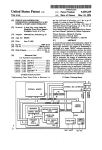Download x0x manual.indd
Transcript
x0xb0x Bass line Synthesizer User Manual (in progress) April 30, 2005 For more information about x0xb0x please visit: http://www.ladyada.net/make/x0xb0x Copyright 2005, Limor Fried. Some rights reserved. This work is licensed under the Creative Commons Attribution-NonCommercial-ShareAlike License. To view a copy of this license, visit http://creativecommons.org/licenses/ by-nc-sa/2.0/ or send a letter to Creative Commons, 559 Nathan Abbott Way, Stanford, California 94305, USA. Introduction At this point, you should have successfully built your x0xb0x and performed basic tests to verify its functionality. This manual is intended to teach you the various functions of the synthesizer. The manual is divided up into 3 sections. The first section describes all of the buttons, switches and ports individually. You should at least skim this section first so you know what we mean when we refer to the ‘bank knob.’ The second section is divided up by function and describes each function in detail and also provides examples for how to peform common tasks. The third section describes how to use the optional control software. Since the x0xb0x is a ‘living project,’ there may be new versions of this document describing new functions. Be sure to check that this manual corresponds to the hardware, firmware and software version you have. The hardware version is written on the mainboard PCB. The firmware and software version can be verified through the computer control software. This manual is written for: x0xb0x 1.0 Hardware x0xb0x 1.0 Firmware x0xb0x 1.0 Software No manual is perfect, but we can strive for completeness. If you feel like there’s something amiss (whether it be poor spelling, obfuscated language, or confusing pictures) send your suggestions and corrections to: [email protected]. Chances are, you’re not the only one. We hope you enjoy using your x0xb0x to make hardcore acid tracks. Quick Overview x0xb0x Capabilities Sequencer capabilites: • Up to 128 patterns of up to 16 notes each • Up to 64 tracks of up to 16 patterns each • Input sync via DINSYNC or MIDI Clock sync • Output sync via DINSYNC and MIDI Clock sync • Can act as a MIDI-controlled synthesizer • Can act as a MIDI-out keyboard • Easy-to-use sequencer allows for quick pattern & track entry and editing • Intuitive track and pattern play with 2 octaves of pitch shift, rest, accent and slide override, as well dynamic chaining of up to 16 patterns or tracks • Built in “random pattern” generator • Precision tempo (20BPM to 200BPM) can be set via computer or with tap-tempo Synthesizer capabilites: • Monophonic, 4 octave VCO Section I Switches, Knobs, and I/O DINSYNC MIX IN MIDI IN MIDI THRU MIDI OUT MIX OUT USB CV GATE PHONE 9VAC SAW SQR TUNE 15 16 1 CUTOFF 3 4 6 12 1 7 11 2 3 9 R/S NEXT PATTERN (DINSYNC) RANDOM PATTERN (MIDISYNC) DECAY ACCENT PATTERN EDIT USER A TRACK (SYNC OUT) USER B TRACK (DINSYNC) USER C TRACK (MIDISYNC) BOOTLOAD 8 VOLUME TRACK EDIT COMPUTER CONTROL 4 5 C# PREV MIDI PLAY KEYBOARD 5 13 10 ENV MOD PATTERN (SYNC OUT) 2 14 TEMPO RESONANCE 6 7 8 D# 9 F# 10 G# 11 12 13 14 15 16 A# C D E F G A B C´ 1 2 3 4 5 6 7 8 DONE D U CHAIN R A S N MIDI THRU MIDI OUT CUTOFF MIX OUT RESONANCE USB CV GATE PHONE 9VAC Function Knob DECAY ACCENT ENV MOD The function knob sets the mode of the synthesizer. It’s functionality is the same in every mode: the MIDI PLAY PATTERN (DINSYNC) x0xb0x is in the mode indicated by the knob. If the RANDOM PATTERN (MIDISYNC) KEYBOARD PATTERN EDIT knob is changed, the current mode will be exited and USER A TRACK (SYNC OUT) USER B TRACK (DINSYNC) all modifications (such as unsaved patterns or tracks, USER C TRACK (MIDISYNC) chains, pitch shifts, etc.) will be discarded. The only VOLUME BOOTLOAD TRACK EDIT COMPUTER CONTROL exception to this rule is Bootload Mode which is only active if the x0xb0x is powered on with the function knob in14this position. MIX MIDI THRU MIDI OUT 15 USB CV GATE PHONE 9VAC 7 IN 8 MIDI 9 IN 10 11 12 OUT 13 MIX 16 Each mode is described in detail in section II. PATTERN (SYNC OUT) 3 4 5 6 7 DINSYNC 5 6 D# SAW F# A# Bank Knob SQR TUNE E F EV G 15 16 1 A 3 4 5 6 12 1 11 2 10 3 5 9 7 6 8 4 5 C# 6 D# DINSYNC NEXT DECAY uses.ACCENT has many Its primary use is to select between banks of memory when writB C´ (SYNCD PATTERN OUT) U MIDI PLAY PATTERN (DINSYNC) ing or reading patterns and tracks. When addressRANDOM PATTERN (MIDISYNC) ing patterns, there are 16 banks and so all positions KEYBOARD PATTERN EDIT USER A TRACK (SYNC OUT) address TRACK a seperate bank. When addressing tracks, USER B (DINSYNC) USER C TRACK (MIDISYNC) however, there are 8 banks. Therefore, bank position 7 8 R S VOLUME BOOTLOAD EDIT A 9-16 areTRACK equivalent to positions 1-8 (respectively). COMPUTER CONTROL Another use of the bank knob is to change the MIDI address of the device in MIDI Play or Keyboard 7 8 9 10 11 12 13 14 15 16 mode. DONE 2 13 4 RESONANCE ENV MOD The bank knob is CUTOFF 14 2TEMPO3 S G# F# D MIDI IN E F SQR TUNE CHAIN 1 2 3 15 16 1 2 10 8 4 14 13 12 11 TEMPO 1 2 3 9 4 C# PREV R/S NEXT A# Tempo Knob & LEDUSB MIDI THRU MIDI OUT MIX OUT MIX IN SAW C G# CV GATE D PHONE 9VAC The tempo knob is a rotary encoder, not a potentiometer. This means that tempo is adjusted by turnDONE G A B C´ D U ing it left (down) or right (up) but that the particular location of the knob is irrelevant. (That is, turning RESONANCE MOD DECAY the CUTOFF knob while the x0xb0xENV is powered off will not ACCENT affect the tempo.) PATTERN (SYNC OUT) MIDI PLAY PATTERN (DINSYNC) The is stored in on 5 tempo 6 7 8 internal R memory A S the mi3 RANDOM PATTERN (MIDISYNC) 4 KEYBOARD PATTERN EDIT crocontroller and can be precisely set using the USER A TRACK (SYNC OUT) 5 x0xb0x control software. USER B TRACK (DINSYNC) 6 USER C TRACK (MIDISYNC) 7 The tempo is incremented or decremented one BPMVOLUME BOOTLOAD TRACK EDIT COMPUTER CONTROL per detent. The minimum tempo is 20BPM, the maximum is 300BPM. The current tempo is indicated by the tempo LED8 which sits above the tempo knob. 5 6 7 9 10 11 12 13 14 15 16 The tempo knob is not functional when syncing with D# F# A# external signals suchG#as DINSYNC or MIDI Sync. However, the tempo LED will always indicate the current tempo, even when sync’d to an external signal. DONE C D E F G A B C´ 1 2 3 4 5 6 7 8 U CHAIN R A S 16 1 15 2 3 14 4 MIX IN MIDI IN 10 1 2 3 15 6 7 10 2 4 3 9 CV 6 ENVD# MOD PATTERN (DINSYNC) RANDOM PATTERN (MIDISYNC) TRACK (SYNC OUT) TRACK (DINSYNC) USER C TRACK (MIDISYNC) 5 6 7 8 D#CHAIN 9 F# 10 G# 11 12 13 2 3 4 D E F G A B C´ 1 2 3 4 5 6 7 8 MIDI IN TUNE 16 1 RESONANCE USB CV ENV MOD 6 12 7 11 MIDI PLAY PATTERN (DINSYNC) RANDOM PATTERN (MIDISYNC) KEYBOARD 5 13 9 MIX OUT PATTERN (SYNC OUT) 2 4 10 MIDI OUT CUTOFF 14 PATTERN EDIT USER A TRACK (SYNC OUT) USER B TRACK (DINSYNC) USER C TRACK (MIDISYNC) BOOTLOAD 8 9 G# ACCENT 10 11 12 13 14 15 16 A# 4 5 6 7 D# 9 F# 10 G# 16 5 6 7Keys 8 A Numbered andR LEDs Note Keys and LEDs VOLUME TRACK EDIT 8 15 The 8 white keys as a group are sometimes DONE referred to as the numbered keys. (These D U keys are also used and referred to as as note keys when used as a one-octave keyboard.) R A S The numbered keys are used to address patterns and tracks in a bank while playing and editing. GATE PHONE 9VAC The LEDs indicate the current pattern or track selected. In pattern play and track play modes, a blinking LED indicates the DECAYcurrently ACCENT playing pattern or track and lit LEDs indicate patterns and tracks “waiting to be played.” COMPUTER CONTROL C# NEXT MIDI THRU 3 3 F# 14 A# C MIX IN 2 8 TRACK EDIT CHAIN O 7 9VAC PATTERN EDIT USER A USER B 1 15 PHONE COMPUTER CONTROL C#/ S R NC VOLUME TRACK EDIT GATE DECAY MIDI PLAY BOOTLOAD 8 4 NEXT USB 5 KEYBOARD 5 11 O TRACK (MIDISYNC) PATTERN (SYNC OUT) 2 4 12 MIX OUT Bank LEDs 3 13 TRACK (DINSYNC) USER C The strip of 16 numbered LEDs is used as visual feedback in many of the different x0xb0x modes. In general, it is used to indicate the currently selected PREV DONE bankNEXT or the current in aF pattern or track. C Dposition E G A B C´ D U VOLUME In MIDI Play and Keyboard mode, it indicates the current MIDI address. 16 1 14 TRACK (SYNC OUT) USER B COMPUTER CONTROL C# RESONANCE CUTOFF PATTERN EDIT USER A BOOTLOAD 8 9 MIDI OUT R TUNE 7 11 MIDI THRU PATTERN (MIDISYNC) KEYBOARD 6 12 NC PATTERN (DINSYNC) RANDOM 5 13 TEMPO MIDI PLAY 11 12 13 A# C D E F G A B C´ 1 2 3 4 5 6 7 8 CHAIN These 13 keys as a group are referred to as 14 15 16 keys. They are also sometimes the note individually referred to by their label (i.e. “press the C’ key”). The note keys are used to enter musical information. DONE In pattern edit mode, they are used to edit D U notes in a pattern. In track edit and track/pattern play mode, they are also used to enter in the desired R A S pitch shift. In keyboard mode, they are used as a one octave keyboard. In some case the octave can be changed with the Up and Down keys. S 14 15 V MOD 16 DECAY MIDISYNC) DIT NC OUT) U DISYNC) T DINSYNC IN MIDI IN MIDI MIX THRU SAW 11SQRR 12 A13 CUTOFF SQR 14 S 15 16 Down/Up Keys & LEDs TUNE CUTOFF RESONANCE TUNE CUTOFF RESONANCE ENV MOD DECAY ENV MOD ACCENT DECAY RESONANCE ENV MOD DECAY ACCENT The up key and down key are used to extend the range of the single-octave keyboard. In pattern edit and keyboard mode, pressing the down key will lower the USER OUT) A (SYNC OUT) 5 USER A TRACK (SYNC USER TRACK (SYNC 5 13 OUT) 13 A octave (no lower than theTRACK lowest octave) and pressing USER B TRACK (DINSYNC) USER B TRACK (DINSYNC) USER B TRACK (DINSYNC) 6 6 12 12 USER C TRACK (MIDISYNC) USER C TRACK (MIDISYNC) USER C TRACK (MIDISYNC) the up key will raise the octave (no higher than theVOLUME 3rd 7 11 7 11 VOLUME VOLUME TEMPO TRACK BOOTLOAD TRACK EDIT BOOTLOAD TRACK EDIT BOOTLOAD10 EDIT 10 DONE 9 8 9 8 COMPUTER CONTROL COMPUTER CONTROL COMPUTER CONTROL octave). The LEDs will also indicate which octave is in C´ D U use. In play1014 mode, keys 159 26 3711 48 59 610 711 812 913 11 12 13 14 15 16 26 37 48 15 the 16 up/down 10 12track 13 edit 14 and 15 track 16 PATTERN (SYNC OUT) PATTERN (SYNC OUT) PATTERN (SYNC OUT) 1 2 1 2 MIDI(DINSYNC) PLAY PATTERN (DINSYNC) MIDI PLAY16 PATTERN PATTERN (DINSYNC) 15 3 3 RANDOM PATTERN (MIDISYNC) RANDOM PATTERN (MIDISYNC) PATTERN (MIDISYNC) 14 4 4 KEYBOARD PATTERN EDIT KEYBOARD PATTERN EDIT PATTERN EDIT 3 4 5 6 7 TEMPO 8 B 15 C# F# D# 7 D# G# 8 C# F# A# R A D# G# F# A# G# A# S DINSYNC MIX IN USB MIDI THRU MIDI OUT MIX OUT PHONE USB DINSYNC IN MIDIMIDI IN MIX MIDI THRU MIDIMIDI OUT MIX OUT USB CV GATE MIDI IN MIDI MIX THRU OUT OUT CVIN GATE PHONE 9VAC EV NEXT D SAW D G SAW 3 4 5 6 7 TEMPO 8 15 C# REV D G C ´ E DA F UB G´ C lowest octave 2 PHONE UB C´ 9VAC DONE DONE second octave 26 MIDI PLAY 16 15 RANDOM 14 KEYBOARD 1 D U third octave ACCENT A S 37 48 1 MIDI PLAY16 PATTERN (DINSYNC) 15 RANDOM PATTERN (MIDISYNC) 14 KEYBOARD PATTERN EDIT 2 159 C# F# NEXT E FC 26 10 D# G# PREV D G 3711 AE 59 13 C# F# A# NEXT 48 12 C BF 610 14 D# G# D G C ´ 711 15 CHAIN 3 R/S 41 52 CHAIN 63 1 74 2 85 3 R 6 913 F# A# E DA 812 16 F UB transposed down R/S DA CV GATE 9VAC TUNE CUTOFF RESONANCE TUNE CUTOFF RESONANCE ENV MOD DECAY ENV MOD ACCENT DECAY RESONANCE ENV MOD DECAY ACCENT R/S CHAIN 1 PATTERN85 2 3 R 4 PATTERN 5(SYNC 7 A 8 S R 3 7 8 41 PATTERN52 74 A S OUT)6 R (SYNC OUT)6 (SYNC OUT)6 D# D C BF AE DONE are2 used to MIDI transpose patterns and tracks. Patterns PLAY PATTERN (DINSYNC) PATTERN (DINSYNC) 3 3 RANDOM PATTERN (MIDISYNC) PATTERN (MIDISYNC) 4 4 can be transposed either up (one KEYBOARD PATTERN EDIT octave) or down (one PATTERN EDIT USER OUT) A TRACK (SYNC OUT) 5 USER A TRACK (SYNC USER TRACK (SYNC 5 13 OUT) 13 A octave). Pressing the relavent button will display the USER B TRACK (DINSYNC) USER B TRACK (DINSYNC) USER B TRACK (DINSYNC) 6 6 12 12 USER C TRACK (MIDISYNC) USER C amount of TRACK (MIDISYNC) USER C TRACK (MIDISYNC) transpose in that direction on the note keys. 7 11 7 11 VOLUME VOLUME VOLUME TEMPO TRACK BOOTLOAD TRACK EDIT BOOTLOAD TRACK EDIT BOOTLOAD10 EDIT 10 9 8 9 8 COMPUTER CONTROL if the pattern/track is transCOMPUTER CONTROL will also COMPUTER CONTROL the LEDs indicate posed and in which direction. 2 4 NEXT SQR CUTOFF CHAIN 3 2 1 9 FC E PREV SQR E /S ACCENT MIDI PLAY 16 15 RANDOM 14 KEYBOARD 2 # Done Key & LED The done key is essentially used to save tracks and patterns in pattern edit and track edit mode. It is also used as the tap-tempo button in pattern play and track DONE play modes. The done LED often indicates the end of a pattern or track (in pattern edit and track edit mode) or that a VOLUME DINSYNC MIX IN USB MIDI THRU MIDI OUT MIX OUT PHONE USB CV GATE PHONE 9VAC IN MIX MIDI THRU MIDIMIDI OUT MIX OUT USB CV GATE 9VAC MIDIMIDI OUT OUT CVIN GATE PHONE 9VAC pattern or track is empty (in pattern play and track play modes) SAW DINSYNC) SYNC) D ACCENT 4 A 7 10 14 G# DONE G C´ 11 15 12 16 13 15 16 A# DA 6 R 7 DONE DONE UB C´ no transpose 5 S 8 14 A D U transposed up 8 S R A S VOLUME 12 13 14 15 16 Rest/Accent/Slide Keys & LEDs C´ 8 D R The rest key, accent key, and slide key (and leds) are used to apply and indicate mute, accenting and portamento. Since they are often used as a group, DINSYNC MIX IN they MIDI IN sometimes MIDI THRU referred MIDI OUTto as MIX OUT CV GATE PH are the RAS USB keys and DONE leds. While they have different effects in each mode, U SAW the overall meaning of their use is the same: In pattern edit mode, they are use to create rest notes, accented notes and slides between notes. In SQR track edit mode, they are used to muteENV patterns, TUNE CUTOFF RESONANCE MOD ac- DECAY cent entire patterns, and portamento entire patterns. ADINSYNC S MIXIn IN pattern MIDIplay IN and MIDI track THRU MIDI OUT MIX USB CV GATE PATTERN (SYNC OUT) play mode, theyOUT provide 16 1 2 MIDI PLAY PATTERN (DINSYNC) over-riding mute, accent 15 ‘instantanous’/temporary 3 RANDOM PATTERN (MIDISYNC) SAW 14 4 and slide. KEYBOARD PATTERN EDIT USER A TRACK(sliding (SYNC OUT) be5 13 In keyboard mode, only accent is used USER B TRACK 6 12 tween notes occurs automatically when (DINSYNC) multiple keys SQR USER C TRACK (MIDISYNC) 7 11 are pressed). TEMPO BOOTLOAD TRACK EDIT ENV MOD TUNE CUTOFF RESONANCE DECAY 8 10 9 CONTROL Lit RAS LEDs indicate COMPUTER that the effect is currently active. PATTERN (SYNC OUT) 15 1 2 3 4 14 16 1 2 MIDI PLAY 3 5 46 7 PATTERN (DINSYNC) RANDOM 8 9 KEYBOARD 10 PATTERN (MIDISYNC) 11 12 PATTERN EDIT 13 14 Prev/Next KeysF#& LEDs C# D# G# A# 5 13 6 TEMPO PREV NEXT 1 2 C# R/S CHAIN PREV R/S NEXT CHAIN USER A TRACK (SYNC OUT) USER B TRACK (DINSYNC) The next key and prev key are used inTRACK the (MIDISYNC) track USER C 7 11 BOOTLOAD TRACK EDIT 8 10 edit and9 pattern edit modes to index through patCOMPUTER CONTROL terns and tracks. In addition, the next key is used to start step-write editing method in both pattern track edit inC´ C 3 D G 8edit and A 4 5E 6 F 7 9 10B 11 which case the next LED will be lit 12 D# F# G# D 13 12 A# Run/Stop Key & LED 1 The run/stop 2 3 key is4used to5 start and 6 stop7the se-8 quencer. In pattern edit and track edit modes, pressD E G ing Crun/stop will start or Fstop either runAor run-B edit. In pattern play and track play with sync out, it will start or stop playing the selected patterns and tracks. The R/S LED indicates when the sequencer is running. In pattern play and3 track play modes with 1 2 4 5 6 external 7 sync (such as MIDI clock or DINSYNC), the button doesn’t do anything, but the R/S LED will still light up when the sequencer receives the proper external start command. R C´ 8 D C# PREV R/S NEXT CHAIN C D# F# D E F G Chain Key & LED G# A# A B C´ The chain key is primarily used to create pattern and track chains in pattern play and track play: the button is held down while the desired chain is entered. It is also used to create random patterns in pattern edit mode.2 1 3 4 5 6 7 8 D U R A