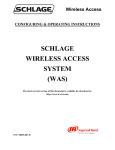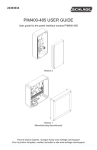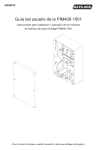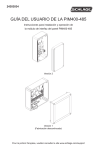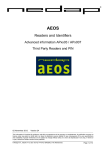Download Wireless Access
Transcript
Wireless Access READ FIRST WHEN INSTALLING A PIM-485-OTD-RS Addendum INSTALLING , CONFIGURING & OPERATING PANEL INTERFACE MODULE RS485 Recognition Systems Version (PIM-485-OTD-RS) The most current version of this document is available for download at: http://www.ir-swa.com P/N: M053-027-D Wireless Access Schlage Ingersoll Rand Security Technologies 245 W. Roosevelt Road, Building 7, Suite 48 West Chicago, IL 60185 main: 800-313-2962 (630-876-5680) technical support: 866-322-1237 fax: 630-293-4257 web: ir-swa.com Copyright © 2003-2008 Ingersoll Rand, all rights reserved. No part of this document can be reproduced, transmitted, or transcribed in any form by electrical, mechanical, optical, manual, or otherwise without the prior written consent of Ingersoll Rand. Ingersoll Rand reserves the right to alter or revise the content of this document as needed to support future product revisions, without obligation to notify any persons of specific changes. The use of trademarks, trade names, or other product identification is solely for reference purposes. All other product brand names are trademarks or registered trademarks of their respective holders. Ingersoll Rand believes the information in this document to be accurate and reliable. Ingersoll Rand does not guarantee results from the use of this information. Ingersoll Rand assumes no responsibility, obligation, or liability for the information presented in this document. Ingersoll Rand Security Technologies 245 W. Roosevelt Road, Bldg 7, Suite 48, West Chicago, IL 60185 / (800) 313-2962 / (630) 293-4257 fax P/N: M053-027-D www.ir-swa.com Page 2 of 38 Wireless Access INSTALLATION & OPERATING INSTRUCTIONS TABLE OF CONTENTS 1. 2. Wireless Access™ System (WAS) ......................................................................................................................5 1.1 Overview .......................................................................................................................................................5 1.2 Panel Interface Module-RS485-Recognition Systems (PIM-485-OTD-RS) .................................................6 Installing the PIM-485-OTD-RS ........................................................................................................................8 2.1 2.1.1 PIM-485-OTD-RS Configuration..........................................................................................................8 2.1.2 WAPM Card Conversion Configuration................................................................................................9 2.2 2.1.2.1 None...................................................................................................................................................9 2.1.2.2 RS_485_HID_26b .............................................................................................................................9 2.1.2.3 RS_485_MAGCARD ........................................................................................................................9 Connecting the PIM-485-OTD-RS to an ACP ..............................................................................................9 2.2.1 PIM-485-OTD-RS using an Original PIM PCB ..................................................................................10 2.2.2 PIM-485-OTD-RS using a RS485 PIM PCB configured for 2 wire communication ..........................10 2.2.3 PIM-485-OTD-RS using a RS485 PIM PCB configured for 4 wire communication ..........................10 2.3 3. Configuring the PIM-485-OTD-RS...............................................................................................................8 Linking the PIM-485-OTD-RS to WAPMs.................................................................................................10 2.3.1 How to Set an RF Channel ..................................................................................................................10 2.3.2 Linking WAPM’s using the Configuration & Demonstration Tool (CDT) .........................................11 2.4 PIM-485-OTD-RS Alarms ..........................................................................................................................11 2.5 What Happens if the PIM-485-OTD-RS Loses DC Power .........................................................................11 2.6 Using the PIM-485-OTD-RS Reset Switch .................................................................................................12 Protocol Commands, Responses, & Datalogs..................................................................................................13 3.1 Communication Packet Format ...................................................................................................................14 3.2 Command Formats.......................................................................................................................................15 3.2.1 Commands for Addressing WAPM’s ..................................................................................................15 3.2.1.1 POLL_WAPM_CRC (same as SendStatusCRC) ............................................................................15 3.2.1.2 POLL_WAPM_CHECKSUM (same as SendStatusChecksum) .....................................................15 3.2.1.3 GET_WAPM_DATALOG (same as SendDatalog) ........................................................................15 3.2.1.4 GET_PREVIOUS_WAPM_DATALOG (same as SendPreviousDatalog) .....................................16 3.2.1.5 WAPM_LOCK_CONTROL (same as OutputControl) ...................................................................16 3.2.1.6 WAPM_TIMED_UNLOCK (similar to DisplayCodedMessage) ...................................................17 3.2.1.7 GET_WAPM_CONFIGURATION (similar to SendUserRecord)..................................................17 Ingersoll Rand Security Technologies 245 W. Roosevelt Road, Bldg 7, Suite 48, West Chicago, IL 60185 / (800) 313-2962 / (630) 293-4257 fax P/N: M053-027-D www.ir-swa.com Page 3 of 38 Wireless Access 3.2.1.8 3.2.2 3.3 SET_WAPM_CONFIGURATION (similar to HereIsUserRecord)................................................18 Commands for Addressing PIM’s .......................................................................................................20 3.2.2.1 POLL_PIM_CRC (similar to Calibrate) ..........................................................................................20 3.2.2.2 POLL_PIM_CHECKSUM (similar to SendExtendedUserRecord).................................................20 3.2.2.3 GET_PIM_INFO (similar to SendCalibrationData) ........................................................................20 3.2.2.4 GET_WAPM/PIM_ASSOCIATION (similar to EnterIdleMode2).................................................21 3.2.2.5 SET_POLL (similar to EnrollUser) .................................................................................................21 3.2.2.6 SET_LINK (similar to EnterIdleMode)...........................................................................................21 3.2.2.7 ABORT_LINK (same as Abort)......................................................................................................22 3.2.2.8 GET_OEM_CODE (same as SendOEMCode)................................................................................22 Response Format .........................................................................................................................................22 3.3.1 WAPM_STATUS (similar to HereIsStatus response).........................................................................22 3.3.2 PIM_STATUS_IDLE (similar to HereIsExtendedUserRecord)..........................................................23 3.3.3 PIM_STATUS_CHANGE (similar to HereIsExtendedUserRecord) ..................................................24 3.3.4 PIM_STATUS_CARDDATA (similar to HereIsExtendedUserRecord).............................................26 3.3.5 NEXT_DATALOG (same as HereIsNextDatalog response)...............................................................28 3.3.6 OEM_CODE (same as HereIsOEM Code response)...........................................................................28 3.3.7 WAPM/PIM_STATUS........................................................................................................................30 3.3.8 PIM_CONFIGURATION ...................................................................................................................30 3.3.9 WAPM_CONFIGURATION (similar to HereIsUserRecord response) ..............................................31 3.4 Datalog Formats...........................................................................................................................................31 3.4.1 Transaction Buffer Empty ...................................................................................................................32 3.4.2 Identity Verified...................................................................................................................................32 3.4.3 Door Forced Open ...............................................................................................................................33 3.4.4 Tamper Activated ................................................................................................................................34 3.4.5 Request to Exit Activated ....................................................................................................................35 3.4.6 Door Open Too Long...........................................................................................................................35 4. Contacting Schlage ............................................................................................................................................36 5. FCC Compliance & Warnings .........................................................................................................................37 6. 5.1 FCC Compliance .........................................................................................................................................37 5.2 Warnings......................................................................................................................................................37 Revision History.................................................................................................................................................38 Ingersoll Rand Security Technologies 245 W. Roosevelt Road, Bldg 7, Suite 48, West Chicago, IL 60185 / (800) 313-2962 / (630) 293-4257 fax P/N: M053-027-D www.ir-swa.com Page 4 of 38 Wireless Access 1. Wireless Access System (WAS) 1.1 Overview Every access control system that uses Wireless AccessTM contains two different types of modules (Figure 1-1): • at least one Wireless Panel Interface Module (WPIM), and • at least one Wireless Access Point Module (WAPM) Figure 1-1 – Wireless Access System Block Diagram The WPIM is wired to the access control panel and ideally is installed very close to the access control panel. The WPIMs installation location is determined by the location of the WAPMs with which it will communicate using RF. The WAPM is installed at the access point where access will be controlled and/or monitored. Depending on the application and which WAPM is used, some wiring at the access control point may be required. Regardless of which WPIM or WAPM module is used, the communication link between the WPIM and WAPM is always RF. This manual describes the installation and operation of a Panel Interface Module-RS485-Recognition Systems (PIM-485-OTD-RS), a WPIM. Ingersoll Rand Security Technologies 245 W. Roosevelt Road, Bldg 7, Suite 48, West Chicago, IL 60185 / (800) 313-2962 / (630) 293-4257 fax P/N: M053-027-D www.ir-swa.com Page 5 of 38 Wireless Access 1.2 Panel Interface Module-RS485-Recognition Systems (PIM-485-OTD-RS) The Panel Interface Module-RS485-Recogntion Systems (PIM-485-OTD-RS) is a product in the Schlage Wireless Panel Interface Module (WPIM) category. The PIM-485-OTD-RS is the wireless interface to any Access Control Panel (ACP) that has a Recognition Systems, Inc. hand geometry access control reader interface (Figure 1-2). Figure 1-2 – PIM-485-OTD-RS Block Diagram Each PIM-485-OTD-RS is connected via a 2 or 4 wire, polled, RS-485 interface to an ACP with a Recognition Systems interface. Each PIM-485-OTD-RS can control from 1 to 16 WAPM’s. The Schlage Configuration & Demonstration Tool (CDT) is used to determine what and how many RS485 polling addresses each PIM-485-OTD-RS will emulate. NOTE: This manual is to be used in addition to the PIM Installation Manual (M053-001-xxx) and the Wireless Access System Configuring and Operating Manual (M053-007-xxx). There are five steps to installing a PIM-485-OTD-RS: 1. Using the PIM Installation manual (M053-001-xxx) determine the optimum PIM-485-OTD-RS mounting location and permanently mount the PIM-485-OTD-RS in that location. 2. Using the Access Control Panel’s (ACP) Installation Procedure mount and install the ACP and connect it to the PC that will be running the Access Control Software. 3. Using this manual, configure & connect the PIM-485-OTD-RS to the ACP. 4. Using the ACP’s User’s Manual configure the software to work with the PIM-485-OTD-RS. 5. Using this manual, link the PIM-485-OTD-RS to all the WAPMs it will control (section 2.3, page 10). Ingersoll Rand Security Technologies 245 W. Roosevelt Road, Bldg 7, Suite 48, West Chicago, IL 60185 / (800) 313-2962 / (630) 293-4257 fax P/N: M053-027-D www.ir-swa.com Page 6 of 38 Wireless Access Table 1-1 and Table 1-2 show the PIM-485-OTD-RS sales models and their major specifications. Sales Models PIM-485-OTD-RS Closed Enclosure Opened Enclosure Antenna internal “c” or optional remote Table 1-1 – PIM-485-OTD-RS Enclosure MAXIMUM ACCESS CONTROL PANEL NUMBER LOCATION INTERFACE/DESCRIPTION OF WAPMs MODEL ENCLOSURE PIM-485-OTD-RS plastic 16 indoor ANT-REM-IN plastic n/a indoor ANT-REM-I/O plastic n/a ANT-REM-I/O+6DB plastic n/a indoor outdoor indoor outdoor RS485 Optional remote indoor only omni-directional antenna Optional remote indoor/outdoor omni-directional antenna Optional remote directional panel antenna, 6 dB gain Table 1-2- PIM-485-OTD-RS Sales Model Table Ingersoll Rand Security Technologies 245 W. Roosevelt Road, Bldg 7, Suite 48, West Chicago, IL 60185 / (800) 313-2962 / (630) 293-4257 fax P/N: M053-027-D www.ir-swa.com Page 7 of 38 Wireless Access 2. Installing the PIM-485-OTD-RS 2.1 Configuring the PIM-485-OTD-RS The Schlage Wireless Access Configuration & Demonstration Tool (CDT, version 1.43 or higher) must be used to configure each PIM-485-OTD-RS to emulate the desired number and address of Recognition Systems Readers. The PIM-485-OTD-RS must be connected to the PC running the CDT using a serial connection (either RS485 or RS232). NOTE: When using an RS232 connection, any RS485 connection must be disconnected for the CDT to operate properly. Remember to re-connect the RS-485 when done configuring. Once the PIM-485-OTD-RS is powered and connected to the PC and the CDT is running, press and hold either the SA or SB switch on the PIM-485-OTD-RS while pressing and releasing the Reset switch on the PIM-485-OTD-RS. Once the PIM-485-OTD-RS LED’s CR7 & CR10 start to flash, the SA/SB switch can be released. This places the PIM-485-OTD-RS in the CDT communication mode. If the CDT is shut down and restarted, the PIM-485-OTD-RS must be reset as indicated above to return to the CDT communication mode. 2.1.1 PIM-485-OTD-RS Configuration Once the CDT shows that the PIM-485-OTD-RS is connected, the Addresses tab on the CDT’s PIM panel is used to configure the PIM-485-OTD-RS’s emulation addresses. There are four fields on the Addresses tab: Unique, Addr Lo, Addr Hi, & PIM Addr. The Unique field shows the PIM-485-OTDRS unique address and should never be changed without instructions from Schlage Technical Support. The Addr Lo indicates the lowest WAPM address that the PIM-485-OTD-RS will emulate and Addr Hi indicates the highest. The PIM Addr indicates the address that this PIM will respond to when PIM polling is used. Table 2-1 shows the allowable range of values for the Addr Lo, Addr Hi, & PIM Addr fields on the CDT Addresses tab. PIM Model PIM-485-OTD-RS Addr Lo 0-254* Addr Hi 0-254* PIM Addr 0-254* *address 255 (FFH) is reserved for the ACP address address 170 (AAH) is reserved for broadcast messages Table 2-1 – CDT Addr Lo & Addr Hi Fields Range of Values After setting the Addr Lo, Addr Hi, & PIM Addr fields to the desired values, click the Set button to send these values to the PIM-485-OTD-RS. Rule for setting PIM Addr: ♦ For multiple PIM-485-OTD-RS’s on the same communications port each PIM must have a unique PIM485 Addr Rules for setting Addr Lo & Addr Hi: ♦ Addr Hi must always be equal to or greater than Addr Lo (Addr Hi >= Addr Lo) ♦ Addr Lo to Addr Hi cannot span more than 16 (Addr Hi – Addr Lo <= 15) ♦ For multiple PIM-485-OTD-RS’s on the same communications port there cannot be any address overlap, in other words on the same communications port there can be only one PIM-485-OTD-RS emulating a specific reader address ♦ The reader addresses emulated by any one PIM-485-OTD-RS must be consecutive. Ingersoll Rand Security Technologies 245 W. Roosevelt Road, Bldg 7, Suite 48, West Chicago, IL 60185 / (800) 313-2962 / (630) 293-4257 fax P/N: M053-027-D www.ir-swa.com Page 8 of 38 Wireless Access ♦ Note address 170 (AAH) is reserved for broadcast messages, if the Addr Lo to Addr Hi range includes address 170 (AAH), then that PIM will control one less WAPM than normal. 2.1.2 WAPM Card Conversion Configuration The CDT is used to set the card conversion configuration for a Wireless Access Point Module (WA52XX, WA56XX, WA993, WRI, WPR, WSM, MIRL, or WEXK) to emulate a Recognition Systems Hand Geometry Unit. Once the CDT shows that the PIM-485-OTD-RS is connected and after the desired WAPM has been linked to the PIM-485-OTD-RS, the WAPM Configuration tab on the CDT is used to select one of three card conversions: None, RS_485_26b, and RS_485_MAGCARD. 2.1.2.1 None When the “None” card conversion is selected, the first 80 bits read from a card (Wiegand, proximity, or magnetic) are packed into the data1 and data2 fields of Identity Verified datalog, type 7, with byte9, bit 7 containing the first bit read (see Table 3-33, page 33 below). NOTE: The Datalog format limits the card data to be transferred to 80 bits (10 bytes). Therefore this also becomes a limit when polling by WAPM. For version 1 of the PIMOTD-495-RS this 80 bit limit still applies when polling by PIM. With the appropriate firmware and version 2 of the PIM-OTD the number of card data bits transferred will increase to 255. 2.1.2.2 RS_485_HID_26b When the “RS_485_HID_26b” card conversion is selected, the 16 bit card number field (bits 1025) of a standard 26 bit Wiegand formatted card are extracted, a BCD (binary coded decimal, 4 bits per digit)) conversion is done, the resulting five decimal 4 bit digits are right justified, and then packed into the data1 field of the Identity Verified datalog, type 7 (see Table 3-33, page 33 below). The data1 field is therefore the same as the Recognition Systems ID number using a “Wiegand 8-26” type reader. In addition the data2 field contains the first 40 bits read from the card (similar to the “None” conversion). 2.1.2.3 RS_485_MAGCARD When the “RS_485_MAGCARD” card conversion is selected, the data read from the card is expected to be in ABA-Track 2 MagStripe format as specified in ISO 7811. The conversion takes the first 20 characters after the start sentinel character or until the end sentinel character is detected, the characters then has their parity stripped and the resulting 4 digit characters are packed into the data1 and data2 fields of Identity Verified datalog, type 7, with byte9, bits 7-4 containing the first character read after the start sentinel (see Table 3-33, page 33 below). Field separators if present are included as a separate character. If 19 characters are received between the start and stop sentinels, then the stop sentinel character is included as the 20th character. If 18 characters are received between the start and stop sentinels, then the stop sentinel character is included as the 19th and the LRC character as the 20th. If 17 or less characters are received between the start and stop sentinels, then the stop sentinel character and LRC character are appended to the end with any remaining unused characters being zero filled. 2.2 Connecting the PIM-485-OTD-RS to an ACP The PIM-485-OTD-RS connects to an ACP using either a 2 or 4 wire RS485 asynchronous serial interface. The communication parameters are fixed at 9600 baud, 8 data bits, 1 stop bit, and no parity. Notes about making a RS485 connection: There is some confusion about the “A” and “B” designations for the RS485 signals. The EIA RS-485 Specification labels the data wires as “A” and “B” but many Ingersoll Rand Security Technologies 245 W. Roosevelt Road, Bldg 7, Suite 48, West Chicago, IL 60185 / (800) 313-2962 / (630) 293-4257 fax P/N: M053-027-D www.ir-swa.com Page 9 of 38 Wireless Access RS485 products label their wires “+” and “–.” Some products associate the “+” signal with “A”, some with “B”. The bottom line is that the “+” should always be connected to the “+” and the “–“ to the “–“ however it is designated. Reversing the polarity will not damage either RS485 device, it just won’t communicate. So take your best guess (a 50/50 chance) about connecting “+” to “+” and “– “ to “–“ and if it doesn’t work, switch them! NOTE: If the PIM has a 9-PIN RS-232 connector, it is only to be used with the CDT (section 2.3.2). 2.2.1 PIM-485-OTD-RS using an Original PIM PCB ACP RS-485 Connector + – PIM-485-OTD-RS – J6 A B Table 2-2 – RS485 Connection: Original PIM PCB & ACP 2.2.2 PIM-485-OTD-RS using a RS485 PIM PCB configured for 2 wire communication ACP RS-485 Connector + – PIM-485-OTD-RS – J7 TA– & RA– TB+ & RB+ Table 2-3 – RS485 Connection: RS485 PIM PCB & ACP 2.2.3 PIM-485-OTD-RS using a RS485 PIM PCB configured for 4 wire communication ACP RS-485 Connector R+ R– T+ T– PIM-485-OTD-RS – J7 TA– TB+ RA– RB+ Table 2-4 – RS485 Connection: RS485 PIM PCB & ACP 2.3 Linking the PIM-485-OTD-RS to WAPMs 2.3.1 How to Set an RF Channel One of fifteen RF channels can be set using DIP switch SW7 on the PIM. Table 2-5 shows how to set SW7 to select the desired RF channel: Channel 1 1 2 3 4 5 6 7 8 9 10 11 12 13 14 Switch 1 up up up up up up up up down down down down down down down Switch 2 up up up up down down down down up up up up down down down Switch 3 up up down down up up down down up up down down up up down Switch 4 Up down Up down Up down Up down Up down Up down Up down Up Ingersoll Rand Security Technologies 245 W. Roosevelt Road, Bldg 7, Suite 48, West Chicago, IL 60185 / (800) 313-2962 / (630) 293-4257 fax P/N: M053-027-D www.ir-swa.com Page 10 of 38 Wireless Access 15 down down down down Table 2-5 – DIP Switch Setting to Select the RF Channel NOTE: The first two switch settings select Channel 1. 2.3.2 Linking WAPM’s using the Configuration & Demonstration Tool (CDT) The Schlage Wireless Access Schlage Wireless Access Configuration & Demonstration Tool (CDT, version 1.43 or higher) can be used to link WAPM’s to a PIM-485-OTD-RS. The PIM-485-OTD-RS must be connected to the PC running the CDT using a serial connection (either RS485 or RS232). NOTE: When using an RS232 connection, any RS485 connection must be disconnected for the CDT to operate properly. Remember to re-connect the RS-485 when done configuring. Once the PIM-485-OTD-RS is powered and connected to the PC and the CDT is running, press and hold either the SA or SB switch on the PIM-485-OTD-RS while pressing and releasing the Reset switch on the PIM-485-OTD-RS. Once the PIM-485-OTD-RS LED’s CR7 & CR10 start to flash, the SA/SB switch can be released. This places the PIM-485-OTD-RS in the CDT communication mode. If the CDT is shut down and restarted, the PIM-485-OTD-RS must be reset as indicated above to return to the CDT communication mode. Once the PIM-485-OTD-RS is connected to the PC and the CDT is running, the Link tab on the CDT’s PIM panel is used to control the PIM-485-OTD-RS’s Link Mode. The Panel field must be set to indicate which WAPM is to be linked. Table 2-6 shows the allowable range of values for the Panel field on the CDT Link tab. PIM Model PIM-485-OTD-RS Panel Field 0-254* *address 255 (FFH) is reserved for the ACP address address 170 (AAH) is reserved for broadcast messages Table 2-6 – CDT Panel Field Range of Values for PIM Models After setting the Panel field to the desired value for the WAPM being linked, click the Start button to place the PIM-485-OTD-RS into the link mode. Power up or reset the WAPM to initialize the linking process between the PIM-485-OTD-RS and the WAPM. NOTE: For proper operation the Panel field must only be set to the range of values for which the PIM-485-OTD-RS has been configured to emulate (section 2.1). The Stop button can be used to abort the PIM-485-OTD-RS link mode. 2.4 PIM-485-OTD-RS Alarms Each WAPM linked to a PIM-485-OTD-RS can report five different types of alarms: low battery, reader tamper, loss of RF communications, lock motor stall, and PIM tamper. Refer to section 3.3.1 (page 22), section 3.3.2 (page 23), and section 3.4.4 (page 34) for details on how these five alarms are reported using the RS485 protocol. NOTE: When a PIM tamper occurs and if polling is being done by WAPM, then a PIM tamper alarm will be reported for each WAPM linked to the PIM that has the PIM tamper. If polling by PIM, then a PIM tamper will only be reported once when that PIM is polled. 2.5 What Happens if the PIM-485-OTD-RS Loses DC Power All of the configuration and linking information is stored in non-volatile memory in the PIM-485-OTDRS. Therefore if PIM-485-OTD-RS DC power is lost or cycled, upon restoring DC power, the PIM will continue operation with the same configuration and linking information. There is no need to reconfigure or re-link. Ingersoll Rand Security Technologies 245 W. Roosevelt Road, Bldg 7, Suite 48, West Chicago, IL 60185 / (800) 313-2962 / (630) 293-4257 fax P/N: M053-027-D www.ir-swa.com Page 11 of 38 Wireless Access 2.6 Using the PIM-485-OTD-RS Reset Switch The Reset Switch, S3, is used if the PIM-485-OTD-RS does not seem to be working properly. Pressing the Reset Switch has the same effect as cycling DC power to the PIM-485-OTD-RS. Ingersoll Rand Security Technologies 245 W. Roosevelt Road, Bldg 7, Suite 48, West Chicago, IL 60185 / (800) 313-2962 / (630) 293-4257 fax P/N: M053-027-D www.ir-swa.com Page 12 of 38 Wireless Access 3. Protocol Commands, Responses, & Datalogs This section is intended for reference and to document how the PIM-485-OTD-RS uses the Recognition Systems protocol. It is not a detailed description of the protocol, for protocol details please refer to the Recognition Systems Hand Geometry Unit Technical Manual, version 2.0 (70100-6006). A subset of the Recognition Systems Hand Geometry Unit Protocol commands, responses, and datalogs are implemented in the PIM-485-OTD-RS. The Recognition Systems protocol is a multi-drop, polling protocol where the ACP is the master and the PIM-485-OTD-RS’s are the slaves. As master, the ACP initiates all communications using addressed commands and then waits for a response from the addressed PIM-485-OTD-RS. The Recognition Systems protocol provides for polling by access point. Standard Recognition Systems commands and responses have been implemented to allow for polling by WAPM. In larger systems where there maybe be up to 254 WAPM’s on a RS-485 bus polling by WAPM would result in a long round trip polling time. In order to reduce the round trip polling time, the ability to poll by PIM is included. Modified Recognition Systems commands and responses have been implemented to poll by PIM. Since Recognition Systems products maybe on the RS-485 bus with PIM’s, the GET_OEM_CODE command and the OEM_CODE response have been implemented to determine if the device polled is a PIM. NOTE: The data used in the OEM_CODE response has been arbitrarily selected by Schlage and has not been authorized by Recognition Systems as a unique OEM code. While the PIM-485-OTD-RS supports both the CRC (2 byte) and CHECKSUM (1 byte) for the Frame Check Sequence. Schlage recommends that the CHECKSUM method be used for three reasons: 1. It is one byte instead of two resulting in a smaller packet size, 2. the packet size is small enough that a checksum provides adequate error detection, and 3. the CHECKSUM is much easier to calculate than the CRC. Ingersoll Rand Security Technologies 245 W. Roosevelt Road, Bldg 7, Suite 48, West Chicago, IL 60185 / (800) 313-2962 / (630) 293-4257 fax P/N: M053-027-D www.ir-swa.com Page 13 of 38 Wireless Access ACP Command PIM Response POLL_WAPM_CRC (page 15) POLL_WAPM_CHECKSUM (page 15) How used WAPM_STATUS (page 22) WAPM polling with CRC WAPM_STATUS (page 22) WAPM polling with CHECKSUM PIM_STATUS_IDLE (page 23) PIM_STATUS_CHANGE (page 24) POLL_PIM_CRC (page 20) PIM polling with CRC PIM_STATUS_CARDDATA (page 26) PIM_STATUS_IDLE (page 23) PIM_STATUS_CHANGE (page 24) POLL_PIM_CHECKSUM (page 20) PIM polling with CHECKSUM PIM_STATUS_CARDDATA (page 26) GET_WAPM_DATALOG (page 15) NEXT_DATALOG (page 28) send event details: card data, door alarms, request to exit, & troubles GET_PREVIOUS_WAPM_DATALOG (page 16) NEXT_DATALOG (page 28) repeat sending event details in case of receiving error WAPM_LOCK_CONTROL (page 16) WAPM_STATUS (page 22) control the lock/strike state: locked, momentary unlock, extended unlock WAPM_TIMED_UNLOCK (page 17) WAPM_STATUS (page 22) momentary unlock specifying the unlock time (available in version 2 hardware only) ABORT_LINK (page 22) WAPM_STATUS (page 22) abort a current linking mode SET_LINK (page 21) WAPM_STATUS (page 22) initiate a linking mode SET_POLL (page 21) PIM_STATUS_IDLE (page 23) sets WAPM addresses to which the PIM will respond GET_OEM_CODE (page 22) OEM_CODE (page 28) to determine if the device is a PIM GET_WAPM/PIM_ASSOCIATION (page 21) WAPM/PIM_STATUS (page 30) determine what PIM a WAPM is in GET_PIM_INFORMATION (page 20) PIM_CONFIGURATION (page 30) get PIM configuration information GET_WAPM_CONFIGURATION (page 17) WAPM_CONFIGURATION (page 31) to retrieve configuration data from a WAPM SET_WAPM_CONFIGURATION (page 18) WAPM_STATUS (page 22) to send configuration data to a WAPM Table 3-1 – Commands and Their Responses 3.1 Communication Packet Format The protocol commands and responses both use the same communication packet format (Table 3-2). Field Description Start of Frame 0AH indicates the start of a packet Address the address to which the packet is being sent Type the command or response type Length the number of bytes in the data field Data the data being sent – it may be 0 bytes Frame Check Sequence CRC (2 bytes) or CHECKSUM (1 byte) Table 3-2 – Communication Packet Format Ingersoll Rand Security Technologies 245 W. Roosevelt Road, Bldg 7, Suite 48, West Chicago, IL 60185 / (800) 313-2962 / (630) 293-4257 fax P/N: M053-027-D www.ir-swa.com Page 14 of 38 Wireless Access 3.2 Command Formats Commands are data packets sent from the ACP to the PIM-485-OTD-RS. 3.2.1 Commands for Addressing WAPM’s 3.2.1.1 POLL_WAPM_CRC (same as SendStatusCRC) byte Field Data/Description 1 Start of Frame 0AH 2 WAPM Address 00H to FEh & not AAH 3 Type 44H 4 Length 00H 5 6 Frame Check Sequence CRC LSB CRC MSB Table 3-3 – POLL_WPAM_CRC Command Packet Format 3.2.1.2 POLL_WAPM_CHECKSUM (same as SendStatusChecksum) byte Field Data/Description 1 Start of Frame 0AH 2 WAPM Address 00H to FEh & not AAH 3 Type 3BH 4 Length 00H 5 Frame Check Sequence CHECKSUM Table 3-4 – POLL_WAPM_CHECKSUM Command Packet Format 3.2.1.3 GET_WAPM_DATALOG (same as SendDatalog) byte Field Data/Description 1 Start of Frame 0AH 2 WAPM Address 00H to FEh & not AAH 3 Type 4DH 4 Length 00H Frame Check Sequence CRC or CHECKSUM 5/6 Table 3-5 – GET_WAPM_DATALOG Command Packet Format Ingersoll Rand Security Technologies 245 W. Roosevelt Road, Bldg 7, Suite 48, West Chicago, IL 60185 / (800) 313-2962 / (630) 293-4257 fax P/N: M053-027-D www.ir-swa.com Page 15 of 38 Wireless Access 3.2.1.4 GET_PREVIOUS_WAPM_DATALOG (same as SendPreviousDatalog) byte Field Data/Description 1 Start of Frame 0AH 2 WAPM Address 00H to FEh & not AAH 3 Type 6DH 4 Length 00H Frame Check Sequence CRC or CHECKSUM 5/6 Table 3-6 – GET_PREVIOUS_WAPM_DATALOG Command Packet Format 3.2.1.5 WAPM_LOCK_CONTROL (same as OutputControl) Note: The WAPM_LOCK_CONTROL command will only work with a battery operated Wireless Access Point Module (WAPM: WA52xx, WA56xx, WA993, WPR2) when it is sent in response to having received a card swipe data command. byte Field Data/Description 1 Start of Frame 0AH 2 WAPM Address 00H to FEh & not AAH 3 Type 4FH 4 Length 01H Data 1 = timed unlock using the re-latch time 2 = extended unlock (indefinite) 3 = re-lock 4 = turn on auxiliary relay (WRI-OUT only) 5 = turn off auxiliary relay (WRI-OUT only) 6 = reserved 7 = red led on (VIP only) 8 = red led off (VIP only) 9 = green led on (VIP only) 10 = green led off (VIP only) 11 = beeper on (VIP only) 12 = beeper off (VIP only) Frame Check Sequence CRC or CHECKSUM 5 6/7 Table 3-7 – WAPM_LOCK_CONTROL Command Packet Format Ingersoll Rand Security Technologies 245 W. Roosevelt Road, Bldg 7, Suite 48, West Chicago, IL 60185 / (800) 313-2962 / (630) 293-4257 fax P/N: M053-027-D www.ir-swa.com Page 16 of 38 Wireless Access 3.2.1.6 WAPM_TIMED_UNLOCK (similar to DisplayCodedMessage) NOTES: 1. This command is only available in a version 2 of the PIM-485-OTD-RS & WAPMs. 2. The WAPM_TIMED_UNLOCK command will only work with a battery operated Wireless Access Point Module (WAPM: WA52xx, WA56xx, WA993, WPR2) when it is sent in response to having received a card swipe data command. byte Field Data/Description 1 Start of Frame 0AH 2 WAPM Address 00H to FEh & not AAH 3 Type 56H 4 Length 02H 5 Data 6 7/8 Frame Check Sequence byte1 number of seconds to unlock byte2 always 0 CRC or CHECKSUM Table 3-8 – WAPM_TIMED_UNLOCK Command Packet Format 3.2.1.7 GET_WAPM_CONFIGURATION (similar to SendUserRecord) byte Field Data/Description 1 Start of Frame 0AH 2 WAPM Address 00H to FEh & not AAH 3 Type 38H 4 Length 05H 5 WAPM Address (00H to 0FH) 6 0 Data 7 0 8 0 9 0 10/11 Frame Check Sequence CRC or CHECKSUM Table 3-9 – GET_WAPM_CONFIGURATION Command Packet Format Ingersoll Rand Security Technologies 245 W. Roosevelt Road, Bldg 7, Suite 48, West Chicago, IL 60185 / (800) 313-2962 / (630) 293-4257 fax P/N: M053-027-D www.ir-swa.com Page 17 of 38 Wireless Access 3.2.1.8 SET_WAPM_CONFIGURATION (similar to HereIsUserRecord) NOTE: The SET_WAPM_CONFIGURATION command must only be sent when the Configuration Mode bit in the WAPM_STATUS, PIM_STATUS_CHANGE, or PIM_STATUS_CARDDATA for all WAPMs linked to the PIM are reset (0). byte Field Data/Description 1 Start of Frame 0AH 2 WAPM Address 00H to FEh & not AAH 3 Type 37H 4 Length 10H 5 byte1 6 byte2 7 byte3 8 byte4 9 byte5 10 byte6 11 byte7 12 13 WAPM configuration data structure (see Table 3-11, page 19, below) byte8 Data byte9 14 byte10 0 15 byte11 0 16 byte12 0 17 byte13 0 18 byte14 0 19 byte15 0 20 byte16 0 21/22 Frame Check Sequence CRC or CHECKSUM Table 3-10 – SET_WPAM_CONFIGURATION Command Packet Format Ingersoll Rand Security Technologies 245 W. Roosevelt Road, Bldg 7, Suite 48, West Chicago, IL 60185 / (800) 313-2962 / (630) 293-4257 fax P/N: M053-027-D www.ir-swa.com Page 18 of 38 Wireless Access byte byte1 bit function Door unlock time Latch Type for WISI Request to exit mode Extended unlock Comments 1-255 seconds (default=3) 0=none 1=reverse 2=Northern #1 3=Northern #2 4=Northern #5 5=Northern #6 not applicable on RS485 PIM not applicable on RS485 PIM 1=enable deny access option, 0=disable deny access option 1=relatch on door open, 0=relatch on door close 1=relatch on door position change, 0=timer only number of 15 second intervals (low byte) number of 15 second intervals (high byte) 1=iClass, 0=all others (default=0) 1=enable, 0=disable 0=normal 1=Best/WEXK 2=Saflok MIRL mortise 3=Schlage 4=Schlage WA5600/WA993 & Marks MIRL cyl 5=Schlage WA5200 1=strike, 0=relay 1=normal, 0=inquiry 1=enabled, 0=disabled Retry times 1-15 (default=5) Door held open time 1-15 (seconds = 15 +( value*5)) First Delay 0-15 (100 mS resolution) (default = 2 or 200 mS) Subsequent Delay 0-15 (100 mS resolution) (default = 2 or 200 mS) Cache memory bits per card reserved reserved reserved reserved Auto purge 0-255, 0=cache disabled (default=0) 0 1 byte2 2 3 4 Trouble level Door open level 5 Deny access 6 7 Re-latch event Relock method Heartbeat time (low byte) Heartbeat time (high byte) WA/WPR2 Reader type Pre-alarm enable byte3 byte4 0 1 2 3 byte5 byte 6 byte 7 Motor type for IRL/MIRL/WA 4 5 6 7 0 1 2 3 4 5 6 7 0 1 2 3 4 5 6 7 byte 8 byte 9 Card format (depends on PIM type) 0 1 2 3 4 5 6 7 Failsafe mode Cache memory mode 1=disabled, 0=enabled (default=1) 00=disabled, 01=fail unlocked, 10=fail locked (default=00) 0=full card number, 1=facility code (default =0) Table 3-11 – WAPM Configuration Data Structure Ingersoll Rand Security Technologies 245 W. Roosevelt Road, Bldg 7, Suite 48, West Chicago, IL 60185 / (800) 313-2962 / (630) 293-4257 fax P/N: M053-027-D www.ir-swa.com Page 19 of 38 Wireless Access 3.2.2 Commands for Addressing PIM’s 3.2.2.1 POLL_PIM_CRC (similar to Calibrate) byte Field Data/Description 1 Start of Frame 0AH 2 PIM Address 00H to FEh & not AAH 3 Type 3AH 4 Length 00H 5 6 Frame Check Sequence CRC LSB CRC MSB Table 3-12 – POLL_PIM_CRC Command Packet Format 3.2.2.2 POLL_PIM_CHECKSUM (similar to SendExtendedUserRecord) byte Field Data/Description 1 Start of Frame 0AH 2 PIM Address 00H to FEh & not AAH 3 Type 74H 4 Length 00H 5 Frame Check Sequence CHECKSUM Table 3-13 – POLL_PIM_CHECKSUM Command Packet Format 3.2.2.3 GET_PIM_INFO (similar to SendCalibrationData) byte Field Data/Description 1 Start of Frame 0AH 2 PIM Address 00H to FEh & not AAH 3 Type 3CH 4 Length 00H Frame Check Sequence CRC or CHECKSUM 5/6 Table 3-14 – GET_PIM_INFO Command Packet Format Ingersoll Rand Security Technologies 245 W. Roosevelt Road, Bldg 7, Suite 48, West Chicago, IL 60185 / (800) 313-2962 / (630) 293-4257 fax P/N: M053-027-D www.ir-swa.com Page 20 of 38 Wireless Access 3.2.2.4 GET_WAPM/PIM_ASSOCIATION (similar to EnterIdleMode2) byte Field Data/Description 1 Start of Frame 0AH 2 WAPM Address 00H to FEh & not AAH 3 Type 65H 4 Length 00H Frame Check Sequence CRC or CHECKSUM 5/6 Table 3-15 – GET_WAPM/PIM_ASSOCIATION Command Packet Format 3.2.2.5 SET_POLL (similar to EnrollUser) Note: When using the SET_POLL command to set the polling addresses only one PIM-485OTD-RS can be on the RS485 bus. All other PIM-485-OTD-RS’s must be temporarily disconnected. byte Field Data/Description 1 Start of Frame 0AH 2 PIM Address 00H to FEh & not AAH 3 Type 49H 4 Length 02H 5 6 7/8 Low WAPM range (0 to FEH, not EEH) Data High WAPM range (0 to FEH, not EEH) Frame Check Sequence CRC or CHECKSUM Table 3-16 – SET_POLL Command Packet Format 3.2.2.6 SET_LINK (similar to EnterIdleMode) byte Field Data/Description 1 Start of Frame 0AH 2 WAPM Address 00H to FEh & not AAH 3 Type 45H 4 Length 00H Frame Check Sequence CRC or CHECKSUM 5/6 Table 3-17 – SET_LINK Command Packet Format Ingersoll Rand Security Technologies 245 W. Roosevelt Road, Bldg 7, Suite 48, West Chicago, IL 60185 / (800) 313-2962 / (630) 293-4257 fax P/N: M053-027-D www.ir-swa.com Page 21 of 38 Wireless Access 3.2.2.7 ABORT_LINK (same as Abort) byte Field Data/Description 1 Start of Frame 0AH 2 WAPM Address 00H to FEh & not AAH 3 Type 32H 4 Length 00H Frame Check Sequence CRC or CHECKSUM 5/6 Table 3-18 – ABORT_LINK Command Packet Format 3.2.2.8 GET_OEM_CODE (same as SendOEMCode) byte Field Data/Description 1 Start of Frame 0AH 2 PIM Address 00H to FEh & not AAH 3 Type 6FH 4 Length 00H Frame Check Sequence CRC or CHECKSUM 5/6 Table 3-19 – SEND_OEM_CODE Command Packet Format 3.3 Response Format Responses are data packets sent from the PIM-485-OTD-RS to the ACP. 3.3.1 WAPM_STATUS (similar to HereIsStatus response) byte Field Data/Description 1 Start of Frame 0AH 2 Address FFh 3 Type 30H 4 Length 03H 5 6 Byte1 Data Byte2 7 8/9 Byte3 Frame Check Sequence CRC or CHECKSUM Table 3-20 – WAPM_STATUS Packet Format Ingersoll Rand Security Technologies 245 W. Roosevelt Road, Bldg 7, Suite 48, West Chicago, IL 60185 / (800) 313-2962 / (630) 293-4257 fax P/N: M053-027-D www.ir-swa.com Page 22 of 38 Wireless Access byte byte1 byte2 byte3 bit 0 1 2 3 4 5 6 7 0 1 2 3 4 5 6 7 0 1 2 3 4 5 6 7 function Reader tamper Low Battery Loss of RF Communications PIM Tamper Cache Status Motor Stall Comments 1 = the polled WAPM has a reader tamper 1 = the polled WAPM has a low battery 1 = the polled WAPM has a loss of RF 1 = the PIM door is open 1 = enabled, 0 = disabled 1= the polled WAPM’s lock motor is stalled Datalog Ready Configuration Mode Link Mode Enabled 1 = the polled WAPM has a datalog ready 1 = the polled WAPM is in configuration mode1 1 = the polled PIM/WAPM is in link mode Trouble 1 = the polled WAPM has trouble (i.e. byte1<>0) Door Position Switch 1 = closed, 0 = open (polled WAPM) Request to Exit Switch Wireless: Request to Enter Switch VIP: LBM Status Key Switch Lock State 1 = inactive, 0 = active (polled WAPM) Wireless: 1 = active, 0 = inactive (polled WAPM) VIP: 1 = bolt extended, 0 = bolt retracted 1 = key being used, 0 = key not being used 1 = unlocked, 0 = locked (polled WAPM) Table 3-21 – WAPM_STATUS byte1, byte2, & byte3 Definitions 1 The Configuration Mode bit is set after the PIM receives a SET_WAPM_CONFIGURATION command and remains set until that WAPM communicates with the PIM. A subsequent SET_WAPM_CONFIGURATION command must not be sent until the Configuration Mode bit is cleared for all WAPMs linked to that PIM. 3.3.2 PIM_STATUS_IDLE (similar to HereIsExtendedUserRecord) byte Field Data/Description 1 Start of Frame 0AH 2 Address FFH 3 Type 31H 4 Length 00H Frame Check Sequence CRC or CHECKSUM 5/6 Figure 3-1 – PIM_STATUS_IDLE Packet Format Ingersoll Rand Security Technologies 245 W. Roosevelt Road, Bldg 7, Suite 48, West Chicago, IL 60185 / (800) 313-2962 / (630) 293-4257 fax P/N: M053-027-D www.ir-swa.com Page 23 of 38 Wireless Access 3.3.3 PIM_STATUS_CHANGE (similar to HereIsExtendedUserRecord) byte Field Data/Description 1 Start of Frame 0AH 2 Address FFH 3 Type 31H 4 Length 05H 5 Byte1 6 Byte2 7 Data Byte3 8 Byte4 9 Byte5 10/11 Frame Check Sequence CRC or CHECKSUM Figure 3-2 – PIM_STATUS_CHANGE Packet Format Ingersoll Rand Security Technologies 245 W. Roosevelt Road, Bldg 7, Suite 48, West Chicago, IL 60185 / (800) 313-2962 / (630) 293-4257 fax P/N: M053-027-D www.ir-swa.com Page 24 of 38 Wireless Access byte bit byte1 byte2 byte3 byte4 WAPM address 0 1 2 3 4 5 6 7 0 1 2 3 4 5 6 7 0 1 2 3 4 5 6 7 byte5 function Reader tamper Low Battery Loss of RF Communications PIM Tamper Cache Status Motor Stall comments If FFH, then PIM has nothing new to report and byte2, byte3, byte4, byte5 will all be 0. If 00H to FEH (not AAH), then byte2, byte3, byte4 contain the status for that WAPM. 1 = the byte1 WAPM has a reader tamper 1 = the byte1 WAPM has a low battery 1 = the byte1 WAPM has a loss of RF 1 = the polled PIM’s door is open 1 = enabled, 0 = disabled 1 = the byte1 WAPM’s lock motor is stalled Request to Exit Active WAPM forced WAPM Open Too Long Tamper Active These bits are set when a changed of state occurs in the byte1 WAPM, similar to datalogs that occur when polling by WAPM Configuration Mode Link Mode Enabled 1 = the polled WAPM is in configuration mode1 1 = the byte1 WAPM of the PIM is in link mode Trouble 1 = the byte1 WAPM has trouble (i.e. byte2<>0) Door Position Switch 1 = closed, 0 = open (byte1 WAPM) Request to Exit Switch Wireless: Request to Enter Switch VIP: LBM Status Key Switch Lock State 1 = inactive, 0=active (byte1 WAPM) Wireless: 1 = active, 0 = inactive (polled WAPM) VIP: 1 = bolt extended, 0 = bolt retracted 1 = key being used, 0 = key not being used 1 = unlocked, 0 = locked (byte1 WAPM) 0 = polled PIM does not have more events to report More Events 0 <> polled PIM has more events to report and should be polled again Table 3-22 – PIM_STATUS_CHANGE byte1 - byte5 Definitions 1 The Configuration Mode bit is set after the PIM receives a SET_WAPM_CONFIGURATION command and remains set until that WAPM communicates with the PIM. A subsequent SET_WAPM_CONFIGURATION command must not be sent until the Configuration Mode bit is cleared for all WAPMs linked to that PIM. Ingersoll Rand Security Technologies 245 W. Roosevelt Road, Bldg 7, Suite 48, West Chicago, IL 60185 / (800) 313-2962 / (630) 293-4257 fax P/N: M053-027-D www.ir-swa.com Page 25 of 38 Wireless Access 3.3.4 PIM_STATUS_CARDDATA (similar to HereIsExtendedUserRecord) byte Field Data/Description 1 Start of Frame 0AH 2 Address FFH 3 Type 31H 4 Length 01H to 26H 5 byte1 6 byte2 7 byte3 8 byte4 9 byte5 10 Data byte6 11 byte7 • • • • • • 42 43/44 See Table 3-24 below, for a detailed description of the byte1byte38 formats byte38 Frame Check Sequence CRC or CHECKSUM Table 3-23– PIM_STATUS_CARDDATE Packet Format Ingersoll Rand Security Technologies 245 W. Roosevelt Road, Bldg 7, Suite 48, West Chicago, IL 60185 / (800) 313-2962 / (630) 293-4257 fax P/N: M053-027-D www.ir-swa.com Page 26 of 38 Wireless Access byte bit byte1 byte2 byte3 byte4 function WAPM address 0 1 2 3 4 5 6 7 0 1 2 3 4 5 6 7 0 1 2 3 4 5 6 7 Reader tamper Low Battery Loss of RF Communications PIM Tamper Cache Status Motor Stall These bits are set when a changed of state occurs in the byte1 WAPM, similar to datalogs that occur when polling by WAPM Configuration Mode Link Mode Enabled 1 = the polled WAPM is in configuration mode1 1 = the byte1 WAPM of the PIM is in link mode Trouble 1 = the byte1 WAPM has trouble (i.e. byte2<>0) Door Position Switch 1 = closed, 0 = open (byte1 WAPM) Request to Exit Switch Wireless: Request to Enter Switch VIP: LBM Status Key Switch Lock State 1=inactive, 0=active (byte1 WAPM) Wireless: 1 = active, 0 = inactive (polled WAPM) VIP: 1 = bolt extended, 0 = bolt retracted 1 = key being used, 0 = key not being used 1 = unlocked, 0 = locked (byte1 WAPM) 0 = polled PIM does not have more events to report More Events byte6 Card data bit count msb of byte7 is first bit of carddata read from card • • • • • • byte38 if 00H to FEH (not AAH), then byte2, byte3, byte4 contain the status for that WAPM 1 = the byte1 WAPM has a reader tamper 1 = the byte1 WAPM has a low battery 1 = the byte1 WAPM has a loss of RF 1 = the polled PIM’s door is open 1 = enabled, 0 = disabled 1= the byte1 WAPM’s lock motor is stalled Request to Exit Active WAPM forced WAPM Open Too Long Tamper Active byte5 byte7 comments if FFH, then PIM has nothing new to report and byte2, byte3, byte4, byte5 will all be 0. number of bytes of card data depends on number of bits read from card 0 <> polled PIM has more events to report and should be polled again number of data bits in card data (8-252) Card data read at WAPM, either Wiegand or magnetic data, up to the first 255 bits, format depends on which card conversion is being used refer to section 2.1.2 page 9 above. Table 3-24 – PIM_STATUS_CARDDATA byte1 – byte38 Definitions 1 The Configuration Mode bit is set after the PIM receives a SET_WAPM_CONFIGURATION command and remains set until that WAPM communicates with the PIM. A subsequent SET_WAPM_CONFIGURATION command must not be sent until the Configuration Mode bit is cleared for all WAPMs linked to that PIM. Ingersoll Rand Security Technologies 245 W. Roosevelt Road, Bldg 7, Suite 48, West Chicago, IL 60185 / (800) 313-2962 / (630) 293-4257 fax P/N: M053-027-D www.ir-swa.com Page 27 of 38 Wireless Access 3.3.5 NEXT_DATALOG (same as HereIsNextDatalog response) byte Field Data/Description 1 Start of Frame 0AH 2 Address FFH 3 Type 38H 4 Length 12H 5 byte1 6 byte2 7 byte3 8 byte4 9 byte5 10 byte6 11 byte7 12 byte8 13 14 byte9 Data byte10 15 byte11 16 byte12 17 byte13 18 byte14 19 byte15 20 byte16 21 byte17 22 byte18 23/24 Frame Check Sequence See section 3.4, below, for a detailed description of the byte1byte18 formats CRC or CHECKSUM Table 3-25 – NEXT_DATALOG Packet Format 3.3.6 OEM_CODE (same as HereIsOEM Code response) byte Field Data/Description 1 Start of Frame 0AH 2 Address FFh 3 Type 4FH 4 Length 02H 5 6 7/8 57H (ascii ‘W’) Data 41H (ascii ‘A’) Frame Check Sequence CRC or CHECKSUM Table 3-26 – PIM OEM_CODE Packet Format Ingersoll Rand Security Technologies 245 W. Roosevelt Road, Bldg 7, Suite 48, West Chicago, IL 60185 / (800) 313-2962 / (630) 293-4257 fax P/N: M053-027-D www.ir-swa.com Page 28 of 38 Wireless Access byte Field Data/Description 1 Start of Frame 0AH 2 Address FFh 3 Type 4FH 4 Length 02H 5 6 7/8 56H (ascii ‘V’) Data 31H (ascii ‘1’) Frame Check Sequence CRC or CHECKSUM Table 3-27 – VIP5100 OEM_CODE Packet Format byte Field Data/Description 1 Start of Frame 0AH 2 Address FFh 3 Type 4FH 4 Length 02H 5 6 7/8 56H (ascii ‘V’) Data 35H (ascii ‘5’) Frame Check Sequence CRC or CHECKSUM Table 3-28 – VIP5500 OEM_CODE Packet Format byte Field Data/Description 1 Start of Frame 0AH 2 Address FFh 3 Type 4FH 4 Length 02H 5 6 7/8 56H (ascii ‘V’) Data 39H (ascii ‘9’) Frame Check Sequence CRC or CHECKSUM Table 3-29 – VIP993 OEM_CODE Packet Format Ingersoll Rand Security Technologies 245 W. Roosevelt Road, Bldg 7, Suite 48, West Chicago, IL 60185 / (800) 313-2962 / (630) 293-4257 fax P/N: M053-027-D www.ir-swa.com Page 29 of 38 Wireless Access 3.3.7 WAPM/PIM_STATUS byte Field Data/Description 1 Start of Frame 0AH 2 Address FFh 3 Type 39H 4 Length 02H 5 6 7/8 WAPM address (00H to FEh & not AAH) Data PIM address (00H to FEh & not AAH) Frame Check Sequence CRC or CHECKSUM Table 3-30 – WAPM/PIM STATUS Packet Format 3.3.8 PIM_CONFIGURATION byte Field Data/Description 1 Start of Frame 0AH 2 Address FFh 3 Type 53H 4 Length 06H 5 Low byte of PIM RF address 6 High byte of PIM RF address 7 8 Type of PIM Data Low WAPM range (0 to FEH, not EEH) 9 High WAPM range (0 to FEH, not EEH) 10 PIM RF Channel 11/12 Frame Check Sequence CRC or CHECKSUM Table 3-31 – PIM CONFIGURATION Packet Format Ingersoll Rand Security Technologies 245 W. Roosevelt Road, Bldg 7, Suite 48, West Chicago, IL 60185 / (800) 313-2962 / (630) 293-4257 fax P/N: M053-027-D www.ir-swa.com Page 30 of 38 Wireless Access 3.3.9 WAPM_CONFIGURATION (similar to HereIsUserRecord response) byte Field Data/Description 1 Start of Frame 0AH 2 WAPM Address FFH 3 Type 32H 4 Length 10H 5 byte1 6 byte2 7 byte3 8 byte4 9 byte5 10 byte6 11 byte7 12 13 WAPM configuration data structure (see Table 3-11, page 19, above) byte8 Data byte9 14 byte10 0 15 byte11 0 16 byte12 0 17 byte13 0 18 byte14 0 19 byte15 0 20 byte16 0 21/22 Frame Check Sequence CRC or CHECKSUM Figure 3-3 – WAPM_CONFIGURATION Packet Format 3.4 Datalog Formats This section details the data field portion of a NEXT_DATALOG response from the PIM-485-OTD-RS to the ACP. NOTE: The data field portion of the NEXT_DATALOG response is always 18 bytes long. NOTE: The PIM-485-OTD-RS does not do any time stamping, therefore the time stamp field is always 0 filled. Ingersoll Rand Security Technologies 245 W. Roosevelt Road, Bldg 7, Suite 48, West Chicago, IL 60185 / (800) 313-2962 / (630) 293-4257 fax P/N: M053-027-D www.ir-swa.com Page 31 of 38 Wireless Access 3.4.1 Transaction Buffer Empty The Transaction Buffer Empty datalog is sent when a WAPM receives a GET_WAPM_DATALOG or GET_PREVIOUS_WAPM_DATLAOG command from the ACP and the WAPM has no datalog to send. In other words, the WAPM had not set the “Datalog Ready” bit in the WAPM_STATUS or PIM_STATUS response. byte byte1 byte2 byte3 byte4 byte5 byte6 byte7 byte8 byte9 byte10 byte11 byte12 byte13 byte14 byte15 byte16 byte17 byte18 field address timestamp format data1 data2 description address of WAPM generating datalog 0 0 0 0 0 0 00H 0 0 0 0 0 0 0 0 0 0 Table 3-32 – Transaction Buffer Empty Datalog 3.4.2 Identity Verified The Identity Verified datalog is sent when a card has been swiped or presented at the WAPM’s card ready. This datalog contains the data read from the card. Ingersoll Rand Security Technologies 245 W. Roosevelt Road, Bldg 7, Suite 48, West Chicago, IL 60185 / (800) 313-2962 / (630) 293-4257 fax P/N: M053-027-D www.ir-swa.com Page 32 of 38 Wireless Access byte byte1 byte2 byte3 byte4 byte5 byte6 byte7 byte8 byte9 byte10 byte11 byte12 byte13 byte14 byte15 byte16 byte17 byte18 field address timestamp format description address of WAPM generating datalog 0 0 0 0 0 0 07H data1 Card data read at WAPM, either Wiegand or magnetic data, first 80 bits, format depends on which card conversion is being used, refer to section 2.1.2, page 9 above. data2 Table 3-33 – Identity Verified Datalog 3.4.3 Door Forced Open The Door Forced Open datalog is sent when a door position switch has indicated that the door has been opened (i.e. door position switch goes from low to high) when was not shunted and it was locked. byte byte1 byte2 byte3 byte4 byte5 byte6 byte7 byte8 byte9 byte10 byte11 byte12 byte13 byte14 byte15 byte16 byte17 byte18 field address timestamp format data1 data2 description address of WAPM generating datalog 0 0 0 0 0 0 0DH 0 0 0 0 0 0 0 0 0 0 Table 3-34 – Door Forced Open Datalog Ingersoll Rand Security Technologies 245 W. Roosevelt Road, Bldg 7, Suite 48, West Chicago, IL 60185 / (800) 313-2962 / (630) 293-4257 fax P/N: M053-027-D www.ir-swa.com Page 33 of 38 Wireless Access 3.4.4 Tamper Activated The Tamper Activated datalog is sent when a WAPM has detected one of five different types of trouble that need attention. This datalog contains information identifying the exact cause of the trouble. byte byte1 byte2 byte3 byte4 byte5 byte6 byte7 byte8 byte9 byte10 byte11 byte12 byte13 byte14 byte15 byte16 byte17 byte18 field address timestamp format 0 1 2 3 4 5 6 7 data1 data2 description address of WAPM generating datalog 0 0 0 0 0 0 0EH Reader Tamper Low Battery Loss of RF Communication PIM Tamper Motor Stall 0 0 0 0 0 0 0 0 0 Table 3-35 – Tamper Activated Datalog Ingersoll Rand Security Technologies 245 W. Roosevelt Road, Bldg 7, Suite 48, West Chicago, IL 60185 / (800) 313-2962 / (630) 293-4257 fax P/N: M053-027-D www.ir-swa.com Page 34 of 38 Wireless Access 3.4.5 Request to Exit Activated The Request to Exit Activated Verified datalog is sent when the WAPM’s request to exit switch is activated (i.e. closed, goes from high to low). byte byte1 byte2 byte3 byte4 byte5 byte6 byte7 byte8 byte9 byte10 byte11 byte12 byte13 byte14 byte15 byte16 byte17 byte18 field address timestamp format data1 data2 description address of WAPM generating datalog 0 0 0 0 0 0 12H 0 0 0 0 0 0 0 0 0 0 Table 3-36 – Request to Exit Activated Datalog 3.4.6 Door Open Too Long The Door Open too Long datalog is sent by the WAPM when the WAPM’s door is held open too long after being unlocked. byte byte1 byte2 byte3 byte4 byte5 byte6 byte7 byte8 byte9 byte10 byte11 byte12 byte13 byte14 byte15 byte16 byte17 byte18 field address timestamp format data1 data2 description address of WAPM generating datalog 0 0 0 0 0 0 1FH 0 0 0 0 0 0 0 0 0 0 Table 3-37 – Door Open Too Long Datalog Ingersoll Rand Security Technologies 245 W. Roosevelt Road, Bldg 7, Suite 48, West Chicago, IL 60185 / (800) 313-2962 / (630) 293-4257 fax P/N: M053-027-D www.ir-swa.com Page 35 of 38 Wireless Access 4. Contacting Schlage Wireless Access For questions regarding Schlage Wireless Access: www.ir-swa.com main: 800-313-2962 (630-876-5680) technical support: 866-322-1237 fax: 630-293-4257 Ingersoll Rand Security Technologies 245 W. Roosevelt Road, Bldg 7, Suite 48, West Chicago, IL 60185 / (800) 313-2962 / (630) 293-4257 fax P/N: M053-027-D www.ir-swa.com Page 36 of 38 Wireless Access 5. FCC Compliance & Warnings 5.1 FCC Compliance • This device has been authorized by the FCC Rules and Industry Canada. • This device complies with the limits for a Class B digital device and a Class B intentional radiator, pursuant to Part 15 of the FCC Rules and with RSS-210 of Industry Canada. Operation is subject to the following two conditions: (1) This device may not cause harmful interference, and (2) this device must accept any interference received, including interference that may cause undesired operation. • The Wireless Access System Component must be installed by qualified professionals or contractors in accordance with FCC part 15.203, Antenna Requirements. • Do not use any antenna other than the one provided with the unit. 5.2 ACA Compliance • The Australian version of the Panel Interface Module (AUPIM-TD2, AUPIM-TD4, AUPIM-485OTD, or AUPIM-EXP) has been authorized by the Australian Communications Authority (ACA). 5.3 UL Compliance • The Panel Interface Module (PIM-485-OTD) is listed under UL294 as an access control system accessory. • Access equipment manufactured and/or sold by Schlage, is not rated for, or intended for use in life safety installations. • For UL installations use Schlage Power Supply, model 593PI-12DC UL listed class 2 power supply. • For UL installations the Panel Interface Module enclosure (PIM-485-OTD) must be mounted in a secure area. • The Panel Interface Module’s (PIM-485-OTD) maximum standby current at 12 VDC is 70mA. 5.4 Warnings • RF Exposure - To comply with FCC RF exposure requirements for mobile transmitting devices this transmitter should only be used or installed at locations where there is normally at least a 20 cm separation between the antenna and all persons. • Do not co-locate and operate in conjunction with any other antenna or transmitter. • Changes or modifications not expressly approved by Schlage could void the user’s authority to operate the equipment. Ingersoll Rand Security Technologies 245 W. Roosevelt Road, Bldg 7, Suite 48, West Chicago, IL 60185 / (800) 313-2962 / (630) 293-4257 fax P/N: M053-027-D www.ir-swa.com Page 37 of 38 Wireless Access 6. Revision History Version X001 X001.1 001 002 Date 12/19/02 12/20/02 12/20/02 02/06/03 Changes preliminary in house release for comments added card conversion sections, added single channel selection section added HID to card conversion name, released for publication changed WA logo, corrected OUTPUT_CONTROL command section, consistently used “byte” instead of “data”, added checksum as frame check method, changed some command/response names for better correlation with Wireless Access terminology, added PIM polling, added commands: POLL_WAPM_CHECKSUM, POLL_PIM, WAPM_TIMED_UNLOCK, GET_OEM_CODE, GET_WAPM_CONFIGURATION, & SET_WAPM_CONFIGURATION added responses: OEM_CODE, WAPM_CONFIGURATION, PIM_STATUS_IDLE, PIM_STATUS_CHANGE, & PIM_STATUS_CARDDATA 003 04/24/03 removed Datalog flag from PIM_STATUS_CHANGE & PIM_STATUS_CARDDATA responses, added Request to Exit Active, WAPM Forced, WAPM Open Too Long, & Tamper Active flags to PIM_STATUS_CHANGE & PIM_STATUS_CARDDATA responses added commands: POLL_PIM_CRC, POLL_PIM_CHECKSUM, SET_LINK, SET_POLL, GET_WAPM/PIM_ASSOCIATION, & GET_PIM_INORMATION added responses: WAPM/PIM_STATUS & PIM_CONFIGURATION 004 05/05/03 005 05/18/04 A B 01/24/05 09/29/05 C 02/12/08 D 04/01/08 PIM Configuration packet: changed PIM Address byte to PIM RF Channel byte, corrected several figure/table captions updated block diagrams, updated remote antenna models, added PIM tamper reporting note, noted that WAPM_TIMED_UNLOCK command is available in version 2 PIMs & WAPMs, deleted battery references in Warning section, changed TOC to show 3 levels, added note about card data bits transferred Ir’ized manual Implemented SET_POLL, GET_WAPM_CONFIGURATION, & SET_WAPM_CONFIGURATION commands and WAPM_CONFIGURATION response, added WAPM configuration data structure, changed PIM model number references to PIM-485-OTD-RS, re-formatted table of contents to show 4 levels, corrected FCC statement (may not cause…), changed various nomenclature and contact info throughout manual, added VIP OEM_CODE responses, added VIP red led/green led/beeper control subcommands to WAPM_LOCK_CONTROL command, added VIP LBM Status & Key Switch status bits to WAPM_STATUS/PIM_STATUS_CHANGE/PIM_STATUS_CARDDATA responses Changed various nomenclature and contact information, made minor edits and corrections, added Schlage logo, changed Ingersoll-Rand to Ingersoll Rand, changed Security & Safety to Security Technologies, removed address from cover page, changed wyreless to wireless, removed all ™’s, changed www.wyrelessaccess.com to www.ir-swa.com, changed technical support # to 866-322-1237, added notes to WAPM_LOCK_CONTROL & WAPM_TIMED_UNLOCK commands, corrected documentation error in polarity of DPS in WAPM_STATUS & PIM_STATUS_CHANGE responses, added Request to Enter to WAPM_STATUS/PIM_STATUS_CHANGE/PIM_STATUS_CARDDATA responses Added Cache Status and Configuration Mode bit definitions to WAPM_STATUS/PIM_STATUS_CHANGE/PIM_STATUS_CARDDATA responses Ingersoll Rand Security Technologies 245 W. Roosevelt Road, Bldg 7, Suite 48, West Chicago, IL 60185 / (800) 313-2962 / (630) 293-4257 fax P/N: M053-027-D www.ir-swa.com Page 38 of 38