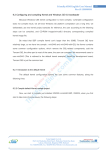Download Chapter 3.4 to Run on Memory
Transcript
FriendlyARM English User Manual Rev.01 (20090909) 3.4 Download to Run on Memory 3.4.1 Operation 2440test Information Note Filename and location on CD- \images\2440test.bin ROM 2440test_N35.bin applied to NEC 3.5$ screen 2440test_A70.bin applied to 7$ screen 2440test_VGA1024x768.bin applied to VGA module, 1024x768 resolution Download Address 0x30000000 Location of the corresponding source code sample non-operating system code\2440test Project Name 2440test.mcp Compiler Tools ADS1.2 default project NEC3.5-inch screen Description: NAND flash programmer to run the supervivi need to choose [a] feature, no need to download the address specified Modifying the "\ non-operating system, sample code \2440test\inc\Option.h" in the definition of LCD_TYPE, Can be compiled or the 2440test_A70 or 2440test_N35.bin 2440test_VGA1024x768.bin, see chapter 4.3 Venus Supply Co., Ltd. 196/1, Soi Thedsaban-Nimit-Nau 8, Thedsaban-Nimit-Nau Road, Ladyao, Chatuchak, Bangkok, 10900, Thailand Tel. +(66)2954-2408 , Fax. +(66)2953-8443, Website: www.thaieasyelec.com 223 FriendlyARM English User Manual Rev.01 (20090909) (1) Connect good development board power supply, serial lines, USB cable, and set the DIP switch S2 to start the NOR flash system HyperTerminal to open serial port, respectively, and DNW, the power development board to start. (2) Ensure the USB driver has been installed (as has already been described in detail the installation of USB-driven approach), this can be DNW's title bar to see the show [USB: OK], if there is no driver installed will be displayed [USB: x], as shown: (3) DNW menu Configuration set the USB to download to run address 0x30000000 Venus Supply Co., Ltd. 196/1, Soi Thedsaban-Nimit-Nau 8, Thedsaban-Nimit-Nau Road, Ladyao, Chatuchak, Bangkok, 10900, Thailand Tel. +(66)2954-2408 , Fax. +(66)2953-8443, Website: www.thaieasyelec.com 224 FriendlyARM English User Manual Rev.01 (20090909) (4) At this time in the BIOS functions of the HyperTerminal menu, select No. [d], there to wait for USB download message. (5) Click on the DNW procedures "USB Port > Transmit", select 2440test.bin image files (on CD-ROM contents of the images below), and then point "open", so to start the download a. Venus Supply Co., Ltd. 196/1, Soi Thedsaban-Nimit-Nau 8, Thedsaban-Nimit-Nau Road, Ladyao, Chatuchak, Bangkok, 10900, Thailand Tel. +(66)2954-2408 , Fax. +(66)2953-8443, Website: www.thaieasyelec.com 225 FriendlyARM English User Manual Rev.01 (20090909) (6) After the download is automatically run, there are interfaces; section 2.3 will be able to operate in accordance with the test: The use of 7-inch true color screen, the interface will appear as follows: Venus Supply Co., Ltd. 196/1, Soi Thedsaban-Nimit-Nau 8, Thedsaban-Nimit-Nau Road, Ladyao, Chatuchak, Bangkok, 10900, Thailand Tel. +(66)2954-2408 , Fax. +(66)2953-8443, Website: www.thaieasyelec.com 226 FriendlyARM English User Manual Rev.01 (20090909) The use of NEC3.5-inch screen, the interface will appear as follows. If you are using VGA module plate, the interface will appear as follows. Venus Supply Co., Ltd. 196/1, Soi Thedsaban-Nimit-Nau 8, Thedsaban-Nimit-Nau Road, Ladyao, Chatuchak, Bangkok, 10900, Thailand Tel. +(66)2954-2408 , Fax. +(66)2953-8443, Website: www.thaieasyelec.com 227 FriendlyARM English User Manual Rev.01 (20090909) 3.4.2 Operation uCos2 Information Note Filename and location on CD- \images\2440uCos2.bin ROM 2440uCos2_N35.bin for NEC 3.5$ screen 2440uCos2_A70.bin for 7$ screen 2440uCos2_VGA1024x768.bin for VGA display resolution: 1024x768 Download Address 0x30000000 Location of the corresponding uCos2\uCos2 non-operating system Project Name uCOS_2440.mcp Compiler Tools ADS1.2 default project NEC 3.5$ screen Description: NAND flash programmer to run the supervivi need to choose [a] feature, no need to download the address specified modifying the "uCos2\uCos2\S3C2440\includes\lcd.h" in the definition of LCD_TYPE can be made 2440uCos2_N35.bin or translated or 2440uCos2_A70 2440uCos2_VGA1024x768.bin, see chapter 4.4 Venus Supply Co., Ltd. 196/1, Soi Thedsaban-Nimit-Nau 8, Thedsaban-Nimit-Nau Road, Ladyao, Chatuchak, Bangkok, 10900, Thailand Tel. +(66)2954-2408 , Fax. +(66)2953-8443, Website: www.thaieasyelec.com 228 FriendlyARM English User Manual Rev.01 (20090909) (1) Connect good development board power supply, serial lines, USB cable, and set the S2 DIP-switch to start the NOR flash system HyperTerminal to open serial port, respectively, and DNW, the power development board to start. (2) Ensure the USB driver has been installed (as has already been described in detail the installation of USB-driven approach), this can be DNW's title bar to see the show [USB: OK], if there is no driver installed will be displayed [USB: x], as shown: (3) DNW menu Configuration set the USB to download to run address 0x30000000 Venus Supply Co., Ltd. 196/1, Soi Thedsaban-Nimit-Nau 8, Thedsaban-Nimit-Nau Road, Ladyao, Chatuchak, Bangkok, 10900, Thailand Tel. +(66)2954-2408 , Fax. +(66)2953-8443, Website: www.thaieasyelec.com 229 FriendlyARM English User Manual Rev.01 (20090909) (4) At this time in the BIOS functions of the HyperTerminal menu, select No. [d], there to wait for USB download message: Venus Supply Co., Ltd. 196/1, Soi Thedsaban-Nimit-Nau 8, Thedsaban-Nimit-Nau Road, Ladyao, Chatuchak, Bangkok, 10900, Thailand Tel. +(66)2954-2408 , Fax. +(66)2953-8443, Website: www.thaieasyelec.com 230 FriendlyARM English User Manual Rev.01 (20090909) (5) Click on the DNW procedures "USB Port > Transmit", select 2440test.bin image files (on CD-ROM contents of the images below), and then point "open", so to start the download a. (6) After the download is automatically run, there are interface: Venus Supply Co., Ltd. 196/1, Soi Thedsaban-Nimit-Nau 8, Thedsaban-Nimit-Nau Road, Ladyao, Chatuchak, Bangkok, 10900, Thailand Tel. +(66)2954-2408 , Fax. +(66)2953-8443, Website: www.thaieasyelec.com 231 FriendlyARM English User Manual Rev.01 (20090909) 7-inch screen appears when the background picture of the interface is as follows: NEC3.5-inch screen, the background picture will appear the following interface: Venus Supply Co., Ltd. 196/1, Soi Thedsaban-Nimit-Nau 8, Thedsaban-Nimit-Nau Road, Ladyao, Chatuchak, Bangkok, 10900, Thailand Tel. +(66)2954-2408 , Fax. +(66)2953-8443, Website: www.thaieasyelec.com 232 FriendlyARM English User Manual Rev.01 (20090909) When using the VGA module, there will be the background picture of the interface is as follows: Venus Supply Co., Ltd. 196/1, Soi Thedsaban-Nimit-Nau 8, Thedsaban-Nimit-Nau Road, Ladyao, Chatuchak, Bangkok, 10900, Thailand Tel. +(66)2954-2408 , Fax. +(66)2953-8443, Website: www.thaieasyelec.com 233 FriendlyARM English User Manual Rev.01 (20090909) 3.4.3 Running Linux Information Note Filename and location on CD- \images\linux\zImage ROM zImage_N35 apply to NEC 3.5$ screen; zImage_A70 applied to 7$ screen zImge_VGA1024x768 for VGA display resolution: 1024x768 Download Address need dnw for address designated dnw 0x30008000 Location of the corresponding linux-2.6.29-mini2440non-operating system 20090402.tgz often because the kernel update, the latest date Project Name Compiler Tools Arm-linux-gcc-3.4.1 Description: configuration and compile the kernel, see Chapter 8 Description: in memory running linux system, generally refers to linux kernel (zImage specific for the document), document EC cannot be downloaded through the network or USB memory to run. Generally through the use of linux startup command, specify the NFS (Network File System), or use the development board for "local" file system, such as yaffs (through supervivi the "y" programmer command root_default.img image or other file system files). Which Linux commands start the specified NFS system? During the development board, the first to enter the supervivi menu, press "q" key to enter command line mode supervivi, losers income (for details see chapter 5.1.4): Venus Supply Co., Ltd. 196/1, Soi Thedsaban-Nimit-Nau 8, Thedsaban-Nimit-Nau Road, Ladyao, Chatuchak, Bangkok, 10900, Thailand Tel. +(66)2954-2408 , Fax. +(66)2953-8443, Website: www.thaieasyelec.com 234 FriendlyARM English User Manual Rev.01 (20090909) Supervivi> param set linux_cmd_line "console=ttySAC0 root=/dev/nfs nfsroot=192.168.1.111: /opt/FriendlyARM/mini2440/root_nfs ip=192.168.1.70:192.168.1.111:192.168.1.111:255.255.255.0: MINI2440.arm9.net: eth0: off " The following is a linux kernel to use USB to download to the development board, and start running the steps, here is the use of file system root_default.img: (1) Connect good development board power supply, serial lines, USB cable, and set the DIP switch S2 to start the NOR flash system HyperTerminal to open serial port, respectively, and DNW, the power development board to start. (2) Ensure the USB driver has been installed (as has already been described in detail the installation of USB-driven approach), this can be DNW's title bar to see the show [USB: OK], if there is no driver installed will be displayed [USB: x], as shown: (3) At this time in the BIOS functions of the HyperTerminal menu, select No. [z], there to wait for USB download message: Venus Supply Co., Ltd. 196/1, Soi Thedsaban-Nimit-Nau 8, Thedsaban-Nimit-Nau Road, Ladyao, Chatuchak, Bangkok, 10900, Thailand Tel. +(66)2954-2408 , Fax. +(66)2953-8443, Website: www.thaieasyelec.com 235 FriendlyARM English User Manual Rev.01 (20090909) (4) Click on the DNW procedures "USB Port > Transmit", select zImage_n35 or zImage_A70 this image file (in the CD-ROM images\linux directory below), and then click "open", to start the download. Description (for reference only): function [z] is actually the zImage file downloaded to the memory address of 0x30008000 to side, the size of 0x200000. By [q] to enter the commandline mode supervivi, type "load ram 0x30008000 0x200000" has the same functionality can be achieved. (5) After the download and return to supervivi menu, then according to the functions of its [g], we can start the system. Description (for reference only): function [g] is the function of the actual supervivi command line "boot ram", in supervivi enter the command line "boot ram" can achieve the effect of the same functionality. If the interfaces do not specify a good file system, you can supervivi menu, select [y] programmer a root_default.img, or restart the system using NFS: Venus Supply Co., Ltd. 196/1, Soi Thedsaban-Nimit-Nau 8, Thedsaban-Nimit-Nau Road, Ladyao, Chatuchak, Bangkok, 10900, Thailand Tel. +(66)2954-2408 , Fax. +(66)2953-8443, Website: www.thaieasyelec.com 236 FriendlyARM English User Manual Rev.01 (20090909) 3.4.4 Running WinCE Information Note Filename and location on CD- \images\wince5.0\NK.nb0 ROM NK_N35.nb0 apply to NEC3.5inch screen; NK_A70.nb0 applied to 7-inch screen NK_VGA1024x768.nb0 for VGA Display resolution: 1024x768 Download Address Must be specified this download address in dnw 0x30200000 Location of the corresponding smdk2440 directory non-operating system package Project Name mini2440.pbxml Compiler Tools Platform Builder 5.0 Description: smdk2440 directory of the development board wince 5.0 BSP, mini2440.pbxml the corresponding item text cases, steps can be in accordance with sections 9.1 to compile the corresponding image file wince core nk.bin and nk.nb0. Note: to run in memory nk.nb0, at its start when, as in the wince directory to start the process of creation, will destroy some of the content of NAND flash. If the original Eboot, or the linux kernel and other documents, resulting in the original system is no longer available, please note this! The following is the use of USB download WINCE kernel memory to the development board to run the steps: Venus Supply Co., Ltd. 196/1, Soi Thedsaban-Nimit-Nau 8, Thedsaban-Nimit-Nau Road, Ladyao, Chatuchak, Bangkok, 10900, Thailand Tel. +(66)2954-2408 , Fax. +(66)2953-8443, Website: www.thaieasyelec.com 237 FriendlyARM English User Manual Rev.01 (20090909) (1) Connect good development board power supply, serial lines, USB cable, and set the S2 DIP-switch to start the NOR flash system HyperTerminal to open serial port, respectively, and DNW, the power development board to start. (2) Ensure the USB driver has been installed (as has already been described in detail the installation of USB-driven approach), this can be DNW's title bar to see the show [USB: OK], if there is no driver installed will be displayed [USB: x], as shown: (3) DNW Menu Configuration set the USB to download to run address 0x30200000 Venus Supply Co., Ltd. 196/1, Soi Thedsaban-Nimit-Nau 8, Thedsaban-Nimit-Nau Road, Ladyao, Chatuchak, Bangkok, 10900, Thailand Tel. +(66)2954-2408 , Fax. +(66)2953-8443, Website: www.thaieasyelec.com 238 FriendlyARM English User Manual Rev.01 (20090909) (4) At this time in the BIOS functions of the HyperTerminal menu, select [d], there to wait for USB download message: (5) Click on the DNW procedures "USB Port > Transmit", select NK.nb0 image files (in CD-ROM images\wince5.0 directory below), and then click "open", to start the download. Venus Supply Co., Ltd. 196/1, Soi Thedsaban-Nimit-Nau 8, Thedsaban-Nimit-Nau Road, Ladyao, Chatuchak, Bangkok, 10900, Thailand Tel. +(66)2954-2408 , Fax. +(66)2953-8443, Website: www.thaieasyelec.com 239 FriendlyARM English User Manual Rev.01 (20090909) (6) After the download is automatically run, not to return to supervivi menu. PC-then there may be USB does not recognize the prompt, as long as the USB pull down and re-plug in, you can see a synchronous connection. Venus Supply Co., Ltd. 196/1, Soi Thedsaban-Nimit-Nau 8, Thedsaban-Nimit-Nau Road, Ladyao, Chatuchak, Bangkok, 10900, Thailand Tel. +(66)2954-2408 , Fax. +(66)2953-8443, Website: www.thaieasyelec.com 240