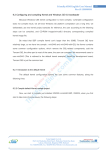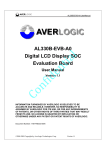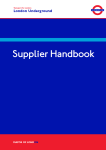Download Chapter 2.3 Non-Operating System Test the
Transcript
FriendlyARM English User Manual Rev.01 (20090909) 2.3 Non-Operating System Test the External Resources In non-operating system, the main PWM control test buzzer, RTC Real Time Clock test, AD conversion tests button, touchscreen, a variety of LCD, infrared testing, I2C bus test, audio input and output, SD card function. 2.3.1 Download Test Procedure to Run Description: 2440test is a bare-metal test procedure; it is not an operating system, the program were modified from documents from the same Samsung manufacturer, we have according to the actual situation, change the output of the test menu and make it more concise, in order to test and friendly use, we have compiled a LCD display for different types of executable binary output text items (see table below), use the steps in this section through the USB memory can be downloaded to run, the difference lies in the default display LCD display type output; in fact they are all using the same code of the compiler, simply change the header files LCD type look (2440test\inc\Option.h in "LCD_TYPE" definition) can be. File Name Description Remarks Because they are the same code, following this we have several The default display output support 2440test_A70.bin different the test showed Innolux 7-inch LCD screen that the output files are 2440test_VGA1024x768.bin The default display output support for collectively referred to VGA (resolution:1024x768 @ 70Hz) 2440test.bin 2440test_N35.bin The default display output support NEC3.5-inch LCD screen On CD-ROM "images\" directory to find 2440test.bin files downloaded through the BIOS to run the test procedure, steps are as follows: (1) Connect good development board power supply, serial cable, USB cable, and set the S2 DIP-switch to start system in NOR flash HyperTerminal to open serial port, respectively, and DNW, the power development board to start. Venus Supply Co., Ltd. 196/1, Soi Thedsaban-Nimit-Nau 8, Thedsaban-Nimit-Nau Road, Ladyao, Chatuchak, Bangkok, 10900, Thailand Tel. +(66)2954-2408 , Fax. +(66)2953-8443, Website: www.thaieasyelec.com 52 FriendlyARM English User Manual Rev.01 (20090909) (2) Ensure the USB driver has been installed (as has already been described in detail the installation of USB driver), this can be see DNW's title bar show [USB: OK], if there is no driver installed will be displayed [USB: x], as shown. (3) In DNW Menu Configuration, set the USB to download to run address 0x30000000. Venus Supply Co., Ltd. 196/1, Soi Thedsaban-Nimit-Nau 8, Thedsaban-Nimit-Nau Road, Ladyao, Chatuchak, Bangkok, 10900, Thailand Tel. +(66)2954-2408 , Fax. +(66)2953-8443, Website: www.thaieasyelec.com 53 FriendlyARM English User Manual Rev.01 (20090909) (4) In the BIOS functions of the HyperTerminal menu, select [d], there to wait for USB download message. (5) Click on the DNW "USB Port > Transmit / Restore", select the image file 2440test.bin (in CD-ROM directory of images below), and then click "open" to start the download. Venus Supply Co., Ltd. 196/1, Soi Thedsaban-Nimit-Nau 8, Thedsaban-Nimit-Nau Road, Ladyao, Chatuchak, Bangkok, 10900, Thailand Tel. +(66)2954-2408 , Fax. +(66)2953-8443, Website: www.thaieasyelec.com 54 FriendlyARM English User Manual Rev.01 (20090909) (6) After the downloaded, it will automatically run the following interface appears: At the same time, the following appears on the LCD interface. Description: 2440test compile time, through the "2440test\inc\Option.h" document "LCD_TYPE" the definition of LCD screen can choose to initialize the model, cannot choose more than two models, in this default LCD_TYPE_N35, NEC3.5-inch color screen. Definition in 2440test\inc\Option.h for LCD Model: # define LCD_TYPE_N35 1; NEC3.5-inch true color definition models # define LCD_TYPE_A70 2; 7-inch true color definition models # define LCD_TYPE_VGA1024x768 3; VGA module, resolution: 1024x768 @ 70Hz # define LCD_TYPE LCD_TYPE_N35 Venus Supply Co., Ltd. 196/1, Soi Thedsaban-Nimit-Nau 8, Thedsaban-Nimit-Nau Road, Ladyao, Chatuchak, Bangkok, 10900, Thailand Tel. +(66)2954-2408 , Fax. +(66)2953-8443, Website: www.thaieasyelec.com 55 FriendlyARM English User Manual Rev.01 (20090909) The use of NEC3.5-inch screen (2440test.bin default), the interface will appear as follows. The use of 7-inch true color screen, the interface will appear as follows. Venus Supply Co., Ltd. 196/1, Soi Thedsaban-Nimit-Nau 8, Thedsaban-Nimit-Nau Road, Ladyao, Chatuchak, Bangkok, 10900, Thailand Tel. +(66)2954-2408 , Fax. +(66)2953-8443, Website: www.thaieasyelec.com 56 FriendlyARM English User Manual Rev.01 (20090909) If you are using VGA Module (1024x768 @ 70Hz), the interface will appear as follows: Venus Supply Co., Ltd. 196/1, Soi Thedsaban-Nimit-Nau 8, Thedsaban-Nimit-Nau Road, Ladyao, Chatuchak, Bangkok, 10900, Thailand Tel. +(66)2954-2408 , Fax. +(66)2953-8443, Website: www.thaieasyelec.com 57 FriendlyARM English User Manual Rev.01 (20090909) 2.3.2 Test the External Resources Test program is running, you can make the appropriate external resources to test, test procedure by selecting the corresponding main menu option, you can run the test. Venus Supply Co., Ltd. 196/1, Soi Thedsaban-Nimit-Nau 8, Thedsaban-Nimit-Nau Road, Ladyao, Chatuchak, Bangkok, 10900, Thailand Tel. +(66)2954-2408 , Fax. +(66)2953-8443, Website: www.thaieasyelec.com 58 FriendlyARM English User Manual Rev.01 (20090909) (1) Buzzer Test (PWM Test) In the main menu, select "1", and then "Enter" key (or Return), will begin testing buzzer, ming buzzer test startup and running, you will hear the buzzer sound. By "-" key, buzzer frequency will be reduced by "+" key to increase the frequency, according to "ESC" key to abort the test, and return to the main menu. Venus Supply Co., Ltd. 196/1, Soi Thedsaban-Nimit-Nau 8, Thedsaban-Nimit-Nau Road, Ladyao, Chatuchak, Bangkok, 10900, Thailand Tel. +(66)2954-2408 , Fax. +(66)2953-8443, Website: www.thaieasyelec.com 59 FriendlyARM English User Manual Rev.01 (20090909) (2) Real-Time Clock Test Test procedure in the main menu, select "2", and then "Enter" key, it can be seen in the constant changes in a matter of seconds, this description of the RTC in the normal CPU work (Note: the time may not be the current time, because of its initialization test procedure and the assignment) Press "ESC" key to exit the test and return to the main menu. Venus Supply Co., Ltd. 196/1, Soi Thedsaban-Nimit-Nau 8, Thedsaban-Nimit-Nau Road, Ladyao, Chatuchak, Bangkok, 10900, Thailand Tel. +(66)2954-2408 , Fax. +(66)2953-8443, Website: www.thaieasyelec.com 60 FriendlyARM English User Manual Rev.01 (20090909) (3) AD Test In the main menu, select "3", then "Enter" key to begin testing the implementation of AD. Users can use the screwdriver on the board regulating the development of the W1 or W2 (two adjustable resistors and then the AIN0 AIN1), the value of AD can be seen to follow the regulation of voltage in the constant changes. Press "ESC" key to exit the test and return to the main menu. Venus Supply Co., Ltd. 196/1, Soi Thedsaban-Nimit-Nau 8, Thedsaban-Nimit-Nau Road, Ladyao, Chatuchak, Bangkok, 10900, Thailand Tel. +(66)2954-2408 , Fax. +(66)2953-8443, Website: www.thaieasyelec.com 61 FriendlyARM English User Manual Rev.01 (20090909) (4) Key Test In the main menu, type "4", and then "Enter" key to start the implementation of key tests, this time on the board in accordance with the development of the K1-K6 test button, you can see the corresponding serial port print key information to terminal. Press "ESC" key to exit the test and return to the main menu. Venus Supply Co., Ltd. 196/1, Soi Thedsaban-Nimit-Nau 8, Thedsaban-Nimit-Nau Road, Ladyao, Chatuchak, Bangkok, 10900, Thailand Tel. +(66)2954-2408 , Fax. +(66)2953-8443, Website: www.thaieasyelec.com 62 FriendlyARM English User Manual Rev.01 (20090909) (5) Touchscreen Test If you buy the LCD screen, use the cables attached to the development of the LCD panel interface. In the main menu Enter "5", press the "Enter" to start touch-screen test, this time with attached touchscreen stylus click, you can see information string coordinates of touch position on screen. Press "ESC" key to exit the test and return to the main menu. Venus Supply Co., Ltd. 196/1, Soi Thedsaban-Nimit-Nau 8, Thedsaban-Nimit-Nau Road, Ladyao, Chatuchak, Bangkok, 10900, Thailand Tel. +(66)2954-2408 , Fax. +(66)2953-8443, Website: www.thaieasyelec.com 63 FriendlyARM English User Manual Rev.01 (20090909) (6) LCD or VGA Output Module Test Please program 2440test corresponding test procedures. In the main menu, enter "6" and then "Enter" key to start the implementation of testing, then follow the prompt by pressing any key, LCD will display the changing, until the end of the last shows a picture and return to the main menu. Venus Supply Co., Ltd. 196/1, Soi Thedsaban-Nimit-Nau 8, Thedsaban-Nimit-Nau Road, Ladyao, Chatuchak, Bangkok, 10900, Thailand Tel. +(66)2954-2408 , Fax. +(66)2953-8443, Website: www.thaieasyelec.com 64 FriendlyARM English User Manual Rev.01 (20090909) (7) I2C Test In the main menu, type "7", press the "Enter" key to start the implementation of testing procedures of AT24C08 chip I2C Bus read and write, the test is mainly to write the AT24C08 at 0x-0xFF, and then read out. After the test end, it will automatically return to the main menu. Venus Supply Co., Ltd. 196/1, Soi Thedsaban-Nimit-Nau 8, Thedsaban-Nimit-Nau Road, Ladyao, Chatuchak, Bangkok, 10900, Thailand Tel. +(66)2954-2408 , Fax. +(66)2953-8443, Website: www.thaieasyelec.com 65 FriendlyARM English User Manual Rev.01 (20090909) (8) Audio Output Test Plug the speaker or headphone into the hole at the green block of development board first. In the main menu, type "8", press the "Enter" to start the audio transmission test, this time to hear XP startup sound from the speaker. By "+" or "-" can increase or decrease the volume, press "ESC" key from the test, return to the main menu. Venus Supply Co., Ltd. 196/1, Soi Thedsaban-Nimit-Nau 8, Thedsaban-Nimit-Nau Road, Ladyao, Chatuchak, Bangkok, 10900, Thailand Tel. +(66)2954-2408 , Fax. +(66)2953-8443, Website: www.thaieasyelec.com 66 FriendlyARM English User Manual Rev.01 (20090909) (9) SD Card Test Note: This test will destroy the data in the SD Card; try to back up the data in the SD Card. Insert SD Card to development board SD Card Socket first. In the main menu, type "9", press the "Enter" to start the implementation of testing procedures for the SD Card read, and an interface shown as follows. The interface shows the success of SD Card read, after tests completed, it will automatically back to the main menu. Venus Supply Co., Ltd. 196/1, Soi Thedsaban-Nimit-Nau 8, Thedsaban-Nimit-Nau Road, Ladyao, Chatuchak, Bangkok, 10900, Thailand Tel. +(66)2954-2408 , Fax. +(66)2953-8443, Website: www.thaieasyelec.com 67 FriendlyARM English User Manual Rev.01 (20090909) (11) Testing CMOS Camera If you choose the company's provided CMOS Camera models CAM130, can be the functional tests. Put the CAM130 Camera module in accordance with the direction of the arrow on development board into "CAMERA" row seat, in the main menu, type "10", and press the "Enter" to start the implementation of testing, Note: If you are using 7O screen or VGA output module, LCD display interface will be different. The use of NEC 3.5O screen, CMOS camera effects: Venus Supply Co., Ltd. 196/1, Soi Thedsaban-Nimit-Nau 8, Thedsaban-Nimit-Nau Road, Ladyao, Chatuchak, Bangkok, 10900, Thailand Tel. +(66)2954-2408 , Fax. +(66)2953-8443, Website: www.thaieasyelec.com 68