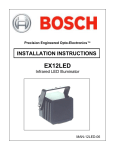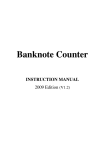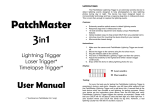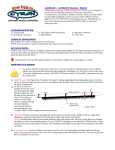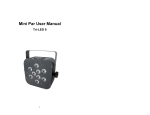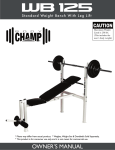Download User Manual
Transcript
WIRELESS DMX LED PAR LIGHT User Manual The unit is designed to be applied in movable stages, shows, pubs, shops and outdoor projects. It is with high power Red, Green, Blue and White LEDs to mix all kinds of changing colors, using 2x8 digits LCD to display all control functions. It is with the functions of stand alone, linking or connecting with DMX controller. User can input their own data to edit and control the lights. There are built-in programme to realize multiple units for color change, color strobe, color dimmer, color gradual change, color jump change, DMX programme ( Multiple units linked can realize thousands of effects). Lighting Specs: Item LED Type LED QTY Max. Power Cell QTY Battery Duration Beam Angle 1 12LED 3IN1 3W 12PCS X 3W 40W 18650 27PCS 6-18 h 25°or 40° 2 6LED 3IN1 3W 6PCS X 10W 60W 18650 27PCS 6-18 h 25°or 40° 3 6LED 3IN1 10W 6PCS X 10W 60W 18650 27PCS 6-18 h 25°or 40° 4 9LED 3IN1 3W 9PCS X 10W 90W 18650 27PCS 4-12 h 25°or 40° 5 9LED 3IN1 10W 9PCS X 10W 90W 18650 27PCS 4-12 h 25°or 40° Working Voltage: 100-240V AC 50-60Hz DMX Channels: 3 or 5 Channels Control mode: DMX512, Master/Slave, Auto Run, Sound Active Dimensions: 24cm X 22cm X11cm Applications: Movable Stage, Shows, Clubs, Shops and Outdoor projects. Wireless DMX Specs: Tricolor LED displaying 126 channels automatical jumping frequency, high anti-jamming ability to ensure working reliability. 7 groups ID code settable, User can use 7 groups individual wireless net without any interfere each other in the same place. Communication distance: 700M Work frequency section: 2.4GHz ISM band,126 channels frequency section. Max transmitting power rate: 20dBm Receiver sensitive: -94dBm 第 1 页 共 4 页 WIRELESS DMX LED PAR LIGHT Function Descriptions: Tricolor dimming: 255 grade brightness tunning, sound activation Tricolor Jumping change: Red, Green and Blue color jumping in turns, 255 grade speed control, sound activation 7 color jumping change: 255 grade speed control, sound activation Multicolor graduating change: 255 grade speed control, sound activation Multicolor strobe: 7 colors strobe in turns, 255 grade speed control, sound activation. Auto Run, Built-in programme circulation Master/Slave: Multiple units linked, slave changes with master synchronizingly. DMX dimming: Different units are assigned their own DMX address, their outputs are changing with the data of the DMX controller. Operation Panel 1-LCD Display 2-Operation Button 3-Wireless DMX Indicator 4-Sound Activation Indicator 5-DMX Signal Indicator 6-MIC 7-DMX Socket 8-Antenna 9-Not Applicable 10-Power Out 11-Power In Button Description MODE:Working Mode Switch SETUP:LCD Cursor Moving Key, Flashing Position is the parameter to be revised UP:Data Up DOWN:Data Down Function Setup Built-in Function Setup Press SETUP key to switch among all sub-function key, speed, sound button, etc. Cursor flashing position is the parameter to be revised. Press UP or DOWN to adjust the data. It can be master unit. For example: LCD displays"4.FADE S010 A:N" 4.FADE: NO.4 function, Fade S010: Speed value 10 第 2 页 共 4 页 WIRELESS DMX LED PAR LIGHT A:N: Sound Activation closed AUTO RUN Auto Run the combination function of all sub-functions, it can be the master unit, set the Sound Activation parameter to be "N" to close the Sound Activation Mode of the sub-function. DMX Address Setup: Address Range: 1-512, Press UP to setup address upward and DOWN to setup address downward. There are two DMX channels for your choices: DMX 3CH & DMX 5CH DMX 3CH Mode CH1:0-255 Red Dimming Range CH2:0-255 Green Dimming Range CH3:0-255 Blue Dimming Range DMX 5CH Mode: CH1:0-255 Red Dimming Range CH2:0-255 Green Dimming Range CH3:0-255 Blue Dimming Range CH4:R, G, B, W General Dimming CH5:Strobe Speed Slave Mode Choose Slave Mode, Synchronizing with Master unit. Wireless ID Setup Press SETUP, UP OR DOWN at present mode to display current ID, press again to setup new ID, ID value will be added 1 more by pressing one time, ID indicator color will change according one by one. Working Status: LED constant light: Showing current ID, no DMX or wireless signal RED LED flash: Transmitting 第 3 页 共 4 页 WIRELESS DMX LED PAR LIGHT Green LED flash: Receiving ID code and LED color corresponding relationship: 1:RED 2:GREEN 3:RED+GREED---------------Yellow 4:BLUE 5:RED+BLUE------------------Purple 6:GREEN+BLUE--------------Cyan 7:RED+GREED+BLUE------White Description for LED Indicators: RF-ID: Tricolor LED to indicate working status and ID code. SOUND: Sound Indicator, flash when signal is strong enough, no relationship with setup. DMX: DMX signal indicator, flash when there is DMX signal or connected with master unit. User instruction and safety regulation: Recommended to use: Read the user manual and labels on the lighting carefully before use. Please use the unit where there is no rain. When using, keep away of hot source, high pressure, avoid kids, never throw or hit the unit. When not using the unit for long term, please save the unit properly in a dry place. Please bury the used unit, never throw to fire or water. 第 4 页 共 4 页