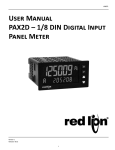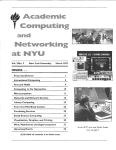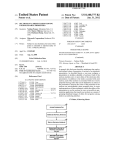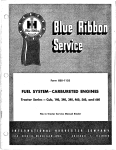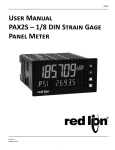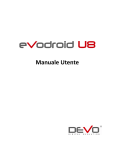Download ACF/NYU NEWSLETTER Academic Computing Facility
Transcript
acf
nyu
ACF/NYU
Academic Computing Facility
Courant Institute of Mathematical Sciences
New York University
251 Mercer Street
New York, New York 10012
(212) 460-7427
NEWSLETTER
---~---------------------------------------------------------------------------
VOLUME II, NUMBER 3
MAY 1982
-------~-----------------------------------------------------------------------
CONTENTS
Update of ACF Systems, Software, Documentation
CYB ER • •••••••••••••••••••••••••••••••••• page 1
IBM • •••••••••••••••••••.•••••••••••••.•• page 3
V.AY:... ..................................... • page 3
All Systems: The MICOM Portselector ••••• page 4
User Services Update
Tu tori al sessions . ............ ~ ......... page 5
Talks, Seminars, Short Courses •••••••••• page 5
Additional Notes .................•...... page 6
Ethics of Computer Use .•..•••••.•.••••.••.•....•• page 7
Some Ways to Protect Your Files and Accounts ••••• page 8
TSS is Installed on the CYBER •••••••••••••••••••• page 10
Account Renewal for 1982-83 ••.•.•....••.•..•..••. page 11
Summary of ACF System Access ••..•••••.•.••••••••• page 12
Information and Directory ••..••...••..•.•.••••.•• page 13
* * *
UPDATE: ACF SYSTEMS, SOFTWARE, DOCUMENTATION
For CDC CYBER Users
System update. The addition of TSS (a subsystem for the automatic archiving of
direct access files) was the only major change to the CYBER operating system
since the last issue of the Newsletter. TSS enables more efficient use of the
CYBER's disk space, while requiring virtually no change in your routine
interactions with the CYBER. It gives disk space to the most active direct
access permanent files, and stores the less active ones on tape. (Direct access
files are those which you access by means of the "ATTACH" command.) TSS reviews
the activity of all direct access files several times a day and changes the
files' residence accordingly.
ACF/NYU NEWSLETTER
Vol. II, No. 3, May 1982
Page 2
To retrieve a direct access file which TSS has archived on tape, you simply
enter the customary "ATTACH" command; if the file has been archived by TSS,
there may be a slight delay while the tape on which it has been stored by TSS is
queued up or mounted. Typing "CATLIST" will have a list of all your permanent
files (direct and indirect access) displayed on your screen.
To determine
whether a direct access file resides on disk or has been moved to tape by TSS,
type "CATLIST( LO=F, TY=D )" and examine the entries in the column labeled "RS":
"D" indicates that a file resides on disk, "A" that it has been archived to
tape, and -"B" that, at that particular time, it is on both disk and tape.
For more about TSS, see the article in this issue of the Newsletter (page 10),
Software additions and changes. Since the last issue of the Newsletter, the
database management system SIR was updated, and a SIR editor and two new
curve-fitting programs were installed. Changes anticipated for June include the
installation of MULTISCALE and an update of NCAR.
The default version of SIR (Scientific Information Retrieval) was updated to
1.lN.
Databases constructed under SIR 1 will have to be converted to a form
compatible with SIR 2. SIR l.lN offers a TRANSPORT FILE utility which will help
perform the conversion.
A guide to converting from SIR/DBMS Version 1.1 to
SIR/DBMS Version 2 is available from SIR, Inc., P.O. Box 1404, Evanston, Il.
60204 (phone: 312-475-2314). Ed Friedman (460-7293) also has a few capies for
distribution.
Version 2.1 of SIR is now also available on the CYBER.
To use it, type
"OBTAIN(SIR2)", followed by the control statement, "SIR."
New features
offered by the SIR/DBMS Version 2 Retrieval System include nesting, networking,
and structured programming constructs.
In addition, some commands used with
earlier versions of SIR will no longer be acceptable to SIR 2.
SIR EDIT has
also been installed on the CYB ER and can be used by typing "OBTAIN( SIRED IT)"
then "SIR." • Contact Ed Friedman (460-7293) i f there are any problems with SIR
2.1.
Both versions 1 and 2 of SIR will remain available to CYBER users until
well into the 1982/1983 academic year.
Two least squares curve-fitting programs from Northwestern University have been
installed on the CYBER. Contact Ed Friedman, at 460-7293, for more information
about LINWOOD and NLWOOD (respectively, linear and nonlinear curve-fitting).
Two additional packages are expected to be available to CYBER users by mid-June.
MULTISCALE, from National Educational Resources in Chicago, consists of four
programs for multidimensional scaling by the method of maximum likelihood.
An
updated version of NCAR, the graphics package from the National Center for
Atmospheric Research, will offer greater efficiency and some bug fixes.
New and updated CYBER documentation. Minor corrections, additions, or changes
were made to the following ACF writeups for CYBER users: "QIAF", "QMICOM",
"ACFINTR", "CONSULT", "SOFTWR", AND "STATPKG".
Two new writeups should be issued by the end of June.
"QOMNI" and "QMLSCAL"
will be introductory guides to the use, respectively, of OMNITAB and MULTISCALE
on the CYBER. OMNITAB is a package of mathematical and statistical routines for
application in the physical and social sciences; it employs structures and
syntax similar to those of MINITAB. MULTISCALE was described briefly in the
ACF/NYU NEWSLETTER
Vol. II, No. 3, May 1982
Page 3
preceding section.
Over the su1ll1!Er months, several new writeups and some
updates of ACF documentation for CYBER users will be issued. Check the on-line
CYBER News for announcements of new publications and revisions.
Instructions for obtaining copies of ACF writeups and of CYBER News are given in
the Newsletter's "Information and Directory" and at the end of each writeup.
For IBM Users
System update. Some slight modifications were made to the WYLBUR system.
The
AND function now works, and users of WYLBUR on ASCII _terminals can now input and
output the tilde (to which the back-slash has just been made equivalent) and the
line-feed. A more detailed description of these changes can be found in April's
IBM News: type "help ibmnews parm apr82".
Software additions and updates. Software updates on the ACF IBM system affected
PASCAL, IMSL, and BMDP.
The programming language PASCAL is now available in
Batch -- but not in Batch-monitor -- mode.
For a printed copy of a short
writaip, WYLBUR users should type "use wyl.pb.pub.memos (pascal)", then "list off
unn cc dest=r2". The consultants in Room LC-11 Tisch Hall have a small supply
for PASCAL users without WYLBUR accounts.
IMSL (International Mathematical and Statistical Library) was upgraded from
version 8.0 to 8.1. While corrections were minor, they extended the adequacy of
certain routines and may affect the results of a few subroutines.
Check the
appendix of the IMSL manual in Room LC-11 Tisch Hall for changes made to
specific routines.
The 1981 version of Biomedical Computer Programs P-Series (BMDP) has been
installed.
BMDP-81 adds six new programs: Multiway Frequency Table Analyses
(P4F), Cox Models for Survival Analyses (P2L), Spectral Analyses (PlT),
Interactive Box-Jenkins Analyses (P2T), Univariate and Multivariate Analyses of
Variance and Covariance (P4V), Boolean Factor Analyses (P8M), and Linear Scores
from Preference Pairs (P9M).
Other changes include three ways of reading
free-form data; character-handling capability in the transformation statements;
and the creation of a "news" option for the "print" paragraph: this will cause
the printing of information about changes in particular programs. For a printed
copy of a writeup giving further details, WYLBUR users should type "use
wyl.pb.pub.manual .bmdp81" and then "list off unn cc dest=r2".
Batch users
should insert the card "// exec manuals,name=bmdp81" after a job card.
On-line ACF documentation for IBM users.
Writeups describing the PASCAL
compiler and BMDP-81 are newly available. Instructions for obtaining printed
copies are included i~ the section preceding this one.
-- --
For ACF VAX Users
System update. The update of VAX/VMS to version 2.5 had few noteworthy effects
for most users. The VMS command definition for TOTAPE, however, was modified.
For a brief description of this and other changes due to version 2.-5, enter
"type sys$help:vms2.5".
ACF/NYU NEWSLETTER
Vol. II, No. 3, May 1982
Page 4
Software updates. On the ACF VAX system, updated software included the
and PLI compilers, and EUNICE, SETL and NCAR.
FORTRAN
A DEC maintenance release of the FORTRAN compiler was installed.
See
copy,
type "print
SYS$HELP:FORTRAN2.5
for
details.
For
a
printed
s ys$help: f ortran2. 5". PLIG 1. 3, a DEC-supported version of PLI, has replaced
the field-test version previously available on the VAX. A list of corrections
to the DEC PLI manuals is on-line: type "help p li errata".
EUNICE Version 2.0 was installed on the ACF VAX. EUNICE is a software package
which allows UNIX programs to run under VMS. Users can operate in any UNIX
shell (sh and csh are provided with the EUNICE Version 2.0 distribution) or in a
VMS environment with the capability of using tools available under UNIX. Such
tools include Franz Lisp and the editors
vi
and
emacs.
The
file
ETC:UNIXSETUP.COM defines several of the more useful programs, including vi,
emacs, and csh. Please direct all questions and problems, via VAX Mail, to
SALKIND.
The production version of SETL was upgraded to version 24.
The principle
distinction between versions 23 and 24 is that MACROs ending with ENDM lllUSt not
have spurious trailing semicolons. This is illegal but was not caught in
earlier
versions.
Other
changes
are
described in the user manual,
NYU$SETL:USER.DOC.
A new version of the National Center for Atmospheric Research (NCAR) Graphics
Package includes an interactive metacode translator. For more information, type
"help graphics near". The previous version of the NCAR package was removed at
the end of March.
On-line documentation. From about mid-June, on-line help will be available to
VAX users as either HELP or AID. Typing "help" will access files supplied
primarily by DEC. These give the format of commands and their arguments, and
similar assistance. Typing "aid" will retrieve files provided by the ACF. AID
files will tend to take a more tutorial approach. Initially, AID will contain
information on the use of magnetic tapes. Topics will be added as time permits.
AID's availability will be announced in the VAX BBOARD.
All Systems:
MICOM Portselector Update
If you are dialing in from the 598 centrex, within the university, you can now
use 4141 as an alternative to extension 7001. The two numbers support the same
type of modem. However, 4141 will access the NYU computer systems only if it is
dialed from a 598 number within the University: dialing 598-4141 from outside
the University, or as an outside call, will result in a wrong number.
The Graduate School of Eusiness Administration's DEC 2050 can
throogh the portselector.
* * *
now
be
accessed
Page 5
ACF/NYU NEWSLETrER
Vol. II, No. 3, May 1982
UPDATE OF ACF USER SERVICES
Tutorial Sessions
CYBER tutorial sessions. The "walk-in" tutorials given during the first half of
the fall and spring semesters will be repeated during the summer session for
students and faculty who are new to the CYBER system.
The first series of
sessions will be an introduction to the CYBER time-sharing system, IAF; a
second series of walk-in tutorials on the use of the CYBER text editor XEDIT
will begin once the first series has ended.
Tutorials will take place at 14 Washington Place.
They are
scheduled
tentatively for 11 a.m.
and 4 p.m., Mondays, Wednesdays, and Fridays. They
will begin the first week of summer session, and will continue for about two
weeks into each semester, depending upon demand.
CYBER tutorial sessions EY_ special arrangement.
Instructors are invited to
contact Frank LoPresti (460-7176) to arrange tutorial sessions for their classes
on the CYBER or VAX. Introductory use of the system or of text editors will be
taught to small groups of students and faculty, by arrangement.
There will
IBM WIDJETS tutorials: "Walk-in" and specially arranged sessions.
be walk-in tutorials in the WIDJET system during the summer. Check the ACF
bulletin boards and the on-line IBM News for announcements of the schedule.
Instructors can also arrange WIDJETS tutorials for their classes.
LoPresti (460-7176), if interested.
Contact Frank
Talks, Seminars, and Short Courses
ACF talks and seminars. The final ACF talk of the spring semester will be a
follCM-up of the April 13 talk on the U.S. Census Bureau tape files, and will
take place on Tuesday, May 11, at 1:00 p.m., in Room 613 Warren Weaver Hall.
Professor Willard Hansen, of G.P.A.'s Public Data Laboratory, and Frank LoPresti
of the ACF will describe their procedures for accessing the 1980 Census Summary
Tape File lA for New York State. ACF consultants George Sharrard and Bert
Holland will also talk on additional aspects of Census data use on the ACF
systems. Sample printouts of some initial analyses will be distributed.
Brief presentations by other users who have processed machine-readable public
data files on an ACF system may also be scheduled in the May 11 meeting.
Discussion will include furthe_r plans for the "CensNYU Project":
this is a
central library, to be stored on- the CYBER, of Census data and software specific
to the Census data base.
No ACF Talks or Seminars have been planned for the summer sessions, but there
will be a series in the fall. Check the on-line news bulletins, the bulletin
boards at the ACF sites, and the next issue of the Newsletter for further
information.
ACF/NYU NEWSLETrER
Vol. II, No. 3, May 1982
Page 6
SPSS talk. An introduction to SPSS, open to all, will be given on Friday,
11. Further details are in the section following this one.
June
Intensive FORTRAN programming course. A five-day intensive course in FORTRAN
programming is being offered to faculty, research staff, and graduate students.
The free, non-credit course will be given June 7 - 11, from 9 a.m.
to 1 p.m.
-- except on Thursday, June 10, when the hours will be from 1 - 5 p.m.
The course is not intended to train professional programmers.
No previous
knowledge
of
computers or computer languages will be assumed, and no
examinations will be given.
The material covered will be basic for both
mathematical and non-mathematical applications. The only prerequisites are New
York University affiliation and a facility with
high
school
algebra.
Application forms and a more detailed description are available in the lobby of
Warren Weaver Hall.
At about 11:15 a.m. on
Package for the Social
talk is open to all who
application in order to
Friday June 11, an introduction to SPSS (Statistical
Sciences) will be given in Room 703 Main Building. This
are interested. It is not necessary to complete an
attend the SPSS section of the course.
Additional Notes on User Services and Documentation
--------
Reference copies ~ CDC CYBER manuals at Manhattanville. A reference rack of
CDC manuals has been ordered for ACF CYBER users who log in from the
Manhattanville remote site in Purchase, New York.
The manuals should be
available to users by early June.
ACF writeups for classroom instruction. The ACF will print multiple copies of
ACF writeups, upon request, for instructors who wish to distribute them to their
classes. Forms and instructions are being distributed to all departments
associated with class accounts on the CYBER.
Blank forms for requesting
multiple copies of writeups can be obtained in Rooms LC-11 Tisch Hall and 306
Warren Weaver Hall.
About a week should be allowed from the time that the
request is submitted. For help in selecting a set of CYBER writeups for class
instruction, contact Estelle Hochberg (460-7397) or Frank LoPresti (460-7176).
The ACF consultants in Room LC-11 Tisch Hall will help instructors choose ACF
writeups for classes using the IBM systems; call Bert Holland (598-7851).
Help in selecting manuals as texts. The ACF staff will help instructors decide
which CDC, DEC, and IBM manuals, if any, they should have the N.Y.U. Bookstore
stock specifically for their classes. The Bookstore will start to assemble
preorders for the Fall semester around mid-May. Instructors who wish help in
selecting manuals for their classes should contact the following ACF staff
members to schedule appointments: Frank LoPresti (460-7176), for classes on the
CYBER; John Hailu (598-7851), for the IBM; Stephen Tihor (460-7396), for the
VAX.
* * *
Page 7
ACF/NYU NEWSLETTER
Vol. II, No. 3, May 1982
ETHICS OF COMPUTER USE
Recently, reports that computer abuses are occurring in universities across the
country have appeared in newspapers and on television, along with discussions of
a need for explicit and stringent regulation of the use of computers in academic
settings.
Implicit rules of behavior may have been adequate when university
computing communities were comparatively small. Academic computation has become
so widespread in the past few years, however, that perhaps a direct statement of
the
11
do's 11 and "don'ts" of computer use is needed.
At N.Y.U., to date, misuse of the ACF's computer resources has been associated
with student holders of Class Accounts more frequently than with Individual
Account holders. It is possible that some students, relative newcomers to
computing, do not realize the seriousness of their actions. The ACF requests
that instructors delineate for their students the bounds of acceptable behavior.
Some "Don'ts" for Users of the ACF Systems
Destruction or abuse of hardware, public software, or reference material are
clearly beyond the limits of proper behavior. The following violations of the
property of other individuals, however, are as serious.
~
£i.
an account number other than your
~·
1.
Unauthorized
2.
Destruction of the files or property
3.
Inspection £i. files which are neither allotted to your account
nor specified as public.
4.
Use of another individual's programs and output without his.£!_ her
£i.
another user.
permission.
Practices like the following interfere seriously with the use of the system by
other individuals, by causing waste, delay and, in some instances, harassment.
For that reason, they are also considered serious offenses.
5.
Using ACF resources for personal profit or for purposes other than
those for which the account was issued.
6.
Use
7.
Sending obscene or vulgar messages.
£i.
the computer for games and other frivolous purposes.
ACF accounts
whether "Class" or "Individual"
are issued with the
understanding that the resources and privileges associated with the account will
be used responsibly and with restraint.
The ACF intends to treat major
infractions with severity. Students who violate ACF rules for computer use will
be reported to the appropriate university discipline committee.
* * *
ACF/NYU NEWSLETTER
Vol. II, No. 3, May 1982
Page 8
SOME WAYS TO PROTECT YOUR FILES AND ACCOUNTS
If their accounts and files are to be protected against abuse or inspection, ACF
users must employ the security measures available to them and avoid foolish
risks.
1.
Here are some of the "do 's 11 and "don'ts" of account security.
Change your password regularly, and
easily guessed.
never~.§!_
password
that
is
Each ACF account is issued with a password. That password should
be changed by the user as soon as possible -- optimally, after the
very first login to the system. After that, change it frequently.
An
article in the last issue of the Newsletter contained
suggestions for astute selection of a password.
Procedures for
changing passwords differ from one ACF system to another, but they
are all rather simple.
In each case, typing a command will
initiate a procedure which will prompt you for the information
needed to change your password. On the CYBER, type "passwor"; on
the IBM WYLBUR system, "set keyword";
and on the VAX, "set
password". Each system's "help" utility will provide further
information, if needed.
2.
Make ~ that you have specified that your files have the
of privacy which you feel is necessary.
degree
Commands for changing the protection status (accessibility) of
your files differ among the ACF systems, but are not difficult to
master. For example, on the CYB ER, files are private ("pr") by
default:
other users logged in under their own accounts can
neither read nor change them. You can use the command "PERMIT" to
make particular files accessible to specific users, or "CHANGE" to
make a file readable -- semi-private or "spriv" -- to all. It is
also possible to define file-specific passwords.
These are
passwords which a user must provide in order to gain access to a
particular file.
Thus, you could keep a file private, allowing
only a few users access to it, limit the type of access which they
could have, and require that they know a file-specific password
(which you could change at will) in order to gain access to it.
For more about "PERMIT" and "CHANGE", check the CYBER' s on-line
"help" or the CDC NOS Reference Manual, Vol. 1.
It is also possible to manipulate a file's protection status on
the VAX. For more information, type ''help set protection'', or see
DEC's VAX/VMS Command Language User's Guide. On the IBM WYLBUR
system, by default, one user cannot access another user's files,
and the degree of protection for a specific file cannot be
manipulated.
As a rule, it is unwise to make a file generally accessible (that
is, "pub lie" on the CYBER, or "world-readable" on the VAX). To
find out what degree of protection you have given a file, CYBER
users should type "CATLIST ,LO=F ,FN=", and then the permanent
file's name;
VAX users should type "dir/protection "
(or
ACF/NYU NEWSLETTER
Vol. II, No. 3, May 1982
Page 9
"dir/full "), followed by the file's name.
3.
Never store your password on-line
in~
unprotected file.
It is unwise to store your password on-line in a file. This rule
includes those files which you submit, from a terminal, to a batch
queue (CYB ER deferred batch files, for example).
If you must
store a file containing your password on-line, check the file's
protection status: make sure that it cannot be read by other
users.
4.
Make periodic checks _2i the amount and kind of usage your
has undergone.
account
The ACF sends accounting information monthly to each account's
project director. These reports should be inspected regularly for
unusual amounts or types of use. In addition, CYBER users will
have a detailed report of their accounts' usage displayed at the
terminar, upon typing "USRACT". These reports will be updated
weekly and should be available by mid-June. Other indications of
an accounts' use can be checked by IBM and VAX users. A report of
the account's balance is included in the printed output of jobs
submitted to the ACF IBM system; and, beginning in late May, the
VAX log-in message will include a report of the time and place of
the most recent session associated with that account.
S.
Never.!.££ in at
unattended.
~
publicly accessible terminal and then
leave
it
If you l!llst leave your terminal, save your work and log out.
If
you must stay logged in, ask a neighbor to watch your terminal for
you.
6.
lf ~think
your account has been violated, report it.
Contact ACF Accounts Manager Anna Moore (460-7394).
* * *
ACF/NYU NEWSLE1TER
Vol. II, No. 3, May 19S2
Page 10
SUBSYSTEM FOR AUTOMATIC ARCHIVING OF DIRECT ACCESS FILES ON CYBER
The ACF CYBER's operating system software was enhanced, recently, by the
addition of an automatic Permanent File Tape Archiving Subsystem, TSS. The new
facility is a slightly modified version of the programs used to support CDC's
Mass Storage System (MSS).
It employs a large pool of tapes for storage,
instead of the faster -- but much more expensive -- MSS device. Its purpose is
to enable better utilization of on-line storage for active files by allowing the
less frequently used files to migrate to the tape pool.
Users of the CMCL
CDC6600 system may find it analogous to the GETPF/PRGRCHGV/IUPURGE routines,
which perform a similar function.
TSS is a fully integrated operating system feature which expands the scope of
the NOS permanent file system. It extends the space available for permanent
file storage in an hierarchical fashion, and manages the hierarchy so as to
maximize efficient usage of the on-line file storage devices. Files migrate to
the tape pool whenever disk space drops below a pre-d'etermined rrn.ru.mum and
migrate back to disk upon demand. TSS only considers direct access permanent
files for migration and employs a selection algorithm based upon such factors as
a file's age, activity, and length.
Since TSS is an extension of the regular permanent file system, no special
user-interface routines are required. All permanent files belonging to a user
will be listed when the CATLIST control statement is executed, whether they
reside on disk or have migrated to tape. A modification to that statement has
been installed, so that a user who executes it as "CATLIST(LO=F,TY=D,UL=l)" will
get a 90-column utility report which includes all residence information. The
entry in the "RS" column indicates the file's current residence: "D" for disk,
"A" for tape, and "B" if on both disk and tape. Note that, because of its
width, the report is not convenient for display on SO-column terminals and
should be directed to a file (L=lfn) which may then be ROUTEd to a printer.
Typing "CATLIST,LO=F,TY=D" will yield a slightly less detailed, SO-column,
report which contains sufficient residence information for most users.
The ATTACH control statement will cause the reloading of files that have
migrated to the tape pool. Interactive users will notice a delay of several
minutes while the operator retrieves and mounts the appropriate tape, and while
TSS reloads the file.
If the interactive user aborts the ATTACH, the reload
operation will continue independent of user activity, and the user may attach
the file subsequently. (TSS accomplishes file reloads by itself, so that a user
need not have tape privileges.) A n~ew parameter "RT" has been added to the
ATTACH control statement;
it permits the interactive user to invoke an
independent reload operation for files that are known, to be off-line, by
entering "ATTACH,lfn=pfn/RT"
where "lfn" and "pfnn are the local and
permanent file names.
Users whose files may remain unaccessed for a long period of time should change
the "preferred residence" for the files by including the PR=T parameter on a
DEFINE or CHANGE control statement. Disk- resident files with PR=T will be the
first candidates for selection the next time on-line mass storage fills up and
TSS initiates a migration operation.
ACF/NYU NEWSLETTER
Vol. II, No. 3, May 1982
Page 11
The migration process involves copying the selected direct access permanent
files to two tapes, in parallel;
verifying the tapes against each other;
updating the permanent file directories;
and releasing the disk
space
previously occupied by the files. One set of tapes is used for all retrieval
operations, while the second set serves as backup. Each tapeset will grow to
some maximum number of reels, at which time it will become necessary to start
recycling them. A recycling mechanism exists which permits re-use of "old'!
tapes without the loss of "live" files.
Ole expect that users will find it much more convenient to let TSS deal with
their data storage needs, instead of having to maintain their own set of library
tapes (except where really large, tape-resident data collections are involved).
We believe that TSS will improve the efficiency of the CYBER's permanent file
mechanism significantly, by reducing the cost-per-byte of data storage and by
slowing the demand for additional disk drives, as well. These benefits of
convenience and efficiency will advance the ACF in its efforts at improving
NYU's academic computing environment.
* * *
RENEWAL OF COMPUTER ACCOUNTS FOR THE 1982-83 ACADEMIC YEAR
It is time to consider renewing accounts for the coming academic year.
Current
accounts on the ACF CYBER, IBM, and VAX will expire on September 6, 1982.
In the coming weeks, renewal request forms will be sent to NYU faculty, along
with lists of accounts under their supervision.
Graduate students with
Individual Accounts should remind their faculty advisors to file for renewal if
the accounts will be needed after September 6.
Renewal forms should be filed at the earliest possible date,
the SUillmer, before the fall "crush" begins.
preferably
during
* * *
Comments Invited
We are thinking of including letters submitted by readers in the Fall issue of
the Newsletter. If you have any comments, suggestions, or queries, please mail
them to Estelle Hochberg, Editor, ACF/NYU Newsletter, 251 Mercer Street, New
York, N.Y.
10012. Please mark the letter "For Inclusion In Newsletter". All
letters will be read.
Those of general interest will be considered for
publication.
ACF/NYU NEWSLETTER
Vol. II, No. 3, May 1982
Page 12
ACADEMIC COMPUTING FACILITY
Courant Institute of Mathematical Sciences
New York University
251 Mercer Street
New York, N. Y. 10012
Director: Professor Max Goldstein
Assistant Directors: Ed Franceschini, Terry Moore
Accounts Manager: Anna Moore
Newsletter Editor: Estelle Hochberg
Key WWH: Warren Weaver Hall; 14 WPL: 14 Washington Place; TH: Tisch Hall.
SUMMARY OF ACCESS TO NYU/ACF COMPUTING SYSTEMS
Means
Location
System
Notes, and
Usage Restrictions
Card Submission
TH LC-8
WWH 311
Interactive Terminals
Hardwired
TH LC-8
Dial-in
IBM,CYBER
CYB ER
IBM
14 Washington Place
CYB ER
TH LC-14
All
TH UC-49
Bobst (B-level)
All
All
WWH 317, 318
All
From 598 exchange
All
All
IBM
All
All
All
From 460 exchange
From 285 exchange
From off campus
Faculty, researchers
only
Student I /0 via
WIDJETS only *
Limited access to
other systems
About one-half
are for HP-2000
Limi tee! to BPA use
No consultation or
hard copy
Faculty, research
users only
Dial extension 7001
Dial extension 4141
Dial extension 7911
Dial extension 7381
Dial extension 6272
Dial 777-7600
*
"WIDJETS" is a terminal-oriented job creation, editing, and submittal
system. There are 28 WIDJETS terminals in Tisch Hall LC-8. Accounts
are available from the site manager.
**
Strike "return" to activate computer selection. Select system.
Then "return" to initiate log-in on CYBER and VAX; "shift-P, return"
on IBM.
+
**
** ' +
**
**
**
4141 will access the MICOM only if dialed from a 598 number within N.Y.U.
ACF/NYU NEWSLETTER
Vol. II, No. 3, May 1982
Page 13
INFORMATION AND DIRECTORY
Accounts
305 WWH, Mon - Fri, 9 a.m. to 5 p.m., 460-7427
Administration and General Information
305 WWH, Mon - Fri, 9 a.m. to 5 p.m., 460-7427
Dial-Up Numbers
(See previous page for further details.)
From:
Off campus
598 Centrex
System:
All
All
All
IBM
460
285
Documentation
"
"
All
All
Use:
777-7600
7001
4141
(from NYU ONLY)
7911
7381
6272
ACF/NYU Newsletter is mailed to holders of Individual Accounts on the
CYBER, IBM, or VAX. Inquiries: Estelle Hochberg, 306 WWH.
ACF Introduction and Directory, for holders of Individual Accounts: single
copies are available in Rooms LC-11 TH and 305, 306, and 307 WWH.
Bookstore (N.Y.U.), 23 Washington Place, stocks commercially
published software manuals. Inquire at information desk,
lower level. Computer tapes are sold at stationery counter.
ACF Writeups, CYBER: Use "obtain(writeup=qindex)" for information.
--,.
"
IBM: Use"// exec manuals,name=index".
Limited supplies of ACF guides and manuals are also distributed from
14 WPL, operators' desk, Mon - Fri, 9 a.m. to 10 p.m., Sat 9a.m.
to 6 p.m.; TH roan LC-11, Mon - Sat, 10 a.m. to 5:30, 598-7851.
Multiple Copies .9f. ACF Writeups for Classroom Use: Estelle Hochberg,
306 WWH for CYBER; consultants, LC-11 TH, for IBM.
(Please allow about a week. Blank forms for CYBER writeups
can be obtained in 306 WWH or LC-11 TH.)
On-Line Help Utilities (CYB ER, VAX, IBM WYLBUR): Type "help",
strike return key.
On-Line News Bulletins are important sources of information on systems
and operations, training sessions, new documentation, user
and programming hints, and so on.
CYBER News: Use "obtain(writeup=news)" for time-sharing or batch.
Replaced weekly.
IBM News: Updated as needed. Batch, use"// exec ibmnews".
WYLBUR, type "help ibmnews", then "list".
VAX BBOARD: Type "bboard"; strike return key to list each
message; type "help" for further instructions;
type "exit" to quit.
Reference Copies .9f. Manuals: 14 WPL, TH roan LC-7, WWH room 317;
selected CYBER and VAX manuals are also available at the Bobst
Library Reserve Desk (instructor is listed as "Computer"),
the CIMS Library, and the Computer Science Department's Help
Room (1128 WWH). For CYBER, type "obtain(writeup=reflist)";
for VAX, use "print nyu$li b: vaxman.doc".
(CONTINUED on following page)
ACF/NYU NEWSLETTER
Vol. II, No. 3, May 1982
Equipment Problems
Street Addresses
Page 14
at 14 WPL
Site Manager
at TH
"
"
, room LC-7
at WWH
Operations Personnel, room 312, or 460-7414
ACF Terminals at Other Locations: 460-7414
Warren Weaver Hall: 251 Mercer Street
Tisch Hall: 40 West 4th Street
Bobst Library: 70 Washington Square South
System Status
CYBER, VAX: 460-7285 (recorded message)
Tape Librarian:
Tape Purchase:
CYBER,VAX
460-7155
NYU Bookstore
IBM
598-7901
stationery counter
Tape Questions and Requests:
CYBER,VAX 460-7155
IBM 598-7851
Terminal Problems (ACF equipment only):
User Services
Student Advisement
CYBER: 14 WPL
Consultants
CYBER: TH room LC-11
WWH room 307
See Equipment
CYBER,IBM: TH room LC-7
598-7851
598-3970
460-7398
IBM: TH room LC-11 598-7851
Hours for Consultants and Student Advisors are posted at 14 WPL,
WWH outside room 305, and TH rooms LC-7 and LC-11.
User Work Areas
- - - (Note:
CYB ER:
VAX:
IBM:
*
Mon - Fri 9 a.m. to midnight, Sat 9 a.m. to 4:45 p.m.
WWH facilities are for faculty and researchers only.)
*
Interactive terminals, self-service printers
14 WPL, TH room LC-14 *, WWH room 317; Bobst B-level *
Card readers
TH roan LC-8, WWH roan 311
TH roan LC-8, WWH room 309, 310
Keypunehes
Output folders (high speed printers)
TH roan LC-7, WWH room 312
Interactive terminals, self-service printers
14 WPL, TH room LC-14, Willi roan 317; Bobst B-level *
Output folders (main printer) WWH room 312
Interactive terminals
WYLBUR
TH room LC-14, WWH room 317, Bobst B-level
*
WIDJETS TH room LC-8
Card reader
TH room LC-8
Keypunehes
TH room LC-8
Output folders
TH room LC-7
The ACF terminals on the B-level of Bobst Library are available during
all library and study-hall hours. There are no ACF printers at Bobst,
and no self-service printers at Tisch.
----------~--------------~---------------------~----------------~--------------
Key WWH: Warren Weaver Hall; 14 WPL: 14 Washington Place; TH: Tisch Hall.
Cover: Opening bars of Mozart's G-Minor Symphony, K. 540, plotted at the ACF by Jan LaRue,
Prof. of Music, F.A.S., using a program by Donald Byrd of Indiana U. (NEH, RT 20177).
.
I
""" P
N-r
IU
'
New York University, CIMS
Academic Computing Facility
251 Mercer St.
New York, N.Y.
10012
'
ACF
I
NY U