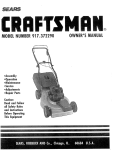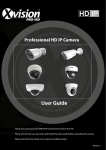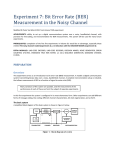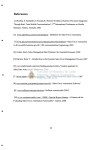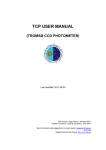Download Real-time acquisition and data analysis of skeletal muscle
Transcript
Computer Methods and Programs in Biomedicine 22 (1986) 259-265 Elsevier 259 CPB 00775 Real-time acquisition and data analysis of skeletal muscle contraction in a multi-user environment R i c h a r d L. Lieber, D e a n E. Smith *, R. Clark Campbell and A l a n R. H a r g e n s Division of Orthopaedics and Rehabilitation, Department of Surgery ( V-151), Veterans Administration Medical Center, and University of California, 3350 La Jolla Village Drive, San Diego, CA 92161, U.S.A. A data acquisition system is described which acquires data from contracting skeletal muscle. The system is designed to run in a multi-user environment while acquiring contractile data in real-time. Time dedicated solely to laboratory experiments is thus eliminated. A menu-driver is included to allow users to enter experimental c o m m a n d s with or without c o m m a n d arguments. Error monitoring functions prevent operator errors from causing data loss. Data storage in both ASCII and binary formats maximizes file flexibility, readability and accessibility. Finally, an on-line tutorial and help facility is provided for user training. The system developed is applicable to any experimental environment involving data acquisition, storage and analysis. Data acquisition Muscle contraction Time-sharing I. Introduction Recently, the number and type of laboratory applications involving computers have greatly increased. This trend reflects the increased availability of low-cost mini- and microcomputer hardware and an explosion in the amount and type of software support available for these systems. We have developed a number of real-time data acquisition systems for studies of skeletal muscle contraction which rely on state-of-the-art hardware implementations [5-7,9,10]. However, many biological applications require the use of ordinary hardware in an environment maximizing data acquisition efficiency and enabling the inexperienced computer user to perform sophisticated biological experiments. This report presents a system designed to acquire contractile data from active skeletal muscle in a multi-user environment using commonly * Present Address: Papyrus Systems, 626 Cordova Place, Davis, CA 95616, U.S.A. On-line analysis available hardware. The approach implements as much commercially available software as possible and generates original code only for that which is specific to our task. The resulting program is applicable to virtually any data acquisition environment involving transducer calibration, disk storage and file analysis. Because the program executes all time-critical operations at the highest priority, several users may use system resources as they become available, thus decreasing time dedicated to laboratory experimentation. 2. Hardware development The data acquisition and analysis system developed is based on the Digital Equipment Corporation (DEC) LSI-11/23 + [3] running under the TSX + operating system [12]. The LSI-11 Qbus was selected for this application due to its powerful input/output bus architecture which is well suited for data acquisition applications. The 0169-2607/86/$03.50 © 1986 Elsevier Science Publishers B.V. (Biomedical Division) 260 ANALOG-TO-DIGITAL CONVERTER I \ LSI -11/23 + COMPUTER 1 OSCILLOSCOPE DISPLAY [ ~.1 F - ' - ' ~ I I', . . . . . . . . . . . I/ " ,LL.dl l/ STIMULATOR I DIGITAL-TOANALOG CONVERTER ,..." / // v CONSOLE TERMINAL Fig. 1. Schematicdiagram of data acquisition system. Data acquisition is initiated by the user from the console. The computer then triggers the stimulator, causing muscle contraction. Real-time data acquisition at the transducer then permits recording of contractile force via the analog-to-digitalconverter. Acquired data can be immediately displayed on the oscilloscope via the digital-to-analog converter. TSX + operating system enables sharing of system resources during execution of low priority tasks (see below). Finally, DEC equipment was selected because of the large amount of software support available for scientific applications [2]. The hardware configuration of the system is typical and therefore only briefly described (Fig. 1). The user initiates data acquisition at the console by selecting the appropriate c o m m a n d ( T W I T C H or TETNUS, see below). The computer then triggers the stimulator via the digital-to-analog converter (DAC; Data Translations Model 2781, Data Translations, Boston, MA). Muscle contraction force is sensed by the force transducer and fed through the analog-to-digital converter ( A D C ) into c o m p u t e r memory. Transducer calibration occurs prior to data acquisition under computer control. Acquired data are immediately displayed on a nonstorage oscilloscope using two DACs; one for the horizontal axis and one for the vertical axis. Data are stored on disk and later plotted on a Tektronix Model 4051 graphics terminal (Tektronix, Beaverton, OR) from which the printed copy is obtained. 3. Software development The software developed for the system falls into two general categories based on the two separate functions required: (1) real-time data acquisition/ display, and (2) command and file handling. Real-time applications are first discussed, followed by more general programming considerations. 3.1. Real-time data acquisition programs All acquisition p r o g r a m s were written in MACRO-11 assembly language in order to permit rapid, real-time acquisition and execution of the 261 TSX + assembly language instructions which are specific to real-time programs. In the multi-user environment, real-time data acquisition requires certain special programming considerations. For example, under the TSX + operating system the 'job' (in this case, data acquisition) must be locked in memory to prevent it from being removed from memory and temporarily placed on disk by the operating system scheduler. These 'disk swaps' delay acquisition by an unknown amount. Additionally, acquisition must be executed at the highest priority to prevent the system from leaving the job once initiated. Finally, because the highest priority tasks are interrupt service routines, the entire data acquisition routine is entered via an interrupt generated by the system real-time clock (Data Translations Model 2580). Thus, data acquisition proceeds to completion without interruption. In order to achieve the desired data acquisition rates (3000 Hz for twitch contractions, 300 Hz for tetanic contractions) in the multi-user environment, the acquisition routine incorporates software counting loops which delay acquisition by a fixed amount. Following acquisition of a given data point, the counting loop delays operation for a fixed period of time before resuming acquisition. The relationship between data acquisition rate and number of counting loops was determined using the acquisition program and a digital interval timer (Tektronix Model 504). The LSI-11/23 + processor was running under the TSX + operating system and acquisition time was measured as a function of delay value. Because the results are extremely linear, the data were subjected to linear regression analysis and an equation derived to relate desired acquisition speed to number of counting loops (Table 1). This relationship was independent of operating system load, thus assuring real-time data acquisition under any condition. The acquisition rates were then confirmed by introducing a sine wave of known frequency and using an analysis subroutine to calculate sine wave frequency. Results were independent of system load or number of points acquired and demonstrate acquisition speed accuracy within 0.3% of the input frequency (as measured by the digital timer) over the range 1-19400 Hz. TABLE 1 Relationship between data acquisition time and software counter loop value. These data were acquired using the data acquisition program and a digital interval timer (See text for details) N u m b e r of counting loops (integer) Acquisition time/100 points (ms) Acquisition rate (Hz) 10 50 100 200 500 1000 1 500 2000 2 500 3000 3 500 4000 4500 6.10 41.8 86.1 175.2 440.6 883.3 1 325 1 769 2 210 2653 3 096 3 538 4015 16390 2 392 1 161 570.8 226.9 113.2 75.43 56.53 45.23 37.69 32.31 28.26 25.12 Regression analysis of the above data yields the following results: y = 0.888 x - 2.427 where y is the acquisition time/100 points (in ms), and x is the number of counting loops (integral). Equation slope (0.888) is the delay time (in ms) per counting loop. Equation intercept ( - 2.427) is the hypothetical acquisition time given zero counting loops. In order to achieve a desired acquisition rate of 3000 Hz, a delay value of 40 would thus be used, yielding an actual acquisition rate of 3022 Hz. This relationship is highly linear (r = 0.999726). Note that in the single-user environment, it is preferable to drive data acquisition by a real-time clock. However, the TSX + operating system can handle less than 100 interrupts per second [12], thus precluding the use of real-time clock interrupts for high-speed data acquisition in the multiuser environment. 3.2. Real-time data display programs In order to provide feedback to the operator during experiments, the program must immediately display the acquired data. Unfortunately, most plotting packages are relatively large and slow, resulting in significant data handling (e.g. writing the data to a temporary disk file) and delay before data can be viewed. To circumvent this problem, 262 an oscilloscope driver was written to output an array of acquired force data sequentially (300 points) via the A D C s into X and Y channels of a nonstorage oscilloscope (Tektronix Model 2215A, Beaverton, OR). D a t a are thus immediately available for viewing following acquisition and prior to storage. In the initial implementation, data display was performed in real-time as with acquisition. However, since this locked out other users during data viewing (for about 30 seconds) we elected to permit time-slicing of the display routine by the operating system. As a result, a slight a m o u n t of flicker in the displayed data is apparent during high system loads. In order to provide the operator with immediate quantitative information regarding the muscle force magnitude, calibration bars are displayed with the data trace. The operator uses the oscilloscope variable gain control to align the calibration bars with the oscilloscope reticle, enabling accurate estimation of force magnitude. Calibration bars are generated by the display program which uses the calibration factors (see below) to calculate the digital values corresponding to the calibration bar levels (usually 0 and 500 grams). 3.3. General program considerations The entire program is menu-driven. The main c o m p o n e n t of the menu driver is a character handling subroutine [7] which parses the entered comm a n d string into its components. In this way, all c o m m a n d s m a y be executed with arguments (for example, O P E N F I L E . D A T ) or alone (for example, O P E N ) with the subroutine prompting for the argument ( F I L E . D A T ) if it is missing. This enables each user to run the program at an appropriate level of sophistication - maximizing efficiency when possible. Table 2 lists all of the available commands. All program code not involved with data acquisition or real-time display is written in F O R T R A N IV. The following considerations influenced the development of the general code: (1) Program must have sufficient error handling ability to eliminate data loss a n d / o r erasure. (2) Program must provide on-line tutorial help in order to aid the inexperienced user. TABLE 2 Commands available from the muscle program menu Command Briefdescription of function ANALYZE Perform analysis on data in memory BMDP Sort entire data file for statistical analysis CALIB Calibrate tension transducer CLOSE Close open data file CONVERT Convert data from ASCII to binary DISPLAY Display acquired data on oscilloscope EXIT Exit program FATIGUE Acquire data from muscle during fatigue test FILTER Filter data presently in memory FORCE Acquire and display baseline force HELP Provide general or specific help text INIT Define experimental parameters LOGICAL Report logical variable status and calibration factors OPEN Open data file for input PLOT Plot data on Tektronix terminal PRINT Print analysed data on printer PROCESS Sequentially read, filter and analyse a data file READ Read a set of data from an open file into memory STORE Store acquired data on disk SYSTEM Execute operating system command TWITCH Acquire data from muscle during a twitch contraction TETANUS Acquire data from muscle during a tetanic contraction TUTOR Provide tutorial information on acquisition and analysis TEST Test oscilloscope digital-to-analog converter display (3) Program must be able to operate in a step-bystep or completely automated mode. (4) Acquired data should be protected from accidental deletion or repeated storage. (5) Program should implement appropriate existing software packages. 3.3.1. Data acqu&ition sequence The following sequence of c o m m a n d s performs data acquisition: (1) I N I T I A L Assigns a file name to the experiment and queries the user for experimental details (animal type, muscle type, animal identification and experiment type). (2) C A L I B Calibrates tension transducer by either directly entering calibration 263 factors, or sequentially placing weights on the transducer and allowing the program to perform linear regression on the data. Calibration factors include a slope (transd u c e r sensitivity), Y - i n t e r c e p t (transducer offset), and correlation coefficient (indicator of linearity). (3) T W I T C H Acquisition commands to trigger or stimulator and acquire the force reT E T N U S cord. (4) STORE Stores the most recently acquired data on disk. Commands 3 and 4 are repeated according to experimental requirements. Acquisition command use is monitored by variations which provide error handling• 3.3.2. Error handling Because many of the acquired data are unique (i.e. the same information cannot be obtained twice from the same muscle due to muscle fatigue) it is important to minimize operator errors which cause data loss. Thus, the following two logical variables were implemented: CALIB Indicates that the transducer is calibrated• M E M F U L Indicates that acquired data are in computer memory. The benefit of the CALIB logical variable is that data acquisition cannot proceed until calibration factors are entered• Thus, 'uncalibrated' force values are never acquired. The M E M F U L variable restricts further data acquisition attempts before disk storage of acquired data. If the user wishes to acquire more data without disk storage, they must answer a warning message before continuing data acquisition• Following data storage, M E M F U L becomes false, preventing further data storage without acquiring new data. This prevents the storage of meaningless or repeated data. The status of all program logical variables, as well as transducer calibration factors, is reported to the operator by executing the LOGICAL command• An example of data acquired from an experiment is presented in Fig. 2. Note the excellent signal-to-noise ratio ( > 20), especially at high forces. These data represent the force generated by lO00g [ ,,~,=~,=~ 500 ms 10 Hz 20 Hz 40 Hz 60 Hz 80 Hz 100 Hz lO00g [ 500 ms 2SOg I 50 ms Twitch Fig. 2. Sample of data acquired from a single muscle experiment representing contraction force as a function of time. In each case, the stimulator was triggered by the computer, causing the muscle to contract. Stimulation parameters were varied from a single twitch (lowest panel) to stimulation at frequencies ranging from 10 to 100 Hz. Note that the time base for the twitch differs from the time base for the tetanic contractions (50 ms vs. 500 ms). a muscle as a function of stimulation frequency. A single twitch contraction is presented in the lower panel• As the stimulation frequency increases from 10 to 100 Hz, muscle force increases due to temporal summation of the stimulus input. Note also that the single twitch contraction occurs on a faster time base than the tetanic contraction. 3.3.3. On -line help and tutorial Two types of on-line help are available• First, a general tutorial demonstrates a 'typical' sequence of commands required to acquire and analyse data during a muscle experiment. Second, commandspecific help provides the user with proper command syntax and an explanation of the various options and arguments used with each command. In practice, this assistance is used mainly by the novice and enables the development of program familiarity without assistance, thus serving as a training tool. 3.3.4. Data analysis sequence After data acquisition and storage, the following commands are entered to analyse a set of data: (1) CONVERT Converts the raw data file from ASCII to binary (see below)• 264 (2) OPEN Opens the binary data file for input. (3) READ Reads in selected data set. (4) F I L T E R Applies digital filtering algorithm to acquired data (optional). (5) ANALYSE Analyses the data for the desired parameters. Analysis of subsequent sets occurs by repeating the command sequence 3 to 5. Repeated execution of this command sequence for files with multiple sets is tedious, and therefore the PROCESS command was developed. PROCESS sequentially reads, filters [13] and analyses all data sets from a file. In this way, following file opening, the user may select the PROCESS command to sequentially analyse an entire data file, providing a printout and a disk file containing the analysed results. By setting the PROCESS logical, program calls and returns proceed without user-supplied carriage returns which are normally required for ANALYSIS Oete of Analysis: SUNNARY Tll 6/20/83 of Analysis: 1 0 : 2 5 : 2 4 Par~aeters: Filter Limits: 0.000 t o 0.990 Terms: 5. Type: 2, Gibbs: 50. Iterations: Order: 2, 1. FTIo name: IN:A10111.81N I d e n t i f i c a t i o n 1 name: R a b b i t 14C - L e f t Experiment: T l l t c h Experlmen# Date: 3/22/85 Set Number= 1 Sweep Peak Time Peak T e n s i o n dP/dt H a l f Relax Time ............................................................................ 31,4 msec 3 0 . 2 msec 29.1 msec 3 2 4 5 . 2 grams 245.8 grams 2 3 9 , 0 grams Base T e n s i o n 11,33 g/ms 13.51 g/ms 16.51 g/ms 6 2 , 0 msec 6 2 . 9 msec 6 1 . 0 msec 168.4 grams 167.6 grams 160.3 grams Peak Tension Max dp/dt Bose Tension 23.1 g/msec 22.7 g/msec 2 3 . 2 g/msec 141,1 grams 124.6 grams 122.9 grams Exper lawnt: Tetanus Experla~nt Date: 3 / 2 2 / 8 5 Set Number: 2 sweep Peak Time 3 793.1 msec 836.7 m s ~ 846.4 msec 533.8 grams 674.0 grams 831.7 grams Fig. 3. Sample printout of a portion of the analysis. Note that filtering and experimental details are both provided. Before each data set, the set number and experiment type are printed. Similar information is stored on disk for subsequent statistical analysis. step-by-step command execution. A sample analysis printout is shown in Fig. 3. All subroutines are structured such that they can be executed directly by the operator (e.g. to open a file for input using the OPEN command) or indirectly by another subroutine (e.g. PROCESS uses OPEN during the processing sequence). As a result of this structure, keyboard commands are easily constructed which represent complex combinations of existing subroutines (see PROCESS and BMDP commands, Table 2). 3.3.5. File structure Raw data files were designed for flexibility as well as readability. Thus, all raw data are initially stored on disk in ASCII format. The 'directory' of the file contains the appropriate experimental initialization parameters, the experiment date, the experiment time, and transducer calibration factors. The remaining data are grouped into 'sets'. A set contains data from three muscle contractions. Three sweeps per set were selected to provide repeated measures of the same conditions with minimal user intervention. Therefore, under FORT R A N IV, all of the initial data files are formatted sequential access. The advantage of this structure is that the entire file can be viewed and, if desired, modified using the standard screen editor. The analysis algorithms can also be checked or debugged by creating the appropriate data file using the screen editor and then running the analysis subroutine. The disadvantage of such a file structure is that the files are relatively large (19 kbytes of disk space for 6 sets of data) and, in order to access data sets at the end of the file, the entire file must be sequentially read. Even on a Winchester disk it can take up to 30 seconds to read one set of data if it is preceded by about ten others. Therefore, the CONVERT subroutine was developed to convert files from formatted sequential access ASCII files to unformatted direct access binary files. The binary files require less disk space (11 kbytes for 6 sets of data) and any data set can be retrieved in less than 1 second, independent of file length. Using this dual file type, both the 'safety' and flexibility of the ASCII files were retained while providing the speed and compactness of the binary files. 265 3.3.6. Softwarepackages implemented Existing software packages which were implemented in this program include: BMDP Statistical analysis software [4]. FILTER Recursive and nonrecursive digital filtering programs [13]. PLOT-10 Graphic support programs for the Tektronic plotters [8]. RTPACK Provides the ability to execute system commands (e.g. DIRECTORY, SQUEEZE, EDIT) from within the muscle program [11]. 105LIB Screen handling subroutines for the VT100 family of terminals [2]. The use of these programs in conjunction with the developed subroutines created a user-friendly system which easily proceeds from data acquisition, analysis, and plotting to statistical analysis. The system is applicable to any environment acquiring data from a transducer. The only userspecific programs requiring development are the data acquisition and analysis subroutines. 4. System performance The maximum data acquisition rate is 19.4 kHz. This rate is presently limited by the relatively old Data Translations board used for acquisition. The system has now been in use for about one year. Generally, during the experiments, a secretary is word-processing in addition to several students generating data plots or performing data analysis. As mentioned above, data acquisition speed is independent of any system load. Lower priority tasks (e.g. disk storage, terminal input/output) are slightly affected by the number of users. By comparison to our laboratory's previous method (where data were stored on chart recorder) data acquisition proceeds in approximately the same amount of time. However, the major advantage of the present implementation relates to data analysis. Experimental data (which may be gathered over several hours) are analysed in less than 10 rain (as contrasted with the previous 4-6 hours). Additionally, raw data are already digitized, enabling rapid, reliable graphic generation (see Fig. 2). Because the analysed data are stored on disk, data need never be entered manually for further computer-aided statistical analysis. Finally, the redundancy built into the system for file identification and experimental data protection has resulted in a dramatic increase in data quality and reliability. Further technical information and program listings are available from the first author. Acknowledgement This work was supported by the Veterans Administration and NIH Grants AM-25501, AM-26344 and AM-35192. References [1] R.I. Close, Dynamic properties of mammalian skeletal muscles, Physiol. Rev. 52 (1972) 129-197. [2] 1985/1986 U.S. Chapter DECUS Program Library, Software Abstracts (Digital Equipment Computer Users Society, Digital Equipment Corporation, Marlboro MA, 1985). [3] Microcomputer Interfaces Handbook (Digital Equipment Corporation, Marlboro MA, 1983). [4] W.J. Dixon, BMDP Statistical Software (University of California Press, Los Angeles CA, 1983). [5] R.L. Lieber and B.A. Lubell, Real-time data acquisition of diffraction spectra from contracting skeletal muscle fibers, Proc. Digital Equip. Comp. User's Soc. 9 (1982) 219-225. [6] R.L. Lieber, K.P. Roos, B.A. Lubell, J.W. Cline and R.J. Baskin, High speed digital data acquisition of sarcomere lengths from isolated skeletal and cardiac muscle cells, IEEE Trans. Biomed. Eng. 30 (1984) 50-57. [7] B.A. Lubell and K.P. Roos, A study utilizing RT-11 and an optical CCD device for sarcomere measurement in single cardiac cells, Proc. Digital Equip. Comp. User's Soc. 6 (1980) 1243-1248. [8] PLOT-10 Advanced Graphing II User's Manual (Tektronix, Beaverton OR, 1981). [9] K.P. Roos, R.J. Baskin, R.L. Lieber, J.W. Cline and P.J. Paolini, Digital data acquisition and analysis of striated muscle diffraction patterns with a direct memory access microprocessor system, Rev. Sci. Inst. 51 (1980) 762-767. [10] K.P. Roos and B.A. Lubell, High resolution digital imaging and mapping of heart muscle striation patterns, Proc. Digital Equip. Comp. User's Soc. 6 (1982) 211-218. [11] RTPack User's Manual (Logicaid Limited, Framingham MA, (1985). [12] TSX-Plus System Manager's Guide (S & H Computer Systems, Nashville TN, (1981). [13] R. Walraven, Digital Filters, Proc. Digital Equip. Comput. User's Soc. 1 (1980) 827-883.