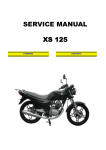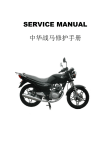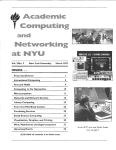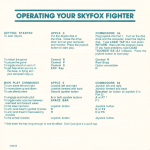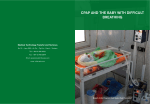Download ACF/NYU NEWSLETTER Academic Computing Facility
Transcript
Academic Computing Facility
Courant Institute of Mathematical Sciences
New York University
251 Mercer Street
New York, New York 10012
(212) 460-7427
acf
nyu
ACF/NYU
NEWSLETTER
-------------------------------------------------------------------------------December 1983
--------------------------------------------------------------------------------
VOLUME IV, NUMBER 1
CONTENTS
Update of ACF Systems, Software, Documentation
CYBER .•.•....•...•.•..••....•....•...•.. page
IBM ...•..........•...........•.......... page
VAX/VMS .......•.....•................... page
VAX/UNIX •..•..•.........•............... page
Some Additions and Reconfigurations •.... page
User Services Update
Tutorial Sessions •....•............•.••. page
Talks,Seminars, Lectures .......•....•... page
Getting Ready for the Spring Semester ......•..... page
Preview of CYBER's NOS 2.2 ....................... page
Introducing the Data General MV/8000 ........••..• page
ACF Information and Directory .................... page
Selected Facilities, Phone Numbers ...... page
Directory ............................... page
Graphics Contributions ........................... page
1
4
7
8
9
10
11
11
13
16
17
17
18
20
* * *
UPDATE: ACF SYSTEMS, SOFTWARE, DOCUMENTATION
..E.QI:. .Qfil_ CYB ER Use rs
Operating system upgrade .i.§. scheduled tentatiyely for February.
CDC has
released Version 2.2 of NOS, the CYBER's operating system. We are examining NOS
2.2 so as to estimate the amount of work needed to install it and to integrate
it with other non-CDC software. At present, it looks as though the upgrade may
occur during mid-winter recess (January 16 through January 21) or at some time
before mid-February.
These plans are tentative, however; we will publish a
more definite schedule in CYBER "News".
NOS 2.2 will be "upward compatible" for our users: what you've been doing unaer
NOS 2.1 will also work under NOS 2.2. In addition, however, NOS 2.2 will
provide a number of attractive
and
useful
features.
These
include
screen-formatting capabilities and a full-screen editor; project-wide prologues
and epilogues, through which master users can design computing environments for
all users within a particular project;
selection by users of the class of
service the system is to assign to their jobs; and a new facility which will
ACF/NYU NEWSLETTER
Vol. IV, No. 1, December 1983
Page 2
store and handle online documentation -- both yours and ours -- with indexing
and keyword search. For a preview of these, see the article on page 13.
The CYBER's operating system was updated to Version 2.1 (PSR 580) in July 1983.
Many of the differences between Versions 2.1 and 2.0, the previous version of
NOS, are described in the online writeup "IMPACT1" and in the June 1983 issue of
the Newsletter.
(A copy of the latter article is available in the online
writeup "NOS2DOC".)
CYBER users can .!lQ!i. report problems to "COMMENT".
CYBER users can suomit
reports of software bugs and problems by means of the online "MAIL" utility. To
submit a report, you "MAIL" it to the username, "COMMENT". If the problem is of
interest to the general user community, an answer will be puolished in CYBER
"News•. If not, you will receive a reply, via "MAIL•, from the appropriate ACF
staff member.
For more information on the "MAIL" utility, see the ACF writeup
•QMAIL".
=
ntj 1 Hy, R, liill
;)!:Q.l.l. ~ typj ng .at. .lll.e. termj nal .
A new CDC utility,
R, will help you cut down on some of the time that you spend typing interactive
commands during a session. The R utility allows you to modify the text of a
command that you have entered previously within a terminal session, rather than
retyping the entire command. R then executes the newly altered command for you.
It is helpful in those instances in which, during the course of a terminal
session, you must enter several commands that are fairly similar to each other.
It can also be used to correct mistyped commands. R is simple to use. For
instructions, see the ACF writeup "RDOC". •
~
WHATIS proyides online explanation .Qt error messages. WHATIS, a program which
gives you online help in understanding error messages from a variety of software
products on the CYBER, has been made faster and has been expanded in scope and
organization.
The locally-produced program first became available earlier this
semester. It now also provides help with error messages associated with CMM
(Common Memory Manager) and CRM (CYBER Record Manager), with FTN and FTN5. For
a description of WHATIS, and instructions as to its use, type the command
"WHATIS" and press the RETURN key. For an index of the products whose error
messages are included in the WHATIS database, type "WHATIS,INDEX".
Software updates: fil.7., l!:lSL., MULTISCALE, a.rul. .IS£. The M77 compiler and its
library were updated to Version 2.4.
The new version corrects several
outstanding bugs and has enhanced error-diagnostic messages. CHARACTER move and
CHARACTER substring routines were rewritten to increase execution speed.
Many of the corrections brought about by this release result from the suomission
of M77 to the Federal Software Testing Center. With some exceptions, M77 now
passes their conformance tests for 1978 FORTRAN compilers. For more about M77,
the CYBER's fast FORTRAN compiler, see the ACF writeup, •QM77".
IMSL, a library of 512 subroutines
for
statistical
and
mathematical
applications, has been updated from Version 9.0 to Version 9.1. A list of the
subroutines affected, and the reasons for their update, has been added to the
online writeup "IMSL". That writeup will also provide a general description of
IMSL and will point you to further documentation.
International Educational Services has released Version II of MULTISCALE, a set
of programs for multidimensional scaling by the method of maximum likelihood.
MULTISCALE II is said to resolve problems associated with Model III, the
"individual differences" model.
The new version is under review and will be
Page 3
ACF/NYU NEWSLETTER
Vol. IV, No. 1, December 1983
available to CYBER users within the coming weeks. The ACF
will be updated to reflect changes due to Version II.
writeup,
"QMLSCAL",
The CYBER's version of TSP (Time Series Processor) has been upgraded to Version
3.50.
The upgrade includes corrections to the program, in addi&ion to
modifications which increase the efficiency of TSP runs. Minor updates to the
ACF writeup "QTSP" will be made to reflect the change.
CXBER users .!lQH.~ SLATEC. Version 1.0 of the SLATEC library of mathematical
software is now available on the CYBER. SLATEC contains EISPACK, LINPACK, FC,
LSEI, WNNLS, and FISHPACK, as well as special functions from FNLIB, FUNPACK, and
AMOSLIB.
To gain access to a ULIB of the SLATEC collection, use the command
"OBTAIN,SLATEC". Follow this with an appropriate LIBRARY or LDSET statement.
Documentation of SLATEC is available for reference in Room 307 Warren Weaver
Hall. A writeup will be prepared in the coming months.
Reyjsjon .ll,[ N.QAR manual .ill. under .H.al(.. NCAR is revising the manual set for the
NCAR graphics software. The volume called "Selected User Reference Papers" is
now completely obsolete, and we have removed it from all ACF reference copies.
Other sections apparently are also under revision.
NCAR manual sets can be ordered from the National Center for Atmospheric
Research, Scientific Computing Division, P.O.
Box 3000, Boulder, Colorado
80307, ATT: Sue Long; (303) 494-5151. A check for $30.00 or a P.O.
number
must accompany payment.
If you order now, NCAR will send you the current
version immediately and the revised edition when it is published.
£.!l.C. hM. withdrawn support .ll,[ .ITN.: Please conyert .YQ1!.t:. nN. programs 1Q_ .E1LI5..
CDC withdrew support of FTN, the FORTRAN Extended Version 4 Compiler, on June
30, 1983. As a result, CDC will not guarantee that FTN programs will work
properly on future releases of the CYBER operating system, NOS.
Although FTN will remain available on the ACF's CYBER system, local support will
also be discontinued after September 1984. After that day, ACF consultants will
no longer be able to offer help with problems associated with the use of the FTN
compiler.
We strongly recommend that you develop all new programs in FTN5, and
that you convert your FTN programs to FTN5. To convert an FTN program, begin by
submitting it to CDC's F45 utility. A copy of the F45 Reference Manual (CDC
Pub. No. 60483000) is available in a reference rack in Room 313 Warren Weaver
Hall.
See the consultants in Room 307 Warren Weaver Hall if you need further
help and documentation.
7-track .arul. 9-track 800/1600 ~ ~ drjyes h.a.v.e. ~ remoyed. To be read onto
the CYBER, tapes must now be 9-track and either 1600 or 6250 bpi. The 7-track
and 9-track 800/1600 bpi tape drives were removed from the CYBER configuration
on October 17.
We had previously announced that they would be removed on
September 1, but CDC kindly let us keep them for the extra month-and-a-half.
The 7-track tape drive and the 9-track tape drive which supported 800 bpi, were
added to the CYBER in November 1982 as temporary, transitional aids to former
users of the CDC 6600, so that they could convert any tapes that were not
9-track 1600/6250 bpi.
How 1Q_ obtain .am .Qf. .sin~ writeup fm:. CXBER users. To view a CYBER wri&eup
at your terminal, type "OBTAIN,WRITEUP=docname". For a paper-printed copy, type
"OBTAIN,WRITEUP=docname,L:DOCCOP", then "ROUTE,DOCCOP,TID=WWH,DC=PR".
Replace
"docname" with the document's ACF Document Name (e.g., "IMSL", •QMAIL"), and
ACFINYU NEWSLETTER
Vol. IV, No. 1, December 1983
Page 4
"WWH" with "TH" if your output folder is at Tisch Hall. Printed copies of many
ACF writeups are also available in Rooms 306 and 307 Warren Weaver Hall ana LC-8
Tisch Hall, and at the Operator's Desk at the ACF's 14 Washington Place site.
Em:. lllli
!! ser s
fil. Version .8..2....3.. As of early October, 82.3 has been the default
"floor version" of SAS (Statistical Analysis System). SAS Version 82.3 offers
two new procedures: TABULATE, which produces hierarchically organized tables· of
descriptive statistics, and HIER, a procedure for displaying organizational
charts and other hierarchical relationships. There is a greatly enhanced macro
facility, in addition to a number of marked improvements and enhancements of
procedures offered by our previous edition of SAS, 79.6.
~ 1.§. .IlQH.
Documentation of SAS 82.3 is contained in .Ill.!l. ~User's Guide: Basjcs and .Ill.!l.
Statistics.
Both can be purchased at the NYU Book Center
(lower level). Reference copies are available in Room LC-8 Tisch Hall.
.sA:> User's Guide:
To invoke SAS 82.3, u$e the instruction "II EXEC SAS". We plan to keep
79.6 available for a short time: use "II EXEC SASlf" to invoke it •
Version
Version 3....5_ .!il.l.l be removed fl:.Qm. the lfil1 on .1
April.
TSP (Time Series Processor) has been upgraded on the IBM system from
Version 3.5 to Version 4.0. Features newly offered with Version 4.0 include a
univariate Box-Jenkins procedure and the estimation of AR1 models with PDL
variables. There are also many small changes in the dating of time series, in
the way one retrieves estimation results, and in the transformations and
statistics that are available to users.
.LS.E. Version!±. has been installed;
Documentation for TSP 4.0 consists of a user's manual which is quite similar to
the user's manual for Version 3.5, and a more formal Reference Manual which
contains alphabetized descriptions of all available commands.
They can be
purchased at the N.Y.U.
Bookcenter (lower level). A reference copy may be
examined in Room LC-7 Tisch Hall.
Many programs that ran successfully under 3.5 are likely to need revision in
order to run under 4.o. Users are urged to run programs under both Version 3.5
and Version 4.0, and to report any problems to Bert Holland or George Sharrard
in Room LC-7, Tisch Hall (598-7851); the current plan is to remove Version 3.5
from the system around 1 April 1984.
To invoke TSP, use one of the following statements.
For Version 4.0:
II
II
II
II
For Version 3.5:
II EXEC TSP,VERSION=3P5 (for Regular TSP)
II EXEC TSP,NAME=MINI,REGION=512K,VERSION=3P5 (for Mini TSP)
II EXEC TSP,NAME=MAXI,REGION=812K,VERSION=3P5 (for Maxi TSP)
EXEC
EXEC
EXEC
EXEC
TSP,REGION=676K (for Regular TSP)
TSP,NAME=BIG,REGION=1104K (for Big TSP)
TSP,NAME:MAXI,REGION=2232K (for Maxi TSP)
TSP,NAME=MEGA,REGION=2964K (for Mega TSP)
ACF/NYU NEWSLETTER
Vol. IV, No. 1, December 1983
Page 5
The REGION statements are minimum regions for each version.
!.IMDEP .1.ll. .llQH. available. LIMDEP is a collection of programs for estimating
parameters of a variety of regression models with limited and/or qualitative
dependent variables, of nonlinear
regression
models,
regressions
with
corrections for nonrandom sample selection, and linear multiple equation models.
LIMDEP's procedures fall into the following categories: descriptive statistics,
canonical correlations, principal components, classical regression, two-stage
least squares, stochastic frontier, gamma regression, nonlinear regression,
probit,
legit,
and
tobit
models, truncated regressions, grouped data
regressions, multivariate regressions, maximum likelihood estimation, and more.
Where appropriate, the program provides starting values or permits the user to
set them. Transformations and functions of data variables are available too.
LIMDEP is structured to accept relatively easy additions and modifications
supplied by the user. The program was developed by Professor William H. Greene
of G.B.A. 's Economics Department.
OBSIM? ~ ~ installed. ORSIM2 is newly available to users of the IBM at
NYU. It is a program written by Huba, Palisoc, and Bentler to perform symmetric
and asymmetric orthogonal rotation of canonical variates and interbattery
factors.
The input to ORSIM2 consists of two matrices of canonical correlation
loadings or weights and a vector of the canonical correlations.
The output
includes separate rotations of each matrix to a simplicity criterion ana joint
rotations of both matrices. In addition, the program prints Stewart and Love
redundancy indices for each matrix, and the unrotated and orthogonally rotated
interbattery maximum likelihood factors.
To invoke ORSIM2 on the ACF IBM system, use the instruction "/I EXEC ORSIM2". A
copy of the ORSIM2 user's manual is available for reference in Room LC-7, Tisch
Hall. (The program is also described in an article by Huba, Palisoc, and
Bentler in .Ihll. American Statistician, 1982, 3.6. (62).)
SETCOR newly ayailable.
SETCOR is a FORTRAN program that performs the
calculations described in Professor Jacob Cohen's (1982) paper titled "Set
Correlations as a General Multivariate Data-Analytic Method" (Mul tiyaria te
Behavioral Research, July 1982).
In this paper, Professor Cohen develops an
extension of the more familiar multiple regression/correlation techniques to the
multiple dependent variable situation, and describes the impact of partialling
out one group of dependent variables from another, in a way that parallels the
hierarchical inclusions of independent variables in multiple regression. This
added procedure broadens the range of data-analytic capabilities to include such
methods as the hierarchical analysis of common and unique aspects of a battery,
multivariate contrasts among outcomes, the multivariate analysis of partial
variance, and contingency table analysis.
The program reads in either a correlation matrix or a variance/covariance
matrix, and produces canonical roots, .R square, I square, and um.variate
multiple regression statistics. The input matrices can be full, or upper
triangular.
Test statistics produced are Rae's .E., Bartlett's chi square, and
Pilai's f.. The program can be executed with the instruction "II EXEC SETCOR".
A list of the commands available for this program can be obtained in Room LC-7,
Tisch Hall.
·srss-x, s rn package
™•
.llQm.
.IIl.Q.._, l.§. .Qil. 1h.§. .IJlli.
Release 1. 1 of SPSS-X has
been installed on the ACF IBM and is now available for general use. ·SPSS, Inc.
Page 6
ACF/NYU NEWSLETTER
Vol. IV, No. 1, December 1983
has indicated that, in many ways, SPSS-X is quite different from SPSS
(Statistical Package for the Social Sciences). In general, programs that have
been written for SPSS will have to be modified in order to run in SPSS-X.
For the present, the ACF can offer only limited consultation and advisement on
the use of SPSS-X. A local document describing the package is being prepared.
use of SPSS-X on IBM systems is covered in some detail in McGraw-Hill's SPSS-X
User's Guide.
Copies can be purchased at the NYU Bookcenter (lower level);
reference copies have been placed in Rooms LC-7 Tisch Hall and 313 Warren Weaver
Hall, and at the Bobst Reserve Desk.
WYI.B!JR access .liill_ k through ,;a .J<Ql::..t_ expander. Work is under way to add one or
more MICR0800/X.25 "port expanding systems" to the MICOM Port Selector (the "NYU
Computer System Selector"). Once the work is complete, most WYLBUR users'
access to the IBM system will be through the X.25 port expander, and the number
of channels to IBM WYLBUR will be increased. Current plans are to add two port
expanders, each of which will contain sixteen ports.
fulli. gujde .J& WID.!ET
prepared
campus.
film.
especially
for
The ACF published a new WIDJET user's guide,
users of the WIDJET system at NYU's Washington Square
New features of the 54-page guide include two detailed practice sessions wnich a
user can follow at his or her terminal; a chapter containing hints on how to
avoid common errors; explanations of common system messages, and recommended
responses on the part of the user. There are also several useful new tables and
summaries and what we believe is a clearer and more consistent overview of file
management and editing under WIDJET.
"Using WIDJET at NYU" was based, originally, on Louisiana State University's
SNCC User's Guide which, in turn, was adapted from the University of Waterloo's
WIDJET User's Gujde. With the permission of Waterloo and the kind cooperation
of LSU, we used the LSU guide as our first draft, and revised and added the new
features which we felt would be particularly helpful to our local users.
Copies of "Using WIDJET at NYU" are available, in limited number, from the ACF
consultants in Room LC-7 Tisch Hall and in Room 306 Warren Weaver Hall. The
Spring 1984 edition will incorporate some minor revisions, mostly to reflect the
addition of a second WIDJET system (see page 9) .
=
going .J& press, we learned that LISREL VI will soon replace LISREL V
the
default
version
the version invoked with the instruction
"I I EXEC LIS REL"· A second i tern which arrived very recently is the 1983 release
of BMDP. Installation will be undertaken as soon as possible. Please watch the
online "IBMNEWS" for an announcement of its availability.
.A:l i l
as
NOTE:
The items on SAS, LIMDEP, ORSIM2, SETCOR, and TSP
were prepared by ACF staff member Bert Holland. They
will be available as an online document, "Update on
Statistical Packages on the ACF IBM System" (STATUPD).
For a printed copy, insert the following statement
after your job card: "// EXEC MANUALS,NAME:STATUPD".
*
ACF/NYU NEWSLETTER
Vol. IV, No. 1, December 1983
Page 7
.E.Ql:. AQE VAX/VMS Users
Operatjng system ~llQli..a.t. Version J....!!.. VMS was updated to Version 3.4 on all
VAX/VMS machines accessible through the Port Selector, including ACF1, ACF2, and
ACF3
3.4
view
with
(the ACF "VAXen"). A summary of the differences associated with Version
is available online. For a printed copy, type "PRINT NYU$AIDS:VMS3.4". To
these extracts from DEC's release notes at your terminal, replace "PRINT"
"TYPE".
(An update from VMS 3.2 to VMS 3.3 occurred during the summer. For excerpts of
the release notes associated with that update, consult the online document
NYU$AIDS:VMS3.3.)
FORTRAN, PASCAl, .l!.illl. E...IG_ .lli!.v.!l. ~updated. Version 3.4 of the VAX-11 FORTRAN
compiler was installed over the summer. The VAX-11 PASCAl compiler was updated
to Version 2.2 at about the same time. For online summaries of DEC's Release
Notes
for
these
two
updates,
type
"PRINT NYU$AIDS:FORTRAN3.4"
and
"PRINT NYU$AIDS:PASCA12.2", respectively.
To view them at your terminal,
replace "PRINT" with "TYPE".
("PASCA12.2" also corrects an error in DEC's
Pascal Language Reference Manual.)
The VAX-11 PL/I compiler (Subset G), was also updated in the past months, to
Version 1.3.
The update to Version 1.4 should be arriving fairly soon, and
Version 2.0 is expected shortly thereafter.
FORTRAN DEBUG problem and "workaround". DEBUG was found to have a problem in
evaluating and/or depositing "a FORTRAN REAL*B expression. DEC expects the
problem to be fixed in the next major release of VMS. Both the problem and a
temporary
"workaround"
suggested
by DEC are described in the wrioeup
"NYU$AIDS:FORTRAN3.3". (See the item just preceding this one for instructions
on obtaining a copy.)
driye argument j.Jl GETDRIVE command hll..§. changed. There has been a small but
important change in the way you select a tape drive when using the command
procedure NYU$LIB:GETDRIVE. In the past, if you specified "MT" as the tape
drive argument for GETDRIVE, the system would allocate any tape drive that
happened to be available at the time. Now, unless you wish to select a specific
tape drive, you should use TAPE$1600 -- for 1600 bpi, the density supported by
very nearly all computer systems here at NYU. (If you need to read or write a
tape with a density other than 1600 bpi, consult the online HELP utility: type
HELP TAPES GETDRIVE PARAMETERS).
~
The command procedure NYU$LIB:GETDRIVE is used, when a tape is being read or
written, to request that a tape drive be allocated to a job. NYU$LIB:GETDRIVE
takes, as its first argument, your choice of tape drive •
.liAl1 FORTRAN Library~ updated. Mark 10 became the default version of the NAG
FORTRAN Library on ACF1 and CMCL1 last July. Twenty-eight new primary routines
were introduced with MARK 10 and one was deleted.
The document FORTRAN MK10
NEWS in the NAG Library Manual lists these routines, in addition to routines
scheduled for withdrawal at Mark 11. There is a reference copy of the NAG
Library Manual in Room 307 Warren Weaver Hall. FORTRAN MK10 NEWS is also
available online in AIDS: type HELP NAG_LIBRARY , and then select the subtopic
MARK1 O.
Page 8
ACF/NYU NEWSLETTER
Vol. IV, No. 1, December 1983
SPIIBOL 3.,..6_ ~ ~ installed. SPITBOL Version 3.6 has been installed on all
VMS machines.
There is extensive online documentation of SPITBOL: type
HELP SPITBOL for more information.
SPSS-X .iJ> .Qilrn. Release 1.1 of SPSS-X (Statistical Packages for the Social
Sciences) has been installed on ACF1.
For online documentation of SPSS-X,
including a description of the package and of many of its new features, type
"HELP SPSS".
McGraw-Hill's SPSS-X User's Guide can be purchased at the NYU
Bookcenter (lower level); reference copies are available in Tisch Hall Room
LC-7 and Warren Weaver Hall Room 313.
At present, the ACF offers only limited consultation and advisement on the use
of the VAX/VMS Version of SPSS-X. SPSS, Inc. has indicated that, in many ways,
SPSS-X is quite different from previous versions of SPSS. In general, programs
written for those versions of SPSS will not run on SPSS-X without modifications.
MINITAB .82....1 .il> ayaj l able .Qil rn .a.rul_ Al£3.. Release 82.1 of MINITAB has been
installed on ACF1 and ACF3. MINITAB is a system for statistical computing which
enables matrix and vector operations on MINITAB-managed data files or on data
stored in files external to the MINITAB system. It has been available on the
ACF's CYBER system for some time.
MINITAB provides its own online HELP and NEWS facilities. To use them, simply
type MINITAB, and then enter the commands HELP and NEWS • .Ille. MINITAB User's
Guide and .Ille. MINITAB Reference Manual can be purchased at the NYU Bookcenter.
Reference copies have been placed in Rooms LC-7 Tisch Hall and 313 Warren Weaver
Hall. An AIDS entry on MINITAB is in preparation.
The current version of MINITAB is Release 82.1. A bug causes a notice that this
release is "obsolete" to appear when MINITAB is first invoked: ignore it.
"
Tu!: .AQ£ VAX/UNIX Users
Uodate .Qf_ operatjng system. The UNIX operating systems at NYU were updated to
Version 4.2 bsd the last week in October. UNIX 4.2 bsd is a major release. The
last major update of UNIX, 4.1, had occurred more than two years earlier.
Details on the update can be found in "Bug Fixes and Changes in 4.2 BSD" in
Volume 2c of the .!!NIX Programmer's Manual. (See the item following this one.)
The casual user of UNIX should not notice much difference between Versions 4.1
and 4.2.
For the expert user of system services, however, there is quite a
difference.
There are new interprocess
communication,
networking,
and
filesystem subsystems, and new system calls to support them. The system upgrade
was less of a change for users of ACF4 than for users of the other UNIX systems,
since ACF4 had been running a preliminary version of the new operating system.
Documentation changes. Volumes 1 and 2c of the .!lliIX_ Programmer's Manual have
undergone extensive changes with the new version of the operating system, while
Volumes 2a and 2b are unchanged. The casual user will probably be able to get
by with the 4.1 level of Volumes 1 and 2c, if he or she already has one. Users
thinking of upgrading their manual sets for 4.2 bsd, however, are advised to
replace Volumes 1 and 2c.
Page 9
ACF/NYU NEWSLETTER
Vol. IV, No. 1, December 1983
We hope to replace our reference copies with the new editions within the coming
month.
(The ACF has placed reference copies of the .llliIX Programmer's Manual in
Rooms LC-8 Tisch Hall, 313 and 1128 Warren Weaver Hall, at the Bobst Library
Reserve Desk, and in the CIMS Library.)
Volumes 2a and 2b are now published in book form by Holt, Rinehart and Winston
as Volume 2 of the .!!nix. Programmer's Manual. The NYU Book Center has a number
of copies in stock and on order. They will be shelved on the Book Center's
lower level, near the "Computer Manuals" section •
•
.oS.Qm.e.
Additions~
Reconfigurations
Expansion .Qf_ dial-in facjljty. Over the past few months, we have been working
to expand the dial-in facility. The result will be eight more lines supporting
110, 300, or 1200 bps for dial-ins to 777-7600. In addition, eight of the lines
used for dial-ins from within the university on the 598 exchange will be
replaced so that they are also capable of handling dial-ins at 110, 300, or 1200
bps.
This will mean that users on the 598 switchboard will no longer need to
make an outside call to get a 1200 bps line. With the eight additional lines to
777-7600, i t will be easier for off-site users to get into the switch during
busy periods.
While the work was being done, you may have had some difficulty with
"switchboard" dial-ins from the 285 and 598 exchanges. We expect that by the
time you receive this Newsletter, the work will have been completed and the
difficulty resolved.
If you were on the 598 exchange, normally you could have
accessed the MICOM by dialling either 4141 or 7001. While we were working on
them, one or the other may have been temporarily inaccessible. (One of the two
lines was always in service.) Users of the 285 exchange will have had to use the
outside line to the MICOM (777-7600), until the work was completed •
.A.IT acquires .tliQ r n MQ. J..il computers.
Since the last issue of the
Newsletter, the ACF has acquired two new DEC VAX 11/780 computers. "ACF3" and
"ACF4" arrived and were installed at the beginning of the fall semester. A UNIX
system is being run on ACF4, while the operating system of ACF3 -- like that of
ACF1 and ACF2 -- is Version 3.4 of VMS.
There has been a UNIX system, managed by ACF staff members, at NYU for the past
few years. EUNICE, a UNIX-like shell, has been offered on several VMS machines
for quite some time. ACF4, however, is the first ACF machine to run UNIX
exclusively.
Data Genera1 svstem .D.QH. ayailable
the MICOM Port Selector over the
it was a gift from Data General
semester, it is being used by
brief article on NYU's MV/8000.
.l!J<.NI!!.. A Data General MV/8000 was added to
summer. The first Data General system at NYU,
to the Computer Science Department.
This
CSD classes for coursework. See page 16 for a
The
:Second WID,JET system installed. The ACF now has two IBM WIDJET systems.
. system offered to users over the past few years has been renamed "WIDJETA". The
recently installed "WIDJETB" is controlled by a second new IBM Series/1
minicomputer which arrived in early September, after some delay.
Page 10
ACF/NYU NEWSLETTER
Vol. IV, No. 1, December 1983
WIDJET (Waterloo Interactive Direct Job Entry Terminal) is a system which
enables file editing and job submittal from interactive terminals. The Series/1
controls the terminals and manages the transfer of jobs, output and permanent
files to and from the IBM 4341.
At present, 24 terminals are connected to each of the WIDJET systems, with the
possibility of expansion should the need arise. By comparison, prior to the
installation of WIDJETB, a total of 28 terminals was available to WIDJET users
on the Washington Square campus. The presence'of WIDJETB and the additional
terminals is expected to mean an important decrease of the time that WIDJET
users spend waiting for terminals during times of peak usage (after 4 p.m.).
Turnaround time is also expected to improve considerably, even during peak
hours, since each Series/1 will be supporting fewer terminals than was
previously the case.
Reconfiguration Qf. terminals .1.n .ll.ill1m. .!.&dl_ Tisch l!gll .ll.llil. ,il i l Washington Place.
The ACF terminals in Room LC-8 Tisch Hall were reconfigured early this semester.
Twenty-four terminals were added to IBM WIDJET (see preceding item).
All the
remaining terminals are now connected to the Port Selector (the NYU Computer
System Selector). Each of the DataProducts M200 serial printers in LC-8 now
produces output from several computer systems. Together, they serve the CYBER,
Data General, ACF1, ACF3, ACF4, CSD1, and CSD 1134. While the CYBER can still
be accessed from LC-8 through terminals that are connected to the switch, there
no longer are any terminals in LC-8 that are hardwired to the CYBER.
The terminals at 14 Washington Place were increased in speed recently from 1200
to 2400 bps. The 14 Washington Place site is now devoted exclusively to CYBER
users: all terminals there are hardwired to the ACF's CYBER system. There are
no longer any terminals at 14 Washington Place which can be used for other
systems accessed through the Port Selector (or "switch").
* * *
UPDATE OF ACF USER SERVICES
Tutorial Sessjons
CXBER tutorial sessjons.
"Walk-in" tutorials in the use of the
CYBER
time-sharing system and in the text editor XEDIT were given from September 16
through October 28, Mondays, Wednesdays, and Fridays, at the ACF's 14 Washington
Place site (one flight down from street level). The Spring semester schedule
for CYBER tutorials will be posted in the online CYBER "News•, and on the
bulletin boards at all ACF sites.
Specially arranged tutorials. Faculty can arrange tutorials specially for their
classes. Call Nancy Gausewitz (598-7851) or Frank LoPresti (598-2993, 460-7176)
if your class is using IBM WIDJET; to arrange tutorials on the CYBER or VAX,
·call Frank LoPresti.
Tutorials in the use of any ACF system can also be arranged for small groups
faculty and staff: call Frank LoPresti (598-2993, 460-7176).
of
Page 11
ACF/NYU NEWSLETTER
Vol. IV, No. 1, December 1983
..lll.M WID.!ET tutorials.
Copies of the Spring semester schedule of WIDJET
tutorials will be posted on the bulletin boards at Tisch Hall. In the fall
semester, tutorials in IBM WIDJET were offered during the weeks of September 26
through October 17 in Room LC-8 Tisch Hall.
AC.£. Talks, Seminars, Lectures
Introductory WID.JET lectures. During the weeks of September 30 through October
21, an introductory level lecture in the use of the IBM WIDJET system was
offered on Friday evenings. A schedule of WIDJET lectures is being arranged for
the spring semester. It will be posted at the ACF site at Tisch Hall.
~ .aru;l Seminars.
Ed Friedman will speak on "Using Graphics Software at
NYU", on Thursday, December 22, at 1:30 p.m., in Room 1302 Warren Weaver Hall.
The emphasis of the talk will be on the use of the NCAR graphics package on the
CYBER and VAX/VMS systems, and of the various graphics output devices (screen,
plotter, film, and so on) currently available at NYU.
AQ.E_
Mr.
Friedman's talk is the last of four which were scheduled for the fall
semester.
The first, titled "Programmers' and Instructors' Introduction to
Interactive CYBER Use and Job Administration Under NOS 2.1", was given on
October 13.
The ACF's Ed Friedman, David Sullivan, and Eleanor Kolchin
discussed such topics as local and permanent file management
and
job
administration techniques. Lou Salkind gave the second ACF talk on November 13.
He presented an overview of the new UNIX 4.2 bsd operating system.
The third
talk, an introduction to the VAX/V~.S operating systems at NYU, was given by
Stephen Tihor on December 1.
ACF talks are presentations, usually by ACF staff members, on special topics
which we believe will interest our users. They are hosted by Frank LoPresti.
There will be a new series of ACF talks in the spring semester.
Topics and
schedules will be announced in the online news and bulletin board facilities,
and posted at all ACF sites.
* * *
FOR INSTRUCTORS:
GETTING READY FOR THE SPRING SEMESTER
Class Accounts, Comnuter Registratjon, .fillil. Tutorials
Appljcations !.Qi: spring semester "Class Accounts•. If you will be teaching a
course which will require computer work, your class will need an ACF account.
Please file form ACF772 as early as possible. Remember: the spring term starts
early this year, and we need to have your class account applications in order to
do the appropriate scheduling. Your department secretary should have blank
forms;
if not, they can be picked up in Room 305 Warren Weaver Hall. Call
460-7427 if you need further information.
$tudent registration ..f.Qz:. computer ~: .l2Q. .fill.I. COLLECT CI.ASS CARDS.
Students
will have to register for computer accounts during the first few weeks of the
semester. Students registering for the IBM WIDJET system will be required to
present their class cards and their "IBM Coursework Account Identification"
ACF/NYU NEWSLETTER
Vol. r'l, No. 1, December 1983
Page 12
cards. All other students will need to show their class cards and their NYU
cards, in order to register.
ID
If you are teaching a course which involves computer work, please urge your
students to register early -- whether or not they actually will begin to use the
computer immediately. Please do not collect their class cards until they have
registered for computer use.
All students will need their class cards to
register.
Student registration for the CYBER and VAX systems will take place at 14
Washington Place. Students will register for the IBM WIDJET system in Room LC-8
Tisch Hall.
"Walk-in" tutorials liiil.~ early .i.n .th!l. semester. If your students are new to
the computing system on which your class has. its account, please urge your
students to attend the ACF's introductory tutorials early in the semester.
The
ACF's "walk-in" tutorials in the use of the CYBER and in IBM WIDJET will be
given only for about a month after classes begin.
You may also arrange a
tutorial specially for your class. Please see "Update of ACF User Services"
(page 10 of this Newslette~) for details.
Additional Notes
.Qil ~
Seryices 1lJlQ. Documentation
AQE. writeups f.Qr: classroom instruction.
The ACF will print multiple copies of
ACF writeups, upon request, for instructors who wish to distribute them to their
classes. Forms and instructions are being distributed to all departments
associated with class accounts on the CYBER.
Blank forms for requesting
multiple copies of writeups can be obtained in Rooms LC-7 Tisch Hall ana 306 and
307 Warren Weaver Hall. About a week should be allowed from the time that the
request is submitted. For help in selecting a set of CYBER writeups for class
instruction, contact Estelle Hochberg (460-7397) or Frank LoPresti (460-7176).
The ACF consultants in Room LC-7 Tisch Hall will help instructors choose ACF
writeups for classes using the IBM systems; call Bert Holland (598-7851) •
.li!UJl_.i.n selecting manuals~ texts. The ACF staff will help instructors decide
which CDC, DEC, and IBM manuals, if any, they should have the N.Y.U. Bookstore
stock specifically for their classes. Instructors who wish help in selecting
manuals for their classes should contact the following ACF staff members to
schedule appointments: Frank LoPresti (460-7176), for classes on the CYBER;
John Hailu (598-7851), for the IBM; Stephen Tihor (460-7289), for the VAX.
lill.lJl..i.n "customizing" CXBER f.Qr: classes QI: groups using J<h!l. system.
Under the
CYBER's new operating system, instructors are able to design a "computing
environment" which is tailored to the styles and needs of their students and the
computing tasks which their course requires. User Services staff members will
help.
If you are interested, call Frank LoPresti (598-2993, 460-7176) for an
appointment.
He will discuss with you the feasibility of creating procedures
which "customize" the environment for your class.
Simple procedures of this
kind have been written for classes using Minitab and APL.
" " "
ACF/NYU NEWSLETTER
Vol. IV, No. 1, December 1983
Page 13
A PREVIEW OF NOS 2.2, THE NEXT VERSION OF THE CYBER'S OPERATING SYSTEM
The CYBER's operating system, NOS, will be updated from the current version,
2.1, to Version 2.2 some time within the coming months. At present, the update
is scheduled very tentatively for mid- or late- January.
The exact date,
however, will depend on factors under consideration as we go to press (see the
item on page 1 of this issue of the Newsletter). The following preview touches
upon some of the features of NOS 2.2 which will interest CYBER users. Watch the
online CYBER "News" for more information about the upcoming version of NOS.
iJ.!l.l Screen Operations
NOS Version 2.2 will bring a very powerful and exciting set of enhancements
which come under the general heading of "screen operations". Most of these are
available to CYBER users for the first time as a result of the release of NOS
2.2.
One, a full-screen editor, has had limited availability for several
months, but in a preliminary version with less power and considerably less
efficiency than the version which will accompany NOS 2.2.
Other screen
operations, although released with Version 2.2, have been superimposed on our
present operating system, NOS 2.1, and are available now. Screen formatting,
for example, allows users to do many things which they have not been able to do
easily with any ACF system until now. Screen~. similarly, has been made
available locally under our current operating system, although officially
released with NOS 2.2.
i:J.!l.l-screen editing Hill_~ ayailable.
For many users, the most exciting
feature of NOS 2.2 will be CDC's Full-Screen Editor (FSE). A preliminary
version of FSE has been available on the ACF's CYBER system for several months,
primarily for use and preview by ACF staff, and for faculty and research
personnel in the FRCC "family". Response has been enthusiastic.
The official
FSE which arrives with NOS 2.2 is a faster, multiuser version. It will be made
available to all CYBER users and will be usable on Z19, Z29 and VT100 terminals,
or on terminals which can emulate any of these. We also plan to provide a local
modification which will enable use of the screen editor on ADM 3a•s.
(At
present, most of the terminals at the ACF's student work area, 14 Washington
Place, are ADM 3a's.) Documentation will include an introductory writeup ana an
online tutorial, in addition to CDC's .ESE. User's Guide and Online HELP files.
Watch CYBER "News" for more about these.
Screen~NOS Version 2.2 distinguishes between~~ and screen ~
Users of NOS under versions preceding 2.2 are already familiar with line (or
"scrolling") mode. In~~. the basic unit of interaction between the
system and your terminal session, or job, is a line of data. That is, your
commands and other information are sent to the system line by line;
similarly,
the system's responses are sent in lines of information. In screen~. the
basic unit of interaction is a screen of data.
Two new interactive commands allow you to switch between screen and line modes.
The SCREEN command tells the system that your terminal is to be operated in
screen mode, when possible, while the LINE command specifies that your terminal
is to be in line mode. The LINE and SCREEN commands can be incorporated in
·cYBER Command Language (or CCL) procedure files -- so that, for example, you can
be put into screen mode immediately upon logging in, or switched into and out of
line mode to accomplish part of a sequence of tasks.
Page 14
ACF/NYU NEWSLETTER
Vol. IV, No. 1, December 1983
Screen formatting. This new feature enables full-screen input and output for
your NOS CCL procedures, and for your FORTRAN5 and COBOL5 programs, as well. In
effect, screen-formatting allows you to design screens which users can read and
fill out much as they would forms or, perhaps, self-study workbooks. The user
can type information into these fields and modify it in any order until he or
she is satisfied that all entries are correct. (The "user" can be you, members
of your group, your students, and so on.)
Existing procedures will need no modification to be used with full-screen
prompting and other screen-formatting features.
With FORTRAN5 and COBOL5
programs, the programmer must design "panels", the full-screen displays which
prompt the user and on which the user enters his or her information. These
panels are managed by a Panel Definition Utility, or PDU.
This and other
aspects of screen formatting are described in CDC's NQ.s. Screen-Formatting
Reference Manual (Pub. No. 60460430).
Copies are on order and should be
available in ACF reference racks by early January.
~
Control Qf. Computer Enyiromnents
.fil1d_ .J..Q.Q
Processing
Prologues .Silli1 epilogues. These are special programs which can be set up by a
master user.
They can be used to ensure that every time an account is started
up (or ended) under that project number, a set of procedures written or selected
by the master user will be executed. A master user with one project on which
all users were novices, for example, might arrange a prologue which constrains
the kinds of operations which could be performed for the first few weeks.
Similarly, an epilogue which stored permanent copies of primary files (possibly
under some temporary name) might be useful for beginners, or one which
automatically ROUTEd a copy of each session's dayfile to a line-printer.
Users l:!.il..l .ll.!l. ~ 1.Q. assign Seryice Classes 1.Q. thejr jQM. A new feature, User
Service Class Assignment, will allow you to select the class of service which
you wish the operating system to give to each of your jobs and queued files.
The new command CLASS causes a list of service classes to be displayed on the
screen, along with the priorities assigned to them at the time of your inquiry.
You will then be able to select a class which will give you faster service or,
possibly, lower charges.
Your account will have a default service class associated with it
a class
under which all your jobs will be run if you specify no other. This default
will be displayed when you type the command LIMITS. You will be able to set a
new default, at will, by means of the command CHVAL.
Online Manager ilf.. Documentatjon -- .J2Q1h. Yours
.fil1d_
~
CONTEXT is a new facility which can be used to store and handle online
documentation databases.
These include documentation that has been placed on
the system by the ACF as well as any that you might wish to create for yourself,
your group, or your class. You prepare this documentation as a file consisting
of sequential screens-full of text (24 lines each). To each screen-full, you
add directives which indicate to the utility where the screen should occur in a
hierarchical perusal of the file, key-words which would locate this screen for a
user making a search of your documentation by subject, and so on. You can
.arrange a file so that it contains one or many documents.
Your screens can
contain "menus" which offer you a selection of documents -- and you can arrange
the text and directives so that selecting a menu item will place you or another
user into the appropriate section of your hierarchically arranged document.
ACF/NYU NEWSLETTER
Vol. IV, No. 1, December 1983
Page 15
At present, documentation of CONTEXT consists of an online manual.
To examine
it at your terminal, type EXPLAIN,M=CONTEXT, and then follow the instructions
that appear on your screen.
CONTEXT has been available on the ACF's CYBER system for several months.
The
only shortcoming of this version of CONTEXT is the absence of a utility for
obtaining paper-printed versions of the online documentation.
We hope to be
able to provide a utility for obtaining hard copy output sometime during the
spring semester.
We have begun work on the ACF's documentation for CYBER users so that it can be
managed and viewed by means of CONTEXT. There is a great deal to be converted
to the new system, and we will let you know as progress is made.
(ACF
documentation at present can be retrieved online by means of the locally written
OBTAIN utility. See the Information and Directory at the end of this Newsletter
for instructions.)
***
Comments Invited
If you have any comments, suggestions, or queries, please mail them to Estelle
Hochberg, Editor, ACF/NYU Newsletter, 251 Mercer Street, New York, N.Y. 10012.
Please mark the letter "For Inclusion In Newsletter•. All letters will be read.
Those of general interest will be considered for puolication in the next issue
of the Newsletter,
Page 16
ACF/NYU NEWSLETTER
Vol. IV, No. 1, December 1983
INTRODUCING THE DATA GENERAL MV/8000
The •new kid on the block" at the Academic Computing Facility is the Data General
MV/8000.
Actually, the MV/8000 was a gift from the Data General Corporation to
the Computer Science Department, and has been here for roughly a year. This fall
semester, however, marks the first time that student accounts for course work
have been placed on it. Up until now, the MV/8000 has seen work from only a very
small number of researchers and from a few of the Academic Computing Facility's
Systems Staff members.
The MV/8000 is the machine that was made famous (or infamous) by Tracy Kidder's
Pulitzer Prize-winning book, .IM ~ .Qf. .a Nfili. Machine. It is from that book
that the nicknames for the MV/8000 have been derived:
"The Eagle", which you
will remember from Kidder's book, and "Sam", our local nickname (after a blue
eagle on "The Muppet Show").
"Sam" runs the Data General Advanced Operating System/ Virtual Storage (ADS/VS),
and has compilers for FORTRAN (F77), Pascal, and C, as well as a RATFOR
preprocessor and associated software tools. ADS/VS is not like any other system
here at NYU. If pressed to name an analogous system, I would say that the ADS/VS
is something like a simplified hybrid of the UNIX(tm) and the VMS systems.
Access to the Data General is through the MICOM Port Selector (the "NYU Computer
System Selector•). Currently, there are 24 lines connected to the MICOM, ranging
in speed from 300 baud to 9600 baud. There are no direct lines into the Data
General.
At present, there are remote printers in Rooms 318 and 426 Warren
Weaver Hall, in Tisch Hall Room LC-8, and in the Courant Experimental Computer
Science and Robotics Laboratory at 715 Broadway. The main printer is in Room 312
Warren Weaver Hall.
Performance of the MV/8000 is said to equal that of a VAX 11/780. Local use has
not yet been heavy enough for a comparison to be made, however. It is probably
safe to assume that the performance is close to a VAX 11/780, since that is the
machine which the "Eagle" was built to compete against.
The system has an online help facility: you can see the list of topics by typing
HELP, while typing HELP *COMMANDS will give you a list of all ADS/VS commands.
Some of the compilers also provide online help.
There are several short, locally produced guides which address various aspects of
the Data General and its implementation at NYU. These include "Introduction to
the Data General at NYU" (DGINTR);
"Data General Command Summary" (DGCOM);
"ADS/VS Pascal on the Data General" (DGPAS); "ADS/VS Con the Data General"
(DGC); "Notes on the Line Editor ED" (DGED); "ED Command Summary" (DGEDCOM);
and "ED Tutorial", an introduction to the editor and self-teaching guide
(DGEDTUT). Copies of these writeups are available in Rooms LC-8 Tisch Hall and
306, 307 and 1128 Warren Weaver Hall.
ADS/VS manuals published by Data General have been placed in reference racks in
Rooms LC-8 Tisch Hall and 1128 Warren Weaver Hall (the Computer Science
. Department Help Room) and at the Bobst Library Reserve Desk.
David Sullivan
ACF/NYU NEWSLETTER
Vol. rv, No. 1, December 1983
Page 17
-------------------------------------------------------------------------------ACADEMIC COMPUTING FACILITY
Courant Institute of Mathematical Sciences
New York University
251 Mercer Street
New York, N. Y. 10012
Director: Professor Max Goldstein
Assistant Directors: Ed Franceschini, Terry Moore
Accounts Manager: Anna Moore
Administrative Assistant: Barbara Kissner
Newsletter Editor: Estelle Hochberg
-------------------------------------------------------------------------------IN BRIEF:
SELECTED FACILITIES AND TELEPHONE NUMBERS
(For details on these and other facilities,
see our Directory on the following page.)
Accounts and General Information
460-7427 (305 WWH)
Consul tan ts
For students: CYBER 460-7176 or 598-2993 (14 WPL)
CYBER, IBM (LC-7 TH)
For faculty and staff only: CYBER, VAX/VMS 598-3970 ( 307 WWH)
460-7398 ( 30·1 WWH)
CYBER, IBM
598-7851 (LC-7 TH)
Djal-in
From 598 exchange
All
Dial extension 7001
All
Dial extension 4141
From 460 exchange
All
Dial extension 7381
From 285 exchange
All
Dial extension 6272
From off campus
All
Dial 777-7600
Equjpment Problems
460-7414 (WWH only. See Directory for other sites.)
Computer Operators WWH
460-7170
TH
460-7174 (LC-14), 460-7175 (LC-8)
14 WPL 460-7176
Systems Status
CYBER, VAX/VMS, VAX/UNIX 460-7285 (recorded message)
~Librarian
CYBER, VAX/VMS, VAX/UNIX 460-7155
IBM 598-7901
Tutorials (arranged on request) WIDJET
598-7851
CYBER, IBM or VAX/VMS
460-7176
~ liQJ:k Areas
Mon - Fri 9 a.m. to midnight, Sat 9 a.m. to 4:45 p.m.
KEY and STREET ADDRESSES
WWH
TH
14 WPL:
Bobst :
Warren Weaver Hall, 251 Mercer Street
Tisch Hall, 40 West Fourth Street
14 Washington Place
Bobst Library, 70 Washington Square South
ACF/NYU NEWSLETTER
Vol. IV, No. 1, December 1983
Page 18
DIRECTORY
Accounts
305 WWH, Mon - Fri, 9 a.m. to 5 p.m., 460-7427
Administration .anQ. General Information
305 WWH, Mon - Fri, 9 a.m. to 5 p.m., 460-7427
Dial-Up Numbers
(See previous page for further details.)
From:
Off campus
598 Centrex
460
285
Docume nta ti on
"
"
System:
All
All
All
All
All
Use:
777-7600
7001
(from NYU ONLY)
4141
7381
6272
ACF/NYU Newsletter is mailed to holders of Individual Accounts on the
CYBER, IBM, or VAX. Inquiries: Estelle Hochberg, 30b WWH.
ACE. Introdyctjon .arui Directory, for holders of Individual Accounts: single
copies are available in Rooms LC-7 TH and 305, 306, and 307 WWH.
Bookstore (N.Y.U.), 23 Washington Place, stocks commercially
published software manuals. Inquire at information desk,
lower level. Computer tapes are sold at stationery counter .
.A.Q.E'. Writeups. CXBER:
Use "obtain(writeup:qindex)" for information.
"
"
.IIlli: Batch, use "II exec manuals,name=index",
after your jobcard. WYLBUR, type
"u wyl. pb. pub.manual. index", then "list•.
Limited supplies of ACF guides and manuals are also distributed from
14 WPL, operators' desk, Mon - Fri, 9 a.m. to 10 p.m., Sat 9 a.m.
to 6 p.m.; TH Room LC-7, Mon - Sat, 10 a.m. to 5:30 p.m., 598-7851.
Mµltjple Copies .Qf. AC.£ Writeups f.Q.i:_ Classroom .!!.§.s:_: Estelle Hochberg,
306 WWH for CYBER; consultants, LC-7 TH, for IBM.
(Please allow about a week. Blank forms for CYBER writeups
can be obtained in 306 WWH or LC-7 TH.)
On-U ne .!itl.P. Utilities (CYBER, VMS/VAX, IBM WYLBUR): Type "help",
strike return key.
On-Line ~ Bulletins are important sources of information on systems
and operations, training sessions, new documentation, user
and programming hints, and so on.
CXBER ~: Use "obtain(writeup=news)" for time-sharing or batch.
Replaced weekly .
.IIlli~:
Updated as needed. Batch, use "II exec ibmnews•.
WYLBUR, type •u wyl.pb.pub.ibmnews(current)•,
then "list•; or type "help ibmnews•.
VHS/VAX BBOARD: Type "bboard"; strike return key to list each
message; type "help" for further instructions;
type "exit" to quit.
Reference Copies .Qf. Manuals: 14 WPL, TH Room LC-8, WWH Room 317;
selected CYBER and VMS/VAX manuals are also available at the Bobst
Library Reserve Desk (instructor is listed as •computer•),
the CIMS Library, and the Computer Science Department's Help
Room (1128 WWH), For CYBER, type "obtain(writeup=reflist)";
for VMS/VAX, use •print nyu$lib:vaxman.doc•.
(CONTINUED on following page)
Page 19
ACF/NYU NEWSLETTER
Vol. IV, No. 1, December 1983
Equipment Problems
Street Addresses
Site Supervisor
at 14 WPL
at TH
"
"
, Room LC-8
at WWH
Operations Personnel, Room 312, or 460-7414
ACF Terminals at Other Locations: 460-7414
Warren Weaver Hall: 251 Mercer Street
Tisch Hall: 40 West 4th Street
Bobst Library: 70 Washington Square South
System Status
CYBER, VAX: 460-7285 (recorded message)
Librarian:
~Purchase:
CYBER,VAX
NYU Bookstore
460-7155
IBM
stationery counter
598-7901
~ Questions .aru1 Requests:
CYBER,VAX 460-7155
IBM 598-7851
~
Terminal Problems (ACF equipment only):
~
See Equipment
Seryices
Student Adyisement
CYBER: 14 WPL 460-7176
598-2993
Consultants
CYBER: TH Room LC-7
WWH Room 307
CYBER,IBM: TH Room LC-7
598-7851
598-3970
460-7398
IBM: TH Room LC-7 598-7851
Hours f..Q.r: Consultants~ Student Adyisers are posted at 14 WPL,
WWH outside Room 305, and TH Room LC-7.
See the CYBER writeup CONSULT for advisers' hours.
.llJl..e.I: lillJ:k Ar ea s
(Note:
CYBER:
VAX:
IBM:
Mon - Fri 9 a.m. to midnight, Sat 9 a.m. to 4:45 p.m. *
WWH facilities are for faculty and researchers only.)
Interactive terminals, self-service printers
14 WPL, TH Room LC-8, WWH Room 317; Bobst B-level *
Card readers
TH Room LC-14, WWH Room 312
Keypunches
TH Room LC-14, WWH Room 310
Output folders (high speed printers)
TH Room LC-14, WWH Room 312
Interactive terminals, self-service printers
TH Room LC-8, WWH Room 317; Bobst B-level *
Output folders (main printer) WWH Room 312, TH LC-14
Interactive terminals
WYLBUR
TH Room LC-8, WWH Room 317, Bobst B-level *
WIDJET
TH Room LC-8
Card reader
TH Room LC-14
Keypunches
TH Room LC-14
Output folders
TH Room LC-14
.*The ACF terminals on the B-level of Bobst Library are available during
all library and study-hall hours. There are no printers at Bobst.
-------------------------------------------------------------------------------Key WWH: Warren Weaver Hall; 14 WPL: 14 Washington Place; TH: Tisch Hall.
Page 20
ACF/NYU NEWSLETTER
Vol. IV, No. 1, December 1983
Graphics Contributions
In each issue of the Newsletter, we include plots and other
samples of graphics output contributed by our users ana,
occasionally, by our staff. Our purpose in publishing these
contributions is to illustrate the ways in which some of the
graphics software and output devices offered by the ACF are
being applied .
inside .Qa..Q.k coyer. The plots on page 21 were contributed by Daniel Szyld
of New York University's Institute for Economic Analysis (IEA). They were
extracted from "The Impacts of Automation on Employment, 1963-2000", the report
of a study performed at IEA under the direction of Wassily Leontief ana Faye
Duchin {National Science Foundation grant #PRA-8012844).
.Q.n .th§.
As part of the study, a dynamic input-output model was used to project employment
patterns over a range of occupations and industries. The model was prepared
using government data for the years 1963 - 1977, as well as data from a number of
sources projected through the year 2000. The plots which we selected illustrate
results for four occupational groups:
computer programmers, computer systems
analysts, bank tellers, and health technologists.
Each figure shows the
projected numb.er (in 100 thousands) of workers employed in one of these three
occupational groups.
For the years 1980 - 2000, they graph how these numbers
might change, given each of three different "scenarios", or sets of hypotheses.
The base or reference scenario, represented by a solid line, assumes that the
kind, quality and variety of automation available to industry remain fixed as
they were in 1980, while demand for automation continues to grow at a rate
predicted from its growth during the years 1963 - 1977, and from other technical
considerations, as well.
The other two scenarios (dashed and dotted lines) assume
that
further
technological progress occurs during 1981 - 2000 and that, as technologies become
available, they are adopted more readily than was the case in 1963 - 1977.
The
scenario represented by the dotted line assumes the fastest technological
progress and an even more rapid adoption of technologies as they become
available.
Dr. Szyld and Dimitri Turchin used the graphics package
CYBER system to produce these plots.
The figures
plotter.
DIMFILM on the ACF's
were output on the ZETA
Cover design includes an ARTSPEAK illustration, courtesy of Prof. Henry Mullish
of the Computer Science Department. It was produced on the ACF CYBER system, and
output on the ZETA plotter.
•
ACF/NYU NEWSLETTER
Vol. IV, No. 1, December 1983
~
Page 21
... t
. .I
·%1..,
,,_.,
1•.ao
,~.,
COMPUTER PROGRAMMERS
COMPUTER SYSTEM ANALYSTS
....
::i
.....
....
'·'"
---~
····· ...
.....
----
.~
/ /J
: /
.....
...,
....
"·'"l
·....... .
····.
""
.
I
IN!
lml
1'75
nr,r5
I,.
ltl5
I"°
WR::S-TENS
· BANK TELLERS
1"'5
:D10
I
,(,
~., r
Ul
I
:'/
:'/
....
"" ""
13-HEALTH TECHNOLOGISTS
j
New York University, CIMS
Academic Computing Facility
251 Mercer St.
New York, N.Y.
10012
ACF
•
NY U