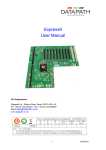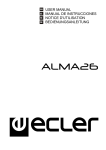Download VSN870 wall controller user manual
Transcript
VSN870 (RPSU/ATX) Video Wall Controller User Manual Version 2.0.0 Contents Safety Instructions3 Introduction4 Unpacking5 The VSN8706 Specifications 7 Software8 Use of the SBC’s onboard graphics adaptor 9 Hardware Installation11 Connecting Expansion Chassis (Vision800X) 12 Datapath Limited17 Index19 2 Safety Instructions Safety Instructions (UK) Instrucciones de seguridad (Esp) To prevent damage to your Datapath product or injury to personnel operating the equipment, please read the following safety precautions prior to operation. These instructions should be made available to all those who will use and operate Datapath products. Rogamos leer las siguientes instrucciones de seguridad antes de poner en funcionamiento el equipo, a fin de evitar daños en su producto de Datapath o lesiones al personal encargado de su manejo. Poner estas instrucciones a disposición de todos aquellos que vayan a utilizar y/o manejar los productos de Datapath. Power Supply Alimentación eléctrica All Datapath products require a mains power supply. This power supply must be disconnected when equipment is being upgraded or relocated. Todos los productos de Datapath requieren una fuente de alimentación eléctrica. Esta fuente de alimentación eléctrica debe ser desconectada durante las tareas de renovación o traslado. Cables Cables Do not expose cables to any liquids; doing so may cause a short circuit which could damage the equipment. Do not place heavy objects on top of any cables as this can cause damage and possibly lead to exposed live wires. No exponer los cables a líquidos, ya que ello puede causar un cortocircuito y, por consiguiente, daños en el equipo. No colocar objetos pesados sobre los cables, ya que esto puede ocasionar daños y poner al descubierto los cables vivos. Ventilation Ventilación All computer equipment should be located in a well ventilated area. All ventilation holes on the computer casing must be kept clear of any obstruction at all times. Failure to do so will result in the system over heating and damaging your equipment. Todos los equipos informáticos deben estar situados en un área bien ventilada. Mantener todos los orificios de ventilación de la carcasa del ordenador siempre libres de obstrucciones de cualquier tipo. En caso contrario, podría producirse un sobrecalentamiento del sistema y daños en el equipo. Working Environment The equipment should be located in an environment free from dust, moisture and extreme changes in temperature and should be placed on a stable and solid work surface. Liquids (hot/cold drinks etc) should not be placed near the equipment as spillage could cause serious damage. Entorno de trabajo El equipo debe estar emplazado en un ambiente sin polvo, humedad ni cambios bruscos de temperatura y debe ser situado sobre una superficie estable y sólida. No colocar líquidos (bebidas calientes/frías, etc.) cerca del equipo, ya que un derrame podría causar graves daños. Gas/Flammable Liquids Electronic equipment should never be used in the presence of gas or any flammable liquid, doing so could result in an explosion or serious fire. Gas/líquidos inflamables El equipo electrónico nunca debe ser usado en presencia de gas o líquido inflamable, ya que esto podría causar una explosión o un incendio grave. Smoke/Unusual Smells Should you notice smoke or unusual smells being emitted from your computer, turn off and unplug the system from the mains supply. The system should then be passed to a qualified technician for inspection. Continued operation could result in personal injury and damage to property. Humo/olores inusuales En caso de percibir humo u olores inusuales provenientes de su ordenador, apagar y desenchufar el equipo de la red eléctrica. El sistema debe ser confiado entonces a un técnico cualificado para su Maintenance inspección. Si el equipo continuara funcionando, esto podría ocasionar lesiones personales y daños materiales. Maintenance should only be carried out by competent technicians, any Datapath plug-in cards that are physically damaged should be returned to Datapath for repair using Datapath RMA procedures. Mantenimiento El mantenimiento solo debe ser ejecutado por técnicos capacitados. Las tarjetas insertables (plug-in) de Datapath que estén físicamente dañadas deben ser devueltas a Datapath para su reparación según los procedimientos RMA (Return Merchandise Agreement) de Datapath. Disposal At the end of life all Datapath products should be disposed of as per local laws and regulations dictate. In UK contact Datapath to arrange disposal. Our WEE registration number is WEEE/AA0005ZR. Eliminación Rack Mount Safety Instructions Al final de su vida útil, todos los productos de Datapath deben ser eliminados de acuerdo con las leyes y normativas locales. En el Reino Unido, contactar a Datapath para organizar la eliminación. Nuestro número de registro WEE (Waste Electrical and Electronic Equipment) es WEEE/AA0005ZR. Temperature If VSN870 systems are to be installed in a closed or multi-unit rack assembly, the installation should be such that the amount of air flow required for safe operation of the equipment is not compromised. The operating ambient temperature of the rack environment should be maintained below 35 degrees centigrade under all conditions. Appropriate cooling arrangements should be built into the cabinet to ensure that this specification is maintained. Instrucciones de seguridad para montaje en bastidor Temperatura Si los sistemas VSN870 se montan en un bastidor cerrado o en un bastidor de varias unidades, la instalación se deberá realizar evitando que afecte al flujo de aire necesario para un funcionamiento seguro. Mantener la temperatura ambiente del entorno del bastidor por debajo de los 35 grados centígrados bajo todo tipo de condiciones. Instalar en el armario los dispositivos adecuados de refrigeración a fin de asegurar que se cumpla esta especificación. Mechanical Loading Mounting of the equipment in the rack should be such that a hazardous condition is not achieved due to uneven mechanical loading. Circuit Overloading Carga mecánica Consideration should be given to the connection of the equipment to the mains supply circuit and the effect that overloading of the supply might have on any overcurrent protection or supply wiring. Appropriate consideration of equipment nameplate ratings should be used when addressing this concern. Efectuar el montaje del equipo en el bastidor de tal modo que se eviten situaciones de peligro debidas a una carga mecánica irregular. Sobrecarga del circuito Reliable Earthing Reliable earthing of all rack-mounted equipment should be maintained. Particular attention should be given to supply connections other than direct connections to the branch circuit (e.g. use of power strips). Tener especial cuidado al realizar la conexión del equipo al circuito de la red eléctrica a fin de evitar que una sobrecarga de ésta pueda afectar a algún dispositivo de protección contra corriente de sobreintensidad o al cableado de alimentación. Tener en cuenta las capacidades especificadas en la placa indicadora del equipo al conectarlo a la red. Replaceable Batteries Puesta a tierra segura Caution: Risk of Explosion if Battery is replaced by an Incorrect Type. Asegurar la puesta a tierra segura de todos los equipos montados en bastidor. Prestar especial atención a las conexiones de alimentación que no sean conexiones directas al circuito en derivación (por ejemplo, mediante regletas). Dispose of Used Batteries According to the local laws / regulations and manufacturer’s instructions. Baterías reemplazables Precaución: Riesgo de explosión si la batería se sustituye por otra de tipo incorrecto. Deseche las baterías usadas según las leyes / regulaciones locales y las instrucciones del fabricante. Consignes de sécurité (Fr) Sicherheitsanweisungen (D) Afin de ne pas endommager votre produit Datapath et d’éviter tout risque de blessure du personnel exploitant le matériel, veuillez lire les consignes de sécurité suivantes avant toute utilisation. Ces instructions doivent être mises à disposition de toute personne souhaitant utiliser et exploiter les produits Datapath. Die folgenden Sicherheitsanweisungen dienen der Vermeidung von Schäden an Ihrem Datapath-Produkt und Verletzungen der Nutzer. Bitte lesen Sie sie sorgfältig durch, bevor Sie Ihr Produkt in Betrieb nehmen. Diese Anweisungen sollten allen Personen zugänglich gemacht werden, die mit der Nutzung und der Bedienung von Datapath-Produkten betraut sind. Alimentation électrique Stromversorgung Tous les produits Datapath requièrent une alimentation électrique principale. Cette alimentation électrique doit être interrompue en cas de mise à jour ou de relocalisation du matériel. Alle Datapath-Produkte müssen an die Hauptstromversorgung angeschlossen werden. Die Stromversorgung muss unterbrochen werden, wenn Geräte ausgetauscht oder an einer anderen Stelle platziert werden sollen. Câbles Kabel Ne pas exposer les câbles à un liquide quelconque car cela pourrait provoquer un court-circuit susceptible d’endommager le matériel. Ne pas placer d’objets lourds sur les câbles car cela pourrait causer des dommages et conduire éventuellement à des fils électriques dénudés. Kabel dürfen nicht mit Flüssigkeiten in Berührung kommen, da dadurch ein Kurzschluss und somit ein Schaden an dem Gerät ausgelöst werden könnte. Stellen Sie außerdem keine schweren Objekte auf die Kabel, um Schäden und offen liegende stromführende Leitungen zu vermeiden. Ventilation Lüftung Tout matériel informatique doit être disposé dans un endroit bien ventilé. Veiller à ne jamais obstruer les orifices de ventilation du boîtier de l’ordinateur ; sinon, il y a risque de surchauffe du système et votre matériel peut être endommagé. Computerausrüstung sollte in einem gut gelüfteten Bereich aufgestellt werden. Die Lüftungslöcher am Computergehäuse müssen stets freigehalten werden, um eine Überhitzung und somit einen Geräteschaden zu vermeiden. Environnement de travail Arbeitsumgebung Le matériel doit être placé sur une surface de travail stable et solide, dans un environnement exempt de poussière et d’humidité et non exposé à des variations extrêmes de températures. Ne pas placer de liquides (boissons chaudes/froides, etc.) près du matériel, car un déversement accidentel pourrait causer de graves dommages. Die Geräte sollten in einer staubfreien und trockenen Umgebung, in der keine extremen Temperaturänderungen zu erwarten sind, auf einer stabilen Arbeitsfläche aufgestellt werden. In der Nähe der Geräte sollten keine Flüssigkeiten (heiße/kalte Getränke etc.) platziert werden, die verschüttet werden und schwerwiegende Schäden anrichten könnten. Gaz/Liquides inflammables Gas/brennbare Flüssigkeiten Le matériel électronique ne doit jamais être utilisé en présence de gaz ou de liquide inflammable ; cela pourrait entraîner une explosion ou un grave incendie. Elektronische Geräte sind nicht in Umgebungen zu verwenden, in denen Gas oder brennbare Flüssigkeiten vorhanden ist/sind und somit Brand- und Explosionsgefahr besteht. Fumée/odeurs inhabituelles Rauch/ungewöhnliche Gerüche Si vous constatez la présence de fumée ou d’odeurs inhabituelles émanant de votre ordinateur, éteignez-le et débranchez le système de l’alimentation secteur. Dans ce cas, le système devra être confié à un technicien qualifié pour inspection. Une poursuite de son utilisation risquerait de provoquer des blessures corporelles et des dommages matériels. Schalten Sie das System aus und trennen Sie es von der Hauptversorgung, wenn von Ihrem Computer Rauch ausgeht oder dieser ungewöhnliche Gerüche abgibt. Lassen Sie das System anschließend von einem qualifizierten Techniker prüfen. Bei fortgeführtem Betrieb besteht die Gefahr von Verletzungen und Sachschäden. Entretien Wartung L’entretien doit impérativement être effectué par des techniciens compétents, toute carte enfichable Datapath physiquement endommagée est à retourner à Datapath pour réparation via la procédure Datapath RMA. Wartungsarbeiten sollten nur von qualifizierten Technikern durchgeführt werden. Physisch beschädigte Plug-in-Karten von Datapath sollten zur Reparatur unter Einsatz der RMA-Verfahren von Datapath an Datapath übergeben werden. Élimination Entsorgung En fin de vie, tous les produits Datapath seront éliminés conformément aux législations et réglementations locales. Au Royaume-Uni, veuillez contacter Datapath pour organiser l’élimination. Notre numéro d’enregistrement de Déchets d’équipements électriques et électroniques : WEEE/AA0005ZR. Am Ende ihrer Nutzungsdauer sollten Datapath-Produkte gemäß den lokalen Gesetzen und Bestimmungen entsorgt werden. Für Nutzer in Großbritannien: Bitte kontaktieren Sie Datapath, um Vorkehrungen zur Entsorgung von Datapath-Produkten zu treffen. Unsere WEE-Registrierungsnummer lautet WEEE/AA0005ZR. Consignes de sécurité du montage sur bâti Sicherheitsanweisungen zur Rack-Montage Température Temperatur S’il est prévu d’installer les systèmes VSN870 dans une enceinte fermée ou dans un bâti comportant plusieurs unités, l’installation devra être effectuée de telle manière que le débit d’air requis pour la sûreté de fonctionnement du matériel ne soit pas compromis. La température ambiante de fonctionnement de l’environnement du bâti doit être maintenue en-dessous de 35 degrés centigrades dans toutes les conditions. Des dispositifs de refroidissement appropriés doivent être intégrés dans l’armoire de façon à garantir le maintien de cette spécification. Um einen sicheren Betrieb zu gewährleisten, muss ausreichend Luft zur Kühlung sichergestellt werden, wenn VSN870-Systeme in einem geschlossenen Rack-Aufbau oder einem Aufbau für mehrere Geräte installiert werden. Die Umgebungstemperatur in dem Bereich, in dem sich das Rack befindet, sollte stets unterhalb von 35° C liegen. Das Gehäuse sollte mit einer Vorrichtung zur angemessenen Kühlung ausgestattet sein, sodass diese Spezifikation erfüllt werden kann. Charge mécanique Mechanische Belastung Le montage du matériel doit être effectué de manière à exclure toute situation dangereuse pouvant provenir d’une charge mécanique irrégulière. Um Gefahrensituationen zu vermeiden, muss bei der Platzierung der Geräte in das Rack auf eine gleichmäßige mechanische Belastung geachtet werden. Surcharge du circuit Schaltkreisüberlastung Il convient d’apporter une certaine importance au raccordement du matériel au circuit de l’alimentation secteur et aux effets qu’une surcharge de l’alimentation pourrait avoir sur une protection contre les surintensités ou les câbles d’alimentation. Vérifiez pour cela les valeurs nominales sur les plaques d’identification du matériel. Beim Anschluss der Geräte an die Hauptstromversorgung sollten die Auswirkungen berücksichtigt werden, die eine Überlastung der Stromversorgung auf einen eventuell vorhandenen Überstromschutz oder Versorgungsleitungen haben könnte. In diesem Zusammenhang sind die Typenschilder der Geräte zu beachten. Fiabilité de la mise à la terre Zuverlässige Erdung Veiller à une mise à la terre fiable de tout matériel monté sur bâti. Une attention particulière devra être accordée aux raccordements d’alimentation autres que les raccordements directs au circuit de dérivation (utilisation de multiprises par exemple). In Bezug auf in Racks montierte Geräte ist stets auf eine zuverlässige Erdung und insbesondere auf Versorgungsleitungen zu achten, die nicht direkt an den jeweiligen Stromkreis angeschlossen sind (Nutzung von Steckerleisten etc.). Batteries remplaçables auswechselbare Batterien Attention: Risque d’explosion si la batterie est remplacée par un type incorrect. Achtung: Explosionsgefahr, wenn Batterie durch einen falschen Typ ersetzt wird. Jetez les piles usagées conformément aux lois / réglementations locales et aux instructions du fabricant. Entsorgen Sie gebrauchte Batterien entsprechend der örtlichen Gesetze / Vorschriften und Anweisungen des Herstellers. 3 Introduction The VSN870 wall controller is a highly expandable and flexible solution for video wall and multi-screen display applications. The controller is optimised for operation with the latest generation of Datapath PCI express graphics and video capture cards. The VSN870 can also be used with the Vision800X expansion chassis. The Vision800X is a general purpose 9-slot PCIe expansion chassis that can be used with any host PC to expand the number of available PCIe slots. (Note: The host PC must have one x 8 lane slot available) 4 Unpacking Your packing box should contain the following items: • • • • • • • • The VSN870 Chassis (Large systems may also include the Vision800X expansion chassis) Express9 backplane (installed) SBC2 (installed) (VisionVSN870 only) Mouse (VisionVSN870 only) Keyboard (VSN870 only) Cables and Adapters (See Quantity guide Fig. 1) VSN870-RPSU / ATX Quick Start Guide Software Installation Suite CD (VSN870 only.) This CD contains all of the software required for the VSN870, includingthe drivers for the capture cards and the Wall Control application software. • SBC documentation (VSN870 only) If there are any discrepancies, you should contact Datapath immediately. Note: When shipped, the VSN870 contains transit packaging INSIDE the chassis, this must be removed prior to operation. To remove the packaging, remove the chassis lid via the four screws, two located on each side of the case lid. Cables and Adapters - Quantity Guide Fig.1 C1 C2 C3 C4 C5 C6 C7 C8 x 1 - optional. If requested this item may be installed inside the VSN870 x2 per VisionRGB-E2S card. x1 per VisionRGB-E1S and VisionSD4+1 card x1 per VisionRGB-E1S/E2S card. x1 per VisionSD4+1 card x1 per VisionRGB-E1S/E2S card. x1 per VisionSD4+1 card x 1 per SBC2 x4 per ImageDP4 graphics card x1 per VisionSD8 and x1 per VisionSD4+1 card x2 for the RPSU model and x1 for the ATX model 5 The VSN870 Features – VSN870 • • • • • • • Quad Core Industrial PC with 9 PCIe slots SBC2 - Core i7 2600 CPU 3.4GHz PICMG1.3 SBC 1 to 64 Display channels using the ImageDP4 graphics card 4 to 128 video capture channels using the VisionSD8 or VisionSD4+1 capture cards 1 to 32 RGB/HD/DVI capture channels using the VisionRGB-E1/E2S capture cards Expand with 1 or 2 Vision800X expansion chassis providing a maximum of 25 PCI express slots Compatible with Datapath Wall Control-red Fig.2 Fig.3 6 Specifications 19” 4U Industrial PC chassis Dimensions (approx) Length 500mm (incl handles, Height 177mm, Width 481mm (incl mounting brackets) SBC2 - Core i7 2600 CPU 3.4GHz PICMG1.3 SBC with DVI/VGA, dual Gigabit LAN, SATA RAID USB2.0 and 16-bit GPIO (VSN870 only) 8GB DDR2 system memory with an upgrade option of 16GB (VSN870 only) Express9 PCIe back plane providing 1 x 8 lane slot and 8 x 4 lane slots Two 500GB removable SATA hard drives (VSN870 only) One DVD/RW combo drive (VSN870 only) Two Gigabit Ethernet ports (VSN870 only) DVI-I output enabling connection to DVI/VGA using the cable provided. (Can be used as a control screen) (VSN870 only) 500 Watt Redundant PSU or 400 Watt ATX PSU Dual cooling fans with removable air filter Includes keyboard and mouse (VSN870 only) Windows 7 64bit operating system (VSN870 only) Operating temperature: 0 to 35 Deg C 3 year warranty on the Express9 backplane Models VSN870-RPSU Controller chassis with 500 Watt RPSU VSN870-ATX Controller chassis with 400 Watt ATX PSU Vision800X-RPSU PCIe expansion chassis with 500 Watt RPSU Vision800X PCIe expansion chassis with 400 Watt ATX PSU 7 Software Each VSN870 shipped by Datapath is custom built. If cards are not pre-installed then installation of the software is required. For information on software installation consult the relevant user manual contained on the installation CD. If you have ordered Datapath Wall Control-red software and this has been installed prior to shipment, please ensure the Wall Control-red hardware USB key is installed before system boot up. To install the Wall Control-red hardware USB key, remove from its packaging and insert it into a vacant USB port as shown below: Fig.4 8 Use of the SBC’s onboard graphics adaptor Onboard Graphics Adaptor used as Control Screen The VSN870 is shipped with the BIOS configured to boot off the onboard graphics device. This output can then be used as the control screen for a typical wall configuration. To set the system to boot on the onboard graphics device (“Internal Graphics Device” - IGD), enter setup from the boot screen by pressing <DEL> as prompted. In the BIOS setup utility select: Chipset>North Bridge Configuration>Initiate Graphic Adapter - [IGD] Chipset>North Bridge Configuration>PEG Port Configuration>PCI Express Port - [Auto] Fig.5 CAUTION: If the SBC BIOS is setup for IGD as above, then you must not insert an Image4 or other VGA graphics card in the first (x8 lane) PCIe slot (Fig.7). Please note that when the VSN870 is configured with a Vision800X expansion chassis, the first slot of the host machine is taken up by the H-Link card, so the above prohibition refers to the first slot of the expansion chassis. Onboard Graphics Adaptor Disabled If you do not require a control screen, then you should disable the integrated graphics as described below. Connect a monitor to the onboard graphics device output and enter setup from the boot screen by pressing <DEL> as prompted. In the BIOS setup utility select: 9 Chipset>North Bridge Configuration>Initiate Graphic Adapter - [PEG/PCI] Chipset>North Bridge Configuration>PEG Port Configuration>PCI Express Port - [Auto] Fig.6 The system will then boot on the primary screen of the bottom connector of the graphics card that is closest to the SBC, irrespective of the settings of the identification links on the graphics cards. In this context “closest to the SBC” is defined in terms of the PCI bus enumeration, so if a Vision800X is attached to the host, the system will boot on the first VGA card to be discovered in the Vision800X (counting from the slot closest to the S-Link slot), and failing that the first graphics card in the host machine. When the BIOS is set to PEG/PCI as above you are free to install the graphics cards in any PCIe slot, including the first (x8 lane) slot. 10 Hardware Installation Your VSN870 may have cards that require installation as cards may have been shipped separately. To ensure your cards are installed correctly please consult the user manual for detailed instructions. All user manuals can be located on the Software Installation Suite CD. VSN870 Backplane Layout The VSN870 is fitted with the Datapath Express9 backplane. The backplane consists of: • • • One PICMG1.3 slot One x8 lane PCIe slot Eight x4 lane PCIe slots Fig.7 11 Connecting Expansion Chassis (Vision800X) It is possible to connect a Vision800X expansion chassis to the VSN870 thereby increasing the number of PCIe slots available. The following diagrams illustrate how this can be achieved: Fig.8 Vision800X Fig.9 VSN870 Connecting the chassis is achieved by installing H-Link and S-Link cards in the VSN870 and Vision800X and connecting the two cards using the Ex-Cable. S-Link H-Link Fig.10 Fig.11 12 When connecting a Vision800X expansion chassis to a VSN870 machine the H-Link card in the VSN870 must be installed into the x8 slot. The S-Link card in the Vision800X should be installed in the PICMG1.3 SBC slot. Connect the H-Link and S-Link cards using the Ex-Cable as shown in the illustrations on the previous page. Gen-locking Cables on H-Link and S-Link Boards Connectors J4 and J5 are used for Gen-locking multiple chassis together. This is useful when using multiple chassis that each contains a number of Datapath Image4 graphics cards. The gen-locking chain can be used to tie the outputs of the graphics cards together so that they all render their outputs to the screen at the same time. This makes fast moving images appear smoother on the video/data wall and eliminates ‘tearing’ artefacts on the display. To create a gen-locked chain using the H-Link and corresponding S-Link cards, firstly ensure that the system is powered down. Then connect the gen-locked output of the closest Image4 graphics card to connector J4 (GEN LOCK IN) on the H-Link board using the cable supplied with your H-Link board, as shown in the picture below. Note that this cable is longer than the cable supplied with each Image4 graphics card in order to cover the extra distance between the Image4 and the H-Link board. This will send the gen-locked clock over the Ex-cable to the next downstream chassis. Fig.12 In order to complete the gen-locked link, you will need to connect the output of the S-Link board in the downstream expansion chassis back into the next Image4 graphics card in the chain, as per the following image. Note again that the cable supplied with the S-Link board is longer than those supplied with the Image4 graphics card in order to cover the extra distance. 13 Fig.12 If you are connecting more than two expansion chassis together, you can continue to expand the gen lock link to further downstream chassis by fitting a H-link board into the first slot of the first expansion chassis and by connecting a gen-lock cable from the S-Link board directly into the H-Link card in the expansion chassis, whilst at the same time connecting the H-Link output to the next Image4 graphics card. See the following picture as an example. In this way you can create very large systems and maintain the gen locking capability between all Image4 graphics cards. Note: If the ImageDP4 graphics cards are being used in the system, ribbon cables are not required for gen-locking as the ImageDP4 uses the PCI reference clock as a gen lock source. 14 Fig.13 VSN870 LED’s The VSN870 and Vision800X have an LED for each PCIe slot and the PICMG1.3 SBC slot. Fig.14 15 The LED’s indicate the following: • Flashes on for 1.5 seconds then off for 0.5 seconds. This indicates that the full lane width has been established for that slot e.g. x4 card in a x4 slot • Flashes on for 0.5 seconds then off for 1.5 seconds. This indicates that a reduced lane width has been established and the slot is not working to maximum efficiency e.g. a x1 card inserted into a x4 slot. • No LED’s flashing. This indicates that lane width has not been established. The LED’s will not flash on slots where no cards are installed. VSN870 Series Approved Accessories The items below are UL Listed Accessories for VSN870 series machines. Use of these plug-in cards within VSN870 and Vision800X chassis, to build custom systems, will maintain the UL listed status for the system. The cards can be used in any combination, in any order, in any slots on the backplane(s) without losing the approval. ImageDP4 Quad-screen graphics card VisionRGB-E1S Single channel HD video capture card VisionRGB-E2S Dual channel HD video capture card VisionSD8 Eight channel SD video capture card VisionSD4+1 Combination video capture card with 4 channels of SD and 1 channel of HD VisionSDI2 Dual channel HD-SDI video capture card VisionDVI-DL Single channel Dual-Link video capture card H-Link Host Link card for expansion racks S-Link Slave Link card for expansion racks ExCable Cable for expansion racks 16 Datapath Limited Datapath has a long and very successful history in the computer graphics industry. Datapath has been designing and supplying high performance, high quality graphics display systems to the world’s largest and most demanding companies and institutions since 1982. Datapath was one of the founding companies of multi-screen Windows acceleration using single and multi board solutions. Now using the very latest display technology Datapath offers some of the world’s leading multi screen graphics accelerators for the most demanding applications. As new technology advances, so we at Datapath improve the performance and functionality of both our hardware and software to give our customers more. Following a continuous development program, we pride ourselves on our support and responsive nature towards all our customers and their changing needs. As more sophisticated equipment and techniques become readily available, so we are there to exploit the power and potential that this technology presents. Technical Support Registered Users can access our technical support line using, email, and the Support page on the Datapath Web Site, usually with a response within 24 hours (excluding weekends). Via Email Send an email to [email protected] with as much information about your system as possible. To enable a swift response we need to know the following details: Specification of the PC - including processor speed Operating System Application Software Datapath Hardware / Software The exact nature of the problem - and please be as specific as possible. Please quote version and revision numbers of hardware and software in use wherever possible. Copyright Statement © Datapath Ltd., England, 2013 Datapath Limited claims copyright on this documentation. No part of this documentation may be reproduced, released, disclosed, stored in any electronic format, or used in whole or in part for any purpose other than stated herein without the express permission of Datapath Limited. Whilst every effort is made to ensure that the information contained in this on-line help is correct, Datapath Limited make no representations or warranties with respect to the contents thereof, and do not accept liability for any errors or omissions. Datapath reserves the right to change specification without prior notice and cannot assume responsibility for the use made of the information supplied. Datapath Limited acknowledges all registered trademarks used within this documentation. 17 UK Headquarters and Main Sales Office Datapath Ltd., Bemrose House, Bemrose Park, Wayzgoose Drive Derby, DE21 6XQ, UK Tel: +44 (0) 1332 294441 Fax: +44 (0) 1332 290667 Email: [email protected] www.datapath.co.uk 18 Index A Approved Accessories 16 ATX 7 B Backplane Layout 11 BIOS setup 9 C cable 3 capture channels 6 copyright 17 D Dimensions 7 E email 17 expansion chassis 12 F Features 6 G Gen-locking 13 I Introduction 4 L LED’s 15 M Maintenance 3 19 Models 7 multiple chassis 13 multi-unit rack assembly 3 O Onboard Graphics 9 operating system 7 P packing box 5 power supply 3 R RPSU 7 T technical support 17 transit packaging 5 W Wall Control 6, 8 20