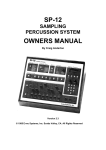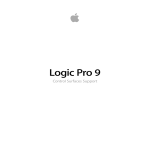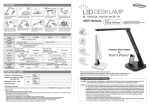Download EMULATOR - USER GUIDE
Transcript
Emulator User Guide V1.00 EMULATOR - USER GUIDE Overview The Emulator can be a bit tricky to get working properly in terms of software, even though the hardware is working fine. The lack of any LCD display, cryptic error codes via LED’s, and 20-year-old diskettes mean it can be tricky getting your sampler going. There has also been mystery over what software and samples can be shared between different users and Emulators. Well worry no more! This is the authorative guide to using the Emulator, built up over many years of working with three of them. Enjoy! Of course if you have any more insight or information please send it for sharing. Booting The Emulator can only load new system software from diskette after a power on. There is no soft boot control, and each new item of software has to be loaded up after a power off/on. Leave 30 seconds between power down and up, to ensure a clean boot. So put a sample or software diskette into the Emulator and then power on. Of course lots of different sample diskettes can be loaded many times between power off/ons, it’s only the system software that cannot be reloaded without a power off. Once switched on your Emulator reads a very small program from an internal EEPROM (the Boot PROM), it then reads the main OS from diskette, and after that it will load any samples from diskette. If you power on the Emulator with no diskette inserted it will wait for one. Operating Systems The Emulator operating system (OS) is held on every sample diskette, it is very small in size (just 8Kbytes). It is so small that some functions have to be loaded separately, such as user formatting and multi-sampling. E-mu Systems released a number of different OS versions, ranging from 3.03 to 3.11. Each new version had more features. Other earlier versions may also exist. Unless someone has been kind enough to label the diskette, there is no way of knowing what version you have! All Emulators have the VCA kludge (samples stop when the key is released) and most also have the sequencer. This means the OS with your Emulator is usually 3.06 (the user manual is for this release is version 3.6). However more recent models may have later OS versions (3.10, 3.11). OS versions are usually downward compatible, which means you can run an older OS on a newer Emulator. Some OS versions are NOT upwards compatible, which means you cannot run newer OS versions (like OS 3.10, OS 3.11) on your older model Emulator, as they require hardware features such as RS232 and the Rev4 digital board. © The Emulator Archive – July 2002 Contact [email protected] Page 1 Emulator User Guide V1.00 OS Diskettes The following OS versions are known to exist: 3.03 - added multi-sampling support 3.05 – added channel disable feature 3.06 – the OS described in the User Manual 3.07 3.08 – supports AVI and Computer over RS232 3.09 3.10 3.11 – added MIDI System Diskettes As well as the OS diskette, there are other system diskettes. User Formatting – enables blank diskettes to be formatted, and the formatting software to be copied onto a blank diskette. User Multi-Sampling – enables multi-samples to be created and saved and enables a copy of the software to be made. Version 2.01 and 3.11 are known to exist. Sequencer Sync – for synchronising the sequencer to an external clock pulse, details unknown. Computer Interface Software – for using the Emulator over RS232 with a computer, details unknown. Copy Protection The Emulator was originally built with a hardware copy protection system to ensure software and/or samples could only be used on the Emulator they were made for. This system was based on an 8-bit serial number coded in diodes on the digital board. Emu Systems probably removed the protection system in 1982, as users with more than one Emulator complained. So only very early Emulators seem to be affected, the only diodes we can see on the digital board are for the keyboard matrix. We have found no copy protection system interfering with later Emulators (above serial number 70ish), however some techniques are needed to enable the sharing of software and samples across Emulators. Sharing software and samples Many Emulators have lost their library of samples and even their OS and formatting diskettes, so you may well be in the position where you need another user to copy you some software and samples. The Emulator Archive provides customers with new software and samples created on our Emulators. Here are the rules of sharing explained. 1) You need a keep a master copy of the OS that will run successfully on your Emulator. Unless you have the RS232 interface, we suggest sticking with OS 3.06 or 3.07. If you have MIDI or AVI you need to use the right OS version. If you already have an OS or sample diskette that boots and runs the Emulator – © The Emulator Archive – July 2002 Contact [email protected] Page 2 Emulator User Guide V1.00 fine. If not, ask another user or the Emulator Archive for OS 3.06 or 3.07, and check it runs okay. Keep the master diskette safe and make new copies every 5 years onto new media. Of course you can have samples loaded on this diskette too, but the important point is to keep a master that is only used occasionally – so it doesn’t wear out! 2) Your Emulator will always need to be booted from a diskette that has an OS version that it can run. If you have sample diskettes that fail to boot, check the error codes below. Some may be bad; some may simply have an incompatible OS on them. You can read any sample diskettes in after the Emulator has been booted from a known working OS diskette, as the Emulator only reads sample data and not the OS when GET LOWER or UPPER is pushed. 3) You may want to use copies of the factory library sample diskettes from another user or the Emulator Archive. These diskettes may have an OS version that is incompatible with your Emulator, which can be inconvenient, as you have to boot from a good OS diskette each session. To get round this you can copy the good OS onto your entire library of diskettes (see instructions below), which means all diskettes will boot the Emulator. 4) A new copy of the user formatting software may also need to have the OS replicated onto it, before it will work. 5) Early Emulators (below serial number 70ish, certainly around serial number 43) don’t seem to be able to run the User Formatting software created on later Emulators, even though software replication has been completed. Incompatible Software How do I know if the software I have booted from is incompatible? The Emulator will try and load the software and then very quickly it will stop and turn off the SAVE and SWAP LED’s, whilst all the other LED’s are on. This means that the software on the diskette cannot be used with this Emulator. To get round this problem (if you have the sequencer fitted) you need to replicate a known working copy of the OS onto the diskette that is incompatible. See the instructions below. Replicating works for all forms of diskette, including User Formatting. Replicating Software You can copy the OS from one diskette to another by booting the Emulator from the diskette that has the OS you want to copy. Once loaded, remove the diskette. Then insert the diskette you want to copy to and press the B and 8 buttons on the sequencer panel. The Emulator will now write the OS to the diskette. It doesn’t take long! Emulators with no sequencer cannot replicate software. You have to use another Emulator with a sequencer to do this. Initialising Diskettes The Emulator may sometimes have problems reading a diskette that has been created on another Emulator. Diskettes have to be initialised by the owning Emulator. Power on the Emulator with the foreign diskette and make sure you have the disk write tab OFF, the Emulator will then initialise the diskette. Although this procedure is © The Emulator Archive – July 2002 Contact [email protected] Page 3 Emulator User Guide V1.00 described in the user manual, we haven’t seen it working, and the software replication procedure is effective instead. GET LOWER GET UPPER SAVE SWAP VIBRATO SAMPLE OVERLO AD Disk Error Codes When you power up the Emulator with a diskette in the drive all the LED’s should light and then go off, rather quickly. Then the GET LOWER and UPPER LED’s come on whilst the two samples are loaded. If all or some of the LED’s stay on an error has occurred, and the exact combination of LED’s on and off tells us what went wrong. ON ON ON ON ON ON ON ON ON ON OFF ON OFF OFF OFF ON OFF OFF ON ON OFF OFF ON OFF ON ON OFF OFF ON ON OFF OFF OFF OFF OFF OFF OFF ON OFF OFF OFF OFF ON OFF OFF OFF OFF OFF OFF OFF ON OFF OFF OFF OFF OFF OFF OFF OFF OFF OFF OFF OFF ERROR CODE Not Ready Failed drive or interface Replace drive Drive Not Ready Failed drive or no diskette in drive CRC Error Data cannot be read from diskette. Bad diskette or faulty drive Track Error Faulty diskette or drive Disk Initialisation Problem This software does not run on this Emulator. Try replicating known good OS onto this diskette. Disk Initialisation Problem This software does not run on this Emulator. Try removing the write protection on the diskette Lower Sample Error The lower sample data is partially corrupt and only some of the sample has read in. Try re-reading by pressing GET LOWER again (again) Upper Sample Error The lower sample data is partially corrupt and only some of the sample has read in. Try re-reading by pressing GET UPPER again (again) OS (and samples) loaded OK RS232 RS232 is a serial computer interface that was sometimes implemented on the Emulator. It was a customer option rather than a factory fit by default. Your Emulator could have the 25-pin DB25 socket mounted in the rear casing, but it might not be wired up! Some Emulators just have a blank hole in the casing. The RS232 socket © The Emulator Archive – July 2002 Contact [email protected] Page 4 Emulator User Guide V1.00 must have an internal ribbon cable running from it to a socket next to the main Z80 processor. The PinOut is: 2 TXD, 3 RXD, 7 GND. Initially the RS232 was used only in the factory to debug Emulators. Then in late 1981 the interface was used for synchronising the new sequencer from a drum machine or another Emulator. The Emulator demonstration record of spring 1982 uses four Emulators all synchronised over RS232. Special software was needed, which we have. We have no details on the serial cable wiring or how to initiate synchronisation. Dave Stewart (UK Keyboardist) synchronised his Emulator sequencer from a Linndrum. Later on the RS232 interface was used to enable the Emulator to receive 8-channel CV/gate signals using the AVI external box. A new OS version was needed. The interface could send note on and off commands, and it replaced the sequencer. Finally in 1983 the interface was used to run MIDI IN and OUT. MIDI The JLCooper MIDI interface is a small external box that connects to the RS232 connector. It provides MIDI IN and OUT. We have the schematics, but no details on how it operates. It probably only works over MIDI channel 1, and provides just note on, with no controllers or velocity. A MIDI Emulator also has a small hardware modification. There is a rear mounted two-position toggle switch that switches between MIDI and RS232 mode. It is hard wired to the digital board, the exact details are unknown as the traces that are kludged go under IC’s. A new version of the OS runs MIDI, OS 3.11. GenMod Very few Emulators had the GenMod and we have no details on how it works. We suspect it is built around the existing SSM2044 VCF chips, and that it has controls for a VCF and two ADSR’s for VCF and VCA. Boot ROM ALL Emulators have at least Boot ROM version 810928 (year, day, month) and most will have the latest version 820816 (which adds improved compatibility with the Shugart diskette drive). The boot ROM’s have a hexadecimal code underneath the Boot ROM version number which equates to the internal serial number. The external serial number on the casing will be close, but may not be the same. Summary Well that about it for this version of the User Guide. The good news is that most Emulators should be able to freely share OS diskettes, the User Formatting and MultiSampling software, as well as all sample diskettes. Only early Emulators seem to have some problems with sharing user-formatting software (e.g. serial number 43). © The Emulator Archive – July 2002 Contact [email protected] Page 5