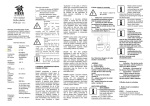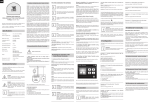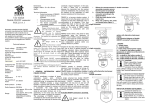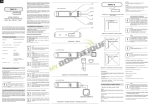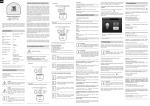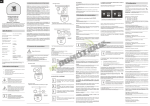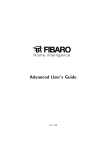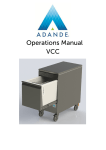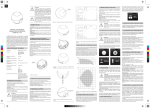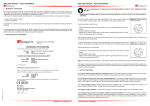Download User manual ON/OFF connector FGS 211 v1.1 - Pepper
Transcript
User manual ON/OFF connector FGS 211 v1.1 System temperatu re limitation Work temperatu re For assembly in boxes Radio protocol Range up to approx. 50m on the open area up to approx. 30m on the building premises (depending on building materials) Dimensio ns (height x width x depth): 15 x 42 x 38 mm 0 - 40 °C Ø ≥ 50mm I GENERAL INFORMATION ABOUT FIBARO SYSTEM: Z-Wave FIBARO constitutes a system of house automatics based upon Z- Technical features: Conformit y with the EU norms 868 MHz Technical information • Control via devices of FIBARO system or of any Z-wave controller. • Microprocessor control. • Executive elements: relays. • The device co-operates with mono-stable, bistable. DANGER Danger of fatal electric shock All of the works connected with the execution of device's assembly may be conducted only qualified and authorized electrician. The national law regulations have to be observed. Danger Life danger caused by the current Even when the device is turned off there may be voltage on its output. All of the works, which aim at change of setting configuration or of load charge should always be executed with the voltage turned off by previously turned on safety device. Hints The ON/OFF connector must not be connected to the load heaver then recommended (details in technical data) Connect in accordance with diagram placed in user manual. Incorrect connection can be dangerous. Remotely controlled ON/OFF connector manufactured by FIBARO system is intended for work in electric box or anywhere where load (up to 3kW) is needed to be controlled. It is possible to send a signal to any system, which we wont to integrate with FIBARO system. Supply voltage Maximal load current for single AC input Maximal load current for single DC input Input power Radio frequency 110-230 V ±10% 50Hz/60Hz 8A/230V 50/60Hz 8A/30V up to 3kW EN 55015 (interferences) EN 60669-2-1 (exploitation safety) 105 °C Wave technology, which does not require any additional wiring. In comparison with other systems, FIBARO provides a range of benefits. In general radio systems create a direct connection between a receiver and a transmitter. The radio signal is dampened by all of the obstacles found along its way (walls, furniture, etc. in the apartment). In the worst case, the radio system will cease to perform its functions. The advantage of FIBARO system is constituted by the fact that apart from both transmitting and receiving the devices also constitute a signal “duplicator”. In the case, in which a direct way of connection between the transmitter and the receiver cannot be established, the connection may be realized via the application of other devices mediating in the transmission. FIBARO is a two-way wireless system. It means that not only the signal is sent to the receivers but that they additionally send a confirmation of its reception. Thus, they confirm their state so that we may verify whether the device has actually been turned on. The safety of FIBRO system transmission is comparable with wire systems. FIBARO works within a free band for data transmission upon the frequency of 868MHz. Each FIBRO network possesses its own unique home ID number. Therefore, there is a possibility to co-exist for two or more independent systems within one building without any conflict. Despite the fact that Z-Wave technology is new, just as Wi-Fi it officially became an obligatory standard. Many manufacturers from different fields offer solutions based upon the Z-Wave technology and they are mutually compatible. Such a situation results in the fact that the system is future-prospective and will allow for further development. More information may be found on the following website: www.fibaro.com. FIBARO creates a dynamic network structure. From the moment of turning off, the placement of particular devices of FIBARO system is automatically updated in the actual time via confirmation of states in the working “mesh” network. A single universal box ON/OFF connector will be hereinafter referred to as ON/OFF connector. With its application one may turn on and turn off device connected to its clamps (see: Technical data) via radio waves, controllers and a key directly connected to the ON/OFF connector. II ON/OFF connector’s assembly Life danger caused by the current 1. Before the commencement of assembly procedure ensure that the power is turned off. 2. Connect the ON/OFF connector according to the diagram below. 3. Place the whole device in the electric box. 4. Place the antenna (the hints are located below figure 1). single connector option with alternative load power supply. Fig.1 Electrical diagram of ON/OFF connector’s connection. LEGEND: L – phase clamp N – neutral clamp I – input clamp of load power supply S1 – a clamp for the button number 1 (possesses an option to set the device to the learning mode) S2 – a clamp for the button number 2 O – output clamp for the load CAUTION there is possibility of supply with voltage different then supply voltage of ON/OFF connector (it can be different phase, different voltage or even DC power supply. See Technical features for more details. Endurance on device depends on power load. For resistance power load (light bulb etc.) 8A is 200 000 connection cycles. If it is inductive load e.g. glow tube with cosφ=0.6 it is needed to restrict current to 6A in order to keep same device life time. HINTS FOR ANTENNA SETTLEMENT: Conduct the antenna at a possibly long distance from metal elements (connectors, ring brackets, etc.), in order to prevent interruption of the radio signal. Metal surfaces located within the nearest surroundings (e.g. metal boxes mounted under plaster, metal frame slats) may influence the reception capacity, thus worsening the range of the device work! Do not cut or shorten the antenna. Its length is perfectly adjusted to the band, within within which the system works. Caution It has to be emphasized that the key connected to the S1 activates the device's learning mode (Include/Exclude) Dictionary • Inclusion – the device sends Node Info frame, which enables to add it to Z-Wave network. • Exclusion – the removal of the device from Z-Wave network. • Association – control of other Z-Wave network devices • MultichannelAssociation – control of other multichannel devices within Z-Wave network. III ON/OFF connector's activation 1. ON/OFF connector’s installation procedure STEP 1 Connect the device according to the electric diagram shown on figure 1. Turn off the power supply 230V. [Addition or removal of] the ON/OFF connector[to \ or from] z-wave network [Inclusion/ Exclusion] STEP 2 The ON/OFF connector must be located within the range of Home Center controller, because the mode of adding to Fibaro system requires the direct communication with the controller. (distance up to 40m) STEP 3 Identify key number 1. If the device is connected as at figure 1 it will be key, which closes circuit number 1. STEP 4 Set Home Center controller on the mode of adding or removing of the device to/from the network (see: the instruction of Home Center controller) STEP 5 The ON/OFF connector enters the mode of adding and removing after a quick triple clicking of the key number 1. If it is bistable switch, change its state three times. Caution I: The ON/OFF connector cancels the learning mode after a single pushing of the key number 1. Thus, the quadruple pushing of the key number 1 will not add the device to the network Caution II: The ON/OFF connector is adjusted to work with monostable switches (that is unipolar switch or bell switch) by default. In the case of adding to the network the ON/OFF connector with bistable switch verify whether all of the switch's contacts are open (turned off), because the switch's short-circuit means turning off of the key, which will disable the correct process of adding of the ON/OFF connector into FIBARO system. During installation time it is recommended to use monostable keys! STEP 6 The correct process of adding of the device to the network will be signalled on the controller (see: Home Center controller’s instruction). 2. ON/OFF connector’s reset procedure The ON/OFF connector has got two procedures, which enable to reset the device. Method I Via the procedure of removing (“exclusion”) of the ON/OFF connector from the existing Z-Wave network. It is conducted with the application of a controller, which possesses the function of adding and removing (inclusion/exclusion) of devices from Z-Wave network (see: Home Center controller’s instruction). Such a controller does not have to be a part of the network, which hosts the removed device. Method IITo reset ON/OFF connector settings: connect power and until 5 seconds click button S1 and hold button S2 3. Control of the ON/OFF connector via switches. Mono-stable switch (after the key release the spring automatically bounces, causing disconnection) Turning the circuit on/off: shortly push key number 1 (refer to fiig.1) Bistable switch (acts as a switch does not going back after the key release) Turning the circuit on/off, the change of position of the key on opposed. 4. Control of the ON/OFF connector via ALL ON / ALL OFF command The ON/OFF connector executes ALL ON / ALL OFF commands, which may be sent via Home Center or other controller, which belongs to the system. Usually ALL ON / ALL OFF commands are implemented within remote controls, which use zwave protocol and are applied for issuing of commands directed to the whole system. Both ALL ON and ALL OFF commands are accepted by the ON/OFF connector by default. The implementation of changes may be executed by means of saving the correct value into the configuration register number 1. 5. ON/OFF connector's controller via main controller of Fibaro system (Home Center) After the conduction of procedure of adding of ON/OFF connector into the network, it will be represented within the Fibaro system controller by means of the following icon: associated device may be very long. In order to add an association (with the application of Home Center controller) one has to move to the device options, clicking on the following icon: Choose device options. Then determine the group and the type of device to be associated. The process of sending by the controller of the proper information to the devices included in the associated groups may take even several minutes. Fig. 2 ON/OFF connector's icon within Home Center controller. Turn on/turn off devices connected to ON/OFF connector can be done by clicking appropriate icon ON/OFF. IV Association The application of association allows ON/OFF connector to directly control the other device within zwave network, e.g. other dimmer, transmitting connector, roller shutter. CAUTION. Association allows for sending of direct control commands between the devices and the main controller, but it does not participate into the process of communication. The ON/OFF connector allows for association of two groups. 1.The group is ascribed to the key number 1 2.The group is ascribed to the key number 2 The ON/OFF connector enables the control of 16 ordinary devices and 7 MultiChannel ones, 1 field out of which is reserved for the network controller. It is recommended not to use more than 10 devices because the time required by the device to issue a command to each of the CAUTION If during the time, in which the device sends control commands, the key is pushed anew, the process of sending of present commands will be interrupted and the process of sending of new commands will occur. ON/OFF connector FGS211 supports multichannel devices. Multichannel devices have in one physical device two or more independent circuits. V The second endpoint virtual The second endpoint has no physical connection to the relay is virtual drvice. The second endpoint is used to activate scen. If FGS211 is connected to the Home Centre Fibaro default, the second endpoint is hidden. HC allows detection of two events. 1) the second endpoint is off. 2) the second endpoint is on. There is a possibility to assign scenes for these two events. Local button 2 changes status for virtual endpoint 2 VI Configuration 0 – mono-stable switch In Fibaro interface following settings are available in simple options, which we choose by checking appropriate fields. 1 – bistable switch In order to move to the ON/OFF connector's configuration (with the application of Fibaro controller) move to the device option, clicking on the following icon: Choose device option. Parameter number 16 – Saving of the device state after the power supply black-out. The ON/OFF connector will return to the last state before the power supply black-out. default value 1 The possibility of parameter change 0,1: 0 – the ON/OFF connector does not save the state after the power supply black-out; it returns to the turn off state Parameter number 1 – Activation/deactivation of ALL ON/ALL OFF functions default value 255 1 – the ON/OFF connector saves the state before the power supply black-out Possible configuration parameters: Possible configuration parameters for following parameters (30-33): 255 Default ALL ON active ALL OFF active. 0 ALL ON non active ALL OFF non 1-ALARM RELAY DISABLE – device turns off after alarm detection. 1 ALL ON non active ALL OFF active 2-ALARM RELAY ENABLE - device turns on after alarm detection. 2 ALL ON active ALL OFF non 3-ALARM FLASHING – device periodically changes state on opposite after alarm detection, during 10 minutes. active active Parameter number 13 – Allows change of state (turn on/turn off) for bistable switches (see parameter 14) , default value 0 0-DACTIVATION – device don't react to alarm frames Parameter number 30 – General alarm set on relay 1. default value 3 The possibility of parameter change 0-1: ALARM FLASHING 0 – ON/OFF sets on change of key state Parameter number 31 – Flood alarm, set on relay 1. default value 2 1 – ON is active when contacts are closed OFF is active when contacts are open Parameter number 14 – The type of switch may be chosen from mono-stable or bistable switches, default value 1 The possibility of parameter change 0,1: ALARM RELAY ENABLE Parameter number 32 – Smoke, CO, CO2 alarm set on relay 1. default value 3 ALARM FLASHING Parameter number 39 – Time of active alarm. Default value 600. VII Advanced function Alarm frames handling Fibaro systems allows to set reaction of devices on alarm situations (reaction on ALRM_REPORT and SENSOR_ALARM _REPORT frames). FIBARO ON/OFF connector handles following types of alarms: • 0x00 [hex]GENERAL_ALARM • 0x03 [hex] ALARM CO2, 0x02 [hex] ALARM CO, 0x01 [hex] ALARM SMOKE • 0x05 [hex] ALARM WATER • 0x04 [hex] ALARM HEAT Alarm frames are sent by sensor devices of the system (e.g. flood detectors, smoke detectors, motion detectors, etc.) Device can react on received frames in following ways (configuration can be done in configuration parameters, see V Configuration): • 0-DEACTIVATION – device don't react on alarm frames • 1-ALARM ON- device turns on after alarm detection • 2-ALARM OFF- device turns off after alarm detection • 3-ALARM FLASHING- device periodically changes state on opposite after alarm detection (turns on, turns off alternately). ON/OFF connector has two independent alarm groups (every relay can individual react on alarm frames). Fibaro system allows to handle only Alarm Version 1 Reports VIII ON/OFF connector’s operation The ON/OFF connector may be operated via the following operational elements: - any controller compatible with the system (e.g. Home Center controller) - mobile phone (e.g. IPhone as well as mobile phones of other manufacturers equipped with appropriate control application) - devices of tablet type (e.g. IPod) - via PC, with the use of internet browser - via the key connected to the ON/OFF connector IX Procedures conducted in the case of interruptions The device does not react to the programmed transmitter: • Ensure that the maximal range was not exceeded and that on the signal way there are no obstacles, such as metal surfaces, e.g. metal wardrobes, reinforced ceilings and bearing walls, etc. • Ensure if the device is not set to program mode. • Repeat the process of programming one more time. X TERMS AND CONDITIONS OF THE GUARANTEE 1. The Guarantor of the Device quality is FIBAR GROUP Sp. z o.o. (hereinafter referred to as „Manufacturer”) domiciled at Poznań, 6A Człopska Street; 60-453 Poznań, entered into the National Court Registry by the Regional Court in Poznań, 8th Economical Department of the National Court Registry, under the KRS number of: 370151, NIP 7811858097, REGON: 301595664, with company equity of 5000 PLN. 2. The Manufacturer shall bear the responsibility for the improper work of the Device, which stems from the physical defects (material or production defects) found in the Device within the period of 12 months from the day of its sale. 3. The Guarantee is in force and is applied only on the territory of the Republic of Poland. 4. During the period of Guarantee validity, the Guarantor shall be obliged to remove the revealed defects free of charge by means of repair or replacement (at the Guarantor’s sole discretion) of all of the defective Device’s elements for new or regenerated and undamaged elements. In the case of the lack of possibility to perform repair works, the Guarantor reserves the right to replace the Device for a new or generated and undamaged one, whose physical state shall not be worse that the state of the Device owned by the Client. 5. Should in special cases (e.g. the lack of Device within the commercial offer) the replacement of the Device for the one of the same type be impossible, the Guarantor may replace the Device for another one, with possibly most similar technical parameters. Such an action shall be considered as the execution of the Guarantor’s duties. The Guarantor shall not refund money spent on the purchased Device. 6. The owner of the valid Guarantee document reports the claims with regard to the Guarantee via guarantee service. One should remember that before the report of guarantee claim it is useful to contact our company via telephone or via the internet technical assistance. In more than a half cases, the Client’s problems are solved remotely, the fact, which allows to avoid the loss of time and costs with regard to the unnecessarily activated Guarantee procedure. Should the remote solution of the problem be impossible, the Client will be asked to fill in the application form in order to obtain authorization via internet website www.fibargroup.com In the case of reporting of a correct claim You will receive the confirmation of its reception as well as a unique report number (RMA). 7. There is also a possibility to report the claim via telephone call. In such a case the call will be recorded, the fact about which the Client will be informed by the consultant before the acceptance of claim report. Immediately after the report reception consultant will inform the Client about the report number (the so-called RMA). 8. In the case of reporting of a correct claim the representative of the Authorized Guarantee Service (hereinafter referred to as “AGS”) will contact the Client and determine the day and the place of the visit of technicians, who will check the correctness of Device’s functioning in presence of Client. 9. The defects revealed during the period of Guarantee validity shall be removed within 30 days at latest, counting from the date of delivery of the Device to AGS. The period of Guarantee validity shall be extended with time, in which the Device is kept by AGS. 10. The claimed Device shall be rendered accessible by the Client with the complete standard equipment and documents confirming its purchase. 11. The elements replaced with regard to the Guarantee constitute the ownership of the Manufacturer. All of the elements enumerated within claim process are encompassed with the Guarantee valid until the period of validity of the Device’s basic Guarantee. The period of Guarantee validity for a replaced element is not subject to extension. 12. The cost of travel to the claimed Device or of its delivery to the service shall be borne by the Guarantor. In the case of an unjustified summoning of the service, the Service has a right to impose on the Client the costs of travel and manipulative costs connected to the explanation of the matter. 13. AGS rejects to accept the claim only in the following cases: -in the case, in which the Device is exploited against its intended use and the user’s manual, -in the case, in which the Client renders accessible the Device, which is incomplete, has no fittings or data plate, -in the case, in which the defect is different than material or productive one found in the Device, -in the case of the invalid Guarantee document and the lack of purchase receipt, 14. The Guarantor shall not be responsible for the defects in property caused by the defective Device. The Guarantor shall not be responsible for indirect, collateral, special, consequential, or moral losses, nor for damages, including lost benefits, savings, data, advantages, third party’s claims as well as any other property or personal defects resulting from or connected to the exploitation of the Device. 15. The quality Guarantee does not encompass the following issues: mechanical defects (cracks, breaks, cuts, wears, physical misshapes caused by a blow, fall or dropping on the Device of another object or caused by the exploitation against the Device’s intended use determined within the user’s manual); the defects caused by the external reasons, such as: flood, thunderstorm, fire, lightning stroke, calamities, earthquakes, wars, social unrests, force majeure, unforeseen accidents, robbery, liquid flooding, bacteria leakage, weather conditions, the influence of sunbeams, sand, humidity, high or low temperature, air contamination; the defects caused by the improperly working software, as a result of virus attack or caused by the lack of conduction of software updating procedure according to the Manufacturer’s recommendations; the defects caused by: overvoltage within the power supply and/or telecommunication network or by the execution of the Device’s connection via a method incompatible with the user’s manual or by connection of other products, whose connection is not recommended by the Manufacturer; caused by the work or storage of the Device in the extremely unfavourable conditions, that is in the presence of high humidity, dustiness, too low (frost) or too high temperature. The detailed terms and conditions, in which the Device may be exploited are determined within the user’s manual; the defects caused as a result of exploitation of accessories not recommended by the Manufacturer; caused by the defective electrical installation conducted by the user, including the application of incorrect safety devices; the defects caused by the Client’s negligence of conduction of maintenance and service procedures enumerated within the user’s manual; the defects caused by the exploitation of non-original, spare parts and equipment parts inappropriate for a given model, execution of repair works or changes conducted by unauthorized persons; the defects caused by continuity of work with defective Device or fittings. 16. The scope of the Guarantee repair work does not encompass periodical maintenance or inspection of the Device, especially cleaning, regulations, verification of functioning, correction of service errors or software parameters or other activities, which should be conducted by the user (the Purchaser). The Guarantee does not encompass the natural wear of the Device’s elements as well as of other parts, which possess determined period of functioning and are enumerated within the user’s manual and technical documentation. 17. Should the type of product’s defect be not encompassed within the Guarantee, the Manufacturer reserves the right to remove such a defect at his own discretion, conducting the repair of the defective or damaged part or rendering the sub-assemblies accessible for the conduction of the necessary repair works or replacement. 18. The Guarantee for the purchased goods does not exclude, limit, nor suspends the Purchaser’s rights stemming from the product’s incompatibility with the agreement. The device may be used with all of the devices, which possess Z-Wave certificate; It should also co-operate with the devices manufactured by different manufacturers. Every device, which is compatible with Z-Wave may be included in Fibaro system. FIBARGROUP FIBARO In the case of technical questions please contact the client service centre in Your company. www.fibargroup.com