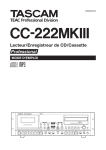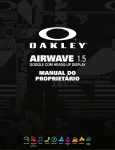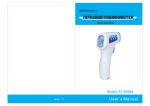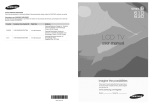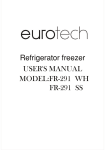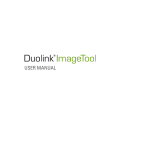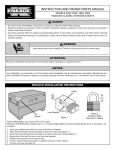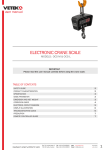Download BAnk note counter kF-2040
Transcript
user manual Bank note counter KF-2040 Features specifications • • *. Power source:AC 220V±10% 50Hz,AC 110V±10% 50Hz • • • • • • • • • Applicable banknotes : *.Applicable banknote: US Dollar, Euro Dollar, HK Dollar, Japanese yens and etc. Features : *. Manual/Auto Function mode,Batch function,Addition Function *. Conterfeit Detecting:UN,Magnetic *. Double-note detection, chained-note detection, half-note detection *. Length of hopper: is 180mm *. External Display *. Noise: «60dB *. Temperature:0?-40? *. Ambipolar UV tube, use time is 20000 hours, is 20 times of common *. CE approved *. Power consumption:60w *. Feed System:Roller friction system *. Hopper Capacity:Up to 200 notes *. Stacker Capacity:Up to 200 notes *. Counting speed:1000pcs/min *. Banknote Dimension:Length 110-175mm, Width:50100mm, Thickness 0.075-0.15mm 1. Performance 1.1 Function Auto start and stop Add-up Spectrum verification Fluoroscopy Verification Digital Verification Preset Safety line verification Infrared Verification Sandwiched banknote Identification Broken note Identification Auto Delete Size Identification Sorting Magnetism Verification Mixed sex allowed for counting Scandinavia’s largest webshop for scales Box 79, Industrivagen 3 760 40 Vaddo, Sweden Tel. +46 (0)176-208920 Fax +46 (0)176-208929 Web www.vetek.com Email [email protected] REVISED 07.2010 1 user manual 1.2 Technical DAta Ambient Temperature: 0-40 Relative Humidity: 40-90% Noise: <60dB (A) Banknotes Transmission System: Roller Counting Speed: >1000pcs/min Power Cunsumption: <80w Display Screen: LCD Net Weight: 7.5kg Acceptable banknote size: 115*50mm-180*80 Acceptable banknote thickness: 0,075-015mm Power supply: AC220V/50Hz Hopper Capacity: 100pcs for used banknote. 200pcs for new Verification Accuarcy by Fluoroscopy: 100% (For counterfeit banknote with Fluorescent reaction) Verification Accuracy by Magnetism: 100% (For Counterfeit banknote with non-magnetic ink) Verification Accuracy by Digital note: >85% (For counterfeit banknote without Fluorescent reaction but with magnetic ink) 2. Performance 2.1 Partname 2.2 Display lllustration 2.21 Full intelligent model working mode for corresponding banknote. th Intelligence For the 4th and 5 sets of RMB banknote at par value of 100,50,20,10 and 5 yuan Par Value For adding up the amount of banknotes the 5th sets of RMB at 100,50,20,10 and 5 yuan Sort For sorting the 4th and 5th sets of RMB banknote at par value of 100,50,20,5 yuan Count For counting the 4th and 5th sets of RMB banknotes that without www.vetek.com [email protected] fluoroscopy reaction 2 2.2 Display lllustration Full intelligent model user manual 2.21 mode for corresponding banknote. 2.2 Displayworking Illustration Intelligence th For the 4th and 5 sets of RMB banknote at par value of 100,50,20,10 and 5 yuan 2.21 Full intelligent Par Value Formodel adding up the amount of banknotes the 5th sets of RMB at 100,50,20,10 and 5 yuanbanknote working mode for corresponding Intelligence: Par Value: Sort Count Add-up Fake INPE USD EUR SUR Sort Count Add-up Fake INPE USD EUR SUR For sorting the 4th and 5th sets of RMB banknote at par value of 100,50,20,5 yuan For the 4th set of RMB banknote at par value of 100,0,20,10 and 5 yuan For adding up the amount ofth banknotes the 5th sets of RMB at 100,50,20,10 and 5 yuan th For counting the 4 fluoroscopy reaction and 5 sets of RMB banknotes that without For sorting the 4th and 5th sets of RMB banknote at par value of 100,50,205 yuan For counting the 4th and 5th sets of RMB banknotes that without fluoroscopy reaction For adding up at any mode For adding up at any mode Alarming in case of detecting out the fake Alarming in case of detecting out the fake Counting banknotes of any countries in an intelligence mode Counting banknotes of any countries in an intelligence mode For counting US dollars For counting US dollars For counting US dollars For counting US dollars For counting For counting RoubleRouble INR INR For counting banknotes any countries For counting banknotes of any of countries TWD TWD For counting For counting RoubleRouble Display illustration: Display Illustration: 3. Operation Instructions 3. O peration Instructions 3.1 Self-Diagnosis Illustration 3.1 Self-diagnosis illustration Error code in Error code in Counting Counting Comparison of UV sensitivity of banknote of different Countries Trouble Cause Button Comparison of UV sensitivity of banknote of diffrent Countries Code in Display Trouble Cause Button Code in Display CE1 Fluoresent sensor abnormal 0 Y-0 CE2 Photo-Couple sensor for Number disc Abnormal 1 Y-1 CE3 Sensor for Left counting Tube-abnormal 2 Y-2 CE4 Sensor for Right counting Tube-abnormal 3 Y-3 CE5 Hopper Sensor Abnormal 4 Y-4 CE6 Circuit for small magnetic head abnormal 5 Y-5 CE7 Circuit for large magnetic head abnormal 6 Y-6 CE8 Stacker sensor abnormal 7 Y-7 8 Y-8 9 Y-9 Display www.vetek.com [email protected] 3 user manual CE5 Hopper Sensor Abnormal 4 Y-4 CE6 Circuit for small magnetic head abnormal 5 Y-5 CE7 Circuit for large magnetic head abnormal 6 Y-6 CE8 Stacker sensor abnormal 7 Y-7 8 Y-8 9 Y-9 3.2 Working mode selection 3.2 W O R K I N G M O D E SE L E C T I O N Press function to select the corresponding working mode circularly as below Press function to select the corresponding working mode circularly as below 3.3 Intellegence 3.3Intellegence ModeMode After switching on, the counters enter the switching mode automatically, and the indicator of After switching on, the counters enter the switching mode automatically, and the indicator of the the intelligence is on, the count now works on count and verify the banknotes. intelligence is on, the count now works on count and verify the banknotes. While counting banknote at par value of 100,50,20 and 10 yuan , the counter starts verifying While counting banknote at par value of 100,50,20 and 10 yuan , the counter starts verifying functions of fluoroscopy, magnetism, infrared ray ,spectrum and digital analysis. Besides, it can functions of fluoroscopy, magnetism, infrared ray ,spectrum and digital analysis. Besides, it can sort banknotes according thedifferent different par par values while detecting the problem sort banknotes according to tothe values,it,itmay mayalarm alarm while detecting the problem banknotes at other par value. banknotes at other par value. 3.4 Par Value Mode 3.4 ParPress Value Mode the par value key and its indicator is on. While counting at this mode, the counter can add up banknote of different par values. Its suitable for both old and new banknotes at sets of Press 100,50,20,10,and the par value key and itstheindicator is on.verifying While counting at fluoroscopy, this mode,infrared the counter 5yuan.and counter starts functions of ray, can add up banknote of different par values. Its suitable for both old and new banknotes at sets of spectrum and digital analysis. It works to add up the amount no matter which par value the 100,50,20,10,and banknote is. 5yuan.and the counter starts verifying functions of fluoroscopy, infrared ray, spectrum and digital analysis. It works to add up the amount no matter which par value the For your personal safety, please be sure to keep the counter well ground in use. banknote is. For your personal safety, please be sure to keep the counter well ground in use. See the below iiiustration *See the below illustration See the below iiiustration *See the below illustration See the below iiiustration 3.5 SO R T Mode Press the SORT key and its indicator is on. While counting at this mode, the counter can sort banknote of different par values, or different sets. Meanwhile it works to verify the fake banknotes 3.5 R T Mode andSO alarming while detecting the problem banknote at other par value. Press the key and its indicator is on. While counting at this mode, the counter can sort See the below SORT iiilustration www.vetek.com [email protected] banknote of different par values, or different sets. Meanwhile it works to verify the fake banknotes 4 See the below iiiustration user manual See the below iiiustration 3.5 sort mode 3.5 SO T Mode Press the SORT keyRand its indicator is on. While counting at this mode, the counter can Press the key and or its different indicator issets. on. While counting at this mode, the counter sort banknote of differentSORT par values, Meanwhile it works to verify the fakecan sort banknote of different values, or different sets.banknote Meanwhileat it other works to the fake banknotes banknotes and alarming while par detecting the problem parverify value. 3.5 SO R T Mode and alarming while detecting the problem banknote at other par value. *See the below iiilustration Press the SORT key and its indicator is on. While counting at this mode, the counter can sort See the below iiilustration banknote of different par values, or different sets. Meanwhile it works to verify the fake banknotes and alarming while detecting the problem banknote at other par value. See the below iiilustration 3.6Count Mode 3.6 Count mode Press the counter key and its indicator is on. At this mode, the counter only works to count banknotes function. Press the counter key with andfluoroscopy its indicator is on. At this mode, the counter only works to count 3.6Count Mode See the below iiilustration banknotes with fluoroscopy function. Press the counter key and its indicator is on. At this mode, the counter only works to count *See the below iiilustration banknotes with fluoroscopy function. See the below iiilustration 3.7 A dd up Mode Press the Add-up key and its indicator is on. While counting at this mode, the counter can count both old and new sets of banknotes while with verification functions of fluoroscopy, infrared ray, spectrum and digital analysis. 3.7 A dd up Mode Besides, the functions to show the total pieces and amount of the banknotes after counting and adding up. Press the Add-up key and its indicator is on. While counting at this mode, the counter can count both old and 3.7 add up mode new sets of banknotes while with verification functions of fluoroscopy, infrared ray, spectrum and digital analysis. Press the Add-up its indicator is on. While counting at this mode, the counter can count See the key belowand illustration Besides, the functions to show theverification total pieces andfunctions amount of the after counting and adding both old and new sets of banknotes while with ofbanknotes fluoroscopy, infrared ray, up. spectrum and digital analysis. Besides, the functions to show the total pieces and amount of See the below illustration the banknotes after counting and adding up. *See the below illustration 3.8 Preset Mode Press the Preset key and its indicator is on. The display will show 100 that means the counter will stop automatically after counting 100pieces of banknote. Press the numeric button to set the number as required. See the below illustration www.vetek.com [email protected] 5 user manual 3.8 Preset mode Press the Preset key and its indicator is on. The display will show 100 that means the counter will stop automatically after counting 100pieces of banknote. Press the numeric button to set the 3.8 Preset Mode number as required. Press the Preset key and its indicator is on. The display will show 100 that means the counter will stop *See the below illustration automatically after counting 100pieces of banknote. Press the numeric button to set the number as required. See the below illustration 3.8 Preset Mode 3.9 Auto delete / auto add - up Press the Preset key and its indicator is on. The display will show 100 that means the counter will stop 3.9 A uto delete / auto100pieces A dd upof banknote. Press the numeric button to set the number as required. automatically after counting After counting and take away of the banknotes on the stacker, the counter can automatically See theAfter below counting illustrationand take away of the banknotes on the stacker, the counter can automatically delete the last counting report in red display screen before counting again. But the last counting delete the last counting report in red display screen before counting again. But the last counting report will be memorized in green digit. After counting, the counter works to count and add up report will be memorized in green digit. After counting, the counter works to count and add up the the sum continuously if the banknote on the stacker is not taken away. sum continuously if the banknote on the stacker is not taken away. 4.0 Detecting the counterfeit banknote 4.0 Detecting the Counterfeit banknote The counter can automatically stop the while finding withkeeping the beeper keeping The counter can automatically stop while finding fake, withthe thefake, beeper warm and warm and alarm flashing ;of orany the working indicator of any working mode may keeping alarm signal 3.9 flashing ; orsignal the indicator mode may keeping flashing andflashing the and the A uto delete / auto A dd up counting display shows code forthe thebanknotes fake detecting away. counting display shows the code forthethe fake detecting away. The fake one is the first on After counting and take away of on the stacker, the counter can one automatically the top of stacker. Take away press any button keep counting continuously. However. the The the fakelast one is and the first the toptoof stacker. Take away and press button to keep delete counting reportone in on red display screen before counting again. But any the last counting counting result is the sum including the fake one. counting continuously. the counting result isthe thecounter sum including fake and one.add up the report will be memorized However. in green digit. After counting, works tothecount *See the below illustration: Seecontinuously the below illustration: sum if the banknote on the stacker is not taken away. 4.0 Detecting the Counterfeit banknote The counter can automatically stop while finding the fake, with the beeper keeping warm and alarm signal flashing ; or the indicator of any working mode may keeping flashing and the counting display shows the code for the fake detecting away. The fake one is the first one on the top of stacker. Take away and press any button to keep 4.1I NPcontinuously. E M O D E However. the counting result is the sum including the fake one. counting 4.1INPE MODE Press the illustration: CHN/ENG key and its indicator are on, while counting at this mode. The counter See the below Press the CHN/ENG key and indicatorwith aredifferent on, while counting at this mode. functions The counter works works to countitsbanknote countries with verification of fluoroscopy, to count banknote with different countries with verification functions of fluoroscopy, infrared ray, infrared ray, Spectrum and digital analysis. It will start alarming while detecting the fake one. Spectrum and digital analysis. It will start alarming while detecting the fake one. See the below illustration *See the below illustration 4.1I NP E M O D E Press the CHN/ENG key and its indicator are on, while counting at this mode. The counter works to count banknote with different countries with verification functions of fluoroscopy, infrared ray, Spectrum and digital analysis. It will start alarming while detecting the fake one. 4.2 See USDtheMode below illustration Press the currency key and indicator USD is on. While counting at this mode, the counter www.vetek.com [email protected] works to count US dollars with verification functions of fluoroscopy, infrared ray, Spectrum and 6 user manual 4.2 USD mode 4.2 USD Mode Presskey theand currency key and USD counting is on. While counting at this theworks counter Press the currency indicator USDindicator is on. While at this mode, the mode, counter to countverification US dollars with verification functions of infrared fluoroscopy, ray, and Spectrum and to count USworks dollars functions of fluoroscopy, ray,infrared Spectrum digital 4.2 USDwith Mode digital analysis. It will start detecting alarming while the fake one. analysis. It will start while the detecting fake one. Pressalarming the currency key and indicator USD is on. While counting at this mode, the counter *See the below illustration See the below illustration works to count US dollars with verification functions of fluoroscopy, infrared ray, Spectrum and 4.2 USDanalysis. Mode It will start alarming while detecting the fake one. digital the currency key and indicator USD is on. While counting at this mode, the counter SeePress the below illustration works to count US dollars with verification functions of fluoroscopy, infrared ray, Spectrum and digital analysis. It will start alarming while detecting the fake one. See the below illustration 4.3 E U R O Mode Press the currency key and indicator EURO is on. While counting at this mode, the counter 4.3 euroworks mode to count EURO with verification functions of fluoroscopy, infrared ray, Spectrum and 4.3 E U R O Mode digital analysis. It indicator will start alarming detecting the fakeat one. Press the currency keythe and iswhile on. While this mode, themode, counter Press currency key EURO and indicator EUROcounting is on. While counting at this the works counter See with the below illustration to count EURO verification functions of fluoroscopy, infrared ray, Spectrum and digital works to count EURO with verification functions of fluoroscopy, infrared ray, Spectrum and analysis. It will while the fake one.the fake one. 4.3 Estart U Ranalysis. Oalarming ModeIt will digital startdetecting alarming while detecting *See the below illustration the currency key and indicator EURO is on. While counting at this mode, the counter SeePress the below illustration works to count EURO with verification functions of fluoroscopy, infrared ray, Spectrum and digital analysis. It will start alarming while detecting the fake one. See the below illustration 4.4 SU R Mode Press the currency key and indicator SUR is on. While counting at this mode, the counter works to count ROUBLE with verification functions of fluoroscopy, infrared ray, Spectrum and 4.4 SU R Mode digital analysis. It will start alarming while detecting the fake one. Press the currency key and indicator SUR is on. While counting at this mode, the counter See the below illustration 4.4 Sur mode works to count ROUBLE with verification functions of fluoroscopy, infrared ray, Spectrum and 4.4 SU Ranalysis. Mode It will start alarming while detecting the fake one. digital Press the currency indicator SURindicator is on. While at this mode, the mode, counter the and currency key and SUR counting is on. While counting at this theworks counter SeePress thekey below illustration to count ROUBLE with verification functions of fluoroscopy, infrared ray, Spectrum and digital works to count ROUBLE with verification functions of fluoroscopy, infrared ray, Spectrum and analysis. It will start alarming while thedetecting fake one. digital analysis. It will start detecting alarming while the fake one. *See the below illustration See the below illustration 4.5I N R M O D E Press the currency key and indicator INR is on. While counting at this mode, the counter works to count Rupee with different countries with verifying functions of fluoroscopy, infrared ray, 4.5I N R M O D E Spectrum and digital analysis. It will start alarming while detecting the fake one. Press the currency key and indicator INR is on. While counting at this mode, the counter See the below illustration works to count Rupee with different countries with verifying functions of fluoroscopy, infrared ray, 4.5I N R M Oand D Edigital analysis. It will start alarming while detecting the fake one. Spectrum the currency key and indicator INR is on. While counting at this mode, the counter SeePress the below illustration works to count Rupee with different countries with verifying functions of fluoroscopy, infrared ray, Spectrum and digital analysis. It will start alarming while detecting the fake one. See the below illustration www.vetek.com [email protected] 7 user manual 4.5 inr mode Press the currency key and indicator INR is on. While counting at this mode, the counter works to count Rupee with different countries with verifying functions of fluoroscopy, infrared ray, Spectrum and digital analysis. It will start alarming while detecting the fake one. *See the below illustration 4.6 T W D M O D E 4.6 TWD MOde Press the currency key and indicator TWD is on. While counting at this mode, the counter works to count Taiwan dollar with different countries with verifying functions of fluoroscopy, 4.6 key T WD M Oindicator DE Press the currency and TWD is on. While counting at this mode, the counter works infrared ray, spectrum and digital analysis. It will start alarming while detecting the fake one. Presswith the currency and indicator TWD is on. While counting at this mode, the counter to count Taiwan dollar differentkey countries with verifying functions of fluoroscopy, infrared See the below illustration ray, spectrum and digital analysis. It will start alarming detecting the fakefunctions one. of fluoroscopy, works to count Taiwan dollar with differentwhile countries with verifying *See the below infrared illustration ray, spectrum and digital analysis. It will start alarming while detecting the fake one. See the below illustration 4.7 Counting er ror illustration Error Cause code in 4.7 Counting er ror illustration display 4.7 counting error Error illustration Cause EE1 The fake with fluorescent reaction code in The fake without magnetism Error code in display: EE2Cause display EE1 EE2 EE3 EE4 EE5 EE6 EE7 EE8 EE3The fake The fake with infrared action with reaction EE1 Thefluorescent fake with fluorescent reaction EE4The fake Half-Piece without magnetism EE2 The fake without magnetism EE5The fake Sandwiched piece with action EE3 Theinfrared fake with infrared action EE6Half-Piece The fake with abnormal magnetic reaction EE4 Half-Piece EE7Sandwiched Vacancy piece EE5 Sandwiched piece EE8The fake Size with abnormal magnetic reaction EE6 The fake with abnormal magnetic reaction Vacancy 4.8 T he proper way to feed the banknote EE7 Vacancy The proper way Size to feed the banknote: EE8 Size 4.8 T he proper way to feed the banknote The proper way to feed the banknote: The improper way to feed the banknote: www.vetek.com [email protected] 8 EE1 EE2 EE3 EE4 EE5 user manual The fake with fluorescent reaction EE8 Size The fake without magnetism 4.8 T he proper way to feed the banknote The fake with infrared action The proper way to feed the banknote: Half-Piece Sandwiched piece EE6 The fake with abnormal magnetic reaction EE7 Vacancy 4.8 The EE8proper Size way to feed the banknote 4.8 T he proper way to feed the banknote The proper way to feed the banknote The improper way to feed the banknote The proper way to feed the banknote: The improper way to feed the banknote: The improper way to feed the banknote: 4.9 Trouble and trouble shouting 4.9Trouble and trouble shouting Please check the follow problems by yourself before asking for repair services. Please check the followning problems by yourself before asking for repair services Attention: Attention: The counter of common type or intelligence (semi-intelligence) type is not suitable for detecting The counter of common type or intelligence (semi-intelligence) type is not suitable for detecting the banknote thats formed by artificially making-up; and only the counter of full-intelligence type the banknote that’s formed by artificially making-up; and only the counter of full-intelligence works to to check. choose the the proper counter for you for before type works check.Please Please choose proper counter youpurchase. before purchase. www.vetek.com [email protected] 9