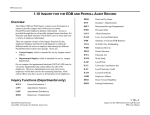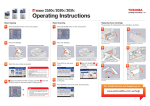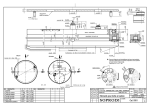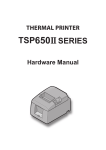Download 9.2 WEB-BASED INQUIRY - PPS - University of California, Santa Cruz
Transcript
WEB-BASED PPS 9.2 WEB-BASED INQUIRY Employee Database (EDB) Inquiry Note: This section covers web inquiry features, but not general background about PPS or inquiry access. For detailed information about the PPS system and inquiry-level access, see Section 1 of this manual. When you select the Employee Database (EDB) Inquiry link from the main menu, you will be brought to an initial inquiry “Employee Selection” screen. To select an employee, enter an employee identifier (name, EID or SSN) in the appropriate field at the bottom of the screen and select the inquiry function you wish to view from the menu on the left. INITIAL INQUIRY SCREEN Layout of the Web-Based Inquiry Functions: All web inquiry functions have four sections: • A header (above and including the Main Menu and Logout links), • An employee selection footer, • A function selection menu on the left, • And a body, which includes the function name immediately under the header and all function-specific data. If the body of a function is longer than will fit in your browser window, a scroll bar will appear on the right. Because of this, PPS data viewed on the web tends to be more continuous than when viewed from within CICS. Notes: • The “Back” feature of your browser will not typically work in web-based PPS. You must use the links available to you from within each function. • The function selection menu on the left side of the inquiry screens has an additional “Printer-Friendly Format” link at the bottom whenever you are viewing an employee record. Below is an example of an inquiry function displaying these features. 9.2—1 Payroll/Personnel System April 2003, University of California, Santa Cruz Web-Based Inquiry PPS User Manual WEB-BASED PPS SAMPLE INQUIRY SCREEN (APPOINTMENT AND DISTRIBUTION INFORMATION) EMPLOYEE BROWSE SCREEN Differences Between Web Inquiry And CICS Inquiry Employee Browse If the employee name, EID or SSN that you enter does not uniquely match a record in the EDB, you will be brought to the “Employee Browse” page. You can, of course, select the Browse function directly from the menu on the left, as well. • Click on an employee’s ID number to select. • Use the Prev and Next buttons to scroll up and down. • You can re-sort the Browse list by ID, Name, or Dept by clicking on these underlined column headers. There are fewer inquiry functions in web-based inquiry than in CICS inquiry. This is because the web-based inquiry functions take advantage of formatting available on the web but not in CICS in order to merge some CICS inquiry functions into one webbased inquiry function. An example of this is the Hours Balances web inquiry function, which merges all information about employee hours into a single function. The table below maps web inquiry functions to CICS inquiry functions: 9.2—2 Payroll/Personnel System April 2003, University of California, Santa Cruz Web-Based Inquiry PPS User Manual WEB-BASED PPS Web Function to CICS Function Mapping Logging Out of PPS Web Function Corresponding CICS Function(s) Always log out of PPS before closing your browser window, and always close your browser after you log out! Personal Address Employment Appointments Labor Relations Benefits Benefits-Family Members subpage Benefits-Future Enrollments subpage Retirement Citizenship Taxes Hours Balances Pay Disposition Leave Accrual Licenses Financial Aid Work Study Browse Page IGEN, IADD IADD IGEN, IPER IAPS, IAPP, IAPT IGEN IINP, IINS IMEM IFBC, IFBD IRTR, IRET IALN ITAX, IBAL IHRS, IHR2 IGEN, IGNL ILAH ILCD IFNA IFNW WHO The Logout option is available from most of the web-based PPS screens as well as from the Main Menu. It is necessary to close your browser after you log out of PPS, even if you plan to log back on later. If you log back on to PPS without first closing your browser, old search results may be displayed instead of new search results. Red (bold) = Central Office function only Blue (underlined) = Departmental function Green (italics) = Payroll Office function only 9.2—3 Payroll/Personnel System April 2003, University of California, Santa Cruz Web-Based Inquiry PPS User Manual