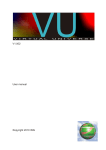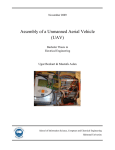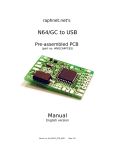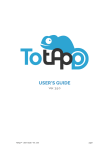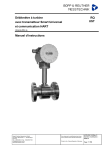Download Method Summary
Transcript
Section I Report .................................................................................................... 2
Chapter 1 Introduction ........................................................................................ 3
1
Study of the existing technologies and projects. ......................................... 4
2
Motivation ........................................................................................................... 5
3
Objectives............................................................................................................ 6
4
Methodology....................................................................................................... 6
5
Preview Considerations.................................................................................... 7
Chapter 2
Hardware ....................................................................................... 8
Chapter 3
Software ........................................................................................ 26
Algorithms ........................................................................................................ 27
1. Evasive Robot
…………………………………………….29
2. Easy Avoidance
…………………………………………….48
3. From A to B: Straight
…………………………………….51
4. AB: The least X / The least Y
5. Line Follower
6. Hunter
…………………………….56
…………………………………………….60
…………………………………………………….68
7. Tremaux Maze Solver
…………………………………….72
8. Interface for Robot Patrol System
…………………….83
Chapter 4
Conclusions ................................................................................. 88
Capítulo 5
Future developments .................................................................. 90
Bibliography ........................................................................................................ 92
Section II User Manual .................................................................................... 93
Section III Source Code.................................................................................... 104
Section IV Datasheets ..................................................................................... 202
Section I Report --- ROBOT PATROL SYSTEM
SECTION I REPORT
Daniel Egido Sánchez de Vega
2
Section I Report --- ROBOT PATROL SYSTEM
CHAPTER 1 INTRODUCTION
In this chapter it exposes a brief explanation about the project
carried out, which deals with developing a system of navigation for a
robot.
As one of the characteristics and conditions in the execution of this
project is to program the navigation system in JAVA, thus the first step
implies to invest a certain and considerable time in learning this
programming language and consequently to be introduced in the world of
Object Oriented Programming for first time.
After making a study about the structural possibilities, it continues
with the analysis of the options to manage the environments and chosen
challenges. Subsequently it develops the appropriate algorithms taking
into account the alternatives and the technology which it is working.
In the next sections it talks about the technology which it is going to
work with and it mentions the motivation and objectives of the project,
and some preview considerations.
.
Daniel Egido Sánchez de Vega
3
Section I Report --- ROBOT PATROL SYSTEM
1 Study of the existing technologies and projects.
As for the robot navigation, this is the first contact with this aspect
of field of robotics, which is a very important subject as it is requested in
so many applications, because independently of the function or objective
of any robot, it must know to cope with the environment in which is
carrying out its tasks.
But regarding the technology is being used in this project is from
LEGO MINDSTORMS, specifically the new so called NXT technology,
developed by this company, directed to improve the characteristics and
possibilities of its products for the fans of robotics.
It is not difficult to find out, by surfing a little the internet, that
these robots from LEGO are not only a enjoying entertainment as
technological hobby but also a really useful and versatile educational tool.
The show is a great quantity of schools, high schools and universities (that
is, at all levels) that use this kind of tool (included, as could have been
guessed, the lab in which this project has been developed) to teach some
technologic courses to the students. That is why this project has been
executed with this tool.
Daniel Egido Sánchez de Vega
4
Section I Report --- ROBOT PATROL SYSTEM
2 Motivation
In the personal perspective as in the technological view, this Project
is considered very interesting. Actually any task related to robotics
underlies a look to future. Some of the algorithms answer to standard
robot behavior for competitions, so in this case is more like a leaning and
put in practice than a selling purpose; and other ones are focus on a
navigation a little closer to reality, so having many kind of applications.
In the commercial sense, a robot provided with a navigation
system, enabled to avoid obstacles and reach the target place could be
requested for many tasks. For example, a robot, which is working in a
department store, in charge of providing help to customers, is called for
somebody from anywhere. Then the robot has to go to that place where its
help is requested, by avoiding walls, furniture, people…and it has to
know the direction to get there.
As the example explained above, many other applications are
possible for a robot with these characteristics.
Daniel Egido Sánchez de Vega
5
Section I Report --- ROBOT PATROL SYSTEM
3 Objectives
In general terms it can say clearly that the main objective is to
provide a robot with a navigation system composed of some different
algorithms for enabling the robot to manage the diverse environments
which, of course, are determined in advance.
In a little more detail, the whole of algorithms can be classified in
two groups: Those are focus on any standard competition such as Maze
Solver, LineFollower or Hunter-Prey; and those are not focus on any
standard, such as Obstacle Avoidance. In the case of the last one, anyway
there will have to be some restrictions in the environment for a suitable
accomplishment of the goals.
4 Methodology
The way to get the eventual objective is a logic process which
consists of studying the object oriented programming language called
JAVA at first time. Later, it has to study the workspace which it is going to
work with, called Eclipse (a useful tool supporting JAVA). After that it
carries out the main stage, that is the development of the algorithms, by
considering the alternatives, requirements and capabilities.
Finally the robot is built with a Lego Brick, some environments are
made if necessary and the algorithms are put in practice.
Daniel Egido Sánchez de Vega
6
Section I Report --- ROBOT PATROL SYSTEM
5 Preview Considerations.
Some matters must be mentioned at first:
There are some critical restrictions coming from the hardware, that
is, from the Lego robot. Despite being a good educational and
entertainment tool, we cannot forget that after all it is a toy.
That means that the answers of the robot many times are not
optimal at all, showing unfortunately sometimes a poor behavior,
specially the sensors, which has a considerable lack of precision. Other
restrictions are that only can be connected four sensors to the control and
the available tool is a Lego Basic Brick, so the structural options are limited
in reality.
This problem will be present during the project and it will be
mentioned when necessary to underline.
That is why in this sense the different algorithms can now be
divided in other two wholes: Those are too sophisticated for the Lego
robot and consequently to put in practice, and those are capable or
simplified to be embedded in the robot.
Daniel Egido Sánchez de Vega
7
Section I Report --- ROBOT PATROL SYSTEM
CHAPTER 2 HARDWARE
In this chapter it is going to explain and analyze the possibilities
that the Lego tool offers. It must understand the physic support where the
software will be applied and the limitations, in order to find out easily the
potential and practical troubles, and to solve them; or even to look for
better structural features to simplify the necessary application.
Most robots are designed with some kind of mobility in mind.
Motion makes this machines animated. Most mobile robots belong to one
of two categories: wheeled robots or legged robots. Though legs provide an
effective way to move on rough terrains, wheels are generally much more
efficient on smooth surfaces. Attention will be focus on surveying some
common wheeled mobility configurations, discussing some of their pros
and cons.
Daniel Egido Sánchez de Vega
8
Section I Report --- ROBOT PATROL SYSTEM
9
Simple Differential Drive
This architecture has many advantages, especially in its simplicity,
that is why it is the most often used configuration for LEGO mobile
robots.
A differential drive is made of two parallel drive wheels on either
side of the robot, powered separately, with one or more casters (pivoting
wheels) which help support the weight but that have no active role
because the robot motion vector results from two independent
components.
Figure 1: Simple Differential Drive
Daniel Egido Sánchez de Vega
Ref {DAMG07}
Section I Report --- ROBOT PATROL SYSTEM
Figure 2: Real built Differential Drive
In the case of the two drive wheels turn in the same direction at the
same speed, the robot goes straight. But when the the wheels rotate at the
same speed but in opposite directions, the robot turns in place, pivoting
around the midpoint of the line that connects the drive wheels. Table 1
shows the behavior of a differential drive robot respect to the direction of
its wheels.
Daniel Egido Sánchez de Vega
10
Section I Report --- ROBOT PATROL SYSTEM
Table 1: Differential Drive behavior respect to the wheel direction
Ref {DAMG07}
At different combinations of speed and direction, the robot makes
turns of any possible radius. This maneuverability, the capability to turn
in place in particular, makes the differential drive the ideal candidate for
many kind of projects and applications. And taking into account that it is
very easy to implement, that is why a significant percentage of all mobile
LEGO robots belong to this category.
It is really useful for tracking the robot position, and it requires very
simple math.
Only one main drawback is found out, It is not easy to get the robot
to move in a perfectly straight line. Because the motors have a different
efficiency, surely it may find one wheel turning a little faster than the
other, thus making the robot turn slightly left or right. In some
Daniel Egido Sánchez de Vega
11
Section I Report --- ROBOT PATROL SYSTEM
projects, this isn't a problem, particularly those programmed for
continuous route correction, such as following a line. But when it wants
the robot to simply go straight in an open space, this can be a important
problem.
This relevant problem may be solved by embedding encoders in
the motors (included in the NXT technology). In a nutshell, the encoders
allow motor rotations to be monitored to the nearest degree. This provides
the way for the robot to go straight and auto-correct themselves along the
way.
Despite this new feature, it is still important to understand the
concepts behind differential drive mechanisms. Later it is discussed
alternative approaches including both the sensor-based approach as well
as using gears.
Using Servo Motor Encoders to Go Straight
A more sophisticated approach that has several positive side effects
requires a feedback mechanism into the system, thus controlling each
wheel with sensors and adjusting their speed according to the readings.
This is the most common way for real differential drives. The only
requirement is that it needs two drive motors, each attached to a drive
wheel.
Using Gears to Go Straight
Daniel Egido Sánchez de Vega
12
Section I Report --- ROBOT PATROL SYSTEM
It functions in much the same way as a vehicle differential operates,
the basic principle being that the motor drives the differential housing via
a main drive gear, "A". The differential is geared such that both wheels
turn at the same direction and speed, "B" and "C". This enables smooth
transfer of power when a vehicle is turning. Both NXT motors drive each
wheel directly, and are connected to the differential unit via a series of
gears such that their directions are inverted. When both motors are
driving the same speed, the differential unit will remain stationary. If the
motors are not in sync, the differential will turn for the duration that the
motors are not in sync. it provides a means to monitor when motors are
driving at different speeds. When they are driving in sync, the differential
will remain stationary.
Using Casters to Go Straight
Casters are another key factor in getting the differential drive
moving and turning smoothly. Usually, they are not given enough
consideration. Unfortunately, its design is limiting and it will skid orjam.
It uses two wheels coupled on the same axle and doesn't allow the wheels
to turn independently.
In the assembly on the left, the axle turns with the wheel, whereas
the one on the right has the wheels spinning on the axle.
Daniel Egido Sánchez de Vega
13
Section I Report --- ROBOT PATROL SYSTEM
Figure 3: Coupled caster Ref {DAMG07}
Figure 4: Caster to avoid skidding
Daniel Egido Sánchez de Vega
Ref {DAMG07}
14
Section I Report --- ROBOT PATROL SYSTEM
Figure 5: Other casters
Ref {DAMG07}
Selecting one or several casters depends on the specific work or task
for which the robot is being designed. For example, a single caster is
enough for most applications, including which are approached in this
project, but two casters at the front and rear of the robot are a better option
when stability is important, being a characteristic at risk.
Another option, not so known or common, it is to use a plastic ball,
instead of casters. If the robot is moving on a smooth surface, a large ball
performs like as a caster.
. The advantage of this approach is that it has not caster wheels to
get caught up, and the ball will turn if it can. This approach will not work
well if the robot is moving across a surface that has a rubbery texture.
Daniel Egido Sánchez de Vega
15
Section I Report --- ROBOT PATROL SYSTEM
Although the ball turns freely within the cup structure, it is still subject to
friction within it.
Figure 6: Differential Drive with plastic ball implemented.
Skid-Steer Drive
This is a variation of the differential drive. Usually it is used with
tracked vehicles, but sometimes with four- or six-wheel platforms as well.
In the case of tracked vehicles, this architecture is the only driving option.
There are in reality quite good examples of skid-steer drives, such as
excavators, tanks. Employing an additional set of tracks at the front, it can
pivot to provide additional navigation functionality. Each track is
powered by its independent motor. The advantage of a skid-steer drive is
its capability to turn on the spot, which allows vehicles of this
Daniel Egido Sánchez de Vega
16
Section I Report --- ROBOT PATROL SYSTEM
17
type to operate in tight areas. The downside to this is that when it is
turning it appears a considerable quantity of friction on surfaces such as
carpets. If you are running rubber tracks, in that sense it also get a extra
coefficient for climbing capability.
Figure 7: A tracked Skid-Steer Drive
Ref {DAMG07}
In a wheeled skid-steer drive may be necessary to include some
characteristic: It should transmit the power to all the wheels, because
otherwise, probably it will not turn softly, or even anything.
In the next example, it is connected by a common chain drive for
each side receiving power from two motors, such as is shown in the
tracked style. This platform performs with quite strength and it is also fast,
compact, and even light.
Daniel Egido Sánchez de Vega
Section I Report --- ROBOT PATROL SYSTEM
Figure 8: Wheeled Skid-Steer Drive
18
Ref {DAMG07}
Skid-steer drives have some common characteristics with
differential drives, for example, they both have the same difficulties in
going exactly straight.
However, this architecture has its own features:
Tracks moving on rough floors have a better grip than wheels, but
not on soft ones.
Tracks implies quite friction that spend some of the power supplied
by the motors.
Because of the unavoidable skidding in this architecture, it has not
chosen this option, as it is very disadvantageous for applications in which
it must calculate the position of the robot by its position.
Daniel Egido Sánchez de Vega
Section I Report --- ROBOT PATROL SYSTEM
Steering Drive
A steering drive is the most typical style which is used in many
vehicles and cars. It is characterized by two front steering wheels and two
fixed rear wheels. The best way usually is to conduct the rear one.
However, this is less versatile than differential drives, and impossible to
steer in place. Among the advantages of this configuration it can find:
Easy capability to drive straightly and quite stability
Figure 9: Steering Drive Ref {DAMG07}
Two motors drive the rear wheels (one for each) and one motor
drives the steering mechanism. It implies a different control of steering
and driving motors, consequently allowing more precision in steering, but
Daniel Egido Sánchez de Vega
19
Section I Report --- ROBOT PATROL SYSTEM
deficient capability to turn in place.
In some cases it could be necessary to turn the robot smoothly, and
in the usual conditions about wheels and floor might became difficult, as
in reality when the robot or vehicle turns, the inner wheel goes along a
tighter bend than the outer one. In large radius turns the difference is not
appreciable, but in small radius turns become relevant, and that causes
one of the wheels skids. Then it can apply the Ackerman Steering to avoid
the skidding and consequently the difference of angle among wheels. It
works on the next way: When the lines extended from any wheel axle
meet and revolve around one common point, the vehicle turns smoothly.
It is shown in the next figure.
Figure 10: Ackerman Steering scheme Ref {DAMG07}
It can see a wheel allocated just below the pivoting axle, which does
not affect the steering. If the wheel is allocated behind its steering column,
friction causes the dynamic forward motion of the car to push the wheels
toward the rear, it implies a self-centering action. A good
Daniel Egido Sánchez de Vega
20
Section I Report --- ROBOT PATROL SYSTEM
21
example is the well known of a shopping cart, it can appreciate that the
current wheel contact area is behind the pivoting axis. The more the wheel
is moved behind the pivoting axis, the more self-centering it gets.
Figure 11: Movement of wheel from pivoting axle
Ref {DAMG07}
The steering drive is a suitable configuration for rough terrains,
because it is very stable on its four wheels. It is possible to improve the
grip with the ground if any kind of suspension is used. An important
point to take into account is that none of the drive wheels became in any
time without contact with the ground; otherwise, the differential would
find the way of least resistance and consequently it would transfer all the
power to that wheel, and finally the result would be in the wheel spinning
and the robot getting immobilized.
Daniel Egido Sánchez de Vega
Section I Report --- ROBOT PATROL SYSTEM
22
If the wheel axle is connected to an extra common axle with a
elements such pulleys and belts, a limited slip differential would help
reduce this problem. Usually the belts keep the driven axles rotating at the
same velocity; however during turns they slip a little on their pulleys, and
so allowing the wheel to adjust their speeds. If a wheel get lost the contact
with the floor, the belts will still be able to transfer a part of power to the
other wheel.
Figure 12: A limited slip differential
Daniel Egido Sánchez de Vega
Ref {DAMG07}
Section I Report --- ROBOT PATROL SYSTEM
Synchro Drive
A synchro drive uses three or more wheels, all of them driven and
steering. All wheels turn together in synchronization, always remaining
parallel; thus, the robot changes its direction of movement without having
to change its orientation.
The most important thing in order to make a 360-degree synchro
drive and be able to avoid all limitations in its capacity to turn is to
transfer motion along the pivoting axle of each wheel. The easiest
approach implies a special part called the turntable, a large, round, rotating
platform usually used in LEGO models. It can attach two pulley wheels
and drive it with an axle that passes through the center of the turntable.
This is necessary because the wheel must be connected to the part of the
turntable that gets rotated by the external gear.
To build a complete synchro drive, it is necessary at least three of
these turntables. Then it has to connect them in the way of that one motor
can drive all the axles at the same time, while another can turn all the
wheels in synchronization.
Daniel Egido Sánchez de Vega
23
Section I Report --- ROBOT PATROL SYSTEM
Figure 13: An assembled wheel for Synchro Drive
Other Configurations
Some more sophisticated or specialized possibilities for mobile
architectures.
Multi-Degree-of-Freedom (MDOF): This option has three or more
wheels, or even groups of them, both independently turned and driven. It
has to guess a synchro drive in which each wheel can change its velocity
and orientation without connection to the others: A robot with this
characteristic would be able to behave like a differential drive, a steering
drive, or a synchro drive only by controlling its configuration from the
software. They are really difficult to build and control.
Daniel Egido Sánchez de Vega
24
Section I Report --- ROBOT PATROL SYSTEM
Articulated drive: It is quite similar to the steering drive, but
instead of steering the wheels, it steers a complete section of the robot. The
front wheels always remain parallel to the front part of the chassis, and the
same applies to the rear wheels in regard to the rear part of the chassis.
However, the two parts connect through a point of articulation that lets
them pivot in the middle. This architecture is usual in wheeled excavators
and other construction equipment..
Tri-Star wheel drive: This option has been designed for high
capacity of mobility. Each "wheel" is in reality an equilateral triangle with
wheels in each vertex; the robot features three of them for a total of 12
wheels. The wheels turn, and the triangles can also turn like larger wheels.
During usual movements, two wheels of each triangle touch the ground,
but when a wheel sticks against an obstacle, a complex gearing system
transfers motion to the triangular structure, which turns and places its
upper wheel past the obstacle.
After having studied all these interesting structural options
for building the robot and taking into account the limitation of resources
and the characteristics and types of applications it is going to face, it
conclude that the best option (with a generalist and versatile view) is the
Simple Differential Drive. So it is which has been brought to practice.
Daniel Egido Sánchez de Vega
25
Section I Report --- ROBOT PATROL SYSTEM
CHAPTER 3 SOFTWARE
In this chapter two different parts are involved in the software
subject of this project. On the one hand it is about the informatics tool used
to program the applications and tasks developed, and the alternatives
which it could have also worked with. In this case it has considered
several options: Eclipse, Lego Mindstorm, Matlab and Labview. On the
other hand, it explains the developed algorithms their-selves and the
diverse possibilities conceived. In this sense, the algorithms can be
classified, as already mentioned before, in two groups, those are too
sophisticated to put in practice into the Lego robot and those simpler and
suitable for practice and trials.
Always it keeps clear that all process must be carried out in JAVA
object oriented programming language, as one of the preview conditions
of this project.
Actually, regarding the possible tools, the only true option is
Eclipse workspace, as the project must be developed in JAVA. So in the
section of User Manual a installation guide is included.
Daniel Egido Sánchez de Vega
26
Section I Report --- ROBOT PATROL SYSTEM
ALGORITHMS
In this subsection it explains the algorithms that have been
conceived and programmed. Firstly it has approached some methods for
obstacle avoidance, regarded as the main goal in the project development
and divided in according to complexity or resources availability (as it can
be sensors). Among them, such as Evasive Robot, tracking from A point to
B point, the chosen one (Easy Avoidance Robot) to be implemented in the
robot will be the background for other algorithms which take advantage
of this basis. In this case of avoiding obstacles, the environment is quite
simple, just the obstacles their-selves. However, the suspected too
simplicity is due to the restrictions of the obstacles; it is detailed later.
Following with the same background it has developed a trial of
Hunter behavior game, which it has not been put in practice because of
lack of resources and other difficulties.
Later, a couple of Line Followers were developed and tried with
excellent results. Although might be a quite simple target to accomplish, it
considered mandatory to carry it out, as it is a fundamental application for
any robotics fan. Moreover it is regarded as other kind or environment
where the robot has know how to manage successfully fulfill its objective.
The next step was to program a method for maze application,
where the robot has to find the way out in a determined labyrinth. It is
Daniel Egido Sánchez de Vega
27
Section I Report --- ROBOT PATROL SYSTEM
another typical example of application for mobile robotics, but in this case
it has made a different approach.
Finally, it decided to go a little beyond the original purpose by
adding a complementary tool for this whole patrol system. For that it
developed a program with which it can control the robot from the
computer with a interface, by Bluetooth communication.
Daniel Egido Sánchez de Vega
28
Section I Report --- ROBOT PATROL SYSTEM
Evasive Robot (Evasivebot)
This is the first algorithm programmed and it is also the most
sophisticated, so it could not be tried because of the limitations of Lego
robot, but here it is going to be explain because it is considered interesting
enough and it would be possible to implement in a higher quality robot
more suitable and versatile.
It can say that this algorithm try to get the minimum distance
between two points whose trajectory is covered by a series of obstacles.
And as the robot never knows the environment in advance, at first it will
try to get straight by surrounding the appeared obstacles on the way of
following the straight trajectory after avoidance.
As for the obstacles, it has to mention that there are some
restrictions in order to be the robot successful in its behavior. All obstacles
used in this application must be squared-like, that is, having right angles,
such as squares, rectangles and similar ones in different longitudes and
sizes.
Daniel Egido Sánchez de Vega
29
Section I Report --- ROBOT PATROL SYSTEM
Figure 14: Variable-shaped obstacles
Figure 15: Squared Obstacles Avoidance
Daniel Egido Sánchez de Vega
30
Section I Report --- ROBOT PATROL SYSTEM
And it is not the only important restriction, because another basic
factor is the obstacle has to be perfectly pulled out in front of the facing
robot. That means, perpendicular to the current robot trajectory. If the
obstacle is not right angled to the robot sensor shoot, the obstacle probably
will not be detected. The usual perform results in ray deviation from the
sensor, thus the sensor receiver does not get the signal implying there is an
obstacle near the current position.
Figure 16: Facing a non right angled obstacle
All this limitations in the environment features are mainly due to
that the robot use an ultrasonic sensor, so its rays must be straightly
Daniel Egido Sánchez de Vega
31
Section I Report --- ROBOT PATROL SYSTEM
directed and returned. Otherwise, the detection is never successful.
Also it takes into consideration that in this first algorithm the robot
just can be provided with an only sensor.
Moreover, in this case, the angular range of the sensor is
theoretically unknown, so it has only got a approximation from the real
trials, with the consequence of the variability in the measurements, being
less reliable ones. Under these circumstances, it would be appropriate to
take a possible approximation of 30ª, that means, 15º spread in each side
from the straightforward robot vision line. This supposition in many cases
does not underlay great difference.
Figure 17: Robot sensor radial range
Before facing the obstacle, the robot looks around and calculates
which the shortest way is to surround the obstacle. For that, the robot
turns covering a middle circumference; take a measure from both
Daniel Egido Sánchez de Vega
32
Section I Report --- ROBOT PATROL SYSTEM
extremes of the obstacle, by performing the frontal sensor.
So far it is the beautiful theory, but actually this technique cannot
works with no extra additions. Just in exceptional situations as facing a
corner or similar, the rays being shot would became returned to the
correct receiver position, but usually this will not happen, as trying to
measure the distance to the extreme of the obstacle, the rays would go
away and finally lost useless.
Figure 18: Shortcut calculation
Daniel Egido Sánchez de Vega
33
Section I Report --- ROBOT PATROL SYSTEM
The idea implemented in the source code is to detect the cornered
end of the obstacle by making sensor shots until the signal is not more
received, that means the obstacle is finished and then some calculations
are made to register the resulting distance.
The conclusion is that is needs to receive the signal from the
obstacle bound for working with this technique. For that it must do some
change. There are several options to consider. Just one of them is referred
to the robot: If it used a commercial ultrasonic sensor featured by bursttype and wider radial range, then it exists more possibilities to obtain the
signal if the robot is close enough to the obstacle bound. But as it has to
manage with Lego robot, this is not a feasible possibility, so it focuses the
attention on the other alternatives which are based on the environment
characteristics:
The first environmental change possible is to modify the obstacle´s
corner. It must transform the corner from concave into convex in the
interested angle, that is, “bending the corner”. As the obstacles are made
of hard paper, it is easy to make. So it would be able already to measure
the distance to the limit of the obstacle.
Daniel Egido Sánchez de Vega
34
Section I Report --- ROBOT PATROL SYSTEM
Figure 19: Enabling for bounds measurement
This resolution will only work while the robot is approaching the
obstacle in a suitable distance to face the bound in the correct angle (that
is, right angle), which will always happen as the robot is ordered to stop at
the same distance (quite close) when approximating to the obstacle.
Experimentally, all kind of situations occurred: Sometimes working and
Daniel Egido Sánchez de Vega
35
Section I Report --- ROBOT PATROL SYSTEM
sometimes not, due to some factors, such as the already mentioned
considerable imprecision of the sensors and wheels, which induced the
robot stopped in a wrong distance from the obstacle and not turning the
exactly angle requested while sensing the obstacle perimeter.
Other aspect to change would be to choose another material for
environment construction. The obstacles were built with white hard
paper, so it searched for a type of hard paper more granulated, so that the
grains in the surface had the function of deviate the sensor ray in order to
go back. The more granulated surface, the more possibilities the rays go
back to the receiver.
However, the granulated hard paper found it was not good enough
as the grains were not big and numerous enough, so the trials did not
work. After all, it is a hard paper. But the idea is worth to be considered in
future applications.
Figure 20: Obstacle´s granulated surface
Daniel Egido Sánchez de Vega
36
Section I Report --- ROBOT PATROL SYSTEM
Figure 21: Granulated hard paper
The last resulting possibility is just the opposite, to use a polished
material so is able for the maximum reflection possible (for example, in
this case the aluminum, when polished, is a good option), or just a mirror.
With the maximum rate of reflection it is increasing the possibility
percentage to receive back the signal. It should combine this option with
another one, as the burst infrared sensor. In this case the obstacle´s bound
should not be allocated too far from the robot sensing, as if the angle
formed in the corner between the surface and the robot is extremely
narrow, it will be impossible to measure. In the experiments, without any
combination with other alternative, did not work.
Daniel Egido Sánchez de Vega
37
Section I Report --- ROBOT PATROL SYSTEM
Figure 22: Robot dealing with mirror-type obstacle
Eventually, it can claim the first option is the most appropriate, so it
takes into account implicitly, that is, assuming the “bending corner” in the
next explanations.
Taking the successful trials, it proceeds to explain the calculations
carried out in this technique:
Knowing the distance to the obstacle and registering the angle in
which the bound is detected, it can determine the distance to the bound by
simple trigonometry.
Daniel Egido Sánchez de Vega
38
Section I Report --- ROBOT PATROL SYSTEM
Figure 23: Distance-to-bound calculation.
Ec 1: Distance-to-corner equation
After determining the direct distance to obstacle´s corner, it uses
that data to get the distance the robot would have to travel parallel to the
wall in order to avoid the obstacle.
Daniel Egido Sánchez de Vega
39
Section I Report --- ROBOT PATROL SYSTEM
Figure 24: Calculating distance to travel
Ec 2: Distance-to-travel equation
To result a proper distance to travel, it has to consider a couple of
things: The difference of measuring, that means, in the figure 24 it can
appreciate that when the robot is sensing the bound, that is not the same
position that when the robot is parallel to the wall, preparing to avoid it. It
is because the sensor is not located in the center of the robot but in the
Daniel Egido Sánchez de Vega
40
Section I Report --- ROBOT PATROL SYSTEM
front face. Anyway this is a small distance that could be omitted if
involved in good conditions. The other aspect, more relevant, is that the
total distance to travel is the calculated one plus the robot length, as
minimum.
Figure 25: Total travel distance
Analogously, when the robot is facing the obstacle´s side wall, it
estimates the distance to travel, thought this time could be more efficient
(faster) to travel a certain length and check if the wall is finished or it must
go on.
Daniel Egido Sánchez de Vega
41
Section I Report --- ROBOT PATROL SYSTEM
Figure 26: Travelling side wall
Before deciding a suitable distance to face the obstacle and a basic
angle with which turn and check repeatedly, it did a little theoretical study
to find out if the relation distance-angle is appropriated to be chosen for
practice and calculus.
After trying with some different numbers, it was chosen 5cm
distance and an angle of 10º.
Daniel Egido Sánchez de Vega
42
Section I Report --- ROBOT PATROL SYSTEM
Figure 27: Calculating each shot separately
When the robot performs the calculus is directly did and just the
last and useful data is overwritten and saved, but now, it is doing step by
step, solving each triangle separately, with 10º angle and an original
distance of 5 cm, which is the side of the first triangle but of course is
different when facing the next ones, so it must base calculations in the
previous triangle, by connecting the results.
Daniel Egido Sánchez de Vega
43
Section I Report --- ROBOT PATROL SYSTEM
Figure 28: Triangles calculations
Ec 3: Relation distance-angle
Daniel Egido Sánchez de Vega
44
Section I Report --- ROBOT PATROL SYSTEM
45
The result of this short study is that with these data it confirms that
there is a little enough difference in increasing the whole radial turn, the
obtained relation is that if the angle is multiplied by five, the distance is
only increased in two centimeters, so it is no problem. It takes this data for
implementation in the robot application.
A
last
factor
must
be
mentioned
about
this
algorithm.
Implementing this program, the robot is able to estimate (when calculating
the obstacle´s corner) if there is a possible way, in case of existing a “hole”
between two close obstacles by calculating the hole width and if it is large
enough for the robot size, this variable will be added to the decision of
which way should be taken.
Daniel Egido Sánchez de Vega
Section I Report --- ROBOT PATROL SYSTEM
Figure 29: Calculating the hole
The robot registers the bound distance (b) and just the next one
(NB), so it can already estimate approximately the hole´s width (h). It
must be at least the sum of the bound distance plus the robot length in
order to be accepted and approachable.
Daniel Egido Sánchez de Vega
46
Section I Report --- ROBOT PATROL SYSTEM
Ec 4: Hole´s width resulting
But as already mentioned before, this technique only can work in so
specific conditions, which could not be made successfully. That is why it
has to think of other option to put in practice.
Daniel Egido Sánchez de Vega
47
Section I Report --- ROBOT PATROL SYSTEM
Easy Avoidance
After some considerations it concluded that best way would be to
omit these calculations and to simplify considerably the algorithm, so the
robot performs just deciding one way and trying to surround the obstacle
over there, if not possible, it change to the other direction.
Firstly it tries to surround by right side, and later by left. After
turning, if there is no front obstacle, it moves forward and checks the wall
each certain distance (40 cm predefined). This way may seem too simple,
especially compared with the last one, and lacking of emotion, but
unfortunately with the available resources there is no other way to
obstacle avoidance in efficient way.
Figure 30: Robot facing an obstacle
Daniel Egido Sánchez de Vega
48
Section I Report --- ROBOT PATROL SYSTEM
The last algorithm tried to get the best way in terms of space, that
is, travelled distance, forgetting the time spend in that task. In this more
practical algorithm take the opposite approach by sacrificing the optimal
way for avoiding the obstacle in the least time possible, that is, performing
always, non stopping for calculations, only checking sometimes the wall
in order to find the limit of the obstacle and the earliest time to turn and
go on.
Figure 31: Lego Robot travelling straight towards an obstacle
Daniel Egido Sánchez de Vega
49
Section I Report --- ROBOT PATROL SYSTEM
The experiments carried out resulted successfully. Afterwards, it
stepped forward by adding two more ultrasonic sensors to the robot. Easy
Avoidance algorithm was modified to perform with three ultrasonic
sensors: one frontal and two sides placed. In this conditions obviously the
performing is better, faster; the robot surrounds the obstacles without
turning to check the wall as the side sensor is already doing continuously.
Nevertheless the same problem persists: It unknowns the
theoretical and exact distance to which the sensor is limited for detection,
as based on the experiments it seems dependable of the obstacle´s surface.
Due to that the robot may find some tricky environments in which there
are two side obstacles too (apart from the front obstacle, of course) and
one of them is closer but it exists a “hole” to pass, and the other one is
further but is connected with the front obstacle, so there is no space to
surround. Then the robot was lead to wrong way, trying to avoid by
further wall detected, and the other would be unconsidered. Finally the
robot would not find the way so would think that there is no way
possible, thus the robot would go backwards in order to try again from
further distance.
This robot confusion would not take place in the previous
algorithm, as the robot would be able to detect and estimate the “hole”.
But as it is not a feasible algorithm, it has to accept the simple one.
Daniel Egido Sánchez de Vega
50
Section I Report --- ROBOT PATROL SYSTEM
STRAIGHT FROM A TO B
The next algorithm is based on the previous one, taking it as
background for accomplish the objective in this application:
The robot has to departure from a place that always is called A
point. It has to direct towards the finishing place, so called B point. Of
course there could be many different ways to get there, always avoiding
obstacles, of course, but it decided to reuse the previous Easy Avoidance
algorithm to face this challenge, so the robot goes always straightforward
avoiding obstacles until arriving the final point.
The robot is given a coordinates about the point where it must get
and then it calculates the suitable turn for the correct direction, after that,
it moves straight.
In this case it can find the same problem that previously; for
example, if the robot is travelling with 45ª deviation, the obstacles have to
be right angled respect to the facing robot. If it is going with 30ª would
have to happen the same, and so forth. Then, due to this problem, the
environment is really restricted and whose orientation has to be
preplanned before robot performance.
To get the B point, the robot, being independent the orientation, has
to estimate also the straight distance to travel. Then the robot is registering
the distance it is being travelled while on the way.
Daniel Egido Sánchez de Vega
51
Section I Report --- ROBOT PATROL SYSTEM
In this application may take place a tricky situation, which lead to
the robot to a wrong final position. That occurs when the B point is
enclosed in some connected obstacles, forming a structure of “U”. Thus,
when the robot finishes the counting and it thinks the total distance is
already travelled and it is placed on the B point, actually is not.
The next figure can shed a idea about what it means.
Figure 32: B point enclosed within tricky obstacle
To manage this challenge, it has added a new function in the
algorithm, so called “WayCorrection”, in which some breakpoints are
saved in order to determine in which position the robot finish travelling
Daniel Egido Sánchez de Vega
52
Section I Report --- ROBOT PATROL SYSTEM
and get stopped.
Thus, knowing the position and depending on which one, it runs an
action or other one, always focus on going inside the “room” where the B
point is placed.
Figure 33: Estimation of the final obstacle
While the robot is surrounding the obstacle, it is measuring and
registering the indicated distances in order to correct the way “inside” and
get the desired point.
Daniel Egido Sánchez de Vega
53
Section I Report --- ROBOT PATROL SYSTEM
In case of a little bit more difficult final obstacle, whereas there is a
hole to pass, the robot could get the B point.
Figure 34: Travel distances to get B point
Daniel Egido Sánchez de Vega
54
Section I Report --- ROBOT PATROL SYSTEM
As represented in the figure, in this case (and the next ones), the
robot has got three ultrasonic sensors to make easier the accomplishment
of the goal.
In addition, for a correct and more careful performance, especially
when dealing with the final obstacle, it has included a couple of extra
functions, which have to keep the robot at the same specified distance to
the wall when is surrounded along its perimeter. This implementation on
one hand is avoiding that the robot might lose the following wall, and on
the other hand it slows down the speed and efficacy of the robot behavior
due to have to pay attention in keeping the margin respect to the obstacle.
The previous registered distances modeling the obstacle later are
used to travel the “room” and to stop just in the B point location. In the
experiments some problems were occasioned maybe because of the robot
length and the deficient turns, but at its whole, the resolution is good
enough.
Daniel Egido Sánchez de Vega
55
Section I Report --- ROBOT PATROL SYSTEM
FROM A TO B: THE LEAST X / THE LEAST Y
This algorithm is just a modification of the previous one. It keeps
the background about obstacle avoidance travelling straight, but instead
of going directly to the target, in some environments could be more
appropriated to take another different strategy. Of course, as always
mentioned, the obstacles must be well oriented.
Figure 35: Example of AB-LeastX algorithm
Daniel Egido Sánchez de Vega
56
Section I Report --- ROBOT PATROL SYSTEM
Above it can see how the robot firstly travels towards the minimum
X coordinate, that is, instead of going to the final coordinates X, Y at time,
it divides the process in two steps, first try to accomplish one coordinate
and later the other one. When the robot is located in the Y coordinate axle,
then it starts to get the Y coordinate, which lead it to the destination
Figure 36: Optimal way
The approach is not leading to the optimal path, but in this case is
quite similar, almost the best one, as it can see in the figure, the green line
could be the optimal way as the other ways are actually closed because the
Daniel Egido Sánchez de Vega
57
Section I Report --- ROBOT PATROL SYSTEM
width robot is big enough for not passing through the holes and spaces
among obstacles.
Of course, it is obvious in this type of environment it check that the
previous algorithm, AB-straight, cannot be applied because the obstacles
involved in the robot trajectory are not correct oriented.
In the next figure it show the analogue travelled path with ABLeastY algorithm, which treats about approaching the Y coordinate before
getting the X coordinate and consequently the destination.
Figure 37: Example of AB-LeastY
Daniel Egido Sánchez de Vega
58
Section I Report --- ROBOT PATROL SYSTEM
These are just different manners to manage this kind of objectives
and environments. Arbitrarily, the robot will always try the right path and
later the left one, but it can be changed in the source code, as sometimes
can be more or less convenient to give priority in one or other shift.
It does not forget that here also the tricky final obstacle can take
place, so the corresponding functions are implemented.
Figure 38: Lego Robot with three ultrasonic sensors connected
Daniel Egido Sánchez de Vega
59
Section I Report --- ROBOT PATROL SYSTEM
HUNTER
This algorithm well could not belong to this project but it
considered also interesting and a typical application in general mobile
robotics, so it decided to try programming somehow anyway, despite
knowing is not possible to put in practice as it is necessary other robot (the
prey), which is not available.
It is a simple game or competition, but complicated program,
especially in this case, as the robot does not know the environment in
advance. Usually this event is planned by making a simulation and the
robot does know the environment layout by having a file in its memory or
by mapping. Thus, the performance is easier and the robot can be focus
more strongly in the hunting strategy (or prey escape).
However, as the robot has to deal continuously with new and
unexpected obstacles, it has to take the useful obstacle avoidance
algorithm and later it must implement any strategy for hunting which
runs according to the hunting process, that is, they have to have a good
level of compatibility each other in order to obtain a efficient robot
behavior in managing the environment while pursuing its target.
Regarding the rules, as simple as above mentioned, the
environment is full of obstacles and the hunter has to find the
Daniel Egido Sánchez de Vega
60
Section I Report --- ROBOT PATROL SYSTEM
prey and pursue it until catching (that will be considered as a result over
85 in the signal reception of the light sensor), then the hunter wins. But if
the hunter does not find or get lost his target, as surely the prey would get
the initial point (hunter exit).
Thus, the process and features are as follow:
Firstly, talking about the strategy and behavior it chose a motion
prowling-like. That is, in this case, shown through a kind of zigzag
performance. It had to look for and decide how the hunter would search
for the prey without knowing the environment and without leaving in the
open the exit point where the prey can be saved and become winner.
Certainly the hunter strategy could well be to stay very close to the
exit point and waiting for the prey approaching, but it would not be right
and fair, so it is not allowed; the hunter has to hunts.
Daniel Egido Sánchez de Vega
61
Section I Report --- ROBOT PATROL SYSTEM
Figure 39: Zigzag Hunting
Here is shown the scheme of the prowling trajectory to look for the
prey. It decided use this kind of movement because thought all
environment is not covered, but the most. Thus, the hunter has many
possibilities to see the prey in any time.
It is assuming the hunter always starts in a environment´s corner
and already oriented, that is why the perspective of the figure above..
Daniel Egido Sánchez de Vega
62
Section I Report --- ROBOT PATROL SYSTEM
Figure 40: Zigzag hunting in obstacle avoidance
Above it can see a example of hunting with zigzag prowling. The
blue line marks the original way the robot has to follow and the red line
represents the real path travelled by the robot, as it has to go on avoiding
obstacles. Here some incongruities take place. For example in the obstacle
located most at the left side, the robot is surrounding it by the right wall
and when finished it has to turn and follow the path by going back by the
same way. That looks like no sense but it is just a discovered detail about
some incompatibility between both behaviors. Other matter is when the
robot is surrounding a obstacle and before finishing it is the time to turn to
Daniel Egido Sánchez de Vega
63
Section I Report --- ROBOT PATROL SYSTEM
go on the zigzag, then some deviation occurs and the next orientation is
not already exactly the requested one.
For the robot does a zigzag movement suiting the environment, it
must know the size of the square, so it would be the only detail about it
that the robot would know in advance.
The program does not allow so much complexity, so there are some
disadvantages. Unfortunately the sensing is discrete, that means the robot
cannot find the prey in any moment, so there are checkpoints where the
hunter can see the prey and the other times do not. For example, whereas
avoiding obstacle the hunter cannot pursue the prey though saw him.
The most important checkpoints, where the hunter takes advantage
to look around, are shown in the next figure.
Daniel Egido Sánchez de Vega
64
Section I Report --- ROBOT PATROL SYSTEM
Figure 41: Main Checkpoints in Zigzag Hunting
When the hunter finishes the zigzag covering the area of the
environment, go straight back to the exit point, and if the prey is not
found, it starts again.
As it can appreciate, the checkpoints are well determined. There are
up to four checkpoints in the line crossing the square by the middle, it
provides the hunter with a wide view and a good position to act quickly
and affectivity.
Daniel Egido Sánchez de Vega
65
Section I Report --- ROBOT PATROL SYSTEM
There is an important matter not considered so far. How can the
robots recognize each other without confusing with the obstacles? Well, as
the robot´s surface is very clear, quite white, a good option is to use black
obstacles and a light sensor to differentiate the obstacles and the other
robot.
In addition, if there were available two light sensors, it could
improve the source code to able the hunter to detect what way the prey
has taken in his escape, so the reaction of the hunter would be much better
and it could do a more efficient hunting.
Then, in this application the robot has got three ultrasonic sensors
and one light sensor, so it is using all connectors. However it unknowns
the range of the light sensor in official data, as such information is not
provided. Anyway, in case of short range, the most possible, there would
not a great problem because both robots would have the same problem:
Hunter needs to be close to detect the prey, and the last one the same for
avoiding and escaping from the hunter. Moreover, the environment is not
so large, so there has to be enough percentage for both to get victory.
In the next figures it shows the Lego Robot with the mentioned
black obstacle to make sense what has been explained. But in the figures
the robot is just posing, without the light and side ultrasonic sensors.
Daniel Egido Sánchez de Vega
66
Section I Report --- ROBOT PATROL SYSTEM
Figure 42: Lego Robot facing a black wall in hunting behavior
Figure 43: Lego Robot in front of the black wall
Daniel Egido Sánchez de Vega
67
Section I Report --- ROBOT PATROL SYSTEM
Line Follower
As mentioned, this application has been developed mainly because
it is a unavoidable example in robotics projects, not because of his level of
difficulty; and anyway is another kind of environment where the robot
has to manage by trying to accomplish an objective, so it considers suitable
for this project.
To build the environment it has used, as usual, white and black
hard paper. The circuit is not quite complicated, just following the regular
ones, but adding some close curves with right angles in order to check if
the robot can follow it with a good performance.
Figure 44: LineFollower circuit
Daniel Egido Sánchez de Vega
68
Section I Report --- ROBOT PATROL SYSTEM
Figure 45: Right-angled curve
It could program this application in many different ways
depending on the approach, available sources or the sophistication it
desires to get. For example, it had been much better to have disposition of
two or more light sensors. Thus, the robot could follow the line faster
without reducing the efficacy.
But it disposes of one light sensor and according to that it has
developed two different programs, in practice quite similar anyway.
The first one is the simplest possible, taking as limit the mean value
of the light sensor, it acts moving the motors independently, so the robot
can follow the black line without complications if it is well defined and
there is no tricky places.
Daniel Egido Sánchez de Vega
69
Section I Report --- ROBOT PATROL SYSTEM
The second one is a little more sophisticated, using exceptions and
the LCD, but despite of differences in the code, in essence it is the same.
Figure 46: Robot following the black line
The performance in the experiments was very successful. Even the
robot got to move quite faster than expected.
In the next figure it can observe the good performance of the light
sensor, the bright coming from the white area respect to the black one is
easy to appreciate.
Daniel Egido Sánchez de Vega
70
Section I Report --- ROBOT PATROL SYSTEM
Figure 47: Light sensor in action
However, if the light sensor is not so close to the floor, the action
results quite more deficient, so the range of actuation is really short, at
least in this case in which it needs a totally clear difference between both
regions as it is working in the limit of the line.
Daniel Egido Sánchez de Vega
71
Section I Report --- ROBOT PATROL SYSTEM
MAZE:
TREMAUX SOLVER
The maze solver robot is other good and interesting point of this
project. It is being also a well known application in the robotics fans
world. This application takes places in many competitions with standard
or non-regular rules and conditions. This specific project is not under
restrictions of a robot competition (though if desired, it can follow some
rules or standard specifications if being helpful or in order to have a
previous guidance), so there is a wider freedom to decide and act.
For this kind of challenge, the robot needs some strategy to find the
way out of the labyrinth. The most usual approach is the robot follows all
time the right wall or the left wall. This is too typical, so it has been
omitted. Instead, it has preferred to use a different algorithm more useful,
as following the wall works in many general mazes, but there are some
labyrinth that are prepared for that this method fails, for example when
the exit is not located in the external wall but in one of the internal ones.
For these cases there are other not so common algorithms, such as
the so called Tremaux´s algorithm, which is used here. This method
requires memory, because the robot has to memorize the information
about the maze, for instance the way already travelled or the way not
visited yet. For that, the maze is divided in cells.
Daniel Egido Sánchez de Vega
72
Section I Report --- ROBOT PATROL SYSTEM
To put in practice this application it has built a labyrinth (after
design), and as in the previous other environments, it has used the white
hard paper.
The chosen design is a 10x10 Matrix, which is divided in 25x25 cm
cells, such measurements are the robot length.
Figure 48: Maze scheme divided in cells
Daniel Egido Sánchez de Vega
73
Section I Report --- ROBOT PATROL SYSTEM
Figure 49: Real Maze
Above it can see the result of the maze construction. Cells are 25x25
cm, as the design requires. However in the experiments appeared a
problem, the measurements are a little tight, so sometimes when the robot
has to turn or it is just a little deviated, it gets crashed the walls and then
cannot turn all ordered degrees or it just keeps blocked. Apart from that,
the performance is quite good, showing a efficient behavior representative
of the program algorithm.
All curves are supposed right angled, so every turn should be
perfectly corresponding to, but the friction with the hard paper and the
tight corridor cause bad turns, so the robot many times must be corrected
manually in order to go on the way.
Daniel Egido Sánchez de Vega
74
Section I Report --- ROBOT PATROL SYSTEM
The maze solver robot always advances step by step, that is, cell by
cell, so it travels 25 cm and checks the three directions: right, front, left;
with the three ultrasonic sensors, in order to decide the next step.
Figure 50: some maze paths
Next, it is going to explain about the Tremaux´s algorithm and its
technique for programming and to understand how it works.
First, it must define four "directions": north, west, south, and east.
These directions do not have to coincide with the actual four winds. Let's
call the direction of our robot at the entrance "North," and the other
directions follow the usual convention. The current "direction" will be held
in a variable called MyDir. For each direction must be assigned a number
to define it: North = O, West = 1, South = 2, East = 3,
It needs also to know which direction is to the left or right of 'Dir'
static void Left_of (int dir)
{
LeftOf = (dir+1) % 4;
Daniel Egido Sánchez de Vega
75
Section I Report --- ROBOT PATROL SYSTEM
}
static void Right_of (int dir)
{
if(dir == North)
{
RightOf = East;
}else{
RightOf-= 1;
}
}
Moving one maze unit forward, that is, one cell, corresponds to
moving one "position", that means, changing the robot position in the map
by 1. The map is stored in a variable called Map which holds a value
between 0 and 3 for each maze "position":
Value = 0. This corresponds to a map position which it did not visit,
or those which it cannot reach at all.
Value = 1. This corresponds to a position which we've passed
already; in addition, it has already tried all possible routes emerging.
Value = 2. This corresponds to a position which it is already visited,
but from which it have not tested yet one emerging route. For example,
coming at a “T”-intersection, it needs to choose one path. The other path is
still unvisited, so it must mark this position in the map with a value of 2.
Value = 3. This corresponds to a position in which two emerging
routes have been left unexplored. This occurs when it comes firstly to a
four-way junction. It will take the right path, leaving the other two for the
future.
Daniel Egido Sánchez de Vega
76
Section I Report --- ROBOT PATROL SYSTEM
We really need to use this method, to remember the value of the
cells, as for instance, when the robot finds itself in a dead end, it needs to
backtrack through its own path until the robot reachs a position in which
an unexplored path was left.
Figure 51: Maze solver dealing with a dead path
For an easier backtracking procedure, it marks these positions on
the map with a value of 2 or 3, making it faster to go back to these. The
current position in Map is stored in two variables, MyPosX and MyPosY,
int Map [SIZE_X] [SIZE_Y] ;
int MyPosX = I0,
MyPosY = i;
int MyPath[SIZE_X*SIZE_Y] ;
int PathCounter = 0;
It defines two more useful macros that return a relative map
position at a particular "direction"":
Daniel Egido Sánchez de Vega
77
Section I Report --- ROBOT PATROL SYSTEM
static void RelX(int dir)
{
if(dir == West)
{
RelPosX = -1;
}else if(dir == East){
RelPosX = 1;
}else{
RelPosX = 0;
}
}
static void RelY(int dir)
{
if(dir == North)
{
RelPosY = 1;
}else if(dir == South){
RelPosY = -1;
}else{
RelPosY = 0;
}
}
Now it can find out what is around robot in the maze map. The
current position is: Map[MyPosX][MyPosY],
In
front
of
the
robot
is:
Map[MyPosX+RelPosX(MyDir)]
[MyPosY+RelPosY(MyDir)].
And to the right is: Map[MyPosX+RelPosX(RightOf(MyDir))][MyPos
Y+RelPos Y(RightOf(MyDir)) ].
And to the left is: Map(MyPosX + RelPosX(LeftOf(MyDir))][MyPosY
+ RelPosY(LeftOf(MyDir))]
It does not want to refer to positions outside the array bounds. It
defines the maze array to be two maze units bigger in each dimension
Daniel Egido Sánchez de Vega
78
Section I Report --- ROBOT PATROL SYSTEM
than the real maze. Then, at the start of the program, it sets the outer
"frame" of the array to a value of 1, and the rest to 0:
As it considers a value of 1 to be an "exhausted" position, it will
never try to reach it as the robot moves around the maze. This will also
prevent it from trying to move out of the entrance if the robot encounters
it again, for example if a loop exists.
Figure 52: Maze solver in a crossroads
The first lines of the code check the distance to the wall at each of
the four winds. If the distance is smaller than some predefined value, then
it decides that there is a nearby wall in this direction. It assumes that all
accessible directions lead to an unexplored position and later it checks the
map at each one of these directions. If we indeed find that cell
Daniel Egido Sánchez de Vega
79
Section I Report --- ROBOT PATROL SYSTEM
unexplored, it continue deciding to go there next. Otherwise, it must
decrease the number of "waiting" paths from the robot present position, as
well as from the position we look at. Really, the only way it is going to
encounter a visited position while traveling in an unexplored route is if it
is closing a loop, so the previously traveled position must have had more
than one path available when the robot was there. And of course, it has to
take into account that anyway it must decide a priority in choosing ways,
according to that It has to mention this source code is a "right-hand rule"
code" If all paths are accessible and unexplored, the program preference is
to first turn right; if not, the next option is to move forward, and the last
option is to turn left.
Figure 53: Maze solver traveling the labyrinth
Daniel Egido Sánchez de Vega
80
Section I Report --- ROBOT PATROL SYSTEM
When it has decided finally about the next step, the robot rotates to
that direction and move forward:
Once it has reached a new emerging route position, it returns to the
start of the “while” loop and it looks and checks again for a the next step, a
path to take.
In the maze sample designing and tried, looking the robot
performance it could say that it is moving by following right wall, but it is
not true, due to previously mentioned this algorithm is applying the
“right hand rule!, but anyway it could be changed and it would being the
Tremaux´s method.
A better and clearer behavior would be seen in a maze with inner
way out, as already mentioned, where following wall does not work.
Nest a couple of maze samples are shown for understanding.
Daniel Egido Sánchez de Vega
81
Section I Report --- ROBOT PATROL SYSTEM
82
Figure 54: Maze with inner way out
Figure 55: Maze with loops. The exit is inside.
Daniel Egido Sánchez de Vega
Ref [DAMG07]
Section I Report --- ROBOT PATROL SYSTEM
INTERFACE FOR ROBOT PATROL SYSTEM
As explained at the beginning, this subsection is an extra tool for
the original objective of this project. It is about controlling or just ordering
the robot to do something, via Bluetooth communication from a computer
with a developed interface.
This application has been developed starting from a planned
pattern due to the complexity underlying this program, which requires a
higher level of JAVA knowledge.
The program is divided in two main sections: One is which will be
downloaded in the robot (RPS_NXT), it contains the behavior, the
navigation, that is, the method with which the robot know its own
position and orientation, and the appropriated application Bluetoothenabled for the reception of the instructions. The other one is which will
be hold by the computer (RPX_GUI), enabling and activating the
Bluetooth communication with the robot and supporting it, and the
interface that the user can manage and with which can control the robot.
Due to having programmed this application starting from a pattern,
it can observe clearly the resulting source code is more structured and
schematized, it is divided in more sections and subsections, taking a clser
appearance to JAVA programming formalized style.
Daniel Egido Sánchez de Vega
83
Section I Report --- ROBOT PATROL SYSTEM
But not only in appearance but also in the code quality, as it is
required a more advanced understanding of JAVA, it having learnt new
programming concepts such as EVENT or LISTENER, which make
possible to achieve this application to be developed.
The RPS_NXT is divided in some groups containing the sensing
system, the actuators, the server, some utilities and useful datas.
The RPS_GUI is composed of some folders with the interface
system, some protocol and listener.
After downloading the first one to the Lego robot, the second one
must be run as a JAVA application, for that, it selects the main file (called
“UserInterfaceSubSystem”) and it executes. It is shown in the next figure:
Daniel Egido Sánchez de Vega
84
Section I Report --- ROBOT PATROL SYSTEM
Figure 56: Running interface application
When done, it appears in the screen a small window, that is the
interface, and it contains some information:
The name, the X and Y coordinates, where it must introduce the
specific number in order to get the robot in some different position, it will
calculate later the direction that it must taken to get there.
It is also included a kind of serial number, actually that is the
address of the robot for the Bluetooth connection (embedded in the NXT).
This data is found in the information about the NXT, in the brick.
Finally there are four buttons: Connect, Disconnect, Patrol and Stop,
for the different options. Firslty it press the connection button
Daniel Egido Sánchez de Vega
85
Section I Report --- ROBOT PATROL SYSTEM
and continuing by selecting patrol, then the robot stars with the
programmed and corresponding application.
In this case the behavior is not so much relevant, as what it wish to
check is the good performance of the interface, so in the example
practiced, the robot only go to the ordered coordinates and come back,
and it repeats this motion until finding an obstacle in its trayectory, then it
just stops.
The experiments obtained good results, after some problems in the
Bluetooth connection, which can became an annoying difficulty.
Next, some interface example with different coordinates are shown:
Figure 57: Interface within Eclipse workspace
Daniel Egido Sánchez de Vega
86
Section I Report --- ROBOT PATROL SYSTEM
Figure 58: Interface with different coordinates
Figure 59: Interfaces with different coordinates
Daniel Egido Sánchez de Vega
87
Section I Report --- ROBOT PATROL SYSTEM
CHAPTER 4 CONCLUSIONS
As for the final judgment about this project, it must underline that it
has resulted to be a worthy and interesting challenge, in which it has been
able to deal with real problems in the robotics works, such as navigation
and positioning, and to deep a little into this amazing field.
Despite the emerged troubles and resources limitations, it has
developed a varied whole of navigation applications where it shows the
capacity of the patrol robot to manage different environments in which it
must accomplish diverse objectives and goals through common and
alternative ways.
In the first stages it could not follow the planned schedule as
should, but slowly it was reaching a better rhythm of working. Moreover,
the lately resources availability and the slow process of JAVA learning
caused an unbalanced performance during some time. But once set the
basis and having understood the main concepts, not only about
programming but also the different approaching for the algorithms and
robot behavior, then it carried out a longer more efficient process until the
last stage.
Daniel Egido Sánchez de Vega
88
Section I Report --- ROBOT PATROL SYSTEM
89
Due to that the trials could not be carried out before the last phase,
the efficacy of the algorithms was not checked until then, consequently
some methods were demonstrated not to have a good enough
performance, so it had to correct and modify, even in some case to plan
again the algorithm.
Anyway, though some of the applications seemed simple, other
ones were developed with much sophistication,
by providing new
possible and alternative ways to get the goals.
After all, the put in practice obtained considerable results, with
some interesting conclusions and consequences, and a adequate level of
efficacy. So it consider in general terms to have achieved the objectives
requested, even more satisfactory if it takes into account that it started
from the very beginning: without previous knowledge about Lego
robotics technology, Eclipse workspace tool, JAVA object oriented
programming and so on.
That is why it appreciates and assesses at great level all learnt
during the development of this project.
Daniel Egido Sánchez de Vega
Section I Report --- ROBOT PATROL SYSTEM
CHAPTER 5 FUTURE DEVELOPMENTS
This project is focus on a quite opened subject, as it is robot
navigation, so depending on as it is conceived it might add and include
many kind of different applications, being these approached by a wide
range of ways.
Assuming possible improvements only about the software and not
about the hardware (which could also be treated though), then, it can as
modify and improve the algorithms here exposed and explained as add
totally new ones:
In the first option it could try to figure out a new approaching for
obstacle avoidance with an intermediate level of difficulty, and maybe
without so many limitations and restrictions about environment design
characteristics. Even it could develop an expansion of this algorithm, by
improving the program to able the robot to avoid mobile obstacle, that is,
obstacles in motion, that would be a step closer the real life, as the robot
could manage people moving in a room, for instance.
Other example might be to try new methods for maze solver,
Daniel Egido Sánchez de Vega
90
Section I Report --- ROBOT PATROL SYSTEM
different ways of which mentioned in this project, as many strategies can
be made up and applied.
Regarding adding new algorithms, it could change the reference
system, that is, in this project the robot considers itself always as the
absolute reference, from its position everything is determined, but it could
change to a external reference system by using for example a series of
sensors spread and allocated in the environment, with that, it could apply
a GPS method for robot positioning and localization.
Or even if being available more sophisticated resources, it could
allocate some Bluetooth devices along the environment, whose signals
sent to the robot might be clues for it in order to know the position or just
meaning instructions for the next steps and so on.
In short, a patrol system is a large field in which can be considered
many interesting and diverse applications. A worthy challenge to deep in
robotics
Daniel Egido Sánchez de Vega
91
Section I Report --- ROBOT PATROL SYSTEM
BIBLIOGRAPHY
[1]
Aquí las referencias bibliográficas. Con este estilo.
[CHRI98]
JAVA, Teach Yourself. (2001) Author: Chris Wright.
Editorial: McGraw-Hill.
[JOPE08]
Java Foundations. (2008). Introduction to program design and data
structures. Authors: John Lewis, Peter DePasquale, Joseph Chase.
Addison Wesley: Pearson International Edition.
[DAMG07]
Lego Mindstorms NXT. (2007). Authors: Dave Astolfo, Mario
Ferrari, Giulio Ferrari. Editorial: Syngress
[LEJOS]
http://lejos.sourceforge.net/index.php
[BART08]
http://www.bartneck.de/2008/03/04/java-lego-nxt-eclipsetutorial/#installJava
Daniel Egido Sánchez de Vega
92
Section II User Manual --- ROBOT PATROL SYSTEM
SECTION II USER MANUAL
Daniel Egido Sánchez de Vega
93
Section II User Manual --- ROBOT PATROL SYSTEM
In this section it is include a kind of tutorial about how to install
JAVA and ECLIPSE tool in the computer, in order to set appropiately the
environment in which it must work.
Ref [BART08]
You do NOT need to install the JDK (Java Developer Kit). We will install Eclipse later,
which does already include all the tools you need to write and compile your programs.
After the installation you also do NOT need to set any Path or Classpath variables for
Java itself. Java will be installed in “C:\Program Files\Java”. However, if you cannot
even get Java to work on your machine, enter the path to your java bin directory into
the Path variable.
If you already have Java installed you need to verify that you have at least version 5,
preferable of the JRE, but the JDK will work as well. We will install Eclipse, which does
require at least this version.
5.1 2. Install Lego USB driver on your computer
The NXT can be connected to the computer via USB or Bluetooth. The communication
via USB is more reliable and faster than via Bluetooth. The later also depends on
each specific computer model. USB is in comparison more standardized. You must
first install the driver and only then connect the NXT with the USB cable. You do
NOT need to install the any software that comes on the Mindstorms CD because we
will NOT program in NXT-G (Lego’s own software that is based on Labview). We only
need to install the USB driver which is available on the Mindstorms’ website. If you
already installed the original Mindstorms software then you do not need to uninstall it,
just check if the Mindstorms’ website has an update for the USB driver.
Daniel Egido Sánchez de Vega
94
Section II User Manual --- ROBOT PATROL SYSTEM
Download the Mindstorms NXT Driver.
Unzip the file and start setup.exe
Click through the installation program
Windows might ask you to restart the computer after the installation. Next, connect
the NXT to the computer with the USB cable. Check the correct installation of the
driver by checking the device manager. Right-click on “My Computer” and select
“Properties”. Switch to the hardware tab. Click on “Device manager“. It should list
“Lego Devices => Lego Mindstorms NXT”.
5.2 3. Install Lejos on your Computer and on your Mindstorms NXT
Download Lejos. At the time this tutorial was created, version Beta 0.4 was the latest
release. By now, newer versions are available and we cannot guarantee that this
tutorial will work for the newer versions.
Daniel Egido Sánchez de Vega
95
Section II User Manual --- ROBOT PATROL SYSTEM
96
Create a directory called “ProgramFiles” on your hard disk. The already existing
directory “Program Files” does contain a space character between “Program” and
“Files” that sometimes causes problems in the usage of Java technology. You will
later also install Eclipse into the “ProgramFiles” directory.
Unzip the Lejos ZIP file. This will reveal a directory called “lejos_nxj” . Place it in your
“ProgramFiles” directory.
We now need to inform Java of the existence of the Lejos library. Right-click on “My
Computer”
and
select
“Properties”.
Click
on
the
“Advanced”
tab.
Click
on
“Environment Variables” at the bottom. Create a new “System variable” by
clicking on “New” at the bottom. Do NOT create a “User variable” at the top.
Name the new system variable:
LEJOS_HOME
and give it the value:
C:\ProgramFiles\lejos_nxj
In short, Lejos needs to know where it has been installed. Notice that we now already
Daniel Egido Sánchez de Vega
Section II User Manual --- ROBOT PATROL SYSTEM
use the new directory “ProgramFiles” that does not contain a space character. When
you are done, click “OK”.
Verify that the new system variable shows up in the list. Next, we need to add the
LEJOS_HOME variable to the system variable “Path”. Select “Path” from the list and
click on “Edit”. Add
;%LEJOS_HOME%\bin
to the end of the value. The different values are separated by a colon and no colon is
necessary at the end of the line.
Now we will test if Lejos has been installed correctly by using the DOS command
prompt. Click on the Window’s “Start” button and then on “All Programs =>
Accessories => Command Prompt”. Type in:
lejosdl
If the result look like the one in the picture below then everything is fine.
We will now replace the original firmware that came with your NXT with
Lejos. You only need to do this once. Lejos will then function as the operating
system of your NXT. It implements a Java Virtual Machine on which you can
run your Java programs. Make sure that you NXT is connected to your
computer with an USB cable and that it has been recognized by
Daniel Egido Sánchez de Vega
97
Section II User Manual --- ROBOT PATROL SYSTEM
the operating system. In case of doubt check the device manager again. You
first need to bring the NXT to the firmware upload mode. Use a paper clip to
press and hold the hidden button. The NXT will then play a soft pulsing sound
that signals its readiness.
Type:
lejosfirmdl
into the command prompt and press enter.
Lejos requires Libusb to communicate with the NXT. If this free software has
not yet been installed on your computer, it will start the Libusb installation
wizard. Libusb allows programs to access any USB device on Windows in a
generic way. Make sure that you do NOT run the test application in the last
dialogue. In case that LeJOS is already installed on your NXT you will still
have to install LibUSB to be able to download your programs. You can find it
in “lejos_nxj\3rdparty\lib\libusb-win32-filter-bin-0.1.12.1.exe”. The name
may change when a newer version of libusb becomes available.
Once Libusb is installed the Lejos firmware installer will proceed and
hopefully complete the process with success. It should look like the image
below.
Daniel Egido Sánchez de Vega
98
Section II User Manual --- ROBOT PATROL SYSTEM
The NXT will now reboot and shortly display the Lejos Logo before changing
to the main menu.
Your NXT is now ready to run Java programs.
5.3 4. Install and configure Eclipse on your Computer
Download Eclipse IDE for Java Developers. Eclipse itself is written in Java and
does not contain an installer (setup.exe). It comes in a simple ZIP file that
you should unzip into the previously created “ProgramFiles” directory. You
may want to create a shortcut to “eclipse.exe” on your desktop for your own
convenience.
When you start Eclipse you will be asked to choose a workspace. The
workspace will contain all the files that you create. Again, you should create a
directory in a location so that the path does not contain any space characters
” “. In our example we use the directory “d:\programming\workspace”. You
will then be greeted with the welcome screen.
We will now create a Hello World program and upload (others call it
download) it into the NXT. First, you need to create a new Java
Daniel Egido Sánchez de Vega
99
Section II User Manual --- ROBOT PATROL SYSTEM
100
project. Click on “File => New => Java Project”. Give the project a new name,
but avoid space characters. We called ours “LeJOS_NXJ”
Next, you need to turn this project into a Lejos project. Right-click onto the
project and select “Properties”. Select “Java Build Path” on the left and click
on the “Libraries” tab. Afterwards, click on “Add External JARs…” and locate
the
“lib”
directory
in
your
“ProgramFiles\lejos_nxj”
directory.
Select
“classes.jar” and press “Open”. The Lejos library will now be listed.
We stay in the properties and move to the “Java Compiler” section listed in
the left panel. Check the box “Enable project specific settings” and choose
level 1.3 for the compiler compliance level. This will urge the compiler to
optimize for an earlier version of Java. This earlier version is more suitable
for the NXT since it was developed for embedded systems. It requires much
less resources than the latest version of Java. Click on “Apply” and then”OK”
to leave the properties.
The next step is to configure Eclipse for downloading the software into the
NXT. Click on “Run => External Tools => Open External Tools Dialog…”.
Daniel Egido Sánchez de Vega
Section II User Manual --- ROBOT PATROL SYSTEM
Select “Program” on the left and then click on the “New” icon. Name the tool
“leJOS Download” on top. In the “Main” tab, enter the location of the
“lejosdl.bat” file that should be in the “lejos-nxj\bin\” directory ny clicking
on “Browse File System”. Enter
${project_loc}\bin
in the “Working directory” and enter
${java_type_name}
in the Arguments section.
Now we will create a shortcut for downloading your program into the NXT.
Click on the little green “run” icon (with toolbox) and then select “Organize
Favorites…”. Click on “Add…” in the popup window and then check the box in
front of “leJOS Download”, which is the external tools we configured in the
previous step. Press “OK” and then “Ok” again.
5.4 5. Write, download and run a “Hello world” program
First, we need to create the main class of your program. Click on “New =>
Class”. Name it “HelloWorld” and check the box “public static void(String[]
args)”. You will receive an almost empty class. Eclipse is a very
Daniel Egido Sánchez de Vega
101
Section II User Manual --- ROBOT PATROL SYSTEM
102
smart Java editor that tries to compile your program while you write. Similar
to M$ Word, it will underline errors with a red line. Sometimes this automatic
compilation does not work and you want to force Eclipse to compile. You can
achieve this by simply saving the file.
You now need to to enter a few lines of Java code. In the first line add:
import lejos.nxt.LCD;
This line will enable your program to use the LCD display of your NXT. Next,
we need to define what should be displayed and when. Add the following
lines to the main method:
LCD.drawString(”Hello
World!”,
2,
2);
LCD.refresh();
while(true) {}
Now you can safe the program and then download it into the NXT. The next
screenshot walks you through these steps. Before you start the downloading
procedure you must make sure that the NXT is connected to the computer and
that the NXT is recognized by the operating system. You can verify this in the
device manager. You also need to select your main class window in the
middle before starting the downloading procedure, so that Eclipse knows
which class you want to download. Use the pull down menu (denoted as 4 in
the screenshot) to select the downloading favorite your previously created.
This will start the downloading procedure.
After the download is complete you can start the program by using the
buttons on the NXT. Notice that the program will run forever. To stop it you
need to reset the NXT by holding the two middle buttons for a
Daniel Egido Sánchez de Vega
Section II User Manual --- ROBOT PATROL SYSTEM
103
longer time. This will then terminate the USB connection, so you need to wait
a little for it to reconnect before you download a new program. Of course
there are better ways of ending your program, such as listening to a button
press or after a certain delay. Replace the endless while loop with this:
try
{
Thread.sleep(5000);
}
//
catch
TODO
(InterruptedException
Auto-generated
e)
catch
{
block
}
This will set your NXT to sleep for 5 seconds before the program ends. You
will now see “Hello World!” for five seconds and then the program ends. For
more information on programming in Java you should check the leJOS page.
Daniel Egido Sánchez de Vega
Section III
Source Code --- ROBOT PATROL SYSTEM
SECTION III
Daniel Egido Sánchez de Vega
SOURCE CODE
104
Section III
Source Code --- ROBOT PATROL SYSTEM
EVASIVE ROBOT:
- Obstacle
- Avoid
- EvasiveBot
++++++++++++++++++++++++++++++++++++++++++
import lejos.navigation.*;
import lejos.nxt.*;
public class Obstacle
{
static Pilot pilot = new Pilot(5.6f,10.5f,Motor.A,Motor.C);
static UltrasonicSensor us = new
UltrasonicSensor(SensorPort.S1);
int c = 0;
//obstacles counter
int dis = 0;
// distance to obstacle
void Closing(){
//move close to sensed obstacle
c++;
Sound.beepSequenceUp();
do {
dis = us.getDistance(); //in cm
}while(dis != 5);
pilot.stop();
//when robot is
in 3cm of the obstacle, stops
}
int get_dis()
{
return dis;
}
}
++++++++++++++++++++++++++++
import java.lang.Math;
import lejos.navigation.Pilot;
import lejos.nxt.Motor;
Daniel Egido Sánchez de Vega
105
Section III
Source Code --- ROBOT PATROL SYSTEM
import lejos.nxt.SensorPort;
import lejos.nxt.UltrasonicSensor;
public class Avoid
{
//first try to avoid turning right
static Pilot pilot = new Pilot(5.6f,10.5f,Motor.A,Motor.C);
static UltrasonicSensor us = new
UltrasonicSensor(SensorPort.S1);
static Obstacle obs = new Obstacle();
int deg = 0;
//angle follower
static double angle = 0;
int bound = 0;
boolean clearway;
//true: robot can avoid obstacle by the
right
int s_long =0;
//try to avoid the obstacle by the right
boolean TurnRight()
{
do{
deg = deg - 10;
pilot.rotate(-10);
if (us.getDistance() != 255){
bound = us.getDistance();
angle = deg;
}
}while(deg != -90);
if (angle < -70){
clearway = false;
}else{
clearway = true;
}
return clearway;
}
//try to avoid obstacle by the left
boolean TurnLeft(boolean clearway)
{
if (clearway == false){
deg = 0;
do{
deg = deg + 10;
pilot.rotate(10);
if (us.getDistance() != 255){
bound = us.getDistance();
angle = deg;
}
}while(deg != 90);
if (angle > 70){
Daniel Egido Sánchez de Vega
106
Section III
Source Code --- ROBOT PATROL SYSTEM
107
clearway = false;
}else{
clearway = true;
}
return clearway;
}else{
return clearway;
}
}
//backwards
void Retry()
{
while(us.getDistance() != (obs.get_dis() + 5)){
pilot.backward();
}
pilot.stop();
}
//Turn back: Repositioning
void Return()
{
pilot.rotate(-deg);
}
//Analyze the obstacle
int Analyze()
{
int travel_long = 0;
//distance to
travel
travel_long = (int) (bound *
Math.sin(Math.toRadians(angle)));
travel_long = travel_long + 25;
return travel_long;
}
//plus robot length
//Go around the obstacle
void GoAround(int travel_long)
{
int s_angle = 0;
int s_bound = 0;
angle = 0;
if (clearway == true){
pilot.travel(travel_long);
if (deg > 0){
pilot.rotate(-90);
pilot.stop();
while(us.getDistance() != 255){
angle = angle - 10;
Daniel Egido Sánchez de Vega
Section III
Source Code --- ROBOT PATROL SYSTEM
pilot.rotate(-10);
}
}
if (deg < 0){
pilot.rotate(90);
pilot.stop();
while(us.getDistance() != 255){
angle = angle + 10;
pilot.rotate(10);
}
}
bound = us.getDistance();
s_angle = (int) angle;
s_long = (int)(s_bound *
Math.sin(Math.toRadians(angle)));
s_long = s_long + 25;
pilot.rotate(-s_angle);
pilot.travel(s_long);
if (deg > 0){
pilot.rotate(-90);
}
if (deg < 0){
pilot.rotate(90);
}
pilot.travel(travel_long);
if (deg > 0){
pilot.rotate(90);
}
if (deg < 0){
pilot.rotate(-90);
}
pilot.stop();
}
}
int get_s_long()
{
return s_long;
}
double get_angle()
{
return angle;
}
}
++++++++++++++++++++++++++++++++++++
Daniel Egido Sánchez de Vega
108
Section III
Source Code --- ROBOT PATROL SYSTEM
import lejos.navigation.Pilot;
import lejos.nxt.LCD;
import lejos.nxt.Motor;
import lejos.nxt.SensorPort;
import lejos.nxt.Sound;
import lejos.nxt.UltrasonicSensor;
public class EvasiveBot
{
static Pilot pilot = new Pilot(5.6f,10.5f,Motor.A,Motor.C);
//wheel diameter, trackwidth, leftmotor, rightmotor
static UltrasonicSensor us = new
UltrasonicSensor(SensorPort.S1);
static Obstacle obs = new Obstacle();
static Avoid overcome = new Avoid();
static String dist = "distance: ";
static String unit = "unit: ";
public static void main (String[] args)
{
int i = 0;
//attempts counter
int n = 0;
//avoided obstacles counter
int waylength = 0;
//length of the way to travel
int total = 0;
//total straight distance traveled
boolean clearway;
do{
pilot.resetTachoCount(); //tachometer reset
pilot.setSpeed(500);
//fix speed
pilot.forward();
if (us.getDistance() != 255){
obs.Closing();
total = total + (int) pilot.getTravelDistance();
do{
clearway = overcome.TurnRight();
clearway =
overcome.TurnLeft(clearway);
if(clearway == false &&
overcome.get_angle() > 0){
overcome.Return();
overcome.Retry();
i++;
}
if(clearway == true){
waylength = overcome.Analyze();
overcome.GoAround(waylength);
n++;
}
}while(i != 0 && i < 3);
if (i > 2){
pilot.stop();
Daniel Egido Sánchez de Vega
109
Section III
Source Code --- ROBOT PATROL SYSTEM
}
total = total + overcome.get_s_long();
}
}while(n < 4 || total < 300);
Sound.beepSequence();
LCD.clear();
LCD.drawString(dist,0,0);
LCD.drawInt(total,6,0);
}
}
Daniel Egido Sánchez de Vega
110
Section III
Source Code --- ROBOT PATROL SYSTEM
EVASIVE ROBOT 2
- Obstacle
- Avoid
- EvasiveBot
+++++++++++++++++++++++++++++++
import lejos.navigation.Pilot;
import lejos.nxt.*;
import lejos.nxt.UltrasonicSensor;
public class Obstacle
{
static Pilot pilot = new Pilot(5.6f,10.5f,Motor.A,Motor.C);
static UltrasonicSensor us1 = new
UltrasonicSensor(SensorPort.S1);
int c = 0;
//obstacles counter
int dis = 0; // distance to obstacle
int t = 0;
void Closing(){
//move close to sensed obstacle
c++;
Sound.beepSequenceUp();
do {
dis = us1.getDistance(); //in cm
}while(dis != 5);
pilot.stop();
//when robot is in 3cm of
the obstacle, stops
}
int get_dis()
{
return dis;
}
}
+++++++++++++++++++++++++++++++++++++
import lejos.navigation.Pilot;
import lejos.nxt.Motor;
import lejos.nxt.SensorPort;
import lejos.nxt.UltrasonicSensor;
import java.lang.Math;
Daniel Egido Sánchez de Vega
111
Section III
Source Code --- ROBOT PATROL SYSTEM
public class Avoid
{
static Pilot pilot = new Pilot(5.6f,10.5f,Motor.A,Motor.C);
static UltrasonicSensor us1 = new
UltrasonicSensor(SensorPort.S1);
static UltrasonicSensor us2 = new
UltrasonicSensor(SensorPort.S2);
static UltrasonicSensor us3 = new
UltrasonicSensor(SensorPort.S3);
static Obstacle obs = new Obstacle();
static Avoid overcome = new Avoid();
static int deg = 0;
//angle follower
static int d = 0;
//distance traveled
static double r_angle = 0;
//right bound angle
static double l_angle = 0;
//left bound angle
static int r_bound = 0;
//obstacle´s right
bound
static int l_bound = 0;
//obstacle´s left
bound
static int next_bound = 0;
//for hole detection
boolean l_truehole = false;
//detection of true
obstacle´s left hole
boolean r_truehole = false;
//detection of true
obstacle´s right hole
int l_travel_long = 0;
//left distance
to travel
int r_travel_long = 0;
//right distance
to travel
int r_last_bound = 0;
int l_last_bound = 0;
//try to avoid the obstacle by the right
void TurnRight()
{
deg = 0;
while(us1.getDistance() != 255 || deg !=-90 || r_truehole ==
false){
r_angle = deg;
deg = deg - 10;
pilot.rotate(-10);
r_bound = us1.getDistance();
overcome.Truebound();
}
}
//try to avoid obstacle by the left
void TurnLeft()
Daniel Egido Sánchez de Vega
112
Section III
Source Code --- ROBOT PATROL SYSTEM
{
deg = 0;
while(us1.getDistance() != 255 || deg !=90 || l_truehole ==
false){
l_angle = deg;
deg = deg + 10;
pilot.rotate(10);
l_bound = us1.getDistance();
overcome.Truebound();
}
}
//obstacle´s hole detection
void Truebound()
{
int r_hole = 0;
int l_hole = 0;
r_hole = ((r_bound+25)/ (int)Math.cos(Math.toRadians(90deg))) - r_bound;
l_hole = ((l_bound+25)/(int)Math.cos(Math.toRadians(90deg))) - l_bound;
if (r_hole < (r_bound - r_last_bound))
{
r_truehole = true;
}else{
r_truehole = false;
}
if (l_hole < (l_bound - l_last_bound))
{
l_truehole = true;
}else{
l_truehole = false;
}
r_last_bound = r_bound;
l_last_bound = l_bound;
}
void SecondaryTruebound()
{
int sec_r_hole = 0;
int sec_l_hole = 0;
int sec_r_bound = 0;
int sec_l_bound = 0;
sec_r_bound = us3.getDistance();
sec_l_bound = us2.getDistance();
sec_r_hole = ((sec_r_bound-25)/
(int)Math.cos(Math.toRadians(deg))) - sec_r_bound;
sec_l_hole = ((sec_l_bound25)/(int)Math.cos(Math.toRadians(-deg))) - sec_l_bound;
if (sec_r_hole < (sec_r_bound - r_last_bound))
Daniel Egido Sánchez de Vega
113
Section III
Source Code --- ROBOT PATROL SYSTEM
114
{
r_truehole = true;
}else{
r_truehole = false;
}
if (sec_l_hole < (l_bound - l_last_bound))
{
l_truehole = true;
}else{
l_truehole = false;
}
r_last_bound = r_bound;
l_last_bound = l_bound;
}
//backwards
void Retry()
{
while(us1.getDistance() != (obs.dis+5)){
pilot.backward();
}
pilot.stop();
}
//Turn back: Repositioning
void Return()
{
pilot.rotate(-deg);
}
//Analyze the obstacle
void Analyze()
{
l_travel_long = l_bound *
(int)Math.sin(Math.toRadians(l_angle));
l_travel_long = l_travel_long + 25;
length
r_travel_long = r_bound *
(int)Math.sin(Math.toRadians(r_angle));
r_travel_long = r_travel_long + 25;
length
}
int get_r_travel_long()
{
return r_travel_long;
}
int get_l_travel_long()
{
Daniel Egido Sánchez de Vega
//plus robot
//plus robot
Section III
Source Code --- ROBOT PATROL SYSTEM
return l_travel_long;
}
int get_l_last_bound()
{
return l_last_bound;
}
int get_r_last_bound()
{
return r_last_bound;
}
boolean get_r_truehole()
{
return r_truehole;
}
boolean get_l_truehole()
{
return l_truehole;
}
int get_d()
{
return d;
}
//Go around the obstacle
void GoAround(int travel_long, boolean rl)
{
if (rl == false){
pilot.rotate(90);
pilot.travel(travel_long);
pilot.rotate(-90);
pilot.resetTachoCount(); //tachometer reset
pilot.setSpeed(200);
//fix speed
while(us3.getDistance() != 255){
pilot.forward();
}
pilot.travel(25);
d = (int) pilot.getTravelDistance();
pilot.rotate(-90);
pilot.travel(travel_long);
pilot.rotate(90);
}
if (rl == true){
pilot.rotate(-90);
pilot.travel(travel_long);
pilot.rotate(90);
Daniel Egido Sánchez de Vega
115
Section III
Source Code --- ROBOT PATROL SYSTEM
pilot.resetTachoCount(); //tachometer reset
pilot.setSpeed(200);
//fix speed
while(us2.getDistance() != 255){
pilot.forward();
}
pilot.travel(25);
d = (int) pilot.getTravelDistance();
pilot.rotate(90);
pilot.travel(travel_long);
pilot.rotate(-90);
}
pilot.stop();
}
}
+++++++++++++++++++++++++++++++++++++++
import lejos.navigation.Pilot;
import lejos.nxt.UltrasonicSensor;
import lejos.nxt.*;
import lejos.nxt.LCD;
import lejos.nxt.Motor;
public class EvasiveBot
{
static Pilot pilot = new Pilot(5.6f,10.5f,Motor.A,Motor.C);
//wheel diameter, trackwidth, leftmotor, rightmotor
static UltrasonicSensor us1 = new
UltrasonicSensor(SensorPort.S1);
static UltrasonicSensor us2 = new
UltrasonicSensor(SensorPort.S2);
static UltrasonicSensor us3 = new
UltrasonicSensor(SensorPort.S3);
static Obstacle obs = new Obstacle();
static Avoid overcome = new Avoid();
static String dist = "distance: ";
static String unit = "unit: ";
public static void main (String[] args)
{
int i = 0;
//attempts counter
int n = 0;
//avoided obstacles
counter
boolean r_clearway;
//true: robot can avoid
obstacle by the right side
boolean l_clearway;
//true: robot can avoid
obstacle by the left side
int waylength = 0;
//length of the way to travel
Daniel Egido Sánchez de Vega
116
Section III
Source Code --- ROBOT PATROL SYSTEM
int l_distance = 0;
int r_distance = 0;
int total = 0;
//distance to left obstacle
//distance to right obstacle
//total straight distance
traveled
boolean rl;
//true: right shortcut,
false: left shortcut
do{
pilot.resetTachoCount(); //tachometer reset
pilot.setSpeed(500);
//fix speed
pilot.forward();
if (us1.getDistance() != 255){
obs.Closing();
total = total + (int) pilot.getTravelDistance();
do{
l_distance = us2.getDistance();
r_distance = us3.getDistance();
if(l_distance == 255){
l_clearway = false;
}else{
l_clearway = true;
}
if(r_distance == 255){
r_clearway = false;
}else{
r_clearway = true;
}
overcome.TurnRight();
overcome.TurnLeft();
overcome.Return();
if (l_clearway == true && r_clearway ==
true)
{
overcome.Analyze();
if (overcome.get_r_last_bound()
<= overcome.get_l_last_bound() )
{
rl = true;
waylength =
overcome.get_r_travel_long();
}else{
rl = false;
waylength =
overcome.get_l_travel_long();
}
overcome.GoAround(waylength,
rl);
n++;
}
if (l_clearway == true && r_clearway ==
false)
Daniel Egido Sánchez de Vega
117
Section III
Source Code --- ROBOT PATROL SYSTEM
{
if(overcome.get_r_truehole() ==
true)
{
overcome.Analyze();
if
(overcome.get_r_last_bound() <= overcome.get_l_last_bound() )
{
rl = true;
waylength =
overcome.get_r_travel_long();
}else{
rl = false;
waylength =
overcome.get_l_travel_long();
}
overcome.GoAround(waylength, rl);
n++;
}else{
rl = false;
waylength =
overcome.get_l_travel_long();
overcome.GoAround(waylength, rl);
n++;
}
}
if (l_clearway == false && r_clearway ==
true)
{
if(overcome.get_l_truehole() ==
true)
{
overcome.Analyze();
if
(overcome.get_r_last_bound() <= overcome.get_l_last_bound() )
{
rl = true;
waylength =
overcome.get_r_travel_long();
}else{
rl = false;
waylength =
overcome.get_l_travel_long();
}
overcome.GoAround(waylength, rl);
n++;
}else{
Daniel Egido Sánchez de Vega
118
Section III
Source Code --- ROBOT PATROL SYSTEM
rl = true;
waylength =
overcome.get_l_travel_long();
overcome.GoAround(waylength, rl);
n++;
}
}
if (l_clearway == false && r_clearway ==
false)
{
if(overcome.get_l_truehole() ==
true && overcome.get_r_truehole() == true)
{
overcome.Analyze();
if
(overcome.get_r_last_bound() <= overcome.get_l_last_bound() )
{
rl = true;
waylength =
overcome.get_r_travel_long();
}else{
rl = false;
waylength =
overcome.get_l_travel_long();
}
overcome.GoAround(waylength, rl);
n++;
}
if(overcome.get_l_truehole() ==
true && overcome.get_r_truehole() == false)
{
rl = false;
waylength =
overcome.get_l_travel_long();
overcome.GoAround(waylength, rl);
n++;
}
if(overcome.get_l_truehole() ==
false && overcome.get_r_truehole() == true)
{
rl = true;
waylength =
overcome.get_l_travel_long();
overcome.GoAround(waylength, rl);
n++;
}
Daniel Egido Sánchez de Vega
119
Section III
Source Code --- ROBOT PATROL SYSTEM
if(overcome.get_l_truehole() ==
false && overcome.get_r_truehole() == false)
{
overcome.Return();
overcome.Retry();
i++;
}
}
}while(i != 0 && i < 3);
if (i > 2){
pilot.stop();
}
total = total + overcome.get_d();
}else{
total = (int) pilot.getTravelDistance();
}
}while(n < 4 || total < 300);
Sound.beepSequence();
LCD.clear();
LCD.drawString(dist,0,0);
LCD.drawInt(total,6,0);
}
}
Daniel Egido Sánchez de Vega
120
Section III
Source Code --- ROBOT PATROL SYSTEM
EASYAVOIDANCE
- Sensing
- Actuator
- Obstacle
(idem)
- Avoid
- EvasiveBot
++++++++++++++++++++++++++++
import lejos.nxt.SensorPort;
import lejos.nxt.UltrasonicSensor;
public class Sensing
{
static UltrasonicSensor us = new
UltrasonicSensor(SensorPort.S1);
int distance(UltrasonicSensor us)
{
return us.getDistance();
}
}
+++++++++++++++++++++++++++++++
import lejos.navigation.Pilot;
import lejos.nxt.Motor;
public class Actuator
{
static Pilot pilot = new Pilot(5.6f,10.5f,Motor.A,Motor.C);
//wheel diameter, trackwidth, leftmotor, rightmotor
void go()
{
pilot.forward();
}
void back()
Daniel Egido Sánchez de Vega
121
Section III
Source Code --- ROBOT PATROL SYSTEM
{
pilot.backward();
}
int distance()
{
return (int) pilot.getTravelDistance();
}
void counter()
{
pilot.resetTachoCount();
}
void rotate(int angle)
{
pilot.rotate(angle);
}
void speed(int speed)
{
pilot.setSpeed(speed);
}
void travel(int d)
{
pilot.travel(d);
}
void stop()
{
pilot.stop();
}
}
++++++++++++++++++++++++++++++++++++++
import lejos.navigation.Pilot;
import lejos.nxt.Motor;
import lejos.nxt.SensorPort;
import lejos.nxt.UltrasonicSensor;
public class Avoid
{
//first try to avoid turning right
static Pilot pilot = new Pilot(5.6f,10.5f,Motor.A,Motor.C);
static UltrasonicSensor us = new
UltrasonicSensor(SensorPort.S1);
static Obstacle obs = new Obstacle();
Daniel Egido Sánchez de Vega
122
Section III
Source Code --- ROBOT PATROL SYSTEM
static Actuator actuator = new Actuator();
static Sensing sensing = new Sensing();
boolean clearway;
//true: robot can avoid obstacle by the
right
int l1 = 0;
int l2 = 0;
//try to avoid the obstacle by the right
boolean TurnRight()
{
actuator.rotate(-90);
if (sensing.distance(us) != 255){
clearway = false;
}else{
clearway = true;
}
return clearway;
}
//try to avoid obstacle by the left
boolean TurnLeft()
{
actuator.rotate(90);
if (sensing.distance(us) != 255){
clearway = false;
}else{
clearway = true;
}
return clearway;
}
//backwards
void Retry()
{
while(sensing.distance(us) != (obs.get_dis() + 5)){
actuator.back();
}
actuator.stop();
}
//Turn back: Repositioning
void Return()
{
actuator.rotate(-90);
}
//Go around the obstacle
void RAround()
{
do{
Daniel Egido Sánchez de Vega
123
Section III
Source Code --- ROBOT PATROL SYSTEM
actuator.rotate(-90);
actuator.travel(40);
l1 += 40;
actuator.rotate(90);
pilot.stop();
}while(sensing.distance(us) != 255);
actuator.travel(40);
l2 += 40;
actuator.rotate(90);
while(sensing.distance(us) != 255){
actuator.rotate(-90);
actuator.travel(30);
l2 += 30;
actuator.rotate(90);
}
actuator.travel(l1);
actuator.rotate(-90);
}
void LAround()
{
do{
actuator.rotate(90);
actuator.travel(40);
l1 += 40;
actuator.rotate(-90);
pilot.stop();
}while(sensing.distance(us) != 255);
actuator.travel(40);
l2 += 40;
actuator.rotate(-90);
while(sensing.distance(us) != 255){
actuator.rotate(90);
actuator.travel(30);
l2 += 30;
actuator.rotate(-90);
}
actuator.travel(l1);
actuator.rotate(90);
}
int get_l1()
{
return l1;
}
int get_l2()
{
return l1;
}
Daniel Egido Sánchez de Vega
124
Section III
Source Code --- ROBOT PATROL SYSTEM
}
++++++++++++++++++++++++++++++++++
import lejos.navigation.Pilot;
import lejos.nxt.LCD;
import lejos.nxt.Motor;
import lejos.nxt.SensorPort;
import lejos.nxt.Sound;
import lejos.nxt.UltrasonicSensor;
public class EvasiveBot
{
static Pilot pilot = new Pilot(5.6f,10.5f,Motor.A,Motor.C);
//wheel diameter, trackwidth, leftmotor, rightmotor
static UltrasonicSensor us = new
UltrasonicSensor(SensorPort.S1);
static Actuator actuator = new Actuator();
static Sensing sensing = new Sensing();
static Obstacle obs = new Obstacle();
static Avoid overcome = new Avoid();
static String dist = "distance: ";
static String unit = "unit: ";
public static void main (String[] args)
{
int i = 0;
//attempts counter
int n = 0;
//avoided obstacles counter
int total = 0;
//total straight distance traveled
boolean clearway;
do{
actuator.counter(); //tachometer reset
actuator.speed(500);
//fix speed
actuator.go();
if (sensing.distance(us) != 255){
obs.Closing();
total = total + actuator.distance();
do{
clearway = overcome.TurnRight();
if (clearway == true)
{
actuator.rotate(90);
overcome.RAround();
n++;
}else{
clearway = overcome.TurnLeft();
if (clearway == true)
{
Daniel Egido Sánchez de Vega
125
Section III
Source Code --- ROBOT PATROL SYSTEM
actuator.rotate(-90);
overcome.LAround();
n++;
}else{
overcome.Return();
overcome.Retry();
i++;
}
}
}while(i != 0 && i < 3);
if (i > 2){
actuator.stop();
}
total = total + overcome.get_l2();
}
}while(n < 4 || total < 300);
Sound.beepSequence();
LCD.clear();
LCD.drawString(dist,0,0);
LCD.drawInt(total,6,0);
}
}
Daniel Egido Sánchez de Vega
126
Section III
Source Code --- ROBOT PATROL SYSTEM
FROM A TO B: STRAIGHT
- Obstacle
(Idem)
- Avoid
(Idem)
- EvasiveBot
- AB_STRAIGHT
+++++++++++++++++++++++++++++++++++++
import lejos.navigation.Pilot;
import lejos.nxt.UltrasonicSensor;
import lejos.nxt.*;
import lejos.nxt.LCD;
import lejos.nxt.Motor;
public class EvasiveBot
{
static Pilot pilot = new Pilot(5.6f,10.5f,Motor.A,Motor.C);
//wheel diameter, trackwidth, leftmotor, rightmotor
static UltrasonicSensor us1 = new
UltrasonicSensor(SensorPort.S1);
static UltrasonicSensor us2 = new
UltrasonicSensor(SensorPort.S2);
static UltrasonicSensor us3 = new
UltrasonicSensor(SensorPort.S3);
static Obstacle obs = new Obstacle();
static Avoid overcome = new Avoid();
static String dist = "distance: ";
static String unit = "unit: ";
int total = 0;
//total straight distance traveled
void Evasion()
{
int i = 0;
int n = 0;
counter
boolean r_clearway;
obstacle by the right side
boolean l_clearway;
obstacle by the left side
int waylength = 0;
Daniel Egido Sánchez de Vega
//attempts counter
//avoided obstacles
//true: robot can avoid
//true: robot can avoid
//length of the way to travel
127
Section III
Source Code --- ROBOT PATROL SYSTEM
int l_distance = 0;
//distance to left obstacle
int r_distance = 0;
//distance to right obstacle
boolean rl;
//true: right shortcut,
false: left shortcut
//do{
pilot.resetTachoCount(); //tachometer reset
pilot.setSpeed(500);
//fix speed
pilot.forward();
if (us1.getDistance() != 255){
obs.Closing();
total = total + (int) pilot.getTravelDistance();
do{
l_distance = us2.getDistance();
r_distance = us3.getDistance();
if(l_distance == 255){
l_clearway = false;
}else{
l_clearway = true;
}
if(r_distance == 255){
r_clearway = false;
}else{
r_clearway = true;
}
overcome.TurnRight();
overcome.TurnLeft();
overcome.Return();
if (l_clearway == true && r_clearway ==
true)
{
overcome.Analyze();
if (overcome.get_r_last_bound()
<= overcome.get_l_last_bound() )
{
rl = true;
waylength =
overcome.get_r_travel_long();
}else{
rl = false;
waylength =
overcome.get_l_travel_long();
}
overcome.GoAround(waylength,
rl);
n++;
i = 0;
}
if (l_clearway == true && r_clearway ==
false)
{
Daniel Egido Sánchez de Vega
128
Section III
Source Code --- ROBOT PATROL SYSTEM
if(overcome.get_r_truehole() ==
true)
{
overcome.Analyze();
if
(overcome.get_r_last_bound() <= overcome.get_l_last_bound() )
{
rl = true;
waylength =
overcome.get_r_travel_long();
}else{
rl = false;
waylength =
overcome.get_l_travel_long();
}
overcome.GoAround(waylength, rl);
n++;
}else{
rl = false;
waylength =
overcome.get_l_travel_long();
overcome.GoAround(waylength, rl);
n++;
}
i = 0;
}
if (l_clearway == false && r_clearway ==
true)
{
if(overcome.get_l_truehole() ==
true)
{
overcome.Analyze();
if
(overcome.get_r_last_bound() <= overcome.get_l_last_bound() )
{
rl = true;
waylength =
overcome.get_r_travel_long();
}else{
rl = false;
waylength =
overcome.get_l_travel_long();
}
overcome.GoAround(waylength, rl);
n++;
}else{
Daniel Egido Sánchez de Vega
129
Section III
Source Code --- ROBOT PATROL SYSTEM
rl = true;
waylength =
overcome.get_l_travel_long();
overcome.GoAround(waylength, rl);
n++;
}
i = 0;
}
if (l_clearway == false && r_clearway ==
false)
{
if(overcome.get_l_truehole() ==
true && overcome.get_r_truehole() == true)
{
overcome.Analyze();
if
(overcome.get_r_last_bound() <= overcome.get_l_last_bound() )
{
rl = true;
waylength =
overcome.get_r_travel_long();
}else{
rl = false;
waylength =
overcome.get_l_travel_long();
}
overcome.GoAround(waylength, rl);
n++;
i = 0;
}
if(overcome.get_l_truehole() ==
true && overcome.get_r_truehole() == false)
{
rl = false;
waylength =
overcome.get_l_travel_long();
overcome.GoAround(waylength, rl);
n++;
i = 0;
}
if(overcome.get_l_truehole() ==
false && overcome.get_r_truehole() == true)
{
rl = true;
waylength =
overcome.get_l_travel_long();
Daniel Egido Sánchez de Vega
130
Section III
Source Code --- ROBOT PATROL SYSTEM
overcome.GoAround(waylength, rl);
n++;
i = 0;
}
if(overcome.get_l_truehole() ==
false && overcome.get_r_truehole() == false)
{
overcome.Return();
overcome.Retry();
i++;
}
}
}while(i != 0 && i < 3);
if (i > 2){
pilot.stop();
}
total = total + overcome.get_d();
}else{
total = (int) pilot.getTravelDistance();
}
//}while(n < 4 || total < 300);
Sound.beepSequence();
LCD.clear();
LCD.drawString(dist,0,0);
LCD.drawInt(total,6,0);
}
//total distance travelled
int get_total()
{
return total;
}
}
++++++++++++++++++++++++++++++++++
import lejos.navigation.Pilot;
import lejos.nxt.*;
import java.lang.Math;
public class AB_STRAIGHT
{
static AB_STRAIGHT voyager = new AB_STRAIGHT();
static EvasiveBot wayfinder = new EvasiveBot();
static Obstacle obs = new Obstacle();
static Avoid overcome = new Avoid();
Daniel Egido Sánchez de Vega
131
Section III
Source Code --- ROBOT PATROL SYSTEM
static Pilot pilot = new Pilot(5.6f,10.5f,Motor.A,Motor.C);
//wheel diameter, trackwidth, leftmotor, rightmotor
static UltrasonicSensor us1 = new
UltrasonicSensor(SensorPort.S1);
static UltrasonicSensor us2 = new
UltrasonicSensor(SensorPort.S2);
static UltrasonicSensor us3 = new
UltrasonicSensor(SensorPort.S3);
void Orientation(int x2, int y2)
{
//Firstly it is assumed the initial robot position as zero and
north-oriented
int x1 = 0;
//initial x position
int y1 = 0;
//initial y position
int LookAt = 0;
//angle to turn to ahead
point B
LookAt = (int)Math.toDegrees(Math.atan((y2-y1)/(x2-x1)));
pilot.rotate(LookAt);
}
void keepLdistance()
{
pilot.forward();
pilot.setSpeed(200);
while(us2.getDistance() > 10 && us3.getDistance() < 25)
{
Motor.B.setSpeed(210);
}
pilot.setSpeed(200);
}
void keepRdistance()
{
pilot.forward();
pilot.setSpeed(200);
while(us3.getDistance() > 10 && us3.getDistance() < 25)
{
Motor.A.setSpeed(210);
}
pilot.setSpeed(200);
}
void WayCorrection()
{
int d1 = 0;
int d2 = 0;
int d3 = 0;
if (overcome.get_part() == 1)
{
Daniel Egido Sánchez de Vega
132
Section III
Source Code --- ROBOT PATROL SYSTEM
pilot.resetTachoCount();
while(us3.getDistance() < 25)
{
voyager.keepRdistance();
}
d1 = (int) pilot.getTravelDistance();
pilot.rotate(-90);
pilot.resetTachoCount();
while(us3.getDistance() < 25)
{
voyager.keepRdistance();
}
d2 = (int) pilot.getTravelDistance();
if (d2 > overcome.get_l_travel_long())
{
pilot.rotate(-90);
pilot.resetTachoCount();
while(us3.getDistance() < 25)
{
voyager.keepRdistance();
}
d3 = (int) pilot.getTravelDistance();
if (d3 > 2*d1)
{
pilot.stop();
LCD.clear();
LCD.drawString("no way",0,0);
}else{
pilot.rotate(-90);
pilot.travel(d2 overcome.get_l_travel_long());
pilot.rotate(90);
pilot.travel(d1 - d3);
pilot.stop();
Sound.beepSequence();
LCD.clear();
LCD.drawString("Destination",0,0);
}
}else{
pilot.rotate(-90);
pilot.travel(d1);
pilot.rotate(90);
pilot.travel(overcome.get_l_travel_long() - d2);
pilot.stop();
Sound.beepSequence();
LCD.clear();
LCD.drawString("Destination",0,0);
}
}
if (overcome.get_part() == 2)
Daniel Egido Sánchez de Vega
133
Section III
Source Code --- ROBOT PATROL SYSTEM
{
pilot.stop();
Sound.beepSequence();
LCD.clear();
LCD.drawString("Destination",0,0);
}
if (overcome.get_part() == 3)
{
pilot.resetTachoCount();
while(us2.getDistance() < 25)
{
voyager.keepLdistance();
}
d1 = (int) pilot.getTravelDistance();
pilot.rotate(90);
pilot.resetTachoCount();
while(us2.getDistance() < 25)
{
voyager.keepLdistance();
}
d2 = (int) pilot.getTravelDistance();
if (d2 > overcome.get_r_travel_long())
{
pilot.rotate(90);
pilot.resetTachoCount();
while(us2.getDistance() < 25)
{
voyager.keepLdistance();
}
d3 = (int) pilot.getTravelDistance();
if (d3 > 2*d1)
{
pilot.stop();
LCD.clear();
LCD.drawString("no way",0,0);
}else{
pilot.rotate(90);
pilot.travel(d2 overcome.get_r_travel_long());
pilot.rotate(-90);
pilot.travel(d1 - d3);
pilot.stop();
Sound.beepSequence();
LCD.clear();
LCD.drawString("Destination",0,0);
}
}else{
pilot.rotate(90);
pilot.travel(d1);
pilot.rotate(-90);
Daniel Egido Sánchez de Vega
134
Section III
Source Code --- ROBOT PATROL SYSTEM
pilot.travel(overcome.get_r_travel_long() - d2);
pilot.stop();
Sound.beepSequence();
LCD.clear();
LCD.drawString("Destination",0,0);
}
}
if (overcome.get_part() == 4)
{
pilot.stop();
Sound.beepSequence();
LCD.clear();
LCD.drawString("Destination",0,0);
}
}
public static void main (String[] args)
{
//Firstly it has to provide the destination
int x2 = 150;
int y2 = 150;
voyager.Orientation(x2, y2);
do{
wayfinder.Evasion();
}while(wayfinder.get_total() <
Math.sqrt(Math.pow(x2,2)+Math.pow(y2,2)) && overcome.get_part() == 0);
if (wayfinder.get_total() ==
Math.sqrt(Math.pow(x2,2)+Math.pow(y2,2)))
{
if (overcome.get_part() != 0)
{
voyager.WayCorrection();
}
if (overcome.get_part() == 0)
{
pilot.stop();
Sound.beepSequence();
LCD.clear();
LCD.drawString("Destination",0,0);
}
}
}
}
Daniel Egido Sánchez de Vega
135
Section III
Source Code --- ROBOT PATROL SYSTEM
136
AB: THE LEAST X
- Sensing
(idem)
- Actuator
(idem)
- Obstacle
(idem)
- Avoid
- EvasiveBot
- AB_LeastX
+++++++++++++++++++++++++++++++
import lejos.navigation.Pilot;
import lejos.nxt.Motor;
import lejos.nxt.SensorPort;
import lejos.nxt.UltrasonicSensor;
public class Avoid
{
static Pilot pilot = new Pilot(5.6f,10.5f,Motor.A,Motor.C);
static UltrasonicSensor us1 = new
UltrasonicSensor(SensorPort.S1);
static UltrasonicSensor us2 = new
UltrasonicSensor(SensorPort.S2);
static UltrasonicSensor us3 = new
UltrasonicSensor(SensorPort.S3);
static Obstacle obs = new Obstacle();
static Avoid overcome = new Avoid();
static Actuator actuator = new Actuator();
static Sensing sensing = new Sensing();
static int d = 0;
//distance traveled
int part = 0;
identify the obstacle´s stretch
int l1 = 0;
int l2 = 0;
//backwards
void Retry()
{
while(us1.getDistance() != (obs.dis+5)){
pilot.backward();
Daniel Egido Sánchez de Vega
//to
Section III
Source Code --- ROBOT PATROL SYSTEM
}
pilot.stop();
}
//Turn back: Repositioning
void Return()
{
actuator.rotate(-90);
}
void RAround()
{
actuator.rotate(-90);
actuator.counter();
do{
actuator.go();
part = 1;
}while(sensing.distance(us2) != 255);
l1 = actuator.distance();
actuator.rotate(90);
actuator.counter();
while(sensing.distance(us2) != 255){
actuator.go();
part = 2;
}
l2 = actuator.distance();
actuator.rotate(90);
actuator.travel(l1);
actuator.rotate(-90);
}
void LAround()
{
actuator.rotate(90);
actuator.counter();
do{
actuator.go();
part = 3;
}while(sensing.distance(us3) != 255);
l1 = actuator.distance();
actuator.rotate(-90);
actuator.counter();
actuator.go();
while(sensing.distance(us3) != 255){
actuator.go();
part = 4;
}
l2 = actuator.distance();
actuator.rotate(-90);
actuator.travel(l1);
Daniel Egido Sánchez de Vega
137
Section III
Source Code --- ROBOT PATROL SYSTEM
actuator.rotate(90);
}
int get_l1()
{
return l1;
}
int get_l2()
{
return l1;
}
int get_d()
{
return d;
}
int get_part()
{
return part;
}
}
+++++++++++++++++++++++++++++++++++
import lejos.navigation.Pilot;
import lejos.nxt.*;
public class EvasiveBot
{
static Pilot pilot = new Pilot(5.6f,10.5f,Motor.A,Motor.C);
//wheel diameter, trackwidth, leftmotor, rightmotor
static UltrasonicSensor us1 = new
UltrasonicSensor(SensorPort.S1);
static UltrasonicSensor us2 = new
UltrasonicSensor(SensorPort.S2);
static UltrasonicSensor us3 = new
UltrasonicSensor(SensorPort.S3);
static Obstacle obs = new Obstacle();
static Avoid overcome = new Avoid();
static Actuator actuator = new Actuator();
static Sensing sensing = new Sensing();
static String dist = "distance: ";
static String unit = "unit: ";
int total = 0;
//total straight distance traveled
Daniel Egido Sánchez de Vega
138
Section III
Source Code --- ROBOT PATROL SYSTEM
void Evasion()
{
int i = 0;
//attempts counter
int n = 0;
//avoided obstacles
counter
boolean r_clearway;
//true: robot can avoid
obstacle by the right side
boolean l_clearway;
//true: robot can avoid
obstacle by the left side
int l_distance = 0;
//distance to left obstacle
int r_distance = 0;
//distance to right obstacle
//do{
actuator.counter(); //tachometer reset
actuator.speed(500);
//fix speed
actuator.go();
if (us1.getDistance() != 255){
obs.Closing();
total = total + (int) actuator.distance();
do{
l_distance = sensing.distance(us2);
r_distance = sensing.distance(us3);
if(l_distance == 255){
l_clearway = false;
}else{
l_clearway = true;
}
if(r_distance == 255){
r_clearway = false;
}else{
r_clearway = true;
}
if (l_clearway == true && r_clearway ==
true)
{
overcome.RAround();
n++;
i = 0;
}
if (l_clearway == true && r_clearway ==
false)
{
overcome.LAround();
n++;
i = 0;
}
if (l_clearway == false && r_clearway ==
true)
{
overcome.RAround();
Daniel Egido Sánchez de Vega
139
Section III
Source Code --- ROBOT PATROL SYSTEM
n++;
i = 0;
}
if (l_clearway == false && r_clearway ==
false)
{
overcome.Retry();
n++;
i ++;
}
}while(i != 0 && i < 3);
if (i > 2){
actuator.stop();
}
total = total + overcome.get_l2();
}else{
total = (int) actuator.distance();
}
//}while(n < 4 || total < 300);
Sound.beepSequence();
LCD.clear();
LCD.drawString(dist,0,0);
LCD.drawInt(total,6,0);
}
//total distance travelled
int get_total()
{
return total;
}
}
++++++++++++++++++++++++++++++++++
import lejos.navigation.Pilot;
import lejos.nxt.*;
public class AB_leastX
{
static AB_leastX voyager = new AB_leastX();
static EvasiveBot wayfinder = new EvasiveBot();
static Obstacle obs = new Obstacle();
static Avoid overcome = new Avoid();
static Actuator actuator = new Actuator();
static Sensing sensing = new Sensing();
static UltrasonicSensor us1 = new
UltrasonicSensor(SensorPort.S1);
Daniel Egido Sánchez de Vega
140
Section III
Source Code --- ROBOT PATROL SYSTEM
static UltrasonicSensor us2 = new
UltrasonicSensor(SensorPort.S2);
static UltrasonicSensor us3 = new
UltrasonicSensor(SensorPort.S3);
//Firstly it is assumed the initial robot position as zero and northoriented
static int x1 = 0;
//initial x position
static int y1 = 0;
//initial y position
void LeastX(int x2, int y2)
{
if (x2 > x1)
{
actuator.rotate(-90);
}else if(x2 < x1)
{
actuator.rotate(90);
}
}
void keepLdistance()
{
actuator.go();
actuator.speed(200);
while(sensing.distance(us2) > 10 && sensing.distance(us2)
< 25)
{
Motor.B.setSpeed(210);
}
actuator.speed(200);
}
void keepRdistance()
{
actuator.go();
actuator.speed(200);
while(sensing.distance(us3) > 10 && sensing.distance(us3)
< 25)
{
Motor.A.setSpeed(210);
}
actuator.speed(200);
}
void WayCorrection()
{
int d1 = 0;
int d2 = 0;
int d3 = 0;
if (overcome.get_part() == 1)
Daniel Egido Sánchez de Vega
141
Section III
Source Code --- ROBOT PATROL SYSTEM
{
actuator.counter();
while(sensing.distance(us3) < 25)
{
voyager.keepRdistance();
}
d1 = actuator.distance();
actuator.rotate(-90);
actuator.counter();
while(sensing.distance(us3) < 25)
{
voyager.keepRdistance();
}
d2 = actuator.distance();
if (d2 > overcome.get_l1())
{
actuator.rotate(-90);
actuator.counter();
while(sensing.distance(us3) < 25)
{
voyager.keepRdistance();
}
d3 = actuator.distance();
if (d3 > 2*d1)
{
actuator.stop();
LCD.clear();
LCD.drawString("no way",0,0);
}else{
actuator.rotate(-90);
actuator.travel(d2 - overcome.get_l1());
actuator.rotate(90);
actuator.travel(d1 - d3);
actuator.stop();
Sound.beepSequence();
LCD.clear();
LCD.drawString("Destination",0,0);
}
}else{
actuator.rotate(-90);
actuator.travel(d1);
actuator.rotate(90);
actuator.travel(overcome.get_l1() - d2);
actuator.stop();
Sound.beepSequence();
LCD.clear();
LCD.drawString("Destination",0,0);
}
}
if (overcome.get_part() == 2)
Daniel Egido Sánchez de Vega
142
Section III
Source Code --- ROBOT PATROL SYSTEM
{
actuator.stop();
Sound.beepSequence();
LCD.clear();
LCD.drawString("Destination",0,0);
}
if (overcome.get_part() == 3)
{
actuator.counter();
while(sensing.distance(us2) < 25)
{
voyager.keepLdistance();
}
d1 = actuator.distance();
actuator.rotate(90);
actuator.counter();
while(sensing.distance(us2) < 25)
{
voyager.keepLdistance();
}
d2 = actuator.distance();
if (d2 > overcome.get_l1())
{
actuator.rotate(90);
actuator.counter();
while(sensing.distance(us2) < 25)
{
voyager.keepLdistance();
}
d3 = actuator.distance();
if (d3 > 2*d1)
{
actuator.stop();
LCD.clear();
LCD.drawString("no way",0,0);
}else{
actuator.rotate(90);
actuator.travel(d2 - overcome.get_l1());
actuator.rotate(-90);
actuator.travel(d1 - d3);
actuator.stop();
Sound.beepSequence();
LCD.clear();
LCD.drawString("Destination",0,0);
}
}else{
actuator.rotate(90);
actuator.travel(d1);
actuator.rotate(-90);
Daniel Egido Sánchez de Vega
143
Section III
Source Code --- ROBOT PATROL SYSTEM
actuator.travel(overcome.get_l1() - d2);
actuator.stop();
Sound.beepSequence();
LCD.clear();
LCD.drawString("Destination",0,0);
}
}
if (overcome.get_part() == 4)
{
actuator.stop();
Sound.beepSequence();
LCD.clear();
LCD.drawString("Destination",0,0);
}
}
public static void main (String[] args)
{
//Firstly it has to provide the destination
int x2 = 150;
int y2 = 150;
voyager.LeastX(x2, y2);
do{
wayfinder.Evasion();
}while(wayfinder.get_total() < x2);
if(y2 > y1)
{
actuator.rotate(-90);
do{
wayfinder.Evasion();
}while(wayfinder.get_total() != (x2 + y2));
}else if(y2 < y1){
actuator.rotate(90);
do{
wayfinder.Evasion();
}while(wayfinder.get_total() != (x2 + y2));
if (wayfinder.get_total() == (x2 + y2))
{
if (overcome.get_part() != 0)
{
voyager.WayCorrection();
}
if (overcome.get_part() == 0)
{
actuator.stop();
Sound.beepSequence();
LCD.clear();
LCD.drawString("Destination",0,0);
}
}
Daniel Egido Sánchez de Vega
144
Section III
Source Code --- ROBOT PATROL SYSTEM
}else{
actuator.stop();
Sound.beepSequence();
LCD.clear();
LCD.drawString("Destination",0,0);
}
}
}
Daniel Egido Sánchez de Vega
145
Section III
Source Code --- ROBOT PATROL SYSTEM
AB: THE LEAST Y
- Sensing
(idem)
- Actuator
(idem)
- Obstacle
(idem)
- Avoid
(idem)
- EvasiveBot (idem)
- AB_LeastY
++++++++++++++++++++++++++++++++++
import lejos.navigation.Pilot;
import lejos.nxt.*;
public class AB_leastY
{
static AB_leastY voyager = new AB_leastY();
static EvasiveBot wayfinder = new EvasiveBot();
static Obstacle obs = new Obstacle();
static Avoid overcome = new Avoid();
static Actuator actuator = new Actuator();
static Sensing sensing = new Sensing();
static UltrasonicSensor us1 = new
UltrasonicSensor(SensorPort.S1);
static UltrasonicSensor us2 = new
UltrasonicSensor(SensorPort.S2);
static UltrasonicSensor us3 = new
UltrasonicSensor(SensorPort.S3);
//Firstly it is assumed the initial robot position as zero and northoriented
static int x1 = 0;
//initial x position
static int y1 = 0;
//initial y position
void LeastY(int x2, int y2)
{
if (y2 < y1)
{
actuator.rotate(180);
}
}
Daniel Egido Sánchez de Vega
146
Section III
Source Code --- ROBOT PATROL SYSTEM
void keepLdistance()
{
actuator.go();
actuator.speed(200);
while(sensing.distance(us2) > 10 && sensing.distance(us2)
< 25)
{
Motor.B.setSpeed(210);
}
actuator.speed(200);
}
void keepRdistance()
{
actuator.go();
actuator.speed(200);
while(sensing.distance(us3) > 10 && sensing.distance(us3)
< 25)
{
Motor.A.setSpeed(210);
}
actuator.speed(200);
}
void WayCorrection()
{
int d1 = 0;
int d2 = 0;
int d3 = 0;
if (overcome.get_part() == 1)
{
actuator.counter();
while(sensing.distance(us3) < 25)
{
voyager.keepRdistance();
}
d1 = actuator.distance();
actuator.rotate(-90);
actuator.counter();
while(sensing.distance(us3) < 25)
{
voyager.keepRdistance();
}
d2 = actuator.distance();
if (d2 > overcome.get_l1())
{
actuator.rotate(-90);
actuator.counter();
while(sensing.distance(us3) < 25)
{
Daniel Egido Sánchez de Vega
147
Section III
Source Code --- ROBOT PATROL SYSTEM
voyager.keepRdistance();
}
d3 = actuator.distance();
if (d3 > 2*d1)
{
actuator.stop();
LCD.clear();
LCD.drawString("no way",0,0);
}else{
actuator.rotate(-90);
actuator.travel(d2 - overcome.get_l1());
actuator.rotate(90);
actuator.travel(d1 - d3);
actuator.stop();
Sound.beepSequence();
LCD.clear();
LCD.drawString("Destination",0,0);
}
}else{
actuator.rotate(-90);
actuator.travel(d1);
actuator.rotate(90);
actuator.travel(overcome.get_l1() - d2);
actuator.stop();
Sound.beepSequence();
LCD.clear();
LCD.drawString("Destination",0,0);
}
}
if (overcome.get_part() == 2)
{
actuator.stop();
Sound.beepSequence();
LCD.clear();
LCD.drawString("Destination",0,0);
}
if (overcome.get_part() == 3)
{
actuator.counter();
while(sensing.distance(us2) < 25)
{
voyager.keepLdistance();
}
d1 = actuator.distance();
actuator.rotate(90);
actuator.counter();
while(sensing.distance(us2) < 25)
{
voyager.keepLdistance();
}
Daniel Egido Sánchez de Vega
148
Section III
Source Code --- ROBOT PATROL SYSTEM
d2 = actuator.distance();
if (d2 > overcome.get_l1())
{
actuator.rotate(90);
actuator.counter();
while(sensing.distance(us2) < 25)
{
voyager.keepLdistance();
}
d3 = actuator.distance();
if (d3 > 2*d1)
{
actuator.stop();
LCD.clear();
LCD.drawString("no way",0,0);
}else{
actuator.rotate(90);
actuator.travel(d2 - overcome.get_l1());
actuator.rotate(-90);
actuator.travel(d1 - d3);
actuator.stop();
Sound.beepSequence();
LCD.clear();
LCD.drawString("Destination",0,0);
}
}else{
actuator.rotate(90);
actuator.travel(d1);
actuator.rotate(-90);
actuator.travel(overcome.get_l1() - d2);
actuator.stop();
Sound.beepSequence();
LCD.clear();
LCD.drawString("Destination",0,0);
}
}
if (overcome.get_part() == 4)
{
actuator.stop();
Sound.beepSequence();
LCD.clear();
LCD.drawString("Destination",0,0);
}
}
public static void main (String[] args)
{
//Firstly it has to provide the destination
int x2 = 150;
int y2 = 150;
Daniel Egido Sánchez de Vega
149
Section III
Source Code --- ROBOT PATROL SYSTEM
voyager.LeastY(x2, y2);
if(y2 == y1)
{
if (x2 > x1)
{
actuator.rotate(-90);
do{
wayfinder.Evasion();
}while(wayfinder.get_total() < x2);
}else if(x2 < x1){
actuator.rotate(90);
do{
wayfinder.Evasion();
}while(wayfinder.get_total() < x2);
}else{
actuator.stop();
Sound.beepSequence();
LCD.clear();
LCD.drawString("Destination",0,0);
}
}else if(y2 != y1){
do{
wayfinder.Evasion();
}while(wayfinder.get_total() != y2);
if (x2 > x1)
{
actuator.rotate(-90);
do{
wayfinder.Evasion();
}while(wayfinder.get_total() < (y2 + x2));
}else if(x2 < x1){
actuator.rotate(90);
do{
wayfinder.Evasion();
}while(wayfinder.get_total() < (y2 + x2));
}else{
actuator.stop();
Sound.beepSequence();
LCD.clear();
LCD.drawString("Destination",0,0);
}
}
if (wayfinder.get_total() == (x2 + y2))
{
if (overcome.get_part() != 0)
{
voyager.WayCorrection();
}
if (overcome.get_part() == 0)
Daniel Egido Sánchez de Vega
150
Section III
Source Code --- ROBOT PATROL SYSTEM
{
actuator.stop();
Sound.beepSequence();
LCD.clear();
LCD.drawString("Destination",0,0);
}
}
}
}
Daniel Egido Sánchez de Vega
151
Section III
Source Code --- ROBOT PATROL SYSTEM
HUNTER
- Sensing
(Idem)
- Actuator
(Idem)
- Obstacle
(Idem)
- Avoid
(Idem)
- EvasiveBot (Idem)
- Hunter
++++++++++++++++++++++++++++++++++++
import lejos.navigation.Pilot;
import lejos.nxt.*;
public class Hunter
{
static Hunter predator = new Hunter();
static EvasiveBot wayfinder = new EvasiveBot();
static Obstacle obs = new Obstacle();
static Avoid overcome = new Avoid();
static Actuator actuator = new Actuator();
static Sensing sensing = new Sensing();
static UltrasonicSensor us1 = new
UltrasonicSensor(SensorPort.S1);
static UltrasonicSensor us2 = new
UltrasonicSensor(SensorPort.S2);
static UltrasonicSensor us3 = new
UltrasonicSensor(SensorPort.S3);
static LightSensor ls = new LightSensor(SensorPort.S4);
//Firstly it is assumed the initial robot position as zero and northoriented
static int x1 = 0;
//initial x position
static int y1 = 0;
//initial y position
void LeastX(int x2, int y2)
{
if (x2 > x1)
{
actuator.rotate(-90);
}else if(x2 < x1)
{
actuator.rotate(90);
}
}
void keepLdistance()
{
Daniel Egido Sánchez de Vega
152
Section III
Source Code --- ROBOT PATROL SYSTEM
actuator.go();
actuator.speed(200);
while(sensing.distance(us2) > 10 && sensing.distance(us2)
< 25)
{
Motor.B.setSpeed(210);
}
actuator.speed(200);
}
void keepRdistance()
{
actuator.go();
actuator.speed(200);
while(sensing.distance(us3) > 10 && sensing.distance(us3)
< 25)
{
Motor.A.setSpeed(210);
}
actuator.speed(200);
}
//prey detection
static void det()
{
if(ls.readValue() > 50)
{
Hunter.Hunting();
}
}
//Prowling
static void Zigzag()
{
while(ls.readValue() < 50)
{
do{
wayfinder.Evasion();
Hunter.det();
}while(wayfinder.get_total() < 80);
actuator.rotate(135);
do{
wayfinder.Evasion();
Hunter.det();
}while(wayfinder.get_total() < 80);
actuator.rotate(360);
do{
wayfinder.Evasion();
Hunter.det();
}while(wayfinder.get_total() < 80);
Daniel Egido Sánchez de Vega
153
Section III
Source Code --- ROBOT PATROL SYSTEM
actuator.rotate(-135);
actuator.travel(30);
Hunter.det();
actuator.rotate(-45);
do{
wayfinder.Evasion();
Hunter.det();
}while(wayfinder.get_total() < 60);
actuator.rotate(360);
do{
wayfinder.Evasion();
Hunter.det();
}while(wayfinder.get_total() < 80);
actuator.rotate(135);
do{
wayfinder.Evasion();
Hunter.det();
}while(wayfinder.get_total() < 80);
actuator.rotate(360);
do{
wayfinder.Evasion();
Hunter.det();
}while(wayfinder.get_total() < 80);
actuator.travel(133);
Hunter.det();
actuator.rotate(180);
}
}
//searching
static void searching()
{
//turn right to search
actuator.rotate(-90);
if(ls.readValue() > 50)
{
Hunter.Hunting();
Hunter.searching();
}
//turn left to search
actuator.rotate(90);
if(ls.readValue() > 50)
{
Hunter.Hunting();
Hunter.searching();
}
actuator.stop();
//Hunter lost the prey
}
static void Hunting()
Daniel Egido Sánchez de Vega
154
Section III
Source Code --- ROBOT PATROL SYSTEM
{
while(ls.readValue() > 50)
{
actuator.go();
if (ls.readValue() > 85)
{
actuator.stop();
}
}
Hunter.searching();
//Hunter wins
}
public static void main (String[] args)
{
//Firstly it is supposed the Hunter is always initiated in the
corner and oriented
ls.setFloodlight(true);
actuator.rotate(90);
ls.readValue();
ls.calibrateLow();
ls.setLow(0);
actuator.rotate(90);
ls.readValue();
ls.calibrateHigh();
ls.setHigh(100);
actuator.rotate(180);
Hunter.Zigzag();
if (ls.readValue() > 50)
{
Hunter.Hunting();
}
}
}
LINEFOLLOWER 1
Daniel Egido Sánchez de Vega
155
Section III
Source Code --- ROBOT PATROL SYSTEM
- Follower
+++++++++++++++++++++++++++++++++
import lejos.nxt.Motor;
import lejos.nxt.SensorPort;
import lejos.nxt.SensorConstants;
public class Follower
{
public static void main (String[] args)
{
SensorPort.S1.setTypeAndMode(SensorConstants.TYPE_LIGHT_
ACTIVE,
SensorConstants.MODE_PCTFULLSCALE);
while(true)
{
if(SensorPort.S1.readValue() > 50)
{
Motor.A.setSpeed(75);
Motor.C.setSpeed(0);
}else{
Motor.A.setSpeed(0);
Motor.C.setSpeed(75);
}
}
}
}
LINEFOLLOWER 2
Daniel Egido Sánchez de Vega
156
Section III
Source Code --- ROBOT PATROL SYSTEM
- Follower
+++++++++++++++++++++++++++++++++
import lejos.nxt.*;
public class Follower {
public static void main (String[] aArg)
throws Exception
{
String left = "Left ";
String right= "Right";
LightSensor light = new LightSensor(SensorPort.S3);
final int blackWhiteThreshold = 45;
final int forward = 1;
final int stop = 3;
final int flt = 4;
final int power = 80;
// Use the light sensor as a reflection sensor
light.setFloodlight(true);
LCD.drawString("Light %: ", 0, 0);
// Show light percent until LEFT is pressed
while (! Button.LEFT.isPressed()){
LCD.drawInt(light.readValue(), 3, 9, 0);
LCD.refresh();
}
// Follow <b style="color:black;backgroundcolor:#ffff66">line</b> until ESCAPE is pressed
while (! Button.ESCAPE.isPressed()){
if (light.readValue() > blackWhiteThreshold){
// On white, turn right
LCD.drawString(right, 0, 1);
MotorPort.B.controlMotor(0,stop);
MotorPort.C.controlMotor(power,
forward);
}
else{
// On black, turn left
LCD.drawString(left, 0, 1);
Daniel Egido Sánchez de Vega
157
Section III
Source Code --- ROBOT PATROL SYSTEM
MotorPort.B.controlMotor(power,
forward);
MotorPort.C.controlMotor(0,stop);
}
LCD.drawInt(light.readValue(), 3, 9, 0);
LCD.refresh();
Thread.sleep(100);
}
// Stop car gently with free wheel drive
MotorPort.B.controlMotor(0,flt);
MotorPort.C.controlMotor(0,flt);
LCD.clear();
LCD.drawString("Program stopped", 0, 0);
LCD.refresh();
Thread.sleep(1000);
}
}
TREMAUX MAZE SOLVER
Daniel Egido Sánchez de Vega
158
Section III
Source Code --- ROBOT PATROL SYSTEM
- Sensing
- Actuator
- Solver
(Idem)
(Idem)
+++++++++++++++++++++++++++++++++++++
import lejos.nxt.SensorPort;
import lejos.nxt.UltrasonicSensor;
public class Solver
{
static UltrasonicSensor us1 = new
UltrasonicSensor(SensorPort.S1);
static UltrasonicSensor us2 = new
UltrasonicSensor(SensorPort.S2);
static UltrasonicSensor us3 = new
UltrasonicSensor(SensorPort.S3);
static Actuator actuator = new Actuator();
static Sensing sensing = new Sensing();
//Direction Mydir = new Direction();
static int MyDir;
//define the directions in space
static int North = 0;
static int West = 1;
static int South = 2;
static int East = 3;
static int LeftOf;
static int RightOf;
//relative positions
static int RelPosX;
static int RelPosY;
//Size of maze map
static int SizeX = 10;
static int SizeY = 10;
static int Map[][] = new int [SizeX][SizeY];
// 0
position which is not visited or cannot be visited
// 1
position whose all ways are tried
// 2
position already visited but one way not tried
// 3
position already visited but two ways not tried
//hold path traveled
static int MyPath[] = new int [SizeX*SizeY];
Daniel Egido Sánchez de Vega
159
Section III
Source Code --- ROBOT PATROL SYSTEM
//start position
static int MyPosX = 6;
static int MyPosY = 0;
static int PathCounter = 0;
static void Left_of (int dir)
{
LeftOf = (dir+1) % 4;
}
static void Right_of (int dir)
{
if(dir == North)
{
RightOf = East;
}else{
RightOf-= 1;
}
}
//Convert directions to relative positions in map
static void RelX(int dir)
{
if(dir == West)
{
RelPosX = -1;
}else if(dir == East){
RelPosX = 1;
}else{
RelPosX = 0;
}
}
static void RelY(int dir)
{
if(dir == North)
{
RelPosY = 1;
}else if(dir == South){
RelPosY = -1;
}else{
RelPosY = 0;
}
}
//Current Position
//Map[MyPosX][MyPosY]
//currently in front of us
Daniel Egido Sánchez de Vega
160
Section III
Source Code --- ROBOT PATROL SYSTEM
//Map[MyPosX + RelPosX(MyDir)][MyPosY + RelPosY(MyDir)]
//current right
//Map(MyPosX + RelPosX(RightOf(MyDir))][MyPosY +
RelPosY(RightOf(MyDir))]
//current left
//Map(MyPosX + RelPosX(LeftOf(MyDir))][MyPosY +
RelPosY(LeftOf(MyDir))]
//Initialize map
static void InitialMap()
{
//boundaries and inside maze
int i = 0;
int j = 0;
for (i=0;i<SizeX;i++)
{
Map[i][0] = Map[i][SizeY-1] = 1;
}
for (j=0;j<SizeY;j++)
{
Map[0][j] = Map[SizeX-1][j] = 1;
}
for (i=1;i<SizeX-1;i++)
{
for (j=1;j<SizeY-1;j++)
{
Map[i][j] = Map[i][j] = 0;
}
}
}
static boolean Exit()
{
if (MyPosX == 6 && MyPosY == 9)
{
return true;
}else{
return false;
}
}
//Decreasing one
static void Dec_One(int var)
{
var -=1;
if(var < 1)
{
var = 1;
}
}
Daniel Egido Sánchez de Vega
161
Section III
Source Code --- ROBOT PATROL SYSTEM
//checking where is the near wall
static int Wall[] = new int[3];
// 0
left;
// 1
front
// 2
right
static int NextMove;
//which is the suitable next
move
static int NearWall = 20; //distance to near wall
public static void main (String[] args)
{
while(!Exit())
//while robot doesnt reach the exit
position
{
Wall[0]=Wall[1]=Wall[2]=0;
//check which direction is the wall near
//check left
if(sensing.distance(us2) <= NearWall)
{
Wall[0] = 1;
}
//check front
if(sensing.distance(us1) <= NearWall)
{
Wall[1] = 1;
}
//check right
if(sensing.distance(us3) <= NearWall)
{
Wall[2] = 1;
}
//firstly assuming all ways are unvisited
Map[MyPosX][MyPosY] = 3 - Wall[0] - Wall[1] Wall[2];
NextMove = -1; //all ways are visited
Left_of(MyDir);
Right_of(MyDir);
RelX(MyDir);
RelY(MyDir);
//check left path
if(Wall[0] == 0)
{
RelX(LeftOf);
RelY(LeftOf);
//have we visited the left position?
Daniel Egido Sánchez de Vega
162
Section III
Source Code --- ROBOT PATROL SYSTEM
if(Map[MyPosX + RelPosX][MyPosY +
RelPosY] == 0)
{
NextMove = 0;
}else{
Dec_One(Map[MyPosX][MyPosY]);
Dec_One(Map[MyPosX +
RelPosX][MyPosY + RelPosY]);
}
}
//check front path
if(Wall[1] == 0)
{
RelX(MyDir);
RelY(MyDir);
//have we visited the left position?
if(Map[MyPosX + RelPosX][MyPosY +
RelPosY] == 0)
{
NextMove = 1;
}else{
Dec_One(Map[MyPosX][MyPosY]);
Dec_One(Map[MyPosX +
RelPosX][MyPosY + RelPosY]);
}
}
//check right path
if(Wall[2] == 0)
{
RelX(RightOf);
RelY(RightOf);
//have we visited the left position?
if(Map[MyPosX + RelPosX][MyPosY +
RelPosY] == 0)
{
NextMove = 2;
}else{
Dec_One(Map[MyPosX][MyPosY]);
Dec_One(Map[MyPosX +
RelPosX][MyPosY + RelPosY]);
}
}
switch(NextMove)
{
case 0:
Daniel Egido Sánchez de Vega
// go left
actuator.Left();
Left_of(MyDir);
163
Section III
Source Code --- ROBOT PATROL SYSTEM
case 2:
MyDir = LeftOf;
break;
// go right
actuator.Right();
Right_of(MyDir);
MyDir = RightOf;
break;
}
if(NextMove != -1)
//Should we move forward?
{
actuator.Travel();
MyPath[PathCounter ++] = NextMove;
RelX(MyDir);
MyPosX = RelPosX;
RelY(MyDir);
MyPosY = RelPosY;
continue;
}
actuator.back();
while(Map[MyPosX][MyPosY] < 2 && PathCounter-- >
0)
{
switch(MyPath[PathCounter])
{
case 0:
//go back right
actuator.Right();
Right_of(MyDir);
MyDir = RightOf;
break;
case 2:
//go back left
actuator.Left();
Left_of(MyDir);
MyDir = LeftOf;
break;
}
actuator.Travel();
RelX(MyDir);
RelY(MyDir);
//change position
MyPosX += RelPosX;
MyPosY += RelPosY;
}
}
actuator.stop();
}
}
Daniel Egido Sánchez de Vega
164
Section III
Source Code --- ROBOT PATROL SYSTEM
INTERFACE:
RPS_NXT:
- RPSSystem
- Constants
-
-
-
o Event
o Protocol
o State
Localizer
Encoder
Localizer
Data
o EncoderData
o Range
o SonarData
o TrueFalse
Utilities
o Current Position
o Direction Calculator
o Detection
o Range
o Timer
o Control
o Coordinator
o Sonar Sensor
o Speaker
o Actuator
RPS Server
RPS Server Listener
++++++++++++++++++++++++++++++++++
Daniel Egido Sánchez de Vega
165
Section III
Source Code --- ROBOT PATROL SYSTEM
import Localizer.Localizer;
import rpss_utilities.CurrPosition;
import rpss_utilities.RPCoordinator;
import rpss_data.EncoderData;
import selab.rpss.RobotPatrolSystemServer;
import selab.rpss.RobotPatrolSystemServerListener;
public class RPSSystem implements RobotPatrolSystemServerListener
{
private RobotPatrolSystemServer server = null;
private RPCoordinator RPC;
private CurrPosition CP;
private EncoderData ED;
private Localizer LT;
public RPSSystem()
{
server = new RobotPatrolSystemServer();
server.setListener(this);
CP = new CurrPosition();
ED = new EncoderData();
LT = new Localizer(CP, server, ED);
RPC = new RPCoordinator(LT, server, CP);
}
public void start()
{
server.startServer(RPC);
RPC.timer.start();
}
public void startPatrol(int x, int y)
{
server.debug("start Patrol x = "+x+", y = "+y);
RPC.startPatrol(x, y);
}
public void stopPatrol()
{
server.debug("stopPatrol called!!");
RPC.stopPatrol();
}
Daniel Egido Sánchez de Vega
166
Section III
Source Code --- ROBOT PATROL SYSTEM
public static void main(String args[])
{
RPSSystem rpsSystem= new RPSSystem();
rpsSystem.start();
}
}
+++++++++++++++++++++++++
package Constants;
public class Event {
public static final int EMPTY = 0;
public static final int START_PATROL = 1;
public static final int SETTING = 2;
public static final int GET_DIRECTION = 70;
public static final int DIRECTION = 5;
public static final int TURN_DIRECTION = 6;
public static final int TURNED = 7;
public static final int START = 8;
public static final int STARTED = 9;
public static final int STARTING = 10;
public static final int AFTER_ELAPEDTIME = 14;
public static final int READ_SENSORDATA = 15;
public static final int SENSORDATA = 16;
public static final int CHECK_INTRUSION = 17;
public static final int NO_INTRUSION = 18;
public static final int GET_CURRPOSITION = 19;
public static final int CURRPOSITOIN = 20;
public static final int IS_ARRIVED = 21;
public static final int NO_DESTINATION = 22;
public static final int YES_DESTINATION = 23;
public static final int YES_INTRUSTION = 24;
public static final int STOP_1 = 25;
public static final int STOP_2 = 26;
public static final int STOP_3 = 27;
public static final int
STOPPED_NOINTRUTION_YESDESTINATION = 28;
Daniel Egido Sánchez de Vega
167
Section III
Source Code --- ROBOT PATROL SYSTEM
public static final int UPDATE_RANGE = 29;
public static final int UPDATED_RANGE = 36;
public static final int STOPPED_YESINTRUSION = 30;
public static final int ALARM = 31;
public static final int ALARMED = 32;
public static final int PATROL_STOPPED = 33;
public static final int STOPPED_NOINTRUSION_NODEPARTED
= 34;
public static final int STOP_PATROL = 35;
public static final int AVOID_TIMER = 100;
public static final int NO_defined = 444;
}
++++++++++++++++++++++++++++++
package Constants;
/**
* RobotPatroSubSystem
*
*
*/
public class Protocol
{
public static final int PROTOCOL_DUMMY
= 999;
public static final int PROTOCOL_CLOSECONNECTION= 000;
public static final int PROTOCOL_STARTPATROL
= 100;
public static final int PROTOCOL_STOPPATROL = 200;
public static final int PROTOCOL_PATROLSTOPPED
= 300;
public static final int PROTOCOL_DEBUG
= 400;
public static final int PROTOCOL_RESULTOK
= 800;
public static final int PROTOCOL_RESULTERROR
= 900;
public static final int PROTOCOL_ISIDLE
= 777;
}
++++++++++++++++++++++++++++++++
package Constants;
/**
*
* <<state dependent control>> RobotPatrolControl
*
*/
public class State {
public static final int IDLE = 900;
public static final int CALCULATING_DIRECTION = 901;
public static final int TURNING_DIRECTION = 902;
Daniel Egido Sánchez de Vega
168
Section III
Source Code --- ROBOT PATROL SYSTEM
public static final int STARTING = 903;
public static final int MOVING = 904;
public static final int READING_SENSOR = 905;
public static final int CHECKING_INTRUSION = 906;
public static final int LOCALIZING = 907;
public static final int CHECKING_DESTINATION = 908;
public static final int STOPPING = 909;
public static final int ALARMING = 912;
public static final int UPDATING_RANGE = 913;
}
Daniel Egido Sánchez de Vega
169
Section III
Source Code --- ROBOT PATROL SYSTEM
package Localizer;
import lejos.navigation.Pilot;
import lejos.nxt.Motor;
import rpss_data.EncoderData;
public class Encoder {
private Pilot pilot = new Pilot(5.6f, 11.3f, Motor.C, Motor.A, false);
public EncoderData ED;
public Encoder(EncoderData ED_){
ED = ED_;
}
public void readEncoder()
{
ED.rightcount = pilot.getRightCount();
ED.leftcount = pilot.getLeftCount();
ED.distance = pilot.getTravelDistance();
}
}
++++++++++++++++++++++++++++++++
package Localizer;
import rpss_data.EncoderData;
import rpss_utilities.CurrPosition;
import selab.rpss.RobotPatrolSystemServer;
import lejos.util.Timer;
import lejos.util.TimerListener;
public class Localizer implements TimerListener{
public Timer timer = new Timer(50, this);
private Encoder EN;
private EncoderData ED;
private CurrPosition CP;
public Localizer(CurrPosition CP_, RobotPatrolSystemServer USR,
EncoderData ED_){
CP = CP_;
ED = ED_;
EN = new Encoder(ED);
}
public void timedOut() {
localize();
}
Daniel Egido Sánchez de Vega
170
Section III
Source Code --- ROBOT PATROL SYSTEM
public void localize()
{
EN.readEncoder();
CP.setCurrPosition((int)ED.distance);
}
}
Daniel Egido Sánchez de Vega
171
Section III
Source Code --- ROBOT PATROL SYSTEM
package rpss_data;
public class EncoderData {
public int rightcount;
public int leftcount;
public float distance;
public EncoderData(){
}
}
++++++++++++++++++++++++++++++
package rpss_data;
public class Range {
public int start_x;
public int start_y;
public int end_x;
public int end_y;
}
++++++++++++++++++++++++++++++++
package rpss_data;
public class SonarData {
private int distance;
public SonarData(){
distance = 10000;
}
public void setDistance(int d){
distance = d;
}
public int getDistance(){
return distance;
}
}
+++++++++++++++++++++++++++++
package rpss_data;
public class TrueFalse {
public boolean flag;
}
Daniel Egido Sánchez de Vega
172
Section III
Source Code --- ROBOT PATROL SYSTEM
package rpss_utilities;
public class CurrPosition {
private int distance;
public CurrPosition(){
distance = 0;
}
public void setCurrPosition(int dis_){
distance = dis_;
}
public int getCurrPosition(){
return distance;
}
}
++++++++++++++++++++++++++++
package rpss_utilities;
public class DirectionCalculator
{
public DirectionCalculator()
{
}
public int getDirection(int start_x, int start_y, int end_x, int end_y)
{
return ((int)Math.toDegrees(Math.atan2((end_y - start_y),
(end_x - start_x)))-90);
}
}
+++++++++++++++++++++++++++
package rpss_utilities;
public class IntrusionDetector {
public IntrusionDetector(){
}
public boolean checkIntrusion(int distance){
if ( distance < 15 ) return true;
else return false;
}
Daniel Egido Sánchez de Vega
173
Section III
Source Code --- ROBOT PATROL SYSTEM
}
+++++++++++++++++++++++++++++
package rpss_utilities;
import rpss_data.Range;
public class PatrolRange {
private int distance;
private Range R;
public PatrolRange(Range R_){
R = R_;
}
public void setRange(int x, int y){
R.start_x = 0;
R.start_y = 0;
R.end_x = x;
R.end_y = y;
distance = (int) Math.sqrt((R.start_x - R.end_x) * (R.start_x R.end_x) + (R.start_y - R.end_y) * (R.start_y - R.end_y));
}
public boolean isArrived(int distance_ ){
if ( distance_ > distance )return true;
else return false;
}
public int thisdistance(){
return distance;
}
public void updateRange(){
int temp;
temp = R.start_x;
R.start_x = R.end_x;
R.end_x = temp;
temp = R.start_y;
R.start_y = R.end_y;
R.end_y = temp;
}
}
+++++++++++++++++++++++++++++
package rpss_utilities;
import rpss_data.TrueFalse;
import lejos.util.Timer;
import lejos.util.TimerListener;
Daniel Egido Sánchez de Vega
174
Section III
Source Code --- ROBOT PATROL SYSTEM
/**
*
* Every 50ms, PatrolTimer class set the variable flag of TF to true
* Coordinator, maybe, references this flag.
*/
public class PatrolTimer implements TimerListener{
public Timer timer = new Timer(100, this);
public TrueFalse timerFlag;
public PatrolTimer(TrueFalse flag){
timerFlag = flag;
}
public void timedOut() {
timerFlag.flag = true;
}
}
+++++++++++++++++++++++++++
package rpss_utilities;
import Constants.Event;
import Constants.State;
public class RobotPatrolControl {
public int state = State.IDLE;
public RobotPatrolControl(){
}
public int processEvent(int event){
if ( event == Event.AFTER_ELAPEDTIME && state !=
State.MOVING )
return Event.AVOID_TIMER;
else{
if (state == State.IDLE ){
if ( event == Event.START_PATROL ){
state =
State.CALCULATING_DIRECTION;
return Event.SETTING;
}
}
Daniel Egido Sánchez de Vega
175
Section III
Source Code --- ROBOT PATROL SYSTEM
else if (state == State.CALCULATING_DIRECTION ){
if ( event == Event.DIRECTION ) {
state = State.TURNING_DIRECTION;
return Event.TURN_DIRECTION;
}
}
else if (state == State.TURNING_DIRECTION ){
if ( event == Event.TURNED ) {
state = State.STARTING;
return Event.START;
}
}
else if (state == State.STARTING ){
if ( event == Event.STARTED ){
state = State.MOVING;
return Event.STARTING;
}
}
else if (state == State.MOVING ){
if ( event == Event.AFTER_ELAPEDTIME ){
state = State.READING_SENSOR;
return Event.READ_SENSORDATA;
}
else if ( event == Event.STOP_PATROL){
state = State.STOPPING;
return Event.STOP_2;
}
}
else if (state == State.READING_SENSOR ){
if ( event == Event.SENSORDATA ){
state = State.CHECKING_INTRUSION;
return Event.CHECK_INTRUSION;
}
else if ( event == Event.STOP_PATROL){
state = State.STOPPING;
return Event.STOP_2;
}
}
else if (state == State.CHECKING_INTRUSION ){
if ( event == Event.NO_INTRUSION ){
state = State.LOCALIZING;
return Event.GET_CURRPOSITION;
}
Daniel Egido Sánchez de Vega
176
Section III
Source Code --- ROBOT PATROL SYSTEM
else if ( event == Event.STOP_PATROL){
state = State.STOPPING;
return Event.STOP_2;
}
else if ( event == Event.YES_INTRUSTION){
state = State.STOPPING;
return Event.STOP_1;
}
}
else if (state == State.LOCALIZING ){
if ( event == Event.CURRPOSITOIN ){
state =
State.CHECKING_DESTINATION;
return Event.IS_ARRIVED;
}
else if ( event == Event.STOP_PATROL){
state = State.STOPPING;
return Event.STOP_2;
}
}
else if (state == State.CHECKING_DESTINATION ){
if ( event == Event.NO_DESTINATION ){
state = State.MOVING;
return Event.EMPTY;
}
else if ( event == Event.YES_DESTINATION){
state = State.STOPPING;
return Event.STOP_3;
}
else if ( event == Event.STOP_PATROL){
state = State.STOPPING;
return Event.STOP_2;
}
}
else if (state == State.STOPPING ){
if ( event == Event.STOPPED_YESINTRUSION
){
state = State.ALARMING;
return Event.ALARM;
}
else if ( event ==
Event.STOPPED_NOINTRUSION_NODEPARTED){
state = State.IDLE;
return Event.PATROL_STOPPED;
}
else if ( event ==
Event.STOPPED_NOINTRUTION_YESDESTINATION){
Daniel Egido Sánchez de Vega
177
Section III
Source Code --- ROBOT PATROL SYSTEM
state = State.UPDATING_RANGE;
return Event.UPDATE_RANGE;
}
}
else if (state == State.ALARMING ){
if ( event == Event.ALARMED ){
state = State.IDLE;
return Event.PATROL_STOPPED;
}
}
else if (state == State.UPDATING_RANGE ){
if ( event == Event.UPDATED_RANGE ){
state =
State.CALCULATING_DIRECTION;
return Event.GET_DIRECTION;
}
}
}
return event;
}
}
+++++++++++++++++++++++++++++++
package rpss_utilities;
import Constants.Event;
import Constants.State;
import Localizer.Localizer;
import rpss_data.Range;
import rpss_data.SonarData;
import rpss_data.TrueFalse;
import selab.rpss.RobotPatrolSystemServer;
import lejos.util.Timer;
import lejos.util.TimerListener;
/**
*
* RPCoordinator coordinate events and actions
* using variable action returned from RobotPatrolControl
* that has parameter : event
*/
public class RPCoordinator implements TimerListener{
private RobotPatrolSystemServer server;
public Timer timer = new Timer(20, this);
Daniel Egido Sánchez de Vega
178
Section III
Source Code --- ROBOT PATROL SYSTEM
public TrueFalse timerElapsedflag ; //For recognizing PatrolTimer
fired.
private Object syncObj = new Object(); //Monitor used for
coordinate().
private int x, y;
private int action, temp_action;
private boolean stopFlag = false;
private int direction;
//private int currentpositionX, currentpositionY;
private int currentDistance;
private DirectionCalculator DC;
private IntrusionDetector ID;
private PatrolRange PR;
private PatrolTimer PT;
private Localizer LT;
private RobotPatrolControl RPC;
private SonarSensor SS;
private Speaker SPK;
private WheelActuator WA;
private CurrPosition CP;
private Range R;
private SonarData SD;
public RPCoordinator(Localizer LT_, RobotPatrolSystemServer
USR, CurrPosition CP_){
server = USR; // For debug.
CP = CP_;
timerElapsedflag = new TrueFalse();
timerElapsedflag.flag = false;
action = Event.EMPTY;
LT = LT_;
DC = new DirectionCalculator();
ID = new IntrusionDetector();
R = new Range();
PR = new PatrolRange(R);
PT = new PatrolTimer(timerElapsedflag);
RPC = new RobotPatrolControl();
Daniel Egido Sánchez de Vega
179
Section III
Source Code --- ROBOT PATROL SYSTEM
SD = new SonarData();
SS = new SonarSensor(SD);
SPK = new Speaker();
WA = new WheelActuator();
}
private void coordinate(){
if ( RPC.state == State.IDLE)
else server.isIdle(false);
server.isIdle(true);
if ( timerElapsedflag.flag && RPC.state == State.MOVING ){
timerElapsedflag.flag = false;
action = Event.AFTER_ELAPEDTIME;
}
if (
stopFlag &&
(
RPC.state == State.MOVING ||
RPC.state == State.READING_SENSOR
||
RPC.state ==
State.CHECKING_INTRUSION ||
RPC.state ==
State.CHECKING_DESTINATION ||
RPC.state == State.LOCALIZING
)
)
{
stopFlag = false;
action = Event.STOP_PATROL;
}
if ( action == Event.AVOID_TIMER ) {
action = temp_action;
return;
}
if ( action == Event.SETTING ){
action = Event.DIRECTION;
PR.setRange(x, y);
CP.setCurrPosition(0);
direction = DC.getDirection(0, 0, x, y);
server.debug("x : "+x+" y : "+y);
server.debug("Direction : "+direction);
}
else if ( action == Event.TURN_DIRECTION ){
Daniel Egido Sánchez de Vega
180
Section III
Source Code --- ROBOT PATROL SYSTEM
action = Event.TURNED;
WA.Rotate(direction);
}
else if ( action == Event.START ){
action = Event.STARTED;
WA.Forward();
}
else if ( action == Event.STARTING ){
action = Event.EMPTY;
PT.timer.start();
LT.timer.start();
// 'Departed message' is needed.
}
else if ( action == Event.READ_SENSORDATA ){
action = Event.SENSORDATA;
SS.readSonarData();
}
else if ( action == Event.CHECK_INTRUSION ){
if ( ID.checkIntrusion(SD.getDistance()) ) action =
Event.YES_INTRUSTION;
else action = Event.NO_INTRUSION;
}
else if ( action == Event.GET_CURRPOSITION ){
action = Event.CURRPOSITOIN;
//
currentpositionX = CP.getCurrPositionX();
//
currentpositionY = CP.getCurrPositionY();
currentDistance = CP.getCurrPosition();
//server.debug("(cur_dis)[["+currentDistance +
"]](abs_dis)[["+PR.thisdistance()+"]]");
}
else if ( action == Event.IS_ARRIVED ){
if ( PR.isArrived(currentDistance)) action =
Event.YES_DESTINATION;
else action = Event.NO_DESTINATION;
}
else if ( action == Event.STOP_1 ){
action = Event.STOPPED_YESINTRUSION;
PT.timer.stop();
LT.timer.stop();
WA.Stop();
}
Daniel Egido Sánchez de Vega
181
Section III
Source Code --- ROBOT PATROL SYSTEM
else if ( action == Event.STOP_2 ){
action =
Event.STOPPED_NOINTRUSION_NODEPARTED;
PT.timer.stop();
LT.timer.stop();
WA.Stop();
}
else if ( action == Event.STOP_3 ){
action =
Event.STOPPED_NOINTRUTION_YESDESTINATION;
PT.timer.stop();
LT.timer.stop();
WA.Stop();
}
else if ( action == Event.UPDATE_RANGE ){
action = Event.UPDATED_RANGE;
PR.updateRange();
}
else if ( action == Event.ALARM ){
action = Event.ALARMED;
SPK.Beep();
}
else if ( action == Event.PATROL_STOPPED ){
action = Event.EMPTY;
}
else if ( action == Event.GET_DIRECTION){
action = Event.DIRECTION;
//direction = DC.getDirection(R.start_x, R.start_y,
R.end_x, R.end_y);
direction = 190;
}
}
public void startPatrol(int p, int q){
x = p;
y = q;
stopFlag = false;
action = Event.START_PATROL;
}
public void stopPatrol(){
stopFlag = true;
}
Daniel Egido Sánchez de Vega
182
Section III
Source Code --- ROBOT PATROL SYSTEM
public void timedOut() {
synchronized(syncObj){
coordinate();
}
}
}
++++++++++++++++++++++++++++++++++
package rpss_utilities;
import rpss_data.SonarData;
import lejos.nxt.SensorPort;
import lejos.nxt.UltrasonicSensor;
public class SonarSensor {
private UltrasonicSensor sonic = new
UltrasonicSensor(SensorPort.S1);
private SonarData sonar;
public SonarSensor(SonarData SD){
sonar = SD;
}
public void readSonarData(){
sonar.setDistance(sonic.getDistance());
}
}
++++++++++++++++++++++++++++++
package rpss_utilities;
import lejos.nxt.Sound;
public class Speaker {
public void Beep(){
Sound.beep();
}
}
++++++++++++++++++++++++++++++
package rpss_utilities;
import lejos.navigation.Pilot;
import lejos.nxt.Motor;
public class WheelActuator {
Daniel Egido Sánchez de Vega
183
Section III
Source Code --- ROBOT PATROL SYSTEM
private Pilot pilot = new Pilot(5.6f, 11.3f, Motor.C, Motor.A, false);
public void Forward(){
pilot.forward();
}
public void Stop(){
pilot.stop();
pilot.resetTachoCount();
}
public void Rotate(int angle){
pilot.rotate(angle);
}
}
Daniel Egido Sánchez de Vega
184
Section III
Source Code --- ROBOT PATROL SYSTEM
package selab.rpss;
import java.io.DataInputStream;
import java.io.DataOutputStream;
import java.io.IOException;
import Constants.Protocol;
import rpss_utilities.RPCoordinator;
import lejos.nxt.LCD;
import lejos.nxt.comm.BTConnection;
import lejos.nxt.comm.Bluetooth;
/**
*
*
* Bluetooth
*/
public class RobotPatrolSystemServer
{
private Object syncObj = new Object();
private RobotPatrolSystemServerListener listener = null;
private BTConnection btc;
private DataInputStream dis;
private DataOutputStream dos;
public RobotPatrolSystemServerListener getListener()
{
return listener;
}
/**
*
*
* param listener
*/
public void setListener(RobotPatrolSystemServerListener listener)
{
this.listener = listener;
}
/**
*.
* Bluetooth Connection
*
*
*/
public void startServer(RPCoordinator RPC)
Daniel Egido Sánchez de Vega
185
Section III
Source Code --- ROBOT PATROL SYSTEM
{
while(true)
{
LCD.clear();
LCD.drawString("Server Started!!", 0, 0);
btc = Bluetooth.waitForConnection();
LCD.clear();
LCD.drawString("Client Connected", 0, 0);
try
{
dis = btc.openDataInputStream();
dos = btc.openDataOutputStream();
RPC.timer.start();
while (true)
{
readDummy();
int command = dis.readInt();
if (command ==
Protocol.PROTOCOL_CLOSECONNECTION)
{
btc.closeStream();
btc.close();
break;
}
if (command ==
Protocol.PROTOCOL_STARTPATROL)
{
int x = dis.readInt();
int y = dis.readInt();
if(listener != null)
{
//test
listener.startPatrol(x, y);
synchronized(syncObj)
{
writeDummy();
dos.writeInt(Protocol.PROTOCOL_RESULTOK);
dos.flush();
}
LCD.clear();
LCD.drawString("Start
Patrol", 0, 0);
}
Daniel Egido Sánchez de Vega
186
Section III
Source Code --- ROBOT PATROL SYSTEM
else
{
synchronized(syncObj)
{
writeDummy();
dos.writeInt(Protocol.PROTOCOL_RESULTERROR);
dos.flush();
}
}
}
else if (command ==
Protocol.PROTOCOL_STOPPATROL)
{
if(listener != null)
{
listener.stopPatrol();
synchronized(syncObj)
{
writeDummy();
dos.writeInt(Protocol.PROTOCOL_RESULTOK);
dos.flush();
}
}
else
{
synchronized(syncObj)
{
writeDummy();
dos.writeInt(Protocol.PROTOCOL_RESULTERROR);
dos.flush();
}
}
}
}
}
catch (IOException e)
{
LCD.clear();
LCD.drawString(e.getMessage(), 0, 0);
btc.closeStream();
btc.close();
}
}
}
Daniel Egido Sánchez de Vega
187
Section III
Source Code --- ROBOT PATROL SYSTEM
private void readDummy() throws IOException
{
dis.readInt();
dis.readInt();
dis.readInt();
}
private void writeDummy() throws IOException
{
synchronized(syncObj)
{
dos.writeInt(Protocol.PROTOCOL_DUMMY);
dos.writeInt(Protocol.PROTOCOL_DUMMY);
dos.writeInt(Protocol.PROTOCOL_DUMMY);
}
}
public void patrolStopped()
{
try
{
synchronized(syncObj)
{
writeDummy();
dos.writeInt(Protocol.PROTOCOL_PATROLSTOPPED);
dos.flush();
}
}
catch(Exception e)
{
LCD.clear();
LCD.drawString("1"+e.getMessage(), 0, 0);
}
}
/**
* String
* param msg
*/
public void debug(String msg)
{
try
{
synchronized(syncObj)
{
writeDummy();
dos.writeInt(Protocol.PROTOCOL_DEBUG);
dos.writeInt(msg.length());
Daniel Egido Sánchez de Vega
188
Section III
Source Code --- ROBOT PATROL SYSTEM
dos.writeChars(msg);
dos.flush();
}
}
catch(Exception e)
{
LCD.clear();
LCD.drawString("1"+e.getMessage(), 0, 0);
}
}
public void isIdle(boolean idleFlag)
{
try
{
synchronized(syncObj)
{
writeDummy();
dos.writeInt(Protocol.PROTOCOL_ISIDLE);
dos.writeBoolean(idleFlag);
dos.flush();
}
}
catch(Exception e)
{
LCD.clear();
LCD.drawString("1"+e.getMessage(), 0, 0);
}
}
}
+++++++++++++++++++++++++++++
package selab.rpss;
/**
* Patrol Commander
*
*/
public interface RobotPatrolSystemServerListener
{
/**
*param x
*param y
*/
void startPatrol(int x, int y);
void stopPatrol();
}
Daniel Egido Sánchez de Vega
189
Section III
Source Code --- ROBOT PATROL SYSTEM
INTERFACE
RPX_GUI
- UserInterfaceSubsystem
- Protocol
- RPS Agent
- RPS Listener
+++++++++++++++++++++++++++++++
package gui;
import guiutil.rpsa.RobotPatrolSystemAgent;
import guiutil.rpsa.RobotPatrolSystemListener;
import java.awt.BorderLayout;
import java.awt.Component;
import java.awt.FlowLayout;
import java.awt.event.ActionEvent;
import java.awt.event.ActionListener;
import java.awt.event.WindowEvent;
import java.awt.event.WindowListener;
import javax.swing.Box;
import javax.swing.BoxLayout;
import javax.swing.JButton;
import javax.swing.JFrame;
import javax.swing.JLabel;
import javax.swing.JPanel;
import javax.swing.JRootPane;
import javax.swing.JTextField;
public class UserInterfaceSubSystem extends JFrame implements
WindowListener,
ActionListener, RobotPatrolSystemListener
{
private static final long serialVersionUID = 1L;
private RobotPatrolSystemAgent agent;
private JButton btnStart;
private JButton btnStop;
private JButton btnConnect;
private JButton btnDisconnect;
private JTextField cName;
private JTextField cAddress;
private JTextField xDest;
private JTextField yDest;
Daniel Egido Sánchez de Vega
190
Section III
Source Code --- ROBOT PATROL SYSTEM
private boolean idleFlag_ = true;
public UserInterfaceSubSystem()
{
agent = new RobotPatrolSystemAgent();
agent.setListener(this);
initialize();
}
/**
* UI Control
*/
private void initialize()
{
JRootPane contentPane = this.getRootPane();
BorderLayout layoutManager = new BorderLayout(10, 10);
contentPane.setLayout(layoutManager);
contentPane.add(createInputPane(), BorderLayout.NORTH);
contentPane.add(createButtonPane(),
BorderLayout.SOUTH);
this.setSize(400, 230);
this.setLocation(300, 300);
}
private Component createInputPane()
{
JPanel panel = new JPanel();
panel.setLayout(new BorderLayout(5, 5));
panel.add(createNXTNameInputPane(),
BorderLayout.NORTH);
panel.add(createNXTDestinationInputPane(),
BorderLayout.CENTER);
panel.add(createNXTAddressInputPane(),
BorderLayout.SOUTH);
return panel;
}
private Component createNXTDestinationInputPane(){
JPanel panel = new JPanel();
xDest = new JTextField("0", 5);
yDest = new JTextField("10", 5);
panel.setLayout(new FlowLayout());
panel.add(new JLabel("X : "));
panel.add(xDest);
panel.add(new JLabel("Y : "));
Daniel Egido Sánchez de Vega
191
Section III
Source Code --- ROBOT PATROL SYSTEM
panel.add(yDest);
return panel;
}
private Component createNXTNameInputPane()
{
JPanel panel = new JPanel();
cName = new JTextField("DANIMASTER", 5);
panel.setLayout(new FlowLayout());
panel.add(new JLabel("NXT ConInfo : "));
panel.add(new JLabel(" Name : "));
panel.add(cName);
return panel;
}
private Component createNXTAddressInputPane()
{
JPanel panel = new JPanel();
//cAddress = new JTextField("001653039bb0", 12);
cAddress = new JTextField("00165302809a", 12);
panel.setLayout(new FlowLayout());
panel.add(new JLabel("Address : "));
panel.add(cAddress);
return panel;
}
private Component createButtonPane()
{
JPanel panel = new JPanel();
BoxLayout layoutManager = new BoxLayout(panel,
BoxLayout.X_AXIS);
btnConnect = new JButton();
btnDisconnect = new JButton();
btnStart = new JButton();
btnStop = new JButton();
panel.setLayout(layoutManager);
panel.add(Box.createHorizontalGlue());
panel.add(btnConnect);
panel.add(btnDisconnect);
panel.add(btnStart);
panel.add(btnStop);
btnConnect.addActionListener(this);
Daniel Egido Sánchez de Vega
192
Section III
Source Code --- ROBOT PATROL SYSTEM
btnDisconnect.addActionListener(this);
btnConnect.setText("Connection");
btnDisconnect.setText("Disconnection");
btnDisconnect.setEnabled(false);
btnStart.addActionListener(this);
btnStop.addActionListener(this);
btnStart.setText("Patrol");
btnStop.setText("STOP");
btnStart.setEnabled(false);
btnStop.setEnabled(false);
return panel;
}
/**
* PatrolÀ» ½ÃÀÛ ½ÃŲ´Ù.
*
*/
private void startPatrol()
{
agent.startPatrol( Integer.parseInt(xDest.getText()),
Integer.parseInt(yDest.getText()) );
btnStart.setEnabled(false);
btnStop.setEnabled(true);
}
/**
* Patrol
*
*/
public void stopPatrol()
{
agent.stopPatrol();
btnStop.setEnabled(false);
btnStart.setEnabled(true);
}
public void Connect(){
String connectName = cName.getText();
String connectAddress = cAddress.getText();
agent.connect(connectName, connectAddress);
if ( idleFlag_ ){
btnStart.setEnabled(true);
btnStop.setEnabled(false);
}
Daniel Egido Sánchez de Vega
193
Section III
Source Code --- ROBOT PATROL SYSTEM
else {
btnStart.setEnabled(false);
btnStop.setEnabled(true);
}
btnConnect.setEnabled(false);
btnDisconnect.setEnabled(true);
}
public void Disconnect(){
agent.close();
btnStart.setEnabled(false);
btnStop.setEnabled(false);
btnConnect.setEnabled(true);
btnDisconnect.setEnabled(false);
}
// WindowListener ±¸Çö ºÎºÐ
// -----------------------------------------------------------------------public void windowClosing(WindowEvent e)
{
dispose();
System.exit(0);
}
public void windowOpened(WindowEvent e)
{
}
public void windowActivated(WindowEvent e)
{
}
public void windowIconified(WindowEvent e)
{
}
public void windowDeiconified(WindowEvent e)
{
}
public void windowDeactivated(WindowEvent e)
{
}
public void windowClosed(WindowEvent e)
{
}
public void actionPerformed(ActionEvent event)
Daniel Egido Sánchez de Vega
194
Section III
Source Code --- ROBOT PATROL SYSTEM
{
if (event.getSource().equals(btnStart))
{
startPatrol();
}
else if (event.getSource().equals(btnStop))
{
stopPatrol();
}
else if (event.getSource().equals(btnConnect))
{
Connect();
}
else if (event.getSource().equals(btnDisconnect))
{
Disconnect();
}
}
// RobotPatrolSystemListener
// -----------------------------------------------------------------------public void debug(String msg) {
System.out.println(msg);
}
public void isIdle(boolean idleFlag){
idleFlag_ = idleFlag;
if ( idleFlag_ ){
btnStart.setEnabled(true);
btnStop.setEnabled(false);
}
else {
btnStart.setEnabled(false);
btnStop.setEnabled(true);
}
}
public void patrolStopped()
{
btnStop.setEnabled(false);
btnStart.setEnabled(true);
}
public static void main(String args[])
{
UserInterfaceSubSystem dialog = new
UserInterfaceSubSystem();
Daniel Egido Sánchez de Vega
195
Section III
Source Code --- ROBOT PATROL SYSTEM
dialog.setVisible(true);
}
}
+++++++++++++++++++++++++++++++
package guiutil;
/**
* RobotPatroSubSystem
*
*/
public class Protocol
{
public static final int PROTOCOL_DUMMY
= 999;
public static final int PROTOCOL_CLOSECONNECTION= 000;
public static final int PROTOCOL_STARTPATROL
= 100;
public static final int PROTOCOL_STOPPATROL = 200;
public static final int PROTOCOL_PATROLSTOPPED
= 300;
public static final int PROTOCOL_DEBUG
= 400;
public static final int PROTOCOL_RESULTOK
= 800;
public static final int PROTOCOL_RESULTERROR
= 900;
public static final int PROTOCOL_ISIDLE
= 777;
}
+++++++++++++++++++++++++++++++
package guiutil.rpsa;
import guiutil.Protocol;
import java.io.DataInputStream;
import java.io.DataOutputStream;
import java.io.EOFException;
import java.io.IOException;
import java.util.concurrent.ArrayBlockingQueue;
import lejos.pc.comm.NXTComm;
import lejos.pc.comm.NXTCommException;
import lejos.pc.comm.NXTCommFactory;
import lejos.pc.comm.NXTInfo;
/**
* RobotPatrolSystem
*
*
*/
public class RobotPatrolSystemAgent implements Runnable
Daniel Egido Sánchez de Vega
196
Section III
Source Code --- ROBOT PATROL SYSTEM
{
private NXTComm nxtComm = NXTCommFactory
.createNXTComm(NXTCommFactory.BLUETOOTH);
private DataInputStream dis;
private DataOutputStream dos;
private ArrayBlockingQueue queue = new
ArrayBlockingQueue(100);
private RobotPatrolSystemListener listener = null;
private boolean isRunning = false;
public boolean connect(String name, String address)
{
boolean result = false;
if (name == null || name.length() == 0 || address == null ||
address.length() == 0)
{
System.out.println("Name DANIMASTER, Address
00165302809a");
System.exit(1);
}
NXTInfo[] nxtInfo = new NXTInfo[1];
nxtInfo[0] = new NXTInfo(name, address);
System.out.println("Connecting to " +
nxtInfo[0].btResourceString);
try
{
result = nxtComm.open(nxtInfo[0]);
} catch (NXTCommException e)
{
System.out.println("Exception from open");
}
System.out.println("Connected to " +
nxtInfo[0].btResourceString);
result = true;
dis = new DataInputStream(nxtComm.getInputStream());
dos = new DataOutputStream(nxtComm.getOutputStream());
isRunning = true;
Thread t = new Thread(this);
t.start();
return result;
}
Daniel Egido Sánchez de Vega
197
Section III
Source Code --- ROBOT PATROL SYSTEM
public void close()
{
try
{
isRunning = false;
writeDummy();
dos.writeInt(Protocol.PROTOCOL_CLOSECONNECTION);
dos.flush();
synchronized(this)
{
this.wait(1000);
}
dis.close();
dos.close();
nxtComm.close();
}
catch (Exception e)
{
System.out.println("IOException closing connection:");
System.out.println(e.getMessage());
}
}
public boolean startPatrol(int endPointX, int endPointY)
{
boolean result = false;
try
{
writeDummy();
dos.writeInt(Protocol.PROTOCOL_STARTPATROL);
dos.writeInt(endPointX);
dos.writeInt(endPointY);
dos.flush();
int resultMsg = ((Integer) queue.take()).intValue();
if (resultMsg == Protocol.PROTOCOL_RESULTOK)
{
result = true;
} else if (resultMsg ==
Protocol.PROTOCOL_RESULTERROR)
{
result = false;
}
Daniel Egido Sánchez de Vega
198
Section III
Source Code --- ROBOT PATROL SYSTEM
} catch (Exception e)
{
e.printStackTrace();
}
return result;
}
public boolean stopPatrol()
{
boolean result = true;
try
{
writeDummy();
dos.writeInt(Protocol.PROTOCOL_STOPPATROL);
dos.flush();
int resultMsg = ((Integer) queue.take()).intValue();
if (resultMsg == Protocol.PROTOCOL_RESULTOK)
{
result = true;
} else if (resultMsg ==
Protocol.PROTOCOL_RESULTERROR)
{
result = false;
}
} catch (Exception e)
{
e.printStackTrace();
}
return result;
}
private void writeDummy() throws IOException
{
dos.writeInt(Protocol.PROTOCOL_DUMMY);
dos.writeInt(Protocol.PROTOCOL_DUMMY);
dos.writeInt(Protocol.PROTOCOL_DUMMY);
}
public void run()
{
while (isRunning)
{
int resultMsg;
Daniel Egido Sánchez de Vega
199
Section III
Source Code --- ROBOT PATROL SYSTEM
try
{
readDummy();
resultMsg = dis.readInt();
if (resultMsg ==
Protocol.PROTOCOL_RESULTOK)
{
queue.add(new Integer(resultMsg));
} else if (resultMsg ==
Protocol.PROTOCOL_RESULTERROR)
{
queue.add(new Integer(resultMsg));
}
else if (resultMsg ==
Protocol.PROTOCOL_PATROLSTOPPED)
{
if(listener != null)
{
listener.patrolStopped();
}
this.close();
}
else if (resultMsg ==
Protocol.PROTOCOL_DEBUG)
{
if(listener != null)
{
int length = dis.readInt();
char[] msgChars = new
char[length];
for(int i=0; i<msgChars.length;
i++)
{
msgChars[i] =
dis.readChar();
}
listener.debug(new
String(msgChars));
}
}
else if (resultMsg ==
Protocol.PROTOCOL_ISIDLE)
{
if(listener != null)
{
boolean idleFlag =
dis.readBoolean();
Daniel Egido Sánchez de Vega
200
Section III
Source Code --- ROBOT PATROL SYSTEM
listener.isIdle(idleFlag);
}
}
}
catch (EOFException e)
{
}
catch (IOException e)
{
e.printStackTrace();
break;
}
}
}
private void readDummy() throws IOException
{
dis.readInt();
dis.readInt();
dis.readInt();
}
public RobotPatrolSystemListener getListener()
{
return listener;
}
public void setListener(RobotPatrolSystemListener listener)
{
this.listener = listener;
}
}
++++++++++++++++++++++++++++++++
package guiutil.rpsa;
public interface RobotPatrolSystemListener
{
public void patrolStopped();
public void debug(String msg);
public void isIdle(boolean idleFlag);
}
Daniel Egido Sánchez de Vega
201
Section IV
Datasheets --- ROBOT PATROL SYSTEM
SECTION IV
Daniel Egido Sánchez de Vega
DATASHEETS
202
Section IV
Datasheets --- ROBOT PATROL SYSTEM
As this project is basically about programming, instead of attach
datasheets of equipment, in this section the main functions of the API of
Lego, which use the robot, will be shown, in order to a better
understanding of the source code.
Ref [LEJOS]
6 Package lejos.navigation
Navigation classes.
See:
Description
Interface Summary
Navigator
The Navigator interface contains methods for performing basic
navigational movements.
The Pilot interface forms a common set of functions an
Pilot
implementation must offer in order to be used by higher level
navigation classes.
Class Summary
The CompassNavigatort class, like its superclass, can
CompassNavigator keep track of the robot position and the direction
angle it faces.
Daniel Egido Sánchez de Vega
203
Section IV
Datasheets --- ROBOT PATROL SYSTEM
CompassPilot
204
A Pilot that keeps track of direction using a
CompassSensor.
The SimpleNavigator class can keep track of the
robot position and the direction angle it faces; It uses
a _pilot object to control NXT robot movements.
SimpleNavigator
The position and direction angle values are updated
automatically when the movement command returns
after the movement is complete and and after stop()
command is issued.
TachoNavigator
TachoPilot
Deprecated. in 0.8, use SimpleNavigator
The TachoPilot class is a software abstraction of the
Pilot mechanism of a NXT robot.
The
WaypointNavigator
class
extends
the
WaypointNavigator SimpleNavigator allowing the specify a path along a
set of coordinates.
7
lejos.navigation
Interface Pilot
All Known Implementing Classes:
CompassPilot, TachoPilot
public interface Pilot
The Pilot interface forms a common set of functions an implementation must offer
in order to be used by higher level navigation classes. The Pilot hides the details
of the robots physical construction and the required control algorithms from the
rest of this package.
Daniel Egido Sánchez de Vega
Section IV
Datasheets --- ROBOT PATROL SYSTEM
Method Summary
void backward()
Moves the NXT robot backward until stop() is called.
void forward()
Moves the NXT robot forward until stop() is called.
float getAngle()
float getMoveMaxSpeed()
float getMoveSpeed()
float getTravelDistance()
float getTurnMaxSpeed()
float getTurnSpeed()
boolean isMoving()
void reset()
Reset traveled distance and rotated angle.
void rotate(float angle)
Rotates the NXT robot a specific number of degrees in a
direction.
Daniel Egido Sánchez de Vega
205
Section IV
Datasheets --- ROBOT PATROL SYSTEM
void rotate(float angle,
206
boolean immediateReturn)
Rotates the NXT robot a specific number of degrees in a
direction.
void setMoveSpeed(float speed)
Sets the movement speed of the robot.
void setSpeed(int speed)
Deprecated. in 0.8, use setTurnSpeed() and setMoveSpeed().
The method was deprecated, as this it requires knowledge of the robots
physical construction, which this interface should hide!
void setTurnSpeed(float speed)
Sets the turning speed of the robot.
void steer(int turnRate)
Moves the NXT robot in a circular path at a specific turn
rate.
void steer(int turnRate,
int angle)
Moves the NXT robot in a circular path at a specific turn
rate.
void steer(int turnRate,
int angle,
boolean immediateReturn)
Moves the NXT robot in a circular path at a specific turn
rate.
void stop()
Halts the NXT robot and calculates new x, y coordinates.
void travel(float distance)
Moves the NXT robot a specific distance.
void travel(float distance,
boolean immediateReturn)
Moves the NXT robot a specific distance.
Daniel Egido Sánchez de Vega
Section IV
Datasheets --- ROBOT PATROL SYSTEM
207
void turn(float radius)
Moves the NXT robot in a circular path with a specified
radius.
The center of the turning circle is on the right side of the robot if
parameter
radius
is
negative.
Postcondition: Motor speeds are unpredictable.
void turn(float radius,
int angle)
Moves the NXT robot in a circular path with a specified
radius.
The center of the turning circle is on the right side of the robot if
parameter
radius
is
negative.
Robot will stop when total rotation equals angle.
void turn(float radius,
int angle,
boolean immediateReturn)
Moves the NXT robot in a circular path with a specified
radius.
The center of the turning circle is on the right side of the robot if
parameter
radius
is
Robot will stop when total rotation equals angle.
Method Detail
7.1 forward
void forward()
Moves the NXT robot forward until stop() is called.
See Also:
Navigator.stop()
7.2 backward
void backward()
Daniel Egido Sánchez de Vega
negative.
Section IV
Datasheets --- ROBOT PATROL SYSTEM
Moves the NXT robot backward until stop() is called.
See Also:
Navigator.stop()
7.3 stop
void stop()
Halts the NXT robot and calculates new x, y coordinates.
See Also:
Navigator.forward()
7.4 isMoving
boolean isMoving()
Returns:
true if the robot is moving under power.
7.5 setMoveSpeed
void setMoveSpeed(float speed)
Sets the movement speed of the robot.
Parameters:
speed
- The speed in wheel diameter units per second.
7.6 getMoveSpeed
float getMoveSpeed()
Returns:
the movement speed of the robot in wheel diameter units per
second.
Daniel Egido Sánchez de Vega
208
Section IV
Datasheets --- ROBOT PATROL SYSTEM
7.7 getMoveMaxSpeed
float getMoveMaxSpeed()
Returns:
the maximal movement speed of the robot in wheel diameter units
per second which can be maintained accurately. Will change with
time, as it is normally dependent on the battery voltage.
7.8 setTurnSpeed
void setTurnSpeed(float speed)
Sets the turning speed of the robot.
Parameters:
speed
- The speed in degree per second.
7.9 getTurnSpeed
float getTurnSpeed()
Returns:
the turning speed of the robot in degree per second.
7.10 getTurnMaxSpeed
float getTurnMaxSpeed()
Returns:
the maximal turning speed of the robot in degree per second which
can be maintained accurately. Will change with time, as it is
normally dependent on the battery voltage.
Daniel Egido Sánchez de Vega
209
Section IV
Datasheets --- ROBOT PATROL SYSTEM
7.11 setSpeed
void setSpeed(int speed)
Deprecated. in 0.8, use setTurnSpeed() and setMoveSpeed(). The method
was deprecated, as this it requires knowledge of the robots physical
construction, which this interface should hide!
Sets drive motor speed.
Parameters:
speed
- The speed of the drive motor(s) in degree per second.
7.12 travel
void travel(float distance)
Moves the NXT robot a specific distance. A positive value moves it
forward and a negative value moves it backward. Method returns
when movement is done.
Parameters:
distance
- The positive or negative distance to move the robot.
7.13 travel
void travel(float distance,
boolean immediateReturn)
Moves the NXT robot a specific distance. A positive value moves it
forward and a negative value moves it backward.
Parameters:
distance
- The positive or negative distance to move the robot.
immediateReturn
- If immediateReturn is true then the method
returns immediately and your code MUST call updatePostion()
when the robot has stopped. Otherwise, the robot position is lost.
Daniel Egido Sánchez de Vega
210
Section IV
Datasheets --- ROBOT PATROL SYSTEM
7.14 rotate
void rotate(float angle)
Rotates the NXT robot a specific number of degrees in a direction.
Method returns when rotation is done.
Parameters:
angle
- The angle to rotate in degrees. A positive value rotates left, a
negative value right (clockwise).
7.15 rotate
void rotate(float angle,
boolean immediateReturn)
Rotates the NXT robot a specific number of degrees in a direction.
Method returns when rotation is done.
Parameters:
angle
- The angle to rotate in degrees. A positive value rotates left, a
negative value right (clockwise).
immediateReturn
- If immediateReturn is true then the method
returns immediately and your code MUST call updatePostion()
when the robot has stopped. Otherwise, the robot position is lost.
7.16 getAngle
float getAngle()
Returns:
the angle of rotation of the robot since last call to reset.
7.17 getTravelDistance
float getTravelDistance()
Returns:
Daniel Egido Sánchez de Vega
211
Section IV
Datasheets --- ROBOT PATROL SYSTEM
212
distance traveled by the robot since last call to reset.
7.18 steer
void steer(int turnRate)
Moves the NXT robot in a circular path at a specific turn rate. The
center of the turning circle is on the right side of the robot if
parameter turnRate is negative. Values for turnRate are between 200 and +200. The turnRate determines the ratio of inner wheel
speed
to
outer
wheel
speed
(as
a
percent).
Formula: ratio = 100 - abs(turnRate). When the ratio is negative, the
outer
and
inner
wheels
rotate
in
opposite
directions.
Examples:
steer(25) -> inner wheel turns at 75% of the speed of the
outer wheel
steer(100) -> inner wheel stops
steer(200) -> means that the inner wheel turns at the same
speed as the outer wheel - a zero radius turn.
Note: Even if you have specified a drift correction in the constructor
it will not be applied in this method.
Parameters:
turnRate
- If positive, the left wheel is on the inside of the turn. If
negative, the left wheel is on the outside.
7.19 steer
void steer(int turnRate,
int angle)
Moves the NXT robot in a circular path at a specific turn rate. The
center of the turning circle is on the right side of the robot if
parameter turnRate is negative. Values for turnRate are between 200 and +200. The turnRate determines the ratio of
Daniel Egido Sánchez de Vega
Section IV
Datasheets --- ROBOT PATROL SYSTEM
213
inner wheel speed to outer wheel speed (as a percent).
Formula: ratio = 100 - abs(turnRate). When the ratio is negative, the
outer
and
inner
wheels
rotate
in
opposite
directions.
Examples:
steer(25) -> inner wheel turns at 75% of the speed of the
outer wheel
steer(100) -> inner wheel stops
steer(200) -> means that the inner wheel turns at the same
speed as the outer wheel - a zero radius turn.
Note: Even if you have specified a drift correction in the constructor
it will not be applied in this method.
Parameters:
turnRate
- If positive, the left wheel is on the inside of the turn. If
negative, the left wheel is on the outside.
angle
- The angle through which the robot will rotate. If negative,
robot traces the turning circle backwards.
7.20 steer
void steer(int turnRate,
int angle,
boolean immediateReturn)
Moves the NXT robot in a circular path at a specific turn rate. The
center of the turning circle is on the right side of the robot if
parameter turnRate is negative. Values for turnRate are between 200 and +200. The turnRate determines the ratio of inner wheel
speed
to
outer
wheel
speed
(as
a
percent).
Formula: ratio = 100 - abs(turnRate). When the ratio is negative, the
outer
and
inner
wheels
rotate
in
opposite
directions.
Examples:
steer(25) -> inner wheel turns at 75% of the speed of the
outer wheel
Daniel Egido Sánchez de Vega
Section IV
Datasheets --- ROBOT PATROL SYSTEM
214
steer(100) -> inner wheel stops
steer(200) -> means that the inner wheel turns at the same
speed as the outer wheel - a zero radius turn.
Note: Even if you have specified a drift correction in the constructor
it will not be applied in this method.
Parameters:
turnRate
- If positive, the left wheel is on the inside of the turn. If
negative, the left wheel is on the outside.
angle
- The angle through which the robot will rotate. If negative,
robot traces the turning circle backwards.
immediateReturn
- If immediateReturn is true then the method
returns immediately and your code MUST call updatePostion()
when the robot has stopped. Otherwise, the robot position is lost.
7.21 turn
void turn(float radius)
Moves the NXT robot in a circular path with a specified radius.
The center of the turning circle is on the right side of the robot if
parameter
radius
is
negative.
Postcondition: Motor speeds are unpredictable.
Parameters:
radius
- of the circular path. If positive, the left wheel is on the
inside of the turn. If negative, the left wheel is on the outside.
7.22 turn
void turn(float radius,
int angle)
Moves the NXT robot in a circular path with a specified radius.
The center of the turning circle is on the right side of the
Daniel Egido Sánchez de Vega
Section IV
Datasheets --- ROBOT PATROL SYSTEM
robot
if
parameter
radius
215
is
negative.
Robot will stop when total rotation equals angle. If angle is
negative, robot will move travel backwards.
Parameters:
radius
angle
- The radius of the turning circle.
- The sign of the angle determines the direction of robot
motion.
7.23 turn
void turn(float radius,
int angle,
boolean immediateReturn)
Moves the NXT robot in a circular path with a specified radius.
The center of the turning circle is on the right side of the robot if
parameter
radius
is
negative.
Robot will stop when total rotation equals angle. If angle is
negative, robot will move travel backwards.
Parameters:
radius
angle
- The radius of the turning circle.
- The sign of the angle determines the direction of robot
motion.
immediateReturn
- If immediateReturn is true then the method
returns immediately and your code MUST call updatePostion()
when the robot has stopped. Otherwise, the robot position is lost.
7.24 reset
void reset()
Reset traveled distance and rotated angle.
Daniel Egido Sánchez de Vega
Section IV
Datasheets --- ROBOT PATROL SYSTEM
216
8 Package lejos.nxt
Access to NXT sensors, motors, etc.
See:
Description
Interface Summary
ADSensorPort
BasicMotorPort
BasicSensorPort
An
abstraction
for
a
port
that
supports
Analog/Digital sensors.
An abstraction for a motor port that supports RCX
type motors, but not NXT motors with tachometers.
An abstraction for a sensor port that supports setting
and retrieving types and modes of sensors.
ButtonListener
Abstraction for receiver of button events.
I2CPort
Abstraction for a port that supports I2C sensors.
LegacySensorPort
Abstraction for a port that supports legacy RCX
sensors.
ListenerCaller
Interface for calling calling lejos listeners.
SensorConstants
Constants used to set Sensor types and modes.
Interface for monitoring changes to the value for an
SensorPortListener Analogue/Digital sensor (such as a Touch, Light or
Sound sensor) on a SensorPort.
Tachometer
Abstraction for the tachometer built into NXT motors.
Daniel Egido Sánchez de Vega
Section IV
Datasheets --- ROBOT PATROL SYSTEM
TachoMotorPort
Abstraction for a motor port that supports NXT
motors with tachometers.
Class Summary
BasicMotor
An abstraction for a motor without a tachometer,
such as an RCX motor.
Battery
Provides access to Battery.
Button
Abstraction for an NXT button.
Flash
Read and write access to flash memory in pages.
I2CSensor
LCD
LCDOutputStream
Abstract class that implements common methods for
all I2C sensors.
Text and graphics output to the LCD display.
A simple output stream that implements console
output.
LightSensor
Abstraction for a NXT light sensor.
Motor
Abstraction for a NXT motor.
MotorPort
Abstraction for a NXT output port.
NXT
Abstraction for the local NXT Device.
Poll
Provides blocking access to events from the NXT.
SensorPort
Abstraction for a NXT input port.
Settings
leJOS NXJ persistent settings.
Daniel Egido Sánchez de Vega
217
Section IV
Datasheets --- ROBOT PATROL SYSTEM
Sound
NXT sound routines.
SoundSensor
Abstraction for a NXT sound sensor.
SystemSettings
This class is designed for use by other lejos classes to
read persistent settings.
TextMenu
Displays a list of items.
TouchSensor
Abstraction for a NXT touch sensor.
UltrasonicSensor
Abstraction for a NXT Ultrasonic Sensor.
Error Summary
FlashError
9
lejos.nxt
Class UltrasonicSensor
java.lang.Object
lejos.nxt.I2CSensor
lejos.nxt.UltrasonicSensor
All Implemented Interfaces:
SensorConstants
public class UltrasonicSensor
extends I2CSensor
Abstraction for a NXT Ultrasonic Sensor.
WARNING: THIS CLASS IS SHARED BETWEEN THE classes AND
pccomms PROJECTS. DO NOT EDIT THE VERSION IN pccomms AS IT
WILL BE OVERWRITTEN WHEN THE PROJECT IS BUILT.
Daniel Egido Sánchez de Vega
218
Section IV
Datasheets --- ROBOT PATROL SYSTEM
219
Field Summary
Fields inherited from interface lejos.nxt.SensorConstants
MODE_ANGLESTEP,
MODE_BOOLEAN,
MODE_PCTFULLSCALE,
MODE_TRANSITIONCNT,
MODE_FARENHEIT,
MODE_PERIODCOUNTER,
TYPE_ANGLE,
TYPE_LIGHT_INACTIVE,
TYPE_NO_SENSOR,
MODE_CELSIUS,
TYPE_CUSTOM,
MODE_RAW,
TYPE_LIGHT_ACTIVE,
TYPE_LOWSPEED,
TYPE_REFLECTION,
TYPE_SOUND_DB,
TYPE_LOWSPEED_9V,
TYPE_SOUND_DBA,
TYPE_SWITCH, TYPE_TEMPERATURE
Constructor Summary
UltrasonicSensor(I2CPort port)
Method Summary
int capture()
Set capture mode Set the sensor into capture mode.
int continuous()
Switch to continuous ping mode.
int getCalibrationData(byte[] data)
Return 3 bytes of calibration data.
byte getContinuousInterval()
Return the interval used in continuous mode.
int getData(int register,
byte[] buf,
int len)
Executes an I2C read transaction and waits for the result.
Daniel Egido Sánchez de Vega
Section IV
Datasheets --- ROBOT PATROL SYSTEM
220
int getDistance()
Return distance to an object.
int getDistances(int[] dist)
Return an array of 8 echo distances.
int getFactoryData(byte[] data)
Return 10 bytes of factory calibration data.
byte getMode()
Returns the current operating mode of the sensor.
String getUnits()
Return a string indicating the type of units in use by the
unit.
int off()
Turn off the sensor.
int ping()
Send a single ping.
int reset()
Reset the device Performs a "soft reset" of the device.
int sendData(int register,
byte[] buf,
int len)
Executes an I2C write transaction.
int setCalibrationData(byte[] data)
Set 3 bytes of calibration data.
int setContinuousInterval(byte interval)
Set the ping inetrval used when in continuous mode.
Methods inherited from class lejos.nxt.I2CSensor
fetchString,
getPort,
getProductID,
sendData, setAddress
Daniel Egido Sánchez de Vega
getSensorType,
getVersion,
Section IV
Datasheets --- ROBOT PATROL SYSTEM
Methods inherited from class java.lang.Object
clone, equals, finalize, getClass, hashCode, notify, notifyAll,
toString, wait, wait, wait
Constructor Detail
9.1 UltrasonicSensor
public UltrasonicSensor(I2CPort port)
Method Detail
9.2 getData
public int getData(int register,
byte[] buf,
int len)
Description copied from class: I2CSensor
Executes an I2C read transaction and waits for the result.
Overrides:
getData
in class I2CSensor
Parameters:
register
- I2C register, e.g 0x41
buf
- Buffer to return data
len
- Length of the return data
Returns:
status == 0 success, != 0 failure
9.3 sendData
public int sendData(int register,
byte[] buf,
Daniel Egido Sánchez de Vega
221
Section IV
Datasheets --- ROBOT PATROL SYSTEM
int len)
Description copied from class: I2CSensor
Executes an I2C write transaction.
Overrides:
sendData
in class I2CSensor
Parameters:
register
- I2C register, e.g 0x42
buf
- Buffer containing data to send
len
- Length of data to send
Returns:
status zero=success, non-zero=failure
9.4 getDistance
public int getDistance()
Return distance to an object. To ensure that the data returned is
valid this method may have to wait a short while for the distance
data to become available.
Returns:
distance or 255 if no object in range
9.5 getDistances
public int getDistances(int[] dist)
Return an array of 8 echo distances. These are generated when
using ping mode. A value of 255 indicates that no echo was
obtained. The array must contain at least 8 elements, if not -1 is
returned. If the distnace data is not yet available the method will
wait until it is.
Daniel Egido Sánchez de Vega
222
Section IV
Datasheets --- ROBOT PATROL SYSTEM
Returns:
0 if ok <> 0 otherwise
9.6 ping
public int ping()
Send a single ping. The sensor operates in two modes, continuous
and ping. When in continuous mode the sensor sends out pings as
often as it can and the most recently obtained result is available via
a call to getDistance. When in ping mode a ping is only transmitted
when a call is made to this method. This sends a single ping and up
to 8 echoes are captured. These may be read by making a call to
getDistance and passing a suitable array. A delay of approximately
20ms is required between the call to ping and obtaining the results.
The getDistance call automatically takes care of this. The normal
getDistance call may also be used with ping, returning information
for the first echo. Calling this method will disable the default
continuous mode, to switch back to continuous mode call
continuous.
Returns:
0 if ok <> 0 otherwise
9.7 continuous
public int continuous()
Switch to continuous ping mode. This method enables continuous
ping and capture mode. This is the default operating mode of the
sensor. Please the notes for ping for more details.
Returns:
0 if ok <> 0 otherwise
Daniel Egido Sánchez de Vega
223
Section IV
Datasheets --- ROBOT PATROL SYSTEM
9.8 off
public int off()
Turn off the sensor. This call disables the sensor. No pings will be
issued after this call, until either ping, continuous or reset is called.
Returns:
0 if ok <> 0 otherwise
9.9 capture
public int capture()
Set capture mode Set the sensor into capture mode. The Lego
documentation states: "Within this mode the sensor will measure
whether any other ultrasonic sensors are within the vicinity. With
this information a program can evaluate when it is best to make a
new measurement which will not conflict with other ultrasonic
sensors." I have no way of testing this. Perhaps someone with a
second NXT could check it out!
Returns:
0 if ok <> 0 otherwise
9.10 reset
public int reset()
Reset the device Performs a "soft reset" of the device. Restores
things to the default state. Following this call the sensor will be
operating in continuous mode.
Returns:
0 if ok <> 0 otherwise
Daniel Egido Sánchez de Vega
224
Section IV
Datasheets --- ROBOT PATROL SYSTEM
9.11 getFactoryData
public int getFactoryData(byte[] data)
Return 10 bytes of factory calibration data. The bytes are as follows
data[0] : Factory zero (cal1) data[1] : Factory scale factor (cal2)
data[2] : Factory scale divisor.
Returns:
0 if ok <> 0 otherwise
9.12 getUnits
public String getUnits()
Return a string indicating the type of units in use by the unit. The
default response is 10E-2m indicating centimetres in use.
Returns:
7 byte string
9.13 getCalibrationData
public int getCalibrationData(byte[] data)
Return 3 bytes of calibration data. The bytes are as follows data[0] :
zero (cal1) data[1] : scale factor (cal2) data[2] : scale divisor.
Returns:
0 if ok <> 0 otherwise
9.14 setCalibrationData
public int setCalibrationData(byte[] data)
Set 3 bytes of calibration data. The bytes are as follows data[0] : zero
Daniel Egido Sánchez de Vega
225
Section IV
Datasheets --- ROBOT PATROL SYSTEM
(cal1) data[1] : scale factor (cal2) data[2] : scale divisor. This does
not currently seem to work.
Returns:
0 if ok <> 0 otherwise
9.15 getContinuousInterval
public byte getContinuousInterval()
Return the interval used in continuous mode. This seems to be in
the range 1-15. It can be read and set. However tests seem to show
it has no effect. Others have reported that this does vary the ping
interval (when used in other implementations). Please report any
new results.
Returns:
-1 if error otherwise the interval
9.16 setContinuousInterval
public int setContinuousInterval(byte interval)
Set the ping inetrval used when in continuous mode. See
getContinuousInterval for more details.
Returns:
0 if 0k <> 0 otherwise.
9.17 getMode
public byte getMode()
Returns the current operating mode of the sensor. 0 : sensor is off 1 :
Single shot ping mode 2 : continuous ping mode (default) 3 : Event
capture mode
Daniel Egido Sánchez de Vega
226
Section IV
Datasheets --- ROBOT PATROL SYSTEM
227
Returns:
-1 if error otherwise the operating mode
10 lejos.nxt
Class LightSensor
java.lang.Object
lejos.nxt.LightSensor
All Implemented Interfaces:
SensorConstants
public class LightSensor
extends Object
implements SensorConstants
Abstraction for a NXT light sensor. The light sensor can be calibrated to low and
high values.
WARNING: THIS CLASS IS SHARED BETWEEN THE classes AND
pccomms PROJECTS. DO NOT EDIT THE VERSION IN pccomms AS IT
WILL BE OVERWRITTEN WHEN THE PROJECT IS BUILT.
Field Summary
Fields inherited from interface lejos.nxt.SensorConstants
MODE_ANGLESTEP,
MODE_BOOLEAN,
MODE_PCTFULLSCALE,
MODE_TRANSITIONCNT,
MODE_FARENHEIT,
MODE_PERIODCOUNTER,
TYPE_ANGLE,
TYPE_LIGHT_INACTIVE,
TYPE_NO_SENSOR,
MODE_CELSIUS,
TYPE_LIGHT_ACTIVE,
TYPE_LOWSPEED,
TYPE_REFLECTION,
TYPE_SWITCH, TYPE_TEMPERATURE
Constructor Summary
Daniel Egido Sánchez de Vega
TYPE_CUSTOM,
MODE_RAW,
TYPE_SOUND_DB,
TYPE_LOWSPEED_9V,
TYPE_SOUND_DBA,
Section IV
Datasheets --- ROBOT PATROL SYSTEM
LightSensor(ADSensorPort port)
Create a light sensor object attached to the specified port.
LightSensor(ADSensorPort port,
boolean floodlight)
Create a light sensor object attached to the specified port, and sets
floodlighting on or off.
Method Summary
void calibrateHigh()
call this method whtn the light sensor is reading the high
value - used by reaeValue
void calibrateLow()
call this method when the light sensor is reading the low
value - used by readValue
int getHigh()
return the normalized value corresponding to readValue() =
100;
int getLow()
return the normalized value corresponding to readValue() = 0
int readNormalizedValue()
Read the current sensor normalized value.
int readValue()
Read the current sensor value.
void setFloodlight(boolean floodlight)
Set floodlighting on or off.
void setHigh(int high)
set the normalized value corresponding to readValue() = 100;
Daniel Egido Sánchez de Vega
228
Section IV
Datasheets --- ROBOT PATROL SYSTEM
void setLow(int low)
set the normalized value corresponding to readValue() = 0
Methods inherited from class java.lang.Object
clone, equals, finalize, getClass, hashCode, notify, notifyAll,
toString, wait, wait, wait
Constructor Detail
10.1 LightSensor
public LightSensor(ADSensorPort port)
Create a light sensor object attached to the specified port. The
sensor will be set to floodlit mode, i.e. the LED will be turned on.
Parameters:
port
- port, e.g. Port.S1
10.2 LightSensor
public LightSensor(ADSensorPort port,
boolean floodlight)
Create a light sensor object attached to the specified port, and sets
floodlighting on or off.
Parameters:
port
- port, e.g. Port.S1
floodlight
- true to set floodit mode, false for ambient light.
Method Detail
10.3 setFloodlight
public void setFloodlight(boolean floodlight)
Daniel Egido Sánchez de Vega
229
Section IV
Datasheets --- ROBOT PATROL SYSTEM
Set floodlighting on or off.
Parameters:
floodlight
- true to set floodit mode, false for ambient light.
10.4 readValue
public int readValue()
Read the current sensor value. Use calibrateLow() to set the zero
level, and calibrateHigh to set the 100 level.
Returns:
Value as a percentage of difference between the low and high
calibration values.
10.5 readNormalizedValue
public int readNormalizedValue()
Read the current sensor normalized value. Allows more accuracy
than readValue(). For LEGO sensor, values typically range from 145
(dark) to 890 (sunlight).
Returns:
Value as raw normalized (0 to 1023)
10.6 calibrateLow
public void calibrateLow()
call this method when the light sensor is reading the low value used by readValue
10.7 calibrateHigh
public void calibrateHigh()
Daniel Egido Sánchez de Vega
230
Section IV
Datasheets --- ROBOT PATROL SYSTEM
call this method whtn the light sensor is reading the high value used by reaeValue
10.8 setLow
public void setLow(int low)
set the normalized value corresponding to readValue() = 0
Parameters:
low
- the low value
10.9 setHigh
public void setHigh(int high)
set the normalized value corresponding to readValue() = 100;
Parameters:
high
- the high value
10.10 getLow
public int getLow()
return the normalized value corresponding to readValue() = 0
10.11 getHigh
public int getHigh()
return the normalized value corresponding to readValue() = 100;
11 lejos.nxt
Class Motor
Daniel Egido Sánchez de Vega
231
Section IV
Datasheets --- ROBOT PATROL SYSTEM
java.lang.Object
lejos.nxt.BasicMotor
lejos.nxt.Motor
public class Motor
extends BasicMotor
Abstraction for a NXT motor. Three instances of Motor are available: Motor.A,
Motor.B and Motor.C. To control each motor use methods forward, backward,
reverseDirection, stop and flt. To set each motor's speed, use setSpeed.
Speed is in degrees per second. .\ Methods that use the tachometer:
regulateSpeed, rotate, rotateTo. These rotate methods may not stop smoothly at
the target angle if called when the motor is already moving
Motor has 2 modes : speedRegulation and smoothAcceleration which only works
if speed regulation is used. These are initially enabled. The speed is regulated by
comparing the tacho count with speed times elapsed time and adjusting motor
power to keep these closely matched. Smooth acceleration corrects the speed
regulation to account for the acceleration time. They can be switched off/on by the
methods regulateSpeed() and smoothAcceleration(). The actual maximum speed
of the motor depends on battery voltage and load. With no load, the maximum is
about 100 times the voltage. Speed regulation fails if the target speed exceeds the
capability of the motor. If you need the motor to hold its position and you find
that still moves after stop() is called , you can use the lock() method.
Example:
Motor.A.setSpeed(720);// 2 RPM
Motor.C.setSpeed(720);
Motor.A.forward();
Motor.C.forward();
Thread.sleep (1000);
Motor.A.stop();
Motor.C.stop();
Motor.A.regulateSpeed(true);
Motor.A.rotateTo( 360);
Motor.A.rotate(-720,true);
while(Motor.A.isRotating();
int angle = Motor.A.getTachoCount(); // should be -360
Author:
Roger Glassey revised 9 Feb 2008 - added lock() method.
Nested Class Summary
Daniel Egido Sánchez de Vega
232
Section IV
Datasheets --- ROBOT PATROL SYSTEM
class Motor.Regulator
inner class to regulate speed; also stop motor at desired
rotation angle
Field Summary
TachoMotorPort _port
boolean _rampUp
set by smoothAcceleration, forward(),backward(),
setSpeed().
static Motor A
Motor A.
static Motor B
Motor B.
static Motor C
Motor C.
Motor.Regulator regulator
Constructor Summary
Motor(TachoMotorPort port)
Use this constructor to assign a variable of type motor connected to
a particular port.
Method Summary
Daniel Egido Sánchez de Vega
233
Section IV
Datasheets --- ROBOT PATROL SYSTEM
void backward()
Causes motor to rotate backwards.
void flt()
Causes motor to float.
void forward()
Causes motor to rotate forward.
int getActualSpeed()
returns actualSpeed degrees per second, calculated every
100 ms; negative value means motor is rotating backward
float getBasePower()
for debugging
float getError()
for debugging
int getLimitAngle()
Return the angle that a Motor is rotating to.
int getMode()
Returns the mode.
int getPower()
Returns the current power setting.
int getSpeed()
Returns the current motor speed in degrees per second
int getStopAngle()
int getTachoCount()
Returns the tachometer count.
boolean isMoving()
Returns true iff the motor is in motion.
Daniel Egido Sánchez de Vega
234
Section IV
Datasheets --- ROBOT PATROL SYSTEM
235
boolean isRegulating()
boolean isRotating()
returns true when motor rotation task is not yet complete a
specified angle
void lock(int power)
Applies power to hold motor in current position.
void regulateSpeed(boolean yes)
turns
speed
regulation
on/off;
Cumulative speed error is within about 1 degree after initial
acceleration.
void resetTachoCount()
Resets the tachometer count to zero.
void reverseDirection()
Reverses direction of the motor.
void rotate(int angle)
causes motor to rotate through angle.
void rotate(int angle,
causes
motor
boolean immediateReturn)
to
rotate
through
angle;
iff immediateReturn is true, method returns immediately and
the
motor
stops
by
itself
If any motor method is called before the limit is reached, the
rotation is canceled.
void rotateTo(int limitAngle)
causes
motor
to
rotate
to
limitAngle;
Then getTachoCount should be within +- 2 degrees of the limit
angle when the method returns
Daniel Egido Sánchez de Vega
Section IV
Datasheets --- ROBOT PATROL SYSTEM
void rotateTo(int limitAngle,
causes
motor
236
boolean immediateReturn)
to
rotate
to
limitAngle;
if immediateReturn is true, method returns immediately and the
motor
stops
by
itself
and getTachoCount should be within +- 2 degrees if the limit
angle If any motor method is called before the limit is reached,
the rotation is canceled.
void setBrakePower(int pwr)
void setPower(int power)
sets motor power.
void setSpeed(int speed)
Sets motor speed , in degrees per second; Up to 900 is
possible with 8 volts.
void shutdown()
causes run() to exit
void smoothAcceleration(boolean yes)
enables smoother acceleration.
void stop()
Causes motor to stop, pretty much instantaneously.
Methods inherited from class lejos.nxt.BasicMotor
isBackward, isFloating, isForward, isStopped
Methods inherited from class java.lang.Object
clone, equals, finalize, getClass, hashCode, notify, notifyAll,
toString, wait, wait, wait
Daniel Egido Sánchez de Vega
Section IV
Datasheets --- ROBOT PATROL SYSTEM
Field Detail
11.1 _port
public TachoMotorPort _port
11.2 regulator
public Motor.Regulator regulator
11.3 _rampUp
public boolean _rampUp
set by smoothAcceleration, forward(),backward(), setSpeed(). Only
has effect if _regulate is true
11.4 A
public static final Motor A
Motor A.
11.5 B
public static final Motor B
Motor B.
11.6 C
public static final Motor C
Motor C.
Constructor Detail
Daniel Egido Sánchez de Vega
237
Section IV
Datasheets --- ROBOT PATROL SYSTEM
11.7 Motor
public Motor(TachoMotorPort port)
Use this constructor to assign a variable of type motor connected to
a particular port.
Parameters:
port
- to which this motor is connected
Method Detail
11.8 getStopAngle
public int getStopAngle()
11.9 forward
public void forward()
Causes motor to rotate forward.
Overrides:
forward
in class BasicMotor
11.10 backward
public void backward()
Causes motor to rotate backwards.
Overrides:
backward
in class BasicMotor
11.11 reverseDirection
public void reverseDirection()
Reverses direction of the motor. It only has effect if the motor is
moving.
Daniel Egido Sánchez de Vega
238
Section IV
Datasheets --- ROBOT PATROL SYSTEM
239
Overrides:
reverseDirection
in class BasicMotor
11.12 flt
public void flt()
Causes motor to float. The motor will lose all power, but this is not
the same as stopping. Use this method if you don't want your robot
to trip in abrupt turns.
Overrides:
flt
in class BasicMotor
11.13 stop
public void stop()
Causes motor to stop, pretty much instantaneously. In other words,
the motor doesn't just stop; it will resist any further motion. Cancels
any rotate() orders in progress
Overrides:
stop
in class BasicMotor
11.14 lock
public void lock(int power)
Applies power to hold motor in current position. Use if stop() is not
good
enough
to hold the motor in positi0n against a load.
Parameters:
power
- - a value between 1 and 100;
Daniel Egido Sánchez de Vega
Section IV
Datasheets --- ROBOT PATROL SYSTEM
240
11.15 isMoving
public boolean isMoving()
Description copied from class: BasicMotor
Returns true iff the motor is in motion.
Overrides:
isMoving
in class BasicMotor
Returns:
true iff the motor is currently in motion.
11.16 rotate
public void rotate(int angle)
causes motor to rotate through angle.
Parameters:
angle
- through which the motor will rotate
11.17 rotate
public void rotate(int angle,
boolean immediateReturn)
causes
motor
to
rotate
through
angle;
iff immediateReturn is true, method returns immediately and the
motor
stops
by
itself
If any motor method is called before the limit is reached, the
rotation is canceled. When the angle is reached, the method
isRotating() returns false;
Parameters:
angle
- through which the motor will rotate
immediateReturn
- iff true, method returns immediately, thus
allowing monitoring of sensors in the calling thread.
Daniel Egido Sánchez de Vega
Section IV
Datasheets --- ROBOT PATROL SYSTEM
241
11.18 rotateTo
public void rotateTo(int limitAngle)
causes
motor
to
rotate
to
limitAngle;
Then getTachoCount should be within +- 2 degrees of the limit
angle when the method returns
Parameters:
limitAngle
- to which the motor will rotate
11.19 rotateTo
public void rotateTo(int limitAngle,
boolean immediateReturn)
causes
motor
to
rotate
to
limitAngle;
if immediateReturn is true, method returns immediately and the
motor
stops
by
itself
and getTachoCount should be within +- 2 degrees if the limit angle
If any motor method is called before the limit is reached, the
rotation is canceled. When the angle is reached, the method
isRotating() returns false;
Parameters:
limitAngle
- to which the motor will rotate, and then stop.
immediateReturn
- iff true, method returns immediately, thus
allowing monitoring of sensors in the calling thread.
11.20 shutdown
public void shutdown()
causes run() to exit
Daniel Egido Sánchez de Vega
Section IV
Datasheets --- ROBOT PATROL SYSTEM
242
11.21 regulateSpeed
public void regulateSpeed(boolean yes)
turns
speed
regulation
on/off;
Cumulative speed error is within about 1 degree after initial
acceleration.
Parameters:
yes
- is true for speed regulation on
11.22 smoothAcceleration
public void smoothAcceleration(boolean yes)
enables smoother acceleration. Motor speed increases gently, and
does not <> overshoot when regulate Speed is used.
11.23 setSpeed
public void setSpeed(int speed)
Sets motor speed , in degrees per second; Up to 900 is possible with
8 volts.
Parameters:
speed
- value in degrees/sec
11.24 setPower
public void setPower(int power)
sets motor power. This method is used by the Regulator thread to
control motor speed. Warning: negative power will cause the motor
to run in reverse but without updating the _direction field which is
used by the Regulator thread. If the speed regulation is enabled, the
results are unpredictable.
Overrides:
Daniel Egido Sánchez de Vega
Section IV
Datasheets --- ROBOT PATROL SYSTEM
setPower
in class BasicMotor
Parameters:
power
- power setting: 0 - 100
11.25 getSpeed
public int getSpeed()
Returns the current motor speed in degrees per second
11.26 getMode
public int getMode()
Description copied from class: BasicMotor
Returns the mode.
Overrides:
getMode
in class BasicMotor
Returns:
: 1 = forward, 2= backward, 3 = stop, 4 = float
11.27 getPower
public int getPower()
Description copied from class: BasicMotor
Returns the current power setting.
Overrides:
getPower
in class BasicMotor
Returns:
power value 0-100
Daniel Egido Sánchez de Vega
243
Section IV
Datasheets --- ROBOT PATROL SYSTEM
11.28 getLimitAngle
public int getLimitAngle()
Return the angle that a Motor is rotating to.
Returns:
angle in degrees
11.29 isRotating
public boolean isRotating()
returns true when motor rotation task is not yet complete a
specified angle
11.30 isRegulating
public boolean isRegulating()
11.31 getActualSpeed
public int getActualSpeed()
returns actualSpeed degrees per second, calculated every 100 ms;
negative value means motor is rotating backward
11.32 getTachoCount
public int getTachoCount()
Returns the tachometer count.
Returns:
tachometer count in degrees
Daniel Egido Sánchez de Vega
244
Section IV
Datasheets --- ROBOT PATROL SYSTEM
11.33 resetTachoCount
public void resetTachoCount()
Resets the tachometer count to zero.
11.34 getError
public float getError()
for debugging
Returns:
regulator error
11.35 getBasePower
public float getBasePower()
for debugging
Returns:
base power of regulator
11.36 setBrakePower
public void setBrakePower(int pwr)
Daniel Egido Sánchez de Vega
245