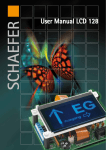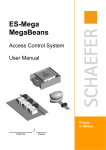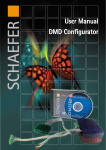Download User Manual ES 42 Electronic Key Switch - WS
Transcript
User Manual ES 42 Electronic Key Switch Order No. ____________________ | Device ____________ SCHAEFER GmbH | Winterlinger Straße 4 | 72488 Sigmaringen | Germany Phone +49 7571 722-0 | Fax +49 7571 722-97 | [email protected] | www.ws-schaefer.de ES 42 Electronic Key Switch _________________________________________________________________________________________ SCHAEFER GmbH Winterlinger Str. 4 72488 Sigmaringen Germany Phone +49 (0) 7571 722-0 Fax +49 (0) 7571 722-99 www.ws-schaefer.de [email protected] Support If you have any questions regarding this product, do not hesitate to contact us. Copyright Duplication (copy, print, microfilm or any other form) as well as electronic spreading of this document is only permitted after formal written consent of SCHAEFER GmbH. SCHAEFER GmbH reserves the right for alterations of technical details without prior notice. For all transactions our General Conditions of Sale and Delivery are applied. All rights reserved. Ress.: 009267 Revision: 04/2005 2 ES 42 Electronic Key Switch _________________________________________________________________________________________ Contents 1. General Description ………………………………………………………………………. 3 2. Start-up ……………………………………………...………………………………………… 4 2.1 Installation Notice ……………………………………………………………………. 4 2.2 Multiple Use …………………………………………………………………………….. 5 3. Audible Signals ………………………………………………………………………………. 5 4. Operating Modes ..…………………………………………………………………………… 5 4.1 Pulse Time Programming/Switching Function …………………………………….. 5 4.2 Single-Relay Operation/Two-Relay Operation, Both Relays Separately/Simultaneously ……………………………………………. 6 5. Operation ……………………………………………………………………………………… 5.1 Single-Relay Configuration used as a Pulse Generator ...................................... 5.2 Single-Relay Configuration used as a Switch ..................................................... 5.3 Two-Relay configuration used as a Pulse Generator .......................................... 5.3.1 Mode using “Both Relays Separately” ...................................................... 5.3.2 Mode using “Both Relays Simultaneously” ............................................... 5.4 Two-Relay Configuration used as a Switch ......................................................... 6. Storing and Registering Transponder Identifiers ..................................................... 8 6.1 Storage ................................................................................................................ 8 6.2 Code Number Allocation (Beep Code) ................................................................ 9 Turbo Storage Special Mode without Code Number Output ................................... 9 6.3 Capacity of the ES 42 .......................................................................................... 9 6.4 Example for Code Number Output (Beep Code) during Programming ............... 10 6.5 Storage Attempt using Transponder Identifiers Stored Previously/ Query for Code Numbers of Stored Transponder Identifiers ............................. 11 6.6 Timeout ............................................................................................................. 11 Excursus on the Internal Assignment of Code Numbers ...................................... 11 7. Deleting Single Transponders .................................................................................. 7.1 Deleting an Existing Transponder ..................................................................... 7.2 Deleting Unavailable Transponders using a Code Number .............................. 7.2.1 Initiating a Code Number Delete Procedure ........................................... 7.2.2 Input of a Code Number to be Deleted ................................................... 7.2.3 Check Output and Delete Confirmation .................................................. 7.2.4 Example for Deletion using a Code Number ......................................... 7.2.5 Errors during Code Number Input ........................................................... 8. Deleting the Entire Memory ...................................................................................... 15 9. Programming Special Function Cards ..................................................................... 15 10. Appendix ..................................................................................................................... 16 - Technical Data - Pin Configuration - Transponder Output Table 6 6 7 7 7 7 8 12 12 12 12 12 13 14 15 3 ES 42 Electronic Key Switch _________________________________________________________________________________________ 1. General Description The ES 42 electronic key switch is an electronic device designed to be used for identifying electronic keys (transponders). This device can replace conventional key-operated switches. Transponders are used to carry out non-contact locking functions instead of conventional keys. Transponders are available in an ISO card format (cheque card format) identified by a KeyCard product designation as shown in the below figure, or as key tags as shown in the below right figures. BlueTag KeyTag All variants have identical functions. The ES 42 will detect transponders already from a distance of a few inches or centimetres. Every transponder is a unique specimen and has a unique and unalterable identifier which can only be read by an electronic device. The ES 42 can store up to 156 transponder identifiers on a lasting basis and without battery backup. The current ES 42 version is equipped with two relays each (1 changeover contact each). The relays can be programmed easily for use as either pulse generators or switches. When operated as a pulse generator, the pulse duration (momentary contact function) can be set to either 0.3s, 3s, or to an “indefinite” duration. Every time a stored transponder identifier is read out, the relays will be switched according to the defined configuration. Electrical signals can be switched as desired through the relays’ potential-free contacts. A coding switch (DIP switch, also see the pin description included in the appendix) can be used to switch over between single-relay and two-relay operation. In two-relay operation, both relays can be switched either separately or together. Every read operation is acknowledged by an audible signal. Different signals are used as described in detail further below to indicate to the user whether the transponder is recognized as authorized or not, and what action is being carried out if any. A light ring is available as an option for optical acknowledgement. 2. Start-up In general, the ES 42 is pre-programmed before delivery, i.e., the identifiers of the transponders included in the delivery are stored in the ES 42 memory. Special function cards (programming card, delete card, and reset card) are available on an optional basis to reconfigure the ES 42. The ES 42 is ready for operation as soon as the operating voltage is connected. The system can be operated using those transponders which have identifiers that are stored previously. 2.1 Installation Notice Make sure that the front plate thickness does not exceed 0.08 in (2 mm) before using an ES 42 behind a stainless steel front panel which does not have any opening in the area of the read-out unit. 4 ES 42 Electronic Key Switch _________________________________________________________________________________________ 2.2 Multiple Use It is basically possible to use several Electronic Key Switches in one fixture. However, the following requirements must be met: - ES 42 Design MT 42 – minimum distance 84 mm (horizontally and vertically) Each of the mounted Electronic Key Switches comes with a special shield. This shield is fixed to the faceplate using 2 welding bolts M 3 x 8. 3. Audible Signals Operation and configuration is supported by the audible signals listed as follows: Short high-pitch beep................................................................. Short high-pitch beep sequence (double)….............................. Short high-pitch beep sequence (triple)..................................... Short low-pitch short high-pitch beep sequence .........…........... Short high-pitch short low-pitch beep sequence...........….......... Double short high-pitch short low-pitch beep sequence............ Triple short high-pitch short low-pitch beep sequence...…........ Quadruple short high-pitch short low-pitch beep sequence....... Trill.................................................................................…........ Double-trill ..........................................................................…... Triple-trill ...............................................................................…. Long trill ...............................................................................….. Long low-pitch beep ............................................................….. Long high-pitch beep ............................................................…. Double long low-pitch beep sequence ..................................…. Double long high-pitch beep sequence ................................…. Long high-pitch long low-pitch beep sequence.......................… 4. Operating Modes Pulse generator (momentary contact function): The selected relays close for the defined pulse time ( 0.3 s / 3 s / “indefinite” ) after detecting a stored transponder identifier. When set to “indefinite pulse time”, the selected relays will be closed for as long as a stored transponder is presented to them. Switch (switching function): The selected relays will switch to their corresponding other status whenever a stored transponder is detected. 4.1 Pulse Time Programming / Switching Function The system enters the programming mode when a programming card is held into the reading area of the ES 42. This is acknowledged by a long high-pitch beep . The programming card must be kept within the reading area until a double trill sounds first after 1.5 s. When the card is kept the reading area, the following audible signals are given at an interval of approximately 1.5 s. These audible signals are used to set pulse time and switching function: Single short high-pitch - short low-pitch Double short high-pitch - short low-pitch Triple short high-pitch - short low-pitch Quadruple short high-pitch - short low-pitch .............…... Pulse time 0.3 s (momentary contact function) …..……. Pulse time 3 s (momentary contact function) .…. “Indefinite” pulse time (momentary contact function) . Switching function 5 ES 42 Electronic Key Switch _________________________________________________________________________________________ The pulse time is set to the value assigned to the last audible signal sequence output when the programming card is removed from the reading area. 4.2 Single-Relay Operation / Two-Relay Operation, Both Relays Separately / Simultaneously The position of DIP switch 4 determines the number of relays used: DIP 4 = OFF Æ single-relay operation, DIP switch 4 = ON Æ two-relay operation. In two-relay operation, DIP switch 3 determines whether both relays can be operated simultaneously or not. Mode using “both relays separately”: It is not possible to operate both relays simultaneously. This means that either relay 1 or relay 2 is switched when the ES 42 is used as a pulse generator (momentary contact function). In switching function, either relay 1 or relay 2 can be switched over. Both relays can be switched on but only one after the other. Mode using “both relays simultaneously“: It is possible to operate either relay 1 or relay 2, or both relays simultaneously. Accordingly, both relays can be switched on simultaneously for the momentary contact function, or be switched over simultaneously for the switching function. DIP switch Function 4 = OFF 1 relay 4 = ON 2 relays 3 = OFF both relays separately 3 = ON both relays simultaneously Note: The position of DIP switch 3 is not relevant in single-relay operation (DIP switch 4 = OFF). 5. Operation The steps described below can only be carried out using transponders which are known to the system (i.e., stored in the system; cf., Section 6, Storing and Registering Transponder Identifiers). Unidentified transponders are rejected with a long high-pitch long low-pitch beep sequence: Note: A transponder is never programmed itself! Only the ES 42 memory content is modified. This enables the ES 42 to detect whether an unalterable electronic key (transponder) "fits" or not. Correspondingly, the same transponders can be used as “valid keys” for more than one ES 42. 5.1 Single-Relay Configuration used as a Pulse Generator (DIP switch 4 = OFF) A transponder is held into the reading area of the ES 42, and recognized after 0.1 s, approximately. The pulsing function is carried out. This is acknowledge by a short low-pitch short high-pitch beep sequence for the fixed times (0.3 s and 3 s). The pulse end is acknowledged by a short high short low-pitch beep sequence: The read-out unit is disabled for approximately 1s after the end of every fixed duration pulse. A subliminal “tacking” sound is produced, and the relay picks up when a transponder is detected if an “indefinite” pulse duration was programmed (see Section 4.1). The “tacking” sound stops, the pulse stops, and the relay drops out as soon as the transponder is removed from the reading area. 6 ES 42 Electronic Key Switch _________________________________________________________________________________________ 5.2 Single-Relay Configuration used as a Switch (DIP switch 4 = OFF) A transponder is held into the reading area of the ES 42, and detected after approx. 0.1 s. - A relay switched OFF before will switch ON now. A relay switched ON before will switch OFF now. Both is acknowledged by a trill: Note: The initial circuit status will be restored after any power failure. 5.3 Two-Relay Configuration used as a Pulse Generator (DIP switch 4 = ON) 5.3.1 Mode using “Both Relays Separately” (DIP switch 3 = OFF) A transponder is held into the reading area of the ES 42, and detected after approx. 0.1 s. This is indicated by a short high-pitch beep: Relay 1 switches when the transponder is removed from the reading area after the beep. Relay 2 switches when the transponder is kept within the reading area after the beep. The corresponding relay switches for the programmed fixed pulse time (see Section 5), and the pulse start is indicated by a short low-pitch short high-pitch beep sequence . A short high-pitch short low-pitch beep sequence sounds when the ON period is over. When an “indefinite” pulse duration is programmed, a short low-pitch short high-pitch beep sequence is also emitted but no relay picks up yet after selecting relay 1 (taking the transponder out after a short high-pitch beep ). Relay 1 will only switch on when the transponder is moved into the reading area again during the next 2.5 s. This is acknowledged by a subliminal “tacking” sound. This ON period can be interrupted when the transponder is taken out of the reading area for a very short time (max. 0.7 s). A longer interruption will finally cancel the closing operation as indicated by a short high-pitch short low-pitch beep sequence . The relay will be activated again when it is selected. To switch relay 2 for an “indefinite” pulse duration, the card is kept in the reading area continuously. A subliminal “tacking” sound is heard immediately after the short low-pitch short high-pitch audible signal , and relay 2 is switched on. This ON period can be interrupted when the transponder is taken out of the reading area for a very short time (max. 0.7 s). A longer interruption will finally cancel the closing operation as indicated by a short highpitch short low-pitch beep sequence . The relay will be activated again when it is selected. 5.3.2 Mode using “Both Relays Simultaneously” (DIP switch 3 = ON) A transponder is held into the reading area of the ES 42. A first audible signal removed at this time. sounds after approx. 0.1 s. The first relay will be activated when the transponder is A second audible signal sounds after 1 s when the transponder is kept within the field. The second relay will be activated when the transponder is removed at that time. A third audible signal sounds after 1 s when the transponder is kept within the field. Both relays will be activated simultaneously now. The transponder does not need to be removed from the field for this. The selected relays will be switched each for the programmed fixed pulse time (see Section 4.1), and the pulse start will be indicated by a short low-pitch short high-pitch beep sequence . A short high-pitch short low-pitch beep sequence will sound when the ON period is over. (…continued next page!) 7 ES 42 Electronic Key Switch _________________________________________________________________________________________ When an “indefinite” pulse duration is programmed, a short low-pitch short high-pitch beep sequence is also emitted but no relay picks up yet after relay selection (removing the transponder from the reading area for relay 1 or 2). The ON period will only start when the transponder is moved into the reading area again during the next 2.5 s. This is acknowledged by a subliminal “tacking” sound. The transponder can be kept continuously within in the field to hold both relays for an indefinite period. This ON period can be interrupted when the transponder is taken out of the reading area for a very short time (max. 0.7 s). A longer interruption will finally cancel the closing operation as indicated by a short high-pitch short low-pitch beep sequence . The relay will be activated again when it is selected. 5.4 Two-Relay Configuration used as a Switch (DIP switch 4 = ON) This operating mode basically corresponds to the use as a pulse generator with fixed pulse times as described in Sections 5.3.1 and 5.3.2. The settings for “both relays separately” / “both relays simultaneously” (DIP switch 3) are also valid in this configuration. The difference is that every switching operation is acknowledged by a trill and always establishes a defined status which is only modified by another switching operation, and not at the expiration of a previously defined period of time. Note: It is possible to switch both relays simultaneously as described (DIP switch 3 = ON), and even when one relay is ON while the other is OFF. In this case, both relays will change status simultaneously and will be in an inverse status after the switching operation. The circuit status is resumed after any power failure. 6. Storing and Registering Transponder Identifiers An additional code number is assigned automatically to every transponder when its identifier is stored in an ES 42. The ES 42 will output this code number as a beep immediately after programming. The purpose of this code number is to allow the deletion of transponders which are stored but not available at the time of deletion (see Section 7.2, Deleting unavailable transponders ...). It is useful to write down a transponder’s laser-engraved serial number laser (unique number) before storing. The code number indicated by the beep sound can be allocated unequivocally to the corresponding transponder, and be recorded, e.g., in the table enclosed in the appendix. The future owner/holder of the transponder should also be included in this table if possible. 6.1 Storage The system enters the programming mode when the programming card is held into the reading area of the ES 42. This is acknowledged by a long high-pitch beep: A transponder can be moved into the reading area of the ES 42 during the next 4 seconds. The data of this transponder will be saved to the ES 42 memory now if this transponder’s identifier has not been stored in this ES 42 so far, and if the memory is not fully occupied (maximum number of transponder identifiers: 156). This is acknowledged by a trill: Previously stored identifiers will be rejected, and a long high-pitch long low-pitch two-tone sequence will sound: In both cases, the code number, which is assigned to that transponder automatically by the system, will be output by a beep after another period of 3 to 6 seconds (see Section 6.2). The procedure will be cancelled when the first 4 seconds have passed without being used for any action (see Section 6.6). After storing a transponder, the system returns to the normal status. The programming card must be read in first to start again and store another transponder. 8 ES 42 Electronic Key Switch _________________________________________________________________________________________ 6.2 Code Number Allocation (Beep Code) The entire code number consists of 4 part code numbers. Every part code number is signalized by a beep sequence. Every beep sequence consists of 1 to 4 beeps. You should keep note of the total code number resulting from all 4 beep sequences when this number is output by the ES 42. Beep sequences are output as single short high-pitch beeps. A distinctive pause is made between every short highpitch beep such that is possible to distinguish clearly, e.g., between 3 and 4 subsequent high-pitch beeps. Example: means 2. To differentiate between two beep sequences, a long low-pitch beep sounds: The programming mode is terminated after the output of the fourth beep sequence. This is indicated by two long low-pitch beeps: The whole storing procedure is shown again in a diagram in Section 6.4. Turbo Storage Special Mode without Code Number Output: A specific procedure, which allows transponders to be stored very quickly one after the other, is available to advanced users who fully understand and are well versed in the ES 42 system. First of all, any user of this method should fully understand and be able to proceed according to the “Excursus on the Internal Assignment of Code Numbers” included after Section 6.6. The programming card is read in to set the system to the programming mode acknowledged by a long high-pitch beep . Leave the programming card in the reading area of the ES 42 for approx. 1.5 s more until a double trill is heard . The ES 42 enters the turbo storage mode when the programming card is removed from the reading area within 1 s from now. A subliminal “tacking” sound is used to indicate that mode. (The “Set Pulse Time / Switching Function” mode is activated if the programming card is kept in the reading area for a longer period, see Section 4.1.) In the turbo storage mode, transponder identifiers not stored so far can be stored one after the other. Every stored identifier is acknowledged by a trill , and the “tacking” sound is interrupted at the same time. The next identifier can be stored as soon as the “tacking” sound is heard again without reading in the programming card before. The “tacking” sound will last for approximately 4s every time. If no new transponder identifier is stored during this time, the turbo storage mode will be terminated, and a long high-pitch long low-pitch beep sequence will sound. The turbo storage mode will also be terminated when the memory is full, or when an attempt is made to store the identifier of a special function card or of a transponder stored before. In the latter case, the code number of the transponder identifier stored before will be output as a beep code after terminating the storage mode. All stored identifiers acknowledged before termination will be preserved. Although there is no code number output, code numbers are assigned after a successful storage in this mode as well. Any code numbers possibly set free before are assigned first in this process, starting with the lowest number. It is absolutely necessary to prepare and document the storage procedure with great care in order to keep track of the code numbers assigned to every transponder. 6.3 Capacity of the ES 42 The entire storage procedure can be repeated as often as necessary until the memory area for 156 identifiers is fully occupied. A transponder with a stored identifier is recognized as authorized immediately after completing the storage procedure. Any attempt to store an identifier of another transponder will be rejected when the memory is full. The device will terminate the programming mode, and sound a high-pitch and low-pitch double tone: as a termination signal. 9 10 1 MR. SAMPLE Transponder identifier Step 3: Documentation Explanation: Acknowledgement: Count: 2 3 3 1st BS Break Read in programming card Step 2: Code number output Explanation: Acknowledgement: Action: Step 1: Store the transponder 1 2nd BS 1 2 3rd BS Programming mode starts 4 4th BS Break Read in a new transponder 1 2 Break New transponder is stored 1 2 3 4 ES 42 Electronic Key Switch _________________________________________________________________________________________ ES 42 Electronic Key Switch _________________________________________________________________________________________ 6.5 Storage Attempt using Transponder Identifiers Stored Previously/ Query for Code Numbers of Stored Transponder Identifiers If it is already stored, a transponder identifier will not be stored again. A long high-pitch long low-pitch beep sequence will sound as a termination signal instead of the acknowledgement trill which sounds for every identifier that is stored successfully after reading in the programming card. Three seconds after the termination signal, a beep code will indicate the code number assigned to this transponder as described before when it was stored. This makes it possible to listen to and check stored transponder identifiers even later on. 6.6 Timeout The ES 42 will abort the programming mode, and return to normal operation when no other transponder is detected within 4 s after reading in the programming card. A long high-pitch long low-pitch beep sequence will sound as a termination signal: Note: To ensure proper functioning, please note that only one transponder may be within the reading area of the ES 42 at any given time. Excursus on the Internal Assignment of Code Numbers The beep code is a modified form of the base-4 number system (cf., binary, octal, decimal, or hexadecimal system). Every number is incremented by 1 in this case as a “zero” is hardly useful as a beep code. Furthermore, the system starts with identifier number “zero” which corresponds to the “first” identifier in common parlance. So, the 50th identifier corresponds to a computational internal code of 49. Accordingly, the ES 42 assigns up to 156 code numbers starting with 0 in an ascending order. The first number is 0 0 0 0 as every code number is expressed by 4 digits. Beep sequence 1 – 1 – 1 – 1 is obtained by incrementing every number by 1. The following table can be used, e.g., to obtain the beep sequence which corresponds to the 100th or 7th stored card (strictly following the ascending order and without any deletions in the meantime!): 100 99 24 6 1 : : : : 1 4 4 4 4 = = = = = 99 24 6 1 0 (Conversion to internal code) Remainder Remainder Remainder Remainder Total: Increment by 1: Beep code: 3 0 2 1 1 2 0 3 1 1 1 1 2 3 1 4 7 6 1 0 0 : : : : 1 4 4 4 4 = = = = = 6 1 0 0 0 (Conversion to internal code) Remainder Remainder Remainder Remainder Total: Increment by 1: Beep code: 2 1 0 0 0 0 1 2 1 1 1 1 1 1 2 3 (This makes it easy to see why the code number for the very last memory location has 3 – 2 – 3 – 4 as a beep code.) Whenever a transponder identifier is deleted, the corresponding code number is deallocated. Several code numbers are deallocated when more than one transponder identifier is deleted. These released code numbers are assigned again whenever new transponder identifiers are allocated again later on. The lowest code number is used first for these new allocations. This also applies to free code numbers which have never been used before, and which clearly have a higher numerical value. Accordingly, released code numbers are used first before assigning any numbers never used before. As a consequence, it is probable to have code number allocations which differ from the numbers originally allocated whenever several transponder identifiers are deleted and stored again later on. Code number allocations will only remain as before when the internal structure has not been modified again by other delete and/or storage operations carried out in the meantime, provided that the deleted transponders are stored exactly in the same order as at the first time. To sum up, it is recommended to write down the audible beep code whenever a transponder identifier is stored to be sure that this really is the valid code when you need it (to delete an unavailable transponder.) 11 ES 42 Electronic Key Switch _________________________________________________________________________________________ 7. Deleting Single Transponder Identifiers 7.1 Deleting Available Transponders The system enters the delete mode when the delete card is held in the reading area of the ES 42. This is acknowledged by a long high-pitch beep: Any stored transponder identifier will be deleted from the memory when it is detected by the ES 42 in its reading area within the next 4 seconds. This is acknowledged by a long trill: Then, the system will need a few seconds to carry out its internal delete cycle. A transponder identifier not stored in the ES 42 cannot be deleted. If an attempt is made to do so, the delete procedure is cancelled, and a long high-pitch long low-pitch beep sequence sounds . After deletion, the system returns to its normal status. To delete another transponder identifier, the delete card needs to be read in again first. The system returns to its normal status when no other transponder is detected within 4 seconds after detecting the delete card. A termination signal is given by a long high-pitch long low-pitch beep sequence: It is not possible to delete a special function card (programming card, reset card, or delete card) using this procedure. The delete process can be repeated as often as necessary until all identifiers of stored transponders are deleted. Transponders which have their identifiers deleted are not recognized as valid any longer. Note: To ensure proper functioning, please note that only one transponder may be within the Reading area of the ES 42 at any given time. 7.2 Deleting Unavailable Transponders Using a Code Number The ES 42 allows the deletion of identifiers belonging to transponders which are not available any longer. This may be required, e.g., when the holder of a transponder has lost his or her transponder, or fails to return the transponder although there is a return obligation. To delete such identifiers, you need the four-digit code number written down (hopefully) when the transponder identifier was stored. 7.2.1 Initiating a Delete Procedure The complete delete procedure is carried out using the delete card. A long high-pitch beep to acknowledge the detection of the delete card. will sound 7.2.2 Input of a Code Number to be Deleted The delete card is kept within the reading area of the ES 42. A triple trill will sound after approx. 2 s, and the first short high-pitch beep will sound for the first part code number approx. 1.5 s after that: 12 ES 42 Electronic Key Switch _________________________________________________________________________________________ - If the first part code number is 1, remove the delete card from the reading area until a long low-pitch beep is heard: - If the first part code number is 2, keep the delete card in the reading area after the first short high-pitch beep, and until the second short high-pitch beep is heard: After that beep, remove the delete card from the reading area until a long low-pitch beep sounds: - Proceed accordingly when the part code number is 3 or 4. A long low-pitch beep always indicates the end of a part code number input. To enter the second part code number, the delete card must be moved back into the reading area of the ES 42 right away. The input of the second, third, and fourth part code number is done as described above for the input of the first part code number: The number of short high-pitch beeps corresponds to the respective part code number (while the delete card is in the reading area), while long low-pitch beeps mark the pauses between the part code numbers (after removing the delete card from the reading area.) The input mode is terminated after the input of the fourth part code number. This is acknowledged by two long lowpitch beeps: 7.2.3 Check Output and Delete Confirmation The delete card should be kept out of the reading area of the ES 42 now to avoid any accidental deletion at the end of the procedure. The ES 42 will output the code number just entered when the desired code number is available in the memory. This output corresponds to the code number output during transponder programming (see Sections 6.2 and 6.4 / Step 2). The output mode is terminated after the output of the fourth part code number. Again, this is indicated by sounding two long low-pitch beeps: After this, the ES 42 is in the input mode again. For final deletion, a confirmation needs to be made by reading in the delete card once again within the next 3 seconds when the beep code check output corresponds to the code number that is assigned to the transponder for which the identifier is to be deleted. - The identifier of the transponder which corresponds to the code number entered will be deleted from the memory when the delete card is detected in time. This transponder is not valid any longer. This will be acknowledged by a long trill: After this, the ES 42 returns to the normal status. - The system will return to the normal status without making any modification when no confirmation is made by the delete card. This is a cancellation, and it will be indicated by a long high-pitch long low-pitch beep sequence . The system will be back in the normal status after this. The following page includes a diagram showing the whole procedure to be used to delete an unavailable transponder. 13 14 Long low pitch Delete card in ES 42 reading area Short high pitch Delete card Delete card Delete card Action: Audible signal: Input: Delete card Delete card Double long low pitch Delete card out of ES 42 reading area Long trill Delete card Step 2: Code number output (check) and confirmation Explanation: Action: Audible signal: Input: Step 1: Enter the code number Beeps: Symbols: Delete card Long high pitch Delete card Triple trill Delete card Delete card Mr. Sample has lost his transponder. To prevent access by unauthorized persons, this transponder should be deleted. Code number 3 1 2 4 was assigned to Mr. Sample’s transponder when it was stored. 7.2.4 Example for Deletion using a Code Number Delete card Delete card ES 42 Electronic Key Switch _________________________________________________________________________________________ ES 42 Electronic Key Switch _________________________________________________________________________________________ 7.2.5 Errors during Code Number Input When a part code number of a code number has been entered incorrectly by mistake, the procedure can be cancelled easily by not holding the delete card into the reading area of the ES 42. The error will be detected because a “1” must be recognized every time a different number is read in such that the ES 42 will return to its normal status. This will be indicated by a long high-pitch long low-pitch beep sequence . You should wait for the subsequent code output when an error occurs as the fourth part code number of the code number is entered. The ES 42 will also return to the normal status without making any changes whenever deletion is not confirmed by presenting the delete card once again after the output. The termination signal given in this case is also a long high-pitch long low-pitch beep sequence: The same termination sequence is followed when the code number entered is not possible (i.e., outside the specified range), or when it is not assigned to any transponder identifier at that time. After cancellation, the delete procedure can be restarted as before. 8. Deleting the Entire Memory The system enters the reset mode when the reset card is held into the reading area of the ES 42. This is indicated by two long high-pitch beeps: You should take the reset card out of the reading area at this time, and wait for acknowledgment by a single long high-pitch beep: Move the reset card back into the reading area again after that beep. The entire memory will be deleted now. Successful deletion is acknowledged by a long trill : The system returns to its initial state. No transponder identifier is recognized as valid any longer. But special function cards (programming card, delete card, reset card) are not deleted and remain valid. 9. Programming Special Function Cards Special function cards (programming card, delete card, reset card) are pre-programmed when delivered. But users can overwrite these cards using DIP switches and the identifiers of other transponders which have the same markings. DIP switches 1 and/or 2 can be set and used to assign the “Programming”, “Delete”, or “Reset” functions to every transponder marked by a corresponding label. This is always acknowledged by two long high-pitch beeps corresponding transponder is read in and recognized. which sound when the From this time on, only this transponder will have the special function assigned, while a “former” transponder cannot be used for that function any longer! When you attempt to assign a special function to a transponder which is already used for another function, the transponder will not be accepted, and a long high-pitch long low-pitch beep will sound as a cancellation signal. If the same transponder was already defined for the special function to be assigned, this transponder’s identifier will remain in the memory, and the same acknowledgement as for a new allocation will be given: 15 ES 42 Electronic Key Switch _________________________________________________________________________________________ The table below shows the DIP switch positions assigned to the storage of special function cards: DIP switch Special function card 1 ON 2 OFF ProgrammingCard 1 OFF 2 ON 1 ON 2 ON DeleteCard ResetCard DIP switches 1 and 2 must be set back to OFF to resume normal operation. Note: All DIP switches may also be set to ON or OFF when energized if the tool used cannot cause any short circuit. 10. Appendix Specifications - Power supply 22V - 27V DC Closed-circuit current - Relay contact assembly max. 50 mA Operating current max. 70 mA with 2 relays picked up Switched voltage max. 50 V DC / 75 V AC Switched current max. 1 A Switching capacity max. 30 W - Operating temperature 0 °C – 55 °C - Number of participants max. 156 - Frequency 125 kHz - Number of codes possible 1.1 x 1012 - Recognition time approx. 0.1 s - Reading distance max. 50 mm - Casing dimensions 52 mm x 41.5 mm x 20 mm - BZT1 approval number G750741J 1 16 German Federal Office for Telecommunication Approvals ES 42 Electronic Key Switch _________________________________________________________________________________________ Pin Configuration Relay 1 Recall Light (Illuminated Rim) Relay 2 relay 1 relay 1 relay 1 GND 24V DC L1 L2 relay 2 relay 2 relay 2 DIP switch 1 DIP switch 2 DIP switch 3 DIP switch 4 Transponder Output Table The following tables can be used to write down and assign serial number, holder, and the beep sequence output during programming for every transponder. The name of every transponder holder, and the laser-engraved numbers on the rear side of every transponder should be written down clearly in the columns under “Transponder Holder Number”. The next columns are named 1 to 4 (1st to 4th Beep Sequence). We should like to point out once again that it is absolutely necessary to write down the laser-engraved number of every transponder next to the name of the corresponding transponder holder (especially when a large number of transponders is issued). Otherwise, it may be very difficult to administer the transponders on a logical basis. 17 ES 42 Electronic Key Switch _________________________________________________________________________________________ Transponder Output Table for: __________________ / ______ Order No. TransponderHolder 18 Number on _________ Device BeepSequence 1 2 3 4 Date TransponderHolder Number BeepSequence 1 2 3 4 1 1 1 1 1 2 3 3 1 1 1 2 1 2 3 4 1 1 1 3 1 2 4 1 1 1 1 4 1 2 4 2 1 1 2 1 1 2 4 3 1 1 2 2 1 2 4 4 1 1 2 3 1 3 1 1 1 1 2 4 1 3 1 2 1 1 3 1 1 3 1 3 1 1 3 2 1 3 1 4 1 1 3 3 1 3 2 1 1 1 3 4 1 3 2 2 1 1 4 1 1 3 2 3 1 1 4 2 1 3 2 4 1 1 4 3 1 3 3 1 1 1 4 4 1 3 3 2 1 2 1 1 1 3 3 3 1 2 1 2 1 3 3 4 1 2 1 3 1 3 4 1 1 2 1 4 1 3 4 2 1 2 2 1 1 3 4 3 1 2 2 2 1 3 4 4 1 2 2 3 1 4 1 1 1 2 2 4 1 4 1 2 1 2 3 1 1 4 1 3 1 2 3 2 1 4 1 4 ES 42 Electronic Key Switch _________________________________________________________________________________________ Transponder Output Table TransponderHolder Number BeepSequence 1 2 3 4 TransponderHolder Number BeepSequence 1 2 3 4 1 4 2 1 2 2 1 1 1 4 2 2 2 2 1 2 1 4 2 3 2 2 1 3 1 4 2 4 2 2 1 4 1 4 3 1 2 2 2 1 1 4 3 2 2 2 2 2 1 4 3 3 2 2 2 3 1 4 3 4 2 2 2 4 1 4 4 1 2 2 3 1 1 4 4 2 2 2 3 2 1 4 4 3 2 2 3 3 1 4 4 4 2 2 3 4 2 1 1 1 2 2 4 1 2 1 1 2 2 2 4 2 2 1 1 3 2 2 4 3 2 1 1 4 2 2 4 4 2 1 2 1 2 3 1 1 2 1 2 2 2 3 1 2 2 1 2 3 2 3 1 3 2 1 2 4 2 3 1 4 2 1 3 1 2 3 2 1 2 1 3 2 2 3 2 2 2 1 3 3 2 3 2 3 2 1 3 4 2 3 2 4 2 1 4 1 2 3 3 1 2 1 4 2 2 3 3 2 2 1 4 3 2 3 3 3 2 1 4 4 2 3 3 4 19 ES 42 Electronic Key Switch _________________________________________________________________________________________ Transponder Output Table TransponderHolder Number BeepSequence 1 2 3 4 Holder Number BeepSequence 1 2 3 4 2 3 4 1 3 1 3 1 2 3 4 2 3 1 3 2 2 3 4 3 3 1 3 3 2 3 4 4 3 1 3 4 2 4 1 1 3 1 4 1 2 4 1 2 3 1 4 2 2 4 1 3 3 1 4 3 2 4 1 4 3 1 4 4 2 4 2 1 3 2 1 1 2 4 2 2 3 2 1 2 2 4 2 3 3 2 1 3 2 4 2 4 3 2 1 4 2 4 3 1 3 2 2 1 2 4 3 2 3 2 2 2 2 4 3 3 3 2 2 3 2 4 3 4 3 2 2 4 2 4 4 1 3 2 3 1 2 4 4 2 3 2 3 2 2 4 4 3 3 2 3 3 2 4 4 4 3 2 3 4 3 1 1 1 3 1 1 2 3 1 1 3 3 1 1 4 3 1 2 1 3 1 2 2 3 1 2 3 3 1 2 4 20 Transponder- ES 42 Electronic Key Switch _________________________________________________________________________________________ Transponder Output Table TransponderHolder Number BeepSequence 1 2 3 4 TransponderHolder Number BeepSequence 1 2 3 4 21 ES 42 Electronic Key Switch _________________________________________________________________________________________ Notices: 22 ES 42 Electronic Key Switch _________________________________________________________________________________________ Notices: 23 ES 42 Electronic Key Switch _________________________________________________________________________________________ Notices: 24