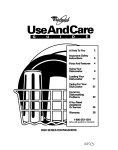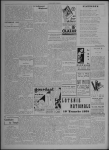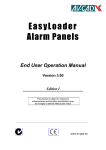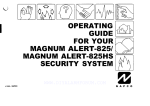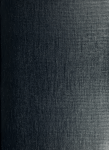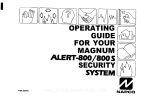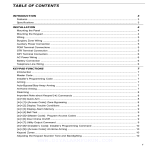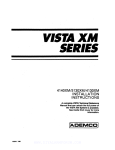Download 725 User Manual - Alarm Products Of Oklahoma
Transcript
OPERATING GUIDE FOR YOUR MAGNUM ALERT-725 SECURITY SYSTEM I 55 NAPCO Q 1988 NAPCO WWW.DIYALARMFORUM.COM Your new MAGNUM ALERT-725 represents the state of the art in security technology. It is a sophisticated burglary detection and warning system with many available features. Your alarm specialist has tailored this system to your particular requirements; he’ll go over it with you and help you fill out the ALARM PLAN on page 15. And he’ll always be available should questions concerning system operation arise. Please read through these pages carefully before putting your new system into service. Familiarize yourself with the features and operation of your MAGNUM ALERT-725 and keep this manual handy for reference. While reading it, you will undoubtedly run across several new or unfamiliar terms. Check the GLOSSARY on pages 4 and 5 for explanation of these terms. WWW.DIYALARMFORUM.COM 2 1 GENERAL DESCRIPTION The MA-725 may be used in one of two ways. It can function as a complete alarm system for home or office when complemented by an accessory power source and communicator (optional) or, when used as part of a larger system, it may serve as an area arming (and disarming) device to provide isolated protection of (or access to) only a part of that system. Typical applications of the latter may be found in factories, warehouses, shopping malls, and other large structures or complexes. Regardless of how the MA-725 is utilized, its operation is essentially the same. As each system is customized to the user’s particular needs, not all of the features may have been selected, but all MA-725 systems will have the following capabilities and components. Zone Monitoring. Your system will be monitoring up to four separate circuits on your premises or within your designated area. For example, your alarm specialist may have specified one zone for exit/entry doors; another for window protection; another for interior space protection; and still another for safe and valuables protection. An additional zone (Panic Zone) is available to manually signal an immediate alarm in case of an emergency. Each zone may be programmed to react in a specific manner. You must learn what each zone protects, how it responds to a violation, and what suitable action must be taken. The Digital Keypad. The integral digital keypad allows you to perform the following functions: l l l l l l l l l arm and disarm your system, check the condition (status) of each zone, check which zones were violated after an alarm, temporarily bypass (shunt) one or more zones, send a panic alarm, cancel exit/entry delay, test the alarm, reset a Day Zone, and bypass a Priority Zone with Bypass. Three lights and a Mini-Sounder on the panel provide visual and audible alerts. Alarm Circuits. The alarm circuits are activated by a zone violation. When the panel senses an abnormal condition from any source, it will respond by sounding an audible alarm and/or alerting a central monitoring station (optional). WWW.DIYALARMFORUM.COM GLOSSARY Entry Delay: Alarm History: A delay that allows you time to enter your premises after the system is armed without setting off an immediate alarm. Hold-down function (2). This will display the last alarm condition on the ARMED/ MEMORY light. Exit Delay: Alarm Plan: A delay that allows you time to exit your premises after the system is armed without setting off an immediate alarm. Identifies the areas of your premises protected by each zone location and lists zone features. To be filled in and explained by your alarm specialist. Exit/Entry Follower Zone: Arm: A zone that will ignore detection during the exit delay, and only during entry delay if the Exit/Entry Zone is entered first. If the Exit/ Entry Zone is not entered first, the Exit/Entry Follower Zone will go into alarm immediately. To turn your system on. Auto-Shunt Zone: A zone that will automatically be bypassed if in trouble when arming. Fsllback Code: Burglary Zona: A preprogrammed 4-digit code that may be used to arm or disarm your system should all user codes be erased (as after an extended power failure). A zone that will detect intrusion while the system is armed. Day Zone: A zone that will cause visual and audible (optional) indication at the keypad, if in trouble, when the system is disarmed. Group Shunt: Disarm: Hold-Down Functions: Removal of a preset group of zones from the system by pressing Key (S) twice. To turn your system off. Secondary keypad functions. Each is activated by holding down a designated digit for 2 seconds until a beep sounds. WWW.DIYALARMFORUM.COM 4 Trouble: An abnormal short circuit or open circuit on a zone. Trouble on a Burglary Zone will be indicated by Mini-Sounder beep upon arming (except for selective- or group-shunted zones). Trouble on a Day Zone will be indicated by a flashing green STATUS light and a pulsing Mini-Sounder (the Mini-Sounder is reset by holding down Key [9]). Mini-Sounder: Sounder that warns that entry delay time is in progress; exit delay time has expired; or an attempt is made to arm the system with a zone in trouble. Panic Buttons: Two buttons ([*]) and ([#]) on the keypad that are used to activate the Panic Zone in an emergency. Both must be pressed together. Priority Zone: A zone which, when in trouble, will prevent arming. Preselected areas or locations on your premises that are protected by independent circuits in the panel. Priority Zone With Bypass: A Priority Zone that will permit arming if the alarm condition is bypassed by means of Reset Key [9]. 24-Hour Zone: A zone that is armed at all times, whether or not the system is armed. Selective Shunt: A zone bypass that is selected using the Shunt Key [S] followed by the zone number. Shunt Sutton: Key [S] on the keypad. Allows you to bypass one or more protective zones from the system. WWW.DIYALARMFORUM.COM 5 _r CONTROLS & INDICATORS @ Panic Buttons [*] and [#]. Signal an immediate emergency when both buttons are ooo- pressed at the same time. -0 @ Red ARMED/MEMORY Light. Glows steadily to indicate that the system is armed. A flashing light when armed warns that the panel was in an alarm condition. It can also indicate which zones were violated (also see HoldDown Functions). .o 0 @ Green STATUS Light. Glows steadily to indicate that all zones are operating properly and the system may be safely armed. A flashing light warns which non-24-Hour Zone(s) are in trouble. (To stop flashing, hold down Key [3]. See Hold-Down Functions). 0 NOTE: Circled numbers below are keyed to those in the illustration above. Raise hinged front panel for zone-coverage and hold-down function information. @ Yellow SHUNT Light. Glows steadily to indicate that one or more zones have been bypassed and that the system is only partially armed. The light can flash to indicate which zones have been bypassed (see Hold-Down Functions, Key [S]). Regular Functions @ Numerical Keys [1] through [9]. Used for entering arm/disarm code(s) and for selecting zones to be shunted (bypassed). Also have special Hold-Down Functions as described in Hold-Down Functions. @ Shunt Key [S]. Used for selecting zones to be shunted (bypassed). Also has a special Hold-Down Function as described in HoldDown Functions. @ Mini-Sounder. Sounds an audible tone whenever: l an attempt is made to arm the panel when a zone is in trouble; l entry delay is in progress, to remind the user to disarm; l a Day Zone is in trouble. A momentary beep when arming indicates that a zone is being auto-shunted. WWW.DIYALARMFORUM.COM 6 Disarming When You Return When you enter through the exit/entry door, the Mini-Sounder will come on during the entry period to remind you to disarm. Check the red ARMED/MEMORY light; if it is flashing, an alarm occurred while you were out. PROCEED WITH CAUTION! Using your code, disarm the system immediately during the entry period both to prevent an alarm and to silence the Mini-Sounder. NOTE: 1. If you enter the wrong code, you must wait at least 2 seconds before trying again. If there was an extended power failure and your system does not respond to your correct code, enter your preprogrammed fallback code to disarm. See page 9. 2. If your MAGNUM ALERT-725 is used as an area arm module that is part of a larger system, and an alarm occurred on your premises, silence the alarm by disarming at your keypad. L 4 Key [3] - STATUS Flashing Off/On. Hold down Key [3] to stop the STATUS light flashing. Repeat to turn STATUS flashing back on. RUN/LOAD Switch (behind hinged front panel, not shown). Used to load the user arm/disarm codes. This switch is set to the LOAD position when entering personal codes (refer to Loading Personal Codes). The switch must be returned to the RUN position after all codes have been entered to resume alarm operation. The system will not operate with the switch in the LOAD position. Key [4] - Instant Protection. This will cancel the exit/entry delay periods when pressed before arming. This feature is utilized to sound an instant alarm on intrusion through the Exit/ Entry Zone(s). If used after arming, only the entry delay will be cancelled. When selected, the red ARMED/MEMORY light will flash rapidly as a reminder that the system is armed with instant protection. Exit/entry delay is automatically reinstated on disarming. Hold-Down Functions In addition to its regular functions, the keypad provides a series of dual functions. Note that these functions are accessed by holding down the designated key for about 2 seconds, until a beep sounds from the Mini-Sounder, and are thus known as “Hold-Down” functions. Key [5] - Door Chime Off/On. If Zone 1 is selected as the regular entry door, the MiniSounder will beep upon entry while disarmed. To enable the Door-Chime feature, hold down Key [5] until it beeps. Key [1] - Test. This will momentarily sound the bell or siren. A weak alarm may indicate the need for battery replacement. Make this test weekly. Key [9] - Reset. This key is used to reset Door Chime, reset a Day Zone, or bypass a trouble on a zone designated as Priority Zone With Bypass. See Priority Zone With Bypass in the Glossary. Key (2] - Alarm History. This will flash the red ARMED/MEMORY light to indicate all alarm conditions that have occurred. While holding down Key [2]. count the number of flashes to determine the zone(s) violated. After the system is rearmed, the previous alarm history will remain in alarm memory until automatically reset by a new alarm condition. Key [S] - Display SHUNT. This will flash the yellow SHUNT light to indicate the zone(s) shunted. While holding down Key [S], count the number of flashes to determine the zone(s) shunted. WWW.DIYALARMFORUM.COM 7 rFlOP_, I UIIW I’ USING YOUR SECURITY SYSTEM J Selecting Your Personal Code Using the keypad, you may enter up to four different codes to arm and disarm the panel. After the user codes have been entered, return the RUN/LOAD switch to the left (RUN position). Remember: your system will not operate with the switch in the LOAD position. NOTE: If your MAGNUM ALERT-725 is used as an area arm module that is part of a larger system, do not select a code that is already in use in the main system. NOTE: You need not assign all four codes. Use only as many as you need, and change them as often as you feel necessary (refer to Changing or Voiding a Code, page 9). To program personal user codes, proceed as follows: The numbers you have selected become the only codes recognized by the system. Each user should be assigned his own dissimilar code and should be cautioned against divulging that code to anyone else. Thus, should it become necessary to remove a user from the system, that one code may be voided without affecting other codes, and that user would then be prevented from entry. Flip up the hinged front panel. Insert a small screwdriver into the hole between the red and green lights and slide the RUN/LOAD switch (behind the subpanel) to the right (LOAD position). The three lights on the panel will flash rapidly and the Mini-Sounder will beep. On the keypad, enter any combination of up to four digits (there is no zero) as follows: Press [S] then [1] then [any 4 digits]: first user’s code [S] then [2] then [any 4 digits]: second user’s code [S] then [3] then [any 4 digits]: third user’s code [S] then [4] then (any 4 digits]: fourth user’s code NOTE: In high-security installations, your alarm specialist may have installed a remote DISABLE/LOAD switch in addition to or instead of the RUN/LOAD switch on the keypad to prevent unauthorized access to user codes. If your system includes this feature, the DISABLE/LOAD switch must be set to LOAD when loading, changing or voiding a code, and returned to DISABLE when finished. WWW.DIYALARMFORUM.COM 8 Changing or Voiding a Code Changing any user’s code is accomplished using the foregoing procedure and simply changing the 4-digit combination. Thus, to change User 3’s code, 1. Set the RUN/LOAD switch to LOAD (lights flash; Mini-Sounder beeps). 2. Press [S] then [3] then [4 new digits]: User 3’s new code. 3. Return the RUN/LOAD switch to RUN. Similarly, User 3’s code may be voided by merely not entering a 4-digit combination. Thus, to void User 3’s code, 1. Set the RUN/LOAD switch to LOAD (lights flash; Mini-Sounder beeps). 2. Press [S] then [3]: User 3’s code erased. 3. Return the RUN/LOAD switch to RUN. Using Your Code to Arm and Disarm the System When you enter your personal code at the keypad, the red ARMED/MEMORY light will either come on, indicating that the panel is armed; or go off, Indicating that the panel is disarmed. If you enter the wrong code, you will not be able to arm or disarm the system and the light will fail to respond. Wait at /east 2 seconds before attempting to re-enter your code. Changing or Voiding a Code In case of an extended power outage, all personal codes may be erased. Should this occur, your system will fail to respond to your personal code. You can then arm or disarm using your fallback code, a 4-digit code that is permanently programmed into your system, until your personal codes can be restored (see Selecting Your Personal Code on page 8). Changing any user’s code is accomplished using the foregoing procedure and simply changing the 4-digit combination. Thus, to change User 3's code, 1. Set the RUN/LOAD switch to LOAD (lights flash; Mini-Sounder beeps). 2. Press [S] then [3] then (4 new digits]: User 3’s new code. 3. Return the RUN/LOAD switch to RUN. Be sure you know your fallback code! NOTE: The fallback code will only function if all personal codes have been lost. Similarly, User 3’s code may be voided by merely not entering a 4-digit combination. Thus, to void User 3’s code, 1. Set the RUN/LOAD switch to LOAD (lights flash; Mini-Sounder beeps). 2. Press [S] then [3]: User 3’s code erased. 3. Return the RUN/LOAD switch to RUN. Using Your Code to Arm and Disarm the System When you enter your personal code at the keypad, the red ARMED/MEMORY light will either come on, indicating that the panel is armed; or go off, indicating that the panel is disarmed. If you enter the wrong code, you will not be able to arm or disarm the system and the light will fail to respond. Wait at least 2 seconds before attempting to re-enter your code. WWW.DIYALARMFORUM.COM 9 PROTECTING YOUR PREMISES WHILE YOU ARE AWAY I 4 Arming the System Before You Leave If the zone cannot be fixed (green light still flashing), it may still be possible to arm the system without the protection of that zone. Check your Alarm Plan (see page 15). If the zone in trouble is not designated as a Priority Zone, you will be able to arm your system anyway. A momentary beep from the Mini-Sounder will alert you that the system was armed with a zone automatically bypassed (auto-shunted) and no alarm will occur. Be sure to have all zones in trouble repaired as soon as possible! If you cannot clear the zone yourself, call your alarm specialist. Before you attempt to arm the system, check the STATUS light on the panel. If the light is on, you may enter your code, but be prepared to leave immediately. Upon arming, the red ARMED/MEMORY light will come on and the green STATUS light will go out. Leave immediately through the exit/entry door before the exit delay time runs out. If you take too long to leave the premises, the Mini-Sounder will warn you that exit delay time has expired and entry delay time has started. To avoid causing an alarm, quickly return to the panel and enter your code to disarm. You may then rearm and try to exit again. You cannot arm your system if a Priority Zone is in trouble. The Mini-Sounder will come on, but the ARMED/MEMORY light will not. To silence the sounder, re-enter your code to disarm. Arming with a Zone in Trouble If the green STATUS light is flashing, at least one non-24-Hour Zone is in trouble (in an abnormal open or shorted condition) and incapable of being armed. Count the number of flashes to determine zone(s) in trouble. For example, if your back door is open on Zone 1 and a window is open on Zone 3, the STATUS lamp will flash once for Zone 1; pause; then flash three times for Zone 3. Try to clear the troubled zone(s) yourself. In this example, you can clear the zones by merely closing the back door and the window. Check your Alarm Plan on page 15. If the Priority Zone in trouble is also programmed for Selective Shunt (or Group Shunt), press [S], then the zone number to shunt that zone (or press [S] twice to shunt all group-shunt zones), then rearm. If trouble is encountered on a Priority Zone With Bypass, enter your code to silence the Mini-Sounder and hold down Reset Key [9] until it beeps (this will bypass the trouble condition); then enter your code to arm. WWW.DIYALARMFORUM.COM 10 RUN/LOAD Switch (behind hinged front panel, not shown). Used to load the user arm/disarm codes. This switch is set to the LOAD position when entering personal codes (refer to Loading Personal Codes). The switch must be returned to the RUN position after all codes have been entered to resume alarm operation. The system will not operate with the switch in the LOAD position. Hold-Down Functions In addition to its regular functions, the keypad provides a series of dual functions. Note that these functions are accessed by holding down the designated key for about 2 seconds, until a beep sounds from the Mini-Sounder, and are thus known as “Hold-Down” functions, Key [1] - Test. This will momentarily sound the bell or siren. A weak alarm may indicate the need for battery replacement. Make this test weekly. Key [2] - Alarm History. This will flash the red ARMED/MEMORY light to indicate all alarm conditions that have occurred. While holding down Key [2], count the number of flashes to determine the zone(s) violated. After the system is rearmed, the previous alarm history will remain in alarm memory until automatically reset by a new alarm condition. 7 Disarming When You Return To identify which zone(s) were violated, hold down Alarm History Key [2] until a beep sounds, but do not release it. The red ARMED/ MEMORY light will flash to indicate the last alarm condition. Count the number of flashes to determine which zone(s) require attention. When you enter through the exit/entry door, the Mini-Sounder will come on during the entry period to remind you to disarm. Check the red ARMED/MEMORY light; if it is flashing, an alarm occurred while you were out. PROCEED WITH CAUTION! Using your code, disarm the system immediately during the entry period both to prevent an alarm and to silence the Mini-Sounder. NOTE: If an alarm occurred and the red light did not flash, a 24-Hour Zone (see your Alarm Plan) was violated. The cause of the alarm must be determined and cleared before you can rearm your panel. Hold down Alarm History Key [2] to display the zone(s) violated. NOTE: 1. If you enter the wrong code, you must wait at least 2 seconds before trying again. If there was an extended power failure and your system does not respond to your correct code, enter your preprogrammed fallback code to disarm. See page 9. 2. If your MAGNUM ALERT-725 is used as an area arm module that is part of a larger system, and an alarm occurred on your premises, silence the alarm by disarming at your keypad. WWW.DIYALARMFORUM.COM 11 PROTECTING YOURSELF WHILE YOU ARE ON PREMISES 4 -0 I I Arming with Selective Zone Shunting Arming with Group Zone Shunting Your alarm specialist may have selected one or more zones with the capability of being selectively shunted (bypassed) from the system. Since a shunted zone cannot cause an alarm, you may wish to use this feature to turn off the interior areas when arming, while keep ing your perimeter zones (windows, doors, etc.) active. Your alarm specialist may have also opted for one or more interior zones to be “group shunted”, that is, bypassed all at the same time. This group of zones is bypassed by simply pressing Key [S] twice prior to arming. The yellow SHUNT light will come on. Enter your user code to arm the remaining zones. The green STATUS light will go off and the red ARMED/MEMORY light will come on. When the panel is subsequently disarmed, all shunted zones will automatically revert back to active zones. Check your Alarm Plan and note which zones may be selectively shunted. To utilize the selective-shunt feature, first check the green STATUS light to make sure that all zones are operating properly. Then press the Shunt Button [S] followed by the number(s) of the zone(s) to be bypassed. Thus, to bypass Zones 2 and 3, for example, press [S] then [2] = Zone 2 shunted [S] then [3] = Zone 3 shunted. NOTE: The yellow SHUNT light will not come on if zones are auto-shunted. Arming with Instant Protection The yellow SHUNT light will come on whenever one or more zones are shunted. Enter your user code to arm the remaining zones. The green STATUS light will go off and the red ARMED/MEMORY light will come on. NOTE: When the panel is subsequently disarmed, all shunted zones will automatically revert back to active zones. Pressing Key [4] will cancel both the exit and entry delays on the exit/entry zone upon arming. Use this feature when at home (as when retiring for the evening, for example) to sound an instant alarm on intrusion through the exit/entry door. To arm with instant protection, hold down Instant Alarm Key [S] until it beeps, then enter your code to arm the panel. (If Key [4] is pressed after the panel is armed, only entry delay will be cancelled.) The red ARMED/MEMORY light will flash rapidly to remind you that you have armed with instant WWW.DIYALARMFORUM.COM 12 Mini-Sounder: Sounder that warns that entry delay time is in progress; exit delay time has expired; or an attempt is made to arm the system with a zone in trouble. Panic Buttons: Two buttons ([*]) and ([#]) on the keypad that are used to activate the Panic Zone in an emergency. Both must be pressed together. Priority Zone: A zone which, when in trouble, will prevent arming. Priority Zone With B y p a s s : A Priority Zone that will permit arming if the alarm condition is bypassed by means of Reset Key [9]. Selective Shunt: A zone bypass that is selected using the Shunt Key [S] followed by the zone number. Shunt Button: Key [S] on the keypad. Allows you to bypass one or more protective zones from the system. alarm. Should someone open the exit/entry door, the alarm will sound immediately. NOTE: When disarming the panel, exit/entry delays will automatically be reinstated. Panic Zone The Panic Zone is always active, whether your system is armed or not. To activate the Panic Zone, simultaneously press the two keys [*] and [#] on the keypad. The Panic Zone may be programmed to activate an audible alarm, to send a silent alarm to a central station (optional), or both. NOTE: The [*] and [#] buttons must be pressed at the same time to activate the Panic Zone. If the Panic Zone is activated, no zone violation will be indicated at the keypad, but an alarm condition will be recorded by Alarm History (see Hold-Down Functions, Key [2]). WWW.DIYALARMFORUM.COM 13 OPTIONAL DIGITAL COMMUNICATOR Your Alarm Specialist may have programmed your security system to be monitored by a Central Station. The digital communicator can transmit emergency signals to the Central Station 24 hours a day. EMERGENCY SERVICES (Police, Medical, Etc.) MONITORS YOUR SYSTEM 24 HOURS EMERGENCY SERVICES OTIFIED UPON ALARM AGNUM ALERT-725 with optional DIGITAL COMMUNICATOR PROTECTED PREMISES WWW.DIYALARMFORUM.COM 14 ALARM PLAN ZONE AREAPROTECTED FEATURES CONTACTS 1 ALARM SPECIALIST TELEPHONE NO. EXIT TIME WWW.DIYALARMFORUM.COM SECONDS 15 ENTRY TIME SECONDS NAPC0 LIMITED WARRANTY hdlmcl, Imidenlat. cons.q”.“tht. or dhamlu .ftJ”g oul d .“y tdlun d thapmdwt. ~lbhmmnty,u~mln~utfor(h.~ll ndbew4argad. dimlnkhad or Hkclad by and IX) obllgalbn or lk.bllk@vall adw w gmwc4 d Wbh mnderlng d tnhnlul adka (I smvim In wnnecllon wtlh Buywh order of the goods fumlrhad henundu. NAKO RECOMMENDS THAT THE ENTtRE SYSTEM SE COMPLETELY bti I b “~4 Ins”- of. “am”,” that the,. .“.nt, ti w.4 -. CONSEQUENTLY, SELLER St& HAMNOLlASILllYFORANYP INJURY, PRDf’ERl-Y DAMAGE, OF! OTHER LOSS MSED ON A CtAlM ME PRODUCT FAJLJZD TO GM WARNING. Thwefom. tha I- should In turn butt-mIoWu~ud~Ipuullan(orhbor~vhty tmtudlmr. bu( nc, ltm”ad to. ‘k.lm lh, ,,,.“,I.., .“d ulllm Dolk. or ,I,. ..,a . . . . . . . . . . . . . . . . . . . . %.., . . . ..AI\. . . . . ..A. . . ..A......... ..A.. /..../................. . ..A...... I..... I..~.... I...... . . . . . . . . . . . . . : .. . . . . . . . . . . . . . . . . . . . . . ......__............. ,,. . . . . . . . . 5. .... > /,...,.,., ,......,.,., I ,.,.,.,.,...,,.. ..~......~..........~.....~... ...., .,.,..., THE FOLLOWINO STATEMENT IS REQUIRED BY THE FCC. Thh equlpmwd generaIn and uus mdb-fmquwcy wmfgy and. I( no( Installed md urd properly, that I,, In 8trkt .ccord.nc. with the m.“uMtunh Inat”xllonr, may Ca”s. Intwfwww. to radb .nd IelrYlslon mcep4on. A hss been lypa tested and found to comply with tha limb for. clut-8 wmpuling d&e In accordance MIh th+ spunkalbm In Subpart J d Pad IS d FCC Rules, which M designad to pxr.++ mason&h pmhctlon agalnsl such Intwfennca In. mld.nlW InslsllaIbn. t+anwar, th,n b no guamnln that Int*rhnna till not occur In . putlculu Intiatlalbn. ii thh aqulpmrnt don UUI Inlwhnnca lo mdb or hkdaton mcoptlon. which can ba d.twMmd ty lumln(l ltw aqulprwnt &and on. lb+ ,,,.r b l ,cw~totryto ~rmcl th. Intmfw.nc. by- WWW.DIYALARMFORUM.COM Napco Securil~ Syslems, 333 l3qvlew Avenue, Amflyvllle, NY 11701 011105/90