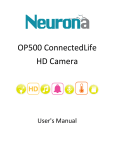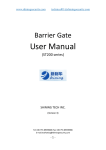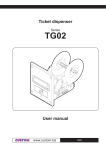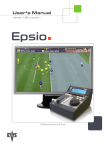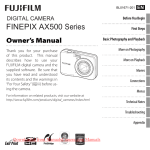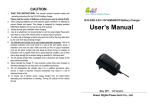Download User Manual for AX-520
Transcript
Tomat Technology Corp. User manual for AX520 User Manual for AX-520 Call selector is a device used in the situation that there are two outgoing lines but only one telephone set. It can reroute some calls to go through one line, and the other calls to go through the other line automatically. People have a PSTN line in use, and they might want to install another VoIP line or GSM/CDMA FWT line as usually the rate of other line is much lower. It can help people choose the most economic call router and save call cost. Part I: Applications: 1. It would take too much space of the desk if adopts 2 telephone sets for the 2 outgoing lines. We can solve the problem by installing a call selector with one single telephone set, and it is convenient to use. 2. People have installed a new lower rate telephone line, but the former line should still be used for incoming calls. 3. Select suitable call router to save call cost, such as call to PSTN through PSTN and call to GSM through GSM network, as the call rate for PSTN to PSTN and GSM to GSM is lower than PSTN to GSM or GSM to PSTN. 4. The company has installed some new lower rate telephone lines, but there are not enough outgoing ports with the PBX. It is more economical to install some call selectors than change a new PBX. Part II: Features: 1. Call select automatically Users can use one telephone set with two different lines, and the call would select the line according to the programming automatically. 2. Compatible: It can be used for the select between PSTN line and VoIP line, PSTN line and GSM/CDMA FWT, GSM/CDMA FWT and VoIP line, and so on. 3. Easy Programming: Call selector can be programmed manually using the keypad of telephone set. 4. Call prefix programmable: Users can program which phone numbers go through one line and which numbers go through the other line. 5. No influence on the voice quality: It does not have any influence on the voice quality. 6. Busy line prompts available: If there is incoming call from one line when the other line is on talking, users can set the line busy tone. 7. Basic auto dialer function: It can add some gateway number for the two lines before the phone number to save call cost. 1-7 Tomat Technology Corp. User manual for AX520 8. Intercept/Delete function: It can intercept/delete some digits that users dial. 9. PBX interface It is compatible with PBX, and users can set outgoing code for the two lines. 10. System password: Call selector can be set 4-digit system password for data lock. PART III: Installation Easy plug-in installation 1. Plug default priority line into the selector’s LINE2 port, the other line into the LINE1 port. E.g.: If there are PSTN line and GSM FWT, plug the PSTN line to the LINE2 port, and GSM FWT to the LINE1 port. 2. Connect the selector’s TEL port with your telephone/fax/PBX 3. Plug the power adaptor PART IV: Operation Guide When call selector is being programmed, certain tones will be generated. A single “~du” sound means the command entered is correct, while a double “~ du~du” sound means the command entered is bad/rejected. If it is for the first time that you modify a call selector, please use the system restoration instruction to reset for default values. 1. Enter into system Users should press *** to enter into the system configuration. Users need not hang up the handset after configuring one step, just do step by step. If it has been hang up, users have to enter *** another time to enter into system. 2. System password 2-7 Tomat Technology Corp. User manual for AX520 Note: Please take care of the password, if without the password, no programming can be done. 2.1 Password setting: *79 4-digit password*# 2.2 Enter the system if there is password: ***4-digit password 2.3 Password deleting: *79*# 3. System Reset To erase all the configuration and restore the selector for factory default value, pick up the phone, press *1937, then hear “~du” sound. NOTICE: Please be careful when using this setting, as it will eliminate all the configurations and restore the system to the default status. 3. Gateway number setting: 3.1 To set gateway number1 for LINE1: *801*access number*# 3.2 To set gateway for LINE2: *802*access number2*# 3.3 To delete gateway for LINE1 *821*# 3.4 To delete gateway for LINE2 *822*# 3.5 To set time delay after the gateway number: *57MN*# M, N is from 0 to 9 and the time unit is 2seconds. M is the delay time after gateway2, N is the delay time after gateway1. 4. Activation/Intercept/Delete code setting: The default value is that all long distance/IDD calls with prefix 0 go through LINE1, all local calls go through LINE2. If users want to change the default value, program as following: 4.1 For long distance and IDD calls with prefix 0: 4.1.1 To set all long distance and IDD calls go through LINE1 *040*# 4.1.2 To set all long distance and IDD calls go through LINE2 *050*# The default value is all long distance and IDD calls go through LINE1 4.1.3 To set long distance and IDD calls add gateway number1 and go through LINE1 *041*# 4.1.4 To set long distance and IDD calls go through direct LINE1 *051*# The default value is all long distance and IDD calls add gateway number1 and go through LINE1. 3-7 Tomat Technology Corp. User manual for AX520 4.1.5 To set long distance and IDD calls add gateway number2 and go through LINE2 *042*# 4.1.6 To set long distance and IDD calls go through direct LINE2 *052*# The default value is all long distance and IDD calls add gateway number2 and go through LINE2. 4.1.7 Add activation area codes of LINE1 and delete the codes of LINE2 *02 0 * area code1* area code2*…area code N*# 4.1.8 Add activation area codes of LINE2 and delete the codes of LINE1 *03 0 * area code1* area code2*…area code N*# 4.1.9 Add activation area codes of gateway1 and delete the codes of direct LINE1 *02 1 * area code1* area code2*…area code N*# 4.1.10 Add activation area codes of direct LINE1 and delete the codes of gateway1 *03 1 * area code1* area code2*…area code N*# 4.1.11 Add activation area codes of gateway2 and delete the codes of direct LINE2 *02 2 * area code1* area code2*…area code N*# 4.1.12 Add activation area codes of direct LINE2 and delete the codes of gateway2 *03 2 * area code1* area code2*…area code N*# 4.2 For local calls: 4.2.1 To set all local calls go through direct LINE1 *221*# 4.2.2 To set all local calls go through direct LINE2 *220*# 4.3 Intercept/Delete prefixes setting: 4.3.1 Active Intercept/Delete function *511*# Cancel Intercept/Delete function *510*# 4.3.2 Set Intercept/Delete prefixes for gateway2: *59*prefix1*prefix2* …. Prefix N*# *59*# to delete the prefixes The max length of the prefix is 5 digits, and 10 groups of prefix available at the most 4.3.3 Set Intercept prefixes for gateway2 *52*prefix1*prefix2…, prefix N*# 4.3.4 Set the working status of the prefixes for gateway1: *232*# 4-7 Tomat Technology Corp. User manual for AX520 To delete the prefixes of the phone numbers and go through direct LINE1 *233*# To replace the prefixes with the gateway number1, and go through gateway1 4.4 To use direct LINE2 to make long distance/IDD calls temporarily: Dial ## before the destination number 5. Busy line setting: 5.1 If there is incoming call from one line when the other line is on talking, users can set the line busy tone. 5.1.1 No busy line prompts for both LINE1 and LINE2 *240*# 5.1.2 LINE1 has no busy line prompts, LINE2 has busy line prompts *241*# 5.1.3 LINE1 has busy line prompts; LINE2 has no busy line prompts *242*# 5.1.4 Both LINE1 and LINE2 have busy line prompts *243*# The default value is *241*# 5.2 Busy line time setting: 5.2.1 Flash time setting: *50N*# N is from 1 to 9, the time unit is 150ms. The default value is 2, 300ms. 5.2.2 The interval time of flash setting: *27N*# N is from 1 to 9, the time unit is 5seconds. The default value is 4, 20s. 5.3.1 *260*# When making a call, if LINE1 is busy, cut down the call. 5.3.2 *261*# When making a call, if LINE1 is busy, turn to LINE2 The default value is *260*# 6. Ending attachment code setting: Some gateways request some code as ending code. 6.1To set add ending code automatically: *31 + access number + NNNN(0 to 4 digits)*# 6.2 Delete ending code *31 +access number+**# If there is no gateway number, the selector would follow users’ dialing habit before. If users have to dial a # after the destination number before, they have to do the same after the call selector installation. 7. Interval time of dialing digits: It is to judge whether users have finished dialing the phone number. If it has exceeded the programmed time, the selector would send out the number to the correspondent line automatically, no matter whether users have finished the dialing. *08N*# N is from 1 to 9 seconds, the default value is 2 seconds. 8. PBX setting: 5-7 Tomat Technology Corp. User manual for AX520 If the call selector is used in a PBX system, outgoing code should be set. 8.1 To set the outgoing code: *01+outgoing code+*# 8.2 To cancel the outgoing code setting: *01*# 8.3.1 No need to dial outgoing code for both LINE1 and LINE2 calls *540*# 8.3.2 Users need to dial outgoing code for LINE2 calls, no need to do that for LINE1 calls. *541*# 8.3.3 Users need to dial outgoing code for LINE1 calls, not need to do that for LINE2 calls *542*# 8.3.4 Users need to dial outgoing code for both LINE1 and LINE2 calls. *543*# The default value is *540*#. 9. LINE1 dialing tone detection setting: 9.1 Not detect LINE1 dialing tone: *250*# 9.2 Detect LINE1 dialing tone: *251*# If set detect LINE1 dialing tone, when it can not detect dialing tone, the selector would send the phone number to LINE2. If set not detect LINE1 dialing tone, when there is no dialing tone, the selector would cut down the call. Part V: Configuration example for Indonesia Requirements: 1) GSM: (using Hp Sim Card ) (1)SLI ( International Call ) : Dial : 001/007/008+Code+Code Area+No.Telp+# (automatically dial 01089 HP 3 Card ) 。 (2)SLJJ ( Indonesia Natioanl Call ): Dial : Code Area+No.Telp+# (automatically to 3 Card HP) 。 (3)HP: Dial : 08XXXXXXXXX+# (automatically to 3 Card HP) 。 2) PSTN: (Dial : 011=17011,018=17018,019=19019, 012=12012) VoIP Acccess 。 (1) SLI: Dial : 011/018/019/012+Code +Code Area+No.Telp+# (2) SLJJ: Code : 011/018/019/012+ Code Area+No.Telp+# 6-7 Tomat Technology Corp. User manual for AX520 In the GSM FWT also have software that program two way to dial : 1. first choice if we dial International, National, Hp directly using 3 card Hp cause more cheaper. (point 1), first priority 2. but if using the line 3 card is not good, we have another choice to use VoIP by dial VoIP code (point 2) Operation: Connect GSM FWT to LINE1, and PSTN line to LINE2. *** enter into system *1937 system reset *801*01089*# set 01089 for LINE1 *802*17011 *# set 17011 for LINE2 *511*# active intercept function *59*001*007*008*# *23 3*# intercept the prefixes 001, 007, 008 with 01089 *52*011*018*019*012*# intercept the prefixes 011,018,019,012 with 17011 *57 4 5*# add 8seconds of time delay after 17011 and 10seconds of time delay after 01089 *02 0 * 02* 03*04*05*06*07*08*09*# *05 1 *# set national calls with prefixes 02,03,04,05,06,07,08,09 go through direct GSM FWT All local calls with prefixes 1, 2, 3, 4, 5, 6, 7, 8, 9 would go through direct PSTN line 系統重定以後 預設就是所有電話都走 LINE2 線路 *** *1937 如果要設置全部都走 LINE1 線路的話 *** *1937 *221*# *040*# 7-7