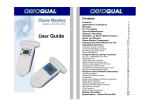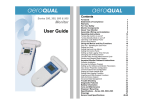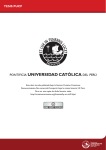Download S-940 User Manual
Transcript
Series 940 & 945 Transmitter/Controller User Guide 1 Quick Start Guide 1. 2. 3. Unpack monitor and check supplied components are correct Connect 24 VDC power supply to 5 pin connector pins Configure monitor Using computer: • Attach twisted pair cable to RS485 pins on 8-pin connector • Connect twisted pair to RS485 converter connected to computer • Load and run Configuration software • Turn on monitor • Configure monitor setpoints, ID etc. Using R900: • Connect R900 to monitor and follow instructions in R900 manual 4. Connect Outputs (A) If RS485 see “Operation as RS485 Transmitter” (B) If 4-20 mA see “Operation as 4-20mA Controller” (C) If Relay controller see “Operation as Relay Controller” (D) If Display is fitted and the 4-20 mA loop is not being used see “Operating the LED Display if 4-20 mA loop is not being used” 5. 6. Connect inlet filter and sample tubing if required Power on and allow monitor to warm up for a few hours to reach optimum operation 2 Table of Contents Quick Start Guide Table of Contents Foreword Statement of Compliance Warranty For Your Safety WARNING Technical Support Description Components Supplied Components not supplied but required Connector Descriptions and Output Specifications Operation. Warming up Standby Installing the inlet Filter and Tubing 1 2 3 4 5 7 7 7 8 8 8 11 12 12 12 13 Operating the LED Display if 4-20 mA loop is not being used 14 Operation as a relay controller 15 Operation as a 4-20 mA transmitter 17 4-20 mA wiring diagram for Loop and Display (with opto-isolation) 18 420 mA wiring diagram for Loop and Display (no opto-isolation) 19 Operation as a RS485 Transmitter 20 Network Settings 21 Configuring the S940/S945 21 Connecting the R51: RS-485 to RS-232 Converter 22 Installing Moxa RS485 to USB Converter 23 Procedure 23 Care and Maintenance 26 Troubleshooting 27 Diagnostics 30 Appendix A S940/S945 Specification and Photographs 31 Photographs 31 External view of S940 with display 32 Appendix B Removing the sensor head 33 Appendix C Sensor Head Specifications 34 Appendix D Series 940 and 945 RS485 Protocol 36 APPENDIX E Calibrating the LED display 38 3 Foreword Copyright Aeroqual Limited. All rights reserved. Reproduction, transfer, distribution or storage of part or all of the contents of this document in any form without the prior written permission of Aeroqual Limited is prohibited. “Aeroqual” and “Aeroqual Limited – Making the Invisible Visible” are registered trademarks of Aeroqual Limited. Other product and company names mentioned herein may also be trademarks or trade names. Aeroqual operates a policy of continuous development. Aeroqual reserves the right to make changes and improvements to any of the products described in this document without prior notice. Under no circumstances shall Aeroqual be responsible for any loss of data or income or any special, incidental, consequential or indirect damages howsoever caused. The contents of this document are provided "as is". Except as required by applicable law, no warranties of any kind, either express or implied, including, but not limited to, the implied warranties of merchantability and fitness for a particular purpose, are made in relation to the accuracy, reliability or contents of this document. Aeroqual reserves the right to revise this document or withdraw it at any time without prior notice. The availability of particular products may vary by region. Please check with the Aeroqual dealer nearest to you. © Aeroqual Limited 2009. All rights reserved. 03.02.09 Aeroqual Limited 109 Valley Road, Mount Eden, Auckland, New Zealand phone +64 9 623 3013 fax +64 9 623 3012 email [email protected] web www.aeroqual.com 4 Statement of Compliance 1. The Aeroqual Series 940/945 Transmitter/Controller complies with EN 50082 -1: 1997 2. The Aeroqual Series 940/945 Transmitter/Controller complies with EN 50081 -1: 1992 3. The Aeroqual Series 940/945 Transmitter/Controller comply with Part 15 of the FCC Rules. Operation is subject to the following two conditions: (i) these devices may not cause harmful interference, and (ii) these devices must accept any interference received, including interference that may cause undesired operation. NOTE: This equipment has been tested and found to comply with the limits for a Class B digital device, pursuant to Part 15 of the FCC Rules. 5 Warranty Thank you for purchasing this Aeroqual product. To get maximum use of the features of your new product we recommend that you follow a few simple steps: Read the guidelines for safe and efficient use. Read all the terms and conditions of your Aeroqual Warranty. Save your original receipt. You will need it for warranty repair claims. Should your Aeroqual product need warranty service, you should return it to the dealer from whom it was purchased or contact Aeroqual. Our Warranty Aeroqual warrants this product to be free from defects in material and workmanship at the time of its original purchase by a consumer, and for a subsequent period as stated in the following table: Products Warranty Period Series 940/945 Transmitter/Controller One year from the date of purchase Sensor heads – all gases Six months from the date of purchase Other Accessories One year from the date of purchase This warranty is expressly limited to the original owner who purchases the equipment directly from Aeroqual or from an authorized Aeroqual dealer. What we will do If, during the warranty period, this product fails to operate under normal use and service, due to improper materials or workmanship, Aeroqual subsidiaries, authorized distributors or authorized service partners will, at their option, either repair or replace the product in accordance with the terms and conditions stipulated herein. 6 Conditions The warranty is valid only if the original receipt issued to the original purchaser by the dealer, specifying the date of purchase, is presented with the product to be repaired or replaced. Aeroqual reserves the right to refuse warranty service if this information has been removed or changed after the original purchase of the product from the dealer. If Aeroqual repairs or replaces the product, the repaired or replaced product shall be warranted for the remaining time of the original warranty period or for ninety (90) days from the date of repair, whichever is longer. Repair or replacement may be via functionally equivalent reconditioned units. Replaced faulty parts or components will become the property of Aeroqual. This warranty does not cover any failure of the product due to normal wear and tear, damage, misuse, including but not limited to use in any other than the normal and customary manner, in accordance with Aeroqual’s user guide for use, faulty installation, calibration and maintenance of the product, accident, modification or adjustment, events beyond human control, improper ventilation and damage resulting from liquid or corrosion. This warranty does not cover product failures due to repairs, modifications or improper service performed by a non-Aeroqual authorized service workshop or opening of the product by non-Aeroqual authorized persons. The warranty does not cover product failures which have been caused by use of nonAeroqual original accessories. Tampering with any part of the product will void the warranty. Damage to the sensors can occur through exposure to certain sensor poisons such as silicones, tetraethyl lead, paints and adhesives. Use of Aeroqual sensors in these environments containing these materials may (at the discretion of Aeroqual) void the warranty on the sensor head. Exposure to gas concentrations outside of the design range of a specific Aeroqual sensor head can adversely affect the calibration of that sensor head and will also void this warranty as it applies to the replacement of sensor heads. Aeroqual makes no other express warranties, whether written or oral, other than contained within this printed limited warranty. To the fullest extent allowable by law all warranties implied by law, including without limitation the implied warranties of merchantability and fitness for a particular purpose, are expressly excluded, and in no event shall Aeroqual be liable for incidental or consequential damages of any nature whatsoever, however they arise, from the purchase or use of the product, and including but not limited to lost profits or business loss. Some countries restrict or do not allow the exclusion or limitation of incidental or consequential damage, or limitation of the duration of implied warranties, so the preceding limitations or exclusions may not apply to you. This warranty gives you specific legal rights, and you may also have other rights, which may vary from country to country. 7 For Your Safety Read these simple guidelines. Ignoring these guidelines may be hazardous. USE SENSIBLY Use only as per this user guide. USE AEROQUAL APPROVED SERVICE Only approved service personnel must work on this product. ACCESSORIES Use only approved accessories. Do not connect incompatible products. CONNECTING TO OTHER DEVICES When connecting to any other device, read the appropriate user guide for detailed safety instructions. Do not connect incompatible products. HAZARDOUS ENVIRONMENTS Do not use the Gas Sensors in or near volatile fuel or chemicals. HEALTH AND SAFETY IN THE WORKPLACE The Aeroqual Series 940/945 Transmitter/Controller and Sensor Heads are used to monitor ambient gas concentrations. Aeroqual does not guarantee user safety. In hazardous environments, an appropriate Health and Safety plan should be in place. WARNING Do not expose the monitor to gas concentrations outside the range of the specific sensor head. Do not switch the monitor on before reading the User Guide. Do not open the product enclosure or attempt to remove the sensor head while the unit is powered up. Technical Support Technical information, service and spare parts are available through your distributor. In addition, world wide technical support is available from Aeroqual Ltd. Please contact: Aeroqual Limited 109 Valley Road, Mt Eden, Auckland 1024, New Zealand Phone: +64 9 623 3013 Fax: +64 9 623 3012 Email: [email protected] 8 Description The Aeroqual Series 940 Transmitter / Controller is designed to measure and control gas concentrations, and to communicate to a variety of hardware systems. The Series 945 also measures Temperature and Relative Humidity and transmits this on the RS485 output. The monitor contains a pump to provide sample flow and up to 5m of sample tubing can be attached to the inlet to enable remote sampling. The Series 940/945 Transmitter /Controller can operate as a relay controller with user controlled setpoints, as 4-20 mA gas transmitter and it can communicate via RS485 on a network. Series 900 PC Networking & Data logging Software for connecting a RS485 network of S940/S945 monitors to a computer is available as an option. Please contact your distributor if you require this. The S940/S945 monitors can be supplied with or without a LED display. If you have ordered a monitor with display the 4-20 mA loop will need to be powered in order for the display to function correctly. If the loop is not powered then the display will typically display -.125. Components Supplied Series 940 or 945 base unit (transmitter / controller) Gas Sensor Head (installed) Temperature and Relative Humidity Sensor (S945 only) User guide & Configuration Software CD Enclosure mounting brackets 2 x Male cord connectors (8-pin & 5-pin) 1 x external filter with fittings Please check that all these components have been supplied and contact your dealer or Aeroqual on email at: [email protected] if any of the components are missing. Components not supplied but required 24VDC 1A power supply RS485/RS232 converter or RS485/USB converter PC for configuring the monitor. Multi-strand twisted pair cables for connections 9 Digital Communication Systems (Multi-Sensor Networks) The Series 940 and 945 are designed to operate as part of a network system with computer-based systems or PLC controllers. A full range of measurement and control functionality is offered for digital systems. Each unit can be given a unique ID (required for digital networking systems) The set-up for digital network communications requires termination resistors on the RS485 communication lines to be correctly set. Section 11, See operation as a RS485 transmitter. Gas Measurement Guidelines The following information is presented to help users operate their Aeroqual S940/945 Transmitter/Controller in the most effective and efficient manner. Installation Guide The S940/945 should be installed at a location that is free from contaminants that might affect the performance of the sensor head. Please contact [email protected] for assistance with specific chemicals that you believe may adversely affect the supplied sensor. In general the S940/945 should never be exposed to: - steam, fumes, water or chemical spray - aggressive solvents - high condensing humidity - cooking vapors/aromas - paint fumes - high levels of dust 10 Permanent Controller Placement The S940/945 has been designed to measure the ambient gas concentration. For indoor local area monitoring attach the controller to an inert surface. For leak detection mount the unit as close as possible to potential gas leaks. Ensure that the controller is protected from excessive water splashing, dust, vibration, excessive heat or cold, excessive swings in humidity and gas concentrations outside the range of the specific sensor head. Warm up It is recommended that the sensor head for the Series 940/945 transmitter/controller is run for up to 24 hours prior to use as a control or alarm function if it has been switched off for more than 7 days. This will remove any surface contamination on the sensor that may influence the accuracy of the sensor. Calibration The sensor head is calibrated prior to delivery. Environmental conditions such as dust, high humidity, vibration, chemicals and heat or cold as well as high concentrations of gases may degrade the sensor performance and shorten the sensor life. Please ask your local dealer or contact Aeroqual at [email protected] about your application if you are in doubt. 11 Connector Descriptions and Output Specifications The connector designations are shown in the diagram and photograph below. Their descriptions and use are detailed in the following table. GND 24VDC Standby Diag 485 A +12V (out) 485 B High + _ Control GND 4-20mA Low 5 pin and 8 pin connectors as viewed from the outside of the box 5 pin connector Power: Connect input power (16-28VDC) DIAG This is set to GND when sensor fails, else floating. The output is an open collector current sink. The maximum rating of the transistor output is 24VDC at 150mA. GND Ground CNTRL The output is an open collector current sink. The maximum rating of the transistor output is 24VDC at 150mA. Should you connect a relay coil or any other inductive load to the transistor outputs, a back EMF suppression diode must be fitted across the load. If set to GND externally it puts the sensor head into Standby mode and the S940/945 into Sleep mode. If set to GND again it will return to normal operation. STDBY 8 pin connector LoALM HiALM 12 V (out) GND RS485 A RS485 B + (420mA loop) 12 This is set to GND when low alarm point is reached, else floating. Use the Configuration Program to setup. The output is an open collector current sink. The maximum rating of the transistor output is 24VDC at 150mA. Should you connect a relay coil or any other Inductive load to the transistor outputs, a back EMF suppression diode must be fitted across the load. This is set to GND when high alarm point is reached, else floating. Use the Configuration Program to setup. The output is an open collector current sink. The maximum rating of the transistor output is 24VDC at 150mA. Should you connect a relay coil or any other inductive load to the transistor outputs, a back EMF suppression diode must be fitted across the load. 12VDC output from the S940 which can be used to power the 4-20 mA loop if optoisolation is not required. However if a display is fitted and the loop output is required it is recommended that an external power supply be used otherwise problems associated with high loop impedance and/or ground loops may arise. Ground Communication lines. These are used to communicate with and configure the S940/945. 4-20 ma loop connection. The output is opto-isolated and designed to be externally powered with a voltage range of 12-24V. Maximum voltage is 30 VDC. It may be powered using the 12 VDC output pin on the connector but this will remove the opto-isolation. The maximum total loop resistance should be 100 ohms at 12V and 500 ohms at 24V. The output is linearly proportional to concentration. The default concentration scale is dependent on the concentration range of the sensor head type. The concentration scale can be defined by the user using the Configuration Program. If the sensor fails the output will be 20 mA. Photograph of S940 connectors Operation. Warming up Please warm up the S940/S945 for a few hours after it is first unpacked to enable it to achieve maximum performance. Standby If the environment from which the monitor is sampling is subject to liquid sprays or misting (eg cleaning or decontamination regimes) it is recommended that the unit be put into STBY mode which turns off the internal pump and stops contaminants entering the unit. 13 Installing the inlet Filter and Tubing It is recommended that an inlet filter is installed at the entrance to any tubing to prevent contamination of the inlet tubing. Install inlet filter as shown. The filter should be a 5 micron pore size, PVDF or PTFE membrane filter, diameter at least 30 mm, hydrophobic. Sample tubing should be a maximum of 5 m in length and be inert PTFE, FEP or PFA tubing. 14 Operating the LED Display if 4-20 mA loop is not being used LED display models are designed to operate in conjunction with the 4-20mA circuit. If the 4-20mA output is not being used the display can still be enabled by connecting two wire loops (see diagram below) on the 8-pin connector between, a) the positive 4-20mA pin to the +12v output pin and b) the negative 4-20mA pin to GND (ground). GND Stand 24VDC Diag +12V High Control GND + 485 485 B + 4-20mA _ Low GND 24VDC POWER SUPPLY 15 Operation as a relay controller The S940/S945 can be used as a simple relay controller using the alarm or control outputs which are open collector current sinks. They are set to ground when activated according to their setpoints. The setpoints can be configured by computer using the supplied Configuration program or using a R900 programmer (see Aeroqual for more information). It is recommended that the DIAG output is always used to alert a sensor fault condition. Procedure 1. Connect 24 V DC power supply to 5-pin connector 2. Connect alert relay/alarm to DIAG output on 5-pin connector if required 3. Connect relay ground toggle to STDBY pin on 5-pin connector if required. 4. Connect control relay to CNTL output on 5-pin connector if required. 5. Connect relays to LoALM and/or HiALM alarm outputs on 8-pin connector if required 6. Power on and test response. The description and operation of the outputs are given below: DIAG This output is designed to enable detection of sensor faults. This is normally floating but is set to GND when the sensor fails. Thus it can be considered a "switch" which is closed when the sensor fails. This can be used to activate an alarm or relay and can also be monitored with a PLC. The output is an open collector current sink. The maximum rating of the transistor output is 24VDC at 150mA. LoALM This is set to GND when low alarm is activated. It is floating at other times. Use the Configuration Program to set the Lo alarm set point. The output can be used to drive an alarm relay or similar. The alarm can be set to trigger above or below the set point using the configuration software. The output is an open collector current sink. The maximum rating of the transistor output is 24VDC at 150mA. Should you connect a relay coil or any other inductive load to the transistor outputs, a back EMF suppression diode must be fitted across the load. 16 HiALM This is set to GND when high alarm is activated. It is floating at other times. Use the Configuration Program to set the Hi alarm set point. The output can be used to drive an alarm relay or similar. The output is an open collector current sink. The maximum rating of the transistor output is 24VDC at 150mA. Should you connect a relay coil or any other inductive load to the transistor outputs, a back EMF suppression diode must be fitted across the load. CNTRL This is set to GND when the gas concentration is rising in the range from below Control low set point to the Control high set point at which stage, it is set to floating. It remains floating until the concentration falls below the Control low set point at which point, it is reset to ground. Use the Configuration Program to set the Control set points. This output can be used to control, for example, a gas generator or vent in a process operation. The output is an open collector current sink. The maximum rating of the transistor output is 24VDC at 150mA. Should you connect a relay coil or any other inductive load to the transistor outputs, a back EMF suppression diode must be fitted across the load. STBY STBY is a hardware toggle switch. If it is briefly pulsed (about 50ms) to GND it puts the sensor head into Standby mode and the S940 into Sleep mode. If pulsed again to GND it will return to normal operation. This can be used to protect the sensor during process room cleaning and/or to reduce power and extend sensor life when the sensor is not needed. Operation as a 4-20 mA transmitter 17 The Series 940/945 can be connected to a PLC or current sensing device via the 4-20 mA output to provide concentration information. The output is linearly proportional to concentration. The full scale (20 mA) value is factory set but can also be user configured with the Configuration software supplied. If the sensor fails the output will be 20 mA. It is also recommended that the DIAG (diagnostic) output be used to monitor for fault conditions. The 4-20 mA output loop is opto-isolated from the Series 940/945 unit and it is recommended that it be powered by a separate power supply with a voltage in the range 12-24 V applied with the correct polarity as labeled. This will produce the most reliable connection method. If optoisolation is not important then the 4-20 mA loop may be powered by the same power supply as the unit. LED display models are designed to operate in conjunction with the 420mA circuit and the loop needs to be powered correctly for the display to function correctly. Procedure 1. Connect the 4-20 mA loop on the 8-pin connector to the power supply and current measuring device (eg PLC) ensuring the polarity is correct. Please refer to the diagrams below. ***Caution: if the polarity is incorrect the 4-20 mA output may be permanently damaged *** 2. 3. Power on the S940/945 and PLC Check the PLC or current sensing device to ensure data is present. 4-20 mA wiring diagram for Loop and Display (with opto-isolation) 18 GN Standby 24VDC Diag 485 A +12V (out) 485 B High + _ Control GND + GND 24VDC POWER SUPPLY 4-20mA Low + PLC + GND 24VDC POWER SUPPLY 4-20 mA wiring diagram for Loop and Display (no opto-isolation) 19 GN Standb 24VDC Diag 485 +12V (out) 485 High + _ Control GND + GND 24VDC POWER SUPPLY 20 Low + PLC 4-20mA Operation as a RS485 Transmitter The Series 940/945 unit can communicate over a RS485 bus. Each monitor has an ID which can be user set via the Configuration software and up to 255 units networked together. Aeroqual supplies a Configuration program to configure the S940/S945 over the RS485 - please refer to the section in the manual to learn how to do this. Aeroqual can also supply Networking software to set up a RS485 network of S940/S945 units linked to a computer. Alternatively the user can write their own PLC or computer software to communicate with the S940/S945 based on the protocol detailed in Appendix C. Please read the section on RS485 Network Settings below to learn about setting up a network of S940/S945. Connecting via RS485 1. Connect a 24 vDC power supply to the power input on the 5-pin connector 2. Use twisted pair cable to connect the RS485 lines on the 8-pin connector to the RS485 hub, bus or converter . 3. Power on the monitor and run the communication software (either Aeroqual Networking Software or your own software) on your computer or PLC Network Settings If the S940/S945 is to be used as part of a “daisy chained” RS485 network a number of settings need to be adjusted. 1. Jumper settings The termination resistors need to be set correctly to ensure the network communication is stable. The jumpers JP1, JP2, JP3 are to install termination resistors on the RS485 communication lines. Remove the jumpers J1, J2, J3 for all S940/945 units in a chain except the last S940/945 unit in the network chain. If there is only one unit then set the jumpers in place. To access these jumpers remove the sensor head and then remove the four screws on the mounting plate. The PC board (as shown below), is located on the under-side of the fixing plate. 2. ID Settings The ID of the monitors on the network need to be unique so they can be distinguished on the RS485 network. The ID of the unit is factory set as 1 and therefore it will need to be changed. Use the Configuration program to change the IDs (see the section on Configuring the monitors, p22). 21 Jumpers Configuring the S940/S945 The Series 940/945 alarm and 4-20 mA output scale settings can be modified using a computer and the supplied S900 Configuration Program or using a R900 purpose made hand held communication tool. For further details on the R900 contact your supplier or Aeroqual Limited ([email protected]). To configure the S940/S945 by computer you will need an RS232/RS485 or USB/RS485 converter. There are many RS232/RS485 converters on the market. Only certain brands will function well with Aeroqual’s products. Aeroqual can supply a converter (R51) suitable for configuring a single monitor (it is not suitable for a S940 network). Converters which have been tested by Aeroqual can be purchased from Aeroqual or it’s distributors, or contact Aeroqual for recommended brands on [email protected]. Computer requirements CD-ROM Drive RS232 port Windows OS version 95 or later. 45 Mb of spare hard drive space Additional components required: 24V power supply RS232/RS485 or USB/RS485 converter RS485 wired S940/S945 22 Connecting the R51: RS-485 to RS-232 Converter Connect to PC serial COM port or USB via R52 TD(A) connect to RS485B RS-485 to RS-232 Converter to Series 930/940 TD(A) connect to RS485B TD(B) connect to RS485A GND – not required GND – not required +12V – not required TD(B) connect to RS485A Using a USB to RS485 converter Recommended supplier: Moxa, www.moxa.com Note: Aeroqual S900 series monitors communicate via 2 wire RS485 so the converter must be configured to RS485 2W using software supplied with the converter. 23 Installation instructions for version 1.5.0.0 of the Moxa UPort1150 driver. Configure a Moxa UPort 1150 for RS485-2 wire mode as follows: 1. 2. 3. 4. 5. 6. 7. 8. 9. 10. Install software from the CD provided with Moxa UPort 1150 Attach Moxa UPort 1150 USB device to USB port Once the drivers have been installed for the device, open up the device manager (found under control panel/system/ device manager (Windows Vista), OR Control panel/system/ hardware/device manager (Windows XP) Right-click on the UPort 1150 item and select properties Expand the “Multi-port serial adapters” item Click on the "Ports Configuration" tab Select the appropriate COM port Click on the button labeled “Port Setting” Under heading “Interface”, select the “RS-485 2W” entry from the drop down list Click OK in this window and in the original window opened from the Device Manager in step 5 Procedure for S940 / S945 operation 1) Plug in and install the USB or RS232 to RS485 converter into your computer. 2) Connect the Series 940/945 RS485 port leads to the converter 3) Install the Aeroqual Series 930/935 Configuration Program on the computer if not already installed. 4) Power up the Series 940/945 unit. 5) Run the Aeroqual Series 940/945 Configuration Program. 6) Select Unit by entering the ID of the S940/945 you wish to modify (and click on "Download” to download the unit’s current values). 7) Modify settings 8) Click Upload to upload the settings to the S940/945 9) Click Exit 10) Power down the S940/945 and install. 24 Port ID Click on “Port” menu and select “Change port ID” to change ID to your requirement in the range 1 to 255. Caution: if you are setting up a network please ensure each unit has a unique ID otherwise there will be conflicts and data loss. Alarms High alarm and low alarm setpoints can be set by clicking on the appropriate window and entering the required activation setpoint. Please note: High alarm setpoint must be greater than low alarm setpoint. The low alarm trigger determines whether low alarm is activated by being above or below the setpoint. Click mouse on the button to select. The Alarms can be enabled or disabled by clicking on the button alongside Enable or Disable, respectively. Control The control output is triggered according to the band set by the Control high and Control low values. Control high must be greater than Control low. The action of this output is designed to enable control of an ozone generator. The Control output will be "on" when the concentration is rising in the range from below Control low until it hits Control high when it turns off. It remains off until the concentration falls below Control low. 4-20 mA output scale 25 This sets the gas concentration scale that corresponds to 4 -20 mA. Each sensor head type has a default setting but the user can modify this by clicking the user define button and entering the required value that corresponds to 20 mA. (NOTE: The LED display is calibrated for the default settings only and will not operate correctly if the default range is altered – if you are in any way uncertain of this, please seek technical assistance from Aeroqual.) Upload Clicking this button uploads the settings to the S940/945. Download Clicking this button downloads the settings from the S940 or S945. Use this function to check the settings are correct. 26 Care and Maintenance Your Aeroqual S940/945 is a product of superior design and quality and should be treated with care. When using your S940/945: • Keep it and all its parts and accessories out of the reach of small children. • Keep it dry. Avoid water and/or condensation as humidity and liquids containing minerals may corrode electronic circuits. • Do not use or store in dusty, dirty areas. • Do not expose sensor heads to higher levels of gas than its designed range. • Only operate within its specified temperature range. Avoid sudden changes in temperature will cause condensation that may damage the electronic components. • Do not drop, knock or shake as this could lead to internal damage. • Do not use harsh chemicals, cleaning solvents or strong detergents for cleaning. Wipe with a soft cloth slightly dampened with a mild soap-and-water solution. 27 Troubleshooting Fault Description Possible cause Remedy No power Lead connection broken Reconnect power lead Power supply failure Replace 24V power supply S940/945 damaged Replace unit RS485 communications unstable RS485/RS232 faulty adaptor Reconfigure/replace adaptor Connections broken Reconnect leads ID incorrect Check ID Noise on cable use shielded twisted pair cable Sensor head not fitted correctly Insert head correctly 4-20 mA output failure 30V input exceeded Replace S940/945 Network unstable ID conflict Modify IDs so that no S940/945 units share the same ID Noise on leads use shielded twisted pair cable Jumpers set incorrectly Set jumpers correctly S940/945 units too close together The leads between S940/945 units should be a minimum of 30 cm in length. Display shows -1 over-range (>20 mA) reverse loop current Loop polarity is incorrect. Reverse this. Incorrect loop polarity can cause irreversible damage to the S930/S940. Reduce loop current. Display shows over-range loop current (>20 mA) Reduce loop current 4-20 mA Loop not powered Power loop. The display requires the loop to be powered to read correctly 1 Display shows -.125 28 Display oscillates between Sensor head not fitted min and max correctly Insert sensor head correctly Sensor failure when new sensor Insufficient warm-up Run the sensor for 24-48 hours Air contaminated Move the sensor to cleaner environment and check reading Sensor damaged Replace sensor Sensor showing high baseline reading under zero gas conditions Background gas higher than normal level Move sensor to clean air and recheck baseline Interferent gas present Move sensor to clean air and recheck baseline Sensor zero drift Re zero sensor in a clean, stable background Sensor damaged Replace sensor Flow incorrect Measure sample flow and compare with specification. If incorrect check for leaks and/or replace pump. Sensor showing higher Zero calibration incorrect than expected reading in the presence of sensor Span calibration incorrect gas Sensor correct Zero calibrate sensor Span calibrate sensor Check calibration of gas generator. Interferent gas present Move sensor to clean air and check reading upon exposure to known gas concentration Sensor calibration lost Replace /refurbish sensor Flow incorrect Measure sample flow and compare with specification. If incorrect check for leaks and/or replace pump. 29 Sensor output noisy S940/945 power supply Install regulated power unregulated supply Local air flow too high Reduce air flow Environmental conditions Reduce fluctuations fluctuating Pump not working correctly Sensor showing lower Zero calibration incorrect than expected reading in the presence of sensor Span calibration incorrect gas Sensor correct Replace pump. Zero calibrate sensor Span calibrate sensor Check calibration of gas generator. Sensor inlet contaminated Clean sensor inlet filter and mesh Interferent gas present Move sensor to clean air and check reading upon exposure to known gas concentration Gas reactive and decom- Move the monitor closer posing before detection to the source of the gas Sensor calibration lost Flow incorrect 30 Replace /refurbish sensor Measure sample flow and compare with specification. If incorrect check for leaks and/or replace pump. Diagnostics The S940/945 has inbuilt diagnostics to detect sensor faults. If the sensor fails it can be easily replaced by simply removing and installing a new one (see sensor manual for details). The failed sensor can be sent back to Aeroqual for refurbishment or disposal. Table of fault condition diagnostics Fault description No fault DIAG output floating 4-20 mA output valid gas reading Sensor fault failed GND 20 mA Sensor fault aging GND 20 mA Sensor not fitted correctly GND Oscillates between 4 and 20 mA RS485 output valid gas reading Status1 = 0x00 last valid gas reading Status1=0x01 last valid gas reading Status1=0x02 no reply 31 Appendix A Photographs Power Outputs Inputs Jumpers Sampling Pump Ingress Protection Connectors ID RS485 protocol Appendix C) Enclosure Mounting Operating temperature Operating relative humidity Enclosure size Sample Flow rate S940/S945 Specification and 24VDC, 500mA (range 22-26 VDC) 4-20 mA (opto-isolated) 12-24 V (30 VDC max) maximum loop resistance = 500 R at 24V. 4 x Relay outputs (Hi alarm, Low alarm, Control, Diagnostics) RS485 (two wire) Standby toggle J1, J2, J3 termination resistors for RS485 network 12V BLDC Rotary pump or 5V BLDC diaphragm pump IP40 equivalent Screw 1 (Default) User configurable from 1 to 255 Aeroqual proprietary protocol (see Polycarbonate Screw fix -5°C and +40°C (23°F and 120°F) 5 to 95% non-condensating 230mm x 140mm x 95mm (LxWxH) 0.2 +/-0.1 LPM Photographs Height = 95 mm The S945 has a Temperature and RH probe located here External view of S940 with display 32 Internal view of S940 with display. Note: internal filters may vary. 33 Appendix B: Removing and Replacing the Sensor Head d c A c B Note: The S945 has a Temperature and RH probe located here 1) Undo the four lid screws, remove lid and view the interior of the enclosure as shown above. 2) Unscrew the inlet & outlet nozzles “A” & “B” (Note: Turn the plastic nut clockwise). Remember the small elbows form part of the sensor head. Now replace the sensor head (keyed to fit one way only) tighten the inlet and outlet nozzles “A” and “B” (Note: Turn the plastic nut anti-clockwise). Replace the lid and tighten the four lid screws. 3) 4) 34 Appendix C Sensor Head Specifications Operational Range Sensor Calibrated Range Maximum Exposure LDL Accuracy Resolution Response Time (T90) Ammonia 0 - 100 ppm 0 - 100 200 0.5 ppm <±5 ppm 0-100 ppm 0.1 ppm <60 s -20°C to 40°C 5 to 95% 100ppm Ammonia (leak) 0 - 1000 ppm 01000 2000 2 ppm <±15% 1 ppm <60 s -20°C to 40°C 5 to 95% 1000ppm Carbon monoxide 0 - 100 ppm 0 - 100 200 0.5 ppm <±5 ppm 0.1 ppm <150 s 0°C to 40°C 5 to 95% 100ppm Carbon monoxide 0 - 1000 ppm 01000 2000 1 ppm <±10% 1 ppm <150 s 0°C to 40°C 5 to 95% 1000ppm Carbon dioxide 0 - 2000 ppm 02000 NA - <± (40 ppm + 3%) 10 ppm <60 s 0 to 40°C 5 to 95% 2000ppm Carbon dioxide 0 - 5000 ppm 05000 NA - <± (150 ppm + 5%) 10 ppm <60 s 0 to 40°C 5 to 95% 5000ppm Carbon dioxide 0 - 5.00% 05.00% NA - <± 5% 0.01% <60 s 0 to 40°C 5 to 95% 5% 05000 20000 5 ppm <±10% 1 ppm <90 s -20°C to 40°C 5 to 95% 5000ppm Hydrogen sulphide 0 - 10 ppm 1 0 - 10 25 10 ppb <±0.5 ppm 0.01 ppm <60 s -20°C to 40°C 5 to 95% 10ppm Hydrogen sulphide 0 - 50 ppm 0 - 50 100 0.05 ppm <±1 ppm 0-10 ppm <±2 ppm 10-50 ppm 0.1 ppm <60 s -20°C to 40°C 5 to 95% 50ppm Methane 0 - 10000 ppm 09999 10000 - <±15% 1 ppm <60 s 0°C to 40°C 30 to 80% 10000ppm Ozone 0 - 0.150 ppm 00.150 0.250 1 ppb <±0.005 ppm 0.001 ppm <70 s -5°C to 40°C 5 to 95% 0.5ppm Ozone 0 - 0.5 ppm 00.500 1 1 ppb <±0.008 ppm 00.1 ppm <±10% 0.1-0.5 ppm 0.001 ppm <60 s -5°C to 40°C 5 to 95% 0.5ppm Ozone 0.5 - 20 ppm 2 0.5 - 20 25 10 ppb <±10% 0.5-2 ppm <±15% 2-20 ppm 0.01 ppm <35 s -5°C to 40°C 5 to 95% 20ppm Nitrogen dioxide 0 - 0.2 ppm 00.200 0.500 1 ppb <±0.01 ppm 0-0.1 ppm <±10% 0.10.2 ppm 0.001 ppm <180 s 0°C to 40°C 30 to 70% 0.2ppm NMHC 3,4 0 - 25 ppm 0 - 25 50 0.1 ppm <±10% 0.1-25 ppm 0.1 ppm <60 s -20°C to 40°C 5 to 95% 25ppm Hydrogen 0 - 5000 ppm 1 Temp. RH 6 Analogue output scale 35 NMHC 3,4 0 - 25 ppm 0 - 25 50 0.1 ppm <±10% 0.1-25 ppm 0.1 ppm <60 s -20°C to 40°C 5 to 95% 25ppm Perchloroethylene 0 - 200 ppm 0 - 200 250 1 ppm <±5 ppm 0-50 ppm <±10% 50-200 ppm 1 ppm <5 s (T50) 0°C to 40°C 30 to 80% 200 ppm Sulphur dioxide 0 - 10 ppm 0 - 10 20 0.2 ppm <±0.5 ppm 0.01 ppm <60 s -20°C to 40°C 5 to 95% 10ppm Sulphur dioxide 0 - 100 ppm 0 - 100 200 0.5 ppm <±10% 0.1 ppm <60 s -20°C to 40°C 5 to 95% 100 ppm 0 - 25 50 0.1 ppm <±10% 0.1-25 ppm 0.1 ppm <60 s -20°C to 40°C 5 to 95% 25ppm 0 - 500 1000 1 ppm <±10% 1 ppm <60 s -20°C to 40°C 5 to 95% 500 ppm VOC 0 - 25ppm 3 VOC 0 - 500 ppm 4 Other Gases 36 Contact Aeroqual with specific requirements for gas and concentration Appendix D Series 940 and 945 RS485 Protocol Protocol Version 1.5 Date: 01-02-2005 The network communication is in master-slave mode, which means that a PC or other device will be the network master. All information is requested by the network master. Otherwise no information is sent out by the S940/S945 network units. Section 1. General description of the communication commands (for command details and data representations please refer section 4): 01. Information request command to S940/S945. The basic format is a 5 bytes data stream: BASE, COMMAND, NETWORK_ID, OTHERS, CHECKSUM * * * * * BASE - information request data stream header COMMAND - 1 byte network unit action command NETWORK_ID - 1 byte S940/S945 network ID. OTHERS - may used to extend functions later, it can be left as empty for now CHECKSUM - makes the data stream total sum byte value to zero. 02. S940/S945 unit basic reply command format will be a 15 bytes stream (see Section 2 for details): SENSOR, COMMAND, NETWORK_ID, DATA1(4 bytes), DATA2(4 bytes), RESERVED, STATUS1, STATUS2, CHECKSUM Section 2. S940/S945 Network ID specified commands. These commands generate a response by a specified S940/S945 unit. Every command needs a corresponding reply. 01. Gas Data request command. The command asks for the gas data that a specific S940/S945 unit currently holds. The S940/S945 unit responds with an gas value. The gas data validity depends on the DATA_UNVALID bit of STATUS1 flag (please see Section 4 for details). Command: BASE, GAS_CONC_DATA, NETWORK_ID, EMPTY, CHECKSUM Reply: SENSOR, GAS_CONC_DATA, NETWORK_ID, DATA1, TEMP, RH, RESERVED, STATUS1, STATUS2, CHECKSUM * DATA1 - 4 bytes IEEE754 floating point data, measured gas value, if DATA_UNVALID bit of STATUS1 flag is 1 then it will be last byte measured value, otherwise it's new measured value. * TEMP - 2 bytes int value, its actual value equals the int value divided by 10 (TEMP/10) for its real temperature value of S945 unit * RH - 2 bytes int value, its actual value equals the int value divided by 10 37 (RH/10) for its real relative humidity value of S945 unit * for S940 the field TEMP and RH will be always zero for firmware version 1.5 and later. * However, for S945 firmware version 1.4 and earlier can't use this command to request temperature and humidity. 02. Standby command. The S940/S945 unit will set its sensor head to standby state. The S940/S945 will set STANDBY bit of STATUS2 to 1 indicating it is in standby mode. When the standby state has been terminated, it will reset STANDBY bit of STATUS2 to 0. Command: BASE, STANDBY, NETWORK_ID, EMPTY, CHECKSUM Reply: SENSOR, STANDBY, NETWORK_ID, DATA1, DATA2, RESERVED, STATUS1, STATUS2, CHECKSUM * DATA1 and DATA2 - no meanings. The reply just confirms that it performed action, to find it check status bit. 03. Specific S940/S945 reset command. The command will reset the S940/ S945 at any time. Command: BASE, RESET, NETWORK_ID, EMPTY, CHECKSUM Reply: SENSOR, RESET, NETWORK_ID, DATA1, DATA2, RESERVED, STATUS1, STATUS2, CHECKSUM * DATA1 and DATA2 - no meanings. * RESET - 1 byte reset command, see section 4 for details. 04. Specific S940/S945 unit connected sensor head version number request command and reply. PC or other devices can request sensor head version information through S940/S945 unit. Command: BASE, SENSOR_VERSION, NETWORK_ID, EMPTY, CHECKSUM Reply: SENSOR, SENSOR_VERSION, NETWORK_ID, VERSION_NUM, PLAY_TYPE, NAME_LENGTH, SENSOR_NAME, RESERVED, CHECKSUM DIS- * VERSION_NUM - 1 byte, the version number of sensor head plugged in the S940/S945 unit. Real version number is the value divided by 10. * DISPLAY_TYPE - 1 byte, the decimal value display type, different gas sensor head are different, see sensor head specifications for details * NAME_LENGTH - 1 byte, the sensor head name length. * SENSOR_NAME - 7 bytes max, valid length depends on NAME_LENGTH value, the sensor head name ASCII code that connected to S940/S945 unit, 05. Modify S940/S945 unit network ID command, that can change current S940/S945 unit network ID. Command: BASE, CHANGE_NETWORK_ID, OLD_ID, NEW_ID, CHECKSUM Reply: SENSOR, CHANGE_NETWORK_ID, NEW_ID, DATA1, DATA2, RESERVED, STATUS1, STATUS2, CHECKSUM * CHANGE_NETWORK_ID - 1 byte command, see section 4 for details. 38 * OLD_ID - the S940/S945 unit old network ID, 1 byte * NEW_ID - the S940/S945 unit new network ID, 1 byte 06. Specific S940/S945 connected sensor gas unit ppm to mg/m3 convert factor and analogue current max output scale factor value request command. Command: BASE, FACTOR_REQUEST, NETWORK_ID, EMPTY, CHECKSUM Reply: SENSOR, FACTOR_REQUEST, NETWORK_ID, DATA1, DATA2, RESERVED, STATUS1, STATUS2, CHECKSUM * DATA1 - 4 bytes, gas unit ppm to mg/m3 convert factor floating point value * DATA2 - 4 bytes, default S940/S945 4-20mA current output max scale factor floating point value. See sensor head spec for details. 07. the Specified S940/S945 unit configure settings upload command, which set S940/S945 unit alarm 1, alarm 2, defined output scale and alarm enable settings. Total 25 bytes data stream. Command: BASE, PARAMETERS_UPLOAD, NETWORK_ID, EMPTY, CHECKSUM Parameters: BASE, PARAMETERS_UPLOAD, NETWORK_ID, ALARM1, ALARM2, DEFINED_SCALE, CONTROL_HIGH, CONTROL_LOW, ALARM_STATUS, CHECKSUM Reply: SENSOR, PARAMETERS_UPLOAD, DATA1, DATA2, RESERVED, STATUS1, STATUS2, CHECKSUM *ALARM1 - 4 bytes alarm level 1 set point value, see section 4 for its data representation *ALARM2 - 4 bytes alarm level 2 set point value, see section 4 for its data representation *DEFINED_SCALE - 4 bytes user defined max output scale value. *CONTROL_HIGH - 4 bytes control high set point value see section 4 for its data representation *CONTROL_LOW - 4 bytes control low set point value see section 4 for its data representation *ALARM_STATUS - 1 byte alarm state settings, see section 4 for details *Reply just used for confirm uploading successfully 08. bytes Specific S940/S945 unit configure settings download command, total 25 stream. Command: BASE, PARAMETERS_DOWNLOAD, NETWORK_ID, EMPTY, CHECKSUM Reply: SENSOR, PARAMETERS_DOWNLOAD, NETWORK_ID, ALARM1, ALARM2, DEFINED_SCALE, CONTROL_HIGH, CONTROL_LOW, ALARM_STATUS, CHECKSUM *ALARM1 - 4 bytes alarm 1 set point value, see section 4 for its data representation *ALARM2 - 4 bytes alarm 2 set point value, see section 4 for its data representa- 39 tion *DEFINED_SCALE - 4 bytes user defined max output current output value *CONTROL_HIGH - 4 bytes control high set point value see section 4 for its data representation *CONTROL_LOW - 4 bytes control low set point value see section 4 for its data representation * ALARM_STATUS - 1 byte alarm state settings, see section 4 for details 09. Specific S940/S945 base unit version number request command and reply. PC or other devices can request the base unit version information. Command: BASE, BASE_VERSION, NETWORK_ID, EMPTY, CHECKSUM Reply: SENSOR, BASE_VERSION, NETWORK_ID, VERSION_NUM, SENSOR_COUNT, RESERVED, RESERVED, RESERVED, RESERVED, RESERVED, RESERVED, RESERVED, RESERVED, RESERVED, CHECKSUM * VERSION_NUM - 1 byte, the version number of the S940/S945 unit * SENSOR_COUNT - 1 byte, actually used to specify its S940 or S945, if it's 0x01, that is S940 no temperature and humidity sensor connected, if it's 0x03, that is S945 there is a temperature and humidity sensor connected. 10. Temperature and relative humidity data request command (S945 only). The command asks for the temperature and humidity data that a specific S945 unit currently holds. The S945 unit responds with two values respectively. Command: BASE, TEMP_RH_DATA, NETWORK_ID, EMPTY, CHECKSUM Reply: SENSOR, TEMP_RH_DATA, NETWORK_ID, TEMP, RH, RESERVED, STATUS1, STATUS2, CHECKSUM * TEMP - 4 bytes IEEE754 floating point data, measured temperature value of S945 unit, * RH - 4 bytes IEEE754 floating point data, measured relative humidity value of S945 unit * for S940 the command will be no reply at all. Section 3. Broadcast commands are a set of special commands of the network system. Every unit that receives the commands on the network performs the action. They are not ID specific, BROADCAST command indicator can be considered as NETWORK_ID. These commands send out by network master and that don't need reply at all. * BROADCAST is a 1 byte special S940/S945 ID that is zero * 01. Broadcast S940/S945 standing by command, this command will set all sensor head that connected to the network go to stand by state. The command generates no reply. To check whether a 940/945 unit has performed the command, the network master should check STATUS2's STAND_BY bit. 40 BASE, STANDBY, BROADCAST, EMPTY, CHECKSUM BROADCAST - 1 byte broad cast indicator, see section 4 for its value 02. Broadcast S940/S945 reset command; it will reset whole network sensor heads that connected to. The command generates no reply. To check whether a 940/945 unit has performed the command, the network master should check STATUS2's STAND_BY bit. BASE, RESET, BROADCAST, EMPTY, CHECKSUM * BROADCAST - 1 byte broad cast indicator, see section 4 for its value Section 4. Protocol commands value and descriptions: BASE = 0x55 command header used for network master to S940/S945 SENSOR = 0xAA reply header used for S940/S945 to network master STANDBY = 0xFD command used to set sensor head standing by mode RESET= 0x07 command to reset sensor head to normal working state GAS_CONC_DATA = 0x10 command to request/report measured gas concentration value TEMP_RH_DATA = 0x20 command to request temperature and humidity values BASE_VERSION = 0xF9 command to request/report S940/S945 base unit version number SENSOR_VERSION = 0xFB command to request/report sensor head version number FACTOR_REQUEST =0x2A command to request/report sensor head concentration ppm to mg/m3 conversion factor and max current output scale factor BROADCAST= 0x00 broadcast command indicator, like a special S940/S945 ID reserved for information broadcast PARAMETERS_UPLOAD = 0x19 command to upload configure settings to S940/ S945 PARAMETERS_DOWNLOAD = 0x18 command to download configure settings from S940/S945 EMPTY = 0x00 no meanings at all, reserved space RESERVED can be any value, no meanings at all CHECKSUM data stream check sum used to verify the command data stream information lost or noise. It makes the data stream total byte sum to zero. NETWORK_ID range: 0x00 -- 0xFF, 0x00 is reserved for broadcast command. 0x01 will be the default ID when S940/S945 been programmed. STATUS1 (1 Byte) SensorStatus0 b0 \ b1=0, b0=0, sensor is normal, SensorStatus1 b1 / b1=0, b0=1, sensor failure no gas reporting b1=1, b0=0, means sensor aging, (for low Ozone sensor only) 41 BROADCAST= 0x00 broadcast command indicator, like a special S940/S945 ID reserved for information broadcast PARAMETERS_UPLOAD = 0x19 command to upload configure settings to S940/ S945 PARAMETERS_DOWNLOAD = 0x18 command to download configure settings from S940/S945 EMPTY = 0x00 no meanings at all, reserved space RESERVED can be any value, no meanings at all CHECKSUM data stream check sum used to verify the command data stream information lost or noise. It makes the data stream total byte sum to zero. NETWORK_ID range: 0x00 -- 0xFF, 0x00 is reserved for broadcast command. 0x01 will be the default ID when S940/S945 been programmed. STATUS1 (1 Byte) SensorStatus0 b0 \ b1=0, b0=0, sensor is normal, SensorStatus1 b1 / b1=0, b0=1, sensor failure no gas reporting b1=1, b0=0, means sensor aging, (for low Ozone sensor only) FAN_STATUS b2 reserved UNIT_UNSTABLE_FLAG b3 = 1 sensor head is at setting up stage not stable yet RESERVED b4 reserved RESERVED b5 reserved SensorResetFlag b6 = 1 sensor head is doing reset DATA_UNVALID b7 = 1 the data is not valid data, maybe last reported reading STATUS2 (1 byte) RESERVED RESERVED RESERVED RESERVED STANDBY sensor head in normal RESERVED RESERVED RESERVED not used now, reserved for further developing reserved reserved reserved reserved b4 = 1, sensor head in stand by mode b4 = 0, working mode b5 reserved b6 reserved b7 reserved b0 b1 b2 b3 ALARM_STATUS (1 byte) Alarm_Enable b0 alarm disabled Alarm2_Triger b1 ceed alarm 2 b1 alarm 2 Define_Ouput_Scale value b2 42 used for alarm status setting = 0, S940/S945 alarm enabled, b0 = 1, S940/S945 = 0, S940/S945 alarm 2 triggered when reading ex= 1, S940/S945 alarm 2 rigged when reading below b2 = 0, use sensor head default current output = 1, user defined current output value RESERVED RESERVED RESERVED RESERVED RESERVED b3 b4 b5 b6 b7 reserved reserved reserved reserved reserved The following data values use IEEE754 32 bits floating point little endian representation. These data are: DATA1, DATA2, ALARM1, ALARM2, DEFINED_SCALE, CONTROL_HIGH, CONTROL_LOW etc. Section 5. Data transfer mechanism Floating point data (4 bytes) send sequence is low byte first, high byte last, such as section 4's data DATA1, ALARM1, ALARM2 etc. 2. Broadcast command - when network master broadcast a command to RS485 bus, every unit connected to the bus has to perform the action immediately without reply. Whether the command has been performed or not can be tested using a specific sensor command to poll an individual unit. If some sensor heads do not perform the action the network master needs to rebroadcast the command again. 3. Specific unit sensor measured gas concentration request. Once a sensor head measures a new concentration it will set STATUS1 b7 to zero indicating the value is valid. However, when the new data has been sent out the STATUS1 b7 DATA_UNVALID bit will set to 1 indicating the data not valid. 4. Timing issue (VERY IMPOTANT): The master request command frequency can't be less than 1 second per command, otherwise, the network will be unstable. Section 6. RS485 communication port settings: Baud rate: Data bits: Stop bits: Parity: Flow control: 4800 8 1 none none * OLD_ID - the S940/S945 unit old network ID, 1 byte * NEW_ID - the S940/S945 unit new network ID, 1 byte 06. Specific S940/S945 connected sensor gas unit ppm to mg/m3 convert factor and analogue current max output scale factor value request command. Command: BASE, FACTOR_REQUEST, NETWORK_ID, EMPTY, CHECKSUM 43 Reply: SENSOR, FACTOR_REQUEST, NETWORK_ID, DATA1, DATA2, RESERVED, STATUS1, STATUS2, CHECKSUM * DATA1 - 4 bytes, gas unit ppm to mg/m3 convert factor floating point value * DATA2 - 4 bytes, default S940/S945 4-20mA current output max scale factor floating point value. See sensor head spec for details. 07. the Specified S940/S945 unit configure settings upload command, which set S940/S945 unit alarm 1, alarm 2, defined output scale and alarm enable settings. Total 25 bytes data stream. Command: BASE, PARAMETERS_UPLOAD, NETWORK_ID, EMPTY, CHECKSUM Parameters: BASE, PARAMETERS_UPLOAD, NETWORK_ID, ALARM1, ALARM2, DEFINED_SCALE, CONTROL_HIGH, CONTROL_LOW, ALARM_STATUS, CHECKSUM Reply: SENSOR, PARAMETERS_UPLOAD, DATA1, DATA2, RESERVED, STATUS1, STATUS2, CHECKSUM *ALARM1 - 4 bytes alarm level 1 set point value, see section 4 for its data representation *ALARM2 - 4 bytes alarm level 2 set point value, see section 4 for its data representation *DEFINED_SCALE - 4 bytes user defined max output scale value. *CONTROL_HIGH - 4 bytes control high set point value see section 4 for its data representation *CONTROL_LOW - 4 bytes control low set point value see section 4 for its data representation *ALARM_STATUS - 1 byte alarm state settings, see section 4 for details *Reply just used for confirm uploading successfully 08. bytes Specific S940/S945 unit configure settings download command, total 25 stream. Command: BASE, PARAMETERS_DOWNLOAD, NETWORK_ID, EMPTY, CHECKSUM Reply: SENSOR, PARAMETERS_DOWNLOAD, NETWORK_ID, ALARM1, ALARM2, DEFINED_SCALE, CONTROL_HIGH, CONTROL_LOW, ALARM_STATUS, CHECKSUM *ALARM1 - 4 bytes alarm 1 set point value, see section 4 for its data representation *ALARM2 - 4 bytes alarm 2 set point value, see section 4 for its data representation *DEFINED_SCALE - 4 bytes user defined max output current output value *CONTROL_HIGH - 4 bytes control high set point value see section 4 for its data representation *CONTROL_LOW - 4 bytes control low set point value see section 4 for its data representation * ALARM_STATUS - 1 byte alarm state settings, see section 4 for details 44 09. Specific S940/S945 base unit version number request command and reply. PC or other devices can request the base unit version information. Command: BASE, BASE_VERSION, NETWORK_ID, EMPTY, CHECKSUM Reply: SENSOR, BASE_VERSION, NETWORK_ID, VERSION_NUM, SENSOR_COUNT, RESERVED, RESERVED, RESERVED, RESERVED, RESERVED, RESERVED, RESERVED, RESERVED, RESERVED, CHECKSUM * VERSION_NUM - 1 byte, the version number of the S940/S945 unit * SENSOR_COUNT - 1 byte, actually used to specify its S940 or S945, if it's 0x01, that is S940 no temperature and humidity sensor connected, if it's 0x03, that is S945 there is a temperature and humidity sensor connected. 10. Temperature and relative humidity data request command (S945 only). The command asks for the temperature and humidity data that a specific S945 unit currently holds. The S945 unit responds with two values respectively. Command: BASE, TEMP_RH_DATA, NETWORK_ID, EMPTY, CHECKSUM Reply: SENSOR, TEMP_RH_DATA, NETWORK_ID, TEMP, RH, RESERVED, STATUS1, STATUS2, CHECKSUM * TEMP - 4 bytes IEEE754 floating point data, measured temperature value of S945 unit, * RH - 4 bytes IEEE754 floating point data, measured relative humidity value of S945 unit * for S940 the command will be no reply at all. 45 APPENDIX D- Calibrating the LED display Aeroqual uses a DATEL DMS-30PC voltmeter display fitted with an adaptor board to enable it to measure 4-20 mA. The display is factory calibrated for the sensor head installed. If a different sensor needs to be installed or the fullscale needs to be changed then the display may need to be calibrated. This requires installing and/or selecting the correct shunt resistor, selecting the position of the decimal point and setting the zero trim pot. The adaptor board is based on the DATEL recommended circuit shown below. R2 is the zero trim pot. R1 is the shunt resistor. Aeroqual usually installs 2 or 3 shunt resistors which can be switched in and out of the circuit in parallel using dipswitches to enable the correct resistor value to be achieved for the application. The value of R1 is calculated by: R1 = Vfullscale / I fullscale For example: For a 0-2 V display and a desired reading of 0.5 at 20 ma then the value of the R1 shunt resistor should be: R1 =0.5/ (0.020 -0.004 A) =0.5/0.016 =31.25 ohms Figure 1 DATEL recommended circuit for converting voltameter to 4-20 mA current meter. 46 Figure 2 full scale trim pot Aeroqual adaptor board connections shunt resistors in parallel dip switch for selecting resistors loop loop GND 5V in out zero trim pot Decimal place dip switch 47