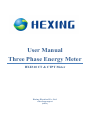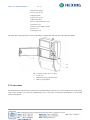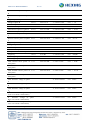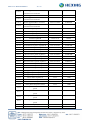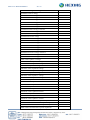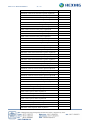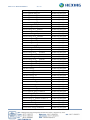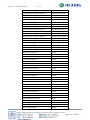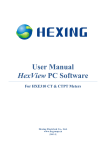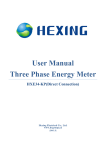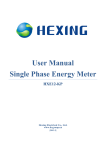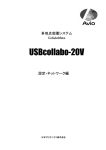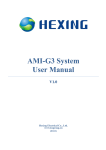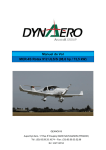Download User Manual Three Phase Energy Meter HXE310 CT
Transcript
User Manual Three Phase Energy Meter HXE310 CT & CTPT Meter Hexing Electrical Co., Ltd. www.hxgroup.cn [2013.3] Meter User Manual-HXE310 2 / 76 Introduction Range of validity The present user manual applies to the meter specified on the title page. Purpose The user manual contains all the information required for application of the meters for the intended purpose. This includes: z Provision of knowledge concerning characteristics, construction and function of the meter z Information about possible dangers, their consequences and measures to prevent any danger z Details concerning the performance of all work throughout the service life of the meter Target group The contents of this user manual are intended for technically qualified personnel of energy supply companies responsible for the meter planning, installation, operation and maintenance of the meter. Hexing Electrical reserves the right of final interpretation Meter User Manual-HXE310 3 / 76 TABLE OF CONTENTS Introduction ................................................................................................................................................................. 2 1 Overview ............................................................................................................................................................. 6 1.1 Overview.............................................................................................................................................. 6 1.2 Technical Specification ........................................................................................................................ 7 1.2.1 Voltage ......................................................................................................................................... 7 1.2.2 Current ......................................................................................................................................... 8 1.2.3 Frequency .................................................................................................................................... 8 1.2.4 Power Consumption ..................................................................................................................... 8 1.2.5 Measuring Accuracy .................................................................................................................... 8 1.2.6 Measuring Accuracy .................................................................................................................... 8 1.2.7 Display ......................................................................................................................................... 8 1.2.8 Meter Constant ............................................................................................................................. 8 1.2.9 Test Output Active and Reactive Power....................................................................................... 8 1.2.10 Communication Interface............................................................................................................. 8 1.2.11 External Influences ...................................................................................................................... 9 1.3 Weight and Dimensions ....................................................................................................................... 9 1.4 Connection Diagram ...........................................................................................................................11 2 Safety ..................................................................................................................................................................11 2.1 Responsibilities ...................................................................................................................................11 2.2 Safety Regulations ............................................................................................................................. 12 3 Mechanical Structure ......................................................................................................................................... 12 3.1 Case.................................................................................................................................................... 12 3.2 Connections ....................................................................................................................................... 13 4 Function ............................................................................................................................................................. 14 4.1 Block Schematic Diagram ................................................................................................................. 14 4.2 Measuring unit ................................................................................................................................... 16 4.2.1 Overview.................................................................................................................................... 16 4.2.2 Signal Conversion and Processing ............................................................................................. 17 4.2.3 Data Processing.......................................................................................................................... 18 4.2.4 Display and Readout of Measured Quantities............................................................................ 18 4.3 Energy Accumulation......................................................................................................................... 20 4.3.1 Overview.................................................................................................................................... 20 4.3.2 Energy Accumulation Method ................................................................................................... 23 4.3.3 Display and Readout of Energy Consumption ........................................................................... 24 4.4 MD ..................................................................................................................................................... 27 4.4.1 Overview.................................................................................................................................... 27 4.4.2 Display and Readout of Demand ............................................................................................... 29 4.5 Real-time Clock ................................................................................................................................. 31 4.5.1 External Clock ........................................................................................................................... 31 4.5.2 Microcontroller .......................................................................................................................... 32 4.5.3 Working Details ......................................................................................................................... 32 4.5.4 Display and Readout of Real-time Clock .................................................................................. 33 4.6 Tariff .................................................................................................................................................. 34 Meter User Manual-HXE310 4 / 76 4.6.1 Tariff Judgment .......................................................................................................................... 34 4.6.2 Changeover to a New Calendar ................................................................................................. 35 4.6.3 Attentions of Tariff Table Configuration.................................................................................... 37 4.7 LCD Display ...................................................................................................................................... 38 4.7.1 Introduction................................................................................................................................ 38 4.7.2 Display Mode ............................................................................................................................. 40 4.7.3 Display Items and Display Format ............................................................................................ 41 4.8 Power Quality Monitoring ................................................................................................................. 48 4.8.1 Power-off ................................................................................................................................... 48 4.8.2 Under-voltage/Overvoltage........................................................................................................ 48 4.8.3 Loss of Phase Judgment ............................................................................................................. 49 4.8.4 Unbalance Current Judgment of the Three Phase ...................................................................... 49 4.8.5 Under-current Judgment ............................................................................................................ 49 4.8.6 Bypass Judgment ....................................................................................................................... 49 4.8.7 Lack of Neutral Line Judgment ................................................................................................. 49 4.9 Relay Control ..................................................................................................................................... 50 4.9.1 Physical Feature ......................................................................................................................... 50 4.9.2 Control Logic ............................................................................................................................. 50 4.9.3 Physical Status Checking for Relay ........................................................................................... 52 4.9.4 Malfunction Judgment and Handling......................................................................................... 52 4.9.5 Reasons of Disconnecting Disconnector.................................................................................... 52 4.10 Event Log........................................................................................................................................... 53 4.10.1 Standard Events Recording ........................................................................................................ 53 4.10.2 Tampering Detection Event ....................................................................................................... 54 4.10.3 Disconnector Control Event ....................................................................................................... 54 4.10.4 Power Grid Event....................................................................................................................... 55 4.10.5 Power Grid Long Time Power off Events .................................................................................. 56 4.10.6 High Magnetic Field Event ........................................................................................................ 56 4.10.7 Meter Cover Open Event ........................................................................................................... 56 4.10.8 Terminal Cover Open Event ...................................................................................................... 56 4.10.9 Meter Programming Event ......................................................................................................... 56 4.10.10 Power Grid Power off Event .............................................................................................. 57 4.10.11 Optical Visit Event ..................................................................................................................... 57 4.10.12 Under-voltage Event .......................................................................................................... 57 4.10.13 Over-voltage Event ............................................................................................................ 58 4.10.14 Over-current Event............................................................................................................. 58 4.10.15 Bypass Event...................................................................................................................... 58 4.10.16 Failure Event Analysis ....................................................................................................... 58 4.11 Load Record....................................................................................................................................... 59 4.11.1 Load Record Description ........................................................................................................... 59 4.11.2 Analysis of Failure ..................................................................................................................... 62 4.12 Data Billing ........................................................................................................................................ 62 4.12.1 Billing Logic .............................................................................................................................. 62 4.12.2 Billing Object ............................................................................................................................. 63 Meter User Manual-HXE310 4.13 5 / 76 Optical Communication ..................................................................................................................... 66 4.13.1 Physical Feature ......................................................................................................................... 66 4.13.2 Communication Protocol ........................................................................................................... 66 4.14 RS-485 Communication .................................................................................................................... 67 4.15 Plug-in Communication ..................................................................................................................... 68 4.15.1 GPRS Communication Module ................................................................................................. 68 4.15.2 Communication Process Diagram.............................................................................................. 69 4.16 Firmware Upgrading .......................................................................................................................... 69 4.16.1 Upgrading Steps ......................................................................................................................... 69 4.16.2 Safety Protection of Upgrading ................................................................................................. 70 4.16.3 Failure Analysis ......................................................................................................................... 71 4.16.4 Upgrading Characteristics and Attentions.................................................................................. 71 4.17 Battery................................................................................................................................................ 71 4.17.1 Battery Voltage........................................................................................................................... 71 4.17.2 Remaining Battery Power Monitor ............................................................................................ 71 4.17.3 Judgment of Battery Power Shortage......................................................................................... 72 4.17.4 Process of Changing Battery ...................................................................................................... 72 4.17.5 Battery Life ................................................................................................................................ 72 4.18 Meter Self-detecting .......................................................................................................................... 72 4.18.1 Fault Register ............................................................................................................................. 72 4.18.2 Alarm Register ........................................................................................................................... 74 4.18.3 AMI Status ................................................................................................................................. 75 Meter User Manual-HXE310 6 / 76 1 Overview 1.1 Overview Fig 1.1.1 HXE310 Smart Meter(For reference) Front View The meter information is printed on front cover and front door. The information could be printed according to requirements of Power Supply Company. There is a button for data query and manual disconnector control, an optical communication interface for HHU operation and local maintenance. Field of application This type of smart meter is designed for LV or HV three phase users. Max. current can be 10A. The meter is equipped with several communication port, it has a remote interface, which is using for AMI system building; meanwhile it has a RS-485 for local maintenance or repairing for the RS-485 net. This type of smart meter HXE310 can help the Utility build smart home and AMI system easily. Characteristics z Large quantity of data measuring register z LCD display z Insulation class II z IP54 z Various events recording z Load recording with large capacity Meter User Manual-HXE310 z z z z z z z 7 / 76 Pluggable remote communication module Back-up RS485 port 5A relay(for external breaker control)for various flexible controlling method Multi-tariff table, support for main and passive tariff table Upgrading meter software locally or remotely Battery-equipped supports for display without power Real-time clock, leap year automatically switches, DST Compliant standards z IEC62052-11 "Electricity metering equipment (a.c.) – General requirements, tests and test conditions – Part 11: Metering equipment " z IEC62053-21 "Electricity metering equipment (a.c.) –Particular requirements –Part 21:Static meters for active energy(classes 1 and 2) " z IEC62053-22 "Electricity metering equipment (a.c.) –Particular requirements –Part 22:Static meters for active energy(classes 0,2 S and 0,5 S) " z IEC62053-23 "Electricity metering equipment (a.c.) – Particular requirements –Part 23: Static meters for reactive energy (classes 2 and 3) " z IEC62056-21 "Electricity metering – Data exchange for meter reading, tariff and load control – Part 21:Direct local data exchange" z IEC62056-42 " Electricity metering – Data exchange for meter reading, tariff and load control – Part 42:Physical layer services and procedures for connection-oriented asynchronous data exchange" z IEC62056-46 "Electricity metering – Data exchange for meter reading, tariff and load control – Part 46: Data link layer using HDLC protocol" z IEC62056-47 "Electricity metering – Data exchange for meter reading, tariff and load control – Part 47:COSEM transport layer for IP networks" z IEC62056-53 "Electricity metering – Data exchange for meter reading, tariff and load control – Part 53:COSEM Application layer" z IEC62056-61 "Electricity metering – Data exchange for meter reading, tariff and load control – Part 61:OBIS Object identification system" z IEC62056-62 "Electricity metering – Data exchange for meter reading, tariff and load control – Part 62:Interface classes" z IEC13757-2 "Communication system for meters and remote reading of meters – part 2:physical and link layer" z IEC13757-3 "Communication system for meters and remote reading of meters – part 2:Dedicated application layer" 1.2 Technical Specification 1.2.1 Voltage Rated voltage Un---------------------3*57.5~ 3* 230 V Voltage range --------------------------0.8 to 1.2Un Starting voltage ------------------------ 46V Maximum voltage ------------------------ 288V Meter User Manual-HXE310 1.2.2 8 / 76 Current Rated current----------------------------5A Maximum current ----------------------6A Starting current--------------------------1mA 1.2.3 Frequency Rated frequency fn--------------50/60Hz Frequency range ------------------45 to 65 Hz 1.2.4 Power Consumption For voltage z z For current z 1.2.5 Active power consumption < 2W Apparent power consumption < 5VA Active power consumption < 4VA Measuring Accuracy Electricity meter measuring accuracy for active energy----------Class 0.5S Electricity meter measuring accuracy for reactive energy--------Class 2 1.2.6 Measuring Accuracy Movement accuracy ---------------------< 0.5S/Day The power reserve of the battery for the clock -------------15 years(Pls refer to chapter 4.5real time clock for details) 1.2.7 Display z z z z 1.2.8 Display Type --------------LCD (liquid crystal display) Number of position value field----------up to 8 Digit size-------------------4.2 x 8mm Pls refer to chapter 4.7 LCD for details Meter Constant Defaults: z Active energy Constant--------------------10000 imp/kWh z Reactive energy Constant------------------10000 imp/kWh z Set parameters 5000~20000imp/kWh through PC software, and it will be effective after configuration 1.2.9 Test Output Active and Reactive Power z z Type ----------------------LED Pulse width--------------35ms 1.2.10 Communication Interface Optical interface z Communication standards----------IEC62056-21 E mode z Baud rate-----------------------300bps for standby, 9600 bps for Meter User Manual-HXE310 9 / 76 communication(1200~9600bps configurable) Plug-in interface z For different communication medium z Include GPRS/Zigbee/PLC z Baud rate------------------------1200~9600 bps(configurable) RS-485 interface z Communication standards----------DLMS HDLC z Baud rate------------------------1200~9600 bps(configurable) 1.2.11 External Influences Temperature range z Operation display-----------------–20℃ to +70℃ z Operation meter ------------------–30℃ to +70℃ z Storage------------------------------–40℃ to +85℃ Electrostatic discharges z Contact discharge --------------8KV Electromagnetic RF fields z 27MHz to 500 MHz----------------------------typical 10V/m z 100kHz to 1 GHz -----------------------------typical 30 V/m Fast transient burst test z Normally 4KV AC voltage test z Insulation strength ----------------------4KV at 50Hz 1min Impulse voltage strength z Impulse voltage 1.2/50µs mains connections---------8KV 1.3 Weight and Dimensions Weight ------------------------------------------------- about 1.58 kg Meter User Manual-HXE310 10 / 76 Fig. 1.3.1 Dimension of smart meter z Width------------------------175 mm z Height -----------------------277 mm z Depth ------------------------86 mm Terminal cover-------------------35 mm free space Fig 1.3.2 Terminal block drawing of smart meter Meter User Manual-HXE310 11 / 76 1.4 Connection Diagram Fig 1.4.1 CT connection Fig 1.4.2 CT/PT connection 2 Safety 2.1 Responsibilities The owner of the meters – normally the power supply company – is responsible that all persons engaged on work with meters: z Have read and understood the relevant sections of the user manual z Sufficiently qualified for the work to be performed z Strictly observe the safety regulations(according to section 2.2) and the operating information in the individual chapters In particular, the owner of the meters bears responsibility z For the protection of persons z Prevention of material damage z And the training of personnel We provide training for this purpose on specific equipment; please contact us if interested. Meter User Manual-HXE310 12 / 76 2.2 Safety Regulations The following safety regulations must be observed at all times: z The conductors to which the meter will be connected must not be under voltage during installation or change of the meter. Contact with live parts is dangerous to life. The relevant preliminary fuses should therefore be removed and kept in a safe place until the work is completed, so that other persons cannot replace them unnoticed. z Local safety regulations must be observed. Installation of the meters must be performed exclusively by technically qualified and suitably trained personnel. z The meter must be held securely during installation. They can cause injuries if dropped. z Meters which have fallen must not be installed, even if no damage is apparent. They must be returned for testing to the service and repair department responsible (or the manufacturer). Internal damage can result in functional disorders or short-circuits. z The meter must on no account be cleaned with running water or with high pressure devices. Water penetrating can cause short-circuits. 3 Mechanical Structure 3.1 Case The internal construction of the meter is not described here, as meter protected by manufacturer seal. The meter couldn’t be opened after delivery. The front door is only secured by a plastic seal and can be opened to operate the button, to change the battery. The following drawing shows the meter components visible from outside. Fig 3.1.1 Front view of HXE310 Meter User Manual-HXE310 13 / 76 1 Suspension hanger 2 Lower part of case 3 Display button 4 Upper part of case 5 Optical interface 6 Screw with manufacture seal 7 Terminal cover 8 Liquid crystal display (LCD) 9 Front cover 10 Company seal The front door must be opened to access to the battery compartment and front door open detection button. Fig 3.1.2 Meter with front cover open 1. Front cover 2. Button detecting front door open 3. Battery compartment 3.2 Connections The terminal block with the meter connections is situated under the terminal cover. Two company seals in the fixing screw of the terminal cover prevent unauthorized access to the phase connections and therefore to unrecorded current consumption. Meter User Manual-HXE310 14 / 76 Fig.3.2.1 Meter with terminal cover removed 4 Function 4.1 Block Schematic Diagram Test Diode I1 I2 I3 L1 L2 L3 N MicroControler Disconnecter LCD Display Measuring System A D Load profile Optical Interface Calibration Data process Plug & Play Interface Signal processing Time of use RS-485 Interface Power Supply Event record Non-volatile Memory Barrery Supply RTC Fig 4.1.1 Inputs: Button meter block schematic diagram Meter User Manual-HXE310 15 / 76 The main inputs to the meter are: ● Phase line L1,L2,L3, neutral line N, current I1, I2, I3 For the power supply to the meter For sampling signal of measure ● Push buttons For scrolling display For order relay connecting and disconnecting manually ● External data signal inputs through communication interface Outputs: The main outputs to the meter are: ● LCD liquid crystal display with display buttons ● Electronic test impulse ● Signal outputs through communication interface Measuring system: Sample and calculate the input power grid signal to get related information, phase sequence has no affect on meter measurement, including following parameters: ● Active power (3 phases) ● Reactive power (3 phases) ● Voltage (3 phases) ● Current (3 phases) ● Frequency (one of phase with voltage) ● Power factor (3 phases) ●Harmonic voltage(3 phases)(total, 3rd ~21st odd harmonic) ●Harmonic current(3 phases)(total, 3rd ~21st odd harmonic) Electric test pulse: Active and Reactive power pulse is generated for testing the error of the meter. Power supply: The supply voltage for the meter is obtained from the power grid, ensuring the normal operation of internal parts of the meter. Battery: The battery supply connected in parallel with the normal supply ensures the operation of the meter free from interruption. When the normal supply is switched off, the backup battery has the capability to support the RTC in meter and detect cover opening tampering events. RTC: Real Time Clock is served as a time-base for calendar clock in the meter. It’s mainly supported by the power supply when the grid power is on, but once interruption occurs, battery will ensure the normal operation of meter instead Memory: There are two kinds of memory shown as below: 1, FRAM, for recording data which is used frequently, meter energy consumption is also memory in this FRAM, and is unchangeable 2,NORFlash memory, this meter has one piece of such memory, which is used for saving events records and lost record data; if needing upgrade, it is better to change more large memory for storing firmware update package. Meter User Manual-HXE310 16 / 76 Relay: The connection and disconnection of user network can be controlled with relay, including load control and manual control. Communication interface: There are three types of interfaces as below: z Optical interface: Through this interface, master computers or HHU can communicate with meter with near-infrared communication. z Plug-in module: This part is situated in the meter, protected by the communication cover and terminal cover. It can be replaced by different communication module if there is necessary for upgrading to build an AMI system. z RS485 communication interface, which is used for local maintenance. 4.2 Measuring unit 4.2.1 Overview Data flow: Fig 4.2.1 data flow of the measuring unit Analogue input signals: Analogue signals include analogue voltage and current Signal conversion: The AD converter in meter measuring system generates calibrated instantaneous digital values of voltage and current from the analogue input signals. Data preparation: Signal processor determines the following digital mean values (averaged for one second in each case) from the instantaneous values and current generated by AD converter. Following are all mean values in 1 second. z Active power (with sign for direction of power) (3 phases) z Reactive power (with sign for direction of power) (3 phases) z Apparent power (3 phases) z Current (3 phases) z Power factor (3 phases) z Voltage (3 phases) z Power grid frequency z Harmonic voltage(3 phases)(total, 3rd ~21st odd harmonic) z Harmonic current(3 phases)(total, 3rd ~21st odd harmonic) Data processing: The microprocessor calculates the following measured quantities from the mean values provided by the signal Meter User Manual-HXE310 17 / 76 processor. z z z z z z z z z 4.2.2 Mean forward active power in 1 second (3 phases) Mean reverse active power in 1 second (3 phases) Mean forward reactive power in 1 second (3 phases) Mean reverse reactive power in 1 second (3 phases) Apparent power in 1 second (3 phases) Current in 1 second (3 phases) Power factor in 1 second (3 phases) Voltage in 1 second (3 phases) Power grid frequency Signal Conversion and Processing Ix Digital Filter Calibration Irms Urms Lx ULX A/D Converter Digital Filter P=U*I Calibration Fn Data Processing A/D Converter Average Value per second UIX Measurs Quantities PF Fig 4.2.2.1 Diagram of signal conversion and processing Signal input circuits: Input voltage signal is divided into low sampling voltages by high resistance voltage dividers of which resistance is 2.31MΩ and 750Ω respectively. The proportional amount is 3080:1. For example, if the input signal U2 is 230V, the sampling voltage ULX will be 74.675mV and the passing current will be 99.567µA. Then the apparent power consumption of the voltage sampling circuits can be calculated as 22.9mVA. The sampling current is obtained by using a current transformer placed in the meter. The ratio of current transformer is 1000:1, the sampling resistance of current transformer is 15Ω. For example, when applying an input current of 10A to the meter, the corresponding sampling voltage U1 will be 15mV then apparent power consumption of current sampling circuits is less than 0.1VA. Digitizing: The input analogue signals is converted by AD converter in measuring system and then filtered. After that, the signals are calibrated and finally form the required digital instantaneous values. Mean value formation: From digital instantaneous values, measuring system calculates the mean values per second by integral calculus. Meter User Manual-HXE310 18 / 76 Then the microprocessor scans these values at intervals of one second for further processing. 4.2.3 Data Processing By scanning the mean values per second (active power, voltage, current, frequency, power factor), microprocessor forms related measured quantities. Meanwhile the active power per second is regarded as the active energy per second to be added into the total active energy consumption, the reactive power per second is regarded as the reactive energy per second to be added into the total reactive energy consumption, the apparent power per second is regarded as the apparent energy per second to be added into the total apparent energy consumption. Fig 4.2.3.1 Diagram of Four-Quadrant power 4.2.4 Display and Readout of Measured Quantities The data mentioned above can be displayed and read with communication manners, and the format of display and communication is shown as table 4.2.4.1 Tab. 4.2.4.1 Formats of display and communication readout of measured quantities Type OBIS Display Format ID / OBIS Communication Format/Unit Forward active power of phase A 21.7.0 xxxx.xxxx kW 3 / 1-0:21.7.0.255 U32 / 0.1W Reverse active power of phase A 21.7.1 xxxx.xxxx kW 3 / 1-0:21.7.1.255 U32 / 0.1W Forward reactive power of phase A 23.7.0 xxxx.xxxx kvar 3 / 1-0:23.7.0.255 U32 / 0.1var Reverse reactive power of phase A 23.7.1 xxxx.xxxx kvar 3 / 1-0:23.7.1.255 U32 / 0.1 var Apparent power of phase A 29.7.0 xxxx.xxxx kVA 3 / 1-0:29.7.0.255 U32 / 0.1 VA Voltage of phase A 32.7.0 xxxxxx.xx V 3 / 1-0:32.7.0.255 U16 / 1V Current of phase A 31.7.0 xxxxxx.xx A 3 / 1-0:31.7.0.255 U16 / 0.01A Power factor of phase A 33.7.0 x.xxx 3 / 1-0:33.7.0.255 U16 / 0.001 Forward active power of phase B 41.7.0 xxxx.xxxx kW 3 / 1-0:41.7.0.255 U32 / 0.1W Reverse active power of phase B 41.7.1 xxxx.xxxx kW 3 / 1-0:41.7.1.255 U32 / 0.1W Meter User Manual-HXE310 19 / 76 Forward reactive power of phase B 43.7.0 xxxx.xxxx kvar 3 / 1-0:43.7.0.255 U32 / 0.1var Reverse reactive power of phase B 43.7.1 xxxx.xxxx kvar 3 / 1-0:43.7.1.255 U32 / 0.1 var Apparent power of phase B 49.7.0 xxxx.xxxx kVA 3 / 1-0:49.7.0.255 U32 / 0.1 VA Voltage of phase B 52.7.0 xxxxxx.xx V 3 / 1-0:52.7.0.255 U16 / 1V Current of phase B 51.7.0 xxxxxx.xx A 3 / 1-0:51.7.0.255 U16 / 0.01A Power factor of phase B 53.7.0 x.xxx 3 / 1-0:53.7.0.255 U16 / 0.001 Forward active power of phase C 61.7.0 xxxx.xxxx kW 3 / 1-0:61.7.0.255 U32 / 0.1W Reverse active power of phase C 61.7.1 xxxx.xxxx kW 3 / 1-0:61.7.1.255 U32 / 0.1W Forward reactive power of phase C 63.7.0 xxxx.xxxx kvar 3 / 1-0:63.7.0.255 U32 / 0.1var Reverse reactive power of phase C 63.7.1 xxxx.xxxx kvar 3 / 1-0:63.7.1.255 U32 / 0.1 var Apparent power of phase C 69.7.0 xxxx.xxxx kVA 3 / 1-0:69.7.0.255 U32 / 0.1 VA Voltage of phase C 72.7.0 xxxxxx.xx V 3 / 1-0:72.7.0.255 U16 / 1V Current of phase C 71.7.0 xxxxxx.xx A 3 / 1-0:71.7.0.255 U16 / 0.01A Power factor of phase C 73.7.0 x.xxx 3 / 1-0:73.7.0.255 U16 / 0.001 Total power factor of three-phase 13.7.0 x.xxx 3 / 1-0:13.7.0.255 U16 / 0.001 Frequency 14.7.0 xx.xx Hz 3 / 1-0:14.7.0.255 U16 / 0.01Hz BA voltage angle / / 3 / 1-0:81.7.1.255 U16 / 0.1° CA voltage angle / / 3 / 1-0:81.7.20.255 U16 / 0.1° Total forward active power of three-phase 1.7.0 xxxx.xxxx kW 3 / 1-0:1.7.0.255 U32 / 0.1W Total reverse active power of three-phase 2.7.0 xxxx.xxxx kW 3 / 1-0:2.7.0.255 U32 / 0.1W Total forward reactive power of three-phase 3.7.0 xxxx.xxxx kvar 3 / 1-0:3.7.0.255 U32 / 0.1var Total reverse reactive power of three-phase 4.7.0 xxxx.xxxx kvar 3 / 1-0:4.7.0.255 U32 / 0.1var Total harmonic voltage of phase A 3/ -0:32.7.124.255 U16 /0.01V Total harmonic voltage of phase B 3/ -0:52.7.124.255 U16 /0.01V Total harmonic voltage of phase C 3/ -0:72.7.124.255 U16 /0.01V Nth harmonic voltage of phase A(N=3~21 and N is odd number) 3/ 1-0:32.7.N.255 U16 /0.01V Nth harmonic voltage of phase B(N=3~21 and N is odd number) 3 / 1-0:52.7.N.255 U16 /0.01V Nth harmonic voltage of phase C(N=3~21 and N is odd number) 3 / 1-0:72.7.N.255 U16 /0.01V Total harmonic current of phase A 3/ -0:31.7.124.255 U16 /0.01A Meter User Manual-HXE310 20 / 76 Total harmonic current of phase B 3/ -0:51.7.124.255 U16 /0.01A Total harmonic current of phase C 3/ -0:71.7.124.255 U16 /0.01A N harmonic current of phase A(N=3~21 and N is odd number) 3 / 1-0:31.7.N.255 U16 /0.01A Nth harmonic current of phase B(N=3~21 and N is odd number) 3 / 1-0:51.7.N.255 U16 /0.01A Nth harmonic current of phase C(N=3~21 and N is odd number) 3 / 1-0:71.7.N.255 U16 /0.01A th Notes: z U16 means unsigned 16-bit integer. z Forward and reverse calculation method of active, reactive power is same as active and reactive energy’s calculation z Voltage angle between phase B and phase A is calculated only when voltage of phase A and phase B exists (higher than 20% of rated voltage), otherwise, it is default as 0. z Voltage angle between phase C and phase A is calculated only when voltage of phase A and phase B exists (higher than 20% of rated voltage), otherwise, it is default as 0. 4.3 Energy Accumulation 4.3.1 Overview 12 total Energy registers According to current tariff 48 tariff total Energy registers Select data for Display and log Readout Display According to Phase 30 Phase Energy registers 15 Measured registers Fig 4.3.1 Block diagram of energy accumulation Microprocessor obtains the measuring data per second, after calculating, fifteen data are obtained: forward active power in 1s of three phases (namely forward active accumulation energy within 1s), reverse active power in 1s of three phases (namely reverse active accumulation energy within 1s), forward reactive power in 1s of three phases Meter User Manual-HXE310 21 / 76 (namely forward reactive accumulation energy within 1s), reverse reactive power in 1s of three phases (namely reverse reactive accumulation energy within 1s), apparent power in 1s of three phases (namely apparent accumulation energy within 1s), above fifteen values are as input value of energy accumulation and are respectively accumulated into forward active total energy register, reverse active total energy register, forward reactive total energy register, reverse reactive total energy register, forward apparent total energy register, reverse apparent total energy register, quadrant I reactive total energy register, quadrant II reactive energy register, quadrant III reactive energy register, quadrant IV reactive energy register as well as corresponding tariff energy register according to current tariff. Microprocessor then selects the information from the energy registers for display, load profile and remote readout. Registers are included as follows: Total energy of three phases z Total active energy register (TA) z Total active energy tariff 1 register (TA1) z Total active energy tariff 2 register (TA2) z Total active energy tariff 3 register (TA3) z Total active energy tariff 4 register (TA4) z Total forward active energy register (+A) z Total forward active energy tariff 1 register (+A1) z Total forward active energy tariff 2 register (+A2) z Total forward active energy tariff 3 register (+A3) z Total forward active energy tariff 4 register (+A4) z Total reverse active energy register (-A) z Total reverse active energy tariff 1 register (-A1) z Total reverse active energy tariff 2 register (-A2) z Total reverse active energy tariff 3 register (-A3) z Total reverse active energy tariff 4 register (-A4) z Total forward reactive energy register (+R) z Total forward reactive energy tariff 1 register (+R1) z Total forward reactive energy tariff 2 register (+R2) z Total forward reactive energy tariff 3 register (+R3) z Total forward reactive energy tariff 4 register (+R4) z Total reverse reactive energy register (-R) z Total reverse reactive energy tariff 1 register (-R1) z Total reverse reactive energy tariff 2 register (-R2) z Total reverse reactive energy tariff 3 register (-R3) z Total reverse reactive energy tariff 4 register (-R4) z Total apparent energy register (TQ) z Total apparent energy tariff 1 register (TQ1) z Total apparent energy tariff 2 register (TQ2) z Total apparent energy tariff 3 register (TQ3) z Total apparent energy tariff 4 register (TQ4) z Total forward apparent energy register (+Q) z Total forward apparent energy tariff 1 register (+Q1) z Total forward apparent energy tariff 2 register (+Q2) Meter User Manual-HXE310 22 / 76 z Total forward apparent energy tariff 3 register (+Q3) z Total forward apparent energy tariff 4 register (+Q4) z Total reverse apparent energy register (-Q) z Total reverse apparent energy tariff 1 register (-Q1) z Total reverse apparent energy tariff 2 register (-Q2) z Total reverse apparent energy tariff 3 register (-Q3) z Total reverse apparent energy tariff 4 register (-Q4) z Total Quadrant I reactive energy register (R1) z Total Quadrant I reactive energy tariff 1 register (R11) z Total Quadrant I reactive energy tariff 2 register (R12) z Total Quadrant I reactive energy y tariff 3 register (R13) z Total Quadrant I reactive energy tariff 4 register (R14) z Total Quadrant II reactive energy register (R2) z Total Quadrant II reactive energy tariff 1 register (R21) z Total Quadrant II reactive energy tariff 2 register (R22) z Total Quadrant II reactive energy y tariff 3 register (R23) z Total Quadrant II reactive energy tariff 4 register (R24) z Total Quadrant III reactive energy register (R3) z Total Quadrant III reactive energy tariff 1 register (R31) z Total Quadrant III reactive energy tariff 2 register (R32) z Total Quadrant III reactive energy y tariff 3 register (R33) z Total Quadrant III reactive energy tariff 4 register (R34) z Total Quadrant IV reactive energy register (R4) z Total Quadrant IV reactive energy tariff 1 register (R41) z Total Quadrant IV reactive energy tariff 2 register (R42) z Total Quadrant IV reactive energy y tariff 3 register (R43) z Total Quadrant IV reactive energy tariff 4 register (R44) Energy of phase A z Forward active energy register of phase A (+Aa) z Reverse active energy register of phase A (-Aa) z Forward reactive energy register of phase A (+Ra) z Reverse reactive energy register of phase A (-Ra) z Forward apparent energy register of phase A (+Qa) z Reverse apparent energy register of phase A (-Qa) z Quadrant I reactive energy register of phase A (R1a) z Quadrant II reactive energy register of phase A (R2a) z Quadrant III reactive energy register of phase A (R3a) z Quadrant IV reactive energy register of phase A (R4a) Energy of phase B z Forward active energy register of phase B (+Ab) z Reverse active energy register of phase B (-Ab) z Forward reactive energy register of phase B (+Rb) z Reverse reactive energy register of phase B (-Rb) z Forward apparent energy register of phase B (+Qb) Meter User Manual-HXE310 23 / 76 z Reverse apparent energy register of phase B (-Qb) z Quadrant I reactive energy register of phase B (R1b) z Quadrant II reactive energy register of phase B (R2b) z Quadrant III reactive energy register of phase B (R3b) z Quadrant IV reactive energy register of phase B (R4b) Energy of phase C z Forward active energy register of phase C (+Ac) z Reverse active energy register of phase C (-Ac) z Forward reactive energy register of phase C (+Rc) z Reverse reactive energy register of phase C (-Rc) z Forward apparent energy register of phase C (+Qc) z Reverse apparent energy register of phase C (-Qc) z Quadrant I reactive energy register of phase C (R1c) z Quadrant II reactive energy register of phase C (R2c) z Quadrant III reactive energy register of phase C (R3c) z Quadrant IV reactive energy register of phase C (R4c) 4.3.2 Energy Accumulation Method Active, apparent energy accumulation: z TA = |+A| + |-A| TQ = |+Q| + |-Q| Note: |+A|: import active energy |-A|: export active energy |+Q|: import apparent energy |-Q|: export apparent energy Energy accumulation for each of the three phase There are two types of accumulation methods as below: z Algebraic accumulation: algebraic of three phase active, reactive and apparent energy in each second are as inputting data source; z Absolute value accumulation: three phase energy is regarded as three independent single phase energy to accumulate, three phase energy always equal to sum of each phase. Active and apparent energy accumulation It can be chosen in the following two types: z +A = |+A| -A = |-A| +Q = |+Q| z +A = |+A|+|-A| -A = |-A| +Q = |+Q|+|-Q| note: |+A|: import active energy |-A|: export active energy |+Q|: import apparent energy |-Q|: export apparent energy Reactive energy accumulation It can be chosen as following each one of the four types note: |+A|: import active energy -Q = |-Q| -Q = |-Q| Meter User Manual-HXE310 24 / 76 |-A|: export active energy |+Q|: import apparent energy |-Q|: export apparent energy z +R = R1+R2+R3+R4 -R = 0 z +R = R1+R2 -R = R3+R4 z +R = R1+ R4 -R = R2+R3 z +R = R1+R2+R3+R4 -R = R2+R3 Note: R1: Quadrant I reactive energy R2: Quadrant II reactive energy R3: Quadrant III reactive energy R4: Quadrant IV reactive energy Accumulation energy of each phase There are two accumulation methods: z Algebraic accumulation: algebraic of three phase active, reactive and apparent energy in each second are as inputting data source; z Absolute value accumulation: three phase energy is regarded as three independent single phase energy to accumulate, three phase energy always equal to sum of each phase. Calculation of the total power factor z current accumulation energy of each phase is the Algebraic accumulation total power factor= algebraic sum of each phase active energy in 1s/ algebraic sum of each phase apparent energy in 1s*100% z current accumulation energy of each phase is absolute value sum total power factor= absolute value sum of each phase active energy in 1s/ absolute value sum m of each phase apparent energy in 1s*100% 4.3.3 Display and Readout of Energy Consumption The value of energy consumption has the resolution 0.0001kWh. The format of the data storage is seen below. Fig 4.3.3.1The format of energy data storage All the energy data can be displayed and read with communication manners, and the format of display and communication readout is noticed as table 4.3.3.1.(Notes: display of decimal digits can be set, meter default display 2 decimal digits) Tab. 4.3.3.1 Energy display format and communication readout format Type OBIS Format of Display ID / OBIS Formats of Communication/Unit TA 15.8.0 xxxxxx.xx kWh 3 / 1-0:15.8.0.255 U32 / 1wh TA1 15.8.1 xxxxxx.xx kWh 3 / 1-0:15.8.1.255 U32 / 1wh TA2 15.8.2 xxxxxx.xx kWh 3 / 1-0:15.8.2.255 U32 / 1wh TA3 15.8.3 xxxxxx.xx kWh 3 / 1-0:15.8.3.255 U32 / 1wh TA4 15.8.4 xxxxxx.xx kWh 3 / 1-0:15.8.4.255 U32 / 1wh +A 1.8.0 xxxxxx.xx kWh 3 / 1-0:1.8.0.255 U32 / 1wh Meter User Manual-HXE310 +A1 +A2 +A3 +A4 -A -A1 -A2 -A3 -A4 +R +R1 +R2 +R3 +R4 -R -R1 -R2 -R3 -R4 TQ TQ1 TQ2 TQ3 TQ4 +Q +Q1 +Q2 +Q3 +Q4 -Q -Q1 -Q2 -Q3 -Q4 +R1 +R11 +R12 +R13 +R14 +R2 +R21 +R22 +R23 +R24 1.8.1 1.8.2 1.8.3 1.8.4 2.8.0 2.8.1 2.8.2 2.8.3 2.8.4 3.8.0 3.8.1 3.8.2 3.8.3 3.8.4 4.8.0 4.8.1 4.8.2 4.8.3 4.8.4 128.8.0 128.8.1 128.8.2 128.8.3 128.8.4 9.8.0 9.8.1 9.8.2 9.8.3 9.8.4 10.8.0 10.8.1 10.8.2 10.8.3 10.8.4 5.8.0 5.8.1 5.8.2 5.8.3 5.8.4 6.8.0 6.8.1 6.8.2 6.8.3 6.8.4 25 / 76 xxxxxx.xx kWh xxxxxx.xx kWh xxxxxx.xx kWh xxxxxx.xx kWh xxxxxx.xx kWh xxxxxx.xx kWh xxxxxx.xx kWh xxxxxx.xx kWh xxxxxx.xx kWh xxxxxx.xx kvarh xxxxxx.xx kvarh xxxxxx.xx kvarh xxxxxx.xx kvarh xxxxxx.xx kvarh xxxxxx.xx kvarh xxxxxx.xx kvarh xxxxxx.xx kvarh xxxxxx.xx kvarh xxxxxx.xx kvarh xxxxxx.xx kVAh xxxxxx.xx kVAh xxxxxx.xx kVAh xxxxxx.xx kVAh xxxxxx.xx kVAh xxxxxx.xx kVAh xxxxxx.xx kVAh xxxxxx.xx kVAh xxxxxx.xx kVAh xxxxxx.xx kVAh xxxxxx.xx kVAh xxxxxx.xx kVAh xxxxxx.xx kVAh xxxxxx.xx kVAh xxxxxx.xx kVAh xxxxxx.xx kvarh xxxxxx.xx kvarh xxxxxx.xx kvarh xxxxxx.xx kvarh xxxxxx.xx kvarh xxxxxx.xx kvarh xxxxxx.xx kvarh xxxxxx.xx kvarh xxxxxx.xx kvarh xxxxxx.xx kvarh 3 / 1-0:1.8.1.255 3 / 1-0:1.8.2.255 3 / 1-0:1.8.3.255 3 / 1-0:1.8.4.255 3 / 1-0:2.8.0.255 3 / 1-0:2.8.1.255 3 / 1-0:2.8.2.255 3 / 1-0:2.8.3.255 3 / 1-0:2.8.4.255 3 / 1-0:3.8.0.255 3 / 1-0:3.8.1.255 3 / 1-0:3.8.2.255 3 / 1-0:3.8.3.255 3 / 1-0:3.8.4.255 3 / 1-0:4.8.0.255 3 / 1-0:4.8.1.255 3 / 1-0:4.8.2.255 3 / 1-0:4.8.3.255 3 / 1-0:4.8.4.255 3 / 1-0:128.8.0.255 3 / 1-0:128.8.1.255 3 / 1-0:128.8.2.255 3 / 1-0:128.8.3.255 3 / 1-0:128.8.4.255 3 / 1-0:9.8.0.255 3 / 1-0:9.8.1.255 3 / 1-0:9.8.2.255 3 / 1-0:9.8.3.255 3 / 1-0:9.8.4.255 3 / 1-0: 10.8.0.255 3 / 1-0: 10.8.1.255 3 / 1-0: 10.8.2.255 3 / 1-0: 10.8.3.255 3 / 1-0: 10.8.4.255 3 / 1-0:5.8.0.255 3 / 1-0:5.8.1.255 3 / 1-0:5.8.2.255 3 / 1-0:5.8.3.255 3 / 1-0:5.8.4.255 3 / 1-0:6.8.0.255 3 / 1-0:6.8.1.255 3 / 1-0:6.8.2.255 3 / 1-0:6.8.3.255 3 / 1-0:6.8.4.255 U32 U32 U32 U32 U32 U32 U32 U32 U32 U32 U32 U32 U32 U32 U32 U32 U32 U32 U32 U32 U32 U32 U32 U32 U32 U32 U32 U32 U32 U32 U32 U32 U32 U32 U32 U32 U32 U32 U32 U32 U32 U32 U32 U32 / / / / / / / / / / / / / / / / / / / / / / / / / / / / / / / / / / / / / / / / / / / / 1wh 1wh 1wh 1wh 1wh 1wh 1wh 1wh 1wh 1varh 1varh 1varh 1varh 1varh 1varh 1varh 1varh 1varh 1varh 1vah 1vah 1vah 1vah 1vah 1vah 1vah 1vah 1vah 1vah 1vah 1vah 1vah 1vah 1vah 1varh 1varh 1varh 1varh 1varh 1varh 1varh 1varh 1varh 1varh Meter User Manual-HXE310 +R3 +R31 +R32 +R33 +R34 +R4 +R41 +R42 +R43 +R44 +Aa -Aa +Ra -Ra +Qa -Qa R1a R2a R3a R4a +Ab -Ab +Rb -Rb +Qb -Qb R1b R2b R3b R4b +Ac -Ac +Rc -Rc +Qc -Qc R1c R2c R3c R4c 7.8.0 7.8.1 7.8.2 7.8.3 7.8.4 8.8.0 8.8.1 8.8.2 8.8.3 8.8.4 / / / / / / / / / / / / / / / / / / / / / / / / / / / / / / 26 / 76 xxxxxx.xx kvarh xxxxxx.xx kvarh xxxxxx.xx kvarh xxxxxx.xx kvarh xxxxxx.xx kvarh xxxxxx.xx kvarh xxxxxx.xx kvarh xxxxxx.xx kvarh xxxxxx.xx kvarh xxxxxx.xx kvarh / / / / / / / / / / / / / / / / / / / / / / / / / / / / / / 3 / 1-0:7.8.0.255 3 / 1-0:7.8.1.255 3 / 1-0:7.8.2.255 3 / 1-0:7.8.3.255 3 / 1-0:7.8.4.255 3 / 1-0:8.8.0.255 3 / 1-0:8.8.1.255 3 / 1-0:8.8.2.255 3 / 1-0:8.8.3.255 3 / 1-0:8.8.4.255 3 / 1-0:21.8.0.255 3 / 1-0:22.8.0.255 3 / 1-0:23.8.0.255 3 / 1-0:24.8.0.255 3 / 1-0:29.8.0.255 3 / 1-0:30.8.0.255 3 / 1-0:25.8.0.255 3 / 1-0:26.8.0.255 3 / 1-0:27.8.0.255 3 / 1-0:28.8.0.255 3 / 1-0:41.8.0.255 3 / 1-0:42.8.0.255 3 / 1-0:43.8.0.255 3 / 1-0:44.8.0.255 3 / 1-0:49.8.0.255 3 / 1-0:50.8.0.255 3 / 1-0:45.8.0.255 3 / 1-0:46.8.0.255 3 / 1-0:47.8.0.255 3 / 1-0:48.8.0.255 3 / 1-0:61.8.0.255 3 / 1-0:62.8.0.255 3 / 1-0:63.8.0.255 3 / 1-0:64.8.0.255 3 / 1-0:69.8.0.255 3 / 1-0:70.8.0.255 3 / 1-0:65.8.0.255 3 / 1-0:66.8.0.255 3 / 1-0:67.8.0.255 3 / 1-0:68.8.0.255 U32 U32 U32 U32 U32 U32 U32 U32 U32 U32 U32 U32 U32 U32 U32 U32 U32 U32 U32 U32 U32 U32 U32 U32 U32 U32 U32 U32 U32 U32 U32 U32 U32 U32 U32 U32 U32 U32 U32 U32 / / / / / / / / / / / / / / / / / / / / / / / / / / / / / / / / / / / / / / / / 1varh 1varh 1varh 1varh 1varh 1varh 1varh 1varh 1varh 1varh 1wh 1wh 1varh 1varh 1vah 1vah 1varh 1varh 1varh 1varh 1wh 1wh 1varh 1varh 1vah 1vah 1varh 1varh 1varh 1varh 1wh 1wh 1varh 1varh 1vah 1vah 1varh 1varh 1varh 1varh Note z z U32 represents unsigned 32-bits integer The maximum value of U32 is 4294967295, so the meter can transmit the maximum energy value of Meter User Manual-HXE310 z 27 / 76 4294967.295KWh. When the readout value exceeds this maximum, it will start from scratch. For example, when 4294967.3kWh is shown on the LCD, the value transmitted is 0.1kWh. In order to keep the consistency of the value between measuring unit with the communication readout, please make sure that the accumulative energy consumption remains within the threshold of 4294967kWh. It assures 7.1 years of normal usage for meter under the circumstances of 230V and 100A. 4.4 MD 4.4.1 Overview 4.4.1 MD measuring schematic diagram ¾ ¾ ¾ ¾ ¾ ¾ ¾ ¾ Current demand average value: when it is still within current sliding window, this value is calculated every minute using this expression: (accumulating energy within current window/ numbers of period*period) Final demand average value: after an integrating period, this value is calculated every integrating period using this expression: (accumulating energy within current window/ numbers of period*period) MD in current month: Max value of final demand average value in current month. Accumulating MD: MD accumulating value of each month. MD period: Numbers of MD period Integrating period: MD period* Numbers of MD period MD accumulation and calculation start after integral minute of initial power-on of meter. Meter User Manual-HXE310 28 / 76 Obtained below demand register: z Forward active MD register(+MA) z Forward active tariff1 MD register(+MA1) z Forward active tariff2 MD register(+MA2) z Forward active tariff3 MD register(+MA3) z Forward active tariff4 MD register(+MA4) z Reverse active MD register(-MA) z Reverse active tariff1 MD register(-MA1) z Reverse active tariff2 MD register(-MA2) z Reverse active tariff3 MD register(-MA3) z Reverse active tariff4 MD register(-MA4) z Forward reactive MD register(+MR) z Forward reactive tariff1 MD register(+MR1) z Forward reactive tariff2 MD register(+MR2) z Forward reactive tariff3MD register(+MR3) z Forward reactive tariff4 MD register(+MR4) z Reverse reactive tariff MD register(-MR) z Reverse reactive tariff1 MD register(-MR1) z Reverse reactive tariff2 MD register(-MR2) z Reverse reactive tariff3MD register(-MR3) z Reverse reactive tariff4 MD register(-MR4) z Forward apparent MD register(+MQ) z Forward apparent tariff1 MD register(+MQ1) z Forward apparent tariff2 MD register(+MQ2) z Forward apparent tariff3 MD register(+MQ3) z Forward apparent tariff4 MD register(+MQ4) z Reverse apparent MD register(-MQ) z Reverse apparent tariff1 MD register(-MQ1) z Reverse apparent tariff2 MD register(-MQ2) z Reverse apparent tariff3 MD register(-MQ3) z Reverse apparent tariff4 MD register(-MQ4) z z z z z Forward active historical MD register(+HMA) Forward active historical tariff1 MD register(+HMA1) Forward active historical t tariff2 MD register(+HMA2) Forward active historical tariff3 MD register(+HMA3) Forward active historical tariff4 MD register(+HMA4) z z z z z Forward active accumulation MD register(+CMA) Forward active tariff1 accumulation MD register(+CMA1) Forward active tariff2 accumulation MD register(+CMA2) Forward active tariff3 accumulation MD register(+CMA3) Forward active tariff4 accumulation MD register(+CMA4) Meter User Manual-HXE310 29 / 76 z Reverse active accumulation MD register(-CMA) z Reverse active tariff1 accumulation MD register(-CMA1) z Reverse active tariff2 accumulation MD register(-CMA2) z Reverse active tariff3 accumulation MD register(-CMA3) z Reverse active tariff4 accumulation MD register(-CMA4) z Forward reactive accumulation MD register(+CMR) z Forward reactive tariff1 accumulation MD register(+CMR1) z Forward reactive tariff2 accumulation MD register(+CMR2) z Forward reactive tariff3 accumulation MD register(+CMR3) z Forward reactive tariff4 accumulation MD register(+CMR4) z Reverse reactive accumulation MD register(-CMR) z Reverse reactive tariff1 accumulation MD register(-CMR1) z Reverse reactive tariff2 accumulation MD register(-CMR2) z Reverse reactive tariff3 accumulation MD register(-CMR3) z Reverse reactive tariff4 accumulation MD register(-CMR4) z Forward apparent accumulation MD register(+CMQ) z Forward apparent tariff1 accumulation MD register(+CMQ1) z Forward apparent tariff2 accumulation MD register(+CMQ2) z Forward apparent tariff3 accumulation MD register(+CMQ3) z Forward apparent tariff4 accumulation MD register(+CMQ4) z Reverse apparent accumulation MD register(-CMQ) z Reverse apparent tariff1 accumulation MD register(-CMQ1) z Reverse apparent tariff2 accumulation MD register(-CMQ2) z Reverse apparent tariff3 accumulation MD register(-CMQ3) z Reverse apparent tariff4 accumulation MD register(-CMQ4) Note: Accumulation method of demand is same as energy 4.4.2 Display and Readout of Demand Table 4.4.2.1 Data item +MA +MA1 +MA2 +MA3 +MA4 -MA -MA1 -MA2 -MA3 -MA4 +MR +MR1 +MR2 +MR3 Formats of demand display and communication readout OBIS Display format Communication ID / OBIS Communication format/unit 1.6.0 1.6.1 1.6.2 1.6.3 1.6.4 2.6.0 2.6.1 2.6.2 2.6.3 2.6.4 3.6.0 3.6.1 3.6.2 3.6.3 xxxxx.xxx kW xxxxx.xxx kW xxxxx.xxx kW xxxxx.xxx kW xxxxx.xxx kW xxxxx.xxx kW xxxxx.xxx kW xxxxx.xxx kW xxxxx.xxx kW xxxxx.xxx kW xxxxx.xxx kvar xxxxx.xxx kvar xxxxx.xxx kvar xxxxx.xxx kvar 4 / 1-0:1.6.0.255 4 / 1-0:1.6.1.255 4 / 1-0:1.6.2.255 4 / 1-0:1.6.3.255 4 / 1-0:1.6.4.255 4 / 1-0:2.6.0.255 4 / 1-0:2.6.1.255 4 / 1-0:2.6.2.255 4 / 1-0:2.6.3.255 4 / 1-0:2.6.4.255 4 / 1-0:3.6.0.255 4 / 1-0:3.6.1.255 4 / 1-0:3.6.2.255 4 / 1-0:3.6.3.255 BCD3 / 1w BCD3 / 1w BCD3 / 1w BCD3 / 1w BCD3 / 1w BCD3 / 1w BCD3 / 1w BCD3 / 1w BCD3 / 1w BCD3 / 1w BCD3 / 1var BCD3 / 1 var BCD3 / 1 var BCD3 / 1 var Meter User Manual-HXE310 +MR4 -MR -MR1 -MR2 -MR3 -MR4 +MQ +MQ1 +MQ2 +MQ3 +MQ4 -MQ -MQ1 -MQ2 -MQ3 -MQ4 3.6.4 4.6.0 4.6.1 4.6.2 4.6.3 4.6.4 9.6.0 9.6.1 9.6.2 9.6.3 9.6.4 10.6.0 10.6.1 10.6.2 10.6.3 10.6.4 +HMA +HMA1 +HMA2 +HMA3 +HMA4 +CMA +CMA1 +CMA2 +CMA3 +CMA4 -CMA -CMA1 -CMA2 -CMA3 -CMA4 +CMR +CMR1 +CMR2 +CMR3 +CMR4 -CMR -CMR1 -CMR2 -CMR3 -CMR4 +CMQ +CMQ1 +CMQ2 1.16.0 1.16.1 1.16.2 1.16.3 1.16.4 / / / / / / / / / / / / / / / / / / / / / / / 30 / 76 xxxxx.xxx kvar xxxxx.xxx kvar xxxxx.xxx kvar xxxxx.xxx kvar xxxxx.xxx kvar xxxxx.xxx kvar xxxxx.xxx kVA xxxxx.xxx kVA xxxxx.xxx kVA xxxxx.xxx kVA xxxxx.xxx kVA xxxxx.xxx kVA xxxxx.xxx kVA xxxxx.xxx kVA xxxxx.xxx kVA xxxxx.xxx kVA 4 / 1-0:3.6.4.255 4 / 1-0:4.6.0.255 4 / 1-0:4.6.1.255 4 / 1-0:4.6.2.255 4 / 1-0:4.6.3.255 4 / 1-0:4.6.4.255 4 / 1-0:9.6.0.255 4 / 1-0:9.6.1.255 4 / 1-0:9.6.2.255 4 / 1-0:9.6.3.255 4 / 1-0:9.6.4.255 4 / 1-0:10.6.0.255 4 / 1-0: 10.6.1.255 4 / 1-0: 10.6.2.255 4 / 1-0: 10.6.3.255 4 / 1-0: 10.6.4.255 BCD3 BCD3 BCD3 BCD3 BCD3 BCD3 BCD3 BCD3 BCD3 BCD3 BCD3 BCD3 BCD3 BCD3 BCD3 BCD3 / / / / / / / / / / / / / / / / 1 var 1 var 1 var 1 var 1 var 1 var 1VA 1 VA 1 VA 1 VA 1 VA 1 VA 1 VA 1 VA 1 VA 1 VA / / / / / / / / / / / / / / / / / / / / / / / 4 / 1-0:1.16.0.255 4 / 1-0:1.16.1.255 4 / 1-0:1.16.2.255 4 / 1-0:1.16.3.255 4 / 1-0:1.16.4.255 4 / 1-0:1.2.0.255 4 / 1-0:1.2.1.255 4 / 1-0:1.2.2.255 4 / 1-0:1.2.3.255 4 / 1-0:1.2.4.255 4 / 1-0:2.2.0.255 4 / 1-0:2.2.1.255 4 / 1-0:2.2.2.255 4 / 1-0:2.2.3.255 4 / 1-0:2.2.4.255 4 / 1-0:3.2.0.255 4 / 1-0:3.2.1.255 4 / 1-0:3.2.2.255 4 / 1-0:3.2.3.255 4 / 1-0:3.2.4.255 4 / 1-0:4.2.0.255 4 / 1-0:4.2.1.255 4 / 1-0:4.2.2.255 4 / 1-0:4.2.3.255 4 / 1-0:4.2.4.255 4 / 1-0:9.2.0.255 4 / 1-0:9.2.1.255 4 / 1-0:9.2.2.255 BCD3 BCD3 BCD3 BCD3 BCD3 BCD4 BCD4 BCD4 BCD4 BCD4 BCD4 BCD4 BCD4 BCD4 BCD4 BCD4 BCD4 BCD4 BCD4 BCD4 BCD4 BCD4 BCD4 BCD4 BCD4 BCD4 BCD4 BCD4 / / / / / / / / / / / / / / / / / / / / / / / / / / / / 1w 1w 1w 1w 1w 1w 1w 1w 1w 1w 1w 1w 1w 1w 1w 1var 1 var 1 var 1 var 1 var 1 var 1 var 1 var 1 var 1 var 1VA 1 VA 1 VA Meter User Manual-HXE310 +CMQ3 +CMQ4 -CMQ -CMQ1 -CMQ2 -CMQ3 -CMQ4 / / / / / / / 31 / 76 / / / / / / / 4 / 1-0:9.2.3.255 4 / 1-0:9.2.4.255 4 / 1-0:10.2.0.255 4 / 1-0: 10.2.1.255 4 / 1-0: 10.2.2.255 4 / 1-0: 10.2.3.255 4 / 1-0: 10.2.4.255 BCD4 BCD4 BCD4 BCD4 BCD4 BCD4 BCD4 / / / / / / / 1 VA 1 VA 1 VA 1 VA 1 VA 1 VA 1 VA 4.5 Real-time Clock There two clock modes for choice: external clock, internal clock of microprocessor. User can choose any one of them for use (It is not configurable. Hardware and software should be changed according to customer’s requirement). 4.5.1 External Clock MicroControler RTC I2C Interrupt per second Fig 4.4.1.1 Diagram for the connection between RTC and microcontroller RTC consists of internal crystal oscillator, calendar clock and temperature compensation circuits. Every second, RTC sends an interruption signal to microcontroller and it interacts with microcontroller through I2C bus. Microcontroller is able to configure parameters of RTC and read calendar clock. The parameters of the external calendar clock are as follows: z 23℃, deviation <=0.1s per day. z Within the range of normal temperature, the temperature drift <=5ppm, indicating that the deviation of the meter <=0.5s per day. Meter User Manual-HXE310 4.5.2 32 / 76 Microcontroller Fig 4.4.2.1 Diagram of internal clock of microcontroller RTCC is a module integrated within microcontroller. It works with external crystal oscillator of 32.768kHz and internally it can correct the initial deviation at normal temperature. Every second, RTCC sends an interruption signal to microcontroller and microcontroller reads and writes clock via access of internal register. The parameters of the internal clock are as follows: ● 23℃, deviation <=0.1s per day. ●Deviation caused by the temperature<=20ppm/℃ 4.5.3 z z z z z z Working Details Gregorian calendar Automatic leap year switch Configurable daylight saving time (DST starting and ending time for each year can be configured). The DST shift events will be added into the events log, the recorded time of events is in accordance with the shifted time. The sign of S9 will appear on the LCD when entering the daylight saving time. (note: DST configuration must write figures of DST and then wirte other parameters; not allowing to set the parameters from the medium, otherwise it will not work normally) If DST mode is chosen, but the starting and ending time of DST (daylight saving time) is not configured, anytime is regarded as standard time. DST can be enabled or disabled, if meter is in the status of DST, at the same time, DST function is disabled, meter will automatically deducts one hour and switches into standard time. If meter is in the status of standard time and DST function is enabled, it will plus automatically one hour and switches into DST status. Following time elements are provided: Year (2000~2099) Month (01 ~ 12) Calendar day (01 ~ 31) Weekdays (01 ~ 07)1…7, where 1=Monday, 2=Tuesday, etc. Hours (00 ~ 23) Minutes (00 ~ 59) Seconds (00 ~ 59) Meter User Manual-HXE310 4.5.4 33 / 76 Display and Readout of Real-time Clock Display and readout of real-time clock as the table 4.4.4.1 as below. Table 4.4.4.1 Display format of real time clock Data OBIS Display format Item Date 0.9.2 MM:DD:YY Clock 0.9.1 HH:MM :SS The time of clock can be read and configured via communication ports and it should be configured with DST status, otherwise the meter might switch to DST automatically and a DST switch event would be added into the event log. For example: the current time is: Standard time: 13:00pm, July 24th, 2010 DST: 14:00pm, July 24th, 2010 The following situations that may occur when the clock is overwritten: 1, Written with: 14:00pm, 24th of July, 2010, DST. The adjusted time will be: 14:00pm, 24th of July, 2010, DST. No event is recorded 2. Written with: 15:00pm, 24th of July, 2010, Standard time The adjusted time will be: 15:00pm, 24th of July, 2010, DST. DST switch event is recorded. 3. Written with: 13:00pm, 24th of July, 2010, Standard time The adjusted time will be: 14:00pm, 24th of July, 2010, DST. DST switch event is recorded. 4, Written with: 13:00pm, 24th of July, 2010, DST The adjusted time will be: 13:00pm, 24th of July, 2010, DST. No event is recorded. It’s required to write the clock according the first method, because others may lead to mistakes. 4.5.5 Limitation of clock reset The meter has limitation for clock reset. The limitation time could be configured and the default time is 60s. When the difference between the reset time (standard time) and current time(standard time) exceeds the limitation, meter clock will be considered as fault. The invalid rest signal and exceeds limitation signal will be displayed. NOTE The clock should be operated in DST mode in order to guarantee the correctness Meter User Manual-HXE310 34 / 76 4.6 Tariff 4.6.1 Tariff Judgment No exception day Calendar clock Time/date Week table Season table Name Name Valid date Week name 1 2 3 4 5 6 7 Day table ID Exception days table Item Date Up to 4 entries Day table ID Up to 4 entries Day table ID1 Day table ID1 Day table ID1 Day table ID1 Tariff num Hour Minute Hour Hour Hour Up to 50 exception days Exception day Minute Minute Minute Tariff num Tariff num Tariff num Up to 4 entries Up to 4 entries Up to 4 entries Up to 8 entries Current tariff Sequence to determine day table effective Current date and time. Corresponding tariff number (1-4) Fig 4.5.1 Inputs Outputs Exception day table Exception days table is formed by item, date, and corresponding day table ID. The meter compares the date with the entries in the exception days table. If the date is included in the table, it is an exception day. The season table and week table will be skipped, the day table ID will be directly used. Exception days are divided to two classes: appointed exception days and public exception days. Appointed exception days are valid in appointed years and public exceptions are valid in every year. The exception day table can contain up to 100 entries. Season table The season table contains season name, valid beginning date and week name. Meter determines whether the current date is belong to the season table. If it is, the corresponding week table name will be obtained. Just valid beginning time is available in the season table. If the current date is between two valid beginning dates, it will be judged as belong to the former season. For example: Spring 1st, March Meter User Manual-HXE310 35 / 76 Summer 1st, June Autumn 1st, September Winter 1st, December If the current date is 1st, May, it will be judged belonging to Spring. Up to 4 season tables could be set. Week table The week table defines the type of day valid in each case in lines for each day from Monday to Sunday. The week table name and day table ID form the week table. The meter compares the current date with the corresponding week table and then gets the day table ID. Up to 4 week tables could be set. Day table The day table contains time (hour and minute) and tariff No. The meter compares the current time with the day table ID to get current tariff No. Up to 8 day table could be set. The day table could contain up to 8 entries. 4.6.2 Changeover to a New Calendar A passive calendar could be set with valid time. When the valid time comes, he passive calendar will be activated and replace the former calendar. Meter User Manual-HXE310 36 / 76 Calendar clock Time/date No exception day Week table Season table Name Name Valid date 1 2 Week name 3 4 5 6 7 Day table ID Exception days table Item Date Up to 4 entries Day table ID Up to 4 entries Day table ID1 Day table ID1 Day table ID1 Day table ID1 Tariff num Hour Minute Hour Hour Hour Up to 50 exception days Minute Minute Minute Tariff num Tariff num Tariff num Up to 4 entries Up to 4 entries Up to 4 entries Up to 8 entries Exception day Current tariff Passive calendar Week table new Season table new Name Name Valid date Week name 1 2 3 4 5 6 7 Day table ID Up to 4 entries Up to 4 entries Day table ID1 Day table ID1 Day table ID1 Day table ID1 new Tariff num Hour Minute Hour Hour Hour Minute Minute Minute Tariff num Tariff num Tariff num Up to 4 entries Up to 4 entries Up to 4 entries Up to 8 entries Block schematic before the passive tariff table is activated If the valid time of the passive calendar is before current time, the passive calendar will be activated immediately after being set. If the power grid is powered off leading the current time skips the valid time of passive calendar, the passive calendar will be activated immediately when power is on. After the passive calendar is activated, the former passive calendar and activation time will be stored. But the mark of “To be activated” in meter will be cleared and the passive calendar will not be activated again. An event of activation will be added to the event log after the activation of passive tariff table. Fig 4.5.2.1 Meter User Manual-HXE310 37 / 76 Calendar clock Time/date No exception day Week table new Season table new Name Name Valid date 1 2 Week name 3 4 5 6 7 Day table ID Exception days table Item Date Up to 4 entries Day table ID Up to 4 entries Day table ID1 Day table ID1 Day table ID1 Day ID1 new Tariff num Hour tableMinute Hour Hour Hour Up to 50 exception days Minute Minute Minute Tariff num Tariff num Tariff num Up to 4 entries Up to 4 entries Up to 4 entries Up to 8 entries Exception day Current tariff Passive calendar Week table new Season table new Name Name Valid date Week name 1 2 3 4 5 6 7 Day table ID Up to 4 entries Up to 4 entries Day table ID1 Day table ID1 Day table ID1 Day ID1 new Tariff num Hour tableMinute Hour Hour Hour Minute Minute Minute Tariff num Tariff num Tariff num Up to 4 entries Up to 4 entries Up to 4 entries Up to 8 entries Fig 4.5.2.2 4.6.3 Block schematic after the passive tariff table is activated Attentions of Tariff Table Configuration The principles should be complied with when setting tariff table: ¾ main tariff table names should be firstly written before the configurations of main tariff table. Then will be the remained parameters. ¾ passive tariff table names should be firstly written before the configurations of passive tariff table. Then will be the remained parameters. ¾ Numbers of public holiday should be firstly written before the configuration of public holiday table. Then will write the accordingly holiday parameters. ¾ each of the public holidays, main tariff table and passive tariff table should be revised, it needs complete modification of all. It is not allowing any modification of medium parameters or parts of parameters. Otherwise, it will lead to all the meter’s deadly error! ¾ after all the complete sets of the passive tariff meters will be allowed to set the valid time. Meter User Manual-HXE310 38 / 76 4.7 LCD Display 4.7.1 Introduction Meter has a LCD display with following size and layout: 75 mm S1 S2 S3 S4 S6 S7 S8 S9 Size and layout of LCD 8 mm Fig 4.7.1.1 S5 4.15 mm Fig 4.7.1.2 Fig 4.7.1.3 Size of each digit Diagram of view angle z Meter has a clear visibility with a range of view angle of δ <= 45ºright down the LCD within one meter. z Backlight display, when backlight is opened, it will have a better visibility. OBIS: z When the meter displays import active energy, the current display will be 1.8.0 . Letters are right aligned. Current tariff No. Meter User Manual-HXE310 39 / 76 z If Tariff 1 is the current tariff, the display will be T1. Communication indicator z If the meter is using optical communication or RS-485 communication, the communication indicator will flash with a frequency of 1Hz. Voltage indicator z indicating the working status of phase voltage, and it is corresponding to A, B, C. If voltage is normal, it will be full display; if voltage is abnormal like over-voltage, low-voltage, it will be flashing display; and if the voltage is lower than 20% of rated voltage, it will be no display. Power direction indicator z The arrow is right when the meter imports energy from power network. The arrow is left when the meter exports energy to power network. If there is no current, the indicator will not be showed. (f the voltage is lower than 20% of rated voltage, it will be no display. ) Battery condition z The indicator will flash with 1Hz frequency when the voltage of battery is low or battery life is almost over. The flash will disappear after the battery is replaced. GPRS signal indicator z The indicator shows the GPRS signal degree. (The current meter doesn’t use this indicator) Value field z Up to 8-digit indices are displayed. Disconnector status z The indicator shows the current physical status of disconnector. Unit field z Different units can be shown: kWh, Hz, etc. Quadrant indicator z indicating current total working quadrant of three phase(to indicate total Meter User Manual-HXE310 40 / 76 working status of the current working quadrants, active and reactive power and status) judging from the algebraic sum of the Other indicators S1 S2 S3 S4 S5 S6 S7 S8 S9 z S1: Flashing indicates the cover open event(if in the factory mode, it indicates battery cover open) z S2: The meter is in button display mode or called ALT display mode z S3: The meter is in the TEST display mode.(if in the factory mode, it indicates meter cover open) z S4: The carrier is successfully registered.(if in the factory mode, it indicates terminal cover open) z S5: The auxiliary relay is disconnected now(if has this function) z S6: The disconnector could be connected by pressing button manually. z S7: Meter cover is open now ; reverse phase occurs or there is magnetic field which is over 0.5mT. it is used for inspections of installation z S8: EOI indicating output z S9: The meter is in DST 4.7.2 Display Mode Fig 4.7.2.1 z z Diagram of switching display mode Five display modes are supported: automatic scrolling display, button display, test display mode, no display mode and power off display mode. Rotated time and rotated item of automatic rotated display table and button display items of button display table could be configured. Meter User Manual-HXE310 z z z z z z 4.7.3 41 / 76 Up to 60 display items could be set in rotated display table, button display table and testing display table Automatic rotated display is the default display mode and it could be switched to button display mode through push button in 2s. The meter will display from the first button display item and these button display items also could be switched through pressing button in 2s. The button display mode will be switched to rotated display mode automatically if the button is not operated over 2 minutes. And the meter will display from the first rotated display item. When meter is power off, no display will be performed, meter switches to no display mode. If having backlight and the current set is button display, the backlight will be operated. And if back to automatic scrolling display, the backlight will be closed. In the no display mode, pressing the button will enter into power-off display. In the power-off mode, it will use button table for normal operation. And if it is more than 20s not pressing button, it will automatically switch to the no display mode. And in the condition of power-off, no test display mode. If master station sends a piece of standard message, meter will display standard message until button is pressed. Display Items and Display Format Rotated display table and button display table could be configured. The display items and display formats are listed in the bellowing Fig.4.6.3.1 Fig 4.7.3.1 Display OBIS Display item and display format Display Item Display Format Example 15.8.0 Total active energy xxxxxx.xx kWh 000000.00 kWh 15.8.1 Total active energy of tariff 1 xxxxxx.xx kWh 000000.00 kWh 15.8.2 Total active energy of tariff 2 xxxxxx.xx kWh 000000.00 kWh 15.8.3 Total active energy of tariff 3 xxxxxx.xx kWh 000000.00 kWh 15.8.4 Total active energy of tariff 4 xxxxxx.xx kWh 000000.00 kWh 1.8.0 Total forward active energy xxxxxx.xx kWh 000000.00 kWh 1.8.1 Forward active energy of tariff 1 xxxxxx.xx kWh 000000.00 kWh 1.8.2 Forward active energy of tariff 2 xxxxxx.xx kWh 000000.00 kWh 1.8.3 Forward active energy of tariff 3 xxxxxx.xx kWh 000000.00 kWh 1.8.4 Forward active energy of tariff 4 xxxxxx.xx kWh 000000.00 kWh 2.8.0 Total reverse active energy xxxxxx.xx kWh 000000.00 kWh 2.8.1 Reverse active energy of tariff 1 xxxxxx.xx kWh 000000.00 kWh 2.8.2 Reverse active energy of tariff 2 xxxxxx.xx kWh 000000.00 kWh 2.8.3 Reverse active energy of tariff 3 xxxxxx.xx kWh 000000.00 kWh 2.8.4 Reverse active energy of tariff 4 xxxxxx.xx kWh 000000.00 kWh 3.8.0 Total forward reactive energy xxxxxx.xx kvarh 000000.00 kvarh 3.8.1 Forward reactive energy of tariff 1 xxxxxx.xx kvarh 000000.00 kvarh 3.8.2 Forward reactive energy of tariff 2 xxxxxx.xx kvarh 000000.00 kvarh 3.8.3 Forward reactive energy of tariff 3 xxxxxx.xx kvarh 000000.00 kvarh 3.8.4 Forward reactive energy of tariff 4 xxxxxx.xx kvarh 000000.00 kvarh 4.8.0 Total reverse reactive energy xxxxxx.xx kvarh 000000.00 kvarh 4.8.1 Reverse reactive energy of tariff 1 xxxxxx.xx kvarh 000000.00 kvarh 4.8.2 Reverse reactive energy of tariff 2 xxxxxx.xx kvarh 000000.00 kvarh Meter User Manual-HXE310 42 / 76 4.8.3 Reverse reactive energy of tariff 3 xxxxxx.xx kvarh 000000.00 kvarh 4.8.4 Reverse reactive energy of tariff 4 xxxxxx.xx kvarh 000000.00 kvarh 9.8.0 Total forward apparent energy xxxxxx.xx kVAh 000000.00 kVAh 9.8.1 Forward apparent energy of tariff 1 xxxxxx.xx kVAh 000000.00 kVAh 9.8.2 Forward apparent energy of tariff 2 xxxxxx.xx kVAh 000000.00 kVAh 9.8.3 Forward apparent energy of tariff 3 xxxxxx.xx kVAh 000000.00 kVAh 9.8.4 Forward apparent energy of tariff 4 xxxxxx.xx kVAh 000000.00 kVAh 10.8.0 Total reverse apparent energy xxxxxx.xx kVAh 000000.00 kVAh 10.8.1 Reverse apparent energy of tariff 1 xxxxxx.xx kVAh 000000.00 kVAh 10.8.2 Reverse apparent energy of tariff 2 xxxxxx.xx kVAh 000000.00 kVAh 10.8.3 Reverse apparent energy of tariff 3 xxxxxx.xx kVAh 000000.00 kVAh 10.8.4 Reverse apparent energy of tariff 4 xxxxxx.xx kVAh 000000.00 kVAh 5.8.0 Total I quadrant reactive energy xxxxxx.xx kvarh 000000.00 kvarh 5.8.1 I quadrant reactive energy of 1 tariff xxxxxx.xx kvarh 000000.00 kvarh 5.8.2 I quadrant reactive energy of 2 tariff xxxxxx.xx kvarh 000000.00 kvarh 5.8.3 I quadrant reactive energy of 3 tariff xxxxxx.xx kvarh 000000.00 kvarh 5.8.4 I quadrant reactive energy of 4 tariff xxxxxx.xx kvarh 000000.00 kvarh 6.8.0 Total II quadrant reactive energy xxxxxx.xx kvarh 000000.00 kvarh 6.8.1 II quadrant reactive energy of tariff 1 xxxxxx.xx kvarh 000000.00 kvarh 6.8.2 II quadrant reactive energy of tariff 2 xxxxxx.xx kvarh 000000.00 kvarh 6.8.3 II quadrant reactive energy of tariff 3 xxxxxx.xx kvarh 000000.00 kvarh 6.8.4 II quadrant reactive energy of tariff 4 xxxxxx.xx kvarh 000000.00 kvarh 7.8.0 Total III quadrant reactive energy xxxxxx.xx kvarh 000000.00 kvarh 7.8.1 III quadrant reactive energy of tariff 1 xxxxxx.xx kvarh 000000.00 kvarh 7.8.2 III quadrant reactive energy of tariff 2 xxxxxx.xx kvarh 000000.00 kvarh 7.8.3 III quadrant reactive energy of tariff 3 xxxxxx.xx kvarh 000000.00 kvarh 7.8.4 III quadrant reactive energy of tariff 4 xxxxxx.xx kvarh 000000.00 kvarh 8.8.0 Total IV quadrant reactive energy xxxxxx.xx kvarh 000000.00 kvarh 8.8.1 IV quadrant reactive energy of tariff 1 xxxxxx.xx kvarh 000000.00 kvarh 8.8.2 IV quadrant reactive energy of xxxxxx.xx kvarh 000000.00 kvarh Meter User Manual-HXE310 43 / 76 tariff 2 8.8.3 IV quadrant reactive energy of tariff 3 xxxxxx.xx kvarh 000000.00 kvarh 8.8.4 IV quadrant reactive energy of tariff 4 xxxxxx.xx kvarh 000000.00 kvarh 1.6.0 Forward active M.D. xxxxx.xxx kW 0.000 kW 1.4.0 Forward time Mmdd.hh:mm 0304.08:30 active M.D.occurrence 1.6.1 Forward active M.D.of tariff 1 xxxxx.xxx kW 0.000 kW 1.4.1 Forward active M.D.occurrence time of tariff 1 Mmdd.hh:mm 0304.08:30 1.6.2 Forward active M.D.of tariff 2 xxxxx.xxx kW 0.000 kW 1.4.2 Forward active M.D.occurrence time of tariff 2 Mmdd.hh:mm 0304.08:30 1.6.3 Forward active M.D.of tariff 3 xxxxx.xxx kW 0.000 kW 1.4.3 Forward active M.D.occurrence time of tariff 3 Mmdd.hh:mm 0304.08:30 1.6.4 Forward active M.D.of tariff 4 xxxxx.xxx kW 0.000 kW 1.4.4 Forward active M.D.occurrence time of tariff 4 Mmdd.hh:mm 0304.08:30 2.6.0 Reverse active M.D. xxxxx.xxx kW 0.000 kW 2.4.0 Reverse active M.D.occurrence time Mmdd.hh:mm 0304.08:30 2.6.1 Reverse active M.D.of tariff 1 xxxxx.xxx kW 0.000 kW 2.4.1 Reverse active M.D.occurrence time of tariff 1 Mmdd.hh:mm 0304.08:30 2.6.2 Reverse active M.D.of tariff 2 xxxxx.xxx kW 0.000 kW 2.4.2 Reverse active M.D.occurrence time of tariff 2 Mmdd.hh:mm 0304.08:30 2.6.3 Reverse active M.D.of tariff 3 xxxxx.xxx kW 0.000 kW 2.4.3 Reverse active M.D.occurrence time of tariff 3 Mmdd.hh:mm 0304.08:30 2.6.4 Reverse active M.D.of tariff 4 xxxxx.xxx kW 0.000 kW 2.4.4 Reverse active M.D.occurrence time of tariff 4 Mmdd.hh:mm 0304.08:30 3.6.0 Forward reactive M.D. xxxxx.xxx kvar 0.000 kvar 3.4.0 Forward reactive M.D.occurrence time Mmdd.hh:mm 0304.08:30 3.6.1 Forward reactive M.D.of tariff 1 xxxxx.xxx kvar 0.000 kvar 3.4.1 Forward reactive M.D.occurrence time of tariff 1 Mmdd.hh:mm 0304.08:30 3.6.2 Forward reactive M.D.of tariff 2 xxxxx.xxx kvar 0.000 kvar 3.4.2 Forward reactive M.D.occurrence time of tariff 2 Mmdd.hh:mm 0304.08:30 Meter User Manual-HXE310 44 / 76 3.6.3 Forward reactive M.D.of tariff 3 xxxxx.xxx kvar 0.000 kvar 3.4.3 Forward reactive M.D.occurrence time of tariff 3 Mmdd.hh:mm 0304.08:30 3.6.4 Forward reactive M.D.of tariff 4 xxxxx.xxx kvar 0.000 kvar 3.4.4 Forward reactive M.D.occurrence time of tariff 4 Mmdd.hh:mm 0304.08:30 4.6.0 Reverse reactive M.D. xxxxx.xxx kvar 0.000 kvar 4.4.0 Reverse reactive M.D. occurrence time Mmdd.hh:mm 0304.08:30 4.6.1 Reverse reactive M.D.of tariff 1 xxxxx.xxx kvar 0.000 kvar 4.4.1 Reverse reactive M.D. occurrence time of tariff 1 Mmdd.hh:mm 0304.08:30 4.6.2 Reverse reactive M.D.of tariff 2 xxxxx.xxx kvar 0.000 kvar 4.4.2 Reverse reactive M.D. occurrence time of tariff 2 Mmdd.hh:mm 0304.08:30 4.6.3 Reverse reactive M.D.of tariff 3 xxxxx.xxx kvar 0.000 kvar 4.4.3 Reverse reactive M.D. occurrence time of tariff 3 Mmdd.hh:mm 0304.08:30 4.6.4 Reverse reactive M.D.of tariff 4 xxxxx.xxx kvar 0.000 kvar 4.4.4 Reverse reactive M.D. occurrence time of tariff 4 Mmdd.hh:mm 0304.08:30 9.6.0 Forward apparent M.D. xxxxx.xxx kVA 0.000 kVA 9.4.0 Forward apparent M.D. occurrence date Mmdd.hh:mm 0304.08:30 9.6.1 Forward apparent M.D.of tariff 1 xxxxx.xxx kVA 0.000 kVA 9.4.1 Forward apparent M.D. occurrence date of tariff 1 Mmdd.hh:mm 0304.08:30 9.6.2 Forward apparent M.D.of tariff 2 xxxxx.xxx kVA 0.000 kVA 9.4.2 Forward apparent M.D. occurrence time of tariff 2 Mmdd.hh:mm 0304.08:30 9.6.3 Forward apparent M.D.of tariff 3 xxxxx.xxx kVA 0.000 kVA 9.4.3 Forward apparent M.D. occurrence date of tariff 3 Mmdd.hh:mm 0304.08:30 9.6.4 Forward apparent M.D.of tariff 4 xxxxx.xxx kVA 0.000 kVA 9.4.4 Forward apparent M.D. occurrence date of tariff 4 Mmdd.hh:mm 0304.08:30 10.6.0 Reverse apparent M.D. xxxxx.xxx kVA 0.000 kVA 10.4.0 Reverse apparent M.D. occurrence time Mmdd.hh:mm 0304.08:30 10.6.1 Reverse apparent M.D. of tariff 1 xxxxx.xxx kVA 0.000 kVA 10.4.1 Reverse apparent M.D. occurrence time of tariff 1 Mmdd.hh:mm 0304.08:30 10.6.2 Reverse apparent M.D. of tariff 2 xxxxx.xxx kVA 0.000 kVA Meter User Manual-HXE310 45 / 76 10.4.2 Reverse apparent M.D. occurrence time of tariff 2 Mmdd.hh:mm 0304.08:30 10.6.3 Reverse apparent M.D. of tariff 3 xxxxx.xxx kVA 0.000 kVA 10.4.3 Reverse apparent M.D. occurrence time of tariff 3 Mmdd.hh:mm 0304.08:30 10.6.4 Reverse apparent M.D. of tariff 4 xxxxx.xxx kVA 0.000 kVA 10.4.4 Reverse apparent M.D. occurrence time of tariff 4 Mmdd.hh:mm 0304.08:30 32.7.0 Voltage of phase A xxx.xx V 230.00 V 52.7.0 Voltage of phase B xxx.xx V 230.00 V 72.7.0 Voltage of phase C xxx.xx V 230.00 V xxxxxx.xx A 10.00 A 31.7.0 Current of phase A 51.7.0 Current of phase B xxxxxx.xx A 10.00 A 71.7.0 Current of phase C xxxxxx.xx A 10.00 A 21.7.0 Forward active power of phase A xxxx.xxxx kW 2.3000 kW 41.7.0 Forward active power of phase B xxxx.xxxx kW 2.3000 kW 61.7.0 Forward active power of phase C xxxx.xxxx kW 2.3000 kW 22.7.0 Reverse active power of phase A xxxx.xxxx kW 2.3000 kW 42.7.0 Reverse active power of phase B xxxx.xxxx kW 2.3000 kW 62.7.0 Reverse active power of phase C xxxx.xxxx kW 2.3000 kW 23.7.0 Forward reactive power of phase A xxxx.xxxx kvar 2.3000 kvar 43.7.0 Forward reactive power of phase B xxxx.xxxx kvar 2.3000 kvar 63.7.0 Forward reactive power of phase C xxxx.xxxx kvar 2.3000 kvar 24.7.0 Reverse reactive power of phase A xxxx.xxxx kvar 2.3000 kvar 44.7.0 Reverse reactive power of phase B xxxx.xxxx kvar 2.3000 kvar 64.7.0 Reverse reactive power of phase C xxxx.xxxx kvar 2.3000 kvar 29.7.0 Apparent power of phase A xxxx.xxxx kVA 2.3000 kVA 49.7.0 Apparent power of phase B xxxx.xxxx kVA 2.3000 kVA 69.7.0 Apparent power of phase C xxxx.xxxx kVA 2.3000 kVA 33.7.0 Power factor of phase A x.xxx 1.000 53.7.0 Power factor of phase B x.xxx 1.000 73.7.0 Power factor of phase C x.xxx 1.000 13.7.0 Three phase total power factor x.xxx 1.000 1.7.0 Three phase total forward active power xxxx.xxxx kW 2.3000 kW 2.7.0 Three phase total reverse active power xxxx.xxxx kW 2.3000 kW 3.7.0 Three phase total forward reactive power xxxx.xxxx kvar 2.3000 kvar 4.7.0 Three phase total reverse active power xxxx.xxxx kvar 2.3000 kvar 14.7.0 Frequency xx.xx Hz 50.00Hz 0.9.1 Time hh:mm:ss 14 : 23: 10 Meter User Manual-HXE310 46 / 76 0.9.2 date mm-dd-yy 08-08-12 C.6.1 Current battery remained energy x.xx 0.99 C.6.3 Current battery voltage x.x V 3.5 V C.13.1 Standard information xxxxxxxx 12345678 97.97.0 Failed register xxxxxxxx 00000000 C.1.0 E-meter serial number xxxxxxxx 10023416 17.0.0 Threshold of current flow xx.xx A 80.00A 96.3.10 Reason of relay disconnection xx 6 32.37.0 Times of reverse current of phase A xxxxx 1 52.37.0 Times of reverse current of phase B xxxxx 1 72.37.0 Times of reverse current of phase C xxxxx 1 C.7.21 Occurrence of short power off xxxxx 1 C.7.9 Occurrence of long power off xxxxx 1 C1.84 Remained time interval xx:xx 02:22 1.14.0 Current forward active interval demand xxxxx.xxx kW 0.000 kW 0.4.2 CT primary current xxxx.xxA 1.00A 0.4.5 CT secondary current xxxx.xxA 1.00A 0.4.3 PT primary voltage(high voltage) xxxx.xxV 1.00V 0.4.6 PT secondary voltage(high voltage) xxxx.xxV 1.00V 1.8.0.1 Total forward active energy in last month xxxxxx.xx kWh 000000.00 kWh 1.8.1.1 Forward active energy of tariff 1 in last month xxxxxx.xx kWh 000000.00 kWh 1.8.2.1 Forward active energy of tariff 2 in last month xxxxxx.xx kWh 000000.00 kWh 1.8.3.1 Forward active energy of tariff 3 in last month xxxxxx.xx kWh 000000.00 kWh 1.8.4.1 Forward active energy of tariff 4 in last month xxxxxx.xx kWh 000000.00 kWh 3.8.0.1 Forward reactive energy in last month xxxxxx.xx kvarh 000000.00 kvarh 3.8.1.1 Total forward reactive energy of tariff 1 in last month xxxxxx.xx kvarh 000000.00 kvarh 3.8.2.1 Total forward reactive energy of tariff 2 in last month xxxxxx.xx kvarh 000000.00 kvarh 3.8.3.1 Total forward reactive energy of tariff 3 in last month xxxxxx.xx kvarh 000000.00 kvarh 3.8.4.1 Total forward reactive energy of tariff 4 in last month xxxxxx.xx kvarh 000000.00 kvarh 1.8.0.2 Forward active energy in last two months xxxxxx.xx kWh 000000.00 kWh Meter User Manual-HXE310 47 / 76 1.8.1.2 Forward active energy of tariff 1 in last two months xxxxxx.xx kWh 000000.00 kWh 1.8.2.2 Forward active energy of tariff 2 in last two months xxxxxx.xx kWh 000000.00 kWh 1.8.3.2 Forward active energy of tariff 3 in last two months xxxxxx.xx kWh 000000.00 kWh 1.8.4.2 Forward active energy of tariff 4 in last two months xxxxxx.xx kWh 000000.00 kWh 3.8.0.2 Forward reactive energy in last two months xxxxxx.xx kvarh 000000.00 kvarh 3.8.1.2 Forward reactive energy of tariff 1 in last two months xxxxxx.xx kvarh 000000.00 kvarh 3.8.2.2 Forward reactive energy of tariff 2 in last two months xxxxxx.xx kvarh 000000.00 kvarh 3.8.3.2 Forward reactive energy of tariff 3 in last two months xxxxxx.xx kvarh 000000.00 kvarh 3.8.4.2 Forward reactive energy of tariff 4 in last two months xxxxxx.xx kvarh 000000.00 kvarh 1.6.0.1 Forward active M.D. in last month xxxxx.xxx kW 0.000 kW 1.4.0.1 Forward active M.D. occurrence time in last month Mmdd.hh:mm 0304.08:30 1.6.1.1 Forward active M.D. of tariff 1 in last month xxxxx.xxx kW 0.000 kW 1.4.1.1 Forward active M.D. occurrence time of tariff 1 in last month Mmdd.hh:mm 0304.08:30 1.6.2.1 Forward active M.D. of tariff 2 in last month xxxxx.xxx kW 0.000 kW 1.4.2.1 Forward active M.D. occurrence time of tariff 2 in last month Mmdd.hh:mm 0304.08:30 1.6.3.1 Forward active M.D. of tariff 3 in last month xxxxx.xxx kW 0.000 kW 1.4.3.1 Forward active M.D. occurrence time of tariff 3 in last month Mmdd.hh:mm 0304.08:30 1.6.4.1 Forward active M.D. of tariff 4 in last month xxxxx.xxx kW 0.000 kW 1.4.4.1 Forward active M.D. occurrence time of tariff 4 in last month Mmdd.hh:mm 0304.08:30 13.15.0.1 Average power factor in last month x.xxx 1.000 13.15.1.1 Average power factor of tariff 1in last month x.xxx 1.000 13.15.2.1 Average power factor tariff 2 in last month x.xxx 1.000 13.15.3.1 Average power factor tariff 3 in last month x.xxx 1.000 Meter User Manual-HXE310 48 / 76 13.15.4.1 Average power factor tariff 4 in last month x.xxx 1.000 13.0.0 Current tariff table name xxxxxx 000EE1 26.0.0.1 MAC address of PLC module xxxx 002 26.0.0.2 MAC address of concentrator xxxx C02 Full interface 4.8 Power Quality Monitoring Meter can monitor real-time power quality. 4.8.1 Power-off If three phase of power grid voltage are all less than 46±2V(CTPT meter), 77±2V(CT meter), meter makes a judgment of power-off. Then, state will be changed as power-off and power-off occurrence time will be recorded. If three phase of power grid voltage is greater than46±2V(CTPT meter), 77±2V(CT meter), meter makes a judgment of power-on. Start time and end time of power-off will be recorded. Based on the power-off duration, criterion of which is configurable by power utilities, meter records it as a long time power-off event or a short time power-off event. Following data can be obtained: z Occurrence times of short time power-off z Occurrence times of short time power-on z Occurrence time of power-off z End time of power-off z End time and duration of the latest 20 times power-off events 4.8.2 Under-voltage/Overvoltage Overvoltage judgment method: Beginning condition: voltage is greater than NNN.N V(down-limit voltage trigger of over-voltage event), the maximum voltage is greater than threshold voltage, and keep for a certain time. Ending condition: voltage is less than NNN.N V(down-limit voltage trigger of under-voltage event), or the voltage is less than threshold voltage, and keep for a certain time. Judge delay: configurable(over-voltage event judges the delay time as 10s for the default set). Record context:: the maximum voltage value of the recording event occurrence time. Under voltage judgment method: Beginning condition: voltage is less than NNN.N V(upper-limit voltage trigger of under-voltage event), the maximum voltage is greater than threshold voltage, and keep for a certain time. Ending condition: voltage is greater than NNN.N V(upper-limit voltage trigger of under-voltage event), or the voltage is less than threshold voltage, and keep for a certain time. Judge delay: configurable (under-voltage event judges the delay time as 10s for the default set). Record context: the minimum voltage value of the recording event occurrence time. Meter User Manual-HXE310 4.8.3 49 / 76 Loss of Phase Judgment In the three phase power supply system, loss of phase means the voltage of certain voltage is lower than the threshold of the meter and meanwhile the current of this phase is lower than the starting current. Suppose the certain voltage of the phase is Ux and the current is Ix; the triggering upper limit voltage is Up, the triggering upper limit current is Ip, and the delay time is T. (Up, Ip, T is configurable) Starting condition of loss phase: If Ux < Up and Ix < Ip in the period of several continuous T, it judges loss of phase x, and the indicator Ux for the voltage of responding phase will disappear, and open the loss of phase event. Note: 4.8.4 Restoring condition of loss phase: If Ux > Up or Ix >= Ip in the period of several continuous T, it judges restoring of phase x, and the indicator Ux for the voltage of responding phase will display, and close the loss of phase event. the loss of phase event will end when power off. Unbalance Current Judgment of the Three Phase Starting condition: If the maximum phase current is continuously greater than 5%Ib (this condition is same to maximum value of under-voltage), and meanwhile the maximum phase current and the minimum phase current satisfy Imax-Imin)/Iavg > NN.NN(unbalanced rate is configurable) in the period of several continuous T, it judges unbalance current event. Restoring condition: maximum value of phase current is lower than preset threshold and the unbalance rate is lower than preset threshold; or the meter is in the sleep mode. 4.8.5 Under-current Judgment Starting conditions: the maximum phase current is greater than 5%Ib(the upper triggering limit of under-current event), and a certain phase current is lower than the starting current for a continuous period. Ending conditions: the current is greater than NN.NNNN A(the down triggering limit of under-current), or voltage is lower than threshold voltage. Delay judgment: the delay value is settable(the default of delay judgment is 10s for the under-current event) 4.8.6 Bypass Judgment Starting condition: when the vector sum of currents and the maximum current of neutral line are greater than 5%Imax, and the D-value is greater than 25% of maximum current value, it will be judged as bypass. Ending condition: current of neutral line and vector sum of three phase currents do not meet the starting condition, or meter begins to power off. Delay judgment: the delay value is settable (the default of delay judgment is 10s for the under-current event) 4.8.7 Lack of Neutral Line Judgment Starting condition: at least two phase’s voltage is greater than or equal to checking threshold of neutral line. Ending condition: it does not meet the starting condition or meter is power-off. Delay judgment: the delay value is settable (the default of delay judgment is 10s for the under-current event) Meter User Manual-HXE310 50 / 76 4.9 Relay Control 4.9.1 4.9.2 Physical Feature z Imax = 10A z mechanical life:1000000 times z Electrical Life: 100000 times z Contact load:10A 250VAC z maximum short circuit current:500A/10ms z Medium pressure between contact and coil z 4000VAC 50/60Hz(1Min) z Medium pressure of disconnect contact z 750VAC 50/60Hz(1Min) Control Logic Fig 4.8.2.1 4.9.2.1 Fig Diagram of relay control logic Control status: There are four statuses: disconnected (0), connected (1), ready for connected with lock (2), ready for connected (3). ¾ disconnected(0):relay is under disconnected status. Relay is not permitted to execute any operation before receiving connection order from Master Station/PC software or it is designated time for connection. ¾ connected(1): relay is under connected status ¾ Ready for connected(2): relay is under disconnected status. Relay won’t connect automatically. ¾ Ready for connected(3): relay is under disconnected status. Disconnected by over current, relay will Meter User Manual-HXE310 51 / 76 connect automatically after a specific period. z z z z z z z z z z z If Master Station sends command (a) remote disconnect, status will switch to disconnected (0), no matter which status is relay currently under. The physical status of relay is disconnected. If it is time for disconnection, which is configurable on meter, (b) disconnect time over will be executed. Status will switch to disconnected (0), no matter which status is relay currently under. The physical status of relay is disconnected. If Master Station sends order (c) remote connect, (c) or (h) will be executed based on current control mode. If it is time for connection, which is configurable on meter, (d) or (i) will be executed based on current control mode. If status is connected (1) and load is over threshold, (f) overload disconnect will be executed automatically and status will switch to ready for connected (3). If status is ready for connected with lock (2) or ready for connected (3), (e) manual reconnect can be executed through long press on key for 3 seconds, and status will switch to connect (1). If status is ready for connected (3), it can switch to connected (1) through the execution of (k) auto reconnect. Generally, (j) N overtime will be executed after specific times of overflow disconnection, then, status switches to ready for connect (2). In emergency, (1) E overtime will be executed after specific times of overflow disconnection, then, status switches to ready for connect (2), at the same time, E overtime flag will be set. If status is ready for connect (2) and there is E overtime flag, (m) E to N will be executed, when emergency switches to normal situation, then, status switches to connected (1). If the working mode permits, (g) manual disconnect can be executed through long press on key for 3 seconds, then, status switches to ready for connected with lock (2). Control mode: There are 4 modes: mode 0, mode1, mode 2, mode 3. Mode 0: no operation can be executed, meter is under protection mode. Mode 1: executable operations: a / b / c / d / e / f / g / j/ k / l / m / n Mode 2: executable operations: a / b / e / f / g / h / i / j/ k / l / m / n Mode 3: executable operations: a / b / c / d / e / f / j/ k / l / m / n Mode 4: executable operations: a / b / e / f / h / i / j/ k / l / m / n Power utilities can choose one of the four modes or switch from one mode to another while in operation. Overload judgment: If current apparent power exceeds the valid overload threshold of (threshold active), the value of Overload (a register used to store delay of overload) will increase itself by 1 per second; if current apparent power less than Threshold active, Overload will decrease itself by 1 per second until 0. If the value of Rover exceeds period of delay which is configurable 1s~255s, an overload event will be recorded, triggering disconnection of relay. After executing of relay disconnection (relay control status is Disconnected), the process of overload judgment won’t be executed After executing of relay connection, Overload will be reset and the process of over current judgment will start over. Meter User Manual-HXE310 52 / 76 Fig 4.9.2.2 Over current judgment Power-off and power-on processing: Meter can be configured with an emergency timetable. If current time is defined in the emergency timetable, threshold active will switch automatically to the threshold in emergency. E.g., in Fig 4.8.2.2, at the time point T0, threshold switches to the threshold in emergency, at T1, it switches back. Relay disconnects automatically (non-power protection) after powering off, when meter powers on again, relay will reconnect randomly within 15s,this can be configurable from 1s to 60s (if relay is in the status of reconnection.) 4.9.3 Physical Status Checking for Relay This relay does not support physical status physical status checking. And the display status follows the control status of relay. 4.9.4 Malfunction Judgment and Handling This relay has no malfunction judgment and handling and only can manual judgment via external situation of application. 4.9.5 Reasons of Disconnecting Disconnector The meter provides a register to indicate the reason of disconnecting the disconnector. Reason 00 The disconnetor is disconnected because the power is off 01 The meter receives the command to disconnect the disconnector. 02 The set time for disconnecting the disconnector is over. 03 The meter is overload 06 The disconnector is disconnected manually. 07 The reason is unknown. Priority level Reason 01 and 02 have the priority. Reason 03 and 06 have the lower priority Priority principle In the same priority level, reasons will be indicated in time sequence. If the reason with priority level happens after the reason with lower priority level, the former will be indicated first. If the disconnector is connected after the meter recovers from the reasons with priority, such Meter User Manual-HXE310 53 / 76 as the meter receives the command to connect the disconnector, the connecting time is over or the credit is recharged, but the disconnector stays in Ready for connected, then the reason 07 will be indicated. The disconnector could be connected manually. 4.10 Event Log The meter is able to record a large quantity of events, which comprise 13 different types of events. The event type, corresponding record format, event code, judge method and record capacity could be seen in the later description. 4.10.1 Standard Events Recording No special characteristics are declared in this kind of events. Record format: even code and occurring time. Up to 200 standard events can be recorded. Tab.4.10.1.1 Standard event Code Corresponding event Judgment 3 The time in meter is switched to DST The meter switches to DST automatically and the time before switch is recorded. See detail in 4.4.4 4 6 The clock is modified-according to the time before modification The clock is modified-according to the time after modification Malfunction happens in clock 7 The battery needs to be replaced 9 11 14 Passive tariff activated Warning register cleared Fault register cleared 15 Exception reset 16 Measuring unit fault 17 Upgrading program ready 18 Firmware upgrade finished 19 20 Demand manually reset Disconnector malfunction 21 Disconnector restoration Clock is modified through remote communication Clock is modified through remote communication The external RTC exists hardware fault or exception happens in the current clock The battery voltage is lower than 3V or the remaining power is less than 20% Passive calendar time over Clearing the fault register The non-volatile register is checked every hour or the grid is power on The meter doesn’t deal with power off correctly Measured quantities are not reported more than 5s or incorrect values being recorded in 3 seconds running. Confirmation of firmware upgrade, see details in chapter 4.14 Firmware upgrade being finished, see details in chapter 4.14 Demand manually reset via PC software Disconnector malfunction, see details in chapter 4.8.3 Disconnector restoration, see details in chapter 4.8.3 5 Meter User Manual-HXE310 22 DST is enabled 23 DST is forbidden 54 / 76 DST is switched from forbidden status to enabled status. DST is switched from enabled status to forbidden status 4.10.2 Tampering Detection Event These events are all about electricity tampering, recorded in formats of event code and occurring time. Up to 200 events can be recorded. Fig 4.10.2.1 Tampering event Code Corresponding event Judgment 40 41 42 43 Terminal cover open Terminal cover close Appearance of large magnetic field Disappearance of large magnetic field Meter cover open Meter cover close Wrong passwords are used for several times Communication unit cover is open Communication unit cover is closed 44 45 46 47 48 Terminal cover being opened Terminal cover being closed Appearance of large magnetic field Disappearance of existing large magnetic field Meter cover being opened Meter cover being closed Wrong passwords are used for 3 times Communication unit cover is open Communication unit cover is closed 4.10.3 Disconnector Control Event These events are about disconnector control. Record format: code and occurring time, overload threshold when the event occurs. . Up to 200 such events can be recorded. Tab. 4.10.3.1 Disconnector control event Code Corresponding event Judgment 60 61 62 63 64 65 66 Disconnector is disconnected manually Disconnector is connected manually Disconnector is disconnected remotely Disconnector is connected remotely Disconnector is disconnected because of over power Disconnector is connected automatically after disconnection Disconnector is forced to be connected remotely Execution of (g)manual disconnect Execution of (e)manual reconnect Execution of (a)remote disconnect or (b) disconnect time over Execution of (c) or (h)remote disconnect or (d)(i) Reconnect time over Execution of (f)overload disconnect Execution of (k)auto reconnect Execution of (n)remote force connect Note Disconnected (Only operations which are executed by meter will be recorded. For example, if the disconnector is in Meter User Manual-HXE310 55 / 76 Disconnected(0), if the central system issues a remote disconnection command, the meter will accept the command but it will not execute (a)remote disconnect or will record the event. More detailed operation, please see the control logic4.9.2 4.10.4 Power Grid Event These events are about power grid. Record format: when code and occurring time. Up to 200 standard events can be recorded. Tab. 4.10.4.1 Power grid event Code Corresponding event Judgment 71 72 By pass begins By pass ends By pass begins By pass ends 73 Inverse phase sequence begins Inverse phase sequence begins 74 Inverse phase sequence ends Inverse phase sequence ends 75 76 78 Power off Power on The current of Phase A begins to export 79 The current of Phase A ends exporting 80 The current of Phase B begins to export 81 The current of Phase B ends exporting 82 The current of Phase C begins to export 83 The current of Phase C ends exporting 84 85 92 93 200 Under current begins Under current ends Unbalance current begins Unbanlance current ends The voltage of Phase A begins to under voltage The voltage of Phase A ends under voltage The voltage of Phase B begins to under voltage The power grid is power off The power grid is power on The current of Phase A is changed from import to export. The detection could be configured and the default time is 10 seconds. The current of Phase A is changed from export to import. The detection could be configured and the default time is 10 seconds. The current of Phase B is changed from import to export. The detection could be configured and the default time is 10 seconds. The current of Phase B is changed from export to import. The detection could be configured and the default time is 10 seconds. The current of Phase C is changed from import to export. The detection could be configured and the default time is 10 seconds. The current of Phase C is changed from export to import. The detection could be configured and the default time is 10 seconds. See 4.8.5 See 4.8.5 See 4.8.4 See 4.8.4 Under voltage begins in Phase A. See details in 4.8.3. Under voltage ends in Phase A. See details in 4.8.3. Under voltage begins in Phase B. See details in 4.8.3. 201 202 Meter User Manual-HXE310 203 204 205 56 / 76 The voltage of Phase B ends under voltage The voltage of Phase C begins to under voltage The voltage of Phase C ends under voltage Under voltage ends in Phase B. See details in 4.8.3. Under voltage begins in Phase C. See details in 4.8.3. Under voltage ends in Phase C. See details in 4.8.3. 4.10.5 Power Grid Long Time Power off Events These events are exclusive for long time grid power failure, recorded in formats of event ending time and duration. Up to 20 events can be recorded. Tab.4.10.5.1 Power grid long time power down event Code Corresponding event Judgment Long time The duration of power off is over the long time power off period, see details in 4.8.1 4.10.6 High Magnetic Field Event High magnetic field event will be recorded. Record format: occurring time and the total active energy import when the event occurs. Up to 20 such event s could be recorded Tab.4.10.6.1 High magnetic field event Code Corresponding event Judgment High magnetic field The meter is detected that it is in high magnetic field. The critical value of magnetic field is 0.5mT. 4.10.7 Meter Cover Open Event Meter cover open event will be recorded Record format: occurring time and the total active energy import when the event occurs. Up to 20 such events could be recorded Tab. 4.10.7.1 Meter cover open event Code Corresponding event Judgment Meter cover open The meter is detected that the meter cover is open 4.10.8 Terminal Cover Open Event Terminal cover open event will be recorded Record format: occurring time and the total active energy import when the event occurs. Up to 20 such events could be recorded Tab. 4.10.8.1 Terminal cover open event Code Corresponding event Judgment Terminal cover open 4.10.9 Meter Programming Event Terminal cover open event will be recorded The meter is detected that the terminal cover is open Meter User Manual-HXE310 57 / 76 Record format: occurring time and the total active energy import when the event occurs. Up to 20 such events could be recorded Tab. 4.10.9.1 Meter programming event Code Corresponding event Judgment Meter programming event The meter is programmed through optical communication. Meter configuration events within 6 seconds will be recorded as an event. Clearing alarm register and all events will not be recorded as configuration event. If the meter is configured continuously and the last configuration is clearing alarm, it will not be recorded as configuration event. 4.10.10 Power Grid Power off Event The event that power grid is power off will be recorded, including long time power off and short time power off. Record format: occurring time, total active energy import when the event occurs. Up to 20 such events could be recorded. Tab 4.10.10.1 Power off event Code Corresponding event Judgment Power off The power grid is power off 4.10.11 Optical Visit Event Optical visit event will be recorded. Record format: occurring time, whether communication is successful. Up to 200 such events could be recorded. Tab. 4.10.11.1 Grid power off events Code Corresponding event Judgment Optical communication An optical communication event will be recorded, if the meter optical port receives a handshake frame. If it doesn’t pass the authentication, it is recorded as unsuccessful visit. If it passes the authentication (HLS), it is considered as successful visit. The time of disconnecting visit will be recorded as time of event. 4.10.12 Under-voltage Event Under-voltage event will be recorded. Record format: occurring time, ending time and the minimum voltage value Up to 20 such events could be recorded. Tab. 4.10.12.1 Code Under-voltage event Corresponding event Judgment Under-voltage event of phase A See 4.8.2 Under-voltage event of phase B See 4.8.2 Meter User Manual-HXE310 58 / 76 Under-voltage event of phase C See 4.8.2 Note under-voltage event will immediately end if power off. And resume the under-voltage event on the next power-on 4.10.13 Over-voltage Event Over-voltage event will be recorded. Record format: occurring time, ending time and the maximum voltage value Up to 20 such events could be recorded. Tab 4.10.13.2 Over-voltage event Code Corresponding event Judgment Over-voltage event of phase A See 4.8.2 over-voltage event of phase B See 4.8.2 over-voltage event of phase C See 4.8.2 Note over-voltage event will immediately end if power off. And resume the over-voltage event on the next power-on 4.10.14 Over-current Event Over-current event will be recorded. Record format: occurring time, ending time and the current value Up to 20 such events could be recorded. Tab 4.10.14.2 Over-current event Code Corresponding event Judgment Over-current event Over-current of each phase 4.10.15 Bypass Event Bypass event will be recorded. Record format: occurring time, the forward active energy, voltage and current of the occurring time Up to 20 such events could be recorded. Tab 4.10.15.1 By-pass event Code Corresponding event Judgment By-pass event switch from no detection of by-pass event to detection of by-pass detection 4.10.16 Failure Event Analysis z If two events of same type occur within 1 second, the two events will be considered as occurring in the same time. The table will record from small to large. This situation will lead deviation in record and should be paid attention to. For example, the terminal cover is opened immediately after it is closed. In the tampering events log, the terminal close event should be recorded before the terminal open is recorded, but the recorded order is reverse as the two events occur at the same time. z An event will be recorded 1 second later after it is judged. If power grid is power off during this period, the event will be judged but not be recorded. For example, if under voltage event is detected before power off, there will be an under voltage ending event not under voltage beginning event in the events log after the grid is power on. Meter User Manual-HXE310 4.11 59 / 76 Load Record 4.11.1 Load Record Description Up to 17 load record channels could be set in this meter, and the total storage capacity is 3678208 bytes and the valid is 3608576 bytes. Storage capacity of every load record channel could be configured according to customers’ demand. (The storage capacity of every channel couldn’t be changed after meters leave factory) Power supply company could configure the beginning address (4096’s integral multiple), size /space, capture cycle (1 minute~1440 minutes are optional) and capture object. Tab. 4.11.1 Description of capture object and byte Capture object Capture bytes time 7 AMR status word of current meter 1 Forward active energy 6 Forward tariff 1 active energy 6 Forward tariff 2 active energy 6 Forward tariff 3 active energy 6 Forward tariff 4 active energy 6 Reverse active energy 6 Reverse tariff 1 active energy 6 Reverse tariff 2 active energy 6 Reverse tariff 3 active energy 6 Reverse tariff 4 active energy 6 Forward reactive energy 6 Forward tariff 1 reactive energy 6 Forward tariff 2 reactive energy 6 Forward tariff 3 reactive energy 6 Forward tariff 4 reactive energy 6 Reverse reactive energy 6 Reverse tariff 1 reactive energy 6 Reverse tariff 2 reactive energy 6 Reverse tariff 3 reactive energy 6 Reverse tariff 4 reactive energy 6 Forward apparent energy 6 Forward tariff 1 apparent energy 6 Forward tariff 2 apparent energy 6 Forward tariff 3 apparent energy 6 Forward tariff 4 apparent energy 6 Reverse apparent energy 6 Reverse tariff 1 apparent energy 6 Reverse tariff 2 apparent energy 6 Reverse tariff 3 apparent energy 6 Meter User Manual-HXE310 60 / 76 Reverse tariff 4 apparent energy 6 Quadrant I reactive energy 6 Quadrant I reactive energy of tariff 1 6 Quadrant I reactive energy of tariff 2 6 Quadrant I reactive energy of tariff 3 6 Quadrant I reactive energy of tariff 4 6 Quadrant II reactive energy 6 Quadrant II reactive energy of tariff 1 6 Quadrant II reactive energy of tariff 2 6 Quadrant II reactive energy of tariff 3 6 Quadrant II reactive energy of tariff 4 6 Quadrant III reactive energy 6 Quadrant III reactive energy of tariff 1 6 Quadrant III reactive energy of tariff 2 6 Quadrant III reactive energy of tariff 3 6 Quadrant III reactive energy of tariff 4 6 Quadrant IV reactive energy 6 Quadrant IV reactive energy of tariff 1 6 Quadrant IV reactive energy of tariff 2 6 Quadrant IV reactive energy of tariff 3 6 Quadrant IV reactive energy of tariff 4 6 Mean value of phase A voltage 2 Minimum value of phase A voltage 2 Maximum value of phase A voltage 2 Mean value of phase B voltage 2 Minimum value of phase B voltage 2 Maximum value of phase B voltage 2 Mean value of phase C voltage 2 Minimum value of phase C voltage 2 Maximum value of phase C voltage 2 Mean value of phase A current 2 Minimum value of phase A current 2 Maximum value of phase A current 2 Mean value of phase B current 2 Minimum value of phase B current 2 Maximum value of phase B current 2 Mean value of phase C current 2 Minimum value of phase Current 2 Maximum value of phase C current 2 Mean value of forward active power of phase A 4 Minimum value of forward active power of phase A 4 Maximum value of forward active power of phase A 4 Mean value of forward active power of phase B 4 Meter User Manual-HXE310 61 / 76 Minimum value of forward active power of phase B 4 Maximum value of forward active power of phase B 4 Mean value of forward active power of phase C 4 Minimum value of forward active power of phase C 4 Maximum value of forward active power of phase C 4 Mean value of reverse active power of phase A 4 Minimum value of reverse active power of phase A 4 Maximum value of reverse active power of phase A 4 Mean value of reverse active power of phase B 4 Minimum value of reverse active power of phase B 4 Maximum value of reverse active power of phase B 4 Mean value of reverse active power of phase C 4 Minimum value of reverse active power of phase C 4 Maximum value of reverse active power of phase C 4 Mean value of forward reactive power of phase A 4 Minimum value of forward reactive power of phase A 4 Maximum value of forward reactive power of phase A 4 Mean value of forward reactive power of phase B 4 Minimum value of forward reactive power of phase B 4 Maximum value of forward reactive power of phase B 4 Mean value of forward reactive power of phase C 4 Minimum value of forward reactive power of phase C 4 Maximum value of forward reactive power of phase C 4 Mean value of reverse reactive power of phase A 4 Minimum value of reverse reactive power of phase A 4 Maximum value of reverse reactive power of phase A 4 Mean value of reverse reactive power of phase B 4 Minimum value of reverse reactive power of phase B 4 Maximum value of reverse reactive power of phase B 4 Mean value of reverse reactive power of phase C 4 Minimum value of reverse reactive power of phase C 4 Maximum value of reverse reactive power of phase C 4 Mean value of power frequency 2 Minimum value of power frequency 2 Maximum value of power frequency 2 Mean value of power factor of phase A 2 Minimum value of power factor of phase A 2 Maximum value of power factor of phase A 2 Mean value of power factor of phase B 2 Minimum value of power factor of phase B 2 Maximum value of power factor of phase B 2 Mean value of power factor of phase C 2 Minimum value of power factor of phase C 2 Meter User Manual-HXE310 62 / 76 Maximum value of power factor of phase C 2 Mean value of power factor of total three phases 2 Minimum value of power factor of total three phases 2 Maximum value of power factor of total three phases 2 mean value of three phase’ forward active power 4 mean value of three phase’ reverse active power 4 mean value of three phase’ forward reactive power 4 mean value of three phase’ reverse reactive power 4 Mean value of power factor of total three phases 4 Minimum value of power factor of total three phases 4 Maximum value of power factor of total three phases 4 Mean value of reactive power of the four quadrant 4 User can use supporting PC software to read maximum number of recordings of each channel after the configuration of capture objects. Example: If storage capacity of channel 1 is configured with 8192 bytes and plus 4096 bytes, thus in total 12288 bytes. The capture objects for this channels are time, forward active energy, and every record points needs 13 bytes, so in fact, 680 points can be recorded. Meanwhile 4096 can be used as a buffer zone. Used for query, “time” is fixed as the first capture object. First capture object is requested to configure as time for reading query. Notes: Max. Min. and average value of voltage, current, frequency, active power, reactive power only can be chosen one time in load capture object. If power is off during recording period, above value will lose, after powering on, they will be re-calculated. If capture interval time is 10min, from first to fifth min power off, power on at sixth minutes, then the data which is captured at tenth minute is from sixth to tenth minute. 4.11.2 Analysis of Failure Recording of load is executed only at the exact setting time point, it will not record if meter passes the recording time. E.g., if capture period of channel 1 is 1440 min (1 day), recording is executed at 00:00:00 each day. If it is power-off at that point, recording will not be executed after power-on, thus, recording of that day is lost in the load profile. 4.12 Data Billing 4.12.1 Billing Logic The meter could store the latest 18 historical billing data. Power supply company could configure the billing data and time. The billing time could be chosen from 1st 0:00 to 28st 23:00 of every month. In the following situation, meter will bill data. z The current time is the billing time. z The current time is greater than the last billing time. It’s over a month between the current time and last billing time. Meter User Manual-HXE310 63 / 76 z The current time is less than the last billing time but it has been the third month from the month of last billing time. In the following situations, the meter will judge billing and print historical bill in time. z The power grid is power on. z The time is o’clock. z The meter clock is modified. z The billing time is modified. 4.12.2 Billing Object The billing objects are fixed and can’t be modified through software. See the detailed information as the Tab. 4.12.2.1 Tab. 4.12.2.1 Billing object Capture object Data Type Time time_date AMI status bytes Unsigned CT numerator Float32 CT denominator Float32 PT numerator Float32 PT denominator Float32 Forward active energy double-long-unsigned Forward active energy import T1 double-long-unsigned Forward active energy T2 double-long-unsigned Forward active energy T3 double-long-unsigned Forward active energy T4 double-long-unsigned Forward reactive energy double-long-unsigned Forward reactive energy import T1 double-long-unsigned Forward reactive energy T2 double-long-unsigned Forward reactive energy T3 double-long-unsigned Forward reactive energy T4 double-long-unsigned Reverse active energy double-long-unsigned Reverse active energy import T1 double-long-unsigned Reverse active energy T2 double-long-unsigned Reverse active energy T3 double-long-unsigned Reverse active energy T4 double-long-unsigned Reverse double-long-unsigned reactive energy Reverse reactive energy import T1 double-long-unsigned Reverse reactive energy T2 double-long-unsigned Reverse reactive energy T3 double-long-unsigned Reverse reactive energy T4 double-long-unsigned Forward apparent energy double-long-unsigned Forward apparent energy T1 double-long-unsigned Forward apparent energy T2 double-long-unsigned Forward apparent energy T3 double-long-unsigned Forward apparent energy T4 double-long-unsigned Meter User Manual-HXE310 64 / 76 Reverse apparent energy double-long-unsigned Reverse apparent energy T1 double-long-unsigned Reverse apparent energy T2 double-long-unsigned Reverse apparent energy T3 double-long-unsigned Reverse apparent energy T4 double-long-unsigned st Total reactive energy 1 quadrant double-long-unsigned st double-long-unsigned st double-long-unsigned st double-long-unsigned Reactive energy T1 1 quadrant Reactive energy T2 1 quadrant Reactive energy T3 1 quadrant st Reactive energy T4 1 quadrant nd Total reactive energy 2 quadrant double-long-unsigned double-long-unsigned nd double-long-unsigned nd double-long-unsigned nd double-long-unsigned nd double-long-unsigned Reactive energy T1 2 quadrant Reactive energy T2 2 quadrant Reactive energy T3 2 quadrant Reactive energy T4 2 quadrant rd Total reactive energy 3 quadrant double-long-unsigned Reactive energy T1 3 rd quadrant double-long-unsigned Reactive energy T2 3 rd quadrant double-long-unsigned Reactive energy T3 3 rd quadrant double-long-unsigned Reactive energy T4 3 rd quadrant double-long-unsigned th Total reactive energy 4 quadrant double-long-unsigned Reactive energy T1 4 th quadrant double-long-unsigned Reactive energy T2 4 th quadrant double-long-unsigned Reactive energy T3 4 th quadrant double-long-unsigned Reactive energy T4 4 th quadrant double-long-unsigned Total active energy double-long-unsigned Total active energy T1 double-long-unsigned Total active energy T2 double-long-unsigned Total active energy T3 double-long-unsigned Total active energy T4 double-long-unsigned Forward active energy Phase A double-long-unsigned Forward reactive energy of Phase A double-long-unsigned Reverse active energy of Phase A double-long-unsigned Reverse reactive energy of Phase A double-long-unsigned Forward apparent energy of Phase A double-long-unsigned Reverse apparent energy of Phase A double-long-unsigned st double-long-unsigned nd double-long-unsigned rd double-long-unsigned th Reactive energy 4 quadrant of Phase A double-long-unsigned Forward active energy Phase B double-long-unsigned Forward reactive energy of Phase B double-long-unsigned Reverse active energy of Phase B double-long-unsigned Reactive energy 1 quadrant of Phase A Reactive energy 2 quadrant of Phase A Reactive energy 3 quadrant of Phase A Meter User Manual-HXE310 65 / 76 Reverse reactive energy of Phase B double-long-unsigned Forward apparent energy of Phase B double-long-unsigned Reverse apparent energy of Phase B double-long-unsigned st double-long-unsigned nd double-long-unsigned rd double-long-unsigned th Reactive energy 4 quadrant of Phase B double-long-unsigned Forward active energy Phase C double-long-unsigned Forward reactive energy of Phase C double-long-unsigned Reverse active energy of Phase C double-long-unsigned Reverse reactive energy of Phase C double-long-unsigned Forward apparent energy of Phase C double-long-unsigned Reverse apparent energy of Phase C double-long-unsigned st double-long-unsigned nd double-long-unsigned rd double-long-unsigned th Reactive energy 4 quadrant of Phase C double-long-unsigned Forward active MD. BCD8 Forward active MD. T1 BCD8 Forward active MD. T2 BCD8 Forward active MD. T3 BCD8 Forward active MD. T4 BCD8 Forward reactive MD. BCD8 Forward reactive MD. T1 BCD8 Forward reactive MD. T2 BCD8 Forward reactive MD. T3 BCD8 Forward reactive MD. T4 BCD8 Reverse active MD. BCD8 Reverse active MD. T1 BCD8 Reverse active MD. T2 BCD8 Reverse active MD. T3 BCD8 Reverse active MD. T4 BCD8 Reverse reactive MD. BCD8 Reverse reactive MD. T1 BCD8 Reverse reactive MD. T2 BCD8 Reverse reactive MD. T3 BCD8 Reverse reactive MD. T4 BCD8 Forward apparent MD. BCD8 Forward apparent e MD. T1 BCD8 Forward apparent MD. T2 BCD8 Forward apparent MD. T3 BCD8 Forward apparent MD. T4 BCD8 Reverse apparent MD. BCD8 Reactive energy 1 quadrant of Phase B Reactive energy 2 quadrant of Phase B Reactive energy 3 quadrant of Phase B Reactive energy 1 quadrant of Phase C Reactive energy 2 quadrant of Phase C Reactive energy 3 quadrant of Phase C Meter User Manual-HXE310 66 / 76 Reverse apparent e MD. T1 BCD8 Reverse apparent MD. T2 BCD8 Reverse apparent MD. T3 BCD8 Reverse apparent MD. T4 BCD8 Monthly mean power factor long-unsigned Monthly mean power factor T1 long-unsigned Monthly mean power factor T2 long-unsigned Monthly mean power factor T3 long-unsigned Monthly mean power factor T4 long-unsigned Note time_date time_date is time and data. double-long-unsigned is unsigned 32digits integer data BCD8 is 8 byte BCD code, format is as 0D 08 xx xx xx yy yy yy yy yy And , xx xx xx is demand value, yy yy yy yy yy occurring time of demand 4.13 Optical Communication 4.13.1 Physical Feature Symmetrical 6.5±0.5 Infrared receptor Infrared transmitter Fig.4.13.1.1 Front view of optical interface z z z z z Compliant with IEC62056-21 standard Signal wave length:900nm~1000nm(infrared light) Optical transmitting tube: Luminance(logic level 0): 500µW/cm2≤Ee/T≤5000µW/cm2 Non-luminance(logic level1): Ee/T≤10µW/cm2 Optical receipting tube: Receipting optical signal(logic level 0): Ee/R≥200µW/cm2 Non-receipting optical signal(logic level 1) : Ee/R≤20µW/cm2 Ee/R stands for the signal radiation intensity 1cm far away from reference plane. The position of interface connection could be found in Chapter 3 Mechanical construction 4.13.2 Communication Protocol The IEC62056-21 (mode E) has the following features: Meter User Manual-HXE310 67 / 76 z z z z z Standby:300bps. Meter communication after handshaking: 9600bps High level security(HLS) The identification mechanism is method 5(GMAC) The data communication is with encryption and authentication Supporting LLS, only read. Without encryption and authentication, the password is 8 bytes. z The length of every data frame is no longer than 255bytes. z Logic name(LN) z Supporting communication reading z Supporting communication setting z Supporting method operation z Supporting data block read-write operation z Supporting time interval reading z Supporting DLMS V06 Compliant with the following communication standards: z IEC62056-21 z IEC62056-46 z IEC62056-62 z IEC62056-61 z IEC62056-47 Detail communication data type and communication data format could be got from Communication ID for HXE34 V1.0.1.xls and Hexing technical support engineer. 4.14 RS-485 Communication The DLMS HDLC communication protocol has the following features: z 9600bps(It is configurable from1200~9600bps) z High level security(HLS) z The identification mechanism is method 5(GMAC) z The data communication is with encryption and authentication z Supporting LLS, only read. Without encryption and authentication, the password is 8 bytes. z The length of every data frame is no longer than 255bytes. z Logic name(LN) z Supporting communication reading z Supporting communication setting z Supporting method operation z Supporting data block read-write operation z Supporting time interval reading z Supporting DLMS protocol V06 z Supporting latest defined DLMS discovery and discovery mechanismdlms_0xx_HDLC-AddressAssignment_V0_4_bungert111013.docx Compliant with the following communication standards: z IEC62056-21 Meter User Manual-HXE310 68 / 76 z IEC62056-46 z IEC62056-62 z IEC62056-61 z IEC62056-47 Detail communication data type and communication data format could be got from Communication data ID for “Communication ID for HXE300-KP V1.1.2.xls” and Hexing technical support engineer. 4.15 Plug-in Communication Meter supports for one plug-in communication module. For installation location of this module, Please refer to Chapter 3. Hexing will develop many modules to satisfy the power utilities’ requirements. 4.15.1 GPRS Communication Module Main characteristics z Supporting GSM/GPRS z Tri-band: EGSM 900, GSM 1800, GSM 1900 z z z z z z z In compliance with CENELEC/EN EN 41003 In compliance with CENELEC/EN EN 50360 In compliance with CENELEC/EN EN 50371 In compliance with CENELEC/EN EN 50385 In compliance with CENELEC/EN EN 50401 Switching between GSM and GPRS GPRS connection can be awakened through the method of GSM CALL z z 3GPP TS 51.010-1 Signal transmitting intensity > -85dbm Signal intensity indication: GRPS signal intensity can be indicated on LCD (for details please refer to chapter 4.6.1). Indicated intensity as following: : RSSI < -99 dBm indicating no signal at present : -99dBm <= RSSI < -95dBm indicating that signal is weak at present : -95 dBm <= RSSI < -85 dBm indicating that signal is normal at present : -85 dBm <= RSSI < -79dBn indicating that signal is good at present : -79dBn <= RSSI indicating that signal is strong at present Working mode: Meter User Manual-HXE310 69 / 76 Fig 4.15.1.1 communication process diagram 4.15.2 Communication Process Diagram Main characters: z S-FSK modulation z Comply to IEC61334 z PLC frequency can be adjusted according to site situation z 2400bps z Support for self registration 4.16 Firmware Upgrading The meter firmware could be updated by optical port locally and central system remotely. The firmware upgrading is to avoid bug that couldn’t be detected in short time and to support new communication unit. 4.16.1 Upgrading Steps (1) PC software or central system initializes upgrading process. (2) PC software or central system sends data packets for upgrading. (3) PC software or central system checks whether all packets have been correctly sent, if not, goes back to step (2), Software or central system resends packets that have not been correctly received. (4) PC software or central system reads version number of software to be upgrading and MD5 Meter User Manual-HXE310 70 / 76 check code of packet. If they do not match, this upgrading fails, goes back to step (1), upgrading process starts over. (5) After confirmation of upgrading packet, PC software or central system sets activation time of upgrading packet. If the activation time is before current time, meter starts to active at once. (6) Meter starts to update and active new version of software at the activation time. (7) After upgrading, meter works with the new version of software. For more details of upgrading information please consult technicians of Hexing. Fig 4.16.1.1 Block schematic of firmware upgrading 4.16.2 Safety Protection of Upgrading Following measures are adopted by meter to ensure security of upgrading. z When HHU or CAS starts the initialization of upgrading, meter checks whether the software version supports for upgrading. If not, upgrading will be rejected to prevent the use of incorrect upgrading packet by HHU or CAS. z Each data frame is transmitted with CRC in compliance with DLMS protocol. z Each mirror data block is with CRC. z HHU or CAS checks if all data blocks have been successfully received. z HHU or CAS checks software version ready for upgrading and MD5 check code stored in meter, in order to decide if the whole mirror upgrading packet has been successfully received. z Meter performs another MD5 check on mirror upgrading packet before starting upgrading, and compares it with the previously generated MD5 check code. z In order to ensure the correctness of each reading and writing of Image Code memory, the method of multi-comparison is adopted during the process of reading and writing. z In case of wrong programming, it is checked again after programming. Meter User Manual-HXE310 71 / 76 4.16.3 Failure Analysis Following situations may result in upgrading failure. z Hardware malfunction of Image Code memory during upgrading: in this case, part of the codes has been covered by mirror upgrading packet, while others not, which causes meter unable to work properly. Only when Image Code memory restores from malfunction can meter goes back to normal. This situation usually causes meter deadly consequences. z Hardware malfunction of Image Code memory before upgrading: in this case, as hardware malfunction has been detected, meter will not perform upgrading and still works with original version of software. 4.16.4 Upgrading Characteristics and Attentions Characteristics z Necessary transmission time of mirror upgrading packet from HHU to meter is no more than 15 minutes. z During upgrading packet transmission, other functions of meter are not affected. z Meter needs no more than 3 minute to check mirror data block. z Meter needs no more than 2 minute from startup to completion of upgrading. z During the process of upgrading, meter will not perform any other functions. Note During the process of upgrading, please don’t place any article with strong magnetic field near the meter. Strong magnetic interference may result in mistakes of programming and increase the risk of upgrading failure. 4.17 Battery There is a lithium battery with 1000mAh in the meter, to maintain the calendar clock, record of opening meter cover and possible key-press wake-up display when power down. The battery is changeable and user authority is equal to plug in modem. The installation position could be seen in Chapter 3 (Mechanical construction) 4.17.1 Battery Voltage The current battery voltage value is calculated via AD sample. The sampling time points are: z The power grid is power on again z Every 10 seconds Battery voltage Calculation accuracy of battery voltage is : ±0.1V Normal battery voltage range: 3.4~3.8V The battery voltage display value is not valid under power-down 4.17.2 Remaining Battery Power Monitor The meter has the function of remaining battery power monitor. The following formulas are used to calculate current remaining battery power : z Current remaining battery power=(Remaining battery power before power down – Energy consumed by power down) z Energy consumed by power down =Power down duration * Average power down working current z Average power down working current is the theoretical maximum average power down working current40μA. NOTE Meter User Manual-HXE310 72 / 76 Remaining battery power is only for reference which is not standard calculated method. 4.17.3 Judgment of Battery Power Shortage When the battery voltage is under 3.2V or the remaining power is under than 20% for 10 seconds, the meter will send an alarm for changing the battery. There is a battery power shortage indicator on LCD(see 4.6.1 Introduction of LCD). The event of battery should be changed will be recorded. When meter works completely using battery for 20000 hours, the remaining battery power will be lower than 20%. Note The time between battery power shortage and meter detecting is no more than 20 seconds(10 seconds is for sampling, 10 seconds is for determination) 4.17.4 Process of Changing Battery The process of changing battery is as below: z Changing hardware battery z Executing the command of recovering remaining battery power z Executing the command of clearing alarming register After finishing the process of changing battery, the indicator of battery should be changed in broken-down register and the blinking flag of battery power displayed on LCD are cleared; operator of power supply company need to check whether the current battery voltage and remaining battery power are correct or not by button. If the battery is not changed correctly, the battery voltage is not in the normal range and the alarm of battery power shortage will be sent again within 10 seconds. If the battery is changed correctly, the battery voltage will recover to normal range. Note If the hardware battery is changed when the power grid is power down, two cases should be paid attention to. In order to ensure no affect on the clock, the battery should be changed when the power grid is power on or reset the clock after the battery is changed. 4.17.5 Battery Life Average working current z Power grid is power on power on: 0.1µA < I < 1µA z Power grid is power down (displayed without pressing button) 15µA < I < 25µA z Power grid is power down (displayed with pressing button) 30µA < I < 60µA It can work for 15 years if total power grid is power down no more than 20000 hours. 4.18 Meter Self-detecting The meter will store data and detect itself every day and when the power is on. The meter also monitors the work status real time and display the work status in LCD. The master station(data center) obtains the alarm, AMI status to judge whether the meter works normally. The below three types detection registers are provided: 4.18.1 Fault Register The register has 4 bytes and the following information will be indicated: Set status Byte0 Clock invalid Bit0 The clock has fault Meter User Manual-HXE310 73 / 76 Replace battery Reserve Disconnector error Bit1 Bit2 Bit3 Reserve Reserve Reserve Reserve Bit4 Bit5 Bit6 Bit7 Bit0 Bit1 Bit2 Bit3 Bit4 Bit5 Bit6 Bit7 Non-volatile memory is fault The measurement chip has fault Exceptional set occurs Data storage has exception Set status Byte2 Reserve Reserve Reserve Reserve Reserve Reserve Reserve Reserve The physical status of disconnector is different from the required status Set status Byte1 data error data error NV memory error Measurement system error watchdog error Reserve data error Reserve The battery power is short Bit0 Bit1 Bit2 Bit3 Bit4 Bit5 Bit6 Bit7 Set status Byte3 Strong magnet Bit0 The magnetic field is exceeds 0.5mT The Fram has error Fram memory error Bit1 Reserve Bit2 Dataflash error Bit3 NORflash has error Reserve Bit4 Reserve Bit5 Reserve Bit6 Reserve Bit7 Byte1, Replace battery only can be cleared by communication. The other will be cleared automatic when error disappear。When occurrence of NV memory error, When the NV memory has fault, the meter will display the information for indicating the deadly faults occurrence. Meter User Manual-HXE310 74 / 76 4.18.2 Alarm Register The register has 4 bytes and the following information will be indicated: Set status Byte0 Clock invalid Replace battery Bit0 Bit1 Reserve Disconnector error Bit2 Bit3 Reserve Reserve Reserve Reserve Bit4 Bit5 Bit6 Bit7 The clock is fault The battery needs replaced. Measurement system error watchdog error fraud attempt data error Reserve Set status Non-volatile memory is fault The measurement chip has error Exceptional reset occurs Tampering events happened Data storage has error Bit7 Non-volatile memory is fault The measurement chip has error Exceptional reset occurs Tampering events happened Data storage has error Set status Byte2 Reserve Reserve Reserve Reserve Reserve Reserve Reserve Reserve be The physical status of disconnector is different from the required status Byte1 data error data error NV memory error to Bit0 Bit1 Bit2 Bit3 Bit4 Bit5 Bit6 Bit7 Meter User Manual-HXE310 75 / 76 Set status Byte3 Reserve Reserve Reserve Reserve Reserve Reserve Reserve Reserve Bit0 Bit1 Bit2 Bit3 Bit4 Bit5 Bit6 Bit7 4.18.3 AMI Status The register has 4 bytes and the following information will be indicated: Set status Byte0 Critical error(CIV) Bit0 Clock invalid Data not valid(DNV) Bit1 Bit2 The register is fault Calibration has error The clock is fault Clock reset exceeds the limit The clock is fault The register is fault Calibration has error DST mode Daylight saving Bit3 Reserve Bit4 Clock adjusted Bit5 Clock reset exceeds the limit TOU error Bit6 Power down Bit7 Power off event happens. The statuses only could be reset and they could not be cleared automatically except Daylight saving indication. Only the master station and PC has the authorization to clear these statuses. NOTE: Information in this document is subject to change without notice. The information is accurate at the time of printing (March, 2013) © Hexing Electrical Meter User Manual-HXE310 76 / 76 Hexing Electrical Add: Shangcheng Industrial Zone, 1418 Moganshan Road, Hangzhou, China TEL: +86-571-28020767/769 FAX: +86-571-28029263 www.hxgroup.cn [email protected]