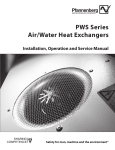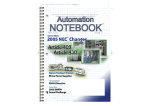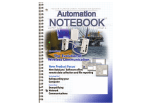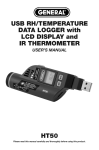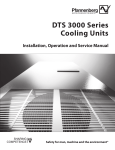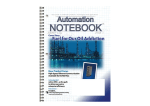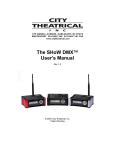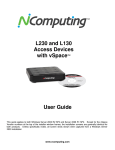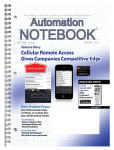Download Control System Design Considerations
Transcript
Technical Review Control System Design A Condensed Guide to Automation Control System Specification, Design and Installation Part 1: System Identification and Safety by Tom Elavsky, AutomationDirect If you have not been directly involved in the world of factory automation, data acquisition, process instrumentation or electrical controls in general, then the above words and acronyms may be somewhat overwhelming. But these words, and many others, are part of the language that's used in the industrial automation world. (For "A Guide to Common Automation Terms" refer to http://support.automationdirect.com/docs/glossary.html.) The following is Part 1 of a four-part series of articles on Control System Design that can act as a general guide to the specification, design and installation of automated control systems. The information and references are presented in a logical order that will take you from the skills required to recognize an operation or process suited for automating, to tips on setting up a program, to maintaining the control system. Whether you are an expert or a novice at electrical control devices and systems, the information presented should give you a check list to use in the steps to implementing an automated control system. Electrical control systems are used on everything from simple pump controls to car washes, to complex chemical processing plants. Automation of machine tools, material handling/conveyor systems, mixing processes, assembly machines, metal processing, textile processing and more has 1-1 increased productivity and reliability in all areas of manufacturing, utilities and material processing. You may have come to realize that an operation or process used to produce your end product is very laborious, time consuming, and produces inconsistent results. You may have also visualized ways that would allow you to automate the operation. Automating the process will reduce the amount of manual labor, improve throughput and produce consistent results. You may have the skills to develop the mechanical means and select the appropriate equipment to make this happen, and although you have a basic understanding of electrical control devices, you may not have the experience to put it all together. Your first option may be to enlist the help of a qualified System Integrator. If you do decide to use a System Integrator, it would be beneficial to understand as much as possible about automation control system devices and their terminology so that your communications with the System Integrator go faster and more smoothly. In most cases, special expertise is required to design and install industrial automation control systems. Persons without such expertise or guidance should not design and install automation control systems because they can fail and cause serious injury to personnel or damage to equipment. The information provided in this series of articles is provided "as is" without a guarantee of any kind. We do not guarantee that the information is suitable for your particular application, nor do we assume any responsibility for its use in your application. It is our intent to produce this series of articles as a usable guide, with additional information, including a typical "real world" application that can be followed from concept to completion. It is not our intent for the guide to cover every possible topic dealing with automation control systems or to even suggest that the topics being covered are fully detailed. Instead, the topics are aimed at giving the reader a good starting reference for automated control systems. In Part 1, we will cover the topics of Safety and Identifying an operation or process that could benefit from automation. In upcoming issues we will cover control device specification, control system design and construction, control system installation, and finally control system maintenance. The topics will be broken down as follows: Part 1 - SAFETY and IDENTIFICATION Part 2 - SPECIFICATION Part 3 - DESIGN and BUILD Part 4 - INSTALL and MAINTAIN Safety: The first and most important item to consider before attempting an automated control system, or even a simple on/off control for a pump, is safety, both for personnel who may be working with or near the automated equipment, as well as to prevent damage to the equipment. To minimize the risk of potential safety problems, you should follow all applicable local, state and national codes that regulate the installation and operation of your control system, along with the equipment or process it is designed to control. These codes vary by area and usually change over time. It will be your responsibility to determine which codes should be followed and to verify that the equipment, installation, and operation is in compliance with the latest revision of these codes. Most likely your control system will be dealing with electrical energy, so your first goal will be to eliminate the risk of fire and electrical shock to personnel. The top organizations that provide applicable standards and codes are listed below, but even before you get to this area of safety, it would be wise to educate yourself as much as possible about electricity and electrical equipment in general. A good understanding of basic electricity, including DC and AC theory and practice, Ohm's Law, etc. will go a long way in helping you understand the various codes and standards. There are many good publications and articles on the subject of basic electricity and some local technical colleges offer courses covering subjects dealing with basic electricity. Some even offer courses in Programmable Logic Controllers (PLCs), which can be very useful when dealing with automated control systems. Also, many Web sites offer free tutorials covering basic electricity and PLCs. It would be beneficial to have some understanding of electronic devices, such as the operation of a transistor and other solid state devices, as well as understanding of the use and operation of electrical test and measurement instruments, such as voltmeters, current loop meters, clamp-on amp meters, etc. At a minimum, you should follow all applicable sections of the National Fire Protection Association (NFPA) fire code, and the codes of the National Electrical Manufacturer's Association (NEMA). There may also be local regulatory or government offices that can help determine which codes and standards are necessary for the safe installation and operation of electrical control equipment and systems. Please keep in mind that if the automated control system you are developing needs to be accepted in the international market, the National Electrical Code (NEC), as a publication of NFPA, is being harmonized with the International Electrotechnical Commission (IEC) (Web site: www.iec.ch/) and the European Hazardous Location Ratings. For more information, check the Instrument Society of America's (ISA) Web site at www.isa.org. Additional resources on the subject can be found at www.ul.com/hazloc/ Another area of safety that needs to be considered for automated control systems is lockout/tagout procedures as specified by Occupational Safety and Health Administration (OSHA). "Lockout/tagout" refers to specific practices and procedures to safeguard operators and maintenance personnel from the unexpected energization or startup of machinery and equipment, or the release of hazardous energy during service or maintenance activities. In order to have your control system make use of a lockout/tagout procedure, the design should include the ability to shut off, neutralize, or isolate any energy source, such as the main electrical feed, but also any pneumatic, hydraulic or mechanical energy storage device. The means to do this should be considered in the initial design of the automated control system. Additional information can be found on OSHA's Web site at: http://www.osha.gov/SLTC/controlhazardousenergy/ There are many reasons why the electrical devices that you will use in the design of your automated control system should be listed, approved or registered with a testing laboratory. One reason is to ensure that the device meets standards that will prevent failure that could lead to catastrophic results. Another reason might be for insurance or compliance purposes. One of the most specified and premier safety testing laboratories is Underwriters Laboratories (UL). The most applicable area of interest for control systems is UL's Standard for Safety 508A. If your control system panel requires being built to UL508A, then you will need to contract directly with UL to become a UL508A panel builder or use an existing UL508A panel builder. Additional information can be found at: http://www.ul.com/controlequipment/devices.html Compliance to UL508A for AutomationDirect products can be found on our Web site at: http://support.automationdirect.com/compliance.html The following are other safety points to consider in the design of your automated control system: - Emergency Stop - The control system must provide a quick manual method of disconnecting all system power to the machinery, equipment or process. The disconnect device or switch must be clearly labeled "Emergency Stop". After an Emergency shutdown or any other type of power interruption, there may be requirements that must be met before the control system or PLC control program can be restarted. >> www.automationnotebook.com 1-2 Technical Review Control System Design Continued For example, there may be specific register values in the PLC memory that must be established (or maintained from the state prior to the shutdown) before operations can resume. There may also be mechanical positions of equipment that have to be moved or jogged to the proper position. - Accidental Powering of Outputs - Do not rely on the automation control system alone to provide a safe operating environment. You should use external electromechanical devices, such as relays or limit switches, that are independent of any electronic controlling device, such as a solid state relay or a PLC output module, to provide protection for any part of the system that may cause personal injury or damage. These devices should be installed in a manner that prevents any machine operations from occurring unexpectedly. For example, if the machine has a jammed part, the controlling system or PLC program can turn off the motor rotating a saw blade. However, since the operator must open a guard to remove the part, you should also include a bypass switch that disconnects all system power any time the guard is opened. - Orderly Equipment Shutdown - Whether using a control system designed around relays and timers or a PLC, an orderly system shutdown sequence should be included in your design. If a fault is detected, then any mechanical motion, valve position, etc., needs to be returned to its fail-safe position and the equipment/process stopped. These types of problems are usually things such as jammed parts, broken cutting tools, bin full, etc. that do not pose a risk of personal injury or equipment damage. If a detected problem would result in risk of personal injury or equipment damage, then use other means to deal with it, such as applying a brake to rotating equipment to stop it before personnel can come in contact with it. - Grounding - To prevent electrical shock, incorporate good grounding practices in the design, construction and installation of your system. Use protective devices for faulted conductors to prevent fire, and also realize that good grounding practices can reduce electromagnetic and radiated noise interference to sensitive electronic devices. - Finger-Safe and Dead Fronts - Another safety area to consider is the use of devices that have finger-safe terminal connections, which are surrounded by insulated guarding. The use of protective guards over live circuits should also be considered, even on control panels that have limited access, so it is safer for maintenance electricians and authorized personnel to troubleshoot or make adjustments to electrical control devices. Dead fronts should be used on control system enclosures where the operator needs to make adjustments to devices, such as selector switches, thumbwheels, potentiometers, etc., and the controls need to be inside the enclosure so as to protect them from outside weather conditions. The dead front is normally an interior door that is mounted in front of the main control panel. The outside enclosure door may still require key entry by the operator, but the dead front interior door with adjustable devices is interlocked so that it requires a switch to open it, disconnecting power to the electrical devices mounted on the main control panel. - Closed-loop Control - It is your responsibility in any type of closed-loop control system to ensure that if the feedback signal is lost, the system shuts down so as not to cause injury to personnel or damage to the equipment. Identifying Process for Automation: The first step in configuring an automated control system is to identify what can be automated. You need to have a good understanding of basic electricity and safety. It is also important that you have an understanding of basic hydraulics, pneumatics, mechanical operating mechanisms, electronics, control sequences, etc. and a solid knowledge of the operation or process that you are going to automate. - Control Power Distribution - Develop a power distribution scheme in the control system circuitry, according to code, that ensures all circuits are protected with fusing, circuit breakers or other interrupting means coordinated such that only the faulted circuit will be opened (de-energized), allowing other powered equipment and devices to continue to operate. You should understand how to control motion and movement, regulate the flow of fluids, dispense granular materials, orient parts, sense product in position, detect when an operation is complete, etc. As a simple example, let's say we have a conveyor that moves our product from point A to point B. The conveyor is powered by a 3-phase AC motor, which is turned off and on by a manually controlled motor starter and includes, for fire protection, both short circuit and overload protection. The system requires an operator standing at the motor starter to watch as the product reaches the entrance to the conveyor, and to turn the conveyor on to move the product. The operator must also turn the conveyor off once the product has reached the discharge end. - Unauthorized Access - Make sure all enclosures and cabinets that have energized circuits are secured to prevent unauthorized personnel from gaining access without the proper tool, key or other authorized means. To automate the conveyor, we will need to replace the manually controlled motor starter with an electrically controlled motor starter, including short circuit and overload protection. We will need to size the motor starter to work 1-3 with the existing conveyor motor. (Refer to our Web site at: http://www.automationdirect.com/static/specs/ fujimcselection.pdf for information on specifying and sizing motor starters.) We will also need to identify where to locate sensors such as limit switches, photoelectric sensors, proximity sensors, etc. that will indicate when an operation is completed. This is required so our control system knows when to proceed to the next step in our operation. As an example, we usually need a limit switch to detect when a cylinder is fully extended, as in the case when the cylinder is used to push our product onto a conveyor. The cylinder "fully extended" signal is used to deenergize the solenoid valve that provided the air pressure to the pneumatic cylinder. We also need a limit switch to indicate when the cylinder has fully retracted, and provide a signal to the start/stop control of the conveyor that the product push cylinder is out of the way for the next product. Another application for a sensor is to indicate when the product has reached the conveyor. The sensor can be a limit switch with a roller arm that comes in contact with the product or a photoelectric sensor that can detect the product by using an infrared beam of light. The photoelectric approach may be the better choice because the position of the product on the conveyor belt may vary. (Refer to our Web site at: www.automationdirect.com/static/specs/peselection.pdf for information on selecting photoelectric sensors.) We would continue with this analysis, looking at each piece of equipment or component in our system, and select a device that could control or sense it. Some examples include an electrical solenoid valve to control water used to wash residue from a product, or a pneumatic valve to control air pressure to a cylinder operating a gate that diverts product on a conveyor, or energizing a control relay to signal that a product is in position on a scale. In some instances we may need to vary the speed, rate or position of our controlling device, such as varying the speed of a conveyor, changing the amount a valve opens to control a flow rate, or remotely changing the setpoint level for a tank. This could be accomplished by using an analog output signal. An analog output signal is a varying signal that corresponds to the real value we have determined and calibrated into the device. For example, a 0 to 10 VDC signal could represent a conveyor speed of 0 to 500 feet per minute. An analog signal to the speed controlling device for the conveyor motor of 5 VDC would result in a conveyor speed of 250 feet per minute. Identifying devices to control motion, flow, events, etc. and sensing completion is basically identifying the I/O (inputs and outputs) of our control system. Once these devices are identified, they can be used as the field devices in a PLC-based system, or they can be “hard-wired” for simpler applications. You will also want to determine if your automated control system will benefit from the use of an operator interface, also referred to as a Human Machine Interface (HMI). If your process requires making changes to setpoint values, process time, flow rates, etc., then the use of an HMI is the best way to proceed. In these situations, you will most likely need a PLC that can easily communicate with the HMI device. If your application requires keeping data records for reference, traceability, history, trending, meeting regulations, etc., then you should look at using a control system that would fall into the category of a "Supervisory Control And Data Acquisition" (SCADA) system. Most of these control systems would be comprised of PLC-type I/O that interface to a PC with appropriate software. Part 2 will cover Control Device Specification. References: For information on "PLC Logic and Principles" by Doug Bell of InterConnecting Automation, PLC training books, and training through technical schools and organizations visit: http://support.automationdirect.com/docs/training.pdf For Web sites with free tutorials that cover basic electricity principles visit any of the following: www.thelearningpit.com/elec/bas/theory/etb-menu.html or http://www.kilowattclassroom.com/Index.htm or http://www.mrplc.com/ or http://www.plcs.net/ You may also want to visit the AutomationDirect Customer Forums at: http://forum1.automationdirect.com/cgi-bin/Ultimate.cgi Information for the National Electrical Manufacturer's Association (NEMA) can be found at their Web site at: http://www.nema.org. NEMA is also being harmonized with the International Electrotechnical Commission (IEC) (Web site: www.iec.ch/) and other European standards. Additional information can be found at Global Engineering Documents' Web site at: www.global.ihs.com. Global Engineering Documents is also the source for obtaining NEMA, IEC and CE documents. Further information for the National Fire Protection Association (NFPA) can be found at their Web site at http://www.nfpa.org/. Some of the more useful publications are the National Electrical Code (NEC), publication NFPA 70 and also as a good reference refer to the Electrical Standard for Industrial Machinery, publication NFPA 79. www.automationnotebook.com 1-4 Technical Review Control System Design A Condensed Guide to Automation Control System Specification, Design and Installation Part 2: Control Device Specification by Tom Elavsky, AutomationDirect I n Part 1 of Control System Design, we covered safety aspects involved in the use of automated control systems and discussed some tips used in identifying which manufacturing equipment and processes can be automated. In Part 2, we will cover how to specify the various devices required for controlling the equipment in an automated system. Your specifications need to include not only the "controlling" devices for your application, but also items such as the housing or enclosure for the devices, the type of wire required to meet the various codes, agency approvals required for safety and insurance purposes, environmental conditions, etc. As stated in Part 1, special expertise is generally required to design, wire, install, and operate industrial automation control systems. Persons without such expertise or guidance should not attempt to design control systems, but should consider seeking the services of a qualified system integrator. Control systems can fail and cause serious injury to personnel or damage to equipment. The information in this series of articles is provided "as is" without a guarantee of any kind. With that said, the first skill we need to develop in this effort will be the gathering of all the equipment parameters and specifications needed to specify the devices required to control the equipment. We need to be the proverbial detective who would ask questions such as; • What is the operating voltage? • What is the power rating? • How much current does it draw? • What is the operating temperature range? • What is the relative humidity range? • What are the mounting dimensions? • What are the minimum mounting clearances? • What is the duty cycle? • How will the system be used? • Who will be using the control system? 2-1 Control System Devices The devices you need to specify in your control system will generally fall into one of three categories; input devices, output devices and the processing unit. Input devices Input devices are used to sense a condition, detect movement or position, indicate a limit or set point has been reached, sense intervention by an operator, detect an alarm, etc. Typical input devices may include limit switches, photoelectric sensors, pushbuttons, proximity sensors, an operator interface, etc. These input signals are generally in an ON or OFF state. We can look at an input from a device, such as a photoelectric sensor used to detect an obstruction, and state that when the sensor sees the obstruction, the sensor is ON; in other words we have a true condition. When the sensor is not obstructed, then the input is OFF; or we can say the condition is false. These types of signals are called discrete signals, meaning they are always one of two states; ON or OFF. They can be wired into a PLC input module and the PLC can be programmed to use the status of the signals to execute the logic to control the automated system. Or these same signals can be used in a "relay logic" system, where control relays are hardwired to create the system logic. Of importance to our specifications are the ratings of these input devices: • What is the operating voltage; 24, 120 or 240 Volt AC or DC? • If they are rated for DC, are they sinking or sourcing? • What distances can they sense? • How much force can be applied to the actuator? • How much current do they require? As a note, most PLC DC input modules can be configured as sinking or sourcing 1. Also keep in mind that when selecting a sensor device, such as to detect the presence of product or sense the end of travel for a mechanism, it is very important to consider the environment in which the sensor will operate. This should Typical wiring for sinking Figure 1 not only include temperature and and sourcing input humidity ranges, but in some devices cases, indoor or outdoor use, altitude, ability for the sensor to be washed down, etc. Photoelectric sensors are sensitive to the atmosphere in which they can efficiently work. If there is a lot of dust, dirt and/or mist in the air, then the optics can easily become dirty or coated, reducing their sensitivity and operating distance. Output devices Output devices are used to control actions such as motion, start/stop of equipment like conveyors and pumps, on/off control of valves, operator alerts/prompts, status indications, etc. Typical output devices include relays, motor starters, pilot lights, operator interface graphics and numeric display, etc. These output signals, like input signals, are also discrete; either ON or OFF. The signals can be wired from a PLC output module to control the devices, such as starting and stopping motors, energizing a valve to control water flow, illuminating a pilot light to alert an operator to a condition such as "Bin Full", etc. Output signals can also be wired directly to a controlling device using hardwired relay logic. Of importance to our specifications are the ratings of these output devices: • What is the operating voltage; 24, 120 or 240 Volt AC or DC? • If they are rated for DC, are they sinking or sourcing? • What is the current draw? • What is the duty cycle? • What is the operating temperature range? • What are the mounting dimensions? For example, if our process uses a solenoid valve to control water flow to a wash station, we would need to know the operating voltage of the valve and how much current it draws. We also need to know not only the on-state current draw of a valve, but also the inrush current, so that we can properly specify a PLC output module or a control relay. Although a valve may be rated to draw 250 mA continuous current, it may have an inrush of 800 mA when first energized. If an output module has eight output points and each point is rated for 1 amp continuous duty, after thermal considerations, the entire output module has a total rating of 6 amps and therefore has a common fuse rated at 6 amps. If we had solenoid valves connected to all eight output points and our program called for them all to energize at the same time, the total inrush current would be 8 times 800mA or 6.4 amps, and most likely would blow the fuse. The solution could be to select an output module with a higher current rating or to use the ladder program to sequence the valves, preventing them all from being energized at the same time. Another option is to split up the valves between several output modules, using the remaining points to power smaller loads such as pilot lights. Certain output types may have derating curves depending on the ambient temperature and the number of outputs energized. Keep in mind that DC output modules can be sinking or sourcing type. The processing unit All control systems can typically be defined as having inputs, outputs and some form of decision making going on in between so that the outputs are controlled based on the status of the inputs. This brings us to our third category, the "decision Typical wiring for sinking Figure 2 making" element. and sourcing output This element can devices be performed by a PLC, where we have inputs, outputs and a central processing unit (CPU) that uses ladder logic programming to make decisions based on input status and the logical conditions in the program (see figure 3). A similar device that can be looked at in the same manner is a personal computer (PC). The keyboard, mouse, scanner, etc. would serve as input devices and the monitor, printer, speakers, etc. would be the output devices. The microprocessor used on the motherboard, along with its memory, the operating system, and the application program would serve as the decision making element. As a matter of fact, PCs are used in some automated control systems as the decision making element, together with industrial input and output (I/O) modules. These PC-based systems rely on the communication ports or Ethernet connections to monitor and control the I/O. The application software typically allows a programmer to develop a graphical interface that gives an operator interaction with the equipment or process. With some research and experience, you will learn how to determine how much "decision making" ability your control system requires. Cost restraints may require you to compare implementing the control system with either a PLC, PC-based control, or simple hardwired relay logic. But don't forget the fact that a PLC >> www.automationnotebook.com Figure 3 2-2 Control System Design Continued or PC-based control system allows easier changes and future expansion2. Other device types Another area of inputs and outputs involve the use of analog signals in a control system. Analog signals are variable and can represent a range of values. As a quick example, we may want to monitor the level of a liquid in a tank that is 100 feet tall. We can use a sensor that will produce a signal that is represented by a voltage range of 0 to 10 volts DC, with 0 feet being equal to 0 VDC and 100 feet being equal to 10 VDC. Analog signals are typically linear, so a 5 VDC signal would tell us the tank level is at 50 feet. The analog signal could be wired into a PLC analog input module, and in the ladder program we could compare the actual level to a set point and produce a discrete signal that would cause an output point to start a pump to raise or lower the level. Duty Cycle When using a solenoid valve, you will want to know its operating voltage, nominal current draw and current inrush to help select the type of output device required to control its operation. It is also important to have an understanding of the solenoid valve's duty cycle (time on vs. time off ). We would not want to operate a solenoid valve rated at 50% duty cycle in a continuous mode with an on time of 10 seconds and an off time of only two seconds. The short off time would not allow for the solenoid to properly cool down. Surge Suppression Solenoid valves, motor starters, etc. make use of an inductive coil for their operation and the coil can produce high voltage spikes that can damage output devices and nearby electronic equipment. It is always recommended to use some form of surge suppression to eliminate these voltage spikes3. Inductive devices Enclosures When selecting a device to control a prime mover, such as an industrial motor to power a conveyor, or a valve to control a hydraulic cylinder, you will need to determine the ratings of the equipment: Selecting a proper enclosure is important to ensure safe and proper operation of your equipment. The minimum considerations for enclosures should include: • • • What is the operating voltage? What is the maximum current draw? What type of environment is it being used in? • Conformance to electrical standards (Reference NEC)4 • Protection from the elements in an industrial environment (Reference NEMA)4 • • Common ground reference (Reference NEC) Access to the equipment (Reference OSHA)5 • Security or restricted access (Reference OSHA) • Sufficient space for proper installation and maintenance of equipment Heating/Cooling An industrial induction motor may have ratings such as 230/460 VAC, 3-phase, 1725 RPM, a FLA (full load ampere) of 10.5 amps at 460 VAC, etc. This information can be obtained from the manufacturer's catalog or directly from the motor nameplate. In the case of a motor, you will need the ratings to choose the motor starter or possibly a variable frequency drive for either start/stop control or speed control of the motor. Other considerations There are other points to consider in the specification of devices being used in your automated control system - duty cycle, surge suppression, enclosure type, heating and cooling, power, environment, static electricity and agency approvals. Ensure that the devices used in your control system aren't subject to overheating, or if installed in a colder climate, the devices aren't being used below the listed low temperature operating range. Your control system, because of its physical location, may require you to have both a cooling system, such as an A/C unit, and a small heating unit as part of the same enclosure. This will ensure the devices are always operating within their temperature specifications. Basic thermal management is not difficult for most automated control systems. Investing a little thought during the specification stage can save you a great deal of redesign down the road. DC Power If using DC voltage from a power supply in your control system, consider using a power supply rated for at least twice the calculated load. This should satisfy one of the requirements if you need to have your control system UL 508 approved and will allow the power supply to operate at a lower temperature, thus increasing its life. >> 2-3 Control System Design Continued Next step is Part 3, Control System Design. The following table is an example of NEMA's common environmental specifications that generally apply to automation equipment. IEC also has a list of common environmental specification designations for enclosures and equipment4. COMPARISON OF SPECIFIC NON-HAZARDOUS APPLICATIONS INDOOR LOCATIONS PROVIDES A DEGREE OF PROTECTION AGAINST THE FOLLOWING ENVIRONMENTAL CONDITIONS Incidental contact w/ encl. equip. Falling dirt Falling liquids and light splashing Dust, lint, fibers, and flyings Hose down and splashing water Oil and coolant seepage Oil or coolant spray and splashing Corrosive agents Occasional temporary submersion Occasional prolonged submersion TYPE OF ENCLOSURE 1 2 4 • • • • • • • • • • 4X 5 6 6P 11 12 12K 13 • • • • • • • • • • • • • • • • • • • • • • • • • • • • • • • • • • • • • • • • • • • Static Electricity Most equipment and devices will operate down to 5% relative humidity. However, static electricity problems occur much more frequently at humidity levels below 30%. Make sure you take adequate precautions when you touch the equipment. Consider using ground straps, anti-static floor coverings, etc. if you use the equipment in lowhumidity environments. Footnotes: 1 For "Sinking and Sourcing Concepts" refer to www.automationdirect.com/static/specs/sinksource.pdf 2 For "Considerations for Choosing a PLC" refer to http://support.automationdirect.com/docs/ worksheet_guidelines.html 3 For more information on surge suppression for outputs, see chapter 2 of any PLC user manual, available on our Web site. 4 Information for the National Electrical Manufacturer's Association (NEMA) can be found at their Web site at: http://www.nema.org. NEMA is also being harmonized with the International Electrotechnical Commission (IEC) (Web site: www.iec.ch/) and other European standards. Additional information can be found at Global Engineering Documents' Web site at: www.global.ihs.com. Global Engineering Documents is also the source for obtaining NEMA, IEC and CE documents. Agency Approvals 5 Additional information can be found on OSHA's Web site at: http://www.osha.gov/SLTC/controlhazardousenergy/. Some applications require agency approvals for particular components. Some of these required approvals are: 6 Additional UL information can be found at: http://www.ul.com/controlequipment/devices.html. • UL (Underwriters' Laboratories, Inc.6) • CUL (Canadian Underwriters' Laboratories, Inc.) • CE (European Economic Union) The requirements for any of these agency approvals need to be part of your specification and will determine the selection of most of your controlling devices. Enclosure Lighting and Convenience Receptacle It is always a good idea to include interior lighting for your control system enclosure or cabinet to help during routine maintenance to the control system. Provide a convenience receptacle inside the control system enclosure to supply power to test equipment, calibration equipment, etc. Product Selection Suppliers’ literature and Web sites are an excellent resource for evalulating product specifications. For industrial control product selection information for AutomationDirect products, refer to http://www.automationdirect.com/static/specs/productselection.html 2-4 Technical Review Control System Design A Condensed Guide to Automation Control System Specification, Design and Installation Part 3: Design by Tom Elavsky, AutomationDirect I n Part 2 of Control System Design we covered specifying the various devices required for interfacing and controlling the electrical equipment in an automated control system. In Part 3, we will cover the steps needed to design our automated control system. The design topics will include planning by defining our sequence of operation, creating a schematic with the devices shown in a high-voltage to low-voltage order, input to output design layout, panel layout, wiring diagrams, bill of materials, software tools to document our design, choices between using hard-wired relays versus a PLC with programming, etc. As stated in the previous articles, special expertise is generally required to design, wire, install, and operate industrial automation control systems. Persons without such expertise or guidance should not attempt control systems, but should consider seeking the services of a qualified System Integrator. Control systems can fail and may result in situations that can cause serious injury to personnel or damage to equipment. The information provided in this series of articles is provided "as is" without a guarantee. Design The design for our control system will be in the form of a documenting task. The challenge will be to get our design specifics down on paper so that it can be easily understood. It is important that anyone can look at our documents in the future and be able to interpret the information. Useful to us at this step will be any notes and lists that were developed during the "Identifying" and "Specifying" phases of our automated control system. Sequence of Operation In most cases, the first step in designing our control system will be to define the process or actions to take place, by way of a "sequence of operations" description. The sequence should show or list each operational step in our process. Our particular application may be better suited to using a flowchart that shows the sequence of operation by means of decision-making steps and actions that need to take place. Figure 1 shows a partial example of a flowchart. A flowchart can be developed with graph paper and a pencil, or an application software program such as MicroSoft Visio®. MicroSoft's Word software program has a built-in drawing tool 3-1 that contains flowchart symbols. In some cases, the application may be better suited to using a timing chart, in which each condition and event is graphed in a time relationship to each other, as shown in Figure 2. Once we have a sequence of operation developed and a list of Figure 1 our input and output devices, we can determine if our automated control system is best suited for hard-wired relay logic or can benefit from a PLC1. A PLC can be cost-effective when used in place of only a half dozen industrial relays and a couple electronic timers. It adds the flexibility of making future "logic" changes without the labor of making wiring changes. Figure 2 Schematic The next step in our design is to develop a schematic. Most electrical designers and engineers define a schematic as a drawing that shows the logical wiring of an automated control system. A control schematic is normally drawn in the form of a ladder, showing the various wiring conditions. This analogy of a ladder is what PLC ladder logic was based upon. It made the transition to PLC ladder logic easier for engineers and electricians because they were accustomed to trouble-shooting hard-wired relay control systems shown in a ladder fashion. It is normal practice, as shown in Figure 3, to show input type devices on the left-hand side of drawings and output devices on the right-hand side. For example, the symbols for protective devices (fuses), contacts and overload relay elements are shown to the left, while the symbol for the motor is shown to the right. The schematic should start with the incoming power, including protective devices such as circuit breakers and/or fuses. Our design should show the distribution of the AC power and include all circuitry and required devices for conformance to the National Electrical Code® (NEC®)2 and any local codes that might apply in our area. Figure 3 It is normal practice to show any high-voltage devices, such as 3-phase motors, 480 or 240 VAC auxiliary equipment, etc. in this first section of the schematic. Next, we will show a control power transformer used to step the higher incoming voltage down to our system control voltage (115 VAC). Our control voltage can be something other than 115 VAC; for example, we could have a control voltage of 24 VDC, which is common for many electrical control devices. The control transformer needs to be sized (VA rating) based on our known or calculated "load" of devices that will be powered from the transformer in our automated control system. At this point in our schematic, we need to look at device wiring isolation strategies. PLCs provide ideal isolation because its circuitry is divided into three main regions separated by isolation boundaries as shown in Figure 4. The PLC's main power supply includes a transformer that provides isolation, and the input and output circuits that use opto-couplers to provide additional isolation. When wiring a PLC, it is extremely important to avoid making external connections that connect logic side circuits to any other. Figure 4 Electrical isolation provides safety, so that a fault in one area does not damage another. Using Figure 5 as reference, we see a transformer which provides magnetic isolation between its primary (high voltage) and secondary (control voltage) sides. A powerline filter provides isolation between the control power source and the electronic devices. 3-2 www.automationnotebook.com Technical Review Control System Design Continued Figure 5 also shows some general suggestions for device grounding and distributing the control power to various devices, along with individually fusing these devices. secondary, can provide additional suppression of EMI from other equipment. Isolation transformers should be used near equipment that produces excessive electrical noise. Proper grounding is one of the most important things in good automated control system design. The more details we can show on the schematic to reflect all points that need to be grounded, the better chance we have of a properly grounded control system that provides both safety and functionality. If DC power is required in our control system, we need to calculate the worst case amperage draw (load) of all the devices that will be powered from the DC supply. We also need to look at the amount of "ripple" the devices being powered can tolerate and select a DC power supply that can meet the most stringent requirement. Ripple is the amplitude of the AC component that rides on the DC voltage signal. A typical rating for most applications involving DC powered sensors would be 100 mV peak-topeak. It is also a good idea to double the calculated amperage capacity of the DC power supply. This is especially important if our control system needs to meet Underwriters' Laboratories, Inc.® (UL)3 508A. The next section of our schematic will show the hard-wired devices that are powered from our control voltage (115 VAC). If our control "logic" is based on hard-wired relays, this is where we would show the hard-wired connections, along with the normal 115 VAC powered devices, such as DC power supplies, 115 VAC power to PLC power supplies, auxiliary devices, etc. Figure 6 is a partial example of the hard-wired section of our schematic. Figure 5 Why is grounding important? Electronic instrumentation such as PLCs and field I/O are typically surrounded by various types of electronic devices and wires. These electronic devices may include power supplies, input/output signals from other instrumentation, and even devices that are near the instrumentation enclosure. All these may present a risk of Electromagnetic Interference (EMI) or transient interference. This type of interference may cause failure or erratic operation of the device. We should consider using a second transformer to source AC power to DC power supplies. Input circuits should be utilized to isolate the output circuits and prevent voltage from the output transients (spikes) from being induced into the input circuits. In some cases, we may need to use a constant voltage transformer to stabilize the incoming AC power source supplying the PLC to minimize shutdowns due to power surges, voltage dips and brownouts. When using a constant voltage transformer to power a PLC, the sensors connected to the PLC inputs should use the same power source. Otherwise, the AC source voltage could drop low enough to cause inaccurate input data. Also, the use of an isolation transformer, for example 115 VAC primary to 115 VAC 3-3 Figure 6 This is a good point to mention surge suppression. Surge suppression devices are an important component in achieving a reliable power distribution system. These devices protect the electronic components from sudden power surges that can cause considerable damage. Inductive load devices (devices with a coil) generate transient voltages when de-energized with a relay contact. When a relay contact is closed it "bounces," which energizes and de-energizes the coil until the "bouncing" stops. The transient voltages generated are much larger in amplitude than the supply voltage, especially with a DC supply. If using a PLC, the final section of our schematic will show the input and output modules. Figure 7 is an example of the wiring for an input module. We would make use of reference line numbering and, in most cases, we would show all of the input modules first, then the output modules. If we have analog I/O, we would want to show the analog inputs, then the analog outputs, and finally our discrete inputs and outputs. Generally we would use one sheet of our schematic to show each module. Terminal blocks can be sized, organized and even color-coded to handle the different types of signals that enter and leave our control panel. We may choose to use black for high voltage, red for inputs, violet for outputs, etc. We should try to locate the terminal blocks so they provide the best wire routing from the components to the terminal blocks. The terminal blocks also make it convenient for the electrician to terminate his field wiring when the control enclosure is installed. Figure 7 Panel Layout Once we have our schematic finalized, the next step is a panel layout drawing. In most cases, the actual panel is referred to as a subpanel. We can mount all the components to a structure (the subpanel), wire all the components, and do this before mounting the subpanel in the control system enclosure. The panel layout drawing should be done to scale and include dimensions for the panel builder to follow when laying out the components. Special attention should be given to component location and spacing. We need to follow the manufacturer-recommended mounting distances and clearances. Figure 8 is a partial example of a panel layout drawing. Our design should include the selection of the enclosure that will house our control system. We need to consider the environment where the enclosure will be located. Outdoors? Indoors? Wash down required? Refer to the section on enclosures in Part 2 of this series of articles for references to NFPA's National Electrical Code (NEC)2, the National Electrical Manufacturer's Association (NEMA)4, OSHA5, and a list of items to consider when selecting an enclosure. Bill of Materials The Bill Of Materials (BOM) should list each component in our automated control system, the quantity of each component, any designations or "marks" that allow us to easily identify the component on our schematic, a description of the component, and its part number. We also have comments or remarks about the component that will help the panel builder know what needs to be done when the control panel is being built. Figure 9 is a short example of a bill of materials. Figure 9 Figure 8 The higher voltage devices (those that operate at 240/480 VAC) should be mounted toward the top of the panel, keeping as much distance as possible between the high-voltage devices and any electronic devices, such as PLCs, DC power supplies, electronic timers, etc. Keeping the high-voltage devices toward the top allows us to cover all of the high-voltage devices with a nonconductive safety shield for personnel safety. It keeps the lower voltage devices grouped together, allowing access to wiring terminals that will aid in troubleshooting our control system. In some cases, a metal partition between the high-voltage section of our control panel and any sensitive electronic devices can act as a shield from any EMI generated by the high-voltage devices. The BOM can be in the form of a table drawn on one of the sheets along with the schematic and panel layout. It can also be done as a spreadsheet, which would allow easy indexing and future referencing. Wiring Diagram A wiring diagram, sometimes referred to as an interconnecting diagram, is used mainly for installation by the electrician for routing and terminating the wiring between the various devices and enclosures in the control system. Figure 10 is a good example of a wiring diagram. In our panel layout design, we need to include wire duct between the various components. The wire duct simplifies the wire routing between components, keeps the wires in place, makes working with the wires easier, and gives the panel a well-organized look. We should also make use of terminal blocks in our design. www.automationnotebook.com Figure 10 3-4 Technical Review Control System Design Continued It should include all control enclosures or cabinets, any external devices that are wired into control enclosures, junction boxes, conduits, wireways, etc. The wiring diagram usually includes conduit sizes, distances, number of conductors between devices, wire sizes, colors, wire numbers, terminal blocks, etc. The wiring diagram is also useful for system startup and later for locating wire routing and devices during troubleshooting. Design Tools Although all of the tasks related to documenting the design can be performed with nothing more than a pencil, paper and a ruler, it is normally more efficient to use a software drafting utility, such as AutoDesk's AutoCAD® or AutoCAD LT® software. The biggest advantage in using a software drafting program to create schematics, panel layouts, bill of materials and wiring diagrams is the ability to re-use the work for future electrical control system designs. The drafting software can also be used to create our sequence of operation, flowchart or timing diagram. Add-ins for the various drafting software packages are geared toward electrical control system design. These add-ins contain pre-constructed elements of different manufacturers' electrical devices. This may include schematics of PLC I/O modules, power supplies, communication devices, etc. These pre-constructed elements also include scaled outlines of relays, motor starters, terminal blocks, etc. that can be dropped into your panel layout design. One such add-in package that works with AutoCAD and AutoCAD LT for electrical control design and includes some pre-constructed elements for various PLC manufacturers is ECT's "promis•e draw" software. More information on the promis•e draw can be found at: http://www.automationdirect.com/static/specs/pcdrawspecs.pdf. This software has the ability to act as a database for components that would be used in our control system design and can aid in coordinating the components between our schematic, panel layout and bill of materials. Discussion of automation control systems will continue in Part 4 - Build, Launch and Maintain. Footnotes: 1 For "Considerations for Choosing a PLC" refer to: http://support.automationdirect.com/docs/worksheet_guidelines.html 2 The National Fire Protection Association® (NFPA ®) produces the National Electrical Code® (NEC®), publication NFPA 70. Further information can be found at http://www.nfpa.org/. Another good reference from the NFPA is Electrical Standard Industrial Machinery, publication NFPA 79. 3 Additional UL information can be found at: http://www.ul.com/controlequipment/devices.html 4 Information for the National Electrical Manufacturer's Association (NEMA) can be found at http://www.nema.org. NEMA is also being harmonized with the International Electrotechnical Commission (IEC) (www.iec.ch/) and other European standards. Additional information can be found at the Global Engineering Documents' Web site (www.global.ihs.com). Global Engineering Documents is also the source for obtaining NEMA, IEC and CE documents. 5 Additional information can be found on OHSA's Web site: (http://www.osha.gov/SLTC/controlhazardo) 3-5 Technical Review Control System Design A Condensed Guide to Automation Control System Specification, Design and Installation Part 4: Build, Launch & Maintain by Tom Elavsky, AutomationDirect I n Part 3 of System Design, we covered how to design our automated control system and the importance of documenting the design. We discussed the various types of documents that would be typical for an automated control system design, why and how we would use these documents, and finally the tools that can be used to create the documents. In Part 4, we will cover the steps needed to build, start up, and maintain our automated control system. The build section will include tips on the use of a subpanel, terminal blocks, grounding, shielded cable, etc. We will cover the steps to start up the system so that it is brought online in a safe and logical manner, and also give some suggestions for developing a plan to maintain the control system. As stated in the previous articles, special expertise is generally required to design, wire, install, and operate industrial automation control systems. Persons without such expertise or guidance should not attempt control systems, but should consider seeking the services of a qualified System Integrator. Control systems can fail and may result in situations that can cause serious injury to personnel or damage to equipment. The information provided in this series of articles is provided "as is" without a guarantee of any kind. Build: During the design of our control panel, we pointed out the benefits of using a removable subpanel. In building the subpanel, it is best to secure the components from the front side. This will make it easier to replace any failed device or component in the future. We can also make installation and maintenance easier by using terminal blocks mounted to the subpanel that will connect to all external devices. This will allow the installing electrician to quickly dress and terminate the field wires. Another terminating method that has added benefits is to design our control panel with mating connectors so that the field wiring could be plugged into connectors mounted on the panel. Wiring Recommendations The following guidelines provide general information on how to wire most automation equipment. For specific information on wiring a particular PLC or device refer to the 4-1 installation manual for that device or PLC. • Each terminal connection can accept one 16 AWG or two 18 AWG size wires. Do not exceed this recommended capacity. • Always use a continuous length of wire. Do not splice wires to attain a needed length. • Use the shortest possible wire length. • Use wire trays for routing where possible. • Avoid running control wires near high energy wiring. • Avoid running input wiring close to output wiring where possible. • To minimize voltage drops when wires must run a long distance, consider using multiple wires for the return line. • Avoid running DC wiring in close proximity to AC wiring where possible. • Avoid creating sharp bends in the wires. • Install a powerline filter to reduce power surges and EMI/RFI noise. Important Wiring Safety Recommendations Warning: Providing a safe operating environment for personnel and equipment is your responsibility and should be a primary goal during system planning and installation. Automation systems can fail and may result in situations that can cause serious injury to personnel or damage to equipment. Do not rely on the automation system alone to provide a safe operating environment. Use external electro-mechanical devices, such as relays or limit switches that are independent of the automation equipment, to provide protection for any part of the system that may cause personal injury or damage. Warning: Every automation application is different. Therefore, there may be special requirements for your particular application. Be sure to follow all National, State, and local government requirements for the proper installation and use of your equipment. Plan for Safety As we have stressed in previous articles, the best way to provide a safe operating environment is to make personnel and equipment safety part of the planning process. Examine every aspect of the system to determine which areas are critical to operator or machine safety. If you are not familiar with system installation practices, or your company does not have established installation guidelines, you should obtain additional information from the following sources: 1 NEMA : The National Electrical Manufacturers Association, located in Washington, D.C., publishes many different documents that discuss standards for industrial control systems. You can order these publications directly from NEMA. Some of these include: • ICS 1: General Standards for Industrial Control and Systems • ICS 3: Industrial Systems • ICS 6: Enclosures for Industrial Control Systems 2 NEC : The National Electrical Code provides regulations concerning the installation and use of various types of electrical equipment. Copies of the NEC Handbook can often be obtained from your local electrical equipment distributor or your local library. Local and State Agencies: Many local governments and state governments have additional requirements above and beyond those described in the NEC Handbook. Check with your local Electrical Inspector or Fire Marshall office for information. Grounding Why is grounding important? Electronic instrumentation such as PLCs and field I/O are typically surrounded by various types of electronic devices and wires. These electronic devices may include power supplies, input/output signals from other instrumentation, and even devices that are near the instrumentation enclosure. All these may present a risk of Electromagnetic Interference (EMI) or transient interference. This type of interference may cause erratic operation of components and cause failures. Shielding of Electronic Equipment Once all the important considerations mentioned above have been determined, the mounting, bonding, and grounding of the chassis may be started. The following list provides a brief explanation of each of these terms: • Mounting: refers to the actual physical installation of each device, instrument or component to either the subpanel or other connected equipment. • Bonding: refers to the joining of metallic parts of a chassis such as; frames, shields, assemblies and enclosures. Joining or bonding these components properly reduces the interference from EMI and ground noise. • Grounding: refers to a connection to a grounding conductor to provide overload and interference protection. As mentioned before, grounding protects the instrumentation, devices, or components from power surges and reduces the effect of EMI and ground noise. Figure 1 shows a typical method for grounding the subpanel to the enclosure cabinet to assure proper grounding. In addition to device interference, automation equipment and devices could be damaged by powerful line surges. These line surges may come from common voltage fluctuations from a power supply, lightning, or unintentional contact with a high voltage line. A power surge will cause a temporary failure, fuse burn-up, or even very serious damage to the equipment. Grounding provides a low impedance path that limits these voltages and stabilizes interference. Grounding is a must to protect your automation equipment and devices from serious damage, failures, and even potential risk to users. Grounding is the foundation of achieving a reliable power distribution system. During the panel and control system build, it is important that a reliable grounding system be implemented. Poor grounding or improper or defective wiring may be the cause of most problems affecting power quality. The following is a list of existing grounding standards that may be used for reference: • IEEE Green Book (Standard 142) • IEEE Emerald Book (Standard 1100) • UL96A, Installation Requirements for Lightning Protection Systems • IAEA 1996 (International Association of Electrical Inspectors) Soars Book on Grounding • EC&M - Practical Guide to Quality Power for Electronic Equipment • Military Handbook - Grounding Bonding and www.automationnotebook.com Figure 1 Note: Please remember that bonding and grounding are important safety requirements that are mandatory by local codes and regulations. The installer must verify the local codes to determine what grounding and bonding methods are permitted. Always make sure that power supplies are properly grounded to ensure elimination of electronic noise interference. Note: When using ground lugs and installing more than one on the same stud, make sure to install the first lug between two star washers and tie it with a nut. Install the second lug over the nut of the first lug followed by a star washer and another tightened nut. 4-2 Technical Review Control System Design Continued Shielded Cables A shielded cable is an insulated cable consisting of strands of copper or other material enclosed with a metallic shield underneath a jacketed sheath. Shielded cables are used to reduce the interference from electrical noise. Some instrumentation requires the use of shielded cables for specific connections. When installing instrumentation, verify whether any connection requires a shielded cable. Failure to use the shielded cable will result in erratic readings or signals from the instrumentation. If the product being installed requires shielded cables, the grounding specifications provided by the manufacturer manual must be followed. Improper installation of shielded cables may cause a ground loop that will cause failure on a processor or would allow noise into the logic circuit. There are various types of shielded cable available for different uses. The shielded cables listed below are the most commonly used for automation control systems and instrumentation: • Foil Shield: These cables consist of aluminum foil laminated to a polyester or polypropylene film. The film provides mechanical strength and additional insulation. The foil shield provides 100% cable coverage for electrostatic shielded protection. Foil shields are normally used for protection against capacitive (electric field) coupling where shielded coverage is more important than low DC resistance. • Braided Shield: These cables consist of groups of tinned, bare copper, or aluminum strands. One set is woven in a clockwise direction, then interwoven with another set in a counter-clockwise direction. Braided shields provide superior performance against diffusion coupling, where low DC resistance is important, and to a lesser extent, capacitive and inductive coupling. • Spiral Shield: The spiral shield consists of wire (usually copper) wrapped in a spiral around the inner cable core. The spiral shield is used for functional shielding against diffusion and capacitive coupling at audio frequencies only. • Combination Shield: These cables consist of more than one layer of shielding. The combination shield is used to shield against high frequency radiated emissions coupling and electrostatic discharge (ESD.) It combines the low resistance of braid with 100% coverage of foil shields and is one of the more commonly used types of shielded cable in today's industry. Figure 2 shows a typical cross sectional area of a shielded cable that makes use of combination shields. Figure 2 instrumentation must take into consideration that the panel layout accommodates all the necessary components. In addition to the panel layout, the following specifications should be considered: Electronic instrumentation can be affected by interference from other electronic devices or EMI. This interference causes static that may interrupt communications or signals from other devices. Use these guidelines to prevent any possibility of interference with your equipment: • Environmental specifications that cover the operating temperature, humidity, vibration, noise immunity, etc. • Power requirements are specific to each piece of equipment. When installing instrumentation always make sure to follow the manufacturer's power requirement guidelines for your specific piece of equipment. • Use components with Agency Approvals such as UL, CE, etc. • Make enclosure selections based on component dimensions, recommended mounting clearances, heat dissipation and EMI. If installing a PLC base or chassis which consists mainly of mounting, bonding, and grounding, it is very critical to the proper operation of the PLC and its related devices and components to closely follow the manufacture's recommendations. There are many cases of a PLC experiencing "noise" problems, when the problem is found to be that the base wasn't grounded to the subpanel. I/O Testing The last item to consider at the completion of building your control system is to do a complete I/O checkout. This will assure that the point-to-point wiring between the I/O module terminals and the field wiring terminal blocks has been done correctly. Mounting of Electronic Instrumentation To start, create a list with each I/O point shown and include any details of what criteria is being tested. It is also helpful to include a check box that can be used to check off each point after it is tested. Normally this list can be created from an I/O list or tag name list that was created when designing your PLC ladder logic or HMI operator interface. Electronic instrumentation is typically installed inside an enclosure with other devices. Therefore, the installation of the Include the test criteria for each point on the list. As an example, discrete input and output points would be listed as 4-3 normally "off" and then checked for their "on" state. Analog points, both input and output, could be checked at different values. For example, if using a current input module, you may want to simulate 4 mA (low value), 12 mA (middle value) and 20 mA (high value). The actual testing normally requires a two-person team. One person uses a PC connected to the PLC to view the status of each point tested and to simulate outputs, and the other person physically applies a signal to inputs and monitors outputs with the use of an indicator on discrete outputs and a meter on analog outputs. Start Up: The startup of our automated control system begins once we have installed our control system enclosure and auxiliary equipment, terminated all field wiring, and completed required testing. This process is also called "commissioning" the automated control system and related equipment/process. As a starting point, it is best to isolate the various sections of our control system power wiring by removing the fuses and/or opening circuit breakers. The best tool to use during commissioning is the schematic diagrams. We will want to start at the incoming power, and basically work our way through the entire schematic. As a first step, we may want to apply power to the main circuit breaker or fused disconnect of our control system. Then, measure the voltage for proper values, phase-to -phase and each phase-to-ground, if the incoming power is three phase. Next, we can turn on the main circuit protector and check the voltage at each device that is fed from the main source. Then start turning the circuit breakers on or replace the fuses one circuit at a time and make additional voltage checks and test equipment operation that may be powered from the circuit. Keep in mind that every control system will not be the same. Therefore, each system will require a different strategy to bring the equipment online safely. Consider having motors uncoupled from their respective loads, air pressure off, disabling hydraulics, and using Lockout/Tagout (LOTO) procedures. Measure voltages as you go. If using a PLC, connect a PC to it and monitor the ladder logic to make sure conditions, states, etc. are responding correctly. Maintain: It is important to develop a routine maintenance schedule for your automated control system. Having a routine schedule for checking critical components and devices in the system will increase the longevity of the system and more importantly, it will help eliminate future problems. Set up the schedule based on a monthly or quarterly time period, depending on the item to be done. The following are some of the items you may want to consider in your maintenance schedule: • Check and record voltages at various circuits • Tighten all connections (with power removed) • Check backup batteries, and/or replace on a routine schedule • Check indicators and perform lamp tests • Visually inspect for loose or frayed wiring, moisture in enclosure, etc. • Check to make sure plug-in connectors are tight and secured • Test all alarm systems, horns, sirens, etc. • Check and record any configuration settings • Perform and record calibrations • Check all I/O points on a yearly basis • Check and record power usage • Check equipment run times for determining maintenance or replacement • Measure device current to set a benchmark and compare for changes • Review any diagnostic history, including events and alarms • Check diagnostics that may be programmed into the HMI operator interface Footnotes: 1 Information for the National Electrical Manufacturer's Association (NEMA) can be found at their Web site at: http://www.nema.org. NEMA is also being harmonized with the International Electrotechnical Commission (IEC) (Web site: www.iec.ch/) and other European standards. Additional information can be found at Global Engineering Documents' Web site at: www.global.ihs.com. Global Engineering Documents is also the source for obtaining NEMA, IEC and CE documents. 2 The National Fire Protection Association (NFPA) produces the National Electrical Code (NEC), publication NFPA 70. Further information can be found at their Web site at http://www.nfpa.org/. Another good reference from the NFPA is Electrical Standard Industrial Machinery, publication NFPA 79. www.automationnotebook.com 4-4