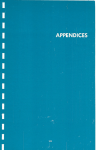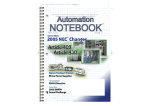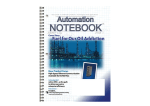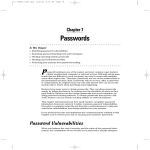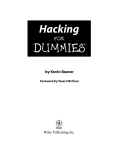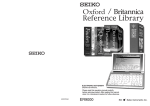Download Issue 3, 2005 - AutomationDirect
Transcript
Automation Notebook Winter 2005 Issue Three Your guide to practical products, technologies and applications Contributors Tina Crowe Publisher Managing Editor Keri Schieber Senior Editor A good thing just got better! is now offering 25% off our already low prices on the most popular motor and drive combinations. Check out our Marathon motor and DURAPULSE drive combos and save on your next installation today. With our 25% discount you can get our drive and motor for less than one of their drives! AC motors and sensorless vector drives up to 100 hp The new DURAPULSE series drive is built on simplicity and flexibility, incorporating feedback from our customers with extensive research and testing in our own drives lab. DURAPULSE offers simple Volts per Hertz control, PID functionality and dynamic braking, as well as sensorless vector control and autotuning, and is available with optional encoder feedback for speed control. Little programming is required, with default values that were carefully selected for the U.S industrial market for “out-of-the-box” operation. DURAPULSE drives are specifically designed to operate within U.S. voltage levels. And now save 25% when you team up one of our already lowcost DURAPULSE drives with a Marathon Electric motor. We have a drive to match every motor we carry, and our AC drive and motor combos start at $374. For information on DURAPULSE drives and Marathon motors, get our free catalog, or visit the AC Drives / Motors section of our Web site at www.automationdirect.com. Competition AutomationDirect HP/Volt Class 5 hp/230 VAC 10 hp/230 VAC 50 hp/460 VAC 100 hp/460 VAC DURAPULSE Drive & Marathon Motor Allen Bradley 1336 PLUS II Drive & Reliance VS Master Motor Baldor Model 15H Drive & Baldor Motor $771 $2,857 $2,415 GS3-25P0 & Y543 Black Max 1336F-AQF50-AA-EN & P18G1189 ID15H205-E & IDNM3665T 100 hp drive GS3-4100 $3,999 + 100 hp motor Y575 = Total if purchased individually $5,919 $9,918 -2co5mb% = o discount Our 100 hp drive & motor combo price! $7,439 Horse Power (hp) 230 VAC DURAPULSE Drive microMAXTM 1-10 hp 1800 RPM 1 GS3-21P0 Y364 2 GS3-22P0 Y368 3 GS3-23P0 Y999 Pkg Price US$ $374 $509 $606 $711 $921 $1,191 Black Max® 1-30 hp** 1800 RPM Y535/Y536 Y551 Y541 Y543 Pkg Price US$ Blue Chip XRI® 15-50 hp 1800 RPM $389/$396 $546 $659 $771 $1,049 $1,273 $1,551 $1,941 $2,399 $2,706 5 GS3-25P0 Y372 7.5 GS3-27P5 Y994 10 GS3-2010 Y996 15 GS3-2015 Y549 20 GS3-2020 Y552 25 GS3-2025 Y553 30 GS3-2030 Y393 40 GS3-2040 E209 50 GS3-2050 E210 Y545 Y547 E205 E206 E207 E208 Horse Power (hp) 460 VAC DURAPULSE Drive microMAXTM 1-10 hp 1800 RPM 1 GS3-41P0 Y364 2 GS3-42P0 Y368 3 GS3-43P0 Y999 5 GS3-45P0 Y372 7.5 GS3-47P5 Y994 10 GS3-4010 Y996 Pkg Price US$ $449 $569 $644 $741 $959 $1,229 Black Max® 1-30 hp** 1800 RPM Y535/Y536 Y551 Y541 Y543 Y545 Y547 15 GS3-4015 Y549 20 GS3-4020 Y552 GS3-4025 Y553 Y393 Pkg Price US$ Blue Chip XRI® 15-100 hp 1780 RPM $464/$471 $606 $696 $801 $1,087 $1,311 $1,626 $1,941 $2,474 $2,781 E205 E206 E207 $4,863 $3,878 1336F-A010-AA-EN & P25G1152 ID15H210-E & IDNM2238T 30 GS3-4030 $4,349 $14,757 $14,291 40 GS3-4040 E209 GS3-4050 & Y572 Blue Max 2000 1336F-B050-AA-EN & P40G3208 ID15H450-E0 & IDM4115T 50 GS3-4050 E210 60 GS3-4060 E211 75 GS3-4075 E212 $20,859 $25,337 ID15H4100-E0 & IDM4400T-4 Pkg Price US$ $1,379 $1,559 $2,054 $2,354 $3,239 $3,996 Blue Max® 2000* 40-50 hp 1800 RPM Pkg Price US$ Y572 $3,689 $4,574 Blue Max® 2000* 40-100 hp 1800 RPM Pkg Price US$ Y571 460 VAC Drive/Motor Combos $1,273 1336F-B100-AA-EN & P40G3207 Justin Stegall Contributing Writers Tom Elavsky Paul Ruland Bob Ogelsby Robert Thornton Tim Cutler Tim Lawrence Steve Cleary 230 VAC Drive/Motor Combos GS3-2010 & Y547 Black Max $7,439 $11,179 Design Manager Below is an example of some of the combos we offer. A complete listing is available on our Web site. 25 GS3-4100 & Y575 Blue Max 2000 < Allen-Bradley 100 hp drive 1336F-B100-AA-EN Jennifer Gerborg E208 Pkg Price US$ $1,454 $1,754 $2,129 $2,429 $3.089 $3,771 $4,799 $5,744 $6,764 Phone . . . . . . . . . . 1-800-633-0405 or 1-770-889-2858 Fax . . . . . . . . . . . . . 1-770-889-7876 It's a new year and we're busy preparing for this year's show at the Automation Pavilion at National Manufacturing Week, March 7-10th at McCormick Place in Chicago. This will be our second year there, and we'll have interactive product demonstrations and displays, free popcorn and more. Stop by our booth (number 4311) to learn more about our products or just to relax and enjoy a cup of coffee and a snack. We look forward to seeing you there. Another project happening at our headquarters concerns office space. We are outgrowing our current facility and are expanding into an adjacent building, so our team will be relocating there shortly. In order to make the transition more appealing, we've been given free reign to decorate certain areas of our new habitat. This should be lots of fun considering all the artistic talent on the team. I'm sure we'll have some interesting stories to tell in our next issue. We wish for you a happy and healthy new year. Y572 Y573 Y574 $3,539 $4,349 $5,294 $5,984 $7,439 Call or go online to request your FREE 1,600 page catalog 1.800.633.0405 Table of Contents New Product Focus DataLynx Software Product Snapshots Cover Story PLC Speaking No part of this publication shall be copied, reproduced, or transmitted in any way without the prior, written consent of Automationdirect.com Incorporated. Automationdirect retains the exclusive rights to all information included in this document. 12 PLC Technology and Application Tips Business Notes 14 Goings On in the Automation Industry User Solutions 15 Controlling Nature’s Way of Cooling Feature Story 18 Demystifying Network Communications Technology Brief 20 Safeguarding Your Computer www.automationdirect.com [email protected] 8 The Evolution of Wireless Communication A User’s Guide to Configuring Serial Ports for DirectLogic PLCs: A Two Part Series Copyright 2005, Automationdirect.com Incorporated/All Rights Reserved 6 Screwless terminal blocks, 100 Mb Ethernet modules, sink/source module for Terminator I/O, Think and Do Live! programming Tech Thread Keri Schieber 4 TM Monday - Friday 9 a.m. to 6:00 p.m. EST Managing Editor Y571 GS3-4100 E213 Y575 100 All prices are U.S. list prices. AUTOMATIONDIRECT prices are from June 2004. Allen Bradley drives prices are shop.rockwellautomation.com on 5/24/2004. Reliance motor prices are from Reliance 2004 Industrial Motors & Drives Catalog. Baldor motor and drives prices are from * Also available in TEBC, ** Also available in 6-pole 1200 RPM models (up to 10 hp) and with encoder feedback options. Visit our website for availability and prices. www.baldor.com on 5/7/2004. Prices and specifications may vary by dealer and configuration. All product names, trademarks, and registered trademarks are the property of their respective manufacturers. Prices subject to change without notice. AutomationDirect disclaims any proprietary interest in the marks and names of others. To learn more about our line of DURAPULSE drives visit: www.durapulse.com CONTACTS Automationdirect.com Inc. 3505 Hutchinson Road Cumming, GA 30040 Editor’s Note Technical Review 22 24 Designing Your Control System FYI 28 New Spherical Optics Technology for Sensing in Small Areas www.automationdirect.com The Break Room www.automationnotebook.com 30 Observations on Turning 50 3 New Product Focus what’s New cheaper and more functional for hard-to-reach locations." With DataLynx, remote data from any MODBUS serial-enabled device can be viewed and stored in an easy-toread format, with no PLC programming or SCADA system required. The software is capable of collecting an unlimited amount of data from an unlimited number of remotely located devices, saving data into comma-delimited or tabdelimited text files. For added convenience, DataLynx runs on its own, even when a user is not logged into the PC. by Jennifer Gerborg Senior Editor utomationDirect has recently added DataLynx Remote Data Collection Software to their line of industrial automation products. This new software package uses modem technology to provide an inexpensive and simple solution for collecting, viewing and storing data from industrial devices, regardless of location. ™ DataLynx is the ideal solution for collecting data from remotely located I/O devices, or for relaying data from multiple stations back to one location. It empowers those in charge of plant operations by bringing important information from distant or hard-to-reach locations right to their fingertips. "With this product, there is finally an inexpensive, easyto-use application for remote data acquisition," says Bill Glover, product manager for BizWareDirect. "This product is advanced enough to satisfy users' needs, yet simple enough that anyone can use it and any facility can afford it." For more information about DataLynx, AutomationDirect (www.automationdirect.com BizWareDirect (www.bizwaredirect.com). $ 2,999 S EZ-T15C-F Features include: 15” Color TFT Other touch panel options available, with serial drivers or various network interfaces: Easy-to-use configuration software Built-in Symbol Factory™ with over 2,000 symbols FDA compliant, low profile, slim bezel VGA resolution (480 x 640 pixels) on 8”, 10” and 15” units 128 colors on objects and screens 192 touch cells on most units *Consult Web site for specific serial driver details **Network models have a 7-day lead time. Features 6” Mono Starting at 6” Color STN Starting at Slim/FDA 256 KB (fixed) $460 Slim/FDA 512 KB (1.5 MB max) $889 8” Color STN Starting at Slim 512 KB (1.5 MB max) $1,065 10” Color TFT Starting at Slim 512 KB (1.5 MB max) $1,799 Designed and built by "DataLynx uses dial-up modems so it's perfect for collecting data from several locations that are miles away," says Joey Kulakowski, software engineer for BizWareDirect, the AutomationDirect technology provider responsible for the development of DataLynx. "When you have pipes running long distances, Ethernet connections become expensive and complicated. But phone lines are everywhere—they are • • • • • • Slim/FDA, 1 MB (2 MB max) visit or BizWareDirect is a software-development firm that specializes in industrial data management. BizWareDirect offers affordable, easy-to-use software solutions that increase efficiency by making data more useful and more accessible to those who need it. For more information on BizWareDirect, or its complete collection of software products, please visit www.bizwaredirect.com, or call (770) 886-5878. Serial drivers include:* • Allen-Bradley • Modicon • GE Fanuc • Mitsubishi • Omron • Siemens • AUTOMATIONDIRECT PLCs If you are looking for a practical touch panel, our EZTouch line is here to help. Loaded with features, functionality, and communication options, it is the perfect fit for the most popular PLCs in the industry. We ship all in-stock orders** the same day, and we back up these panels with a 30-day satisfaction guarantee. Best of all, EZTouch products are supported by AUTOMATIONDIRECT service, which has been voted #1 in the industry three years in a row by Control Design magazine readers. Call for your free catalog, or go online and learn all about our EZTouch panels. Visit: www.automationdirect.com/eztouch nits 15 inchinug at start DataLynx is compatible with any industrial device that supports serial MODBUS connections. Four packages are available to support up to one, five, ten or an unlimited number of devices. DataLynx software packages are priced from $395 to $1,495. About BizWareDirect 4 MODBUS TCP/IP Data Highway Plus Ethernet/IP DeviceNet Profibus MODBUS Plus DataLynx also offers file reporting. Reporting allows the user to view and archive the text files that are stored on the PC's hard drive. Files can be opened or viewed in Notepad, Excel, or another program of choice. DataLynx allows the instant retrieval of important industrial data, even when physical access to the server and industrial devices is not available. DataLynx™ Software offers remote data collection and file reporting A • • • • • • ”Ours 15EZTouch EZ-T15C-FSH Theirs 10” PanelView 2711E-T10C6 Screen type Resolution Touch cells DH+/Remote I/O support FDA-compliant Trend graphs Logic expressions Prices Touch panel Software and cable 15” TFT VGA 192 10” TFT VGA 192 Yes Yes Yes No Yes No Yes Yes $3,629 $140 $20 $7,725 $1,325 $95 Total $3,789 $9,145 All prices are U.S. list prices. AutomationDirect prices are June 2004 prices. Allen-Bradley prices are from publication ACIG-PL0010-EN-P, August 2003. Prices and specifications may vary by dealer and configuration. Prices subject to change without notice. All product names, trademarks, and registered trademarks are the property of their respective manufacturers. AutomationDirect disclaims any proprietary interest in the marks and names of others. Call or go online to request your FREE 1,600 page catalog “Misquotations are the only quotations that are never misquoted.” –Hesketh Pearson 1.800.633.0405 www.automationdirect.com Automation Notebook Winter 2005 Issue Three Product Snapshots Press Releases Screwless terminal blocks added to connection systems line Cumming, GA---January 15, 2005 ---AutomationDirect now offers screwless terminal blocks, including feedthrough, double-level, one-to-two connection, two-to-two connection, and knife blade disconnect models, along with a line of accessories. Screwless clamp technology offers many benefits not found in traditional terminal blocks. Without screws, connections can typically be made in half the time. Wiring occurs on the top of the terminal blocks, making it easier for installers to fully insert wires into the spring clamps. Screwless terminals also offer vibration-proof connections and are maintenance-free, since screw clamps apply constant tension to the wires. Feed-through terminal blocks connect two wires together and are available in sizes suitable for up to 8 AWG. They are sold in packages of 50 in blue or gray. Double-level terminal blocks offer twice the wiring density of feed-through blocks and are available in packages of 25 in gray or blue. Cross-connected, LED and diode style double-level 6 models are also available, in packages of 10. One connection-to-two connection and two connection-to-two connection terminal blocks allow multiple wires to be tied together by way of multiple spring clamps. They are available in packages of 25. LED and diode styles are also available, in packages of 10. Knife blade disconnect terminal blocks allow fast circuit disconnection without rewiring by using a pivoting, insulated "knife blade". They are available in gray in packages of 25. Ground terminal blocks are used to mechanically and electrically connect wires to a DIN rail by means of a conducting clamp foot, allowing the DIN rail to function as a ground bus bar. Ground blocks are molded in green and yellow to meet international standards. They are available in packages of 10. A line of accessories, including DIN rail, end brackets and covers, angled support brackets, jumper bars and marking accessories rounds out the offering. Prices for the screwless terminals start at $0.48 per piece (sold in quantity). 100 Mb Ethernet I/O and communication modules for DirectLOGIC PLCs Cumming, GA---January 15, 2005 ---AutomationDirect now offers a 100 Mb Ethernet I/O base controller module and Ethernet communication module for the DirectLOGIC line of PLCs. Both modules are priced at $299. The H2-EBC100 Ethernet Base Controller module provides a lowcost, high-performance Ethernet link between DL205 I/O and a PC-based control system or WinPLC/DL205/ DL405 CPUs using AutomationDirect's Ethernet Remote Master module for remote I/O. The module can also be used to connect DL205 I/O to a MODBUS TCP/IP client (master). The module is compatible with TCP/IP, IPX and MODBUS TCP/IP protocols for flexible PC communications. EBC modules support a virtually unlimited number of I/O points, deterministic I/O updates on dedicated networks, and fast I/O updates (<1ms per base). An on-board serial port is available for connection to operator panels, ASCII In/Out, etc. PC-based control software is available that is ready to use with the H2-EBC100 module. These packages are equipped with compatible I/O device drivers, program development tools, and run-time environments. The H2-ECOM100 supports the industry standard MODBUS TCP/IP Client/Server protocol in addition to standard IP and IPX protocols. This allows a DL205 PLC with an H2-ECOM100 module to serve as a client (master) or as a server (slave) on a MODBUS TCP/IP Ethernet network. The H2-ECOM100 can actively issue MODBUS commands to other nodes or devices on the MODBUS TCP/IP network or simply respond to connected MODBUS TCP/IP clients. Free NetEdit3 software ships with the H2-ECOM100 User Manual and is used to configure the modules for a network. Flexible addressing allows the choice of protocols and identifying methods. Each module can be assigned a number, a name or both. An IP address is not necessary, but can be used if needed for the network. NetEdit3 uses two protocols for PC-to-PLC communications. Molded case circuit breakers offer circuit protection and save panel space New Think and Do Live! WinPLC programming pack 8-channel sink/source module available for Terminator I/O Cumming, GA---January 15, 2005 ---The T1H-08TDS, an 8-channel, isolated 2 amp DC output module, is now available for AutomationDirect's Terminator field I/O, a practical network I/O solution for remote I/O, PC-based control, and distributed control applications. The module features electric over current protection and eight fully isolated channels and sink or sourcing wiring options. The module has a voltage range of 5-36 VDC. It is priced at $149. Cumming, GA---January 15, 2005 ---A Think & Do Live! software programming pack (V5.51) for AutomationDirect's DL205 WinPLC is now available. The package offers WinPLC users a low-cost development environment with the same control and connectivity features as the standard Think & Do Live! package for applications that do not require separate PC HMI screens. The Think & Do Live! WinPLC programming pack features flowchart logic, simple I/O configution, WinPLC ModbusTCP Ethernet port and Modbus RTU serial port drivers, and OPC Client and server. The package is priced at $695 and includes one development system license on CDROM, a Certificate of Integrity, and user manual. www.automationnotebook.com Cumming, GA---January 15, 2005 ---AutomationDirect has introduced a line of Molded Case Circuit Breakers (MCCBs) that offers UL489 listed performance for branch circuit overcurrent protection and disconnecting means. The circuit breakers’ small size saves panel space, compared to standard breakers or comparable fusible devices. The MCCBs use patented contact conductor designs featuring high-speed “blow-open” action that results in superior performance when high level fault currents produce extraordinary electromechanical forces. They also feature advanced arc extinguishing technology, and a toggle handle that provides three positions (on/off/tripped) along with visual indicators. Prices for the new line start at $139. A line of accessories is also available for the MCCBs. 7 Automation Notebook Winter 2005 Issue Three Cover Story Going Wireless The Evolution of Wireless Communication by Tim Cutler, Cirronet I n 1901, Guglielmo Marconi used Morse code to communicate the letter "s". This transmission was an analog equivalent of a "digital" signal. By 1914, the Marconi Company was engaged in experimental voice transmissions that laid the groundwork for broadcast radio. With the advent of short wave radio, costs came down and reliability went up, ensuring commercial viability. At first, wireless transmission was unregulated, but as broadcasting began to develop, it became obvious to lawmakers that some type of regulation was needed to provide for orderly use of the airwaves. To fill this need, the Federal Communications Commission was formed on June 19, 1934, when President Franklin Roosevelt signed the Communications Act of 1934. The earliest form of wireless communication on the factory floor was the use of walkie-talkies, where manufacturing engineers communicated with the maintenance engineers to troubleshoot production or machine problems. It was a crude wireless network, but a wireless network nonetheless. Problems with these networks began to surface as other companies in the area started using the same walkie-talkies. Messages would be garbled when radios keyed at the same time from multiple locations collided with each other, resulting in misinterpreted messages and forced re-transmission of information. The first wireless data communications had its share of other problems as well. It used licensed narrowband technology, which operated over a narrow range of spectrum and was 8 susceptible to multipath fading and interference or jamming. Multipath fading occurs when multiple copies of the same signal arrive at the receiver with slight differences in timing or phase. These differences in timing and phase occur when the radio frequency (RF) signal reflects or bounces off objects, thus taking a longer path than the signal that goes directly from the transmitter As technology improved, so did the narrowband radios—at least in terms of interference from radios far removed in frequency. But the issues of licenses and coordination remained; as did the effects of in-band interference and multipath fading. As a result, licensed narrowband radios were used primarily in outdoor applications, such as SCADA. With outdoor use, multipath fading was reduced. And since SCADA systems sent small amounts of data, the low data rates were tolerable. But this still left a need for factory floor wireless communications. The Introduction of Spread Spectrum Technology Frequency Hopping Spread Spectrum (FHSS) technology was developed in large part by the military AutomationDirect carries Cirronet’s radio modems for secure voice communications. These techniques were classified to the receiver. When the signals arrive until some time after World War II. This out of phase and slightly later in time, form of spread spectrum uses a narrowthey tend to reduce the signal strength of band radio signal, but the frequency of the direct path signal, causing "fading." the RF signal varies rapidly. So, at one Interference occurs when another moment the radio could be transmitting device, such as a microwave oven, generat 915MHz, and a few milliseconds later ates RF frequency noise at the same it could be transmitting at 927MHz. frequency as the radio. Anyone trying to detect and listen to a The FCC helped alleviate another radio transmission would have to change problem faced by wireless communicafrequency at the exact same time and to tion - the licensing of radios, and the the exact same frequency as the limited availability of frequency licenses. transmitting radio. To ensure that as many people as Another type of spread spectrum possible had a reasonable chance to technology called Direct Sequence obtain a license, the FCC limited the Spread Spectrum (DSSS) came about amount of bandwidth and transmission after World War II as a result of working power for each license. To facilitate with coding and sampling techniques. deployment of these local licenses, In Direct Sequence, a high strength frequency coordinators were designated narrow band signal is spread using to assign licensed frequencies to coding and sampling techniques to individual facilities. While this limited become a low level wide band signal. interference, it also limited the number This makes the signal hard to detect. of radios a facility could have and the The receiving radio reverses the technique to recover the high strength narrower bandwidth resulted in lower narrow band signal. data rates. In addition to making radio signals hard to detect and intercept, spread spectrum offered another advantage for factory applications. By operating over relatively large chunks of spectrum, it was less likely that an interfering signal would block the entire band and that multipath fading would affect the entire band equally. In the case of frequency hopping radios, if the radios are hopping fast enough over a large enough number of channels, other radios could be used in the same area since the radios would only interfere with each other when they were using the same channel at the same time. This might reduce data throughput but would allow communications. Thus the FCC set a minimum number of channels covering a minimum amount of spectrum and a minimum amount of time in which each channel must be used at least once. For direct sequence radios, if the signal is spread over a wide enough range, the signal intensity will be low enough that its signal will not interfere with other radios. Thus the FCC set a minimum amount of spreading to be legal. For both methods of spreading, the FCC set power limits as a further guarantee that multiple users could operate in the same band. Thus spread spectrum held promise for factory floor wireless data applications. Because of their lower data rates, frequency hopping radios provide better range than direct sequence radios. The ability to co-locate more radio networks using frequency hopping technology provides more flexibility. And without the need for computing-intensive protocol, frequency hopping radios can be easily connected to devices with limited intelligence. Many frequency hopping radios have been designed to work with several industrial communication busses, such as MODBUS. Factory Floor Communications In 1985, the FCC recognized the potential benefit of spread spectrum technology and the need to use radio transmission for commercial in-building communications systems. The FCC allocated three separate bands for low powered systems that did not require licensing. The Industrial, Scientific, and Medical (ISM) band was broken down into 900 MHz, 2.4 GHz and 5.8 GHz. Ham radio operators were given priority in these bands and non-Ham operators were required to employ spread spectrum technology. As you might imagine, use of the ISM band turned into a free-for-all as a large number of proprietary systems were developed with no interoperability. Radios were being designed to maximize performance in specific applications. The 900MHz radios were the first technology on the market. The 900MHz radio, by virtue of its lower frequency, had better propagation characteristics than 2.4 GHz and 5.8 GHz—a fancy way for saying it goes farther. However, the 900MHz band is not as wide as the 2.4GHz or 5.8GHz bands. As a result, you cannot get as many channels or as high a data rate at 900MHz. A second limitation is that paging systems operate at a frequency close to the 900MHz band. Paging transmitters are allowed to transmit at up to 3,000 watts. By comparison, 900MHz systems are limited to 1 watt. Thus the potential for interference from paging systems is clearly present—even from systems not close by. Also, 900MHz is not an unlicensed frequency in most of the world, so 900MHz products can only be sold in North America, parts of South America and Australia. The emergence of 900MHz cordless phones that operate in the same frequency band has also caused concern due to the large number of these phones in use. Meanwhile, 10Mbps Ethernet became the standard in office environments. Thus wireless Ethernet devices www.automationnotebook.com needed to provide similar speed connections to the network. Given the FCC rules for the ISM bands, it was difficult to achieve this level of performance in the 900MHz band. Fortunately, RF technology had advanced sufficiently so that radios operating in the 2.4GHz band could be produced at a reasonable cost. The advantage of the 2.4GHz band was that it was wide enough to allow radio systems to be built with 1Mbps + data rates. In addition, 2.4GHz is an unlicensed frequency in most of the world. Some disadvantages of 2.4GHz are that it has slightly worse propagation characteristics than 900 MHz. Also, microwave ovens operate in the 2.4GHz band. Nevertheless, a large number of radio manufacturers produced 2.4GHz radios. The 802.11 Standard When 1-Mbps and 2-Mbps wireless connections failed to gain wide acceptance due to the lack of a standard, the IEEE created 802.11, a standard for wireless LAN products. (Note: The initial standard had no letter after it.) The 802.11 standard was established as an "after the fact" standard encompassing existing products. As a result, it was decided to start over and develop a true standard to which new products could be built rather than trying to fit a standard to existing products. So work began on the 802.11b standard. The 802.11b standard has turned out to be an excellent standard for short range, wireless LANs. However, 802.11b products were tried in many applications where their success was very limited. The factory floor was one of those less than successful application areas. To understand the shortcomings of 802.11b for factory applications, it is helpful to understand the benefits of >> 9 Cover Story Going Wireless wireless on the factory floor. First and foremost is removal of the need for wires. In most instances, the biggest cost of an industrial control system is the cost of running the wire. Often, to run wires or conduit, production lines must be stopped, resulting in lost production. Another benefit of wireless is the flexibility it provides. If lines are changed or moved, no wires have to be moved. To provide these benefits, a wireless solution must be able to cover the distances commonly found in a factory—typically hundreds of feet. When 802.11b radios were deployed in factories with the expectation that they could cover the range while providing the maximum data throughput, they failed miserably. The solution was to deploy many access points around the factory, typically in the ceiling. But access points need to be wired to the network, so one of the main benefits of wireless was lost. And when many access points are needed, 802.11b has only three non-overlapping channels. Thus only three access points could be deployed in a factory without fear of interference. In the meantime, applications specifically designed for use on the factory floor were by and large proprietary solutions. While frequency hopping radios could not boast the high potential data rates promised by 802.11b radios, it turned out that the high data rates were not needed. What were needed were radios that could stand up to the high RF noise interference of a factory floor environment, be deployed easily, and work reliably. Radios employing the FHSS technology meet this need today. 802.11b has some areas where it performs well on the factory floor. The most common is in stock room inventory applications. The ranges are not as long as those on the factory floor and 10 they are further removed from equipment such as lighting systems, welding machines and motor starters that may cause interference. With the proliferation of notebook computers and even handheld devices that have PC card slots, 802.11b radios can be used as a short range connection to production machinery for diagnostic or configuration purposes. Like the narrowband licensed radios that found their niche in outdoor SCADA applications, 802.11b radios have exhibited their usefulness on the factory floor. factory floor applications. There is not one size that fits all applications, but by having a clear understanding of the application and with the help of a welltrained provider, the benefits of wireless communications can now be realized on the factory floor. What's Next? Already there are two new radio technologies being discussed as the next great thing—ZigBee and Ultra Wide Band (UWB). ZigBee is designed to be a low power, low data rate mesh radio technology. A mesh network is one in which there are multiple paths between points. ZigBee holds promise for industrial sensing applications where a large number of sensors need to be read at a fairly slow rate. Data throughput will range up to 250Kbps and latencies will vary by network size, but will typically be on the order of 100 milliseconds. ZigBee products are expected to hit the market in volume in the second half of 2005. UWB is a technology that uses a very wide chunk of spectrum but at a low RF power to obtain theoretically extremely high data rates. Reports have circulated recently reporting data rates in the hundreds of Megabits per second. The tradeoff will be a very short transmission range. The UWB products currently being tested are focused on location-finding devices such as wall stud finders. It remains to be seen where UWB will find its niche in industrial applications. Conclusion While it has taken some time and caused frustration, robust and reliable wireless products are now available for About Tim Cutler Tim Cutler is Vice President of Sales and Marketing for Cirronet. He has provided technical sales and marketing expertise to Cirronet since joining the company in November 1998. Mr. Cutler has significant experience in business-tobusiness technology marketing, having spent 15 years in senior marketing positions at technology companies, including Quadram Corporation, NYNEX Business Centers and AER Energy Resources, Inc. Mr. Cutler received his bachelor's degree in electrical engineering from the Georgia Institute of Technology. He also earned a master's degree in business administration from Georgia State University. Mr. Cutler holds two patents for microprocessor-based design awarded during his seven-year tenure as a digital design engineer. CR-HN Series Serial Radio Modem starting at $595 CR-SE Series Ethernet Radio Modem starting at $1,195 Whether setting up an office network or an industrial process, our new offering of Cirronet's CR series of serial and Ethernet wireless data modems is a practical solution. With 2.4 GHz Frequency Hopping Spread Spectrum Technology, a unique "Frequency Skip" setting to avoid 802.11 Wireless Ethernet LANs, 64 hopping patterns and a transmit rate up to 1.23 Mbps, these field proven performers deliver robust, reliable performance and carry the UL, FCC and CE marks. AUTOMATIONDIRECT CR Series feature: • Transmission at 2.4 GHz, the only truly international unlicensed frequency band • Frequency Skip feature that prevents interference with/from any co-located 802.11 wireless LANs • Reliable data throughput using Cirronet's patented FHSS technology; assures reliable performance even in high-multipath and noisy RF environments. CRC error checking and ARQ (automatic repeat-request) schemes for auto-retransmission of bad packets assures errorless data reception • License-free operation avoids the hassles and expense of obtaining an FCC license • Long range with high speed (up to 1.23 Mbps total over-the-air bandwidth in point-to-point and multipoint applications), up to 1.5 miles (farther with high gain antenna) • Wide operating temperature range from -30 degrees to +70 degrees Celsius • Rugged packaging well suited to varied operating conditions; external radios are housed in NEMA 4X/IP 66 enclosures ideal for outdoor and harsh environments • Easy-to-understand configuration tools for quick setup • Fully programmable setup to meet specific site and performance requirements • UL 2279 listed and CE marked Point-to-point Remote (or slave) Remote (or slave) Base (or master) Point-to-multipoint Base (or master) Remote (or slave) Remote (or slave) Call or go online to request your FREE 1,600 page catalog 1.800.633.0405 www.automationdirect.com PLC Speaking Let’s talk PLCs building automation and HVAC, commercial refrigeration controls, fire safety systems, and security systems. Recent technology advancements and price reductions in PLCs, especially in the area of communications and lower cost nano and micro class PLCs, have made them appealing for these types of applications. When a 14 I/O DirectLOGIC DL05 PLC starts at $99 and a 36-I/O DirectLOGIC DL06 PLC starts at $199, both with two built-in serial communication ports, the products rival the value of any purpose-built controller, even in medium to high volume OEM applications. PLCs Are Still Preferred by Paul Ruland, AutomationDirect Product Manager PLC, I/O and PC-Controls Group Although the North American market for automation and controls has seen nowhere near the growth it did 15-20 years ago, programmable logic controllers (PLCs) are still the preferred controller choice for industrial applications. What has changed for PLCs are the expectations and desired functionality of their specifiers and users. In this edition of PLC Speaking, we will discuss some of the results from over 300 readers who participated in our online PLC survey. We thank all of you who participated, and congratulations to the five winners of the BOSE Wave® Radios. While reviewing the survey responses, we found our readers to be savvy users of PLCs, with expertise in all areas of programming, communications, PID, and motion control. All respondents but three were involved in specifying, recommending, or buying PLCs. Respondents were also from a diverse set of industries, with over 30% opting to write in their specific industry served, rather than pick from the standard list. PLCs are largely used for machinery and process control applications, with over 50% of the respondents selecting one of these application categories. Within the machinery and process control category, General Machinery, General Motion Control, and Assembly were the top three applications for PLCs. The overwhelming popularity of these mostly discrete applications for PLCs was not surprising, but use of a PLC for motion control has continued to show more popularity recently than in years past. Motion control interfaces directly from PLCs are becoming more prevalent and often offer a much more cost-effective solution than choosing a purpose-built motion controller and combining it with a separate PLC for a complete control system. Also noteworthy was the significant number of respondents who wrote in several non-industrial applications, such as 12 Process, Batch, SCADA and RTU systems also have proven to be an increasingly popular application for PLCs. This supports the notion that customers realize a traditional DCS system is often not necessary for many of these processbased systems. Additionally, many process and batching systems are no longer being built on-site, but are rather designed as skid mount sub-systems that fit into standard shipping containers, which can then be assembled on-site as part of the complete control system. Modern PLCs, with their smaller physical footprint compared to most DCS hardware, but with extensive process features such as built-in PID and Ethernet communications, can easily be installed in smaller enclosures and mounted to almost any size equipment. All process and discrete PLC applications showed a significant increase in communication connectivity and data acquisition requirements. 15 to 20 years ago, there was very little automation of the data acquisition portion of a control system, let alone performing it solely through the PLC. Today, with the overwhelming pressure to increase production and reduce downtime and waste, and doing so with a reduced workforce, data acquisition is often at the forefront of any control system buying decision. With this increased need for data acquisition and connectivity, newer PLCs must offer more "PC-like" functions, such as expansion for multiple serial ports, Ethernet ports, larger amounts of data logging memory, and instructions for manipulating data through high-level array and math instructions. The need for PC capabilities in a PLC has resulted in next generation PLCs being designed as "ruggedized" embedded PCs that can be installed in standard chassis-based PLC I/O systems. The DirectLOGIC DL205 WinPLC, with a built-in Ethernet port, addressable serial port, 100 Mhz CPU, 8 MB RAM/8 MB ROM, and a Windows CE operating system for easy connectivity to other Microsoft based systems, possesses most of the PC control capabilities within a PLC package. There is no indication that PLCs will stop evolving; rather, they will solve more control and information system needs for both industrial and non-industrial automation. However, the desire for a single big black box that does everything may be replaced by the need for several little "not-sosilent" black boxes that can do many things and can be easily connected together. Wire Duct In today's market, it pays to use quality products when building industrial enclosure systems. AUTOMATIONDIRECT offers a full line of quality enclosures, terminal blocks, wire duct and more. Enclosures: head to head AutomationDirect Enclosures Others Hoffman Hubbell/Wiegmann • Over 1,200 part numbers Description: • NEMA 1, 3R, 4, 4X, 12, and 4/12 • Metal and Non-Metal • Hinged, screw cover, lift-off cover, pushbutton, console, wall-mount, floor-mount, free standing and wiring trough • Fans, filters, vortex coolers, light kits, locks, latches and more • Quality manufacturing • Robotically foamed-in-place door gaskets • Plasma welded corners • Polyester powder coated interior and exterior • Stainless steel hinge pins Rigid PVC Duct • UL 94V-0 flammability rating • Sizes from 1/2" x 5/8" up to 6" x 4" • Two meter lengths • Cover included • Single piece quantities available • Full line of accessories NEMA 1 wall mount 24 x 24 x 08” NEMA 12 wall mount 20 x 16 x 08” NEMA 12 free-standing mount 60 x 60 x 12” NEMA 4X wall mount 20 x 20 x 06” 3-hole 30mm NEMA 12 pushbutton enclosure Price part number Price part number $106.00 $248.00 N1C242408LP A-24N24BLP $143.00 $317.20 N12201608 A-201608LP $941.00 $2,028.00 N12606012 A-606012LP $442.00 $952.10 SSN4202006 A-20H2006SSLP $31.50 $72.23 PB3 E-3PB Flexible Duct • Sizes from 1/2" to 1 1/2" square Wire Duct Sample Pricing Duct Type and Size *All prices are U.S. published prices. AutomationDirect prices from Volume 9 May 2004. Hoffman prices are taken from http://www.hoffmanonline.com/pdf/ListPrice.pdf, 01/01/04. Prices may vary by dealer. Many other part numbers are available from all vendors. All product names, trademarks and registered trademarks are the property of the respective manufacturer. Part Number Price Rigid, 2.25” x 2.25” , 2M - 12 pcs. T1-2222G $173.75 Rigid, 3” x 4” , 2M - 4 pcs. T1-3040G $98.75 Rigid, 4” x 5” , 2M - 4 pcs. T1-4050G $152.50 Flexible, 1” x 1” x 19.7” - 36 pcs. DN30AG $189.00 DIN Rail Steel DIN rail for mounting controllers, terminals, motor controls and more 35 mm wide • 7.5mm or 15.5mm high • One meter lengths 15 mm wide • 5.5mm high • One meter lengths Terminal Connectors: head to head Terminal Blocks • Feed-through, multi-level, ground, fuse, disconnect, mini and more • Self-extinguishing Polyamide 6.6 plastic • Self-locking clamps • High-contact pressure • Low voltage drop AutomationDirect Product: Terminal block 10 AWG Terminal block 1/4” fuse Three-level sensor block with LED indicator DIN rail (2 m) DINnectors A-B Others Phoenix Weidmuller Contact DN-T10 1492-W6 102010 30 04 36 2 $0.47 $2.03 $0.82 $1.22 DN-F6 1492-H6 101400 30 04 17 1 $3.30 $11.10 $5.52 $9.44 DN-TL14SLP 1492-WTS3LP 157851 27 15 85 6 $2.86 $12.60 $8.09 $7.37 DN-R35S1 199-DR1 51450 08 01 73 3 $4.05* $16.74* $11.84 $12.00* *(sold in 1 m lengths) Prices may vary by dealer. Many other part numbers are available from all vendors. All prices are U.S. list prices. AutomationDirect prices from Volume 9 May 2004. A-B prices from Allen-Bradley Industrial controls Price List http://shop.rockwellautomation 02/04/04. Phoenix Contact U.S. Price List dated 4/15/2001Price List April 15, 2001. Weidmuller PL01 Price List April 1, 2001. Connection Systems AUTOMATIONDIRECT’S ZIPLink pre-wired PLC cables easily connect I/O modules to connector modules for fast, easy terminations. • Connector modules available include feed-through, AC or DC relay, fuse, LED, diode and more • Cables in 0.5, 1.0 and 2.0 meter lengths For a complete listing of enclosures, terminal blocks, wire duct, accessories and prices, visit our website at www.automationdirect.com Call or go online to request your FREE 1,600 page catalog 1.800.633.0405 www.automationdirect.com Automation Notebook Business Notes Goings On in the Automation Industry 2005 Manufacturing Sector Outlook According to its press release in November, the Manufacturers Alliance/MAPI (www.mapi.net) projects solid growth in the next two years for the U.S. economy and expects the manufacturing sector to continue to outpace the overall economy. But the pace of growth is likely to decelerate, in relation to 2004, at least in the next year. "The surge in oil and other commodity prices and rising penetration from imported goods is taking its toll on the industrial sector," said Daniel J. Meckstroth, Chief Economist for the Manufacturers Alliance/MAPI. "Economic growth and industrial activity will grow more slowly than we previously expected for the first half of 2005. We continue to expect that business capital investment will be an important contributor to economic growth—a sign that business is confident about future business prospects." Manufacturing activity should continue to grow faster than the general economy, with industrial production growth expected to increase 4.1 percent in 2005. Industrial activity is predicted to accelerate to 5.0 percent growth in 2006. The largest percentage gains will come from a rebound in the high-tech sectors of manufacturing. Computers and electronic products are expected to rise 13.7 percent in 2005. Real investment in equipment and software should increase 9.3 percent in 2005 and 8.1 percent in 2006, growing several times faster than the general economy. Real live training Although there is increasing emphasis on Web-based training for industrial personnel on technical topics, there is still much to be said for live conferences and seminars that continue to be held throughout the United States. There are the national industry trade shows such as National Manufacturing Week and the ISA show, which always host a full complement of technical and industry-related workshops. There are also increasing numbers of regional seminars focused 14 on an industry or a specific technology, as well as basic technical education. For example, National Technology Transfer Inc. (www.nttinc.com) has presented nationwide public and custom seminars for over 20 years on topics ranging from PLCs to telecommunications and HVAC systems. Designed to improve company productivity and safety, a hot topic this year will be a review of the changes made to the National Electrical Code®, including the rules and articles new in 2005. With the flurry of fieldbus networks and control communications protocols comes seminars which explain the technologies and their advantages. The PROFIBUS Trade Organization, in cooperation with the PROFIBUS Interface Center (www.us.profibus.com), conducts regional one-day technical seminars complete with product displays from several vendors. Hands-on training with real equipment is something the Web can't surpass yet. Learning by doing, and being guided by an experienced instructor, results in increased knowledge retention, and is usually well worth the dollars invested in travel and registration expenses. AutomationDirect wins Reader’s Choice service awards for fourth year Control Design magazine, an Industrial OEM (Machine Builder) and Integrator magazine, performs an annual survey in the late fall each year, asking their readers open-ended questions on who they feel has the best products and services in the industry. This type of survey, often called “unaided” since no names are suggested, is typically viewed as the most objective research available. For the fourth consecutive year, AutomationDirect received the highest service scores of any controls supplier in a variety of categories. In 2004, these categories were PLCs, Terminal Blocks and I/O systems. The company also received the second highest score in the Operator Interface category. Phase Motion Control appoints Michigan Industrial Controls as its authorized service center Phase Motion Control of Genova, Italy has recently appointed Michigan Industrial Controls, Inc. as its authorized service center for the US and Canada. Michigan Industrial will provide start up assistance, repair and replacement for Phase mass manufactured and custom products. More information on Phase can be found at www.phase.it. The Michigan Industrial Controls site is www.micph.com. Winter 2005 Issue Three User Solutions Application Stories Controlling Nature's Way of Cooling by Jennifer Gerborg, Senior Editor W hen conventional air conditioning systems were no longer adequate to cool General Tool Company's (GTC) facility in Cincinnati, OH, the company began looking for an alternative solution. A roof mist sprinkling system from Sprinkool™ Systems International, Inc. in Killen, AL, would provide evaporative cooling of the roof and ceiling zone of the plant to reduce heat build-up and the radiant heat load of the roof. Since 1981, Sprinkool has manufactured roof mist cooling systems that intermittently mist a very small amount of water on and above the surface of the roof to cool and maintain the roof's surface temperature as close to the ambient wet bulb temperature as possible. With controllers designed and programmed specifically for roof cooling, and with temperature sensors mounted on the roof, the system calculates and mists just the amount of water that can be evaporated on the roof at that particular moment of the day. All of the water is evaporated almost instantaneously, so there is no runoff or wasted water. As the water evaporates from the roof's surface, it absorbs and carries away into the atmosphere over 8600 BTUs for each gallon misted. The system cools the exterior surface of the roof and virtually eliminates the transfer of radiant heat from the roof into the building's interior, without raising the humidity within the building. The Sprinkool system can be used to reduce the temperature in buildings with or without air-conditioning, and can also supplement aging or marginally-performing A/C equipment. The systems also help reduce electrical power and maintenance costs of existing A/C equipment, and to displace or reduce requirements for mechanical A/C equipment and insulation in new construction. The system installed at GTC consists of a network of hydraulic piping mounted on the roof's exterior. The network is essentially a supply line, which branches into a number of fields activated by low voltage solenoid valves. Each field contains sprayheads specifically designed for roof mist cooling. The fields are turned on and off based on calculations by a program executed in a DirectLOGIC DL205 PLC system with a D2-240 CPU, using information provided by three analog temperature sensors located on the roof. Each Sprinkool system has a unique program specifically written for the customer’s configuration. The sprayheads, supports, and hydraulic tubing allow for a consistent, low trajectory pattern and coverage of the water being misted. The PLC is critical to a properly operating system. In the past, Sprinkool had tested many different brands of PLCs and finally settled on AutomationDirect DirectLOGIC PLCs, including the DL06, DL205 and the DL405 series. According to Sean Smith, VP of Technical Services at Sprinkool, "We chose AutomationDirect for ease of use, reliability and durability of the controllers, quick shipping time, and the superior technical support provided by AutomationDirect." "With systems cooling industrial, commercial and educational facilities, from 8,000 square feet to in excess of 17 acres in size, the flexibility of the PLC and the ease to remotely connect multiple controllers is vital. The PLC must be able to accept analog inputs www.automationnotebook.com needed to profile the conditions on the roof, as well as provide relay outputs to activate the fields on the roof." Another important feature of the Sprinkool system at GTS is the use of a modem. The modem allows for communication with the controller from any location to permit program monitoring, troubleshooting and modification when necessary, without the need for the expense of a service call. Says, Smith, "Prior to the modem, if the customer wished to have the system parameters changed, or if a sensor went bad, we would have to fly or drive to the site and make the changes. We would normally plan to be on site for a couple of days, requiring traveling time and trip expenses. With systems located throughout the USA and outside the USA, this cost could prove to be prohibitive. Now all of Sprinkool's roof misting systems are installed with a modem, which is especially helpful for customers in remote locations." Sprinkool also offers the option of incorporating an HMI interface between the PLC and the customer with the use of EZText displays and LookoutDirect software, to provide customers with system information, alarm notification, and to allow customers to modify parameters without fear of altering the basic program. The text panel displays numerical information and allows input from the client, and the LookoutDirect software shows customers a graphical view of the system operation. In addition to cooling the facility at GTS, the Sprinkool system provides the added benefit of extending the life of the roof surface by keeping it at a lower temperature. The heat load has also been reduced sufficiently so that the facility's original air conditioning system has been adequate to cool the interior of the building. And, most importantly, the system requires very little maintenance, an important factor for both GTS and Sprinkool. 15 CUSTOMER TESTIMONIALS Machine Control AUTOMATIONDIRECT’s DL205 micromodular PLC series is an industry workhorse, time-tested in some of the toughest industrial settings. With its extensive capabilities for Control, Communications, and Connectivity, the DL205 can be your standard PLC choice for almost any application. DL205 PLCs include several hardware and software options for easy connectivity to business systems: There are four DirectLOGIC series DL205 CPUs available, starting at $125. All are programmed in ladder logic using DirectSOFT32 Windows PLC Programming software. • Ethernet communication modules for only $299 each can be connected to any Ethernet network in your facility's LAN or remote WAN for fast access to critical data. • A full set of practical software tools for local data collection, remote modem data polling, or OPC connectivity allow the DL205 to provide necessary production data to keep your systems running at peak efficiency. “The DL205 system provided the necessary motion control interface to the servo drives, along with enough CPU memory to facilitate extensive operator diagnostics and recipe management functions, all at an unbeatable price." Brian Engle, ITS The D2-260, the newest CPU in the family, gives you 30.4 K total memory, 16 built-in PID loops with auto-tune and extensive built-in communications capability for just $299. Process/Batch Control up to 4 bases Check out our prices on everything from I/O modules to CPUs and you’ll see that our every day list prices are the lowest in the industry. For instance, you can buy two of our DL205 systems for the price of one of Allen-Bradley’s SLC 500 modular systems of similar configuration. Will that help your budget? The DL205 family offers extensive serial and Ethernet device communications beyond what is commonly offered in much larger and more expensive PLCs: WinPLC: PC Control in a PLC Package Based on Microsoft's Windows® CE operating system, the awardwinning DL205 WinPLC CPU offers the best connectivity to other Microsoft-based software, including extensive on-board data, math, and array handling capabilities not commonly found in conventional PLC CPUs. The WinPLC (starting at only $759), programmed with the easy-to-use Think&Do flowchart software, can accomplish much larger and more complex control applications that would typically require an expensive dedicated industrial PC. DL205 PLCs include one of the widest varieties of discrete, counter, and analog control options in any class of PLC: • Low-cost single-channel high-speed counting or single axis pulse output for only $79, or multi-channel counting or multi-axis open-loop motion control starting at $289. • Over 40 varieties of discrete, analog, and temperature modules to choose from at the industry's best prices. *AutomationDirect prices are Volume 9 May 2004 prices. Allen-Bradley prices taken from Publication ACIG-PL001DEN-P August 2003. Technical data from SLC500 Chassis-Based Processors Product Data Publication 1747-2.39, CompactLogix5320, Catalog Number 1769-L20 Technical Data, Publication 1769-TD003A-EN-P, November 2000. • Connect MODBUS RTU Master/Slave devices (inverter drives, displays or other controllers) directly to the PLC CPU port with no additional hardware or cost required. • Connect bar code readers, labelers, weigh scales, or other ASCII devices to the D2-260 CPU Port 2, or choose a CoProcessor and develop custom data handling of any serial protocol. • Add wireless serial/Ethernet radios or a serial dial-up modem for practical remote device communications or for remote programming. Call 1-800-633-0405 or go online to: www.automationdirect.com Request a FREE 1,600-page catalog complete with specs, pricing and more. "We particularly like the DL205 PLC line for our control systems for the hydro and conventional power generation industries. The DL205 line is an extremely cost effective and flexible solution when using independent PLCs for each turbine/generator, station auxiliary systems, floodgate controls, and other plant systems." Andy Feimster, North Fork Electric SCADA “Radio telemetry systems are the most efficient way to get information fast when a system has problems. The AutomationDirect DL205 components in the telemetry control systems we have installed have proven to be more dependable than similar products in other SCADA our company has developed.” Dean Huggins, JC Dean Diversified Automation Notebook Winter 2005 Issue Three Feature Story Top PLC Protocols Demystifying Network Communications by Bob Ogelsby Host Engineering F or many, the world of communications is mystifying, shrouded in complexity and unknowns with equal parts science and magic, and 100% scary. We would like to define some common terms and show you how they fit together so you'll find that networking is no more complicated than ordering a hamburger at a drive-through. Let's take a journey through the world of networking and see if we can demystify some of the networking products offered in today's industry. We'll start with some networking concepts and end with some products that use them. And to make this journey as painless as possible, we'll start simple…and keep it simple. The Network In the broadest sense, a network is any two things bound together. In our case, a network is two or more nodes (master or slave devices) that communicate. At its simplest, a network could be two people talking on a street corner. At the most complex, a network could be the entire Internet. The only real difference between the two is size and topology. A Typical Ethernet System In networking, topology refers to the shape of the network or the way the nodes are interconnected. When referring to topology, you'll hear terms like “daisy-chain”, “trunk and taps”, or “star”. In most cases the topology is defined by the networking hardware and system requirements. There are advantages and disadvantages to each topology. Some networks, Ethernet for example, can be configured in different topologies, whereas others may be limited to one. Two forms of networking are Master/Slave and Peer-toPeer (P2P). In Master/Slave, only the master can initiate communication. Think of a drill sergeant barking orders at a private. The private won't speak until spoken to, and if he's smart, he'll only answer the question he's asked. In P2P, anyone can talk to anyone else. Picture a group of friends sitting around a table where there is generally more than one conversation 18 going on at a time, and a person may be involved in more than one conversation. So, if a few folks talking make up a network, and it really is as simple as ordering a hamburger, then what is an Ethernet network and why should you care? The Magic of Ethernet Ethernet. The very name suggests magic. Data from the Ether, no doubt delivered by fairies, or maybe nymphs. No, not really. Ethernet is hardware networking standards that were originally invented by Xerox Corporation. With Ethernet, each node has a unique hardware address called a Media Access Control address, or MAC for short. Ethernet was designed to be inherently P2P, but it can easily support Master/Slave as well. The earliest version of Ethernet used a trunk and tap topology, where nodes were connected to a rigid cable backbone through vampire taps. It was called 10base5 or Thicknet. The designation 10base5 literally meant 10 megabits per second, over baseband, up to 500 meters. The original Thicknet worked, but was pretty cumbersome. A later version, 10base2, used a thinner coaxial cable that was daisy chained (connected from point-topoint). The newer 10base2 was also referred to as Cheapernet or Thinnet, owing to the thinner, cheaper cable. The most common standards currently in use are 10baseT and 100baseT. As before, the 10 and 100 refer to the speed, 10 and 100 megabits per second, respectively. The "T" designation refers to a twisted pair wire. Unlike the previous standards that used a trunk and tap or daisy chain, the "T" variants use a star topology, with each node connected to a center hub or switch, much like the telephone in your house is connected to a switch at the phone company. In fact, the earliest 10baseT cables were phone lines, and 10baseT was designed with phone lines in mind. Every office had phones, even the ones that weren't wired for networks, so phone wire offered a great way to network. While a 10baseT network could be run through a standard 4-wire twisted pair phone line, the faster 100baseT required something a bit better. A higher quality phone cable called Category 5, or CAT5, is required for 100baseT, and there are even better versions available now: CAT5e and CAT6, to name a couple. Protocols and Services —"Would you like fries with that?" Let's recap. A network is like two people communicating. Ethernet is one example of hardware used to link nodes into a network. In our "talking people" network example, Ethernet might be their voices. There are other ways for those people to communicate, such as sign language, which would be analogous to other networking hardware. People often ask whether Ethernet products from different manufacturers can communicate with each other. The answer is a definite maybe. Having two people with functional voices and a desire to communicate doesn't mean they can. In the networking world, protocols are like languages, and to talk together they must both speak the same language, or "protocol". The most common major protocols on Ethernet are IP and IPX. IP, or Internet Protocol, is the major protocol group and use the packet oriented subgroup of each. The services that that the Internet is based upon and is so named because it they support are proprietary, but only to simplify and optimize provides a mechanism to route between different networks. In the modules beyond what existing services would allow. Using a reality, the Internet is a huge collection of small Local Area proprietary protocol makes software development difficult, so Networks, or LANs, interconnected through IP routers, which there is a free software development kit provided by Host are devices that provide a bridge between two or more networks. Engineering for customers who would like to develop custom Let's say I have two Ethernet devices that speak IP…can I applications using ECOM modules. talk yet? Again, the answer is a definite maybe. Having two IP New! Improved! Safe for your fine washables! devices is like having two people that speak languages using the same character set, perhaps Spanish and English. Obviously we The ECOM works very well in applications where a highneed more. Within IP there are several major sub-protocols that performance programming or HMI interface is needed, or for define the way data is passed. The two that are used most often simple P2P communications. However, if 100baseT is required, are TCP and UDP. TCP stands for Transmission Control or if interface to non-ECOM devices is required, the ECOM100 Protocol and is a streaming protocol, meaning the connection is is a better solution. In addition to 100baseT Ethernet, the like a garden hose. You connect to the one device you want data ECOM100 has a significantly faster CPU, which improves from, and each byte put into one end of the hose eventually falls performance and enables support of other protocols. out the other. UDP stands for User Datagram Protocol and is MODBUS/TCP was added for connections to other manufacpacket protocol, meaning that the connection is like a mailbox. turer's hardware, and a new browser-based configuration utility to simplify remote management. I have two Ethernet devices that support TCP/IP, surely I can talk now? Sorry, same answer. Even if we have two people Supporting other protocols is a significant part of the who have functional voices, a desire to talk, and they both speak ECOM100 design goals. A big part of the success of Ethernet is English, there really is more to a conversation. Let's look at because of its interoperability. The big problem in automation is ordering a hamburger at a drive-through. Every restaurant has a that most manufacturers like standards so well that they all have slightly different procedure, but in general, there is a protocol their own, which of course, is an oxymoron. Occasionally, a that you follow when you order. Being at the right place and particular protocol gains enough acceptance to be considered a speaking the right language isn't enough. You must know what de facto industry standard. The simplicity of serial MODBUS to ask for, how to ask for it, and have the money to pay for it. Is resulted in wide acceptance, and the TCP/IP based version, protocol important? Yep. Try going to a bank and asking for MODBUS/TCP, has also become a de facto standard. some twenties in a bag to go. It bears mentioning that MODBUS/TCP is a standard, When we access our email or read a web page, we are doing but as there are differences between the English spoken in the the TCP/IP equivalent of going to the U.S. and in England, there are differences post office or library. Those TCP/IP in the MODBUS/TCP of each automaservices have really cryptic names like tion company. It is safe to say that HTTP, POP3, and SMTP, but beyond MODBUS/TCP devices from different the names are really simple concepts. companies can talk, but there may be the TCP/IP by itself just tells us how our occasional difference of opinion as to how data is getting from place to place; doing something should be pronounced, or something useful requires a service. For whether a carbonated beverage should be two TCP/IP devices to establish a useful called a soda, a pop, or as we say in the dialog, they both need to support the South, a coke. desired service. As other protocols become There is a point to this, right? accepted standards in the industry, the Absolutely! The bottom line is Control System Diagram with combined Ethernet and ECOM100 will be updated to support that all of the complicated terminology is Device-level Networks them. Possible candidates are Ethernet/IP simply describing the hardware, protocols, and PROFINET. Ultimately, customer demand will drive and services that network devices use. As with people talking, the the decision. languages and contexts have to be defined appropriately to the In Conclusion function, much like speaking the correct language at the correct We hear it all the time: "Had I known how fast, cool, easy, time with the goal of getting a large soda and fries. Let's look at flexible, or powerful this was, I would have used Ethernet a long some Ethernet products offered by AutomationDirect and talk time ago. I'll definitely be using it in the future". about how they fit the landscape. Like so many things in this world, networking is really The ECOM (Ethernet Communication) modules are pretty simple when you understand the terminology. Never be general purpose Ethernet adapters that allow a DirectLOGIC afraid to dive in. And remember, every time you order a PLC to connect to an Ethernet network. They are 10baseT hamburger at a drive-through, you are networking and using a devices, meaning 10 megabits over twisted pair CAT3 or better protocol to access a service. It's just that simple. cable. They connect to other 10baseT devices in a star topology through a hub or a switch. They support IPX and IP protocols www.automationnotebook.com 19 Automation Notebook winter 2005 Issue Three Technology Brief Knowing how to protect your computer Safeguarding Your Computer by Tim Lawrence, the IT guy, AutomationDIrect I n this day and age it seems most of us spend more time cleaning the little spies and pests off our computers than truly using them for productive work or play. One thing you can count on in technology is that you won't really miss it until it's gone, and if you're not careful your data could be gone…forever. Imagine losing all your hard work or your digital family pictures because you forgot to, or didn't know how to, backup and protect your data. There are many contributing factors to how or why we lose data and there are many ways to safeguard your computer and gain some sanity in our often too crazy lives. First things first; every computer should have a good virus protection program. There are many to choose from, but the most well-known are MacAfee® and Norton AntiVirus™. The best part about choosing wellknown or reputable software vendors is that they are dedicated to keeping up with all the new viruses that continually appear. Once you install the virus protection program, make sure to keep your virus definition files up-to-date. This is done by going into the virus program and scheduling the program to download updates automatically. These 20 updated files will keep your computer informed about new viruses. This is very effective, but make sure you schedule the updates for a time you usually have the computer up and running. You could also choose to update manually. Next, make sure you scan your computer. This is usually done in the virus scanner program under the virus scan console. The virus program can actively protect you against known viruses, but what about the ones that might already be on your machine? I try to scan my computer once a month. And while we are talking about viruses, always be sure you know the person from whom you are opening email attachments; too many viruses are propagated via email by unsuspecting individuals. One astounding virus fact: at its peak infection rate, 1 in 12 emails on the internet were infected with the MyDoom virus. So a good virus protection program is a wise investment. Now let's talk about Adware and Spyware. Adware usually results from downloading shareware or freeware programs or by clicking that common popup box that says "your computer may be too slow, click here to speed it up," or something to that effect. Adware is pretty harmless but excessively annoying, and it has been known to slow computer speed to a crawl. If you actually read the EULA (end user license agreement) the next time you load a free program instead of just clicking "next," you will be amazed at what it tells you. It basically says you are giving the licenser the right to load anything on your computer. So you load a really cool program, and then switch to Google to search for something, and 20 popup boxes begin streaming on your screen. Spyware is installed similarly to Adware, but is more malicious in its nature. Spyware can be used to log keystrokes, remotely access your computer, or just cause grief and headaches. Much like virus programs, there are several Spyware/Adware programs; some are free and others are at a cost. Spybot Search and Destroy 1.3 (http://www.safer-networking.org) is a good free program for combating Spyware and Freeware. Lavasoft's AdAware (http://www.lavasoftusa.com) is also a good free program to use. One observation about free programs is that while one may find pests and remove them, you can install another free program and it will find pests the previous program couldn't. The key to addressing that problem is to use a purchased program. Purchased programs seem to find more problems and clean more effectively. A program called PestPatrol® (http://www.pestpatrol.com) is a very good program that costs around $39.95 for the home user. The key to remember with any program is to make sure you keep all the programs up-to-date. All these programs will connect to the Internet and download their latest updates; it's up to you to make sure that happens. Viruses and pests will prey on computers that don't keep security holes in the operating system updated. Windows® XP machines can benefit from the new Service Pack 2 Update, and it's free. Service Pack 2 will give you an enhanced Internet Explorer with a popup blocker built in, and it also has more personal firewall features. Simply run Windows® Update on your computer and find out what you are missing. Another important defense tool is backing up your data. I can't stress enough how important it is to keep your data in an easy-to-access area of memory. My favorite place is in the My Documents folder. I put all of my important documents, pictures, files, etc. in "My Documents". This way I have one central easy backup area for my data. I back my data up once a month— just in case my computer crashes, and chances are it will crash one day. We live in a digital age where most saved data is digital; however, if my computer crashed and all saved files were lost I would lose personal photos equivalent to losing all my pictures in a fire or flood. We have the advantage of being able to avoid loss by backing up our data to CDs or DVDs. Storage of these backup files, which takes hardly any space at all, should be in a fire-safe or a safety deposit box. So, use the backup utility that comes with Windows®; it’s fairly intuitive and it will save you lots of pain in the future. Lastly, one very nice feature of Windows® XP and Windows® Me is the System Restore feature. This feature will write a restore point when new software or changes to your system occur. This gives you the ability to roll back to a previous point when your computer was working. I hope this information assists you in taking control of your computer. Nothing is more annoying and stressful than a zombie computer that doesn't want to execute when you want and need it to perform. So, go forth and take control of your computer, and happy computing. New Product Request AutomationDirect is actively adding new products so it can become your one-stop shop for industrial automation components. We welcome your input; we recently introduced wire duct and non-metal enclosures largely in response to customer requests. If you have suggestions, please feel free to jot down the info requested below and fax to 770-844-4212. Or, use the “Suggest a Product” link online at the bottom of our “Contact Us” page at www.automationdirect.com (If you need to review our current product offering, the best way to do it is to visit www.automationdirect.com and click on the Site Map link at the bottom of the home page.) Product Request Name Company Type of Business: End user OEM Integrator Other Product Suggestions: “The range of what we think and do is limited by what we fail to notice.” –R.D. Laing www.automationnotebook.com 21 Automation Notebook winter 2005 Issue Three Tech Thread Serial Ports for DirectLOGIC A User's Guide to Configuring Serial Ports for DirectLOGIC PLCs: A Two Part Series by Robert Thornton, Product Engineer AutomationDirect Part One T he capabilities of Port 2 of the DL06, DL250-1 and DL260 CPUs are often overlooked when designing a process control network. Like Port 1, Port 2 can be used for programming the CPU or connecting other RS-232 devices, such as an operator interface panel, to the PLC. Unlike Port 1, Port 2 supports different types of network interfaces and protocols and has more flexible communications. While Port 1 is limited to 9600 baud, odd parity, and RS-232 serial communications, Port 2 supports RS232C, RS422/485 4-wire, and RS-485 2-wire (DL06 and DL260 only) networks. It supports a variety of protocols: K-Sequence, DirectNET, MODBUS RTU, Non-Sequence (ASCII IN/OUT) and Remote I/O on the DL205 CPUs. The baud rate can be set from 300-38.4K baud. Parity checking and stop bits are user selectable. information can be found on the Technical Support page at www.automationdirect.com. RS-232C GND Signal GND RXD TXD TXD RXD CTS RTS RTS CTS OR Loop Back RTS CTS RS-232C Configuration Port 2 DL06, DL250-1 and DL260 RS-232C is a simple way to connect two devices that are less than 45 feet apart, such as connecting a host computer or an operator interface to a DirectLOGIC CPU. RS-232C Configuration RS-232C is capable of operating at data rates up to 38.4 Kbps. The data rate may need to be reduced depending on the type and length of cable. RS-232C is a single ended interface, meaning that a single electrical signal is compared to a common signal (ground) to determine the binary logic states. As a result, RS-232C is fairly susceptible to electrical noise. RS-422/485 4-wire With this flexibility, common uses for Port 2 include PLC to PLC communications, operator interfaces, bar code readers/printers, load-cells, serial radio and telephone modems and DirectLOGIC Remote I/O. In order to fully understand the capabilities of Port 2, let's take a look at the advantages of the different network interfaces and protocols. Network Interfaces In the following, each of the three networking options available on Port 2 will be discussed. Additional 22 RS-422 Configuration Port 2 DL06, DL250-1 and DL260 as slave RS-422/485 4-wire is a differential interface, which means that logic levels are defined by the difference in voltage between a pair of wires, like TXD+ and TXD-, instead of a single signal wire to ground. The advantage of a differential interface is that it is typically more immune to noise or voltage spikes that may occur on the communication lines. It also has greater drive capabilities that allow for longer cable lengths. RS-422/485 is rated for a maximum cable length of 4000 feet, and with the DirectLOGIC PLCs, a maximum data rate of 38.4 Kbps. Again, the data rate is highly dependent upon the cable type and length. AutomationDirect recommends using a Belden 9729 or equivalent cable. host computer running DirectSoft. It may also be used to communicate between an operator interface acting as the master to a PLC network. When using K-sequence with DirectLOGIC PLCs, the PLCs cannot be the master. One advantage that K-Sequence has is its ability to perform write operations on individual bits such as I/O points or control relays. DirectNET Like K-sequence, DirectNET protocol can be used with RS-232C or The advantage of a 4-wire network is that it uses a separate pair of wires for transmit and receive signals. As a result, timing issues associated with 2-wire networks are eliminated. To determine which type of serial network to use, consider these factors: How many devices will be on the network? What is the maximum distance? What are the requirements of the other devices on the network? Are you comfortable with handling timing issues that may arise with a 2-wire multi-drop network? Protocols All of the protocols available have a maximum data rate of 38.4 Kbps. These protocols support half duplex communications with DirectLOGIC PLCs. K-Sequence K-Sequence protocol can be used with RS-232C or RS-422 networks. K-Sequence is typically used to communicate to a DirectLOGIC PLC from a MODBUS RTU When using DirectLOGIC PLCs, MODBUS RTU protocol can be used with RS-232C, RS-422/485 4wire or RS-485 2-wire networks. The are numerous advantages to using MODBUS RTU. First, it is well Termination Resistor TXD+ / RXD+ TXD+ / RXD+ TXD+ / RXD+ TXD– / RXD– Signal GND 0V TXD– / RXD– RXD+ Signal GND Signal GND RXD– 0V RTS+ TXD+ TXD– / RXD– Connect shield to signal ground RXD– RS-485 2-wire RS-485 2-wire is available on the DL06 and DL260 CPUs (MODBUS RTU only). Like RS-422/485 4-wire, RS485 2-wire is a differential interface and is rated for a maximum cable length of 4000 feet and data rate of 38.4 Kbps. Since it is a 2-wire network, the transmit and receive signals are exchanged on the same pair of wires. As a result, protocol timing can be difficult with some devices. on a number of DirectLOGIC PLCs where other protocols may not be available. One disadvantage is that data manipulation cannot occur at the bit level. Also, DirectNET is not an industry-standard protocol. RTS+ TXD+ RTS– CTS+ RXD+ Cable: Use Belden 9841 or equivalent RTS– CTS+ CTS– CTS– TXD– TXD– DL260 CPU Port 2 DL260 CPU Port 2 RS-485 2-wire Configuration RS-422 networks. DirectNET is an open protocol. You can learn the specifics of DirectNET in the user manual, DA-DNET-M, which can be found at www.automationdirect.com. DirectNET is an easy-to-use protocol when used with the DirectLOGIC family of products. It is suitable for those applications requiring data to be shared between PLCs or between PLCs and a host computer. A network utilizing the DirectNET protocol requires one master station that issues commands to transfer data between the master and slave. Examples of master stations are operator interfaces, host computers or even another PLC. The advantage of DirectNET is that a DirectLOGIC PLC can be the master station. DirectNET is available Non-Sequence Non-sequence (a non-structured protocol) allows the CPU to use Port 2 to either read or write raw ASCII strings using the ASCII (DL06 and DL260 only) and PRINT instructions. It can be used with RS-232C, RS-422 or RS-485 networks. (Note: there is no provision for multiple stations with the Nonsequence protocol). Remote I/O DirectLOGIC Remote I/O is not just a protocol, but also a network specification. Remote I/O is used to communicate with remote I/O racks up to 1000 meters away. Using Remote I/O allows the placement of sensors and other field devices a long distance from the CPU. The built-in Remote I/O master channel has the same capabilities as the RM-Net Remote I/O master module. It can be used with DirectLOGIC Remote I/O Slaves such as the T1K-RSSS, D2-RSSS and D4-RS. (The user might also consider an Ethernet solution of ERMs and EBCs as a more efficient approach when remote I/O is needed.) In part 2 of this series, we'll be looking at how to set up Port 2 using the DirectSoft PLC programming software. known and widely used in all industries. Because of its simple way of transferring data, it is up to three times faster than DirectNET. It also utilizes CRC error checking, making it more robust than DirectNET, which uses LRC error checking. Master PLCs There can only be one master on a network with DirectLOGIC PLCs. For example, a DL06 cannot be the master on a network along with an EZTouch panel on the same network, because the EZTouch panel must be the master. One solution to this, if it is desired to keep Port 1 free, is to connect the EZTouch panel to the PLC though a DCM option module or by using available Ethernet options. www.automationnotebook.com “The quieter you become, the more you can hear.” –Ram Dass 23 Automation Notebook Winter 2005 Issue Three Technical Review Control System Design A Condensed Guide to Automation Control System Specification, Design and Installation Part 1: System Identification and Safety by Tom Elavsky, AutomationDirect If you have not been directly involved in the world of factory automation, data acquisition, process instrumentation or electrical controls in general, then the above words and acronyms may be somewhat overwhelming. But these words, and many others, are part of the language that's used in the industrial automation world. (For "A Guide to Common Automation Terms" refer to http://support.automationdirect.com/docs/glossary.html.) The following is a series, with continuation in future issues of Automation Notebook, to act as a general guide to the specification, design and installation of automated control systems. The information and references are presented in a logical order that will take you from the skills required to recognize an operation or process suited for automating, to tips on setting up a program, to maintaining the control system. Whether you are an expert or a novice at electrical control devices and systems, the information presented should give you a check list to use in the steps to implementing an automated control system. Electrical control systems are used on everything from simple pump controls to car washes, to complex chemical processing plants. Automation of machine tools, material handling/conveyor systems, mixing processes, assembly machines, metal processing, textile processing and more has 24 increased productivity and reliability in all areas of manufacturing, utilities and material processing. You may have come to realize that an operation or process used to produce your end product is very laborious, time consuming, and produces inconsistent results. You may have also visualized ways that would allow you to automate the operation. Automating the process will reduce the amount of manual labor, improve throughput and produce consistent results. You may have the skills to develop the mechanical means and select the appropriate equipment to make this happen, and although you have a basic understanding of electrical control devices, you may not have the experience to put it all together. Your first option may be to enlist the help of a qualified System Integrator. If you do decide to use a System Integrator, it would be beneficial to understand as much as possible about automation control system devices and their terminology so that your communications with the System Integrator go faster and more smoothly. In most cases, special expertise is required to design and install industrial automation control systems. Persons without such expertise or guidance should not design and install automation control systems because they can fail and cause serious injury to personnel or damage to equipment. The information provided in this series of articles is provided "as is" without a guarantee of any kind. We do not guarantee that the information is suitable for your particular application, nor do we assume any responsibility for its use in your application. It is our intent to produce this series of articles into a usable guide, with additional information, including a typical "real world" application that can be followed from concept to completion. It is not our intent for the guide to cover every possible topic dealing with automation control systems or to even suggest that the topics being covered are fully detailed. Instead, the topics are aimed at giving the reader a good starting reference for automated control systems. We will be posting the full version of the guide on our Technical Support Web page as a downloadable document in the near future. In this issue, we will cover the topics of Safety and Identifying an operation or process that could benefit from automation. In upcoming issues we will cover control device specification, control system design and construction, control system installation, and finally control system maintenance. The topics will be broken down as follows: Part 1 - SAFETY and IDENTIFICATION Part 2 - SPECIFICATION Part 3 - DESIGN and BUILD Part 4 - INSTALL and MAINTAIN Safety: The first and most important item to consider before attempting an automated control system, or even a simple on/off control for a pump, is safety, both for personnel who may be working with or near the automated equipment, as well as to prevent damage to the equipment. To minimize the risk of potential safety problems, you should follow all applicable local, state and national codes that regulate the installation and operation of your control system, along with the equipment or process it is designed to control. These codes vary by area and usually change over time. It will be your responsibility to determine which codes should be followed and to verify that the equipment, installation, and operation is in compliance with the latest revision of these codes. Most likely your control system will be dealing with electrical energy, so your first goal will be to eliminate the risk of fire and electrical shock to personnel. The top organizations that provide applicable standards and codes are listed below, but even before you get to this area of safety, it would be wise to educate yourself as much as possible about electricity and electrical equipment in general. A good understanding of basic electricity, including DC and AC theory and practice, Ohm's Law, etc. will go a long way in helping you understand the various codes and standards. There are many good publications and articles on the subject of basic electricity and some local technical colleges offer courses covering subjects dealing with basic electricity. Some even offer courses in Programmable Logic Controllers (PLCs), which can be very useful when dealing with automated control systems. Also, many Web sites offer free tutorials covering basic electricity and PLCs. It would be beneficial to have some understanding of electronic devices, such as the operation of a transistor and other solid state devices, as well as understanding of the use and operation of electrical test and measurement instruments, such as voltmeters, current loop meters, clamp-on amp meters, etc. At a minimum, you should follow all applicable sections of the National Fire Protection Association (NFPA) fire code, and the codes of the National Electrical Manufacturer's Association (NEMA). There may also be local regulatory or government offices that can help determine which codes and standards are necessary for the safe installation and operation of electrical control equipment and systems. Please keep in mind that if the automated control system you are developing needs to be accepted in the international market, the National Electrical Code (NEC), as a publication of NFPA, is being harmonized with the International Electrotechnical Commission (IEC) (Web site: www.iec.ch/) and the European Hazardous Location Ratings. For more information, check the Instrument Society of America's (ISA) Web site at www.isa.org. Additional resources on the subject can be found at www.ul.com/hazloc/ Another area of safety that needs to be considered for automated control systems is lockout/tagout procedures as specified by Occupational Safety and Health Administration (OSHA). "Lockout/tagout" refers to specific practices and procedures to safeguard operators and maintenance personnel from the unexpected energization or startup of machinery and equipment, or the release of hazardous energy during service or maintenance activities. In order to have your control system make use of a lockout/tagout procedure, the design should include the ability to shut off, neutralize, or isolate any energy source, such as the main electrical feed, but also any pneumatic, hydraulic or mechanical energy storage device. The means to do this should be considered in the initial design of the automated control system. Additional information can be found on OSHA's Web site at: http://www.osha.gov/SLTC/controlhazardousenergy/ There are many reasons why the electrical devices that you will use in the design of your automated control system should be listed, approved or registered with a testing laboratory. One reason is to ensure that the device meets standards that will prevent failure that could lead to catastrophic results. Another reason might be for insurance or compliance purposes. One of the most specified and premier safety testing laboratories is Underwriters Laboratories (UL). The most applicable area of interest for control systems is UL's Standard for Safety 508A. If your control system panel requires being built to UL508A, then you will need to contract directly with UL to become a UL508A panel builder or use an existing UL508A panel builder. Additional information can be found at: http://www.ul.com/controlequipment/devices.html Compliance to UL508A for AutomationDirect products can be found on our Web site at: http://support.automationdirect.com/compliance.html The following are other safety points to consider in the design of your automated control system: - Emergency Stop - The control system must provide a quick manual method of disconnecting all system power to the machinery, equipment or process. The disconnect device or switch must be clearly labeled "Emergency Stop". After an Emergency shutdown or any other type of power interruption, there may be requirements that must be met before the control system or PLC control program can be restarted. >> www.automationnotebook.com 25 Automation Notebook Winter 2005 Issue Three Technical Review Control System Design Continued For example, there may be specific register values in the PLC memory that must be established (or maintained from the state prior to the shutdown) before operations can resume. There may also be mechanical positions of equipment that have to be moved or jogged to the proper position. - Accidental Powering of Outputs - Do not rely on the automation control system alone to provide a safe operating environment. You should use external electromechanical devices, such as relays or limit switches, that are independent of any electronic controlling device, such as a solid state relay or a PLC output module, to provide protection for any part of the system that may cause personal injury or damage. These devices should be installed in a manner that prevents any machine operations from occurring unexpectedly. For example, if the machine has a jammed part, the controlling system or PLC program can turn off the motor rotating a saw blade. However, since the operator must open a guard to remove the part, you should also include a bypass switch that disconnects all system power any time the guard is opened. - Orderly Equipment Shutdown - Whether using a control system designed around relays and timers or a PLC, an orderly system shutdown sequence should be included in your design. If a fault is detected, then any mechanical motion, valve position, etc., needs to be returned to its fail-safe position and the equipment/process stopped. These types of problems are usually things such as jammed parts, broken cutting tools, bin full, etc. that do not pose a risk of personal injury or equipment damage. If a detected problem would result in risk of personal injury or equipment damage, then use other means to deal with it, such as applying a brake to rotating equipment to stop it before personnel can come in contact with it. - Grounding - To prevent electrical shock, incorporate good grounding practices in the design, construction and installation of your system. Use protective devices for faulted conductors to prevent fire, and also realize that good grounding practices can reduce electromagnetic and radiated noise interference to sensitive electronic devices. - Finger-Safe and Dead Fronts - Another safety area to consider is the use of devices that have finger-safe terminal connections, which are surrounded by insulated guarding. The use of protective guards over live circuits should also be considered, even on control panels that have limited access, so it is safer for maintenance electricians and authorized personnel to troubleshoot or make adjustments to electrical control devices. Dead fronts should be used on control system enclosures where the operator needs to make adjustments to devices, such as selector switches, thumbwheels, potentiometers, etc., and the controls need to be inside the enclosure so as to protect them from outside weather conditions. The dead front is normally an interior door that is mounted in front of the main control panel. The outside enclosure door may still require key entry by the operator, but the dead front interior door with adjustable devices is interlocked so that it requires a switch to open it, disconnecting power to the electrical devices mounted on the main control panel. - Closed-loop Control - It is your responsibility in any type of closed-loop control system to ensure that if the feedback signal is lost, the system shuts down so as not to cause injury to personnel or damage to the equipment. Identifying Process for Automation: The first step in configuring an automated control system is to identify what can be automated. You need to have a good understanding of basic electricity and safety. It is also important that you have an understanding of basic hydraulics, pneumatics, mechanical operating mechanisms, electronics, control sequences, etc. and a solid knowledge of the operation or process that you are going to automate. - Control Power Distribution - Develop a power distribution scheme in the control system circuitry, according to code, that ensures all circuits are protected with fusing, circuit breakers or other interrupting means coordinated such that only the faulted circuit will be opened (de-energized), allowing other powered equipment and devices to continue to operate. You should understand how to control motion and movement, regulate the flow of fluids, dispense granular materials, orient parts, sense product in position, detect when an operation is complete, etc. As a simple example, let's say we have a conveyor that moves our product from point A to point B. The conveyor is powered by a 3-phase AC motor, which is turned off and on by a manually controlled motor starter and includes, for fire protection, both short circuit and overload protection. The system requires an operator standing at the motor starter to watch as the product reaches the entrance to the conveyor, and to turn the conveyor on to move the product. The operator must also turn the conveyor off once the product has reached the discharge end. - Unauthorized Access - Make sure all enclosures and cabinets that have energized circuits are secured to prevent unauthorized personnel from gaining access without the proper tool, key or other authorized means. To automate the conveyor, we will need to replace the manually controlled motor starter with an electrically controlled motor starter, including short circuit and overload protection. We will need to size the motor starter to work 26 with the existing conveyor motor. (Refer to our Web site at: http://www.automationdirect.com/static/specs/fujimcselection.pdf for information on specifying and sizing motor starters.) We will also need to identify where to locate sensors such as limit switches, photoelectric sensors, proximity sensors, etc. that will indicate when an operation is completed. This is required so our control system knows when to proceed to the next step in our operation. As an example, we usually need a limit switch to detect when a cylinder is fully extended, as in the case when the cylinder is used to push our product onto a conveyor. The cylinder "fully extended" signal is used to deenergize the solenoid valve that provided the air pressure to the pneumatic cylinder. We also need a limit switch to indicate when the cylinder has fully retracted, and provide a signal to the start/stop control of the conveyor that the product push cylinder is out of the way for the next product. Another application for a sensor is to indicate when the product has reached the conveyor. The sensor can be a limit switch with a roller arm that comes in contact with the product or a photoelectric sensor that can detect the product by using an infrared beam of light. The photoelectric approach may be the better choice because the position of the product on the conveyor belt may vary. (Refer to our Web site at: http://www.automationdirect.com/static/specs/peselection.pdf for information on selecting photoelectric sensors.) We would continue with this analysis, looking at each piece of equipment or component in our system, and select a device that could control or sense it. Some examples include an electrical solenoid valve to control water used to wash residue from a product, or a pneumatic valve to control air pressure to a cylinder operating a gate that diverts product on a conveyor, or energizing a control relay to signal that a product is in position on a scale. In some instances we may need to vary the speed, rate or position of our controlling device, such as varying the speed of a conveyor, changing the amount a valve opens to control a flow rate, or remotely changing the setpoint level for a tank. This could be accomplished by using an analog output signal. An analog output signal is a varying signal that corresponds to the real value we have determined and calibrated into the device. For example, a 0 to 10 VDC signal could represent a conveyor speed of 0 to 500 feet per minute. An analog signal to the speed controlling device for the conveyor motor of 5 VDC would result in a conveyor speed of 250 feet per minute. Identifying devices to control motion, flow, events, etc. and sensing completion is basically identifying the I/O (inputs and outputs) of our control system. Once these devices are identified, they can be used as the field devices in a PLC-based system, or they can be “hard-wired” for simpler applications. You will also want to determine if your automated control system will benefit from the use of an operator interface, also referred to as a Human Machine Interface (HMI). If your process requires making changes to setpoint values, process time, flow rates, etc., then the use of an HMI is the best way to proceed. In these situations, you will most likely need a PLC that can easily communicate with the HMI device. If your application requires keeping data records for reference, traceability, history, trending, meeting regulations, etc., then you should look at using a control system that would fall into the category of a "Supervisory Control And Data Acquisition" (SCADA) system. Most of these control systems would be comprised of PLC-type I/O that interface to a PC with appropriate software. Watch for Part 2 on System Specification in our next issue. References: For information on "PLC Logic and Principles" by Doug Bell of InterConnecting Automation, PLC training books, and training through technical schools and organizations visit: http://support.automationdirect.com/docs/training.pdf For Web sites with free tutorials that cover basic electricity principles visit any of the following: http://www.thelearingpit.com/elec/bas/theory/etbmenu.html or http://www.kilowattclassroom.com/Index.htm or http://www.mrplc.com/ or http://www.plcs.net/ You may also want to visit the AutomationDirect Customer Forums at: http://forum1.automationdirect.com/cgi-bin/Ultimate.cgi Information for the National Electrical Manufacturer's Association (NEMA) can be found at their Web site at: http://www.nema.org. NEMA is also being harmonized with the International Electrotechnical Commission (IEC) (Web site: www.iec.ch/) and other European standards. Additional information can be found at Global Engineering Documents' Web site at: www.global.ihs.com. Global Engineering Documents is also the source for obtaining NEMA, IEC and CE documents. Further information for the National Fire Protection Association (NFPA) can be found at their Web site at http://www.nfpa.org/. Some of the more useful publications are the National Electrical Code (NEC), publication NFPA 70 and also as a good reference refer to the Electrical Standard for Industrial Machinery, publication NFPA 79. www.automationnotebook.com 27 Automation Notebook Winter 2005 Issue Three FYI Optical sensors New Spherical Optics Technology for Sensing in Small Areas By the Managing Director of AutomationDIrect’s sensor supplier Figure 2 T he Challenge Diffuse sensors enjoy great popularity with users. With diffuse sensors, pulsed light from an emitting diode falls on an object of any shape or color and is reflected in a diffuse manner to a light-receiver, which is located in the same device (fig.1). If the intensity of the received light is sufficient, the output is switched. Operating distances depend on target size, color and surface structure. one for the receiver. No appreciable problems arise when scaling down the optics of the emitter and receiver to put into a small housing. However, there are fundamental limitations. The lenses themselves can be reduced in size almost indefinitely, but the dimensions of the transmitter and receiver components cannot. Light emitting diodes (LEDs), which are available in very small housing sizes, are generally used as the transmitters. These housings are still much too large for really small reflex sensors. It would appear the only remaining solution would be to change to unhoused chips; however, their use would add considerable cost. Only now can the basic challenge be recognized. An optical system is shown to scale in fig. 3. Figure 1 The use of diffuse sensors is generally trouble-free. However, a problem appears when devices with very small diameters (M5 or less), short operating distances and/or narrow total beam angle are called for. (See fig. 2) Technical Analysis Conventional diffuse sensors work using optical lenses. It should be noted that two optical systems are required in the same device, one for the emitter and 28 Figure 3 In this figure, the LED chip is extremely large in relation to the lens diameter. Inevitably, the result is very poor beam quality. Both the quantity of output-coupled light and the total beam angle on the transmitter and receiver sides leave much to be desired. Smaller LED chips could be the solution, but these unfortunately do not exist. An additional disadvantage is that the roughly cubic LED chips emit their light more or less uniformly in all directions. The situation is no better on the receiver side. One elegant and effective solution for light coupling and shaping has been developed in the form of cylindrical miniature devices in which the lenses have been replaced by concave mirrors. The result is impressive, with an operating distance of 50 mm. However, the total beam angle of ± 22° is quite large, in fact too large for many applications. For light-based detection applications on a miniature scale, optical fibers are very well suited. Yet all optical fiber solutions suffer from the disadvantage of a large total beam angle, so that the problem is still not resolved. The total beam angle of optical fibers is essentially determined by the numerical aperture of the optical fiber material, and therefore cannot be influenced. From a technical point of view, the obvious solution when narrow total beam angles are required is to choose lasers. However, laser devices cannot easily be inserted into small housings. In addition, there are economic considerations that currently limit more widespread use of laser devices. New technology – Spherical optics In view of many unresolved detection problems in the miniature field, there is a solution. Amazing results can be achieved with spherical optics. With this technology, a sapphire sphere is cut in two in order to separate the transmitter and receiver parts. Between the two halves of the sphere, there is an opaque layer to prevent an optical short-circuit. The transmitter and receiver semiconductor chips are mounted as closely as possible to the surface of the sphere. As seen in fig. 4, the chips (LED and photodiode) are somewhat off the optical axis. This is normally a disadvantage in optics, but not in this case, since the Figure 4 transmission beam and the detection zone of the receiver "squint" somewhat or cross at a certain distance from the device. As a result, the detection zone is approximately cylindrical. The optical system is vacuum potted together with the electronics module in transparent resin. Notes on performance Fig. 5 shows the response curve of a cylindrical beam (execution with 10 mm operating distance). For comparison, the response curves of other miniature devices (fig. 6) and a typical optical fiber (fig. 7) are also shown. Products Two sizes of spherical optics sensors are presently available: a 10 mm operating distance and narrowest total beam angle, and a 20 mm operating distance with a wider total beam angle. Application examples The detection of objects through holes and gaps is very limited with most diffuse sensors currently on the market. The new spherical optics sensors succeed in such applications, especially in the case of small diameters or gap widths (fig. 8). Figure 8 Figure 7 alternatives are photoelectric devices, but the shortest operating distance is about 50 mm. Nothing has been available for operating distances between 1.5 mm and 50 mm until the new spherical optics sensors, which now fill this gap. Detection of objects in close proximity The wide beam of conventional photoelectric devices makes the detection of objects in close proximity (gear wheels, grids etc.) almost impossible. This new technology, on the other hand, gives very good results (fig. 10). Figure 10 Figure 5 Figure 6 Figure 9 Operating-distance independent approach With laterally approaching objects, whose distance from the switch cannot be kept constant, there can be considerable variations in the switching point. The new spherical optics sensors yield much better results (fig. 9). Longer operating distances than inductive devices Inductive proximity switches are also an option and would be very suitable for solving the problems described above (as long as the objects to be detected were electrically conducting). However, their operating distances are very short (0.8 to 1.5 mm) and are frequently insufficient. The closest www.automationnotebook.com Technical data: (according to IEC 60947-5-2) Operating distance 10/20 mm Supply voltage range UB 10-30 VDC Output current 100 mA No-load supply current 15 mA Switching frequency 250 Hz Switching times 2.5 msec Max. ambient light: Halogen light 5,000 Lux Sunlight 10,000 Lux Ambient temperature 0 to + 55oC range Degree of protection IP 67 EMC protection: IEC 60255-5 1kV IEC 61000-4-2 Level 2 IEC 61000-4-3 Level 3 IEC 61000-4-4 Level 2 For more information, visit AutomationDirect's Web site and search for “cylindrical beam”. 29 Automation Notebook Winter 2005 Issue Three The Break Room Humorous stories, Cartoons and Brainteasers Observations on Turning 50 by Steve Cleary AutomationDirect Earlier this year I was filling out an application for a passport. In the space for hair and eye color, I instinctively entered "Brown" for both, as I had been doing since I applied for my driver's license when I was 16. Later that day, I glanced in a mirror and saw a lot of gray hair. I reluctantly changed my hair color entry to "Brown/Gray". The next morning while I was shaving and getting ready to go to the post office, I took a good look at all the gray I was seeing in the mirror. I crossed out the "Brown/", and just left "Gray" on my form. My passport will be valid for 10 years, and it's doubtful that my hair will magically start turning brown again. I might add that the dutiful, somewhat bored-looking civil servant who processed my application smiled broadly and laughed when she saw how I had entered my hair color on the form, which brings up another observation: Over the years I've learned that it really helps to have a sense of humor! Fill-in-the-blanks Use each of the numbers 1 - 9 to fill-in the blanks and complete a valid pair of equations: __ __ × __ -----------__ __ + __ __ -----------__ __ 3. “Think outside the blocks” Fred wants to use a pair of wooden blocks (cubes) to display the day-of-themonth on a simple desk calendar. How can he number two blocks (one number per side) so that he can display all the dates of any month: 01 – 31? I turned 50 this year, which is not a bad thing. I am in good health and have a very good life, so I feel very fortunate. Yet, I've definitely noticed some changes. I was recently at the supermarket, and among my purchases was a bottle of wine. Displayed prominently was a sign reading, "We check IDs on ALL alcohol purchases!" I have news for you – they never check my ID anymore. Oh, I know this isn't a big deal. I was asked for my ID less frequently as I progressed through my thirties and forties. Yes, I still get my wallet out, hopefully anticipating that the clerk will say, "I need to see an ID", but I never get asked anymore. 30 “Next Day Air” An AutomationDirect purchasing agent flies from our Cumming, GA facility to visit one of our vendors on the most economical flight she can find (two stops, one plane change). The average speed of the outbound trip (including the stops) is 120 mph. For the return trip, a jet is chartered to deliver all of the urgently needed products to our warehouse as fast as possible. It averages 480 mph on the return trip. What is the average speed for the entire trip? Log on to www.automationnotebook.com, or send an email to [email protected] to share comments, express an opinion or provide ideas for future issues. We invite readers to participate in application stories, technical questions and Break Room humor. If you have a submission for any of these sections, or an article idea, please email us. All submissions will be reviewed and considered. If you are a non-subscriber and would like to be included in the next mailing of AutomationNotebook, please select Subscription Information on the Automation Notebook Web site, and complete the details. You can also request FREE stuff, including our catalog and our CD-ROM featuring the entire catalog and demo software. If you provide your email address, we will send news and product information from time to time as well. For those who prefer to speak with us in person, please call 1-800-633-0405 x1845. Thanks for your participation, and we look forward to hearing from you. Find Smiley Contest Winners mmmm Congratulations to all contest winners! In the last issue of Automation Notebook we invited readers to locate a hidden “Smiley” guy hiding in the magazine. Many readers cited page 14 as the location, but we actually placed him on page 28. Everyone who responded (correctly or not) was entered for a drawing and winners should have received their prize boxes by now. Thanks to all who participated. Brainteasers 1. Please tell us what you think... 2. Bonus puzzle: Ignoring the many solutions made possible by re-arranging a given set of numbers on a block, how many ways can he assign the numbers to the two blocks? Double bonus: What is the total number of ways to number the blocks including the re-arrangement possibilities? Hint - It’s not 300 MPH! Name Title Company Mailing Address City State Phone Fax Business Type: End User OEM Integrator Other Primary Product Interest Send me your monthly e-mail newsletter I need a full catalog “Since the mathematicians have invaded the theory of relativity, I do not understand it myself any more.” –Albert Einstein Zip email I need a catalog on CD with demo software Fax to 770-844-4212 or Mail to 3505 Hutchinson Road, Cumming GA 30040 or go online at www.automationdirect.com Please visit www.automationnotebook.com for brainteaser answers. www.automationnotebook.com 31 UL 489/ CSA 5.1 MCCB AUTOMATIONDIRECT carries products for comprehensive circuit protection, ranging from the smallest control circuit to the primary service disconnects in control panel applications. When compliance with NEC and UL standards for circuit protection is required, choose from the industry's most recognized products, including supplementary protectors, molded case circuit breakers and powerline filters, all at great prices. Starting at $139.00 Molded Case Circuit Breakers (MCCB) AutomationDirect’s new offering of Cutler-Hammer MCCBs includes the 100A G-Frame, 225A F-Frame, 400A K-Frame and 600A L- Frame. Standard and flex shaft handles offer mounting flexibility. Accessories include auxiliary contacts, shunt trips, and undervoltage release modules. Features: • UL489 listing • 15 to 600 A ratings • Patented contact conductor design with high-speed “blow-open” action • Line and load lug kits included • Mounting hardware included • Advanced arc extinguishing technology • Three position toggle handle (on/off/tripped) with visual indicators • Manufactured in ISO9000 certified facilities Circuit Breakers Head-to-head AUTOMATIONDIRECT Features 100A Breaker Panel Area (mm2) Ic kA @ 480/277V AC List Price 225A Breaker Panel Area (mm2) Ic kA @ 480/277V AC List Price UL1077 Square D ABB 9,424 22 $139 17,328 18 $587* 9,360 20 $459** G3P-100 FAL34100 S1N100TL 15,808 35 $319 23,142 25 $1,650* 17,850 25 $1,131** F3P-225 KAL36225 S3N225TW All prices are U.S. list prices. AutomationDirect prices are from Volume 9 May 2004. *Square D prices are from Pricing Guide 0600PL9701 July 2002. **ABB prices are from AC 1600, March 2000. UL1077 Supplementary Protectors Cutler-Hammer WMS Supplementary Protectors are used to provide overcurrent protection where branch protection is already provided or not required. They are designed to be applied in conjunction with a branch protector (if required) and can be a replacement for similarly applied fuses. Starting at $7.00 Features: • • • • One, two and three-pole models UL 1077 recognized 6 to 60 amp ratings Current limiting design for fast short circuit protection UL1077 • Thermal magnetic overcurrent protection • Padlocking feature prevents unauthorized operation • 35mm DIN-rail mountable Fuji Electric & Cutler Hammer Motor Controls UL1077 Powerline Filters The Automation Powerline Filter (APF) is a high-performance surge filter designed to protect electronic loads from surges, transients and noise. This compact unit is ideal for PLCs, robotics and other automation equipment. Features: • Single phase 120 or 230 VAC input voltage • One, three and five amp models • Protection modes: L-N, L-G, N-G DL205 PLC Starting Starting at at • Low “let-through voltage” • High surge current capability • Five-year product warranty Powerline Filter $89.00 For more information, visit: www.automationdirect.com/circuit_protection or www.automationdirect.com/powerandaccessories Call or go online to request your FREE 1,600 page catalog 1.800.633.0405 www.automationdirect.com