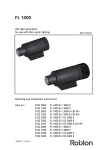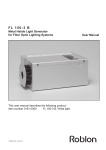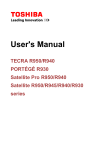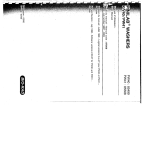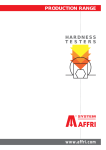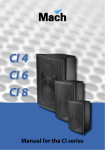Download User manual
Transcript
FL 1000 XT F LED light generators with colour- or twinkle wheel. Item no.: +99082115 09.07.2015 0123 6118 0123 6218 0123 6128 0123 6228 User manual FL 1000 XT F Colour 3000K FL 1000 XT F Twinkle 3000K FL 1000 XT F Colour 4000K FL 1000 XT F Twinkle 4000K Contents. 1 Introduction 2 Product overview when unpacking 3 Connecting the light generator 4 Surface-mounting 5 Installation 6 Installing in closed compartments 7 Installing one or more light generators 8 Technical data 9 Spare parts 10 Accessories 11 Troubleshooting 1. Introduction. Roblon FL 1000 XT F light generator with colour or twinkle wheel are designed for use outdoors with glass or PMMA fibre in all installation set-ups, including in closed compartments. Weatherproof, waterproof LED light generator. Cuts energy consumption by min. 63% compared with equivalent halogen generators. For functional and decorative tasks outdoors and in wet locations. Ideal for fountains, public art, facades, signage, parks, gardens and swimming pools Follow the installation instructions correctly in order to ensure safe operation enhanced functionality extended lifetime for components uninterrupted illumination 2. Product overview when unpacking the light generator. FL 1000 XT F light generator Allen key Screws w/ plugs User manual Light port Connect wire to mains 3. Connecting the light generator. FL 1000 XT F light generator Blue wire Black wire Brown wire Grey wire Green wire N Push Dim. Lamp ON/OFF Wheel ON/OFF Ground 4. Surface-mounting. 4a Surface-mounting. 1. Attach to surface using two screws in the baseplate holes. 2. Vertical installation: to maintain IP 65 protection, mount with the light port facing down. 170 mm between Ø6 mm holes 4b Bracket-mounting. 1. Attach the bracket (not supplied; see Accessories) to the surface using two screws. 2. Mount the light generator on the bracket. 140 mm between Ø6 mm holes 5. Installation. 1. Remove the plastic plug on the baseplate, directly bellow the light port. 2. Insert the common end fully in the light port. 3. Tighten the screw on the base with the Allen key. 4. Insert the plastic plug. (Important to be IP 65!) 5. Ensure all installation and ventilation requirements are met. 6. Connect the power cord to the mains. 6. Installing in closed compartments. Requirements: Enough space to allow natural heat transmission through surfaces. Surfaces should not be insulated. Air volume per light generator minimum 0.05 m³. Ventilation holes per light generator with min. 20 cm² air inlet and min. 20 cm² air outlet. Inlet and outlet ventilation holes opposite each other. Max. ambient temperature 45ºC. (Measuring temperature: see ‘Troubleshooting’). (0.3 m) 0.05 m³ (0.3 m) (0.6 m) 7. Installing one or more light generators. Requirement: min. 100 mm distance between adjacent light generators in order to ensure sufficient heat transmission 100 mm 500 mm 8. Technical data. Light port Fibre type Total power consumption @ 700 mA Supply voltage Main fuse Power cord Wheel type Light source Light source power Applied LED Light source lifetime CCT (nominal) CRI8 (Ra) typical value Operating environment Protection rating Driver type Driver lifetime Dimmable Thermal protection Cooling system Noise level Ambient temperature Material Dimensions (L x H x W) Weight Surface treathment Colour Safety Ø9/Ø28 mm PMMA / Glass 22 W 120-240 V / 50-60 Hz 2A Supply cord without plug Colour wheel 6 colours Twinkle wheel white light/twinkle LED 19.3 W LUXEON S1000 LXS8-PW30 (3,000 K) LUXEON S1000 LXS8-PW40 (4,000 K) 50,000 hours 3,000 K / 4,000 K 85 Outdoor/wet locations IP 65 Electronic 50,000 hours Integrated auto Natural convection N/a -20°C to 45°C EN AW-5754 (AlMg 3) + POM 298 x 185 x 151 3.0 kg Painted Black RAL 9005 CE, RoHS, F 9. Spare parts. Image Model designation Description Item no. TCI 50W Max. dim. Driver EN/US 100-240V Maxi Jolly Dali 0129 3002 Colour wheel Standard 6 colour 5100 0085 Twinkle wheel 5100 0092 Diode LED LED module, no cooling 0129 4004 Motor for wheel 1 rpm 230V AC Gear 1:500 6400 1220 Spring-clip 4 mm Lock for wheel 9100 6304 10. Accessories. Image Model designation Description Item no. Mounting bracket Bracket that can be padlocked 0126 7000 Colour wheel mix. Standard 6 colour Custom specified colour wheel 5100 0153 Colour wheel special Rosco Permacolour Custom specified colour wheel 5100 0154 Spring-clip 4 mm Lock for wheel 9100 6304 Kit for twinkle wheel For insert in twinkle wheel to avoid constant white light. 0126 6220 11. Troubleshooting. Problem Trace the problem Solution No light Is the power on? Is the power cord connected properly? Is the light generator too hot*? Turn the power on Connect the power cord properly Light output has diminished Is the LED working? Check it is installed according to the instructions. Switch generator off. Let it cool for 15 minutes. Try again. Replace the LED Is the Supply fuse intact? Replace the Supply fuse Is the harness common end dirty? Clean filter with damp cloth Dry with lint-free cloth * Ambient temperature: max. 45°C. Measured 50 mm from light generator. Surface temperature: max. 73°C. Measured 15 mm from edge on top of light generator when it has been running for min. 1 hour Roblon accepts no responsibility for possible errors in printed and electronic material. Roblon reserves the right to alter or discontinue products without notice. ©2012, Roblon A/S Roblon Lighting Nordhavnsvej 1 9900 Frederikshavn Denmark Tel: +45 9620 3366 Fax: +45 9620 3396 [email protected] www.roblon.com