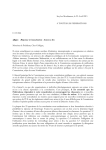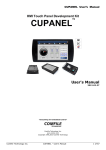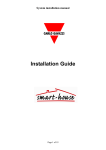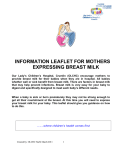Download intended use of the human milk analyzer
Transcript
Human Milk Analyzer Photo Martina Sjaunja USER MANUAL and Quick guide Document name Document number M&S0003-12a User Manual HMA Prepared by Sofia Olsson Approved by Tony Malmström Date 2014-03-12 Software 2.5 and later versions Product 10-02-001-3.8 HMA CONTENT CONTENT ............................................................................................................................................2 PREFACE .............................................................................................................................................3 QUICK GUIDE ......................................................................................................................................4 WARRANTIES AND DUTIES ................................................................................................................ 10 IMPORTANT SAFETY INFORMATION .................................................................................................. 11 INTENDED USE OF THE HUMAN MILK ANALYZER .............................................................................. 12 TECHNICAL SPECIFICATIONS.............................................................................................................. 12 Chapter 1 INSTALLATION .................................................................................................................. 13 Chapter 2 LOG IN (optional) .............................................................................................................. 17 Chapter 3 MIRIS CLEAN AND MIRIS ZERO CHECK ............................................................................... 19 Chapter 4 OPERATING THE INSTRUMENT .......................................................................................... 20 Chapter 5 MILK COLLECTION AND HANDLING ................................................................................... 21 Chapter 6 HUMAN MILK ANALYSIS WITH THE HMA .......................................................................... 22 Chapter 7 HMA CLEANING ROUTINE ................................................................................................ 28 Chapter 8 RESULT REVUE .................................................................................................................. 32 Chapter 9 SETTINGS .......................................................................................................................... 42 Chapter 10 SLOPE AND BIAS ............................................................................................................. 45 Chapter 11 TROUBLESHOOTING AND PROBLEM SOLVING ................................................................. 49 Chapter 12 WORKING PRINCIPLE OF THE INSTRUMENT .................................................................... 51 Appendix 1 ....................................................................................................................................... 52 Appendix 2 ....................................................................................................................................... 53 Appendix 3 ....................................................................................................................................... 54 Appendix 4 ....................................................................................................................................... 56 2 Document name Document number M&S0003-12a User Manual HMA Prepared by Sofia Olsson Approved by Tony Malmström Date 2014-03-12 Software 2.5 and later versions Product 10-02-001-3.8 HMA PREFACE Thank you for selecting the MIRIS HMA (Human Milk Analyzer). Please read this manual carefully before starting to use the instrument. Miris believes that breast milk is the best food a baby could receive. That is why Miris promotes the use of the MIRIS Human Milk Analyzer by health professionals to help them, together with moms, to offer preterm born babies the nutrition they need. Miris is not liable for technical failures or inaccuracies of the results resulting from misusage of MIRIS devices. The use of MIRIS devices and the decisions on the measures to be taken based upon the results obtained with these, must be determined by a healthcare professional. Miris is not liable for the measures taken by the healthcare professional, nor the results of these measures. A mid-infrared instrument for rapid, accurate and affordable human milk analysis With the MIRIS HMA it is possible to analyze the composition of human breast milk. A compact, robust instrument without moving parts, it is easy to handle with a broad application area. The analytical technique used in MIRIS HMA is a combination of the established mid-infrared transmission spectroscopy principles and a unique patent pending innovation. The analytical accuracy of the instrument is compatible with other Mid-IR technologies and several milk components are analyzed simultaneously in one single run, requiring a small sample volume. The result is provided within one minute on the display and can easily be transferred to an external computer and processed, for example, in a spreadsheet program or printed out. This enables the user to take immediate and appropriate decisions based on the results. The possibility to perform near patient analysis of breast milk permits individualized nutrition, by providing the infant milk of known composition – removing the guesswork when using expressed milk. READ THE MANUAL BEFORE USING THE INSTRUMENT CONTACT MIRIS AB Kungsgatan 115 753 18 Uppsala Sweden www.miris.se [email protected] Tel. +46 18 14 69 07 © Copyright 2012 MIRIS AB, All rights reserved. This manual is protected by copyright. Distribution and copying in any form of the content is prohibited without the explicit and written consent of MIRIS AB. The trademarks mentioned in this manual are the property of the respective owners. Pictures 1-110 Sofia Olsson, picture on front page Martina Sjaunja. 3 Document name Document number M&S0003-12a User Manual HMA Prepared by Sofia Olsson Approved by Tony Malmström Date 2014-03-12 Software 2.5 and later versions Product 10-02-001-3.8 HMA QUICK GUIDE Important safety information Human Milk Analyzer (HMA) is an analytical instrument intended for direct determination of the nutritional content of breast milk. Miris AB can only guarantee the performance of the instruments if the instructions for use are followed carefully. Please ensure to read the full User Manual in order to secure proper handling. Intended Use of the Human Milk Analyzer •The Human Milk Analyzer (HMA) is an analytical instrument for the direct determination of the nutritional content (fat, protein and carbohydrates) of human milk. MIRIS AB can only guarantee the performance of the instrument if the instructions are followed carefully. •The HMA is intended for non-diluted breast milk without any chemical additives (except for the preservative Bronopol). If the purpose is to analyze diluted milk, a special calibration is required. •It is not intended to measure the nutritional content of any other liquid, for example, fortified human milk or infant formula. This is due to that fortifiers and instant formulas use hydrolyzed proteins and this will lead to wrong results. HMA Instrument The HMA is based on mid-infrared transmission spectroscopy, which consists of an emitter, cuvette and detector. The transmission values are converted to concentrations by different calibration models. The calibration models are predicted from pure breast milk samples with known concentrations. The HMA is calibrated against standard reference methods already established and used in the dairy industry. These reference methods are ISO certified and IDF recommended; Röse-Gottlieb for fat, Kjeldahl for total protein or true protein. True protein measurement equals crude protein minus non-protein-nitrogen (NPN). The reference method for carbohydrate (lactose and oligosaccharides) content is calculated as the difference of total solids minus fat, protein and ash. Total solids are measured by drying-oven. The HMA measures the absorbance of the fats, proteins and carbohydrates and is then calibrated versus these reference methods. 4 Document name Document number M&S0003-12a User Manual HMA Prepared by Sofia Olsson Approved by Tony Malmström Date 2014-03-12 Software 2.5 and later versions Product 10-02-001-3.8 HMA To avoid damaging the HMA and the optical unit •Never inject liquids outside the temperature range 15 - 45°C (59 -113°F) •Never force liquid into the system, since this may break the cuvette •Never inject other liquids than milk, MIRIS check, MIRIS clean or de-ionized/distilled water into the system. •Never leave a milk sample in the system for more than five minutes. •Storage or transport of the HMA at temperatures below 0°C (32°F) must always be done with the cuvette completely empty and dry. •Never open the instrument as breaking of the seal invalidates the warranty. This should only be done by an authorized service engineer. •Always leave the instrument filled with de-ionized or distilled water when not in use and make sure the system is closed. •Secure that the in- and outlet ports are in place in order to avoid dirt entering the cuvette. •Always keep the protective cap on the RS232 connection when not in use. •Never use any other power supply than ADAPTER (ELPAC POWER SYSTEMS) MODEL MWA10018A-12. Input voltage 100-240 V ~ 50/60 Hz, 2.3A. Output voltage 18 V DC, 100VA •Let the Human Milk Analyzer stand 4 hours adjusting to room temperature before switching the power on •After switching the power on, allow the system to warm up by waiting 30 minutes before proceeding •Please refer to the Installation Qualification/Operational Qualification documentation and the manual Safety Aspects on Human Milk Human milk has to be considered as potentially infectious, even though donor mothers might have been serologically screened negative for e.g. HIV and Hepatitis B and C. The local legislation and procedures for handling human milk have to be respected and the personnel instructed for compliance. Where no such framework or guidelines exist we recommend following strict safety measures. Lab coats, safety glasses and gloves should be worn at all times when handling human milk. Single use plastic ware and waste (analyzed) human milk should be autoclaved before disposal. Bottles and glassware should be rinsed with a disinfectant, capable of inactivating infectious agents before washing in, for example, a laboratory dishwasher. 5 Document name Document number M&S0003-12a User Manual HMA Prepared by Sofia Olsson Approved by Tony Malmström Date 2014-03-12 Software 2.5 and later versions Product 10-02-001-3.8 HMA Milk Collection and Handling Before starting to analyze it is important to ensure good routines regarding milk collection, handling, sampling for analysis, and in the case of milk, which was frozen prior to the analysis, homogenization. Milk collection for analysis should be performed under standardized conditions, e.g. 24h collection, one complete breast sample or fore/hind milk sample. If local guidelines exist they should be followed. If the intention is to use the HMA in a clinical research setting, a clinical study protocol defining the milk collection procedure is required. For the HMA analysis the milk should be collected instantly in, for instance, 10 ml test tubes as it is still warm to ensure homogeneity. For a duplicate measurement at least 5 ml are required. The container, with the human milk should be gently swirled and inspected that no fat is stuck to the walls before the transfer. Any extra manipulation should be avoided, e.g. multiple tube-to-tube transfers. When the milk is not analyzed within the next 30 min it should be stored in a refrigerator for max 24 h or immediately frozen at a minimum of -20°C (ideally -80°C) to preserve the overall quality. Heat the milk in a water bath to approximately 40°C before analysis and gently swirl the container or tube. This step is important to achieve a homogeneous milk sample. The HMA will also operate at 40°C. Frozen Milk MIRIS recommends an ultrasound homogenizer (MIRIS Sonicator) for milk that has been stored frozen and is thawed for analysis, in order to obtain optimal results. Casein micelle aggregation and/or fat separation (oilingoff) can occur upon thawing. This can be due to a slow freezing process or long storage time (age gelation) of the milk. As this renders representative sampling difficult, such milk should be homogenized for improved repeatability and accuracy. Actually this is a general problem and independent of the analytical method used. Casein micelle aggregates can cause blockage or air in the measuring unit, yielding inaccurate results. For the reduction of such effects, rapid freezing is recommended and repeated freeze/thaw cycles of milk samples should be avoided. Note that the instrument has two different calibrations: “unhomogenized milk” (fresh milk) and “homogenized milk” (frozen milk, which has been thawed and homogenized for analysis), which should be used accordingly. Human Milk Analysis with the HMA When performing a measurement or check it is very important to leave the syringe on the inlet for the entire procedure. Leave some of the fluid in the syringe to avoid introduction of air into the cuvette, as this may lead to false results. 6 Document name Document number M&S0003-12a User Manual HMA Prepared by Sofia Olsson Approved by Tony Malmström Date 2014-03-12 Software 2.5 and later versions Product 10-02-001-3.8 HMA Required Consumables •MIRIS CLEAN solution Dilute 1 tube (10 ml) with 490 ml distilled or deionized water. Storage: room temperature. DO NOT FREEZE! Best before: 1 year (unopened tube), use dilution within 3 months. •MIRIS ZERO CHECK solution Dilute 1 tube (10 ml) with 90 ml distilled or deionized water. Storage: refrigerator (4 - 8°C). Best before: 1 year (unopened tube), use dilution within 3 months. Startup Procedure •Always make sure to start with a cleaned instrument! •Press the “ANALYSIS” button •Choose the correct calibration for either fresh (unhomogenized) or thawed (homogenized) human milk. For the preparation of thawed milk, which was prior frozen, see Frozen Milk below •Perform a zero setting check (see CHECK below) •Give the sample a unique identity if needed. •Warm the sample in a water bath to 40°C and mix carefully (do not shake vigorously or vortex to avoid introduction of air bubbles) •Inject ca. 3 ml for single measurement into the instrument leaving some milk in the syringe and the syringe on the inlet during the analysis. •Press ”START” •The result is presented on the screen after approximately one minute. th •Continue analyzing the next sample or clean the instrument! Cleaning has to be done after every 10 sample or when the instrument is not in use for more than five minutes. 7 Document name Document number M&S0003-12a User Manual HMA Prepared by Sofia Olsson Approved by Tony Malmström Date 2014-03-12 Software 2.5 and later versions Product 10-02-001-3.8 HMA Frozen Milk Frozen human milk is thawed overnight in a refrigerator or in a water bath at 40°C. The thawed human milk has to be homogenized (see Frozen Milk on page 6). This is done with the aid of an ultrasonic homogenizer. For each ml of human milk sonication exposure is 1.5 sec with amplitude of 70% full scale using a micro-tip. This calculates to an energy input of approximately 20 J/sec per ml of human milk. CHECK Perform a check in order to ensure that the instrument is zero-set. This function initiates a validation of the linearity (or instrument calibration and zero setting). Inject at least 5 ml MIRIS Check warmed to 40°C into a cleaned instrument. Leave the syringe on the inlet and leave some of the solution in the syringe. Press “check”. The check procedure takes approximately one minute and when the process is completed, a pass or fail message will appear. If the check passes (‘Result%’ is within ±0.05), the text “No adjustment necessary” is shown and the instrument is ready for analysis. If the test fails the text “Adjustment needed!” is shown. Large deviation may be an indication of a contaminated sample cuvette. It is then important to carefully clean the system again. Ensure also that the check solution is not contaminated. Perform at least two more checks. If the check still fails it may be necessary to perform an adjustment of the instrument, this is done by pressing the key marked “Adjust”, followed by a new check. Be observant of the ‘Change%’-line. This percentage shows, for each filter 1-4, how much the instrument transmission has altered since the factory calibration at Miris AB. If the percentage has decreased below 90% for any one filter, contact Miris AB ([email protected]) or your local distributor for an instrument check-up. 8 Document name Document number M&S0003-12a User Manual HMA Prepared by Sofia Olsson Approved by Tony Malmström Date 2014-03-12 Software 2.5 and later versions Product 10-02-001-3.8 HMA HMA Cleaning Routine •Clean the instrument every ten samples or when intending to leave the instrument for more than five minutes. •Do not use any other cleaning detergent than correctly diluted Miris Clean solution warmed to 40°C. The reason for pre-warming is to make the cleaning more efficient. •Place the waste tube on the inlet. •Inject at least 10 ml of Miris Clean in the outlet port (reversed fluid direction). •Put the waste tube back on the outlet and inject at least 5 ml Miris Clean in normal fluid direction. •Always perform a check as described under CHECK on page 8. •If you are done for the day – perform filter cleaning (see User Manual page 29) inject distilled or deionized water and leave the system closed. NOTE! If it is hard to inject the cleaning fluid in reversed direction it is most likely due to the outlet stop gasket. Making an extra cut in the gasket will enable reversed cleaning. 9 Document name Document number M&S0003-12a User Manual HMA Prepared by Sofia Olsson Approved by Tony Malmström Date 2014-03-12 Software 2.5 and later versions Product 10-02-001-3.8 HMA WARRANTIES AND DUTIES By accepting and operating this Human Milk Analyzer, the USER and MIRIS agree to the following responsibilities, which constitute contractual warranties and condition between MIRIS and USER for the maximum benefit and usefulness of the Human Milk Analyzer. MIRIS AB WARRANTS THAT IT: • Knows of no defects in the construction of the HMA or its materials used. • New revisions of this manual will be published at www.miris.se. • Will replace or repair the Human Milk Analyzer according to the guarantee in the warranty. USER WARRANTS THAT: • Validation and adjustment of the calibration will be done against references valid in each country. • The Human Milk Analyzer will be used according to the instructions given in the user guide. • The Human Milk Analyzer will not be altered without written approval of MIRIS AB. Miris will not be held responsible for the analysis result of an altered machine, nor will the user be allowed to mentioned Miris in combination with any results obtained from an altered machine. • MIRIS should be notified within 48 hours if any injury occurs in any association with the Human Milk Analyzer, and will be allowed prompt and thorough examination of the Human Milk Analyzer in question. • MIRIS will not be held responsible in cases of injury arising: a. Beyond working life (normally 7 years) of the Human Milk Analyzer. b. When Miris is not used according to the instructions in this manual. c. When MIRIS is not notified within 5 days of said injury. d. From interpretation of results or from any treatment based on the results. 10 Document name Document number M&S0003-12a User Manual HMA Prepared by Sofia Olsson Approved by Tony Malmström Date 2014-03-12 Software 2.5 and later versions Product 10-02-001-3.8 HMA IMPORTANT SAFETY INFORMATION Please read this information before installing or using the instrument. To avoid damaging the optical unit, never inject liquids outside the temperature range 15 - 45°C (59 113°F) Never force liquid into the system. Never inject other liquids than fresh milk, ”MIRIS check, ”MIRIS clean” or de-ionized/distilled water into the system. Never leave milk in the system for more than five minutes. Storage or transport of the HMA at temperatures below 0°C (32°F) must always be done with the cuvette empty. Never open the instrument. Breaking of the void seal will invalidate the warranty. Always leave the instrument filled with de-ionized or distilled water when not in use and make sure the system is closed. Secure that the in- and outlet ports are in place in order to avoid dirt entering the cuvette. Always leave the protective cap covering the RS232 connection when not in use. Never use any other power supply than ADAPTER (ELPAC POWER SYSTEMS) MODEL MWA10018A-12. , 100VA Input voltage 100-240 V ~ 50/60 Hz, 2.3A. Output voltage 18 V Let the Human Milk Analyzer stand 4 hours adjusting to room temperature before switching the power on After switching the power on, allow the system to warm up by waiting 30 minutes before proceeding Please refer to the Installation Qualification/Operational Qualification documentation and the manual MIRIS AB can only guarantee the function and performance of the HMA when it is properly used and maintained as indicated. If the recommendations above are not followed, the accuracy and function of the instrument will be jeopardized. MIRIS AB has the right to amend, develop and/or change the program without further notice should the need arise. Functions described in this manual may be altered, removed or rebuilt in later versions of the software. 11 Document name Document number M&S0003-12a User Manual HMA Prepared by Sofia Olsson Approved by Tony Malmström Date 2014-03-12 Software 2.5 and later versions Product 10-02-001-3.8 HMA INTENDED USE OF THE HUMAN MILK ANALYZER •The Human Milk Analyzer (HMA) is an analytical instrument for the direct determination of the nutritional content (fat, protein and carbohydrates) of human milk. MIRIS AB can only guarantee the performance of the instrument if the instructions are followed carefully. •The HMA is intended for non-diluted breast milk without any chemical additives (except for the preservative Bronopol). If the purpose is to analyze diluted milk, a special calibration is required. •It is not intended to measure the nutritional content of any other liquid, for example, fortified human milk or infant formula. This is due to that fortifiers and instant formulas use hydrolyzed proteins and thus this will lead to wrong results. TECHNICAL SPECIFICATIONS Dimensions (HxWxL) Weight Power supply Adapter Power supply Instrument 9 x 26 x 31 cm 3 kg Input voltage 100-240 V ~ 50/60 Hz, 2.3A Battery PC connections Li-ion battery to keep date and time (lifetime > 10 years) USB B for transfer of results and software update via ActiveSync or Windows Mobile Device Center. USB A for memory stick and devices e.g. keyboard, mouse, scanner, etc. RS232 and Ethernet TTFT QVGA 320*240 1 +20°C (68°F) to +40°C (104°F) 4000 measurements Internal persistent flash memory Windows Compact 7 or later Repeatability (SD) <0.05 g/100ml Accuracy (SD) <0.1 g/100 ml Fat [g/100 ml], Crude protein [g/100 ml], True protein [g/100 ml], Carbohydrate [g/100 ml] Total solids (TS) [g/100 ml], Energy [kcal/100 ml] Fat 0 - 8 g/100 ml, Crude and true protein 0 - 3 g/100 ml, Carbohydrate 4 - 8 g/100 ml 1 decimal 60 seconds / measurement Mid-infrared transmission spectroscopy CE class B LVD, FCC, Medical device OPERATIONAL +15°C (59°F) to +35°C (95°F) 10-80% not condensed 3 657,60 m (max) NOT OPERATIONAL (freight empty cuvette) 0°C (32°F) to +50°C (122°F) 20-80 % not condensed 12 192 m (max) Display Sample temperature Internal Storage capacity Backup of measurement data Operative system Measurement performance Components tested Components calculated Measurement range Shown value Time for analysis Analytical method Standards ENVIRONMENTAL Temperature Humidity Pressure ENVIRONMENTAL Temperature Humidity Pressure 1 Output voltage 18 V , 100VA For optimum results preheating the samples to 40°C (104°F) is recommended 12 Document name Document number M&S0003-12a User Manual HMA Prepared by Sofia Olsson Approved by Tony Malmström Date 2014-03-12 Software 2.5 and later versions Product 10-02-001-3.8 HMA Chapter 1 INSTALLATION 1 2 1. 2. 3. 4. Screen Outlet Inlet Buttons 3 4 PICTURE 1. HMA front 11 5 6 7 8 9 10 5. Power connector 6. Reset 7. Computer connection (OPTIONAL, RS232) 8. Computer connection (USB A) 9. Computer connection (USB B) 10. Ethernet 11. On/off button PICTURE 2. HMA back Ethernet (10) USB (8 and 9) Power connector DC (5) 13 Document name Document number M&S0003-12a User Manual HMA Prepared by Sofia Olsson Approved by Tony Malmström Date 2014-03-12 Software 2.5 and later versions Product 10-02-001-3.8 HMA In- and outlet parts 1 6 2 Inlet parts 1. 2. 3. 4. 5. 6. 5 3 Filter-cover stainless Filter stainless Filter-gasket (o-ring, red or black) Filter-washer stainless Nipple-seal EPDM black Valve-case stainless 4 PICTURE 3. Inlet 11 7 8 10 Outlet parts 7. Valve-case stainless 8. Nipple-seal EPDM black 9. Stop-washer stainless 10. Stop-gasket EPDM black 11. Stop-cover stainless 9 PICTURE 4. Outlet PICTURE 5. Underside PICTURE 6. Gaskets 14 Document name Document number M&S0003-12a User Manual HMA Prepared by Sofia Olsson Approved by Tony Malmström Date 2014-03-12 Software 2.5 and later versions Product 10-02-001-3.8 HMA Electrical requirements The Human Milk Analyzer requires 12-20 V (see picture 7). , 100VA. Do not use any other adapter than MWA10018A-12 PICTURE 7. Adapter MWA10018A-12 Instrument placement The HMA should be placed in an area free from dust, dirt, explosives, corrosive fumes, and extremes of temperature and humidity. Place the instrument on a stable work bench or similar. Avoid draft and vibrations that can influence the accuracy of results and prolong the analysis time. Never place the instrument in direct sunlight, which may disturb the function of the instrument. If the HMA is permanently connected to a computer or if you use devices, please read the device manual for information about placement guidance and electrical security. 1. Attach the instrument to a power source (according to the instructions below) and turn on the instrument by pressing the on/off button. The licensed application software will automatically start when the instrument is turned on. Do not use any other adapter than the one received with the instrument. It has a plug designed for HMA. PICTURE 8. Plug 2. Pull back the black plastic cover. PICTURE 9 and 10. Pull back the plastic cover. 15 Document name Document number M&S0003-12a User Manual HMA Prepared by Sofia Olsson 3. Approved by Tony Malmström Date 2014-03-12 Software 2.5 and later versions Product 10-02-001-3.8 HMA Keep the cover pulled back while inserting the plug with the flat side down. PICTURE 11 and 12. Keep the cover pulled back and insert the plug. 4. Done. PICTURE 13. Correctly attached power plug. Place a tube on the outlet (red). Before first time use, the fluids system must be rinsed with at least 15 ml ”MIRIS Clean” (see instructions page 9). 16 Document name Document number M&S0003-12a User Manual HMA Prepared by Sofia Olsson Approved by Tony Malmström Date 2014-03-12 Software 2.5 and later versions Product 10-02-001-3.8 HMA Chapter 2 LOG IN (optional) The software is designed to have the opportunity to log in with a username and password. There are three levels of operating the instrument. GUEST – access to change ID, perform an analysis (by pressing “start”), look at machine and contact. OPERATOR – access to all functions available as guest, plus switching between the calibrations, transferring results, viewing the results and performing check and adjust. ADMIN – all functions of the instrument available. This screen will be shown when starting the instrument the first time. TO LOG IN: 1. Mark the correct rights box. The ID will automatically change. PICTURE 14. Admin. PICTURE 15. Operator PICTURE 16. Guest. 2. Choose a user from the list. The user name is only a signature. It will give the opportunity to see who has done the measurements. See Appendix 2 for information on how to create a user list. PICTURE 17. Default user list. 17 Document name Document number M&S0003-12a User Manual HMA Prepared by Sofia Olsson 3. Approved by Tony Malmström Date 2014-03-12 Software 2.5 and later versions Product 10-02-001-3.8 HMA Turn the keyboard on PICTURE 18. Detailed description of where to turn the keyboard on and off. 4. Type in the password and turn off the keyboard. PICTURE 19 and 20. Type in the password and turn off the keyboard. The default passwords are: Admin – Admin Operator – Operator Guest – Guest NOTE! The passwords are shift-sensitive. See Chapter 9 SETTINGS for information on how to change the passwords. See Appendix 3 for information on how to remove the log-in function. 5. Press “OK”. The instrument will now start up. 18 Document name Document number M&S0003-12a User Manual HMA Prepared by Sofia Olsson Approved by Tony Malmström Date 2014-03-12 Software 2.5 and later versions Product 10-02-001-3.8 HMA Chapter 3 MIRIS CLEAN AND MIRIS ZERO CHECK MIRIS CLEAN Dilute 1 tube (10 ml) with 490 ml distilled or deionized water. Storage: room temperature. DO NOT FREEZE! Best before: 1 year (unopened tube), use dilution within 3 months. MIRIS ZERO CHECK Dilute 1 tube (10 ml) with 90 ml distilled or deionized water. Storage: refrigerator (4 - 8°C). Best before: 1 year (unopened tube), use dilution within 3 months. 19 Document name Document number M&S0003-12a User Manual HMA Prepared by Sofia Olsson Approved by Tony Malmström Date 2014-03-12 Software 2.5 and later versions Product 10-02-001-3.8 HMA Chapter 4 OPERATING THE INSTRUMENT When turning on the instrument, the program starts up with the licensed application software and the following main menu (see picture 21). The instrument is ready to operate after an initial warming period taking a few minutes; the display will read “Ready – Press a button”. PICTURE 21. Main menu Basic principles This instrument can be used as a standalone unit or with USB accessories, such as mouse, external keyboard, barcode reader and printer. There is only one USB A connection, but it is possible to connect a USB hub allowing use of several units at the same time. MIRIS recommends using a mouse for most convenient operation of the instrument (especially settings such as date/time and slope/bias adjustments). The instrument can however be operated by only using the buttons to navigate the cursor (see picture 1). By clicking with the mouse or pressing the instrument’s buttons, operation is straightforward following the instructions on the screen. The menu open together with calibration name will always be present at the top of the screen. See figure 1 for a schematic drawing of the instrument’s menu system. NOTE: If you press “Exit” the licensed application software will close. MIRIS AB is not responsible for actions done outside the application software. To restart turn the instrument off and on. Figure 1. Menu system of the instrument (schematic) 20 Document name Document number M&S0003-12a User Manual HMA Prepared by Sofia Olsson Approved by Tony Malmström Date 2014-03-12 Software 2.5 and later versions Product 10-02-001-3.8 HMA Chapter 5 MILK COLLECTION AND HANDLING Before starting an analysis it is important to ensure good routines regarding milk collection, handling, sampling for analysis, and in the case of milk, which was frozen prior to the analysis, homogenization. Milk collection for analysis should be performed under standardized conditions, e.g. 24h collection, one complete breast sample or fore/hind milk sample. If local guidelines exist they should be followed. If the intention is to use the HMA in a clinical research setting, a clinical study protocol defining the milk collection procedure is required. For the HMA analysis the milk should be aliquoted instantly in, for instance, 10 ml test tubes as it is still warm to ensure homogeneity. For a duplicate measurement at least 5 ml are required. The container, where the human milk is in, is gently swirled and inspected that no fat is stuck to the walls before the transfer. Any extra manipulation should be avoided, e.g. multiple tube-to-tube transfers. When the milk is not analyzed within the next 30 min it should be stored in a refrigerator for max. 24 h or immediately frozen at a minimum of -20°C (ideally -80°C) to preserve the overall quality. Heat the milk in a water bath to approximately 40°C before analysis and gently swirl the container or tube. This step is important to achieve a homogeneous milk sample. The HMA will also operate at 40°C. 21 Document name Document number M&S0003-12a User Manual HMA Prepared by Sofia Olsson Approved by Tony Malmström Date 2014-03-12 Software 2.5 and later versions Product 10-02-001-3.8 HMA Chapter 6 HUMAN MILK ANALYSIS WITH THE HMA Draw a representative sample using a 2 ml syringe, taking care to avoid air. When performing a measurement or check it is very important to leave the syringe on the inlet for the entire procedure. Leave some of the fluid in the syringe to avoid introduction of air into the cuvette, as this may lead to false results. Required Consumables •MIRIS CLEAN solution Dilute 1 tube (10 ml) with 490 ml distilled or deionized water. Storage: room temperature. DO NOT FREEZE! Best before: 1 year (unopened tube), use dilution within 3 months. •MIRIS ZERO CHECK solution Dilute 1 tube (10 ml) with 90 ml distilled or deionized water. Storage: refrigerator (4 - 8°C). Best before: 1 year (unopened tube), use dilution within 3 months. Startup Procedure •Always make sure to start with a cleaned instrument! •Press the “ANALYSIS” button •Choose the correct calibration (picture 22) for either fresh (unhomogenized) or thawed (homogenized) human milk. For the preparation of thawed milk, which has been frozen, see Frozen Milk below •Perform a zero setting check (see CHECK below) •Give the sample a unique identifier if needed •Warm the sample in a water bath to 40°C and mix carefully (do not shake vigorously or vortex to avoid introduction of air bubbles) •Inject ca. 3 ml for single measurement into the instrument leaving some milk in the syringe and the syringe on the inlet during the analysis. 22 Document name Document number M&S0003-12a User Manual HMA Prepared by Sofia Olsson Approved by Tony Malmström Date 2014-03-12 Software 2.5 and later versions Product 10-02-001-3.8 HMA •Press ”START” •The result is presented on the screen after approximately one minute. •Continue analyzing the next sample or clean the instrument! Cleaning has to be done after every 10th sample or when the instrument is not in use for more than five minutes. PICTURE 22. Choose calibration 23 Document name Document number M&S0003-12a User Manual HMA Prepared by Sofia Olsson Approved by Tony Malmström Date 2014-03-12 Software 2.5 and later versions Product 10-02-001-3.8 HMA CHECK After cleaning the instrument, always perform a check in order to ensure that the instrument is zero-set. This function initiates a validation of the linearity (or instrument calibration and zero setting). Inject at least 5 ml MIRIS Check into a cleaned instrument. Leave the syringe on the inlet and leave some of the solution in the syringe (see picture 27 on page 19). Press “check”. The check procedure takes approximately one minute and when the process is completed, a pass or fail message will appear. If the check passes (‘Result%’ is within ±0.05), the text “No adjustment necessary” is shown and the instrument is ready for analysis. If the test fails the text “Adjustment needed!” is shown. This may be an indication of a contaminated sample cuvette. It is then important to carefully clean the system again. Ensure also that the check solution is not contaminated. Zero level adjustment At “Adjustment needed!” perform at least two more checks. If the check still fails it may be necessary to perform adjust of the instrument, this is done by pressing the key marked “Adjust”. When pressed, this key adjusts the internal calibration level of the instrument. This function must always be preceded by the “Check” function. The calibration setting is completed when the message “New adjustment is done” appears on the screen. Perform a new check. PICTURE 23. Check NOTE. Be observant of the ‘Change%’-line. This percentage shows, for each filter 1-4, how much the instrument transmission has altered since the factory calibration at Miris AB. If the percentage has decreased below 90% for any one filter, contact Miris AB ([email protected]) or your local distributor for an instrument check-up. 24 Document name Document number M&S0003-12a User Manual HMA Prepared by Sofia Olsson Approved by Tony Malmström Date 2014-03-12 Software 2.5 and later versions Product 10-02-001-3.8 HMA Reference sample adjustment The instrument is calibrated according to ISO 9622 standard reference methods. Miris guarantees the specification only using ISO 9622 standard reference methods that are used upon delivery of the instrument. If you want the instrument calibrated against any local reference methods you have to run analysis on your reference samples and calculate a slope value according to instructions in the user manual Chapter 10 (Slope and Bias). Please also see information in Chapter 10 on how to make the settings on your instrument. Note that it is very important that you perform the analysis according to the instructions in order to avoid wrong settings due to poor sample preparation. Your chosen reference samples should not be frozen and nor used repeatability for future measurements. Adjust the instrument to local reference samples. See Slope/Bias setting on page 45. The average of at least three reference samples should be used. 25 Document name Document number M&S0003-12a User Manual HMA Prepared by Sofia Olsson Approved by Tony Malmström Date 2014-03-12 Software 2.5 and later versions Product 10-02-001-3.8 HMA IDENTITY OF SAMPLE Each sample or sample batch can be given a unique ID (max 20 characters), which will stay the same until changed. Every sample will also get a four-digit index number after the unique ID. If an ID is not given, samples will get an index number only. Open the menu “Identification”. PICTURE 24. Identity menu. There are a few different choices of how to input the ID. If using a mouse or directing by the instrument keys, turn on the keyboard and enter the ID. Turn off the keyboard and/or press “OK” when finished. PICTURE 25. ID input by using the keyboard on the screen. PICTURE 26. Name the sample. An external keyboard can also be used, connect it to the USB and type in the ID. Press “OK”. Using a barcode reader: connect the device via USB and read the barcode. Press “OK”. PICTURE 27. Scanning with barcode reader. PICTURE 28. ID input from a barcode. 26 Document name Document number M&S0003-12a User Manual HMA Prepared by Sofia Olsson Approved by Tony Malmström Date 2014-03-12 Software 2.5 and later versions Product 10-02-001-3.8 HMA START Pre-heat the sample to 40°C, mix it well (do not shake!), homogenize (if necessary) and inject the sample into the instrument. Inject a minimum of 1 ml human milk, or up to 3 ml. Leave some milk in the syringe and leave the syringe on the inlet during the analysis. PICTURE 29. Leave the syringe on the inlet during measurement and check. Press “start”. The instrument will now go through a preparing step and a working step. The analysis is done within one minute and the result will be presented on the screen. PICTURE 30. Press “start”. PICTURE 31. Preparation of the system. PICTURE 32. Analyzing the sample. PICTURE 33. Result presented on the screen (ready when the text in the boxes appears). To analyze a new sample, change ID (according to instructions) if necessary, inject the next sample and press “start”. Clean the instrument every ten samples, when intending to leave it for more than five minutes or when finished for the day. See separate chapter with cleaning instructions. It is possible to analyze a maximum of ten milk samples after each other without cleaning in-between. It is very important to NEVER LEAVE MILK IN THE INSTRUMENT MORE THAN FIVE MINUTES! 27 Document name Document number M&S0003-12a User Manual HMA Prepared by Sofia Olsson Approved by Tony Malmström Date 2014-03-12 Software 2.5 and later versions Product 10-02-001-3.8 HMA Chapter 7 HMA CLEANING ROUTINE Clean the instrument every ten samples or when intending to leave the instrument for more than five minutes. Do not use any other cleaning detergent than correctly diluted Miris Clean solution warmed to 40°C. The reason for pre-warming is to make the cleaning more efficient. Place the waste tube on the inlet. Inject at least 10 ml of Miris Clean in the outlet port (reversed fluid direction), as shown in picture 34. Put the waste tube back on the outlet and inject at least 5 ml Miris Clean in normal fluid direction. Always perform a check as described under CHECK on page 24. If you are done for the day- perform filter cleaning (see page 29) inject distilled or deionized water and leave the system closed (picture 35). PICTURE 34. PICTURE 35. NOTE! If it is hard to inject the cleaning fluid in reversed direction it is most likely due to the outlet stop gasket. Making an extra cut in the gasket using a pair of scissors will enable reversed cleaning (picture 36). PICTURE 36. 28 Document name Document number M&S0003-12a User Manual HMA Prepared by Sofia Olsson Approved by Tony Malmström Date 2014-03-12 Software 2.5 and later versions Product 10-02-001-3.8 HMA INSTRUMENT SURFACE Clean the surface of the instrument using a cloth dampened with Miris Clean. CLEANING THE IN- AND OUTLET It is very important to make sure that the instrument in- and outlets are clean. MIRIS AB recommends frequent cleaning depending on the number of analyses per day and how often the instrument is used. For normal use, the guideline is to clean at least the filter (number 5) and the entire in- and outlets once a week. Use MIRIS CLEAN and a small brush (e.g. a tooth brush). Procedure: 1. 2. 3. 4. Use the small spanner provided to unscrew the inlet from the instrument Open the inlet and outlet and separate all parts Clean with MIRIS clean and rinse with water. The filter is the most important part to clean. Mount the parts again and re-screw the in- or outlet NOTE! Never use the spanner to re-screw the in- and outlet, do it by hand. Otherwise the instrument might get damaged. PICTURE 37. Loosen the inlet by using the spanner. PICTURE 39. In- and outlet underside. PICTURE 38. Remove the inlet. PICTURE 40. Gasket removal. Daily cleaning of filter: Follow step 1-3 in “inlet cleaning routines” (page 30). The stainless filter can be soaked in MIRIS CLEAN for at least 12 hours and rinsed before use. 29 Document name Document number M&S0003-12a User Manual HMA Prepared by Sofia Olsson Approved by Tony Malmström Date 2014-03-12 Software 2.5 and later versions Product 10-02-001-3.8 HMA INLET CLEANING ROUTINES (PICTURE 41-45) PICTURE 41 1. Remove the inlet from the instrument (use the spanner if needed) PICTURE 42 2. Open the inlet PICTURE 43 3. Carefully remove the gasket and the filter (MOST IMPORTANT PART TO CLEAN). HINT! Use a small screwdriver or toothpick if it is difficult to remove the gasket. PICTURE 44 4. PICTURE 45 Separate the parts, clean, rinse with water and remount all the parts (reverse order). 30 Document name Document number M&S0003-12a User Manual HMA Prepared by Sofia Olsson Approved by Tony Malmström Date 2014-03-12 Software 2.5 and later versions Product 10-02-001-3.8 HMA OUTLET CLEANING ROUTINES (PICTURE 46-50) PICTURE 46 1. Remove the outlet from the instrument (use the spanner if needed) PICTURE 47 2. Open the outlet PICTURE 48 3. Carefully remove the stop gasket. PICTURE 49 PICTURE 50 4. Separate the parts, clean, rinse with water and remount all the parts (reverse order). 31 Document name Document number M&S0003-12a User Manual HMA Prepared by Sofia Olsson Approved by Tony Malmström Date 2014-03-12 Software 2.5 and later versions Product 10-02-001-3.8 HMA Chapter 8 RESULT REVUE This chapter describes how results can be shown on the instrument display, saved on a USB memory stick and exported from the instrument to a PC. The memory of the instrument can save approximately 4000 measurements. VIEW LAST RESULTS In the menu ”View” it is possible to see the results from previous measurements. Open the menu ”Result” and then ”View”. To exit the menu, press “Finished”. PICTURE 51. Results viewer screen. The first screen shows a summary of the last actions performed by the instrument. Number of: Measurements Checks Adjustments Slope/Bias Resets Choose what to be shown by marking ID, Index, Date and Time. PICTURE 52. Detailed picture of how to choose information visible in the results table Choose how many results to be shown. PICTURE 53. Detailed picture illustrating how to change number of samples in the results table. 32 Document name Document number M&S0003-12a User Manual HMA Prepared by Sofia Olsson Approved by Tony Malmström Date 2014-03-12 Software 2.5 and later versions Product 10-02-001-3.8 HMA MEASUREMENTS To see results from measurements, press “M”. PICTURE 54. Measurements. The results will be presented in a table, scroll to see all results. Calib 0 means unhomogenized milk and Calib 1 means homogenized milk. PICTURE 55. Results presented in a table, scroll to see all information. 33 Document name Document number M&S0003-12a User Manual HMA Prepared by Sofia Olsson Approved by Tony Malmström Date 2014-03-12 Software 2.5 and later versions Product 10-02-001-3.8 HMA CHECKS To view performed checks, press “C”. PICTURE 56. Checks. The checks will be presented in a table, scroll to see all information. PICTURE 57. Results from performed checks, scroll to see all information. 34 Document name Document number M&S0003-12a User Manual HMA Prepared by Sofia Olsson Approved by Tony Malmström Date 2014-03-12 Software 2.5 and later versions Product 10-02-001-3.8 HMA ADJUSTMENTS TO ZERO LEVEL Press “Z” to see adjustments that have been done. PICTURE 58. Date and time of performed adjustments. Scroll to see all information in the table. PICTURE 59. The entire adjustment table. 35 Document name Document number M&S0003-12a User Manual HMA Prepared by Sofia Olsson Approved by Tony Malmström Date 2014-03-12 Software 2.5 and later versions Product 10-02-001-3.8 HMA SLOPE/BIAS Press “SB” to view slope and bias settings that have been done. PICTURE 60. Slope and bias presentation. The slope and bias settings that have been done will be shown in the table, scroll to see all information for each parameter. Slope is the first number (in this example 1.0000) and bias is the second number (in this example 0.0000) (see picture 61). PICTURE 61. Detailed slope and bias information. 36 Document name Document number M&S0003-12a User Manual HMA Prepared by Sofia Olsson Approved by Tony Malmström Date 2014-03-12 Software 2.5 and later versions Product 10-02-001-3.8 HMA RESET Press R to see when the instrument has been reset. PICTURE 62. Information about instrument resets. Scroll to see all information. PICTURE 63. Date and time when reset has been done. 37 Document name Document number M&S0003-12a User Manual HMA Prepared by Sofia Olsson Approved by Tony Malmström Date 2014-03-12 Software 2.5 and later versions Product 10-02-001-3.8 HMA TRANSFER THE RESULTS Open the menu “Results”. To save the results on a USB memory stick: 1. Connect the USB memory stick 2. Press ”Transfer” 3. The results file will automatically be saved on the memory stick as a text file (.txt) with the name result_datetime.txt. In the example in picture 64, date is June 3, 2009 and time 10:59:24. For information on how to convert the text file into an Excel file, please see appendix 1. PICTURE 64. Result menu. If “transfer” is pressed without a USB memory stick connected, the following message will be shown. PICTURE 65. Result transfer failure. 38 Document name Document number M&S0003-12a User Manual HMA Prepared by Sofia Olsson Approved by Tony Malmström Date 2014-03-12 Software 2.5 and later versions Product 10-02-001-3.8 HMA TRANSFER RESULTS DIRECT TO COMPUTER Depending on the operative system (Windows VISTA or XP) there are two different procedures. Make sure the correct program is installed before starting. VISTA requires “Mobile Center 6.1” and XP (or older) requires “ActiveSync”. Instruction – VISTA SYNCRONIZE For Windows Vista install “Mobile Center 6.1”, the software can be downloaded for free at: http://www.microsoft.com/downloads/details.aspx?FamilyId=46F72DF1-E46A-4A5F-A791-09F07AAA1914&displaylang=en Connect the instrument and the computer with the USB cable, using the USB B connection. In the computer: Windows Mobile Device Center starts automatically, this may take a while, be patient! PICTURE 66. Initial connection screen. Press “Connect without setting up your device” PICTURE 67. Press “File Management” and then “Browse the contents of your device” 39 Document name Document number M&S0003-12a User Manual HMA Prepared by Sofia Olsson Approved by Tony Malmström Date 2014-03-12 Software 2.5 and later versions Product 10-02-001-3.8 HMA PICTURE 68. Open “\” PICTURE 69. The results file will be found here. Save the file on the computer. 40 Document name Document number M&S0003-12a User Manual HMA Prepared by Sofia Olsson Approved by Tony Malmström Date 2014-03-12 Software 2.5 and later versions Product 10-02-001-3.8 HMA Instruction – WINDOWS XP Install “Active Sync” by downloading the program for free at: http://www.microsoft.com/windowsmobile/enus/downloads/eulas/eula_activesync45_1033.mspx?ProductID=76 Connect the HMA and computer with the USB cable. In the PC The following pictures illustrate how the connection procedure will appear on the PC screen. “Connecting...” Initial screen during the connection process. PICTURE 70. Connecting procedure. “Partnership” Choose “Guest partnership” or “NO partnership” (depending on ActiveSync version). PICTURE 71. Partnership, Guest or NO. “Connected” This screen indicates that the connection is established. PICTURE 72. Established connection. When the instrument is connected to the PC, do the following in order to obtain the results file (logg.txt): In “ActiveSync”, select: File – Explore – Pocket PC (depending on “Active Sync” version Windows might need to be opened). Copy the file named “logg” and save it on the computer. 41 Document name Document number M&S0003-12a User Manual HMA Prepared by Sofia Olsson Approved by Tony Malmström Date 2014-03-12 Software 2.5 and later versions Product 10-02-001-3.8 HMA Chapter 9 SETTINGS This chapter describes how to change date and time, passwords, and how to reset the index number. Changing instruments settings is easier using a USB-connected mouse. PICTURE 73. Settings menu. HOW TO CHANGE DATE AND TIME Press “Settings” and “DateTime”. PICTURE 74. Date/time menu. Set the correct date and time by clicking on the month, day and clock. Use a mouse or direct the pointer by pressing “left”, “right”, “up”, “down”. Click by pressing “click”. Press “finished” when done with the settings. 42 Document name Document number M&S0003-12a User Manual HMA Prepared by Sofia Olsson Approved by Tony Malmström Date 2014-03-12 Software 2.5 and later versions Product 10-02-001-3.8 HMA HOW TO CHANGE PASSWORDS (optional) To change the password, open the menu “About” and press “User”. 1. Mark the box “Admin”, “Operator” or “Guest” depending on which password to change. PICTURE 75. Admin. 2. Turn the keyboard on PICTURE 76. Turn on the keyboard. 3. Type in the password and turn off the keyboard. PICTURE 77 and 78. Describing the screen when typing in the password. 43 Document name Document number M&S0003-12a User Manual HMA Prepared by Sofia Olsson 4. Approved by Tony Malmström Date 2014-03-12 Software 2.5 and later versions Product 10-02-001-3.8 HMA Press “change”. PICTURE 79. Initial screen after “change” has been pressed. 5. Type in the old password and a new password, retype the new password. PICTURE 80. Old and new passwords. 6. Press “OK”. RESETTING THE INDEX NUMBER The index number is reset to start back on one in the menu “Settings” by pressing “Index=1”. 44 Document name Document number M&S0003-12a User Manual HMA Prepared by Sofia Olsson Approved by Tony Malmström Date 2014-03-12 Software 2.5 and later versions Product 10-02-001-3.8 HMA Chapter 10 SLOPE AND BIAS The instrument is pre-calibrated against chemical reference methods at the factory, but it is possible to adjust the calibration level against official and approved calibration samples used in your own country or region. Under the instrument menu “Settings” - “Slope/Bias” there is an external calibration program giving the opportunity to adjust the calibration with slope or bias factors. HMA has two calibrations – unhomogenized and homogenized milk. When using this function, note that slope and bias need to be set for each calibration separately. This requires reliable reference samples with known contents and an adjusted instrument. Slope is a multiplication factor adjusting the HMA readings against the official calibration samples. Default value is 1.000. Bias is an additional factor adjusting the HMA readings against the official calibration samples. Default value is 0.000. Method selection There are several methods to adjust the calibration of the instrument. To determine the magnitude of the slope and bias error at least two reference samples with different concentrations of each component are needed! Slope and bias error measurement and calculation Analyze each reference sample with the HMA at least twice. Use the average result for HMA (FatHMA, ProteinHMA etc.) and for reference methods (Fatref , Proteinref etc.). The calibration adjustment in HMA can be done with three different methods; Bias, Slope, or Bias and slope. We recommend using the slope method. SLOPE method The new slope is calculated according to: New Slope= (Reference/HMA)*(biascurrent +slopecurrent) Example 1 New Slope= (4.0/4.2) * (0.0000 + 1.000) = 0.9524 * (0.000+ 1.000) = 0.9524 Example 2 New Slope= (4.0/4.2) * (0.1000 + 1.050) = 0.9524 * (1.15) = 1.0953 BIAS method The new bias is calculated according to: New bias= Biascurrent – (HMA – Reference) Example 1 Example 2 New bias= 0.000 – (4.2 – 4.0) = – 0.2 New bias= 0.100 – (4.2 – 4.0) = – 0.1 With skills in statistics and regression analysis, it is possible to make a slope and bias adjustment. 45 Document name Document number M&S0003-12a User Manual HMA Prepared by Sofia Olsson Approved by Tony Malmström Date 2014-03-12 Software 2.5 and later versions Product 10-02-001-3.8 HMA HOW TO CHANGE SLOPE AND/OR BIAS IN THE INSTRUMENT Before changing slope and bias, please read all information to make sure what method to use and how to calculate. This section will only describe how to make the settings in the instrument. When doing these settings, a mouse is required to be able to move the keyboard on the screen. Press “settings” and “slope/bias”. The following screen will be shown (see picture 80). PICTURE 80. Slope/bias menu 1. Choose calibration (unhomogenized milk = 0, homogenized milk = 1) SLOPE 2. When “Slope/Bias” is marked, the instrument is set to change the slope (see picture 81). This will also read in the left upper corner of the screen (see picture 82). PICTURE 81. Slope is set PICTURE 82. Slope is set 46 Document name Document number M&S0003-12a User Manual HMA Prepared by Sofia Olsson 3. Approved by Tony Malmström Date 2014-03-12 Software 2.5 and later versions Product 10-02-001-3.8 HMA Change the value for each parameter by using the keyboard on the screen (press on) or by using an external keyboard. It is possible to move the keyboard on the screen by using the mouse. When done, turn off the keyboard. PICTURE 83. Use the on-screen keyboard or an external keyboard to change the values. 4. Press “update”. The update button will turn red and the process is done when it is grey again (see pictures 84 and 85). PICTURE 84. Working on update PICTURE 85. Slope update is finished. 47 Document name Document number M&S0003-12a User Manual HMA Prepared by Sofia Olsson Approved by Tony Malmström Date 2014-03-12 Software 2.5 and later versions Product 10-02-001-3.8 HMA BIAS 1. When slope/bias is unmarked, the instrument is set to change the bias settings (see picture 86). This will also read in the left upper corner of the screen (see picture 87). PICTURE 86. Bias is set. 2. PICTURE 87. Bias is set. Change the value for each parameter by using the keyboard on the screen (press on) or by using an external keyboard. It is possible to move the keyboard on the screen by using the mouse. When done, turn off the keyboard. PICTURE 88. Use the on-screen keyboard or an external keyboard to change the values. 3. Press “update”. The update button will turn red and the process is done when it is grey again (see pictures 89 and 90). PICTURE 89. Working on update. PICTURE 90. Bias update is finished. 48 Document name Document number M&S0003-12a User Manual HMA Prepared by Sofia Olsson Approved by Tony Malmström Date 2014-03-12 Software 2.5 and later versions Product 10-02-001-3.8 HMA Chapter 11 TROUBLESHOOTING AND PROBLEM SOLVING If any problem should occur that you are unable to solve by referring to this manual, please contact your distributor or MIRIS AB. When doing so, please include the serial number and program version of your instrument. The serial number is printed on the label placed at the back of the HMA. Program version can be found in the menu “About” – “Machine” and is also recorded in the header of each page in the User Manual. MESSAGES “Air in the system” If this message appears the sample has not been properly injected. The cause may be a worn-out syringe, or a “foamy” sample. Repeat the measurement with a new sample, and/or a new syringe. “No energy in the system” If this message appears the measurement cell is blocked. The cause may be an improper sample or a hardware error. Clean the system and repeat the measurement. ”Error” In case of any error message, restart the instrument with the start button. PROBLEM SOLVING Blocked fluids system If the sample injection needs higher mechanical force than normal, this may be an indication of a dirty fluids system, typically a dirty filter. Do not force liquid through the system! Clean the filter, then reverse the fluid direction and rinse with MIRIS clean. If the blockage still persists, remove filter housing and outlet valve using the spanner provided. Problems with injecting clean in the red outlet (opposite fluid direction) may be caused by the black stop gasket in the outlet. Open the outlet and make a slit in the stop gasket by using a pair of scissors. PICTURE 91 AND 92 49 Document name Document number M&S0003-12a User Manual HMA Prepared by Sofia Olsson Approved by Tony Malmström Date 2014-03-12 Software 2.5 and later versions Product 10-02-001-3.8 HMA What do I do if the instrument hangs (no response when pressing the buttons or using the mouse)? Turn of the instrument and restart it again. If I have closed the application software, how do I start it again? Restart the instrument by pressing the on/off-button. Or open the software, this action requires a mouse. Follow the instructions below (see picture 93-95). 1. Open “My Device” PICTURE 93. Start screen, open “My Device” 2. Open “BIN" PICTURE 94. Open “BIN”. 3. Scroll down and open “Miris2005”. Note that you have to open the icon shown in picture 93. PICTURE 95. Miris2005, the application software 50 Document name Document number M&S0003-12a User Manual HMA Prepared by Sofia Olsson Approved by Tony Malmström Date 2014-03-12 Software 2.5 and later versions Product 10-02-001-3.8 HMA Chapter 12 WORKING PRINCIPLE OF THE INSTRUMENT PRINCIPLE OF OPERATION This instrument is based on mid-infrared spectroscopy. It is developed for the analysis of liquids. Although the instrument has a built-in temperature regulator, always pre-warm the samples to 40°C (104°F) in order to get optimum sample quality. START Sample is injected into the instrument Sample temperature is adjusted automatically (Thermal regulation) Sample is analyzed with infrared spectroscopy Constituents are evaluated Results are presented STOP Figure 2. Measurement process of the HMA. The flowchart above (figure 2) illustrates the measurement process. The actual test time depends on the ambient and sample temperatures. IR source S am ple W aveband selector D etector C om puter C om pu ta tio na l u nit Ene r gy Ene r gy W ave le ngth E ne rgy W ave le ngth W ave le ngth S pectrum charts Figure 3. Working principle of the HMA. The picture above (figure 3) illustrates the working principle of the instrument. The radiation from an IR-source penetrates a transparent cuvette containing the liquid sample. After passing through the chamber the spectral contents of the IR-signal are evaluated. The constituents are calculated, based on the spectral contents, and then presented to the user. 51 Document name Document number M&S0003-12a User Manual HMA Prepared by Sofia Olsson Approved by Tony Malmström Date 2014-03-12 Software 2.5 and later versions Product 10-02-001-3.8 HMA Appendix 1 Transfer text file to Excel spread sheet 1. 2. 3. 4. 5. Open Excel Choose open (all files) and open the results file. Choose delimited Mark tab and comma Press finished The results will now be presented in columns in the Excel sheet. The columns might need to be made wider to see all information. The columns (from left to right) will show the following information: ID och indexnummer 1. M=measurement (analyse) C=check Q=calibration change Z=adjust Date Time Calibration number Check values Reset Calibration name Fat Protein Carbohydrate TS Energy Figure 4. Excel explanation 52 Document name Document number M&S0003-12a User Manual HMA Prepared by Sofia Olsson Approved by Tony Malmström Date 2014-03-12 Software 2.5 and later versions Product 10-02-001-3.8 HMA Appendix 2 Creating a user-name list Connect the instrument to a PC using a USB cable (same procedure as when transferring results). Open BIN Copy the file userlist.txt to the computer Add or change user id Save the file and paste it back in BIN Restart the instrument NOTE! There are three log-in levels with different instrument access rights; administrator, operator and guest. The user name however, is only a signature giving the opportunity to see who has done the measurements. 53 Document name Document number M&S0003-12a User Manual HMA Prepared by Sofia Olsson Approved by Tony Malmström Date 2014-03-12 Software 2.5 and later versions Product 10-02-001-3.8 HMA Appendix 3 Removing the log-in function The log-in function can be turned off either by going into the menu “About” – “User” when logged in as an administrator, or on the initial screen. 1. Mark the box “Admin” PICTURE 96. Log-in screen. 2. Turn the keyboard on PICTURE 97. Keyboard on. 3. Type in the password and turn off the keyboard. PICTURE 98 and 99. Type in the password. 54 Document name Document number M&S0003-12a User Manual HMA Prepared by Sofia Olsson 4. Approved by Tony Malmström Date 2014-03-12 Software 2.5 and later versions Product 10-02-001-3.8 HMA Press “change”. PICTURE 100. After “change” has been pressed, the following screen will appear. 5. Type in the old password and type in No (shift sensitive) as new password. PICTURE 101. Old and new passwords typed in. 6. Press “OK”. 7. The initial screen will appear. Follow steps 1-3 and log in with the password “No” 8. Restart the instrument with the on/off button. . 9. When the instrument starts up no log in is necessary and the instrument will be in administrator mode. It is still possible to change to guest or operator, but in such case password is needed to change between the users (in the menu “user”). Remember that when changing back to Administrator in this menu, the password “No” is needed. 55 Document name Document number M&S0003-12a User Manual HMA Prepared by Sofia Olsson Approved by Tony Malmström Date 2014-03-12 Software 2.5 and later versions Product 10-02-001-3.8 HMA Appendix 4 Retrieving the minilogg and logg files – easiest using an USB hub in order to obtain the files without connecting the instrument to a computer. USB HUB 1. 2. Connect a USB hub, with a mouse and a USB memory stick, to the instrument. Press ”exit”. PICTURE 102. 3. Open ”My Device”. PICTURE 103. 4. Open ”Bin”. PICTURE 104. 5. Copy the files named logg and minilogg. PICTURE 105. 6. Close “bin” and open “Hard Disk” (USB memory). Paste the two files. 56 Document name Document number M&S0003-12a User Manual HMA Prepared by Sofia Olsson Approved by Tony Malmström Date 2014-03-12 Software 2.5 and later versions Product 10-02-001-3.8 HMA TRANSFER DIRECT TO COMPUTER Depending on the operative system (Windows VISTA or XP) there are two different procedures. Make sure the correct program is installed before starting. VISTA requires “Mobile Center 6.1” and XP (or older) requires “ActiveSync”. Instruction – VISTA SYNCRONIZE For Windows Vista install “Mobile Center 6.1”, the software can be downloaded for free at: http://www.microsoft.com/downloads/details.aspx?FamilyId=46F72DF1-E46A-4A5F-A791-09F07AAA1914&displaylang=en Connect the instrument and the computer with the USB cable, using the USB B connection. In the computer: Windows Mobile Device Center starts automatically, this may take a while, be patient! PICTURE 106. Initial connection screen. Press “Connect without setting up your device”. PICTURE 107. Press “File Management” and then “Browse the contents of your device” Open “Bin”. The logg and miniloggfiles are found here. Save the files on the computer. 57 Document name Document number M&S0003-12a User Manual HMA Prepared by Sofia Olsson Approved by Tony Malmström Date 2014-03-12 Software 2.5 and later versions Product 10-02-001-3.8 HMA Instruction – WINDOWS XP Install “Active Sync” by downloading the program for free at: http://www.microsoft.com/windowsmobile/en-us/downloads/eulas/eula_activesync45_1033.mspx?ProductID=76 Connect the HMA and computer with the USB cable. In the PC The following pictures illustrate how the connection procedure will appear on the PC screen. “Connecting...” Initial screen during the connection process PICTURE 108. Connecting procedure. “Partnership” Choose “Guest partnership” or “NO partnership” (depending on the ActiveSync version). PICTURE 109. Partnership, Guest or NO “Connected” This screen indicates that the connection is established. PICTURE 110. Established connection. When the instrument is connected to the computer, do the following in order to obtain the logg and minilogg files: In “ActiveSync”, select: File – Explore – Pocket PC – bin (depending on Active Sync version Windows might need to be opened). Copy the files and save them on the computer. 58