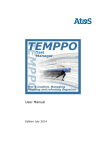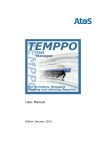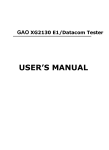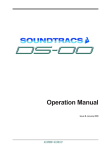Download pdf Format
Transcript
Copyright Rational Software 2002
http://www.therationaledge.com/index.jsps_bl.jsp
Photo: Copyright 2002 Andy Lampitt
Copyright Rational Software 2002
http://www.therationaledge.com/content/aug_02/index.jsp
Editor's Notes:
Every summer, a couple of weeks before school
starts, I have the same dream. I walk into a
classroom, and the teacher announces "There's a
test today that counts for most of your grade."
As the subject is always something I never studied -- maybe Chinese or
nuclear physics -- I fall into a dead panic and wake up in a cold sweat.
When I joined the software development world, it was delightful to
discover that, here, testing is nothing like those dreadful school events
that still have the power to haunt our dreams. Ideally, testing is an
overwhelmingly positive force for project teams. It's an activity you
actually look forward to because it enables you to clean up your mistakes
and move ahead. And it's an endeavor that deserves more recognition,
resources, and rewards.
This month, The Edge examines the positive testing force from several
perspectives. An interview with industry testing experts Theresa Lanowitz
of Gartner, Hung Nguyen of LogiGear, and Rational's own Sam
Guckenheimer examines the future of testing and its increasing
importance in developing complex, multi-tier systems. Then, Sam's
interview with testing guru Cem Kaner (second installment) shows us why
real world experience is a hallmark of the best students enrolled in Kaner's
unique testing curriculum at Florida Institute of Technology. Finally, we
learn that unit testing was a key to infusing best practices into the
dysfunctional dotcom where Rational's Raj Kesarapalli worked for a while
during the bubble.
There's another real-world tale in this issue from Clair Cates -- about how
SAS migrated Rational PurifyPlus® from Unix (story in last month's Edge)
to Windows NT. And practical advice from Philippe Kruchten on how to
leverage the Rational Unified Process® for ISO 12207 compliance. The
doctor is in -- Dr. Use Case, that is -- diagnosing the relationship between
function points and use cases. To round out our offerings, there's an
article on "Ending Requirements Chaos," a review and sample chapter of
Developing Enterprise Java Applications with J2EE and UML by two
Rational professionals, and a preview of a forthcoming book on
documenting software architectures.
OK. I'm off to the Rational User Conference -- come visit The Rational
Edge in the Solution Center! And if you'll be doing any testing over the
coming weeks, don't worry: The force will be with you.
Marlene Ellin
Senior Editor
Copyright Rational Software 2002 | Privacy/Legal Information
Copyright Rational Software 2002
http://www.therationaledge.com/content/aug_02/f_qaIndustryExperts_jw.jsp
Q&A with Industry Experts
How Are e-Business Trends Impacting Testers
and Testing Teams?
Part I: Challenges for Testers
by Jack Wilber
Rational Edge Writer
In the April and May issues of The
Rational Edge, industry analysts
shared their views on how ebusiness trends are affecting both
individual developers and
development teams. In this issue,
we begin another two-part series
focusing on how these trends are
affecting the testing community.
Developers aside, of all the
professionals that comprise an
extended development team -project managers, analysts, testers
-- perhaps none feel the impact of
current trends more than testers.
They are the people tasked with
ensuring the quality of complex
applications with very limited
resources and in the face of rapidly approaching project deadlines.
For insights and opinions, I turned to a panel of three respected testing
experts and analysts: Theresa Lanowitz, Research Director at Gartner;
Hung Nguyen, President and CEO of LogiGear® Corporation; and
Rational's own Sam Guckenheimer, Senior Director of Technology for
Automated Software Quality. In this first installment, they share their
thoughts on the challenges testers are facing and the technologies, skills,
and strategies needed to meet them. Part II will focus on how changes in
architecture have affected testing and automated testing tools.
Jack Wilber for The Rational Edge: Let's begin by talking about
skills. In the last two to three years, how has the explosive growth
in distributed applications affected the skills and domain
knowledge that testers need to be effective?
Hung Nguyen, LogiGear: I think the effect of this growth has been
tremendous. In the past, everything in the testing environment was very
self-contained: You got a deliverable, you ran the installation program,
and you started testing. But when you go to a more distributed, or ebusiness, model, there are two main problems for testers.
First, on the technology side, everything has changed. You don't have
control over your environment because your system might have
components distributed all over the place, some that your team
developed, and some third-party components. So just trying to
understand the environment and figuring out how to test effectively within
it is a big technical challenge.
Second, on the business side the rules have changed as well. In the old
days, users bought a package, installed it, and used it. Now you have
users who might buy a package, or they might just use your e-business
infrastructure to conduct business transactions. So on the business side,
testers need a lot of education to be effective. For example, consider
performance, just one dimension of testing. In this new environment, the
tester needs to understand non-functional issues such as, What is
performance? How do I come up with a "reasonable" response time and
test for it? That is something they don't always see in the functional spec.
Another area of concern is security testing. Testers need to ask, How do I
know that my users are protected or that the business is protected? Right
now, that's a gray area for testing, because few testers know how to do it
effectively.
We have begun to realize that in order to test effectively, you need
technical skills. Because the field is not mature enough, we still have nontechnical people doing testing. Now, there is nothing wrong with that at
the business logic and user level. But you also need to fill the gap on the
technology side. Until everyone understands that we need skilled people to
do the job, I think that testers will, unfortunately, continue to be
underdeveloped, and earn less on average. Ideally, the more skilled
testers would know as much about the technology as a developer and
would therefore deserve to be paid comparably or commensurate to their
ability -- and management needs to understand this. If the salary
structure shifts and there is a budget for bringing more talented people
into the mix, then more developers will be interested in becoming test
engineers.
Theresa Lanowitz, Gartner: Even though we have seen explosive
growth in distributed applications, we have not seen explosive growth in
skills, either for developers or for test engineers. With many distributed
applications, the application is the business. Suddenly, the enterprise has
all these customer-facing applications, and the IT organization in the
traditional enterprise is now responsible for creating revenue-producing
products, not just applications.
But skills have not grown; in fact I'd argue that they have diminished,
because as more and more enterprises rushed to create these customer-
facing, revenue-driving products, they could not find enough skilled
people, so they hired inexperienced people. We saw a lot of that back in
1999 and 2000, which accounted for a lot of high-profile Web site failures.
Around the same time, you would hear a lot of hype about testing tools
that were so easy, you didn't have to be technical to use them. But I think
that is the wrong message to send; you really do need technical skills to
do what we're expecting testers to do with these applications.
And distributed applications are only getting more complex. From an
evolutionary perspective, with mainframe applications you knew who the
users were, you knew what the architecture was. Then there was clientserver, and then the Internet world, and now you have wireless
applications. And in order to handle the new complexity on the testing
side, you want skilled quality engineers -- people who understand process
and what quality engineering is all about.
Companies know this, but few act on it. Through surveys, we know that
getting people with solid technical skills is a top concern for enterprises.
However, one of the things they're least likely to spend money on is
training. So it's a constant conundrum.
Another problem is that testing is often the first thing a development
organization cuts when the budget needs to be pared back. Also, testers
may be perceived as entry-level people, or testing regarded as a position
you accept first, before moving on to become a developer. As Hung
pointed out, testers are really not given the professional equity and
respect that they deserve. So organizations constantly have the same
problems over and over again because they don't do enough to keep a
core group of testers with institutional knowledge.
Sam Guckenheimer, Rational Software: So what we're saying is that
once upon a time people believed that you could test without having deep
technical knowledge of the software under test, but when you are looking
at a distributed application -- on the Web in particular -- that assumption
breaks down. Hung's book1 on the subject of testing Web-based
applications is excellent on this point. Testers need to understand how the
technology affects the kinds of errors and risks that they can see. They
need an understanding of technology issues -- such as the deployment
topology -- as well as understanding of and the kinds of errors inherent in
the technologies they're examining. Even understanding details like the
difference between bean-managed and container-managed persistence on
an application server -- all these issues affect what kinds of faults you are
going to find. Today, testers need to understand the technology and the
domain as well as generic testing techniques.
For example, suppose you see an error message that says "404 - Page not
found" in the browser. That error might be caused by a broken link, or it
might be because some service has become unavailable. A good tester will
not only suspect the unavailable service, but will also be able to confirm
his suspicion -- for example, by looking at other pages that depend on
that service. This is a critical technique for isolating a bug.
Another skill that has gotten a fair amount of attention recently is the
ability to be a good explorer. Historically, a lot of what was described as
testing was very scripted and planned, but in reality good testers are good
explorers. They see things that may be hints, and they know how to follow
up on them. It may be something as simple as a page that takes
surprisingly long to load. A good tester will ask, Why would that be? and
knows what paths to go down. James Bach has written the best material
about exploratory testing and has the best exercises on the subject. I
think it certainly is a critical skill, and one that a testing team needs to
have.
JW: For years, as organizations have tried to develop software
"faster, better, cheaper," testers have been there to ensure the
"better" dimension. Is there now more pressure to help with the
"faster" and "cheaper" dimensions?
TL: What we're really talking about is the age-old triangle of choices:
budget, schedule, or quality. Your question asserts that testers have been
there to ensure the "better"; but have they really been able to do that?
Consider the role that test engineers have been forced into. In traditional
waterfall development, testing occurs only during a brief period before the
application goes live. The test engineer really never has much input into
developing either the use cases or the test cases. And if the schedule slips
during engineering, it's the test engineer who feels it on the back end. I
would argue that testers have not always been able to ensure the "better."
To do so, they really need to be the customer's advocate. And I don't think
they have been given the respect, time, tools, or even the right cultural
settings for this. Organizations are always more concerned with faster and
cheaper than better, and it usually takes a catastrophic or nearcatastrophic event for most to realize that their development abilities were
not as good as they had assumed. We've seen this over and over again,
with all the high-profile outages and site failures we've had over the past
few years.
Building a high-quality application, within budget and on time, takes a
very disciplined organization -- in terms of both management and process.
And that kind of culture is not yet pervasive in the industry.
What are the cornerstones for that culture? Skilled professionals;
processes and procedures that you can document and repeat; strong tools
and services. Often people think that a tool is going to be a panacea, but
that's not the case. If you are focused on delivering faster, then you are
probably sacrificing quality and maybe exceeding your budget as well. This
is what we saw during the dotcom boom. The sad truth is that you are not
really getting to market much faster either, because over time, new
development costs will get out of control, surpass maintenance costs, and
prevent you from getting to market with the right product at the right
time.
HN: I think this issue can be traced to a lack of budget for testing groups.
Management always wants to build better quality products -- I have not
met one who says otherwise -- and that requires better process, better
development methodology, and better testing strategy. Yet if you look at
most business budgets, there is no line in there for testing; it all goes to
R&D or development. So there's no visibility for testing within the
organization and no budget at the business strategy and management
level, but testers still have all the responsibility of making sure the system
works.
Another problem is that there are really very few reliable metrics to show
how much you've done before, so there's no traceability you can use to
determine whether you are doing better or worse. If you have a huge
failure in the product, where do all the fingers point? At first they point at
testing, but eventually the blame spreads all over the place, and no one is
accountable for one single thing. I think that is the number one problem
from a management perspective. If you want "better," then you have to
increase visibility for testing and quality engineering, and you can
effectively do that through a budget. Team up testing folks with
development staff to figure out how to get the job done. The testing
budget can be a percentage of the development budget or, preferably, of
the business budget; the actual amount is up for debate but it has to be
something. That is how we allocate funds for marketing, sales, and R&D.
So why not testing?
Developing "cheaper" is not easy, either. Tools can certainly help, and so
can process. So can education, particularly on how to use the tools
effectively. Actually, this goes back to the skills issue we just talked about.
Finding good testing education is a problem; serious, skill-based softwaretesting curriculum is limited. Off the top of my head, the only example of a
good program available today in the U.S. is the one offered by the Florida
Institute of Technology, where Cem Kaner and James Whittaker teach.
Programs delivered by the University of California at Berkeley and Santa
Cruz Extension, LogiGear and SQE are also examples of limited useful
course offerings on software testing. Other than that, I think there is a
huge skills gap, and adding more education at the college level would be
good step. Companies like Rational are constantly developing tools that
support new technologies, but testers need to understand them in a larger
context. Tools are just a means to solve a problem. To use them
effectively, I need to know I have a problem, how the problem is defined,
and that there are a number of ways to solve it. That is the kind of
education I am talking about.
SG: The key to faster and cheaper is an iterative development process
that brings testing forward in the development cycle, making it possible to
find defects when they are cheaper and easier to repair. However, I don't
think testers are well trained to work in iterative processes. Nor are
project managers well trained to consider the testing role; that's why
we've added a lot and are continuing to extend the Rational Unified
Process and Rational University training to show how testers can work
iteratively.
But even if you're not doing iterative development -- if you're doing
waterfall -- the same concept applies: To save time and money, test
basics first. You want to validate the spec and do function-level testing
from simple tests first, in early iterations, and build up to complex
scenarios and configuration testing and multi-variant combinations in later
ones. Ideally, you build up a growing repertory of automated tests, though
you also need to refactor them as you go. For example, automating tests
for interface contracts is absolutely critical, and those should be run in
regression all the time. But in user scenarios that may change based on
usability, test feedback, or design changes, you also need to be sure that
you're clear about what you're automating and how you're going to
refactor the tests when the application under test changes.
What's really important is to understand the power of testing at many
levels and not to think of testing just as something you do from the GUI
on a finished system. As testers, we need to think carefully about unit
testing and interaction testing, as well as what kinds of tests are
appropriate and where.
JW: Let's talk more about process. What changes have there been
in the way testers work with the rest of the extended development
team? Agile development processes have promoted awareness of
test-first design and unit testing. Are test teams now getting more
involved in code-level and model-driven testing?
SG: Let's take these one at a time, starting with the way testers work with
the extended development team. I am a firm believer that testers need to
be closer to developers; they should be working in a tight loop, iteration
by iteration. I think that about half the market works that way now. The
other half thinks that testers should be independent, and a lot of them
outsource their testing. In my opinion, you lose half the benefit of testing
when you do that. You get people to find bugs, but you do not create a
process based on continuous and exploratory learning. If your testers are
working close to your developers, then all can learn as they go, and they
can both contribute to making a much better product. If you throw testing
over the wall to outsourced testers or a test team outside your project,
then people can find mechanical bugs and report them back to you, but
you have limited ability to really evolve the product or process in an
iterative way.
This leads into the "agile development processes" part of your question.
The notion of evolutionary development is fundamental to Extreme
Programming (XP), which has grown into the agile movement. Testing in
agile development is not well defined, and there are many views on what
it might be. I tend to line up with the definition that Brian Marick and Bret
Pettichord have been working on, which is based on six principles -actually they call them slogans -- that capture practices. One is that you
develop tests as the embodiment of design specifications; essentially, the
tests are the design specifications. So what the Rational Unified Process
calls use-case realizations, they accomplish through tests. At the same
time you do exploratory testing on the software that is built, and you
continually iterate and refactor, focusing hard on design for testability. I
think these are all great practices, and a lot of testers are starting to pay
attention to them.
Do I see testers getting more involved in code level testing? Here, the
nomenclature is a bit confusing. People who are called testers in one
organization are called developers in another, and vice versa. In most
organizations, testers do not get involved in testing directly from source
code unless they and the developers are working in pairs. I think that is
appropriate, because developers should take responsibility for the quality
of the source code. We've known for a long time that the best person to
test the source is the person who wrote it, and Rational offers strong tools
to support developer testing activities.
Model-driven testing is another issue. Models offer a great way to
document a system, visualize system behavior, and communicate shared
work across the team in an accessible way that also reduces complexity.
Interest in using models for testing is growing exponentially, and that is a
fantastic trend. Model-driven testing has a few meanings. One is that
models can be developed specifically for testing, separate from the code
development, as a way of generating high-volume tests. (That is the
meaning Harry Robinson of Microsoft uses on the Web site he maintains:
www.model-based-testing.org.)
From Rational's point of view, on the other hand, model-driven testing
means that the model depicts the software under test -- its structure and
behavior. The same model captures the definition of what to test and can
also capture test results. We are actively contributing to the development
of model-driven testing. Rational® Test RealTime, for example, shows the
behavior of the software under test in a UML sequence diagram. Our
concept of model-driven development is consistent with the work that's
being done in the OMG2 working group on a test profile for UML. Once the
UML test profile is adopted by OMG, I predict that we will see an explosion
in the use of models for visualizing results and defining tests.
We haven't talked yet about the way testers work with analysts. There has
always been a relationship between these two roles, and even in the most
"waterfallian" of processes (e.g., IEEE 829), people understand about
testing requirements. The evolution of modeling into an analysis and
development practice tied analysts and developers together, because it
enabled developers to translate requirements into designs with
progressively greater levels of specification. On the flip side, it also
allowed them to visualize these designs at progressively higher levels of
abstraction. Testers weren't originally considered in that loop, but all of
the same benefits apply. And indeed, everyone wins when they realize
models can not only describe intent, but also capture actual system
behavior. Frequently people skimp on use-case realizations in a model, but
if teams could apply the same kind of roundtrip engineering to behavior
that they apply to structure, that would change. And that is exactly where
we are going. If you look at Rational Test RealTime, you'll see that is
exactly the kind of value you get from capturing system behavior in a
sequence diagram.
TL: Process, including a test-early approach, is critical to the success of
any organization, but many still haven't realized that. Two or three years
ago, Gartner heard a lot of organizations saying, "We developed this
application for [fit-in-your-favorite-vertical-industry-here], and we want to
take it commercial. Our plan is to sell it to others in the industry and spin
ourselves off from the parent organization." But after we had a
conversation with them on what it takes to be a commercial software
company, they would retreat. We never saw any spin-off.
But in fact, enterprises do need to be able and willing to behave much
more like commercial software companies. They need to understand the
build cycle, requirements, and schedules; they need product managers
who can serve as liaisons with the engineering group, and so on. So far,
we have not seen enterprise organizations en masse adopting this more
structured behavior.
To make such a change, you need a culture that supports it. Practitioners
often tell me that management does not want process because they think
it will take up too much time. To have a good process, you have to
understand what it should be, and keep the management and the
philosophy intact long enough to get through the initial stages of adoption.
You also have to keep in mind that the end goal is to deliver a high-quality
application, on time and within budget, that everyone thinks about as a
product. Unless the emphasis on quality is infused and travels from the
top down, the organization will tend to run in a chaotic or reactive mode.
It's also important to remember that coding is really only a small part of
any development project. Identifying the correct architecture, getting the
process in place, making sure you are following the standards that have
been established for the organization -- those are the key things.
As for code-level testing, developers are now writing more unit tests, and
that's a positive thing. Some really good tools have come on the market to
help developers create unit tests. However, I still believe that, over time,
testers need to become more technical, and the organization needs to
invest more in training and keeping testers. Then, as their skill sets keep
growing, so will parity and respect for the testing function within the
organization. And testers will most definitely be more involved in codelevel testing.
And for model-driven testing, the UML is a great thing for that. Once you
have the use cases written, you have the test cases written. And it's a
very positive thing if you can integrate a good solid process all the way
through your software development lifecycle.
HN: Certainly the degree to which testers are involved with the rest of the
development team varies greatly by company. One organization might
have test engineers that are not very technical, but they have a great
process and are able to get the testing, development, and business teams
together to talk about requirements and features and document it all. But
industry-wide, there's definitely a shift toward getting testers involved
earlier in the process and working more with business analysts and the
development team.
It's good to have the development team thinking about testability of their
code at the source level, and thinking about unit testing. But if you look at
where testing takes place -- at the requirements level, source level,
interface level, component level, and system level for integration tests -where testers are not doing well is at the source, interface, and
component levels. I see some good collaboration at the interface (API)
level, but at the source level, it is still a developer thing; testers have yet
to understand how to be useful in that environment.
For example, Rational® Purify® is a dynamic tool that developers often
use, and that is good. But to have better test coverage you need to
execute more of the code, and developers don't have time to do that. So it
would be wise to integrate the testing team into that process and have
testers use Rational Purify during their tests as well. Likewise, it makes
sense to have the developers do unit testing in one pass, and then let
testers do it in another pass. We need to close the gap between
development and testing people, although I still see code-level testing as
mainly a developer activity, probably because of the lack of education in
testing. But testers can just run the tests, log all the errors, and send the
results to the developer; they don't even need to be able to interpret the
results.
I believe model-driven testing has a very important role in test design and
analysis. For example, Rational® QualityArchitect can generate tests based
on models and dependencies. And once you have an error, you can
actually use the model to shorten the path to deduce the failure. So modeldriven testing is key to test design and generation, and as a knowledge
base for automating failure analysis and pinpointing problems.
JW: People often talk about process as a means to reduce software
failures. Much has been written about the increasing cost of failure
associated with public-facing e-business sites. Has this business
change affected testing practice in significant ways?
TL: Absolutely. When it comes to e-business, failure is not just a matter of
people not being able to use the software; it is a matter of public image.
Because you have non-technical people using these applications, and
because the applications are moving toward ubiquity, the software has to
be foolproof. With a less sophisticated audience you only get one chance.
If they try to use something -- like a Web service -- that doesn't perform
or doesn't work at all, then they'll just abandon it and move on to another
site. And that speaks directly to the need to build higher quality into things
like Web services.
SG: I think the increasing cost of failure has raised management
awareness of the importance of testing and quality. Fortunately, we've
moved beyond the practices of some former dotcoms that ignored quality
and focused entirely on speed.
Management is more savvy and more careful since we had those highly
visible dotcom failures.
HN: I don't think the high cost of failure is really new; we've faced it
before. It does affect testers; it puts pressure on us to be more effective
in finding errors. But the problem is more closely related to the quality
assurance process. How do we implement a quality process that
capitalizes on people and technology? How do we get QA and development
to work together to develop better practices?
In the context of e-business failures, the way we do testing now is
different from the way we used to do it. Now, we don't stop when the
product is released; we test on an ongoing basis. That is why a new
monitoring market segment has opened up, and we're putting mechanics
in place to alert us if there is a failure.
Also, the public is better educated now. They understand that if they pay
for it, then you have to give them good stuff. They have options; there is
so much competition that they are just going to walk if you don't give
them a good, quality product.
A very positive result of these failures is that management has begun
viewing quality issues in terms of dollars and cents. They are telling their
development organizations, "I don't care if you call it a high-quality or lowquality product. If it shuts my site down for two minutes, it costs me a
million dollars, and I don't want that to happen. So, you go back and
figure out how to prevent that from happening." And management also
knows that if they give the testing group a decent budget, then the testing
group can be held accountable. You want to put testing at the top of the
list when you create the yearly budget because that is one of the primary
avenues to get quality. In the end, that will give testers authority,
responsibility, and accountability.
Stay tuned for Part II of this series in next month's issue!
Notes
1
Hung Nguyen, Testing Applications on the Web (Wiley 2000)
2
Object Management Group: http://www.omg.org/
For more information on the products or services discussed in this
article, please click here and follow the instructions provided.
Thank you!
Copyright Rational Software 2002 | Privacy/Legal Information
Copyright Rational Software 2002
http://www.therationaledge.com/content/aug_02/f_interviewWithKanerII_sg.jsp
An Interview with Cem Kaner, Software Testing
Authority
Part II: How to Educate and Train Testers
by Sam Guckenheimer
Senior Director of Technology for Automated
Test
Rational Software
Cem Kaner, Ph.D. J.D., is Professor
of Computer Sciences at Florida
Institute of Technology. He is perhaps
the world's most prolific and widely
read author, consultant, educator,
and attorney in the field of software
testing.
In Part I of this interview, featured
last month, I discussed with Cem
Kaner, Professor of Computer
Sciences at Florida Institute of
Technology, his notion of contextdriven testing and the course
development he has done for Rational
over the past year. As perhaps the
world's most prolific and widely read
author, consultant, educator, and
attorney in the field of software
testing, Cem concludes this interview with his insights on testing
education, its relationship to consulting practice, and his views on "agile"
software development.
Guckenheimer: Now that you have been a professor at Florida Tech for
two years, what have you learned about educating software testers? Is
there anything different now about the way you train software testers in a
university setting compared to a commercial setting?
Kaner: As a university professor, I have two luxuries now that I didn't
have when teaching in an industrial setting. First, I can actually give my
students tests, and they are motivated to take and pass them. I can also
give them homework and evaluations. In an industrial course, you just
can't do that. Even if you have a very light test at the end, it's not the
same thing as giving someone an assignment that will require a week of
intensive work with a colleague. Through giving and grading student
assignments, I've learned that some of the concepts I thought were very
clear are very confusing to people with little testing experience. For
example, looking at a situation and assessing "What are the boundary
conditions in this case?" takes a remarkable amount of practice -- at least
three to four assignments before most students get really good at it. They
need practice, via ungraded or lightly graded assignments, dealing with
similar problems time after time. You can talk about it over and over, but
the main concept has to spark in the student's head so they go, "Oh, I get
it." That typically only happens with practice.
A lot of what we're doing now at Florida Tech is drafting self-paced, selfanswering homework questions. For example, I give you a data entry
field; you analyze this field and come up with a boundary case, and then
I'll give you what our analysis of the same field was. Then we will give you
a word problem that asks you to figure out what the field is, or what the
variable is, that you're studying, and then we will extend it.
Consider the way we teach boundary analysis. A student enters the
highest number possible for a given field, then enters the highest number
plus one and tests both of those. What's the reason for these specific
values? Historically, we know that the program is a little more likely to fail
under these conditions than with a valid number that is big but not the
biggest, or with an invalid number that is too big, but not right at the
edge. So, as in this example, we teach a theory of error. And what we're
doing in boundary testing is identifying a class of test cases: all the valid
numbers, all the numbers that are too big. Then we find representatives
for these classes: the biggest valid number, the smallest invalid, too-large
number. And we say this is a representative of the class that is slightly
more likely to show a failure than other members of the class, and since
you can't test all members of the class because there's an infinite number
of tests you could run -- nobody ever has enough time. Typically, you're
restricted to using one or two or some very small number of members of
any class you could test. And so you're always looking for better
representatives, representatives more likely to produce a problem.
Once students practice with simple boundary analysis and with the
question of combining boundaries across several different variables, we
start pushing them onto the next notion: What other ways are there of
identifying risks? How do you find classes that will expose the risk vs.
classes and tasks that will not expose the risk, and how do you come up
with representatives that are worth testing?
In my experience, the more practice I can give students with this sort of
exercise, which they can do at home, the more likely they are to get the
principles behind it. So I have graduate students who are spending a lot of
time trying to figure out how to create useful practice exercises.
Ultimately, we'll probably come up with a set of materials like you see in
Schaum's Outlines, which everybody who has studied either math or
physics has probably used. They're just light summaries of technical
material with worked examples, then lots of exercises that you practice
until you can finally solve a certain class of problem.
As a consultant, I had thought that people needed more practice with
these concepts than they were getting. But there was no way I could
experiment with a different style of teaching in a corporate setting, and
there was no way that employees with real deadlines would come to a
course that included a lot of drills. And it takes a remarkable amount of
time to envision the real tasks that require practice and then come up with
good exercises to provide that practice.
As a professor, I have the time and a series of involuntary subjects, as it
were, to research a better curriculum. I get to try things out that I hope
will improve the course, and most of them actually do. I also have
students who have gone through the course and are quite enthusiastic
about trying to develop practice materials, a squad of intellectuals who will
get some academic credit but whom I could never afford to pay if I were a
stand-alone consultant.
Guckenheimer: What kind of background do your students have, and
where are they headed?
Today, I deal only with students who can write code, and we teach them
how to test their own code or the code of a peer. Everybody who comes
into my course is in a software engineering or computer science program
and has already taken several programming courses. The first testing
course covers traditional black-box testing, and the second course starts
them off, first day, working with JUnit.
Many of our students at Florida Tech graduate and become professional
testers in software development organizations. So a lot of what we think
we're trying to do is to train the next generation of testing architects.
Typically, these are people who have a lot of software development insight
who either need to build tools themselves or evaluate tools and train their
own staff in how to use tools really well, and to write the kind of support
materials that make a specific tool useful. There is no test automation tool
that solves all of an organization's problems, or works perfectly on its own.
There is always plenty of work that needs to be done inside a company,
either to change the vision of testing or to organize data or code in a way
that makes it more compatible with their tool of choice. We're trying to
train a generation of folks who can go out and help do that.
Guckenheimer: Are you implying that in the area of software testing,
students who lack a certain real-world awareness or experience are at a
deficit?
Kaner: I actually do believe that people without practical experience have
a lack of perspective in tests. Earlier in my career, when I was a hiring
manager, I was very disappointed when I would interview someone who
came out of a traditional computer science program, and find that their
testing course was fundamentally theoretical. They had no idea how to
apply that theory. We have to work very hard when we teach the testing
course to provide a lot of real-life examples. We also go out and get a
sample application -- some software that is under development -- and
structure the assignments and much of the course around beating this
program into the ground. We used Star Office last year, we used Microsoft
PowerPoint once, and we used the Texas Interactive Calculator. I'm not
sure what application I'm going to use this fall, but it's absolutely essential
for these students to get experience with something real, or everything we
teach will be academic and not necessarily very useful in the future.
I also teach the brand new metrics course here. I had a class of 15
students, mainly graduate students, and only five of them had substantial,
real-life experience in software development. As I talked about when
something is used, how it's used, how it can be misused, the risks to the
organization of applying this measurement method, and so forth, they
would understand what I was saying, because they had lived it. The other
ten had incredible trouble understanding what I was getting at. Plus,
unless you have the experience to understand which measures are useful
when, what risks are associated with a given measure, when a given
measure will have some validity, and when you can learn something from
the numbers you collect, then you're like a loaded gun in the hands of an
organization that really hasn't had any training in how to use it.
The folks who teach software architecture courses experience the same
gulf in assimilation of theory between students who have attempted to
design a moderately large program under real-world circumstances versus
those who have not. So I don't think this phenomenon is unique to testing
instruction. I think that, in many fields, returning students who have reallife experience are much more likely to grasp the subtleties than students
who are going straight through.
Guckenheimer: I think the National Science Foundation has recently
awarded you a grant to provide useable educational materials in software
testing more broadly. Is that targeted to working professionals in the
field? What can you tell us about that grant?
Kaner: The grant, Improving the Education of Software Testers, focuses
on academic instruction for software testing. My application emphasized
that there is very little in the way of academic resources -- few courses,
no good textbooks, and no practice materials -- in software testing. There
is no well-understood method for testing instruction as there is for
teaching calculus, for example. So I wanted to put together materials that
would help people build testing courses more effectively: practice
exercises, and sample course notes and test tools. For example, we're
writing a test program for "all pairs," a technique for dealing very
efficiently with circumstances involving many variables to test together,
and it lets you find a very large percentage of configuration problems with
a much smaller series of tests. There's a very fine all pairs test tool on the
market, but it's expensive for testing a small number of variables, such as
ten, in combination. So one of my students, Nadim Rabbani, in
collaboration with another Florida Tech student, Hugh Thompson, is almost
finished writing an all pairs test tool that will handle up to ten variables in
combination that have maybe ten values each. These tools will be
somewhat useful in industry, where some people have problems on this
scale that they can't work out by hand. But where it will be most useful is
in a classroom setting, where you can say to the student, "Here's the
concept of combination testing, here are some thorny combination
problems. Try to work these out by hand first, then use the tool and
compare your results." They'll learn what this free software tool can buy
them, and if they get into more complex circumstances, they'll understand
why they might want to have their company invest in something more
expensive.
In addition, two of my master's students, Giridhar Vijayaraghavan and
Ajay Jha, are studying how programs fail. Quality Week will soon publish
Giri's taxonomy of shopping cart software problems, which classifies a
broad range of risks. If you just went to Amazon.com and imagined how
to test a shopping cart, you'd come up with a few examples of what might
go wrong. But with Giri's taxonomy you can start thinking by analogy
about how particular programs might fail and come up with hundreds of
test cases that will uncover real problems.
Though the focus of the funded work is academic, testing is an applied
area; it would be foolish to think about how to teach it without considering
how testing is conducted in the world. Any of the materials that we make
available to faculty we're also making available to corporate teachers and
trainers through a site we will soon be opening called
"TestingEducation.org" Anyone will be able to download materials, like my
course notes, for free. People who teach, whether in a commercial or
university context, will be able to get a special password and access things
like examination materials, exercises, and teaching tips that students
won't have access to, but eventually we'll have practice exercises for
students. The public pays for my National Science Foundation Grant, so
they're entitled to this Web site.
Guckenheimer: That's great news for the testers out there. Of course, a
lot of Rational Edge readers are not testers and test managers. How does
your work touch other players in the development life cycle: requirements
analysts, developers, and others.
Kaner: Everyone who goes through the software engineering program at
Florida Tech is required to take two full courses on testing -- whether they
want to become architects, requirements analysts, programmers, or
testers. That's because we think testing is a core competency for anyone
doing development. A programmer who tests his own code -- and most
people do -- is going to learn better testing strategies in this course.
Another takeaway from a testing course is wisdom on how to manage a
project that involves many testers. And the Rational course I helped
develop offers a lot of wisdom regarding where testers fit in the lifecycle
and how they will interact with the rest of the company.
Our Web site will focus more on practiceable and trainable skills, which
means the site is going to be very boring for somebody who doesn't want
to learn how to do the technical parts of testing really well.
Guckenheimer: One final thread. We've just been talking about the
connections among different participants in the development lifecycle.
Through the course at Florida Tech and your own research, you've had
some exposure to the Rational Unified Process.® I'm interested in your
perspectives on RUP® and other process movements, such as the Agile
community, and how they address testing.
Kaner: I don't want to speak to Agile Development in general, but I will
speak to Extreme Programming (XP) and say that, like RUP, it has a very
strong vision of lifecycle. It also has a very strong vision of some types of
testing. But most of the most skilled testing that my colleagues and I
know how to do doesn't fit in the XP approach. In place of strong, test-first
programming (which is a wonderful practice), XP substitutes customer
stories and either testing by a customer or testing by a customer's
advocate, against what really look like scenarios based on use cases. This
approach can expose a whole lot of problems, but it will also miss a whole
lot of problems, and the framework for having an open, intelligent
discussion about what the other methods of testing are and how they
might fit into this scheme just isn't there. XP has a fairly narrowly
patterned "right way" to go about doing things -- it's pretty good for many
contexts, and not so good for others.
The Rational Unified Process is much more flexible. It's more tailorable to
many circumstances; you can imagine using its iterative lifecycle approach
on very small projects like computer games. And it can scale up to large
telephony systems. The testing styles would have to be very different for
those larger and smaller systems, and that poses a challenge to the RUP
authors in terms of describing different styles and when they're needed.
For example, a boundary-condition style tester will interact with folks and
produce one kind of deliverables through a particular set of questions,
whereas a scenario tester who bases most of his work on use cases and
models developed for the system is going to come in with a whole
different series of questions. And different styles of testing might be called
for on a large project at different points in the lifecycle.
I was motivated to work on Rational's Principles of Software Testing for
Testers course because I would like to see Rational extend the practical
guidance available for testers in RUP. Two of my graduate students are
also writing RUP extensions to provide guidance on some of the testing
techniques covered in the course.
In particular, I'd like to see RUP go deeper on this problem of how testers
in an iterative development lifecycle will do different kinds of testing at
different times, and how they can adapt to a project team that is following
a lifecycle that has a traditional basis, but is really its own variation. Over
time, RUP needs to extend the library of templates and checklists, and
cover skills that we drill in the course, such as bug advocacy, i.e., the
effective communication of change requests so that other teams members
will act on them appropriately.
Guckenheimer: We're really glad to have worked with you on the course
and we're looking forward to incorporating those extensions. Thanks very
much.
For more information on the products or services discussed in this
article, please click here and follow the instructions provided.
Thank you!
Copyright Rational Software 2002 | Privacy/Legal Information
Copyright Rational Software 2002
http://www.therationaledge.com/content/aug_02/m_RUPSupportsISO_pk.jsp
How the Rational Unified Process Supports ISO
12207
by Philippe Kruchten
Director of Process Development
Rational Software Canada
"My organization must comply with the ISO
Standard 12207; can the RUP help me achieve
this?"
The short answer to this question is "Yes!" The RUP
provides great support for many critical coverage
areas, which I'll detail in this article.
The international standard ISO/IEC 12207:1995-- Information Technology - Software Lifecycle Processes (we'll refer to it as ISO 12207) establishes a
common framework so that software practitioners can speak the same
language when describing their software processes. It is not a complete,
ready-to-use process, but only a framework that identifies, names, and
relates various (sub)processes within the larger process domain.
The Rational Unified Process® (RUP®) is a process framework, but unlike
ISO 12207, it comes not empty, but rather prepopulated with a wealth of
guidance, methods, techniques, templates, and examples, out of which a
concrete process can be instantiated.1
The purpose of this article is to:
●
●
●
Provide a brief overview of ISO 12207.
Point to some differences between RUP and ISO 12207 terminology
that may throw off the RUP practitioner (or the ISO 12207 literate).
Describe how the RUP supports various parts of ISO 12207, and
identify where and to what extent it fills in blanks.2
An Overview of ISO 12207
Figure 1, which is extracted from ISO 12207,3 represents a good map of
what is covered in this standard.
It shows three classes of processes:
●
Primary lifecycle processes (Section 5)
●
Supporting lifecycle processes (Section 6)
●
Organizational lifecycle processes (Section 7)4
These classes can be organized in views, and decomposed into activities,
which are themselves decomposed in tasks. ISO 12207 stops, however, at
the level of activities and only occasionally mentions specific tasks, never
indicating that they are mandatory.
Click to enlarge
Figure 1: ISO 12207 Processes, Views, and Key Activities
(Source: Figure C.2 in the Standard)
ISO 12207 only defines, names, and indicates activities that should take
place -- it never prescribes how they should be accomplished. It is
completely neutral in terms of methods, techniques, languages, tools, and
organizational structure.
It is important to note that the focus of ISO 12207 is primarily on the
acquisition and supply of software, and only secondarily on software
development. The Standard is intended for use in a two-party situation,
but "may equally apply when the two parties are [ý] the same
organization." This is apparent in Figure 1, which emphasizes the Contract
View. In contrast, the generic version of the RUP focuses primarily on
software development.
Differences in the RUP and ISO 12207 Terminology
There are a few differences between the way RUP (and the SPEM Software
Process Engineering Metamodel for that matter) and ISO 12207 use
terminology. Sometimes they use different terms that mean essentially
the same thing; sometimes they use the same word or phrase but assign
different meanings to it. If you are applying the RUP to help you achieve
ISO compliance, it is important to understand these distinctions, so that
you can apply terms correctly. Using the wrong terminology can
potentially mislead assessors and delay certification.
●
●
●
●
●
●
Lifecycle.5 ISO 12207 uses the term lifecycle to describe the
structure (i.e., the "architecture") of a complete process, that is,
the collection of processes (in the ISO 12207 sense) needed to take
a body of software all the way from initiating acquisition to
retirement (see Figure 1), whereas in the RUP the term lifecycle is
used to describe the unrolling ("enactment") of the process over
time. In RUP, the focus is on development cycles, phases,
iterations, milestones, and so forth, on a timeline; therefore
lifecycle is related to planning. The RUP speaks of an iterative
lifecycle or waterfall lifecycle, for example. ISO 12207 is silent on
the shape of the process.
Tasks and Activities. In ISO 12207, a task is a "set of elementary
or atomic actions to be performed." These correspond to the RUP
Activities and Steps. In ISO 12207, however, activities are sets of
cohesive tasks, and are therefore more akin to the RUP concept of
Workflow Detail.
Process. An ISO 12207 process corresponds roughly to the RUP
concept of a Discipline, but there are more processes in ISO 12207
than there are Disciplines in the RUP.
Output. This is the term ISO 12207 uses for what the RUP calls an
Artifact -- which results from an activity (the SPEM calls this a
Deliverable Workproduct ). In ISO 12207, artifacts that are not
delivered are referred to as non-deliverable items.
Supporting and Organizational Processes. ISO 12207
establishes a distinction between supporting processes and
organizational processes, whereas the RUP treats them all as
Supporting Disciplines. In ISO 12207, configuration management is
a supporting process, and project management is an organizational
process.
Infrastructure Process. In ISO 12207, this term corresponds to
the RUP Environment Discipline. The word infrastructure does not
refer to the infrastructure of the software (OS, middleware, etc.).
RUP Coverage of ISO 12207
Refer again to Figure 1. The various colors indicate the level of support
that an organization seeking to implement or comply with ISO 12207 will
find in the RUP for each ISO 12207 process or activity.
●
●
●
Green: The RUP provides in-depth coverage of this area. This is not
to say that the RUP should be used "as is," out of the box. It should
be tailored to suit the development conditions of the project, usually
by eliminating some aspects, not by adding more.
Yellow: The RUP provides some coverage, but it is likely that the
organization will need to complement it with process elements:
artifacts, activities, guidelines, and so on, that are specific to its
domain, industry, or company, or from other processes.
Red: The RUP does not provide anything significant in this area,
beyond very general elements such as reviews, principles, and
some techniques.
Let's take a brief look at the coverage RUP provides for specific areas.
Primary Lifecycle Processes (Section 5)
This is the area for which the RUP provides much substance, particularly in
the Engineering View. There, the RUP provides an organization with all it
needs to define the Development Process (5.3), and most of what it needs
for the Maintenance Process (5.5).6
The RUP does not cover the Operation Process (5.4) except for Operational
Testing. But as noted above, the current RUP does not cover the Contract
View: Acquisition and Supply Processes (5.1 and 5.2).These are outside
the main focus of the RUP. It should be noted, however, that the RUP
provides extensive guidance in Requirements Management, which plays an
important role in the interactions between supplier and acquirer.
Supporting Lifecycle Processes (Section 6)
The RUP provides great support for Configuration Management (6.2), and
good to moderate support for all other processes in this category (6.26.8).
Organizational Lifecycle Processes (Section 7)
The RUP provides full support for the Management Process (6.2),7
Infrastructure Process (6.2), and Improvement Process (6.3) in what it
calls the Environment Discipline. It does not cover Training Process (7.4),
beyond the development of training material.
Table 1 gives the ISO 12207-literate reader a few entry points into the
RUP for each process.
Table 1. Where to Find ISO 12207 Processes in RUP 2002
ISO 12207 Process
Corresponding RUP Elements
(some ISO 12207 activities are in
italics)
5.1 Acquisition Process
Not covered, except elements
related to Requirements.
5.2 Supply Process
Not covered, except elements
related to Requirements.
5.3 Development Process
Disciplines: Requirements, Analysis
and Design, Implementation, Test
& Deployment.
Process Implementation is covered
by the creation of a Development
Case (Role: Process Engineer) and
a Software Development Plan
(Role: Project Manager).
5.4 Operation Process
For Operational Testing see Role:
Deployment Manager.
5.5 Maintenance Process
Selected activities in the
Disciplines: Requirements, Analysis
and Design, Implementation, Test
(subset of the development
process).
Problem and modification analysis
is covered by activities in
Discipline: Configuration and
Change Management.
Migration is not covered, nor is
Software Retirement.
6.1 Documentation Process
Note that all disciplines produce
artifacts that are documents. See
Templates.
For delivered product
documentation, see Role: Tech
Writer, Graphic Artist, Course
Developer, along with their
respective associated activities.
6.2 Configuration Management
Process
Discipline: Configuration and
Change Management and parts of
Deployment.
6.3 Quality Assurance Process
Discipline: Project Management.
See concept: Evaluating Quality.
6.4 Verification Process
Discipline: Project Management.
6.5 Validation Process
Discipline: Project Management.
Activity: Project Acceptance
Review.
6.6 Joint Review Process
Discipline: Project Management;
see various reviews.
See PRA and CCB.
6.7 Audit Process
Discipline: Project Management.
See its nine reviews and
assessment activities. The RUP
explicitly calls for Configuration
Management Audits and also
allows other kinds of audits to be
performed as the owning
organization or customer requires
them. These audits are included in
the QA Plan but not called out
explicitly (in addition to the nine
reviews).
6.8 Problem Resolution Process
Discipline: Project Management.
Activities: Develop Problem
Resolution Plans and Handle
Exceptions and Problems.
See also several activities in the
Discipline: Configuration and
Change Management, such as
Submit Change Request Review
Change Request, Make Changes,
and so on. Also note that many
Change Requests are the outcome
of review activities.
7.1 Management Process
Discipline: Project Management.
Process implementation is also
covered by the creation of a
development case (Role: Process
Engineer) and several plans. These
plans, which are part of the
Software Development Plan, are
developed by other roles in other
disciplines.
7.2 Infrastructure Process
Discipline: Environment.
Role: Tool Specialist and System
Administrator, along with their
associated activities.
7.3 Improvement Process
Discipline: Environment.
Role: Process Engineer and its
related activities.
7.4 Training Process
Role: Course Developer and its
associated activities.
Also Step: Train Project Staff,
within activity: Acquire Staff.
A "Leg Up" on Compliance
There are many compelling reasons for using the RUP to assist in ISO
12207 compliance. The few differences in terminology between the two
should not be a stumbling block. And although the RUP does not currently
cover the acquisition and supply of software -- except in the area of
Requirements Management, which plays an important role in suppliercustomer interactions -- it does provide especially strong coverage in the
Development Process, most of the Supporting Processes (e.g.,
Configuration Management), and the Project Management Process. All in
all, for an organization that wishes to comply with the ISO 12207
standard, adopting the RUP will provide a serious "leg up" in the form of
very detailed process guidance in many critical coverage areas.
1
For more information about the Rational Unified Process, see
http://www.rational.com/products/rup/index.jsp
2
Throughout this article I will reference RUP version 2002.05.
3
See Figure C2 in Annex C of the Standard.
4
The numbers in Figure 1 refer to sections and subsections of the Standard; hence they do
not start with 1.
5
Moreover, the RUP treats "lifecycle" as one word, while ISO 12207 treats it as two words:
"life cycle."
6
See The Rational Edge article "Software Maintenance Cycles with the RUP."
7
The RUP does not cover financial and human resources aspects, but neither does ISO
12207.
For more information on the products or services discussed in this
article, please click here and follow the instructions provided.
Thank you!
Copyright Rational Software 2002 | Privacy/Legal Information
Copyright Rational Software 2002
http://www.therationaledge.com/content/aug_02/m_promoting_rk.jsp
Promoting Component Architectures in a
Dysfunctional Organization
by Raj Kesarapalli
Product Manager
Rational Software
When I first began my career as a
software developer, I didn't quite
understand what component
architecture was all about. But
after spending a few years doing
software development, I now
have a deep appreciation for it.
As it turns out, there is only one
right way to develop software,
and that is by using component
architectures. Unfortunately, it is
still far from a universal practice.
When I talk to my friends in
Silicon Valley about componentbased development practices, they all seem to understand it. But when I
probe further, they all complain about the poor coding practices at their
respective companies. They are all too familiar with the terms "band-aid"
and "spaghetti code."
As developers, most of us at some point have worked late hours
debugging someone else's code, because there was no way to debug our
own code in isolation. Iin the age of component architecture, this should
be a thing of the past, but shorter release cycles and deadline pressures
cause developers to take shortcuts that defeat the promise of component
architecture for a development team. In many cases, the initial designs for
a team-coding environment are based on component architectures: All the
major functionality is well componentized and meant to be tested in
isolation. Over time, however, most of those systems initially based on
components stray from the original designs, resulting in a monolithic piece
of code that is hard to debug, test, and reuse. When this happens, the
result is frustrated teams and delayed projects.
Why does a project team stray from an initial component-based design? If
you are a developer frustrated about your teammates not adopting proper
coding standards, how can you address that without sounding like a know-
it-all, or worse, insulting your colleagues? And if you are not a hands-on
development manager, how can you be assured that your team is
following the best practices regarding component-based architecture?
During the '90s, I had an interesting experience trying to promote
component architectures and code reuse. In this article, I'll explain the
hurdles I ran into and the approach I took to promote component
architectures and code reuse. I hope you'll find it useful.
The Diverse Team Environment
Today, development teams are made up of developers from different
backgrounds with different experiences and motivations. They do not all
think alike. At first glance, everyone may seem to understand component
architectures and code reuse very well, but everyone will interpret these
things differently, and without proper caution, the resulting code will be
hard to debug, test, and reuse.
I learned this the hard way when I spent a year at a dotcom developing a
Windows-based application that lets users run applications over the
Internet without having to install them on a desktop. When I first started
there, the application was well designed; it was organized into many
modules, each representing a core piece of functionality with welldesigned APIs that other modules could call. (I call them modules as
opposed to components because they are implemented as libraries with
exposed APIs, not COM components. You can think of these modules as
logical components.) Everyone on the team was assigned a module, and
we held design reviews to discuss proposals and agree on the APIs.
According to our agreements, team members would use only these APIs to
call into a given module. Our agreements were based on trust, and this
approach worked fine -- initially.
Over time, requirements changed, so we needed to add new functionality.
As usual, time was short and pressure was great, so instead of carefully redesigning the application and re-designing the modules, developers took
shortcuts. In the process of adding the new functionality, developers
created dependencies between different modules by accessing data in
other modules directly. They'd change some of the private methods to
public methods to borrow functionality instead of moving that functionality
to a shared module (as good code reuse practice dictates). In other cases,
they'd borrow functionality by duplicating code in multiple locations, thus
creating multiple instances of the same bugs. Over time, some modules
that should have been re-designed and broken down into multiple modules
grew monolithically huge instead.
Because of the dependencies introduced between modules, unit testing
and unit test development became too cumbersome and time consuming.
Eventually, the project team did away with unit testing, which meant you
had to debug the entire application. In my case, this was extremely
painful: Debugging the entire application meant rebooting the machine
every few minutes. Had I been able to test my module in isolation, I
wouldn't have had to do all this rebooting, which resulted in long,
unproductive debugging sessions. And when new developers moved on to
the project, they had a very rough time coming up to speed and invariably
introduced many new bugs in the process.
Keeping Teams Aligned with Component
Architectures
At the next opportunity to add functionality, I created a new module (a
library). This time, I didn't want to run into the same problem, so I took a
different approach when my module was ready to be added to the
application I was working on. By then, we had two other applications
under development, so in addition to adding my new module to the project
build that I was working on, I also added it to the other two application
builds. The other teams knew they would eventually need that
functionality, and since I did all the upfront work to make sure that all
three applications built fine with the new module, they didn't have an
issue with the early addition.
I added my new module right away (as soon as I created it) as opposed to
waiting until my colleagues needed it for several reasons. First, bear in
mind that my module was now part of the builds for three different
applications. Each time a developer took a shortcut and added
dependencies in my module to other modules, the immediate product the
developer was working on built fine, but the other two failed. This forced
developers to make changes to my module the right way -- coding three
different shortcuts to fix the problem in the three builds is harder than
coding once the right way. It prevented developers from taking shortcuts
and making mistakes, and it helped my module remain componentized, so
maintaining it was a breeze. Since it stayed componentized, the module
was always ready for re-use, and new projects used it right away. One
year later, the module was being re-used in seven different projects. This
would have been impossible if I hadn't created that reuse situation up
front.
Component Architectures from a Manager's Point of
View
Component architectures promote code re-use, and, conversely, once a
development team commits to the concept of code re-use, it becomes
relatively easy to adopt the principles of component architecture. The
challenge for most development teams lies in continuing to follow the
principles of component architectures over a product's life cycle.
If you are a manager wanting to make sure that your team is developing
code the right way, here is something you should know: Developers have
a lot to focus on, and your average developer doesn't think of component
architectures and/or code reuse unless asked or perhaps forced to do so.
The average developer is more likely focused on getting the work done as
quickly as possible before the upcoming deadlines.
As a manager, you should invest some time and effort in creating an
environment in which it's hard for developers to make mistakes. The
programming languages and IDEs we use today don't enforce the
principles of component architectures. And even in cases where these
environments do support component architectures, there is additional
work that developers need to do -- for example, in some popular IDEs,
many developers feel that the frameworks supporting component
architectures are restrictive and time-consuming to work with, and this is
enough to prevent them from building proper components. Fortunately, as
programming languages and IDEs become more sophisticated, the
additional work that developers must do manually today will be automated
in the future. But until then, it is up to you as a manager to make sure
your team uses proper techniques for code reuse.
Consider also the scope of a given component; for example, what is a welldesigned component? How much code should a given component contain?
Make sure all API changes are reviewed and designed. It will make sense
to add some changes to existing modules, and some changes will require
the creation of new modules. The trick is to promote reuse early in the
design phase, because designs that factor in reuse result in good
components. This is good management practice, and it will lead to good
coding practice as your team adopts the principles of component
architectures and code reuse.
Try Unit Testing
If you don't have a reuse situation as I did, try unit testing to help you
keep your modules componentized.1 Should the unit test break at any
given point, it is likely that someone coded dependencies into the module
that don't belong there. The key is to have the developer create unit tests
(at least one) before the module is made available to the rest of the team.
Developers often skip unit tests, complaining that unit test development is
difficult and a waste of time. You should pay careful attention to such
complaints. If a module is based on component architecture, unit test
development should be trivial. These complaints may be a tip-off that the
damage is already done, in which case creating a system for unit testing
will represent a huge investment of time and human resources. If this is,
in fact, your situation, then you should at least identify the few core
functional pieces (which are usually the candidates for reuse) and
componentize them one by one over time. Once you componentize them,
you can add unit tests to each of these modules to keep them
componentized. This will greatly help you localize bugs within modules,
which means you can debug your own module in isolation, as opposed to
debugging the entire application. And because developers will only change
code they are familiar with, they will be less likely to introduce new
defects. This will lower the defect count and reduce maintenance costs.
Parting Thoughts
As I mentioned earlier, component architectures promote code reuse and
make unit testing trivial. Conversely, unit tests ensure your code stays
componentized. In combination, these practices will have a positive longterm effect on your code.
Note: If you have other strategies for introducing best practices that you'd
like to share, I'd be interested in hearing about them. You can reach me at
[email protected]
Notes
1
Many managers take unit tests for granted, and all but ignore the results. By implementing
unit tests, you are effectively creating a reuse situation similar to what I did by adding my
module to two other project builds. It's even simpler to use unit tests to achieve the same
goal.
For more information on the products or services discussed in this
article, please click here and follow the instructions provided.
Thank you!
Copyright Rational Software 2002 | Privacy/Legal Information
Copyright Rational Software 2002
http://www.therationaledge.com/content/aug_02/m_endingChaos_sa.jsp
Ending Requirements Chaos
by Susan August
Rational Software
Ask yourself the following questions:
●
●
●
●
●
Does your team produce an
unrealistic number of requirements at
the beginning of the project, or
experience "requirements creep" late
in the project?
Do your developers and testers
complain that the requirements aren't
precise enough?
Are the requirements' priorities poorly
defined or constantly changing,
leading to team arguments?
Do developers build what they want
to build rather than what your
customers think they asked for?
Do individuals joke about the "use-less cases" floating around?
If you answered yes to any of these questions, your project is suffering
from requirements chaos. Chaos is defined in Merriam-Webster's
dictionary as "a state of utter confusion," and it follows that requirements
chaos is "a state of utter team confusion caused by befuddled project
requirements."
This article starts by elaborating on the cost and other consequences of
requirements chaos and how this problem might be avoided ý primarily
through the role of a Requirements Analyst bridging the communication
gap between the customer's vision and the developer's implementation.
The remainder of the article advises current and future Requirements
Analysts how to set up a project environment to enable requirements
success, and then outlines a requirements analysis approach designed to
end requirements chaos.
From Diagnosis to Treatment
Fortunately, the diagnosis of requirements chaos doesn't have to be fatal,
although it can be. Don't fool yourself into thinking that requirements
chaos left to itself will somehow lead to a thriving project environment,
where order mystically emerges from chaos. Authors Daryl Kulak and
Eamonn Guiney said it best in their book Use Cases: Requirements in
Context: "[We] have grown to care about requirements because we have
seen more projects stumble or fail as a result of poor requirements than
for any other reason."
The cost of leaving requirements chaos untreated is often expressed in
terms of frustration and lost opportunities. Consider how frequently your
developers and testers ask impatiently, "Now, tell me again, what exactly
did you mean when you said you wanted the system to do [whatever]?" If
you think this cost is hard to quantify, you might try using Alistair
Cockburn's recommended term argh-minutes as "the unit of measure for
frustrating communications sessions" and a bit of improvisation, yielding
the following formula:
Cost of unclear requirements = (argh-minutes) * (number of
"arghuers" involved in the conversation) * ($2.10 a minute)
where $2.10 is Cockburn's figure for how much a programmer costs a
company each minute.
At this point you likely agree that requirements matter and that the cost of
requirements chaos is high. You may also be thinking, "But my team
doesn't have the time to carefully specify requirements; we have to get
the product out!" This is a commonly held belief among many practitioners
ý but it is also a lie.
Experience tells us that an organization will always be able to specify
requirements faster than those requirements can be implemented. Case in
point: Your thought leaders go offsite for a "vision session," and three
days later they return with enough features and functionality to keep your
team busy coding, testing, deploying, and refactoring for at least the next
year.
In his book Agile Software Development, Cockburn alludes to this
phenomenon with his idea of bottlenecks, suggesting that "The
nonbottleneck people can spend some of their extra capacity by starting
earlier, getting results earlier, doing more rework and doing it earlier, and
doing other work that helps the person at the bottleneck activity."
Translated, this means that if requirements analysis is the nonbottleneck
and implementation is the bottleneck, then the analyst is obligated to help
the people at the bottleneck by specifying requirements in a formal,
rigorous, and precise manner ý in other words, take the necessary time to
translate the vision into a set of actionable requirements. And by
actionable requirements we don't mean a grocery list of "The system
shall..." statements, or some use-case ellipses and stick people dropped
onto a diagram. Actionable requirements are the result of disciplined
analysis that takes energy and time. Such requirements work is not for
the faint of heart.
Traditionally, requirements work has been left to a customer or customer
representative (typically from the Marketing or Product Management
department) responsible for telling the development team what's wanted,
or to an architect or developer responsible for figuring out what the
customer wants. Allocating this work to these beleaguered individuals is
flawed because:
●
●
●
●
●
Customers tend to create requirements specifications that look like
ambitious holiday-gift wish lists.
Marketing representatives tend to create requirements
specifications that look like product data sheets or other marketing
collateral.
Product Managers tend to create requirements specifications that
look like vision documents, business plans, or user's manuals.
Architects tend to create requirements specifications that look like
deployment diagrams.
Developers tend to create requirements specifications that look like
design documents.
Rarely are any of these individuals passionate about requirements and use
cases; instead, they see the work as "something my process tells me I
have to do before I can get on with my real work." The result is those
much-feared "use-less cases."
This mismatch of role and task isn't a new phenomenon. The introduction
of Information Architects and User Experience Designers into the modern
software project team is an acknowledgement that designing usable
software systems is difficult and requires specialized skills. Similarly, the
Requirements Analyst is an emerging role poised to become the universal
translator bridging the communication gap between the customer's vision
and the developer's implementation. What this means is that the
Requirements Analyst will work closely with stakeholders to elicit, gather,
abstract, reconcile, capture, refine, and manage requirements. She will be
responsible for authoring use-case and supplemental specifications as
inputs to user experience designers, developers, and testers ý and she will
not be faint of heart.
Preparing for Requirements Success
Suppose you're battling requirements chaos; you recognize that
requirements matter, and you're determined to rein in the mess. Before
tackling the requirements head-on, however, you need to take a close look
at your project methodology to decide how requirements will be
addressed.
Cockburn eloquently writes that "Your 'methodology' is everything you
regularly do to get your software out. It includes who you hire, what you
hire them for, how they work together, what they produce, and how they
share. It is the combined job descriptions, procedures, and conventions of
everyone on your team. It is the product of your particular ecosystem and
is therefore a unique construction of your organization."
Volumes of information are available on how to select, implement,
customize, and refine your methodology. When it comes to requirements,
we can limit the methodology discussion a bit and ask:
●
How will you capture and track requirements?
●
How will you capture and track changes?
Managing Requirements
You'll need a mechanism to track requirements, their attributes, and their
related artifacts. When making this decision, you should ask yourself these
key questions:
●
What is the requirement lifecycle for your organization?
●
What traceability is necessary between your artifacts?
●
What attributes of a requirement need to be tracked?
Consider this example of artifact traceability:
●
A high-level vision document contains feature requirements.
●
A feature can map forward to 1.. n use cases or to a test plan.
●
●
A use-case specification contains detailed use cases for a given
functional area.
A use case can map back to 1.. n features, or map forward to 1.. n
test cases.
As an example of attributes that need to be tracked, a feature requirement
and a use case may have the following:
●
●
Priority
Status (for example, Proposed, Analyzed, Designed, In
Development, Checked-In, Validated in Build, Postponed, or
Rejected)
●
Planned Release
●
Customer Contact
●
Engineering Contact
●
Quality Assurance Contact
Once you've answered the key questions and established your
requirements management methodology, you need to decide what part
visual modeling will play in your requirements capture process. As a firm
believer that a picture is worth a thousand words, I'm a strong advocate of
the Unified Modeling Language (UML). Those of you who are willing to take
the UML and visual modeling path should consider the following advice:
●
●
●
●
A fool with a tool is still a fool. No tool will make you or your
requirements smarter. It can, however, help you work through your
requirements in a more organized and rigorous fashion.
Let others teach you. By and large, people want to help others
and share knowledge. Ask for help, and don't be afraid of those
people I refer to as "UML tyrants," who absolutely insist on wellformed models. They'll knock you upside the head until you get it
right; in return, you should take them out for a cup of coffee in kind
appreciation.
Be courageous! You model to understand the requirements and to
be able to communicate the requirements to others. You don't
model to make a pretty picture that's 100% accurate or complete.
This is a tenet of Agile Modeling, and it's a reminder that if you're
courageous and creative you may just learn something new that will
help the project team.
Furnish your toolkit. As a Requirements Analyst, add the
following UML diagrams to your "toolkit" (to borrow Scott Ambler's
term): use-case diagrams, activity diagrams, statechart diagrams,
and type diagrams (described in more detail later).
Managing Changes
In any given project, the one thing you can count on is that your
requirements will change. You can't avoid these changes, but you can deal
with them responsibly by addressing the issues described below.
When Will Changes Be Considered?
Projects can fail when overwhelmed by change. A team receiving a
constant stream of "change noise" doesn't know what signal to focus on,
and as a result spins its wheels without any forward progress. This is
tiresome and extremely frustrating. We might naively assume that
management would protect or buffer the team from this noise, but
experience tells us that management tends to make the most noise of all!
What's a team to do? Lay down the law. Decide when changes and
reprioritization will be considered using "timeboxed" development. As
Cockburn explains, "timeboxing guarantees that the team has the time
and peace of mind to develop working software."
How Will Changes Be Evaluated and Approved or Tabled?
You'll need a defect- and change-tracking tool, and a Change Control
Board also comes in handy to resolve any conflicts or planning issues that
may arise. From a requirements perspective, it's often helpful for the
Requirements Analyst to author an impact assessment that identifies
the consequences of making a given change, by capturing:
●
●
●
new use cases that are required
other affected use cases (perhaps a new post-condition must be
met, for example)
other known impacts (perhaps to the architecture or performance)
The impact assessment helps the Change Control Board gauge the
associated risk and effort, and if the change is approved the impact
assessment can be incorporated back into the main requirements
repository and related artifacts.
Anticipate Changes!
One of the more brilliant practices of Extreme Programming (XP) and
Scrum is the daily stand-up meeting. It's important to recognize that this
is a distant relative of the boring "status meeting" you're probably familiar
with. The daily stand-up meeting is:
●
●
●
●
Yes, held standing up. Keeping the attendees on their feet makes
the meeting less likely to stray off topic. Attendees are also unable
to read their e-mail or instant-message others if they're on their
toes.
Fifteen minutes or less. If the conversation strays off the topic, it
can be taken offline between the people who both care and can do
something about the issue.
For core team members only. Attendees come prepared with what
they know, and with what they don't know but need to find out from
others. Attendees are also responsible for communicating critical
information back to their subteams.
No-nonsense. The goal should always be to get a read on the
project's vital signs, find out what's brewing that the team should
know about, and discover what's currently blocking the effort and
what can be done to get things moving again.
The Road to Healthy Requirements
Once you've prepared your team and your environment for the
requirements work ahead, it's time to roll up your sleeves and get to work.
Here are the suggested steps to follow (in this order):
1. Choose a use-case specification template.
2. Gather stakeholder input.
3. Brainstorm and build out the requirements model.
4. Review and refine the requirements model.
5. Hand off the requirements to the implementers.
Choose a Use-Case Specification Template
Like virtually every practitioner, I have a preferred use-case specification
template. It has the following sections:
I. Document Title and Revision History
II. Introduction
III. References
IV. Terms and Definitions
V. Use Cases
VI. Room for Supplemental Specifications
VII. Futures
Of particular interest to our discussion at this point is the Use Cases
section. Below we'll look at the details that should be captured for each
use case within the Use Cases section. Later I'll describe another section
of interest, Futures, in more detail.
Title
The title of the use case should be reasonably general as well as selfexplanatory. A good use-case title is, in most instances, a simple verbnoun combination ý for example, "Place Order." In contrast, "Agent Places
Order Using the XYZ Fulfillment System" is not so good, because it's too
narrow: it doesn't allow for someone (or something) other than an Agent
to place an order, or for a different fulfillment system to be used in the
future.
Related Models
The power of visual modeling should not be underestimated. Where
appropriate, you should add visual models to support the corresponding
use-case text.
Description
The use-case Description section provides an introduction to the
functionality. This section can also be used to describe influencing factors
not captured elsewhere or worth reiterating to the reader, such as:
●
priority or schedule
●
stakeholder concerns or political issues
●
historical information or future direction
●
technological constraints already identified
In reality, the implementers may not read the vision document, project
plan, or risk list. The Description section can therefore act as a reminder
to the team of all those other things they need to know about but are
probably too busy to go find out about in a separate artifact.
Actors
Existing use-case literature discusses how to discover and represent
Actors. Remember that Actors need not be limited to people; systems or
processes can also be represented as Actors in your use cases.
Pre-Conditions and Post-Conditions
The Pre-Conditions and Post-Conditions sections identify what must be
true before the use case can occur and after it has occurred, respectively.
Business Rules
There doesn't seem to be much consensus among practitioners about how
to represent and use business rules. My experience has led me to use the
Business Rules section of the use case to capture items that don't fit well
into the pre- and post-conditions, as well as procedures and guidelines
related to the system's business domain.
More often than not, I use a business rule to restate or clarify what must
be true before or after the use case. Here's a (much abbreviated)
example:
●
●
●
●
Use case: Register to Rational Developer Network
Pre-condition: Registrant is aware of a Rational Account Number
that's tied to an active maintenance contract.
Post-condition: Registrant has a Member Account with Rational
Developer Network.
Business rule: Rational Developer Network access is granted to
any Rational customer with an active maintenance contract.
UX Comments
Ideally, your use cases will be handed off to a User Experience (UX) team
that can help storyboard and prototype the user interaction flows. In most
cases, you don't want to tell the UX team what that experience should
look like. In some instances, however, you may be worried about a
particular flow; for example, you might want to use a double confirmation
before a significant business event (like "Delete Member Account"). This
section of the use case can be used to communicate such concerns and
recommendations to your UX counterparts.
Basic Flow
The Basic Flow section identifies the most common success flow. It may
take the form of a prose story or a series of numbered steps. In the latter
case, try to keep your flow between 7 and 12 steps.
Alternate Flow(s)
The Alternate Flow(s) section captures requirements related to the
following:
●
alternate success paths
●
inaction or timeout flows
●
internal failures
●
performance failures
●
validation failures
Gather Stakeholder Input
Gathering stakeholder input is the single most important part of managing
requirements. It's also the activity that defies a step-by-step approach.
How input is gathered depends almost entirely on the customer and the
development team. It's further complicated by individual communication
techniques and a global, distributed business environment.
Sources of stakeholder input include (but are not limited to) the following:
●
conversations with customers anywhere and at any time
●
issues raised to Technical Support
●
competitive intelligence and analysis
●
existing change or enhancement requests
●
conversations with subject-matter experts in the field
●
conversations with the project's sponsor or sponsors
●
conversations with the development team
The last point may come as a surprise, but I've noticed that the
development team often knows what's unstable, missing, or in need of
additional functionality before your customer does. It's also a sound
practice to ask your development team for their input from time to time.
In addition to giving you a fresh perspective, this has the added benefit of
reengaging the developer in not just the "how" of coding but the "what" of
the end product.
Some enabling technologies (both low- and high-tech) for the
requirements gathering process include:
●
whiteboard, hallway, e-mail, and phone conversations
●
discussion boards and other threaded conversations
●
Web conference conversations
Always keep in mind the artifacts you hope to produce: a vision
document; use-case and other UML diagrams; requirements with use-case
text; and supplemental specifications.
In a nutshell: Gather stakeholder input any way you can, get that input
captured in key artifacts any way you can, and refine both your work and
your understanding over time.
Brainstorm the "Day in the Life"
Once you've had the opportunity to digest what the customer is asking for,
you need to figure out how to structure the requirements in a way that
others will understand. Sometimes this process comes naturally,
particularly if conversations have gradually gone from a high-level vision
to lower-level scenarios. More commonly, however, the conversations stall
out somewhere after the vision has been articulated. After some vague
hand waving and overhead presentations, the customer says "Make it so."
This is where projects fail. Software engineers are good people who aim to
please, so they'll attempt to "make it so" even if they're not so sure what
the "so" is really all about. This is also where the Requirements Analyst is
obligated to make an appearance and translate the vision and overhead
presentations into actionable requirements.
One way to approach the work is to brainstorm the "Day in the Life"
system-context use case. The goal here is to provide the outermost
framework of what the system provides. Over time, the Requirements
Analyst will drill down into the core use cases, thus refining the outermost
use cases.
Establishing the system-context use case is important because it provides
a framework for all future work, as well as a visual and conceptual point of
reference for all team members. You'd be surprised how many teams can't
describe the big picture from a functional point of view. I firmly believe
this is why teams have a tendency to tack on functionality in truly odd and
obscure corners of the product. Failing to see the forest for the trees, a
misguided team will plant some exotic plants along the perimeter and
proudly view its accomplishment. Not surprisingly, the customer is less
than thrilled.
When working through the "Day in the Life" brainstorm, try the following:
1. Ask "What happens during a day in the life of the system?"
❍
❍
❍
Who are the actors that will interact with this system?
What does each actor do during a typical day? (Don't forget
the system administrator.)
What might the system do by itself on a typical day? (Think
about system maintenance or reporting tasks that may need
to occur on a scheduled basis.)
2. Logically group functionality into high-level "Manage [Item]" or
"Provide [Service]" sets of use cases.
3. For each high-level use case, drill down to the next layer of use
cases. (This step will be repeated again and again over time.)
The visual output of the brainstorm (minus the actors) might look similar
to Figure 1.
Figure 1: Visual output of "Day in the Life" brainstorm
Build Out the Requirements Model
What, exactly, do we mean when we refer to the requirements model? In
his paper "UML Meets XP," Alan Cameron Wills states that the
requirements model captures "everything we think we are going to provide
that will be visible to the customer. That document will typically include a
UML model of the functional requirements; but also non-functional
requirements (performance, robustness, usability, etc.) .... It captures
everything the developer needs to know to create the software." Wills also
makes the important distinction that "requirements models define the
behavior visible from outside a system or component .... Requirements
models say nothing about the internal implementation."
Basically, the requirements model is the collection of artifacts that tell the
implementation team what to build. It's the bread-and-butter deliverable
for the Requirements Analyst. To create the model is to fill out the usecase specification template described earlier.
While working on the requirements model, the Requirements Analyst
should do the following:
1. Start building out the visual models early.
2. Gradually drill down into the core use cases, always keeping the
system-context use case in mind.
3. Focus on the pre- and post-conditions of each use case first and
worry about the nuances of the basic and alternate flows later.
4. Add placeholders for future elaboration whenever a stumbling block
is encountered.
5. Capture all questions, thoughts, and worries in writing and keep
moving ahead!
It's important to work through your requirements with "beginner's mind" ý
that is, with few preconceived notions of how the system will work. Focus
instead on what the system might and should do. Early on, you'll also see
inconsistencies, gaps, and other oddities that you'll become blind to as
time passes. Note these issues wherever you find them, and use a
standard convention so that your team becomes accustomed to your
questions and observations. I typically put my comments right next to the
area in question, prefacing them with "Q:" ý for example, "Q: Are there
any other required fields to capture at the time of registration?"
Review and Refine the Requirements Model
The requirements model is an evolutionary beast that will grow, contract,
and mature over time. At any point you can assess the overall
completeness of the model by asking these questions:
●
●
●
●
Does the model capture and describe what the system under design
is to provide?
Does the UML use-case model make sense at both the macro and
micro levels; does it hold together?
Will the use cases be flexible and extensible over time?
Are the use cases as free of user interface details as possible, and
as free of implementation and technological details as possible?
Obeying the last item is second nature to a seasoned Requirements
Analyst but is a common stumbling block for those new to the discipline.
As Cockburn states in Writing Effective Use Cases, "Describing the user's
movements in operating the system's user interface is one of the more
common and severe mistakes in use case writing and is related to writing
goals at too low a level ... [making] the requirements document worse in
three ways: longer, brittle, and overconstrained." In other words, separate
the "what" of your requirements from both the "how" of the user interface
implementation and the "how" of the technical implementation. Leave
room for other individuals and teams to refine your work.
It's also useful to test the completeness of your requirements model by
employing "scenario testing" and "usage narratives." Taking a real-world
example and working through the model to ensure that everything has
been addressed is both effective and a boon to your Quality Assurance
organization, since the team now has ready-made acceptance tests. Here's
an example: "Today Mary is in a hurry; she wants to place an order
quickly and view status on an order she placed last week. She starts by
..." If your model can't explain how Mary will be satisfied by the system
under design, something is missing.
Still not convinced that your requirements model is ready? The article
"What Does 'No Time For Requirements' Mean?" refers to the IEEE 830
Documentation Standard for a Software Requirements Specification and
describes a good requirements set as one that's complete, consistent,
correct, modifiable, traceable, unambiguous, and verifiable. I'd add to this
list "prioritized" and "understandable to the intended audience." All are
laudable goals for a requirements model.
Hand Off the Requirements to the Implementers
Suppose you've built out the requirements model, there have been
reviews of the requirements model among nonbottleneck individuals, and
there have been refinements to the requirements model based on the
feedback received. Now the bottleneck individuals are ready for your
input; the team is ready to implement.
The next steps can be summarized as lock down, distribute, and review.
First, lock down the requirements model so that all additional changes
must go through your established change control process. Next, distribute
the model to those individuals responsible for the implementation work.
Finally, review the requirements model together until everyone is both
literally and figuratively on the same page. As the review process unfolds,
try to keep the following guidelines in mind:
●
●
●
Negotiate. Kulak and Guiney have observed that "Projects work
better when the project plan is nothing more than an ongoing
negotiation." Enter the review process knowing both what you want
to achieve and what can be sacrificed this time around. If you've
already prioritized the work, you're ahead of the game. Recognize,
however, that prioritizing all of the work with the same high priority
level is usually both a waste of time and an insult to the team.
Be responsible. If a decision is made, stick to it for the duration of
the current timeboxed development period; try to keep the change
noise to a minimum. Remember that you'll be able to refactor the
requirements the next time around. If questions arise that require
additional requirements work, you may want to defer the work to
the next cycle. On the other hand, if you simply can't afford to wait
for the functionality, or if there's room in the schedule, revise and
refine the requirements model until it's correct and complete and
answers all questions raised by the implementers.
Set up for the next round. Cockburn reminds us that "Software
development is a (resource-limited) cooperative game of invention
and communication. The primary goal of the game is to deliver
useful, working software. The secondary goal, the residue of the
game, is to set up for the next game. The next game may be to
alter or replace the system or to create a neighboring system." As
soon as the implementation team moves forward with the
requirements you've provided, you must set up for the next round.
As you remain available to answer questions about the existing
requirements model, begin work on its next incarnation. Reuse what
you can, and remember that capturing new functional requirements
may be as simple as adding a new post-condition to an existing use
case.
Tips for a Speedy Recovery from Requirements
Chaos
Until now, this article has focused on the procedural aspects of
requirements analysis: what to do, when to do it, and to some extent how
to do it. This section is intended more as a set of helpful hints and best
practices, touching on what it means to be an analyst and to be
passionate about requirements analysis. I encourage you to incorporate
and build on these practices on a daily basis.
Have Fun
Abstracting complex systems into visual models that clarify and
communicate can be fun, as can: taking creative risks as you learn to
apply new UML diagrams; learning to trust your instincts as you intuitively
feel your way through a complicated business domain; and relaxing into
the reality that a healthy requirements model will evolve over time, and
thus "done" is only a state of mind. In short, you really should try to have
fun, because the alternative is tedious requirements work!
Color Outside the Lines
The main goal of the requirements model is to capture and communicate
what the system under design must provide. Whatever devices you come
up with to convey this ý including tables to capture CRUD (Create,
Retrieve, Update, Delete) requirements, or hand-drawn mockups of
reports ý are all perfectly acceptable as long as they improve
communication within and across teams.
Honor Simplicity and Be Succinct
To quote Dee Hock (founder and CEO emeritus of Visa International,
"Simple, clear purpose and principles give rise to complex, intelligent
behavior. Complex rules and regulations give rise to simple, stupid
behavior." Enough said.
Focus on "The Right Requirements for Right Now"
I joke with colleagues that I intend to tattoo this personal motto on my
forehead. It's a powerful reminder to focus on the right items at the right
time. Resist the temptation to focus on easy, low-hanging fruit ý unless of
course it happens to be the right requirement for right now. Listen politely
to others who hand-wave about the n-year vision, but focus on what
you're delivering to the customer tomorrow and the day after that. In the
end, the right requirements right now incrementally lead to the right nyear outcome.
Know Your Audience
As a colleague of mine once put it, is your audience "rubber meets the
road" (implementation) or "rubber meets the sky" (vision)? Based on the
answer, you'll need to incorporate the appropriate mix of text and visuals.
I've found that engineers love pictures, testers loves pictures and text,
documentation teams love text, and everyone else loves Microsoft
PowerPoint presentations. Plan accordingly.
Describe What, Not How
The analyst's job is to capture the "what," not the "how." Leave functional
implementation details to Engineering, and leave user interface
implementation details to the User Experience Designer. For example,
"User indicates her selection" is good, whereas "User selects her choice
from the drop-down menu and clicks the Submit button" is not.
Live the Pre- and Post-Conditions
Pre- and post-conditions are the most powerful elements of your use case.
They define what must be true before and what must be true after a given
functional event. The post-conditions for one use case may also be the preconditions for another use case, thus specifying a sequence or necessary
flow of activities. For improved requirements precision, try to author your
use cases by relying more on the pre-conditions and post-conditions and
less on the basic flow.
Keep an Eye on Granularity
Always work breadth-first and then drill down. Remember that use cases
aren't a user's manual. Also be forewarned that alternate flows, although
very powerful for revealing obscure business rules and important
exception handling, can be a glorious time sink. Constantly ask yourself,
"Is this refinement activity the best use of my time right now?" and move
on to a new use case when the answer is no.
Keep an Eye on Scope
Carefully distinguish system functionality from behaviors and processes
not governed by the system under design. Human-driven steps should be
noted as such. Also be careful not to hide new functionality in the Business
Rules or Alternate Flow(s) sections; generate new use cases instead.
Maintain a Futures Section
The Futures section is a parking lot for ideas they may be the right
requirements for the future. I also suggest adding a caveat along the lines
of: "This section is a placeholder for ideas and notes relating to future XYZ
functionality. This section is not an implementation request to
Engineering; rather, it is a statement to stakeholders that their issues
have been captured and will be considered moving forward. Please
recognize that this section is neither complete nor an actual statement of
functionality to be delivered in the future."
Don't Overlook Unglamorous Requirements
Some requirements aren't particularly flashy, and you'll be tempted to
ignore and avoid them. Please don't. I have yet to meet a system that
didn't need at least one of the following:
●
authentication and authorization of users
●
auditing and event logging
●
backup and recovery
●
reporting
Tackle the Nonbehavioral Requirements Early
Frank Armour and Granville Miller note in their book Advanced Use Case
Modeling that "Nonbehavioral requirements are not the functions or the
behaviors themselves; they are attributes or characteristics of the system
behaviors, such as security, reliability, and performance." It's important to
address and capture these nonbehavioral requirements early, because
they're essential for building the right architecture. The article "Capturing
Architectural Requirements" addresses this very fact and is a must read
for every analyst.
Using Type Diagrams
In his paper "UML Meets XP," Wills discusses a technique whereby use
cases are specified in terms of type diagrams. This technique effectively
refines stick-figure actors into types with attributes. The advantages of
this approach are that:
●
The analyst can articulate and describe the requirements space
more clearly.
●
The UML can be used to describe relationships between types.
●
This increased precision aids in the requirements discovery process.
Figure 2 shows an example.
Figure 2: Specifying a use case in a type diagram
The type diagram also uses pidgin-programming-speak where necessary,
as opposed to the much more formal (and much less comprehensible)
Object Constraint Language (OCL).
Although types may later be refined and implemented as classes by
Engineering, a type is not a class. If the type Member has an attribute of
emailAddress (as in Figure 2), it doesn't mean there has to be a class
Member with an attribute by that name. By specifying types and attributes
in a visual model, the analyst is simply using a convenient, precise
shorthand for representing requirements; for example, in this case it's
easy to see, without any accompanying text, that the system under design
has a member with a corresponding e-mail address.
As a practitioner, you should use multiple modeling techniques to assist
you during the requirements specification process. As noted earlier, in
addition to use-case diagrams and type diagrams, activity diagrams and
statechart diagrams are also worth exploring. See the UML tutorials for a
good overview.
There Is a Cure
Requirements chaos is both a common and a costly affliction among
software development teams. Fortunately, the chaos can be eradicated by
enabling and empowering the Requirements Analyst to develop a rigorous
and precise requirements model. If "art is the triumph over chaos," as
John Cheever wrote, then artful analysis is indeed the key to triumphing
over requirements chaos.
References and Other Resources
Books:
●
●
●
●
Advanced Use Case Modeling: Software Systems, Vol. 1 by Frank
Armour and Granville Miller (Addison-Wesley, 2001)
Agile Software Development: Software through People by Alistair
Cockburn (Addison-Wesley, 2001)
Use Cases: Requirements in Context by Daryl Kulak and Eamonn
Guiney (Addison-Wesley, 2000)
Writing Effective Use Cases by Alistair Cockburn (Addison-Wesley,
2000)
Rational Developer Network resources:
●
"What Does 'No Time For Requirements' Mean?" by Jim Heumann
●
"Capturing Architectural Requirements" by Peter Eeles
●
"UML Tutorials"
Other Web resources:
●
Agile Modeling site maintained by Scott Ambler
●
"UML Meets XP" by Alan Cameron Wills
*NOTE: This article was originally published on Rational Developer
Network, the learning and support channel for the Rational customer
community. If you are a Rational customer and have not already
registered for your free membership, please go to www.rational.net.
For more information on the products or services discussed in this
article, please click here and follow the instructions provided.
Thank you!
Copyright Rational Software 2002 | Privacy/Legal Information
Copyright Rational Software 2002
http://www.therationaledge.com/content/aug_02/r_developingApplications_td.jsp
Book Review
Developing Enterprise Java Applications with J2EE and UML
by Khawar Zaman Ahmed and Cary E. Umrysh
Addison Wesley, 2002
ISBN: 0-201-73829-5
Cover Price: US$39.99
330 Pages
Ahmed's and Umrysh's book provides a high-level overview of Java
Platform 2, Enterprise Edition (J2EE); Unified Modeling Language (UML);
and how UML-based representations of J2EE systems can be evolved using
an analysis-and-design process that is a subset of the Rational Unified
Processý (RUPý). The book can be a useful addition to your technical
collection if:
●
●
●
You are a Java developer looking for an easy-to-read introduction to
J2EE and UML.
You are a J2EE developer who needs an initial introduction to UML.
You have a good understanding of UML, and you need an
introduction to J2EE technologies.
If you are looking for a reference that provides technical depth on subjects
such as the details of J2EE source code or how to address common J2EE
issues using standard design patterns, then this is not the final book for
you. It still can, however, provide background knowledge and
understanding that will enable you to digest the more in-depth technical
references.
Organization
Although the book is not formally organized as such, it can be divided into
three conceptual sections:
●
Concepts definition
●
Process overview
●
Concepts application
The first two sections prepare the reader to benefit from the third, which
contains the true meat of the book. There, Ahmed and Umrysh employ a
simple analysis-and-design process to progressively evolve UML diagrams
that describe a piece of a J2EE-based system.
Concepts Definition
The first four chapters of the book provide some useful conceptual
background on the enterprise applications problem space addressed by
J2EE, the key technologies and APIs that compose J2EE, UML basics, and
UML representation of basic Java constructs.
Java developers should be able to absorb the UML introduction easily.
Ahmed and Umrysh present only the pieces of UML that are used in
diagrams they build across later chapters. Further, they illustrate many of
the UML concepts using figures that include Java code and the resulting
UML representation.
One type of UML diagram they do not illustrate in the foundations section
is statecharts. This might cause some confusion for readers who are not
familiar with state-based modeling, because the discussions of component
lifecycles in later chapters often document lifecycle models using
statecharts. Readers should refer to one of the more complete UML texts
(e.g., The Unified Modeling Language Reference Manual by Rumbaugh et
al., Addison-Wesley, 1999) for background information on these diagrams.
Process Overview
Chapters 5 and 6 provide brief surveys of different software development
processes and means for describing system architecture. Chapter 6 is
particularly useful for readers who are struggling to justify why they
should spend time defining and documenting a consistent systems
architecture. This chapter also provides useful discussion of key concepts,
such as decomposition, frameworks, patterns, and layering, that are
central to defining and describing such architectures.
Chapters 7 and 8 provide details about the analysis-and-design approach
the book adopts in walking through the diagrams. This process is a subset
of the activities defined for RUP's Analysis and Design Discipline.
Specifically, the authors:
●
●
●
Start with the assumption that the development team has defined
requirements in the form of system use cases.
Use RUP's Use-Case Analysis activity to define how high-level
analysis elements interact to satisfy the system's functional
requirements.
Use RUP's Use-Case Design activity to transform the analysis
elements into implementation elements. This transformation
progresses throughout the Concepts Application section of the book,
as the authors present aspects of J2EE that address different
systems issues.
The process steps used in the book are sufficient to support the book's
purpose, which is to illustrate how to represent a J2EE system using UML.
The authors do point out that their process is just a small portion of RUP,
but some readers might have been better served if the authors had
described the full RUP analysis and design discipline from which they
extracted their process.
Concepts Application
The major value of this book resides in Chapters 10-14, which have a
consistent format:
●
Presentation of a specific J2EE technology -- either Servlets, Java
Server Pages (JSPs), Session Enterprise JavaBeans (EJB)s, Entity
EJBs, or Message EJBs.
●
Types of issues addressed by the technology.
●
Modeling the technology using UML.
●
Adding instances of that technology into the diagrams that describe
the sample system.
The authors have made a concerted effort to adopt either generally
accepted practice or approved specifications for their modeling guidance.
Specifically:
●
●
For the most part, the chapters on modeling Servlets and JSPs
(Web components) follow the guidance provided in Jim Conallen's
book, Building Web Applications with UML. Conallen's work is largely
accepted as the de facto standard approach for Web application
modeling.
The authors' UML-to-Java mappings follow the version of Java
Specification Request-26 (JSR-26) that was undergoing final review
while the book was being written. Ahmed's and Umrysh's approach
to illustrating the mappings is easier to follow than is the
specification itself.
It is gratifying to see this usage of recognized best practices. Our industry
needs convergence rather than divergence in approaches.
Chapter 15 provides the first clear discussion that I have seen regarding
using UML to model the deployment of J2EE-based systems. This chapter
also provides an enlightening discussion of how the simple UML model that
has been developed throughout the book facilitates the traceability of
artifacts from requirements through deployed modules.
Finally, Chapter 16 presents the case study that is used throughout the
book.
Things I'd Like to See in the Second Edition
I've talked with a number of other readers of this book; all have found it a
delightful introduction to the subject matter. There are a few things,
however, that I would like to see in a second edition:
●
●
●
Better in-text attribution of original references. Although the
reference list is reasonably comprehensive, the authors provide
limited in-text attributions to these references. For more
conscientious readers, this makes it difficult to identify which
particular reference to examine for more in-depth understanding of
a given topic or technique.
Update the EJB modeling guidelines to reflect the contents of the
version of the JSR-26 specification that currently is under review.
One unfortunate aspect of documenting a quickly evolving
technology such as J2EE is that the lifespan of any definitive
reference is fairly short. This is true of the initial release of JSR-26,
which is based upon the EJB 1.1 standard. JSR-26 is being revised
to incorporate new features of the EJB 2.0 standard and to clean up
some holes in the first release of the specification. The changes are
not radically different, but it would be great to have an updated
edition of the book-under-review that provides popular access to
the new aspects of JSR-26.
Incorporate discussion of the Core J2EE Patterns into the book. In
the time since the authors wrote their book, Sun has published a
series of design patterns that are recommended for addressing
commonly occurring J2EE system design issues. The authors discuss
design patterns at many points in their book, so recasting these
discussions in terms of the de facto standard J2EE design patterns
would be in line with their emphasis on applying recognized best
practices.
Final Thoughts
Developing Enterprise Java Applications with J2EE and UML most likely will
retain a spot on my reference bookshelf for the foreseeable future. Its
high-level approach to the UML and J2EE make it a quick and easy read
for brushing up on the key aspects of modeling J2EE systems. It is a
recommended read for anyone who needs an overview either of J2EE or
UML, or on how to use the two together effectively. It will not be a primary
reference for readers who need technical depth on those subjects, but it
provides an initial foundation upon which deeper study can be built.
-Todd Dunnavant
Rational Software
For more information on the products or services discussed in this
article, please click here and follow the instructions provided.
Thank you!
Copyright Rational Software 2002 | Privacy/Legal Information
Copyright Rational Software 2002
http://www.therationaledge.com/content/aug_02/r_documentingSoftware_pk.jsp
Book Review
Documenting Software Architectures
by Paul Clements, Felix Bachmann, Len Bass, David Garlan, James Ivers,
Reed Little, Robert Nord, Judith Stafford
Forthcoming: Addison-Wesley, September 2002
ISBN: 0-201-703726
Cover Price: US$59.99
640 Pages
Ten years ago, I was brought in to lead the architecture team of a new
and rather ambitious command-and-control system. After a rocky
beginning, the architectural design work started to proceed full speed,
with the architects finally forging ahead, inventing, designing, trying, and
resolving, in an almost euphoric state. We had many brainstorming
sessions, filling whiteboards with design fragments and notebooks with
scribblings; various prototypes validated -- or invalidated -- our reasoning.
As the development team grew in size, the architects had to explain the
principles of the nascent architecture to a wider and wider audience,
consisting not only of new developers but also of many parties external to
the development group. Some were intrigued by this new (to them)
concept of a software architecture. Some wanted to know how this
architecture would impact planning, organization of the teams and the
contractors, delivery of the system, and acquisition of some system parts.
Some parties wanted to influence the design of this architecture. At a
further remove from development, customers and prospects wanted a
peek, too. So the architects had to spend hours and days describing the
architecture in various forms and levels and tones to varied audiences, so
that each audience could better understand it.
Becoming such a center of communication slowly stretched our capacity.
On one hand, we were busy designing, and validating the architecture; on
the other hand, at the same time we were communicating to a large
audience what the architecture was, why it was the way it was, and why
we did not choose some other solution. A few months into the project,
overwhelmed, we began having a hard time even agreeing among
ourselves about what it was we had actually decided.
This led me to the conclusion that "If it is not written down, it does not
exist." This became sort of a leitmotiv within the architecture team for the
following two years. As the ancient Chinese poet Lao-Tsu says in the Tao
Te Ching,
Let your workings remain a mystery.
Just show people the results.
(Tablet #36)
The architecture could have been whatever we had talked about, argued,
imagined, or even drafted on a board. But in the end, the architecture of
this system was only what was described in one major artifact: the
Software Architecture Document (SAD). Architectural elements and
architectural decisions not captured in this document simply did not exist.
This one rule -- "If is not in the SAD, it does not exist" -- provided
incentive to evolve the document and keep it up to date, almost to the
week. It also gave us an incentive not to include anything and everything,
such as untried ideas, in the SAD, which became the project's definitive
arbiter and a central element in the life of the project. It was our display
window for showing off our stuff, our comfort when we were down, and
our shield when attacked.
The key questions we faced at the time were: What should we document
for our software architecture? How should we document it? What outline
should we use? What notation? How much or how little information should
we include? There were few exemplars of architectural descriptions for
systems as ambitious as ours. Driven by necessity, we improvised. We
made mistakes, and corrected them. We rapidly discovered that
architecture was not flat, but rather multidimensional, with several
intertwined facets. Some facets -- or views -- were of interest to only a
few parties. We found that many readers would not even open a document
that weighed more than a pound, and that we would have a hard time
updating it anyhow. We realized that, unless we captured the reasons for
our choices, we were doomed to reconstruct them again and again, every
time a new stakeholder with a sharp mind came around. We picked a
visual notation that was neither too vague and fuzzy nor too esoteric and
convoluted, to avoid discouraging most parties.
Today, software architects have a great starting point for deciding how to
document their software architecture: With this book, you will have what
you need in your hands. The authors went through many experiences
similar to mine and extracted the important lessons learned. They read
many software architecture documents. They reviewed the academic
literature, studied all the published books, checked the standards, and
synthesized all of this wisdom into this handbook, which describes the
essential things you need to know in order to define your own software
architecture document. You will find guidance for defining the document's
scope and organization, and on the techniques, tools, and notation to use
(or not to use), as well as comparisons, advice, and rules of thumb. You'll
also find templates to get you started, and continuing guidance for the
times you get lost or feel despair along the way.
This book is of immense value. Description and communication about a
software architecture is crucial to that architecture's many stakeholders.
This handbook can help you with both and save you from months of trial
and error, lots of undeserved hassle, and many costly mistakes that could
potentially jeopardize your entire endeavor. It is an important reference
for the shelf of any software architect. If you have read and understood
the IEEE Standard 1471-2000: "Recommended Practice for Architectural
Description of Software Intensive Systems," but still wonder how to
actually implement that practice, you will find this book is a complete
Users' Guide that explains not only the "4+1 views" from the Rational
Unified Process, but other approaches as well.
-Philippe Kruchten
Rational Fellow
Rational Software Canada
For more information on the products or services discussed in this
article, please click here and follow the instructions provided.
Thank you!
Copyright Rational Software 2002 | Privacy/Legal Information
Copyright Rational Software 2002
http://www.therationaledge.com/content/aug_02/t_servletsChp10_ka.jsp
"Servlets" (Chapter 10*)
from Developing Enterprise Java Applications with J2EE and UML by
Khawar Zaman Ahmed and Cary E. Umrysh (Addison-Wesley Object
Technology Series, 2002).
Written by a current (Ahmed) and a former (Umrysh)
member of the Rational Rose product team, this new
book is suitable for anyone interested in learning about
the Unified Modeling Language (UML) and how to apply it
to development for the Java 2 Platform, Enterprise
Edition (J2EE). The first half of the book focuses on UML
basics and the second on applying them in a J2EE
context, assuming some familiarity with Java. Taking a
holistic approach, the authors examine all elements of
the development process -- architecture, analysis and design techniques,
development processes, and visual modeling -- from a J2EE perspective.
Chapter 10, "Servlets," provides an overview of the Java servlet
technology, which is ideal for the request-response oriented Web
paradigm. It discusses how servlets are modeled in the UML, and then
shows how to apply the UML and servlets to a case study.
* Chapter posted in its entirety by permission from Addison-Wesley.
For a review of Developing Enterprise Java Applications with J2EE and
UML, visit our Rational Reader section in this month's issue.
Chapter 10 pdf file (567 K)
For more information on the products or services discussed in this
article, please click here and follow the instructions provided.
Thank you!
Copyright Rational Software 2002 | Privacy/Legal Information
Ahmed02.ps
10/4/01
1:03 PM
Page 131
2
Chapter 10
Servlets
4
6
7
8
9
■
Introduction to Servlets
■
Servlet Life Cycle
■
Request Handling
■
Response Generation
■
HTTP Request Handlers
■
The RequestDispatcher Interface
■
Modeling Servlets in UML
2
2
2
2
2
2
2
2
2
2
■
Modeling Other Servlet Aspects
■
Servlet Deployment and Web Archives
■
Identifying Servlets in Enterprise Applications
■
Summary
4
4
Ahmed02.ps
10/4/01
1:03 PM
Page 132
Ahmed02.ps
10/4/01
1:03 PM
Page 133
2
4
¸ Process Check:
In this chapter,
we focus on
design as we
progress through
the Rational
Unified Process
(RUP) analysis
and design discipline. We also
discuss some
aspects of implementation in
the context
of the servlet
technology.
Recall the control object TransferFunds from the discussion in Chapter 6. If
you look closely at the final sequence diagram presented in Chapter 6, you’ll
notice two very distinct types of interactions performed by this class:
■
Interactions with boundary objects to obtain information and perform
some basic work
■
Interactions with entity objects
Implementing a control class with a dual set of responsibilities and a
large scope would make the control class less maintainable and less scalable.
To make the control class more maintainable and scalable, it is preferable to
partition the control class into two classes, one focused on the external interaction and the other responsible for carrying out the internal coordination
and logic.
As it turns out, the externally focused part of TransferFunds evolves to a
Java servlet.We introduce the servlet in the next section, and then discuss how
you actually determine the responsibilities of the servlet in the context of the
HomeDirect case study.
Introduction to Servlets
Historically speaking, servlets have been around longer and have seen much
wider use than other Java 2 Platform, Enterprise Edition ( J2EE) technologies.
In the past, they tended to be large in size and complicated to maintain in
comparison to the level of Web functionality they actually provided. Going forward, servlets will likely continue to see wide use for some time. However, their
typical size is shrinking, and the level of complexity they tend to deal with is
consistently becoming less.
The biggest benefit servlets offer developers is that they are designed
specifically to process Hypertext Transfer Protocol (HTTP) requests coming
from the Web client and pass back a suitable response. They perform this function well and require few resources to deliver this functionality.
133
6
7
8
9
2
2
2
2
2
2
2
2
2
2
4
4
Ahmed02.ps
134
10/4/01
|
1:03 PM
Page 134
Chapter 10 Servlets
In terms of structure,servlets are specialized Java classes that closely resemble
the structure of Java applets, but they run on a Web server instead of a client.
An interesting point to note is that servlets can never have their own graphical user interface.Web servers host these components through the use of a Web
container that manages all aspects of their life cycle.
6
7
8
9
0
6
7
8
9
0
Common Usage
Servlets have the distinction of being the most frequently used J2EE components
currently found on the World Wide Web. As stated earlier,they typically involve a
compact, lightweight architecture and design. They also tend to work well in
cases where the requirements placed on this type of Web component are relatively small.
Most Web developers use servlets as the main point of entry to their server
application from the Web client, and in this way, they are simply used as a conduit to pass information back and forth between the client and the server.
Allowing client control to add or remove Web pages or files from the server can
also be a good use for servlets, as long as the client has sufficient security clearance. Understandably, this usage is less frequently seen in practice.
Best Served Small
6
7
8
9
0
6
7
8
9
0
In theory, servlets are capable of doing just about anything possible that can be
done with Java. The question arises as to why Web developers don’t just build
everything they need using these components. The problem is that building
large servlets to handle complex Web interactions, transactions, database synchronization, and other internal logic is not a very scalable approach. Developers would spend most of their time working out the intricacies of low-level
transactions, state management, connection pooling, and so on.
In the past, servlets were often built to perform most or all of the following
tasks:
■
Check and process user input
■
Handle significant business logic
■
Perform database queries, updates, and synchronization
■
Handle complex Web transactions
■
Generate dynamic Web page content as output
■
Handle Web page forwarding
More advanced J2EE solutions make use of JavaServer Pages ( JSP),Enterprise
JavaBeans (EJB), and JavaBeans to split up and offload much of this work, often
Ahmed02.ps
10/4/01
1:03 PM
Page 135
Servlet Life Cycle
|
135
using new mechanisms built into J2EE to simplify the more difficult tasks for the
developer. Servlets are then responsible for a more manageable set of tasks:
■
Gathering and validating user input, but little or no actual processing
■
Coordination of output, but with little or no direct generation of dynamic
Web page content
■
Minimal business logic
As you can see, servlets are best served small.
If constant demand for new Web site functionality did not exist, huge
servlets could be built with all the accompanying aches and pains, and they
might even stand a reasonable chance of being adequately maintained. However, the fact is that demands on Web sites keep increasing. Every service
provider on the Web must continually update and upgrade to give their customers that new bit of data, that new cool feature, or that prized extra that differentiates their service from everyone else’s service.
Unfortunately,the bigger servlets come at the cost of an increased challenge
of providing adequate code maintenance, not to mention the increased risk of
breaking some of the existing functionality. The blessing of a lightweight architecture at the outset can easily turn into a wretched curse later on if you are not
careful.
J2EE Versions
The information in this chapter applies equally well to servlets using J2EE 1.3 or
J2EE 1.2. The differences between these two specifications are insignificant
with respect to the basic Unified Modeling Language (UML) modeling of these
particular Web components.
2
4
6
7
8
9
2
2
2
2
2
2
2
2
2
2
Servlet Life Cycle
As stated earlier, servlets are deployed within a servlet container, which in turn
is hosted by a Web server. The particular capabilities and level of compliance of
the Web server determines which version of the servlet specification you need
to be working with.
The basic behavior of a servlet involves a request-response type model
derived from the way the HTTP works; thus, the inherent applicability as a Web
component. This behavior is illustrated via a statechart diagram in Figure 10-1.
Servlets are built as Java classes that extend one of two basic servlet implementation classes: HttpServlet and GenericServlet. The former is the most often
4
4
Ahmed02.ps
136
10/4/01
|
1:03 PM
Page 136
Chapter 10 Servlets
init()
Process
request and
send response
service()
ready
6
7
8
9
0
destroy()
Figure 10-1
Servlet life cycle
used, yet slightly more complex of the two. Both servlet types employ the same
basic life cycle.
6
7
8
9
0
6
7
8
9
0
6
7
8
9
0
Life Cycle Methods
The servlet life cycle makes use of three basic request handler methods, of
which any or all can be implemented within the extended servlet class:
■
init: Initializes the servlet
■
service: Services the client request
■
destroy: Destroys the servlet
Of these three methods, the service method is the most interesting because
it actually does the majority of the necessary processing. It typically does the
following:
■
Receives the request from the client
■
Reads the request data
■
Writes the response headers
■
Gets the writer or output stream object for the response
■
Writes the response data
The service method is at the heart of the GenericServlet type. However, it is
almost never overridden and instead is split into lower level HTTP request handlers when used with the HttpServlet type.
The init and destroy life cycle methods are always available to be overridden, but in several cases might not be used if the servlet has no specific
objects or connections it needs to initialize or terminate.
Ahmed02.ps
10/4/01
1:03 PM
Page 137
Servlet Life Cycle
|
137
A sequence diagram in Figure 10-2 shows a simple example of a servlet. This
diagram applies to both the GenericServlet and HttpServlet. It highlights a simple
example where a database query is made to formulate the response to the
client. Note that the service method is further refined into a specific HTTP
request in the case of HttpServlet.
Convenience Method
Besides the life cycle methods, servlets commonly make use of what are
referred to as convenience methods. One such convenience method that
applies for all servlets is getServletInfo, which returns a general info string about
the particular servlet—normally author, version, usage, and so on.
2
4
6
7
8
9
Required Methods and Tagged Values
When building a servlet that extends the GenericServlet class, the service life
cycle method must be implemented; otherwise, the servlet is invalid. All other
methods are optional.
Web Server
Client
Servlet
request()
init()
service()
Process request
and formulate
response
2
2
2
2
2
2
2
2
2
2
destroy()
Figure 10-2
Sequence diagram showing servlet life cycle
4
4
Ahmed02.ps
138
6
7
8
9
0
6
7
8
9
0
6
7
8
9
0
10/4/01
|
1:03 PM
Page 138
Chapter 10 Servlets
Multiple threads may call a generic servlet instance’s service method concurrently. To avoid this, the servlet can implement the SingleThreadModel interface, which is really a method of typing the servlet and indicating to the Web
container that only a single thread should be allowed to call the method at any
given time.
Implementing the SingleThreadModel can have a very significant effect on
how the container decides to allocate resources when the servlet is deployed
on the Web server, which can greatly impact the total number of concurrent
servlet instances allowed.
Using this approach may be appropriate if you are dealing with a situation
in which the servlet may need to alter information that is not thread safe or
access resources that are not thread safe.
It is not recommended that you attempt to serialize any of the servlet methods other than by implementing this interface. The interface itself introduces no
new methods.
Request Handling
Servlets are request-driven and have specific capabilities available to them that
simplify handling of incoming requests.
Recall that a request to a servlet may consist of several pieces of data (for
example, when a form consisting of several fields is filled in and submitted).
When the Web container receives a request intended for a servlet, it encapsulates the incoming data into a ServletRequest object (commonly referred to as
the request object) and passes it on as a parameter to the servlet’s service
method. The servlet can then use the methods available in the ServletRequest
interface to query the request object. Some of the queries are contained in the
following list:
■
getCharacterEncoding obtains information about the encoding format used
for the request.
6
7
8
9
0
■
isSecure finds out if the request was made over a secure channel.
■
getParameterNames obtains a list of all parameter names in the request.
■
getRemoteAddr determines the IP address of the client that sent the
request.
■
getParameter is used to retrieve the first parameter value associated with a
named parameter type.
■
getParameterValues is used to retrieve multiple parameter values associated
with a named parameter type.
Ahmed02.ps
10/4/01
1:03 PM
Page 139
Response Generation
|
139
HttpSession session = request.getSession(true);
:
:
// obtain the values for UserID and password
String loginID = rquest.getParameter ("USERID");
String loginPassword = request.getParameter ("PASSWORD");
:
Figure 10-3
Using the request object
2
4
6
7
8
9
Several other methods are provided for querying different aspects of the
request object. See javax.servlet.ServletRequest1 for more information. A specialized version, HttpServletRequest, for HTTP based servlet requests is also available. See javax.servlet.http.HttpServletRequest for more information.
Figure 10-3 shows a simple usage scenario involving a request object.
Response Generation
A request generally warrants a response, and servlets are no exception in this
regard.
Servlets make use of ServletResponse to simplify this common task. The
ServletResponse object, commonly referred to as the response object, is in fact
provided to a servlet alongside the request object as a parameter to the service
method.
Output can be written in either binary or character format by obtaining a
handle to either a ServletOutputStream object or a PrintWriter object, respectively. Some of the other methods provided by the ServletResponse interface are
contained in the following list:
■
2
2
2
2
2
2
2
2
2
2
getOutputStream obtains the handle to a ServletOutputStream object for
binary data.
■
getWriter obtains the handle to a PrintWriter object for character data.
■
setBufferSize can be used to establish the buffer size for the response to
enable better performance tuning.
■
flushBuffer flushes the current contents of the buffer.
1. If you are new to Java or unsure about this reference, see the “Conventions” section in the
Preface of this book.
4
4
Ahmed02.ps
140
10/4/01
|
1:03 PM
Page 140
Chapter 10 Servlets
For more information, see javax.servlet.ResponseObject and javax.servlet.
ServletOutputStream.
6
7
8
9
0
6
7
8
9
0
6
7
8
9
0
6
7
8
9
0
An HTTP specific response object is also available and provides additional
capabilities related to HTTP response header formulation. See javax.servlet.
http.HttpServletResponse for more information.
Figure 10-4 shows a simple usage scenario involving a response object.
Alternatives for Response Generation
If you take a good look at Figure 10-4,you will see several HTML tags involved in
the generation of output from the servlet. This represents only one approach for
generation of dynamic output.
Another similar but more structured approach is to use libraries of HTML
files to generate common headers and footers for the necessary response Web
pages, with the dynamic portion of the page still generated much like what was
shown in Figure 10-4.
A third and cleaner approach is to use the power of JSP and JavaBeans
whenever possible. In this approach, the servlet simply needs to forward to a
JSP page that contains all of the necessary presentation information and use JSP
technology and JavaBeans to fill in the dynamic content portions of the page.
Other than the forward,the servlet has little else to do with presentation except
perhaps coordinating the necessary items for the JSP page to successfully do
its work.
We discuss this approach further in Chapter 11.
PrintWriter out;
:
// set content type
response.setContentType("text/ html");
:
out = response.getWriter();
out.println("<HTML><HEAD><TITLE>");
:
out.println("Login Unsuccessful");
:
out.flush();
out.close();
Figure 10-4
Generating the response
Ahmed02.ps
10/4/01
1:03 PM
Page 141
HTTP Request Handlers
|
141
HTTP Request Handlers
2
The HttpServlet class extends the GenericServlet class and therefore inherits all
of the standard servlet capabilities. In addition to the basic servlet life cycle
methods and convenience method, the more complex HttpServlet class adds
methods to aid in the processing of HTTP requests. These commonly used handler methods are
■
doGet: Handles HTTP GET requests
■
doPost: Handles HTTP POST requests
4
6
7
8
9
In the case of doGet, there is an additional method used for conditional
HTTP GET support (the different HTTP request types are explained later in
this section). The getLastModified method is like HTTP GET, but only returns
content if it has changed since a specified time. This method can only be
used if doGet has also been overridden and is intended to be used in cases
where you are dealing with content that does not change much from request
to request.
Advanced Handler Methods
There are several advanced handler methods that are defined as well:
■
doPut: Handles HTTP PUT requests
■
doDelete: Handles HTTP DELETE requests
■
doOptions: Handles HTTP OPTIONS requests
■
doTrace: Handles HTTP TRACE requests
2
2
2
2
2
2
2
2
2
2
Unlike the GenericServlet class,servlets based on HttpServlet have almost no
valid reason to override the service method. Instead, you typically override
these request handlers, which the base service method implementation calls
when appropriate. The doOptions and doTrace methods also have virtually no
valid reason to be overridden and are present only for full HTTP support. An
HttpServlet must override at least one method, which usually means one of the
remaining life cycle methods or request handlers.
4
4
Ahmed02.ps
142
10/4/01
|
1:03 PM
Page 142
Chapter 10 Servlets
Quick Guide to HTTP Requests
For the most commonly used request handler methods, the following list provides a quick guide of what the HTTP requests are for:
6
7
8
9
0
6
7
8
9
0
■
GET: A call to get information from the server and return it in a response to
the client. The method processing this call must not have any side effects,
so it can be repeated safely again and again. A GET call is typically used
when a servlet URL is accessed directly from a Web browser or via a forward from a form on an HTML or JSP page. A GET call shows the data being
passed to the servlet as part of the displayed URL on most Web browsers. In
certain cases, this might not be very desirable from a security perspective.
■
POST: A call to allow the client to send data to the server. The method pro-
cessing this call is allowed to cause side effects, such as updating of data
stored on the server. A POST call can be used instead of a GET when forwarding from a form on an HTML or JSP page. Unlike GET, the use of POST
hides from view any data being passed to the servlet. Some developers
choose to process GET and POST exactly the same, or simply ignore one
or the other if they do not want that particular call to be supported.
■
PUT: This call is similar to POST, but allows the client to place an actual
file on a server instead of just sending data. It is also allowed to cause side
effects, just like POST. Although available, the use of a PUT call is not very
common.
■
6
7
8
9
0
6
7
8
9
0
DELETE: This call is similar to PUT, but allows the client to remove a file
or Web page from the server. It is also allowed to cause side effects in the
same way as PUT. Although available, the use of a DELETE call is not very
common.
There is another request not specifically mentioned in the preceding list
called HTTP HEAD. This request,although valid in the context of the HttpServlet
class itself, is actually handled internally by making a call to the doGet method,
which you might have overridden. It differs in that it only returns the response
headers that result from processing doGet and none of the actual response data.
The RequestDispatcher Interface
Given the simplicity of servlets,it makes sense to keep each servlet focused on a
specific task, and then set up multiple servlets to collaboratively achieve a more
complex task. Servlets can take care of the mechanical aspects of such collaborative efforts easily by implementing the RequestDispatcher interface.
Ahmed02.ps
10/4/01
1:03 PM
Page 143
Modeling Servlets in UML
|
143
The RequestDispatcher interface provides two key capabilities:
2
■
forward: This method allows a servlet to forward a request to another Web
component. The servlet forwarding the request may process the request in
some way prior to the forwarding. Forward can effectively be used to
achieve servlet chaining where each link in the chain produces some output that can be merged with the original request data, and then be used as
the input to the next servlet in the chain. This is essentially similar to the
concept of pipes in the UNIX world.
4
6
7
8
9
Note that the term “redirect”is sometimes used interchangeably with
“forward,”intending the same meaning. However, this should not be confused with the sendRedirect method found on the servlet response. A
sendRedirect call does not guarantee preservation of the request data
when it forwards to a new page, so it does not allow for the same servlet
chaining capabilities.
■
include: This method permits the contents of another Web component to
be included in the response from the calling servlet. The first servlet simply
includes the other servlet at the appropriate point in the output, and the
output from the servlet being included is added to the output stream. This
is similar in concept to Server Side Includes (SSI).2
Modeling Servlets in UML
The GenericServlet class is usually modeled as a standard Java class with the
<<Generic_Servlet>> stereotype applied. The presence of the stereotype allows
for the servlet to be represented in a compact form and still be easily distinguished as a generic servlet without the need to show the inheritance tree on
the same diagram. A generic servlet can include any of the life cycle methods or
the convenience method discussed earlier.
A more expanded view of the servlet class showing the inheritance from
the GenericServlet class can also be used. In most cases, though, the more compact stereotyped class view is sufficient. The compact and expanded representations of the servlet are shown in Figure 10-5.
If the servlet implements the SingleThreadModel interface, which controls
serialization of the service method, the servlet can be shown with the interface
2. SSI allows embedding of special tags into an HTML document. The tags are understood by
the Web server and are translated dynamically as the HTML document is served to the browser.
JSPs build on this idea.
2
2
2
2
2
2
2
2
2
2
4
4
Ahmed02.ps
144
10/4/01
|
1:03 PM
Page 144
Chapter 10 Servlets
GenericServlet
(from servlet)
6
7
8
9
0
6
7
8
9
0
6
7
8
9
0
<<Generic_Servlet>>
RateCalculator
+ RateCalculator()
+ init()
+ service()
+ destroy()
+ getServletInfo()
+ calculator()
Figure 10-5
Amortizer
+ Amortizer()
+ service()
+ init()
+ destroy()
+ getServletInfo()
+ update()
+ createTable()
Compact and full representation of a generic servlet
to highlight this aspect. Optionally, the servlet can be tagged with {Single
ThreadServlet=True} instead to clearly identify this on the diagram in a somewhat more compact format.
An example of a servlet that implements the SingleThreadModel is shown in
Figure 10-6.
The HttpServlet class is modeled similarly to GenericServlet, but with the
<<Http_Servlet>> stereotype applied. It can also include the life cycle methods,the
convenience method,and any of the HTTP request handlers previously discussed.
<<Generic_Servlet>>
RateCalculator
6
7
8
9
0
SingleThreadModel
(from servlet)
Figure 10-6
+ RateCalculator()
+ init()
+ service()
+ destroy()
+ getServletInfo()
+ calculator()
Servlet supporting the SingleThreadModel
Ahmed02.ps
10/4/01
1:03 PM
Page 145
Modeling Other Servlet Aspects
|
145
The SingleThreadModel details as well as the tagged value for SingleThreadServlet apply in the HttpServlet class exactly the same way as they did for GenericServlet. As stated earlier, you should not attempt to serialize any of the servlet
methods other than by implementing this interface. This interface does not
introduce any new methods.
Modeling Other Servlet Aspects
Other aspects of servlets that warrant modeling are servlet forward, servlet
include, ServletContext, and Servlet Session Management. The following sections discuss these aspects in more detail.
2
4
6
7
8
9
Servlet Forward
Servlet forward is a special kind of relationship, and modeling it explicitly can
help clarify the overall application logic. For example, it can shed light on the
flow of the processing logic. In complicated forward chains,the relationship may
be indicative of some algorithm being implemented. Two specific approaches
help to identify the overall application logic in this regard.
First, on the class diagram, label the relationships between the servlets that
invoke forward on other Web components with the <<forward>> relationship.
An example is shown in Figure 10-7.
For more complicated servlet chaining, an activity diagram can be used to
show the overall interaction. If desired,request and response objects with attributes appropriately updated at specific points can be shown to demonstrate the
overall algorithm. See Figure 10-8.
<<Http_Servlet>>
Amortizer
+ Amortizer()
+ service()
+ init()
+ destroy()
+ getServletInfo()
+ update()
+ createTable()
Figure 10-7
2
2
2
2
2
2
2
2
2
2
<<Http_Servlet>>
RateCalculator
<<forward>>
+ RateCalculator()
+ init()
+ service()
+ destroy()
+ getServletInfo()
+ calculator()
Modeling servlet forwarding on a class diagram
4
4
Ahmed02.ps
146
10/4/01
|
1:03 PM
Page 146
Chapter 10 Servlets
Analyser
Amortizer
RateCalculator
request
6
7
8
9
0
Obtain request
details
Perform mortgage <<forward>>
analysis
6
7
8
9
0
response
- analysis results
Calculate
interest
rate
<<forward>>
Create
amortization
table
response
- APR calculated
response
- amortization
table
Send response
6
7
8
9
0
6
7
8
9
0
Figure 10-8
Modeling servlet forwarding with activity diagram
In this case, we have labeled the transition with the <<forward>> stereotype to emphasize that it represents a forward relationship between the elements involved. The comments shown for each occurrence of the response
object identify what happens as the request and response objects pass through
the chain.
Servlet Include
Include is another significant and special relationship as it affects the results produced by a servlet. In fact, include may be used as a means to structure and organize the overall output in a modular fashion. Servlet include relationships are
modeled in the same fashion as the forward relationship, that is, as a unidirec-
tional association stereotyped <<include>>. The direction of the association is
Ahmed02.ps
10/4/01
1:03 PM
Page 147
Modeling Other Servlet Aspects
|
147
from the including servlet to the resource being included. An example is shown
in Figure 10-9. In the example, a servlet responsible for creating a mortgage
amortization table includes header and footer servlets whose sole purpose is to
generate the page header and footer, respectively.
ServletContext
Each servlet runs in some environment. The ServletContext provides information about the environment the servlet is running in. A servlet can belong to
only one ServletContext as determined by the administrator. Typically, one
ServletContext is associated with each Web application deployed in a container.
In the case of distributed containers, one ServletContext is associated with one
Web application per virtual machine.
The ServletContext interface can be used by servlets to store and retrieve
information and share information among servlets. A servlet obtains the ServletContext it is running in by using the getServletContext method.
Some of the basic services provided by the ServletContext interface are
■
setAttribute: Stores information in the context
■
getAttribute: Retrieves information stored in the ServletContext
<<Http_Servlet>>
<<Http_Servlet>>
Header
Header
<<Http_Servlet>>
Amortizer
+ Amortizer()
+ service()
+ init()
+ destroy()
+ getServletInfo()
+ update()
+ createTable()
Figure 10-9
<<include>>
<<include>>
Servlet include relationship
+ Header()
+
+ Header()
service()
+
+ service()
init()
+ destroy()
init()
+
+ destroy()
2
4
6
7
8
9
2
2
2
2
2
2
2
2
2
2
<<Http_Servlet>>
Footer
+ Footer()
+ service()
+ init()
+ destroy()
+ getServletInfo()
4
4
Ahmed02.ps
148
6
7
8
9
0
6
7
8
9
0
6
7
8
9
0
6
7
8
9
0
10/4/01
|
1:03 PM
Page 148
Chapter 10 Servlets
■
getAttributeNames: Obtains the names of attributes in the context
■
removeAttribute: Removes an attribute in the context
An approach similar to the one discussed for servlet forwarding and shown
in Figure 10-8 can be employed to model servlet interactions with the ServletContext.
Servlet Session Management
Given the stateless nature of the HTTP protocol, managing repeat interaction
and dialog with the same client (such as that required for an ongoing shopping
session) poses some serious challenges. There are various means of overcoming
these challenges:
■
Hidden fields: Hidden fields are embedded within the page displayed to the
client. These fields are sent back to the client each time a new request is made,
thereby permitting client identification each time a client makes a request.
■
Dynamic URL rewriting: Extra information is added to each URL the client
clicks on. This extra information is used to uniquely identify each client for
the duration of the client session, for example, adding a “?sessionid=97859”
to the end of each URL the client clicks to identify that the request is associated with session id 97859.
■
Cookies: Stored information can later be passed back to the client repeatedly. The Web server provides the cookie to the browser. Cookies are one
of the more popular means of setting up a servlet session.
■
Server-side session object: Cookies and URL encoding suffer from limitations on how much information can be sent back with each request. In
server-side session management, the session information is maintained on
the server in a session object and can be accessed as required. Server-side
session objects are expensive to use, so it is best to use them sparingly.
The Java Servlet Application Programming Interface (API) provides abstractions that directly support some of the session management techniques discussed in the preceding list.
The core abstraction provided by the servlet API is the HTTP session, which
facilitates handling of multiple requests from the same user.
Figure 10-10 gives an example of servlet session management.
Activity diagrams can be used to model the servlet and session interaction.
This is similar to the approach discussed for servlet forwarding and shown in
Figure 10-8.
Ahmed02.ps
10/4/01
1:03 PM
Page 149
Servlet Deployment and Web Archives
|
149
import.javax.servlet.http.*;
…
// locate a session object
HttpSession theSession = request.getSession (true);
…
// add data to the session object
theSession.putValue("Session.id", "98579");
…
// get the data for the session object
sessionid = theSession.getValue("Session.ID");
Figure 10-10
2
4
6
7
8
9
Servlet session usage
Servlet Deployment and Web Archives
A descriptor based on XML is used in the deployment of servlets on a Web
server. The compiled servlet class, additional supporting Java classes, and the
deployment descriptor are packaged together into a Web archive file, also
known as a “.war”file.
The deployment descriptor is an XML-based file that contains specific configuration and deployment information for use by the servlet container.
Figure 10-11 shows an example of a vanilla XML deployment descriptor for
an HttpServlet. Additional required fields in the descriptor are filled in during
configuration and deployment on the Web server.
We discuss servlet deployment descriptors and Web archive files and their
role in the context of modeling in Chapter 15.
<?xml version="1.0" encoding="UTF-8"?>
<!DOCTYPE web-app PUBLIC "– / / Sun Microsystems, Inc.
/ / DTD Web Application 2.2
/ / EN" "http: / / java.sun.com/j2ee/dtds/web-app_2_2.dtd">
<web-app>
<servlet>
<servlet-name>LoginServlet</servlet-name>
<servlet-class>LoginServlet</servlet-class>
</servlet>
</web-app>
Figure 10-11
2
2
2
2
2
2
2
2
2
2
A simple vanilla XML deployment descriptor for a sample HttpServlet
4
4
Ahmed02.ps
150
10/4/01
|
1:03 PM
Page 150
Chapter 10 Servlets
Identifying Servlets in Enterprise Applications
6
7
8
9
0
6
7
8
9
0
6
7
8
9
0
6
7
8
9
0
Now that you have become intimately familiar with servlets, it is time to return
to building the HomeDirect online banking example.
At the beginning of this chapter, we identified the need to evolve the control object in the Transfer funds use case by splitting it into two, one focused on
the external interaction and the other focused on the internal interaction.
Of course, the question remains: How do you actually arrive at this division
of responsibilities? The answer is partly based on understanding what a servlet
is capable of doing and the rest on judgment and experience. In general,the role
of the servlet is that of a coordinator between the boundary objects and the rest
of the system. All the interaction between the boundary object and the composite control class belongs in the new servlet. How you split the interaction that is
shown between the control object and the entity objects is somewhat less clear.
The key factor to remember is that the servlet is primarily a coordinator; and
hence, it should only take on lightweight responsibilities, which could include
initiating some business logic. However, actual business logic, computations,
interaction with entity objects, and so on would all fall outside of these responsibilities.
With this in mind, let’s take another look at the interactions involving the
control object as shown in Figure 10-12.
If we look at all of the control object responsibilities, we see that the lower
half is comprised of several actions that together form a complete transaction.
We decide to separate this part and have it be handled by an internally focused
control object, leaving the rest to be taken care of by a servlet. Figure 10-13
shows the result of this division of duties.
In this scenario,the servlet is an example of what the RUP calls a front component. A front component is typically a servlet or a JSP that is primarily responsible for processing user input but is not itself responsible for presentation.
Rather, it acts simply as an entry point to the application and as a coordinator
with other components. Note that the term “TransferPage”is used to generically
represent a user interface. We might decide to make this a static HTML page or
something more dynamic.
We discuss what to do with the other, internal focused control object in the
next chapter.
Of the two types of servlets discussed, an HttpServlet appears ideally suited
to take on the external interaction role due to the Web-based nature of the
HomeDirect interface.
Figure 10-14 expands further on this scenario. There are really two customer actions involved in this use case. The first is where the customer decides
Ahmed02.ps
10/4/01
1:03 PM
Page 151
Identifying Servlets in Enterprise Applications
|
151
2
: Customer
TransferPage
Control
Profile
F account
T account
Transact
start transfer
4
6
7
8
9
start transfer
retrieve profile
build accounts list
prompt for accounts, amount
select accounts, amount
transfer
verify entries
get balance
verify funds available
confirm transfer
confirm
confirmed
debit transfer amount
credit transfer amount
record transaction
confirmation number
Figure 10-12
Control object interactions
to do a transfer action. This invokes MainServlet,which coordinates the retrieval
of the pertinent accounts data and displays this via the TransferPage boundary
object. The customer then selects the desired accounts and enters the amount
to transfer. Control at this point is forwarded to a secondary TransferServlet,
which coordinates the actual transfer action via the internally focused control
object.
Figure 10-15 shows the details of the servlets for this example.We purposely
have the servlets handling as little processing as possible, offloading most of the
2
2
2
2
2
2
2
2
2
2
4
4
Ahmed02.ps
152
10/4/01
|
1:03 PM
Page 152
Chapter 10 Servlets
servlet
: Customer TransferPage
Control
F account
Profile
T account
Transact
start transfer
6
7
8
9
0
start transfer
retrieve profile
build accounts list
prompt for accounts, amount
select accounts, amount
transfer
verify entries
transfer
6
7
8
9
0
get balance
verify funds availability
confirm
confirm
confirm transfer
confirmed
confirmed
debit transfer amount
6
7
8
9
0
credit transfer amount
record transaction
confirmation number
confirmation number
Figure 10-13
6
7
8
9
0
Division of responsibilities between the servlet and internal control
work to the other J2EE components, which we discuss in more detail in later
chapters covering JSP and EJB technology.
The decision to split up the servlet responsibilities will vary depending on
specific needs. In this case, our preference was to minimize the responsibilities
of the MainServlet to being a coordinator only. A secondary level of servlets was
therefore developed to handle the details of individual use cases.
Ahmed02.ps
10/4/01
1:03 PM
Page 153
Identifying Servlets in Enterprise Applications
|
153
2
MainServlet
TransferServlet
: Customer TransferPage
Control
Faccount
Profile
Taccount Transact
4
start transfer
6
7
8
9
start transfer
retrieve profile
build accounts list
prompt for accounts, amount
select accounts, amount
transfer
verify entries
transfer
get balance
verify funds availability
confirm
confirm transfer
confirm transfer
confirmed
confirmed
debit transfer amount
credit transfer amount
record transaction
confirmation number
Figure 10-14
2
2
2
2
2
2
2
2
2
2
MainServlet and TransferServlet division of responsibilities
<<Http_Servlet>>
MainSerlet
<<Http_Servlet>>
TransferServlet
<<forward>>
+ MainServlet()
+ doGet()
Figure 10-15
+ TransferServlet()
+ doPost()
MainServlet and TransferServlet details
4
4
Ahmed02.ps
154
10/4/01
|
1:03 PM
Page 154
Chapter 10 Servlets
Summary
6
7
8
9
0
6
7
8
9
0
6
7
8
9
0
6
7
8
9
0
Servlets have a lightweight architecture and are ideally suited for requestresponse paradigms. Servlets are like ordinary Java classes with the exception
that specific life cycle methods must exist in the servlet. Specific HTTP request
handler methods are used for HttpServlet. Two types of servlets, GenericServlet
and HttpServlet, are defined in the J2EE.
Servlets are modeled as stereotyped Java classes. UML modeling techniques
can bring special focus on some aspects of servlets, such as forwarding, including, and session management by servlets.
An XML deployment descriptor is required for deploying a servlet.
Copyright Rational Software 2002
http://www.therationaledge.com/content/aug_02/t_drUseCase_lp.jsp
Dear Dr. Use Case:
What About Function Points and Use Cases?
by Leslee Probasco
Rational Software Canada
Note: This is a summary of a recent
discussion on the chat_rup forum.
My thanks to the main discussion
contributors: Davyd Norris, Pan-Wei
Ng, and John Smith.
Dear Dr. Use Case,
Recently a customer asked me the
following question: "If we could
estimate the functional complexity of
a use case (e.g., hard, medium, or
easy), is there a way to then
estimate the number of function
points those use cases might have?"
Of course, I had a little trouble with this question. My gut reaction was
that use cases and function points do not play in the same space (or, at
least, they "play the game" differently). Have you ever dealt with this
issue? Does Rational have any documentation on using function points
versus use cases?
Please point me in the right direction.
Signed,
Pointless About Use Case Estimations
Dear Pointless,
At first glance, estimating use cases (UCs) using Function Points (FPs)
might seem like comparing apples with oranges, because we work so hard
to avoid functional decomposition with use cases. Function points rely
heavily on the physical layout of the system (for example, numbers of
tables and fields) and are therefore predominantly data driven. The goals
of the two methods have some obvious similarities; as with UCs, FPs are
defined from a user perspective. The International Function Point Users'
Group (IFPUG, at http://www.ifpug.org/) defines an FP as "ýmeasured
from a functional, or user, point of view. It is independent of the computer
language, development methodology, technology or capability of the
project team used to develop the application." But that's where the
similarities end. To compare the two methods directly, you would have to
base your UC grading on the number of tables, functions, and so on, as
per the IFPUG standard.
The Rational Unified Process® (RUP®) contains a paper by John Smith
called "The Estimation of Effort and Size Based on Use Cases," which looks
at some important techniques for estimating development effort and
includes an estimation framework based on use cases. This framework
considers the idea of use-case level, size, and complexity for different
categories of systems. Along with other approaches, it discusses a UseCase Point (UCP) method based on Function Point Analysis (FPA),
referencing Gustav Karner's 1993 M.Sc. thesis on this topic (written while
Karner worked at Objectory AB, under the supervision of Ivar Jacobson).
Using Karner's Estimation Technique
Several folks at Rational have been using Karner's technique for a number
of years now, with good results. Sun and IBM have also publicly posted
that they use this technique and have revised the "fudge factors"
(described below) based on their experience; in addition, the technique
has been documented in several books. The technique's main benefit is
that it can be performed in your head from a use-case model survey (i.e.,
very early in the lifecycle, with very low precision), before the use cases
have even been written, provided you have some idea of how many
scenarios are contained within each use case (I always include a list of key
scenarios in my brief use-case description).
Basically, Karner's technique is similar to FP techniques in that you:
1. Count key aspects of your requirements to form an unadjusted
point count.
2. Use several sets of questions about your team and their
environment to create a fudge factor.
3. Multiply your original count by the fudge factor to come up with an
adjusted point count, which then translates into a person-hour LOE
(Level of Effort) estimate.
Karner proposes using a fudge factor set very similar to the FP method
factors but with slightly different weightings, and he proposes 20 personhours/UCP for LOE estimates. By looking at Actors and use cases for input,
you can derive a point count as follows:
1. Rank Actors as simple (1 point), average (2 points), or complex (3
points):
❍
Simple: a machine with a programmable API
❍
❍
Average: either a human with a command line interface or a
machine via some protocol (no API written)
Complex: a human with a GUI
2. Rank use cases as simple (5 points), average (10 points), or
complex (15 points):
❍
Simple: fewer than 4 key scenarios or execution paths in the
UC
❍
Average: 4 or more key scenarios, but fewer than 8
❍
Complex: 8 or more key scenarios
3. Calculate unadjusted use-case point (UUCP) count, a fudge
factor, and an adjusted use-case point (AUCP) count.
For the system under scrutiny, add up all the points to get the
unadjusted (UUCP) count.
Then, multiply by the technical and environmental fudge factors to
get the adjusted (AUCP) count.
Note: These counts are COCOMO1-like; when using this approach
with COCOMO, use the unadjusted count (based on the assertion
that UUCP has the same "weight" as unadjusted function points,
which are fed into COCOMO).
4. Convert the totals from Step 3 to an LOE estimate based on
calibrations of your team/organization. Use 20 person-hours/AUCP
as a start. Note: The folks at Sun report that in their experience the
rate should be closer to 30 person-hours/AUCP; I have found it's
somewhere in the middle, but highly organization dependent.
Step 1 above gives straightforward definitions for ranking Actors, but for
UCs (Step 2) you need to apply discrimination to determine what
constitutes a "key scenario." A key scenario in this case is the major way a
use-case instance can be executed. For the most part, this would
correspond to a major alternate flow, but not always. It could be that
several alternate flows combine into one key scenario, or that a particular
exception flow is very complex and so becomes part of a key scenario. The
instruction in Step 2 also assumes that your use cases are leveled (with
respect to level of detail) in similar ways to other projects. As mentioned
in the RUP, a midsize project of about 10 developers over 6-8 months
should have about 30 use cases. This fits with the idea that an average UC
has 12 UCP, and each UCP requires 20-30 hours. That means a total of
240-360 person-hours of effort per use case. So 30 use cases would
require approximately 9,000 staff hours (10 developers for 6 months).
Note, however, that a very large project with 100 staff for 20 months
would NOT start with 1,000 use cases (pro rata), because of the level
issue.
It is important to make sure the UCs are not too decomposed, and,
equally important, not too high level. Make sure you are dealing with a
system use case, not a business use case. The test question I ask is: "Can
the key scenarios be realized by collaborations of 7ý2 classes? "This
applies to the analysis level; there could be several more classes when
you look at a fully elaborated design-level collaboration. If the number of
classes starts to explode, and you start to aggregate the classes into
subsystems, then your use cases may be at a different level. Vastly
different numbers of use cases will skew your results one way or another,
but the method can be recalibrated as described above (by reapplying the
estimation to similarly leveled use cases) to take this into account for each
organization's style.
Estimates for Simple and Complex Systems
Using Karner's technique to estimate effort for simple and complex
systems (as shown below) yields a range of values that correlate well with
empirically based figures given in the RUP of about 150-350 hours per use
case.
●
●
Example: Simple System
The simplest system (UC rank = 5) would be a human initiating a
simple use case driven by a command line interface (Actor rank =
2). Based on the formula specified in Step 3 above, this would give
a UUCP count of 2 + 5 = 7 points. Using the formula in Step 4, at
20 person-hours per UCP, this yields about 140 person-hours.
Note: A typical fudge factor for a new team would add between 10
and 20 percent to the effort estimate.
Example: Complex System
A complex system (UC rank = 15) would be a human initiating a
complex GUI-driven (Actor rank = 3) use case; this would add up to
18 UUCP or about 360 person-hours.
Do It in Your Head
As you can see, you can apply this technique in your head as you walk
into a project. I find it particularly useful when I get thrown into a problem
project headfirst. I do a quick mental check of how many people should be
on the team and where in the schedule they should be.
Others have calibrated the technique for their teams with very good
results (search the Sun and IBM developer sites to see papers on the use
of UCPs). The key point, however, is that with very little effort, you can
use this technique to get a very early gross estimate. And it will be just as
accurate (or inaccurate) as any other method you could use at this early
stage in the project.
The best way to use the technique is to do a quick calculation and then
move on to more effective methods of estimation, such as actually doing
some useful work with your team and seeing how long it takes. Your initial
estimates can then be calibrated against these findings and refined as you
move further along.
Compensating for the Technique's Deficiencies
Most of the problems I have seen in understanding and applying Karner's
UCP technique revolve around evaluating the complexity of use cases, or
rather, defining what is a key scenario. For example, should a use case
that allows me to do CRUD (Create, Replace, Update, Delete) be
considered as 1 UC with 4 key scenarios, or is it actually 1 use case with 1
key scenario, as the other scenarios are so similar? When such questions
arise, I turn to Larry Constantine's idea of an "essential use case." In this
context, essential does not refer to the crucial use cases in your system,
but rather to the essence that defines what each use case is about. You
should be able to look at a use case and determine which scenarios shape
its very essence, as opposed to those that fill out and complete it. (See
Larry Constantine and Lucy A. D. Lockwood's book, Software for Use2, for
a further discussion of what constitutes an essential use case.)
Another problem I have with the UCP technique is its vagueness about
how many use cases you will have and how granular they should be.
There are plenty of debates about what constitutes a use case, and how
much it should be refined. For an appropriate use-case count, I typically
go by "gut feel" and averages I have cultivated over the years, based on
my own and others' experiences. The RUP says that an average IT project
(business, not technical) of about 6-8 months and 10-15 staff will consist
of somewhere around 30 use cases, and what I see in practice confirms
this. One of the largest projects I worked on was a 4-year, 300-person
project consisting of around 280 use cases (FP estimates of this project
put it at around 9,000-14,000 FPs!).
With respect to the issue of use-case granularity, the smallest useful use
case I have seen was only a half page in length, and the largest was more
than 120 pages! Before you start yelling, this huge use case was actually
very simple: It had a main flow that was 2 pages long and 50 alternate
flows that started and ended at exactly the same points. Basically, the use
case documented the management of company rules and restrictions, and
there were 50 or so different types of rules a user could choose from;
average reviewers read the 2-page main flow and then picked a couple of
rule types that interested them. During development, the rule types were
prioritized, and a few new rule types were added in each iteration (in fact,
some low-priority rules never did get implemented).
Yet another problem I have with Karner's technique is that estimates
change based on the type of project. For example, the GUI for a Web
application causes related Actors to be ranked as complex, as would the
geographic mapping GUI in a command and control (C2) project.
However, it could be argued that the internals of a Web application are
based on well-known component infrastructures (such as .NET or J2EE),
so its implementation would be trivial compared to the extremely complex
inner workings of a C2 system. In this situation several things come into
play. Compared to a Web application, a C2 system will have many more
use cases, and each of these will tend to have more key scenarios than
Web application uses cases; this increases the UCP for C2 systems. In
addition, the technical and environmental complexity of a C2 system
greatly increases the fudge factors for the project, making them much
higher than those for a corresponding Web application.
Beyond Early Estimates
Although the early estimates you get with this technique can give you a
good start, the most important thing to remember is that they are only
gross estimates. As you proceed with the project, you need to:
●
Factor your own experiences into the mix.
●
Start refining your figures as soon as you have more information.
Once you have an Analysis Model available, it is possible to identify
boundary, control, and entity classes, or, even better, design subsystems.
You can estimate the effort required to implement these by using
analogous figures from past projects.3 (At this level of analysis detail, you
can also start employing the techniques presented in a paper entitled "The
Estimation of Effort Based on Use Cases"4 by Rational's John Smith, or use
well-known techniques such as those in COCOMO II.5
On the other hand, rather than coming up with a better way to nail down
costs before you start the project, perhaps you should spend most of your
effort on changing the organization's/team's underlying attitude, so you
can avoid premature estimation in the first place. Premature estimation is
a very nasty condition that leads managers to commit the team to
unrealistic budgets, which results in everyone on the project becoming hot
under the collar, resources being spent before completion, and
requirements that are only half satisfied. It is possible and potentially
useful, however, to make estimates at any time, provided you recognize
the attendant error bounds on your estimate. Also, the project manager
should -- if required to make budgetary projections-- either provide for
contingencies or establish a scope management regime that will prune
functionality to fit the budget. This is the real world, after all.
Hope this helps.
Usefully yours,
Dr. Use Case
Notes
1
COCOMO is the Constructive Cost Model, originally developed by Dr.
Barry Boehm and described in his classic work Software Engineering
Economics, published in 1981 by Prentice-Hall.
2
Larry L. Constantine and Lucy A. D. Lockwood. Software for Use: A
Practical Guide to the Models and Methods of Usage-Centered Design.
Addison Wesley, 1999.
3
See Joe Marasco's article on "Commitment" in the May 2002 issue of The
Rational Edge.
4
Available online at
http://www.rational.com/products/whitepapers/finalTP171.jsp
5
See http://sunset.usc.edu/research/COCOMOII/.
For more information on the products or services discussed in this
article, please click here and follow the instructions provided.
Thank you!
Copyright Rational Software 2002 | Privacy/Legal Information
Copyright Rational Software 2002
http://www.therationaledge.com/content/aug_02/t_sasSystem_cc.jsp
Integrating Rational Quantify and Rational
Purify with the SAS System
Part II: Migrating the SAS Development Platform to NT
by Claire Cates
Senior Manager, Advanced Performance
Research
SAS
In Part I of this two-part series,
published in last month's Rational
Edge, I described all the activities
involved in integrating Rational®
Quantify® and Rational® Purify® into
the SAS UNIX development
environment, including product
selection, challenges, and resolutions.
This part focuses on the process of
migrating the implementation to our
Windows NT development
environment. It describes how SAS
made the tools easier for developers
and testers to use by taking
advantage of published APIs to
integrate Purify and Quantify into our
nightly build process, debuggers, and
runtime environment.
Several years after we integrated Purify and Quantify into the SAS®
System, SAS decided to move the development environment to Microsoft
Windows NT. Our developers and testers insisted that Purify and Quantify
be available on this new development platform, and we hoped to use a lot
of what we had learned by integrating the products into the SAS System
on UNIX. Little did we know that we were going to see a new variety of
obstacles to overcome.
First, we decided to look into the problems we thought we might have. We
were happy to find that our tasking/thread issue actually disappeared,
because on NT we use the standard OS thread calls. As it turned out,
using the OS thread interface was a wise choice, as Rational Purify and
Quantify support only native NT threads on Windows. So, we turned our
attention to the memory subsystem and found that the #ifdefs that were
in the code base to support our alternate memory interface on UNIX
worked well with the NT implementation. We simply changed the Purify
API calls to the NT version of the Purify routines. Our biggest concern then
became our non-standard image loading support. Instead of shared
libraries, we now were concerned with our non-standard usage of dlls.
We talked with Rational technical support to determine a way to keep
Purify and Quantify from instrumenting the assembler linkage code, but
unfortunately, they could suggest no solutions that kept individual areas of
code from being instrumented in the NT version. There are ways to change
the type of instrumentation for particular dlls, but the linkage code is
linked into every dll; therefore, we could not use this solution. Yet, as it
turns out, the way Purify and Quantify instrument the code is different for
NT than it is for UNIX. The major difference is that on UNIX, Purify and
Quantify instrument object files, whereas on Windows they instrument
already linked executables. The NT version inserts more calls and depends
less on individual registers. So when we created a test case allowing Purify
and Quantify to instrument the linkage code, we realized that this was not
going to be a problem after all. Suddenly it looked like integrating the
product with NT was going to be easy. A first test of our initialization
worked well and made us even more excited about an easy solution.
Unfortunately, it turned out to be more difficult than we had initially
expected.
Investigating Random Failures
There are many similarities between our NT and former UNIX development
environments. The compiler on the NT development platform is built by
SAS and does extra checking on our code in order to detect problems that
cannot be detected until the code is ported. The NT development platform
also contains the same tracking abstraction that is used on UNIX. Two
tracks were added to the NT platform, one for Quantify and one for Purify.
But our initial hopes for an easy solution were soon crushed when random
failures started occurring. The first problem we found was the use of the
variable errno within our code. This symbol confused the Purify engine and
caused several instrumentation problems. We changed the code and ran
our tests a little further, yet we still had many random failures of the
instrumented application. Although we suspected a variety of areas, none
of those proved to be the cause of the problems. It took a tremendous
amount of debugging to find the critical problem: Some developers had
substituted alternate routines for standard C library routines such as
printf. This overriding of standard C routines is not supported by either
Purify or Quantify. The instrumentation engine for Purify and Quantify
recognizes this user defined routine as the original system C library
function and replaces a portion of the code in the instrumented executable
file. Often these substituted routines did not have the same parameters
defined as the original routine. So when our C code called into what was
supposed to be a local printf routine but instead was the code substituted
by Purify and Quantify, memory was overwritten. These overwritten
memory areas were the cause of many random failures. After discovering
this class of problem, we scanned all of the millions of lines of source code
to find any other routines with C library routine names. We then changed
each of these routine names as well as all calls to these routines. After
these changes were made, Purify ran with the NT version of the SAS
System. Our testers were ecstatic.
Making Adjustments to Quantify for NT
Unfortunately, we still had problems with our Quantify introduction. The
instrumented application was stable, but when Quantify was computing
the results, an error would occur that kept Quantify from saving the data.
We guessed that this was another memory overwrite. Eventually, we
noticed that if we selected function level instrumentation instead of line
level instrumentation, the system produced correct results. Function level
instrumentation enables measuring times for functions but doesn't provide
the exact distribution of recorded times on the lines of code. This gave us
an intermediate solution, but we truly needed the line level
instrumentation. Therefore, we started serious debugging to determine the
cause of this problem. After some testing, we discovered that we could
make it through part of the initialization code and then stop the system,
and Quantify would compute the results correctly. Yet we knew that if we
executed all of the initialization code, Quantify would not produce any
results and would instead terminate the session. Our only choice was to
find the exact place in our initialization code that caused Quantify to
terminate during the computation phase.
This took a while, because a large amount of code is executed during our
initialization phase. Eventually, we did pinpoint the place: a line of
generated C source used by one of our subsystem tools. Some of our
developers had placed the generated source into a header file so that it
could be included in one of the C modules. The problem in Quantify was
caused by this included header file within the C source code because
Quantify gets confused about the number of lines in the routine when a
header file with C source is included in a C file. Quantify's internal line
counter array ended up being created too small, and then it was
overwritten when this code was executed. That is why Quantify worked
fine for function level analysis but not for line level analysis. Once we
found this problem, we worked with our local compiler developers to insert
full debugging information for each line in the included header files, so that
Quantify would recognize the exact number of source lines and allocate
the correct size for their internal structures. The compiler added a special
option named -quantify that triggered this fix, so we added a -quantify
compiler option to the build in the Quantify track.
A series of compiler changes were needed in the NT Purify and Quantify
track. Each change was triggered by either the -quantify or -purify
compiler option. Besides the header file change, we made additional
changes to the compiler to generate a different code sequence for the
switch statement that was causing problems with Quantify and to memory
assignment statements involving structures that were causing false
positives within Purify. We also modified the location of the source file in
the debug data. Initially, the source pointed to the UNIX version of the
source code, because all the compiles are done with a cross compiler, and
the source resides on a Free BSD machine. Unfortunately, pointing to the
source code on UNIX kept Purify and Quantify from easily locating the
source files. We discovered that the compiler must change the source path
for the file in the debug data to use the NT path to the Free BSD machine
instead of the UNIX path. Once we changed the location of the source file
in the debug data, Purify and Quantify could easily locate the source from
the NT machines. This default source location was added to the track
variables for the Purify and Quantify tracks. Finally, we turned off the
definition of the DEBUG symbol for the same reasons we turned it off under
UNIX.
Initially the SAS code generator was turned off for NT. This solution was
not optimal because the interpreter is very inefficient, and it became the
performance hot spot for many tests. The first solution we investigated
was to specify a special, undocumented instrumentation level for the dll
that contains the interpreter by setting the -quantify exclude
must="dllname" option in the default settings dialog. With this option set,
and by filtering the RuntimeGeneratedTimedFunction routines produced
when this option is used, we were able to get somewhat useful data.
Unfortunately, this didn't work well when the code that needed profiling
depended heavily on our internal code generator. It was time to start
looking at what could be done to make the SAS code generator work with
Quantify.
By running the code generator with Quantify, we noticed that Quantify
seemed to work fine if the code generator did not call back into
instrumented code. We also noticed that the code generator seemed to
work in some instances in which the code generator called into
instrumented code. The major problem was that the call trees were
distorted. For instance, if routine a called into generated code, and the
generated code called routine b and then routine c, then the call tree
produced by Quantify said routine a called routine b, and routine b called
routine c. We needed the call tree to say that routine a called routine c.
Finally, we noticed that if the generated code called b and c in a large
loop, then the run with Quantify would eventually crash. We assumed that
the NT version was doing something very similar to the UNIX version.
After careful debugging and experimentation, we determined that by
inserting a call to an undocumented Quantify routine _x_q_fn_exit after
every call from generated code, Quantify would report correct results. This
extra call was inserted into the generated code stream produced by the
internal code generator. Of course, this call was only added in the Quantify
track.
Learning about the -quantify-exclude-must option also gave us the
knowledge to fix another problem we were noticing. One of the
subsystems within the SAS System has a pseudo code version of an objectoriented system. The problem stemmed from the fact that all method calls
go through one routine, wobmth, which then calls, via a function pointer, to
the correct routine. The call tree produced when several different routines
called into wobmth became confusing. What we desired to see was routine a
calling method routine b, and routine c calling method routine d. Instead,
what we saw was routine a calling wobmth, which in turn called both routine
b and routine d. We saw the same thing with routine c. There was no way
to determine that a actually was calling b, because everything was
funneling through wobmth. Wobmth was located in a library that was being
linked with every module, so we created a new dll that exported the
entry point wobmth and contained the source code for the routine. The build
scripts were then changed to look for this dll to satisfy the calls to wobmth.
Also, the dll that contains wobmth was added to the list of modules to be
instrumented with the "Exclude" instrumentation level -quantify-excludemust option. With this change, Quantify now reports that routine a calls
routine b, and routine c calls routine d.
Finally, we noticed inconsistencies between the function detail and source
code analysis windows. After careful examination, we discovered that the
filters that had been applied to the run did not propagate into the source
code view. The time and percentages listed in the source code window do
not remove any filters that have been applied to the run. This
inconsistency was verified by Rational and documented explicitly in our
internal Quantify documentation. It is imperative that developers know
about this so that the confusing results do not lead them to mistrust the
Quantify data.
Adjusting Purify for NT
The version of SAS that runs with
Purify on UNIX used a global
suppression file to remove the
unwanted information from the
report, and we had hoped to have a
similar implementation on NT. In
order to have consistent reports for
all users, we set up one suppression
file for all Purify users. However,
Purify for NT uses filters,1 and as we
attempted to use the /FilterFiles
option, it seemed not to work when
the file was not local on the disk or
did not have the same name as the
executable running. We had to copy
this filter file to all the workstations
to make use of it. To avoid this
administrative overhead each time
the global filter file changes, we
chose to change our SAS invocation
tool so that it would copy a filter file
from a global location and name it to
match the executable. This new filter
file is placed in a location that
causes Purify to recognize it as the
filter file for the SAS application.
Unfortunately, this new file
overwrites any existing filter file the
user may have created for the SAS
Rational Purify and Quantify
Benefits
at a Glance
Rational Purify...
●
●
●
●
●
●
●
Easily finds all types of memory
problems.
Pinpoints exactly where the
problem occurs.
Displays where the memory in
question is allocated.
Supplies API functions to call for
customizing your application.
Works well with a debugger.
Can store data in text files for
custom analysis.
Has a simple user interface.
Rational Quantify...
●
●
●
Displays performance data on the
source code.
Leaves results unperturbed by
processes on the system.
Provides detailed data on each
system function.
●
Has an easy-to-use interface.
●
Can store data in text files for
custom analysis.
application and makes it awkward
for users to add their own custom
●
Supplies API functions to call for
filters for the SAS application. To get
customizing your application.
around this, users must create their
own global filter group for their
workstations in the filter manager that is separate from the sas_exe filter
area.
Further Adjustments
The NT development environment, like the UNIX environment, uses its
own internal version of a debugger. The debugger in our NT environment
had problems locating the images that were being loaded by Purify and
Quantify. In the UNIX environment, the shared library names are
appended with a constant string containing the product name and
information concerning which version of the product is being used. The NT
version appends to the dll name information on the uninstrumented dll
location. The dll location changes when local playpens are used, so the
prefix is not constant across loaded dlls. Our debugger developer added
code to scan the image name for the Quantify and Purify tags, and when
the tags are found, any appended information is stripped. This allows
developers and testers to set breakpoints just as they would in the regular
development track. We also added an option to the debugger to pass
access violations and not report them. Purify forces first-chance access
violations when running under the SAS internal debugger as part of the
standard operations performed by Purify. These first-chance access
violations must be ignored in order to make a Purified version of SAS run
under the debugger.
The NT version of Quantify does an excellent job with multiple threads;
each thread is marked in the Threads tab of the Run Summary window.
Unfortunately, many of our threads are created by a common piece of
code, so we cannot distinguish the threads from each other. Originally, we
had added calls to the QuantifyPrintf routine in this common code so that
in the Details tab we could see mappings of the names that Quantify
assigned to the threads. Here are examples of the annotations we added
for the mappings:
Annotation:
Annotation:
Annotation:
Annotation:
Annotation:
Annotation:
Annotation:
Annotation:
Annotation:
Annotation:
htthread.554
htthread.740
htthread.714
htthread.778
htthread.820
htthread.718
htthread.110
htthread.7f8
htthread.844
htthread.68c
=
=
=
=
=
=
=
=
=
=
IDLETASK
EVENTTSK
sasxkern
Session
TKSRV
Object S
DOSPEIN
OLPMVASV
OLPWTSK1
OLPWTSK2
The latest release of Quantify for NT has an API routine called
QuantifySetThreadName. It makes the thread names appear in the Quantify
output windows, which is a welcome improvement.
Like the UNIX version, the NT version of Quantify supports the SAS
options statements, naming of Purify threads, and Leak detection calls. We
left this code virtually unchanged, merely changing the UNIX style function
names to NT style function names.
Worth the Effort
Although integrating Rational Purify and Quantify into the SAS System was
not easy, it was worth the effort. Once we accomplished the UNIX
integration, it was clear to developers that the tools were needed on the
new NT development platform, so we persevered despite the challenges
we encountered along the way. SAS is a large, complex system; if we
were able to accomplish this integration, then it should be possible to
integrate these Rational products with any UNIX or NT software system on
the market. Although each system integration will be different, the rich set
of options and API calls supplied by both Purify and Quantify should give
users enough flexibility to work around any problems they may encounter.
Then, once the systems have been integrated, testers and developers will
readily see how well the products perform and demand their usage within
the product development lifecycle.
Again here are the benefits that both our UNIX and NT teams have
realized from our own integration of Rational Purify and Quantify (as
detailed in Part I of this series):
●
●
●
●
●
During development, Purify has saved untold time that we used to
spend hunting down the source of problems. Our other tools could
tell us that memory was being overwritten, but we couldn't pinpoint
where. Debugging was a huge binary process that could take days;
now it takes minutes or hours. Also, Purify finds problems we didn't
know we had; it picks up errors that our internal memory system
did not, such as Array Bound Reads (ABRs) and Array Bound Writes
(ABWs). So we avoid debugging time later on, too. Ultimately, that
means we can get our product to customers much faster.
As they write code, developers use Quantify to test and comparison
test various algorithms before making a permanent change. If they
see big differences in performance, then they know to choose the
more efficient option.
Now that testers have ready access to Purify for checking new code,
we can avoid passing on problems to our customers. Testers run
checks on builds almost nightly to ensure that any new code the
developers pushed did not introduce new errors.
Developers use Quantify to troubleshoot existing implementations;
if a customer complains that their SAS application is too slow, then
our developers run the job through Quantify to identify code that's
consuming excessive resources. They also run it through Purify to
check for and correct memory problems. The end result of this work
is a faster, more efficient system for our customer, which saves
them time and money.
The integration has allowed us to automate a portion of our testing
and our performance analysis. We've created back-end processes
that use the text data files Quantify and Purify produce.
I hope this "story" of our integration will inspire you to consider using
these products for your own development efforts.
Notes
1
Purify for Windows uses two types of filters to hide unwanted messages from the report.
The first type of filter is associated to particular executable files. When the main executable is
run in Purify, these filter files are applied for every report of that run to which they are
associated. When local filters are associated to a shared library or other shared executable
module, they are applied to every application that uses the executable shared module with a
Purify filter. The second type of filter is a global filter. By default, global filters are associated
with every application run on the workstation on which they were created. All filters are
saved in a proprietary binary Purify filter file and can be created, managed, engaged, and
disengaged from within Filter Manager in Purify.
For more information on the products or services discussed in this
article, please click here and follow the instructions provided.
Thank you!
Copyright Rational Software 2002 | Privacy/Legal Information
Copyright Rational Software 2002
http://www.therationaledge.com/content/aug_02/k_desertIsland_jm.jsp
Desert Island Math
by Joe Marasco
Senior Vice President and General Manager
Rational Software
In the heart of the baseball season, our
old friend Roscoe Leroy returns with a
tale from his past. Whilst shipwrecked on
a desert island, he came across a
seemingly simple math problem. He
takes us through the solution, makes
some observations, and poses a
challenge at the end for our readers.
Roscoe Sets the Stage
"Remember the time I got shipwrecked in
the South Pacific with my pal named
Monday?" Roscoe began. Monday, it should be noted, was Roscoe's
answer to Robinson Crusoe's Friday -- his traveling companion and overall
helper. Roscoe and Monday had spent many a night under the stars, and,
if two guys had to be marooned, those two had a chance of surviving
together without killing each other.
"Yeah," I replied. "You guys were really lucky; as I recall, you were the
only survivors. The island was tropical; there was plenty of food, and you
had shelter from the elements. All you had to do was wait to be rescued."
"Well," snapped back Roscoe, "all we could do was wait. There was no way
we could accelerate anything. Our biggest problem was boredom; there
were no books in the flotsam and jetsam, and we desperately needed a
way to pass the time without going bonkers."
It turns out that in going through their salvage inventory, Roscoe and
Monday discovered a mint set of baseball cards. After awhile, Monday
suggested they use the statistics on the baseball cards to construct two
teams, so that they could conduct some "fantasy" baseball games to pass
the time. Fortunately, they had an ample supply of pencils and paper.
Roscoe had even rescued his pocket slide rule.
"As soon as Monday came up with the idea," said Roscoe, "I was keen on
it. It would give us something to do, and it would be a harmless form of
competition. So I set about figuring out how to create the game.
"And that is how the thorny problem came about."
Simulating the Batter
"In all these simulations," continued Roscoe, "you need to devise a sort of
random number generator."
"Well," I said, "what devices did you have at your disposal?"
"Not much," responded Roscoe. "All we had was three identical dice of the
usual variety, with one to six spots on each. Still, I figured it would be
easy to simulate probabilities with them, since that was really what we
needed to do. We decided that the simplest thing to do was roll the three
dice simultaneously, add up the number of spots, and use that total to
determine success or failure."
"Probabilities? I'm not sure I understand," I said.
"Sure, probabilities! That's how the fantasy baseball concept works. For
example, assume you have a hitter at the plate with a batting average of
.250. At the lowest level of sophistication (forget, for a minute, about
walks) we need a way of randomly deciding if he gets a hit for this at-bat,
so we need to create a random event that has a probability of occurring
250 times out of a thousand." I had never known Roscoe to be that
interested in probability and statistics, but I was about to be impressed.
"Now in reality, it's more complicated. In our game, for example, we
ignored the quality of the pitcher, and complicated situations like sacrifice
flies, and so on."
"Well, assuming you have made these simplifications, how do you actually
simulate a batter's appearance at the plate?" I asked.
"We have only two things to think about," Roscoe replied. "Plate
appearances and official at-bats. When a player gets a walk, it counts as a
plate appearance, but not as an official at-bat. So basically, you need two
numbers: the percentage of plate appearances that yield official at-bats
for that player, and then his batting average. Suppose, for example, that a
player walks in one out of every ten plate appearances.1 What you would
do is then first determine if the player walks, by asking for a successful
trial of an event with probability 0.1. With the three dice, you'd need to
know what combined number on a given throw has that probability. So
imagine that you roll the dice, and you get that total -- then, bingo! The
batter walks to first base, and you're done.
"On the other hand, if you don't roll that total, then the player does not
walk; instead, he has an official at-bat. Now you take his batting average,
say .250, and you roll for that probability. If you're successful, he makes a
hit; if not, he is out. Then, of course, you can roll for what kind of hit
(single, double, triple, home run) by using those statistics per at-bat. And
so on. I used batting average as the generic example, but basically you
can refine the simulation to your heart's content, depending on how many
of the "corner cases" you want to include.2 It will always, however, come
down to simulating an event with a certain probability. And, because
sometimes we will need probabilities for things other than batting average,
we need to be able to cover the entire range from zero (total failure) to
one (certain success.)"
"Fair enough. I get the gist of it. So what's the problem?" I replied in turn.
"The problem," said Roscoe, "is this: Can we figure out how to simulate
probabilities using a device as simple as three dice, and still have enough
granularity to make the simulation reasonable? For example, if we can
only simulate .250, .500, and .750, we don't have enough values to do a
good simulation."
"Well, if you throw all three dice simultaneously, you get totals that range
from 3 to 18; that's sixteen different outcomes, so that's a start," I
responded.
"Indeed," said Roscoe, "that is exactly how we proceeded."
First Steps
"Monday got right on the basic combinatorics. With 3 six-sided dice, there
were 6 x 6 x 6 possible outcomes, or 216 possibilities. Of course, as there
were only 16 different totals, many of these yielded the same answer. So
Monday constructed the following table:
Total Number of Ways
3
1
4
3
5
6
6
10
7
15
8
21
9
25
10
27
11
27
12
25
13
21
14
15
15
10
16
6
17
3
18
1
Sum
216
"Looks good to me," I replied. "There is some obvious symmetry. For
example, both 3 and 18 come up exactly once, as you would expect. And
4 and 17 are the same, and so on. The most frequent occurrences are 10
and 11, as there are lots of combinations that will yield those totals. And
the number of total ways adds up to 216, so you can't be too far off the
mark. But it looks like there are, so far, only 8 distinct probabilities in the
offing."
"Appearances can be deceiving," said Roscoe. "But let's add in the
probabilities we have so far to double check our work." He then produced
the following table:3
Total Number of Ways Probability
3
1
0.00463
4
3
0.01389
5
6
0.02778
6
10
0.04630
7
15
0.06944
8
21
0.09722
9
25
0.11574
10
27
0.12500
11
27
0.12500
12
25
0.11574
13
21
0.09722
14
15
0.06944
15
10
0.04630
16
6
0.02778
17
3
0.01389
18
1
0.00463
Sum
216
1.00000
"Whoop de do!" I exclaimed. "Roscoe can divide by 216."
"Calm down, Sonny," said Roscoe. "The fun is only beginning."
Second Steps
"Well, of course, it should be obvious that if you want to simulate a
probability of 0.00463, all you require to be successful is that the shooter
roll a 3. You could ask him to roll an 18, which is the symmetrical result;
however, we are looking for distinct probabilities, so we pick one or the
other. We pick 3." Roscoe waited a second, and then sprang his first
surprise.
"But what happens if you define 'success' as rolling either a 3 or a 4? Now
the probability of rolling a 3 is 0.00463, and the probability of rolling a 4 is
0.01389, so the probability of rolling either a 3 or a 4 is simply 0.00463 +
0.01389, or 0.01852. So you can see that we can create some new
distinct probabilities by considering multiple totals as 'successful.'"
"Let me see if I get this," I replied. "To simulate 0.00463, I demand that
the shooter roll a 3. To simulate 0.01389, I require that he roll a 4. And to
simulate 0.01852, I ask that he roll either a 3 or a 4. Is it that simple?"
"Yeah, you've got the hang of it. But how do you start to figure out all the
other possibilities?" Roscoe smiled that smile that bordered on a smirk. I
started to crank up my "thinking on my feet" engine.
Generating More Probabilities
"Hmm," I said. "Let's add a column to your table. We can generate some
new probabilities by considering more 'cumulative' outcomes." So I
augmented Roscoe's table, as follows:
Total Number of Ways Probability Probability of
"N or Less"
3
1
0.00463
0.00463
4
3
0.01389
0.01852
5
6
0.02778
0.04630
6
10
0.04630
0.09259
7
15
0.06944
0.16204
8
21
0.09722
0.25926
9
25
0.11574
0.37500
10
27
0.12500
0.50000
11
27
0.12500
0.62500
12
25
0.11574
0.74074
13
21
0.09722
0.83796
14
15
0.06944
0.90741
15
10
0.04630
0.95370
16
6
0.02778
0.98148
17
3
0.01389
0.99537
18
1
0.00463
Sum
216
1.00000
1.00000
"Well, you're on the right track," Roscoe offered. "Your fourth column
definitely adds some new probabilities. For example, the probability of
shooting either a 3 or a 4 is 0.00463 + 0.01389, which you have
calculated to be 0.01852. You express this '3 or 4' as the probability of '4
or less.' By '5 or less' you mean that rolling a total of either 3, 4, or 5
defines a successful outcome.
"In fact, that's exactly how Monday and I proceeded. Problem is, you
haven't gone nearly far enough."
"Before you jump ahead," I said, "let's look at how many probabilities we
have so far. I'll shade the non-redundant ones in the table." My table now
looked like this:
Total Number of Ways Probability Probability of
"N or Less"
3
1
0.00463
0.00463
4
3
0.01389
0.01852
5
6
0.02778
0.04630
6
10
0.04630
0.09259
7
15
0.06944
0.16204
8
21
0.09722
0.25926
9
25
0.11574
0.37500
10
27
0.12500
0.50000
11
27
0.12500
0.62500
12
25
0.11574
0.74074
13
21
0.09722
0.83796
14
15
0.06944
0.90741
15
10
0.04630
0.95370
16
6
0.02778
0.98148
17
3
0.01389
0.99537
18
1
0.00463
1.00000
Sum
216
1.00000
"So I count 8 in the first column and 14 in the second column, for a total
of 22. Is that what you get?" I asked.
"Not exactly," said Roscoe. "We have what might be called an 'accidental
degeneracy.' Note that the probability of rolling a 6 is identical to the
probability of rolling a '5 or less.' That's because there are 10 ways to
make a 6, and (1 + 3 + 6 = 10) ways to make a 3 or 4 or 5, which is 5 or
less. So I guess you have 21 distinct probabilities so far.
"But, as I said, you haven't gone far enough. There are lots more
combinations."
Of Course, We've Already Left the World of
Baseball
Things were getting a little hairy. "What did you guys do next?" I asked
Roscoe.
"Well, a couple of things became apparent," replied Roscoe. "In fact,
Monday sat me down for a chat, and what he said made a lot of sense.
"First thing he told me was that if we wanted to generate baseball
probabilities, this was not the best way to proceed. He came up with a
scheme whereby we could roll a single die several times and generate
what we needed for baseball in about 3 rolls. I had to agree with him on
that," Roscoe continued.
"But he also said that the problem of creating probabilities out of the total
of 3 identical dice rolled simultaneously was interesting, in and of itself. He
was now more interested in that than in the original problem. So we
decided that we would concentrate our focus on seeing if we could figure
that one out in all its generality.
"This sometimes happens in the real world, by the way," remarked
Roscoe. "We start out trying to solve one problem, only to discover a new,
more interesting, problem in the process. I think it is called serendipity, or
something like that."
Reality Is Ugly
"The next thing we decided was that figuring out all the combinations was
going to be laborious. We started making some tables but quickly gave up.
Monday said he wanted to sleep on it a bit." Roscoe lit up a stogie, and I
figured the rest of the tale would come out now.
"Wouldn't you know it, that Monday came back with the answer the next
day," continued Roscoe.4
"Monday concluded that the first thing to do was to decide how many
probabilities were possible as an upper limit. Since there were only 216
different ways to roll the dice, that had to be the maximum. So the best
we could possibly do was to cover the interval from zero to one in 216
steps. From a granularity point of view, the optimum solution would be to
have equal steps of 1/216, or 0.00463."
"Well," I said, "we know we can generate the first one!"
Roscoe grinned.
"Why was it important to try to determine the maximum possible number
of probabilities?" I asked.
"Well," said Roscoe, "if you don't do that, you have a problem. Suppose
you find that there are 87 distinct probabilities.5 How do you know if
you've got them all, and not missed some? Once you know the maximum
possible, you can stop if you attain it. If not, you have to figure out why
you couldn't get the others.
"Actually, all we have to do is figure out if we can do 108 possibilities up
to a probability of 0.5. Then we can get the other 108 by taking the
complementary solution," said Roscoe.
That made sense. This was a common trick in this area. If you know that
rolling a 3 has a probability of 0.00463, then rolling anything but a 3 will
have a probability of (1 - 0.00463), or 0.99537. So getting to a probability
of 0.5 is always good enough.
Monday's Solution
"Monday started out systematically. First, he worked with the number of
ways a total could be rolled, knowing that we can always convert to
probabilities by dividing the number of ways by 216. That, it turns out, is
easier to think about than decimal numbers."
"His first approach," continued Roscoe, "was to see if all of the first 9
'ways' could be constructed. Here is the little table he came up with:
Ways Need to Roll
1
3
2
3 or 18
3
4
4
3 or 4
5
3 or 4 or 18
6
5
7
3 or 5
8
3 or 5 or 18
9
4 or 5
"I'm beginning to see," I said. "What Monday is going to try to do is see if
he can cover the entire set of 'ways' up to 108, using the elements in the
'ways' column of 1, 3, 6, 10, 15, 21, 25, and 27. Very clever."
"Yes," replied Roscoe, "that's the idea. But remember, he can only use
each element twice. The symmetry of the problem is helpful, but notice
that 'ways' get used up, so we need to be careful. As an example, suppose
we used 3 and 18, and needed one more 'way.' We would be stuck. So
there are constraints we have to watch out for."
"Wow," I said, "so the answer is still in doubt."
"Monday was equal to the task, it turns out," said Roscoe. "Here is the rest
of his logic: To get 10 ways, you just use a roll of 6. By using 6 and its
companion of 15, we have two '10s' to work with, so we can now get from
1 to 29. We can now add 1 to 29 to anything, provided we don't need any
additional totals of 3, 4, 5, 6, 15, 16, 17, or 18. We have basically used up
the 'ways' elements corresponding to 1, 3, 6, and 10."
"Well, 29 is still a long way from 108," I said.
Roscoe completed Monday's solution. "If you now use one of the '21s,' say
8, you extend the range from 29 to 50. And you still have both '15s', both
'25s', and both '27s' to work with. Using the second 21 extends the range
from 50 to 71. The pair of '27s' takes us to 125, well past the 108 we
needed. So it is possible."
"What you are saying, then," I responded, "is that every way is possible,
so that we can uniformly cover the interval in steps of 1/216. That is
pretty amazing. Did you actually construct the table?"
"It was easy, once we knew it could be done," said Roscoe. "Here it is."
"Note," said Roscoe, "that for some of these the answer is not unique. But
remember also that it doesn't have to be. We just need to find one set of
totals that gives us the right number of 'ways' to get there."
Lessons Learned
Roscoe seemed less than totally happy at the end of the story. "What's
bugging you, Roscoe?" I ventured.
"Well, first of all," he replied, "I got suckered once again. I thought I had a
baby problem on my hands, and it turned out to be much more complex
than I first thought. That's always annoying.
"Second, one of my time-honored techniques washed out on me," he
continued. "Usually when a problem starts to grow teeth, I revert to a
simpler instance of the problem to gain insight. But in this case, the
simpler case of the sum of two dice was totally useless.
"Third, Monday's solution is convincing, especially when you actually have
the table in hand. But even there, it seems like he used some heuristics
instead of a logical proof. Although I am the last guy in the world to
criticize anyone for getting the answer any way he can. Never let it be said
that I was an advocate of excess purity, let alone elegance."
Now, I take a much more clement approach. Roscoe, and especially his
buddy Monday, had done a great job using pencil, paper, slide rule, and
common sense. In fact, had Roscoe lost his slide rule in the shipwreck,
Monday still could have solved the problem, as the division by 216 is a
purely cosmetic event -- we can state probabilities as 67/216 if we have
to.6 That the problem can be solved on a desert island, with no
computers, no Microsoft Excel, and no pivot tables, by using just time,
energy, and intellectual curiosity, is wonderful. It also means that Blaise
Pascal could have solved the problem in the seventeenth century; he had
all the tools he needed back then. And he didn't lack for intelligence or
intellectual curiosity, either.
Roscoe and Monday wound up being able to extract a uniform probability
distribution to about half a percent by simply rolling three dice and looking
at the total, so long as they used the algorithm of specifying the
probability first and then deciding whether the roll was successful or not.
In the original baseball example, it meant they could get batting averages
to within 5 points.7
"And here's the last laugh," Roscoe concluded. "That Monday showed he
really understood the problem with the following observation. If you do
the same experiment with four dice, you can prove that it is impossible to
cover the interval from zero to one uniformly, as you could with three.
That is, you can generate many more probabilities, but you cannot have
them spread out equally. Now that is an interesting result, and it is true
not only for four dice, but for any number of dice greater than three. Put
that in your pipe and smoke it!"
I encourage readers to see if they can rediscover Monday's impossibility
proof for four or more dice.
Notes
1
We note here that statistics such as official at-bats and walks (from
which plate appearances can be calculated) are the kinds of numbers that
appear on the baseball cards mentioned above in the salvage inventory.
2
Another example of a "corner case" would be the probability, in the case
of an out, that the batter hits into a double play if there is a man on first
base. There are actually people who construct these kinds of fantasy
simulations for a living; as baseball mavens record almost every kind of
statistic imaginable, this is a natural result. It should also be noted that
our "scheme" for simulating the batter's plate appearance is certainly not
unique; there are many ways to achieve the same result. For example,
you could recompute the batting average based on plate appearances, and
then compute walks, singles, doubles, triples, and home runs from
renormalized statistics. There are many, many alternative formulations, of
which we have picked just one as an example. However, regardless of the
formulation, one of the big challenges before the widespread availability of
computers was figuring out how to do the probability simulation using
simple, low-cost devices available to most people.
3
Note that the probabilities have, in some cases, 5 significant figures. On
his desert island, Roscoe and his slide rule could do 3 at best. 0.00463
represents 3 significant figures; the others should be appropriately
rounded. The display is less jarring this way, but we should not attribute
any significance to figures smaller than thousandths.
4
Some of you have come to the conclusion that Roscoe is an avatar for
your humble author. If that is true, then Monday is an avatar for my son
David, who figured out the solution to this problem. I may be good at
discovering interesting problems, but David is even better at solving them.
And the name of the avatar is Monday, because that is the day we come
to work.
5
As Roscoe himself did in an early attempt to solve this problem.
6
Not to mention the obvious: Roscoe could still do "long division" by hand
if he had to.
7
Note that averages of .400 or greater for a single season have not been
achieved in more than 60 years. The recently deceased Ted Williams hit
.406 in 1941, and is the last player to have batted over .400 for a season.
For more information on the products or services discussed in this
article, please click here and follow the instructions provided.
Thank you!
Copyright Rational Software 2002 | Privacy/Legal Information
Copyright Rational Software 2002
http://www.therationaledge.com/content/aug_02/rdn.jsp
V2002 Rational TestManager Integrations
Rational Software Whitepaper
Editor's Note: Each month, we will feature one or two articles from the
Rational Developer Network, just to give you a sense of the content you
can find there. If you have a current Rational Support contract, you should
join the Rational Developer Network now!
Introduction
This technical paper is designed to familiarize Rational customers with the
integration between Rational TestManager and other Rational tools. It is
assumed that the reader has a basic knowledge of Rational Suite
components and the core testing products, TestManager and Robot. It
should be noted that TestManager also provides an open API for
integrations with non-Rational tools. Those integrations provide the ability
to link custom artifacts to the test plan and to execute test scripts built
with other languages and tools. Those API-level integrations are not
discussed in depth in this technical paper.
The primary testing tool that provides integration to other Rational tools is
TestManager. TestManager is a product that is available in every Rational
Suite as well as the point products, TeamTest and Robot. TestManager is
also offered as a stand-alone product. TestManager is used to plan,
execute and analyze the results of tests.
The areas of integration between TestManager and other Rational tools
that are discussed in this paper are depicted in the diagram below.
Figure 1: Integration between
TestManager and other Rational
Tools
(click here to enlarge)
Section I - Understanding Test Inputs
Testers gather a variety of types of information that they will use to
determine what needs to be tested, or in other words, what our test cases
are meant to cover. Any source of information that the testing team uses
to help define and design test cases is called an "input". TestManager
provides built-in interfaces for inputs from RequisitePro, Rose and Excel
spreadsheets. This provides the testing team an interface to organize the
testing effort based on inputs to the test plan. All test inputs are displayed
in TestManager through the use of an adapter. An adapter is a mechanism
to connect external sources of data to the test plan. In addition to the
adapters provided for the three sources listed above, Rational a
documented API to create adapters for other input types.
Section II - TestManager - RequisitePro
Integrations
RequisitePro is a tool that allows the project team to capture and track all
of the requirements for a project. RequisitePro combines the power of
using Word to write documents containing requirements, along with a
database for sorting, filtering and prioritizing requirements, as well as
tracking impact of requirement changes. For the testing team, access to
the latest requirements is critical to ensure complete and thorough testing.
Testers need to ensure that they are building test cases to validate each
requirement (or use case) stored in RequisitePro. In addition, testers need
to know when requirements change so that they can understand the
impact of the changed requirement on the associated test case(s).
Making Requirements Accessible to Testers
Requirements are one of the most common inputs to the test planning
effort. TestManager provides an interface to automatically display
requirements stored in RequisitePro as "inputs" to the test plan. This
allows you to see any requirement from RequisitePro. You can then set a
filter, to see a smaller list of requirements, filtered by the requirement
type.
Establishing a RequisitePro Test Input Source
To establish requirements from RequisitePro as an input to a testing
project requires only a few simple steps. Assuming the RequisitePro
project has been created, follow the steps below to define that project as a
test input:
1. From TestManager select Tools > Manage > Test Input Types.
2. Select the type Rational RequisitePro and click Edit.
3. Click on the Sources Tab. Each RequisitePro project can be a test
input source.
4. If you have existing RequisitePro projects already defined as test
input sources, they will display here. To add a new source click on
Insert.
5. Enter a name for this source then click on Connection Data.
6. Click Browse and point to the RequisitePro project's .RQS file. Be
sure to use UNC naming when working with a source that is not
computer specific.
7. Click OK to save this new source. It will appear in the list of
sources.
8. Close the remaining dialog boxes to return to TestManager.
9. From TestManager select View > Test Inputs.
You should now see your RequisitePro project as a new Test Input
Source. If you expand the source, you will see all the requirements
in that project. By default, all requirements are shown. To filter the
requirements to a smaller subset, right click on the Source name
and select Set Filter. Here you can select the type of requirements
that you want to show as inputs. The filters that you set are user
specific - not source specific.
Figure 2: Common Actions on
Requirements as Inputs
(click here to enlarge)
Repeat the above steps for each additional RequisitePro source that you
want to establish.
Notes on Using the TestManager-RequisitePro Integration
●
●
●
●
If a RequisitePro project has been established as part of a Rational
project defined through the Rational Administrator, that
RequisitePro project will automatically be defined as a test input
source within TestManager.
Once a source has been established and you begin to associate test
cases with requirements, TestManager will keep track of each
association.
Deleting the source will disconnect all links between test cases and
the requirements.
A test case can be associated with more than one requirement as
well as more than one input type. So, for example, a test case could
be associated with a requirement from RequisitePro and record from
an Excel spreadsheet.
Viewing Suspect Test Cases (Impact Analysis)
After RequisitePro requirements have been established as a test input
source, you can take advantage of TestManager's ability to track changes
to requirements and report on the test cases affected by the change. This
is often called Impact Analysis or Suspicious Test Case tracking. Impact
Analysis means determining what requirements have changed (since a
test case was originally planned for a requirement) and what impact that
change has on testing. To use this feature follow the steps below:
1. Select View - Test Inputs to open the Test Input View in
TestManager.
2. Ensure that Show Suspect menu option (shown above) is checked.
Once Show Suspect is turned on, you will be able to see suspect
test cases in the Test Input view. Suspect test cases will always
display in bold in the Test Plan view. In addition, you can run the
Test Plan Suspicion Coverage with Status report to obtain
details on suspicious test cases. Below are examples of the way
suspect test cases are marked in each of these two views.
Figure 3: Slash indicates Suspect Test Cases in
Test Inputs View
Figure 4: Bold indicates Suspect Test
Cases in Test Plan View
Test Cases become suspicious when the requirement they are associated
with is changed in some meaningful way. Any change to the text or name
of a requirement will automatically trigger suspicion. In addition, you can
set a change to an attribute's value to cause suspicion. To establish an
attribute value change as a suspicion trigger follow the steps below:
1. Open the RequisitePro project.
2. Select File > Project Administration > Properties.
3. Select the requirement type that defines the attribute, that when
changed, should trigger suspicion.
4. Select the Attribute label then click Edit.
5. Click on Change affects suspect. Note that setting this option affects
suspicion tracking in both RequisitePro and TestManager.
Notes on Suspect Test Case Tracking
●
●
●
●
A test case is marked as suspicious based on a change that has
occurred since the test case was associated with the requirement or
since the last time the requirement was deemed to have no
changes affecting suspicion. This is done by date/time stamping the
original connection of the requirement and the test case and
monitoring any changes that occurred after that date/time. (The
date/time marker is in minutes, not seconds. So, a refresh won't
pick up a change that has occurred within one minute.) If the
change is one that affects suspicion, that will result in a suspect test
case in TestManager.
If a series of changes occur to a requirement, all of which affect
suspicion, the user will need to view the requirement's change
description and revision history to find all the changes. It should not
be assumed that the latest change listed in the change history is
the ONLY change that affected the requirement.
In order for the user to see suspect test cases, the Test Inputs View
in TestManager must be reopened. Any changes made to
requirements while the Inputs View is open will not be marked
suspect until a refresh of the input source occurs.
When Microsoft Access is used as the database of a RequisitePro
project, a delay (of a few minutes) may be seen when updating the
suspicion status. This is due to an MS Access latency issue.
Section III - TestManager - Rational Rose
Integrations
Making a Rose Model Accessible to Testers
If the development team on your project is using Rational Rose, you may
wish to use Rose model elements and/or use cases as inputs to your test
plan. By doing so, you will be able to plan and track testing for use cases
and elements of your application. A Rose input adapter is provided to
allow you to easily establish Rose elements as inputs to testing. To
establish an input source for Rose, follow the instructions below.
Establishing A Rose Model Test Input Source
1. From TestManager select Tools > Manage > Test Input Types.
2. Select the type Rational Rose and click Edit.
3. Click on the Sources Tab.
4. If you have existing Rose models as inputs they will display here. To
add a new source click Insert.
5. Enter a name for this source then click on Connection Data.
6. Click Browse and point to the Rose model's .mdl file. Be sure to
use UNC Naming to ensure all team members will have access to
this source.
7. Click OK to save this new source. It will appear in the list of
sources.
8. Close the remaining dialog boxes and return to TestManager
9. From TestManager select View > Test Inputs. You should now see
your Rose model as a new Test Input. If you expand the source,
you will see all the elements in that model. By default, all elements
are shown. To filter the model to a smaller list of elements, right
click on the Source name and select Set Filter. Here you can select
the type of elements that you want to show as inputs.
Figure 5: Common actions on
Rose Model Inputs
(click here to enlarge)
Notes on TestManager - Rose Integration
●
●
Unlike RequisitePro projects, a Rose model that is defined as part of
a project through the Rational Administrator will not automatically
be defined as a Test Input.
Changes to Rose model elements are not tracked for suspicious test
case reporting because individual changes to model elements are
not tracked.
Section IV - TestManager - Microsoft Excel
Integrations
Making Data in Excel Accessible to Testers
Many testing organizations store test planning information in Excel
spreadsheets. Some examples of the kind of information you might have
in Excel are, requirements (if your team is not using RequisitePro) or
descriptions of tests that need to be executed. If you have information
stored in this format, you can use TestManager's built-in Excel Input
adapter to allow your test team to see the Excel data through
TestManager. In addition to being able to view the Excel data in
TestManager, the testing team can associate test cases with each
individual record in the spreadsheet and track suspect test cases based on
changes in the spreadsheet's data. Below is a figure that depicts the
integration between Microsoft Excel and TestManager.
Figure 6: Excel - TestManager
Integration
(click here to enlarge)
Establishing an Excel Test Input Source
1. From TestManager select Tools > Manage > Test Input Types.
2. Select the type Microsoft Excel and click Edit.
3. Click on the Sources Tab.
4. If you have existing Excel spreadsheets as inputs they will display
here. To add a new source click Insert.
5. Enter a name for this source then click on Connection Data.
6. Click Browse and point to the .xls file. Use UNC naming to ensure
that the file is accessible by all team members.
7. Click on Set Configuration. Here you must specify the details of
the spreadsheet. Below is an example of how this configuration data
would match a spreadsheet.
Figure 7: Example Excel
Configuration
(click here to enlarge)
●
Orientation
❍
●
Row/column containing headers
❍
●
Select horizontal if a record is a row. Select vertical if a
record is a column.
Enter the row number or column letter containing the
heading
Data area
❍
Enter the range of cells that contains data that should be
available through TestManager. Exclude the row/column with
the header as well as other extraneous data that is not
needed for test planning purposes. If the data in the Excel
spreadsheet expands, this data area setting must be updated
in the adapter settings to make the new data available in
TestManager.
●
Unique ID
❍
●
Input name
❍
●
Enter the relative column or row number that contains data
that contains a description of each field.
Last Modified
❍
●
Enter the relative column or row number that contains data
to be used displayed in the Test Inputs View. This field is
required and is always a numeric entry relative to the data
area.
Description
❍
●
Enter the relative column or row number that contains data
to be used to uniquely identify a record. This field is required
and is always a numeric entry relative to the data area.
If you want to be able to track suspect test cases in the
event that data in the spreadsheet is changed, you can
designate a field that will contain a date. This field must be in
a date format. This allows you to track changes at the
individual record level, BUT you must manually update this
date field whenever you change the content of a record.
Updating this field will trigger suspicion for test cases
associated with this record.
Use date/time of file
❍
Another option for tracking suspicious test cases is to use any
change to the file that causes a change to the date/time of
the file as a trigger. If selected, this will automatically trigger
suspicion, but all test cases associated with any of the
records in the spreadsheet will be marked suspect.
8. Click OK to save this new source. It will appear in the list of
sources.
9. Close the remaining dialog boxes and return to TestManager.
10. From TestManager select View > Test Inputs. You should now see
your Excel spreadsheet as a new Test Input. If you expand the
source, you will see all the elements in that model. By righting
clicking on any items in the source you will receive a properties
window that contains all the data from the selected record.
Notes on TestManager - Excel Integration
●
Excel must be installed on the system where the Test Input is
displaying.
●
●
The date/time stamp used to track changes to an Excel spreadsheet
is rounded to minutes - not seconds.
Supported Excel Versions are version 8 and 9 in Office 97 and Office
2000.
Section V - TestManager - ClearQuest Integrations
For customers using both TestManager and ClearQuest, TestManager
provides a built-in integration that allows testers to generate a ClearQuest
defect directly from the test log. This allows testers to immediately
generate a defect upon detection of a discrepancy reported in the test log.
You can use any ClearQuest schema for the integration, but the
TestManager packages must be applied.
Generating a Defect from the Test Log
1. Open the test log in TestManager.
2. Click the Details tab.
3. Expand the log so that all events are shown.
4. Right click on an event (line) in the log then select Submit Defect.
Depending on the line in the log that was selected when "Submit Defect"
was requested, different information will automatically be populated in the
defect. Below is a description of the information that is automatically
populated and the conditions under which each data item will be included.
●
Suite Project
❍
●
●
Always populated
Build
❍
Always populated
❍
Based on the build label selected when the test was executed
Log Folder
●
●
❍
Always populated
❍
Based on the folder selected when the test was executed
Log
❍
Always populated
❍
Based on the log selected when the test was executed
Test Case
❍
●
Test Script
❍
●
Always populated if the defect was generated from an event
in the log resulting from the execution of a test script.
Verification Point
❍
●
Populated only if a test case was executed and the defect
was generated from an event in the log resulting from the
execution of a test case.
Only populated if the tester submitted the defect from a
verification point event in the log.
Test Input
❍
Only populated if a test case was executed and the test case
has an associated test input(s). This field can contain a list of
values.
Notes on TestLog-ClearQuest Integration
●
●
●
●
The information that is transferred from the log to the defect is hard
coded. You cannot alter the information in this integration.
Once the defect is saved and the tester is returned to the log, the
defect ID is automatically populated in the log field titled "Defects".
If the tester attempts to generate a second defect from this exact
line in the log, he will be prompted as to whether he would like to
open the existing defect or generate a new one.
A tester may submit a defect from any line in the log, regardless of
whether the results are listed as a pass or fail.
Section VI - TestManager - Robot Integrations
Rational Robot is the tool used to record GUI test scripts for functional
testing and Sessions for performance testing. TestManager is tightly
integrated with Rational Robot in a number of areas. Each area is
described below.
Recording Scripts from TestManager
From TestManager, you can start recording either a GUI script or a
session. This integration is available from the TestManager menu selection
File > Record. After the type of recording is selected, Robot will
automatically be started and the recording process will begin.
Viewing/Opening Scripts from TestManager
TestManager provides a view that allows you to view all scripts (including
Robot scripts). To access that view, select View > Test Scripts from
TestManager.
TestManager provides two mechanisms to open test scripts. To open a test
script from TestManager, select File > Open Test Script, then, select the
type of script to open or, from the Test Scripts View, right click the script
and select Open.
Executing Scripts from TestManager
TestManager is the central script execution engine for all types of test
scripts, including those built by Robot. There are three primary methods to
execute Robot generated scripts from TestManager. They are: 1) execute
a suite 2) execute a test case 3) execute a test script. All of these
execution methods are available from TestManager. When a suite is
executed, all test cases, configured test cases with a configuration that
matches the workstation scheduled to run the test, and test scripts that
are in the suite will be executed. If a test case is executed the script listed
as the automated implementation will execute. If no automated
implementation is listed it will execute the manual implementation.
Regardless of which method you use to execute, the GUI Playback Options
that are set in Robot will be used during playback of Robot GUI scripts
from TestManager.
If any of the diagnostics tools, Purify, PureCoverage or Quantify are
selected as a Robot GUI Playback option, TestManager will start the tool at
the beginning of the execution and the results will automatically be logged
into the results log file.
Section VII - TestManager - ClearCase Integrations
ClearCase is Rational's software configuration management system. There
are two variations of ClearCase available, ClearCaseLT, included in every
Rational Suite product and designed for small project workgroups, and full
ClearCase, that contains more robust capabilities.
UCM (Unified Change Management) defines a process for managing and
tracking changes to artifacts (e.g. source code, defects, scripts,
requirements) that are versioned in ClearCase.
In Rational Suite, baselining of artifacts is supported for the management
of all Rational Test Assets. Baseline support will enable test practitioners
to work with versions of an entire test project throughout a product's
lifecycle. It should be clear that the reader understands that this
baselining support DOES NOT include the ability to version control
individual test assets (such as version controlling and maintaining
variations of a single test script). Rather, baselining supports versioning
the entire test datastore's contents, essentially, taking a snapshot in time
of the entire test datastore.
Included in the support for test assets are:
●
●
●
The ability to baseline Test Scripts, Test Verification Points, Test
Schedules, Test Datatypes, Test Datapools and Test Documents
The ability to create new test projects from existing UCM project
baselines.
Ability to restore a project from an existing UCM project baseline.
The key benefit of the baseline capabilities of the testing products is the
ability to create a new Test project from an existing UCM baseline. It is
common to want to create a new project from an established baseline of
an existing project and included data from that baseline.
The primary use cases follow below:
1. The need to split teams that had shared the same test assets.
Suppose a major milestone was met in this instance First Customer
Ship. Half of the team may move on to the next major release while
the other half of the team needs to work on a patch for the just
released product. In this instance, both teams will be able to utilize
all the existing test assets without compromising the integrity of the
assets by creating a new test project from an existing UCM
baseline.
2. The ability to back out changes en masse and return to a known
state. Suppose the test team created or changed a large number of
test assets since the last baseline. If the changes made were
determined to be more harmful than beneficial. The team would
have the ability to roll back to a known good baseline where the
Test assets weren't compromised.
Rational Test Tool users will not be aware that they are working on
versioned elements aside from the appearance of Check In and Check Out
dialog boxes when test assets are added. Rather, they will still access test
assets from a shared directory and work out of the configured relational
database. All of the versioning work occurs only during two administratorinitiated operations; those being project creation and check in all. Both of
these operations are performed from the Rational Administrator
application. (Note; the Rational Administrator is installed with any Rational
Suite and Rational Test tool point product install.)
The detailed steps for setting up use of UCM with Rational test artifacts
are described in the Rational Administrators Guide.
Section VIII - TestManager - Visual Test
Integrations
VisualTest is an automated functional testing tool for testing professionals
whose team is creating Windows applications for Web or e-business.
VisualTest requires manual programming and is intended for more
technical users. VisualTest is integrated with Microsoft Visual Studio, a
desktop development environment, and has extensive integration with
Microsoft Visual C++.
You can execute Visual Test scripts from TestManager using the Visual
Test Execution Adapter. This adapter executes Visual Test suites (.vts).
The results of the execution, a standard text log file, are imported into
TestManager and are displayed in the log-viewer. To obtain the execution
adapter for Visual Test scripts, contact your local Rational representative
or download it from Rational Developer Network, located in "Development
Resources - Rational Tools - TestStudio - Downloads". (It is provided at no
charge)
After obtaining this .dll, you will need to create a Test Script Execution
adapter for Visual Test scripts. Follow the instructions in the TestManager
User Guide for steps to create an execution adapter.
Section IX - TestManager - soDA Integrations
Rational SoDA® is a project reporting tool that generates complete project
reports by gathering data from a number of Rational tool databases and
reporting it in a single document. SoDA is included in every Rational Suite
product. TestManager provides a link to three pre-built soDA templates for
reporting against test assets. The templates are available from the
TestManager menu option Report > soDA Reports…
You may also create your own templates by using soDA. The online soDA
documentation provides details about the classes of information stored in
the test data store that you can report against. A list of those classes is
below:
Figure 8: Test Artifact Classes Available in SoDA
Build
Session
Computer
Suite
ConfiguredTestCase
TestCare
Group
TestCaseFolder
Iteration
TestCaseResult
Log
TestInput
LogEvent
TestPlan
LogFolder
UseCase
Project
User
Requirement
Variant
Script
VerificationPoint
For more information on the products or services discussed in this
article, please click here and follow the instructions provided.
Thank you!
Copyright Rational Software 2002 | Privacy/Legal Information