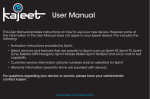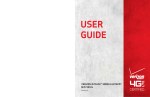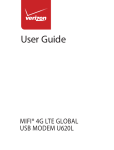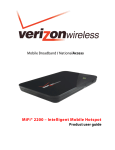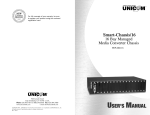Download MiFi 3G Router
Transcript
MiFi 3G Router User Manual 1 As a 3G portable multimode wireless router, it provides 3G wireless networking functions and may satisfy the demands of businessmen and office workers for shared network and networking facilities in their business travel or SOHO office affairs. It supports China's three giant network operators including China Unicom, China Telecom and China Mobile. 2 I. Product introduction 1. Package contents MiFi Router *1 User Manual *1 USB Power cable *1 2. Product appearance and indicators II. The explanation of buttons 3 1.Power button When it is under shut-off status, press the power button and hold for more than 4 seconds for startup, and after startup, press it (more than 4 seconds)for shut-off. 2.WAN port socket Plug in the cable, press the power button for startup, and after cable dial-up is successful, it will be transferred to WIFI router. 3.Reset button When the system is electrified, press this button (for more than 2 seconds), then the system will be restarted automatically, and restored to the factory default state. III. Router set-up 4 1.Router administration page introduction a. Through WLAN mode, open Web browser and type "http://192.168.8.1" in the address bar and then press Enter button, the homepage will be opened as follows: b. Login Click "Login" in the homepage and enter the following page: 5 Input default user name: admin, default code: admin, Click "Login" button to enter the page as follows: 2. WiFi setting Click "Wi-Fi" to enter the setting page. 6 There are two WiFi configuration files, one is of open mode and the other one is of safe mode. After selecting a configuration file, click "Edit" button to edit the setting as follows: SSID: WIFI-XXXXXX,Wireless Password:01234 3. 3G configuration file Click "3G Configuration" to enter the setting page. Choose a corresponding operator from the drop-down list of the configuration 7 file, and then the network selection, user name, code, number and APN number below will be filled in automatically, and only when WCDMA card exists the APN option will be valid. When Auto is selected for configuration file, the software will automatically judge the operator according to the plug-in card and conduct autodial. Note: This setting will become valid after restart. 4. WAN port setting Click WAN port setting to enter the setting page for wired connection. 8 IV. The router function is introduced 1. 3G router function Rate card directly inserted into the telecommunications unicom, boot can surf the Internet, without any setup. 2. The USB Internet When you use a desktop without card, you can use the USB cable directly connected to the desktop computer, router after insertion rate card, desktop PCS, after install the driver automatically generated on the surface of the table for 3G USB MODEM icon, click connection, access to the Internet. 3. U disk function Insert a microsd card router connected to the computer, the computer will automatically recognize U disk. 9