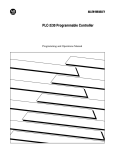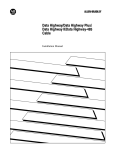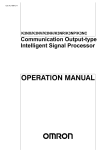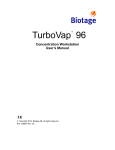Download 1779-6.5.3,Data Highway II PLC-2 Family Interface User Manual
Transcript
AllenBradley Data Highway II PLC-2 Family Interface (Cat. No. 1779-KP2, KP2R) User Manual Table of Contents Using This Manual . . . . . . . . . . . . . . . . . . . . . . . . . . . . . . . 11 Chapter Objectives . . . . . . . . . . . . . . . . . . . . . . . . . . . . . . . . . . . Manual's Purpose . . . . . . . . . . . . . . . . . . . . . . . . . . . . . . . . . . . Audience . . . . . . . . . . . . . . . . . . . . . . . . . . . . . . . . . . . . . . . . . . Vocabulary . . . . . . . . . . . . . . . . . . . . . . . . . . . . . . . . . . . . . . . . Manual Organization . . . . . . . . . . . . . . . . . . . . . . . . . . . . . . . . . Chapter Summary . . . . . . . . . . . . . . . . . . . . . . . . . . . . . . . . . . . 11 11 11 11 12 12 Introducing the PLC2/DHII Interface . . . . . . . . . . . . . . . . . 21 Chapter Objectives . . . . . . . . . . . . . . . . . . . . . . . . . . . . . . . . . . . What Is the PLC2/DHII Interface? . . . . . . . . . . . . . . . . . . . . . . . . What Is Its Function? . . . . . . . . . . . . . . . . . . . . . . . . . . . . . . . . . Compatible Processors . . . . . . . . . . . . . . . . . . . . . . . . . . . . . . . Communication Connections . . . . . . . . . . . . . . . . . . . . . . . . . . . . Node Interfaces . . . . . . . . . . . . . . . . . . . . . . . . . . . . . . . . . . . . . Data Highway II Network . . . . . . . . . . . . . . . . . . . . . . . . . . . . . . . Media Access Method . . . . . . . . . . . . . . . . . . . . . . . . . . . . . . . . Bridges to Other Data Highway II Links . . . . . . . . . . . . . . . . . . . . Command/Reply . . . . . . . . . . . . . . . . . . . . . . . . . . . . . . . . . . . . Message Priority . . . . . . . . . . . . . . . . . . . . . . . . . . . . . . . . . . . . Redundant Cabling . . . . . . . . . . . . . . . . . . . . . . . . . . . . . . . . . . A Second Link . . . . . . . . . . . . . . . . . . . . . . . . . . . . . . . . . . . . . . Chapter Summary . . . . . . . . . . . . . . . . . . . . . . . . . . . . . . . . . . . 21 21 23 24 24 25 25 29 210 210 214 217 218 218 Installing Data Highway II Link Cabling Hardware . . . . . . . 31 Chapter Objectives . . . . . . . . . . . . . . . . . . . . . . . . . . . . . . . . . . . Identifying Hardware . . . . . . . . . . . . . . . . . . . . . . . . . . . . . . . . . Planning Cabling Configuration . . . . . . . . . . . . . . . . . . . . . . . . . . Taps and Length of Trunkline . . . . . . . . . . . . . . . . . . . . . . . . . . . Installing Taps . . . . . . . . . . . . . . . . . . . . . . . . . . . . . . . . . . . . . . Installing the Trunkline . . . . . . . . . . . . . . . . . . . . . . . . . . . . . . . . Plugging into the Tap . . . . . . . . . . . . . . . . . . . . . . . . . . . . . . . . . Installing Droplines . . . . . . . . . . . . . . . . . . . . . . . . . . . . . . . . . . . Chapter Summary . . . . . . . . . . . . . . . . . . . . . . . . . . . . . . . . . . . 31 31 34 34 310 311 314 315 316 ii Table of Contents Installing the PLC2/DHII Interface . . . . . . . . . . . . . . . . . . . 41 Chapter Objectives . . . . . . . . . . . . . . . . . . . . . . . . . . . . . . . . . . . Planning the Layout . . . . . . . . . . . . . . . . . . . . . . . . . . . . . . . . . . Mounting the PLC2/DHII Interface . . . . . . . . . . . . . . . . . . . . . . . Setting Link Address . . . . . . . . . . . . . . . . . . . . . . . . . . . . . . . . . Setting HostBoard Switches . . . . . . . . . . . . . . . . . . . . . . . . . . . . Setting MACBoard Switches . . . . . . . . . . . . . . . . . . . . . . . . . . . Connecting Communication Cables . . . . . . . . . . . . . . . . . . . . . . . Connecting Power and Ground . . . . . . . . . . . . . . . . . . . . . . . . . . Power Distribution . . . . . . . . . . . . . . . . . . . . . . . . . . . . . . . . . . . Chapter Summary . . . . . . . . . . . . . . . . . . . . . . . . . . . . . . . . . . . 41 41 44 45 45 48 49 415 417 418 Programming the Local Host . . . . . . . . . . . . . . . . . . . . . . . 51 Chapter Objectives . . . . . . . . . . . . . . . . . . . . . . . . . . . . . . . . . . . Communication Zone . . . . . . . . . . . . . . . . . . . . . . . . . . . . . . . . . Status Words . . . . . . . . . . . . . . . . . . . . . . . . . . . . . . . . . . . . . . . Initiating and Monitoring Commands . . . . . . . . . . . . . . . . . . . . . . Memory Access Limitations . . . . . . . . . . . . . . . . . . . . . . . . . . . . . Chapter Summary . . . . . . . . . . . . . . . . . . . . . . . . . . . . . . . . . . . 51 51 516 523 540 542 Operation and Troubleshooting . . . . . . . . . . . . . . . . . . . . . 61 Chapter Objectives . . . . . . . . . . . . . . . . . . . . . . . . . . . . . . . . . . . Indicators . . . . . . . . . . . . . . . . . . . . . . . . . . . . . . . . . . . . . . . . . Operation Switches . . . . . . . . . . . . . . . . . . . . . . . . . . . . . . . . . . Operating the KP2 Interface . . . . . . . . . . . . . . . . . . . . . . . . . . . . Replacing Boards . . . . . . . . . . . . . . . . . . . . . . . . . . . . . . . . . . . Troubleshooting the Interface . . . . . . . . . . . . . . . . . . . . . . . . . . . Error Codes . . . . . . . . . . . . . . . . . . . . . . . . . . . . . . . . . . . . . . . . Chapter Summary . . . . . . . . . . . . . . . . . . . . . . . . . . . . . . . . . . . 61 61 64 65 66 611 614 614 Specifications . . . . . . . . . . . . . . . . . . . . . . . . . . . . . . . . . . A1 Error Codes . . . . . . . . . . . . . . . . . . . . . . . . . . . . . . . . . . . . B1 Chapter Objectives . . . . . . . . . . . . . . . . . . . . . . . . . . . . . . . . . . . Error Codes . . . . . . . . . . . . . . . . . . . . . . . . . . . . . . . . . . . . . . . . B1 B1 Chapter 1 Using This Manual Chapter Objectives This chapter tells you about this manual. It explains this manual’s purpose, audience, and content. Manual's Purpose In this manual you will read about the PLC-2/DHII Interface (Cat. No. 1779-KP2) and the Redundant PLC-2/DHII Interface (Cat. No. 1779-KP2R). You will see how to install and use a PLC-2/DHII interface in a Data Highway II communication network. Audience Plant electricians who install Data Highway II hardware need to read Chapters 1 through 4 of this manual. People who program programmable controllers need to read all but Chapter 3. To use the PLC-2/DHII interface, you must be able to program and operate a PLC-2 family programmable controller. In this manual, we assume that you know how to do this. If you don’t, refer to the appropriate manual for the controller you are using. Consult our Publication Index (Publication 499) for a list of our publications. Vocabulary The redundant PLC-2/DHII interface has all of the functions of the PLC-2/DHII interface. Therefore, when we refer to the PLC-2/DHII interface in this manual, it applies to both. We only mention the redundant PLC-2/DHII interface in describing a difference. When referring to an Allen-Bradley programmable controller in this manual, we use the Allen-Bradley registered trademark PLC programmable controllers. Some node interfaces have the function of interfacing with an intelligent foreign device, such as a computer. These foreign devices must have the computer-like intelligence to communicate in the prescribed protocol. Although some of these devices may not be thought of as computers, for simplicity in this manual, we refer to them all as computers. 11 Chapter 1 Using This Manual Manual Organization This manual is organized into the following chapters: Chapter Chapter Summary 12 Title What's Covered 1 Using This Manual Purpose, audience, vocabulary, and organization for manual. 2 Introducing the PLC2/DHII Interface Overview of PLC2/DHII interface, its function, application, and messages it sends and receives. 3 Installing Data Highway II Link Cabling Hardware Installing taps, droplines, and trunklines for Data Highway II link. 4 Installing PLC2/DHII Interface Installing PLC2/DHII interface and connecting it to a PLC2 family processor. 5 Programming Local Host Programming communication zone rungs needed in PLC2 family processor. 6 Operation and Troubleshooting Operating and troubleshooting your KP2 interface. This chapter told you about this manual. In the next chapter we introduce the Data Highway II PLC-2 Family Interface (Cat. No. 1779-KP2, -KP2R). Chapter 2 Introducing the PLC2/DHII Interface Chapter Objectives This chapter gives you an overview of the 1779-KP2 interface, its function, its application in a communication network, and the types of messages it sends and receives. What Is the PLC2/DHII Interface? The PLC-2/DHII interface is a standalone unit consisting of: One Stationary Frame One Removable Frame One Power-Supply Board (Cat. No. 1779-PH2) One PLC-2 Host Board (Cat. No. 1779-JP2) One Media Access Controller Board (Cat. No. 1779-JMA) A redundant PLC-2/DHII interface has a redundant media access controller board (Cat. No. 1779-JMAR) instead of a Media Access Controller board. The stationary frame mounts on the back panel of an enclosure (Figure 2.1). The removable frame fastens to the stationary frame. The removable frame contains the power-supply board, the PLC-2 host board, and the media access controller (MAC) board. A shield separates the power-supply board from the PLC-2 host board and the MAC (Figure 2.2). 21 Chapter 2 Introducing the PLC2/DHII Interface Figure 2.1 PLC2/DHII Interface with Removable Frame Separated from Stationary Frame Stationary Frame Removable Frame 22 Chapter 2 Introducing the PLC2/DHII Interface Figure 2.2 Rear View of the Removable Frame Assembly Power Supply Board MAC Board 3M NO. 3394 3M NO. 3394 Shield Host Board 12617 What Is Its Function? The PLC-2/DHII interface functions as a communication interface between a PLC-2 family processor (host processor) and other nodes of a Data Highway II link (Figure 2.3). The power-supply board converts AC power to DC power that the PLC-2 host board and MAC board use. The power-supply board accepts either 120V AC OR 220V AC, 60 Hz. The PLC-2 host board communicates with the PLC-2 family processor. The MAC board communicates with the other nodes of the Data Highway II link through the coaxial cable medium. 23 Chapter 2 Introducing the PLC2/DHII Interface Compatible Processors The PLC-2/DHII interface is compatible with these PLC-2 family processors: Mini-PLC-2 Processor (Cat. No. 1772-LN1, -LN2, -LN3) Mini-PLC-2/05 Processor (Cat. No. 1772-LS,-LSP) Mini-PLC-2/15 Processor (Cat. No. 1772-LV) PLC-2/20 Processor (Cat. No. 1772-LP1, -LP2) PLC-2/30 Processor (Cat. No. 1772-LP3) Figure 2.3 A PLC2Family Processor Communicating with Other Nodes through a PLC2/DHII Interface PLC2/DHII Interface PowerSupply Board Host Processor PLC2 Family Processor Communication Connections PLC2 Host Board Media Access Board Other Nodes of the Data Highway II Communication Link The PLC-2/DHII interface communicates through connectors on its front surface (Figure 2.4). The PROCESSOR connector provides cable connection to the PLC-2 family processor. At the PLC-2 family processor, the cable mates with the connector provided for Industrial Terminal use. The PROGRAM INTERFACE connector provides cable connection to an Industrial Terminal for the PLC-2 family processor. When connected to the PROGRAM INTERFACE connector, the Industrial Terminal behaves as though it were connected directly to the PLC-2 family processor port. The DATA HWY II jack provides dropline cable connection to a tap on a Data Highway II link. A redundant PLC-2/DHII interface has a second DATA HWY II jack for a redundant set of cabling for the link. The DHII AUX ACCESS connector provides cable connection for future communication requirements. 24 Chapter 2 Introducing the PLC2/DHII Interface Node Interfaces You can use these node interfaces on a Data Highway II link: Asynchronous Foreign-Device/DHII Interface (Cat. No. 1779-KFL) Redundant Asynchronous Foreign-Device/DHII Interface (Cat. No. 1779-KFLR) Synchronous Foreign-Device/DHII Interface (Cat. No. 1779-KFM) Redundant Synchronous Foreign-Device/DHII Interface (Cat. No. 1779-KFMR) PLC-2/DHII Interface (Cat. No. 1779-KP2) Redundant PLC-2/DHII Interface (Cat. No. 1779-KP2R) PLC-3/DHII Interface (Cat. No. 1779-KP3) Redundant PLC-3/DHII Interface (Cat. No. 1779-KP3R) Figure 2.4 Communication Connections Industrial Terminal PLC-2-Family Processor Tap Data Highway II Network The Data Highway II network is a local area network (LAN) for the industrial environment that provides peer-to-peer communication between nodes. A Data Highway II network is illustrated in Figure 2.5. 25 Chapter 2 Introducing the PLC2/DHII Interface Stations/Nodes At each node interface, you must assign a unique link address to each node of the link. A host (computer or PLC processor, for example) and its interface to the Data Highway II link make up a station. A station is an input/output point in the communication system. A node is the point at which each station accesses the medium. Because each station communicates through a node on the Data Highway II link, it may appear that we use the terms node and station interchangeably at times. However, we will show later that there is not always a one-to-one relationship between stations and nodes. Within a station that contains a synchronous-device or asynchronous-device interface, a local host/interface link is required for access to the Data Highway II link. Two nodes for such stations are shown in Figure 2.5. One node comprises a 1779-KFM interface to a computer through an RS-422/449 link limited to 4,000 cable-feet. Another node comprises a 1779-KFL interface to two host devices. Each 1779-KFL interface has two channels for connection to two standard-link devices at the same time. Through either channel it can interface either an RS-232-C compatible device or an RS-422 compatible device to the Data Highway II link. Although the host/interface links are not Data Highway II links, they are a part of the Data Highway II network. In each case, the device is the host for the interface. A host device is a node on one end of its host/interface link and its interface to the Data Highway II link is a node on the other end of the host/interface link. However, to the other nodes of the Data Highway II link, the host device and its interface, combined, are accessed as a single node of the Data Highway II link. 26 Chapter 2 Introducing the PLC2/DHII Interface Programming The program in a host device at one node can initiate a transfer of a message to or from any other node in the network. We describe programming a host device for communication through a 1779-KFL interface in later chapters. Figure 2.5 A Data Highway II Network with Two Data Highway II Links 8200 CNC 8200KDHW Interface Computer Dumb Terminal RS422/449 Link 4,000 CableFeet Max. RS232C Link 50 CableFeet Max. RS422 Link 4,000 CableFeet Max. 1779KFM Interface 1779KFL Interface Data Highway II Link Data Highway II Link Bridge 1779KP3 Interface 1779KP2 Interface 1779KP2 Interface PLC3 Processor PLC2/15 Processor PLC2/30 Processor 13291 27 Chapter 2 Introducing the PLC2/DHII Interface Host/Interface Links In many applications, it is essential for nodes in a Data Highway II link to communicate with devices such as: Computers Color-Graphic Terminals Dumb Terminals Robots Computerized Numerical Controls (CNC) These devices must communicate through a local host/interface link and a node interface to the Data Highway II link to communicate with other nodes on the Data Highway link (Figure 2.5). Figure 2.5 shows three such devices, each communicating through a local host/interface link and node interface to a Data Highway II link. A computer is shown communicating with other nodes of the Data Highway II link through an RS-422/449 link and a 1779-KFM interface. A 1779-KFM interface has a single RS-422/449 channel that links an RS-422/449 compatible device to the Data Highway II link. An 8200 CNC is shown communicating with other nodes through its Factory Communication Module (Cat. No. 8200-KDHW), an RS-422 link, and a 1779-KFL interface. A dumb terminal is shown communicating with other nodes through an RS-232-C link and a 1779-KFL interface. Each 1779-KFL interface has two channels for connection to two host devices at the same time. Through either channel it can interface either an RS-232-C compatible device or an RS-422 compatible device to the Data Highway II link. You can use a host device to communicate through either an RS-232-C or RS-422 link to a 1779-KFL interface or an RS-422/449 link to a 1779-KFM interface in a packet assembler/disassembler (PAD) protocol. The PAD protocol is useful for communicating with robots and dumb terminals. A dumb terminal can only communicate across a Data Highway II network through the PAD protocol because the terminal does not have the intelligence to assemble or disassemble message packets. When a computer sends a message across the network to a terminal node, at the receiving node the interface disassembles the packet and sends only the data field to the terminal. Furthermore, by issuing a station-management command from another station, you can establish a logical connection from the terminal to the computer so that if the operator at the terminal 28 Chapter 2 Introducing the PLC2/DHII Interface enters a data field, the interface assembles the data field into the proper packet for the network to deliver the message to the computer. The PAD protocol is also useful for devices, such as robots, which have a fixed protocol. In sending a message to a robot, a computer could encode the message data field with the protocol that the robot expects. At the receiving node, the interface disassembles the packet and sends only the data field to the robot. Since the computer had encoded the data field, the robot sees the protocol that it expects. Data Highway II Link In a Data Highway II link, nodes communicate with one another through a physical bus media of coaxial cable. The coaxial cable forms the bus connection between the nodes in a trunkline/dropline configuration. The maximum length permissible for the trunkline depends on the number of nodes, the type of cable, and the type of tap (local tap or extended tap). For example, with RG-11 type coaxial cable, local taps, and 52 nodes in a link, the trunkline length can be up to 4,100 cable-feet. Refer to Chapter 3 for detailed information on planning cable lengths. The Data Highway II link provides carrier-band signaling through frequency shift keying. The carrier frequency is 5 MHz. The carrier is modulated to 6.25 MHz for a data-high signal and 3.75 MHz for a data-low signal. Because it has a carrier-band medium, the Data Highway II link provides high noise immunity at a high data transmission rate (1 Mbit/s) over its long permissible cable lengths. Media Access Method Because the Data Highway II link has a carrier-band bus medium, only one node can transmit at a time. However, each node in a Data Highway II link has a regularly scheduled opportunity to access the medium to transmit messages to other nodes. This peer-to-peer communication between nodes is provided by the Data Highway II link through token passing. The token passing is self-initiating. The nodes form a logical ring. The token is passed around the ring to each node on a regular schedule, thereby making throughput and response time predictable. While a node possesses the token, it is the master. Only the master can initiate communication. After a node has had the opportunity to transmit messages for the prescribed period of time, it passes the token on to the next node. 29 Chapter 2 Introducing the PLC2/DHII Interface Bridges to Other Data Highway II At this time, the Data Highway II network does not have bridges to join Links Data Highway II links. However, we have designed the Data Highway II network with the flexibility to accommodate bridges at a later date. Any discussion of bridges in this manual is only in regard to future product development. You can join two Data Highway II links with a bridge. The bridge becomes a node on each of the two links. The two Data Highway II links and their host/interface links combine to form a single Data Highway II network (Figure 2.5). Actually, you can configure a Data Highway II network of many Data Highway II links joined together with bridges. A node can address up to 254 links. The advantage of configuring a network of several small links instead of one large link is that separate message transmission can take place within each of the links all at the same time. Each link has its own token which it passes around to its nodes. For example, in Figure 2.5, the computer could send a message to the PLC-3 processor at the same time that the PLC-2/30 processor is sending a message to the PLC-2/15 processor. However, a message from a node on one link to a node on another link would use up message transmission time in both links. By configuring links within a network so that most messages do not cross from one link to another, you can improve the performance of the network. Command/Reply Communication is always initiated by a node transmitting a command message. Only the node holding the token can initiate communication by transmitting a command message. When a node transmits a command to read an immediate-access block, the node receiving the command immediately transmits a reply message while the initiating node still holds the token. For any other command requiring a reply, the node receiving the command must wait until it holds the token before it can transmit the reply message. Some commands call for the node receiving the command message to transmit no reply message. 210 Chapter 2 Introducing the PLC2/DHII Interface Reading a Block of Data You can generate two types of commands to read a block of data: Read Block Read Immediate-Access Block When a node interface receives a read block command from another node, it reads the specified area of the host’s memory; then, when it receives the token, it transmits the reply message containing the block of data specified in the command. For a node to reply to a command to read an immediate-access block, the host must periodically write a specified block of data from the host’s memory into a buffer in the node interface. When the node interface receives a command from another node to read an immediate-access block, it reads the specified block of data from its buffer and immediately transmits the reply message without waiting to receive the token. Writing a Block of Data For write block commands, you specify a block of data from the local host’s memory that you want to write into a specified block of memory in the host at a remote node. For a write block command, you can specify either: Write with No Reply Write with Reply Write Verified If the local node transmits a command to write with no reply, the remote node never transmits a reply (Figure 2.6). If the local node transmits a command to write with reply, when the remote node interface receives the token, it transmits a reply message to indicate whether it was able to successfully write into the host’s memory (Figure 2.7). 211 Chapter 2 Introducing the PLC2/DHII Interface Figure 2.6 Write with No Reply Message Transfer Command Message — Block of data to write into host at Node 2 Node 1 Node 2 Figure 2.7 Write with Reply Message Transfer Node 1 Command Message — Block of data to write into host at Node 2 Node 2 Reply Message — Status of whether the write was successful If the local node host transmits a command to write verified, the local node interface first transmits a command to write with reply. When the remote node interface receives the token, it transmits a reply message to indicate whether it was able to successfully write into the host’s memory. When the local node interface receives the token again, it then automatically transmits a command to read that same block of data. After the remote node interface writes the data into its host’s memory, it reads that data from the host’s memory. When the remote node receives the token, the remote node interface then transmits this data back to the local node. The local node interface then verifies that the data it received is identical to what it had transmitted (Figure 2.8) 212 Chapter 2 Introducing the PLC2/DHII Interface Figure 2.8 Write Verified Message Transfer Node 1 Command Message — Block of data to write into host at Node 2 Node 2 Reply Message — Status of whether the write was successful Command Message — Read from host at Node 2 Reply Message — Block of data read from host at Node 2 A write with no reply takes the least amount of time. A write verified takes the most time. All messages are transmitted across the Data Highway II link with Manchester encoding and CRC-16 error checking to help ensure data integrity before the interface writes data into its host’s memory. A write verified command may provide added security in applications where the level of electrical noise is very high. However, you should be aware that the interface can report a false error in reply to a write verified command. For example, after the data is written into the remote host’s memory, it could be overwritten by the program in the host or by another Data Highway II node before it could be sent back for verification. If you use a write verified command, you must ensure that the data is not overwritten before it can be sent back for verification. 213 Chapter 2 Introducing the PLC2/DHII Interface Message Priority The two categories of message priority are: Supervisory Time-Critical You determine the priority of messages when you select the command you want to send. Most of the commands available have supervisory priority. (A write verified command always has supervisory priority.) However, certain read and write commands have time-critical priority. (A command to read an immediate-access block always has time-critical priority). Every message (except an immediate-access block reply) has to wait until the node gets the token before it can be transmitted. Furthermore, token passing occurs on a regularly scheduled basis; it is not influenced by the priority of the messages waiting to be transmitted. However, if two messages are waiting to be transmitted when the node gets the token, a time-critical message is given priority over supervisory messages at that node. Although time-critical messages are given priority, a minimum percentage of time is regularly set aside for supervisory messages so that they get to their destination regardless of the number of time-critical messages to be transmitted. You can send time-critical messages to other nodes of the same Data Highway II link only. However, supervisory messages can be sent to any node in any link in a network (Figure 2.5). In Figure 2.5, the PLC-3 processor and the computer are on a separate link; also, the PLC-2/15 processor, the PLC-2/30 processor, the 8200 CNC, and the dumb terminal are on a second separate link. The PLC-3 processor and computer can send time-critical messages to each other but can send only supervisory messages to other nodes on other links. Similarly, the PLC-2/15 and PLC-2/30 processors can send time-critical messages to each other but can send only supervisory messages to other nodes on other links. You are limited to transferring 21 words maximum using a read immediate-access block command and limited to transferring less using other time-critical commands. However, the size of a supervisory message can be much greater, depending on the type of command. For example, in Figure 2.5 the computer could upload the memory of any PLC processor in blocks of 244 bytes. 214 Chapter 2 Introducing the PLC2/DHII Interface Generated Commands You can program the PLC-2/DHII interface to generate the following types of commands: Read Commands: - Read Block Write Bit Commands: - Protected Write Bit with No Reply - Protected Write Bit with Reply - Unprotected Write Bit with Reply - Protected and Verified Write Bit Write Block Commands: - Protected Write Block with No Reply - Protected Write Block with Reply - Unprotected Write Block with Reply - Protected and Verified Write Block Immediate-Access Commands: - Read Immediate-Access Block - Update Immediate-Access Block Accepted Commands The PLC-2/DHII interface can accept commands from remote nodes. The interface will interpret the command, check switches and programming rungs for restrictions, and execute the command without any extra programming on the user’s part. The following is a list of command types accepted: Generated Commands Other Data Transfer Commands Upload/Download Diagnostics Remote Programming Remote Command Control Commands (Third-Party) Station Management Generated Commands Obviously, the PLC-2/DHII interface can accept all commands that it can generate. All read, write bit, write block, and immediate-access commands are accepted by the interface. 215 Chapter 2 Introducing the PLC2/DHII Interface Other Data Transfer There are more data transfer commands available on Data Highway II that can be generated with the KP2. They increase in complexity with the processor used. They still move data from one place to another, but they have different formats. The KP2 can interpret some of these and execute them successfully. Upload/Download A computer can download or upload user programs into the memory of a PLC-2 via the node interface using upload/download commands. Diagnostics Likewise, a computer can check the current state of the interface as well as that of the PLC via the diagnostic command set. Remote Programming The PLC-2/DHII interface assists remote programming devices in allowing programmers to edit and monitor user programs from other Data Highway II nodes. Remote Command Control (Third-Party) The PLC-2/DHII interface has a special facility to allow other nodes to “program” them, just as if a command had been entered via the rungs in the local PLC. This is called a third-party request. If you consider the ladder rung in the local PLC that says, in effect, “read data from Node 5,” to be the first party, and in this case Node 5 to be the second party, then you will see that if some OTHER node, say Node 10, sends a message to the local interface saying, “read data from Node 5,” Node 10 would be a third-party. Node 10 sends a remote command block, and the KP2 generates a message and sends it out just as if it were a local command coming from the local PLC’s ladder rung program. This is all happening “in the background” while the KP2 is generating and accepting other commands. Chapter 4 shows that if you do not want these remote commands executed, you can disable it with a switch. 216 Chapter 2 Introducing the PLC2/DHII Interface Station Management The station-management commands change network parameters. Redundant Cabling If you install the redundant version of each node interface, you can install a second complete cabling system for the Data Highway II link (Figure 2.9). In Figure 2.9 we show Cabling System A and Cabling System B for Data Highway II. Each cabling system provides backup for the other. Each node interface attempts to transmit each outgoing message across both cabling systems. Each node interface continuously monitors the quality of the signal it receives from each cabling system. As a node interface receives a message, it always accepts the message from the cabling system providing the better signal quality. If a cable in Cabling System A becomes damaged, each node interface accepts its incoming messages from Cabling System B. If Cabling System B becomes damaged, each node interface accepts its incoming messages from Cabling System A. Figure 2.9 Redundant Cabling Configuration for a Data Highway II Link Trunkline Cabling System A Tap Tap Dropline Redundant Node Interface Trunkline Tap Dropline Redundant Node Interface Dropline Tap Trunkline Redundant Node Interface Dropline Tap Cabling System B Tap Trunkline 217 Chapter 2 Introducing the PLC2/DHII Interface A Second Link You can provide two separate communication links for a PLC-2 family processor. For example, you can connect a 1771-KA2 module and a 1779-KP2 interface to provide both a Data Highway link and a Data Highway II link respectively through which the PLC-2 family processor can communicate (Figure 2.10). Figure 2.10 Data Highway Link and a Data Highway II Link for a PLC2 Family Processor Computer RS422/449 Link 4,000 CableFeet Max. PLC2/05 Processor 1771KA Module 1771KFM Interface Data Highway Link 1771KA2 Module PLC2/30 Processor Chapter Summary 218 1779KP2 Interface Data Highway II Link 1779KP2 Interface PLC2/20 Processor Now that you have been introduced to the PLC-2/DHII interface and concepts of how it communicates across a Data Highway II network, you are ready to read about how to install the Data Highway II link cabling hardware. Chapter 3 Installing Data Highway II Link Cabling Hardware Chapter Objectives In this chapter we explain how to install cabling hardware for a Data Highway II link. We tell you how to: Identify Hardware Plan Your Cabling Configuration Install - Taps - Trunkline - Droplines Identifying Hardware To install a Data Highway II link, you need the following cabling hardware items: Part RG11Type Coaxial Cable AB Catalog Number None Manufacturer Information Times Wire & Cable AA5066 Astro Wire & Cable 20111A Alpha 515780 Local Tap: One Dropline Cable Two Cable Plugs 1779XP AMP 2258866 Crimping Tool None AMP 2200151 Terminator (2) 1779XT None Do not use an unauthorized part. An unauthorized part may greatly reduce the reliability of the link. 31 Chapter 3 Installing Data Highway II Link Cabling Hardware Coaxial Cable Use RG-11 type coaxial cable for the trunkline. The RG-11 type coaxial cable has both a foil and a braided wire outer conductor (Figure 3.1). Figure 3.1 Coaxial Cable Braid Foil Inner Conductor Insulating Jacket Insulation Local Tap Each node of a Data Highway II link requires a local tap. Each local tap has two trunkline jacks, a dropline jack, and a cap for covering the dropline jack when you do not have a dropline connected. With each local tap we also ship (Figure 3.2): two cable plugs for connecting the trunkline cables to the trunkline jack on the tap and a dropline cable assembly (2 feet maximum) for connecting a node interface to the dropline jack on the tap. 32 Chapter 3 Installing Data Highway II Link Cabling Hardware Figure 3.2 Local Tap Cable Plugs (2) Sleeve Pin Body Trunkline Jack Dropline Jack Tap Cap Straight Plug Right-Angle Plug Dropline Cable Assembly Crimping Tool You will need the crimping tool for fastening the cable plugs to the trunkline cable segments (Figure 3.3). Figure 3.3 Crimping Tool 33 Chapter 3 Installing Data Highway II Link Cabling Hardware Terminator At each end of the trunkline, you will need a terminator to connect to a trunkline jack of the tap (Figure 3.4). Figure 3.4 Terminator Planning Cabling Configuration Before you install any hardware, carefully plan your cabling configuration. The general cabling configuration of a Data Highway II link is shown in Figure 3.5. A dropline connects each node interface with its tap. Trunkline segments connect between taps. A terminator connects to a tap at each end of the link to provide the proper terminating impedance (75 ohms) at each end of the link. Taps and Length of Trunkline You require a tap for each node of the link. Also, if you plan to add nodes later, provide a tap for each future node during initial installation. This will avoid the disruption of adding taps and rerouting the trunkline (see Figure 3.5). A trunkline segment between two taps must be a minimum of 30 cable-feet. For example, if your link requires 24 taps, the trunkline length is limited to 6,200 cable-feet. If your link requires only 5 taps, the trunkline length can be up to 7,625 cable-feet. Figure 3.6 shows the relationship of trunkline length to the number of nodes using local taps. You can calculate the trunkline length limit for cable with the formula: Trunkline Limit (Cable-Feet) = 8,000 - (No. of Local Taps x 75) 34 Chapter 3 Installing Data Highway II Link Cabling Hardware Figure 3.5 Cabling Configuration of a Data Highway II Link Trunkline Terminator Terminator Dropline Tap Node Interface Figure 3.6 Relationship between Trunkline Length and Number of Nodes with Local Taps 10K 8K 6K Length of Trunkline in Feet 4K 2K 20 40 60 80 Number of Nodes with Local Taps 100 120 35 Chapter 3 Installing Data Highway II Link Cabling Hardware Bend Radius of Cables If you bend a coaxial cable sharper than the recommended minimum bend radius, you may decrease the reliability of the link. Plan your trunkline cable routing so that the cable will have no sharper bend than a minimum 6-inch bend radius (Figure 3.7). Figure 3.7 Trunkline Cable Showing Minimum Bend Radius 6 inch Plan your dropline cable routing so that the cable will have no sharper bend than a minimum 3-inch bend radius (Figure 3.8). Figure 3.8 Dropline Cable Showing Minimum Bend Radius 3 inch 36 Chapter 3 Installing Data Highway II Link Cabling Hardware Tap Mounting Layout Figure 3.9 shows the mounting dimensions of a tap. However, you can mount a tap in any position or orientation. Mount each tap in a position convenient for your trunkline cable routing which will not violate the 6-inch minimum bend radius. Figure 3.9 Tap Mounting Dimensions Use No. 5 mounting bolts. (2 Places) 2.1 in. (54 mm) 1.5 in. (38 mm) 1.0 in. (25 mm) 3.1 in. (79 mm) 3.5 in. (89 mm) 0.2 in. (6 mm) Clearance Depth: 5 in. (77 mm) 12644 To allow sufficient air flow for cooling of the node interface, mount the tap a minimum of 2 inches from the node interface. To allow the dropline cable enough slack to not violate the 3-inch minimum bend radius, mount the tap a maximum of 11 inches from the 37 Chapter 3 Installing Data Highway II Link Cabling Hardware bottom or left side of the node interface. Avoid routing the dropline cable over AC power terminals on the node interface. The PLC-3 interface module (1779-KP3) requires further restrictions because it is inside of the PLC-3 processor chassis. Mount the tap a maximum of 5 inches from the chassis. Furthermore, you can only mount the tap on the side of the chassis if the PLC-3 interface module is at the end of the chassis. Figure 3.10 shows an example of a tap mounted below a node interface. The trunkline runs straight out through the sidewall of the enclosure. Figure 3.10 Local Tap Mounted between a Node Interface Node Interface Trunkline Use conduit for the first 20 ft. from enclosure. Enclosure Wall Dropline Tap Figure 3.11 shows an example of taps mounted beside a node interface. The trunkline cables run straight out through the top of the enclosure. 38 Chapter 3 Installing Data Highway II Link Cabling Hardware Figure 3.11 Local Taps Mounted Beside a Node Interface Use conduit for the first 20 ft. from enclosure. Trunkline Top of Enclosure Node Interface Tap Tap Droplines Planning Cable Routing Follow these cable routing recommendations for protecting the coaxial cable from electrical interference: If the cable must cross power feed lines, it should do so only at right angles. Keep the cable at least 1 foot from 120V AC power lines, 2 feet from 240V AC power lines, and 3 feet from power lines of 480V AC or more. Keep the cable at least 3 feet from any electric motors, transformers, rectifiers, generators, arc welders, induction furnaces, or sources of microwave radiation. 39 Chapter 3 Installing Data Highway II Link Cabling Hardware Conduits Conduits provide protection from physical damage as well as an additional layer of protection from electrical interference for a coaxial cable. Route the trunkline cable through conduit for the first 20 feet above the enclosure. Where you route the coaxial cable through conduits, follow these additional recommendations: Use ferromagnetic conduit near the greatest sources of electrical interference. You can use aluminum conduit in non-critical areas. Couple between aluminum and ferromagnetic conduits with plastic connectors. Make an electrical connection around the plastic connector to hold both sections of the conduit at the same potential. The entire length of the conduit should be grounded. Ground the conduit by attaching it to the steel structure of the building. Do not let the conduit touch the tap or the plug on the cable. Third conduit should only contain serial communication cables. Cables within the conduit should be loosely arranged. Installing Taps The tap has a metal shell which electrically connects to the outer conductor of the coaxial cable. Therefore, the mounting base of the tap is made of plastic to insulate the metal shell from ground. However, the cap for the dropline jack hangs down on a chain. Be sure to mount the tap so that the cap and its chain hang freely without touching a conductive surface. If the metal shell, cap, or chain touches a conductive surface, the reliability of the link could be significantly reduced. If you do not have a node interface to connect to the tap, place the cap over the dropline jack on the front of the tap (Figure 3.12). In that case, store the dropline so that it will be available later when you install a node interface. 310 Chapter 3 Installing Data Highway II Link Cabling Hardware Figure 3.12 Cap on Dropline Jack of Tap without a Node Interface Put cap on dropline jack. Installing the Trunkline Because the trunkline can vary greatly from one Data Highway II configuration to the next, you have to construct your own trunkline. The trunkline actually consists of a number of cable segments. Each segment connects between the taps of two neighboring nodes on the trunkline (Figure 3.5). Three major tasks are required in constructing the trunkline: Cutting the cable into segments of appropriate length. Attaching the plugs on the ends of the cable segments. Plugging the trunkline segments into the taps. Cutting Cable Use RG-11 type coaxial cable for the trunkline. When cutting the cable segments, make them long enough to route them from one tap to the next with sufficient slack, according to the guidelines in the section entitled “Planning Your Cabling Configuration.” 311 Chapter 3 Installing Data Highway II Link Cabling Hardware Attaching Plugs After cutting the cable segments to the desired lengths, attach a plug to each end of each segment. Figure 3.13 illustrates the steps given here for attaching the plugs: 1. Slide the plug sleeve over the end of the cable segment. 2. Strip 0.7 inches of insulating jacket from the end of the cable segment, exposing the braid. 3. Strip 0.3 inches of braid and foil from the end of the cable segment, exposing the insulation. 4. Strip 0.2 inches of insulation from the end of the cable segment, exposing the inner conductor. 5. Push the plug pin as far as possible onto the center conductor of the cable. 6. Use the crimping tool to crimp the plug pin onto the center conductor. 7. Flare out the exposed end of the braid and tear off the exposed foil. 8. Slide the plug body over the pin and cable end. Make sure the neck of the plug body goes underneath the braid. Push the plug body as far as possible onto the cable. 9. Slide the plug sleeve down over the braid until it butts up against the shoulder of the plug body. 10. Put the crimping tool over the plug sleeve and as close to the plug body shoulder as possible. Crimp the sleeve onto the plug body. 312 Chapter 3 Installing Data Highway II Link Cabling Hardware Figure 3.13 Attaching the Cable Plugs 0.7 in. Coaxial Cable 0.3 in. 0.2 in. Steps 1 through 4 Plug Sleeve Plug Pin Steps 5 and 6 Braid Steps 7 and 8 Plug Body Steps 9 and 10 Crimped Sleeve 313 Chapter 3 Installing Data Highway II Link Cabling Hardware Plugging into the Tap At the tap at each of the two physical ends of the link, plug the trunkline segment into one trunkline jack of the tap. Plug a terminator into the other trunkline jack of the tap (Figure 3.14). Figure 3.14 Terminator and Trunkline Segment Connected to a Tap at One End of the Link Trunkline Segment Terminator Tap Dropline At each tap other than at the end of the link, plug the two trunkline segments into the two trunkline jacks on the tap (Figure 3.15). To guard against the minimum bend radius being violated or a cable being pulled out of its plug, secure each cable in place with some form of strain-relief device. 314 Chapter 3 Installing Data Highway II Link Cabling Hardware Figure 3.15 Trunkline Segments Connected to a Tap that Is Not at an End of the Link Trunkline Segment Trunkline Segment Tap Dropline Installing Droplines After mounting the node interface (Chapter 4), pull the node interface out to the switch-setting position before connecting the tap to the node interface. This is the only way to be sure that the dropline will have enough slack in the switch-setting position. (Remember the 3-inch minimum bend radius.) Plug the right-angle plug of the dropline into the jack labeled DATA HWY II PORT on the node interface. Then, plug the other end of the dropline into the jack on the front of the tap (Figure 3.16). 315 Chapter 3 Installing Data Highway II Link Cabling Hardware Figure 3.16 Connecting the Dropline from the Node Interface to the Tap Node Interface Tap Cap and Chain must not touch a conductive surface. Dropline Chapter Summary 316 Once you have installed the Data Highway II link cabling hardware, you are ready to install the node interfaces. Chapter 4 Installing the PLC2/DHII Interface Chapter Objectives This chapter presents procedures for: Planning the Layout Mounting the PLC-2/DHII Interface Setting Switches Connecting Communication Cables Connecting Power Read this chapter before you install the KP2 interface module. We provide steps for you to follow for proper installation. Failure to follow the steps provided may result in equipment damage. Planning the Layout The maximum distance between components is limited by cable length. You must plan the layout so that the PLC-2/DHII interface is within 10 cable-feet of the PLC-2 family processor. The minimum component spacing is limited by heat dissipation considerations. The temperature of the air must not exceed 60oC (140oF) at any point immediately below any chassis (PLC-2/DHII Interface, processor chassis, I/O chassis, power supply). The failure rate of the semiconductor devices may increase significantly if the temperature is raised above 60oC. Furthermore, a significant decrease in the failure rate of the semiconductor devices can be expected for every degree below 60oC that the ambient temperature can be kept. The temperature will tend to be higher toward the top of the enclosure. Factors that determine the level at which the temperature will be 60oC include: The Size of the Enclosure The Power Dissipation within the Enclosure The Temperature of the Air Surrounding the Enclosure Power dissipation includes not only the power dissipated through the power supplies for the PLC-2/DHII interface, the processor chassis, and I/O chassis, but also the user-supplied power dissipated through the input and output circuits. 41 Chapter 4 Installing the PLC2/DHII Interface To allow necessary air flow for cooling of components, refer to Figure 4.1 and follow these rules: Do not mount an I/O chassis above a processor chassis. Provide 6 inches minimum vertical separation between chassis and to top and bottom of the enclosure, with no chassis mounted above the 60oC air temperature level (Figure 4.1). Provide minimum horizontal separation between chassis and to enclosure sides. Leave any excess space at the top of the enclosure where the temperature is highest. Mount wiring ducts, taps, and terminal strips no closer than two inches from any chassis. 42 Chapter 4 Installing the PLC2/DHII Interface Figure 4.1 Minimum Spacing for Necessary Air Flow for Cooling 4 6 4 4 6 A-B 4 PLC 2/30 G Y 1 6 6 1 4 6 6 The temperature of the air must not excceed 60 0 C (1400 F) at any point immediately below any chassis. This may limit how high chassis can be mounted in an enclosure. 10913I 43 Chapter 4 Installing the PLC2/DHII Interface Mounting the PLC2/DHII Interface Figure 4.2 shows the mounting dimensions for the PLC-2/DHII interface. After drilling and tapping Interface the three holes in the enclosure backpanel, start the mounting bolt into the bottom hole. You can then hold the interface in place, resting it on the bottom bolt, while you start the top mounting bolts. Figure 4.2 Mounting Dimensions 3.8 in (97 mm) Use 0.25 in. mounting bolts. (3 Places) 1.9 in. (48mm) 14.25 in. (362 mm) 15.25 in. (387 mm) 6.5 in. (165 mm) Clearance depth including cable connectors is 11 inches (280 mm). 44 Chapter 4 Installing the PLC2/DHII Interface Setting Link Address On the front of the PLC-2/DHII interface is a set of three link address thumbwheel switches (Figure 4.3). Set these switches to designate the link address of the node. The top switch represents the most significant digit (MSD). The bottom two switches do not go past the digit 7; this is because the link address must be an octal number. The top switch does not go past the digit 3; this is because the highest link address settable is 377. The values 000 and 377 are invalid link addresses. Also, the 1770-T3 Industrial Terminal cannot address Words 000 through 007 or 100 through 107 in the processor work areas in the PLC-2 programmable controllers. Select a number from 010 through 077 or 110 through 376. Give each node of the link a unique link address. The token will pass from node to node by order of link address. Figure 4.3 Link Address TEST RUN RESET MSD SAT ACTIVITY NORMAL PROGRAM INTERACE ACTIVE COMM. ERR PROCESSOR PROG. ERR PROC. ERR LINK ADDRESS EXIT COMPLETE EXIT REQUEST Setting HostBoard Switches At each of the four latches on the front of the interface is a captive screw. You can tighten or loosen these screws by hand with the knobs of the screws. Loosen the screws; then grasp the knobs to pull the removable frame out 3 inches to the switch-setting position. With the removable frame pulled out, the host-board switches are exposed on the left side of the removable frame assembly. On the left side of the stationary frame is a label that indicates the function of each host-board switch (Figure 4.4). 45 Chapter 4 Installing the PLC2/DHII Interface Figure 4.4 HostBoard Switches 1779KP2/KP2R LEGEND ON Option Enabled ON OFF OFF Option Disabled ON OFF White Is Depressed PROTECTION OPTIONS 2 3 4 F F O 2 F F O F F 1 N O O F F 1 2 1 O N S3 O N 4 3 2 1 N Reserved Reserved S2 OPEN (OFF) Accepts Writes to Program Area Accepts Writes to Data Table Accepts Network Parameter Changes Accepts ThirdParty Requests S5 1 O 2 First Position from Processor Reserved 4 3 2 1 2 1 1 COMMUNICATION PARAMETERS S4 OPEN (OFF) Reserved Reserved Reserved Reserved 2 3 4 KP2SPECIFIC OPTIONS O The switches are in four switch assemblies. In this publication we show and describe switches as being ON or OFF. Printed on the actual switch assemblies are the words ON and OFF or the word OPEN. OPEN corresponds to OFF. These switch assemblies are identified by the nomenclature S2 through S5. This designation is printed on the printed circuit board just above each switch assembly. Use a blunt-pointed instrument, such as a ball-point pen, to set these switches. Never use a pencil; lead could jam the switch. 46 Chapter 4 Installing the PLC2/DHII Interface Accept Writes to Program Area The accept-writes-to-program-area switch selections are: OFF — The interface rejects commands to write into the program area of the host. ON — The interface accepts commands to write into the program area of the host. Accept Writes to Data Table The accept-writes-to-data-table switch selections are: OFF — The interface rejects commands to write into the data table of the host. ON — The interface accepts commands to write into the data table of the host. Accept Network Parameter Changes The accept-network-parameter-changes switch selections are: OFF — The interface rejects commands to change network parameters stored on the interface for this node. ON — The interface accepts commands to change network parameters stored on the interface for this node. Accept ThirdParty Requests The accept-third-party-requests switch selections are: OFF — The interface rejects any command from another node for this node to transmit a command to a third node. ON — The interface accepts commands from another node for this node to transmit commands to a third node. First/Second Interface The first/second-interface switch selections are: OFF — First Interface: Use this selection if you connect this interface directly to the PLC-2 family processor. ON — Second Interface: Use this selection if you connect this interface to the PROGRAM INTERFACE connector on another PLC-2/DHII interface, or on a 1771-KG, 1771-KA2, or 1770-KG module (discussed in the following paragraphs). 47 Chapter 4 Installing the PLC2/DHII Interface Setting MACBoard Switches The MAC board has two switches. Set Switch 1 to the UP position. Switch 2 is not used and can be in either position. To set the switch, follow these steps: 1. With the removable frame in the switch-setting position, disconnect the green equipment-grounding conductor from between the stationary frame and the ground post on the removable frame (Figure 4.5). Figure 4.5 Green Conductor Connecting the Stationary Frame to the Ground Post on the Removable Frame 115V AC/230V AC INTERNALLY SWITCH SELECTABLE L1 L2/N GND Green Grounding Conductor 48 2. While holding the removable frame at the top and bottom, lift in up an inch and then out away from the stationary frame. 3. Locate the switches at the rear edge of the MAC board (middle board) between the bottom two ribbon cables (Figure 4.6). 4. Set the switch with your finger. 5. Slide the removable frame back onto the stationary frame. 6. Push the removable frame back to the operating position. 7. Reconnect the green conductor for grounding the stationary frame to the ground post on the removable frame (Figure 4.5). Chapter 4 Installing the PLC2/DHII Interface Figure 4.6 MACBoard Switches Shield Down Power Supply Board Connecting Communication Cables MAC Board Up Host Board After you have set the host-board switches to select the type of operation you want, you can begin connecting the communication cables necessary for your application. Cables that you might connect to the PLC-2/DHII interface are listed in Table 4.A. Table 4.A Cables Catalog Number/Name Length Connects 1771CN 1.5 feet (0.46 m) PROCESSOR connector to a miniprocessor module. PROGRAM INTERFACE connector to a second interface or communication module. 1771CO 3.4 feet (1 m) PROCESSOR connector to a miniprocessor module PROGRAM INTERFACE connector to a second interface or communication module. 1771CR 10 feet (3.1 m) PROCESSOR connector to a PLC2/20 or PLC2/30 processor. PROGRAM INTERFACE connector to a second interface or communication module. 1772TC 10 feet (3.1 m) PROGRAM INTERFACE connector to a programming terminal. 2 feet (0.62 m) DATA HWY II PORT jack to a tap. LocalTap Dropline Do not connect any cable to the DHII AUX ACCESS connector. This is reserved for future product enhancement. 49 Chapter 4 Installing the PLC2/DHII Interface To PLC Processor You must connect a cable from the PROCESSOR connector on the interface to the PLC processor (Figure 4.7). Use a 1771-CN or 1771-CO cable for connection to a Mini-PLC-2, Mini-PLC-2/05, or Mini-PLC-2/15 processor. Use a 1771-CR cable for connection to a PLC-2/20 or PLC-2/30 processor. Figure 4.7 Connection to the PLC2 Family Processor Industrial Terminal PLC Processor INTERFACE or PROGRAM PANEL Connector Interconnect Cable cat. no. 1771-CN (1.5 ft.) cat. no. 1771-CO (3.5 ft.) cat. no. 1771-CR (10 ft.) 410 Tap Chapter 4 Installing the PLC2/DHII Interface To Programming Terminal To use an Industrial Terminal with the PLC processor, connect a 1772-TC cable from the PROGRAM INTERFACE connector on the interface to the connector on the Industrial Terminal (Figure 4.8). With this connection you cannot use tape cassette functions through the Industrial Terminal. If you use two interfaces with the same processor (Figure 4.10) you must use a 1770-T3 Industrial Terminal with Revision F or later firmware. Figure 4.8 Connection to a Programming Terminal Industrial Terminal Compatible with the PLC Processor 1772-TC Cable (10 ft.) PLC Processor Tap 411 Chapter 4 Installing the PLC2/DHII Interface To 1770RG Module To use a PLC-2 Family Report Generation Module (Cat. No. 1770-RG) with the processor, connect a 1771-CN, -CO, or -CR cable from the PROGRAM INTERFACE connector on the interface to the PROCESSOR connector on the 1770-RG module (Figure 4.9). Figure 4.9 Connection to a 1770RG Module 1770-RG Module Interconnect Cable cat. no. 1771-CN (1.5 ft.) cat. no. 1771-CO (3.5 ft.) cat. no. 1771-CR (10 ft.) PLC Processor Tap 412 Chapter 4 Installing the PLC2/DHII Interface To Second PLC2/DHII Interface To use two PLC-2/DHII interfaces (for a second Data Highway II link) connect a 1771-CN, -CO, or -CR cable from the PROGRAM INTERFACE connector on the first interface to the PROCESSOR connector on the second interface (Figure 4.10). Figure 4.10 Connection to a Second PLC2/DHII Interface First Interface Second Interface Interconnect Cable cat. no. 1771-CN (1.5 ft.) cat. no. 1771-CO (3.5 ft.) cat. no. 1771-CR (10 ft.) 1771-T3 (Series B, Rev. F) Industrial Terminal PLC Processor Tap Tap To 1771KG Module Another possibility of providing a second link is to connect a 1771-KG module (for an RS-232-C link) in place of either the first or second interface in Figure 4.10. Connect a 1771-CN, - CO, or -CR cable from the PROGRAM INTERFACE connector on the first to the PROCESSOR connector on the second. 413 Chapter 4 Installing the PLC2/DHII Interface To 1771KA2 Module Another possibility of providing a second link is to connect a 1771-KA2 module (for a Data Highway link) in place of either the first or second interface in Figure 4.10. Connect a 1771-CN, -CO, or -CR cable from the PROGRAM INTERFACE connector on the first to the PROCESSOR connector on the second. To Tap Pull the removable frame out to the switch-setting position before connecting to the tap. This is the only way to be sure that the dropline will have enough slack in the switch-setting position. (Remember the 3-inch minimum bend radius.) Plug the right-angle plug of the dropline into the jack labeled DATA HWY II PORT on the PLC-2/DHII interface. Then, plug the other end of the dropline into the jack on the front of the tap (Figure 4.11). Figure 4.11 Connection to a Tap Industrial Terminal PLC Processor Dropline Tap 414 Chapter 4 Installing the PLC2/DHII Interface Connecting Power and Ground To connect the PLC-2/DHII interface to power and ground, follow these steps: 1. Pull the removable frame out to the switch-setting position. This exposes the power-selection switch on the right side of the removable frame assembly (Figure 4.12). Figure 4.12 PowerSelectionSwitch 115V If you connect ii5V AC input power, slide the switch up. If you connect 230V AC input power, slide the switch down 10912I 2. Set the power-selection switch to correspond to the level (115V/230V) of the AC power source. 3. Push the removable frame back to the operating position. 4. Tighten the four thumbscrews on the front of the interface. The thumbscrews must be tight to ensure that AC power is not interrupted by the interlock switch on the power-supply board. 5. Lock open the main disconnect switch to remove all power to the enclosure. WARNING: Do not attempt to connect power conductors to the power terminals without first locking open the main disconnect switch. Failure to heed this warning could cause you to receive a dangerous electrical shock. 6. Connect the GND post on the removable frame to the central ground bus. The central ground bus must connect to the grounding electrode 415 Chapter 4 Installing the PLC2/DHII Interface system through a grounding electrode conductor. The interface is shipped to you with a wire connecting the post to the stationary frame and another wire connecting the post to the GND terminal of the terminal block. When you ground the post on the removable frame, you thereby also ground the stationary frame and the power-supply board. (Figure 4.13). 7. Connect the L2/N terminal to the low side of the transformer supplying the AC power (Figure 4.13). 8. Connect the L1 terminal to the high side of the transformer supplying the AC power (Figure 4.13). 9. Install the supplied terminal cover over the terminal block. WARNING: Do not leave these terminals exposed. Exposed power terminals could cause you to receive a dangerous electrical shock. 10. On the front of the interface, set the AC POWER switch to OFF (Figure 4.13). 11. Close the main disconnect switch to allow AC power into the enclosure. 12. On the front of the interface, set the AC POWER switch to ON (Figure 4.13). Figure 4.13 Power and Ground Connections 416 Chapter 4 Installing the PLC2/DHII Interface ON AC POWER OFF SLOW BLOW 2A, 250V FUSE 115V AC/230V AC INTERNALLY SWITCH SELECTABLE L1 Connect L1 to high side of transformer. L2/N GND Connect L2/N to low side of transformer. Connect GND post to central ground bus. Power Distribution Connect a separate transformer between the AC power source and the interface power supply to provide DC isolation from other equipment. Connect the transformer primary to the AC source; connect the high side of the transformer secondary to the L1 terminal of the power supply; connect the low side of the transformer secondary to the L2/N terminal of the power supply. The power consumed by the PLC-2/DHII interface is 50W. Multiply the power requirements of the Allen-Bradley power supplies by 3, and add all other power requirements (input circuits, output circuits) to determine the required rating of the transformer. The power requirements must take into consideration the surge currents of devices controlled by the controller. The minimum transformer rating requirement for the PLC-2/DHII interface is 125V AC. DHII power supplies that are set up for 115V AC operation are designed to generate a shutdown whenever the AC line voltage drops below 85 volts and to allow the interface to resume operation when the line voltage reaches 85 volts again. For power supplies that are set up for 230V AC operation, the shutdown level is 170V AC. 417 Chapter 4 Installing the PLC2/DHII Interface If the transformer is too small, it will clip the peak of the sine wave before the voltage drops below 85 volts. The power supply will sense this as a low voltage and shut down the interface prematurely. Allen-Bradley power supplies have circuits which suppress electromagnetic interference from other equipment. For installations near particularly bad electrical noise generators, an isolation transformer can provide further suppression of electromagnetic interference from other equipment. In applications where the AC power source is especially “soft” and subject to unusual variations, a constant-voltage transformer can stabilize the AC power source to the interface, thereby minimizing shutdowns. Chapter Summary 418 Now that you have installed the PLC-2/DHII interface, connecting it between a PLC-2 family processor and a Data Highway II link dropline, you are ready to read about how to program the PLC-2 family processor to communicate across the Data Highway II. Chapter 5 Programming the Local Host Chapter Objectives In this chapter you will read about how to generate a ladder-diagram program for a PLC-2 family processor (local host) to communicate through the KP2 interface to the host of a remote node. The generation of commands is discussed as if transmitted to the PLC-2 family processor at a remote node. If another type of PLC processor is at the remote node, refer to the manual for the node interface of that PLC processor for information on that processor’s addressing conventions. For a computer (and some processors) at a remote node to accept commands from this local node, it must have a file at the remote node host to simulate a PLC-2 family data table. Communication Zone A Data Highway II network allows access to the memory of each remote node. This means that data table information at any operating PLC processor can be transmitted to another PLC processor, or to a computer, and used by the other node to control its own part of an operation. The communication zone is a set of rungs with a well-defined beginning (header) rung and a well-defined ending (delimiter) rung that you enter into your control program. The rungs between the header and delimiter tell your highway interface what messages to generate and what messages to accept while this process is running. Figure 5.1 shows a simple communication zone including each function type. The following sections explain the communication zone rungs in detail. Actual communication zone rungs for any host processor may vary. If, for instance, a PLC-2 will not generate any messages and will accept all messages from other nodes, you need not enter a communication zone at all. The length of this zone is a function of the number of remote nodes with which the local host processor communicates and the number of types of commands to be sent to these remote nodes. 51 Chapter 5 Programming the Local Host Figure 5.1 Format of a Communication Zone Header Rung 1 Memory Access Rung START 022 00 020 00 017 00 Immediate Access Update Rung Read Immediate Read/Write Block Write Bit 024 10 032 12 032 030 G 012 G 070 G 076 G 017 063 G 065 G 010 200 G 217 G 022 / 00 027 022 / 17 040 G 047 G 027 020 016 G 022 G 120 120 10 032 027 L 07 077 G XX 017 11 XX 00 120 04 120 / 10 00 00 022 G 022 G 07 060 G 062 G 07 07 024 G 027 07 01 120 02 120 / 05 120 120 135 / 11 11 06 120 03 52 027 07 120 07 126 00 Delimiter Rung 1 1 027 Program the header and delimiter rungs for each host processor. Program the other rungs as needed. 027 U 07 Chapter 5 Programming the Local Host Here are the communication zone rungs that go in your ladder diagram program: Rung to designate communication zone header (if a communication zone is needed). Rungs to define memory access (as needed). Rungs to update immediate-access blocks (as needed). Rungs to read immediate-access blocks (as needed). Rungs to read/write blocks (as needed). Rungs to write bits (as needed). Rung to delimit the end of the communication zone. Figure 5.1 shows the addresses above most GET instructions, but not the three-digit data value displayed below the GET element. This convention is used for clarity, since only the GET address is significant when entering your communication zone. In entering communication zone rungs, you don’t need to enter values with the GET instructions. Header/Delimiter Rungs A minimum communication zone consists of a header rung and a delimiter rung. The delimiter rung defines the end of the communication zone. This rung must be exactly as shown in Figure 5.1. The unlatch 02707 instruction is interpreted as a special code. Word 027 is reserved for special functions such as this and cannot be used for other data table use. The header rung defines the start of the communication zone. It must consist of an EXAMINE-ON element, two or three GET elements, and a latch 02707 element (Figure 5.2). The word address in the EXAMINE-ON instruction in the header rung specifies the local node. The local node designation must match the three-digit number you selected with the link address thumbwheels on the PLC-2/DHII interface. This number should be an octal number from 010 to 077 or from 110 to 376. Again, 0 to 7 and 100 to 107 cannot be entered by the Industrial Terminal; and 377 is an invalid node designation. 53 Chapter 5 Programming the Local Host Figure 5.2 Header Rung Address of Error Word Supervisory Timeout Preset Code Local Node 022 00 077 G 030 G TimeCritical Timeout Preset Code 011 G 027 L 07 Optionally a single GET will supply a single timeout for both supervisory and timecritical. The address in the three GET elements in the header rung specify (from left to right): The Address of The Error Word The Supervisory Timeout Preset Code The Time-Critical Timeout Preset Code Select any available word in the data table as the error word. The PLC-2/DHII interface will write error codes into the word you select (refer to the “Error Word” discussion preceding Figure 5.12). The timeout preset code gives a programmed timeout interval for command completion. Based on the three-digit value entered for the address in these GET instructions, the PLC-2/DHII interface monitors command execution for all commands sent from the local node. The significance of this preset code, its computation, and timeout considerations are described in the discussion about “Timeout Preset Value” (refer to Figure 5.23). These are two timeouts. If you use two GET instructions, the first timeout is for supervisory. The second GET is for time-critical. The timeout preset for time-critical can be smaller, while the supervisory can be generally larger. If you use only one timeout, it applies to both supervisory and time-critical. Refer to the discussion “Programming Preset Code” and Table 5.B which lists timeout preset codes. 54 Chapter 5 Programming the Local Host Memory Access Rungs Memory access rungs define blocks of data table words which can be accessed with protected write commands from the remote node you specify. Protected write commands received from the specified remote node may access only those blocks of local data table words listed in memory access rungs. However, with no memory access rungs, the local node will accept protected write commands from any remote node to access any part of the data table. WARNING: Unprotected write commands override any memory access rungs. Use them with discretion because writes to unauthorized data table areas can result in damage to equipment and personnel. Don’t forget that to allow access to data table write commands from any remote node, you must set the accept-writes-to-data-table switch to ON (Chapter 4). A memory access rung is composed of one or more memory access branches, as shown in Figure 5.3. In the memory access branch format, a branch start precedes a group of elements. The EXAMINE-ON and GET elements in the memory access branch specify the following: The word address in the EXAMINE-ON element specifies the remote node. The word address in the first GET element specifies the starting address of the memory access block. The word address in the second GET element specifies the ending address of the memory access block. These elements must be followed by a branch end. Figure 5.3.B shows the block of words in memory that is now open to writes from Remote Node 010, due to the memory access branch of Figure 5.3.A. Memory access branches can be listed in a single memory access rung. Note that each group of elements must be preceded by a branch start. (This is true in all cases, even where only one memory access branch is defined.) Branch end must be used to fit the memory access rung into the ladder-diagram display format. You must end each memory access rung with an Energize Output 02707 element. 55 Chapter 5 Programming the Local Host Figure 5.3 Memory Access Example (A) Memory Access Branch Memory Access Block Boundaries in Local Host Data Table Remote Node Starting Address 010 Ending Address 020 023 G G 00 000 000 Branch Start Instruction (Required) Branch End Instruction (Required) (B) Local Host Data Table Showing Block Accessible to Protected Writes from Remote Node 010 ÉÉÉÉÉ ÉÉÉÉÉ ÉÉÉÉÉ ÉÉÉÉÉ ÉÉÉÉÉ Block Accessible to Write Commands from Remote Node 010 ÉÉÉÉÉÉÉÉÉ ÉÉÉÉÉÉÉÉÉ ÉÉÉÉÉÉÉÉÉ ÉÉÉÉÉÉÉÉÉ Words 020 023 Figure 5.4 shows a memory access rung with multiple branches. This rung lists the remote nodes which have access to write into specific blocks of data table, as follows: Node 020 can access Words 070-076. Node 017 can access Words 063-065 and Word 022. Node 010 can access Words 060-064. As shown in Figure 5.4, you can identify a particular remote node in more than one memory access branch. Also, you can assign two or more nodes to have access to the same block of words. For practical reasons, do not exceed the display area of the programming terminal when entering these rungs. More than one memory access rung can be programmed if needed. Should you require multiple memory access rungs, you can enter them in any order in the communication zone. Grouping memory access rungs together promotes ease of programming. 56 Chapter 5 Programming the Local Host Figure 5.4 Typical Memory Access Rung 020 00 017 00 070 G 076 G 017 063 G 065 G 010 00 00 022 G 022 G 027 07 060 G 064 G Command Rungs The command rungs direct the PLC-2/DHII interface to send command messages to remote nodes. Each command rung lists the type of command and the bits or block of words affected. You initiate a command message through the ladder-diagram program. A command rung to read or update an immediate-access block is significantly different from all other (general) command rungs. However, the first element on each command rung must be an EXAMINE-ON instruction addressing a start bit. Also, you must end each command rung with an Energize Output 02707 element. Figure 5.5 shows the format of a general command rung. The second element in this general command rung is an EXAMINE-ON. The word address that you enter in this second EXAMINE-ON element is the remote node designation. General Command Code The bit pointer that you enter into this second EXAMINE-ON element is the command code (Figure 5.5). Through the command code you identify: Priority Status of the Command as Time-Critical or Supervisory Type of Command There are two general command rung formats which differ only in terms of the unit of memory which they control. The general command rung formats are: Block Command Format Bit Command Format 57 Chapter 5 Programming the Local Host Figure 5.5 General Command Rung Remote Station Start Bit AAA XX Refer to Figure 5.6 & Figure 5.7 027 07 Command Code 0X Supervisory 1X TimeCritical 00 01 02 03 04 05 06 07 Protected Write Block with Reply Read Block Protected Write Bit with Reply Unprotected Write Block w/Reply Unprotected Write Bit with Reply Protected Write Block VERIFIED Protected Write Bit VERIFIED Unused 10 11 12 13 14 15 16 17 Protected Write Block with Reply Read Block Protected Write Bit with Reply Unprotected Write Block w/Reply Unprotected Write Bit with Reply Protected Write Bit NO REPLY Protected Write Bit NO REPLY Unused Whereas: Protected means that when a command with this quality is received, it is checked against the memory access rungs. Unprotected means that a command with this quality overrides any memory access rungs put in to stop it. As in Data Highway, they should be used with discretion. Memory access does not apply to READ commands, so the READ BLOCK is neither protected nor unprotected. Note that Codes 05 and 06 are different from 15 and 16, while other commands are symmetrical. They are “enhanced” WRITE commands. A VERIFIED command is issued for supervisory while a NO REPLY command is issued for time-critical. There is no supervisory NO REPLY, nor is there a time-critical VERIFIED. Should you receive Error Code E9, UNKNOWN COMMAND CODE, (error codes are listed in both this chapter and Chapter 6), it means that you may have used a command code that is not yet implemented. These currently include: 03, 04, 05, 06, 13, 14 and unused Command Codes 07 and 17. 58 Chapter 5 Programming the Local Host General Block Command Format Use the format shown in Figure 5.6 when you enter a command code specifying any of the following commands: Read Block Protected Write Block with No Reply Protected Write Block with Reply Protected Write Block Verified Unprotected Write This format uses three GET elements. Use the address in the first GET element to specify a remote node data table word. The specified command operation begins at this address. Use the address in the second GET element to define the start and the address in the third GET element to define the end of a block of data table words in the local node host processor. This block contains words to be transferred in the write or read operation. A time-critical message is limited to 18 words when writing to an address less than 177. When you write data to an address greater than 177, you are limited to 17 words for a time-critical message. This is because two additional bytes are used per addresses over 177 for sending time-critical messages. However, the size of a supervisory message is unlimited. In the write block operation, a block of data from the local node data table is written to data table words of a remote node. The first GET element in the command rung specifies a beginning address at the remote node. Data is to be written into this word, and succeeding words, from the local node data table. The second and third GET elements in this type of rung list the starting and ending boundary for the block of words to be sent from the local node data table. In the read block operation, a block of data is read from a remote node into the local node data table. The first GET element in the read block command rung lists the beginning address from which to read data. Remote data table words are read in succession, beginning with this address. This block of words is sent into the block of the local node data table bounded by the second and third GET elements in the rung. Only one set of GET elements, as shown in Figure 5.6, is allowed in a single command rung. 59 Chapter 5 Programming the Local Host Figure 5.6 General Block Command Format Remote Station Start Bit BBB G Command Code Local Station Data Table Boundaries CCC G DDD G 027 07 Remote Station Starting Data Table Address Legend BBB CCC DDD Beginning Word Address at REMOTE Station for WRITE/READ Operation Beginning Word Address at LOCAL Station for WRITE/READ Operation Ending Word Address at LOCAL Station for WRITE/READ Operation Bit Command Format Use the format shown in Figure 5.7 when you enter a command code specifying any of the following commands: Protected Write Bit with No Reply Protected Write Bit with Reply Unprotected Write Bit with Reply Protected Write Bit Verified This format uses examine elements which address bits in the remote node. These elements control remote node data table bits as follows: -] [- EXAMINE ON — This rung element instructs the remote node to turn on the addressed bit. -]/[- EXAMINE OFF — This rung element instructs the remote node to turn off the addressed bit. These elements are programmed immediately following the command code. Any combination of these elements may make up this type of command rung. Where necessary, branch start and a branch end may be used to fit these elements into the display area of the programming terminal. For practical reasons, do not exceed this display area. Multiple rungs of this type can be used as necessary; but each rung needs its own start bit. 510 Chapter 5 Programming the Local Host Figure 5.7 Bit Command Format Remote Station Start Bit Area may contain any legal combination of these instructions. EEE EE Command Code FFF GGG / / FF GG HHH HH Branch Start (If Needed) Legend III JJJ II 027 07 Branch End (If Needed) JJ -] [- EEEEE Turn ON the Addressed Bit at the Remote Station. -] / [- Turn OFF the Addressed Bit at the Remote Station. Remote Station Addresses In the preceding figures (Figure 5.1 and Figure 5.3 through Figure 5.7), to specify the remote station, we showed you EXAMINE-ON elements where the word address designated the node. However, in some cases, you may need to specify not only the node, but the link as well. In other cases you may need to specify the user also. A case in point is the asynchronous-device/DHII interface that has two channels to support two users of the highway. The full remote station address is shown below. You can use it wherever you use a station address in any of the rungs: Remote Station Address LLL = Link NNN Node UUU = User 511 Chapter 5 Programming the Local Host The link designation tells what link the remote node is on. It allows you to send messages off the local link via bridges when you have bridging capability. The node designation is the address of the remote node within its local link. The node designation must match the three-digit number you select on the link address thumbwheel on the remote interface. The user designation specifies the user of the node. There is only one user of a PLC-2/DHII interface—the PLC-2 processor. On the 1779-KFL foreign-device interface there are two users—the devices connected to Channels 1 and 2. The user designation can be set from 11-30 (octal) which selects Users 1-16 (decimal). Pick a user number from 1-16, add 8 to it, then convert to octal and enter it. When you are sending to the KFL, User Designation 1 or 2 selects Channel 1 or 2. For example, if you want to write to the second channel of a KFL, you’d put a: 012 = Very often you will be sending messages to another PLC on your own link. In this case the link designation is that of the local link and the user designation is 1. To ease the coding of communication zone rungs, you can leave the link and user portions off of the rung in this case. In fact, whenever you send messages to a node on your own link, you may leave the link portion off the rung. Likewise, whenever you send to a node with only one possible user, as in the PLC-2 and PLC-3, you can leave the user portion off the rung. Here then are examples for each case: 1. Specifies the link and node. User is 1 by default. 2. Specifies the node and user. Link is the local link by default. 3. Specifies the link address. User is 1, and the link is the local link by default. 512 ... = = ... ... Chapter 5 Programming the Local Host For example, in Figure 5.3 we show a rung that designates only the remote node on the local link: 010 00 020 G 023 G If you were to designate a remote station that is on Channel 2 of a KFL interface, you would have to add a user designation: 010 00 012 = 020 G 023 G If you were to designate a remote station that is on another link (Link 3), you would have to add a link designation: 003 = 010 00 012 = 020 G 023 G You can designate link and user on memory access rungs and supervisory general command rungs. You can designate user on time-critical general command rungs. However, you cannot designate link on time-critical command rungs because time-critical commands can only be sent to nodes on the local link. Commands to read immediate-access blocks can only designate node. These commands cannot designate link or user. ImmediateAccess Update Rung The purpose of immediate-access rungs is explained in Chapter 2. Now it is time to program one. Each immediate-access rung defines a block of words in the local host data table that can be read by any remote node through commands to read immediate-access blocks. An immediate-access update rung consists of an EXAMINE-ON element, two GET elements, an EXAMINE-OFF element and an Output Energize Address 02707 element (Figure 5.8). 513 Chapter 5 Programming the Local Host Figure 5.8 ImmediateAccess Update Rung ImmediateAccess Block Boundaries in Local Host Data Table (21 Words Max.) Starting Ending Address Address Start Bit 024 10 200 G 217 G Local Node 052 / 00 027 07 ImmediateAccess Block Number The EXAMINE-ON, GET, and EXAMINE-OFF elements in the immediate-access rung specify the following: The bit address of the EXAMINE-ON instruction specifies the start bit that controls when the PLC-2/DHII interface reads the immediate-access block defined by the rung. The word address in the first GET element specifies the starting address of the immediate-access block. The word address in the second GET element specifies the ending address of the immediate block. The immediate-access block must not exceed 21 words. The word address in the EXAMINE-OFF element must specify the local node (which must match the link address thumbwheel setting). The bit pointer in the EXAMINE-OFF element specifies which one of 16 possible immediate-access blocks is defined by this rung. The immediate-access update rung of Figure 5.8 is controlled by Start Bit 02410 (High Byte 10-17) and defines the block of words from 200 through 217 which will be used as Immediate-Access Block 00 on this node. The PLC-2/DHII interface reads the start bit continually. Each time the ladder-diagram program turns on the start bit, the PLC-2/DHII interface updates this immediate-access block to hold that data in anticipation of receiving a command from a remote node to read this immediate-access block. When it receives a command from a remote node to read an immediate-access block, it immediately replies with its latest copy of the requested block. 514 Chapter 5 Programming the Local Host Should you require multiple immediate-access rungs, enter them in succession in the communication zone, immediately following any memory-access rung and before any command rung. Read ImmediateAccess Block Use the format shown in Figure 5.9 when you enter a command rung to specify a command to read an immediate-access block. This format uses an EXAMINE-OFF and two GET elements. The word address in the EXAMINE-OFF specifies the link address of the remote node. Use the bit pointer in the EXAMINE-OFF to specify the number of the immediate-access blocks to be read from the remote node. Use the addresses in the GET elements to define the start and end of a block of data table words to which the immediate-access block is sent in the local node host processor. The length of this block in the local data table must be the exact length of the block in the remote node. Figure 5.9 Command Format for Read ImmediateAccess Block Start Bit Remote Station AAA / BB CCC G Local Host Data Table Boundaries DDD G 027 07 ImmediateAccess Block Number Legend AAA BB CCC DDD Link address of remote node. Number of immediateaccess blocks at remote node. Beginning local word address where block is placed after being read from remote node. Ending local word address where block is placed after being read from remote node. 515 Chapter 5 Programming the Local Host Notice the format used in the read and update immediate: The format is: Read Update / G G G G / get the data and put it here. / G G G G / Examine Start Bit Assign a unique start bit to each command rung. The start bits are examined by the PLC-2/DHII interface. When you turn on the start bit, the PLC-2/DHII interface carries out the programmed command. Assign a unique start bit to each immediate-access update rung and each command rung. Use the ladder-diagram program to turn on the start bit whenever and as often as your application requires. Control the start bit through your ladder diagram program. Turn it on when you want to send the command message to the remote node. Programming methods for start-bit control are covered in the discussion on “Controlling the Start Bit,” following Figure 5.15. Status Words The module controls certain data table words specified by the programmer in the local station processor. These data table words indicate the status of command execution and provide various types of diagnostic information for start-up and troubleshooting. These words are: One or more pairs of adjacent words for start/done and remote/local fault storage. An error word. 516 Chapter 5 Programming the Local Host Refer to Figure 5.10. You specify the addresses of these status words when entering the communication zone rungs. A pair of start/done and remote/local fault words is defined by the selection of the start bit in a command rung. You specify the error code storage word in the header rung. Figure 5.10 UserSelected Status Words Local Station Data Table Start/Done Word Remote/Local Fault Word Error Word NOTE: Start/Done and Remote/Local Fault words must be adjacent. Use one pair for each group of up to 8 commands. L1 L2/N GND CAT. NO. 1779-KP2 PLC-2/DHII INTERFACE Any accessible data table words may be used as status words in the station processor. Start/Done Word The start/done word is the first of a pair of adjacent status words for module use. This word stores a start bit and corresponding done bit for each of up to eight commands. If you program more than eight command rungs at a station, you must provide for additional (preferably contiguous) pairs of start/done and remote/local fault words. 517 Chapter 5 Programming the Local Host Select the start bit for any command in the upper byte (Bits 10-17) of the start/done word. The done bit for this command is then the corresponding bit in the lower byte (Bits 00-07) of the same word. In Figure 5.11.A, the sample command rung examines Bit 03210 as its start bit. As Figure 5.11.B shows, the corresponding done bit is Bit 03200. Note that the address of start/done bits for each command differs only in the next to last digit; the start bit always has a 1 in the next to last digit, the done bit always has a 0. Figure 5.11 Adjacent Status Words A. Command Rung Start Bit 03210 G Selection of Start Bit Automatically Desig nates Bits in Two Adjacent Words G B. Start/Done and Remote/Local Fault Words Start Bits Word 032 Program Controlled Word 033 02707 G Remote Fault Bits ÉÉ ÉÉ Done Bits ÉÉ ÉÉ PLC2/DHII Interface Controlled ÉÉ ÉÉ Local Fault Bits ÉÉ ÉÉ ÉÉ ÉÉ Bits for Command Rung Shown As it name implies, the start bit initiates command execution. This bit, controlled by the user program, is set ON to initiate the sending of a command. The PLC-2/DHII interface monitors the status of start bits and transmits the corresponding command when its start bit is set ON. 518 Chapter 5 Programming the Local Host As it name implies, the done bit indicates command completion. This bit, controlled by the PLC-2/DHII interface, is set ON when the execution of a command is completed successfully. Each command rung must examine a unique start bit. Thus, a single pair of start/done and remote/local fault words has enough bits for up to 8 command rungs. Should more command rungs be programmed, select additional (preferably contiguous) word pairs as necessary. To optimize memory use and minimize the time required by the PLC-2/DHII interface to scan start bits, use all 8 start bits in one word pair before using another start/done word. For the same reason, sequentially group command rungs which use the same start/done word. You cannot use Word 077 or the last data table word for start/done words because the very next words are not part of the data table. Remote/Local Fault Word As Figure 5.11 shows, that selection of the start bit in the program not only causes the PLC-2/DHII interface to control a corresponding done bit in that same word, but also causes the PLC-2/DHII interface to control remote and local fault bits in the next data table word. A remote fault bit and local fault bit are controlled for each command. For a command, the position of each of these fault bits within their respective bytes corresponds directly to the position of start and done bits for that command. Remote and local fault bits are controlled by the PLC-2/DHII interface. The PLC-2/DHII interface sets a fault bit ON when a command cannot be executed due to a hardware-related fault either between nodes or between the remote node interface and its host processor. Figure 5.12 summarizes the significance of these bits. A remote fault bit indicates that the remote node interface received a message, but could not communicate with its host processor to execute that command. A local fault bit indicates that the local node has not received a response from the remote node to acknowledge that it received a valid command. 519 Chapter 5 Programming the Local Host Figure 5.12 Remote/Local Fault Bit Significance Processor PLC 2/30 Local Fault Possible Sources: • Power Off at Remote Node Interface • Unused Remote Node Number Addressed • Node Interface at Local or Remote Node Has Disconnected Itself as a Result of Link Monitoring • Automatic Timeout at Local Node Local Node Processor A-B Remote Fault Possible Sources: • Remote Node Processor in Program Load (or PROG) Mode • Command Not Executed due to Switch Setting at Remote Node • Fault at Remote Node Processor • Power Off at Remote Node Processor • Error Detected in Communication Zone of Program at Remote Node Processor Remote 520 PLC 2/20 Chapter 5 Programming the Local Host Immediately before it sets a remote or local fault bit ON, the PLC-2/DHII interface enters a four-digit error code into the error code storage word. The error code storage word is described in the discussion on “Error Word.” By monitoring fault bits in the program, operator personnel can be alerted to hardware conditions which prevent normal transmission and execution of commands. (Programming techniques for monitoring fault bits are described in the discussion about “Initiating and Monitoring Commands.” Error Word When the PLC-2/DHII interface cannot carry out a command due to a programming error or a discrepancy in data, it writes an error code into the error word you select in the header rung of the communication zone. This word stores the most recent error code written by the PLC-2/DHII interface. Figure 5.13 shows the structure of the error word. The lower byte of this word (Bits 00-07) stores any error code entered by the PLC-2/DHII interface. In this byte the error code is represented as a two-digit hexadecimal number. Figure 5.13 Error Code Word Format TwoDigit Value: Reference Number (for Codes D2E7 Hex) Counter (for Codes 10CF Hex) Error Codes 00FF Hex Format (Refer to Appendix B) Hex Count 17 16 15 14 13 12 11 10 07 06 05 04 03 02 01 00 0F 0F 0F 0F 521 Chapter 5 Programming the Local Host Appendix B lists status codes. Error codes can be grouped as follows: Codes D2 through E7 indicate that the PLC-2/DHII interface has detected some programming error in the communication zone of the program. The program status indicator (PROG ERR) will be ON if one of these codes is displayed. Codes 10 through CF generally indicate the PLC-2/DHII interface has detected some programming or hardware-related fault during attempts at communication between nodes. These codes are intended to serve as diagnostic indicators after the initial power-up checks of program have been completed. The PLC-2/DHII interface writes a code in the 10 through CF group whenever a remote or local fault bit is set ON. The upper byte of the error code storage word (Bits 10-17) stores a 2-digit HEX value. This value gives supplemental error or fault information, depending on the type of error code displayed. This value may have one of two meanings: Reference Number Counter For Error Codes D2 through E7, the upper byte stores a 2-digit reference number. This number points to the location of a programming error within the communication zone of the program. This error may be an incorrect instruction or an improper address entered within a rung of the communication zone. In this numbering scheme, the header rung is designated as “00”. Subsequent communication zone rungs are numbered sequentially. Note that Error Codes D2 through E7 are intended as aids in start-up debugging of the communication zone. Thus, the reference number stored in this word can be a valuable tool for debugging purposes. Foe Error Codes 10 through CF, the upper byte stores a 2-digit counter. This counter shows the number of Error Codes 10 through CF written into the storage word by the PLC-2/DHII interface. The counter increments each time the module enters a different error code. 522 Chapter 5 Programming the Local Host Because Codes D2 through E7 are intended for start-up situations and Codes 10 through CF are intended for situations subsequent to power-up, there is no conflict in controlling this upper byte of the error code storage word. Error codes are generally used in the application program only for display. They have special value in node start-up, when program errors are detected in the communication zone. By viewing the header rung of the communication zone, you can examine a displayed error code and the least significant digit of the counter in this word. (The header rung is described earlier in the discussion about “Header/Delimiter Rungs.” In some instances, however, it may be preferable to display the 2-digit error code using a 7-segment hexadecimal display controlled from output modules of the controller. This 7-segment display, mounted at an operator’s station, can be a useful troubleshooting aid for quickly locating fault conditions. Some hexadecimal codes will not display correctly on 7-segment BCD displays. Initiating and Monitoring Commands In this discussion you will read about the support programming for commands at the host processor. This programming uses the start/done and remote/local fault bits to initiate and monitor command execution. Using these recommended techniques, you coordinate communication zone programming with your application program. Start/Done/Fault Bit Timing The start bit that initiates a command is program controlled; the done bit, which indicates command completion, is controlled by the KP2 interface. The timing relationship of start and done bits is important when you initiate and terminate commands. The following describes this relationship in normal operation and the automatic responses which result from faulted operation. NOTE: The KP2 interface’s scan and its control of the fault and done bits is asynchronous to the PLC processor’s scan and its control of the start bits. 523 Chapter 5 Programming the Local Host Normal Operation Command execution begins when the ladder-diagram program turns on a start bit, normally with a latch instruction. The PLC-2/DHII interface detects the ON state of this bit and then begins the operation necessary to format and transmit a command message. When the remote node interface receives the command message, it acknowledges it. Then, while normal operation continues, the remote node interface reacts to the command and prepares a reply message (except for a write with no reply). The remote node interface waits until it receives the token, then transmits its reply message to the local (calling) station. When the local PLC-2/DHII interface receives the reply, it turns on the done bit at the host processor. The done bit, in turn, is examined in the ladder-diagram program to turn off the start bit. After the start bit has been turned off, the PLC-2/DHII interface resets the done bit. Timing of start and done bits for a command is shown in Figure 5.14. The significance of start/done bit status is summarized in Table 5.A. Figure 5.14 Start/Done Bit Timing Normal Operation A Start Bit ON OFF B LEGEND: 524 A D ÉÉÉÉÉÉÉÉÉÉÉÉÉ ÉÉÉÉÉÉÉÉÉÉÉÉÉ ÉÉÉÉÉÉÉÉÉÉÉÉÉ ÉÉÉÉÉÉÉÉÉÉÉ ÉÉÉÉÉÉÉÉÉÉÉ Command/ Response Time Done Bit ON OFF C Host Proc essor Scan PLC2/DHII Interface Scan Start Bit turned ON by the program. B Done Bit set ON by the PLC2/DHII interface to indicate that a command has been completed. C Start Bit turned OFF by the program. D Done Bit set OFF by the PLC2/DHII interface after it senses that the Start Bit has been set OFF. Chapter 5 Programming the Local Host Table 5.A Start/Done Bit Status Status Start Bit Done Bit Significance 0 0 Idle 1 0 Command initiated or in progress. 1 1 Command/reply operation complete. 0 1 The processor, based on the program, acknowledges completion of the command/reply operation (transient condition, since the KP2 interface turns the done bit OFF in its next scan). Faulted Operation Certain fault conditions can prevent normal reception and execution of commands by the remote nodes. To indicate the source of such fault conditions, the PLC-2/DHII interface controls remote and local fault bits at the host processor. In general, the local fault bit indicates that the intended receiving station is unable to receive (and acknowledge) a command message addressed to it. The remote fault bit, on the other hand, indicates that the intended remote node interface has received the command message, but is unable to execute the command at the host processor of the remote node. (For a summary of the distinction between these fault types, refer to Figure 5.12). The timing relationship of these fault bits in command execution is shown in Figure 5.15. In this example, the command initiated at the setting of the start bit cannot be executed due to some fault condition. The module, detecting this fault condition, sets either a local or remote fault bit. Recall that the start bit is program-controlled. The remote/local fault bits, meanwhile, are controlled by the KP2 interface. You must keep this relationship in mind when planning start bit control and fault bit monitoring in the ladder-diagram program. Note from Figure 5.15 that the fault bit, once on, remains on until your program turns off the start bit. Only after it has detected that the program-controlled start bit is off does the PLC-2/DHII interface then turn off the fault bit. Note also that the done bit is not set on in the event of a fault condition. 525 Chapter 5 Programming the Local Host Figure 5.15 Start/Fault Bit Timing Faulted Operation A B C D ÉÉÉÉÉÉÉÉÉÉ ÉÉÉ ÉÉÉÉÉÉÉÉÉÉ ÉÉÉ ÉÉÉÉÉÉÉÉÉÉ ÉÉÉ ÉÉÉÉÉÉÉÉÉÉÉ ÉÉÉÉÉÉÉÉÉÉÉ Start Bit ON OFF Command/ Response Time Remote or Local ON Fault Bit OFF PLC2/DHII Interface Scan Done Bit ON OFF LEGEND: A Start Bit turned ON by the program. B Done Bit set ON by the PLC2/DHII interface to indicate that a command has been completed. C Start Bit turned OFF by the program. D Done Bit set OFF by the PLC2/DHII interface after it senses that the Start Bit has been set OFF. Controlling the Start Bit Your program controls the start bit: setting it on to initiate command execution, turning it off after command completion or after a fault is detected. To turn on the start bit, the program examines application conditions. These may include input/output device data, values, or other information from the controlled process. For the most part, an application condition used to initiate a command is one of these general types: ON or OFF Status of a Bit Transition of a Bit Timed Condition 526 Chapter 5 Programming the Local Host To turn off the start bit, the program examines the response from the PLC-2/DHII interface. This response may be one of the following: Done Bit Remote Fault Bit Local Fault Bit Next we describe commonly used forms of start bit control. Each discussion concerns a different method for initiating command execution. All examples show how the program uses both done and fault bits to turn off the start bit. An important assumption underlies the examples outlined in the ensuing discussions and shown in Figure 5.16 through Figure 5.19. The assumption is that the program should automatically retry transmission of a command in the event of a fault. Only the done bit terminates attempts at command execution. A local or remote fault bit response causes the program to re-initiate command execution. (Do not confuse this type of programmed retry with the retry procedure of the PLC-2/DHII interface. Transparent to your programming, the PLC-2/DHII interface automatically attempts three retries of a message before it sets a fault bit.) Programmed retry has distinct advantages. As the PLC-2/DHII interface continuously tries to send the command message, any data content of the message (for a write command) is continuously updated. As soon as the fault condition is corrected, the message is sent, with the latest data. This eliminates the need for a manual reset of the start bit when a fault condition is corrected. Once the command is completed, the program automatically unlatches the start bit. 527 Chapter 5 Programming the Local Host ON/OFF Input Status You can use the ON or OFF status of an input device to latch the start bit. Figure 5.16 shows example rungs for this type of command initiation. Figure 5.16 StatusInitiated Command Input 111 Remote Local Fault Fault 033 033 / / 11 12 02 Start 032 12 In this example, the rung is programmed to turn on the start bit when Input Bit 11111 is ON, provided that both fault bits are OFF. In normal operation, the start bit is turned on by Input 11111. The fault bits initially are OFF. This causes the PLC-2/DHII interface to format and send the command message. Then, when the command is completed, the PLC-2/DHII interface turns on the done bit. However, unless a fault is detected, Input Bit 11111 must go OFF to turn off the start bit in this example. With this arrangement, the command message is sent only once; Input 11111 must be turned off, then on again, to execute this command a second time. In normal operation, the start bit, after successful command completion, remains ON until Input 11111 goes OFF. Recall from Figure 5.14 that the PLC-2/DHII interface holds the done bit ON until after the start bit is turned off. Should a fault condition prevent normal execution, the rung (Figure 5.16) provides a programmed retry of the command as long as Bit 11111 is ON. A remote or local fault turns off the start bit. The start bit is turned on again after the PLC-2/DHII interface resets the fault bit. As Figure 5.15 shows, the PLC-2/DHII interface resets a fault bit only after the start bit has been turned off. Even though the fault bits are continually reset with this method, their usefulness must not be overlooked. “Monitoring Remote/Local Fault Bit” outlines a useful method you can use to monitor fault bits and control an output indicator based on fault bit status. 528 Chapter 5 Programming the Local Host In some applications, it may be useful to send a command continuously between stations. You can accomplish this by adding an EXAMINE-OFF instruction for the done bit as in Figure 5.17. This would cause the command to be sent continuously as long as Input 11111 remains ON. Figure 5.17 StatusInitiated Command Sent Continuously Remote Local Fault Fault 033 033 / / 11 12 02 Input 111 Done 032 / 02 Start 032 12 Transition You can use the transition of an input device from ON to OFF and from OFF to ON to latch the start bit. This allows you to send a command each time a condition changes state. Figure 5.18 shows example rungs for this type of command initiation. In this example, a storage bit, called the transition bit, is manipulated to control the sending of the command. This bit is latched whenever a transition of Input 11111 is detected, unlatched only when the done bit is set ON. A compare bit, 01111 in this example, is used to manipulate the transition bit. In Rung 2, the compare bit is controlled to match the ON/OFF status of the input. Because the input and the compare bits are programmed to have matching states, both ON or both OFF, the conditions of Rung 1 can be true only when the input has just changed from ON to OFF or from OFF to ON. Thus, Rung 1 conditions set up a one-shot, true only long enough to latch the transition bit. Note that these rung conditions are false as soon as the processor scans Rung 2. The order of these rungs is important for this reason. With the transition bit latched, the start bit, in turn, is turned on in Rung 3. This initiates the command. In normal operation, the done bit unlatches the transition bit in Rung 4. In faulted operation, however, Rung 3 repeatedly retries the command in much the same manner as in the example of Figure 5.16. The start bit and done bit handshaking is accomplished by the EXAMINE-OFF done bit in Rung 3. 529 Chapter 5 Programming the Local Host Figure 5.18 TransitionInitiated Command Rung 1 Input 111 Compare 011 / 11 11 Input Compare 011 111 / 11 11 Rung 2 Input 111 Transition 020 L 00 Compare 011 11 Rung 3 Transi tion 020 Remote Local Fault Fault Done 033 033 032 / / / 00 12 02 02 Rung 4 Done 032 02 11 Start 032 L Start 032 U 12 12 Timed You can turn on the start bit periodically to send a command at a userdetermined interval. Figure 5.19 shows example rungs for this type of command initiation. In this example, Timed Bit 04615 is used to initiate the command at every preset interval, 10 seconds. This bit is examined to turn on the start bit. In normal operation, after the command is executed, the done bit is set ON by the module. This causes the program to reset the timer and turn off the start bit. The timer then begins timing again once the done bit is OFF. (As Figure 5.14 shows, the done bit is reset only after the start bit is turned off.) Note that this programming causes continuous retry of a command in the event of faulted operation. 530 Chapter 5 Programming the Local Host Figure 5.19 TimerInitiated Command Done 032 / 02 Timed Bit 046 Remote Local Fault Fault 033 033 / / 15 12 02 046 TON 1.0 PR 010 AC 000 Start 032 12 Retry Delay In some cases, automatic retry, as implemented in Figure 5.16, Figure 5.18, and Figure 5.19, can load down the network unnecessarily. Message transfer attempts that result in local faults can take many times as much time as the normal message transfer time. This could adversely affect the performance of other nodes. You can reduce the impact of automatic retries by providing a time delay before each retry as shown in Figure 5.20. In this example, a .5 second time delay was added to the example in Figure 5.18. When the local or remote fault bit goes ON, the timer starts. Only after the .5 second time delay is the start bit turned on again to initiate an automatic retry of the command. 531 Chapter 5 Programming the Local Host Figure 5.20 Retry Delay Rung 1 Input 111 Compare 011 / 11 11 Input Compare 011 111 / 11 11 Transition 020 L 00 Rung 2 Compare 011 Input 111 11 Rung 3 Transi tion 020 Timeout Done 035 032 / 00 15 02 Rung 4 Local Remote Fault Fault 033 033 / / 02 12 Rung 5 Done 032 02 11 Start 032 12 035 TOF 0.1 PR 050 AC 000 Transition 020 U 00 Monitoring Remote/Local Fault Bit When it cannot execute a command, the PLC-2/DHII interface sets a remote or local fault bit ON. These bits, in the data table of the local host processor, are located in the word immediately following the start/done word. They indicate not only that a command was not executed, but also point to the general type of fault condition which prevented command completion. 532 Chapter 5 Programming the Local Host The ladder-diagram program must monitor the remote and local fault bits for each command. The recommendations that follow concern two methods for monitoring fault bits and using these bits to signal a fault condition. Diagnostic Fault Rungs The purpose of remote/local fault bit monitoring is to control one or more output indicators to signal a fault condition. Fault indicators controlled for this purpose may be as simple as an annunciator or as complex as a printer or CRT terminal used to display a fault message. By controlling the fault indicator device, the user program can alert personnel to the nature and location of a fault condition. To monitor the remote and local fault bits, the programmer must understand their timing relationship to the corresponding start bit. Figure 5.15 summarizes this relationship. The discussion “Controlling the Start Bit” showed how you can program the fault bits to unlatch the start bit in a fault situation and thus provide automatic retries through the program. When used in this manner, however, a fault bit will be rapidly cycled ON and OFF if a fault is detected. Because the fault bit can be constantly changing state at a rapid rate, the program must use some method of detecting this transient state of any fault bit and controlling the output device based on this state. Figure 5.21 shows a simple method for the control of a fault indicator. Here, either the remote or local fault bit can turn on the output indicator. The indicator remains ON until the done bit is energized. This then unlatches the output indicator in the second rung. This example allows for the transience of the fault bits, since the first rung need only be true once for the output indicator to be latched. The method of Figure 5.21 can be extended to monitor multiple commands from a node, controlling multiple output indicators as necessary. However, where more than one command is sent from a node, the use of multiple output indicators may not be practical. In this instance, a single output indicator can be used to signal all remote or local fault conditions for commands from that node. Figure 5.22 shows a method for fault indicator control assuming multiple commands. Figure 5.21 Fault Bit Diagnostic Rungs (Single Command Example) 533 Chapter 5 Programming the Local Host Remote Fault 033 10 Local Fault 033 00 Output Indicator 010 L 00 Output Indicator 010 U 00 Done 032 00 This example shows the fault bit monitoring for as many as eight commands. The eight remote fault bits and the eight local fault bits reside in Word 033. In Rung 1, the status of the fault bits is compared to the constant zero. The comparison controls an OFF-delay timer. The OFF-delay timer begins to time when all the fault bits go OFF after one or more has been ON. Bit 03015, the timed bit of the timer, controls the output indicator. As soon as a fault bit goes ON, this bit goes ON, thereby turning on the indicator. Once ON, the indicator remains on as long as the timer is timing; that is, for at least as long as the preset interval. In the example of Figure 5.22, this preset is two seconds. We recommend this value be set at no less than 0.5 seconds. Figure 5.22 Fault Bit Diagnostic Rungs (Multiple Commands Example) Rung 1 Constant 040 G 000 Rung 2 Timed Bit 030 15 534 Fault Status 033 < 000 030 TOF 0.1 PR 020 AC 000 Output Indicator 010 00 Chapter 5 Programming the Local Host The OFF-delay timer is useful in this application because it is continually reset when its rung conditions go true. This means that the timed bit, Bit 03015, remains on for a long as any fault bit is changing state during programmed retries. This keeps the output indicator on until after the done bit indicates command completion. Of course, other methods can be used to monitor remote and local fault bits. Such factors as availability of output terminals, memory space, and type of application dictate the specifics of fault bit monitoring and program response. Synchronizing Fault Bits As noted earlier, the PLC-2 DHII interface’s scan and its control of the fault and done bits is asynchronous to the PLC processor’s scan and its control of the start bits. In the examples discussed so far, as in most applications, this lack of synchronization does not present any problems. However, you may want to use the program to count the number of times a fault bit turns on and/or to store the error code each time a fault bit turns on. Because of the asynchronous relationship, you may not be able to do these types of functions accurately by examining fault bits directly. Instead of examining the fault bits directly, use a GET/PUT rung at the beginning of the program to copy the fault word into another word. You can then examine the corresponding bits of the other word any time during the program scan to determine the status of the fault bits as copied at the beginning of the program scan. Even though the PLC-2/DHII interface may change the state of fault bits in the middle of a program scan, the status of the bits in the copy word will not change until the start of the next program scan. Timeout Preset Value In addition to its remote/local fault bit control, you can have a timer for both supervisory/time-critical, or a separate time for supervisory and time-critical. The second timeout (time-critical) preset is entered after the first (supervisory timer) by using another GET instruction in the header rung. By this, the KP2 provides two automatic timers for monitoring command completion. While they function automatically during PLC-2/DHII interface operation, these timers use a preset value entered in the ladder-diagram program. This feature enables the PLC-2/DHII 535 Chapter 5 Programming the Local Host interface to monitor command execution time without using timer (TON) instructions in the program. Figure 5.23 shows the significance of the timeout preset interval. From the time the start bit is set ON, the PLC-2/DHII interface must set either a done bit or a remote or local fault bit within the timeout preset interval. Should the PLC-2/DHII interface detect no done or fault bit response within the preset interval, a fault is assumed. As a response to this type of timeout situation, the PLC-2/DHII interface turns on the local fault bit and enters the values B8 or 37 in the lower byte of the error word defined by the header rung. Figure 5.23 Timeout Preset Significance Header Rung (Representation) G XBF Code BF" Entered if Timeout Occurs Start Bit ON OFF Done Bit ON OFF Code QQQ G G Optional GET L Time Preset Interval Within This Period Done or Fault Bit Expected ÉÉÉÉÉÉÉÉÉÉÉÉÉÉÉ ÉÉÉÉÉÉÉÉÉÉÉÉÉÉÉ ÉÉÉÉÉÉÉÉÉÉÉÉÉÉÉ Remote ON Fault Bit OFF Local ON Fault Bit OFF Local Fault Bit Set if Timeout Occurs ÉÉÉÉ ÉÉÉÉ Time Timeout preset monitoring is intended as a backup for the other communication monitoring functions of the PLC-2/DHII interface. It is designed to signal any condition where the PLC-2/DHII interface has not completed its communication with another node or detected some fault condition within a short time. Because this timer is primarily intended as a backup for some local fault type of situation, its preset value is not critical. 536 Chapter 5 Programming the Local Host Programming Preset Code You enter the timeout preset code in the header rung of the communication zone of program. The address field of the second GET instruction (and the optional third GET for a time-critical timeout) in this rung is used for the timeout preset code. Figure 5.23 shows the position of this rung element. The address in a GET instruction is an octal number. Because only octal values can be entered for this address, the timeout preset value is a code that you must compute as outlined in this section. The timeout preset is not a critical value. For most applications, a 5-second preset is acceptable. The code for this timeout preset is 022. This code is used in all header rungs shown in this publication. However, there may be instances where another timeout preset interval is desired. Table 5.B lists the 3-digit codes for intervals from .5 to 5 seconds. The tolerance of this timer is plus 0 and minus 1/2 second. A timeout preset code of 010 disables the timeout for those commands. That means that in case of an error, the done and fault bits will never be set. With any other code, the done or fault bit will be set within the specified timeout. Table 5.B Timeout Preset Codes Timeout Interval (Sec.) Message won't timeout. It waits indefinitely for a reply. Code 010 .5 011 1.0 012 1.5 013 2.0 014 2.5 015 3.0 016 3.5 017 4.0 020 4.5 021 5.0 022 537 Chapter 5 Programming the Local Host If it is necessary to use some value other than those provided in Table 5.B, compute the 3-digit timeout preset code with the following steps: 1. Select a timeout preset interval. This interval must be larger than 1/2 second at intervals of 1/2 second. For the purpose of computing the code, label this number S. Example: 2. Desired Interval = 4.5 = S Compute a decimal number using the desired interval of Step 1 in the following formula: (S * 2) + 8 Example: 3. (4.5 * 2) + 8 = 9 + 8 = 17 Convert this value to an octal value. Example: 1710 = 218 For a description of decimal-to-octal conversion, refer to the Programming and Operation Manual of the controller being used. User-Programmed Timeout The automatic timeout of the PLC-2/DHII interface is a backup function. This automatic monitoring routine continuously checks PLC-2/DHII interface interaction with other nodes, timing the execution of commands. This automatic timeout does not check PLC-2/DHII interface communication with its host processor. For a backup check on interface/host communication, you might use an optionally programmed ON-delay timer instruction (TON). With proper interface/host communication, the PLC-2/DHII interface sets either a done bit or a remote or local fault bit as a response to a command. However, in the event of faulted interface/host communication or faulted PLC-2/DHII interface operation, a response bit might not be set. Instead, the start bit would remain on in this instance until the fault situation was corrected. You can use several programming methods to detect such a condition; the simplest of these methods uses an ON-delay timer. Figure 5.24 shows typical rungs that you can program for this purpose. 538 Chapter 5 Programming the Local Host Figure 5.24 Typical UserProgrammed Timeout Start 032 12 Timed Bit 060 15 Done 032 / 02 Remote Fault 032 / 12 Local Fault 033 / 02 060 TON 0.1 PR 100 AC 000 Output Indicator 010 02 In the first rung of this figure, Timer 060 times the interval between the setting of the start bit for a command and the done, local fault, or remote fault response of the PLC-2/DHII interface. If no response is received within the preset interval of this timer, here 10 seconds, a fault may be indicated and Bit 06015 is set ON. The second rung examines this bit to turn on an annunciator. Depending on the individual application, you could also use this bit to enable or disable various parts of the program. The preset value of this programmed TON instruction is not critical. For this type of backup monitoring, the programmed preset must exceed the timeout preset interval entered as a code in the header rung. (Remember that the automatic timeout of the PLC-2/DHII interface gives a local fault response to a command which would indicate normal interface/host communication, but faulted communication with some other node.) As with automatic timeout preset monitoring, a user-programmed timeout is useful as a backup to the other monitoring functions of the PLC-2/DHII interface. Remote and local fault bits at other nodes indicate the same types of faults that can be detected using a user-programmed timeout. A programmed timeout would not be necessary for each command from a node. Instead, you can monitor a single command at each node in this manner. For this type of monitoring, select a command that is sent regularly. 539 Chapter 5 Programming the Local Host There may be other instances where program monitoring of commands is useful. In some cases, you might program a timeout to monitor the execution time of critical commands. An application may require that a time-critical message, such as a command to read an immediate-access block, be sent within a certain limited amount of time. You can program a TON instruction for this purpose; here, however, its preset interval will generally be shorter than the interval entered as the timeout preset for the module. You can also use the second timeout allowed in the header rung with a smaller timeout preset to more closely control your time-critical commands. Memory Access Limitations Before transmitting write commands to a remote node, you should become aware of what areas of that node’s data table is accessible to you. This information is available either in the programming manual for that processor or the manual for its node interface. Further general memory access limitations are discussed in the following sections. Memory Access Rungs A remote node may have memory access rungs, giving memory access of parts of its data table to certain nodes. If your address is not specified in the remote communication zone, your protected write commands will be rejected. Writes Switch Disabled A node interface will not accept writes to its data table unless it has a switch set to the proper position to accept writes to its data table. Write Bit Access You can use a write bit command to control any accessible data table bit. However, do not use this to control: Any bit whose status is controlled by an output instruction in the ladder-diagram program. Any bit in a byte which also contains program bits in the PLC-2 family processor. The first restriction simply states that you must not attempt to directly control a bit by both an output instruction in the local ladder-diagram program and a write bit command from a remote node. This rule applies to all PLC processors. 540 Chapter 5 Programming the Local Host Write bit commands are generally used to set storage bits in the data table of a remote node. These storage bits can then be examined in the program as conditions to energize an output bit. This indirect programming technique not only allows control using write bit commands, but also helps to prevent the confusion that can result if you attempt to control a bit directly from both an output energize instruction and a write bit command. Figure 5.25 gives an example of an indirect programming technique used to control Bit 01001. Here Storage Bit 12104 is controlled by a write bit command. This bit is then examined by the program to control the status of Bit 01001. Note that Output Bit 01001 cannot be directly addressed by the write bit command. However, by controlling the storage bit and examining that storage bit in the program, the desired effect is achieved. Figure 5.25 Storage Bit Control Use (Example) (A) Original Rung Input 111 Control of this output desired. However, bit already addressed by output instruction. 13 Output 010 01 (B) Recommended Technique Output 010 Input 111 13 Storage Bit 121 04 01 Control this bit through bit write command to Control Output 01001. The second restriction listed here applies to all PLC-2 family processors. For these processors, when the node interface receives write bit commands, it manipulates the 8-bit byte of the 16-bit memory word in which the addressed bit is located. This may be the low byte (containing Bits 00-07) or the high byte (containing Bits 10-17). Should program instructions control other bits within the same byte, there is a remote possibility that the PLC-2/DHII interface may write over programmed status for those program-controlled bits. This would occur only if the program altered the state of a bit while the PLC-2/DHII interface was executing a received write bit command. 541 Chapter 5 Programming the Local Host Therefore, when using the write bit command, address only bits within a byte which are set aside exclusively for control by these commands. Note that this byte restriction for write bit commands does not apply to any but the PLC-2 family processors. Chapter Summary 542 After you have generated a program at each host to communicate with the other nodes, you can begin to start up and operate the Data Highway II network. Chapter 6 Operation and Troubleshooting Chapter Objectives This chapter provides the following: A description of the function of each LED indicator and switch on the front panel for operating the 1779-KP2 interface. Procedures for operating the 1779-KP2 interface. Procedures for narrowing down the source of the problem when a problem occurs within the local node. Procedures for replacing a faulty board in the 1779-KP2 interface. Indicators The 1779-KP2 interface has 21 LED indicators on its front panel. The 1779-KP2R interface has the same indicators plus the redundant-warning indicator and the port-ready, signal-quality, and tap-fail indicators for the redundant port. These indicators provide you with the following diagnostic information (Figure 6.1). 61 Chapter 6 Operation and Troubleshooting Figure 6.1 KP2 Front Panel NODE PASS HOST FAULT NODE TEST MAC FAULT MAC TEST TEST RUN RESET MSD SAT ACTIVITY NORM PROGRAM INTERFACE ACTIVE COMM ERR LINK ADDRESS EXIT COMPLETE PROCESSOR PROG. ERR PROC. ERR EXIT REQUEST G IN RING Y SEEKING MEM DUP ADDR REDUN WARN PORT READY SIG QUAL TAP FAIL DATA HWY II PORT 2 PORT READY SIG QUAL TAP FAIL DC POWER ON AC POWER ON DH II AUX ACCESS ON AC POWER OFF PROGRAM INTERFACE EXTENDED TAP CONFIG PROCESSOR DATA HWY II PORT SLOW BLOW 2A, 250V FUSE 115V AC/230V AC INTERNALLY SWITCH SELECTABLE L1 L2/N GND DATA HWY II PORT 2 CAT. NO. 1779-KP2 DHII/PLC-2 INTERFACE 62 Chapter 6 Operation and Troubleshooting When This Indicator: Is: Then: NODE PASS On Green The host and MAC boards performed and passed selfdiagnostic tests. HOST FAULT On Red The host board has either: (1) failed the selfdiagnostic test or (2) faulted while in operation. NODE TEST On Yellow The host and MAC boards are performing selfdiagnostic tests. ACTIVITY SAT On Yellow The node has reached the peak of its ability to process messages. ACTIVITY NORMAL On Green These three indicators show the relative amount of processing taking place at the interface. If all three indicators are on, the amount of processing is high; if just one indicator is on, the amount of processing is low. ACTIVE On Green This program interface active light is green when communication path is OK, and sending and receiving from Industrial Terminal programming device is normal. COMM ERROR On Red A program interface communication error exists. The Industrial Terminal has broken communication to resynchronize. PROG ERR On Red There is a processor program errorno communication zone, or an error exists in the communication rung. PROC ERR On Red This indicates a processor error. The PLC2 has interrupted communication to resynchronize. MAC FAULT On Yellow The MAC board has: (1) failed the selfdiagnostic test, (2) faulted while in operation, or (3) a duplicate address exists. MAC TEST On Yellow The MAC board is performing a selfdiagnostic test. EXIT COMPLETE On Yellow This node has left the logical ring of the Data Highway II link. INRING On Green This node is a member of the logical ring on the Data Highway II link. SEEKING MEM On Yellow This node is trying to become a member of the logical ring or trying to build a logical ring in the case that a ring does not already exist. OFF This node is not a member of a logical ring and is not seeking membership. DUP ADDR On Red Another node has the same address on the Data Highway II link. This condition also places this node into the disconnect state and turns on the MAC FAULT indicator. REDUN WARN On Yellow A valid signal is being received at only one of the two Data Highway II ports. This indicator is only on the redundant interface. PORT READY On Green The onboard relay connecting the MAC board to the dropline is closed. SIG QUAL On Green A valid signal is being received at this Data Highway II port. TAP FAIL On Red The extended tap has failed or its dropline connection to the port has opened. This indicator can only go on if the switch on the MAC board is set for extended tap. EXTENDED TAP CONFIG On Yellow The switch on the MAC board is set for the interface to connect to an extended tap. AC POWER ON On Yellow The interface is receiving AC power through the fuse and the AC power switch. DC POWER ON On Green The powersupply board is generating DC power at an acceptable level. 63 Chapter 6 Operation and Troubleshooting Operation Switches The interface has three switches on its front panel for you to use in operating the interface (Figure 6.1). AC POWER Switch EXIT REQUEST Switch TEST/RUN/RESET Switch AC Power Switch The AC POWER switch is a toggle switch. In the on position, this switch connects power from the input power terminals, through the fuse, to the power-supply circuits. With the proper voltage level of AC power connected to the power-supply circuits through the AC POWER switch, the interface turns on the AC POWER ON indicator. Exit Request Switch The EXIT REQUEST switch is a push-button switch. When you press this switch, the interface sends out a signal to the other nodes of the Data Highway II link that it no longer wants to be included in the logical ring. After accomplishing this exit, the interface turns on the EXIT COMPLETE indicator. From then on until the interface is reset, the other nodes will not attempt to pass on the token to this node. Press the EXIT REQUEST switch before turning off interface power or switching out of the RUN position. If you don’t press this switch before turning off interface power or switching out of the RUN mode, the other nodes in the ring will waste time trying to pass the token to this node for a while before giving up. TEST/RUN/RESETSwitch The TEST/RUN/RESET switch is a three-position toggle switch that controls the operation mode of the interface. TEST and RUN are stationary contact positions. RESET is a momentary contact position. To change switch position, you must first pull out on the switch handle. This feature guards against switching out of the RUN position inadvertently. To switch to the TEST position, first switch to RESET momentarily. In the TEST position, the interface continuously executes self-diagnostic tests. Each test cycle lasts approximately 50 seconds. During these tests, the NODE TEST and MAC TEST indicators turn on and the IN-RING/SEEKING-MEM and DUP ADDR indicators flash rapidly. 64 Chapter 6 Operation and Troubleshooting In the RUN position, the interface can communicate with other nodes of the Data Highway II link. When you power up the interface in the RUN position, it first goes through a reset cycle and a 15-second self-diagnostic test cycle before seeking membership in a logical ring on the Data Highway II link. Because each of the other switch positions causes the interface to reset, the node seeks membership in a logical ring when you switch into the RUN position. In the momentary RESET position, the interface goes through a reset cycle and a 15-second self-diagnostic test cycle. If this node is not in a logical ring (because you pressed the EXIT REQUEST switch), resetting the interface causes it to seek membership in the logical ring again. Operating the KP2 Interface After installing the 1779-KP2 interface as we described in Chapter 4, switch to the TEST position before you power up the interface for the first time. This provides the most extensive test cycle to ensure that the interface is operating properly before you attempt to communicate through it. Each test cycle takes approximately 50 seconds. If you leave the switch in the TEST position, the interface will continuously execute the test cycle. Leave the switch in the TEST position at least 15 seconds. When you switch to the RUN position, the interface will continue through the end of the current test cycle; if no faults are detected, the NODE PASS indicator turns on green. At this point the interface is in the RUN position. In the RUN position: Initially, the PORT-READY indicator turns green and the IN-RING/SEEKING-MEM indicator turns yellow to indicate that this node is seeking membership. If another node interface is connected in the Data Highway II link in the RUN position, the SIG QUAL indicator turns green and then the IN-RING/SEEKING-MEM indicator turns from yellow to green to indicate that this node is now logically in a ring and receiving a token periodically. If there is a cabling problem or no other node interface is in the RUN position, every ten seconds the MAC board goes through a one-second self-diagnostic test. This is indicated by the MAC TEST indicator turning yellow and the IN-RING/SEEKING-MEM and REDUN WARN indicators flashing rapidly. If another node on the link has the same address, the DUP ADDR indicator on either this node, the other node, or both, will turn red. Exactly which will occur cannot be determined because of the random position of the token. 65 Chapter 6 Operation and Troubleshooting Whenever you want to turn off interface power or switch out of the RUN position, press the EXIT REQUEST switch first. This exit request saves the other nodes time they would otherwise waste trying to pass the token to a node that they can’t find. Replacing Boards If you determine through the troubleshooting procedure that one of the interface boards has faulted, replace it with a spare. Electrostatic discharge can damage integrated circuits or other semiconductors in these boards if you touch connectors or pins. Avoid electrostatic damage by observing the following precautions: 1. Press the EXIT REQUEST switch. 2. When the EXIT COMPLETE indicator goes on, turn off the AC POWER switch. 3. Disconnect the AC power at the source (disconnect switch or circuit breaker). WARNING: Always disconnect AC power at the source before attempting to remove connections at the interface power terminals. If you fail to heed this warning, you will receive an electrical shock from touching the terminals. 66 4. Remove the AC power connections from L1 and L2/N and the ground connection from the GND post on the interface. 5. Disconnect the green conductor that grounds the stationary frame to the ground post on the removable frame (Figure 6.2). Chapter 6 Operation and Troubleshooting Figure 6.2 Green Conductor Connecting the Stationary Frame to the Ground Post on the Removable Frame 115V AC/230V AC INTERNALLY SWITCH SELECTABLE L1 L2/N GND Green Grounding Conductor 6. Disconnect the cables from the front of the interface. 7. Loosen the four thumbscrews on the front of interface. 8. While holding the removable frame at the top and bottom, slide it out to the switch-setting position, then lift it up an inch and then out away from the stationary frame. 9. Locate the ribbon cables that connect the boards at the back (Figure 6.3). 67 Chapter 6 Operation and Troubleshooting Figure 6.3 Rear View of the Removable Frame Assembly 3M NO. 3394 3M NO. 3394 Shield Ribbon Cables Power Supply Board MAC Board Host Board 12617A 10. On the top two ribbon-cable connectors, locate the levers for locking and ejecting the connectors (Figure 6.4). 68 Chapter 6 Operation and Troubleshooting Figure 6.4 Locking/Ejecting Levers on Connectors Levers 11. Push the lever apart with your thumbs to eject the cable from the connector on the board. 12. Remove all three ribbon cables. CAUTION: Electrostatic discharge can damage circuit board components. To help prevent damage to circuit board components, always transport circuit boards in anti-static material. When installing or removing circuit boards, observe all precautions to help prevent electrostatic damage. 69 Chapter 6 Operation and Troubleshooting 13. Remove five screws to remove the power-supply board. 14. Remove five screws to remove the host board. 15. Remove power-supply and host-board screws to remove the MAC board. 16. With the screws removed, you can slide the faulted board straight out the back of the removable frame. 17. Replace the faulted board with a spare. 18. Replace the mounting screws. 19. Reconnect the three ribbon cables to the back of the boards. CAUTION: Do not misalign the pins when you connect the bottom ribbon cable (Figure 6.5). Failure to heed this caution could cause damage to the boards. 20. Slide the removable frame back onto the stationary frame. 21. Tighten the four thumbscrews on the front of the interface. The thumbscrews must be tight to ensure that AC power is not interrupted by the interlock switch on the power-supply board. 22. Reconnect the cables to the front of the interface. 23. Reconnect the green conductor for grounding the stationary frame to the ground post on the removable frame (Figure 6.2). 24. With AC power disconnected at the source (disconnect switch or circuit breaker). Reconnect the AC power connection to L1 and L2/N, and the ground connection to the GND post on the interface. 25. Reconnect the AC power at the source. 610 Figure 6.5 Misalignment of Pins on Bottom RibbonCable Connector Chapter 6 Operation and Troubleshooting Troubleshooting the Interface When you suspect that the interface is not functioning properly, follow these steps (Figure 6.6). 1. Check the AC POWER ON indicator. OFF — If off, check the AC POWER switch setting, fuse, AC source voltage, and interlock switch. If you still haven’t found the source of the problem, try replacing the power-supply board. ON — If on, proceed to Step 2. 2. Check the DC POWER ON indicator. 611 Chapter 6 Operation and Troubleshooting OFF — If off, turn the AC POWER switch off, wait 20 seconds and turn the AC POWER switch on. If still off, try replacing each of the three boards until you find the faulted one. ON — If on, press EXIT REQUEST; switch to RESET momentarily and then to run; then proceed to Step 3. 3. Check the HOST FAULT indicator. ON — If on, replace the host board. OFF — If off, proceed to Step 4. 4. Check the MAC FAULT indicator. ON — If on, replace the MAC board. OFF — If off, proceed to Step 5. 5. Check the DUP ADDR indicator. ON — If on, press EXIT REQUEST; set a unique link address for the node; then switch to RESET momentarily and then to RUN. OFF — If off, proceed to Step 6. 6. Check the IN-RING/SEEKING-MEM indicator. YEL — If yellow, check the cabling on the Data Highway II link. GR — If green, check the cabling to the host device. 612 Chapter 6 Operation and Troubleshooting Figure 6.6 Troubleshooting Flowchart Problem Suspected Step 1 AC POWER ON OFF Check: AC POWER Switch Fuse AC Power Source Interlock Switch Power-Supply Board ON Step 2 DC POWER ON OFF ON Set the AC power switch to OFF, wait 20 seconds, then set the AC power switch to ON. If the indicator is still OFF, try replacing each of the three boards until you find the faulted one. Press EXIT REQUEST. Switch to RESET momentarily and then to RUN. Step 3 HOST FAULT ON Replace host board. OFF Step 4 MAC FAULT ON Replace MAC board. OFF Step 5 DUP ADDR ON Press EXIT REQUEST. Set unique link address. Yellow Check cabling on Data Highway II link. OFF Step 6 IN-RING/ SEEKING MEM Green Communication on Data Highway II link OK. Check cabling to the host device. 613 Chapter 6 Operation and Troubleshooting Error Codes You’ll find a complete list of error codes in Appendix B of this manual. Chapter Summary In this chapter, we gave you information about individual indicators and switches, as well as procedures for using them to operate the interface. We also provided procedures for troubleshooting and for replacing faulty boards. 614 Appendix A Specifications Specifications Function Interfaces a PLC-2 programmable controller with Data Highway II Installation Standalone Mounting with Independent Power Supply Program Panel Interconnect Cable (Cat. No. 1772-TC) Data Highway Processor Cable (Cat. No. 1771-CR) Communication Rate 1 megabit per second over Data Highway II Cabling RG-11-Type Coaxial Cable for Data Highway II (See Publication 1779-6.3.1) Option for Data Highway II Cabling Redundancy Power Requirements 1.5A @ 115V AC; 0.75A @ 230V AC; 47-63 Hz Programming Ladder Diagram Symbols Ambient Temperature Operation: 0oC to 60oC (32oF to 140oF) Storage: -40oC to 85oC (-40oF to 185oF) Humidity Rating 5% to 95% without Condensation A1 Appendix B Error Codes Chapter Objectives This appendix lists error codes, grouped according to the error-code type: Link-Layer Error Codes Time-Critical Error Codes Local Errors Remote Errors KP2 Prescan Error Codes Error Codes Link Layer Code Meaning 11 MAC board memory buffer is full at remote interface. 12 Remote interface is offline. 13 Remote interface cannot accept message (possibly wrong mode). 15 Memory buffer is full on host board at remote interface. 1A Local interface not in logical ring. 1C Two node interfaces identified by same node address. 1D Ring has a second token. 1F Destination node specified is not on the link. 22 Address for destination node is illegal. 26 Data path between MAC and host boards temporarily blocked at local interface. 2E Message buffer is full in local interface. 2F Too many messages being sent to the local interface. FF Reset of application layer. FE TNS value in reply does not match value in command. FD Reply came from wrong node. FC Remotereply timer or remoteTCreply timer in the local interface timed out. FB Link field value not legal. FA Link field value not legal. F9 Illegal SEL field value. F8 Remote interface set to wrong communication mode for this type of message. F7 User field value not proper (1 or 2) for selecting a KFL channel. B1 Appendix B Error Codes TimeCritical Code Meaning B1 B2 B3 Host device at remote node has faulted. Memory address specified doesn't exist in host device at remote node. Data in write command is larger than area assigned or data in read command is smaller than amount requested. Data table in host device at remote node cannot be written to or read from. Area of memory in host device at remote node cannot be written to or read from. Memory address not specified or invalid. Field is missing from message packet. Timer timed out before message was executed. Host device at remote node is in the wrong mode to receive commands. Size parameter in timecritical command too large and exceeds maximum read. Read/modify/write words command exceeds number of words you can read/modify/write. Read immediate mismtach. B4 B5 B6 B7 B8 B9 BA BB BC Local Errors Code 32 33 34 35 36 37 Meaning Cannot guarantee delivery of message. Link layer time out or received. Duplicate token holder detected by link layer. Local port is disconnected. Attempt to send invalid command. Bad source link address in response. Message timeout execution time exceeds timeout preset value. Remote Errors Code 81 82 83 84 85 86 87 88 89 BB 92 B2 Meaning Illegal command. Station processor communication problem. Remote station processor faulted or OFF. I/O fault at remote station processor. Command transmitted not allowed by switchsetting or memory access rung programming at remote station. Command transmitted not allowed by switch setting at remote station. Remote station processor in program or program load mode. Communication zone invalid at remote station processor. Remote station communication adapter module unable to buffer received command in memory. Remote station is in download mode, or error in download command, or operation not allowed in upload or download mode. Destination station fails to respond. Appendix B Error Codes KP2 Prescan Error Codes Code Meaning 00 Message transmission successful. 01 PC not responding. D2 Switched back to program mode. D4 Meaningless rung in communication zone. D5 Program ends before a delimiter rung is found. D6 Block number in update command missing. D7 Too many rungs in communication zone (either highwater or number of rungs exceeds 255). D8 Own link address expected in update command. D9 Too many read or write block rungs, over 200. DA Fault bits in nondata table region. DB Start bit not Bits 1017. DC Unrecognized instruction after start bit. DD GET (for remote address) expected. DE GET for start address expected. DF GET for end address expected. E0 Start address > end address. E1 No XIC or XIO instructions in bit write command. E2 Too many bit addresses. E3 Too many bit write rungs, over 50. E4 Unexpected data after a valid command. E5 Same start bit used twice. E6 Too much for timecritical to send. E7 Too big for supervisory. E8 User dropped start bit before processing done. E9 Tried to use reserved code. EA Link specified in a timecritical command. EB Too many timecritical rungs, maximum is 30. EC Invalid node number. EE Invalid link ID, either 0 or more than 255. B3 AllenBradley, a Rockwell Automation Business, has been helping its customers improve pro ductivity and quality for more than 90 years. We design, manufacture and support a broad range of automation products worldwide. They include logic processors, power and motion control devices, operator interfaces, sensors and a variety of software. Rockwell is one of the worlds leading technology companies. Worldwide representation. Argentina • Australia • Austria • Bahrain • Belgium • Brazil • Bulgaria • Canada • Chile • China, PRC • Colombia • Costa Rica • Croatia • Cyprus • Czech Republic • Denmark • Ecuador • Egypt • El Salvador • Finland • France • Germany • Greece • Guatemala • Honduras • Hong Kong • Hungary • Iceland • India • Indonesia • Ireland • Israel • Italy • Jamaica • Japan • Jordan • Korea • Kuwait • Lebanon • Malaysia • Mexico • Netherlands • New Zealand • Norway • Pakistan • Peru • Philippines • Poland • Portugal • Puerto Rico • Qatar • Romania • RussiaCIS • Saudi Arabia • Singapore • Slovakia • Slovenia • South Africa, Republic • Spain • Sweden • Switzerland • Taiwan • Thailand • Turkey • United Arab Emirates • United Kingdom • United States • Uruguay • Venezuela • Yugoslavia AllenBradley Headquarters, 1201 South Second Street, Milwaukee, WI 53204 USA, Tel: (1) 414 3822000 Fax: (1) 414 3824444 Publication 1779-6.5.3 - January, 1987 Publication 1779-6.5.3 - January, 1987 PN 955100-47 Copyright 1987 AllenBradley Company, Inc. Printed in USA