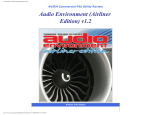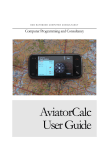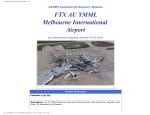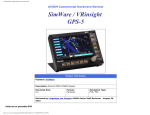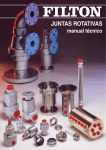Download Concorde-X
Transcript
AVSIM Online - Flight Simulation's Number 1 Site!
AVSIM Commercial FSX Aircraft Review
Concorde-X
Product Information
Publishers: Flight Sim Labs
Description: Supersonic add-on aircraft.
http://www.avsim.com/pages/0111/FltSimLab/SST.html (1 of 17)11/01/2011 5:08:54 PM
AVSIM Online - Flight Simulation's Number 1 Site!
Download Size:
322 MB - basic package
105 MB - SP1
120 MB - SP2
Format:
Download
Simulation Type:
FSX
Reviewed by: Angelique van Campen AVSIM Senior Staff Reviewer - January 10, 2011
French Speedy Gonzales
This time a totally different aircraft, a review about the Aerospatiale Concorde. In many aspects the Concorde was and has been
a different aircraft. Not only because of its shape, but also of her cruising speed. Fortunately, after the Paris accident, Air France
in conjunction with local authorities, decided to stop flying this commercial aircraft. You could ask yourself if today’s aviation was
ready for this kind of advanced and supersonic aircraft. Whatever the real reason was and is, Flight Sim Labs decided to go for
the Concorde-X.
This aircraft is in many aspects very similar to certain PMDG or Leonardo SH products. We at AVSIM are curious if this statement
is correct, knowing already that this won't be an easy job to determine. The Concorde-X is not a regular airplane and although
being a member of the commercial aviation world, it needs to be controlled and monitored in her own way. No, there are not yet
any conclusions, but I can tell you in advance that it was worth reviewing this Flight Sim Labs Concorde-X. When you want an
extraordinary model in your hanger, then buying this model is worth every penny.
Some Concorde history
The Concorde was a supersonic passenger airplane. Air France and British Airways where the only airlines who bought the
Concorde. Not surprising since the French and British governments subsidized the creation of this supersonic delta wing airplane.
Her French maiden flight was in 1969 with her last flight in October 24, 2003, a result of the terrible accident at Paris. The
Concorde was unique since it could fly at a cruising altitude of 18 km – approximately 59.000 feet - with a speed of Mach 2.04.
This is twice the speed of sound. With these performances the Concorde could fly from London to New York in less than three
hours. For many reasons the Concorde was a luxury project from the French and British governments. At a certain moment it had
nothing to do anymore with commercial capacities.
Back in the mid-50s, there were plans to develop a supersonic commercial plane. The development wasn't as easy as everybody
had hoped for. Because of the French and British governments, who took part in this project, decisions where slowed down.
Another problem was having two production lines, one in France and one in Britain, which was and still is very unusual. Despite
all kinds of internal problems and political influences, this Corporation between two countries was the predecessor of Airbus
Industries, which later became EADS (European Aeronautic Defense and Space Company).
http://www.avsim.com/pages/0111/FltSimLab/SST.html (2 of 17)11/01/2011 5:08:54 PM
AVSIM Online - Flight Simulation's Number 1 Site!
Copyright Concorde SST.Com
LH picture:
At Blagnac / Toulouse Airport, Aerospatiale is proud to show to
at least 1000 spectators and employees the very first
Concorde (F-WTSS). Because of her shape, delta wing, special
powered engines and foldable nose, it’s a strange and
extraordinary looking bird. The abroad presentation was
unfortunately not meaning that the Concorde was ready for
her maiden flight. Lots of things had to be done after this date
before for her 1st flight.
RH picture:
Concorde prototype 002 (G-BSST) made her first flight from
the British airport Filton. What’s also applicable for the French
model, the Concorde had to prove to the commercial aviation
world what and how she was. Together with her strange
looking wing and fuselage, it wasn’t an easy job to convince
other airlines to buy the Concorde.
Both countries had, due to the government influences, lots of delays but finally the very first Concorde made her maiden flight on
March 2, 1969. Around a month later on April 9, from the British airport Filton, the first British model took off. The first transAtlantic flight was around September 1971, however regular flights had to wait until 1976.
In fact, the Concorde was no longer economical to fly. This was because of the high fuel costs. The Concorde offered European or
American business people to fly to their destination, do business, and fly back to their own country in the same day. Businesswise
this was great, but for ordinary passengers it was too expensive. Too expensive because of the high fuel costs, which resulted in
ticket prices of approximately 11.000 each.
When the recession occurred and fuel costs increased even more, both airlines decided to stop the trans-Atlantic flights. In fact,
this was the end of the Concorde! Not only were fuel costs the major problem, it was also beaten by the slower and much
cheaper American Boeing 747, Lockheed L-1011, and the McDonnell Douglas DC-10 Series wide-bodies.
http://www.avsim.com/pages/0111/FltSimLab/SST.html (3 of 17)11/01/2011 5:08:54 PM
AVSIM Online - Flight Simulation's Number 1 Site!
Installation, reading, reading and then flying
The Flight Sim Labs Concorde-X is not an add-on airplane you can easily power-up, start
the engines, and do some checks all within a few minutes. First of all the user needs to
read the manuals. They are well written, informative, and useful. Not only useful, but I
should say “a must to read”.
As far as possible within FSX, many systems are simulated and because of this, you need
to learn all the ins-and-outs of this aircraft. You and I will learn that your virtual flight
engineer will do a lot of things for you as he did it in real aircraft. Furthermore, your copilot is also doing a lot of things for you, but here it’s the same; you still need to do a lot of
things as the pilot flying.
The software installation including the Service Packs shouldn’t give you any problems. In
other words, it's a straightforward process. Since the release of the initial software, Flight
Sim Labs has published additional Service Packs. The service packs are not only there to
offer improvements and to solve known bugs or problems, a tutorial was added with
service pack 1.
Test System
Intel Core Extreme i7-965
3.2Ghz
6GB Tri-Channel DDR3 1600Mhz
EVGA GTX-285 For the Winner
Triple WD VelociRaptor 300GB
HDD
Single WD 1TB HDD
Windows 7 Ultimate X64
Flight Simulator FSX SP2
Flight Simulator FS9.1
Saitek Pro Flight System
Saitek X-65F
TrackerIR Pro 4
TrackerClip Pro
Flying Time:
46 hours
Just a shortcut, follow the tutorial! It's worth it. A lot of effort was put into the making of
this tutorial and it will help you for sure, it helped me to understand, fly and master this beautiful aircraft. And please don't think
that the tutorial is enough. You absolutely need to read the basic manual and after that, you can read and play with the aircraft
simultaneously.
Let’s go back to the installation; after you installed the basic package and the Service Packs, a third installation is needed and
that’s the Delco Carousel IV-A Inertial navigation system. When you’re ready with all the software installations, you’ll find under
the Windows Start button a folder named Flight Sim Labs, Ltd – ConcordeX - documentation.
The documentation folder offers the flying manual and tutorial. The flying manual, no more than 288 pages, offers you all the
information needed to master this beautiful aircraft and when I say ALL, I mean ALL! The best way to go through this book is first
to print it out and then you start reading it in combination with the FSX Concorde-X. This gives you the ability to learn and
practice your skills on the Concorde flight deck. By the way; the tutorial is not just a tutorial. It’s a little bit like a user guide and
it helps you via a step-by-step procedure through a simulated flight from London (EGLL) to New York (KJFK).
http://www.avsim.com/pages/0111/FltSimLab/SST.html (4 of 17)11/01/2011 5:08:54 PM
AVSIM Online - Flight Simulation's Number 1 Site!
A few shots of the installation process. Suppose you haven’t got the latest DirectX on your PC,
this installation process will check it and if needed, update it via Microsoft. Although no
screenshots are shown of the Service Packs, the right hand screenshot shows you the
installation of the integrated mounted Delco INS CDU.
What else is available? The installer added some Concorde Routes. Some of you probably have no idea which and what
destinations this airplane was flying to. In other words, Flight Sim Labs offers you all the original routes the Concorde were flying.
These are not only British Airways routes, but as expected also Air France’s.
Acrobat files offer you all the necessary information like latitude and longitude, which are later needed for the INS CDU (Inertial
Navigation System). Just a small note; in the footer of these papers you will find copyrights SSTSIM 2005, which means that one
of the developers was involved with the FS9 Concorde project.
The Flight Sim Labs Concorde comes with five liveries. One of them is the Flight Sim Labs house colours. Then there's one from
Air France and 3 of British Airways. Unfortunately there is no Aerospatiale house color of the first Concorde included. Instead of
this, Flight Sim Labs offers their own livery.
I preferred to see the other way around. You are right, there are no other airline liveries available and this is as real as it gets.
Since there were no other airlines around flying the Concorde, there’s no need to add other liveries. Furthermore, depending on
the livery you choose, you can either choose the captains or copilot seat. No I'm sorry, there's no option to go for the flight
engineer’s seat! Last but not least, in the same folder you will also find an uninstaller, but I don't think additional information is
needed to explain this.
Not available via the Windows Start button, but only available via the FSX menu you have a Panel States and Load Flight option.
It's not my intention to go in-depth discussing this since the manual offers full information about these options and sub-options.
Worth to mention at this moment is the presence of a fuel and Aircraft Load program.
These programs are fully integrated in FSX and therefore directly active. Regarding the Load Flight option; we are dealing here
with a Concorde-X Preliminary flight. Once loaded, it seems you’re parked at a gate at London Heathrow with, of course, British
airways livery. What I just wrote is based on default London Heathrow scenery. When you own Mega airport London Heathrow
http://www.avsim.com/pages/0111/FltSimLab/SST.html (5 of 17)11/01/2011 5:08:54 PM
AVSIM Online - Flight Simulation's Number 1 Site!
from Aerosoft, you will be parked at gate 420, however not exactly on the parking strip.
It seems a small mistake, but this has nothing to do with the Flight Sim Labs Concorde-X. This is a known problem with many
more airport sceneries where there is always a mismatch between the default FSX scenery and add-on scenery. The FSX add-on
menu offers ground services which look very similar to PMDG menus. You will also find Panel State options and a few others like
cold and dark, Concorde-X preliminary, ready for takeoff etc.
Flying or first the cockpit?
I don't think it is a good idea to fly straight out of the box for the simple reason that we first need to read the manuals and
second, to explore the cockpit. Even for me as a reviewer and ex-professional ground engineer, I can't just power up the aircraft
while sitting down in my cockpit seat and just go flying.
The 2D cockpit and the Virtual Cockpit offer a realistic look of how this supersonic aircraft was and I can tell you, it's beautiful
and it looks very impressive with all those old-fashioned instruments, big switches and flight engineers panel. The Concorde was
and still is a super slim airplane and because of this and her delta wing, there's not so much to see during a walk-around check.
Although the engines are hanging underneath the wing/fuselage section, they are more or less mounted straight into the fuselage
without a pylon as with all other modern airplanes. Then of course there’s the landing gear and that's it more or less. Oops, I
forgot something; the strange drooping nose.
Why this strange drooping nose is added, that’s something we will see later in one of the sections, but suppose I forgot it, there’s
always the manual that will help you out as to why this nose has different positions for takeoff, flight, approach and landing.
Making my walk-around check starting at the nose and heading aft via the left hand side, I can only come to one conclusion; I'm
impressed about the available details and tiny things. Since there's not so much to see about the Delta wing, I'm focusing on the
engine cowlings and undercarriage … oops, landing gear! FSX makes walk around checks together with special software as real as
it gets and therefore I can have a very close look of the main gear. And then I don't mean only the struts but also the tires,
hydraulic lines, electrical wires etc. This and a few other things gives me the feeling that we dealing with a highly realistic
Concorde.
In that respect does the Concorde have something mysterious, something from outer space! No, that's rubbish. Delta wing
aircraft are common in military models so why not in commercial aviation? Let's first have a look to a few screenshots I made
during my walk around check.
http://www.avsim.com/pages/0111/FltSimLab/SST.html (6 of 17)11/01/2011 5:08:54 PM
AVSIM Online - Flight Simulation's Number 1 Site!
Is there a need to write something more about these screenshots? Normally I don't see any reason for that, but let's give you
one small example; the tires of the main- and nose wheels versus polygons. The wheels or tires look very realistic and that
means they are more or less round. Looking closely to the main wheels, I even got the idea that the outside of the tire is made of
photo realistic material. I could be wrong, but I can read the word Michelin printed on it. By the way, this is not only applicable
for the tires, but also for the rim. Since we're here, let's have a look at the engine cowling.
The engine cowling is as far as I can judge, again covered with digitalized material because of the presence of some placards and
text. Normally this is a problem with other vendors, where zooming-in on these tiny things not always results in sharp images.
Okay, let's give you another example and that’s the nose landing gear. It looks a bit weird; first of all it's a very tall, slim landing
gear and its location, which is positioned far aft compared to the very long nose and it comes with two tiny tires. And the same
as we saw with the main landing gear; highly detailed tires with Michelin inscription, photorealistic rim and an awesome nose
landing gear strut and not to forget the nose landing gear doors.
I’ll continue with my walk-around check and via the tail I’ll heading to the right hand wing and back to the nose gear. This
concludes the end of my virtual trip. Up one of the stairs I’ll pass via the virtual FWD cabin to the cockpit.
Not the entire virtual cabin is simulated but only the front part or to be precise, business- and/or first class. Via this area and the
FWD pantry we enter the stretched cockpit. I'm aware that this is only visible when you enter the Virtual Cockpit, but when you
go for the 2D cockpit, you won’t see all this.
Mentioned before; the cockpit is full with switches, switches and even more switches. You find switches on the overhead panel,
on the glare shield panel, on the center instrument panel, on the side panels and the flight engineer panel and whatever else I’ve
forgotten. When you're grown up with modern aircraft like Boeing or Airbus, you’ll probably find it a mess and an unorganized
area, however this is how it was. Let's keep it simple and let's first start with 2D cockpit.
http://www.avsim.com/pages/0111/FltSimLab/SST.html (7 of 17)11/01/2011 5:08:54 PM
AVSIM Online - Flight Simulation's Number 1 Site!
Via the FSX menu you'll find out that the 2D cockpit comes with lots of subpanels. It's up to you which ones you want to use, but
you have enough choices to get a detailed view of certain sub-panels. As with other add-on models, the Virtual Cockpit will
overwhelm you, but before we continue let's first have a look to some 2D cockpits screenshots.
Only two 2D cockpit screenshots?
It’s not much, but believe me more is not needed since the
Virtual Cockpit is the one you should fly with. Although the
frames of the 2D are slightly higher, the VC gives you the real
Concorde effect and the droopable nose and windshield effects.
For some reason this virtual cockpit of the Concorde isn't as normal as I’ve seen with others. Why is that? It seems a lot of heavy
duty material is used to create the overall cockpit and with that I mean the side panels, overhead panels, center panel,
instrument panels, flight engineers panels etc. Ok, the virtual model is of course different, but together with digital material, a
realistic virtual cockpit is something you like or you don't like.
Very important when using digital material is the quality of the source files. When the 3D designer has to make all those panels
himself, he or she can make it in his or her own way. In his or her own way also means that's it's not always as real as you would
like and it could be that the overall look becomes cartoonish. On the other hand, good digital material and thus high quality photo
material is essential to create an “as real as it gets” virtual cockpit.
The Concorde virtual cockpit looks very realistic in my personal opinion, but I have to be honest, there are a few parts where the
digital material could be better. I would like to see an FSX virtual cockpit that looks as real as it gets, but know that this is more
or less impossible. Anyway, I'm satisfied! By the way, creating an old virtual cockpit like this Concorde is not as easy as you
think. When these airplanes are still flying then there is always a possibility to make some updated real images. Unfortunately,
the aircraft doesn't fly any more and although a few of them are still statically available, making real photos is not as easy since
the developer could live at the other side world and doesn't have access to them.
Entering the Virtual Cockpit via the cabin is different than with today’s modern aircraft. One of the reasons for this is the long
corridor along all kinds of computer racks before access is given to the actual cockpit. Once we have reached the cockpit, on our
right hand side is the flight engineer’s workstation. It can be clearly seen and almost felt as to how small this area is.
Nonetheless, all the panels, seats, upholstery, floor carpet and whatever else, gives a realistic impression.
http://www.avsim.com/pages/0111/FltSimLab/SST.html (8 of 17)11/01/2011 5:08:54 PM
AVSIM Online - Flight Simulation's Number 1 Site!
The Concorde may be revolutionary for its time but the cockpit is full of old-fashioned instruments and big switches. Looking
closely to all those instruments and switches, the developers tried to create a 3D effect which worked out pretty well. I can write
what I want, either you believe me or you don't believe me, but the best is always to find real cockpit images on for example
Airliners.Net to compare them with. When you have seen those and compare them with this Concorde-X, there's only one
conclusion; very realistic!
Every screenshot tells you something, something that's unique, something about hidden features and more of those tiny details. I
think when I take my time staring for hours at all the individual switches, instruments lights, knobs, selectors and handles, I will
find something you haven't seen before or what’s not correct or what could be better. Enough of this cockpit; I’ll make a full turn
back to the cockpit entrance, to get access to the virtual cabin.
I have to be honest; the virtual cabin is rather limited. Limited means in this case it's just the first and/or business class that is
simulated. That it is limited doesn’t matter to me since what counts for me is the virtual cockpit and the external model.
The cabin is nice and that's it. There is only one exception and that is the small cabin windows and the altitude/Mach indicator.
That indicator is something we will see during our test flight from London to New York.
http://www.avsim.com/pages/0111/FltSimLab/SST.html (9 of 17)11/01/2011 5:08:54 PM
AVSIM Online - Flight Simulation's Number 1 Site!
My in-between conclusion covering the walk-around check, the cockpit impression and virtual cabin tells me that a lot of effort
has been put into the creation of this historical model. When I want, I can find something but let's be honest, it looks great. I
think it's time to move on to the next section and that's our test flight.
To make it a little bit easier, I combined the test flight together with the tutorial. I mentioned this before, the INS was for those
days already a highly sophisticated piece of navigation means and together with the control display unit, pilots were able to enter
a maximum of nine waypoints. Curious? Let’s move on to the next section.
Test flight EGLL to KJFK or is it a tutorial flight?
As said before, it's not really a test flight, but a regular flight with British Airways from London to New York. Testing the flight
dynamics or flight characteristics is not easy at all. I may have a frozen PPL, I don't have an ATPL nor have I been a Concorde
pilot. On the other hand, it isn’t difficult to find out if this Concorde flies like a default airplane or if it is hard to fly.
Then there's the question, what's my definition of hard to fly? For me “hard to fly” means that this aircraft is probably not doing
what I want. I won't say that the Concorde will do what the sim pilot wants, but for sure I need to put some effort into it to get it
there when I want. Of course, I could connect the autopilot as quickly as possible after lift-off as well as the auto throttle, but
then I don't learn anything about how it flies.
I studied more or less the whole manual before starting with the tutorial. I mentioned it before, you could start straightaway with
the tutorial without reading the manual, but believe me that's not a good option. Although this tutorial will help you a lot, many
times it refers to the manual. In other words, they expect you to read the manual before starting with the tutorial.
Since the tutorial is well written, you'll find your way through it while busy with the New York preparations. I think it's a good
moment to print out the tutorial. This gives you the possibility to read it, when needed, while staring at the respective panel.
Let's give you some more advice; don't do it from memory or just by following the checklist! See the tutorial not as a piece of
paper, but as an extended checklist. While the tutorial follows the checklist, there’s a lot of background information added or
important references that are given and links to the manual. Enough about this, time to follow the virtual flight crew and see how
they are doing. Oops, you’re the virtual flight crew!
Since I'm part of the virtual flight crew and following the tutorial step-by-step, I don't see any surprises. This means the tutorial
http://www.avsim.com/pages/0111/FltSimLab/SST.html (10 of 17)11/01/2011 5:08:54 PM
AVSIM Online - Flight Simulation's Number 1 Site!
is really written for every kind of flight simmer, from beginner to the highly experienced. Although not realistic but very handy, is
the possibility to start the engines with Ctrl+E. On the other hand, when you see it as a challenge you can still start the engines
as they did it.
In that case, you need to follow the tutorial together with the checklist. After the pushback - unfortunately there’s no pushback
truck simulated - it's time to taxi to the runway. I can tell you that this is damned difficult. That it is so difficult doesn't surprise
me since you have more or less the same problem as with any other big airplane like the 747 or Douglas DC-10/MD11. Okay,
what's the problem then?
The cockpit is situated far in front of the nose gear and making turns along the taxiways means you have to remember that your
nose gear is approximately 10 meters behind you and that it could be that your nose is hanging above the grass while the actual
nose wheels are still on the middle line of the taxiway. In real, pilots couldn't jump out to see where the nose gear was located,
but we can. We can change to external view and continue with taxiing while turning the nose wheel and see when and how much
we need to turn.
Before making the takeoff it's time to take a deep breath, set the parking brake, double check the checklist and if needed, the
tutorial. Remember one thing, the Concorde is not a fighter but once you commence takeoff, there's no way back. Your speeds
increase rapidly and before you know you're airborne and then it goes faster, faster and faster. Okay, you could use the pause
button but that's not realistic so don't even think about doing this!
After you've stopped in front of the runway, lots of things should be done in a short time frame and although the virtual flight
engineer is doing something for you, he is not doing all the work since you are the pilot in command. So let's put it like this,
practice on dry ground and write down the most important items for your initial climb to 10,000 feet. After that's it doesn't mean
you can relax, but instead you can take half a cup of coffee or tea.
After takeoff you could either continue with manual flight or decide to connect the autopilot and flight director. A little bit later
you connect the auto throttle. Feel free to do what you want, but remember you need to do a lot of things and you need to watch
out for many other things. In that respect it's better to follow the tutorial even during the climb. If you feel confident, you can
always disconnect and see how it really feels flying this Concorde-X.
Now it's time to try it. I'm in my climb and most of the things are done, so it's fine to get the real Concorde feeling. I really have
http://www.avsim.com/pages/0111/FltSimLab/SST.html (11 of 17)11/01/2011 5:08:54 PM
AVSIM Online - Flight Simulation's Number 1 Site!
no idea how it should fly, but I think I can compare this aircraft with other sophisticated add-on models like the PMDG 747, MD11 and the Leonardo SH MD80 Maddog. One thing is for sure, and that's the same with the previous models as well, it’s not an
airplane where you quickly do the refueling, add some payload and start the engines etc.
According to the tutorial and the settings I made, we're heading for an initial altitude of FL260. During this climb and the
necessary settings I made, I can tell you that switching knobs, switches and whatever else, offers a realistic sound. Let's give you
an example; when you set at the AFCP (Auto flight Control Panel) to a new altitude and you close your eyes while selecting the
knob, it gives you the feeling you're in the real Concorde. You can hear the gears inside the panel turning. This is only one sound
example, but there are many more.
In the meantime our Concorde-X accelerates to a VMO of 400 knots and don't forget, we'll still flying subsonic. Later on during
our flight we will move from transonic to supersonic sound. Although not real, this is indeed impressive, since this is something
you won't find from any other commercial passenger aircraft.
During our climb and speed changes it's a good moment to study the tutorial in advance where possible. Flying supersonic is not
something each flight simmer will do on a daily base, therefore I'm happy with the tutorial since it gives a very thorough
description of supersonic steps to follow. Not directly related to it, it seems that the tutorial is a reflection of the checklist sections
and therefore each section is short, informative, easy to understand and makes the aircraft easy to handle. There's also an option
that we know from PMDG models and that's saving flight situations. Anyway, let’s continue with our supersonic approach.
Approaching supersonic conditions is something unique even though it's FSX. It’s really awesome and requires close monitoring
of the instruments since before you know it, you have passed Mach 1.0. Yes I'm aware that this aircraft can fly a little faster than
Mach 1.0, but even passing this mark is extraordinary. A little later during the flight we've reached Mach 2.01 at an altitude of
approximately 50,000 feet.
What makes this speed and altitudes so special? Speed is something you can see on your instruments as well as in the virtual
cabin, but what about the altitude. This is more or less the same, but looking outside, that makes the difference; the sky is deep
blue, no, it's almost black. This is something you won't see when flying subsonic or at a maximum altitude of 42,000 feet. If
you’re curious, have a look to the following screenshots.
http://www.avsim.com/pages/0111/FltSimLab/SST.html (12 of 17)11/01/2011 5:08:54 PM
AVSIM Online - Flight Simulation's Number 1 Site!
I made it … Mach 2.01!
Wow, and with FSX and that within a virtual environment. Altogether I can tell you that it was a great experience. It wasn’t
easy to get it right, but together with the tutorial I succeeded. Personally I like the virtual cabin pictures that shows me the incabin altitude but more important, my Mach speed. Further on, the right hand picture is great too with the dark, deep blue sky.
Although the rest of the cruise is just as impressive as the climb and the initial acceleration, it's time to make the necessary
preparations for our descent, approach and landing at John F. Kennedy airport. You could wait for this, but the tutorial will wake
you up and warn you about all the work that has to be done. Make yourself comfortable and keep the autopilot and auto throttle
connected. Don't think you can do it all since it's too much, especially for your very first flight.
Remember, you are flying at higher speeds than normal and your cockpit view is totally different than you are used to compared
to an ordinary Boeing or Airbus model. As long as you follow the tutorial (and please do that) you will enjoy the rest of your
flight. Together with some real weather and real scenery, entering the New York area from the Atlantic is a nice experience.
Together with some cloud formations and some external shots, it's as real as it gets.
At the moment we are reaching final approach and without any doubt, it goes according to the checklist and before I know, the
wheels have touched American ground.
Finally there’s our destination … KJFK or John F. Kennedy International Airport. The descent, approach and final approach were
spectacular. Why? Don’t ask me or is it because I succeeded my first Concorde flight? Not sure what the real reason is, but I
had a lot of fun during this trans-Atlantic flight. Not directly visible, but I’m heading for an ILS landing at runway 32R at KJFK.
What’s left?
http://www.avsim.com/pages/0111/FltSimLab/SST.html (13 of 17)11/01/2011 5:08:54 PM
AVSIM Online - Flight Simulation's Number 1 Site!
Where needed, I’ve discussed some sound issues although I don’t really know if the engine sound is the same as the real engines
so that’s something we need to believe. Frame rates are not bad. Ok, that doesn’t sound enthusiastic, but don’t expect to find
extremely high FPS. The offered FPS on my PC ranges from +20 to +60. By the way; that +20 was at Aerosoft’s London
Heathrow, which is already a complicated airport by itself. Overall FPS is good for a complicated aircraft with lots of cockpit
systems simulated.
Some detailed information about the SP’s would be welcome. Find here a limited extraction or as they say it at Flight Sim Labs
“this list is indicative only - several other small issues fixed too”.
Ok, here’s the SP1 items:
- External Model:
- Default Jetways now work (Ctrl-J)
- Beacons effects improved
- Virtual Cockpit:
- EYEPOINT_RESET ("Ctrl-Space") now works in VC
- Added Cabin Display Camera View
- Cabin Display Ground Speed now in MPH
- VC Yoke / rudders / trim now animated correctly on ground
- Pitch trim scale corrected
- 2D Panels:
- AFCS 'armed' unlit bitmaps now darker (to contrast with when lit)
- "STEERING" light now Red
- "MECH JAM" light now Red
- T/O Mon button now lit when On
- ADI Pitch Index needle now more visible
- Various tooltips added / improved
- Systems:
- Autoflight bank stability issues resolved
- Thrust-Specific Fuel Consumption now tunable via .ini file
- Rudder effectiveness now dynamically controlled
- Fuel Burn tables updated
- Brake temp heat factor increased
- Parking brakes behaving erratically should now be fixed
- INS Ground speed correct on ground (removed wind component)
- Flight Model improvements
- Flying Manual
- Updated to SP1 standards
- Tutorial:
- First release
- Simulator:
- Save/Load panel state and situation functionality improved
- Throttles 'sticking' when under FSUIPC calibration fixed
http://www.avsim.com/pages/0111/FltSimLab/SST.html (14 of 17)11/01/2011 5:08:54 PM
AVSIM Online - Flight Simulation's Number 1 Site!
- Sounds:
- Various F/O calls added
And here some detailed information about SP2:
- Performance Calculator added for eleven main Concorde airports.
- Flight model improved according to BA tables
- Fuel Burn accuracy improved under non-ISA conditions
- TURB mode functionality improved
- AP HDG 'wobble' reduced significantly
- Localized location for non-English situation files folder and finally
- Various smaller improvements
For those who are willing to paint other liveries or in particular my wish, the original Aerospatiale house livery, they can download
the free paint kit. The paint is available via this forum link.
Summary / Closing Remarks
What else can I add to this review? I can write what I want, I can tell you things you’ll probably never see or I can tell you how it
looks and how it flies, but there is never anything better than showing you movies. Since this model has already been a while on
the market, you will find a lot of movies at sites like YouTube. I'll give you a small collection of what I've seen, but probably
there's much more available.
Beyond the Sound Barrier!
Flight Sim Labs Concorde X Review
Concorde X Startup
The Concorde is and stays in many ways, an extraordinary model. An extraordinary model because it looks and is totally different
than what we’re used to. An extraordinary model because it flies supersonic and an extraordinary model because it's fair to say
that this is a well simulated replica of the original Concorde. While saying this, I mean the external model, virtual cockpit in
particular, the virtual business or first class cabin and not to forget the manuals including the tutorial.
You don't get the official Aerospatiale manuals, but what Flight Sim Labs offers is a nice collection of useful didactical Concorde
manuals and a well-written tutorial. Although I'm very happy with the tutorial there are a few parts in it which are not always
understandable in what you need to do. Suppose that this is also applicable to you, just leave a note at the forum and they will
help you. I think it's also fair to warn you that your first flight won't be an initial success since this aircraft is not a default FSX
one but a complicated add-on model.
When I write “complicated” it doesn't mean you cannot master it. It will just take a little more time than normal. Also the use of
the INS CDU is not something you expect and it could be that you have no experience with it at all except with FMS. Knowing
FMS doesn't mean you understand how to handle INS. Dealing with INS is something you need to learn but don't worry; there is
the manual again helping you out. You can use the INS as the pilots did or you can use the “quick and go” option. Again the
http://www.avsim.com/pages/0111/FltSimLab/SST.html (15 of 17)11/01/2011 5:08:54 PM
AVSIM Online - Flight Simulation's Number 1 Site!
tutorial will help you with this.
This is probably a model you might want to have and to park in your hangar, but I can assure you that the overall price and indepth simulated systems are worth having the model and flying it. Additional information can be found at the Flight Sim Labs
website where you can buy it for the price of 49.95.
Should you have any questions and or remarks, please feel free to contact me directly by e-mail or leave a message at the
AVSIM forum.
What I Like About Concorde-X
●
●
●
●
●
●
●
●
●
●
●
●
Extraordinary delta winged commercial aircraft with high potential.
Easy installers and with real simulated INS.
Well written and informative user manual as well as a detailed tutorial.
Real Concorde routes included.
Known from PMDG; panel states can be saved for every ground- or flight
condition.
Realistic external model with an eye for detail.
Nice looking 2D cockpit with many sub-panels included.
Awesome fully functional Virtual Cockpit with realistic movable nose
window.
A lot of effort is needed to fly it, but when you’ve mastered this baby,
you won’t fly anything else.
Frame rates within limits to fly comfortably with the Concorde-X.
Price versus quality: good.
Paint kit available for those who’re interested. You can find it at the FSL
forum.
What I Don't Like About Concorde-X
●
No Aerospatiale Concorde house livery included.
http://www.avsim.com/pages/0111/FltSimLab/SST.html (16 of 17)11/01/2011 5:08:54 PM
AVSIM Online - Flight Simulation's Number 1 Site!
Printing
If you wish to print this review or read it offline at your leisure, right click on
the link below, and select "save as"
Concorde-X
(adobe acrobat required)
Comments?
Standard Disclaimer
The review above is a subjective assessment of the product by the author. There is no
connection between the product producer and the reviewer, and we feel this review is
unbiased and truly reflects the performance of the product in the simming environment as
experienced by the reviewer. This disclaimer is posted here in order to provide you with
background information on the reviewer and any presumed connections that may exist
between him/her and the contributing party.
Tell A Friend About this Review!
© 2011 - AVSIM Online
All Rights Reserved
http://www.avsim.com/pages/0111/FltSimLab/SST.html (17 of 17)11/01/2011 5:08:54 PM