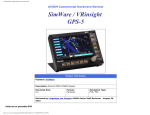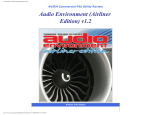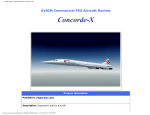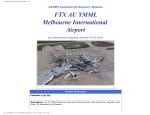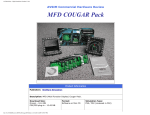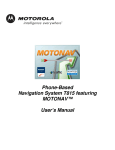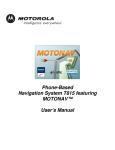Download Ultimate Traffic 2
Transcript
AVSIM Online - Flight Simulation's Number 1 Site! AVSIM Commercial FSX Utility Review Ultimate Traffic 2 Product Information Publishers: Flight 1 Description: AI (Artificial Intelligence) traffic for FSX. Download Size: N/A Format: DVD Simulation Type: FSX SP2 or Acceleration Pack Reviewed by: Angelique van Campen AVSIM Senior Staff Reviewer - July 16, 2010 Introduction When we say AVSIM, we say AI (Artificial Intelligence) traffic reviews. Philip Wilson reviewed not long ago Aerosoft's MyTraffic 2010. Also some months ago Jason McKee reviewed the download version of Flight1 Ultimate Traffic 2 and a little further back Just Flight's Traffic X by Gene Davis. You could ask me; why review the same Flight1 product? As I said before; Jason McKee reviewed this already but with one difference, Jason had a download version and this review deals with the DVD version. In-between a few things have changed. I can't recall that software version number, but the DVD comes as version 2.04, followed by a major Service Pack and hot fix. This brings the software to release 2.07. That are at least three major differences and the other difference is Jason McKee is a different reviewer. According to Flight1, Ultimate Traffic II is "redeveloped from the ground up and as a result Ultimate Traffic 2 provides Microsoft Flight Simulator X users the definitive answer to their AI Traffic needs. The project is a culmination of over three years of research and development. Built in cooperation with our friends from Flag Mountain Software, AI Aardvark, and The Fruit Stand, UT2 takes advantage of the latest in AI technology. The goal of UT2 is to provide users with the most complete and realistic real-world airline flights worldwide, offer new levels of AI Traffic design, and revolutionize the FSX skies. Ultimate Traffic exceeds these lofty goals." http://www.avsim.com/pages/0710/Flight 1-2/UT2.htm (1 of 12)16/07/2010 7:35:57 PM AVSIM Online - Flight Simulation's Number 1 Site! It offers many product features such as (short version): - 553,000+ Real-Time Scheduled Flights - 1,383,000+ General Aviation Flights - 100's of Airlines Worldwide - 6000+ Airports with Traffic - Fully Featured Interface - Add-On Schedules - Airline / Airport Printable Timetables - Flight Plan Assignments - Flight View Map - Status Board - Aircraft Tail Numbers / Parking Codes Flight1 offers a Power Pack for UT2. Flight1 says about the Power Pack: "The Ultimate Traffic 2 Power Pack is a FREE add-on to Flight1's Ultimate Traffic 2 product for FSX. The Power Pack is an easy to use tool that allows the user to compile and import add-on schedules, create new schedules from scratch, modify or create airport identifiers, plus much more." Further Flight1 offers a dedicated Ultimate Traffic II website with all AI traffic data as well as a link to a protected forum. Enough about this AI traffic introduction. It's time to move on. What's in it for $44.95? First a quick summary: you get a DVD box with the UT2 DVD and an Ultimate Traffic 2 booklet. Because this is a Flight1 DVD, there's no need to use the Flight1 wrapper. Just insert the DVD and let the installer do her work. Sorry, hold on, not too quick!!!!! Before using the Flight1 installer to verify that you have installed the required FSX SP2, most likely the case, check that Microsoft .NET 3.5 Service Pack 1 is installed as well. Time to start the installation process. In a short time Ultimate Traffic 2 is installed and integrated into FSX including some shortcuts, accessible via the Start menu button - All Program - Flight One Software - Ultimate Traffic 2 directory. The UT2 directory offers the Ultimate Traffic 2 control panel program and an uninstaller. By the way, this UT2 control panel is also accessible via a shortcut on your desktop. Let's first have a quick look at what the DVD box offers; the DVD and an Operations Handbook. I haven't compared every page of this booklet with the software version of the user manual, but most of the menus from the UT2 control panel are discussed in this handy booklet. Referring back to the booklet, you've got two possibilities. Either you go for the integrated software manual in the UT2 control panel or you download the user manual. Test System Intel Core Extreme i7-965 3.2Ghz 6GB Tri-Channel DDR3 1600Mhz EVGA GTX-285 For the Winner Triple WD VelociRaptor 300GB HDD Single WD 1TB HDD Windows 7 Ultimate X64 Microsoft Flight Simulator FSX SP2 Microsoft Flight Simulator 9.1 Laminar Research X-Plane 9.50rc3 Saitek Pro Flight System TrackerIR Pro 4 TrackerClip Pro Flying Time: 59 hours The Acrobat User Manual is 44 pages thick and tells you all about the program, how to change items, how to print out time tables and why you should do this. You can of course read the manual on your screen via the integrated software manual in the UT2 control panel. Either choice will give you all the information you need. What you need to do first is check for UT2 program updates. You do this with the help of the UT2 control panel shortcut found on your desktop. On the left hand side you'll find the option "Update". Clicking this will result in retrieving the necessary information of available Service Packs and/or hot fixes. It turns out UT2 offers a Service Pack 1 (download file size 1.02GB) and a hot fix (4,77MB) available for download. Just download these two files and install SP1 first, followed by the hot fix. While writing this review - June 2010 - the current UT2 product equals version 2.07. After you've installed the Service Pack and hot fix, the next time you start the UT2 control panel, it should show you in the RH lower corner version 2.07. What else happened during the UT2 installation? During the installation, it adds under FSX menu Add-ons, sub-menu "Ultimate Traffic 2". This sub-menu offers the following items: http://www.avsim.com/pages/0710/Flight 1-2/UT2.htm (2 of 12)16/07/2010 7:35:57 PM AVSIM Online - Flight Simulation's Number 1 Site! - Start or Stop AI Traffic (ctrl+shift+T) - Reset Traffic (ctrl+shift+R) - Increase Traffic Density (ctrl+shift+F12) equals the control panel Traffic Option "Weekly-" and "Daily" Traffic density. After you pressed the ctrl+shift+F12 key combination a few times, you need to reset the AI traffic as described before. - Decrease Traffic Density (ctrl+shift+F11) for detailed information see the increase traffic density. - Clear Approach (ctrl+shift+A) With this keyboard combination you can temporarily clear all the AI approach traffic for your convenience during your landing. After a minute or so, the AI traffic is injected back in FSX. Just a remark. In the Learning Center of the control panel, you will find for this "Clear Approach" keyboard "ctrl+shift+S". First, it's confusing and second, it doesn't work, so use "ctrl+shift+A". Furthermore, you can tick DX10 Preview since UT2 is compatible with it, so no problems with white AI traffic or whatsoever. That doesn't mean I suggest you should use it. Everybody has his or her own reasons to enable or disable it. For now it's important to know that this Flight1 product can be used with DX10 Preview ticked. Personally I'm faced with DX10 Preview active, flickering runway markings, and some airplane models are simply grey without textures and disappearing aircraft parts or completely distorted models. On the other hand, with DX10 Preview active, you'll see an increase in your FPS but is that al of a sudden so important? That question I can't answer. That's up to you! Wow, UT2 implementation The UT2 control panel gives full control of FSX Ultimate Traffic, but personally I would like to know what I need to do with the control panel before I can use UT2 AI traffic? The answer is simple and straight forward .... you don't need it! Does this mean you can throw away the UT2 control panel? Of course not! You can't forget the control panel, but after the installation, UT2 is ready to go. Ready to go means; start FSX and it’s worth mentioning, during the startup a friendly voice tells you that UT2 has been initialized and UT2 airplanes/airliners are, with a slight delay, shown at every airport in the FSX world. Important to mention; AI traffic is only injected if available at that airport for that day and time of the week, so "for pleasure" flying traffic is not implemented and to complete the story; this means not only AI commercial traffic but also GA registered traffic! Irrespective of the default FSX AI Airline traffic density and General aviation traffic density slider position, UT2 has become active and no longer are the default FSX airplanes shown. According to Thomas Main from Flight1 "the installer will disable the default traffic on install, but you can have default traffic at any time you like by renaming the default traffic bgl back to its original name. UT2 is designed to replace the default traffic, hence why we disable it at install time. UT2 is also designed to allow you to use as many other traffic bgl files as you like. We do not step on or disable them in anyway. We have many customers who enjoy using UT2 for their commercial traffic and MyTraffic traffic to handle all military. UT2 will happily run alongside other traffic bgls/programs." In other words, there's no need to adjust anything. UT2 is from the moment it's installed, configured and automatically injected in FSX. For example, the control panel allows you to make certain airline and aircraft traffic changes, monitoring static as well as dynamic timetables, tweaking utilities like tail numbers, in-sim settings and parking codes. As you can see, with the control panel you can change and/or monitor the outcome of UT2. AI traffic (airline/airplane combination) Lets' give you an example of airline/airplane injection at any airport. As said before, my FSX TRAFFIC sliders are at 0% although their position doesn't influence UT2 traffic as explained in the previous section by Thomas Main. I first start FSX, then change the default flight to an airport in Seattle, Washington, USA - KSEA. Depending on the time of the day, UT2 injects the AI traffic. The UT2 control panel "Status Board" offers you information about arrivals and departures at KSEA. I hope this statement makes sense, but in case you aren't familiar with it or not aware of it, UT2 does it's work without the need of having the control panel available. The control panel, like the status board, can help you identify the activity at a specific time of any day in and around the airport. The following screenshots are randomly taken at different times on a Sunday at KSEA. http://www.avsim.com/pages/0710/Flight 1-2/UT2.htm (3 of 12)16/07/2010 7:35:57 PM AVSIM Online - Flight Simulation's Number 1 Site! For many reasons I took some screenshots at daybreak and some in the early morning. These shots are made at different locations on the airport. The overall look of the AI traffic is good and particular the sunrise shots. The cabin lights look real as well as the tail light and the navigation lights. No reason for me to hop to another airport to see how it is over there. This KSEA screenshot impression tells me enough about the UT2 AI traffic quality and the AI traffic injection into FSX. It's not necessary for you to check what AI traffic is active here, nor what's departing or arriving. For those who want to know, they can use the Status Board to check the AI traffic for a specific day. Hopping from one airport to another is not a big deal for UT2. Give UT2 some seconds - depending on your PC specifications and the AI traffic is injected. You want to know more about which airlines arrive or depart at a certain time? Just check the control panel and pick a specific day of the week and choose a local time. By the way, all times shown on the UT2 Status Board are local times and not UTC. Set your FSX time to what you decided within UT2, and all the traffic pops up either parked at the gates, taxiing towards or from the gates, or landing or taking off. Now, what can I tell you about the overall models? Overall means for me the airline painting, aircraft models and aircraft lights (navigation, taxi, runway turn-off, and landing ). To find this out, join me on a particular day at KLAX or for those not directly familiar with these codes; Los Angeles International Airport. The overall UT2 AI models are a mixture between so many aircraft types, that it's almost impossible not to forget a type. You'll find Airbus, Boeing, Douglas, Embraer, Fokker, Bombardier CRJ, but also a large collection of GA models like the Cessna C172, C182, C208 Grand Caravan. Furthermore, the Baron 58, the Bravo and the Cherokee 180. It could be that I've missed a few, since it seems the AI traffic list is endless. The UT2 control panel "Timetable - Status Board" offers not only the airlines with their flight number, but also the aircraft type. In other words, you should be able to recognize any traffic arriving or departing. With this said, it's not a big problem to find the specific AI traffic, but hold on, that's not completely true. It will take some time to figure out which one is which. The reason is that the status board doesn't offer the gate numbers. When no gate numbers are given, I need to hover over the airport to find out where our AI traffic is parked. Oops, another mistake? I moved to KLAX and it seems that the available flights are endless. The list shows you so much information of each airline/aircraft, but it doesn't show you where they are parked. Although I'm not happy with the following solution, it's the only way to find those AI planes. You tick the different labels (UT2 panel - Traffic Option - AI Labels), tick them in FSX as well and then they will show in FSX. With this traffic activated, you can link the traffic versus their parked position. The reason I'm not enthusiastic about this, is because in real life there's also no label shown around the airplane. Anyway, it's a possible option if you've no idea which traffic in the status board is parked where at the airport. AI traffic modeling The AI aircraft all look realistic including the undercarriage ... oops ... landing gear. Blast, I'm mixing up my UK Aviation English with American English! Anyway, you know what I mean. I haven't seen an AI model I didn't recognize, but it's worth showing you that the smaller AI models have a not quite as detailed as possible landing gear. Sometimes that landing gear looks strange. It almost looks like tiny sticks mounted underneath the aircraft. Is it fair to expect the highest level of detail from these AI traffic models? To a certain extent you may expect a decent looking AI model but at the same time it makes sense that the smaller an AI aircraft becomes, the more difficult it will be to simulate a realistic looking landing gear. Let's have a look at the following screenshots that represent a few of the large aircraft collection. http://www.avsim.com/pages/0710/Flight 1-2/UT2.htm (4 of 12)16/07/2010 7:35:57 PM AVSIM Online - Flight Simulation's Number 1 Site! SouthWest Boeing 737-300 LearJet Business-jet Air Canada Airbus A320-200 Series Continental Boeing 757-200 Series American Airlines McDonnell Douglas MD80 Series United Express Embraer EMB-120ER Brasilia Virgin Airlines Boeing 747-400 British Airways Boeing 777 KLM Royal Dutch Airlines MD11 with 747-400 I'm aware that these screenshots and thus the UT2 AI aircraft models are only a few of the many available aircraft types. On the other hand, there's no need to add more because these models look realistic and are well painted. It doesn't stop with the overall model and painting. Even the landing gear, engines cowlings, flaps, slats, it's all there. Let's give you an overview of those I've seen: - BAE 146-200. From the model point of view, it's not difficult to recognize that I'm dealing with a BAe 146, but the model could be better when you compare it with other models. - All Airbus models (A310 Series, A320 Family, A330, A340 and even the A380) look realistic, including the liveries I've seen. - What's applicable for the Airbus models in also valid for the Boeing models and Fokker 50, F70 and F100. - The McDonnell Douglas MD-11 tail section is a little weird as well as the flap actuator fairings. The landing gear of the MD-11 looks also unfinished. The main gears just look like tiny sticks! - The MD-90 model has everything that makes it a McDonnell Douglas MD-90 Series .. oops ... Boeing MD-90. - The CRJ-100 is not my favorite model. It seems that certain smaller models have the wrong dimensions. Not only fuselage- or wing dimensions, but also the engine shape and or size. - Regarding the GA (General Aviation) models: they are all easy to recognize and then I'm talking about the models Cessna 172, Bravo, Baron 58, C208B Grand Caravan and the Cherokee 180. It's only a small list of the many available GA models, but I've got a good impression of these I've seen. http://www.avsim.com/pages/0710/Flight 1-2/UT2.htm (5 of 12)16/07/2010 7:35:57 PM AVSIM Online - Flight Simulation's Number 1 Site! - I must admit that I can recognize the Aerospatiale ATR-42 or 72, but compared to the Airbus and Boeing models, it seems it's not completely finished. - Another nice looking model is the Embraer 170. the landing gear looks good and is refreshing. That's not only applicable for these components, the overall models looks realistic. Odd behavior Is UT2 AI traffic perfect? No product is perfect. Possibly you will not see any problems unless you're specifically looking for a few AI traffic models or you're just at the right spot at the right time. At different airports I saw a few AI models taxiing through each other. Here a wing of one AI aircraft goes through another AI fuselage. Also, a few times, the appearance of AI traffic out of nowhere at the beginning of a runway, where they finally cross other AI models. These models are waiting for takeoff clearance. This happened at one runway in KJFK and KATL. Moving on, probably not a bug, but for me with real pushback experience, it's strange to see the way AI models get their pushback. Anyway, I collected these possible bugs and added a "temporarily" solution while waiting for the answers from Thomas Main from Flight1. AI pushbacks I'm aware that AI pushbacks can't be done as you and I expect. What do I mean? Let's first have a look to the following screenshots. These six screenshots were taken at EHAM, but you will find similar behavior everywhere. All AI models make a 180° turn during the pushback before taxiing to the runway. Why this is, I've no idea but it's strange to see. It's an unnatural movement since the final taxi direction is known. The upper 180° turn - pushback - from EasyJet Airbus A319 is from the left parking position to the right. It turns half way through the pushback around its axis in the wrong direction. The aircraft nose should not be pointed in an up direction, but in a down direction. The same for the lower set of images where both the KLM Boeing 737 and the Lufthansa Airbus A320 have their pushback. First the KLM starts with the 180° turn, followed by Lufthansa. These screenshots are taken at EHAM, but this pushback behavior can be found everywhere. I don’t like it since it’s unreal. What I don’t know of course is, if this is a real problem that can’t be solved or done in another way. Appearance out of nowhere Another problem is the appearance of approaching AI planes. Not from the sky following the ILS, but out of nowhere low with the ground. What do I mean and how shall I explain it? The best way to start is by showing a set of six screenshots where it all happens in a chronological order. I need to add the following information. The installed programs and thus the overall configuration are: - Ground Environment X North America Version 1.09, UTX USA Version 1.31, Real Environment X Version 2.0, DBS Studio Walk and Follow Version 1.0.0.3. I faced this behavior at different airports including KATL (Atlanta) so let’s stick for the moment to KATL. http://www.avsim.com/pages/0710/Flight 1-2/UT2.htm (6 of 12)16/07/2010 7:35:57 PM AVSIM Online - Flight Simulation's Number 1 Site! Default KATL airport with GEX North America, UTX USA, REX 2.0 and DBS W&F picture I picture II picture III picture IV picture V picture VI Picture I: The Delta 757 is taking off however, another AI airplane (within the red square) appears out of nothing. At least not out of the sky which you should expect. Still no airplane collision, but odd the way it appears. Picture II: Zoomed in at the beginning of runway 9L, where our previous arriving AI aircraft has reached the beginning of 9L. Picture III: Here our intruder has landed, which is visible by the smoke from the tires. Picture IV: Our landed AI model takes the first high-speed turnoff. That's quick however, but that doesn't interest me for the moment. What's more important and keep your eyes on that one, is the departing 737. Picture V: In the mean time another AI traffic has landed, while our previous 737 is making speed for the takeoff run. Those two aircrafts become one (within the red square). It looks good, but for sure, it's not the way it should be simulated. Picture VI: Finally our AI 737 continues with it's takeoff and leaves the smaller AI jet behind her. The smaller AI models take the first available high-speed turnoff. First of all; where are those AI approaching models coming from. It seems, after checking this behavior for hours that the approaching AI models land far before the planned touchdown zone. That explains why they are already on the ground before runway 9L and that these models take the first available high speed taxi turnoff. Knowing this, I needed to find out which program causes this problem, assuming it's something odd. What do I mean with this statement? On my PC I've got a 2nd clean FSX installation. Clean means there's no scenery or sky enhancement program installed except DBS Studio Walk and Follow. Ultimate Traffic 2 behavior while in the same condition with DBS Studio Walk and Follow disabled, seems normal and this means that arriving AI traffic lands on the parallel runway. The moment I enable DBS Studio Walk and Follow, it seems that the above screenshot behavior appears. I checked it for several hours and every time FSX was started with DBS Walk and Follow activated, the problem appears. When I started FSX without DBS, no problems. Back to my main FSX "PC configuration". With the above, it seems by having all those additional environmental programs installed, those are not causing this problem. As far as I've seen, the problem comes when during startup and when DBS Walk and Follow is used. By the way, for making screenshots, I use Walk and Follow often and because of this, I ran into problems. ..... and what else? That’s a good question, but I don't know the answer. Don't know the answer means that it could be that UT2 has other hidden problems I haven't seen. That fact that I found these items doesn't say anything about the overall quality. I waited and while sitting on the grass alongside the runway, I monitoring the AI aircraft movements. Back to my statement "..... and what else", I haven't seen any other anomalies than already mentioned and/or explained. Highlights of the UT2 control panel http://www.avsim.com/pages/0710/Flight 1-2/UT2.htm (7 of 12)16/07/2010 7:35:57 PM AVSIM Online - Flight Simulation's Number 1 Site! It's not my intention to discuss every control panel section in-depth. First, there's a user manual that can be downloaded before you buy the product and second, this review should highlight the good and bad things of this product as well as what you can do with it and what to expect. Important to know and to remember; once the installation is finished, including the updates, you're ready to go and to enjoy the UT2 AI traffic. There's no need to go in-depth through the control panel. I personally see the control panel as a tool for making changes on how UT2 can and will appear. You can use the control panel as an active database, helping you out with what AI traffic to expect at an airport, where to find the overall AI traffic and other items. The menu, located on the LH side of the control panel, offers: Home The home page offers no more than traffic statistics and airport operations information. At the bottom you can enter your favorite airport, followed by picking out a the day of the week and finally, click the "View" button. In the graph below you will see the aircraft/airline or General Aviation movements from that day. What said, this diagram shows only the amount of arrivals/departures on a specific "selected" day. Nothing more! Traffic Options Allows you to select options for AI traffic and the way they are displayed. What will you find? - Aircraft Repaints (allows you to change the repaints of the AI traffic), - Database Management (allows you to manage the way AI traffic is displayed on a daily- or weekly base) - Flight Options (allows you to manage specific flights by airport or carrier) - AI Labels (allows you to set AI contrail length and AI labels) Regarding the AI labels: When you've ticked the label options, don't forget to tick it also in FSX (FSX menu Options | Settings | Display | Traffic tab | tick "show aircraft labels") and remember, any changes made in the AI Labels section are written in the fsx.cfg file. Because of this you need to restart FSX. When you forget this FSX won't show you anything. I personally don't like all the AI data being displayed around an AI airplane, since it's unrealistic. Other flight simmers find it convenient, since they can track the AI traffic. This is, as long as you have the UT2 Status Board in front of you, where no gates are shown, but only flight numbers. With these available flight numbers and the AI label of each AI traffic, you can track where this aircraft is parked. Timetables See this menu as a starting point where you can monitor flight- and/or ground movements screenshots below (picture I). - Printable option (picture II). With this option, you can either print this out in any possible configuration. With configuration I mean, per departure- or arrival airport or by airline/operator combination. - Status Board option (picture III). The Status Board shows you from a specific airport the arrival and departure time. The aircraft type is not directly visible, but pointing on a flight, it will give you also the aircraft type. This could help to identify where to find the aircraft in FSX. The only thing is doesn't show you, is the parking location. This can be solved by activating the previously mentioned AI labels from the previous section as well as activating it in FSX. Looking for example for the flight number AI label, that gives you via a pop-up window the aircraft status as well. Aircraft status could be for example; "At Gate", "Arriving", "On Time", "Departed", "Preflight", "On Ramp" and "Boarding". http://www.avsim.com/pages/0710/Flight 1-2/UT2.htm (8 of 12)16/07/2010 7:35:57 PM AVSIM Online - Flight Simulation's Number 1 Site! - Flight View option (pictures IV and V). Here you're able to make the necessary options about the produced flight view map (picture V). Available options are for example "differentiate between commercial- or GA aircrafts", "map orientation" (this screenshot shows you Europe-Frankfurt) and "limitations like region (airport), airline and aircraft type". After you have set one or more of these options, you click the "Create Map" button in the lower RH corner. Keep in mind that, depending on your PC specifications, it could take some time to create the map (picture V). picture II picture III picture IV picture I picture V Utilities Allows you to control options like aircraft tail numbers, flight plan assignments, in-game settings and parking locations. Straightforward and well described in the user manual, there's no need to add additional information. Update I mentioned this already several times. Updates, Service Packs or Hot fixes are important additions. They are available because of new features, solved problems or hot items, that cannot wait for the release of a new service pack. Because of the importance just download the Service Pack and hot fix. Install the SP first, followed by the hot fix. I would even suggest that you restart your PC after you've installed SP. The DVD version number equals 2.04 and as you can see on the screenshot, my current version is 2.07. Just do it! Help and Support Most of the available menu items like "Learning Center", "FAQ", "Online Support Forum", "About UT2" and "Where to download paint kits" are self explanatory although, I would like to add something. The Learning Center brings you to the digital version of the User Manual. I still don't understand why there's no shortcut available for the Acrobat version, which can be printed out. I and probably many of you might prefer a printed manual. The FAQ section brings you straight to the dedicated Flight1 UT2 forum however, registration and username with password is required to get access. The "Where to download paint kits" link points to a 404 error message. Flight1 has been informed about this. Some words about the dedicated Flight1 UT2 website. This UT2 website looks well-organized, it's user friendly and all information is quickly available. For those interested in UT2 you'll probably first access the Flight1 dedicated UT2 page, and if the available information is not enough, you can jump from here to the previously mentioned dedicated UT2 website. Movies, screenshots, the user manual, all data is available including the available reviews. http://www.avsim.com/pages/0710/Flight 1-2/UT2.htm (9 of 12)16/07/2010 7:35:57 PM AVSIM Online - Flight Simulation's Number 1 Site! Not directly related to the control panel, but worth telling you is the Ultimate Traffic 2 Power Pack, which we briefly discussed earlier in this review. According to Flight1 "the Ultimate Traffic 2 Power Pack is an easy to use tool to compile and import add-on schedules, create new schedules from scratch, airport identifier modification/creation, plus much more. Below you will find a few highlights of what the UT2 Power Pack provides: • Import Download Schedules Several traffic schedule files exist on popular flight simulation websites. UT2 Power Pack users can import these schedules, with the help of AIFPC or TTools, to create schedules and AI aircraft activity for those that are not included with the software. • Create Add-on Schedule Manually UT2 Power Pack includes the ability for users to create manually their own schedules from the ground up, one flight at a time. Users will be able to add smaller airlines that are not available on popular flight sim sites, special event schedules such as special military flights (Air Force One), charter airlines, and/or use it to schedule GA traffic at your local airport. Virtual Airlines will find the tool a great utility to add their virtual presence to the FSX world. • Airport Modification UT2 Power Pack features an airport modification tool that will allow users, who have add-on airports that were not included originally with the FSX release, to add/modify these airports so UT2 can handle the AI Traffic scheduled to them. • Share Add-on Schedules The UT2 Power Pack enables users in the Ultimate Traffic 2 community to share newly created schedules with others. Details on sharing these files can be ound in the documentation that is included with the power pack and finally, • Super Traffic Board Support - UT2 Power Pack has setup an information feed for Super Traffic Board support for the developer." UT2 in combination with add-on airports Let's try to see how UT2 behaves with one of my favorite airports; General Edward Lawrence Logan International (KBOS) airport. The screenshots below are as usual a limited amount of what you can expect. Altogether with the realistic looking Fly Tampa airport and the good looking UT2 AI traffic, it makes it almost perfect. Not only are all the AI models perfectly parked at their appointed gate, taxiing on the middle line is well done as well as turning on the runway. With that said, it's almost perfect. Does this mean I found something? No, but writing that "it's all perfect" is the same as 100% and that means without failures and other problems. Is there any need to write something down? Looking at these screenshots with Fly Tampa's airport no need for that. Those virtual passengers waiting for takeoff, the Airbus A319 or is it an A318 from Spirit parked far away in a corner, with Jazz behind her and two European airliners waiting for the catering and cleaning. A perfect match or was it "an almost perfect match"! Summary / Closing Remarks I believe most UT2 data is covered. The other advantage this time is the presence of the AVSIM UT2 review. Those two reviews should give you enough information what to expect from this product. Let's start at the beginning. For FSX, many payware AI traffic software programs are available as well as some good freeware packages. I'm not the person to tell you which one is better. At the beginning of this review, I added some links to previous written AVSIM reviews, of which one is of UT2. As usual with Flight1 product, the installation was easy because there's no Flight1 wrapper needed. Finding the necessary updates is easy, quick and before you know, installed. The program is designed to be active from the beginning without the need for making complicated setting changes. This means you're ready to go and AI traffic is automatically injected into FSX. That the control panel allows you to make additional changes or monitor AI traffic movements is an additional benefit. The offered AI models look good and even tiny parts of aircraft, like the landing gear, is except for a few aircraft models, well developed and realistic. The way they have - if applicable - their pushback is a little unrealistic. The conflicting AI models http://www.avsim.com/pages/0710/Flight 1-2/UT2.htm (10 of 12)16/07/2010 7:35:57 PM AVSIM Online - Flight Simulation's Number 1 Site! performing landings/takeoff is under investigation, and I hope it will be solved. Without Real Environment X installed, is works perfect! The way the control panel is designed and the look of the dedicated UT2 website, both reflect a well balanced AI environment. Until now, every once in a while, I used the freeware AI package from World of AI. But having UT2, I must admit it works and is for sure worth the price. Oh, by the way, the UT2 DVD version cost you USD 49.95 while the download cost only USD 44.95. I find it a lot of money but it all depends what you can and will spend for FSX software. But looking at the overall functionality, I think it's worth it! Nothing forgotten? I don't think so and if I have, feel free to contact me. What I Like About Ultimate Traffic 2 ● ● ● ● ● ● ● Easy installation, whether you use the DVD or download version. The download version uses by the way the Flight1 wrapper Ready to go AI traffic No need to make complicated adjustments in the control panel. FSX is ready to receive UT2 AI traffic AI models look good In-depth digital and Acrobat User Manual In case you still have your doubts about this AI software, then use the "Try Before you Buy" option. You can download it Overall I like this payware product. From me to you; worth having this AI software in your collection. What I Don't Like About Ultimate Traffic 2 ● ● ● Personal note; strange and unrealistic pushback's I far as I could test DBS Studio in combination with UT2, I've got the idea that DBS Studio Walk & Follow can give problems when it comes to landing and departing AI traffic I couldn't find anything else since FPS reduction is noticeable, but not excessive. Printing If you wish to print this review or read it offline at your leisure, right click on the link below, and select "save as" Ultimate Traffic 2 (adobe acrobat required) Comments? Standard Disclaimer The review above is a subjective assessment of the product by the author. There is no connection between the product producer and the reviewer, and we feel this review is unbiased and truly reflects the performance of the product in the simming environment as experienced by the reviewer. This disclaimer is posted here in order to provide you with background information on the reviewer and any presumed connections that may exist between him/her and the contributing party. http://www.avsim.com/pages/0710/Flight 1-2/UT2.htm (11 of 12)16/07/2010 7:35:57 PM AVSIM Online - Flight Simulation's Number 1 Site! Tell A Friend About this Review! © 2010 - AVSIM Online All Rights Reserved Powered by AVSIM SimWords FSXPand gauge suite Start your networked 737NG panels including generic gauges. 737 dual Alti/ASI. Import FS flightplans on ND. New: X-Plane www.flyware.nl Become a SimWord Publisher! VRS F/A-18E SUPERBUG FOR FSX! The multi-award-winning VRS F/A18E Superbug is the most advanced military aircraft ever designed for MSFS. See why... Vertical Reality Simulations http://www.avsim.com/pages/0710/Flight 1-2/UT2.htm (12 of 12)16/07/2010 7:35:57 PM Native FS or RC4 ATC via voice Use your mike to talk to ATC controllers using real world phraseology. http://www.multicrewxp.com Voice Control for FSX & FS9 FSX & FS9, finally speech enabled www.multicrewxp.com