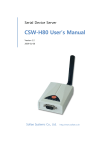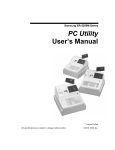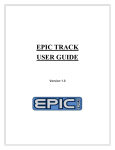Download guardian
Transcript
SOLO GUARDIAN SOLO PRE-ALARM TIME DELAY 15 20 0 MINUTES CALL FOR ASSISTANCE C-VIGIL LTD : MARINE S A F E T Y 10 0 RESET S Y S T E M S GUARDIAN User Manual – ECR Version C-VIGIL Ltd : marine, Digital House, Foxwood Road, Chesterfield, Derbyshire S41 9RF, UK. Switchboard: +44 (0)8432 898 464 Dir Tel: +44 (0)1246 269 469 -:- Dir Fax: +44 (0)1246 351 288 E: [email protected] -:- W: www.bridge-watch.co.uk Company Registration No: 04407624 -:- VAT No: 804 6004 68 -:- ISO 9001 No: GB2001654 M A R I N E GUARDIAN : S O L O GUARDIAN SOLO GUARDIAN : S O L O User Manual – ECR Version User Manual - Page 2 GUARDIAN Contents TABLE OF FIGURES ............................................................................................................................................. 4 SPECIFICATIONS ................................................................................................................................................. 5 TYPICAL OVERVIEW............................................................................................................................................ 6 1. GENERAL DESCRIPTION ............................................................................................................................ 8 1.1 Introduction............................................................................................................................................. 8 2. SYSTEM COMPONENTS .......................................................................................................................... 10 2.1 Main Control Unit .................................................................................................................................. 10 2.2 Manual Reset Panel ............................................................................................................................... 10 2.3 Directional PIRs...................................................................................................................................... 10 2.4 360 PIR (Optional) ................................................................................................................................ 11 2.5 Main Alarm ............................................................................................................................................ 11 2.6 Wireless Reset / Panic Button (Optional) ............................................................................................... 11 3. SYSTEM FUNCTIONS............................................................................................................................... 14 3.1 Dormant Time Period............................................................................................................................. 14 3.2 Staged Alarms........................................................................................................................................ 14 3.3 3.4 O 3.2.1 Pre Alarm ..................................................................................................................................... 14 3.2.2 Main Alarm .................................................................................................................................. 14 3.2.3 Remote Alarm System .................................................................................................................. 14 Reset Methods....................................................................................................................................... 15 3.3.1 Automatic .................................................................................................................................... 15 3.3.2 Manual......................................................................................................................................... 15 Warning Devices .................................................................................................................................... 15 3.4.1 Pre-Alarm..................................................................................................................................... 15 3.4.2 Main Alarm .................................................................................................................................. 15 3.4.3 Remote Alarm System .................................................................................................................. 15 3.5 Call for Assistance .................................................................................................................................. 15 3.6 Function Testing .................................................................................................................................... 15 SOLO www.bridge-watch.co.uk C-VIGIL Ltd : marine [email protected] User Manual - Page 3 GUARDIAN 4. OPERATION............................................................................................................................................ 17 4.1 Power On............................................................................................................................................... 17 4.2 Dormant Time Period Selection.............................................................................................................. 17 4.3 Reset ..................................................................................................................................................... 18 4.4 Call for Assistance .................................................................................................................................. 19 4.5 Alarm Acknowledgement....................................................................................................................... 19 4.6 Stand-by ................................................................................................................................................ 20 4.7 Power Off .............................................................................................................................................. 20 5. PERIODIC TESTING ................................................................................................................................. 22 SOLO www.bridge-watch.co.uk C-VIGIL Ltd : marine [email protected] User Manual - Page 4 GUARDIAN Table of Figures Figure 1 MCU Dormant Time Period Selector..................................................................................................... 14 Figure 2 Timing Diagram ................................................................................................................................... 15 Figure 3 MCU Illuminated On/Off Switch ........................................................................................................... 17 Figure 4 MCU Dormant Time Period Selector..................................................................................................... 18 Figure 5 Manual Reset ...................................................................................................................................... 18 Figure 6 Call for Assistance................................................................................................................................ 19 Figure 7 Alarm Reset / Acknowledge ................................................................................................................. 19 Figure 8 MCU Stand-by Selector........................................................................................................................ 20 Figure 9 MCU On/Off Illuminated Switch ........................................................................................................... 20 Figure 10 MCU Start Function Test .................................................................................................................... 22 SOLO www.bridge-watch.co.uk C-VIGIL Ltd : marine [email protected] User Manual - Page 5 GUARDIAN Specifications STANDARD SUPPLY CONTROL PANEL SIZE 241MM X 161MM X 73MM POWER I/P SHIPS AC : 86 - 265V AC 50/60HZ POWER O/P 12V DC I/O N/O CONTACTS DORMANT TIME PERIOD 0 / 10 / 15 / 20 MINUTES MANUAL RESET / CALL PANEL SIZE 120MM X 90MM X 50MM POWER 12V DC WARNING DEVICES MAIN ALARM 86MM X 86MM X 83MM 12V DC MOTION DETECTORS DIRECTIONAL PIR 80MM X 48MM X 38MM 12V DC OPTIONAL SUPPLY MOTION DETECTORS 360O PIR 135MM DIA X 25MM 12V DC WIRELESSS RESET / PANIC BUTTON TRANSMITTER 65MM X 35MM X 15MM 3V DC BATTERY RECEIVER 135MM X 95MM X 45MM 12V DC SOLO www.bridge-watch.co.uk C-VIGIL Ltd : marine [email protected] User Manual - Page 6 GUARDIAN Typical Overview SOLO www.bridge-watch.co.uk C-VIGIL Ltd : marine [email protected] User Manual - Page 7 GUARDIAN INTENTIONALLY LEFT BLANK SOLO www.bridge-watch.co.uk C-VIGIL Ltd : marine [email protected] User Manual - Page 8 GUARDIAN 1. General Description 1.1 Introduction GUARDIAN : SOLO The ECR version is intended to supplement existing "dead-man" alarm system required for UMS operations. It is often the case that the duty engineer will find themselves alone in the engine room for protracted periods i.e. during standby when the ship is under pilotage transiting confined waters or undertaking general nightly duties. Whilst the "dead-man" alarm is available, experience shows that it is rarely used due to the perceived inconvenience of having to press a reset at pre-determined intervals. GUARDIAN : SOLO protects the engineers whilst in the ECR by detecting their movement using PIR motion sensors. Should an engineer remain motionless, through incapacity or otherwise, beyond the set time period a pre-alarm is activated. Failure to respond to this warning result in the main alarm being activated, plus the engineer's call system alerts off duty engineers to a possible problem in the ECR. When outside the ECR the engineers have access to manual reset buttons and/or optional wireless reset / panic fey fob transmitters situated around the engine room. The manual reset buttons and wireless reset / panic buttons are also programmed to be used as "Call for Assistance". One long press activates the main alarm and the engineer's call system. SOLO www.bridge-watch.co.uk C-VIGIL Ltd : marine [email protected] User Manual - Page 9 GUARDIAN INTENTIONALLY LEFT BLANK SOLO www.bridge-watch.co.uk C-VIGIL Ltd : marine [email protected] User Manual - Page 10 GUARDIAN 2. System Components 2.1 Main Control Unit MCU – fitted within the ECR in a position allowing easy access GUARDIAN SOLO PRE-ALARM to duty engineers. The MCU contains: Pre-Alarm – flashing yellow LED & pulsing 80dB sounder Time Period Selector – rotary selector switch TIME DELAY 10 0 15 RESET 20 0 MINUTES CALL FOR ASSISTANCE Reset / Call for Assistance – short press (<3 secs) resets dormant period timer. Long press (>3 secs) Call for Assistance C-VIGIL LTD : MARINE 2.2 Manual Reset Panel The manual reset panels would be installed at various MANUAL RESET CALL FOR ASSISTANCE convenient positions around the normal working areas of the E/R. Reset / Call for Assistance: Short press (< 3 secs) resets dormant period timer. < 3S - RESET > 3S - CALL FOR ASSISTANCE Long press (> 3 secs) activates “Call for Assistance” C-VIGIL LTD : MARINE 2.3 Directional PIRs Directional PIRs to be installed in the ECR to cover the normal GUARDIAN operational areas of the duty engineers. SOLO www.bridge-watch.co.uk C-VIGIL Ltd : marine [email protected] User Manual - Page 11 GUARDIAN 2.4 360O PIR (Optional) O 360 PIR to be installed to cover areas that might be masked off from the directional PIRs. Or selected in place of the GUARDIAN 2.5 directional PIRs in smaller ECRs. Main Alarm Main A/V alarm to be installed in the main E/R. GUARDIAN S 2.6 O L O Wireless Reset / Panic Button (Optional) Wireless key fob transmitter - Tx. Short press (< 3 secs) resets dormant period timer. Long press (> 3 secs) activates “Call for Assistance” SOLO www.bridge-watch.co.uk C-VIGIL Ltd : marine [email protected] User Manual - Page 12 GUARDIAN Wireless key fob receiver - Rx. To be installed at various convenient positions around the normal working areas of the E/R. Reset / Call for Assistance: Short press (< 3 secs) resets dormant period timer. Long press (> 3 secs) activates “Call for Assistance” GUARDIAN SOLO WIRELESS PANIC BUTTON RECEIVER C-VIGIL LTD : MARINE SOLO www.bridge-watch.co.uk C-VIGIL Ltd : marine [email protected] User Manual - Page 13 GUARDIAN INTENTIONALLY LEFT BLANK SOLO www.bridge-watch.co.uk C-VIGIL Ltd : marine [email protected] User Manual - Page 14 GUARDIAN 3. System Functions 3.1 Dormant Time Period The dormant time period is set through the main control panel selector switch (see Fig 1). The pre-set ranges are: 0 - 10 mins 0 - 15 mins 0 - 20 mins If no reset signal is registered, either automatic or manual, at the end of the dormant time period the staged alarms are activated. GUARDIAN SOLO PRE-ALARM TIME DELAY 10 0 15 RESET 20 0 MINUTES CALL FOR ASSISTANCE C-VIGIL LTD : MARINE Figure 1 MCU Dormant Time Period Selector 3.2 Staged Alarms The stage alarms are activated at the end of the dormant time period (see Fig 2) 3.2.1 Pre Alarm Audible / Visual alarm at the local MCU panel (within the ECR) 3.2.2 Main Alarm Audible / Visual alarm - located in the main engine room 3.2.3 Remote Alarm System NO or NC contact to ships alarm system SOLO www.bridge-watch.co.uk C-VIGIL Ltd : marine [email protected] User Manual - Page 15 GUARDIAN Ships Alarm System Main Alarm Pre-Alarm Dormant Time Period (Td) Td+0 Td+15s Td+30s Reset Figure 2 Timing Diagram 3.3 Reset Methods 3.3.1 Automatic The dormant period timer is reset every time the PIR motion detectors register movement of the duty engineer(s). 3.3.2 Manual At any time the dormant period timer can be reset by pressing any of the manual reset buttons, on the MCU or in the E/R, or by the optional wireless reset / panic button key fob transmitter. 3.4 Warning Devices 3.4.1 Pre-Alarm At the end of the dormant time period a pre-alarm is activated to alert the duty engineer that no movement has been detected. If this alert remains unacknowledged for longer than 15 seconds the main alarm is then activated. 3.4.2 Main Alarm At the end of the pre-alarm period the main E/R alarm is activated. 3.4.3 Remote Alarm System 15 seconds after the main alarm is activated a signal is sent to the ships alarm system. This is in the form of a NO or NC closed contact. The ships alarm system may be the existing “dead-man” alarm, the ships main alarm plant or an engineers call system. 3.5 Call for Assistance Any of the manual reset buttons or the optional wireless reset / panic buttons can also be used to initiate the “Call for Assistance” function. Press the button for longer than 3 seconds to activate. On the manual reset panel the blue LED starts to flash, confirming the action. 3.6 Function Testing To ensure continued satisfactory operation the system should be tested periodically. Whilst pressing the MCU reset button turn the power switch on. The system will test all the staged alarms in turn, this takes approx 30 secs. The system resets when the final stage has been tested. To cancel the test before completion – turn the MCU power off. SOLO www.bridge-watch.co.uk C-VIGIL Ltd : marine [email protected] User Manual - Page 16 GUARDIAN INTENTIONALLY LEFT BLANK SOLO www.bridge-watch.co.uk C-VIGIL Ltd : marine [email protected] User Manual - Page 17 GUARDIAN 4. Operation 4.1 Power On Ensure the system is plugged / wired into a mains supply (86 – 265V AC). Switch the system on using the illuminated on/off switch on the side of the MCU (see Fig 3). The switch should be lit – red. After approx. 5 secs the system powers up and the pre-alarm is activated for 0.5 seconds. GUARDIAN SOLO PRE-ALARM TIME DELAY 10 0 15 RESET 20 0 MINUTES CALL FOR ASSISTANCE C-VIGIL LTD : MARINE Figure 3 MCU Illuminated On/Off Switch 4.2 Dormant Time Period Selection For optimum protection the timer should be set as low as practicable i.e. on duty in the ECR set the timer to 10 mins, required in the main E/R increase timer to 20 mins, etc. The dormant period is selected at the MCU (see Fig 4). The timer starts when a time period is selected. Changing time periods resets the timer to the beginning. SOLO www.bridge-watch.co.uk C-VIGIL Ltd : marine [email protected] User Manual - Page 18 GUARDIAN GUARDIAN SOLO PRE-ALARM TIME DELAY 10 0 15 RESET 20 0 MINUTES CALL FOR ASSISTANCE C-VIGIL LTD : MARINE Figure 4 MCU Dormant Time Period Selector 4.3 Reset Every time movement is detected, by the PIRs, the dormant period timer is reset, provided the duty engineer keeps moving everything remains normal. Should the duty engineer become incapacitated then the staged alarms will be activated at the end of the selected dormant time period. If the duty engineer is out of the ECR the timer can still be reset by using the manual reset buttons or by using the optional wireless reset / panic button key fob transmitters. The E/R manual reset buttons will start flashing at the end of the dormant time period, if this goes unnoticed then the main alarm is activated for 15 secs. The duty engineer should then reset the system before the ships alarm is activated. MANUAL RESET CALL FOR ASSISTANCE < 3S - RESET > 3S - CALL FOR ASSISTANCE C-VIGIL LTD : MARINE Figure 5 Manual Reset SOLO www.bridge-watch.co.uk C-VIGIL Ltd : marine [email protected] User Manual - Page 19 GUARDIAN 4.4 Call for Assistance To call for assistance the duty engineers has only to press and hold (>3s) any of the manual reset buttons (see Fig 6) or by using the wireless reset panic button key fob transmitters. GUARDIAN SOLO PRE-ALARM TIME DELAY 10 0 15 RESET 20 0 MINUTES CALL FOR ASSISTANCE C-VIGIL LTD : MARINE Figure 6 Call for Assistance 4.5 Alarm Acknowledgement The pre-alarm and the stage alarms can be reset by movement detection or by manual operation of any of the reset buttons (see Fig 7) or by using the wireless reset panic button key fob transmitters. The dormant timer will be reset and continue to operate till turned off GUARDIAN SOLO PRE-ALARM TIME DELAY 10 0 15 RESET 20 0 MINUTES CALL FOR ASSISTANCE C-VIGIL LTD : MARINE Figure 7 Alarm Reset / Acknowledge SOLO www.bridge-watch.co.uk C-VIGIL Ltd : marine [email protected] User Manual - Page 20 GUARDIAN 4.6 Stand-by Set the dormant time period selector switch to 0 (see Fig 8). GUARDIAN SOLO PRE-ALARM TIME DELAY 10 15 0 RESET 20 0 CALL FOR ASSISTANCE MINUTES C-VIGIL LTD : MARINE Figure 8 MCU Stand-by Selector 4.7 Power Off Turn the MCU on/off switch to off (see Fig 9). The illuminated on/off switch will now be dark. GUARDIAN SOLO PRE-ALARM TIME DELAY 10 0 15 RESET 20 0 MINUTES CALL FOR ASSISTANCE C-VIGIL LTD : MARINE Figure 9 MCU On/Off Illuminated Switch SOLO www.bridge-watch.co.uk C-VIGIL Ltd : marine [email protected] User Manual - Page 21 GUARDIAN INTENTIONALLY LEFT BLANK SOLO www.bridge-watch.co.uk C-VIGIL Ltd : marine [email protected] User Manual - Page 22 GUARDIAN 5. Periodic Testing The system runs a brief self test on the pre-alarm every time the MCU is switched on, this proves the MCU has powered up correctly and the program has started normally. To test all the staged alarms and monitor correct time intervals, etc it is advisable to carry out periodic function testing. Switch the MCU on whilst pressing the reset button (see Fig 10) GUARDIAN SOLO PRE-ALARM TIME DELAY 10 0 15 RESET 20 0 MINUTES CALL FOR ASSISTANCE + C-VIGIL LTD : MARINE Figure 10 MCU Start Function Test SOLO www.bridge-watch.co.uk C-VIGIL Ltd : marine [email protected] User Manual - Page 23 GUARDIAN C-VIGIL Ltd : marine (Bridge-Watch) Digital House, Peak Business Park, Foxwood Rd, Chesterfield, Derbyshire, S41 9RF, UK. +44 (0)8432 898 464 (Switchboard) +44 (0)1246 269 469 (Direct Tel) +44 (0)1246 351 288 (Direct Fax) [email protected] www.bridge-watch.co.uk SOLO www.bridge-watch.co.uk C-VIGIL Ltd : marine [email protected]