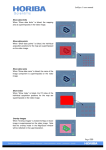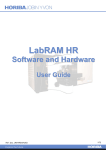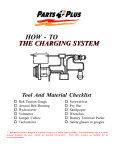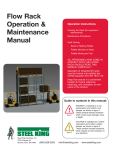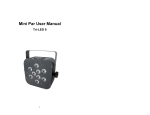Download User s operating notes
Transcript
LabRam HR Raman Microscope User’s Operating Notes Important: This is not a comprehensive guide for use of the LabRam HR Raman Microscope and not a User’s Manual of the LabRam HR Raman Microscope. This is short reminder notices and operating tips for references only made by other users. Training is required before using the LabRam HR Raman Microscope. To obtain training, contact the Characterisation Lab Manager. ~~~~~~~~~~~~~~~~~~~~~~~~~~~~~~~~~~~~~~~~~~~~ Microscope & Spectrometer Microscope Spectrometer Control Box, Electronics Box & Base Unit Base Unit Electronics Box Control Box Electronics Box - Leave on at all times. The piezo attachment is switched on to this box. Control Box - provides an interface between the user and the instrument. 1 Front and rear view of Control Box. If it is switched off you can turn it on at the back of the box. (Note: leave it switched on all the time). When the power supply is turned on a red light will be lit on top left hand side of the front of the box. down up down up down up • Laser OFF: Turn key to switch laser on & off. When laser switched on the two small LED Laser & Interlock indicators will glow red. • DIODE ON: Always leave OFF. If you leave this ON, the CCD will saturate due to too much light getting to it. • SHUTTER MICRO: If using the microscope – turn it to the ‘up’ position. If using fibre optic entrance then turn it to the ‘down’ position. • CAMERA ON: This switch controls the power for the camera in microscope. Leave ON all the time. • LASER ON: Shuts laser to come down the microscope towards the sample. Leave OFF when not in use. Liquid Nitrogen Reservoir Symphony Controller Liquid Nitrogen Reservoir - is essential to keep system cool at all times, it should be filled 3 times weekly. Symphony Controller – provides co-ordination of all detector functions, including power distribution, array temperature regulation, digital readout control and CCD video output conditioning and digitalization of pixel information. 2 Microscope light source Joystick - moves the motorised table LabspecTango – table driver. The joystick handle moves the table and moves up and down by its rotating. Always out Splitter Beam Splitter Image Acquisition The LabRAM is equipped with a standard white light illumination of the sample, by reflection and/or transmission. A colour camera linked to the software allows the sample to be visualised, and the image captured on the PC & saved. - Put camera beam splitter into “VIDEO” - Turn on the white light illumination power source - In the software, click on the video icon to start camera read-out. - To freeze picture, click on the stop icon on the top right hand side of the screen. - Always remember to turn off the white light illumination power source and to put the camera beam splitter to the ‘RAMAN’ position before starting a Raman measurement. - To illuminate by transmission only, remove the white light fibre optic from the top left port of the microscope. 3 Using green and blue laser Info: laser beam spot at 100x lens is about 0.6 um. Switch on the Argon Power Supply under the table: the top knob - switch on the main switch “AC power”, - turn key clockwise 90° - switch the switch on the PCB board from ‘standby’ to ‘on’, the LED “standby will off - change two filters (marked 1 in the picture) under the cover at the top of spectrometer for 457 or 514 nm wavelength. - check that the mirror (marked 2 in the picture) is pulled up 1 1 2 - click on ‘LabSpec 5’ icon on PC: You will see in the top the following icons: Camera – to take video image Blue wheel – take fast measurements Pink pig – take measurements Ridge – take the map Greed – set map parameters in the “acquisition” group of windows at the bottom: Top window: Refresh time Collect time: ~ 5 sec, usually Scan number: to take an average The centre of the measurements window is set in the window “spectrometer” - choose the wavelength set hole ~ 100 um filter to reduce the power, usually 10% set 2400 grading, this parameter affects on the noise and intensity - set proper lens which is chosen in the microscope - close the cover - adjust the laser to maximum brightness using the top knob behind the setup Zero Calibration - check beam splitter switch set to “video” (“beam splitter down” – in the manual) - turn on white light box - change units to nm: Options –> Units –> nm - click arrow left in the window “spectrometer” to send spectrometer to zero position - wait until you see 0(>I<) in the window “spectrometer” - click the blue wheel to take the spectrum 4 - press Stop when spectrum is taken - zoom in on peak using magnification button (looks like magnifying glass) - go to Setup –> Instrument Calibration - wright on the paper values shown in the two bottom windows - if the peak position not at zero, adjust Zero Parameter in small amounts (up to 5) - press Apply - when peak at zero, resend spectrometer to zero 0(>I<) again and retake spectrum Raman Calibration - change units to cm-1 Options –> Units –> cm-1 - send spectrometer to 520.7 cm-1 position - put the Si calibration sample on a glass slide under the microscope objective - click Camera icon to open the video window and focus on silicon calibration sample (x100 objective) - click Stop - turn off the white light, then switch the beam splitter to ‘Raman’ - move up the “laser on” switch on the Control Box - click the blue wheel to take at 25% 300 um hole - press Stop - magnify peak as before - go to Setup –> Instrument Calibration and adjust “KOEFF” value by small amounts until peak is in correct position, press Apply - retake spectrum - check laser power (approx 5.0 mW), modify filter accordingly To take spectra - go to “extended Range” and set Multiwindows, - enter bottom and top value for the required diapason To switch off the blue/green laser Switch off the Argon Power Supply under the table: - switch the switch on the PCB board from ‘on’ to ‘standby’, the LED “standby will on - turn the key counter clockwise 90° - wait 20 min - switch off the main switch “AC power”, Using UV laser - put the warning sign on the door - wear UV protectin googles Behind the setup: - switch on the red switch - turn on the key - touch the tubes to check cooling From the top: - move down the mirror - set the filter 364 nm at the output - use the 60x lens - calibrate and take spectra as for visible laser 5