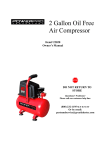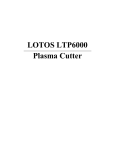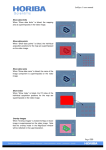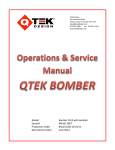Download USER MANUAL – International Version
Transcript
ResonantAcoustic® Mixer USER MANUAL – International Version 130 N. Main St. Suite 630 Butte, MT 59701 (406)497-5333 www.resodynmixers.com Document number 100338B LabRAM Users Manual – Revised 2/09/12 1 1 2 TABLE OF CONTENTS TABLE OF CONTENTS SAFETY INSTRUCTIONS 2.1 2.2 3 4 5 6 7 9 10 11 12 36 37 General Cleaning Instructions ...........................................................................37 Accelerometer Harness ......................................................................................37 Driver Harness ...................................................................................................38 TECHNICAL SPECIFICATIONS 12.1 12.2 12.3 12.4 12.5 29 Introduction to the LabRAM Vacuum Option...................................................29 Overall Assembly ..............................................................................................29 Vacuum Set Up ..................................................................................................30 Vacuum Operation .............................................................................................32 Vacuum Maintenance ........................................................................................33 Vacuum Technical Specifications .....................................................................34 TROUBLE SHOOTING MAINTENANCE 11.1 11.2 11.3 21 Turn on Power ...................................................................................................21 User Interface Menus .........................................................................................22 Startup and Mixing Procedure ...........................................................................23 Automatic Countdown Timer ............................................................................25 Error Handling ...................................................................................................27 VACUUM OPTION 9.1 9.2 9.3 9.4 9.5 9.6 13 15 Prepare the Resonator ........................................................................................15 Position the Power Supply .................................................................................16 Connect Power Supply to Resonator .................................................................17 Attach Hold-Down Fixture ................................................................................18 Install Vessel ......................................................................................................19 Install Cover.......................................................................................................20 OPERATION 8.1 8.2 8.3 8.4 8.5 5 6 7 Overall Assembly ................................................................................................7 Resonator .............................................................................................................8 Power and Control Supply .................................................................................10 Standard Vessel Fixture and Vessels .................................................................12 THEORY OF RAM MIXING SETUP 7.1 7.2 7.3 7.4 7.5 7.6 8 Types of Notices ..................................................................................................4 General Safety Guidelines ...................................................................................4 DEFINITIONS INTRODUCTION TO THE LabRAM MAJOR COMPONENTS 5.1 5.2 5.3 5.4 2 4 39 General ...............................................................................................................39 Resonator Enclosure ..........................................................................................40 Resonator Top Plate Fixture Mounting .............................................................41 Power and Control Supply .................................................................................42 Materials of Construction and Chemical Compatibility ....................................43 2 LabRAM Users Manual – Revised 2/09/12 13 14 SERVICE PLAN ACCESSORIES 46 47 3 LabRAM Users Manual – Revised 2/09/12 2 SAFETY INSTRUCTIONS 2.1 Types of Notices Throughout this manual you will find various types of safety notices. Their meanings are defined as: Warning – Indicates the possibility of a hazardous situation which, if not avoided, could result in injury or substantial property damage. Caution – Indicates the possibility of a hazardous situation which, if not avoided, may result in minor injury or damage to the equipment or property. Note – Emphasizes points, reminds you of something, or indicates minor problems in the outcome of what you are doing. 2.2 General Safety Guidelines WARNING Do not attempt to override the SAFETY INTERLOCK SWITCH located on the Top Ring of the Resonator. During operation, the Resonator Top Plate, Fixture, and Vessel, vibrate up to 100 G’s. Serious bodily injury is likely to occur if you come in contact with these moving surfaces. CAUTION Do not attempt to operate the Resonator with damaged or suspect vessels. Note: Changes in noise level or frequency are common during mixing operations. If you experience rattling, metal-on-metal, or obnoxious noises, turn off the machine and examine equipment for the cause. 4 LabRAM Users Manual – Revised 2/09/12 3 DEFINITIONS RAM. ResonantAcoustic® Mixing SMT. Smart Mixing Technology; closed loop resonance tracking where the Power / Control Supply senses feedback from the mixer and controls the resonant response. RAMWare. Control software that runs on a Personal Computer (P.C.) and provides control to, and feedback from, the mixing process. Damping. A measure of the instantaneous amount of energy absorbed by your mix media while mixing. Resonance. The point at which the system vibrates in the most efficient manner. Mix media. A volume of fluid, powder, emulsion, or combination thereof. Mixing Regime. A description that identifies certain modes of mixing. For example, a fluid will change regimes as it undergoes acceleration, from an incompressible liquid with few headspace bubbles in it, to a fluid that is fully integrated with the compressible headspace such that the two are indistinguishable from each other. Headspace. The volume of compressible air or gas space, above the fluid in the vessel, that is un-occupied by the fluid. G’s. A measure of acceleration expressed as a multiple of the gravitational acceleration applied to the vessel and mix media during mixing. For example, 10 G’s is 10 times the force of gravity. 5 LabRAM Users Manual – Revised 2/09/12 Acceleration. A change in velocity with respect to time. Your mix media mixes at different accelerations that are expressed in G’s. Intensity. A non-dimensional unit of Driver energy applied to the Resonator. Vacuum. Some pressure less than atmospheric. 4 INTRODUCTION TO THE LabRAM Your LabRAM mixer is based on Resodyn Corporation’s ResonantAcoustic® Mixing (RAM) technology. RAM mixing is distinctly different than conventional mixing methods such as impeller agitation. Conventional methods work by producing bulk fluid flow in a mixture. RAM, brings to you a new paradigm in mixing that is based on using acoustic energy to create flow in liquids, slurries, and powders. At the heart of your new RAM mixer is a resonant mechanical system. The system creates high-intensity, low-frequency acoustic waves in your mixing vessel that result in mixing. This manual will provide you with the knowledge necessary to: Understand the major components of your LabRAM Introduce you to the theory of RAM mixing Set up the LabRAM equipment Operate the equipment Trouble shoot common problems Clean and maintain the equipment Attach custom vessel fixtures and power requirements Get your equipment serviced Obtain additional accessories Not covered in this manual are: Repair of the mixer Use of RAMWare Note: RAMWare is a software package that runs on a P.C. and is networked to the LabRAM. It is used to control multiple RAM units, collect data, and store mixing profiles. A separate user manual describes the use of RAMWare. 6 LabRAM Users Manual – Revised 2/09/12 7 LabRAM Users Manual – Revised 2/09/12 5 MAJOR COMPONENTS 5.1 Overall Assembly The overall assembly comprises: the Resonator, Cover, Umbilical Cables and Power Supply. Note: An optional Vessel Hold-down Fixture and a variety of vessel sizes are available from Resodyn Acoustic Mixers; see the ACCESSORIES section at the end of this Manual. 8 LabRAM Users Manual – Revised 2/09/12 5.2 Resonator The Resonator is the primary driver in your RAM mixer system. Your vessel, containing your mix media, attaches to the Top Plate. The Resonator, a powerful unit in a small package, works in a resonant mode to provide efficient energy transfer to the mix media in your vessel. Precise control over different mixing profiles is provided through the user interface panel on the front of the unit. Additional control and feedback from your process is available using RAMWare software and a P.C. CAUTION The Resonator weighs approximately 130 lbs (59 kg). The Lab Bench must be capable of supporting the Resonator solidly. Use care when moving. 9 LabRAM Users Manual – Revised 2/09/12 Cover. The Cover is cast acrylic. Its purpose is to contain fluid and debris if a vessel breaks during operation. A second purpose is to prevent a person from touching moving parts while the mixer is operating. It activates the safety interlock switch. The mixer will not operate without switch activated and the Cover in place. User Interface. The User Interface is a membrane keypad with a clear window revealing a Liquid Crystal Display (LCD). The LCD is used to display the operating status of your mixer. The keypad is used to start and stop the machine, and input operating parameters such as Driver intensity and Frequency. Power Switch. The Power Switch cycles power to the Resonator. It is redundant to the power switch on the back of the power supply. So, you may leave the power supply on continuously and turn power on and off at the Resonator using this switch. Note: Both power switches must be in the ON position for the machine to operate. Safety Interlock Switch. The Safety Interlock switch prevents you from operating the machine without the cover in place. When the cover is installed properly, it depresses the Safety Interlock Switch allowing the machine to run. Enclosure. The Enclosure protects you from moving parts inside the machine. Input/Output Connectors. The Input/Output Connectors are used with a cable harnesses to connect power and signal between the Resonator and the Power Supply. The Power connector holds 7 pins; the I/O connector holds 16 pins. Leveler Feet. The Leveler feet may be adjusted to level the Resonator Top Plate. They also provide additional vibration isolation to your work bench. 10 LabRAM Users Manual – Revised 2/09/12 5.3 Power and Control Supply The Power and Control Supply is separate from the Resonator and can be located remotely, out of the way, in order to minimize space taken up on your lab bench. It is connected to the Resonator through two cable harnesses and has its own power switch. The Power Supply provides power to the Resonator, using precise closed loop controls that automatically hold the Resonator in resonance while mixing. CAUTION The Power supply weighs approximately 40 lbs (18 kg) and must be located in a secure area away from potential liquid spills. CAUTION The Power supply operates at 220 VAC, 15 amps, 50 Hz. 11 LabRAM Users Manual – Revised 2/09/12 Main Power Switch. The Main Power Switch cycles power from the A.C. Power Entry socket. The switch may be left ON continuously. Power then may be switched ON or OFF at the Resonator switch. Note: Both power switches must be in the ON position for the machine to operate Resonator Fuse Holder. This holds a 10 amp, slow blow fuse, 3 Ag, 250 V. Main Fuse Holder. This holds a 15 amp, slow blow fuse, 3Ag, 250 V. A.C. Power Entry. This is a standard A.C. Power Entry socket. It is rated for 220 VAC, 15 amps, 50 Hz. RS-232 Connector. This is a standard RS-232 port. It is used to connect your mixer to a PC. RAMWare software, used on your PC, is available to monitor and control your mix process from the PC. Resonator Power Connector. This is a 7 pin connector. It is used with a cable harness to connect power from the Power supply to the Resonator. Resonator I/O Connector. This is a 16 pin connector. It is used with a cable harness to connect I/O data between the Resonator and the Power Supply 12 LabRAM Users Manual – Revised 2/09/12 5.4 Standard Vessel Fixture and Vessels Vessels of various sizes and a Hold-down Fixture are available through Resodyn Acoustic Mixers. Other vessel applications are adaptable to the LabRAM system. We can design a custom Hold-down Fixture to handle most any shape of vessel for your particular mixing application. Engineering resources are available to assist you on this, please see ACCESSORIES Section 14. The Top Plate mounting hole pattern is shown in TECHNICAL SPECIFICATIONS Section 12.3. Vessel Spacer. The Vessel Spacer is used to accommodate various vessel heights. When using shorter vessels, one or more spacers are stacked together. That way, the vessel will be positioned within the clamp stroke of the Hold-down knob. Hold-down Knob. Turning the Hold-down knob clamps the vessel in place. The knob is coupled to an ACME thread which in turn is connected to the Upper Base. Turning the knob raises and lowers the Upper Base. Jam Nut. The Jam Nut is used to lock the vessel in place. The Jam Nut discourages the Hold-down knob from vibrating loose during operation. 13 LabRAM Users Manual – Revised 2/09/12 6 THEORY OF RAM MIXING ResonantAcoustics® uses a proprietary method to create a mechanical system, designed to operate at a resonant frequency of the mechanical system. One advantage ResonantAcoustics® has over other mixing systems is the use of high-intensity acoustic energy. This is imparted on the vessel contents causing rapid fluidization and dispersion, resulting in very rapid mixing. This technology allows for considerable flexibility in the size and design of the vessel used. In order to understand how to use the mixer, it is necessary to explain how the contents in your mix vessel affect the system. Your mix vessel and its contents are termed, the “Payload”. The resonant mechanical system is the “Mixer”. Payloads are mixed at the mixer system’s operating resonant frequency; and a device called the “Driver” controls that resonance. The Payload affects the operating resonance two ways: 1) Payload mass affects the operating frequency of the mixer; 2) Payload damping affects the Driver intensity required by the mixer. 1. Payload mass affects the operating frequency because, as the payload mass increases, the operating frequency decreases. Conversely, a lighter mass will produce a higher operating frequency. Your vessel weight, volume of contents, and specific gravity, are all components of the “static” payload mass. As the payload is accelerated, its “dynamic” mass affects the frequency. This dynamic mass may change during the mixing process and the LabRAM will track the resonant frequency of the mixer as the dynamic mass varies. 2. Payload damping affects the Driver intensity required to accelerate the payload. Damping is a difficult number to predict. However, a general understanding of what influences it, and how it affects the system, will serve the purposes of this discussion. Three factors affect damping; viscosity, head space, and fluid acceleration. Higher damping requires a higher Driver intensity to achieve a specific acceleration on the Payload. Payload acceleration is a measure of the amount of acoustic energy put into your mix media. It is measured in units of G’s. One G = 9.81 m/s2; higher G’s = more acoustic energy. You will determine how many G’s you need for your specific process as you gain experience with the mixer. Remember that higher damped payloads will absorb more acoustic energy than lower damped payloads so they require higher Driver intensities to achieve the same payload acceleration and G’s as lower 14 LabRAM Users Manual – Revised 2/09/12 damped payloads. The Driver intensity is controlled through the user interface and is explained in OPERATION Section 8. Now that we’ve discussed how your payload affects the mixer, let’s look at the mixing process. The mixer operates at a mechanical frequency generally between 58 Hz and 65 Hz, and will accelerate a payload up to 100 G’s. Figure 1: Resonant response of the mix media Figure 1 shows the resonant response of the RAM mixer to variations in a payload. The solid black line represents a payload that has been accelerated to 100 G’s. Its response is slightly over 61 Hz. Now let’s assume that the payload mass is constant but the payload damping has increased. The dashed gray line shows how the same Driver intensity will accelerate the payload to lower G’s (40 G’s), still at 61 Hz because the Payload is absorbing more acoustic energy. The dotted black line shows a resonant shift to a higher frequency, slightly lower than 64 Hz. The shift is due to a lower “dynamic” payload mass. 15 LabRAM Users Manual – Revised 2/09/12 During the mixing operation, your mix media may transition through different regime changes. A regime change also causes the dynamic mass to change. Because a change in the dynamic mass causes a shift in the resonant frequency, we have built in a resonant tracking feature, “Smart Mixing Technology,” (SMT). SMT controls the mixer and keeps it operating on the resonant peak, even if the peak changes. You can also operate the mixer in a manual mode by turning off SMT. This manual versatility is provided because there may be situations where you choose to run the machine manually, such as during start up, or very low operating accelerations. Generally though, you will use the SMT feature. 7 7 SETUP 7.1 Prepare the Resonator Your LabRam has been shipped with items to protect the unit during shipment. You will need to remove these items before using the unit. You will notice three urethane bumpers places between the payload and top ring. These are placed here to help prevent Resonator from moving during transit. Please remove these bumpers before putting power to the unit. You will also notice a wire connected between two contacts on the back of the machine. Please remove this wire. Pull the wire gently and it will come off easily. This is also in place to help prevent movement during transit. Important: Please retain these items in the unlikely event that the unit needs to be returned to the factory. Once the bumpers and wire are removed, your unit is ready to set up and operate. CAUTION CAUTION The Resonator weighs 130 lbs (59 kg). The Lab Bench must be capable of supporting the Resonator solidly. The Bottom of the Resonator houses an intake fan to dissipate heat while running. The space between the bottom of the Resonator and work bench must be free from obstruction. Place the Resonator on a secure Lab work bench away from the edges of the bench. The Lab bench must be capable of 16 LabRAM Users Manual – Revised 2/09/12 supporting the Resonator solidly. Using a contractor’s level, adjust the 4 leveling feet ( 1.2 meters) until the Resonator sits level on the Lab bench. 7.2 Position the Power Supply CAUTION Position the Power Supply The Power supply weighs 40 lbs (18 kg) near the Resonator, and must be located in a secure position under your Lab work away from potential liquid spills. bench, in order to maintain working space on your bench. The Power Supply may also be placed on the bench near the Resonator or on a separate shelf. However, the supporting surface must be stable and must support the Power Supply securely. Furthermore, it must be in a location away from potential liquid spills. Standard 6’ (1.8 meter) cables are included and optional 12’ (3.7 meter) cables are available. Figure 2 shows two ideal scenarios for positioning the Resonator and Power supply. Figure 2: Positioning the Resonator and Power supply 17 LabRAM Users Manual – Revised 2/09/12 7.3 Connect Power Supply to Resonator To connect the Power Supply to the Resonator, refer to Figure 3 and Figure 4. Note: There is a RS232, 9 pin sub D connector. It is a serial port that is connected to a P.C. to communicate when RAMWare is used. Figure 3: Power Supply Connection Figure 4: Resonator Connection Connect the 7 Pin, Resonator Power Connector Harness, to the rear of the Power Supply and the rear of the Resonator. Twist and tighten the locking collar. Connect the 16 Pin, Resonator I/O Connector harness, to the rear of the Power Supply and the rear of the Resonator. Twist and tighten the locking collar. Attach the AC power supply cable to rear of Power Supply in the location shown and to an appropriate 220 Volt, 15 amp, source. 18 LabRAM Users Manual – Revised 2/09/12 7.4 Attach Hold-Down Fixture Mounting holes for attaching a custom fixture, or the LabRAM HoldDown Fixture, or a custom fixture, are provided in the Top Plate of the Resonator. Specific dimensions for the Top Plate mounting hole placements are defined in TECHNICAL SPECIFICATIONS Section 12.3. ¼-20 SOCKET HEAD CAP SCREW TOP PLATE CAUTION Be sure the power is “OFF” before making any mechanical adjustments or electrical connections. CAUTION The ¼-20 Cap Screws must be torqued adjusted to 8 ft-lb (10.8 N-m). Failure to do so may result in the Fixture and Vessel vibrating loose during operation. Figure 5: Attaching the Hold-Down Fixture To attach the Hold Down Fixture to the Resonator Top Plate refer to Figure 5: First, thread the two ¼-20 socket head cap screws into the Top Plate mounting holes. The cap screws must pass through the Top Cross Bar, Upper Base, Sleeves, Helical Washers and Lower Base as shown. Next, torque cap screws to 8 ft-lb (10.8 N-m) using a 3/16” hex-head tool. 19 LabRAM Users Manual – Revised 2/09/12 NOTE: The Hold-Down Fixture is shipped with nuts placed on the bottom of the ¼-20 socket head cap screws. These are to hold the fixture together during shipment. Remove these two nuts. You may then thread the two ¼-20 socket head cap screws into the Top Plate. 7.5 Install Vessel To install Resodyn Acoustic Mixers supplied vessels into the fixture refer to Figure 6. Figure 6: Vessel in Hold-Down Fixture Insert one of the Vessel Spacers (if required) into the bottom of the fixture as shown. Tighten down the Hold-Down Knob clock-wise at the top of the fixture until snug. Tighten the Jam Nut to lock the vessel into place. CAUTION The Hold-Down Knob and Jam Nut must be firmly seated in place. Failure to do so may result in the Vessel vibrating loose during operation. 20 LabRAM Users Manual – Revised 2/09/12 7.6 Install Cover To install the Cover to the Resonator refer to Figure 7. COVER SAFTY INTERLOCK SWITCH TOP RING Figure 7: Installing the Resonator Cover Install the Cover into the slot located on the Top Ring of the Resonator. Seat the Cover onto the Top Ring by firmly pressing down. Be sure the Safety Interlock Switch located at the rear of the Resonator is depressed. It will be depressed when the cover is seated. Note: The cover must be firmly seated in order to activate the switch and allow the machine to operate. WARNING Do not attempt to override the SAFETY INTERLOCK SWITCH! During operation the Resonator Top Plate, Fixture, and Vessel vibrate up to 100 G’s. Serious bodily injury may occur if one comes into contact with these moving surfaces. 21 LabRAM Users Manual – Revised 2/09/12 8 OPERATION 8.1 Turn on Power To turn on the power to the Power Supply and Resonator refer to Figure 8. Figure 8: Turning on the Power Supply and Resonator Turn on power to the Power Supply by toggling the rocker switch on the rear of the Power Supply UP, to the “ON” position. Turn on power to the Resonator by toggling the rocker switch on the front of the Resonator to the RIGHT, to the “ON” position. Note: Both power switches must be in the ON position for the machine to operate Note: If the Cover is removed while the Resonator is operating the Resonator will shut down. To restart the Resonator, replace the cover then press the green “START” button on the User Interface Keypad. 22 LabRAM Users Manual – Revised 2/09/12 8.2 User Interface Menus Figure 9: Operator User Interface 23 LabRAM Users Manual – Revised 2/09/12 8.3 Startup and Mixing Procedure Mixing requires an iterative approach. Once the correct intensity level is achieved, it can be stored. To begin mixing follow the steps outlined below. WARNING Do not attempt to remove the Cover or override the SAFETY INTERLOCK SWITCH located on the Top Ring of the Resonator while operating. During operation the Resonator Top Plate, Fixture, and Vessel, vibrate up to 100 G’s. Serious bodily injury is possible if one comes into contact with these moving surfaces. Note: The following description is for explanation purposes only. Your actual numbers displayed may vary. ARROW KEYS: Use the left - right ARROW keys to move the cursor over to a number. Use the up – down ARROW keys increase and decrease numbers. Use the up – down ARROW keys to change features in the menu line such as TIMER ON to TIMER OFF and FREQ MAN to FREQ AUT. When you turn the Resonator on, the following menu will be displayed. In approximately 5 seconds you will see the next menu. Using the ARROW keys, scroll to the % area, and input 015.0 % intensity. 24 LabRAM Users Manual – Revised 2/09/12 Press the MENU button until FREQ AUT appears. Then using the ARROW keys, change AUT to MAN. Next, using the ARROW keys set the frequency to 60.00 Hz. Press the START button. Notice the top “Status” line changes from VIBRATION OFF to ACCELERATION XXX G’s. Your mixer is now running. Using the ARROW keys, increase the frequency until you see a higher acceleration or you hear the mixer begin to vibrate. In the example shown below, this occurs at approximately 63.00 Hz and the resulting vibration is approximately 005 G’s. Using the ARROW keys, change FREQ MAN to FREQ AUT. Your mixer is now in the automatic resonance tracking mode. Notice how on resonance, the acceleration increased from approximately 005 G’s up to approximately 020 G’s and the actual resonant frequency locked in at approximately 63.40 Hz (actual numbers may vary). The numbers you will see on your display are dependent on the mass of your payload and the 25 LabRAM Users Manual – Revised 2/09/12 damping associated with it. This was explained in THEORY OF RAM MIXING Section 6. Press the MENU button until INTENSITY appears. Change the intensity from 015.0 % to 025.0 %. Notice in the example below, the acceleration changed from 020 G’s to 030 G’s (actual numbers may vary). Continue in this fashion until you reach your desired mixing regime. Press the STOP button. Your mixer will stop and the top “Status” line will show, VIBRATION OFF. 8.4 Automatic Countdown Timer Your mixer comes equipped with an automatic countdown timer. This enables you to begin a mixing process, allow it to mix for 26 LabRAM Users Manual – Revised 2/09/12 a determined period of time, and the mixer will automatically shut itself off. To use this feature, follow the steps outlined below. If your mixer is running, press the STOP button. This will turn VIBRATION OFF. Press the MENU button until TIMER appears in the menu line and set TIMER ON. Then, using the ARROW keys set your mix time. In the example figure above, the mix time is set for 1 minute and 30 seconds. Press the START button and your mixer will mix for the set amount of time. You will notice that the timer is a count down timer. Mixing may be stopped at any time during timed mixing by pressing the STOP button. Mixing may be resumed by pressing the START button and the timer will continue counting down from where it left off. To disable the timer, set the timer to TIMER OFF using the ARROW keys. In the example below, 45 seconds remain; however, the mixer will run continuously because the timer is de-activated. 8.5 Error Handling Your mixer comes equipped with automatic error handling. In the case where improper operation might cause machine damage an automatic machine shut down will be executed. The mixer will shut down and wait for operator intervention. To restart the mixing process, follow the steps in STARTUP and MIXING PROCEDURE section 8.3. 1. “IMPROPER OPERATION” Error 27 LabRAM Users Manual – Revised 2/09/12 In the event that the mixer is improperly operated this error will be momentarily displayed and the power to the force transducer will be interrupted. The cause of this error is related to operation outside of safe machine parameters (outside of the prescribed duty cycle). If unchecked, an over temperature condition is possible. In order to prevent machine damage an error code is sent to the controller and an automatic shut down is executed. This error will occur after several minutes of improper operation. At that time the mixer will momentarily display the error message and stop operation. Pressing the start button will restart the mixer. Continued operation outside of the 100% duty cycle will result in a run time of approximately 15 minutes or longer depending on how far outside of the normal operating range the mixer is being operated. At that time an error code will again be displayed and operation stopped. If unchecked this cycle will continue until the thermal safety switch is triggered. In the event that the mixer is improperly operated (operated beyond its duty cycle) or a short circuit condition occurs this error may be momentarily displayed (10 seconds), the power to the force transducer will be interrupted and the screen will return to VIBRATION OFF. The cause of this error is related to operation outside of safe machine parameters either caused by operator error or safety issues. It signifies a machine unsafe over temperature condition or short circuit condition. The error is most likely do to continued operation off of the resonant frequency or the payload has very high damping characteristics. To prevent machine damage or operator harm an error code is sent to the controller and an automatic shut down is executed. To avoid this condition the mixer should be operated as close to the resonant condition as possible. In the auto frequency tracking mode this condition is unlikely to occur as the mixer tracks resonance and provides the optimal power input. Pressing start will attempt to restart the machine. If the open circuit has not resolved the OPEN CIRCUIT ERROR will again appear after approximately 10 seconds. It is not possible to manually reset this error. As a safety precaution the mixer will only restart after a cooling period (possibly up to 30 minutes). If this error occurs while using the auto frequency tracking feature it is possible the payload has damping characteristics that are too high. In this case reduce the payload weight until the condition does not occur again. 28 LabRAM Users Manual – Revised 2/09/12 If the previous solutions do not stop reoccurrence of the condition check the Resonator Fuse found on the back of the Power Supply. Only replace with recommended fuse if required. To restart the mixer, simply follow the procedures in STARTUP and MIXING PROCEDURE Section 8.3. Note that if the force transducer has not had sufficient time to cool to machine safe levels, the message will momentarily reappear and operation will remain in the suspended condition. If this error does occur, it may take up to 30 minutes to resume normal operation. To avoid this condition the mixer should be operated as close to the resonant condition as possible and proper payload weight guidelines should be followed. If the payload weight is within specification, it is possible the payload damping characteristics are too high. In this case reduce the payload weight until the condition does not occur again. Likelihood of this error condition is minimized by use of the auto frequency tracking mode. To clear this error condition, follow the procedures in STARTUP and MIXING PROCEDURE Section 8.3. 2. “COVER NOT PRESENT” Error If operation of the mixer is attempted without the cover present this error will occur. Operation will be prevented or suspended if the cover is either not present at the beginning or removed during operation. To clear this error and restart the process, replace the cover to its proper position and follow procedure in STARTUP and MIXING PROCEDURE Section 8.3. 29 LabRAM Users Manual – Revised 2/09/12 9 VACUUM OP TION 9.1 Introduction to the LabRAM Vacuum Option The vacuum option adds the benefit of mixing in vacuum to the LabRAM, thus providing for protection of reactive materials as well as eliminating gas incorporation into the materials during mixing. This section is intended to inform the reader on the set up and use of the vacuum option for the LabRAM mixer. 9.2 Overall Assembly The overall assembly comprises: the LabRAM mixer, vacuum pump, vacuum trap and vessel lid. Vacuum Trap Vacuum Pump LabRAM Figure 10. LabRAM with vacuum option 30 LabRAM Users Manual – Revised 2/09/12 9.3 Vacuum Set Up 9.3.1 Follow the vacuum pump manufacturer’s instructions on setup of pump. This manual can be found in the same shipping container as the vacuum pump. 9.3.2 Connect 1/4” poly tubing from pump to trap. See Figure 11. Trap should be placed on a flat relatively level surface. It is recommended that the trap be placed in a visible, readily accessible location. This location does not have to be on the same surface as the LabRAM. If desired or required the vacuum trap can be located remotely up to 20 feet from the Figure 11. Connection of pump to trap LabRAM. To accomplish this additional poly tubing will be required. Similar location of the vacuum pump is possible. 9.3.3 Connect 1/8” poly tubing from trap to LabRAM. See Figure 12. See note above for details of relative location of components. Figure 12. Connection from trap to LabRAM 31 LabRAM Users Manual – Revised 2/09/12 9.3.4 Install the LabRAM mounted gauge (just inside the outer ring) into the two predrilled holes as shown in Figure 13. DO NOT attempt to mount the gauge directly to the payload plate. Figure 13. Gauge mounted to LabRAM 9.3.5 Connect 1/8" poly tubing from LabRAM to gauge to the vacuum lid and back to the filter on the gauge. See Figure 14. Figure 14. Connection of 1/8” poly tubing to gauge and vacuum lid 32 LabRAM Users Manual – Revised 2/09/12 9.4 Vacuum Operation Operation of the vacuum option is very intuitive. However the development of a process to mix your materials is not necessarily as simple. Experimentation will be required to develop and optimize the use of the LabRAM and vacuum process to your specific needs. The most basic operation is as follows. 9.4.1 Place ingredients to be mixed in the provided disposable vessel (jar). See Section 12.5 “Materials of Construction” before placing materials in mixing jar to determine material compatibility. (As delivered the only mixing jar type is 8 fl.oz. polystyrene. If other sizes or materials are required please contact the factory.) The jars are designed to be disposable / single use. Multiple uses of the jar is likely to cause loss of materials due to cracks and eventual breakage. 9.4.2 Place vacuum lid on vessel. The fit is intentionally tight. Exercise caution when applying or removing the vacuum lid. The best method to apply the lid is to place the jar on a flat surface like the payload plate of the LabRAM and apply hand pressure directly down. The hold down fixture on the LabRAM will aid in further application of the vacuum lid. 9.4.3 Place the jar with vacuum lid in the hold down fixture on the LabRAM. Fixture as described in the LabRAM manual. 9.4.4 Follow operating instructions as described in the LabRAM manual. 9.4.5 The vacuum pump can be turned on and vacuum applied any time after the vessel is in the fixture. 9.4.6 Appling vacuum is accomplished by turning on pump power and opening the valve on the vacuum trap. The pump is supplied with an inline power cord switch. Once the pump is on, turn the valve handle on the vacuum trap to a horizontal position. At this point you should see the vacuum gage needle indicate a vacuum pressure. The vacuum level can be regulated by the knob on the opposite side of the trap. The regulator is a multi turn vacuum pressure regulator so several turns of the knob may be required to achieve the vacuum level you desire. If a vacuum pressure is not indicated see Section 10 “TROUBLE SHOOTING.” 9.4.7 Once the vacuum pressure is established you may close (move the handle to a vertical position) the valve on the side of the trap. The pressure should maintain a near constant level. The pressure level is subject to leakage and volatile content of mixing ingredients. Closing the valve will stop 33 LabRAM Users Manual – Revised 2/09/12 volatiles / mass from leaving the mixing vessel (jar) but pressure may fade. 9.4.8 To remove vacuum from the jar simply turn the pump off and open the valve. It is recommended that the vacuum remain on until the mixing is complete and the mixer is either off or at 0.0% intensity. If the vacuum is removed too early gas may be entrained into the mixture. 9.4.9 To remove a mixing jar from the LabRAM, follow the instructions in the LabRAM manual. 9.4.10 To remove the vacuum lid from a mixing jar it is best to hold the jar in both hands and apply upward pressure with your thumbs. Before attempting to remove the vacuum lid make sure the vacuum pressure has been removed. 9.5 Vacuum Maintenance The vacuum option for LabRAM is nearly maintenance free. Periodic cleaning of the seals and changing of the vacuum trap are required on an as needed basis. If the filter media inside the vacuum lid is contaminated during a mixing process it is simply replaced with a new one. Pull the filter directly away from the lid and replace with a fresh one. The filter is held in the center with a hook and loop system. The hooks are adhered to the center of the lid and the filter media supplies the loops. Edges of the filter should be tucked into the groove around the edge. If a fluid is pulled into the tubing via the vacuum during a mix procedure clear the tubing by pulling additional solvent through the tube. This is most easily accomplished by turning the vacuum lid face up on a flat surface like the LabRAM’s payload plate and pouring solvent into the center depression. Turn on the vacuum pump and open the valve on the side of the vacuum trap. Continue to rinse solvent through the tubing until all contamination is gone (i.e. the solvent runs clear). Be careful not to over fill the vacuum trap jar. When complete replace the vacuum trap jar with a new / clean one and replace the vacuum lid filter. Follow the vacuum pump’s manufacturer recommended maintenance procedures found in the accompanying manual. 34 LabRAM Users Manual – Revised 2/09/12 9.6 Vacuum Technical Specifications Vacuum Pump: Displacement Final Pressure Motor Voltage Speed Noise Level (@ 3 feet) Oil Type Weight Inlet Connection Discharge connection Vacuum trap: Maximum Pressure (Vacuum) Regulator: Type Wetted materials Supply Consumption Max Supply Temperature Range Effect Of Supply Variation Repeatability Sensitivity Maximum Flow 2 CFM 1.5 Torr (29.78”Hg) 0.2HP/60Hz TEFC 110VAC/1 Phase 3400 RPM 60dBA None 12Lbs (5.5 kg) ¼” Poly tubing, instant connection fitting Integral filter 29.0”Hg Constant Bleed, Relieving Polysulfone, Buna-N, EPDM, Polyurethane, Stainless Steel < 16 SCIM @ 30”Hg supply 30”Hg 40-150°F <0.03” per 5”Hg supply change when deadended < +/- 0.05”Hg when supply is removed and re-applied 1”H2O 1.0CFM 35 LabRAM Users Manual – Revised 2/09/12 10 TROUBLE SHOOTING Problem: Then check: User Interface does not light up when Resonator Power switch is turned ON. Is the Power Supply switch on? Is the A.C. cord plugged in firmly? Are both Umbilical cords are firmly connected to the Resonator and Power Supply? 115 volts at wall outlet Is the main fuse is blown? Check the main fuse. Resonator does not vibrate and User Interface is lit. Is the cover firmly seated in place? Review Start up procedure; automatic frequency tracking may not be on. Driver cable may be broken inside Resonator; call Technical Service. Is the Resonator Fuse blown? Check the fuse Has the Thermal Safety switch been engaged? Let the unit cool down for 30 minutes. Turn vibration on after cool down. Resonator vibrates but acceleration does not display. Accelerometer cable may be broken inside Resonator; call Technical Service. Verify Calibration value has been entered; call Technical Service. (406) 497-5333 Resonator vibrates but Payload is un-stable Payload may be too heavy. Try reducing the payload size and check for improved performance. Vacuum pump will not run Check for electrical power. If power is available check vacuum pump manufacturer’s owners manual. Consult factory if problem not resolved. 36 LabRAM Users Manual – Revised 2/09/12 Vacuum pump runs but no vacuum or not enough vacuum Check oil level in pump. Check vacuum pump manufacturer’s owners manual. Check valve position on vacuum trap. Vertical is vacuum off. Horizontal is vacuum on. Check vacuum regulator. Rotate knob clockwise to increase vacuum level. Check tubing connections. Tubing fittings are instant connection type. When inserting tubing into a fitting you should feel two restrictions. The first is the tubing retainer and the second is an o-ring seal. If two resistances are not felt it is likely the tubing it not fully inserted. Check seal at top of mixing vessel (jar) and vacuum trap vessel (jar). Remove any debris from seal surface. If seal is torn or missing contact factory for replacement. Check for cracks in both mixing and trap vessels (jars). If defects are identified replace vessel. Do not use LabRAM with cracked or broken vessels. What is volatile content in mixing vessel? Are volatiles being evolved and thus reducing vacuum? See Section 9.6 “Technical Specifications” for vacuum pump capacity. Consult factory if problem not resolved. 37 LabRAM Users Manual – Revised 2/09/12 Vacuum tubing is clogged Try maintenance procedures. See Section 11 “Maintenance” in this manual. Replace all external / visible tubing as required. Consult factory if problem not resolved. Do not attempt to open the LabRAM’s case. Special tools and procedures are required. Damage is likely if attempted. 11 MAINTENANCE Note: There are no serviceable parts on the Resonator other than the Accelerometer Harness and the Driver Harness listed below. There are no serviceable parts on the Power Supply. 11.1 General Cleaning Instructions Resonator and Power Supply Clean with a soft, non-abrasive cloth and water with slight additives of neutral washing agents (pH 5 – 8). Greasy or oily substances may be removed using isopropyl alcohol or white spirit free of aromatic compounds. Do not use solvents or similar containing esters, ketones, aromatics, or halogenated hydrocarbons. Do not use strong acids alkaline detergents or abrasives. Rinse with damp, cold water after every cleaning process. Cover Clean with soft, non-abrasive, 100% cotton cloth and water with slight additives of neutral washing agents (pH 5 – 8). Commercial acrylic and plastic cleaners with anti-fog, antistatic, and dust repellent additives may also be used. Do not use detergent or abrasive cleaners and do not use paper towels. 11.2 Accelerometer Harness Inside the Resonator, mounted to the bottom of the payload, is an accelerometer with an integrated electrical harness. If this component fails, the bottom of the Resonator enclosure will need to be removed and the component replaced. Please contact our Service Department for instructions on how to service it. A 38 LabRAM Users Manual – Revised 2/09/12 replacement part is listed in the ACCESSORIES Section 14. Figure 15 shows the Resonator enclosure with the bottom removed and the location of the harness. 11.3 Driver Harness Inside the Resonator, mounted to the bottom of the Voice Coil Driver, is an electric driver harness that powers the Driver. If this component fails, the bottom of the Resonator enclosure will need to be removed and the component replaced. Please contact our Service Department for instructions on how to service it. A replacement part is listed in the ACCESSORIES Section 14. Figure 15 shows the Resonator enclosure with the bottom removed and the location of the harness. Figure 15: Harness mounting locations 39 LabRAM Users Manual – Revised 2/09/12 12 TECHNICAL SPECIFICATIONS 12.1 General Mix Capacity: Mixture Media: Mixture Temperature: 500 grams liquids, powders, slurries 10 to 50ºC Acceleration: Duty Cycle Harmonic Frequency: Vessel Position: Vessel Usability: Vessel Compatibility: 5 – 100 G 100% intensity 80-100 G continuous 58 – 68 Hz top mount vessel is disposable; others are adaptable features designed into the payload plate allow for various vessel adaptations; see sect. 5.4 Electromagnetic digital controller digital readout with membrane switches 24 hours continuous, (see duty cycle above) ambient ambient, non-condensing pH 5 to 8, solvents, adhesives less than 14 inches (35.6 cm) above the support surface less than 1 kW 220-230 V, 1 phase @ 50/60 Hz Drive System: Control: Interface: Operation Interval: Environment Temperature: Environment Humidity: Chemical Resistance (General): Payload Support Elevation: Power Consumption: Power: 40 LabRAM Users Manual – Revised 2/09/12 12.2 Resonator Enclosure The Resonator weighs 130 lbs. (59.1 kg) All Dimensions are in ‘inches’. 41 LabRAM Users Manual – Revised 2/09/12 12.3 Resonator Top Plate Fixture Mounting The Resonator Top Plate is made from aluminum. Steel inserts are provided in the four locations shown for mounting a vessel fixture. Torque fasteners to 8 ft-lb (10.8 N-m). Do not exceed 8 ft-lb (10.8 Nm) or you risk stripping the threads. All Dimensions are in ‘inches’. CAUTION Do not remove any fasteners from the Top Plate or attempt to remove the Top Plate. It is part of a spring loaded assembly that was assembled at the factory using special tools. If the Top is removed, injury may occur and you will not be able to put your mixer back together. The top plate may only be removed at the factory. 42 LabRAM Users Manual – Revised 2/09/12 12.4 Power and Control Supply The Power and Control Supply weighs 40 lbs. (18.2 kg) All Dimensions are in ‘inches’. 43 LabRAM Users Manual – Revised 2/09/12 12.5 Materials of Construction and Chemical Compatibility Definitions: Inorganic acids: hydrochloric, sulfuric, phosphoric, etc. Organic acids: citric, acetic, etc. Inorganic bases: alkali, sodium hydroxide, potassium hydroxide, etc. Aromatic hydrocarbons: toluene, xylene, etc. Ketones: MEK, acetone, etc. Esters: ethyl acetate, methyl benzoate, etc. Aliphatic hydrocarbons: petroleum distillates, mineral spirits, heptane etc. Halogenated hydrocarbons: chloroform, methylene chloride, naptha, etc. Alcohols: methanol, ethanol, etc. COVER - Cast Acrylic Resistant to: • Acids • Bases • Aliphatic hydrocarbons • Most detergent solutions and cleaning agents Not resistant to: • Halogenated and aromatic hydrocarbons • Esters • Ketones HOUSING ASSY - Epoxy / Polyester Hybrid Paint Resistant to: • Neutral washing agents pH 5-8 • Greasy or oily substances • Clean with isopropyl alcohol Not resistant to: • Solvents • Halogenated and aromatic hydrocarbons • Esters • Ketones • Ethylene glycol BEZEL, DISPLAY – PC/ABS Blend BEZEL, STRAIN RELIEF - PC/ABS Blend Resistant to: • Inorganic acids • Large number of organic acids • Aqueous saline solutions Not resistant to • Bases 44 LabRAM Users Manual – Revised 2/09/12 • • • • Halogenated and aromatic hydrocarbons Esters Ketones Aliphatic hydrocarbons such as greases and oils VESSELS – Polymeric: Note: Vessel information is provided for reference only. No claims are made regarding their durability or chemical compatibility with your specific mixtures. JAR – POLYSTYRENE Resistant to: • Alcohols • Ketones • Most foods, drinks, and household fluids Not resistant to: • Aromatic and halogenated hydrocarbons • Higher aliphatic hydrocarbons such as gasoline, turpentine, lacquer thinner VESSEL LID – POLYPROPYLENE Resistant to: • Aqueous solutions of inorganic salts or inorganic acids and bases • Most organic solvents Not resistant to: • Halogens • Fuming nitric acid and other active oxidizing agents • Aromatic and halogenated hydrocarbons at high temperature VESSEL SEAL – LDPE Resistant to: • Strong inorganic acids Not resistant to: • Most organic solvents • Aromatic, halogenated, and aliphatic hydrocarbons at higher temperatures JAR SEAL – Buna-N Resistant to: • Solvents and oils • Fair resistance to chemicals 45 LabRAM Users Manual – Revised 2/09/12 JAR VACUUM LID – Black Delrin Resistant to: • Water, hydrocarbons, fuels, solvents and neutral chemicals Do not use with: • Acids and strong bases JAR VACUUM LID FILTER – Polyester Resistant to: • Water, organic solvents, petroleum oils, alkalies, organic acids, and mineral acids JAR VACUUM LID FILTER HOOK ATTACHMENT – Nylon Resistant to: • Hydrocarbons, ketones and esters Do not use with: • Acids and strong bases POLY TUBING – Polyethylene Resistant to: • weak acids and strong to weak alkalies Regulator – Polysulfone, Buna-N, EPDM, Polyurethane, Stainless Steel • Do not use near organic solvent type cleaners (Acetone, Freon 22) and commercial products such as Loctite & Eastman 910. 46 LabRAM Users Manual – Revised 2/09/12 13 SERVICE PLAN The resonator chassis contains a pre-loaded assembly of springs under compression. Assembly and disassembly requires the use of specialized tools and mechanical presses that were used to manufacture your mixer. Therefore, there are no user serviceable parts in the Resonator assembly other than the Accelerometer Harness and Driver Harness described in MAINTENANCE Section 11. Servicing these two items will require a phone call to our Service Department. CAUTION Do not remove any fasteners from the Top Plate or attempt to remove the Top Plate. It is part of a spring loaded assembly that was assembled at the factory using special tools. If the Top is removed, injury may occur and you will not be able to put your mixer back together. The top plate may only be removed at the factory. The power supply is a sophisticated arrangement of closed loop control electronics, specialized P.C. boards, and power components. There are no user serviceable parts in this assembly. If you feel either the Resonator or Power Supply requires service please return them to Resodyn Acoustic Mixers Corporation. However, you should first consult the TROUBLE SHOOTING section of this manual before determining something is wrong. You may also contact our Service Department at: (406)497-5333 To return components to Resodyn Acoustic Mixers Corporation for service, call our Technical Service Department for an RMA number. Re-package the component in the original shipping carton. Include the RMA number on the shipping label. Then, send the item to: Resodyn Acoustic Mixers 55 E. Granite St. Butte, MT 59701 47 LabRAM Users Manual – Revised 2/09/12 14 ACCESSORIES ITEM DESCRIPTION VIEW PART NUMBER 1 Cover 100239 2 Hold-down fixture 100312 3 Vessel Spacer 100307 4 Vessel Spacer Half Height 100355 5 8 fl.oz. (236.6 ml) Vessel 000073 6 16 fl.oz. (473.2 ml) Vessel 000075 7 Custom fixture design and engineering services Please call 8 6’ (1.8 meters) I/O Umbilical Harness 100290-6 9 12’ (3.7meters) I/O Umbilical Harness 100290-12 48 LabRAM Users Manual – Revised 2/09/12 10 6’ (1.8 meters) Umbilical Power Harness 100289-6 11 12’ (3.7meters) Umbilical Power Harness 100289-12 12 A.C. Power Supply Cable Please call 13 Accelerometer harness 100239 14 Driver harness 100333 15 Vacuum Pump 000316 16 Vacuum Trap assembly 100535 49 LabRAM Users Manual – Revised 2/09/12 17 Vacuum Lid, 8 fl.oz. (236.6 ml) 100536 18 Vacuum Lid Filter, 8 fl.oz. (236.6 ml) 100542 19 POLY TUBING – Polyethylene 1/8” and 1/4” O.D. Gasket Seals for Vacuum Lid Commercially available 20 100832 50 LabRAM Users Manual – Revised 2/09/12 NOTES 51