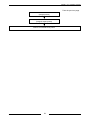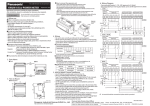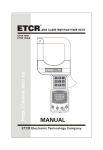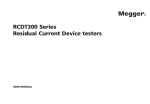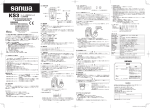Download KW2M-A Eco-POWER METER User`s Manual
Transcript
Cautions for Your Safety Read the manual carefully before installing, running and maintenance for proper operation. Before using, master the knowledge of the equipment, safety information and all of other notes. This manual uses two safety flags to indicate different levels of danger. A handling error could cause serious physical injury to an operator and in the worst case could even be fatal. ●Apply appropriate personal protective equipment (PPE) and follow safe electrical work practices. In the USA, see NFPA 70E. WARNING ●Always take precautions to ensure the overall safety of your system, so that the whole system remains safe in the event of failure of this product or other external factor. ●Do not use this product in areas with inflammable gas. It could lead to an explosion. ●Exposing this product to excessive heat or open flames could cause damage to the lithium battery or other electronic parts. ●Do not open the secondary side of CT during power on the primary side current. It might cause electric shock or CT breakdown. A handling error could cause serious physical injury to an operator or damage to the equipment. ●To prevent abnormal exothermic heat or smoke generation, use this product at the values less than the maximum of the characteristics and performance that are assured in these specifications. ●Do not dismantle or remodel the product. It could lead to abnormal exothermic heat or smoke generation. ●Do not touch the terminal while turning on electricity. It could lead to an electric shock. ●Use the external devices to function the emergency stop and interlock circuit. ●Connect the wires or connectors securely. The loose connection might cause abnormal exothermic heat or smoke generation. ●Do not allow foreign matters such as liquid, flammable materials, metals to go into the inside of the product. It might cause exothermic heat or smoke generation. ●Do not undertake construction (such as connection and disconnection) while the power supply is on. ●Never remove the terminal block under applying current to load. It might cause electric shock or CT breakdown. ●Do not use at secondary side circuit of inverter. It might cause exothermic heat or damage. CAUTION Copyright and trademark ●Panasonic Industrial Devices SUNX Co., Ltd. owns the copyright of this manual. ●We stiffly refuse the reproduction of without permission from this manual. ●Modbus Protocol is a communication protocol that the Modicon Inc. developed for PLC and Modbus is the registered trademark of Schneider Electric. ● Other company names and the product names are the trademarks or registered trademarks of each company. Introduction Thank you very much indeed for purchasing KW2M-A Eco-POWER METER. In this manual, we explain the usage of KW2M-A Eco-POWER METER in detail. Please use it correctly after understanding the content enough. Table of Contents Cautions before using ...............................................................................................................................ⅰ Chapter 1 Unit’s Outline ............................................................................................................................. 1 1.1 Model Number ......................................................................................................................................... 1 1.2 Measurement outline ............................................................................................................................... 1 1.3 Measurement items ................................................................................................................................. 2 Chapter 2 Parts Name and Working .......................................................................................................... 4 2.1 Parts Names ............................................................................................................................................ 4 2.2 Key’s functions ......................................................................................................................................... 4 Chapter 3 Wiring......................................................................................................................................... 5 3.1 Main unit terminal arrangement ............................................................................................................... 5 3.2 Measured-circuit ...................................................................................................................................... 6 3.3 Connection between the main unit and the expansion unit ..................................................................... 7 3.4 Wiring Diagrams ...................................................................................................................................... 8 3.5 How to attach the Current Transformer (CT) ......................................................................................... 10 3.6 For Input Connection ............................................................................................................................. 12 3.7 For Output Connection .......................................................................................................................... 12 3.8 RS485 Communication .......................................................................................................................... 13 3.9 Low Voltage Directive ............................................................................................................................ 14 3.10 Symbol List .......................................................................................................................................... 15 Chapter 4 Settings.................................................................................................................................... 16 4.1 Setting Flow ........................................................................................................................................... 20 4.2 Password entry ...................................................................................................................................... 22 4.3 Password initialize ................................................................................................................................. 23 4.4 How to Set by Keys................................................................................................................................ 24 4.4.1 Settings for power measurement ................................................................................................. 24 4.4.2 Settings for communication (RS485) ........................................................................................... 25 4.4.3 Settings for communication (Ethernet) ......................................................................................... 27 4.4.4 Settings for optional functions ...................................................................................................... 29 4.4.5 Password setting .......................................................................................................................... 32 4.4.6 Confirmation window .................................................................................................................... 33 4.5 How to Set by Web browser .................................................................................................................. 34 4.5.1 Setting item................................................................................................................................... 34 4.5.2 Settings for Power Measurement ................................................................................................. 35 4.5.3 Settings for Demand and Power Rates ........................................................................................ 37 4.5.4 Settings for Pulse Input ................................................................................................................ 39 4.5.5 Settings for Pulse Output ............................................................................................................. 40 4.5.6 Settings for Ethernet and RS485 communication ........................................................................ 43 4.5.7 System setup ................................................................................................................................ 45 Chapter 5 Various Functions .................................................................................................................... 47 5.1 Power quality measurement and logging function ................................................................................. 47 5.2 Pulse output function ............................................................................................................................. 47 5.2.1 Output depends on integral electric power ................................................................................... 47 5.2.2 Stand-by alarm ............................................................................................................................. 47 5.2.3 Under voltage alarm ..................................................................................................................... 47 5.2.4 Over voltage alarm ....................................................................................................................... 47 5.2.5 Power interruption alarm .............................................................................................................. 47 5.2.6 Under current alarm ..................................................................................................................... 47 5.2.7 Current alarm................................................................................................................................ 47 5.2.8 Power alarm ................................................................................................................................. 48 5.2.9 Other alarms ................................................................................................................................. 48 5.2.10 Output depends on count value ................................................................................................. 48 5.2.11 Level output ................................................................................................................................ 48 5.3 Counter function..................................................................................................................................... 48 5.4 Demand function .................................................................................................................................... 49 5.4.1 Block interval demand .................................................................................................................. 49 5.4.2 Current Demand ........................................................................................................................... 50 5.4.3 Max. demand value ...................................................................................................................... 50 5.4.4 Demand alarm output ................................................................................................................... 50 5.4.5 Working at power failure and at recovery..................................................................................... 50 Chapter 6 Display of each Value.............................................................................................................. 51 6.1 Working of Monitor display .................................................................................................................... 51 6.2 Working of Monitor Display .................................................................................................................... 52 6.2.1 Single-phase two-wire system...................................................................................................... 52 6.2.2 Single-phase three-wire system ................................................................................................... 54 6.2.3 Three-phase three-wire system.................................................................................................... 56 6.2.4 Three-phase four-wire system...................................................................................................... 58 6.2.5 Instantaneous power .................................................................................................................... 60 6.2.6 Total integral power ...................................................................................................................... 61 6.2.7 Total integral export power ........................................................................................................... 61 6.2.8 Current .......................................................................................................................................... 62 6.2.9 Voltage ......................................................................................................................................... 62 6.2.10 Power factor ............................................................................................................................... 63 6.2.11 Frequency................................................................................................................................... 63 6.2.12 Current unbalance ...................................................................................................................... 63 6.2.13 Voltage unbalancing ................................................................................................................... 63 6.2.14 Current THD ............................................................................................................................... 64 6.2.15 Voltage THD ............................................................................................................................... 64 6.2.16 Current n-order Harmonics......................................................................................................... 64 6.2.17 Voltage n-order Harmonics ........................................................................................................ 64 6.2.18 Pulse Input Value ....................................................................................................................... 65 6.2.19 Conversion value for integral active power ................................................................................ 65 6.2.20 Conversion value for integral export power ................................................................................ 66 6.3 Working of Logging Mode ...................................................................................................................... 67 6.3.1 Max. demand value ...................................................................................................................... 67 6.4 Working of Demand Mode ..................................................................................................................... 68 6.4.1 Block Interval Demand (Sliding block、fixed block) ...................................................................... 68 Chapter 7 Specifications .......................................................................................................................... 71 7.1 General specification (for main unit and expansion unit)....................................................................... 71 7.2 Measurement Specifications .................................................................................................................. 72 7.3 Output Specifications (only for main unit) .............................................................................................. 73 7.4 Input Specifications (only for main unit) ................................................................................................. 74 7.5 Demand monitor and control specifications (common to 9, 10) ............................................................ 75 7.6 Communication Specifications ............................................................................................................... 75 7.7 Self-diagnostic ....................................................................................................................................... 76 Chapter 8 Mounting .................................................................................................................................. 77 8.1 Dimensions ............................................................................................................................................ 77 8.1.1 Main unit ....................................................................................................................................... 77 8.1.2 Expansion unit .............................................................................................................................. 77 Cautions before using ■ About this product Eco-POWER METER is designed chiefly to manage saving energy. It is neither nor can it be legally used for billing. ■ Installation environment ◇Do not use the Unit in the following environments. ・Where the unit will be exposed to direct sunlight and where the ambient temperature is outside the range of -10 to 50 °C. ・Where the ambient humidity is outside the range of 30 to 85 % RH (at 20℃), non-condensing and where condensation might occur by sudden temperature changes ・Where inflammable or corrosive gas might be produced ・Where the unit will be exposed to excessive airborne dust or metal particles ・Where the unit will be exposed to water, oil or chemicals ・Where organic solvents such as benzene, paint thinner, alcohol, or strong alkaline solutions such as ammonia or caustic soda might adhere to the product ・Where direct vibration or shock might be transmitted to the product, and where water might wet the product ・Where the place near high-voltage cable, high-voltage device, power line, power device. ・Where the place near a machinery with transmission function such as amateur radio. ・Where the place near a machinery which occurs the big switching serge ◇Please use the Unit according to the specifications described in this manual. Otherwise, it may malfunction or cause fire and an electric shock. ・Connect to the power supply in compliance with the rating. ・Refer to the wiring diagram to ensure proper wiring for the power supply, input and output. ・Use the wire that conforms to the rated current. ・Do not perform wiring or installation with a live line. It may also lead to circuit burnout or fire by way of the secondary CT side opening. ■ Installation ・Eco-POWER METER is designed to be used in a control panel. ・If the additional noise effects the power supply line, incorrect measurements may result. ・Installation and wiring must be performed by expert personnel for electrical work or electric piping. ・Do not add an excess power to the display. It might break the inner liquid crystal. ・Although the case is made from fireproof resin, do not mount it next to flammable materials. Also, avoid placing it directly on top of materials that catch fire easily. ・If the operating power supply surge exceeds the following value, the internal circuit could be destroyed, so be sure to use a surge absorption element. Surge wave form [± (1.2/50) μs single-polarity full-wave voltage] 100 90 Surge voltage (%) Surge voltage 6,000V Standard surge waveform The above value is the surge-voltage resistance at ± (1.2/50) μs of single-polarity full-wave voltage. Peak 50 30 0 1.2 50 Time (μs) i ・External noise up to the level shown below is treated as noise voltage, but levels higher than this could lead to malfunctioning or damage to the internal circuit. Although the case is made from fireproof resin, do not mount it next to flammable materials. Between operating power supply terminals Noise voltage 1,500V Noise wave form (noise simulator) Rise time: Pulse width: 1 μs, 50 ns Polarity: Cycle: 10 ms Note) Accurate measurement may not be possible if excessive noise gets added to the input line. ・This product is designed to be used only with our options. Options from other companies are not compatible. ■ As to measurement ・If there is some distortion by harmonic or waveform, it may not measure correctly. Please check with the actual system before adopts it. ・It might not measure an instantaneous current such as an inrush current or an welding machine. ・When measuring the below loads, it might not satisfy with the accuracy guarantee. Out of rating current, Load with low power factor, Load with winding current, Load with ferromagnetic field ・Power factor operation is a method assuming balanced load. The error might be big when it measures unbalanced load. ・If the voltage to be measured is not the rated frequency (commercial frequency), it may take time to stabilize THD (total harmonic distortion). ■ Static electricity ・Discharge static electricity touching the grounded metal etc. when you touch the unit. ・Excessive static electricity might be generated especially in a dry place. ■ Cleaning ・Wipe dirt of the main unit with soft cloth etc. When thinner is used, the unit might deform or be discolored. ■ Power supply ・Connect a breaker to the voltage input part for safety reasons and to protect the device. The breaker that connects to the voltage input part must arrange at the position easily reached, and display shows it is the breaker of the equipment. ・Do not turn on the power supply or input until all wiring is completed. ■ Before power on Please note the following points when turning on power at the first time. ・Confirm there are neither wiring rubbish nor especially an electrical conduction when installed. ・Confirm neither the power supply wiring, the I/O wiring nor the power-supply voltage are wrong. ・Tighten the installation screw and the terminal screw surely. ・Use an electric wire applicable to the rated current. ■ Before change the setup Set the password carefully. In order to avoid unexpected change the settings, it can set password. However, if you forget the password you can’t change the settings. We recommend you to note the password when you set and change the password. ii ■ Precautions on using networks This product supports various network connections therefore it is likely to be subject to the following security risks. 1. Leakage and outflow of information via this product 2. Illegal operation by third party with malicious acts 3. Interference and shut down by third party with malicious acts It is recommended to take network security measures such as below for protecting against these risks under your responsibility. ・Use this product on the network that has been ensuring safety by using firewall ・Check and extermination against the infection of computer viruses and unauthorized program are you make sure that you have performed regularly ・To protect against unauthorized attacks, set the user name and password, and to limit the users who can log in. ・Restrict access by user authentication so that authentication information (user name, password) and network configuration information and equipment inside information is not leak on the network. ・Before you access this product via browser, close other windows. ・After you access this product via browser, close all browsers. ・Change password regularly. ・Do not install the place where it can be disassembled or remodeled easily. We do not accept liability for the following cases. 1) Guarantee for any kind of damages to the things/products, caused by physical defects of the product. 2) When the other conditions than the ones specified in these specifications exist for handling, storage and transportation of the product after the delivery. 3) When damage is caused by the unpredictable phenomena with the technique that was practiced before the product delivery. 4) When damage is caused by natural disasters such as an earthquake, flood, fire, war and artificial disasters. 5) When necessary countermeasures are not taken to establish a system despite the precautions described in this specifications. iii KW2M-A Eco-POWER METER Chapter 1 Unit’s Outline With KW2M-A Eco-POWER METER, electrical power (voltage, current, etc.), power factor, frequency, etc. are measured using AC voltage and AC current input via one of the following systems: single-phase two-wire system, single-phase three-wire system, three-phase three-wire system or three-phase four-wire system. In addition, it measures harmonics and THD for power quality measurement. Connecting the expansion unit to the main unit can measure up to 8-circuit (up to 24-circuit of single-phase 2-wire system). One unit can measure 2-circuit. ■Eco-POWER METER is designed chiefly to manage saving energy. It is neither intended nor can it be legally used for billing. 1.1 Model Number Model name Model number KW2M-A Eco-POWER METER Main unit AKW263100A KW2M-A Eco-POWER METER AKW272100A Expansion unit (Power measurement) * It can’t measure with only the expansion unit. Be sure to use with connecting to main unit. 1.2 Measurement outline Phase/Wire system Single-phase two-wire Single-phase three-wire Three-phase three wire Three-phase four-wire Applicable power system 100V system, 200V system, 400V system Measurement circuit Main unit (1P2W) (1P3W) (3P3W) (3P4W) (common) 1-system 2-circuit (when measuring 1P2W: 1-system 6-circuit) 1-system 2-circuit (when measuring 1P2W: 1-system 6-circuit) Expansion unit Input measurement voltage 0 to 690VAC *0 to 300V for UL61010-1 Input measurement current 1 to 65,535A Applicable current sensor Secondary side output: 1A or 5A 1 KW2M-A Eco-POWER METER 1.3 Measurement items Item Instantaneous power Total integral power (import) Total integral power (export) Current Unit Active W Reactive var Apparent VA Active Wh Reactive varh Apparent VAh Active Wh Reactive varh Voltage Display data range -999.99G to 999.99G Present value Max. value Min. value 0.000k to 9999.9P Present value 0.000k to 9999.9P Present value A 0.000 to 99.999k V 0.00 to 999.99k Power factor -1.000 to 0.000 to 1.000 Frequency Hz Present value Max. value Min. value 0.00 to 99.99 Pulse count value 0.000 to 99999999 Present value Power conversion value 0.000 to 99999999 Present value * ‘Display data range’ is the range to be able to indicate with the main unit display, it is not a range that can be measured. ・Power Quality Item Display data range Unbalanced current Each phase Unbalanced voltage Current THD (total harmonic distortion) Voltage THD (total harmonic distortion) Current harmonics (2nd to 31st ) Each phase Voltage harmonics (2nd to 31st ) 0.00 to 300.00 % Present value Max. value Min. value 0.00 to 400.00 % Present value Each phase Each phase Each phase Phase Line ON-time OFF-time Hour Meter 0.0 to 99999.9 h Stand-by time Maintenance time * If the voltage to be measured is not the rated frequency (commercial frequency), it may take time to stabilize THD (total harmonic distortion). 2 KW2M-A Eco-POWER METER ・Demand Item Unit Display data range Active W Reactive var Apparent VA Present value Present demand *1 0.000k to 999.9M Max. demand Active (export) W Reactive (export) var Current A * Please use this demand function as your standard. The demand value calculated with this function is not guaranteed. <Glossary> Eco-POWER METER defines as below. THD Ratio of harmonic distortion (voltage or current) for the fundamental frequency. (total harmonic Lower the value shows that the distortion is less. distortion) Sinusoidal wave other than fundamental frequency. It has frequency that is whole-number multiple of the fundamental frequency. Harmonics The frequency that has 2 times frequency (half wavelength) is called 2nd-order harmonics. Voltage The different between each phase-voltage due to the load unbalancing. unbalancing It is calculated as below. |Max. (Min.) voltage of all phase-average voltage| Average voltage Current unbalancing The difference between each-phase current due to the load unbalancing. It is calculated as below. |Max. (Min.) current of all phase-average current| Average current Power interruption Under voltage Under current Over current Demand by IEC61557-12 ×100 (%) ×100 (%) Voltage under 5% of rating is kept 5ms or more, Set the ratio for the rated voltage and it is used for threshold. Voltage under the set ratio is kept 5ms or more, it will judge as under voltage. Set the ratio for the rated current and it is used for threshold. Current under the set ratio is kept 5ms or more, it will judge as under current. Set the ratio for the rated current and it is used for threshold. Current over the set ratio is kept 5ms or more, it will judge as over current. Based on IEC61557-12 Performance measuring and monitoring devices (PMD) Sliding block interval demand fixed block interval demand Current demand It calculates by measured power via CT with setting interval. Set power interval by 1 to 60(min.) (every 1-min.). It calculates demand during latest finished interval and displays. One interval is started every setting time. It calculates by measured power via CT with setting interval. Set power interval by 1 to 60 (min.) (every 1-min.) It calculates demand during latest finished interval and displays. After one interval finishes, the next interval starts. It calculates based on a thermal demand meter. It measures an average current (current demand) within setting interval and the max. value is considered as max. current demand. 3 KW2M-A Eco-POWER METER Chapter 2 Parts Name and Working 2.1 Parts Names <Front> Power supply terminals Voltage input terminals Operation keys Display Indicators <Bottom view> RS485 communication terminals Ethernet port Left: port 1 Right: port 2 Pulse I/O terminals Current input terminals 2.2 Key’s functions Key <MODE> <SET> <SET> (continuous 3-sec) <SHIFT/∧> <ITEM/>> <MODE>+<SET> <MODE>+<SHIFT/∧> Measuring mode Setting mode Setting mode Measuring mode Demand mode Lock mode Measuring mode Setting mode Demand mode Measuring mode Demand mode Measuring mode Demand mode Functions Shift to setting mode Shift to setting confirmation mode and measuring mode Set setting items and setting values All keys locked Release the lock mode Select measuring item to display Select a setting value Select demand item to display Select unit to display Shift to demand mode Shift to measuring mode ●Lock mode It is the mode makes all keys unable. In this mode, you can not input by any keys. When you press <SET> continuously for about 3sec., lock mark is displayed. Press <SET> continuously for about 3sec. again to release Lock mode. 4 KW2M-A Eco-POWER METER Chapter 3 Wiring Be sure to wire correctly according to the terminal arrangement and wiring diagrams. Please connect a fuse or a breaker to power supply part for safety reasons and to protect the device. This has no built-in power switch, circuit breaker or fuse for measured voltage input parts. Therefore it is necessary to install them in the circuit near this unit. Do not turn on the power supply or input until all wiring is completed. 3.1 Main unit terminal arrangement Power supply terminals Terminal 1 2 number L+ N- Functions Power supply Voltage input terminals Terminal 1 number V1 2 3 4 5 6 7 NC V2 NC V3 NC Vn vacant Measured voltage vacant Measured voltage Functions Measured Measured vacant voltage voltage *Do not use NC (vacant) terminals in any purpose. Current input terminals Terminal 1 2 number K Functions L 3 4 5 6 7 8 9 10 11 12 K L K L K L K L K L CH1(CT1) CH1(CT2) CH1(CT3) Measured current (CH1) RS485 communication terminals Terminal 1 2 number Functions + + CH2(CT1) CH2(CT2) CH2(CT3) Measured current (CH2) 3 4 5 6 - - END END 5 6 *Each terminal is connected internal. Pulse I/O terminals Terminal 1 2 3 4 number + + Functions Pulse input Pulse output (CH1) *It is insulated between OUT1 and OUT2. The input voltage to each terminal is as follows. Terminal Phase and wire system Terminal No. 1-2 Power Single-phase two-wire supply (L+ - N-) Voltage input terminals 1-7 Single-phase two-wire (V1-Vn) 1-5-7 Single-phase three-wire Measured (V1-V3-Vn) voltage 1-5-7 Three-phase three-wire input (V1-V3-Vn) 1-3-5-7 Three-phase four-wire (V1-V2-V3-Vn) 5 + Pulse output (CH2) Input voltage 100-240V AC [100-240V ] 0-690VAC [0-690V ] (L-L) 0-690VAC [0-690V 0-345VAC [0-345V :3W] :3W] (L-L) (L-N) 0-690VAC [0-690V 3 ] (L-L) 0-690VAC [0-690V 3 0-398VAC [0-398V 3N ] ] (L-L) (L-N) KW2M-A Eco-POWER METER ◆Applicable wire (Crimp-type terminal is recommended.) ・Stripping length: 7 to 8mm ・Power supply/Measured voltage Screw type: M3 Tightening torque: 0.5 to 0.6N・m Sectional area: single /stranded wire 0.13 to 6mm2(AWG26 to12) ・for 2pcs. single/stranded wire 2pcs.×0.5 to 2.5mm2 (AWG20 to 12) ・Measured current (CT input) Screw size: Push IN type Sectional area: single /stranded wire 0.13 to 1.5mm2(AWG24 to16) *Use applicable wire according to the measured current. ・RS485 communication Screw size: Push IN type Sectional area: single /stranded wire 0.13 to 1.5mm2(AWG24 to16) *Use shielded wire for RS485 communication. ・Output/Input Screw size: Push IN type Sectional area: single /stranded wire 0.13 to 1.5mm2(AWG24 to16) 3.2 Measured-circuit ・It is not impossible to use to measure several loads by different strain power supply. (2-circuit of same system for 1 unit) ・Each unit (main unit, expansion unit (power measurement, power measurement + pulse output)) can measure 2-circuit of single-phase two-wire system, and 1-circuit of single-phase three-wire system or three-phase three-wire system. Each unit can be used with different phase and wire system. However be sure to check the wiring carefully. ・It is impossible to measure by only the expansion unit. Connect expansion units to main unit. Up to 3 expansion units are connected to 1 main unit. *Power source system ・ Power source system is the electrical power system from one power source (normally one transformer). ・KW2M-A can measure 1-system max. 24-circuit of 1P2W system and 1-system max. 8-circuit of 1P3W and 3P3W system by connecting a main unit and expansion units. ・In order to measure several systems, it is necessary to use one main unit for each system. 6 KW2M-A Eco-POWER METER 3.3 Connection between the main unit and the expansion unit ・Turn off the power of main unit when connecting expansion units. ・Peel off connector label on the side before connecting. (Do not peel off connector labels when not connecting.) ・It expands by connecting each male connector to female connector. Female connector is on the other side of male connector. ・After connecting, push the hooks into the unit to fix the expansion unit. ・Up to 3 expansion units can be connected per one main unit. Note) Communication will be stopped or the measurement data will be lost when the units are removed or connected while turn on power. Expansion connector (male) Hook Hook 7 Hook Connector label KW2M-A Eco-POWER METER 3.4 Wiring Diagrams Please connect a breaker or a fuse to the power supply and voltage input part for safety reasons and to protect the device. ・Recommended breaker: 3 to 15A (IEC approved or UL Listed) ・Recommended fuse : Time-lag fuse rated current 2A (IEC approved or UL Listed) Grounding the secondary side of VT (Voltage transformer) and CT (Current transformer) is not necessary with low-voltage circuit. *When using several CTs, set each CT approximately 1m apart. If the two CTs are set too close each other, it may not measure accurately due to magnetic field interference. ◆When measuring a load with rated input voltage Single-phase two-wire system *One CT is needed to measure single-phase two-wire system. *2 CTs are needed to measure 2-circuit and 3 CTs are needed to measure 3-circuit. *To measure 2-circuit, wire 1 and 3. To measure 3-circuit, wire 1 and 3 and 5. Single-phase three-wire/Three-phase three-wire *2 CTs are needed to measure single-phase three-wire system, three-phase three-wire system. *4 CTs are needed to measure 2-circuit. 8 KW2M-A Eco-POWER METER Three-phase four-wire system *3 CTs are needed to measure three-phase four-wire system. *6 CTs are needed to measure 2-circuit. Vn terminal should be connected to N-phase which is grounded. ◆When measuring a load with exceed input voltage Voltage transformer (VT) is needed when you measure a load with over input voltage. Use a VT, those secondary voltage rating is 110V. Grounding the secondary side of VT and CT is not necessary with low-voltage circuit. 9 KW2M-A Eco-POWER METER 3.5 How to attach the Current Transformer (CT) DANGER ●Never open the secondary circuit of CT under applying current to load. ・Use CT that the secondary side current is 5A or 1A. ・One CT is needed when measuring 1-circuit of 1P2W. Two CTs are needed when measuring 1P3W/3P3W (4 CTs for 2-circuit).Three CTs are needed when measuring 3P4W (6 CTs for 2-circuit). Using all CTs for one unit should be the same. ・Use the applicable wire, or it might cause a breakdown, burnout or electric shock. ・When connecting CT, connect the secondary side to the terminal of the main unit first, and after that wire the primary side to a load electric wire. Incorrect order might cause an electric shock or break CT. ・The CT has polarity. Wire correctly according to the K and L marks. Wrong direction can’t measure correctly. ・If there is some distortion by harmonic or waveform, it may not measure correctly. Please check with the actual system before adopts it. ・Separate the wiring (strong electric part) of the measured voltage input terminal (operating power supply terminal) from the CT cable. It may not satisfy the accuracy due to noise. 10 KW2M-A Eco-POWER METER ◆How to connect CT (1) Power off the measured devices. (2) Install applicable CT. (3) Connect CT to the terminal block. (4) After confirm all wiring correct, turn on the power of the load and KW2M-A. (Connection example) ◆How to set the parameters for CT (1) Select CT type (CT-T) according to the using CT. (Select ‘5A’ if secondary side current of using CT is 5A. Select ‘1A’ if secondary side current of using CT is 1A.) (2) Set the primary current of measured CT at primary side current of CT setting mode (CT-1). < ex > If the measured CT is 400A/1A or 400A/5A, set to”400”. (3) Connect CT according to the CT direction, power side (K) to load side (L). 11 KW2M-A Eco-POWER METER 3.6 For Input Connection ●Pulse input ・Contact input Use highly reliable metal plated contacts. Since the contact’s bounce time leads directly to error in the count value, use contacts with as short a bounce time as possible. In general, select 30Hz for max.counting speed. ・Non-contact input (Transistor input) Connect with an open collector. Use the transistor with the following specifications. VCEO=20V min. IC=20mA min. ICBO=6μA max Use transistors with a residual voltage of less than 3V when the transistor is ON. *`Short-circuit impedance should be less than 1kΩ. Open-circuit impedance should be more than 100kΩ. (When the impedance is 0Ω, drain current is approx. 10mA.) ・Input wiring Please wire as short as possible by using a shielded wire or a metallic electric wire tube individually. 3.7 For Output Connection ●PhotoMOS relay output ・It adopts PhotoMOS relay output, there is no polarity. Output: Rated capacity 30V AC/DC, 0.1A ・Do not connect devices that voltage or load exceeds the rated capacity (30V AC/DC,0.1A) ・Please wire less than 100m fir output. If it is long, it may not work correctly due to floating capacitance. 12 KW2M-A Eco-POWER METER 3.8 RS485 Communication ・When using shielded cable for the RS485 transmission line, ground one end. Use a class D dedicated earth for grounding. Do not share a ground with other earth lines. (Fig. 1) ・Be sure to connect with daisy chain the RS485 transmission line between each unit. Do not use a splitter. (Fig. 1) ・To avoid noise, separate the transmission line from high-voltage line (power supply, voltage line). Terminal station (Fig.1) Correct wiring ○ Incorrect wiring × ◆How to connect KW2M-A (2-wire) and KW9M (3-wire) 13 Terminal station KW2M-A Eco-POWER METER Recommended Cable Use the transmission cables shown below for Eco-POWER METER RS485 communication system. Conductor Insulator Cable Resistance Applicable cable Cable diameter Size Material Thickness (at 20℃) HITACHI 1.25 mm2 KPEV-S Max. Approx. (AWG16) Max.16.8Ω/km Polyethylene 1.25 mm2×1P 0.5 mm 8.5 mm or more TwistedBelden Inc. 9860 pair HITACHI 2 with shield 0.5 mm KPEV-S Max. Approx. Polyethylene (AWG20) Max.33.4Ω/km 0.5 mm2×1P 0.5 mm 7.8 mm or more Belden Inc. 9207 0.75 mm2 VCTF Max. Approx. VCTF (AWG18) Max.25.1Ω/km PVC 0.75 mm2×2C 0.6 mm 6.6 mm or more (JIS) Cable Section Shield Twisted-pair with shield Conductor Notes 1) Use shielded type twist cables. 2) Use only one type of the transmission cables. 2) Do not mix different types of the cables. 3) Use twist pair cables under a bad noise environment. Jacket Insulator Jacket VCTF Conductor Insulator 3.9 Low Voltage Directive For using under the measurement category III, install varistors or SPD between the lines of power supply and the measured voltage input. Use the varistors or SPD which is complied with European standard and specifications to meet power supply and added current. When using in the application conforming to EN61010-1/IEC61010-1, make sure to satisfy the following conditions. 1) RS485 communication part and pulse input part secure only basic insulation. In order to secure reinforced (double) insulation demanded by EN 61010-1/ IEC61010-1, secure basic insulation or more with load side and reinforced (double) insulation with RS485 communication system side. 2) Provide the voltage input part with an EN60947-1 or EN60947-3 compliant circuit breaker. 3) Use a wire with basic insulation or more for a wire cramped (or connected) CT 4) Vn terminal should be connected to N-phase which is grounded. 【Environmental conditions】 ・Overvoltage category III, Pollution degree 2 ・Indoor use ・An ambient temperature of -10 to +50℃ ・An ambient non-condensing humidity of 30 to 85%RH (at 20℃) ・Altitude of 2000m or less 【Mount the product in a place with】 ・A minimum of dust, and an absence of corrosive gases ・No flammable, explosive gasses ・Few mechanical vibrations or shocks ・No exposure to direct sunlight ・No large capacity electromagnetic switches or cables through which large current is flowing 14 KW2M-A Eco-POWER METER 3.10 Symbol List Symbol Explanation AC Voltage DC Voltage CE Mark Confirmation of conformity of the product with the applicable EU directives and compliance with the essential requirements contained in these directives Protective insulation, device with protection class II Products with this mark comply with both the Canadian and the American requirements 15 KW2M-A Eco-POWER METER Chapter 4 Settings You can set basic parameters for measuring using the keys on Eco-POWER METER. For the parameters for other functions, use Web browser to set. (URL:http//xxx.xxx.xxx.xxx/setup/index.ntm Put the setting IP address to ‘xxx.xxx.xxx.xxx’) After wiring Eco-POWER METER and CT, power on and set the parameters for power measurement, Eco-POWER METER can measure the electric power. In order to use the other functions, set other parameters according to your use. ◆Keys’ functions at setting mode <MODE> <SET> Shift to setting mode Set the items and values <SHIFT/∧>, <ITEM/>> Select items and change values ◆Parameters for power measurement Item Phase/Wire system CT type Primary side current of CT VT secondary side voltage VT primary side voltage Over voltage (ON threshold) Over voltage (OFF threshold) Under voltage (ON threshold) Under voltage (OFF threshold) Over current (ON threshold) Over current (OFF threshold) Under current (ON threshold) Under current (OFF threshold) Conversion rate (P) total Conversion rate (-P) total Hour meter threshold Target phase for hour meter Cut-off current Simplemeasurement Setup Voltage PF Range 1P2W, 1P3W, 3P3W 3P4W 1, 5 [A] 1 to 65535 [A] 100 to 690 [V] 100 to 500000 [V] 0.0 to 120.0 [%] Power demand type Power demand interval 1 Power demand interval 2 Power input Pulse unit Pulse rate (convert to electric power) Pulse constant number Current demand interval 0.0% - ○ 0.00 to 99.99/1kWh 10.00 01 to 100.0 [%] Phase1, Phase2, Phase3, All 0.1 to 50.0% OFF, Fixed voltage/PF, Measure one CT 0.0 to 500000.0 [V] 0.000 to 1.000 10.0% ◆Parameters for demand measurement Item ○: Available -: Not available Setting Initial value Keys Web 1P2W 5A 5A ○ 230V 230V Range Sliding block, Fixed block 1 to 60 [min.] 1 to 60 [min.] CT (CT input), Pulse(Pulse input) kWh (electric power), PLS (pulse constant) All 0.1% - OFF 230V 1.000 ○: Available -: Not available Setting Initial value Keys Web Sliding block 15 1 CT kWh 0.001 to 100.000 [kWh] 1.000 1000 to 99000[pulse/kWh] 1 to 60 [min.] 50000 15 16 ○ - ○ KW2M-A Eco-POWER METER ◆Parameters for pulse input Item Range Pulse input Pre-scale ○: Available -: Not available Setting Initial value Keys Web 30 1.000 30, 2000 0.001 to 100.000 0.001, 0.01, 0.1, 1, 10, 100 kWh (kWh/1pulse) Stand-by power, Active power, Reactive power, Apparent power, Over current, Under current, Power interruption, Power factor, Unit for Over voltage, Under voltage, pulse output 0.001 Over frequency, Under frequency, alarm Current THD, Voltage THD, (OUT1,OUT2) Current harmonics, Voltage harmonics, Current unbalancing, Voltage unbalancing, Power demand, Current demand General-purpose General output Target phase for pulse output Total, Phase1, Phase2, Phase3 total (OUT1,OUT2) electric power Total, All, Phase1, Phase2, Phase3 total All, Phase1, Phase2, Phase3, Target phase current All Phase N for alarm Power - output interruption All, Phase1, Phase2, Phase3, (OUT1,OUT2) All Over voltage Line 1-2, Line 2-3, Line 3-1 Under voltage Integral direction (OUT1,OUT2) P, -P P Output pulse width 1 to 100 [ms] 1 Stand-by alarm (threshold) 0.1 to 100.0 [%] 100.0 (OUT1,OUT2) Stand-by alarm (start time) 0 to 9999 [sec.] 0 (OUT1,OUT2) Stand-by alarm (phase) Phase1, Phase2, Phase3, All All (OUT1,OUT2) Power alarm (active/reactive/apparent) 0.00 to 999999999.999 threshold (ON/OFF) 999999999.999 [kW/kvar/kVA] (OUT1,OUT2) PF alarm threshold (ON/OFF) 0.000 to 1.000 0.000 (OUT1,OUT2) Over frequency alarm 100.00 threshold (ON/OFF) (OUT1,OUT2) 0.00 to 100.00 [Hz] Under frequency alarm threshold (ON/OFF) 0.00 (OUT1,OUT2) 17 ○ KW2M-A Eco-POWER METER Item Range Voltage harmonics alarm threshold (ON/OFF) (OUT1,OUT2) Current harmonics alarm threshold (ON/OFF) (OUT1,OUT2) Current THD alarm threshold (ON/OFF) (OUT1,OUT2) Voltage THD alarm threshold (ON/OFF) (OUT1,OUT2) Voltage unbalancing alarm threshold (ON/OFF) (OUT1,OUT2) Current unbalancing alarm threshold (ON/OFF) (OUT1,OUT2) Power demand alarm power type (ON/OFF) (OUT1,OUT2) Power demand alarm threshold(ON/OFF)(OUT1,OUT2) Current demand alarm threshold (OUT1,OUT2) Preset value (OUT1,OUT2) 0.00 to 400.0 [%] 0.00 to 300.00 [%] 300.00 Active, Reactive, Apparent, Active(Export), Reactive(Export) Active 0.000 to 99999.999 [kW/kvar/kVA] 0 0.0 to 120.0 [%] 0 0 to 999999 0 Item Device number Transmission speed Transmission format Stop bit Response time 400.00 - ◆Parameters for communication (RS485) Protocol ○: Available -: Not available Setting Initial value Keys Web Range MEWTOCOL, MODBUS(RTU), MEWTOCOL ○: Available -: Not available Setting Initial value Keys Web MEWTOCOL 1 to 99 MODBUS(RTU) 1 to 247 38400, 19200, 9600,4800, 2400, 57600, 115200 [bps] 8b-o(8bit odd), 8b-n(8bit none), 8bit-E(8bit even) 1,2 1 to 99 [ms] 18 ○ 1 19200 8b-o 1 5 ○ ○ KW2M-A Eco-POWER METER ◆Parameters for communication (Ethernet) Item MEWTOCOL MODBUS(TCP) Range Use Protocol Port number Use Protocol Port number DHCP Available, Not available TCP,UDP 1024 to 65535 Available, Not available TCP,UDP 502,1024 to 65535 Yes (available), No (not available) Fixed IP address IP address ○: Available -: Not available Setting Initial value Keys Web Available TCP - 9094 Available TCP - 502 No 192.168.1.5 ○ 0.0.0.0 to 255.255.255.255 DNS server Web server Subnet mask Default gateway Acquisition method DNS server Web server settings User name (administrator) Password (administrator) 192.168.1.1 Auto-setting, Manual-setting Auto-setting 0.0.0.0 to 255.255.255.255 Yes (available), No (not available) half-width alphanumeric (64-letter) half-width alphanumeric (64-letter) 0.0.0.0 ◆Parameters for optional functions Item Auto-off Display update cycle Reset all integral value Reset integral value 1 Reset integral value 2 Reset integral value 3 Reset hour meter Reset count value Reset logging data Version Range 0 to 99 [min.] 0.5, 1.0, 2.0, 3.0 [sec.] Yes, No Yes, No Yes, No Yes, No Yes, No Yes, No Yes, No ◆Password Item Password change ○ 255.255.255.0 Range 0000 to 9999 Yes admin - admin ○: Available -: Not available Setting Initial value Keys Web 1 1.0 sec No No No ○ ○ No No No No ○: Available -: Not available Setting Initial value Keys Web 0000 19 - ○ ○ KW2M-A Eco-POWER METER 4.1 Setting Flow Arrow mark means press each key <MODE> <SET> Items with * are only for Main unit-CH1. <ITEM/>> <SHIFT/∧> Measuring value display Enter password Setting mode 【Power measurement】 【Communication】 (RS485) * 【Communication】 (Ethernet) * Phase/Wire Protocol * DHCP setting *2 CT setting Device number * IP address * Voltage setting *1 Transmission speed * Subnet mask * Transmission format * Default gateway * Stop bit * Web server settings * 【Optional functions】 【Password】 (To next page) Response time * *1 ‘Voltage setting’ is common to main unit CH1, CH2, expansion unit CH1, CH2. *2 ‘IP address’ and ‘Subnet mask’ are skipped when ‘DHCP setting’ is set to available. 20 KW2M-A Eco-POWER METER Setting mode 【Communication】 【Optional functions】 【Password】 Auto-off Password setting (From previous page) Display update cycle Reset all integral value Reset count value Reset integral value 1 Reset hour meter Reset integral value 2 Reset logging data Reset integral value 3 Version Confirmation mode Setting confirmation Setting confirmation No Yes Measuring value display Press <SET> during each item is displayed to change the setting value. Press <MODE> to display the confirmation window. Select [Yes] and press <SET> to decide the setting value. However no value is changed, the confirmation window is skipped and it displays the measuring value display. 21 KW2M-A Eco-POWER METER 4.2 Password entry It is necessary to enter password to shift to setting mode. Enter [0000] and shift to password setting mode when you set password at the first time. *When setting password, be careful for handling and note it. Measuring value display Press <MODE> and it shifts to password entry window. ↓<MODE> M - 1 P a s s w o r d 0 - - - Enter password from left to right using <ITEM/>>, <SHIFT/∧>. <SHIFT/∧> Increase <ITEM/>> Shift entered digit to the right ↓<SET> Press <SET> after enter the password. M - 1 P o w e r If the password is correct, it shift to setting mode of power measurement. If the password is wrong, [FAIL] is displayed and it returns to the password entry window. *If you make wrong password 5 times, you can’t set 1-hour after. M - 1 P a s s w o r d F a i l 22 KW2M-A Eco-POWER METER 4.3 Password initialize When you forget the password, initialize it in the following procedures. (Initial: [0000]) It is impossible to decode the set password. Measuring value display Press <MODE> and it shifts to password entry window. ↓<MODE> M - 1 P a s s w o r d 0 - - - Press <MODE> and <ITEM/ > > for 30 seconds in the password entry window, and it shift to the password initialize window. ↓<MODE>+<ITEM/>> 30sec. M - 1 P a s s w o r d R e s e t ↓<SET> M - 1 P a s s w o r d R e s e t N o <SHIFT/∧> M - 1 P a s s w o r d R e s e t <ITEM/>> Y e s ↓<SET> ↓<SET> Return to the measuring value display 23 Not initialize : [No] Initialize : [Yes] KW2M-A Eco-POWER METER 4.4 How to Set by Keys ■Set before measuring. Select setting item with <ITEM/>> and press <SET>, and the value will be blinking. Set with <ITEM/>> and <SHIFT/∧>. When you select [Yes] with the confirmation window and press <SET>, the setting values are settled. Setting items with (※) can be set to each CH and each unit. 4.4.1 Settings for power measurement Phase/Wire system (※) Select phase/wire system to measure. Press <ITEM/>>, <SHIFT/∧> to select. M - 1 P o w e r S y s t e m 1 P 2 W [Set list] 1P2W, 1P3W, 3P3W, 3P4W (initial: 1P2W) * When the system is not matched with the measure system, it doesn’t measure correctly. CT setting Select using CT type. (※) Press <SET>, to select primary or secondary. M - 1 P r i m a r y S e c o n d a r y P o w e r C T 5 A 5 A Press <ITEM/>>, <SHIFT/∧> to set. [Set range] Primary side : 1 to 65535 (initial:5) Secondary side: 5 (5A), 1 (1A) (initial: 5) > SHIFT Increase ITEM > decrease To use CT with secondary side current 5A: [5] To use CT with secondary side current 1A: [1] Voltage setting Set the rated voltage to measure. Press <SET>, to select primary or secondary. - 1 P r i m a r y S e c o n d a r y P o w e V 2 3 0 2 3 0 r T V V Press <ITEM/>>, <SHIFT/∧> to set the voltage. [Set range] Primary side : 100 to 500000 (initial:230) Secondary side: 100 to 690 (initial:230) *Set the rated voltage when it doesn’t use VT. SHIFT > M Increase ITEM > decrease 24 KW2M-A Eco-POWER METER 4.4.2 Settings for communication (RS485) Protocol Select protocol of main unit via serial communication (RS485). *When protocol is changed, device number, transmission speed (baud rate), transmission format, stop bit and response time will be initialized. M - 1 R S 4 8 5 C O M P r o t o c o l M E W T OCO L Press <ITEM/>>, <SHIFT/∧> to select. [Set list] MEWTOCOL, MODBUS(RTU) (initial: MEWTOCOL) Device number Set an individual device number for each unit when two or more units are connected to communicate via serial communication (RS485). M - 1 C O M R S 4 8 5 N o 9 9 Press <ITEM/>>, <SHIFT/∧> to set. The setting range differs according to the protocol. [Set range] > SHIFT MEWTOCOL: 1 to 99 MODBUS(RTU): 1 to 247 increase ITEM > decrease Transmission speed (Baud rate) Select the serial communication (RS485) transmission speed. Define the transmission speed according to the master’s (PLC etc.). Press <ITEM/>>, <SHIFT/∧> to select. M - 1 C O M R S 4 8 5 S p e e d 3 8 4 0 0 b p s [Set list] 2400, 4800, 9600, 19200, 38400, 57600, 115200 [bps] (initial: 19200) 25 KW2M-A Eco-POWER METER Transmission format Select serial communication (RS485) transmission format (Data length, Parity). Define the transmission format according to the master’s (PLC etc.). Press <ITEM/>>, <SHIFT/∧> to select. M - 1 R S 4 8 5 C O M F or m a t 8 b i t - o [Set list] 8b-o (8bit odd), 8b-n (8bit none), 8b-E (8bit even) (initial: 8b-o) Stop bit Select serial communication (RS485) stop bit. Press <ITEM/>>, <SHIFT/∧> to select. M - 1 C O M R S 4 8 5 St o p b i t [Set list] 1, 2 (initial: 1) 1 b i t Response time Set serial communication (RS485) response time of main unit. When command is received, it sends response after setting response time passes. Press <ITEM/>>, <SHIFT/∧> to set. - 1 C O M R e s p o n s e R S 4 8 5 T i 5 m e m s [Set range] 1 to 99 ms (initial: 5) SHIFT > M increase ITEM > decrease * If Data Logger Unit (DLU) or Data Logger Light (DLL) is used as a master, set the response time to 5ms or more because DLU or DLL send the response after 1.1ms or less from receive a command when transmission speed is set to 19200bps. 26 KW2M-A Eco-POWER METER 4.4.3 Settings for communication (Ethernet) DHCP setting Select DHCP for Ethernet communication. Press <ITEM/>>, <SHIFT/∧> to select. M - 1 C O M E t h e r n e t DH C P [Set list] Yes (available), No (not available) (initial: No) N o IP address *It skips this item when [Yes] is set for DHCP setting. Set IP address for Ethernet communication. Press <ITEM/>>, <SHIFT/∧> to set. M - 1 C O M E t h e r n e t I P A d r e s s 1 9 2 . 1 6 8 . 0 0 1 . 0 0 5 [Set range] > SHIFT 0. 0. 0. 0 to 255. 255. 255. 255 (initial: 192.168.1.5) increase ITEM > decrease Subnet mask *It skips this item when [Yes] is set for DHCP setting. Set subnet mask for Ethernet communication. Press <ITEM/>>, <SHIFT/∧> to set. - 1 E t h e r n e t m a s k Su b n e t C O M 2 5 5 . 2 5 5 . 2 5 5 . 0 0 0 [Set range] SHIFT 128. 000. 000. 000 to 255. 255. 255. 255 (initial: 255.255.255.0) > M increase ITEM > decrease 27 KW2M-A Eco-POWER METER Default Gateway *It skips this item when [Yes] is set for DHCP setting. Set default gateway for Ethernet communication. Press <ITEM/>>, <SHIFT/∧> to set. M - 1 E t h e r n e t G a t e w a y D e f u a l t C O M 1 9 2 . 1 6 8 . 0 0 1 . 0 0 1 [Set range] > SHIFT 0. 0. 0. 0 to 255. 255. 255.255 (initial: 192.168.1.1) increase ITEM > decrease Web server setting Select Web server setting for Ethernet communication. Press <ITEM/>>, <SHIFT/∧> to select. M - 1 C O M W E t h e r n e t eb S er v e r [Set list] Yes (available), No (not available) Y e s 28 (initial: Yes) KW2M-A Eco-POWER METER 4.4.4 Settings for optional functions Auto-off Display backlight turns off automatically when there is no key operation for a long time. After it passes the setting time, backlight will turn off. Press <ITEM/>>, <SHIFT/∧> to set. M - 1 O p t i o n O F F A u t o 5 m [Set range] 0 to 99 min. (initial:5) i n increase > SHIFT ITEM > decrease Always turn on : [0] Turn off after setting time: [1 to 99] After turns off the backlight, any key operation makes it turns on. Update cycle Select update cycle for measuring window. It updates the display of measured values every setting time. Press <ITEM/>>, <SHIFT/∧> to select. M - 1 O p t i o n D i s p l a y u p d at e [Set list] 0.5, 1.0, 2.0, 3.0 [s] (initial:1.0) 0 . 5 s Reset all integral value Integral power (active, reactive, apparent) can be reset at one time. Press <ITEM/>>, <SHIFT/∧> to select. M - 1 O p t i o n A l l R e s e t [Set list] Yes, No (initial: No) Y e s Reset all : [Yes] Not reset : [No] Reset integral value 1 *It skips this item when [Yes] is selected for reset all integral value. Reset the integral power of 1CH/1-phase (active, reactive, apparent) and integral export power of 1CH/1-phase (active, reactive). Press <ITEM/>>, <SHIFT/∧> to select. M - 1 O p t i o n R e s e t 1 Y e s [Set list] Yes, No (initial: No) Reset : [Yes] Not reset : [No] 29 KW2M-A Eco-POWER METER Reset integral value 2 *It skips this item when [Yes] is selected for reset all integral value. Reset the integral power of 2CH/2-phase (active, reactive, apparent) and integral export power of 2CH/2-phase (active, reactive). Press <ITEM/>>, <SHIFT/∧> to select. M - 1 O p t i o n R e s e t 2 Y e s [Set list] Yes, No (initial: No) Reset : [Yes] Not reset : [No] Reset integral value 3 *It skips this item when [Yes] is selected for reset all integral value. Reset the integral power of 3CH/3-phase (active, reactive, apparent) and integral export power of 3CH/3-phase (active, reactive). Press <ITEM/>>, <SHIFT/∧> to select. M - 1 O p t i o n R e s e t 3 Y e s [Set list] Yes, No (initial: No) Reset : [Yes] Not reset : [No] 30 KW2M-A Eco-POWER METER Reset count value *It skips this item when [Yes] is selected for reset all integral value. Reset the count value. Press <ITEM/>>, <SHIFT/∧> to select. M - 1 O p t i o n R e s e t C o u n t Y e s [Set list] Yes, No (initial: No) Reset : [Yes] Not reset : [No] Reset hour meter *It skips this item when [Yes] is selected for reset all integral value. Reset the values of measured by hour meter, ON-time, OFF-time, Stand-by-time, and Maintenance-time. Press <ITEM/>>, <SHIFT/∧> to select. M - 1 O p t i o n R e s e t Ho u r M e t e r Y e s [Set list] Yes, No (initial: No) Reset : [Yes] Not reset : [No] Reset log data *It skips this item when [Yes] is selected for reset all integral value. Reset all log data. Press <ITEM/>>, <SHIFT/∧> to select. M - 1 O p t i o n R e s e t L o g Y e s [Set list] Yes, No (initial: No) Reset : [Yes] Not reset : [No] Version You can check the software version. M - 1 V e r s i o n It displays the software version. B a s e 0 . 1 7 31 KW2M-A Eco-POWER METER 4.4.5 Password setting Password setting You can set password for changing the settings. It is necessary to enter the password before moving the setting mode. We recommend you to set password to avoid unexpected change. M - 2 P as s w o r d Press <SET> and [0] on the left is blinking. Set password using <ITEM/>>, <SHIFT/∧>. 0 0 0 0 > SHIFT ITEM > Increase Shift entered digit to the right Set from left to right. Make the digit to set blink. [Set range] 0000 to 9999 (initial: 0000) M - 2 P as s w o r d 2 3 4 5 Set 4-digit password and press <SET> After that the confirm window is displayed. ↓<SET> M - 2 P as s w o r d M ITEM > - 2 P as s w o r d Y e s 2 3 4 5 N o 2 3 4 5 [Set list] Yes, No (initial: N0) Confirm: [Yes] Not confirm: [No] 32 KW2M-A Eco-POWER METER 4.4.6 Confirmation window Press <MODE> at any setting window and it shifts to confirmation window. Setting mode ↓<MODE> - 2 M SHIFT - 2 > M S e t A l l N o S e t ITEM > A l l Y e s Confirm the change: [Yes] Cancel the change: [No] (initial: No) <SET> Cancel <SET> Confirm W a i t P l e a s e No w S e t t i n g D a t a > > > Measuring value display 33 KW2M-A Eco-POWER METER 4.5 How to Set by Web browser You can set by using Web browser. Access to ‘http://xxx.xxx.xxx.xxx/setup/index.htm’. Put the setting IP address to ‘xxx.xxx.xxx.xxx’. It is necessary to enter user name and password to access the website. (Initial user name: admin, initial password: admin) It may take time to get the website according to the communication environment. 4.5.1 Setting item Select item from tabs to set 1 2 3 4 5 6 7 8 1 Item Measurement Description Set parameters related to power measurement 2 Demand / Power Rates Set parameters related to demand, conversion rate 3 Input Set parameters related to pulse input 4 Output Set parameters related to pulse output 5 Interface Set parameters related to Ethernet and RS485 communication 6 System setup Set parameters related to system 7 Write→KW2M Write parameters to Eco-POWER METER 8 Read←KW2M Read out parameters from Eco-POWER METER 34 KW2M-A Eco-POWER METER 4.5.2 Settings for Power Measurement 1 8 7 2 4 5 9 10 6 3 11 1 2 3 4 5 Item Select unit and CH Phase/Wire system Cutoff current Hour meter Simple measuring Description Select unit and CH to set. Select phase and wire system to power measurement. <List> 1P2W, 1P3W, 3P3W, 3P4W (initial: 1P2W) Set a ratio of current for rated current used for cutoff that is not measured. <Range> 0.1 to 50.0% (initial:0.1) Select phase and current that is measured as ON-time by percentage. <List> Target phase : Phase1, Phase2, Phase3, ALL (initial:Phase1) Threshold : 0.1 to 100.0% (initial:10.0) Select mode and set parameters for simple measuring. <List & Range> Type: OFF (no use) VLT/PF Fixed (Use actual current with fixed voltage and PF) SingleCT (Use phase 1 current and all voltage) (initial:OFF) VLT* : 0.0 to 500000.0V (initial:230V) PF* : 0.000 to 1.000 (initial:1.000) * VLT and PF can be set when ‘VLT/PF Fixed’ is selected. 35 KW2M-A Eco-POWER METER Item 6 7 CT VT* 8 Over current* 9 Under current* 10 Over Voltage* 11 Under Voltage* Description Set parameters of CT. <Range> Primary side : 1 to 65535 (initial:5) Secondary side: 5 (5A), 1 (1A) (initial: 5) Set parameters of VT when VT is used. When VT is not used, set parameters of rated voltage to measure. <Range> Primary side : 100 to 500000 (initial:230) Secondary side: 100 to 690 (initial:230) Set a ratio of current for rated current used for threshold to judge over current. <Range> 0.0 to 120.0% (initial:0.0) Set a ratio of voltage for rated voltage used for threshold to judge over voltage. < Range > 0.0 to 120.0% (initial:0.0) * Common to unit and CH. 36 KW2M-A Eco-POWER METER 4.5.3 Settings for Demand and Power Rates Click ‘ ’ to shift window of ‘Demand Setup’ and ‘Conversion rate Setup’. [Demand Setup] 5 1 2 3 4 1 Item Power demand type Description Select type of power demand measurement. <List> Sliding block, Fixed block (initial: Sliding block) 2 3 4 5 Power demand interval Power input source *1 Set interval time to use for power demand measurement. <Range> Power demand interval 1 : 1 to 60min (initial:15) Power demand interval 2 : 1 to 60min (initial:1) Select input type to use for demand measurement, current measurement or pulse input. Pulse-Power Conversion Method *2 <List> CT, Pulse (initial: CT) Select and set electric power value per 1-pulse or pulse constant value input by an outer pulse detector. Current demand interval <Range> Pulse rate : 0.001 to 100.000 kWh/pulse(initial:0.001) Pulse constant : 1000 to 99000 pulse/kWh(initial:50000) Set interval to use for current demand calculation. < Range > 1 to 60min(initial:15) *1 Power input source is setting for main unit CH1. *2 Pulse-Power Conversion Method is available when [Pulse] is selected for ‘Power input source’. 37 KW2M-A Eco-POWER METER [Conversion rate Setup] 1 1 Item Conversion rate Setup Description Set the conversion rate per integral active power (import and export) 1 kWh. < Range > P/kWh : 0.01 to 99.99 (initial:10.00) -P/kWh : 0.01 to 99.99 (initial:10.00) 38 KW2M-A Eco-POWER METER 4.5.4 Settings for Pulse Input 1 2 1 2 Item Max counting speed Description Select pulse input max. counting speed. Pre-scale < List > 30Hz, 2kHz (initial:30Hz) Set pre-scale value used to convert count value of pulse input. < Range > 0.001 to 100.00 (initial:1.000) 39 KW2M-A Eco-POWER METER 4.5.5 Settings for Pulse Output It uses the measurement value of main unit CH1 for pulse output CH1, it uses the measurement value of main unit CH2 for pulse output CH2. [Integral power pulse] 1 2 3 4 5 6 1 Item Select CH * Select CH to set. 2 Output type Select pulse output type. Unit for output < List > Integral power pulse, Alarm, General output (initial: Integral power pulse) Set unit used for pulse output. 3 4 5 6 Direction Target phase Pulse width Description < List > 0.001, 0.01, 0.1, 1, 10, 100kWh (initial:0.001) Select the direction of power (import or export) for using as a threshold for pulse output. < List > P, -P (initial: P) Select phase to monitor in order to judge the output. * Select ‘Total’ when it measures 3P3W. < List > Phase1, Phase2, Phase3, Total (initial: Total) Set pulse width. < Range > 1 to 100ms (initial:1) 40 KW2M-A Eco-POWER METER [Alarm] With checks to several boxes, it output alarm when it meets one of these conditions. 1 2 12 13 14 3 15 4 16 5 17 6 18 7 19 8 20 9 21 10 22 11 23 1 2 3 Item Select CH * Output type Select CH to set. Select pulse output type. Stand-by power < List > Integral power pulse, Alarm, General output (initial: Integral power pulse) Select phase to monitor and set threshold to use for output. 4 Active power 5 Reactive power 6 Apparent power 7 Over current 8 Under current 9 Power interruption Description <List & Range> Target phase : Phase1, Phase2, Phase3, ALL (initial: ALL) Threshold: 0.1 to 100.0% (initial: 0.1%) Elapsed: 0 to 9999min (initial: 0) Select phase to monitor and set threshold to use for output. *Select ‘Total’ when measuring 3P3W. <List & Range> Target phase:Phase1, Phase2, Phase3, ALL, Total (initial: Total) OFF threshold : 0.00 to 9999999999.99 (initial: 9999999999.99) ON threshold : 0.00 to 9999999999.99 (initial: 9999999999.99) Select phase to monitor. *The threshold is the ratio that is set at ‘Setting for Power Measurement’. < List > Target phase:Phase1, Phase2, Phase3, ALL (initial: ALL) 41 KW2M-A Eco-POWER METER 10 11 Item Power factor Count value 12 Over Voltage 13 Under Voltage 14 Over frequency 15 Under frequency 16 Current THD 17 Voltage THD 18 Current harmonics 19 Voltage harmonics 20 Current unbalancing 21 Voltage unbalancing 22 Power demand 23 Current demand Description Select phase to monitor and set threshold to use for output. *Select ‘All’ when measuring 3P3W. < List & Range > Target phase:Phase1, Phase2, Phase3, ALL (initial: ALL) OFF threshold : 0.00 to 9999999999.99 (initial: 9999999999.99) ON threshold : 0.00 to 9999999999.99 (initial: 9999999999.99) Set a value of count to use for alarm output. <Range> 0 to 999999 (initial: 0) Select phase to monitor. *The threshold is the ratio that is set at ‘Setting for Power Measurement’. < List > Target phase:Phase1, Phase2, Phase3, ALL (initial: ALL) Select phase to monitor and set threshold to use for output. < List & Range > Target phase:Phase1, Phase2, Phase3, ALL (initial: ALL) OFF threshold : 0.00 to 100.00Hz (initial:100.00) ON threshold : 0.00 to 100.00Hz (initial:100.00) Select phase to monitor and set threshold to use for output. < List & Range > Target phase:Phase1, Phase2, Phase3, ALL (initial: ALL) OFF threshold : 0.00 to 400.00% (initial:400.00) ON threshold : 0.00 to 400.00% (initial:400.00) Select phase to monitor and set threshold to use for output. < Range > OFF threshold : 0.00 to 300.00% (initial:300.00) ON threshold : 0.00 to 300.00% (initial:300.00) Select demand type to monitor and set threshold to use for output. < List & Range > Power Type : Active, Reactive, Apparent, Active(Export), Reactive(Export) (initial: Active) OFF threshold : 0.000 to 999999999.999 (initial:999999999.999) ON threshold : 0.000 to 999999999.999 (initial:999999999.999) Select phase to monitor and set threshold to use for output. < List & Range > Target phase:Phase1, Phase2, Phase3, ALL (initial: ALL) OFF threshold : 0.00 to 120.00% (initial:0.00) ON threshold : 0.00 to 120.00% (initial:0.00) 42 KW2M-A Eco-POWER METER 4.5.6 Settings for Ethernet and RS485 communication Click ‘ ’ to shift window of ‘Ethernet Setup’ and ‘RS485 Setup’. [Ethernet Setup] 1 2 3 1 2 3 Item IP address Description Select setting method of IP address. When you set manually, IP address, subnet mask and default gateway can be set by yourself. MEWTOCOL-COM < Range > Setting IP address: Obtain an IP address automatically, Use the following IP address IP address: 001. 000. 000. 000 to 255. 255. 255. 255 (initial: 192.168.1.5) Subnet mask: 128. 000. 000. 000 to 255. 255. 255. 255 (initial: 255.255.255.0) Default gateway: 001. 000. 000. 000 to 255. 255. 255.255 (initial: 192.168.1.1) Set protocol and port number. MODBUS-TCP < List & Range > Protocol: TCP, UDP (initial: TCP) Port number: 1024 to 65535 (initial:9094) Set protocol and port number. < List & Range > Protocol: TCP, UDP (initial: TCP) Port number: 502, 1024 to 65535 (initial:502) 43 KW2M-A Eco-POWER METER [RS485 Setup] 1 2 3 4 5 Item 1 Protocol Description Select communication protocol < List > MEWTOCOL, MODBUS RTU (initial: MEWTOCOL) 2 3 4 5 Device number Set device number. Transmission speed < Range > MEWTOCOL:1 to 99 MODBUS RTU:1 to 247 Select transmission speed. Transmission format < List > 2400, 4800, 9600, 19200, 38400, 57600, 115200bps (initial:19200) Select transmission format. Response time < List > Parity: none, odd, even (initial: odd) Stop bit:1bit, 2bit (initial:1bit) Set response time. < Range > 1 to 99ms (initial:5) 44 KW2M-A Eco-POWER METER 4.5.7 System setup [System setup] 1 3 4 2 1 2 3 4 Item Setting File System Web Password Backlight auto-off Screen refresh interval Description It saves setup conditions of Eco-POWER METER to your PC and it writes setup conditions, which are saved in PC, to Eco-POWER METER. <Item> Export: Save setup conditions of Eco-POWER METER to PC. Import: Read out setup conditions saved in PC. Browse: Select setup file which are saved in PC. Set password to access Web page. Display backlight turns off automatically when there is no key operation for a long time. After it passes the setting time, backlight will turn off. < Range > 0 to 99min (initial:5) Select refresh interval for measuring window. It updates the display of measured values every setting time. < List > 0.5, 1.0, 2.0, 3.0s (initial:1.0) 45 KW2M-A Eco-POWER METER [Reset Data] 1 2 1 Item Select unit and CH Description Select unit and CH to reset. 2 Select item Select data item to reset. After selecting item, click ‘Reset’ to reset. 46 KW2M-A Eco-POWER METER Chapter 5 Various Functions 5.1 Power quality measurement and logging function KW2M-A Eco-POWER METER can measure harmonics and THD for power quality measurement, therefore it is helpful to improve the power quality. [Max. demand] Maximum value of measured demand value (active, reactive, apparent, active (export), reactive (export), current)) are considered to the max. demand value. And it records the max. demand value. 5.2 Pulse output function You can use 2-type pulse output, OUT1 and OUT2. Refer to 4.5.5 Settings for pulse measurement for setting. [OUT1][OUT2] are blinking when pulse output. 5.2.1 Output depends on integral electric power Set the unit for pulse output of integral power value and pulse output turns on every time when integral electric power reaches the unit. (Pulse width: about 100ms) It judges at the same time of sampling cycle. 5.2.2 Stand-by alarm When it detects stand-by power (current) of the measured load, pulse output turns on in order to notice. Set threshold (current) (C) and stand-by time (T) to judge stand-by power. When the measured load is satisfied the setting conditions, pulse putout turns on in order to notice. When it exceeds the setting threshold, it turns off and reset it. (Working flow chart) (kW) Normal working output turns ON Electric power T Stand-by mode 0 threshold (C) (min) Time 5.2.3 Under voltage alarm When it falls below the setting voltage, pulse output turns on in order to notice. When it exceeds, the output turns off. 5.2.4 Over voltage alarm When it exceeds the setting voltage, pulse output turns on in order to notice. When it falls below, the output turns off. 5.2.5 Power interruption alarm When it detects the voltage under 5% of rated voltage for 5ms or more, pulse output turns on in order to notice. 5.2.6 Under current alarm When it falls below the setting current, pulse output turns on in order to notice. When it exceeds, the output turns off. 5.2.7 Current alarm When it exceeds the setting current, pulse output turns on in order to notice. When it falls below, the output turns off. 47 KW2M-A Eco-POWER METER 5.2.8 Power alarm When it exceeds the setting instantaneous electric power (active, reactive, apparent, active (export), reactive (export)), pulse output turns on in order to notice. When it falls below, the output turns off. 5.2.9 Other alarms Output turns on or off according to each alarm setting. PF alarm, over frequency alarm, under frequency alarm, voltage harmonics alarm, current harmonics alarm、voltage THD alarm, current THD alarm, voltage unbalancing alarm, current unbalancing alarm, power demand alarm, current demand alarm 5.2.10 Output depends on count value Set the preset value and pulse output turns on the time when count value reaches the preset value. Refer to the next in detail. 5.2.11 Level output It runs on or off the output by writing 0 (OFF) or 1 (ON) to the designated data register (OUT1: DT50294, OUT2: DT50295) via communication by external control. 5.3 Counter function ●Operation mode Maintain output hold count HOLD [Output] [Counting] [Addition] 0 1 2 OFF 3 ON ・・・ possible n-2 n-1 n n+1 n+2 n+3 n: Preset value (1) Output control is maintained after count-up completion and until reset. However counting is possible despite of count-up completion. (2) It reverts“0” after counting up full scale, but output control is maintained. However output is OFF if count value or preset value is changed. ●Change the Preset Value It is possible to change the preset value even during counting. However note the following points. ◇When the pre-scale value is “1.000”.(PSCL=1.000) (1) If the preset value is changed to the value less than the count value, counting will continue until it reaches full scale, returns to “0” and then reaches the new preset value. (2) If the preset value is changed to “0”, it will not count up at start with “0”. It counts up when the counting value comes to “0” again (after reach to full scale). However output is OFF if count value or preset value is changed. (3) When the count value is fixed, output is changed according to the changing of preset value as below. ①If the preset value is changed to the value less than the count value or same as count value, output is ON. (Count value ≧ Preset value) ②If the preset value is changed to the value more than the count value, output is OFF. (Count value < Preset value) ◇When the pre-scale is not “1.000”. (PSCL≠1.000) Even if the preset value is changed after counting to full scale, output is not changed. 48 KW2M-A Eco-POWER METER 5.4 Demand function You can select demand calculation methods for KW2M-A Eco-POWER METER from the bellows. ・According to IEC61557-12 1. Sliding block interval demand 2. Fixed block interval demand 3. Current demand Please use this simple demand function as your standard. The value is not guaranteed. Caution Definition of Demand It is demand measurement in order to use by yourself as your standard. 5.4.1 Block interval demand It calculates demand by setting interval and displays. You can select sliding block or fixed block for interval. It output demand alarm according to the setting conditions. Sliding block Set power interval by 1 to 60(min.) (every 1-min.). It calculates demand during latest finished interval and displays. One interval is started every time that set for ‘power demand interval 2’. Ex.) Power demand interval: 15 min. Power demand interval 2: 1 min. 15 min. interval Calculate demand during 4 to 19 min 0 1 2 3 4 ・・・ ・・・ 15 16 17 18 19 [min.] Fixed block Set power interval by 1 to 60 (min.) (every 1-min.) It calculates demand during latest finished interval and displays. After one interval finishes, the next interval starts. Calculate demand during 0 to 15 min. 15-min. interval 0 Calculate demand during 15 to 30 min. 15-min. interval 15 30 49 [min.] KW2M-A Eco-POWER METER 5.4.2 Current Demand Current demand calculates the demand based on a thermal demand meter. Current demand = (Average of current – last current demand value) × 90%(fixed) + Last current demand value In case of that a stable current flows for interval time, 90% of current value is displayed. (%) 90 time interval 5.4.3 Max. demand value Maximum value of measured demand value (active, reactive, apparent, active (export), reactive (export), current)) are considered to the max. demand value. And it records the max. demand value. 5.4.4 Demand alarm output ・It output with pulse output terminal. (open collector) ・It output only when [alarm] is set for unit for pulse output. ・It doesn’t output alarm if power demand alarm threshold is set to ‘0.000’kW. 5.4.5 Working at power failure and at recovery <At power failure> ・It stops the demand measurement. ・It records monthly max. demand log, max. demand value in the internal memory. <At recovery> ・It stops the demand measuring until next span starts. When the next span starts, it will start demand measuring. 50 KW2M-A Eco-POWER METER Chapter 6 Display of each Value 6.1 Working of Monitor display 【Shift the display mode】 Press <SHIFT/∧> during pressing <MODE>, it shifts measuring mode, logging mode and demand mode. Press <MODE> to shift the setting mode. initial Power monitoring mode <MODE> <MODE>+<SHIFT/∧> <MODE> Log mode Setting mode <MODE>+<SHIFT/∧> Demand mode <MODE> <MODE>+<SHIFT/∧> 51 KW2M-A Eco-POWER METER 6.2 Working of Monitor Display 6.2.1 Single-phase two-wire system Arrow mark shows to press each key. <ITEM/>> SHIFT/▽> Active Instantaneous power Reactive Apparent Active Total integral power Reactive Apparent Total integral export power Active Reactive Current Voltage Power factor Frequency Current THD Voltage THD 2nd Current n-order harmonics 3rd ・・・・・ 31st 2nd Voltage n-order harmonics 3rd ・・・・・ 31st Pulse input value To next page 52 KW2M-A Eco-POWER METER From the previous page Conversion value P (integral power) Conversion value –P (integral export power) Return to instantaneous power 53 KW2M-A Eco-POWER METER 6.2.2 Single-phase three-wire system Arrow mark shows to press each key. <ITEM/>> <SHIFT/∧> Active Instantaneous power Reactive Apparent Active Total integral power Reactive Apparent Total integral export power Active Reactive Current Voltage Phase-voltage Line-voltage Power factor Frequency Current unbalancing Voltage unbalancing Current THD Voltage THD Phase-voltage THD 2nd order Line-voltage THD Current n-order Harmonics 3rd order ・・・・・ 31st order To next page 54 KW2M-A Eco-POWER METER From the previous page 2nd order Phase-voltage n-order Harmonics 3rd order ・・・・・ 31st order 2nd order Line-voltage n-order Harmonics 3rd order ・・・・・ 31st order Pulse input value Conversion value P (integral power) Conversion value -P (integral export power) Return to instantaneous power 55 KW2M-A Eco-POWER METER 6.2.3 Three-phase three-wire system Arrow mark shows to press each key. <ITEM/>> <SHIFT/∧> Active Instantaneous power Reactive Apparent Active Total integral power Reactive Apparent Total integral export power Active Reactive Current Line-voltage Power factor Frequency Current unbalancing Voltage unbalancing Current THD Voltage THD 2nd order Current n-order Harmonics 3rd order ・・・・・ 31st order To next page 56 KW2M-A Eco-POWER METER From the previous page 2 nd order Line-voltage n-order Harmonics 3rd order ・・・・・ Pulse input value Conversion value P (integral power) Conversion value -P (integral export power) Return to instantaneous power 57 31st order KW2M-A Eco-POWER METER 6.2.4 Three-phase four-wire system Arrow mark shows to press each key. <ITEM/>> <SHIFT/∧> Active Instantaneous power Reactive Apparent Active Total integral power Reactive Apparent Total integral export power Active Reactive Current Current N-phase current Voltage Phase-voltage Line-voltage Power factor Frequency Current unbalancing Voltage unbalancing Current THD Voltage THD To next page 58 KW2M-A Eco-POWER METER 2nd order From the previous page Current n-order Harmonics 3rd order 31st order ・・・・・ 2nd order Phase-voltage n-order Harmonics 3rd order ・・・・・ 31st order Line-voltage n-order Harmonics 3rd order ・・・・・ 31st order 2 nd order Pulse input value Conversion value P (integral power) Conversion value -P (integral export power) Return to instantaneous power 59 KW2M-A Eco-POWER METER 6.2.5 Instantaneous power ・The present instantaneous power of all phases or all circuits is displayed. ・Press <SHIFT/∧> to change active, reactive and apparent. <1P2W/1P3W/3P4W> Active - 1 P 1 2 3 Σ 1 2 3 . 4 5 k k k k SHIFT W 1 - 2 > M Reactive W Q W W 1 2 3 Σ k k k k v v v v a a a a r r r r Apparent SHIFT > 2 - 2 S 1 2 3 Σ k k k k V V V V A A A A ・Eco-POWER METER displays the power as below. Display 1P2W 1P3W 1 st 1 circuit nd R-phase R-phase --- S-phase 2 2 circuit 3 3rd circuit T-phase T-phase ∑ Total (1+2+3) Total (R+T) Total (R+S+T) <3P3W> Active Reactive SHIFT M > - 1 P - 1 Q x . x x x k x . x x x k v a r W Apparent SHIFT > M 3P4W M - 1 S x . x x x k VA 60 KW2M-A Eco-POWER METER 6.2.6 Total integral power ・The present total integral power is displayed. ・Press <SHIFT/∧> to change active, reactive and apparent. Active SHIFT - 1 P M > M Reactive - 1 Q 1 . 2 3 4 k W h 1 . 2 3 4 k v a r h Apparent SHIFT > M - 1 S 1 . 2 3 4 k VA h ・Total integral power is measured and displayed from 0.000 (kWh/kvarh/kVAh) to 9999.9 (PWh/Pvar/PVA). ・The decimal point is changed automatically. 0.000kWh 99.999kWh 100.00kWh 9999.9PWh …. 999.99kWh 1000.0kWh 10.000MWh 9999.9kWh (After reach the full scale, 9999.9PWh, the value reverts to 0.000 but continues to measure.) 6.2.7 Total integral export power ・The present total export power is displayed. ・Press <SHIFT/∧> to change active, reactive and apparent. Active Reactive T 4 1 2 3 Σ k k k k W W W W h h h h SHIFT - 2 - Q M > - 1 - P M T 1 1 2 3 Σ k k k k v v v v a a a a r r r r h h h h *It doesn’t light [∑] with 3P3W system. ・Total integral power is measured and displayed from 0.000 (kWh/kvarh/kVAh) to 9999.9 (PWh/Pvar/PVA). ・The decimal point is changed automatically. 0.000kWh 99.999kWh 9999.9PWh 100.00kWh …. 999.99kWh 10.000MWh 1000.0kWh 9999.9kWh (After reach the full scale, 29999999, the value reverts to 0.000 but continues to measure.) 61 KW2M-A Eco-POWER METER 6.2.8 Current ・The present current value is displayed. (N-phase current is displayed for 3P4W.) - 1 I 1 2 3 A A k A k A A SHIFT 1 - 2 I > M 1 2 3 N A A A A ・It measures from 0.1% of CT secondary current. ・When input current exceeds 200% or the display range, it displays “- - - - -“. Check and confirm the measurement environment. ・Current measuring points Eco-POWER METER measures the current as below. 3P3W Display 1P2W 1P3W 3P4W st 1 1 circuit R-current R-current R-current 2 2nd circuit R-current N-current S-current rd 3 3 circuit R-current T-current T-current A Average Average of R and T Average N N-current *only 3P4W - - 6.2.9 Voltage ・The present voltage is displayed. ・Press <SHIFT/∧> to change phase voltage and line voltage. (Line voltage is not displayed for 1P2W system. Phase voltage is not displayed for 3P3W system. Phase voltage Line voltage - 1 U 1 2 3 A V V V V SHIFT M > M - 1 U 1 2 2 3 3 1 A V V V V ・When input voltage is under 3V (when VT ratio is 1.), it displays “0.00” and doesn’t measure. ・When input voltage exceeds 828V or the display range, it displays “- - - - -“. Check and confirm the measurement environment. ・Voltage measuring points Eco-POWER METER measures the voltage as below. Display 1P2W 1P3W 3P3W 3P4W R-voltage (L1-N) 1 R-voltage (L1-N) R-voltage (L1-N) or 1st circuit R-voltage None or 2 None S-voltage (L2-N) 2nd circuit R-voltage No display None or 3 T-voltage (L3-N) T-voltage (L3-N) 3rd circuit R-voltage A Average Average of R and T Average 12 R-voltage (L1-N) RS-voltage (L1-L2) RS-voltage (L1-L2) T-voltage (L3-N) ST-voltage (L2-L3) ST-voltage (L2-L3) 31 TR-voltage (L3-L1) TR-voltage (L3-L1) TR-voltage (L3-L1) A Average of R and T Average Average 23 No display 62 KW2M-A Eco-POWER METER 6.2.10 Power factor ・The present power factor of the load is displayed. <1P2W/1P3W/3P4W> - 1 P F M <3P3W> - 1 P F 1 2 3 A M 1 2 3 *Power factor operation is a method assuming balanced load. The error might be big when it measures unbalanced load. 6.2.11 Frequency ・The present frequency is displayed. <1P2W/1P3W/3P4W> M - 1 F 1 2 3 A H H H H <3P3W> z z z z M - 1 F H z 6.2.12 Current unbalance ・The present current unbalance is displayed. (No display for 1P2W.) M - 1 I 1 0 0 . 0 0 % 6.2.13 Voltage unbalancing ・The present voltage unbalancing is displayed. (No display for 1P2W.) M - 1 U 1 0 0 . 0 0 % 63 KW2M-A Eco-POWER METER 6.2.14 Current THD ・The present THD for current is displayed. - 1 T HD i M 1 2 3 A % % % % 6.2.15 Voltage THD ・The present THD for voltage displayed. - 1 T HD u M 1 2 3 A - 1 T HD u M % % % % 1 2 2 3 3 1 A 6.2.16 Current n-order Harmonics ・The present current n-order harmonics is displayed. ・Press <SHIFT/∧> to change display. 2nd order, 3rd order, 4th order ・・・・・ up to 31st order M - 1 H - I 2 1 2 3 A % % % % 6.2.17 Voltage n-order Harmonics ・The present voltage n-order harmonics is displayed. ・Press <SHIFT/∧> to change display. 2nd order, 3rd order, 4th order ・・・・・ up to 31st order M - 1 H - U 2 1 2 3 A % % % % 64 % % % % KW2M-A Eco-POWER METER 6.2.18 Pulse Input Value ・The present pulse input value is displayed. ・Pulse input status (ON or OFF) is confirmed via communication. (MEWTOCOL and MODBUS) Pulse input M - 1 C N T 1 2 3 4 5 6 7 8 9 0 1 *Turn on the unit during IN1 is shorted, first 1-pulse is not counted. After that, when pulse is input pulse it count the pulse. 6.2.19 Conversion value for integral active power ・The conversion value for the present integral active power (P) is displayed. (Only total conversion value is displayed for 3P3W system.) ・Press <SHIFT/∧> to change total, phase 1 (1st circuit), phase 2 (2nd circuit) and phase 3 (3rd circuit). <1P2W/1P3W/3P4W> Total M - 1 C H G 1 2 3 Σ 1 2 3 4 5 6 7 8 9 0 1 1 2 3 Σ 1 2 3 4 5 6 7 8 9 0 1 <3P3W> Total M - 1 C H G *The conversion value exceeds “99999999”, “--------” is displayed. Check and confirm the measurement environment. 65 KW2M-A Eco-POWER METER 6.2.20 Conversion value for integral export power ・The conversion value for the present integral export active power (-P) is displayed. (Only total conversion value is displayed for 3P3W.) ・Press <SHIFT/∧> to change total, phase 1 (1st circuit), phase 2 (2nd circuit) and phase 3 (3rd circuit). <1P2W/1P3W/3P4W> Total M - 1 C H G - 1 2 3 Σ 66 KW2M-A Eco-POWER METER 6.3 Working of Logging Mode Each measured value is displayed as below. It differs according to the selected phase/wire system. Arrow mark shows to press each key. <ITEM/>> <SHIFT/∧> <SET> <SET>+<ITEM/>> Max. Active power demand Max. Reactive power demand Max. Apparent power demand Max. Active power (export) demand Max. Reactive power (export) demand Max. Current demand 6.3.1 Max. demand value ・Log data of peak demand is displayed. Peak demand M - 1 Item indicator Lighting [DEM] 1 5 4 3 0 0 0 A P 2 5 4 3 0 0 0 A D E M 3 5 4 3 0 0 0 A unit P v Phase ・Press <ITEM/>> to change items to display. Display Item Active power Peak demand Reactive power Peak demand Apparent power Peak demand Active power (export) Peak demand Reactive power (export) Peak demand Current Peak demand 67 Indicator P Q S -P -Q I unit kW kvar kVA kW kvar A KW2M-A Eco-POWER METER 6.4 Working of Demand Mode Each measured value is displayed as below. It differs according to the selected demand type. 6.4.1 Block Interval Demand (Sliding block、fixed block) Arrow mark shows to press each key. <ITEM/>> <SHIFT/∧> Active power <SET> Present demand Reactive power <SET>+<ITEM/>> Apparent power Present demand (export power) Active power (active) Reactive power (export) Pulse conversion value for integral power Present demand (current) Return to Present demand 68 KW2M-A Eco-POWER METER Present power demand ・Each demand value is displayed. ・Press <SHIFT/∧> to change active power, reactive power, apparent power. Active power present demand - 1 P D E M P v Reactive power present demand SHIFT M > M - 2 Q D E M 1 2 3 . 4 5 k P v W 1 2 3 . 4 5 k v a r Apparent power present demand SHIFT > 1 - 1 S D E M P v 1 2 3 . 4 5 k VA * [--------] is displayed during the following cases. ・Until passing the setting time to start monitoring demand ・Demand value exceeds the display range ・Clock is changed between demand time span ・Until starting next time span at power failure Present export power demand ・Each demand value is displayed. ・Press <SHIFT/∧> to change active power (export), reactive power (export). Active power (export) present demand - 1 - P D E M P v Reactive power (export) present demand SHIFT - 2 - Q D E M P v M > M 1 2 3 . 4 5 k W * [--------] is displayed during the following cases. ・Until passing 1 minute after starting monitoring demand ・Demand value exceeds the display range 69 1 2 3 . 4 5 k v a r KW2M-A Eco-POWER METER Pulse conversion value for integral power ・Present value of pulse conversion value for integral power. - 1 P L S M 1 2 3 . 4 5 k W h Present current demand ・Present value of current demand is displayed. - 1 I D E M P v M 1 2 3 1 2 . 3 4 5 A A A 70 KW2M-A Eco-POWER METER Chapter 7 Specifications 7.1 General specification (for main unit and expansion unit) Supply voltage range 100 to 240V AC Rated frequency 50/60Hz Nominal power consumption Approx. 15VA (240V AC at 25℃) Inrush current Allowable momentary power-off time 30A or less (240V AC/DC at 25℃) Ambient temperature Ambient humidity 10ms Operation -10 to + 50℃ Storage -25 to + 70℃ 30 to 85%RH (at 20℃) non-condensing Between the isolated circuits: 2,000V/1min Breakdown voltage (initial) Insulation resistance (initial) Vibration resistance Shock resistance Display method Display updated cycle Power failure memory method (when power is off) Sea level altitude Overvoltage category Pollution degree Dimensions W/H/D Weight a) enclosure ⇔ all terminals b) primary insulated circuits ⇔ secondary insulated circuits (Double insulation) ・power supply terminals ⇔other terminals ・voltage input terminals ⇔ other terminals Between the isolated circuits: 100 MΩ or more 10 to 150Hz (7.5 minutes/cycle) single amplitude:0.075mm (1h on 3 axes) 10 to 55Hz (1 minute/cycle) single amplitude:0.375mm (1h on 3 axes) Min. 294m/s2 (5 times on 3 axes) LCD with backlight 500, 1000, 2000, 3000 ms (set with setting mode) Internal memory Under 2,000m III 2 Main unit Expansion unit Main unit Expansion unit 71 85 x 140 x 65 mm 85 x 70 x 65 mm Approx. 450g Approx. 200g KW2M-A Eco-POWER METER 7.2 Measurement Specifications Power measurement (for main unit and expansion unit) 2-circuit of 1-system Measured circuit number Main unit (6-circuit of 1-system for 1P2W) 2-circuit of 1-system Expansion unit (6-circuit of 1-system for 1P2W) 8-circuit of 1-system (24-circuit of 1-system for 1P2W) Max. measured circuit number (3 Expansion units are connected to main unit.) Measured data AC sine Single-phase two-wire (1P2W) (max.3-circuit) Single-phase three-wire (1P3W) Phase/wire system (common) Three-phase three wire (3P3W) Three-phase four-wire (3P4W) Applicable power system 100V system, 200V system, 400V system Measured frequency 50/60Hz Sampling Impedance 1.024MHz (approx.1.0μs) 100ms Data update 22.5s for Harmonics (2nd to 31st except THD) 1P2W L-L 0-690V AC *0-300V AC for UL standard L-L 0-690V AC *0-300V AC for UL standard 1P3W L-N 0-350V AC *0-152V AC for UL standard 3P3W L-L 0-690V AC *0-300V AC for UL standard L-N 0-690V AC *0-300V AC for UL standard 3P4W L-L 0-398V AC *0-173V AC for UL standard 2 MΩ or more (L-N; V1/V2/V3/Vn) Resolution 0.01V Sampling rate Direct input voltage Voltage Power consumption Approx. 0.2VA (L-N; V1/V2/V3 - Vn) *±0.5% for 2-phase of 1P3W, 3-1 voltage of 3P3W Accuracy *1 ±0.2% and line voltage of 3P4W. Current Input voltage with VT Primary voltage *3 100 to 500000V Secondary voltage *3 100 to 690V Input current (with CT) Primary current Secondary current 1A or 5A (set with setting mode) Max. current 10A (200% of the rating) Overload capacity 1000% of the rating for 3s Resolution 0.001A 65,535A or less Power consumption Approx. 0.2VA (between K and L of CT) Accuracy *1 ±0.2% *2 *±0.5% for 2(N)-phase of 1P3W and 2(S)-phase of 3P3W. ±0.5% Power Accuracy *1 Active power Class 0.5S (IEC 62053-22) Reactive power Class 2 (IEC 62053-23) *1 Without error of current transformers (CT) and voltage transformers (VT) *2 When it measures current under 5% of rating, it may not satisfy the accuracy according to setting of CT. (Max.error 0.5%) *3 When it input direct, set primary voltage and secondary voltage to the same value. 72 KW2M-A Eco-POWER METER 7.3 Output Specifications (only for main unit) Number of output point 2 points *Insulate between output terminals Insulation method MOSFET relay Output type 1a Output capacity 100mA, 30V AC/DC ・Pulse by integral power ・Output by alarm or events (set with setting mode) 1 to 100ms (set with setting mode) Output mode (OUT1/OUT2) Pulse by integral power Alarm Event Pulse width Pulse output unit Type Alarm reset Protection element Indicator Alarm output Output signal Output capacity 0.001kWh/ 0.01kWh/ 0.1kWh/ 1kWh/ 10kWh/ 100kWh Stand-by alarm/ Under voltage alarm/ Over voltage alarm/ Power interruption alarm/ Under current alarm/ Over current alarm/ Active power alarm/ Reactive power alarm/ Apparent power alarm/ PF alarm/ Over frequency alarm/ Under frequency alarm/ Voltage harmonics alarm/ Current harmonics alarm/ Voltage THD alarm/ Current THD alarm/ Unbalanced voltage alarm/ Unbalanced current alarm/ Power demand alarm/ Current demand alarm/ counter output/ level output (external control) Self-reset (according to the setting) / Manual-reset Varistor Lighting alarm mark and blinking backlight 2 points (can set separately) Normal; OFF Alarm; ON 100mA, 30V AC/DC <Internal output circuit> 73 KW2M-A Eco-POWER METER 7.4 Input Specifications (only for main unit) Number of input point Insulation method Input method Input signal Input mode Max. counting speed Min. input signal width Pre-scale Decimal point Range Output mode (when pulse output is selected) Protective elements Input signal Pulse rate Pulse input Input condition Operation voltage/current 1 point Designated insulation for input (insulate to the other functions) Contact/ non-voltage a contact or open-collector ・Impedance; Max. 1kΩ (when short-circuit current: Max. 10mA) Non-voltage ・Residual voltage when shorted; Max. 3V ・Impedance when open: Min. 100kΩ Pulse input or synchronized with input from outer device 2000Hz / 30Hz 0.25ms (when 2000Hz is set) / 16.7ms(when 30Hz is set) ON:OFF ratio=1:1 Under 3-digit 0.001 to 100.000 (set with setting mode) HOLD Zener diode 1,000 to 99,000 pulse/kWh (set with setting mode) (External pulse converter is necessary.) 0.001 to 100.000 kWh/pulse Pulse width 0.25ms or more 2000Hz 0.5ms or more Pulse interval (OFF time 0.25ms or more) Pulse width 16.7ms or more 30Hz 33.4ms or more Pulse interval (OFF time 16.7ms or more) 5VDC 10mA <Internal input circuit> R: resister C: capacitor 74 KW2M-A Eco-POWER METER 7.5 Demand monitor and control specifications (common to 9, 10) IEC61557-12 demand 1. Sliding block interval 2. Fixed block interval 3. Current demand Current transformer input Pulse input *1 Demand type Power input type (set with setting mode) Demand span 1 to 60 min. (set with setting mode) Measurement item Data update cycle Present demand 1 min. Present demand (active/ reactive/ apparent/ active(export)/ reactive(export)/ current) Max.demand Display Saved data *1 Only CH1 of main unit is available. Only current transformer input is available for CH2 of main unit and expansion unit. 7.6 Communication Specifications <RS485> Interface Conforming to RS485 Communication method Half-duplex Synchronous system Synchronous communication method Isolation status Isolated with the internal circuits Protocol MEWTOCOL, MODBUS(RTU) (select with setting mode) Number of connected unit 99 (max.) *1 Transmission distance 1200m *2 115200,57600,38400,19200,9600,4800,2400bps Transmission speed (select with setting mode) Data length 8bit (fixed) Transmission Not available / odd number / even number Parity (select with setting mode) format Stop bit 1bit, 2bit (select with setting mode) *1 For RS485 converter on the computer side, we recommend SI-35 and SI-35USB (from LINE EYE Co.,Ltd.). When using SI-35,SI-35USB or PLC from our company (which can be connected up to 99 units), up to 99 can be connected. In case using this system with the other devices, up to 31 can be connected. *2 Please check with the actual devices when some commercial devices with RS485 interface are connected. The number of connected devices, transmission distance, and transmission speed may be different according to using transmission line. < Ethernet > Port number Interface Connector shape Transmission speed Transmission Transmission method Max. segment length Transmission cable Protocol (DNS, DHCP) Web server 2 port IEEE802.3u,100BASE-T/10BASE-TX RJ45 100Mbps / 10Mbps Base band 100m UTP (Category 5) TCP/IP, UDP / IP Setting Auto-negotiation *1 Functions MDI / MDI-X Auto-crossover *Ethernet is the trademark of Xerox of USA. *1 It changes the transmission speed automatically with auto-negotiation function. 75 KW2M-A Eco-POWER METER 7.7 Self-diagnostic When error is happened, error code will be indicated. List of Error Code No. Name W0001 DHCP server access error W0002 Obtain the illegal IP address by DHCP server W0003 IP address duplication W0013 During lock out web server according to authentication failure E0042 Remove the expansion units E0049 Hard ware error E0091 Internal memory error 1 E0092 Internal memory error 2 76 Action to take Connect to DHCP server. Confirm DHCP server. Change IP address. Leave it 10 minutes Turn off power and connect the expansion unit Turn on power again When it doesn’t recovery, change main unit because of the life is short. Turn on power again When it doesn’t recovery, change main unit because of the life is short Turn on power again When it doesn’t recovery, change main unit because of the life is short KW2M-A Eco-POWER METER Chapter 8 Mounting 8.1 Dimensions 8.1.1 Main unit (Unit: mm) (Clearance: ±1.0) 8.1.2 Expansion unit 77 KW2M-A Eco-POWER METER Revision History Issue Date June, 2015 Manual No. WUME-KW2MA-01 Content of revision First edition ©