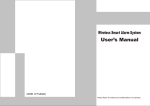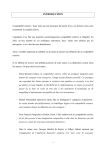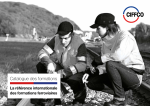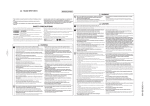Download AVR Series User Manual
Transcript
PHD Powerhouse Distributions in Partnership with Allis Electric Co. 3 Phase UPS ST5 Series (10~160KVA) User Manual ST5 (10‐160kVA) User Manual Note Please read the user’s manual carefully before operation, to understand the correct operation of the UPS. Please keep the manual handy for future reference. Warning! The input and output of the UPS has dangerous high voltages which may endanger the user’s safety. Please strictly follow the operating procedures, and do not remove the cover of the UPS. 1. Please keep the UPS connected to ground before connecting the UPS. 2. The input & output voltages of the UPS are dangerous. 3. Please do not open the cover of the UPS by yourself because of danger of electric shock. 4. Please turn off the mains input breaker and the battery breaker for any emergency. 5. Please remove the cable between the battery & UPS before repairing. It’s necessary to wait for another 5 minutes for discharging the capacitors, because of the danger of electric shock. 6. The wires should be fastened to the terminals. It is prohibited to short the -ve and +ve of the battery bank. It’s prohibited to touch any two of the wire connectors or bare end of the connecting wires. Otherwise, it may lead to damage of the battery bank or personal injury. 7. Please keep the battery bank away from fire and any instrument that may cause sparks to prevent danger or damage. 8. Please do not open the battery, the overflow electrolyte is hazardous and may cause injury. 9. Please contact professional personnel of the local dealer for any troubleshooting. 10. This is an A-grade product with electromagnetic compatibility. 11. This equipment must be installed and serviced by qualified personnel. 12. Before you replace the battery of a different brand and different type, make sure the charging voltage is correct with the UPS charging voltage due to the different required charging voltages of different battery types. If in any doubt, please consult with the manufacturer. Any changes to the system configuration, structure and composition will influence the performance of the UPS, please consult with the manufacturer prior to doing any changes. PHD: http://www.phdpowerhouse.co.za AEC: http://www.allis.com.tw Page 2 ST5 (10‐160kVA) User Manual Table of Contents 1. System Overview ........................................................................................................................................................................ 4 1.1 Brief Introduction .................................................................................................................................................................. 4 1.2 Configuration ............................................................................................................................................................................. 4 1.2.1 Basic Configuration ........................................................................................................................................................... 4 1.2.2 Utility Mode .................................................................................................................................................................. 4 1.2.3 Battery Mode ................................................................................................................................................................ 5 1.2.4 Bypass Mode ............................................................................................................................................................... 5 1.2.5 Maintenance Bypass Mode .......................................................................................................................................... 6 1.3 System Features and Advantages ....................................................................................................................................... 6 1.4 Rectifier system.................................................................................................................................................................... 7 1.5 Inverter system .................................................................................................................................................................... 8 1.6 Static Switch System ........................................................................................................................................................... 8 1.7 Maintenance Bypass Switch System ................................................................................................................................... 8 1.8 The Shape and the Display Panel ....................................................................................................................................... 8 2. Physical Specification ............................................................................................................................................................... 17 3. Installation of UPS .................................................................................................................................................................... 18 3.1 Selection of location and environment ............................................................................................................................... 18 3.1.1 Location requirement ................................................................................................................................................. 18 3.1.2 Environment Requirement ......................................................................................................................................... 19 3.1.3 Power Supply Requirement ....................................................................................................................................... 20 3.2 Unpacking .......................................................................................................................................................................... 20 3.3 The Selection for UPS Input/Output Cable ........................................................................................................................ 20 3.4 Connection ......................................................................................................................................................................... 22 3.5 UPS Main Unit Installation ................................................................................................................................................. 22 3.6 The Installation of Hot standby System ............................................................................................................................. 23 3.6.1 The Basic Principle .................................................................................................................................................... 23 3.6.2 Work Engineering ...................................................................................................................................................... 24 3.6.3 Connection Procedure ............................................................................................................................................... 25 3.7 Installation Check ............................................................................................................................................................... 26 3.7.1 Checks on the Cabinet ............................................................................................................................................... 26 3.7.2 Check on Electrical Connections ............................................................................................................................... 27 3.8 Installation Steps of the Three-Phase Series (for example 10~60KVA)........................................................................... 27 4. Daily Maintenance .................................................................................................................................................................... 31 4.1 Before Turning on .............................................................................................................................................................. 31 4.2 Bootstrap Procedure .......................................................................................................................................................... 31 4.3 Shut Down ......................................................................................................................................................................... 31 4.4 Operation Procedure for the Maintenance Switch: ............................................................................................................ 32 5. The Operation Procedure of the LCD Display .......................................................................................................................... 32 5.1 the Buttons ......................................................................................................................................................................... 32 5.2 Startup/Shut-down Operation ............................................................................................................................................ 33 5.3 Displaying Contents and Related Operation (for example 80KVA) ................................................................................... 33 6. The Connection for Communication Port .................................................................................................................................. 38 6.1 RS232 Communication ...................................................................................................................................................... 38 6.2 RS485 Communication ...................................................................................................................................................... 38 6.3 Dry connection communication .......................................................................................................................................... 38 7. The selection and maintenance for options .............................................................................................................................. 38 7.1 The Application of Battery ....................................................................................................................................................... 38 7.1.1 Charging /Discharging for battery. ............................................................................................................................. 38 7.1.2 The Selection of Battery ............................................................................................................................................. 38 7.1.3 Battery Use and Maintenance .................................................................................................................................... 39 7.2 SNMP Card and Software .................................................................................................................................................. 39 7.3 UPS Concentrated Monitor ................................................................................................................................................ 39 8. Maintenance ............................................................................................................................................................................. 39 8.1 Machinery management .................................................................................................................................................... 39 8.2 Maintenance Instructions ................................................................................................................................................... 39 8.2.1 Safety Precautions ..................................................................................................................................................... 39 8.2.2 Regular Preventive Maintenance ............................................................................................................................... 40 9. Package, Transportation and storage ....................................................................................................................................... 42 9.1 Package ............................................................................................................................................................................. 42 9.2 Transportation .................................................................................................................................................................... 42 9.3 Storage.......................................................................................................................................................................... 42 PHD: http://www.phdpowerhouse.co.za AEC: http://www.allis.com.tw Page 3 ST5 (10‐160kVA) User Manual 1. System Overview 1.1 Brief Introduction This series is a true sine wave on-line UPS with high performance, adopting advanced techniques to protect IT, communication devices, electrical machinery, medical equipment etc. from disturbances or losing data from power failures. This product can be used to resolve all kinds of power problems such as power interruptions, voltage faults, electronic noise, peaks, instantaneous voltage dips, lightning, instantaneous voltage fluctuations, frequency fluctuations etc. 1.2 Configuration 1.2.1 Basic Configuration This UPS includes: Input Breaker, Input Filter & Protection Circuit, Rectifier, Inverter, Static Switch, Bypass Breaker, Isolation Transformer, Output Filter & Battery group etc. as showed in Figure 1-1. When the utility is normal, AC power goes through the filter and rectifier and then changes to DC power to the inverter for charging the battery bank, which can supply clean power to the load at no transfer time. This system includes four operation modes: utility mode, battery mode, bypass mode and maintenance bypass mode, showed as follows: 1.2.2 Utility Mode As shown in Figure 1-2, at the status of the utility normal, the rectifier changes the AC power to DC power to the inverter and charges the battery bank. Through the process of AC power changing to DC power, the inverter can supply more reliable and clean power to the load, as the rectifier can correct the problems associated with voltages, noise, unstable frequency and so on. PHD: http://www.phdpowerhouse.co.za AEC: http://www.allis.com.tw Page 4 ST5 (10‐160kVA) User Manual 1.2.3 Battery Mode As shown in Figure 1-3, when the utility is abnormal, the battery connected to the DC BUS will supply power to the inverter, to protecting the load from AC power interruptions. 1.2.4 Bypass Mode As shown in Figure 1-4, when the inverter has failed (due to any conditions such as over-temperature, short circuit, output voltage abnormal, overload and so on), the inverter should shut off automatically. If the utility is normal when the inverter fails, the switch will switch to bypass power to supply power to the load. PHD: http://www.phdpowerhouse.co.za AEC: http://www.allis.com.tw Page 5 ST5 (10‐160kVA) User Manual 1.2.5 Maintenance Bypass Mode As shown in Figure 1-5, when you are maintaining or changing the battery bank, and the power must not be interrupted, you can shut off the inverter, and turn on the maintenance breaker, then turn off the rectifier and bypass breaker. In this mode, AC power goes through the maintenance breaker to supply power to the load. And at this time, there may be no power inside the UPS except on the output transformer, and the maintenance personnel can work without any risk. 1.3 System Features and Advantages True double conversion on line UPS Complete isolation at input/output by transformers, and adopting high efficiency IGBT power modules for protection against lightning, voltages between neutral and ground and all kinds of pulses and disturbances in the power network to supply a safe operating environment for the equipment. Digital DSP Control Technology The inverter control, synchronous phase control, input rectifying control, logic control etc. are all controlled by a DSP, as the control is with high precision, high speed, and high system performance. PHD: http://www.phdpowerhouse.co.za AEC: http://www.allis.com.tw Page 6 ST5 (10‐160kVA) User Manual Full function LCD display interface Large LCD display panel displays the operation status and parameters with visible display content; and can record history parameters for maintenance. Compatible the load with unbalance 3 phases Adopting 3 absolutely independent full bridge inverters and separate control circuit design, so that the 3 phase output will allow 100% unbalanced load. There is no effect between each phase, increasing the inverter reliability. Flexible network Supervisation This series can supervise the UPS and PC’s by RS232, SNMP and an independent remote monitor. It is a convenient power management system for one to one single monitor and one to N multi-monitor. Manual bypass maintenance design Bypass maintenance to ensure the maintenance on the UPS without a load power break. Reliable EMC features Passed the authority and company test on EMC, including conducting disturbance, radioactive disturbance, conducting anti-disturbance, radioactive anti-disturbance, power fault, mass impulsion, static discharging, surge etc. The predominant EMC features can be applied to high frequency communication, broadcasting audio and video systems. Wide voltage input range Strong adaptability for power networks can be applied to different voltage ranges. Own DC start-up function Allows start up on battery without the AC input being available. Intelligent battery charging and test Patented intelligent battery management technique and professional managing design on battery charging and discharging improves the battery reliability and validity. The automatic test on the battery bank also reaches above target. Redundant design for key circuit System working power source adopts a redundant backup design to improve the system running reliability. Intellectual Fans control Fans can adjust their speed in accordance with the load status to prolong their life and reduce noise levels. 1.4 Rectifier system The main function of the rectifier is to transform the AC utility into DC power for the inverter. Then the inverter transforms the DC power into AC power for the load, at the same time the rectifier charges the battery bank on line. PHD: http://www.phdpowerhouse.co.za AEC: http://www.allis.com.tw Page 7 ST5 (10‐160kVA) User Manual 1.5 Inverter system Inverter: It consists of IGBT modules, inductance, capacitors, filter boards, control circuitry and protection circuitry. It can transform DC power from the DC BUS into AC power for the load. Adopting 3 phase inverter independent control technology, the machine is compatible with 3 phase 100% unbalanced loads. The high capacity module with high performance and low losses of heat decreases the fault rate of the UPS’s inverter. 1.6 Static Switch System The static switch uses high reliability SCR modules. It can switch the load power supply from bypass to inverter or from inverter to bypass in a very short time (no break); It also can switch the inverter output to bypass output, when there is an inverter fault or another fault, instantly. The system never allows bypass output but to shut down bypass input SCR to prevent damage to user devices from the incorrect utility supply at abnormal bypass voltage, frequency and wrong phase rotation. 1.7 Maintenance Bypass Switch System For convenient maintainance, the UPS set has an internal maintenance bypass breaker. It will be switched off normally, but will be opened only for hot maintenance to keep the user load running without a break. To maintain personnel safety, it is necessary to switch off all UPS internal power during the maintenance. If the maintenance breaker is opened at normal status, the inverter will stop and the load power will be switched into bypass. 1.8 The Shape and the Display Panel PHD: http://www.phdpowerhouse.co.za AEC: http://www.allis.com.tw Page 8 ST5 (10‐160kVA) User Manual PHD: http://www.phdpowerhouse.co.za AEC: http://www.allis.com.tw Page 9 ST5 (10‐160kVA) User Manual PHD: http://www.phdpowerhouse.co.za AEC: http://www.allis.com.tw Page 10 ST5 (10‐160kVA) User Manual PHD: http://www.phdpowerhouse.co.za AEC: http://www.allis.com.tw Page 11 ST5 (10‐160kVA) User Manual PHD: http://www.phdpowerhouse.co.za AEC: http://www.allis.com.tw Page 12 ST5 (10‐160kVA) User Manual PHD: http://www.phdpowerhouse.co.za AEC: http://www.allis.com.tw Page 13 ST5 (10‐160kVA) User Manual PHD: http://www.phdpowerhouse.co.za AEC: http://www.allis.com.tw Page 14 ST5 (10‐160kVA) User Manual Explanation : 1) LCD display: Show the running parameter and status of UPS (as voltage, current, load etc.) 2) on button 3) off button 4) Phase alarm light (red): The light will be on when the phase rotation of the rectifier input or bypass input is not clockwise. 5) Work flow light of rectifier (green): The light will be on when the rectifier is normal. 6) Work flow light of inverter (green): The light will be on when the inverter is normal. 7) Bypass alarm light (red): The light will be on when there is bypass output. 8) Battery low alarm light (red): The light will be on when the battery is low. 9) Overload alarm light (red): The light will be on when the output of the UPS is overloaded. 10) Fault alarm light (red): The light will be on when rectifier, inverter or bypass is faulty. 11) Scroll up button: Use to lookup display contents of LCD. 12) Enter button: Use to lookup display contents of LCD. 13) Backup button: Use to lookup display contents of LCD. 14) Scroll down button: Use to lookup display contents of LCD. 15) Scroll left button: Use to lookup display contents of LCD and turn on LCD screen light. PHD: http://www.phdpowerhouse.co.za AEC: http://www.allis.com.tw Page 15 ST5 (10‐160kVA) User Manual A. LCD display: Displaying UPS operation status and parameters (i.e. voltage, current, loading etc). B. Utility input indicator (Green): Being on at normal utility. C. Rectifier indicator (Green): Being on at rectifier normal status. D. Scroll-up: For looking over LCD displaying contents. E. Scroll-left: For looking over LCD displaying contents. F. Scroll-down: For looking over LCD displaying contents. G. On Button: For starting up the UPS with H button. H. Enter: For starting up the UPS with G button, and shutting down with I button. I. Off Button: For shutting down the UPS with H button. J. Enter: For looking over LCD displaying contents. K. Turn back: For looking over LCD displaying contents. L. Battery indicator (Green): Being on at battery supplying status. M. Inverter indicator (Green): Being on at inverter normal status. N. Output indicator (Green): Being on at output voltage normal status. O. Bypass indicator (Green): Being on at bypass supply status. P. Bypass maintenance indicator (Green): Being on at bypass maintaining status. Q. Fault alarm indicator (Red): Being on at rectifier, inverter, or bypass fault. R. Over load alarm indicator (Red): Being on at UPS output over load. S. Low battery alarm indicator (Red): Being on at low battery. T. Bypass alarm indicator (Red): Being on at bypass output. U. Phase alarm indicator (Red): Being on at wrong phase on rectifier input or bypass input. PHD: http://www.phdpowerhouse.co.za AEC: http://www.allis.com.tw Page 16 ST5 (10‐160kVA) User Manual 2. Physical Specification Model 10kVA 15kVA Input Topology 20kVA 30kVA 40kVA 50kVA Voltage (VAC) 400 ± 25% Frequency (Hz) 50/60 ± 5% Phase 3Φ4W+GND 100kVA 120kVA 3Φ4W Voltage(VAC) L‐N: 220/230/240, L‐L: 380/400/415 (user selectable) Frequency (Hz) 50/60 ± 0.2% (battery mode) Unbalance three phase voltage stabilisation with full load ≤2%, compatible 100% unbalanced load Waveform Sine wave, THD < 3% at linear load Switch Time (ms) 0 Efficiency ≥90% Overload Capacity 125% for 15mins, 150% for 1min Maintenance Switch Maintenance switch with no switching time Start‐up Provided with DC Start‐up function LCD Display Input Voltage/Frequency, Output Voltage, Battery Voltage, Load, DC Current etc. LED Display Operation Status Alarm Function Overload, AC input abnormal, Low Battery, Failure, SNMP RS232/485, dry connection communication signal Communication function Battery Test Function As shown in section 5.3 Protection Function Battery low voltage, Overload, Over‐temperature, Output short circuit, Output over/low voltage EMC GB/T 7260.3‐2003 Noise (dB) <65 Cooling Fans Operating 0 Temperature ( C) 0‐40 Relative Humidity 0‐95%, No condensation Dimensions (W x D x H) (mm) Weight (Kg) 160kVA 12Vx29 = 348V Phase Output 80kVA Three Phase Input, 3 Phase Output, True Online Double Conversion Battery Voltage (VDC) Other 60kVA 500 x 800 x 1180 250 290 300 320 400 1200 x 800 x 1600 450 460 840 950 1180 1300 * Specifications are subject to change without prior notice. PHD: http://www.phdpowerhouse.co.za AEC: http://www.allis.com.tw Page 17 ST5 (10‐160kVA) User Manual 3. Installation of UPS One of the main functions of the UPS is to supply safe, pure and stable power to the load, preventing the power source from disturbing fluctuations or power breaks. Normally the life of the UPS is around 10 years (excludes the battery bank as the validity for the battery bank is effected by various elements such as battery type, usage, environment, humidity, installation etc.). It is very important to select a right installation area and environment for extending the UPS’s life. 3.1 Selection of location and environment 3.1.1 Location requirement Location environment should meet the basic requirements for the equipment when running normally. 1) Suitable and effective fire protection equipment should be arranged in the UPS room. 2) UPS room can supply enough AC input voltage and power capacity for the UPS to run normally. The utility supply to the UPS should be with a suitable breaker. 3) Prohibit any flammable and explosive material from being stored in the UPS room. 4) Finish the preparation of the UPS room and ground wires before installation. The voltage between the neutral wire and ground wire (of the AC input source) in UPS room should be under 5V. 5) The construction work for the UPS room should have finished before installation. 6) The position for the UPS installation should be as close to the AC power source as possible. 7) The floor must withstand the UPS’s weight and size as shown in Figure 3-1, Figure 3-2 and Figure 3-3. 8) The UPS room should be locked and only appointed personnel can have the key. The UPS room should only be accessible to the operator and maintenance people. PHD: http://www.phdpowerhouse.co.za AEC: http://www.allis.com.tw Page 18 ST5 (10‐160kVA) User Manual 3.1.2 Environment Requirement Environment temperature: 00C~+400C; Relative humidity: 0%RH~95%RH, no condensation; Cooling: Fan; Altitude: Meet international standard; Uprightness: There shall be no shock and the inclination shall not be over 50; Pollution grade: II; UPS must be installed in an environment that has enough ventilation, cool, low humidity and clean air. Operating temperature recommended is 20~250C, and humidity is about 50%. • The UPS room should be ventilated, there should be some space (at least 1 m) around UPS to facilitate the opening of the front door and for maintenance operations; there should be some space above the UPS (at least 1m) for the upper extraction of heat. It is recommended that there should be some space for the right and left of the UPS to facilitate UPS maintenance. • Do not place anything on top of the UPS to block the ventilation fans and do not place the UPS in hot environment. Attention: • Prohibit any flammable, explosive and aggressive gas or liquid in the room. • Prohibit operating the installation in an environment with metal electric conducting dust. • Please do not deploy the UPS under the fire protection sprayer. • • • • • • • PHD: http://www.phdpowerhouse.co.za AEC: http://www.allis.com.tw Page 19 ST5 (10‐160kVA) User Manual 3.1.3 Power Supply Requirement 1) This series UPS requires the utility input to be 3 phase 5 wires 398VAC.The capacity of the AC utility supply should be larger than the UPS’s maximum input power; 2) There should be a suitable breaker for the UPS in the distribution board in the UPS room to isolate it from the utility supply. Input breaker, output breaker and power db board cables are recommended in 3.3. The input neutral wire can be connected to the UPS without a breaker. 3.2 Unpacking Remove all the UPS’s packaging material and select the installation location carefully (as referred above). 1) Check the following fitting/options: Keys, user’s manual 2) Check the specification of the UPS: Check if the UPS’s capacity; input voltage and frequency, output voltage and frequency, phase and battery voltage meet the requirements. 3.3 The Selection for UPS Input/Output Cable Different capacities of UPS need different grade cables. Unconformable cables or breakers may lead to a fire risk. Please select the size of breakers and cables connecting to the UPS input, output and battery as follows. The following are only for reference: 1) The choice of breaker Power (KVA) Input 10 15 20 30 40 50 60 80 100 120 160 230/398V 3Φ 230/398V 3Φ 230/398V 3Φ 230/398V 3Φ 230/398V 3Φ 230/398V 3Φ 230/398V 3Φ 230/398V 3Φ 230/398V 3Φ 230/398V 3Φ 230/398V 3Φ PHD: http://www.phdpowerhouse.co.za AEC: http://www.allis.com.tw Maximum Current (A) 24 37 50 73 98 122 147 172 215 251 344 Breaker (A) 60 60 60 100 125 150 200 200 250 300 400 Page 20 ST5 (10‐160kVA) User Manual 2) The choice of the input cable Power Input Maximum (KVA) Current (A) 10 15 20 30 40 50 60 80 100 120 160 230/398V 3Φ 230/398V 3Φ 230/398V 3Φ 230/398V 3Φ 230/398V 3Φ 230/398V 3Φ 230/398V 3Φ 230/398V 3Φ 230/398V 3Φ 230/398V 3Φ 230/398V 3Φ 24 37 50 73 98 122 147 172 215 251 344 3) The choice of the output cable Power Output Current (A) (KVA) 10 15 20 30 40 50 60 80 100 120 160 230/398V 3Φ 230/398V 3Φ 230/398V 3Φ 230/398V 3Φ 230/398V 3Φ 230/398V 3Φ 230/398V 3Φ 230/398V 3Φ 230/398V 3Φ 230/398V 3Φ 230/398V 3Φ 15 22 29 46 58 72 91 116 133 160 232 Line Cable (mm2) 10 16 16 16 25 35 35 50 70 95 95 Line Cable (mm2) 6 10 10 16 25 35 35 50 70 95 95 Neutral Cable (mm2) 10 16 16 16 25 35 50 70 95 95 95 Ground Cable (mm2) 6 6 6 6 10 10 16 16 25 25 25 Neutral Cable (mm2) 10 10 10 16 25 35 50 70 95 95 95 Ground Cable (mm2) 6 6 6 6 10 10 10 16 16 25 25 4) The DC cable (at the status of 300-410VDC battery voltage) Power (KVA) Maximum Current (A) Cable (mm2) 24 60 10 37 60 15 50 60 20 73 100 30 98 125 40 122 150 50 147 200 60 172 200 80 215 250 100 251 300 120 344 400 160 PHD: http://www.phdpowerhouse.co.za AEC: http://www.allis.com.tw Page 21 ST5 (10‐160kVA) User Manual 3.4 Connection 3.5 UPS Main Unit Installation Take note of the UPS connections as shown in Figure 3-5: PHD: http://www.phdpowerhouse.co.za AEC: http://www.allis.com.tw Page 22 ST5 (10‐160kVA) User Manual Note: the 3 phase line wire as LA, LB, LC showed in figure above, are corresponding to A phase, B phase, C phase, or R phase, S phase, T phase. 1) Remove the breaker cover board in the front of the machine. 2) As shown, connect the UPS input, output and battery cables; pay attention to the polarity of the battery, avoiding wrong polarity connection. 3) Pay attention to the correct utility input phase order, or the UPS cannot start up normally and the indicator on the panel will light on. If the connection is out phase order, please reconnect in the correct phase order. 4) Only after connections are confirmed correct, the start-up procedure can be done. 3.6 The Installation of Hot standby System 3.6.1 The Basic Principle Change the master UPS’s bypass input connection from the utility to be connected with the slave UPS’s output. This is called hot backup in series. PHD: http://www.phdpowerhouse.co.za AEC: http://www.allis.com.tw Page 23 ST5 (10‐160kVA) User Manual If there is a fault with the master UPS, the master UPS will switch to bypass automatically. At this moment, the slave UPS will take the output load, and the load is still protected by the slave UPS. So the load will run as usual. If the master machine stays in bypass and the slave machine stays in fault, the utility will take the load. 3.6.2 Work Engineering While working properly, the main UPS supplies power to the load and the standby UPS idly runs. As show in figure 3-8, the thick lines refer to the power passage of hot the standby system Note: 1) the two UPS’s in hot standby connection mode shall not share one battery pack, instead, they shall have separate battery packs 2) The AC input(LA,LB,LC,N when three phase) of the main UPS, the bypass input of standby UPS (L,N) and the AC input (LA,LB,LC,N when three phase) of standby UPS should be from the same utility supply(LA,LB,LC,N when three phase), at the same time, the phase rotation must be consistent. When it is three phase the bypass input (L, N) should be connected to the utility (L2, N). In the case of the main UPS’s failure, the main UPS is switched to bypass status and the standby UPS supplies power to the load. As show in figure 3-9, the thick lines refer to the power passage of hot standby system in case of main UPS failure. PHD: http://www.phdpowerhouse.co.za AEC: http://www.allis.com.tw Page 24 ST5 (10‐160kVA) User Manual 3.6.3 Connection Procedure 3.6.3.1 Connection Steps 1) Remove the breaker cover board in the front of the UPS. 2) Remove the short wire connecting between the bypass input breaker and the utility input breaker of the main unit, and remove the neutral of the input. Connect the 3-phase line wires of the standby unit to the bypass input breaker in correct phase order; the output neutral of the standby unit to the input neutral of the main unit. 3) Connect the utility input of the main unit to the utility input of the standby unit. Attention: The utility input phase rotation should be correct, or the UPS cannot start up normally and the phase rotation indicator on the LCD panel will light on. The wrong phase rotation connections must be corrected. 4) Other connections are the same as the connections of a single unit, as shown in figure 3-10 and figure 3-11. 5) Only after ensuring the connections are correct, can start-up be done. PHD: http://www.phdpowerhouse.co.za AEC: http://www.allis.com.tw Page 25 ST5 (10‐160kVA) User Manual 3.6.3.2 Connection Procedure The connection of the hot standby system is shown in figure 3-10 and figure 3-11: Note: the 3 phase line wires as LA, LB, LC shown in the figure above, are corresponding to A phase, B phase, C phase, or R phase, S phase, T phase. 3.7 Installation Check 3.7.1 Checks on the Cabinet Complete the assembly on the cabinet then check the following items for cabinet installation: 1) Steady; 2) Uprightness, angle less than 5°; 3) Cabinet panel should be on the same horizontal plane; 4) Check the tightness of all screws; PHD: http://www.phdpowerhouse.co.za AEC: http://www.allis.com.tw Page 26 ST5 (10‐160kVA) User Manual 5) Check if any redundant material is left on the cabinet. If so, please remove them. 6) Check for any scratches, damage or paint (that has been removed) on the cabinet. 7) Check the cleanliness of the cabinet, clean any dust and dirt. 3.7.2 Check on Electrical Connections Please check the electrical connections as follows: 1) Input and power distribution examination: whether AC cables meet the standard, any loose cables in the cabinet; 2) Check all connections, series no, line order, polarity for output and battery connections. Recheck the battery connection polarity and order. 3) Make sure the installation is done according to specifications. 3.8 Installation Steps of the Three‐Phase Series (for example 10~60KVA) Remove the UPS from its pallet for installation. The following is the installation instruction of the Three-Phase Series (10~60KVA) 1) The external structure of the three-phase series (10~60KVA) is as follows after unpacking: 2) Loosen the 4 carrying bolts M16×65 front and back of the main frame and the 6 hex bolts M12×40 between the brackets and the mainframe, make the wheels of the main frame make contact with the bracket. PHD: http://www.phdpowerhouse.co.za AEC: http://www.allis.com.tw Page 27 ST5 (10‐160kVA) User Manual 3) Loosen the brackets and the binding hex bolts M12×40 locked on the main frame, then unlock the binding hex bolts M12×80 fixed to the pallet and bracket, and remove the brackets. 4) The main frame is pushed from the bracket to the ground ramp. PHD: http://www.phdpowerhouse.co.za AEC: http://www.allis.com.tw Page 28 ST5 (10‐160kVA) User Manual 5) Choose and layout the installation site, drive 4 expansion bolt M10 into the ground. Required space: 506mm×525mm, the exposed height of the expansion bolt should be within 50mm. 6) Mount “T” type brackets, cover gasketΦ10, spring gasketΦ10 and nut M10, lock tight. PHD: http://www.phdpowerhouse.co.za AEC: http://www.allis.com.tw Page 29 ST5 (10‐160kVA) User Manual 7) The main frame is pushed between the brackets, re-heighten the 4 loose carrying bolts M16×65, lock tight between the main frame and brackets with 6 hex bolts M12×40. PHD: http://www.phdpowerhouse.co.za AEC: http://www.allis.com.tw Page 30 ST5 (10‐160kVA) User Manual 4. Daily Maintenance 4.1 Before Turning on Make sure all cables are rightly connected and the following items correct before start-up. 1) If the input voltage is in the rated input voltage range. 2) If the input frequency is in the rated input frequency range. 3) If all loads connected to the output terminal are switched off. 4) If all the breakers and battery fuses are switch off. Please operate the UPS following the procedure referred below. 4.2 Bootstrap Procedure The bootstrap should follow the steps as follows: 1) Turn on the bypass power breaker (BYPASS): The power board begins to work, the LCD on the panel switches on. Then the low battery indicator will light on and the buzzer will beep continuously. 2) Turn on the rectifier breaker (POWER): Supposing the right input power will start the rectifier automatically, the rectifier indicator (AC/DC) on the panel will switch on. The DC voltage will be established completely after 20s, and the Battery low indicator and buzzer will turn off. 3) Turn on the battery breaker (BATTERY): Turn on the battery breaker, the rectifier starts to charge the battery bank. 4) Press the inverter button on the panel: This series UPS’s start up or shut down operation adapts “double buttons combination operation” to prevent the wrong buttons being pressed. (for 10~60KVA) and (for 80~160KVA) At start-up, just press on the LCD panel for more than 1 second, DC/AC indicator will switch on, the invert output indicator will switch on. The equipment will come into normal inverter output after 30 seconds. The first-time starting of this series does not allow the output bypass supply, so it is normal for the first-time starting to be without the bypass output voltage. 5) Turn on the load: Usually one should wait till the UPS is running smoothly before turning on the load, first turn on the higher power equipment, then the lower power equipment. 4.3 Shut Down Shut down the UPS following the operation as below: 1) Turn off the inverter: Press the buttons (for 10~60KVA) and (for 80~160KVA) on the LCD panel at the same time to turn off the inverter. At this moment the static breaker will transfer the power supply for the load automatically from the inverter to bypass to prevent an output voltage break. 2) Turn off the battery breaker (BATTERY): PHD: http://www.phdpowerhouse.co.za AEC: http://www.allis.com.tw Page 31 ST5 (10‐160kVA) User Manual To turn off all UPS power, please continue to switch off the battery breaker, so that the rectifier cannot get power from the DC BUS. 3) Turn off the rectifier input breaker (POWER): Turn off the rectifier breaker, the rectifier can not supply DC power from the AC utility to the DC BUS, the DC BUS will discharge the power slowly, it will take the DC BUS about 2 minutes to complete this. 4) Turn off the bypass input breaker (BYPASS): Before switching off the bypass input breaker, you have to ensure the output load is off, or there will be no power output from the output terminal. 5) The shut down procedure will be finished after the LCD display and the LED indicators switch off. 4.4 Operation Procedure for the Maintenance Switch: Press the buttons on the LCD panel (for 10~60KVA) and (for 80~160KVA) at the same time to turn off the inverter. 1) Turn off the rectifier breaker (POWER) and battery breaker (BATTERY) after the bypass indicator on the panel lights on. 2) Position the maintenance switch/ maintenance breaker to the “BYPASS”/”ON” position, turn off the bypass power breaker (BYPASS) after the bypass maintenance indicator (BYPASS) on the panel switches on. Open the panel to switch the main board SW1-3 shift switch to ON (or take out the connection for the main control board CN14). After all the indicators on the panel switch off, switch the main board SW1-3 shift switch to OFF (or resume the connection for the main board CN14); then the UPS can be maintained. 3) After the maintenance is finished, turn on the bypass power breaker (BYPASS). Switch the maintenance switch to the “UPS”/ “ON” position after the bypass indicator on the panel (BYPASS) switches on; the bypass power output for the UPS is initiating. 4) Then begin to do the operation as the 4th daily operating procedure. 5. The Operation Procedure of the LCD Display The LCD display can display all running statuses and parameters of the UPS. The user can preset some UPS parameters and control the UPS by operating the interface. The full LCD screen can display 5 lines of characters. More characters can be displayed by turning up/down pages by scrolling. Elegant and simple operation buttons facilitate the user operation. 5.1 the Buttons There are 5 buttons for this series whose function is as shown below: This button means “upward scroll / parameter setting +” used for upward scrolling when multi-lines of characters are displayed / adding parameter values when setting parameters. This button means “downward scroll / parameter setting—” used for downward scrolling when multi-lines of characters are displayed / decreasing parameter values when setting parameters. PHD: http://www.phdpowerhouse.co.za AEC: http://www.allis.com.tw Page 32 ST5 (10‐160kVA) User Manual This button means “parameter setting” used for selection switch when thera er many options in the same display page. This button means “enter” used for confirming the selected option with the mark “>” or to confirm a parameter setting. This button means “go back to previous page” used for turning back to the previous menu or to return without parameters being inputted. 5.2 Startup/Shut‐down Operation This Series UPS On/Off keys for 10~60KVA: Power on: Push key for 1s Power off: Push key for 1s. This series UPS’s start up or shut down operation adapts “double buttons combination operation” to prevent the wrong operation for 80~160KVA. They are positioned on the panel as: Start-up ---- press Shut down ---- press for more than 1 second. for more than 1 second. 5.3 Displaying Contents and Related Operation (for example 80KVA) 1) Shut off the UPS bypass breaker. It will return to the normal page after 10 seconds. It also can be enabled by pressing button to return to the normal page directly. 2) The output parameter will be displayed in the normal page for this series. It means that the LCD display will switch into the output parameter display under power on without any buttons being pressed after 1 minute. PHD: http://www.phdpowerhouse.co.za AEC: http://www.allis.com.tw Page 33 ST5 (10‐160kVA) User Manual In this display page, the user can turn into fthe unction menu by pressing the button. Other buttons are negative. 3) Single menu page: This page is designed for the displaying of all menu options of the UPS, the “>”mark indicates the presently selected option. There are other menu options as follows: BATTERY TEST LANGUAGE DATE&TIME SETTING MANUFACTURER INFO HISTORICAL EVENT Press to position the mark “>” at the selected option in the menu. The mark at right up and right down means there are still some contents in the screen that can be displayed by scrolling up or down. Press button to enter into the option with the “>” mark. Press button to go back to the normal output parameter page. 4) Rectifier parameter page: This page displays the 3 phase input voltage, the frequency of the UPS rectifier and the rectifier DC output voltage. 5) Bypass parameter page: This page displays the UPS bypass 3 phase voltage and frequency. PHD: http://www.phdpowerhouse.co.za AEC: http://www.allis.com.tw Page 34 ST5 (10‐160kVA) User Manual Press button to go back to the upper menu index 6) Output parameter page: This page displays the UPS’s three phase output voltages and load percentages for each phase. Press button to go back to the upper menu index. 7) Battery parameter page: This page contains the UPS battery voltage and charging (discharging) current. It will display the charging current when the UPS’s rectifier is normal; it will display the discharging current when the UPS is running on the inverter. Press button to go back to the upper menu index. 8) Running status page: This page contains all the UPS work statuses. There are two other lines marked at bottom right of the screen. OUTPUT:NORMAL LOAD STATUS: NORMAL TEMPERATURE: 260C Press buttons to scroll. PHD: http://www.phdpowerhouse.co.za AEC: http://www.allis.com.tw Page 35 ST5 (10‐160kVA) User Manual Press button to go back to the upper menu index. 9) Buzzer mute control page: The user can shut down the buzzer beeping alarm when the UPS is running on the inverter when the mains has failed (power failure). The buzzer will set the alarm automatically and this can be silenced. Press buttons to select the options for On/Off. Press button to confirm the selected status. Press button to go back to the upper menu index.. 10) Battery test control page: For the battery test function, the principle is to discharge the UPS’s battery bank in a short time to test the battery validity by lowering the DC output voltage while the input is still on. Press button to confirm the selected status. Press button to go back to the upper menu index. 11) UPS internal time adjusting: This series UPS has an internal timer chip that can display present time. The user can adjust the time on this page. PHD: http://www.phdpowerhouse.co.za AEC: http://www.allis.com.tw Page 36 ST5 (10‐160kVA) User Manual Press button to move the mark to the position of year, month, date, hour, minute, second. Press button to add or reduce the time parameter. Press button to confirm the adjusted time meter. Press button to go back to the upper menu index. 12) Manufacturer: This page displays UPS manufacturer’s information, mode name, version and equipment ID address No. The ID address NO supply address coding information is used to communication with the data port when supervising multiple machines via RS485. It can be set with a series of codes in the UPS. It is recommended not to change this setting. Press button to go back to the upper menu index. 13) History record page: This page supplies some important history parameters, the time for the parameters and related displays of the UPS. These are the basic reference data for analysis on local networks during abnormal situations. Press Press buttons to scroll up or down button to go back to the upper menu index. Press + buttons for more than 10 seconds to clean the history record in the UPS memory to facilitate the fault analysis for maintenance. It is recommended not to clean history data frequently. PHD: http://www.phdpowerhouse.co.za AEC: http://www.allis.com.tw Page 37 ST5 (10‐160kVA) User Manual 6. The Connection for Communication Port 6.1 RS232 Communication There is a RS232 communication port on the panel display control board. As standard there is also an SNMP card, supporting close communication for the UPS enabling the remote control of UPS input voltage, frequency, and output voltage, frequency, load settings etc and other parameters. Remotely switching the machine on and off is also enabled. 6.2 RS485 Communication There is a RS485 communication port on the panel display control board, it can support remote communication enabling the remote control on the UPS input voltage, frequency, output voltage, frequency, loading etc parameters. Remotely switching the machine on and off is also enabled. 6.3 Dry connection communication There are two dry connection communication ports on the panel display control board. They are for low battery and utility fault; they are closed for low battery and utility fault. 7. The selection and maintenance for options 7.1 The Application of Battery 7.1.1 Charging /Discharging for battery. The battery bank is an important apparatus to ensure the uninterrupted power supply for the UPS. The battery bank connects with the battery branch circuit of the UPS system. The power system will do float charging or balance charging on the battery bank at power normal status; the battery supply will keep the user equipment on when the power fails. 7.1.2 The Selection of Battery 1) The selection of the battery bank capacity depends on two factors. The needed current for the load equipment in the power system and the battery discharge time. Supposing the discharging current of the battery bank in the power system is 80A, and the battery bank power supply time when the power fails is 10h. So the system requires a battery capacity= battery discharging current × the power supplying time at power failure =800Ah. That is the practical capacity of the battery. Usually oversizing the batteries slightly to allow for losses is standard practise as theory is often very different from reality. The losses can be in the region of 20%. 2) Do not use different capacity batteries in series with each other. Do not use different voltage batteries in parallel either. Please do not connect different capacity battery banks in parallel mode (the different battery’s internal resistance will affect the charging current procedure which will result in different capacities of batteries not fully charging. That will result in two different battery banks: one gets over charged, another one gets under charged. PHD: http://www.phdpowerhouse.co.za AEC: http://www.allis.com.tw Page 38 ST5 (10‐160kVA) User Manual 7.1.3 Battery Use and Maintenance 1) Muti-banks of batteries in parallel mode, the total capacity of the battery bank equals to the sum of all battery bank capacities. 2) The environment temperature should be in between 00C~400C, the life of the battery and the battery temperature are inversely proportionate, so there should extraction of heat in the design for high temperature battery applications to prevent the high temperatures with the batteries. (When the battery bank under goes an increase in temperature, the batteries will over charge and shorten the life of the battery.) If it is possible, please fix air conditioning in machinery room to prolong the battery life. Check all connections of the battery bank and make sure they are tight. 7.2 SNMP Card and Software The SNMP card will be installed in the UPS’s internal SNMP card slot to enable network remote management on the UPS. The user can supervise the UPS using IE or other browsers. The operation manual for the SNMP device can be found on the Net Agent installation disk. 7.3 UPS Concentrated Monitor A background monitoring software-concentrating monitor can enable background supervisation of the UPS and it can be remotely switched on/off. The operation manual for the device can be found on the its installation disk. 8. Maintenance 8.1 Machinery management The management of the UPS room includes environment, safety and equipment management. 1) Basic target for environment safety management: Make sure the environment’s temperature, humidity, brilliance, static disturbance, noise and strong EMC disturbance to meet standard requirement to assure the stability, reliability , security of power equipment. All for the normal power supplying for load equipment. 2) Basic demand on equipment management: ensure the machinery performance of equipment well, the electric performance of equipment meet the standard, reliability and stability of equipment, and intactness of equipment related technical reference and original record. 8.2 Maintenance Instructions Correct maintenance, including preventive and remedial maintenance, is key to optimal operation of the UPS and will prolong the equipment’s life span. Preventive maintenance includes some frequently executed procedures which are for the prevention of system faults and maximization of system efficiency; remedial maintenance includes trouble-shooting of the system for effective maintenance. 8.2.1 Safety Precautions In order to carry out system maintenance safely and successfully, the relevant safety precautions must be carried out, essential tools and testing equipment shall be used PHD: http://www.phdpowerhouse.co.za AEC: http://www.allis.com.tw Page 39 ST5 (10‐160kVA) User Manual and qualified maintenance staff shall participate. The following safe operation procedures shall be observed at any time: 1. Bear in mind that there is dangerous voltages in the UPS even if it is not running. 2. Make sure that the operation and maintenance staff of the UPS is familiar with the equipment and this manual. 3. Do not wear gold or silver ornaments like rings and watches, etc during operation of the UPS. 4. Do not take for granted the safe operation procedures. If you have any questions, please consult those who are familiar with the equipment. 5. Look out for dangerous voltages in the UPS. Before maintenance and adjustment, use a voltage meter to ensure that the power supply is switched off and it is safe for operation. 8.2.2 Regular Preventive Maintenance The following are steps of preventive maintenance which, after execution, will increase the efficiency and reliability of the UPS system. 1. Maintain a clean environment to avoid dust or chemical pollution to the UPS. 2. Wiring; Check twice a year if the input and output terminals have a good connection. 3. Check regularly the operation of extraction fans to prevent the blockage of air flow. They must be replaced in case of damage. 4. Check regularly the battery voltage and the UPS working status. The following are simple finding tips on faults. The fault should be under the control of the product’s agent, eligible and professional engineer or technician of the factory. Abnormal Condition (1) AC/DC indicator off, FAULT indicator on. (2) Panel phase rotation light on, buzzer on. (3) Inverter output does not work, buzzer is on. Fault diagnosing and checking points Rectifier utility input breaker closes, the front panel INPUT indicator, AC/DC light off, FAULT light on. The rectifier input voltage abnormal, AC/DC light off, FAULT light on. Fault phase for AC input, LCD displays the wrong message, the front panel phase light is on (PHASE). Buzzer is on. Rectifier does not start up. Buzzer is on and low battery light on. Shows output over load. The front panel OVERLOAD light is on. PHD: http://www.phdpowerhouse.co.za AEC: http://www.allis.com.tw Remedy Open rectifier utility input breaker. Connect the normal voltage for the rectifier. Change the phase rotation of the rectifier utility input lines, normally exchange two phases of LA, LB, LC phase. After the completion of the rectifier slow start-up, the buzzer alarm will stop. Reduce UPS load. Page 40 ST5 (10‐160kVA) User Manual (4) UPS is of and supplying 0VAC output at utility fault. (5) LCD or LED off (6) Fan stops rotating (7) Panel FAULT light on, buzzer on (8) Panel OVERLOAD light on (9) UPS can not switch to inverter, bypass supply is on. (10) UPS can not switch from bypass power to inverter power. (11) Abnormal communication. Battery breaker closed. Switch on battery breaker. All UPS breakers are closed. Power board fault Abnormal LB phase output voltage, fan fault Short circuit at output terminal (including load short circuit). Over temperature of inverter heat sink. The fuse on the inverter is blown, or IGBT module abnormal Input power failure, battery in low battery protection for discharging. UPS output overload. Open one breaker on the UPS front panel. Call professional engineer. Call professional engineer. Make sure whether bypass power input voltage and frequency is normal. Fault on bypass/inverter SCR driving board Inverter fault. Fault on bypass/inverter SCR driving board. Wrong connection of communication cable Communication Software not installed successfully. Wrong setting for PC communication interface. Excludes above problem, still have no normal communication. Check bypass power Voltage and frequency. PHD: http://www.phdpowerhouse.co.za AEC: http://www.allis.com.tw Remove short circuit point, shut down the UPS’s inverter, restart inverter. Reduce load, or balance the loads; Change fuse or IGBT module Restart at AC input resume. Reduce load. Call professional engineer. Call professional engineer. Call professional engineer. Reconnect with right port. Install software correctly Correct communication port set. Call professional engineer. Page 41 ST5 (10‐160kVA) User Manual 9. Package, Transportation and storage 9.1 Package The main unit of the UPS is firstly packaged in a carton, and then in a wooden case for more protection. There are some signs on the carton, such as model, volume, date etc. 9.2 Transportation It should strictly conform to the care signs during transportation, and place the UPS according to the care signs, to avoid the damage to the UPS. Do not leave the create in the open because of rain or other elements which could damage the UPS. 9.3 Storage Place the equipment according to the care signs. Store the UPS in an environment of 00C-400C and relative humidity of 20%-80%. The storage period in this condition is for six months, over six months, the equipment should be checked, and the batteries charged every three months. PHD: http://www.phdpowerhouse.co.za AEC: http://www.allis.com.tw Page 42