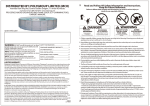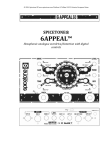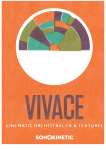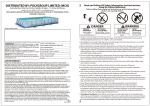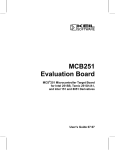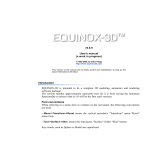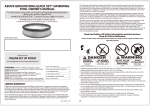Download Expressionist MIDI-CV Converter User`s Manual
Transcript
Expressionist MIDI-CV Converter User's Manual Revision 1.13 August 1, 2004 Encore Electronics 611 Laird Ln. Lafayette, CA 94549 www.encoreelectronics.com TABLE OF CONTENTS INTRODUCTION ....................................................................................................................................................... 3 UNPACKING AND INSTALLATION ..................................................................................................................... 4 QUICK START ........................................................................................................................................................... 5 FRONT PANEL .......................................................................................................................................................... 6 PROGRAMMING ...................................................................................................................................................... 7 SETUP PAGE .............................................................................................................................................................. 8 CHANNEL AND MODE SELECTION.................................................................................................................... 8 NOTE RANGE ............................................................................................................................................................ 9 TRANSPOSE AND PITCHBEND............................................................................................................................. 9 PORTAMENTO........................................................................................................................................................ 10 TUNING..................................................................................................................................................................... 11 AUXILIARY MODE ................................................................................................................................................ 12 TRIGGER .................................................................................................................................................................. 12 MODULATIONS ...................................................................................................................................................... 13 LFO MIX ................................................................................................................................................................... 13 LFO SETUP............................................................................................................................................................... 14 LFO MODULATION ............................................................................................................................................... 15 LFO CHANNELS...................................................................................................................................................... 15 POLYPHONIC GROUPS ........................................................................................................................................ 16 POLYPHONIC MODES .......................................................................................................................................... 17 GLOBAL MIDI AND CONTRAST ........................................................................................................................ 18 DIN SYNC.................................................................................................................................................................. 19 SAVING SETUPS ..................................................................................................................................................... 19 SYSTEM EXCLUSIVE ............................................................................................................................................ 20 MIDI IMPLEMENTATION .................................................................................................................................... 21 SETUP DATA............................................................................................................................................................ 22 SYSEX MESSAGES ................................................................................................................................................. 24 2 Introduction Thank you for purchasing the Expressionist ®! The Expressionist is the most capable MIDI to control voltage converter on the market. It supports both types of control voltage used by vintage synthesizers. The high resolution D/A converter gives you precise control of your equipment, without the zipper noise that you might have experienced in other products. Also, there are no trimmer pots to adjust! This means that you never have to find a small screwdriver to get your favorite synthesizer to sound right. The Expressionist offers eight complete channels of control voltage. A channel consists of a ¼" control voltage jack, and a ¼" gate jack. Each channel has available: pitch bend, four modulations, four LFOs, six octave transpose, two types of portamento, voltage offset and tracking, note range, trigger polarity and trigger mode. The trigger jacks are programmable, so they can be used as a Positive Gate for triggering synthesizers from manufacturers such as Roland®, ARP®, and Oberheim® (among others), or as S-Triggers for Moog® synthesizers. The Expressionist also features four global LFOs. They can each be modulated by different sources. These can then be mixed in various ways within each CV channel. The four modulation sources can be note position, velocity, aftertouch, or any of the standard MIDI controllers. In addition, there are also two polyphonic note assigners allowing you to connect, for example, two Oberheim 4-voices and use them polyphonically. There is also a DIN Sync output jack for clocking vintage drum machines, sequencers, etc. Here is a list of features of your Expressionist: • • • • • • • • • • • Two types of voltage control: Volts/Octave and Hertz/Volt Eight control voltage outputs with a range of -3 to +10 volts. Eight corresponding programmable Gates/S-Triggers. Four LFOs with twelve wave shapes. 16 bit Digital to Analog converter for smooth transitions. Two Polyphonic note assigners. 100 user setups. Scaleable outputs for synthesizer tuning adjustments. Bright, two row Liquid Crystal Display . Flash memory, upgrades through the MIDI port. Never obsolete! DIN Sync Output for controlling analog drum machines, sequencers, arpeggiators. 3 Unpacking and Installation Obviously, you’ve opened the box to get to this manual. I’ll bet that your Expressionist is plugged in already, but in case it isn’t I’ll tell you how. Find the Expressionist’s external power supply-commonly referred to as a “wall wart..” It is located in the cardboard spacer at the end of the box. Plug in its power connector to the jack marked 9V AC on the back of the Expressionist. Plug the power supply into an appropriate 120V AC jack (your wall power). Turn the Expressionist on with the power switch on the front left side. Gather up a bunch of ¼” cables-two for every voice you are trying to control-and proceed to the Quick Start section on the next page. 4 Quick Start It’s pretty easy to get started with the Expressionist because of the careful thought that went into the user interface. Each synthesizer you want to control must have at least a Control Voltage (CV) input and a Gate or Trigger input. These two inputs are usually used as a pair, and we’ll refer to both collectively as a CV/Gate. Using two ¼” cables, connect at least one CV/Gate to the Expressionist. You must use a corresponding CV and Gate on the back of the Expressionist. For instance, if you connect CV1 to your synthesizer, then you must use Gate 1 in order for that channel to function properly. Connect as many CV/Gate pairs as you need to hook up all your analog synthesizers. If you have a multiple voice synthesizer like the Oberheim® 4 voice, or if you have a large modular synthesizer, remember which CV/Gate pairs you use with these instruments. They do not have to be consecutive on the Expressionist, because you can program a poly group to any of the channels. The Expressionist powers up with SETUP 0 on the display. The name of this setup is Default This setup is a simple patch that assigns all eight channel to play the same thing using positive gates on all channels. It will respond to MIDI notes on all channels with only a monophonic output per channel. What good is this, you might ask? For a first time connection with a single synthesizer setup, or for an ultra fat monophonic layer, this is the setup for you. If you play your MIDI controller, you should hear notes. If you hear a continuous note when you are not playing, then the gate polarity is set wrong. Press the page button seven times until you get to the Trigger page. You’ll have to know which CV/Gate you used to adjust the proper trigger mode. 5 Front Panel The front panel consists of a power switch on the left, a 2 x 20 backlit LCD, and five buttons. The buttons are labeled < (Decrement), > (Increment), Parameter, Page, and Enter. The < button decrements the current parameter. The > button increments the current parameter. The Parameter button alternates between the parameters on the current page. The Page button selects the next page. There are no sub pages in the Expressionist. The Enter button is used infrequently, actually for this revision it is used in three places: selecting setups, saving setups, and sending sysex data. Acceleration is built into the < and > buttons. If you press and hold either of these for a few moments, you will see the display change faster than the initial rate. Tip: If you want to get to the end of a range instantly, while you are holding down either < or >, simultaneously press the other button. If you were heading towards 99 by pressing the > button, tapping the < will instantly take you there. You can also step through the pages in the reverse direction. To do this, simply tap the < button while pressing the Page button. This will back up a page for each press. Note: If you are on a given page and want to back up one page, you would press and hold Page, (which would page forward one) then while holding Page you would tap < two times. 6 Programming The following pages will cover each page of the Expressionist and each parameter on those pages. The first nine pages, after the SETUP page, are channel pages; pages 10-18 are global in nature. On each page, you can set the current channel number (CV#), then by pressing page, you see the parameters that affect only the current channel. With this configuration, you can also edit and view the same parameter for many CVs easily by changing the CV# on any given page. For example: You want to check the MIDI channels of all eight of the Expressionist’s channels. Simply go to the second page and use the increment button while the cursor is on the CV# parameter. The page will update each time, showing you the channel assignment and other parameters. With that said, let’s look at all the editable parameters of the Expressionist. 7 Setup Page This page allows you to change setups. There are one hundred setups, numbered 0 through 99. To change a setup, make sure the cursor is under the setup number, and press the increment or decrement button until you reach the desired number. You must then press the Enter button to select the new setup. The cursor will flash when you have moved the number away from the setup that is currently loaded into memory. It will stop flashing when you press Enter. You will see the name of the setup when you press Enter if it has been named. You may edit the names from this page, and you can also edit the name from the page where you save setups. Channel and Mode Selection Page two selects the MIDI channel and the mode for each control voltage channel. The MIDI channel has a range from 1 to 16 with Omni mode selected after 16. Omni is not very useful, but is there just in case you need it. Each of the eight CV channels can respond to independent MIDI channels. The mode for each channel selects the type of voltage control. The most popular is Volts/Octave. This mode is used on all Moog and Oberheim synthesizers plus many more. The output in this mode is 1 volt per octave. The other type of voltage control is Hertz/Volt. The control voltage in this mode will double for each octave of control. It is less common, but it can be found on Yamaha, Korg, and other products. 8 Note Range This page allows you to limit the range of notes to which the channel will respond. The Low parameter is the lowest MIDI note number that the selected channel will play and the High is the highest MIDI note number that will play. The default range is 0 to 127, which is the full note range possible from MIDI. Limiting the note range allows two synthesizers to exist on the same MIDI channel, each one responding to a note range separate from the other. Your setup might include a Minimoog acting as a bass synthesizer, and Pro One playing a lead line many octaves higher using one MIDI channel. Note: If the CV is part of a polygroup, these two parameters are disregarded. See the section that describes Polygroups for more details. Transpose and Pitchbend Each CV can be transposed + or - 36 semitones. This adds flexibility in case your synthesizer’s octave switch is broken or intermittent, or if the synthesizer is on the other side of your studio. The pitch bend range can be adjusted in semitone intervals up to one octave. At the maximum setting your synthesizer will pitch up and down one octave for a total of two octaves bend range. 9 Portamento The Portamento page is one of the “cooler” features of this instrument. It allows all your synthesizers to glide with precision. You may enable portamento independently for each channel by setting the PORTAMENTO parameter to ON. There are two types of portamento: Variable and Fixed. The parameter’s names are in reference to glide rate. When TYPE is set to Fixed, it will glide at a fixed rate based on the amount, regardless of the starting or ending points of the glide. This is the more common method of portamento. The Variable type will compute a glide rate based on the distance of the start and end notes. This means all notes that have Variable portamento on with equal amounts will reach their destination note at the same time, regardless of where the note came from. A note that is gliding two half steps will take the same amount of time as a note gliding six octaves. The AMT parameter controls the glide time. At the maximum amount setting of 99, the glide will take about 30 seconds per octave! It’s smooth too! 10 Tuning This page allows you to make fine adjustments to the CV output, to compensate for synthesizers that are not in perfect tune. The OFFSET parameter adds or subtracts a DC (direct current) value to the control voltage. If your synthesizer is always flat, you can add a positive offset to bring it back in tune. This can also be thought of as a fine tune control. The TRACKING parameter allows adjustment for synthesizers that aren’t scaled properly. If your synthesizer goes flat as you progress up the keys, you can add positive tracking to give your synthesizer more than 1 volt per octave. Both of these parameters have a range of -99 to +99. Perfect 1 Volt per Octave tuning Positive Tracking, No Offset No Tracking, Positive Offset V o l t s Octave 11 Auxiliary Mode This page allows a CV channel to be used as a pure modulation control voltage. When NOTEINFO is on (it normally is on), the CV output is a sum of the MIDI note played and all the modulations and LFOs that are assigned to it. If you turn NOTEINFO off, you can then use the CV channel to control something other than an oscillator - filter cutoff, for instance. A neat feature is turning off NOTEINFO and then adding note position as a modulation source. If you route this to your filter cutoff, you now have filter tracking of the MIDI note! You can even invert the amount of note position modulation to get negative tracking. The BASENOTE parameter is important and useful when NOTEINFO is off. BASENOTE is used to hold a DC value on the CV output for a “center point” or “return to” value for whatever you are trying to control. For example, this can be used to keep a filter open a certain amount. Each step of BASENOTE is equivalent to one MIDI note. If NOTEINFO is on, BASENOTE has no effect. Trigger This page allows you to setup the trigger type for each channel. The TRIG parameter can be set to Multiple or Single trigger mode. Multiple mode will re-trigger the note each time a new MIDI note is assigned on that channel. The Expressionist performs this by briefly turning off then on again the gate for this channel. Single mode will simply play the new note without re-triggering. The TRIGGER parameter can be set to Positive Gate or S-Trigger. Positive gate will supply a +12 volt signal at the gate for synthesizers that need positive gate. The S-Trigger stands for ‘shorting trigger’ and will ground the ‘gate’ when a note is played. Moog synthesizers use Striggers. 12 Modulations This is the modulation page and is the source of the Expressionist’s flexibility. For each control voltage channel, there are four modulation sources. The range of the MOD# is 1 to 4. The AMT controls the amount, or depth, of the parameter, and its range is from -99 to 99. The MODSRC is the modulation source and can be velocity, aftertouch, note position, or any of the first 121 controllers. Most all of the controllers have been named as opposed to displaying just a controller number.. In a polyphonic setup, you’ll probably want to set the modulations the same on all voices that are part of a poly group. When you use a CV for pitch control, there are only two useful things to do with pitch: bend it, or modulate it with a LFO type function. The usefulness for 4 modulations per channel becomes apparent when you use the channel in auxiliary mode. When you remove the effect the note number has on a voice (see Auxiliary Mode on page 12) , you can really go wild on this page. LFO Mix Four global low frequency oscillators are provided in the Expressionist. They are setup in following pages, but here is where you add them into the current CV channel. If the value is 0 then no LFO will be added to this CV. If the value is 99, then a fully modulated LFO will be added to this CV. If a LFO has no modulation source setup, it will run at full amplitude. That is what is available here to mix into the CV. An example of utilizing more than one LFO on a CV channel: one fast sine wave LFO with no mod source is used across many voices for a continuous, slight vibrato effect, while a slow ramp wave LFO with aftertouch for a mod source is used to raise the pitch greatly like a siren. In this case, the combination might sound like a cheesy space ship taking off! 13 LFO Setup This is the first page of actual LFO control. On this page you may select the LFO# you want to edit in the upper left field. The choices are 1, 2, or 3. The SHAPE parameter allows to you choose the shape of each LFO. Your choices are: • Sine Bipolar • Sine Unipolar • Sine Halfwave • Sine Fullwave • Triangle • Square • Square Bipolar • Pulse 25% • Pulse 75% • Up-Saw • Down-Saw • Sample and Hold You probably noticed some of these shapes are bipolar and others are unipolar. Bipolar means the LFO will affect the CV positively and negatively, around the note you play. Unipolar means it only affects the CV in a positive value. This is useful for trills, where the note you play is the “root” of the trill. The AMT sets the global amount of LFO. The range here is 0 to 99. Remember, you can adjust the LFO “mix” in each separate CV channel. If you set the AMT=0, then the LFO will be off. The RATE adjusts the frequency of the LFO. The actual ranges is 0.125 Hz to 12 Hz. If you set the RATE=0, then the LFO will be off. 14 LFO Modulation This is the second page for editing LFOs. Each LFO can be modulated by a controller on separate MIDI channels. The modulation is selected with the MODSRC parameter. If you do not setup a controller here, then the default is Off, which will allow the LFO to be at full scale. You may then add any amount of this full scale LFO in a channel’s LFO mix page. If you select a controller then the LFO will be off until the Expressionist receives that controller on the proper MIDI channel. The RE-TRIG parameter will re-trigger the LFO after receiving the number of MIDI clocks shown in this parameter. With very low frequency LFOs you can really notice the re-trigger effect. This is also referred to as LFO SYNC. You can restart or “sync” the LFO based on a number of MIDI clocks that come in to the Expressionist. The range is from 0 to 99 clocks. LFO Channels This page allows you to select a MIDI channel for each LFO to be used by the modulation source on the previous page. The LFOs are global; you may share them among the eight CV channels. Allowing them to “listen” to any MIDI channel allows for flexible control of your system. For example, say you have a polyphonic system on the first 6 channels and two monosynths on the seventh and eighth channels. You could use MIDI channel 1 for the poly-synth, MIDI channel 2 for the first mono-synth, and MIDI channel 3 for the second mono-synth. Each synthesizer could have a LFO assigned to it using the “mod wheel” as a controller and assigning each one to the respective MIDI channel. This would allow mod wheel parameter to add vibrato to each of your instruments independently. If the LFOs were strictly global, this would not be possible. 15 Polyphonic Groups The Expressionist provides eight channels of control voltage. If you have a polyphonic analog synthesizer, this is the page where you can group CV channels to treat your synthesizer as one instrument. There are two polyphonic note assignment groups. Or POLYGROUP for short. The cursor will be under this selection. You may choose 1 or 2. Next to the group number, shown as 1 in the example, you will see eight ‘ - ’ symbols. Under each ‘ - ’ is a number. The numbers correspond to the CV channels. The parameter button will cycle through these eight fields and back again to the group. If you want to add channels to a polygroup, use the parameter button to move the cursor, and press the increment button. The minus symbol ‘ - ’ will change to an asterisk ‘ * ’. To de-select a channel, press the decrement button. The asterisk will change back to a minus symbol. There is built in protection against having a CV channel assigned to both polygroups. You cannot do this. If you assign a CV to a polygroup and then try and assign it to the other polygroup, the first assignment will be cleared out. There are two important items to keep in mind when defining a polygroup. First, the MIDI channels of all the CVs you choose to add to a polygroup should be the same. If you do not set the individual MIDI channels to the same number, then every voice in the polygroup will respond to notes on any channel that is assigned within the polygroup. The second item concerns the NOTERANGE information. When a CV channel is assigned to a polygroup, the values that are programmed in the NOTERANGE page are ignored. If you have a polyphonic instrument, we felt it would be more useful if you didn’t have to worry about any limits you might have setup for note range. Remember the example on NOTERANGE that describes a Minimoog and a Pro One? If you want to group those two synthesizers as a duophonic instrument, all you have to do is come to this page and add the two channel to a polygroup. That’s it! The individual note range limitations won’t affect this polygroup. (Now imagine you had three more groups and the pain to maximize the range for each channel!) 16 Polyphonic Modes You can assign the type of channel stealing on this page. The Expressionist has two separate polyphonic groups selected by the POLYGROUP parameter. When the CV channels of a polygroup get assigned, there comes a point when the next note needs a channel. The way the Expressionist assigns, ‘steals,’ or ‘robs’ channels is up to you and your style of playing. Five styles are available for ASSIGN MODE. The parameters are: Rob None, Rotate, Reassign, Rob High, and Rob Low. Rob None will not assign the new note and insure the notes you’re playing stay put. Rotate will steal a note from the first channel, then the second, then the third, and so on. Reassign looks for the note previously assigned to a channel, otherwise it takes what it can. Rob High finds the highest note played and takes it. This is useful if you don’t want to lose a bass note in the left hand. Rob Low finds the lowest note played and takes it.. 17 Global MIDI and Contrast The GLOBAL MIDI channel is the channel where the Expressionist receives patch changes. You may set it to any of the sixteen MIDI channels or Omni-on, if you wish. The CONTRAST parameter adjusts the viewing angle of the display. Depending on where you mount the Expressionist and your viewing angle will dictate this setting. The range is from 0 to 50. 0 is useful if you are above the Expressionist, and 50 is useful if you are far below. (If it was the highest piece of equipment in your 10 foot rack!) ECHO allows the MIDI Out port to echo any information received on the MIDI In port. This is a useful way to get “thru” capability with only two MIDI jacks. 18 DIN Sync This page refers to the DIN SYNC jack on the back panel. It looks like a MIDI jack, but don’t expect this to work with a MIDI plug. DIN SYNC provides a way to clock vintage drum machines, sequencers, or any other equipment with DIN SYNC from MIDI clock! The values for SYNC PULSES are: Off, 1, 2, 3, 4, 6, 8, 10, 12, 14, 16, 18, 20, 22, 24. If the parameter is set to 24, one DIN clock pulse will occur for every 24 MIDI clocks. To double the rate, set this to 12. To quadruple the rate, set this to 6. If you set this parameter to 1, it will behave exactly like any Roland device with MIDI and DIN sync, which is to output a DIN clock for every MIDI clock received. The CONTINUE parameter will accept the MIDI continue command and map it to the DIN start signal if this is set to ‘On.’ Otherwise the Expressionist will ignore the continue command. There are two signal pins used in the DIN SYNC jack. The first one is called Start/Stop and the other is called Clock. The Expressionist will use the MIDI start and stop commands (and optionally the continue command) to control the DIN Start/Stop mechanism. Saving Setups There are 100 setup locations in the Expressionist. The Expressionist is state of the art with the latest in Flash technology. There are no batteries in the Expressionist to die on you! (I’m sure you are familiar with the hassle of replacing batteries since you own pre MIDI synthesizers.) One of the few times you use the Enter button will be on this page. To save a setup, all you have to do is choose the number and press Enter. You can save to any setup number, and the Expressionist will flash the cursor to let you know you need to press Enter to complete the operation. You may choose to name you setups for clarity. Up to fifteen characters can be used for names. 19 System Exclusive This is the system exclusive (“SYSEX”) page. If the SYSEX parameter is set to Off, the Expressionist will ignore incoming sysex data. This might be necessary if you have multiple Expressionists on the same global MIDI channel and you want to disable one of them. If you want to send data between two Expressionists, or to your computer, the SEND parameter makes it easy. The choices are: Current, All, and Edit. Make your selection and press Enter to complete the operation. Selecting ‘Edit’ will dump the edit buffer as is. You can store this sysex data in your computer and edit it there when programs become available. Selecting ‘Current’ will dump the setup that was most recently loaded into the edit buffer. This is different than the edit buffer, because this will store the untouched setup number. The edit buffer might have been edited and not resemble the setup number at all. Selecting ‘All’ will dump all the setups to MIDI. A general purpose librarian could archive this information. 20 MIDI Implementation MODEL:Expressionist FUNCTION... Basic :Default Channel :Changed Default Mode Messages Altered Note Number Velocity Note On Note Off Key's Ch's After Touch Pitch Bender Control Change Prog Change True# System Exclusive System :Song Position :Song Select Common :Tune System :Clock Real Time :Commands Aux :Local ON/OFF Mes:All Notes Off sages :Active Sense :Reset Notes Date: 8/1/2004 Version: 1.13 Transmitted Recognized 1 o 1-16 x o x x x x x 0-127 (decimal) x o x o x x x x o o x o x o 0-99 o o x x x x x x x o x o x x o x x x o x Remarks :Memorized :Memorized Patch transfer, BIOS update Mode 1: OMNI ON, POLY Mode 2: OMNI ON, MONO Mode 3: OMNI OFF, POLY Mode 4: OMNI OFF, MONO x:NO o:YES 21 SETUP DATA This section describes the data for one setup in the Expressionist. The data is quite large and is shown here as the internal format. There is a global set of parameters followed by eight sets of channel parameters. Only the global parameters and the first channel’s parameters will be listed. If you plan on working with this data directly, remember to add seven more channels worth of data! When transmitted over MIDI, each byte is nibblized, most significant nibble first. All numbers are in hexadecimal. This first column is the parameter name, the second lists the valid data range, and the third column is a description of the parameter. Any byte that is reserved should not be modified by any sysex editor. A valid data range that has “bitmap” listed can be any value from 00h to FFh where each bit represents a CV channel. The LSB represents CV channel 0, while the MSB represents CV channel 7. If a bit is set, the parameter is active for the respective CV channel. Global_BufferParams 00: PolyGroup1 01: PolyGroup2 02: Reserved 03: ISetupName 13: LFO1Type 14: LFO1Amt 15: LFO1Freq 16: LFO2Type 17: LFO2Amt 18: LFO2Freq 19: LFO3Type 1A: LFO3Amt 1B: LFO3Freq 1C: LFO4Type 1D: LFO4Amt 1E: LFO4Freq 1F: PortFlags 20: PolyMode1 21: PolyMode2 22: NoteOnMAP 23: CVMODE 24: LFO1Mod 25: LFO2Mod 26: LFO3Mod 27: LFO4Mod 28: LFO1Sync 29: LFO2Sync 2A: LFO3Sync 2B: LFO4Sync 2C: LFO1CHNL 2D: LFO2CHNL 2E: LFO3CHNL 2F: LFO4CHNL Bitmap A set bit indicate respective CV is part of polygroup 1 Bitmap Same as above, but for polygroup 2 ASCII 15(d) character name followed by 0h 00-0B 00=SineBipolar, 01= SineUnipolar, … 0B=S/H 00-63 Pre channel LFO amplitude. 00-63 LFO1 frequency at 63h is approximately 12.5 Hz Same as LFO1 Same as LFO1 Same as LFO1 Bitmap Indicates respective CV has portamento on when setup is loaded. 00-04 00=RobNone, 01=Rotate, 02=Reassign, 03=RobHigh, 04=RobLow Same as Polymode1 Bitmap Indicates respective CV has note # as part of final CV computation. Bitmap Indicates respective CV is in V/Oct mode. 00-7C Modulation source 00=Off, 01=Velocity, 02=Aftertouch. Same as LFO1Mod 03=Note Position, 04=Bank Select, Same as LFO1Mod 05=ModWheel, and so on… Same as LFO1Mod 00-63 Number of MIDI clocks before a LFO reset. Same as LFO1Sync Same as LFO1Sync Same as LFO1Sync 00-10 MIDI channel for LFO1 modulation source. 10h=Omni On Same as LFO1CHNL Same as LFO1CHNL Same as LFO1CHNL 22 Channel1BufferParams 30: CV1CHNL 31: CV1NoteLow 32: CV1NoteHigh 33: CV1PitchAmt 34: CV1LFO1Amt 35: CV1LFO2Amt 36: CV1LFO3Amt 37: CV1LFO4Amt 38: CV1MOD1Amt 39: CV1MOD1Src 3A: CV1MOD2Amt 3B: CV1MOD2Src 3C: CV1MOD3Amt 3D: CV1MOD3Src 3E: CV1MOD4Amt 3F: CV1MOD4Src 40: CV1PortAmt 41: CV1PortTyp 42: CV1Transpose 43: CV1Offset 44: CV1Tracking 45: CV1TriggerPol 46: Reserved 47: CV1BaseNote 00-10 MIDI channel for CV#0. 10h=Omni On 00-7F Lowest note number that CV#1 will respond 00-7F Highest note number that CV#1 will respond 00-0C Number of semitones that will bend the pitch of this channel 00-63 LFO1 mix amount for this CV 00-63 LFO2 mix amount for this CV 00-63 LFO3 mix amount for this CV 00-63 LFO4 mix amount for this CV 9D-63 (+/-99 decimal) modulation 1 amount. 00-7B Modulation 1 source 9D-63 (+/-99 decimal) modulation 2 amount 00-7B Modulation 2 source 9D-63 (+/-99 decimal) modulation 3 amount 00-7B Modulation 3 source 9D-63 (+/-99 decimal) modulation 4 amount 00-7B Modulation 4 source 01-63 Portamento amount 00-01 00=Fixed rate, 01=Variable rate(fixed time) DC-24 (+/-36 decimal) Transpose amount 9D-63 (+/-99 decimal) Added to final CV for fine tune adjustment 9D-63 (+/-99 decimal) Modifies tracking of CV for * MSB indicates Single(0) or Multiple(1) trigger. * LSB indicates Gate(1) or S-trigger(0) Used for ‘default’ voltage on a CV that isn’t using note information for final value. ________________________________________________________________________________________ 48: 00-7F Next channel’s parameters would start here. 23 SYSEX MESSAGES There are many system exclusive commands supported by the Expressionist. Each system exclusive command is listed below along with its description. 00 - Single Setup Load F0 00 00 2F 05 00 <number> <setup data> F7 <number > ranges from 00 to 63h < setup data> is 256 data bytes split into 512 nibbles to be sent over MIDI. 01 - Setup Request command. F0 00 00 2F 05 01 <type> <number> F7. <type> = 0 to request all 100 setups. <number> doesn't matter. = 1 to request a single setup defined by <number>. = 2 to request edit buffer dump. <number> doesn't matter. • The output needs to be able to feed another CV box. So the output should look like this: F0 00 00 2F 05 00 <setup #> <data> .... F7 02 - Edit Buffer Load F0 00 00 2F 05 02 <edit buffer data> F7 03 - Firmware BIOS Update Block Load Reserved for Encore Electronics host application 04 - BIOS handshake 1 Reserved for Encore Electronics host application 05 - BIOS handshake 1 Reserved for Encore Electronics host application 24