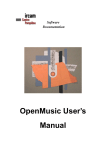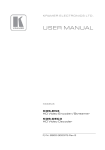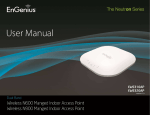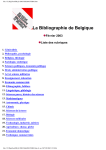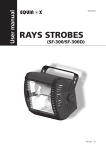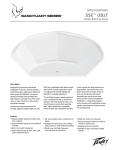Download D Series Manual.qxd
Transcript
TM D1V™ Rotary Control Panel D4S™ Button Panel ™ PS Power Distribution Module USER MANUAL General Cautions & Warnings! To prevent electrical shock or potential fire hazards, do not expose these products to moisture or rain. Before using this product, read the user manual for further warnings and cautions. The following cautions should be carefully observed when installing, wiring, servicing or using this product: DO NOT remove the face plate/panel assembly of the unit. There are no user serviceable parts on the circuit assembly. Refer service to qualified personnel. DO NOT use solvents or other cleaners to clean the unit. Basic external care requires only a damp cloth. Disconnect the power supply cabling before cleaning. Read all safety and installation instructions and retain all documentation for further reference. D Series panels should be installed so that its mounting position does not interfere with proper ventilation. This product should not be installed or placed near a source of heat. Power supply cabling and associated connectors should be unplugged from the power source when the unit is not used for long periods of time, or will be stored. This product requires mounting with NEMA metal enclosures. Mounting this product in open space, or in plastic enclosures is not recommended. Care should be taken to ensure that the installation is clear of possible sources of contamination. Make sure that the product’s ventilation openings are not exposed to possible sources of liquid, gases, or other contaminant. This product should be inspected by a qualified service technician if the power supply cabling or connectors have been damaged, if the unit has been dropped, or if a foreign substance has gained access to the interior electronic and electrical components. The information contained in this manual is subject to change without notice. Peavey Electronics is not liable for improper installation or configuration. The information contained herein is intended only as an aid to qualified personnel in the design, installation and maintenance of engineered audio systems. The installing contractor or end user is ultimately responsible for the successful implementation of these systems. All creative content in this manual, including the layout, art design, content, photography, drawings, specifications and all other intellectual property is Copyright ® 2002 Peavey Electronics Corporation. All Rights Reserved. Manual by WR. Contents Welcome...............................................................................................4 What’s in the box?..................................................................................4 Products...............................................................................................5 Features & Applications...........................................................................5 D1V Panel Features................................................................................6 D4S Panel Features................................................................................7 Power Supply.........................................................................................8 PS Panel Features...................................................................................9 Installation..........................................................................................10 Connections.........................................................................................11 Configuring the Base Address.................................................................12 EOL Terminations.................................................................................13 Configuring buttons for Trigger Mode (4S Only).........................................14 Configuring buttons for Switch Mode (4S Only).........................................15 Base Address Chart (Address 1-77).........................................................16 Base Address Chart (Address 81-121).....................................................17 Welcome Welcome Thank you for adding D Series panels to your Architectural Acoustics® sound system. The D Series flush-mount control panels are designed from the ground up, specifically for the integrated systems contractor. In spite of the multiple options for controlling Architectural Acoustics products, D Series adds yet another dimension to end user interface. You will find the combination of D Series and Architectural Acoustics sound products an extremely powerful way to provide the end-user with an intuitive, flexible and cost-effective control interface. With some forethought, planning and good basic design, you can use Architectural Acoustics products to maximize system functionality while keeping costs down, maintaining high usability. At press time, the D Series control panels are supported by the Digitool MX Digital Audio Processor and the PZS 140R Multi-Zone Mixer Amplifier. What’s in the box? D Series panels are packaged in a single container and include the following items: • D4S or D1V flush-mount panel • Black Phillips head countersunk 6-32 mounting screws (2) • User manual (this manual) The optional D Series PS power distribution module is packaged separately and includes a 16.5 VAC power supply and this manual. If any of these items are missing, please contact the Architectural Acoustics Tech Support department. PAGE 4 D Series™ User Manual Products Products This manual covers the complete line of Architectural Acoustics D Series control products. • D4S The D4S is a one-gang Decora™ panel with four programmable buttons and status LEDS • D1V The D1V is a one-gang Decora panel with four programmable “virtual” rotary controls and status LEDS • PS Power supply distribution module with mounting plate and integral EOL termination Features & Applications • • • • • • • Standard Decora package Assignable controls LED control status indicators Label space for customization RS-485 network connectivity Easy wiring & installation Flexible • • • • • • • Addressable Tracking rotary control locations Software upgradeable Power supply card available Low power requirements Cost effective Integral EOL Terminators D Series controllers are designed for applications where simple end-user control is required. Among the many applications where D Series panels provide fundamental benefits are: • • • • • • • • Conference Rooms Meeting Rooms Combinable Ballrooms Paging Systems Entertainment Systems Theatre BOH (Back of House) Bars & Restaurants Schools • • • • • • Medical Facilities Institutional Facilities Municipal Facilities Courtrooms Lecture Halls Presentation Rooms D Series™ User Manual PAGE 5 Panel Features D1V™ Panel Features 1 2 3 6 7 4 5 1. Zone LED - Single-color green LED illuminates to indicate the active zone. The active zone is determined by successive pushes of the rotary control knob. 2. Level LED - Single-color green LED array indicates current position of rotary knob. An independent array exists for each zone. 3. Label Space - Use this area to affix adhesive label to identify zone. 4. Knob - Rotary encoder adjusts the level of the assigned zone. An integral momentary push-switch selects a single zone with successive pushes. 5. Mounting Bracket - Single-gang (1G) mounting bracket for installation into standard NEMA 1G switch box. 6. DIP Switch - Eight-position DIP switch assigns button mode, base address and EOL termination function. 7. RJ-45 Connectors - Dual RJ-45 connectors for installation into D Series RS-485 network. These connectors are wired in parallel and include data and power supply connections. The recommended termination media is UTP Category 5 (CAT5) cable. PAGE 6 D Series™ User Manual Panel Features D4S™ Panel Features 1 3 5 2 6 4 1. Label Space - Use this area to affix adhesive label to identify zone. 2. Zone LED - Single-color green LED illuminates to indicate the active zone. The LED function is dependent on the button mode (see page 15). 3. Zone Switch - Momentary push button. Depending on the switch configuration, this switch will either select a mutually exclusive input/output or add to a group of four signals. 4. Mounting Bracket - Single-gang (1G) mounting bracket for installation into standard NEMA 1G switch box. 5. DIP Switch - Eight-position DIP switch assigns button mode, base address and EOL termination function. 6. RJ-45 Connectors - Dual RJ-45 connectors for installation into D Series RS-485 network. These connectors are wired in parallel and include data and power supply connections. The recommended termination media is UTP Category 5 (CAT5) cable. D Series™ User Manual PAGE 7 Power Supply Power Supply The D Series control panels are active electronic devices, and therefore require a low voltage power supply to function. To properly distribute the low-voltage power required to operate a network with multiple panels, the D Series PS power supply distribution module is required. The D Series PS includes a 16.5 VAC “wall wart” style low voltage power supply, which distributes the power to the panel network. Although the PS module includes an AC power supply, the D Series panels operate with either DC or AC power supplies. When using a DC power supply, the voltage should be between 12V and 24V DC and be capable of supplying enough current for the total number of panels for the installation. For AC power systems, the voltage range is 9-16 VAC. Each panel draws approximately 15mA. Care should be taken to ensure that multiple panels and their associated cabling do not exceed the capability of the power supply. PAGE 8 D Series™ User Manual Power Supply PS Panel Features 1 3 2 4 1. EOL Jumper - Two-position jumper for configuring EOL (end-of-line) terminating circuit. Placing the supplied shorting pin on this jumper will enable an RC circuit across the RS-485 positive and negative data conductors. 2. RJ-45 Connectors - Two female RJ-45 connectors wired in parallel for distribution of low voltage power. Typically, one connector terminates the control port of the audio processor and the distant control network terminates at the other connector. 3. Power Supply Input Connector - Female pin jack for terminating the including 16.5 VAC power supply unit. The power range is 12-24 VDC or 9-16 VAC. 4. Mounting plate - Powder-coated CRS mounting plate. D Series User Manual PAGE 9 Installation Installation D Series panels are designed to mount in standard NEMA electrical enclosures. This includes boxes designed for fixed installation into sheet rock, wood or masonry construction. All cabling and terminations should be installed into conduit, securely coupled to the mounting box and system ground plane. EMT conduit systems are recommended for commercial and industrial applications or in adverse environments. For a proper finish, use only Decora™ style cover plates to match the box gang size. PAGE 10 D Series™ User Manual Connections Connections Implementing D Series control panels requires a separate wiring infrastructure that includes RS-485 data and low voltage power in a bus or “daisy chain” topology. For best performance and reliability, only Category 5 (CAT 5) cable should be used for D Series networks. Cable runs exceeding 2000’ are possible using CAT 5 cable, proper conduit and terminations. In some cases, especially when extremely long cable runs are present, it may be necessary to terminate the end of the data line (EOL). The D Series PS power distribution module includes the proper terminating circuit and is jumper-selectable for such cases. In adverse conditions, both ends of the data line may require EOL termination. If this is the case, you can terminate the far end of the network by enabling an additional EOL termination at the last panel in the string with the DIP switch. (See page 13.) The illustration below shows a typical example of how the control network should be configured using a Digitool™ MX processor. To other panels D Series™ User Manual PAGE 11 Configuration Configuring the Base Address In a D Series control system, each panel on the network must have a Base Address. The Base Address places a group of four absolute controls into a “sequence” that allows the system software to identify each control function. For the D4S™ these controls are buttons and for the D1V™, they are rotary controls. Each Base Address includes four adjacent controls and there are 32 Base Addresses available on a single network. An address can be unique for each panel in a system, or multiple panels with the same control function can share a single address. These are unique Base Addresses, not panels. In other words, if you have several panels that share the same Base Address, they count as one. To set the Base Address, configure DIP switches 3-7 for the desired address number. Only switches 3 through 7 are used for the Base Address. A complete table of Base Address settings can be found on pages 16 and 17. Base Address Switches It is important to note that Base Addresses act together in a mutually exclusive group of four adjacent addresses. This is especially important when using the D4S. Placing multiple D4S control panels in the same group of Base Addresses will allow for a large number of mutually exclusive buttons. For example, if four D4S panels are configured for Trigger Mode and set for adjacent Base Addresses within the same group, the combined panels will provided sixteen mutually exclusive buttons, where only one button could be active at a time. Likewise, if independent trigger operation is required, the panels should be set with Base Addresses from separate groups (see pages 16 & 17). PAGE 12 D Series™ User Manual Configuration EOL Terminations As mentioned on page 11, the PS power supply distribution module includes an integral EOL (end-of-line) terminating circuit. However, in adverse conditions, it may be necessary to terminate both ends of the control network. In addition to the terminator on the PS module, each panel includes an integral terminating circuit that can be activated by setting DIP switch 8 to the ON position. Enabling both the PS and panel terminators, you can terminate both ends of the control data network. This is the best method to ensure that your data cabling is secure from unwanted interference or noise that could affect data transfer performance. EOL Termination Switch Terminated Open D Series™ User Manual PAGE 13 Configuration Configuring buttons for Trigger Mode (D4S™ Only) The buttons on the D4S are always a set and can be configured as “Triggers” or “Switches”. In Trigger mode, each button transmits a momentary signal when pressed. This signal is a “one-shot” command that the software recognizes as a trigger. A trigger has no ON or OFF state, it is simply a momentary logic signal. When a trigger has been activated, the button’s LED will illuminate and stay illuminated until another trigger in the same group is activated. In other words, the four buttons and their associated LEDs are “mutually exclusive”. (See page 12 for information about mutually exclusive Base Addresses.) Before attempting to configure the D4S, make sure that your system is completely wired and terminated correctly to the audio processing product. The power should be ON for both the processor and the D Series network. Configuring the D4S is accomplished by adjusting the rear panel DIP switch. The DIP switch includes eight two-position switches, labeled 1-8. There are three basic groups of switches that provide the configuration functionality for the D4S. Switch 1 determines Function/Type, switches 3-7 determine Base Address (see page 12) and switch 8 toggles the EOL terminating circuit on and off (see page 13). Switch 2 is not used. Each switch in the DIP package has two positions, ON and OFF. The switches are adjusted correctly when the cap is at either end of the slot. A switch that is in the center of its travel is not adjusted correctly. To configure the D4S for trigger operation, set DIP switch 1 as shown in the illustration below: Button Function switch (shown in Trigger Mode) PAGE 14 D Series™ User Manual Configuration Configuring buttons for Switch Mode (D4S™ Only) When the buttons are configured as switches, each button is independent and no longer acts as part of a mutually exclusive group. The button sends alternate ON and OFF commands with each button press. The LED indicates the ON/OFF status for each button separately. The buttons can be set for trigger OR switch operation only. You cannot mix function in a single button group. This feature is used primarily to turn ON specific audio functions, such as a mute, or in conjunction with level controls, switches and simple audio routing. To configure the D4S for switch operation, set DIP switch 1 as shown in the illustration below: Button Function switch (shown in Switch Mode) D Series™ User Manual PAGE 15 Base Address Base Address Chart (Address 1-77) DIP Switches Base Address DIP Switches Address/ID Sequence 1 41 5 45 9 49 13 53 17 57 21 61 25 65 29 69 33 73 37 77 3 4 5 6 7 3 4 5 6 7 PAGE 16 D Series™ User Manual Base Address Base Address Chart (Address 81-121) DIP Switches Address/ID Sequence DIP Switches Address/ID Sequence 3 4 5 6 7 81 121 85 Not Used 89 Dividing lines indicate Base Address groups where mutually exclusive operation is possible using the D4S™. 93 97 101 105 109 113 117 D Series™ User Manual PAGE 17 Architectural Acoustics® A Division of Peavey Electronics Corp. 711 A St., Meridian, Mississippi 39301 601-483-5376 http://aa.peavey.com Features & specifications subject to change without notice Copyright © 2002, All Rights Reserved Printed in the USA