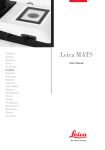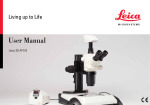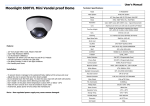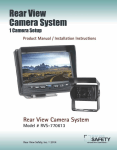Download Leica IC A - Leica Microsystems
Transcript
Leica IC A User manual Contents Safety concept Symbols used in this user manual . . . . . . . . . . . . . . . . . . . . . . . . . . . . . . . . . . . . . . . . . 3 Safety directions . . . . . . . . . . . . . . . . . . . . . . . . . . . . . . . . . . . . . . . . . . . . . . . . . . . . . . . . 3 Overview of the instrument . . . . . . . . . . . . . . . . . . . . . . . . . . . . . . . . . . . . . . . . . . . . . . . 4 Assembly Inserting Leica IC A video module into beam path of stereomicroscope . . . . . . . . 5 Fitting to stereomicroscopes . . . . . . . . . . . . . . . . . . . . . . . . . . . . . . . . . . . . . . . . . . . . . . 5 Fitting to surgical microscopes . . . . . . . . . . . . . . . . . . . . . . . . . . . . . . . . . . . . . . . . . . . . 5 Connecting the Leica IC A video module . . . . . . . . . . . . . . . . . . . . . . . . . . . . . . . . . . . 6 Connecting to an S-VHS video recorder . . . . . . . . . . . . . . . . . . . . . . . . . . . . . . . . . . . . 6 Use Operating modes . . . . . . . . . . . . . . . . . . . . . . . . . . . . . . . . . . . . . . . . . . . . . . . . . . . . . . . . 7 Control panel of Leica IC A video module . . . . . . . . . . . . . . . . . . . . . . . . . . . . . . . . . . . 7 Carrying out the white balance . . . . . . . . . . . . . . . . . . . . . . . . . . . . . . . . . . . . . . . . . . . . 8 Normal mode . . . . . . . . . . . . . . . . . . . . . . . . . . . . . . . . . . . . . . . . . . . . . . . . . . . . . . . . . . . 8 Manual mode (monitor menu) . . . . . . . . . . . . . . . . . . . . . . . . . . . . . . . . . . . . . . . . . . . . . 9 Functions of menus . . . . . . . . . . . . . . . . . . . . . . . . . . . . . . . . . . . . . . . . . . . . . . . . . . . . . 10 Directions for care and cleaning . . . . . . . . . . . . . . . . . . . . . . . . . . . . . . . . . . . . . . . . . 11 What to do if . . . . . . . . . . . . . . . . . . . . . . . . . . . . . . . . . . . . . . . . . . . . . . . . . . . . . . . . . . 11 Technical data . . . . . . . . . . . . . . . . . . . . . . . . . . . . . . . . . . . . . . . . . . . . . . . . . . . . . . . . . 12 2 Safety concept Symbols used in this user manual Servicing The symbols used in this user manual have the following meanings: • Repairs may only be carried out by Leica-trained service technicians. • Only original Leica spare parts may be used. Warning This symbol denotes information which must be read and obeyed. Failure to adhere to these directions can result in malfunctioning of, or damage to, the instrument. Useful information This symbol denotes additional information or explanations which promote understanding. Action This symbol within the text indicates that certain operations must be carried out. Safety directions Permitted uses The Leica IC A video module is attached to stereomicroscopes in order to observe the images on monitors or to take up the images on an S-VHS video recorder. Prohibited uses • The use of the instrument in a different manner from that described in this user manual can lead to injury, malfunction and damage. Legal requirements • Adhere to general and local regulations relating to accident prevention and environmental protection. EC declaration of conformity The Leica IC A video module and its accessories are constructed in accordance with the latest technologies and are provided with an EC declaration of conformity. Directions for the person in charge of the instrument The Leica IC A video module has been developed and manufactured in accordance with the latest technologies. Hazards can nevertheless arise during its use. Before fitting the Leica IC A video module and setting it into operation, pay attention to the following points: • Read this user manual and follow the directions for safety and care. • Ensure that the Leica IC A video module is used only by persons authorized to do so. • Ensure that this user manual is always available at the place where the Leica IC A video module is in use. • Carry out regular inspections to ensure that the users are adhering to safety requirements. • Use only the plugs or cables supplied. • If a fault which could cause injury develops in the product, inform your local Leica agency or Leica Microsystems (Switzerland) Ltd., CH-9435 Heerbrugg. • The service interface (COMP) is reserved exclusively for servicing. Misuse of this interface will cause malfunctioning. • Read the user manual for your stereomicroscope and observe the directions for safety and care. • Do not dismantle the Leica IC A video module. Use in medicine The video module Leica IC A (for Leica M stereomicroscopes) has not been tested in accordance with the German medical products law (MPG), or with IEC 601-1-1 (Europe), or with FDA or FDI (USA). The video module may be used only if compliance with these standards is not required. 3 Overview of the instrument 3 1 2 1 2 3 4 Leica IC A video module PAL or NTSC Power unit and connecting cable for Leica IC A video module, with power cable S-VHS cable for monitor or video recorder Assembly Inserting Leica IC A video module into beam path of stereomicroscope Fitting to stereomicroscopes The Leica IC A video module can be fitted to any Wild or Leica stereomicroscope having the appropriate dovetail ring mount. The sequence can be any of the following, for example: • Optics carrier – Leica IC A video module – binocular tube • Optics carrier – coaxial incident light housing – Leica IC A video module – photo tube or drawing tube 1 2 3 4 5 Unscrew the clamping screws (2) and (4) as far as they will • Optics carrier – beam splitter – Leica IC A video module – binocular tube • Optics carrier – Leica IC A video module – discussion tube – binocular tubes (on both sides) For instructions on assembly, refer to "Accessories" in the user manual for your stereomicroscope. Fitting to surgical microscopes The Leica IC A video module can be fitted to Leica surgical microscope and to accessory which has a dovetail ring mount. The Leica IC A has not been tested in accordance with IEC 601-1-1 (Med GV, Europe) or with FDA, FDI (USA) and may be used only if compliance with these standards is not required (page 3). go. Insert the Leica IC A video module (3) into the dovetail ring of the stereomicroscope (5) and tighten the clamping screw (4). Fit the tube (1) into the dovetail ring of the Leica IC A video module in accordance with the user manual for the stereomicroscope, and tighten the clamping screw (2). When the Leica IC A video module has been inserted into the beam path, 80% of the available light goes to the two eyepieces for observation and 20% to the Leica IC A video module. 5 Assembly Connecting the Leica IC A video module Connecting to an S-VHS video recorder With an S-VHS video recorder, you can record images transmitted from the Leica IC A video module. The monitor must have an S-VHS connection. The video recorder must be of the S-VHS type. Caution Caution Risk of damage to the Leica IC A video module. Risk of damage to the Leica IC A video module. Disconnect the plug of the power unit from the Leica IC A video module before connecting or disconnecting the S-VHS cable. Disconnect the plug of the power unit from the Leica IC A video module before connecting or disconnecting the S-VHS cable. Observe the safety instructions provided by the manufac- • The socket "COMP" is only for servicing. turer of the video recorder. Requirements Requirements • The monitor must be switched off. • The monitor must be switched off. • The Leica IC A video module must be separated from the power unit. • The video recorder must be switched off. • The Leica IC A video module must be separated from the power unit. S-VHS video recorder 2 1 4 1 3 2 Connect the S-VHS cable (1) to the monitor and to the "VIDEO" socket on the Leica IC A video module. Attach the connecting cable (3) of the power unit (2) to the "POWER" socket on the Leica IC A video module. 5 4 3 Connect the S-VHS cable (1) to the video recorder and to the "VIDEO" socket on the Leica IC A video module. Attach the connecting cable* (2) to the monitor and to the video recorder. Connect the power unit (2) to the mains supply. Attach the connecting cable (4) of the power unit (3) to the When the Leica IC A video module is connected to the power supply, the diode "POWER" (4) comes up. The Leica IC A video module is now ready for use. Connect the power unit (3) to the mains supply. "POWER" socket on the Leica IC A video module. When the Leica IC A video module is connected to the mains supply, the diode "POWER" (5) comes up. The Leica IC A video module is now ready for use. * The cable (2) which connects the video recorder to the monitor is not included in the standard Leica IC A delivery. 6 Use Caution Operating modes Risk of damage to the Leica IC A video module. The Leica IC A video module has two operating modes: Normal mode and manual mode. In normal mode, you work with the Leica IC A video module. In manual mode, you match the Leica IC A video module to your requirements in terms of e.g. colour and brightness. • Protect the Leica IC A video module from direct sunlight and from other strong light sources. • Protect the Leica IC A video module from damp and vapours. • Protect the Leica IC A video module from dust and always keep the dust cover on when the module is not in position on the stereomicroscope or surgical microscope. Control panel of Leica IC A video module • Avoid vibration. • Do not use a sharp object to activate the keys. Avoiding ghost images Under dark-field conditions, and also under low-light conditions, both eyepieces in the binocular tube should be covered. This keeps out parasitic light which might otherwise enter through the eyepieces and get reflected into the camera, and therefore it eliminates disturbing reflexes and ghost images. POWER AWB 1 2 3 ENTER MENU 4 5 The keys (1, 3, 4 and 5) and the diode (2) on the control panel of the Leica IC A video module have various functions, depending on whether the module is operating in normal mode or in manual mode. Functions of keys Key/LED Normal mode (monitor menu not activated) Manual mode (monitor menu activated) 1 Carries out the white-balance procedure No function 2 (LED) Comes up as soon as Leica IC A video module is attached to mains supply Flashes during white-balance procedure Comes up soon as Leica IC A video module is attached to mains supply 3 Press once: Current basic setting appears in menu; refer also to section "Manual mode (monitor menu)" on page 9 Press again: Activates the next basic setting Reduces the size of a parameter and activates menu points in the submenu 4 Press once: Current basic setting appears in menu; refer also to section "Manual mode (monitor menu)" on page 9 Press again: Activates the previous basic setting Increases a parameter and activates menu points in the sub-menu 5 Changes to manual mode (displays monitor menu) Moves the cursor downwards in the main menu 7 Use Carrying out the white balance Normal mode The white balance ensures that the image on the monitor is reproduced with the correct colour tones. For normal mode, select those basic settings which cannot be altered, and the user-defined settings. These basic settings were optimized in the factory for certain illumination modes. • During the white-balance procedure, cover the right-hand eyepiece if you are not using it. Stray light results in wrong values. • Make sure that, during the white-balance procedure, the illumination is not altered and that the white specimen is not moved. Basic setting Illumination mode INCIDENT Incident light BRIGHT FIELD Transmitted light, bright field DARK FIELD Transmitted light, dark field Selecting the basic setting POWER AWB 1 ENTER MENU 2 Place a white specimen, e.g. a sheet of white paper, under the stereomicroscope. Adjust the illumination to what is required later for recording. Press key (1) AWB (Auto White Balance). The diode (2) flashes. When the diode (2) stops flashing, the white-balance procedure is complete. Colour correction The colour reproduction of single-chip cameras is restricted by the physical characteristics of CCD sensors, and it is never possible to reproduce the entire colour range faithfully. If, for critical mixed colours and for difficult light conditions, the colours are not rendered correctly, they can be corrected in the main menu "Color", submenu Red or Blue (see page 10). 8 Press the ">" or "<" key repeatedly until the basic setting required is displayed on the monitor. This basic setting is now active. If none of the basic settings gives you a satisfactory image, refer to the section "Manual mode (monitor menu)" on page 10. This tells you how to use the monitor menu to adapt a basic setting. The changed setting remains stored under the user-defined setting "TEMP" after you quit the monitor menu, even if you switch off the camera. If further changes are made to the setting, the values in "TEMP" are overwritten. The setting selected in "TEMP" can also be stored under "USER" via the monitor menu. User-defined setting TEMP USER Significance The latest setting stored in the monitor menu The latest setting to be stored (see section "Storing user-defined settings", page 10) Use Manual mode (monitor menu) Returning to the settings In the monitor menu, adjust the various settings for the Leica IC A video module, e.g. brightness and colour rendering. The overview on this page shows you which parameters are available. The next page explains how to set the Leica IC A video module. In the "MAIN menu", select a sub-menu in which you can alter the settings. To reset brightness, brightness evaluation and gamma correction, use the main menu. Press the "MENU" key repeatedly until the cursor is on the Selecting a sub-menu Using the "MENU" key, move the cursor to the menu point menu point "EXIT". Using the key ">", call up the settings. Storing user-defined settings Alter the settings as is described under "Functions of menus" on page 11. The current setting is stored in the memory "TEMP". In the main menu, press the "MENU" key repeatedly until the cursor is on the menu point "Set parameter to user". The image is now stored and is in the memory "USER". required. Using the key ">", call up the sub-menu. Confirm with key ">". In the sub-menu, use the "MENU" key to select a menu point, Press the "MENU" key repeatedly until the cursor is on the and adjust it with "<" or ">". menu point "EXIT". Quit the main menu with the key ">". Returning to the main menu Press the "MENU" key repeatedly until the cursor is on the menu point "MAIN Menu". Using the key ">", call up the main menu. Main menu MAIN Menu EXIT Color Brightness Accentuate Gamma Window Set parameter to user Info Sub-menus For the menu "Color": MAIN Menu Red Blue For the menu "Window": MAIN Menu WindowDisp WindowSize: Window X: Window Y: OSD: white ON/OFF ON/OFF For the menu "Info": MAIN Menu LEICA IC A (PAL) SW-Version Vxx HW-Version Vxx 9 Use Functions of menus hanging the evaluation window for brightness adjustment and brightness evaluation Changing colours (Color) This function changes the size and position of the evaluation window (1). In the sub-menu of Color, adjust the red and blue tones separately. In the main menu, select the menu point Color and use the key ">" to change to the sub-menu. Window-Y Select Red or Blue. Weaken the tone with key "<" and in- tensify it with key ">". Window-X Brightness With Brightness, you adjust the basic brightness of the entire image. Window Size Accentuate With Accentuate, brighter or lighter areas of the image are emphasized. Either the darker features (slider left) or the brighter features (slider right) can be brought to the basic value set with Brightness. Example: With dark-field applications in transmitted light, important information is concealed in the dark parts of the image, and the bright background is of no interest. With bright-field applications in transmitted light, or with incident light, the important information is in the bright parts of the image, and the dark parts usually are of no interest. Within the main menu, call up the sub-menu Window. Gamma correction In the menu points Window-X horizontal and Window-Y verti- This parameter is for matching the camera to your monitor. This brightness control or brightness evaluation relates only to the evaluation window. Settings for the evaluation window are described in the following chapter. In the menu point Window Disp ON/OFF, use the key ">" to 1 Using the "MENU" key, position the cursor in front of the menu point Window Disp ON/OFF and use the key ">" to display the evaluation window. In the menu point Window Size, use the keys ">" and "<" to alter the field coverage. Within the main menu, select the menu point Brightness, Accentuate or Gamma. The key "<" shifts the bar to the left (setting weakened) The key ">" shifts the bar to the right (setting intensified). cal, use the keys ">" and "<" to position the evaluation window. show or hide the evaluation window. Changing the colour of the background characters You can change the colour of the background characters from white to black. Within the main menu, call up the sub-menu Window. In the sub-menu OSD: white ON/OFF, use the key ">" to change the colour of the characters. 10 Directions for care and cleaning • Remove dust with a pneumatic rubber bulb and with a soft brush. • Clean the lenses of the Leica IC A video module only with special optics cleaning cloths and with pure alcohol. • Do not use a sharp object to press the keys. • Use the dust cover when the video module is not fitted to the stereomicroscope or to the surgical microscope. Protect the Leica IC A video module against • improper handling • dust, damp, vapours, acids, alkalis and other corrosive substances What to do if ... The image is too dark Readjust the settings on the video camera and monitor. Refer to the instructions provided by the manufacturer. Adjust the brightness of the light source. Inspect the settings on the stereomicroscope. Image not sharp Adjust the settings on the stereomicroscope, referring to the instructions for that instrument. Ensure that the video module has been fitted correctly (page 5). • oil and grease. No power (LED on control panel of Leica IC A video module does not come up) Inspect the mains cable connection (page 6). Inspect the connection between the power unit and the video module (page 6). Inspect the mains voltage. No image Inspect the power supply (see above). Make sure that the monitor is switched on. Inspect the settings on the monitor (correct input channel, etc.). Inspect the connection between the video module and the monitor (page 6). Inspect the settings on the stereomicroscope. Incorrect colour rendering Inspect the settings on the monitor. Carry out the automatic white balance procedure (page 8). Inspect the settings and status of the stereomicroscope (filter inserted in beam path e.g. with fluorescence). Inspect the illumination (colour filter in illumination beam path, etc.). Correct colour rendering in the menu "Color" (page 10). 11 Leica IC A Technical data Monitor Field coverage with 10× eyepieces Tube factor • On camera side • Observation down binocular tube Partition of light Stereo base At least S-VHS Corresponds to diameter of intermediate image of 21 mm 0.29× 1.0× 20% video, 80% observation 24 mm Camera data CCD sensor CCD with colour mosaic filter Number of pixels Pixel size Shutter control Signal-to-noise ratio Sensitivity to light Power supply Weight EMV standards Input voltages Mains plug Secondary voltage Low-voltage plug 85 V to 264 V / 47 Hz to 63 Hz IEC 320 12 V DC MiniDIN 5-pole Environmental conditions Operating temperature Storage and transport temp. Permitted air humidity during use +10°C to +40°C –20°C to +55°C < 85 % 440'000 pixels, >470 TV lines Y/C (S-VHS) PAL (stock no. 10 446 237) or NTSC (stock no. 10 446 238) 1/3“ interline transfer PAL: (752H × 582V) NTSC: (868H × 492V) PAL: 6.5 µm × 6.25 µm NTSC: 6.35 µm × 7.4 µm Shutter: 1/50s to 1/2’000’000 s AGC: 6 db to maximum of 30 db > 49 dB (with AGC = 6 and shutter 1/2’000’000 s) Low-noise image uptake up to 3 lux 12 V, 200 mA 480 g (without power unit) EN 55011, EN 50082-1, EN 61000-3-2, EN 61000-3-3 In accordance with the ISO 9001 certificate, Leica Microsystems (Switzerland) Ltd., Stereo & Macroscope Systems, has at its disposal a management system that meets the requirements of the international standard for quality management. Leica Microsystems (Switzerland) Ltd Stereo & Macroscope Systems CH-9435 Heerbrugg Telephone +41 71 726 33 33 Fax +41 71 726 33 99 www.leica-microsystems.com www.stereomicroscopy.com Illustrations, descriptions and technical data are not binding and may be changed without notice. Printed on chlorine-free paper with a high content of recycled fibre. M2-393-004en • © Leica Microsystems (Switzerland) Ltd • CH-9435 Heerbrugg, 2002 • Printed in Switzerland – V.2004 – RDV Resolution Video outlet Video standards Power unit