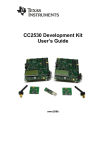Download USER MANUAL
Transcript
Preliminary ...the world's most energy friendly microcontrollers USER MANUAL Starter Kit EFM32-G8XX-STK Feature rich starter kit for evaluation, prototyping and application development for the EFM32 Gecko MCU family with the ARM Cortex-M3 CPU core. Main features; • Advanced Energy Monitoring provides real-time visibility into the energy consumption of an application or prototype design. • On-board debugger with debug out functionality • 160-segment Energy Micro LCD Preliminary ...the world's most energy friendly microcontrollers 1 Introduction 1.1 Features • • • • • • • • • Advanced Energy Monitoring system for precise current tracking. Special hardware configuration for isolation of the MCU power domain. Full feature USB debugger with debug out functionality. 160 segment Energy Micro LCD. 20 pin expansion header. Breakout pads for easy access to I/O pins. Powered by USB or CR2032 battery. 2 user buttons, 4 user LEDs and touch slider. 32MHz and 32.768kHz crystal oscillators. 2010-04-09 - REVISION 2 www.energymicro.com Preliminary ...the world's most energy friendly microcontrollers 2 STK block diagram An overview of the Kit is shown in the block diagram below. Figure 2.1. EFM32-G8XX-STK Block Diagram + 3V CR2032 Reset 44 4 Debug In/ Out Touch slider 4 Touch Gecko EFM3 2 2 4 Push buttons LEDs EXP 50 20 BC USB m ini B 2010-04-09 - REVISION Breakout pads 3 www.energymicro.com Preliminary ...the world's most energy friendly microcontrollers 3 Hardware layout The layout of the EFM32-G8XX-STK is shown below. Figure 3.1. EFM32-G8XX-STK hardware layout 2010-04-09 - REVISION 4 www.energymicro.com Preliminary ...the world's most energy friendly microcontrollers 4 Power supply 4.1 USB The EFM32-G8XX-STK can get its power from the standard USB mini port. The MCU voltage will be 3.15 volts when USB is connected. 4.2 Battery There is a socket for a 20mm coin cell battery, which can be used to power the kit. When the USB is disconnected and the battery connect switch is turned on, the EFM and its peripherals is powered by the battery. The VMCU voltage is 2.85 or lower when powered by the battery, depending on the battery voltage. There is a 0.15V drop down from the battery voltage. The board controller/AEM is not powered by the battery, so the BSP software support library cannot be used on battery power. 2010-04-09 - REVISION 5 www.energymicro.com Preliminary ...the world's most energy friendly microcontrollers 5 Reset infrastructure 5.1 MCU The primary user reset for the MCU is the reset button on the MCU board. This will only reset the MCU. The MCU can also be reset by debuggers. 5.2 Board controller The board controller can only be reset by pulling and reinserting the USB cable. 2010-04-09 - REVISION 6 www.energymicro.com Preliminary ...the world's most energy friendly microcontrollers 6 Peripherals The starter kit has a set of peripherals that showcase some of the features of the EFM32G. Be aware that most EFM I/O routed to peripherals are also routed to the breakout pads. This must be taken into consideration when using the breakout pads for your application. 6.1 Pushbuttons The kit has two user pushbuttons marked PB0 and PB1. They are connected to the EFM, and are debounced by RC filters with a time constant of 1ms. 6.2 LEDs There are four LEDs on the kit marked LED0 to LED3. An active high on the respective pins will light the LEDs. 6.3 LCD An Energy Micro LCD display is connected to the EFM. These lines are not shared on the breakout pads. Capacitors for the EFM32G LCD boost function is available on the EFM32-G8XX-STK. 6.4 Touch slider A touch slider utilizing the capacitive touch capability is available. It is placed under the two push buttons on the kit, above the "TOUCH SLIDER" print. 6.5 Touch Gecko The Gecko above the pushbuttons, and below the EFM32 logo, can also be used as a capacitive touch button. 2010-04-09 - REVISION 7 www.energymicro.com Preliminary ...the world's most energy friendly microcontrollers 7 Advanced Energy Monitor 7.1 Usage The AEM data is collected by the board controller and can be displayed by a PC application. For instance, the "Gecko commander" utility contains a "power" command which can dump power data to file. A GUI application for displaying power usage will be available for download from the Energy Micro download section later. 7.2 AEM theory of operation In order to be able to measure currents ranging from 0.1uA to 50mA (114dB dynamic range), two current sense amplifiers are utilized. The amplifiers measure voltage drop over a small series resistor and translates this into a current. Each amplifier is adjusted for current measurement in a specific range. The ranges for the amplifiers overlap and a change between the two occurs when the current is 200uA. To reduce noise, averaging of the samples is performed before the current measurement is presented in the AEM GUI. During startup of the kit, a calibration of the AEM is performed. This calibration compensates for the offset error in the sense amplifiers. 7.3 AEM accuracy and performance The Advanced Energy Monitor is capable of measuring currents in the range of 0.1uA to 50mA. For currents above 200uA, the AEM is accurate within 0.1mA. When measuring currents below 200uA, the accuracy increases to 1uA. Even though the absolute accuracy is 1uA in the sub 200uA range, the AEM is able to detect changes in the current consumption as small as 100nA The measurement bandwidth of the AEM is 60Hz when measuring currents below 200uA and 120Hz when measuring currents above 200uA. The table below summarizes accuracy of the two current sense amplifiers in different ranges. Table 7.1. AEM accuracy Current range Low gain amplifier accuracy High gain amplifier accuracy 50mA 0.1mA - 1mA 0.1mA - 200uA 0.01mA 1uA 10uA - 0.1uA 1uA - 0.1uA Note Having both USB and battery connected may increase the AEM readings. 2010-04-09 - REVISION 8 www.energymicro.com Preliminary ...the world's most energy friendly microcontrollers 8 Board controller The control MCU can act as a board controller (BC). There is a UART connection between the EFM and the BC. The connection is made by setting the bc_en line high. The EFM can then use the BSP to send commands to the BC. When bc_en is low, bc_tx and bc_rx can be used by other applications. To use the board controller for your application, the Board Support Package (BSP) must be installed. See the BSP chapter to find out how. Note The board controller is only available when the STK is powered by USB. 2010-04-09 - REVISION 9 www.energymicro.com Preliminary ...the world's most energy friendly microcontrollers 9 Board Support Package The Board Support Package (BSP) is a set of C source and header files that enables easy access to, and control over some board specific features. Compared to the Energy Micro development kit, the functionality is limited. Unless you need/want some of the functions contained in the BSP, there is really no need to include or use it. The EFM32 in the Starter Kit can be fully usable without BSP support, and you can use all peripherals in the C:\Program Files\Energy Micro\EFM32 Gecko DK\boards\EFM32_Gxxx_STK\drivers folder without the BSP. The BSP use EFM32 peripheral UART0 (TX pin PE0, RX pin PE1) on baudrate 115200-8-N-1 to communicate with the board controller. Note The BSP is only functional when the Starter Kit is USB-powered, using these function calls under battery power will give unpredictable results. 9.1 Installation location When installing the complete software package for the kit, the BSP will be installed under the main installation directory, typically in a location such as C:\Program Files\Energy Micro\EFM32 Gecko DK\boards\EFM32_Gxxx_STK\bsp\ or something similar (depending on your OS/Windows version). All files in the board support package is prefixed by stk. 9.2 Application Programming Interface To use the BSP, include the Starter Kit header file, like this: #include "stk.h" All functions in the BSP are prefixed with STK_. The main initialization routine is defined as void STK_Init(void); and must be called before any access to the STK-functions. This function call will setup the UART communication channel with a 115800 baud rate. This baud rate depends on the current core clock, so correct clock configuration should be set before calling this function. bool STK_Ready(void); Returns true if the board controller is responding. A non-responding board will either return false, or hang (i.e. if the EFM32 is powered by the CR2032 battery cell). float STK_Current(void); 2010-04-09 - REVISION 10 www.energymicro.com Preliminary ...the world's most energy friendly microcontrollers Returns instant current usage in milliamperes. float STK_Voltage(void); Returns instant voltage (VMCU) reading in volt. bool STK_EnergyMode(uint8_t em); Informs the board controller about the Energy Mode (sleep mode) we are going into. This information can be used by the board controller to present a richer visual graph for illustrating what the EFM32 is currently doing. In addition to these main functions, full documentation of the complete API is included in the Doxygen/ HTML documentation of the installed package. 9.3 Example Applications Under the EFM32_Gxxx_STK/examples folder in your installation directory, you will find an example program using the BSP, with corresponding project/Makefiles for the supported IDEs. 9.4 How to include in your own applications The easiest way to include the BSP in your application is to base your work on the example application that use the BSP. The following items are recommended for correct configuration: 1. Make sure you define the correct part number (i.e. EFM32G890F128) as a preprocessor defined symbol 2. Make sure you define the correct part number (i.e. EFM32G890F128) for your project file 3. Add and include the EFM32_CMSIS-files (startup_efm32.s, system_efm32.c, core_cm3.c) to your project 4. Add and include _all_ BSP package .c-files, with the stk-prefix to your project 5. Configure include paths to point at the CMSIS/CM3/CoreSupport and CMSIS/CM3/DeviceSupport/ EnergyMicro/EFM32 directories 6. Configure include paths to point to the EFM32_Gxxx_STK/bsp directory Make sure you call "STK_Init()" early at startup, and you should be all set. 9.5 Chip errata Early versions of the development kit are shipped with EFM32 Engineering Samples on the MCU modules. There has been updates to configuration and reset values that needs to be configured correctly on these early parts. We recommend always starting your application with a call to #include "chip.h" void CHIP_init(void); to ensure correct and stable behavior. See the BSP examples for details. We recommend also to download and read the latest errata from the Energy Micro website for your part number. 2010-04-09 - REVISION 11 www.energymicro.com Preliminary ...the world's most energy friendly microcontrollers 10 Connectors 10.1 Breakout pads Most I/O except the LCD pins are routed to the breakout pads at the top and bottom edge of the kit. A 2.54mm (100 mil) pitch pin header can be soldered in place on the pads for easier access. Note Some of the breakout pads are shared by on-board EFM peripherals. The shared pins can be identified by looking at the Shared by column in the tables below. The schematic must be consulted to make sure that it is OK to use a shared pin in your application. Table 10.1. Bottom breakout pad row Pin Alternative Functions Shared by 5V - - PA12 TIM2_CC0 LCD Boost capacitor PA13 TIM2_CC1 LCD Boost capacitor PA14 TIM2_CC2 LCD Boost capacitor GND - - PE0 U0_TX/PCNT0_S0 BC_TX PE1 U0_RX/PCNT0_S1 BC_RX PE2 ACMP0_O EXP header PE3 ACMP1_O - GND - - PC0 ACMP0_CH0/US1_TX/PCNT0_S0 User LED 0 PC1 ACMP0_CH1/US1_RX/PCNT0_S1 User LED 1 PC2 ACMP0_CH2/US2_TX User LED 2 PC3 ACMP0_CH3/US2_RX User LED 3 PC4 ACMP0_CH4/LET0_O0/US2_CLK/PCNT1_S0 EXP header PC5 ACMP0_CH5/LET0_O1/US2_CS/PCNT1_S1 EXP header PC6 ACMP0_CH6/LEU1_TX/I2C0_SDA - PC7 ACMP0_CH7/LEU1_RX/I2C0_SCL - PC8 ACMP1_CH0/TIM2_CC0/US0_CS Touch slider segment 0 PC9 ACMP1_CH1/TIM2_CC1/US0_CLK Touch slider segment 1 PC10 ACMP1_CH2/TIM2_CC2/US0_RX Touch slider segment 2 PC11 ACMP1_CH3/US0_TX Touch slider segment 3 PC12 ACMP1_CH4/CMU_OUT0 EXP header PC13 ACMP1_CH5/TIM1_CC0/TIM0_CDTI0/PCNT0_S0 Touch Gecko PC14 ACMP1_CH6/TIM1_CC1/TIM0_CDTI1/PCNT0_S1 - VMCU - - 3V3 - - 2010-04-09 - REVISION 12 www.energymicro.com Preliminary ...the world's most energy friendly microcontrollers Table 10.2. Top breakout pad row Pin Alternative Functions Shared by 5V - - PB9 - User button 0 PB10 - User button 1 GND - - PB11 DAC_OUT0/LET0_O0 EXP header PB12 DAC_OUT1/LET0_O1 EXP header PB15 - - GND - - PD0 US1_TX/PCNT2_S0 EXP header PD1 TIM0_CC0/US1_RX/PCNT2_S1 EXP header PD2 TIM0_CC1/US1_CLK EXP header PD3 TIM0_CC2/US1_CS EXP header PD4 LEU0_TX EXP header PD5 LEU0_RX EXP header GND - - PD6 ACMP0_CH6/LET0_O0/I2C0_SDA EXP header PD7 ACMP0_CH7/LET0_O1/I2C0_SCL EXP header PD8 ADC0_VCM/CMU_OUT1 EXP header PD14 I2C0_SDA - PD15 I2C0_SCL - VMCU - - 3V3 - - 2010-04-09 - REVISION 13 www.energymicro.com Preliminary ...the world's most energy friendly microcontrollers 10.2 Expansion header A 20 pin expansion header can be used to connect plugin boards. This contains a selection of I/O plus powers and ground. See the pinout in the table below. Table 10.3. Expansion header pinout I/O # # I/O GND 1 2 VMCU PC4 3 4 PD0 PC5 5 6 PD1 PC12 7 8 PD2 PE2 9 10 PD3 PB11 11 12 PD4 PB12 13 14 PD5 PD7 15 16 PD6 PD8 17 18 5V GND 19 20 3V3 2010-04-09 - REVISION 14 www.energymicro.com Preliminary ...the world's most energy friendly microcontrollers 10.3 Debug connector This connector is used for Debug In and Debug Out (see Debug chapter). The pinout is described in the table. Table 10.4. Debug connector pinout Pin number Function Note 1 VTARGET Target voltage on the debugged application. 2 NC 3 /TRST 4 GND 5 TDI 6 GND 7 TMS/SWDIO 8 GND 9 TCK 10 GND 11 RTCK 12 GND 13 TDO/SWO 14 GND 15 /RESET 16 GND 17 PD This pin has a 100k pulldown. 18 Cable detect This signal must be pulled to ground by the external debugger or application for cable insertion detection. 19 PD This pin has a 100k pulldown. 20 GND 2010-04-09 - REVISION JTAG tap reset JTAG data in JTAG TMS or Serial Wire data I/O JTAG TCK or Serial Wire clock JTAG RTCK JTAG TDO or Serial Wire Output Target MCU reset 15 www.energymicro.com Preliminary ...the world's most energy friendly microcontrollers 11 Debugging The EFM32-G8XX-STK has an on-board debugger, and it can be used in different ways to debug the EFM, both on and off kit. Below are descriptions on the different modes. Check the configuration chapter to find out how to change the debug setting. Table 11.1. Debug modes Mode Description Debug MCU In this mode the on-board debugger is connected to EFM on the EFM32-G8XX-STK. Debug IN In this mode the on-board debugger is disconnected, and an external debugger can be connected to debug the EFM on the EFM32-G8XX-STK. Debug OUT In this mode the on-board debugger can be used to debug an EFM mounted in your own application. 11.1 Debugging during battery operation When the EFM is powered by the battery (i.e. the USB is disconnected), the on-board debug functionality is not available. To enable debugging in this mode, connect an external debugger (e.g. another EFM32G8XX-STK) to the debug pads in the bottom right corner of the EFM32-G8XX-STK. These pads are connected directly to the EFM32 debug interface. Note When the on-board debugger is active, a current of approximately 1.6uA will be added to the AEM measurements. 2010-04-09 - REVISION 16 www.energymicro.com Preliminary ...the world's most energy friendly microcontrollers 12 IDEs The Energy Micro software packages contains various examples in source form to use with the Starter Kit. The following IDEs are supported. 12.1 IAR Embedded Workbench for ARM An evaluation version of IAR Embedded Workbench for ARM is included on a CD in the EFM32-G8XXSTK package. Check the quick start guide for where to find updates, and IAR's own documentation on how to use it. You will find the IAR project file in the iar subfolder of each project 12.2 Rowley Associates - CrossWorks for ARM See the quick start guide for download details for CrossWorks for ARM. You will find CrossWorks project files in the rowley subfolder of each project. 12.3 CodeSourcery - Sourcery G++ See the quick start guide for download details for Sourcery G++. The codesourcery subfolder contains Makefiles for use with the Sourcery G++ development environment. 12.4 Keil - MDK-ARM See the quick start guide for download details for evaluation versions of Keil MDK-ARM. The arm subfolder in each project contains project files for MDK-ARM. Please see the MDK-ARM documentation for usage details. 2010-04-09 - REVISION 17 www.energymicro.com Preliminary ...the world's most energy friendly microcontrollers 13 Gecko Commander and Upgrades Gecko Commander is a command line utility that comes with the Gecko DK Installer package. It can perform various kit and EFM32 specific tasks. Press "h" for help at the prompt for a listing of available commands. Press "h command" for help for a specific command, listing arguments and options. 13.1 Available commands Table 13.1. Gecko Commander Command Description ping "Ping" kit, i.e. verify that target kit is up and running speed Sets the link speed for the serial wire debug interface from the kit, towards the EFM32 reset Reset kit, which also implies a reset of the EFM32 as well usb Change J-Link USB port used, default is port 0. Unless you have multiple J-Link debuggers there should be no reason to change this version Get PCB and firmware versions of kit install Install an application or boot package. This command, with a filename ending with .emz as an option upgrades the kit software ls List directory, shows which binary files has been uploaded to the kit, which can be flashed with the GUI put Copy a binary file from host to target, that can be used to flash directly from the kit GUI (Flash submenu) rm Remove file flash Flashes the EFM32 program memory with binary file, starting from flash address 0x0000000. Enter filename as argument. verify Verifies correct installation of a binary into flash dumpbin Dumps content of memory of the EFM32 to file erase Erases the entire flash unlock Unlocks a locked chip and performs a device erase lock Locks the chip, prevents reading out the flash over debugger interface protect Write-protects pages in flash uprotect Clears all write protection lock bits power Dump power measurements from the running application to file. Enter filename as argument. mode Sets the mode of the on-board debugger. Available modes: mcu - Debug the EFM32 using the on-board debugger in - Debug the EFM32 using an external debugger out - Use the STK as an external debugger off - Disable the debugger 13.2 Upgrades Upgrading the kit can be done by using the "Upgrade Kit" script in the start menu. New versions can be downloaded from http://www.energymicro.com/downloads/. The script will use Gecko commander to install the latest available Kit SW package. It is important to upgrade the kit when installing a new SW package, as new Gecko commander functionality might require kit controller software upgrades. 2010-04-09 - REVISION 18 www.energymicro.com Preliminary ...the world's most energy friendly microcontrollers 14 Version information The current version information can be read from Gecko Commander. Table 14.1. Current versions Type Version Released Firmware revision 1v0 2010-04-09 Hardware version 1v0 2010-04-09 2010-04-09 - REVISION 19 www.energymicro.com Preliminary ...the world's most energy friendly microcontrollers 15 Schematic On the next pages you can find the schematic and the assembly drawings of the main board. 2010-04-09 - REVISION 20 www.energymicro.com 5 4 3 2 1 D D EFM32 Starter Kit Board Function Top Level Schematic Revision History Page Rev. 1 2 Description A A lot of bug fixes and improvements. A1 Added #RST to the debug header and added a separate header (J100) for the touch segment pins. 3 4 C C 5 A2 Fixed renaming of 3V3 to PCB_REV0 A3 Swapped two pins on D600 to simplify routing. B B / TOP Schematic Title A A EFM32 Starter Kit Page Title Designed: Approved: GB Size A3 <OrgAddr2> BOM Doc No: <Cage Code> Design Created Date: W ednesday, December 03, 2008 Title Page Document number Revision BRD2001 Sheet Created Date Saturday, March 21, 2009 A3 Sheet Modified Date W ednesday, March 03, 2010 Sheet 1 of 10 5 4 3 2 TODO: Hide TP values before release 1 User pushbuttons (p 4,6) MCU_PA[15..0] VMCU MCU_PA12 MCU_PA13 MCU_PA14 TP100 TP101 TP102 SW 100 4,5,6) D R101 100K UIF_PB[1..0] (p 4) UIF_PB[1..0] MCU_PB[15..0] MCU_PB9 MCU_PB10 MCU_PB11 MCU_PB12 R102 100K UIF_PB0 UIF_PB1 TP146 TP145 TP103 TP104 TP148 R100 100R 1 3 2 4 GND C100 C101 10N 10N D SW 101 1 3 2 4 R103 100R MCU_PB15 3,4,9) MCU_PC[15..0] GND MCU_PC0 MCU_PC1 MCU_PC2 MCU_PC3 MCU_PC4 MCU_PC5 MCU_PC6 MCU_PC7 MCU_PC8 MCU_PC9 MCU_PC10 MCU_PC11 MCU_PC12 MCU_PC13 MCU_PC14 TP105 TP106 TP107 TP108 TP109 TP110 TP111 TP112 J100 1 2 3 4 5 GND GND Touch gecko Touch slider T101 TOUCH GECKO T100 TOUCH SLIDER TP115 NM TP117 (p 4) UIF_SLIDER[3..0] UIF_SLIDER0 UIF_SLIDER1 UIF_SLIDER2 UIF_SLIDER3 C (p 4,6) MCU_PD[15..0] MCU_PD0 MCU_PD1 MCU_PD2 MCU_PD3 MCU_PD4 MCU_PD5 MCU_PD6 MCU_PD7 MCU_PD8 TP118 TP119 TP120 TP121 TP122 TP123 TP124 TP125 TP126 MCU_PD14 MCU_PD15 TP127 TP128 MCU_PE0 MCU_PE1 MCU_PE2 MCU_PE3 TP129 TP130 TP131 TP132 (p 4,6) MCU_PE[15..0] EXP port VMCU 5V 1 3 5 7 9 11 13 15 17 19 MCU_PC4 MCU_PC5 MCU_PC12 MCU_PE2 MCU_PB11 MCU_PB12 MCU_PD7 MCU_PD8 (p 4) MCU_PE2 (p 4) MCU_PB11 (p 4) MCU_PB12 TP133 TP134 TP135 TP136 TP137 TP138 GND 3V3 P100 (p 3,4,9) MCU_PC[15..0] B C UIF_GECKO 2 4 6 8 10 12 14 16 18 20 MCU_PD0 MCU_PD1 MCU_PD2 MCU_PD3 MCU_PD4 MCU_PD5 MCU_PD6 HEADER_2X10_2.54MM_HOR_SMD B MCU_PD[15..0] GND (p 4,6) (p 4) UIF_LED[3..0] RP100 3V3 TP141 TP142 / TOP LED101 YELLOW 1 1 LED100 YELLOW 2 LED102 YELLOW LED103 YELLOW 1 2K2 1 TP139 TP140 2 4 3 2 1 2 User LEDs VMCU 5 6 7 8 2 UIF_LED0 UIF_LED1 UIF_LED2 UIF_LED3 GND Schematic Title A 5V A EFM32 Starter Kit TP143 TP144 Page Title Designed: Approved: GB Size A3 <OrgAddr2> BOM Doc No: <Cage Code> Design Created Date: W ednesday, December 03, 2008 User Interfaces Document number Revision BRD2001 Sheet Created Date Saturday, March 21, 2009 A3 Sheet Modified Date W ednesday, March 03, 2010 Sheet 2 of 10 5 4 3 PA Connections (p 2,4,6) MCU_PA[15..0] LCD_PA[15..0] MCU_PA0 MCU_PA1 MCU_PA2 MCU_PA3 MCU_PA4 MCU_PA5 MCU_PA6 MCU_PA7 MCU_PA8 MCU_PA9 MCU_PA10 MCU_PA11 MCU_PA12 MCU_PA13 MCU_PA14 MCU_PA15 D 2 1 PB Connections (p 2,4,6) LCD_PA0 LCD_PA1 LCD_PA2 LCD_PA3 LCD_PA4 LCD_PA5 LCD_PA6 LCD_PA7 LCD_PA8 LCD_PA9 LCD_PA10 LCD_PA11 LCD_PA12 LCD_PA13 LCD_PA14 LCD_PA15 (p 2,4,5,6) MCU_PB[15..0] LCD_PB[6..0] MCU_PB0 MCU_PB1 MCU_PB2 MCU_PB3 MCU_PB4 MCU_PB5 MCU_PB6 (p 4,6) LCD_PB0 LCD_PB1 LCD_PB2 LCD_PB3 LCD_PB4 LCD_PB5 LCD_PB6 D MCU_PB7 MCU_PB8 MCU_PB9 MCU_PB10 LFXTAL_P LFXTAL_N (p 4,5) (p 4,5) HFXTAL_P HFXTAL_N (p 4,5) (p 4,5) UIF_PB[1..0] (p 2,4) UIF_PB0 UIF_PB1 MCU_PB13 MCU_PB14 PC Connections C PD Connections (p 2,4,9) MCU_PC[15..0] UIF_LED[3..0] MCU_PC0 MCU_PC1 MCU_PC2 MCU_PC3 MCU_PC8 MCU_PC9 MCU_PC10 MCU_PC11 UIF_LED0 UIF_LED1 UIF_LED2 UIF_LED3 UIF_SLIDER[3..0] (p 2,4) (p 2,4,6) MCU_PD[15..0] UIF_SLIDER0 UIF_SLIDER1 UIF_SLIDER2 UIF_SLIDER3 MCU_PC13 LCD_PD[12..9] MCU_PD9 MCU_PD10 MCU_PD11 MCU_PD12 UIF_GECKO MCU_PC15 C (p 2,4) (p 4,9) (p 4,6) LCD_PD9 LCD_PD10 LCD_PD11 LCD_PD12 MCU_PD13 EFM_BC_EN MCUDBG_TDO_SW O (p 4,9) PF Connections B B (p 4,6,9) MCU_PF[9..0] MCU_PF0 MCU_PF1 MCUDBG_TCK_SW CLK (p 4,9) MCUDBG_TMS_SW DIO (p 4,9) PE Connections LCD_PF[9..2] (p 4,6) (p 2,4,6) MCU_PE[15..0] MCU_PE0 MCU_PE1 EFM_BC_TX EFM_BC_RX LCD_PE[15..4] A MCU_PE4 MCU_PE5 MCU_PE6 MCU_PE7 MCU_PE8 MCU_PE9 MCU_PE10 MCU_PE11 MCU_PE12 MCU_PE13 MCU_PE14 MCU_PE15 MCU_PF2 MCU_PF3 MCU_PF4 MCU_PF5 MCU_PF6 MCU_PF7 MCU_PF8 MCU_PF9 LCD_PE4 LCD_PE5 LCD_PE6 LCD_PE7 LCD_PE8 LCD_PE9 LCD_PE10 LCD_PE11 LCD_PE12 LCD_PE13 LCD_PE14 LCD_PE15 (p 4,6) LCD_PF2 LCD_PF3 LCD_PF4 LCD_PF5 LCD_PF6 LCD_PF7 LCD_PF8 LCD_PF9 <Schematic Path> TOP Schematic Title A EFM32 Starter Kit Page Title Designed: Approved: GB Size A3 <OrgAddr2> BOM Doc No: <Cage Code> Design Created Date: W ednesday, December 03, 2008 Signal Assignments Document number Revision BRD2001 Sheet Created Date Friday, January 15, 2010 A3 Sheet Modified Date W ednesday, March 03, 2010 Sheet 3 of 10 5 4 3 2 1 D D (p 2,6) MCU_PA[15..0] U300A (p 2,5,6) MCU_PB[15..0] (p 2,3,9) MCU_PC[15..0] (p 2,6) MCU_PD[15..0] U300B (p 2,6) MCU_PE[15..0] (p 6,9) MCU_PF[9..0] C B MCU_PD0 MCU_PD1 MCU_PD2 MCU_PD3 MCU_PD4 MCU_PD5 MCU_PD6 MCU_PD7 MCU_PD8 MCU_PD9 MCU_PD10 MCU_PD11 MCU_PD12 MCU_PD13 MCU_PD14 MCU_PD15 L11 K11 J9 J10 J11 H9 H10 H11 H8 D6 A5 B5 C5 C4 H3 J3 MCU_PE0 MCU_PE1 MCU_PE2 MCU_PE3 MCU_PE4 MCU_PE5 MCU_PE6 MCU_PE7 MCU_PE8 MCU_PE9 MCU_PE10 MCU_PE11 MCU_PE12 MCU_PE13 MCU_PE14 MCU_PE15 E9 E10 F10 E11 A9 B9 C9 D9 B4 A4 C3 B3 A3 B2 A2 A1 MCU_PF0 MCU_PF1 MCU_PF2 MCU_PF3 MCU_PF4 MCU_PF5 MCU_PF6 MCU_PF7 MCU_PF8 MCU_PF9 E8 D8 C8 B8 A8 A7 B7 A6 B6 C6 D0 / USART1_TX #1 / PCNT2_S0IN #0 / ADC0_CH0 D1 / TIMER0_CC0 #3 / USART1_RX #1 / PCNT2_S1IN #0 / ADC0_CH1 D2 / TIMER0_CC1 #3 / USART1_CLK #1 / ADC0_CH2 D3 / TIMER0_CC2 #3 / USART1_CS #1 / ADC0_CH3 D4 / LEUART0_TX #0 / ADC0_CH4 D5 / LEUART0_RX #0 / ADC0_CH5 D6 / LETIMER0_OUT0 #0 / I2C0_SDA #1 / ADC0_CH6 D7 / LETIMER0_OUT1 #0 / I2C0_SCL #1 / ADC0_CH7 D8 / CMU_CLKOUT1 #1 / ADC0_VCM D9 / EBI_CS0 / LCD_SEG28 D10 / EBI_CS1 / LCD_SEG29 D11 / EBI_CS2 / LCD_SEG30 D12 / EBI_CS3 / LCD_SEG31 D13 D14 / I2C0_SDA #3 D15 / I2C0_SCL #3 E0 / UART0_TX #1 / PCNT0_S0IN #1 E1 / UART0_RX #1 / PCNT0_S1IN #1 E2 / ACMP0 _OUT #1 E3 / ACMP1_OUT #1 E4 / USART0_CS #1 / LCD_COM0 E5 / USART0_CLK #1 / LCD_COM1 E6 / USART0_RX #1 / LCD_COM2 E7 / USART0_TX #1 / LCD_COM3 E8 / EBI_AD0 / PCNT2_S0IN #1 / LCD_SEG4 E9 / EBI_AD1 / PCNT2_S1IN #1 / LCD_SEG5 E10 / EBI_AD2 / TIMER1_CC0 #1 / USART0_TX #0 / LCD_SEG6 E11 / EBI_AD3 / TIMER1_CC1 #1 / USART0_RX #0 / LCD_SEG7 E12 / EBI_AD4 / TIMER1_CC2 #1 / USART0_CLK #0 / LCD_SEG8 E13 / EBI_AD5 / USART0_CS #0 / ACMP0_OUT #0 / LCD_SEG9 E14 / EBI_AD6 / LEUART0_TX #2 / LCD_SEG10 E15 / EBI_AD7 / LEUART0_RX #2 / LCD_SEG11 F0 / LETIMER0_OUT0 #2 / DBG_SWCLKTCK F1 / LETIMER0_OUT1 #2 / DBG_SWDITMS F2 / EBI_ARDY / ACMP1_OUT #0 / DBG_SWV #0 / LCD_SEG0 F3 / TIMER0_CCC0 #2 / EBI_ALE / LCD_SEG1 F4 / TIMER0_CCC1 #2 / EBI_WEn / LCD_SEG2 F5 / TIMER0_CCC2 #2 / EBI_REn / LCD_SEG3 F6 / TIMER0_CC0 #2 / UART0_TX #0 / LCD_SEG24 F7 / TIMER0_CC1 #2 / UART0_RX #0 / LCD_SEG25 F8 / TIMER0_CC2 #2 / LCD_SEG26 F9 / LCD_SEG27 PORT D PORT E PORT F MCU_PA0 MCU_PA1 MCU_PA2 MCU_PA3 MCU_PA4 MCU_PA5 MCU_PA6 MCU_PA7 MCU_PA8 MCU_PA9 MCU_PA10 MCU_PA11 MCU_PA12 MCU_PA13 MCU_PA14 MCU_PA15 C2 C1 D2 D1 E3 E2 E1 H4 H5 J5 J6 K5 J4 K3 L3 B1 MCU_PB0 MCU_PB1 MCU_PB2 MCU_PB3 MCU_PB4 MCU_PB5 MCU_PB6 MCU_PB7 MCU_PB8 MCU_PB9 MCU_PB10 MCU_PB11 MCU_PB12 MCU_PB13 MCU_PB14 MCU_PB15 E4 F1 F2 F3 F4 G1 G2 K1 L1 J7 J8 L5 L6 L8 L9 D3 MCU_PC0 MCU_PC1 MCU_PC2 MCU_PC3 MCU_PC4 MCU_PC5 MCU_PC6 MCU_PC7 MCU_PC8 MCU_PC9 MCU_PC10 MCU_PC11 MCU_PC12 MCU_PC13 MCU_PC14 MCU_PC15 H1 J1 H2 J2 K2 L2 G10 G11 D10 D11 C10 C11 B10 B11 A10 A11 A0 / TIMER0_CC0 #0,1 / EBI_AD9 / I2C0_SDA #0 / LCD_SEG13 A1 / TIMER0_CC1 #0,1 / CMU_CLKOUT1 / EBI_AD10 / I2C0_SCL #0 / LCD_SEG14 A2 / TIMER0_CC2 #0,1 / CMU_CLKOUT0 / EBI_AD11 / LCD_SEG15 A3 / TIMER0_CCC0 #0 / EBI_AD12 / UART0_TX #2 / LCD_SEG16 A4 / TIMER0_CCC1 #0 / EBI_AD13 / UART0_RX #2 / LCD_SEG17 A5 / TIMER0_CCC2 #0 / EBI_AD14 / LEUART1_TX #1 / LCD_SEG18 A6 / EBI_AD15 / LEUART1_RX #1 / LCD_SEG19 A7 / LCD_SEG35 A8 / TIMER2_CC0 #0 / LCD_SEG36 A9 / TIMER2_CC1 #0 / LCD_SEG37 A10 / TIMER2_CC2 #0 / LCD_SEG38 A11 / LCD_SEG39 A12 / TIMER2_CC0 #1 / LCD_BCAP_P A13 / TIMER2_CC1 #1 / LCD_BCAP_N A14 / TIMER2_CC2 #1 / LCD_BEXT A15 / EBI_AD8 / LCD_SEG12 B0 / TIMER1_CC0 #2 / LCD_SEG32 B1 / TIMER1_CC1 #2 / LCD_SEG33 B2 / TIMER1_CC2 #2 / LCD_SEG34 B3 / USART2_TX #1 / PCNT1_S0IN #1 / LCD_SEG20 B4 / USART2_RX #1 / PCNT1_S1IN #1 / LCD_SEG21 B5 / USART2_CLK #1 / LCD_SEG22 B6 / USART2_CS #1 / LCD_SEG23 B7 / USART1_CLK #0/ LFXTAL_P B8 / USART1_CS #0 / LFXTAL _N B9 B10 B11 / LETIMER0_OUT0 #1 / DAC0_OUT0 B12 / LETIMER0_OUT1 #1 / DAC0_OUT1 B13 / LEUART0_TX #1 / HFXTAL_P B14 / LEUART0_RX #1 / HFXTAL_N B15 PORT A PORT B C C0 / USART1_TX #0 / PCNT0_S0IN #2 / ACMP0_CH0 C1 / USART1_RX #0 / PCNT0_S1IN #2 / ACMP0_CH1 C2 / USART2_TX #0 / ACMP0_CH2 C3 / USART2_RX #0 / ACMP0_CH3 C4 / USART2_CLK #0 / LETIMER_OUT0 #3 / PCNT1_S0IN #0 / ACMP0_CH4 C5 / USART2_CS #0 / LETIMER_OUT1 #3 / PCNT1_S1IN #0 / ACMP0_CH5 C6 / LEUART1_TX #0 / I2C0_SDA #2 / ACMP0_CH6 C7 / LEUART1_RX #0 / I2C0_SCL #2 / ACMP0_CH7 C8 / TIMER2_CC0 #2 / USART0_CS #2 / ACMP1_CH0 C9 / TIMER2_CC1 #2 / USART0_CLK #2 / ACMP1_CH1 C10 / TIMER2_CC2 #2 / USART0_RX #2 / ACMP1_CH2 C11 / USART0_TX #2 / ACMP1_CH3 C12 / CMU_CLKOUT0 #1 / ACMP1_CH4 C13 / TIMER0_CCC0 #1,3 / TIMER1_CC0 #0 / PCNT0_S0IN #0 / ACMP1_CH5 C14 / TIMER0_CCC1 #1,3 / TIMER1_CC1 #0 / UART0_TX #3 / PCNT0_S1IN #0 / ACMP1_CH6 C15 / TIMER0_CCC2 #1,3 / TIMER1_CC2 #0 / UART0_RX #3 / DBG_SWV #1 / ACMP1_CH7 PORT C B EFM32G890F128 EFM32G890F128 <Schematic Path> TOP Schematic Title A A EFM32 Starter Kit Page Title Designed: Approved: GB Size A3 <OrgAddr2> BOM Doc No: <Cage Code> Design Created Date: W ednesday, December 03, 2008 EFM32 I/O Document number Revision BRD2001 Sheet Created Date Tuesday, January 12, 2010 A3 Sheet Modified Date W ednesday, March 03, 2010 Sheet 4 of 10 5 4 3 2 D TP400 1 D U300C DECOUPLING F11 C400 K6 (p 9) MCUDBG_#RESET VMCU RESETn 1U VDD_DREG VMCU K8 K9 L10 L400 1 SW 400 R401 100R VDD VDD VDD VDD VDD VDD TP401 2 AVDDU1 AVDD AVDD AVDD F8 D5 D7 G8 H7 L4 G4 GND VDDU1 BLM21B102S R400 1R C401 C402 C403 C404 C405 C406 1 3 2 4 C407 C409 C410 C411 VSS C408 100N GND 10U 10N L7 K7 K10 GND C VSS VSS VSS VSS VSS VSS 10N AVSS AVSS AVSS F9 100N 100N 100N 100N 100N 100N 10U D4 C7 G9 H6 K4 G3 GND C EFM32G890F128 GND GND Low Frequency Clock HFXTAL_N (p 4) LFXTAL_N (p 4) HFXTAL_P (p 4) LFXTAL_P (p 4) X400 B 1 C412 12P X401 2 2 32.0MHz C413 12P B 1 32.768kHz C414 22P GND C415 22P GND GND GND / TOP Schematic Title A A EFM32 Starter Kit Page Title Designed: Approved: GB Size A3 <OrgAddr2> BOM Doc No: <Cage Code> Design Created Date: W ednesday, December 03, 2008 EFM32 Power Document number Revision BRD2001 Sheet Created Date Tuesday, January 12, 2010 A3 Sheet Modified Date W ednesday, March 03, 2010 Sheet 5 of 10 5 4 3 2 1 LCD signal connections LCD Boost (p 4) LCD_PF[9..2] D (p 4) LCD_PE[15..4] LCD500 LCD_PF2 LCD_PF3 LCD_PF4 LCD_PF5 LCD_PE8 LCD_PE9 LCD_PE10 LCD_PE11 LCD_PE12 LCD_PE13 LCD_PE14 LCD_PE15 LCD_PA15 LCD_PA0 LCD_PA1 LCD_PA2 LCD_PA3 LCD_PA4 LCD_PA5 LCD_PA6 LCD_PB3 LCD_PB4 LCD_PB5 LCD_PB6 (p 2,4) LCD_PA[15..0] LCD_SEG0 LCD_SEG1 LCD_SEG2 LCD_SEG3 LCD_SEG4 LCD_SEG5 LCD_SEG6 LCD_SEG7 LCD_SEG8 LCD_SEG9 LCD_SEG10 LCD_SEG11 LCD_SEG12 LCD_SEG13 LCD_SEG14 LCD_SEG15 LCD_SEG16 LCD_SEG17 LCD_SEG18 LCD_SEG19 LCD_SEG20 LCD_SEG21 LCD_SEG22 LCD_SEG23 1 2 3 4 5 6 7 8 9 10 11 12 13 14 15 16 17 18 19 20 21 22 23 24 A0_EM2_EM3_EM4 COM3 A1_EM0_EM1_ANT COM2 A2_7C_7M_7B COM1 A3_7E_7G_7F COM0 A4_6C_6M_6B COL10_8E_8G_8F A5_6E_6G_6F 8D_8C_8B_8A A6_5C_5M_5B NC A7_5E_5G_5F DP10_9E_9G_9F EFM_PAD0_PAD1_GEK 9D_9C_9B_9A MINUS_1E_1G_1F NC 1D_1Q_1H_1A NC 1N_1P_1J_1K DP2_DP3_DP4_DP5 BAT_1C_1M_1B PM_10E_10G_10F B2_2E_2G_2F C_F_UA_MA 2D_2Q_2H_2A 10D_10C_10B_10A 2N_2P_2J_2K AM_11E_11G_11F COL3_2C_2M_2B 11D_11C_11B_11A B0_3E_3G_3F 7N_7P_7J_7K 3D_3Q_3H_3A 7D_7Q_7H_7A 3N_3P_3J_3K 6N_6P_6J_6K B1_3C_3M_3B 6D_6Q_6H_6A DP6_4E_4G_4F 5N_5P_5J_5K 4D_4Q_4H_4A 5D_5Q_5H_5A 4N_4P_4J_4K COL5_4C_4M_4B EM LCD (p 4) LCD_PB[6..0] 48 47 46 45 44 43 42 41 40 39 38 37 36 35 34 33 32 31 30 29 28 27 26 25 LCD_COM3 LCD_COM2 LCD_COM1 LCD_COM0 LCD_PE7 LCD_PE6 LCD_PE5 LCD_PE4 LCD_SEG39 LCD_SEG38 LCD_SEG36 LCD_SEG35 LCD_PA11 LCD_PA10 LCD_PA8 LCD_PA7 LCD_PE[15..4] (p 4) LCD_PA[15..0] (p 2,4) (p 2,4) LCD_PA[15..0] D LCD_PA12 LCD_PA9 C500 22N LCD_PA13 LCD_PA14 LCD_SEG34 LCD_SEG33 LCD_SEG32 C501 1U LCD_PB2 LCD_PB1 LCD_PB0 GND LCD_SEG31 LCD_SEG30 LCD_SEG29 LCD_SEG28 LCD_PD12 LCD_PD11 LCD_PD10 LCD_PD9 LCD_SEG27 LCD_SEG26 LCD_SEG25 LCD_SEG24 LCD_PF9 LCD_PF8 LCD_PF7 LCD_PF6 LCD_PB[6..0] (p 4) LCD_PD[12..9] LCD_PF[9..2] C (p 4) (p 4) C Segment names B B <Schematic Path> TOP Schematic Title A A EFM32 Starter Kit Page Title Designed: Approved: GB Size A3 <OrgAddr2> BOM Doc No: <Cage Code> Design Created Date: W ednesday, December 03, 2008 LCD Document number Revision BRD2001 Sheet Created Date Tuesday, January 12, 2010 A3 Sheet Modified Date W ednesday, March 03, 2010 Sheet 6 of 10 5 4 3 2 1 5V TP600 3V3 U600 2 IN OUT1 OUT2 R600 10K D C600 C601 100N 10U 4 1 2 3 x 4 GND FAULT TP604 GND GND GND_HEAT CC LP3982ILD-ADJ GND R601 180K D 8 6 R602 110K C602 33N Place these TPs close to USB header 5V 5 3 6 7 2 8 9 5 SHDN 3 9 P600 USB_MINI_B 1 SET 7 1 4 GND GND TP603 GND GND L600 GND 1 2 3V3 BLM41P600S R603 100K 5V 6 5 USBDP (p 10) USBDM (p 10) R604 100K (p 10) R606 100K (p 10) C603 R605 100K C604 4 D600 TP601 TP602 3V3_SENSE 5V_SENSE 100N 100N IP4220CZ6 C C GND GND 1 2 3 Power input GND 3V3 3V3 M1 3V3 VMCU VMCU_DBG R607 1K VMCU_AEM R608 1K M2 M3 3V3 U601A U602A B 2 4 9 10 EFM_BC_RX EFM_BC_TX R612 1M 13 5 6 12 COM1 COM2 COM3 COM4 (p 10) CTRLMCU_I2C_SDA (p 10) CTRLMCU_I2C_SCL TS3A4751 NO1 NO2 NO3 NO4 5 6 1 3 8 11 BC_RX BC_TX 1 2 3 (p 10) (p 10) SDA SCL R609 10K GND A0 A1 A2 7 WP EEPROM_W P B (p 10) 24AA024 IN1 IN2 IN3 IN4 GND 3V3 EFM_BC_EN U601B R611 10M C605 100N R610 10M 4 VCC 8 VSS 24AA024 GND GND VMCU GND U602B 14 A C606 V+ <Schematic Path> TOP Schematic Title 100N GND 7 A EFM32 Starter Kit TS3A4751 Page Title GND Designed: Approved: GB Size A3 <OrgAddr2> BOM Doc No: <Cage Code> Design Created Date: W ednesday, December 03, 2008 Power + Misc Document number Revision BRD2001 Sheet Created Date Saturday, March 21, 2009 A3 Sheet Modified Date W ednesday, March 03, 2010 Sheet 7 of 10 5 4 3 2 (p 10) AEM_VMCU_ENABLE TP702 VMCU_R VMCU_S TP700 TP701 TP709 U700 U701 2 IN OUT1 OUT2 R700 10K C702 100N D 7 C703 GND FAULT GND GND_HEAT CC LP3982ILD-ADJ GND 1 4 4 4R7 5 C700 10U COM D700 R725 1 NO 100N 2 1 0R IN NM ST700 2 GND GND TP703 VMCU 5 V+ 8 GND 3 NC C701 6 R702 180K SHDN 10U 3 9 GND SET R701 1 D 2 6 TS5A3159A R703 110K C705 33N C704 100N 100mA calibration switch 100N 0R D701 TP715 2 GND GND GND 1 GND C706 R704 1 5V 1 5V SW 700 TP704 1 2 ON TP705 TP712 TP714 TP711 TP713 + TS3A4751 2 4 9 10 COM1 COM2 COM3 COM4 AEM_CTRL0 13 5 AEM_CTRL1 6 AEM_CTRL2 AEM_CTRL3 12 1 3 8 11 NO1 NO2 NO3 NO4 GND IN1 IN2 IN3 IN4 C P700 COIN_CELL 2 U702A R705 1K R706 22K R707 47K R708 1M C (p 10) AEM_CTRL[3..0] MCU power regulators GND 3 5 9 R717 1R C714 10U IN+ R714 10K 10K 3 C712 VREG V+ C711 100N 1 2 OUT 4 GND U704A 3 5 9 R719 AEM_SENSE_CURRENT_RANGE1 R712 0R LTC6102CDD -INS -INF IN+ R715 R716 10K 10K TLV272 5 C713 1N VVV- (HEAT) OUT (p 10) 4 U704B D702 BAT54S NM 2 GND R721 0R R723 1K NM GND AEM_SENSE_CURRENT_RANGE2 GND GND GND ADC referance voltage 7 TP707 6 GND 3 R720 10K R722 1K NM 1N 8 VREG V+ 0R GND B MCU power current sense 1 2 6 7 TP706 1N VVV- (HEAT) R718 12K GND R711 4R7 U705 TLV272 1 1 BLM21B102S -INS -INF 8 R713 - 6 7 1N R710 43R LTC6102CDD 1 2 1 2 C710 100N L700 5V U703 C709 VCS + R709 1K8 VMCU_S - VCS VMCU_R 2 VMCU_S + VMCU_R C708 (p 10) B GND 5V L701 VMCU voltage sense 1 3V3 2 R724 1R BLM21B102S U704C TP708 C716 U706A 4 - ADC_VREF VMCU_AEM 1 1 4 AEM_SENSE_VOLTAGE (p 10) R728 1K TP710 + C719 3V3 D703 2 VDD 2 GND A Page Title 5 Approved: GB MCP6001T GND EFM32 Starter Kit GND Designed: GND 7 Schematic Title LM4040CIM3-3.0 U706B C720 100N 100N GND / TOP A GND V+ TLV272 10U GND C707 U702B 14 GND GND 1N MCP6001T 8 TS3A4751 C718 1 R729 100K VDD 1U R727 47K 3 C715 100N 3V3 Size A3 <OrgAddr2> BOM Doc No: <Cage Code> Design Created Date: W ednesday, December 03, 2008 Advanced Energy Monitor Document number Revision BRD2001 Sheet Created Date W ednesday, August 19, 2009 A3 Sheet Modified Date W ednesday, March 03, 2010 Sheet 8 of 10 5 3V3 4 3 DEBUG_EXT_CABLE_ATTACH (p 10) R800 10K 2 1 TP801 TP802 TP809 TP808 TP804 TP810 TP800 TP807 TP803 VTARGET P800 74LVC4066 2 4 6 8 10 12 14 16 18 20 D 1 3 5 7 9 11 13 15 17 19 2 3 9 10 DH_VTARGET DH_#TRST DH_TDI DH_TMS_SW DIO DH_TCK_SW CLK DH_RTCK DH_TDO_SW O DH_#RESET 1 TP806 2 3 4 5 6 7 R802 100K R803 100K 1Z 2Z 3Z 4Z 1 4 8 11 1Y 2Y 3Y 4Y 8 RP800 2 3 5 6 8 9 11 12 13 14 16 17 19 20 22 23 33R RP801 1 2 3 4 R801 47K 8 7 6 5 SW _TDO_SW O 33R 74LVC4066 9 GNDGND U801A 8 7 6 5 VTARGET R804 100K D800 VESD05A8A-HNH 1 2 3 4 SW _#TRST SW _TDI SW _TMS_SW DIO SW _TCK_SW CLK 13 5 6 12 1E 2E 3E 4E TP805 GND U800A 2 3 9 10 GND GND 1Z 2Z 3Z 4Z 1 4 8 11 1Y 2Y 3Y 4Y 33R 5V U802A R805 1B1 1B2 1B3 1B4 1B5 1B6 1B7 1B8 2B1 2B2 2B3 2B4 2B5 2B6 2B7 2B8 R806 1OE 2OE 1DIR 2DIR 33R R807 4K7 GND U803A 13 5 6 12 6 DEBUG_HEADER_EN DEBUG_#TRST_OUT (p 10) DEBUG_TDI_OUT (p 10) D DEBUG_TCK_SW CLK_OUT (p 10) GND DEBUG_#TRST_IN (p 10) DEBUG_TDI_IN (p 10) DEBUG_TMS_SW DIO_IN (p 10) DEBUG_TCK_SW CLK_IN (p 10) DEBUG_TDO_SW O_IN (p 10) DEBUG_#RESET_IN (p 10) 48 25 1 24 DEBUG_BUF_#OE (p 10) 3V3 74LVC16T245 GND 5V 74LVC2G125DC GND GND DEBUG 3 MCU_SW _EN 74LVC4066 GND 13 5 6 12 COM1 COM2 COM3 COM4 NO1 NO2 NO3 NO4 1 3 8 11 5 U804B C 74LVC2G125DC U806A 1Z 2Z 3Z 4Z 1 4 8 11 1Y 2Y 3Y 4Y 74LVC2G125DC DEBUG_DH_SW _ENABLE GND (p 10) DEBUG_MCU_SW _ENABLE (p 10) MCU_DEBUG_ISOLATE_#EN IN1 IN2 IN3 IN4 R815 R814 10M 13 5 6 12 1E 2E 3E 4E VTARGET R809 100K U804A R810 DEBUG_#RESET (p 10) 6 SW _#RESET 1M 1 2 4 9 10 2 3 9 10 TS3A4751 DEBUG_TMS_SW DIO_#OE (p 10) DEBUG_TMS_SW DIO_OUT (p 10) 5 U803B VTARGET 7 C U805A 3 R808 4K7 VMCU_DBG (p 4) MCUDBG_TMS_SW DIO (p 4) MCUDBG_TCK_SW CLK (p 4) MCUDBG_TDO_SW O (p 5) MCUDBG_#RESET 2 47 46 44 43 41 40 38 37 36 35 33 32 30 29 27 26 7 TP812 TP814 TP811 TP813 TP815 1 1E 2E 3E 4E 1A1 1A2 1A3 1A4 1A5 1A6 1A7 1A8 2A1 2A2 2A3 2A4 2A5 2A6 2A7 2A8 100R 2 74LVC2G125DC GND GND VMCU Power & Decoupling VTARGET U805B 14 B VTARGET R811 0R 3V3 GND L800 L801 U801B C806 C808 100N 100N VCCB VCCB VCCA VCCA B 100N 5V 7 18 31 42 C800 V+ 7 VTARGET TS3A4751 1 2 BLM21B102S BLM21B102S 1 R812 1M GND DEBUG_EXT_VDD_TARGET (p 10) 2 5V_F GND GND GND GND GND GND GND GND 4 10 15 21 28 34 39 45 U804C VCC U800B 8 14 C802 C801 U802B 14 VCC C803 U806B 14 VCC C805 R813 1M U803C 8 VCC C804 4 GND 10N VCC GND 100N GND 100N 74LVC2G125DC 7 100N 74LVC4066 GND 7 100N 74LVC4066 GND 7 74LVC4066 C807 100N GND 4 74LVC2G125DC 74LVC16T245 GND GND GND GND / TOP Schematic Title A Mode DEBUG_MCU_SW_ENABLE DEBUG_DH_SW_ENABLE DEBUG_BUF_#OE DH_VTARGET VTARGET Debug Out 0 1 0 External voltage External voltage MCU Debug 1 0 0 Disconnected VMCU Debug In 1 1 1 VMCU VMCU A EFM32 Starter Kit Page Title Designed: Approved: GB Size A3 <OrgAddr2> BOM Doc No: <Cage Code> Design Created Date: W ednesday, December 03, 2008 Debug Interface Document number Revision BRD2001 Sheet Created Date Saturday, March 21, 2009 A3 Sheet Modified Date W ednesday, March 03, 2010 Sheet 9 of 10 4 3 U900A R902 22R (p 7) (p 7) TDO_SW O_IN USBDM USBDP R904 22R C900 C901 18P 18P GND J4 K4 G5 A7 A6 C5 B5 A5 B4 A4 J7 K7 K8 J8 H8 G8 (p 9) DEBUG_EXT_VDD_TARGET (p 9) DEBUG_EXT_CABLE_ATTACH (p 8) AEM_VMCU_ENABLE GND (p 9) DEBUG_BUF_#OE (p 9) DEBUG_TMS_SW DIO_#OE MCU_DEBUG_ISOLATE_#EN (p 9) DEBUG_#RESET (p 7) EEPROM_W P (p 7) CTRLMCU_I2C_SCL (p 7) CTRLMCU_I2C_SDA CTRLMCU_SPI_#CS CTRLMCU_SPI_SCK CTRLMCU_SPI_MISO CTRLMCU_SPI_MOSI F1 F2 E2 F3 G4 H4 F10 E10 F9 E9 B9 B8 C8 A2 A1 B1 (p 8) AEM_SENSE_VOLTAGE (p 8) AEM_SENSE_CURRENT_RANGE1 (p 8) AEM_SENSE_CURRENT_RANGE2 (p 7) 3V3_SENSE (p 7) 5V_SENSE C TP923 (p 9) DEBUG_DH_SW _ENABLE (p 9) DEBUG_MCU_SW _ENABLE 3V3 P900 1 3 5 7 9 11 13 15 17 19 TP908 TP909 TP900 TP901 CTRL_MCU_#TRST CTRL_MCU_TDI CTRL_MCU_TMS_SW DIO CTRL_MCU_TCK_SW CLK TP902 TP910 TP911 Control MCU Debug out LED J-Link LED 3V3 3V3 PA0 / WKUP / USART2_CTS / ADC123_IN0 / TIM2_CH1_ETR / TIM5_CH1 / TIM8_ETR PA1 / USART2_RTS / ADC123_IN1 / TIM5_CH2 / TIM2_CH2 PA2 / USART2_TX / ADC123_IN2 / TIM5_CH3 / TIM2_CH3 PA3 / USART2_RX / ADC123_IN3 / TIM5_CH4 / TIM2_CH4 PA4 / SPI1_NSS / DAC_OUT1 / USART2_CK / ADC12_IN4 PA5 / SPI1_SCK / DAC_OUT2 / ADC12_IN5 PA6 / SPI1_MISO / TIM8_BKIN / ADC12_IN6 / TIM3_CH1 [TIM1_BKIN] PA7 / SPI1_MOSI / TIM8_CH1N / ADC12_IN7 / TIM3_CH2 [TIM1_CH1N] PA8 / USART1_CK / TIM1_CH1 / MCO PA9 / USART1_TX / TIM1_CH2 PA10 / USART1_RX / TIM1_CH3 PA11 / USART1_CTS / CANRX / TIM1_CH4 / USBDM PA12 / USART1_RTS / CANTX / TIM1_ETR / USBDP PA13 / JTMS-SWDIO PA14 / JTCK-SWCLK PA15 / JTDI PORT A PB0 / ADC12_IN8 / TIM3_CH3 / TIM8_CH2N PB1 / ADC12_IN9 / TIM3_CH4 / TIM8_CH3N PB2 / BOOT1 PB3 / JTDO / TRACESWO / SPI3_SCK / I2S3_CK [TIM2_CH2 / SPI1_SCK] PB4 / JNTRST / SPI3_MISO [TIM3_CH2 / SPI1_MISO] PB5 / I2C1_SMBAI / SPI3_MOSI / I2S3_SD [TIM3_CH2 / SPI1_MOSI] PB6 / I2C1_SCL / TIM4_CH1 [USART1_TX] PB7 / I2C1_SDA / FSMC_NADV / TIM4_CH2 [USART1_RX] PB8 / TIM4_CH3 / SDIO_D4 [I2C1_SCL / CANRX] PB9 / TIM4_CH4 / SDIO_D5 [I2C1_SDA / CANTX ] PB10 / I2C2_SCL / USART3_TX [TIM2_CH3] PB11 / I2C2_SDA / USART3_RX [TIM2_CH4] PB12 / SPI2_NSS / I2S2_WS / I2C2_SMBAI / USART3_CK / TIM1_BKIN PB13 / SPI2_SCK / I2S2_CK / USART3_CTS / TIM1_CH1N PB14 / SPI2_MISO / TIM1_CH2N / USART3_RTS PB15 / SPI2_MOSI / I2S2_SD / TIM1_CH3N R900 2K LED900 YELLOW PORT B PC0 / ADC123_IN10 PC1 / ADC123_IN11 PC2 / ADC123_IN12 PC3 / ADC123_IN13 PC4 / ADC12_IN14 PC5 / ADC12_IN15 PC6 / I2S2_MCK / TIM8_CH1 / SDIO_D6 [TIM3_CH1] PC7 / I2S3_MCK / TIM8_CH2 / SDIO_D7 [TIM3_CH2] PC8 / TIM8_CH3 / SDIO_D0 [TIM3_CH3] PC9 / TIM8_CH4 / SDIO_D1 [TIM3_CH4] PC10 / UART4_TX / SDIO_D2 [USART3_TX] PC11 / UART4_RX / SDIO_D3 [USART3_RX] PC12 / UART5_TX / SDIO_CK [USART3_CK] PC13 / TAMPER-RTC PC14 / OSC32_IN PC15 / OSC32_OUT D LED901 BLUE U900B (p 3) (p 3) D8 E8 B7 C7 D7 B6 C6 D6 K9 J9 H9 G9 K10 J10 H10 G10 BC_RX BC_TX 3V3 PORT C PCB_REV0 PCB_REV1 CLK_SEL BOARD_REV0 BOARD_REV1 GND GND AEM_CTRL0 AEM_CTRL1 AEM_CTRL2 AEM_CTRL3 CTRL_MCU_TDO_SW D 3V3 CTRLMCU_DEBUG_#RESET R903 2K D4 C4 A3 B3 C3 D3 E3 H5 J5 K5 G6 H6 J6 K6 G7 H7 PD0 / OSC_IN / FSMC_D2 [CANRX] PD1 / OSC_OUT / FSMC_D3 [CANTX] PD2 / TIM3_ETR / UART5_RX / SDIO_CMD PD3 / FSMC_CLK [USART2_CTS] PD4 / FSMC_NOE [USART2_RTS] PD5 / FSMC_NWE [USART2_TX] PD6 / FSMC_NWAIT [USART2_RX] PD7 / FSMC_NE1 / FSMC_NCE2 [USART2_CK] PD8 / FSMC_D13 [USART3_TX] PD9 / FSMC_D14 [USART3_RX] PD10 / FSMC_D15 [USART3_CK] PD11 / FSMC_A16 [USART3_CTS] PD12 / FSMC_A17 [USART3_RTS / TIM4_CH1] PD13 / FSMC_A18 [TIM4_CH2] PD14 / FSMC_D0 [TIM4_CH3] PD15 / FSMC_D1 [TIM4_CH4] C PE0 / TIM4_ETR / FSMC_NBL0 PE1 / FSMC_NBL1 PE2 / TRACECK / FSMC_A23 PE3 / TRACED0 / FSMC_A19 PE4 / TRACED1 / FSMC_A20 PE5 / TRACED2 / FSMC_A21 PE6 / TRACED3 / FSMC_A22 PE7 / FSMC_D4 [TIM1_ETR] PE8 / FSMC_D5 [TIM1_CH1N] PE9 / FSMC_D6 [TIM1_CH1] PE10 / FSMC_D7 [TIM1_CH2N] PE11 / FSMC_D8 [TIM1_CH2] PE12 / FSMC_D9 [TIM1_CH3N] PE13 / FSMC_D10 [TIM1_CH3] PE14 / FSMC_D11 [TIM1_CH4] PE15 / FSMC_D12 [TIM1_BKIN] 2 2 4 6 8 10 12 14 16 18 20 G2 H2 J2 K2 G3 H3 J3 K3 D9 C9 D10 C10 B10 A10 A9 A8 1 2 #TRST_OUT TDI_OUT TMS_OUT TCK_OUT #TRST_IN TDI_IN TMS_IN TCK_IN #RESET_IN R901 1K5 D 2 1 DEBUG_#TRST_OUT DEBUG_TDI_OUT DEBUG_TMS_SW DIO_OUT DEBUG_TCK_SW CLK_OUT DEBUG_#TRST_IN DEBUG_TDI_IN DEBUG_TMS_SW DIO_IN DEBUG_TCK_SW CLK_IN DEBUG_#RESET_IN DEBUG_TDO_SW O_IN 2 (p 9) (p 9) (p 9) (p 9) (p 9) (p 9) (p 9) (p 9) (p 9) (p 9) 1 5 NM LED902 YELLOW R905 2K Control MCU AEM_CTRL[3..0] GND (p 8) 1 BOARD_REV[1..0] C902 12P B Control MCU Power & Bypass C903 12P X900 2 CTRLMCU_SPI_MISO CTRLMCU_SPI_MOSI CTRLMCU_SPI_#CS CTRLMCU_SPI_SCK 1 16MHz GND 3V3 1 GND R916 0R 6 CTRLMCU_DEBUG_#RESET OSC_IN OSC_OUT VBAT B2 3V3 L900 1 R910 1R R911 0R R909 0R C907 10U 2 J1 H1 NM VDDA VSSA VREF+ VREF- VDD_1 VDD_2 VDD_3 VDD_4 VDD_5 F7 F6 F5 F4 D2 10N TP904 LED903 RED R914 10K C909 10N GND NC 100N D5 GND E1 BOOT0 NRST E7 E6 E5 E4 C2 100N C915 GND / TOP 10U Schematic Title 100N 100N 100N 100N Page Title Control MCU Designed: Size GND A EFM32 Starter Kit GND Approved: GB GND C905 10N VSS M25PX16 3V3 C917 R915 0R 4 8 C916 C912 C913 C914 100N VSS_1 VSS_2 VSS_3 VSS_4 VSS_5 VCC R917 100K NM BOARD_REV0 BOARD_REV1 C910 F8 C911 1 A R913 0R BLM21B102S 3V3 3V3 GND K1 G1 7 3 HOLD W C U902B R918 100K C908 2 R912 2K S 3V3 BOARD_REV[1..0] TP903 3V3 2 Q M25PX16 C904 100N ADC_VREF 3V3 D U900C C1 D1 B U902A 5 A3 <OrgAddr2> BOM Doc No: <Cage Code> Design Created Date: W ednesday, December 03, 2008 Control MCU Document number Revision BRD2001 Sheet Created Date Saturday, March 21, 2009 A3 Sheet Modified Date W ednesday, March 03, 2010 Sheet 10 of 10 TP146 TP145 TP134 TP103 TP104 TP148 TP135 TP118 TP119 TP120 TP121 TP122 TP123 R807 TP144 P600 U803 TP137 TP124 TP125 TP126 TP127 TP128 TP139 TP141 D600 L600 C900 C901 R808 C905 RP801 R800 R803 R802 L800 L801 U806 C408 R815 C800 R401 U805 U804 R611 R612 R610 C720 SW400 C803 C804 R809 R810 C606 U602 R804 C802 RP800 C605 R727 L900 D800 U800 U802 U706 R729 R801 C806 C808 R608 R607 U801 U601 C718 R805 R814 C907 R812 R609 C915 C914 C912 R813 C916 C801 C908 C909 R911 R913 C902 R916 R909 D703 C917 C911 R728 C719 X900 C703 R900 LCD500 R806 R910 C604 R702 C702 U900 R917 R918 C904 R703 C903 U701 C705 C600 LED903 C601 LED900 U902 R915 C913 R914 R912 R606 R604 R905 U600 R901 C603 R602 R603 R601 R700 R903 C602 R600 LED902 LED901 P800 C807 R605 R904 C910 R902 C805 R811 TP101 TP102 TP138 TP129 TP130 TP131 TP106 TP107 R103 R100 C400 C406 TP105 TP108 C412 TP109 TP110 R400 C409 C413 RP100 TP136 C411 C410 X400 J100 TP111 P100 T100 C414 C501 LED100 TP132 SW101 SW100 L400 C500 C401 R102 C101 R101 C100 U300 X401 LED101 C715 C708 R722 C712 LED103 LED102 R713 R719 R714 TP100 C405 C402 D700 C415 R724 U704 C407 R708 R707 R705 R706 R704 C706 L701 C716 D702 R710 C710 R709 L700 R718 U703 U702 R725 R720 R701 TP143 SW700 C713 R712 C704 C709 R723 C404 ST700 R715 R721 R716 R717 D701 C403 C707 C701 U705 R711 P700 C700 C714 C711 U700 TP112 TP133 TP115 TP117 TP140 TP142 TP811 TP815 TP812 TP813 TP814 P900 Preliminary ...the world's most energy friendly microcontrollers Table of Contents 1. Introduction .............................................................................................................................................. 2 1.1. Features ....................................................................................................................................... 2 2. STK block diagram .................................................................................................................................... 3 3. Hardware layout ........................................................................................................................................ 4 4. Power supply ........................................................................................................................................... 5 4.1. USB ............................................................................................................................................. 5 4.2. Battery .......................................................................................................................................... 5 5. Reset infrastructure ................................................................................................................................... 6 5.1. MCU ............................................................................................................................................ 6 5.2. Board controller .............................................................................................................................. 6 6. Peripherals ............................................................................................................................................... 7 6.1. Pushbuttons ................................................................................................................................... 7 6.2. LEDs ............................................................................................................................................ 7 6.3. LCD ............................................................................................................................................. 7 6.4. Touch slider ................................................................................................................................... 7 6.5. Touch Gecko ................................................................................................................................. 7 7. Advanced Energy Monitor ........................................................................................................................... 8 7.1. Usage ........................................................................................................................................... 8 7.2. AEM theory of operation .................................................................................................................. 8 7.3. AEM accuracy and performance ........................................................................................................ 8 8. Board controller ........................................................................................................................................ 9 9. Board Support Package ............................................................................................................................ 10 9.1. Installation location ........................................................................................................................ 10 9.2. Application Programming Interface ................................................................................................... 10 9.3. Example Applications ..................................................................................................................... 11 9.4. How to include in your own applications ............................................................................................ 11 9.5. Chip errata .................................................................................................................................. 11 10. Connectors ........................................................................................................................................... 12 10.1. Breakout pads ............................................................................................................................ 12 10.2. Expansion header ........................................................................................................................ 14 10.3. Debug connector ......................................................................................................................... 15 11. Debugging ............................................................................................................................................ 16 11.1. Debugging during battery operation ................................................................................................ 16 12. IDEs .................................................................................................................................................... 17 12.1. IAR Embedded Workbench for ARM ............................................................................................... 17 12.2. Rowley Associates - CrossWorks for ARM ....................................................................................... 17 12.3. CodeSourcery - Sourcery G++ ....................................................................................................... 17 12.4. Keil - MDK-ARM ......................................................................................................................... 17 13. Gecko Commander and Upgrades ............................................................................................................ 18 13.1. Available commands .................................................................................................................... 18 13.2. Upgrades ................................................................................................................................... 18 14. Version information ................................................................................................................................ 19 15. Schematic ............................................................................................................................................ 20 2010-04-09 - REVISION 34 www.energymicro.com Preliminary ...the world's most energy friendly microcontrollers List of Figures 2.1. EFM32-G8XX-STK Block Diagram ............................................................................................................. 3 3.1. EFM32-G8XX-STK hardware layout ........................................................................................................... 4 2010-04-09 - REVISION 35 www.energymicro.com Preliminary ...the world's most energy friendly microcontrollers List of Tables 7.1. AEM accuracy ........................................................................................................................................ 8 10.1. Bottom breakout pad row ...................................................................................................................... 12 10.2. Top breakout pad row .......................................................................................................................... 13 10.3. Expansion header pinout ...................................................................................................................... 14 10.4. Debug connector pinout ........................................................................................................................ 15 11.1. Debug modes ..................................................................................................................................... 16 13.1. Gecko Commander .............................................................................................................................. 18 14.1. Current versions .................................................................................................................................. 19 2010-04-09 - REVISION 36 www.energymicro.com




















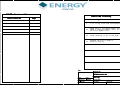

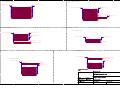

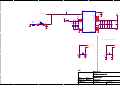

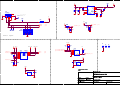
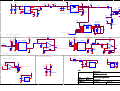











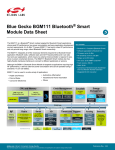







![[User manual (English) - v1.6] 1.7 MB](http://vs1.manualzilla.com/store/data/005855357_1-51a3ddd110ebec5d1eef2b5791ba3868-150x150.png)