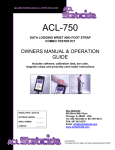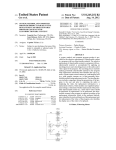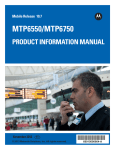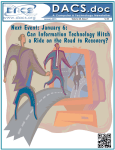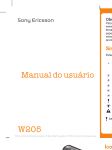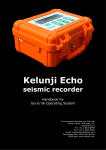Download Review - Danbury Area Computer Society
Transcript
April 1998 Volume 9, Issue 4 http://www.dacs.org Meeting Preview Make Beautiful Music on Your PC U Voyetra Gives PC Composers a Digital Voice NTIL RECENTLY you had to have a Macintosh to make music on your computer. But now all that has changed, thanks to Voyetra Technology, which has come to the rescue with a number of new products for the vast majority of PC users yearning to produce that major opus. Digital Orchestrator Pro sets a new standard for professional desktop music production by adding dozens of new features to Digital Orchestrator Plus, Electronic Musicians best digital audio sequencer of 1997. As a MIDI sequencer, Digital Orchestrator Pro is unsurpassed. In addition to intuitive drag-and-drop editing and powerful transforms found in the Plus version, the program adds a graphic controller editor, step record, and other enhancements. As a digital audio editor, Digital Orchestrator Pro lets you create multitrack recordings from external audio sources. Digital audio and MIDI tracks exist side by side in perfect sync, making song editing a snap. Voyetras flagship digital sequencer is the fastest, easiest, most intuitive way to create music on a PCand at a price you cant afford to pass up! To see what Voyetra has to offer, come to the April 6 General Meeting of the Danbury Area Computer Society. The meeting begins at 6:30 p.m. with casual networking at the Danbury Hospital auditorium, 24 Hospital Avenue. The monthly business meeting starts at 7 p.m., WITH the presentation beginning around 8 p.m. Meeting Review Microsoft Does Windows ... Again Newest One Will Be Better Than Ever I by Wally David F YOU ATTENDED the March General Meeting of the Danbury Area Computer Society, you got a glimpse into the future. And the future is improvements in the key areas of overall product quality, Internet functionality, entertainment features, and support for the latest hardware. Angelo Correa of Microsoft had a vast array of trusty PowerPoint slides that he used to put us to sleep with. Actually, that was not his intention, but I know a lot of people were quite bored with the slides and wanted to see Windows 98 in action. In fact, I nudged the guy sitting next to me and got him to ask Mr. Correa what the new OS actually looked like. So, after he got the message, we were able to see him put Windows 98 through its paces. One of the key features is Internet integration. With the Integrated Internet Shell included in Windows 98, Internet access becomes a seamless part of the user interface. Users will no longer have to learn multiple applications, one to look at their local information, an- other to look at their local hard drive or network, and unquestionably another to use the Internet or intranet. With the Integrated Internet Shell, Windows 98 unifies this process into one utility to universally view local, network, intranet, and Internet data, so you can get to the information you need faster and easier. Windows 98s advanced Internet browsing functionality provides the easiest, fastest, and most entertaining way to browse the Web. This is done via advanced browsing capabilities such as AutoComplete, enhanced Web searching, improved favorites, navigation history on the Forward/Back buttons, and improved printing. Support for all major Internet standards including HTML, Java, ActiveX, JavaScript, Visual Basic® Scripting, and major security standards. You get improved performance with Dynamic HTML, a just-in-time Java compiler, and basic code tuning. Correa stressed that Microsoft used extensive focus group research to determine what was important to users. When users are asked the biggest problem they have Continued on page 4 Presidents File A s you may recall, the April DACS board meeting marks the election of officers for the 199899 year. In accordance with our bylaws, the Board of Directors will elect these officers, whose charge is to conduct the day-to-day business affairs of the DACS. We are indeed fortunate to have a fine group of members willing to lend their leadership talents to help. Since the Board meets the Monday after our general meeting, you may find out who has been elected before the May program meeting by visiting our Web site. Looking Back These past three years that I have had the privilege of being president of DACS seemed to flyand not due to any great skills of mine. Rather, I must attribute the pleasure and any accomplishments of my term to the help of an inner core of people who have quietly volunteered to do what has needed to be done. There is no way I can mention everybody who has made a difference. Let me simply say thanksto everyone who has done the little extra. Thanks Thanks to the programs we bring to the monthly General Meeting. Thanks primarily to the efforts of Jeff Setaro, we have enjoyed the presentations of a wide spectrum of programs. Due to Jeffs coordination we also have our IN THIS ISSUE MUSIC ON YOUR PC WINDOWS 98 PRESIDENTS FILE HELP LINE DIRECTORS NOTES DACS U SCHEDULE NEW MEMBERS CRAFTS ONLINE-QUILTING INTERNET PROVIDERS SIG NOTES CALENDAR CREATE WEB PAGES KEEP IT CLEAN THIS OLD PC TECH EXPO RANDOM ACCESS CLASSIFIED ADS APR 98 1 1 2 3 4 4 4 6 6 8 9 10 11 12 13 14 15 annual presence at PC Expo in New York. Thanks to the efforts of Gene Minasi we have the use of the Danbury Area Hospital for our General Programs. Thanks to Ed Heere and all the Board Members for their dutiful attention to the needs, goals, and planning necessary to guide DACS. With the permission of the Board, we have also introduced several related-technology presentations from industry leaders like Ken Olsen, CEO Emeritus of DEC. We learned from Mike McCarthy of Photronics in Danbury how photomasks are used to define the circuitry of a semiconductor; from John Shamaly how SVGI (Silicon Valley Group Inc.) of Wilton makes the equipment that Intel and others use to etch our shrinking chips; and from ATMIs (Advanced Technology Materials Inc. in Danbury) Dean Hamilton, who last May shared with us what they are doing to develop new materials that will be key to many of the next generation of technology Internet devices that will be ubiquitous in four or five years. We have seen industry contributions from some of our members, such as Jerry Metcoff and Dave Wilson who through MidCore Software have developed modem-sharing technologies that allow Internet Users to use two modems to double their surfing speeds. Through what has become a yearly presentation by John Patrick, Vice President of Technologies of IBM, we have learned what is and will be the Internet of a Universally Connected World. Thanks to the friendly moderations of Bruce Preston at Random Access, we have had an opportunity air our questions and have our confusions and frustrations turned into learning sessions packed with ideas to make our computing easier. Thanks to the pre-meeting preparations of Wally David, we have had an opportunity to learn about new and timely Web sites. These work sessions have helped us absorb the Net in little doses without intimidation. Thanks to Wallys work, we have developed Dacsmail, or broadcast e-mail messages of upcoming meetings and special events. Thanks for the reminders. Thanks to Charles Bovaird, we have a convenient way to update our e-mail addresses, pay our dues, and pick up winning raffle tickets as we sign in at each meeting. Many others, including Larry Buoy, Elaine Chacho, Jim 2 dacs.doc Membership Information dacs.doc dacs.doc, ISSN 1084-6573, is published monthly by the Danbury Area Computer Society, Inc., 12 Noteworthy Drive, Danbury, CT 06810-7271. Annual subscription rates: $25 to regular members, $20 to students (included in dues). Postmaster Send address changes to Danbury Area Computer Society, Inc., 4 Gregory Street, Danbury, CT 06810-4430 Editorial Committee Managing Editor: Frances J. Owles Production Editor: Marc Cohen Technical Editor: Bruce Preston Public Relations: Wally David Charles Bovaird Elaine Chacho Wally David Dan McLeod Larry Buoy Robert Constantine John Heckman Allan Ostergren DACS, its officers and directors assume no liability for damages arising out of the publication or nonpublication of any article, advertisement or any other item in this newsletter . The editors welcome submissions from Dacs members. Contact Frances Owles, at 860-868-0077 ([email protected]) or Allan Ostergren at 860-210-0047 ([email protected]). Advertisers, please contact Brad Altland 203-357-4007 (brad,[email protected]) © 1997 Danbury Area Computer Society. Permission to reprint or publish granted to any nonprofit group, provided credit is given and a copy of the final publication is mailed to the copyright holder. All rights reserved. Technical Support dacs.doc is prepared using AMSYS Pentium/ 133 and an HP LaserJet 4 Plus printer Software packages have been provided to dacs.doc staff by: Microsoft Windows 95, Office 7.0, TrueType fonts Adobe PageMaker 6.5, CorelDRAW 6.0, Calendar Creator Plus for Windows, dacs.doc file transfer security provided by Dr. Solomons Antivirus Toolkit Applications & Hardware to enhance dacs.doc are always welcome. Jeff Setaro APCUG Liaison 748-6748 Officers President: Tom McIntyre (203) 744-6000 VP s: Robert Constantine (203) 730-1634 Wally David (203) 790-7286 Vince Tichy 203 746-7690 VPs: Secy: Larry Buoy (203) 355-0394 Treasur er: Charles Bovaird (203) 792-7881 easurer: Directors Chair: Ed Heere (203) 431-1500 Charles Bovaird (203) 792-7881 Larry Buoy (203) 355-0394 Marc Cohen (203) 775-1102 Wally David (203) 790-7286 Dick Gingras (203) 426-0484 Bruce Preston (203) 438-4263 Tom McIntyre (203) 744-6000 Allan Ostergren (860) 210-0047 Frances Owles (860) 868-0077 Jeff Setaro 203 748-6748 Committees Education: Gene Minasi (860) 354-9380 New Media: Allan Ostergren (860) 210-0047 Membership: Jim Ragsdale (203) 743-2039 Newsletter: Frances Owles:: (860) 868-0077 Progr am: Wally David (203) 790-7286 WEB Site rogram: Site: Jeff Setaro (203) 748-6748 DACS VVoice oice Line: (203) 748-4330 Resour ce Center: (203) 791-8532 Resource Web Site: http://www.dacs.org BBS: (203) 791-8532 HelpLine Volunteers have offered to field member questions by phone. Please limit calls to the hours indicated below. Days means 9 a.m. to 5 p.m.; evening means 6 to 9:30 p.m. Please be considerate of the volunteer you are calling. HelpLine is a free service. If you are asked to pay for help or are solicited for sales, please contact the dacs.doc editor; the person requesting payment will be deleted from the listing. Can we add your name to the volunteer listing? d = day Program Alpha Four AOL APL AutoCAD C/UNIX/ObjC C++ Clipper COBOL Dbase/DOS DOS Newdeal Electronics Focus Hardware Interface -Instrumentation Internet Lotus 123R5W Macintosh OS Magic PC Microsoft Access MIDI Multimedia OS/2 Paradox PASCAL Publishing & PR Q&A ver 3/4 R:BASE Statistics & Data Analysis Viruses Visual Basic Windows 3.1 WordPerfect http://www.dacs.org e = evening Name Dick Gingras Marc Cohen Charles Bovaird Peter Hylenski Kenneth Lerman Reg Charney Dick Gingras Charles Godfrey Alan Boba John Gallichotte Marc Cohen Andrew Woodruff Jim Scheef John Gallichotte Andrew Woodruff Nick Percival Ben Carnevale Bob Constantine Hira Suri Dick Gingras Arnold Gross Ed Fitzgerald Rich Chernock Alan Boba Duane Moser Elaine Chacho Anthony Telesha Jerry Frieárich Charles Bovaird Jeff Setaro Nick Percival Nick Strother Ben Carnevale John Heckman Phone # (203) 426-0484 (203) 775-1102 (203) 792-7881 (203) 797-1042 (203) 426-4430 (914) 833-0762 (203) 426-0484 (203) 775-3543 (203) 264-1753 (203) 426-0394 (203) 775-1102 (203) 798-2000 (860) 355-0034 (203) 426-0394 (203) 798-2000 (203) 438-9307 (203) 748-1751 (203) 730-1634 (203) 748-2473 (203) 426-0484 (203) 746-1727 (203) 222-9253 (203) 270-0224 (203) 264-1753 (203) 797-2716 (203) 426-5493 (203) 748-4478 (203) 740-7175 (203) 792-7881 (203) 748-6748 (203) 438-9307 (203) 743-5667 (203) 748-1751 (203) 831-0442 3 ( e) (d e) ( e) ( e) (d e) (d e) ( e) ( e) ( e) ( e) (d e) (d e) ( e) ( e) (d e) (d ) ( e) (d e) (d e) ( e) (d ) (d e) ( e) ( e) (d e) (d e) (d e) ( e) (d e) (d ) (d ) ( e) ( e) ( e) Ragsdale, Al Vail, and Vince Tichy have helped at the front desk and with our database, greeting us and making us feel welcome as we enter our general meetings. Thanks to Allan Ostergren, Marc Cohen, Frances Owles, Dan McLeod, and all the others who give up countless weekends and family time, we have an award winning newsletter that everybody misses if/when the Post Office delivers it after the first of each month. Due to the prolific writings of members such as Mike Kaltschnee, Wally, Jeff ,and Bruce, we have interesting content about past, present, and future meetings, as well as related Internet and computing topics. Thanks to Jim Schema, Chris Sales, Diane Greenwald, Marlene Gaberel, Charlene, Jeff, Brad, Bobby, John, and many others, we have a Web site that has received award recognition from the InterGalactic User Group Conferences. Thanks to the community involvement of members Charles Bovaird, Phil Dilloway, Vince Tichy, Bobby Curtis, Allan Ostergren, and countless others who have worked on programs such as Computers for Kids and Voice for Joanie, we have been able to earn and maintain our good citizenship. Thanks to the Danbury Public Library and Diane Greenwald, we have a meeting place for our special New-to programs and many of our SIG meetings. Thanks to the SIG leaders, we have a wealth of Special Interest Group sessions to enhance our knowledge, enough to create spousal 12-step groups to address concern over DACS Addiction. Thanks to the efforts of early DACS leaders such as Dick Gingras, who arranged for our Resource Center, we have a home for our Board Meetings, SIGS, newsletter, and Internet work sessions. DACS has kept us current with the evolving nature of the computerfrom a computational comptometer to a dynamic Graphic WorkStation, to the Internet Communications Device into which it has been morphing. Thank you DACS. Thank you DACS leaders. It has been my pleasure and honor to represent you for the past three years. TOM MCI NTYRE DACS PRESIDENT APR 98 Directors Notes ANNOUNCEMENT! D ACS Board of Directors held its regular monthly meeting at the Resource Center on March 9, 1998, at 7:30 pm. Present were Messrs. Bovaird, Buoy, David, Gingras, Heere, Ostergren, and Setaro. Also present was Jim Scheef. Chairman Ed Heere presided, and Secretary Larry Buoy kept the records of the meeting. The minutes of the February board meeting were approved. Finance & Membership Treasurer Charles Bovaird reported current combined checking and postal account balances of $10,134.18, postage on hand of $215.52, and accounts receivable of $71 for a total cash position of $10,426.70. Current membership is about 670. GM Presentation Procedure Change Chairman Heere commented on aspects of the March 3 general meeting that may have created unwanted impressions upon the many visitors present. He suggested that when presentations are expected to attract a large numbers of visitors, the usual opening segments of those meetings be abbreviated and that presenters be asked to postpone question and answer periods until the end of the presentation. The directors concurred. Election of Officers The Board was reminded by Chairman Heere that at its next meeting officers will be elected for the ensuing year. Known candidates for office were reviewed. Also reviewed were prospects for the responsibilities of public relations for DACS. Adult Ed Web Directory Jim Scheef announced that preliminary forms and a database had been designed for the on-line adult education directory previously authorized by this Board for linking to its Web page. Zip for Resource Center A discussion was opened regarding the advantages of having a zip drive available on the computer installed at the Resource Center, principally for assimilating copy for the newsletter and for transporting work done thereon to other computers. It was unanimously agreed that an internal zip drive be installed. DACS U. Classes Rescheduled New Date: Location: Instructor: Tuition: Type: Materials: Sign-up: Class Size: Class: Introduction to Windows 95 Monday, March 23, 6 Sundays, 7 p.m. to 9 p.m. DACS Resource Center, 198 Main St., Danbury Ben Carnival $35 for DACS members + Manual $5 = $40, payable at first class. (Non-members must join DACS: regular membership $25, electronic membership $15) Lecture and Exercises Manual Contact Charles Bovaird, 203 792-7881, [email protected] or [email protected]. Limited to 20 students; 16 signed up so far. Class: Introduction to LOTUS 1-2-3 release R5W for Windows. New Date: None. Canceled for lack of enrollment. Note: DACS U. classes were announced for the first time at the March general meeting. Those who signed up at that time should call or e-mail Charlie Bovaird (203) 792-7881 or [email protected]) to confirm their committment to attend. Signup will be taken on a first-come, first-served basis. If requests exceed classs limits, additional sections will be scheduled. If a class is undersubscribed, it may be canceled. DACS New Members 2/15/98 thru 03/22/98 1) James Costello 2) Ronald C. Geck 3) Robert A. Grover 4) Randall L. Hitchens 5) Thomas Insinna 6) Joseph E. Kelly 7) George H. Krampetz 8) Ralph C. Langham 9) Gino Lopes 10) Ed Miltner 11) James Murphy 12) Russell E. Schaus THIS IS YOUR LAST NEWSLETTER if the membership date on your mailing label reads: EXP. 2/98 If thats what it says, you need to renew your DACS membershipnow! LARRY BUOY APR 98 4 Windows Continued from page 1 with the World Wide Web, the Number 1 response is getting the information they need. Windows 98 addresses this problem by providing a mechanism to automatically select and schedule downloads of the information you care about. This enables you to see what has changed on a Web site without physically visiting the site and even allows you to view the site when you are not connected to the Web. Windows 98 also contains lots of tools for online communication. Outlook Express is a full featured e-mail and news-reading client. Microsoft NetMeeting, a complete Internet conferencing solution providing standards-based audio, data, and videoconferencing functionality. Personal Web Server (and the Web Publishing Wizard) provides an easy way to publish Web pages on intranets or the Internet. Microsoft FrontPad is a WYSIWYG (what-you-see-is-what-youget) HTML editor based on the editing tools in Microsoft FrontPage. Another groundbreaking feature is the Troubleshooting Wizards. These Wizards can help you quickly diagnose and solve technical problems with Win- dows 98. Troubleshooters are scenariobased walk-throughs that the user can customize to their situation by choosing the answer that fits their situation. The Troubleshooting Wizards included in Windows 98 address the following areas: Network, Modem, Startup Shutdown, Print, DriveSpace 3, Memory, MS-DOS Programs, Display, DirectX, Sound, The Microsoft Network, Hardware Conflict, Dial-Up Networking, Direct Cable Connection, and PC Card. Because Correa spent a lot of time taking questions during the main part of his presentation, he ran out of time. However, he was able to show us so many glimpses of what Windows 98 has to offer, he really whetted the appetite of most of the people in attendance. Windows 98 is slated to hit the stores in June of this year. In the meantime, you can check out Microsofts Web site at www.microsoft.com for more information on Windows 98, including how to take part in the public beta testing program. WALLY DAVID is a member of the Board of Directors of DACS and also a member of the dacs.doc editorial committee. He is a System Support Specialist for Labatt USA, at their U.S. headquarters in Norwalk. Contact Wally via email at wallydavid@myself. com. T Spring PC Expo Events his June will find APCUG in New York City. We are holding our first event in conjunction with PC Expo. This APCUG Event is different from our Comdex events in several ways. We have reduced the surcharge for non-APCUGmember groups to just $25, in an effort to reach out and attract other PC and Macintosh groups to see what APCUG does. In addition, this event is not only the two days before a major tradeshow, it also follows a major regional computer event, NYPC User Group' InterGalactic 11. So if you come in Friday evening, June 12, you can catch the one day InterGalactic event on Saturday, June 13, and then two days (June 14 and 15) of APCUG RoundTable sessions on various topics of interest to User Group officers, followed by three days of PC Expo (June 16-18), with APCUG Vendor Events in the morning and in the evening, and you will have all day at the show, and not have to leave to come back to the hotel for a lunch event. For more information on this event, please see http:// www.apcug.org/events/pcexpo/ spring98.htm Don Singleton [email protected] (918) 622-3417 President, Tulsa Computer Society http://www.tcs.org Chairman, APCUG Spring PC Expo Events http://www.apcug.org/ events/pcexpo CDI INFORMATION SERVICES 1/2 PG RUNS TILL SEPT 98 http://www.dacs.org 5 APR 98 Crafts Online Local Area Internet Providers Computer Quilting Is Not for Squares by Sandy Harrison Y FAVORITE Web site is one I found after a recent visit to Kauai and an addicting visit to the Kapaia Stitchery (well, maybe more than one visit). On my return home, I found I wanted to know more about Hawaiian Quilting, so I surfed the Web until I found www.Paokalani.com. This site combines examples of Hawaiian quilting squares, history of the art form, family history, photos and anecdotes. Located in Honolulu, Poakalani offers quilting classes, which are regularly held at Queen Emmas Summer Palace and occasionally at the Royal Hawaiian Hotel. Log on if you want to know more. I think you will be as delighted as I was. Computer literate quilters might want to take a look at another interesting Web site, QuiltPro.com. You can download a demo program, containing a sampling of all the features of the complete program, QuiltPro v.2, which sells for $95 and can be purchased on the Web site, from distributors nationwide (see directory on the site), or direct from the company at P.O. Box 560692, The Colony, TX 75056. Fax (972) 235-75056. Included in this software are patterns for 1,000 quilt blocks and hundreds of borders and sashes, with templates that can be printed out, complete with a 1/4inch seam allowance. You can design your quilt right on the screen, using the QuiltPro pallet of fabric patterns and colors. Or, if you have a scanner, your own fabrics can be scanned into the database so you can see exactly how the finished quilt will look. Block and quilt sizes can be changed, fabrics changed, and borders and sashes changed, added, or eliminated on the fly. Among the other features included are calculation of fabric requirements (a big savings!). Now you can create an entire quilt without wasting a scrap of fabric! I cant wait to try this program on my stash of Hawaiian fabrics. SANDY HARRISON is a new contributor to the dacs.doc and can be reached at [email protected] Smart advertisers reach over 1000 active computer and software buyers by taking advantage of the attractive advertising rates in DACS.DOC AT&T Worldnet 800-967-5363 Cloud 9 914-682-0384 Concentric Networks 800-745-2747 C. P. Connect 203-734-6600 Delphi Internet 800-695-4005 Earthlink 800-395-8425 East Coast Internet 207-3260 Erols 888-463-7657 GTE Internetworking 800-927-3000 IBM/Advantis 800-888-4103 Internet84 203-830-2122 Interramp/PSI 800-827-7482 LocalNet of Fairfield County 203-425-3535 MCI 800-550-0927 Microsoft Network 800-386-5550 Netaxis 203-969-0618 NETCOM 800-353-6600 North American 800-952-INET Netmeg Internet 888-863-8634 On The Net 203-270-6388 Paradigm 800-664-INET Putnam Internet Services 914-225-3234 Smart World Technologies 203-790-4600 SNET Internet 800-408-8282 SpryNet 800-sprynet TIAC -The Internet Access Co. 203-323-5957 Web Connect of Ridgefield 203-438-7650 WebQuill Internet Services 203-7501000 This is for informational purposes, not an endorsement of any service. Did we miss anyone? Let us know by calling Jim Finch 203 790-3654 Advertising Rates SIZE 1 MONTH 1/9 PG 2/9 PG 1/3 PG 1/2PG FULL PAGE rapid repro $26.00 $50.00 $72.00 $100.00 $170.00 6 MONTHS* 130.00 150.00 300.00 500.00 850.00 * Six insertions are available at 5 times the single insertion rate Contact BRAD ALTLAND Work 203-357-4007 Home 203-790-8620 e-mail [email protected] APR 98 6 Programmers wanted Contact Systems designs, engineers, and manufacturers surface mount placement machinery. We are seeking programmers for Danbury, CT with 2+ years experience using Windows 95/NT operating system and experience with C, C++, WIN 32, Visual C++, MFC, ODBC. Visit our website. Fax resume (203) 7430606 or e-mail hr@contact systems.com. 1/2 pg V. keene 6 months thru july Contact Systems 50 Miry Brook Road Danbury,CT 86810 WANTED SIG NOTES EDITOR We need an editor to assume the mantle of our award-winning DACS SIG Notes and calendar pages. Responsibilities will be to coordinate with SIG leaders and to edit monthly notes. A pleasant phone voice and/or enforcer experience is most desirable. Compensation is of the psychic kind, and will vary according to level of activity. DACS is an equal opportunity deployer. http://www.dacs.org 7 APR 98 Special Interest Groups Access- Design and implementation of solutions using Microsoft Access database management. Contact: Bruce Preston, 203-431-2920. Meets on 2nd Tuesday at 7pm at AMSYS Computer, Ridgefield Next Meeting: Apr 14, 1998. Advanced Operating Systems - Studies using, exploiting and developing OS/2, BSD UNIX and NT operating systems. Contact: Don Pearson, 914-669-9622. Meets on Wednesday of the week following the General Meeting at 7:30pm at Don Pearson's house, North Salem, NY. Next Meeting: Apr 8, 1998. Desktop Publishing- Edits and produces dacs.doc. Anyone interested in the art of newsletter publishing is welcome. Contact: Allan Ostergren, 860-210-0047 or Marc Cohen 203775-1102. Meets on Thursday following monthly general meeting at 7pm at the DACS Resource Center, Ives Manor(lower level), 198 Main Street, Danbury. Next meeting: Apr 9, 1998. Education- Coordinates DACS education classes. Contact: Charlie Bovaird, 203-792-7881. Meets as needed. Contact: Shirley Fredlund, 860-355-2611 x4517. Meets on last Tuesday at 7:30pm. Datahr, Brookfield. Next Meeting: Apr 28, 1998. Wall Street - New Windows stock marketing software. Contact: Phil Dilloway, 203-367-1202. Meets on last Monday at 7pm at the A. G. Edwards office, 42 Old Ridgebury Road, Danbury. Next Meeting: Apr 27, 1998. Windows - Explores all phases of Windows 95 and 3.1. Contact: Ben Carnevale, 203-748-1751. Meets on the 2nd Friday at 7pm at DACS Resource Center, Ives Manor (lower level), 198 Main Street, Danbury. Next Meeting: Apr 10, 1998. Register with Ben first. SIG News Internet When Did Vacation Planning Get So Easy? Book your next plane trip, check out hotels around the world, or just see whats happening close to home in Boston & New York. It never was as easy As it is on the Web and well see how at the next DACS Internet SIG on Wed. April 15. The SIG meets from 7-8:30 p.m. at the Danbury Public Library, 170 Main St. For more information, contact Diane Greenwald 797-4505 or [email protected]. Financial - Discusses various investment strategies emphasizing careful selection to maximize profits and limit risk. Contact: Will Toll, 203-270-1519, or Paul Gehrett, 203-4268436. Meets on 3rd Thursday at 7:30pm. Edmond Town Hall, Newtown. Next Meeting: Apr 16, 1998. Graphics - Learn to create and print quality graphics and images. Contact: Ken Graff, 203-775-6667. Meets on last Wednesday at 7pm at Best Photo, Brookfield. Next Meeting: Apr 29, 1998. Internet - Acquaints DACS members with all aspects of Internet. Contact: Diane Greenwald, 203-797-4505. Meets on 3rd Wednesday at 7pm at Danbury Public Library Community Room,170 Main Street, Danbury. Next Meeting: Apr 15, 1998. APCUG is planning a Spring Event for June 14 and 15, following NYPC's InterGalactic on June 13 and just before PC Expo on June 16-18. The APCUG event will be held at the New Yorker hotel in NYC. Look to www.apcug.org for further information. Macintosh - Serves as a forum for a discussion of Macintosh hardware and software.. Contact: Chris Salaz 203-798-6417. Meets on 3rd Tuesday at 7:30pm. DACS Resource Center, Ives Manor (lower level), 198 Main Street, Danbury. Next Meeting: Apr 21, 1998. Visual Basic - Focuses on developing Windows applications using Visual Basic. Contact: Chuck Fizer, 203-798-9996 or Jim Scheef, 860-3558001. Meets on 1st Wednesday 7pm at DACS Resource Center, Ives Manor (lower level), 198 Main Street, Danbury. Next Meeting: Apr 1, 1998. Voice for Joanie - Provide and support people with Lou Gehrigs disease with special PC computer equipment. APR 98 8 Sunday Monday Tuesday Wednesday 1 Thursday Friday Saturday 2 3 4 9 10 11 7:00 PM Gener- 7:00 PM Web al Meeting: Site Design: D anbury Hospital Jeff Setaro Calendar 203-748-6748 7:00 PM D TP: Allan Ostergren 860-210-0047 7:00 PM Windows: Ben NEWS LETTER C arnevale DEADLIN E 203-748-1751 14 16 17 7:00 PM Visual Basic: Chuck Fizer 203-798-9996 5 6 12 19 13 7 8 15 7:00 PM Internet: Diane Greenwald 203-797-4505 7:30 PM Advanced Operating 7:30 PM Financial: Will Toll 7:00 PM Access Systems: 7:30 PM DAC S Bruce Preston D on Pearson 203-270-1519 914-669-9622 Directors Mtg 431-2920 20 21 22 23 29 30 18 SIG NOTES DEADLIN E 24 25 7:30 PM MacIntosh: Chris Salaz 203-798-6417 26 27 28 7:30 PM Voice 7:00 PM GraphFor Joanie: 7:00 PM Wall St Shirley Fredlund ics: Ken Graff Phil Dilloway 860-355-2611 203-775-6667 203-367-1202 x4517 Calendar and SIG Notes are available on the Internet at http://www.concentric.net/~dwmcleod/signotes.htm http://www.dacs.org 9 APR 98 Web Pages Create Your Own Web Page, Really! By Mike Kaltschnee T HIS MONTH Id like to help you <html> understand how Web pages work, <title>This is my first Web page</title> and the best way to learn is to ac<body> tually create one of your very own. Its This is my first Web page. not hard to do; in fact, its only a little bit </body> harder than writing a letter (or a DACS </html> column). The easiest Web page is done using a Save the file as recent version of firstweb.htm. Run Microsoft Word, your Web browser, preferably 7.0 (you and load the file can also use . . .in fact, its only (Open or Open WordPerfect if you a little bit harder than File in Browser). It desire). You simply writing a letter. . . should look like Figtype the document as ure 1. you normally would, The words in the select File from the < and > brackets are called tags, and menu bar, then Save As HTML. Put the there are about 20 tags to learn if you are resulting file somewhere on your hard going to create Web pages. Dont condisk youll remember, such as your My Documents folder. The name of the file is very important: It should be kept to eight characters and end with .htm. To view your first Web page, load NetScape Navigator or Internet Explorer. Under the File menu, select Open or Open File in Browser. Select your file. Viola! You have just created your very own Web page. You can even get fancy, adding clipart or photographs from your digital camera or scanner. Just remember to keep the layout simple, because the fuse HTML with programming; its a lot Web doesnt support all of the fancy feasimpler and you dont need to be a geek tures in Microsoft Word. Safe things to to create Web pages. You just need to pick use are tables, indents, alignment, bold, up a good book on Web authoring. I recand italics. ommend anything by Laura LeMay, but To understand how Web pages really you can find a book that speaks to you at work, well need to use Notepad. Run Borders or Barnes & Noble. Notepad and type the following in exactly The only way to get good at Web page as it appears, including the right and left creation is practice, and lots of playing. wedges. APR 98 10 A great Web site for tutorials and tips/ tricks on Web page authoring is www.htmlgoodies.com. You can also use a trick to learn how someone created a site that appeals to or awes you. Anytime you see a page you like, simply select the View menu in your Web browser, and select View Source. Youll see all of the tags, and the secrets behind the page will be revealed. If you want to learn about Web graphics, Ive put an old DACS column online that teaches all about images. You can view the pages online at www.demorgan.com/seminar/ graphics.html. A great tool for creating Web pages may be the same program youre using to view them. Internet Explorer and Netscape Navigator now include Web authoring tools. I use Netscape when I want to put a quick and easy page together. It even has a Publish feature that will move your Web page to the Internet. To get started, just use File and New Document. The final step in creating a Web page is to publish it on the Internet. Contrary to popular belief, you dont have to pay anything for space on the Internet if you dont want to. Free space is available for noncommercial Web pages at several great locations. Geocities (www.geocities.com) calls it homesteading, and you put your pages in the same area as others of the same interest, hobby, or type. Tripod (www.tripod.com), is another place where you can post your pages, without paying a dime. The term for publishing your pages is called FTP, which stands for File Transfer Protocol. Dont let it scare you; its just the copy command of the Internet. If youre using a Web authoring program such as Hot Dog, Navigator, FrontPage, Fusion, PageMill, or any commercial program, it should easily allow you to transfer your files to the Web. If youre using Word or Notepad, you can download a great program for FTP called WS FTP from www.shareware.com. So, now that Ive got you started, get your Web pages online. When youre done, send me the URL. The reason the Web has grown so quickly is that its so easy to get your ideas, hobbies, interests, stories, and more published so the whole world can see. I know 13 year-old Web publishers as well as 50-plus-year-old grandmothers who have put whole Web sites together. Im looking forward to seeing your pages. MIKE KALSCHNEE is a co-owner of DeMorgan Industries Corp., the leading developer of Web graphics (http://www.webspice.com), and also teaches Webmaster and Internet marketing classes at the Internet School in Naugatuck Valley Community Technology College. You can reach Mike at: [email protected] Keep It Clean! A cardinal rule of computer maintenance I by Ken Fermoyle F CLEANLINESS is next to godliness, we computer users are an irreverent lot! Thats the considered opinion of many computer maintenance and repair specialists. Dennis Orloff, a computer service engineer in Southern California for more than ten years, is one. Lyle Wood, who services computer equipment in Vancouver, British Columbia, is another. Technicians I know in several L.A. area computer shops agreed that dirty equipment is a common problem. Time after time when he was called in to fix failed ma- chines, Orloff reports that he had to tell clients, Its not broken.its dirty! Computers are a magnet to dirt; they can suck in dust from the air and major parts that need to be kept cool get coated with it. The result is overheating and poor performance, data loss, or even system breakdowns, notes Wood, honcho at the aptly named Ounce of Prevention Computer Services (www.ounceofprevention.ca), which now has franchises across Canada. There is a common misconception among individual and corporate computer users that their machines are indestructible, says Orloff. They dont realize that dust residues, skin oils and adverse environmental conditions do a lot of harm to sensitive electronics and plastic materials. Experts agree that simple cleanliness and regular maintenance can mean longer, trouble-free life for computers, peripherals, and other office machines. It doesnt require a lot of time or money, either. All it takes is perhaps an hour of your time, a vacuum cleaner, CD and disk drive cleaners, compressed air duster, brushes, swabs, plus cleaning products available at most large computer and office supply stores, or via mail order. Orloff started ComputerBath, a company that offers a line of products designed to cover most cleaning needs. He developed Power Cleaner, a non-flammable, non-butyl, wipe-on wipe-off formula that cleans, removes stains and shines, all in one step. The firms Starter Kit ($12) includes a can of Power Cleaner, special two-sided cleaning cloth, keyboard brush and long swabs for hard-to-reach places. ComputerBath also has the most complete set of tools on the market in its Comprehensive Maintenance Kit ($49.95). source consulting 2/9 Check www.computerbath.com for details. (The Marine Corps Information Systems requested a rugged all-terrain version for use in the field.) User Groups might consider investing in the kit and recouping its cost by having periodic Keep It Clean sessions in which members computers are cleaned for a modest $5 to $10.fee. Other companies that sell computer cleaning and maintenance product include ACL Staticide (www.aclstaticide.com), Allsop (www.allsop.com), Kensington (www.kensington.com/products), Keysan (www.keysan.com) PerfectData (www.perfectdata.com), Never use ammonia-based or abrasive household cleaning products on your computers or other office equipment! Start your cleanup by shutting off power. Dust computer system and work surfaces, including under the monitor, keyboard, printer, etc. Vacuum around the work area,. Vacuum vents on the computer case and all peripherals. Remove the case cover and ground yourself by touching the metal computer chassis or, even better, wear a grounding strap. Blow out all debris from inside the case with a compressed air duster, being careful not to damage any of the wiring or electronic components. Concentrate on the vents, fan(s), power supply, diskette and CD-ROM drive openings. Use long cotton swabs to get into crevices. Replace case cover. Unplug your keyboard, turn it upside down and shake gently, then use a brush to clean between the keys. Remove screws that hold on the bottom and blow out dust and debris from the innards with the air duster. Replace the back. Follow a similar procedure with your mouse or trackball, except that you should use swabs and a safe cleaner made for the job to clean the ball and positioning rollers. Clean your printer, too. Follow directions in your User Manual because different types of printers require different care. (This could be a subject for a future column if enough readers are interested.) Now that the insides are clean, go over the exteriors. A cleaning product like ComputerBath should not be sprayed directly on surfaces. Spray it on a cleaning cloth, wipe on, then wipe off. Stubborn stains may require a second application. Use a drive cleaner disk to clean floppy and CD-ROM heads every three to six months, depending on system usage. Finally, make sure there are no kinks in cables and cords, and that all plugs and connectors are still properly seated after being disturbed during the cleaning process.. Computers used in homes with pets Continued on page 15 http://www.dacs.org 11 APR 98 Recycling Ideas Remember When? Getting This Old PC Doing What It Used To Turning A PC Geriatric Into A Game Machine W by Marlene Gaberel HEN I bought a new computer, my first instinct was to give my old 486 to a charity while it was still worth something. But the rest of the family wanted to keep it, claiming they would still use it. My older son wanted to do his homework, the younger one wanted to play his old CDROM games, and my husband announced he would be reading his newspapers online. We kept the 486. Soon enough, everyone discovered that Word spellchecked better in the new machine than in the old one, and that the Web was accessible faster with the new modem. The 486 sat there, lonely and little used. On a January day when school was canceled, with the prospects of the kids coming back inside the house to play, I found an alternative to keep them out of my office and away from my computer. A few years earlier I had purchased a shareware game called Duke Nukem from Apogee. After my son had tried it from a copy I had downloaded from a BBS, I sent in payment to register it. After a while when my son tired of the game and moved onto CD-ROM activities, I removed it from my hard disk. But then last January I reinstalled it on the 486, and the kids played it like it was a brand new game. At the same time I wondered if Apogee, the maker of Duke Nukem, still had available the older EGA/ VGA games. I remembered that we had tried some but had neither registered them nor deleted them from the hard disk. If those games were still available, I could turn the 486 into a gaming machine. I looked up Apogee on the Web (http:/ /www.apogee1.com)and found their site. Some old favorites such as Commander Keen, Crystal Caves, and Halloween APR 98 Harry were still available. The minimum requirement for those DOS games are low compared to todays games. While Apogee has new games available that run on Pentium machines (the latest Duke Nukem on CDROM, for instance), they also offer the older EGA and VGA games. There is a picture on the Apogee page for each game available. My kids chose two of them: the sequel to Duke Nukem and (the name sounds more terrible than the game really is) Alien Carnage (formerly Halloween Harry). We printed out the order form from the site and sent it in with our payment. All of Apogees products can be purchased directly online. To install the new games I had to fidget a bit since one required more free memory than was available. I used memmaker to send some applications to upper memory. The new games have surprisingly good graphics and make use of the Sound Blaster to produce nice background music. Although these games cannot be called educational, kids really enjoy playing them just for fun. According to my kids, the Apogee games are as good as the Nintendo games that some of their friends own. Since the games we ordered are DOS-based, I had to teach the children how to navigate between them using the commands CD\ and CD .. (Change Directory). In this Windows world, DOS has been relegated to a mere program, seldom used nowadays. If my kids do not learn anything else playing the Apogee games, they at least earned a few DOS commands. MARLENE GABEREL is a regular contributor to dacs.doc and the assistant Webmaster for DACS own Web site, dacs.org. 12 Computer was something on TV from a science fiction show A window was something you hated to clean And RAM was the cousin of a goat Meg was the name of my girlfriend And gig was a musical engagement Now they all mean different things And that really mega bytes. An application was for employment A program was a TV show A cursor used profanity A keyboard was a piano. Memory was something that you lost with age A CD was a bank account And if you had a 3 1/2' floppy You hoped nobody found out Compress was something you did to the garbage... not something you did to a file And if you unzipped anything in public youd be in jail for a while. Log on was adding wood to the fire Hard drive was a long trip on the road A mouse pad was where a mouse lived And a backup happened to your commode. Cut you did with a pocket knife Paste you did with glue A web was a spiders home And a virus was the flu. I guess Ill stick to my pad and paper And the memory in my head I hear nobodys been killed in a computer crash But when it happens they wish they were dead. from the internet. Forwarded by Doug Friedman former dacs member now living in Atlanta GA. ANON E-MAIL NOTICE 65% of our paying members have reported valid email addresses to us. Meeting notices are sent to these members via email the week before the general meeting. If you have an email address and do not get these notices, send an email message to [email protected] saying you would like to receive these timely notices. Trade Fairs Blockbuster98 TechExpo Breaks Records! New York, NY, March 17, 1998 T Hartford Travel Directions call: (860) 728-5151 ECH EXPO continues to produce the Northeasts largest and most Virginia/DC successful technical job fairs in New Tues. June 9th * 10am - 6pm The York and New Jersey . The 98 winter Tech Sheraton National, 900 S. Orme St, ArExpo events broke records with over 2,300 lington, VA Travel Directions call: attendees at the New York event and over (703) 521-1900 1,500 attendees at the New Jersey show. By attending this event, candidates Tech Expo is also now a must-attend for are able to save months of interviewing I/T professionals and hiring companies and traveling time by attending this alike in Philadelphia, PA, Stamford and FREE, mega job fair. Experienced techHartford CT. Though nical professionals many competitors meet face-to-face have emerged in the with decision makers Northeasts largest and career fair industry from the nations due to high demand most leading technical for technical employemployers. These successful technical ees, Tech Expo not hiring managers and job fair. only survived but has recruiters have the doubled its attendee power to open doors and exhibitor records. to new and exciting This Spring, High Tech professionals can professional opportunities in the world expect the same top companies and abunof computers, the Internet, and high techdance of career opportunities at Tech nology. Expo98. Admission is FREE to all expeParticipating companies will be interrienced computer professionals. viewing for positions including ComFollowing are the locations, dates, and puter Programmers, Software Developtimes for second-quarter events: ers, Analysts, Software and Network Engineers, Systems Architects, DBA;s, New Jersey Tech Support, Marketing & Sales in Technology & much more, ranging from Tues. May 5th: 10am - 6pm The Junior level to Senior levels. DoubleTree Hotel, 200 Atrium Dr., Somerset Travel Directions call: (908) 4692600 Connecticut Thurs. May 7th * 10am - 6pm The Stamford Sheraton, 1 Stamford Place, Stamford Travel Directions call: (203) 967-2222 New York Tues. May 12th * 10am - 6pm The Sheraton New York, 7th Avenue at 53rd Street, NYC Travel Directions call: (212) 581-1000 Pennsylvania Wed. May 20th * 10am - 6pm The Pennsylvania Convention Center, 12th & Arch St, Philadelphia Travel Directions call: (215) 418-4989 Connecticut Wed. June 3rd * 10am - 6pm The Sheraton Hartford, 315 Trumbull St, http://www.dacs.org candidates urged to bring many copies of their resume. ADMISSION is FREE. Technical job candidates are strongly urged to bring many copies of their resume. Business attire is requested. Updated information on our events can be accessed by visiting our Internet Web site at: www.techexpo.com. For more info call 212-6554505, ask for Marc Camporeale, Executive Vice President of Marketing. Our fax is: 212-655-4501. TECH EXPO is produced by Job Expo International, Inc. 276 Fifth Ave., Ste. 1103 NYC, NY 10001 13 These companies were recruiting at our last shows! Many will return for this event. IBM Corp * AT&T Resource Link * Peoplesoft * Oracle Corp * Pepsi Cola Co * UPS Information Systems * EDS * Sun Microsytems * KPMG Peat Marwick, LLP * Keane * Lockheed Martin Fairchild Systems * Pitney Bowes * Bellcore * NY Life Insurance Co. * PaineWebber * Cooper & Lybrand, LLP * ADP Brokerage Svcs. * MBNA America * Asbury Park Press * Aramark * Advanced Computing Techniques * Caldor Corp * Approach * Alternative Resources * Aerotek * Advanced Technology Solutions * AFS & LSC * Ascend Communications * Automated Concepts * Ajilon Svcs * BEA Systems * Centocor * BFR Systems * Volt Svcs Group * CCS * CG Computer Assoc * CAP Gemini * Chubb Computer Svcs * Ciber Network Svcs Systems * CGS Computer Assoc * Arbinet * Computer Aid * Computer Sciences * Configuration Management * BIT * Corp Software & Technology * DMR * CSD Of America/Network Support Svcs * Dendrite Intl * Drexel Technical Assoc * Vanstar * EBI Medical Systems * Unison * EDP Contract Svcs * Electronics Boutique * Entex Info Svcs * Fairchild Semiconductor * Chubb Group of Insurance Cos * Yoh Scientific * GTSI * Hoescht Marion Roussel * ICF Kaiser Intl * Icon Solutions * Integrated Systems Consulting Group * International Network Svcs * ITT Aerospace/Communications Defense * ITC * Indus Consultancy Svcs * Ibase Consulting * IRI Software * JDA Software Group * Kenan Systems * Klein Management * KTL Applied Sciences * Hewitt Assoc * L3 Communication Systems * M.I.S.I. Co., Ltd * Maersk Data USA * IMI Systems * Maverick * McIntyre Information Technology * ILX Systems * Interim Technology * MF Smith & Assoc * Micro-Coax * National Starch & Chemical * Naviant Technology Solutions * PRT Group * Parexel Intl * Princeton Information Systems * Programmed Solutions * RHO Information Technology Svcs * RIS Info Svcs * SMS * RHI Consulting * Kenda Systems * SMI/Systems Methodologies * Software Quality Solutions * Setford Shaw Najarian * Spectrum Technology Tiffany Computer Systems * Total Tec Systems * Virtual * VOH Svcs Group & many more. APR 98 Random Access Instant replay: March 1998 Bruce Preston, Moderator Q: In Windows 95 I cant get into the properties page for my display. When I right-click on the desktop and then select Properties it just ignores it. The board is identified as an S3. There is also an icon in the toolbox (near the clock) with a display, and if I click on it to change the resolution, all of my icons become the default Microsoft Windows. A. You have the wrong display driver installed for the display, so it isnt responding. There are a couple of ways to fix it. In both, before you do anything you should examine the display adapter to identify the make and possibly the model (by looking at the identification markings on the chips.) Then visit the display adapter manufacturers Web site and download the most recent set of drivers. Usually the files are in a single self-extracting .EXE file. Extract them into a temporary folder, and read the ReadMe file if there is one. Note that S3 is not a display adapter model but the type of chipset used by the manufacturer of many display adapters. Another very common chipset is Cirrus Logic. Method 1: When booting your machine, press F8 when you see the Starting Windows 95 message (before you see the blue clouds). Select Safe Mode, which will default you into the default VGA 640x480 display mode, which doesnt use the hardware-specific adapter. You should then be able to get into the display properties page and work your way through the Change Display Adapter wizard. Use the have disk option , and point it at the file(s) that you downloaded. Method 2: Go to My Computer / Control Panel / System / Device Manager and click on the display adapter icon to expand the list (there is usually only one). It should list the identification of the adapter that Windows 95 Setup found and installed. Select it and delete it. Then APR 98 restart the machine. Windows 95 will then detect that you dont have a display adapter and try to identify the board. It will then install the driver it thinks is correct. If it offers you the option of specifying where the driver is, point it to the files you downloaded. Comment: I had a similar problem with a Diamond Stealth video card. During install, Windows 95 Setup correctly identified that it was an S3 chipset but installed the wrong one. In my case, the machine would start but eventually lock up after putting the icons on the desktop. Q. When I connect to a Web page, can I only view the text? A. Yes, there is a configuration parameter, usually under Preferences, that sets Text Only or similar. Q. I just upgraded from Office 95 to Office 97, and Quick View no longer works. A. The MS Word format changed in Office 97, and is incompatible with previous versions. You can download the Word Viewer from Microsoft for free (it is about 3MB in size). It is considerably faster than the old Quick View or using Word itself if you are just viewing. Q. We have an HP 870csi printer that is driving us crazy. It pulls the first sheet of paper in a ways then tells you that it is out of paper. If you clear the paper, it then shuts down the system. A. The feed wheels may need to be cleaned or replaced. Take the machine to an HP Authorized Dealer. Members identified dealers in Stamford, Bridgeport, Danbury, and Brookfield. Call HPs 800 number, found in the manual or on their Web site www.hp.com. Q. Recently my machine started insisting that it examine the A: floppy for some time. 14 A. Some applications remember which drive was being used last. Put a floppy in, check the applications that are running, and see if any of them are looking at drive A:. Further questions revealed that you were running HiJaak for Windows 95, which has a feature called Shell Extensions that looks for graphic files to make thumbnail icons. This looks at all drives. Turn it off. Q. When I create a CD-ROM is there a way to insert text that will show up in Windows Explorer next to the CD-ROMs icon rather than the serial number? A. It depends upon the CD-ROM writing software. You want to find software that will write the CD-ROMs volume label. Q. I recently changed my modem and now have a problem with WinFax Lite (Delrina era, under Windows 3.1). The transmission seems to start but at the last moment stops and hangs. A. Your new modem is probably set to run at a higher speed than WinFax Lite can handle; your release of WFL and Windows 3.1 are from days when 9600 was a fast modem. The communications driver in Windows 3.1 cannot run reliably at speeds higher than 9600, and some say it doesnt work too well even then. You will have to slow down the speed setting for the modem when running WinFax, and/or replace the comm driver with a third-party communications driver such as KingComm, CommPro, etc. Look on the Internet, where you will probably some freeware or shareware drivers that can handle speeds over 9600. Q. What is a .PDF file, and can it be loaded into PowerPoint? A. PDF (Portable Document Format) is a file format published by Adobe. The Reader is in public domain. It is intended to be device independent and is commonly used for documentation and help files, etc. There are conversion programs that can change PDF into other formats, although no one could remember if PowerPoint could handle PDF directly. Q. I have a 2-year old Packard Bell machine with Fast Media which is used in conjunction with an infrared port and a special keyboard. Now if I try to remove the special keyboard, I am dead - I cant even get into the CMOS setup to delete the configuration. A. Only suggestion was to remove the battery for a few seconds and then boot with a normal keyboard. By removing the CMOS battery the machine will forget everything about its configuration. BRUCE PRESTON is president of West Mountain Systems, a consultancy in Ridgefield, CT., specializing in database applications. A DACS director and moderator of the Random Access sessions at the General Meetings, Bruce also leads the Access SIG. KEEP IT CLEAN Free Classified Ads FOR SALE Members of DACS can publish nonIBM Server Model 720 w/Pentium 166 commercial computer-related classified Mhz processor, 128MB RAM, open bay ads in dacs.doc at no charge. Ads can be & 4x CD ROM Drive. Three-year warplaced by fax, modem, or hard-copy subranty. Will sell for $2,995. E-mail Ron at [email protected] mission at our monthly general meeting. Fax your ads to Charlie Bovaird at 203 792-7881. Laptop, Epson 486/50, 8MB RAM, 120 Leave hard-copy classifieds with hd, 14.4 Modem, extra battery, case. Charlie, Marc, or whoever is tending the Three Years old. $350. Call Marty membership table at our monthly meet(203)743-1548, [email protected] ing. Buy itSell it through dacs. This is your place! Continued from page 11 may need special care, because fur from the animals can build up on or inside air intakes. This can create serious overheating in a hurry! One technician told me of a customer who had a Border Collie that curled up at her feet while she used her computer. She thought it was cute-until one day her system acted up and she called me in to see what was wrong. As soon as I pulled the mid-tower case out from under her desk I could see the problem. Dog hair had been sucked into the case and was clogging both the air intake areas and the fan cage! I cleaned it out well and everything was fine. She had called me soon enough to permanent damage, though her CPUs life might have been shortened by a few months. Keep this in mind if you have a pet. Keep it out of your computer room and check your system regularly to be sure they are free of fur or hair balls. Keeping your system clean takes only a few hours a year, but could add years to its life! CTG 1/2 PG VERT KEN FERMOYLE ([email protected]) has written some 2,500 articles for publications ranging from Playboy and Popular Science to MacWeek, Microtimes & PC Laptop. He was co-host/producer of a radio show on computers and a partner in a DTP service bureau during the 80s. Fermoyle Publications offers editorial, consulting. Copyright 1995-7 by North Orange County Computer Club. All rights reserved.Articles by NOCCC authors may be reprinted by other user groups without permission provided they are unaltered and the publication acknowledges the author thereof and NOCCC. Articles contained herein by authors from other organizations retain their original copyright. http://www.dacs.org 15 APR 98 Voic e oice ffor or Joanie Help give the gift of speech Call Shirley Fredlund at 355-2611, ext. 4517 and become a Voice for Joanie volunteer. April 7 Voyetra TechnologiesThe Musical PC May 5 SymantecNorton Utilities, Anti Virus, etc. June 13-18 InterGlactic APCUG PC EXPO 1998 AMSYS PENTIUM 166 MHz MMX PERFORMANCE SYSTEM LATEST INTEL PENTIUM TECHNOLOGY! Special DACS Price $999 PENTIUM System Board 75233 MHz INTEL MMX CHIPSET, 256K PIPELINE BURST CACHE, PCI BUS, 2-16550 SERIAL, 1-EPP PARALLEL PORT 4-EIDE MODE-4 HARD DRIVE SUPPORT INTEL PENTIUM 166 MHz MMX CPU W/FAN 16 Megabytes RAM (Expandable to 192-Meg) Upgradable to Pentium 233 max Landmark CPU Speed = 1049MHz Mid-Tower Case - small footprint design Space for 6 storage devices (3pc 5¼ 3pc 3½) AMSYS ® COMPUTER 900 Ethan Allen Hwy Ridgefield, CT 06877 200 Watt Switchable Power Supply (110/220) UL Listed 64-Bit SVGA PCI Bus Video Card Win-Accel Card (w/1-MEG RAM - Expandable to 2-MEG RAM) 14" Super VGA Monitor .28 dp Low Radiation, NI 3.2 Gigabyte High-Speed EIDE Hard Disk 1.44 Megabyte 3½" HD Floppy Drive PS/2 Mouse 104-key Windows 95 AT style keyboard WINDOWS 95 installed & optimized FCC Class B certified and UL approved 203-431-1500 WWW.AMSYS.NET Owned and Operated by Ed Heere DACS S PECIALS SPECIALS FAST 32X Multi-Media Kit W/Sound Card, Speakers, Encyclopedia Etc. DACS PRICE $189 Pentium 166 MMX NoteBook 20xCD ROM 2.2-GIG HD, 16 MB RAM, 3.5" FD, IR-Port, TV Port 12.1" 800x600 D/S Display DACS PRICE $1696 Call for other models © AMSYS, Inc. 1997