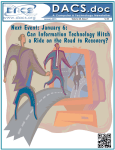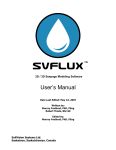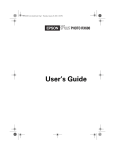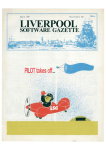Download DiskJockey - Danbury Area Computer Society
Transcript
February 1999 Volume 10, Issue 2 http://www.dacs.org Meeting Preview DiskJockey A content manager that finds and views your files C AN’T FIND that essential document you need for a presentation? Scratching your head over the contents of that document with a mysterious file name? DiskJockey may be just the utility you need to speedily identify what’s in your computer documents. DiskJockey will be presented at the next meeting of the Danbury Area Computer Society on February 2 at the Danbury Hospital auditorium. DiskJockey can view over 200 different file formats, including Word, Excel, Access, WordPerfect, and Lotus 123 documents as well as graphics and HTML files. It even has a built-in audio/video file player. You can look through your files as if they were stored on paper in a very organized file cabinet. And you can view them without having the native applications that created them. In addition, Disk Jockey places at your fingertips information about the drives, folders, and files in your system and the space used. A user can easily copy documents displayed in the view window to the clipboard for use in other applications, and move and delete files as needed. DiskJockey has a powerful search tool to help you find the files that you need, letting you search by filename, text strings inside files, last modified dates, and file size. You can open a selected file or group of files with your favorite editor. The program also has a diskette formatter, especially convenient when you need to erase a diskette quickly before copying files to it. Start the associated program that supports the file type and it automatically loads the selected file(s). Adding a new folder exactly where you want it is also a simple operation as is creating multilevel folders. DiskJockey can zip files with drag and drop, and it has an archive viewer, which instantly views the contents of ZIP, GZIP and TAR files. View Window can open files inside the archive file for viewing, printing, or copying. You can even run some programs from inside archives. DiskJockey has a powerful search tool to help you find the files that you need. It is possible to search by file name, text strings inside files, last modified dates. and file size. DACS general meetings, held on the first Tuesday of each month at the Danbury Hospital auditorium, 24 Hospital Avenue, are free to the public. Meetings start at 6:30 p.m. with casual networking. At 7 p.m. join Random Access, a short question-and-answer session during which members exchange computer problems and solutions. A brief business meeting and the main presentation follow at 8 p.m. For more information about DACS and its SIGs (Special Interest Groups) visit our Website at http://www.dacs.org or call the DACS Resource Center at 203-748-4330. Coming on March 2: Microsoft presenting MS Office 2000! President’s File Membership Information S omething funny happened on the way to our forum. It does happen! The star of the show fails to show, but the show still must go on. That’s what happened at our last General Meeting, when a representative from Alps Electric fell into a white hole on the way from the West Coast to the Danbury Hospital auditorium, where DACS members waited for a demo of the latest in color printing technology. Never mind. Bruce Preston fielded a few more Random Access questions, Ed Heere and Tom McIntyre put together an instant presentation on Y2K, and Jeff Setaro filled in with the latest on computer viruses. Apologies are in order for those who came to the meeting hoping to learn more about printers. And special kudos go to Jeff, Bruce, Ed, and Tom, who salvaged the evening and kept our members in place and at the edge of their seats with cuttingedge information on topics of concern to all. Volunteers A wonderful thing about DACS-and what keeps me coming back each year for more-is the dedication and professionalism of our volunteers. People who could all be doing something else, and for MONEY. Virtually all our services, save the equipment we use and the printing and mailing of our newsletter, are performed without charge by volunteers. And whether it’s scouting the best in the business for the programs at our monthly meetings, writing for or producing our newsletter, IN THIS ISSUE DISKJOCKEY PRESIDENT’S FILE DIRECTORS’ NOTES HELP LINE NEW MEMBERS FAVORITE SITES INTERNET PROVIDERS INTERNET CAFÉS COMMUNITY SERVICE SIGS NOTES & NEWS CALENDAR FILE CONVERSION CREATING GAMES SURFING THE I.R.S. RANDOM ACCESS FEB 99 1 2 3 3 4 5 5 6 7 8 9 10 12 13 14 sharing one’s expertise at meetings and at SIGS, or charting the business and direction of DACS, it’s all done professionally and held to a tight deadline. Y2K-II If you attended the last General Meeting or the Y2K conference in October, you know that there are many surprises in store for us all when 1999 folds over into the year 2000. In May we will re-visit the subject with an assessment of what you can do to prepare. You’ll learn that it’s not a doomsday, grab all your things and run into the woods scenario, but one that requires some practical information on how to protect your vital information and perhaps even on how to make a buck on the companies that are best situated. In the meantime, DACS’ guru-in-residence, Ed Heere, will provide timely information on the latest in Y2K developments at our regular meetings. DACS and VFJ A winning combination Volunteerism does have its monetary rewards. DACS was recently chosen as one of eighteen winners of the 1998 “Jerry Awards” for User Group Community Service Projects, by the Association of PC User Groups. The awards, named for APCUG founder Jerry Schneider, recognize and support outstanding volunteer initiatives with $500 grants sponsored by Oracle, Microsoft, and Adobe Systems. More about this in later issues. The computer industry has long supported the work of DACS and Voice for Joanie in their efforts to bring a gift of speech to the silenced victims of Lou Gehrig’s disease, or ALS. Microsoft in particular has provided continuing support as a corporation and through the generosity of its caring work force. VFJ is an official charity for corporate matching funds on behalf of Microsoft employees, and recently the company has provided the financial backing to extend the reach of Voice for Joanie from coast to coast. Thanks to arrangements made through the good offices of VFJ and DACS, a $1,300 contribution from Microsoft, a PC and monitor donated from private sources, and the technical assistance of a nearby friend, an ALS patient in a southern California rest home has a voice system to help him communicate with his family and caregivers. 2 Dacs.doc, ISSN 1084-6573, is published monthly by the Danbury Area Computer Society, Inc., 12 Noteworthy Drive, Danbury, CT 06810-7271. Annual subscription rates: $25 to regular members, $20 to students (included in dues). Postmaster Send address changes to Danbury Area Computer Society, Inc., 4 Gregory Street, Danbury, CT 06810-4430. Editorial Committee Managing Editor: Frances J. Owles Production Editor: Marc Cohen Technical Editor: Bruce Preston Public Relations: Marlene Gaberel Contributors Charles Bovaird Jacqueline Cohen Marlene Gaberel Mike Kaltschnee Larry Buoy Wally David John Heckman April Miller Cripliver DACS, its officers and directors assume no liability for damages arising out of the publication or nonpublication of any article, advertisement or any other item in this newsletter . The editors welcome submissions from Dacs members. Contact Frances Owles, at 860-8680077 ([email protected]) or Allan Ostergren at 860-210-0047 ([email protected]). Advertisers, contact Brad Altland at 203-3574007 ([email protected]) © 1999 Danbury Area Computer Society. Permission to reprint or publish granted to any nonprofit group, provided credit is given and a copy of the final publication is mailed to the copyright holder. All rights reserved. Technical Support Dacs.doc is prepared using an AMSYS Pentium 133 and an HP LaserJet 4 Plus printer. Software packages used to publish dacs.doc include: Microsoft Windows 95, Office 7.0, TrueType fonts, Adobe PageMaker 6.5, CorelDRAW 6.0, Calendar Creator+ for Windows Dacs.doc file transfer security provided by AVP. Applications & Hardware to enhance dacs.doc are welcome. Jeff Setaro APCUG Liaison 748-6748 http://www.dacs.org Officers President: Allan Ostergren (860) 210-0047 VP s: Gene Minasi (860) 354-9380 Frances Owles (860) 868-0077 VPs: Marlene Gaberel (203) 426-4846 Jeff Setaro (203) 748-6748 Secr etary: Larry Buoy (860) 355-0394 Treasur er: Charles Bovaird (203) 792-7881 Secretary: easurer: Directors Chair: Wally David (203) 790-7286 Charles Bovaird (203) 792-7881 Larry Buoy (860) 355-0394 Marc Cohen (203) 775-1102 Dick Gingras (203) 426-0484 Ed Heere (203) 431-1500 • Bruce Preston (203) 438-4263 Marlene Gaberel 203 426-4846 Allan Ostergren (860) 210-0047 Frances Owles (860) 868-0077 Jeff Setaro 203 748-6748 —ALLAN OSTERGREN [email protected] Committees Education: Gene Minasi (860) 354-9380 Membership: Don Ruffell (203) 797-8138 Newsletter: Frances Owles:: (860) 868-0077 P rogr am: Jeff Setaro (203) 748-6748 Progr rogram: WEB Master Master: Jeff Setaro (203) 748-6748 Resour ce Center: (203) 748-4330 Resource Web Site: http://www.dacs.org HelpLine Volunteers have offered to field member questions by phone. Please limit calls to the hours indicated below. Days means 9 a.m. to 5 p.m.; evening means 6 to 9:30 p.m. Please be considerate of the volunteer you are calling. HelpLine is a free service. If you are asked to pay for help or are solicited for sales, please contact the dacs.doc editor; the person requesting payment will be deleted from the listing. Can we add your name to the volunteer listing? d = day Program Alpha Four AOL APL AutoCAD C/UNIX/ObjC C++ Clipper COBOL Dbase/DOS DOS Newdeal Electronics Focus Hardware Interface -Instrumentation Internet Lotus 123R5W Macintosh OS Magic PC Microsoft Access Multimedia OS/2 Paradox PASCAL Publishing & PR Q&A ver 3/4 R:BASE Statistics & Data Analysis Viruses Visual Basic HTML/Java Windows 3.1 WordPerfect e = evening Name Dick Gingras Marc Cohen Charles Bovaird Peter Hylenski Kenneth Lerman Reg Charney Dick Gingras Charles Godfrey Alan Boba John Gallichotte Marc Cohen Andrew Woodruff Jim Scheef John Gallichotte Andrew Woodruff Nick Percival Ben Carnevale Chris Salaz Hira Suri Dick Gingras Ed Fitzgerald Rich Chernock Alan Boba Duane Moser Elaine Chacho Anthony Telesha Jerry Frieárich Charles Bovaird Jeff Setaro Nick Percival James Costello Nick Strother Ben Carnevale John Heckman Phone # (203) 426-0484 (203) 775-1102 (203) 792-7881 (203) 797-1042 (203) 426-4430 (914) 833-0762 (203) 426-0484 (203) 775-3543 (203) 264-1753 (203) 426-0394 (203) 775-1102 (203) 798-2000 (860) 355-0034 (203) 426-0394 (203) 798-2000 (203) 438-9307 (203) 748-1751 (203) 798-6417 (203) 748-2473 (203) 426-0484 (203) 222-9253 (203) 270-0224 (203) 264-1753 (203) 797-2716 (203) 426-5493 (203) 748-4478 (203) 740-7175 (203) 792-7881 (203) 748-6748 (203) 438-9307 (203) 426-0097 (203) 743-5667 (203) 748-1751 (203) 831-0442 Now in its ninth year, Voice for Joanie has provided speech technology to more than 200 people in Connecticut. But to continue, it must have more volunteers to service its equipment and to monitor the progress of its clients. Technical knowledge is useful but not essential-you only need compassion for those with special needs, a car, and one weekend a month. Won’t you help out? Call Shirley Fredlund at (860) 355-2611, ( e) (d e) ( e) ( e) (d e) (d e) ( e) ( e) ( e) ( e) (d e) (d e) ( e) ( e) (d e) (d ) ( e) (d e) (d e) ( e) (d e) ( e) ( e) (d e) (d e) (d e) ( e) (d e) (d ) (d ) (e ) ( e) ( e) ( e) Directors’ Notes T he regular monthly meeting of the Board of Directors was held on January 11, 1999. Present were Messrs. Bovaird, Buoy, Cohen, David, Gingras, Heere, Ostergren, Preston, Setaro, and the Mrs. Gaberel and Owles. Chairman David presided and Secretary Buoy kept the records of the meeting. The minutes of the December 7 meeting were approved. Finance and membership Treasurer Charles Bovaird reported combined checking and postal accounts of $14,436.80 plus postage on hand of $72.00, a total of $14,509.52. He also reported current membership of 566. NT upgrade update Jeff Setaro reported that the Windows NT operating system for the principal computer at the Resource Center had not as yet arrived. Digital Camera Charles Bovaird reported that he was in possession of the digital camera and that although it had been available at the January general meeting, the cancellation of the scheduled presentation made its use moot. Publicity President Ostergren announced that he had spoken to Steven Bull of the Danbury Chamber of Commerce about helping with the publicity and PR for the planned Y2K program in May. Mr. Bull has invited DACS to attend Chamber of Commerce meetings. Mr. Ostergren also advised that he had obtained acceptance by the Housatonic Valley Publishing Company to include an article on DACS and listings of our activities in its regional newspapers. Directors’ Notes Continued on page 4 http://www.dacs.org 3 FEB 99 Directors’ Notes Continued from page 3 Y2K program Ed Heere led a discussion of the upcoming Y2K program, including the makeup of its panel and its moderator. It was agreed that its focus, other than an update of the progress of software compatibility in general, be on problems for individual and small-business users and on online help or fixes for problems. He will prepare a tentative agenda for the program by the next meeting. Award for VFJ President Ostergren discussed the recent public service award to VFJ from APCUG and the need for recruiting additional volunteers for that SIG through announcements at general meetings, in dacs.doc. and on the Website. Options for free access to the Internet for VFJ clients and possible inclusion of VFJ at a Chamber of Commerce meeting were discussed. It was agreed that VFJ Director Shirley Fredlund be advised to seek volunteers from outside DACS, possibly at Heritage Village. Also considered was a general press release regarding the above award and an insertion on our Website. No more mags.net The Board was advised by President Ostergren that mags.net had terminated free service for DACS and that an alternative should be sought among the local providers. Membership Continued discussion about how to increase DACS membership was held, with suggestions to increase PR in the press and at area high schools. New to such discussions was the possibility of a one-on-one recruitment by current members with incentives. New Members 21/21/1998 thru 1/17/1999 1) Lawrence P. Allen 2) Donnie George 3) Stephen Hine 4) Alfred N. Paul 5) William L. Schaefer 6) Terry Sparks THIS IS YOUR LAST NEWSLETTER If the membership date on your mailing label reads EXP12 1998 you need to renew your DACS membershipNOW! — LARRY BUOY Smart advertisers reach over 1000 active computer and software buyers by taking advantage of the attractive advertising rates in DACS.DOC FEB 99 4 http://www.dacs.org Good Web Sites My Favorite Sites Ways I keep upwith news, business, fun By Mike Kaltschnee ext. 4517 to become a Voice for Joanie volunteer. HIS MONTH I’d like to talk about the sites I use daily to keep up with the world around me and make sure I’m on top of my industry, and about other sites I use for research or information. I may even let you in on my favorite fun sites. I hate to start with such an obvious site, but you are probably using a Microsoft product daily (even if you own a Macintosh). Before rushing out to buy a book on Microsoft Word or Windows 98 because you have a problem, check out www.microsoft.com. You can save yourself a bit of time by trying the application you are using as part of the name, such as www.microsoft.com/word if you need help with Word. I use this site weekly, if not daily because it has tons of great information on the products that I use. It saves me time and money, things I think we all need more of. Since I’m in the computer software business, I am interested in up-to-date information about the companies that make the hardware and software. If you are too, you’ll find www.news.com interesting. Part of a series of great sites by CNET, news.com is usually the first thing I read each day. If you’re interested in keeping on top of the happenings online, www.wired.com covers the Web and Internet unlike anything else online. I still read the print magazine, but it’s very old by the time I get it by mail, so I like to go to the source. Being the news junkie that I am, I read the New York Times (www.nytimes.com) daily to keep up with the world. At first I thought it would be as stuffy as the print edition, but the online version has great writing and has become my favorite news source. You can compare it with two other great online sources, www.cnn.com or www.abcnews.com, to find your own preference. And let’s not forget our own Danbury paper, at www.newstimes.com, which covers things that are near and dear to my house. T http://www.dacs.org when you have a few minutes to spare. I have been a Dilbert fan since my folks used to cut the daily cartoon clip out of the Rhode Island newspaper and send them to me. Visit www.dilbert.com for your daily fix. Got some free time on your hands? Why not play a game? You can download the latest demos of the hottest games and even play for a few hours for free at www.gamecenter.com. Before I spend $40 or more on the latest game, I want to be sure that I’ll like it, so I try it first. You can also find reviews, hints, cheats (I would never do such a thing, unless I was desperate!), maps and more at CNET’s gamecenter.com. That’s it for this month. Send your favorite Website to me at [email protected]. Keep in mind that the Web is a great tool and entertainer, but you should go outside and play once in a while (Yes, I know it’s cold out, but I do try to follow this advice myself, really!). MIKE KALTSCHNEE is a founder of DeMorgan Industries Corp., the leading developer of Web graphics (http://www.webspice.com), and also teaches classes at the Internet School in Naugatuck Valley Community Technology College. You can reach Mike at [email protected]. Local Area Internet Providers I happen to like to save time when I use the computer, so I check www.shareware.com for the latest shareware and freeware to make the hours I spend at my computer time. Shareware requires some sort of payment, mostly a small fee, if you use it, but some guys just want a six-pack of beer for their software (really). I downloaded a program today that checked all of the links in my site and made sure all of the pages were working. It literally saved me hours of time. Support shareware. Since I still do quite a bit of Web work, I am always in need of great Web resources. My favorite Web page creation site is www.htmlgoodies.com. Dr. Joe Burns runs a great series of tips and tutorials, and best of all it’s free. If you’re looking to learn about Web pages, check out his site. I also find myself visiting w w w . w e b m o n k e y . c o m , www.builder.com, and www.developer.com for even more information about Web work. All work and no play makes Mike a dull boy, so here are the fun places to go 5 AT&T WORLDNET CLOUD 9 CONCENTRIC NETWORKS C. P. CONNECT DELPHI INTERNET EARTHLINK MAGS-NET EROL’S GTE INTERNETWORKING IBM/ADVANTIS INTERNET84 INTERRAMP/PSI JAVANET LOCALNET / FAIRFIELD CTY MCI MICROSOFT NETWORK NETAXIS NETCOM NORTH AMERICAN NETMEG INTERNET ON THE NET PARADIGM PUTNAM INTERNET SMART WORLD TECH. SNET INTERNET SPRYNET TIAC WEB CONNECT OF RIDGFIELD WEBQUILL INT. SVCS 800-967-5363 914-682-0384 800-745-2747 203-734-6600 800-695-4005 800-395-8425 203-207-5695 888-463-7657 800-927-3000 800-888-4103 203-830-2122 800-827-7482 800 952-4638 203-425-3535 800-550-0927 800-386-5550 203-969-0618 800-353-6600 800-952-INET 888-863-8634 203-270-6388 800-664-INET 914-225-3234 203-790-4600 800-408-8282 800-SPRYNET 203-323-5957 203-438-7650 203-750-1000 List for informational purposes only, not an endorsement of any service. 4 Further information? Call Jim Finch @ 203 790-3654 FEB 99 Traveler’s Internet Internet Cafés Asia Style The travelers link to home and hearth By Jacqueline Renee Cohen I F YOU WALKED into a small storefront in Bangkok and saw ten foreigners bent over computers typing furiously away, what would you think? Are they journalists rushing to meet a deadline? No they are ordinary travelers keeping in touch with home at one of the many popular Internet cafés that have sprouted up around the world in the past few years. Major tourist destinations in the U.S. are equipped with U.S. Post Offices and many pay phones so travelers can keep in touch with friends and family. In many Third World countries, Internet cafés flourish in these areas to meet the same needs. The U.S. offers the least-expensive Internet access in the world. Americans take for granted free local telephone access and provider rates that average less than $20 a month for unlimited access. Local ISP charges in most Third World countries, by contrast, where many people are without electricity or ground phone lines, run higher than the average monthly wage. But even these constraints haven’t deterred Internet service entrepreneurs from setting up shop in such heavily touristed Asian destinations as Bangkok, Kathmandu, Saigon, and Hanoi, and even in the small beach resorts. Backpacking through Asia has changed in the past 30 years. No longer does it mean sacrificing all Western amenities and communicating with home by slow surface mail. Five years ago, every travel agency on Kho San Road, the Bangkok street so popular with backpackers, offered fax services. Now more than 20 businesses on this road alone offer Internet services. Kathmandu is no different, nor is Saigon or any other destination on the tourist route in Asia. Even the small beach areas, access to which is FEB 99 limited by the business hours of the longtail boat, are online with servers that are ready to send and receive your e-mail. Most of these providers will charge you in one of three different ways—or a combination: • Online Rate. You are charged for each minute you are online. Once on the Net, you can access your personal e-mail account (Hotmail, Yahoo) or surf the Web. In Bangkok this will cost you 2 Thai Bhat per minute or 100 Thai Bhat per hour (36 Thai Bhat = 1 US$, 100Bhat = $2.78). Small beach resorts are more expensive, at 100 Thai Bhat for 15 minutes. • Offline Rate. You are charged per minute for offline use. You can write mail through the host’s e-mail account offline, and the provider will send it later. If you want to receive mail, you will have to pay for reading it on screen or printing it out. The offline rates at a small beach resort were 50 Thai Bhat for ten minutes or 100 Thai Bhat for 30 minutes. In Bangkok, there was no difference between online and offline rates. • Per Line Rate. In Kathmandu in 1996, it was only possible to work offline, and I was charged approximately 1 US$ per 12 lines of text. I learned how to type with abbreviations and without spaces! 6 These Internet services are a lifeline. Not only do they provide a link to family and friends; they also offer the many travelers who have their own Websites a way to update them regularly so people back home can follow their travels. No longer do you have to lug a laptop around the world with you! A friend who has recently started a 3,000 mile bicycle trip around Thailand, Laos, and Southeast China has managed to update his Website (http://oasis.fortunecity.com/ malibu/246/) quite regularly so far but expects he will not be so lucky to find access in some parts of Laos. These services are also growing rapidly in popularity. A sign over the computer in one Internet café in Hanoi entreats users to “Please finish as soon as possible because others are waiting”! Internet café’s have sprung up in cities worldwide, providing travelers with access in New Orleans, New York, San Francisco, London, and Hong Kong, and even in the smaller cities of DACS home state of Connecticut (the Seattle Espresso in Danbury and the Online Internet Café in Norwalk). Most of these charge by the minute and will sell you decent refreshments to tide you through your surf and tempt you to linger. In Hong Kong, some coffee shops and juice bars have taken a unique approach: free Internet access with the purchase of a drink. Given the astronomical price of a coffee here, one can assume this carrot is more the lure for well-heeled travelers than for leanbudgeted backpackers! I N THE FUTURE, perhaps Internet cafés will spread throughout America. On your next trip to the Grand Canyon, instead of mailing a postcard home you will sign on, send an e-mail, and never again have to worry about arriving home before your message reaches its destination. JACQUELINE RENEE COHEN teaches English as a Foreign Language at Cognitio College in Hong Kong and is trying to integrate Internet technology into her lessons. E-mail Jacqueline at [email protected]. Watch for more news from Hong Kong in the coming issues of dacs.doc. http://www.dacs.org Community Service T DACS Earns Award sizer, and an infrared eye switch that are installed on a standard PC system, making it possible for patients with ALS to communicate. If a person can blink, nod, or move a finger, he or she can speak by highlighting the words or phrases on the screen of the computer. The voice synthesizer will then translate the words and phrases into speech. Voice for Joanie needs volunteers to monitor its clients throughout Connecticut. Responsibilities include maintaining periodic oneon-one contact to see if any new services are necessary. Only occasional time or travel and TLC, and little technical expertise are required. Please call Shirley Fredlund at Voice for Joanie at (860) 355-2611, Ext. 4517, or visit the Voice for Joanie Website at http:/ /www.voiceforjoanie.org. he Danbury Area Comu t e r Society was recently se lected as one of the winners of the 1998 APCUG (Association of PC User Groups) Jerry Awards for User Group Community Service Projects. DACS earned the $500 award for its work with Voice for Joanie, a nonprofit organization that in association with DACS provides specially equipped PCs to people with ALS, also known as Lou Gehrigs Disease. DACS ALS is a disorder of the nervous system that causes degeneration in both upper and lower motor neurons and results in progressive muscular weakness. Voice for Joanie finds equipment for patients with the disorder and teaches them to use the communicator, which consists of special software, a voice synthep http://www.dacs.org 7 FEB 99 Special Interest Groups ACCESS. Designs and implements solutions using Microsoft Access database management software. Contact: Bruce Preston, 203 431-2920. Meets on 2nd Tuesday at 7p.m. at the DACS Resource Center, Ives Manor (lower level), 198 Main Street, Danbury. Next meeting: February 9. ADVANCED OPERATING SYSTEMS. Explores and develops OS/2, BSD UNIX, and NT operating systems. Contact: Don Pearson, 914 669-9622. Meets on Wednesday of the week following the general meeting, 7:30 p.m., at Don Pearson's office, North Salem, NY. Next meeting: February 10. DESKTOP PUBLISHING. Edits and produces dacs.doc. Anyone interested in the art of newsletter publishing is welcome. Contact: Allan Ostergren (860 210-0047) or Marc Cohen (203 775-1102). Meets on Thursday of the week following the general meeting, 7p.m., at the DACS Resource Center, Ives Manor (lower level), 198 Main Street, Danbury. Next meeting: Unscheduled. WALL STREET. Examines Windows stock market software. Contact: Phil Dilloway (203 367-1202). Meets on last Monday, 7p.m., at the DACS Resource Center, Ives Manor (lower level), 198 Main Street, Danbury. Next Meeting: February 22. WEBSITE DESIGN. Designs and maintains dacs.org, the DACS Web site. Contact: Jeff Setaro (203 748-6748). Meets on 2nd Wednesday, 7p.m., at the DACS Resource Center, Ives Manor (lower level), 198 Main Street, Danbury. Next Meeting: February 10. WINDOWS. Explores all aspects of Windows 95 and 3.1. Contact: Ben Carnevale (203 748-1751). Meets on 1st Friday, 7p.m., at the DACS Resource Center, Ives Manor (lower level), 198 Main Street, Danbury. Next Meeting: February 5. SIG News EDUCATION. Coordinates DACS education classes. Contact: Charlie Bovaird (203 792-7881). Meets as needed. The SIG Notes and Calendar are posted on the DACS Web site at http://www.dacs.org. INVESTMENT STRATEGIES. Discusses various investment strategies, emphasizing careful selection to maximize profits and limit risk. Contact: Paul Gehrett (203 426-8436). Meets 3rd Thursday, 7:30 p.m., Edmond Town Hall, Newtown. Next Meeting: February 16. INTERNET Thanks to Lena Feliu, we were able to discuss Shopping on the Net at the December meeting, despite provider password problems. In January, the topic was Lets go to the Movies. Future topics wil include: Surfing the Heavens-Astronomical Sites, Earthly Library Resources, How do Bytes get from Here to There, Cable Modems, and Internet Auctions. GRAPHICS. Create/print high-quality graphics and images. Contact: Ken Graff (203 775-6667). Meets on last Wednesday, 7p.m., at Best Photo, Brookfield. Next Meeting: February 24. VISUAL BASIC The VB SIG had one of its largest turnouts ever for the raffle of a copy of Visual Studio Professional Edition. Over twenty people participated in the Random Access session and then discussed the Soccer Project. A new SIG member, Mary-Ellen Alling, won the VS Pro. Mark Thorburn won the second-prize, a Microsoft T-shirt. INTERNET. Acquaints DACS members with the Internet. Contact: Larry Stevens ([email protected]) or Richard Koser ([email protected]). Meets on 3rd Wednesday, 7p.m., at the DACS Resource Center, Ives Manor (lower level), 198 Main Street, Danbury. Next Meeting: February 17. WEBSITE DESIGN In February, the Website SIG will fea- ture a presentation on advanced site design by Mike Kaltschnee of DeMorgan Industries. Mike will share with you the secrets of Web programming, teaching you how to make your site more interactive and creative by using databases, forms, e-mail, and more. This meeting will be a condensed version of the Webmaster classes Mike has taught at Naugatuck Valley Community Technical College. MACINTOSH. Discusses Macintosh hardware and software. Contact: Chris Salaz (203 798-6417). Meets on 3rd Tuesday, 7:30 p.m., at the DACS Resource Center, Ives Manor (lower level), 198 Main Street, Danbury. Next Meeting: February 16. VISUAL BASIC. Develops Windows apps with Visual Basic. Contact: Chuck Fizer (203 798-9996 or Jim Scheef, 860 3558001. Meets on 1st Wednesday, 7p.m., at DACS Resource Center, Ives Manor (lower level), 198 Main Street, Danbury. Next Meeting: February 3. WINDOWS The structure of the SIG meetings will be same as in the past: question -and-answer periods and hands-on work with the computer to re-create situations experienced by individuals for group discussion. Its a fun group and an excellent learning experience for both beginner and experienced users of the Windows 95 system. Will all old and new members please contact Ben at 748-1751 or [email protected] before attending. VOICE FOR JOANIE. Provides and supports people with Lou Gehrig's disease with special PC computer equipment. Contact: Shirley Fredlund (860 355-2611) x4517. Meets on last Tuesday, 7:30 p.m., at Datahr, Brookfield. Next Meeting: February 23. FEB 99 8 http://www.dacs.org February 1999 Danbury Area Computer Society Sunday Monday 1 Tuesday 2 3 7 PM GENERAL MEETING Danbury Hospital Auditorium 7 8 9 7:30 PM BOARD OF DIRECTORS MEETING 14 15 21 7 PM ACCESS Bruce Preston 203 431-2920 16 22 7:00 PM WALL STREET Phil Dilloway 203 367-1202 23 7:30 PM VOICE FOR JOANIE Shirley Fredlund 860 355-2611 X4517 Thursday 4 Friday 5 11 12 WEBSITE DESIGN Jeff Setaro 203 748-6748 7:30 PM ADVANCED OS Don Pearson 914 669-9622 17 7 PM INTERNET Koser/Stevens [email protected] 24 Saturday 6 7 PM WINDOWS Ben Carnevale 203 748-1751 7 PM VISUAL BASIC Chuck Fizer 203 798-9996 10 7 PM 7:30 PM MACINTOSH Chris Salaz 203 798-6417 BOING! Wednesday 13 NEWSLETTER SIG NEWS DEADLINE 18 19 20 26 27 7:30 PM INVESTMENT Paul Gehrett 203 426-8436 25 7:00 PM GRAPHICS Ken Graff 203 775-6667 28 January S M T W T F S March S M T W T F S 1 2 3 4 5 6 7 8 9 10 11 12 13 14 15 16 17 18 19 20 21 22 23 24 25 26 27 28 29 30 31 1 2 3 4 5 6 7 8 9 10 11 12 13 14 15 16 17 18 19 20 21 22 23 24 25 26 27 28 29 30 31 Printed by Calendar Creator Plus on 1/18/1999 http://www.dacs.org Calendar and SIG Notes are available on the Internet at http://www.dacs.org 9 FEB 99 File Conversion Software Converting Files on a PC By Robert Banasik H AVE YOU EVER gotten a file from someone that you wanted to open on your computer only to find out it was a Mac file, or a file in some other foreign format? It doesn’t happen often at my business, but when it does, it can be frustrating. We end up going to another computer, trying a different application, or, God forbid, trying one of those utilities that can open anything—or so they say! If these problems sound familiar to you, have I got a surprise! I have actually found a software package that not only does what is says it can do but actually does more! Conversions Plus Version 4.0 from DataViz has proved to be just such a delightful program. I say that because I’ve become used to disappointments from new software packages. You know what I mean: They usually exhibit strange anomalies during installation, and generally barf, hiccup, and puke all over your hard drive before you actually get FEB 99 the thing installed fully. And then there is the obligatory “proofing” of the user’s manual to decipher what the designers really meant for you to know. After digesting that, you actually get to use the program—and also the company’s tech support for the next few hours until you have been “re-trained” in the use of your computer. This is not the case with Conversions Plus. I installed the program in a flash. In fact, I found myself looking around my windows to make sure there wasn’t a wayward error lurking somewhere. There was none. Instead, all I had was a successfully installed program that didn’t seem to do much. It didn’t even open itself when I rebooted—or so I thought. I scratched my head and decided to bring up File Manager. Yes I know, Win95 likes Explorer, but I’m an old dog: I still like the extra features of Winfile.exe and tend to stay with it. Anyway, up comes the File Manager screen and there I sat with my insidious Mac Zip Disk. This is a scenario that I have repeated often. In fact, I think I’ve tried all the possible scenarios. There was the here-and-now product that could read a Mac floppy but would barf on a Syquest Cartridge. There was Transfer Pro that could look at a Mac 88MB Syquest but not at a 44MB or a 200MB. And there was the Mac ’n DOS-well, don’t even ask about that! Undeterred by past frustrations and ever being a glutton for punishment, here I was again gingerly inserting strange media into a reading device just waiting to eat it up. I really didn’t think I was going to get anywhere be- 10 cause I hadn’t even opened the program yet. I was just going to make sure that it was, indeed, a Mac disk that I couldn’t’ read, and then try it with the new program. I was really shocked to see nothing in my File Manager window but, yes, you guessed it, files. No strange characters, no resource forks—just a list of files. Heck, I figured it must have been a PC disk. I ejected it and took it over to another PC. Wow! There was the typical window yelling about unformatted media and asking if I would like to format it. It really was a Mac disk after all! Conversions Plus is a truly remarkable program for this day and age of conflicting everything. My “Tower of Babel” computer can now read just about anything. I’ve since tried floppies, other Zip disks, and even a 200MB Mac Syquest! CP read all of them without a flinch. I actually think I shed a tear or two from the sheer joy of first-time success at anything involving a computer. As far as I’m concerned, this was plenty of magic for one program. But as I promised, this one does more. If you have image files you’re not quite sure of, Conversions Plus can open them. It won’t allow you to open a CorelDraw! File with Quark, but it will open most any standard raster image such as .bmp, .JPG, .TIF, or .WMF. And it can even open email attachments that appear as garbage text at the end of your messages, and can decompress any archived file such as .ZIP, and view and print files when you don’t have the program that created them. Folks, this file conversion program is a real keeper. Version 4.0, which I reviewed here, is already outdated. Go figure. The new Conversion Plus version 4.5 is similar, but in addition to Win95 and WinNT compatibility, it is now Win 98 compatible as well. Also the new version offers compatibility for the Office98 Suite for Mac and a handy new Name Doctor feature that fixes illegal characters when converting from one format to another. Oh, did I mention that this program can also format Mac media and convert PC to Mac as well? I could go on, but you get the idea. I liked it-alot. Street price is around $99, a great value! Check out the DataViz Website at www.dataviz.com. ROBERT M. BANASIK is president of BestPhoto, a quality photo lab in Brookfield, CT. Contact Bob at [email protected]. http://www.dacs.org http://www.dacs.org 11 FEB 99 Creating Computer Games How Computer Games Are Made From a Developers Point of View by James C. Smith Introduction When I was a kid, I used to play a lot of video games. I always wondered how they were made. How many people worked on them? How long did it take? Who came up with the ideas? How did the game actually work inside? Did anyone actually make any money off making a video game? Why do they cost so darn much money? But most of all, I really wanted to know what actually made them work. What language did the programmer use? How many lines of code did he have to write? Did he have to go to school to learn how to make games? What art tools did the artists use? Was it 3D renders, painted in a computer paint program, or drawn on paper and digitized? How did a level designer lay out the levels? What kind of logic is really used in the computer enemy’s artificial brain? Eventually I grew up, went to school, learned to program, and got a job as a computer programmer. I went from job to job writing business software,educational software, industrial software, and eventually video games. After several years of writing video games for a living, I know the answers to most of those questions I had as a kid, and I have a whole new perspective on games. So, now I want to share some of my experience with you so you can get a better idea of how video games are made. I am sure a lot of you are curious about the technical details of what makes games work and how the creators make them. I would love to tell you all about that aspect. But, there probably isn’t enough room here to go into that. Besides, it is a lot easier to show you how some of the process works, rather then write about it in an article. What I am going to tell you about now is some of the business and politics involved in making video games. There are a lot of aspects that I never even considered when I was imagining what it must be like to make games. I always imagined that some guy (or gal) had a cool idea for a game and decided to make that game. I had no idea how he made it, or how she got it to market, but I always figure the person that made the game probably came up with the idea, loved it, made the game, and got rich if the FEB 99 game was successful. That is very rarely the way it works these days. I Dont Claim To Know It All First I have to tell you that I do not consider myself an expert game designer, project manager, or business man. I don’t know exactly how all companies handle these issues. But I have worked in the video game industry for three years as a programmer and have observed how the business and political aspect works at several different companies. Maybe they don’t all work this way, but I am sure most are similar. Most Game Are Not Made by Publishers Almost all games are published by a big game publisher such as Interplay, Blizzard, Electronic Arts, Sierra, Activation, or GT Interactive. The publisher is usually responsible for funding the development of the game, marketing the product, manufacturing the disks and packaging, placing the product in retail outlets, and handing technical support for the product. In some cases, the publisher also makes the game, but that is usually not the case. Most games are made by game development companies that focus on making the games and then let a publisher handle the rest. The publisher usually gets all the recognition and the developer is often lucky just to get their name on the box. For example, Descent and Redneck Rampage are both published by Interplay but were developed by Parallax Software and Xatrix Entertainment. Quake II and Heretic II are both published by Activision but developed by ID Software and Raven Software. Monopoly and Frogger are published by Hasbro but were developed by Westwood Studios and SCEE Cambridge. Most people that are familiar with video games recognize the publisher names but very few people recognize the names of the game development companies that actually made the games. Publishers In-house Development Some publishers do have in-house development teams that make some of their games. Interplay, Activision, and Sierra all have large in-house development staffs that 12 created Fallout, MechWarrior, and Leisure Suit Larry. But they also publish many other games made by outside developers. A few publishers, such as Blizzard Entertainment, do not use outside developers at all and develop all their games in-house including Starcraft, Warcraft, and Diablo. Contract Game Development Most games are created by a small game development company that is under contract with a big publisher. Often the game idea comes from the publisher. For example, Hasbro decided to make a computer version of the their popular Monopoly board game. So, they wrote up a game design, a marketing proposal, a budget, and took bids from development companies who would contract to make the game. Or, Fox Interactive decided to make a computer game based on their popular movie Independence Day so they took bids from game development companies. Or Psygnosis wanted a new 3D-action game based on their popular Lemmings puzzle game. Or Atari wanted a new updated PC version of the arcade classic Centipede. In all these cases, the publisher had a particular game in mind based on a movie, toy, novel, or previous game. Then they found some one else to make the game for them. So, the people that ended up making the game, the people that work at the game development company, got stuck making a game that someone else thought up. Every step along the way, the developer had to send the game in progress off to the publisher for approval to make sure the publisher liked the artwork, the story, and the game play. This type of contract game development work is often done in desperation. When a game development company doesn’t have funding for any of their own game ideas, they have to take any contracts they can get to pay the bills. Signing a contract to develop a publisher’s game idea is usually a last resort. A developer would rather be working on their own game idea. So, that type of game is created by people that would rather be working on something else. As a general rule, I don’t like any game based on a movie or other existing products. TO BE CONTINUED...... Copyright © 1995-7 Last update: 1/04/ 99 by North Orange County Computer Club. All rights reserved. Articles by NOCCC authors may be reprinted by other user groups without permission provided they are unaltered and the publication acknowledges the author thereof and NOCCC. J AMES C. S M I T H NOCCC - Director Software Engineering Reflexive Entertainment Inc., [email protected] http://www.dacs.org Tax Forms Online Surfing the IRS Need an Offical form? Get it from the Net By Charlie Bovaird S O you’re running out of time and want a tax form today. You can’t find that copy of TurboTax you bought last January, and the library just closed. You know that they changed the tax laws again, and you think you can save a few bucks but aren’t really sure. Your visions of sugarplums are fast becoming nightmares of dollars going down the drain. You wonder if you’ll sleep tonight. Maybe—just maybe—there is help on the Internet. So you fire up your trusty Pentium, wake up your 56K modem, dial up your ISP, connect to the Net, and aim your browser at http://www.irs.gov. Up pops the IRS home page. There’s not much there-a picture in the center of the page, nice color. You page up. You page down. Not much else. What to do? Look at the screen again. Oh. It says, “Open here for some exciting news on how to communicate with the IRS.” You click, and the second page comes into view. You start reading it. Doesn’t look like there’s anything you want here. Wait! Hold it! There’s a slider on the right. Maybe there’s more below. You slide to the bottom of the page and check out the list of options. Click on “Forms and Pubs.” That’s what you want— maybe. At the bottom of the next page you see “Forms and Instructions” and “Publications.” You click on the former. On this page you slide down to a list window and find there are 680 items. Now you begin to wonder if a sales tax would not be simpler. Ctrl/Left-click highlights all the ‘Forms and Forms Instructions” of interest. You wonder if you missed any. At the bottom of the page you click on “Review Selected Files” and a listhttp://www.dacs.org 13 ing of your selected items appears. You click on the first item and find instructions on how to download or view each of the selected documents. One by one you complete your downloads at 3.2K bytes per second. Now you return to the second page, slide to the bottom and click on “Pubs Online.” And, lo, here are not the Forms Instructions but the official IRS publications, all 123 of the booklets and pamphlets you can order from the IRS using snail mail. You can view them and print them out now on your laser or inkjet printer using the Adobe Acrobat Reader. Hmmm, at four pages per minute, you calculate, “now” might mean “a few hours from now.” Well, we feel pretty good right now but begin to wonder if we might have missed something. You know you were a little blurry-eyed trying to pick out items of interest from 800 titles, so you go back to the second page again, slide to the real bottom of the page and click on the “Search Icon.” A new page comes into view and you enter “IRA” into the search field, click, and get a list of more than 100 items. You start reading, and a spouselike voice from another room says, “It’s four o’clock in the morning and you have to get up for work in an hour.” Ah, there it is-Form 4868. (You really didn’t know the number and can’t find it under “Late Filing.” Thank God it’s Friday. The banks are open. Where’s that copy of dacs.doc? C HARLIE B OVAIRD is a longtime DACS director and the trusty, tireless and unflappable steward of the organiza,tion’s membership database and treasury. You can e-mail Charlie at [email protected]. FEB 99 Random Access Instant replay: January 1999 Bruce Preston, Moderator Q. I installed Windows 98 and subsequently some other software. My printer has now disappeared. The printer device still shows as the default printer, and Windows doesn’t complain when I boot. A. That the printer is visible in the folder but doesn’t work points to a problem with the printer driver. There are several things that you can try. The easiest is to get into the BIOS setup and try pressing the PrtSc button. Most BIOS setup utilities will dump the screen to printer port LPT1. If you get anything at the printer, then you know that the printer, cable, and hardware are OK. If your Setup doesn’t support dumping characters to the printer port, then try to print from a plain DOS prompt. When you boot the machine, watch for the Starting Windows 98 message and immediately press F8. Select the Command Prompt Only option. Assuming your printer is on a parallel port, when you get the C:> prompt, type DIR *.* >LPT1:. This should cause a plain-text listing of your root directory to be listed on the printer. If you get Unknown Device, it means that the BIOS setting for your printer port has been lost. To fix that, boot the machine and go into the hardware setup—often by pressing DEL or F1 while the machine boots. Check that the printer port is enabled. If you get print, it means that the hardware (printer port, cable, printer) is OK. Assuming the printer responds to a plain-text dump from DOS, we now need to proceed to Windows. Boot the machine and let Windows start. Go to the START / SETTINGS / PRINTERS / <select your printer >/ Right-Click, and select PROP- ERTIES. From here, click on the PRINT TEST PAGE. If that works, then Windows sees the printer and, more importantly, sees the proper printer driver, in which case the problem is with your application software. The most FEB 99 likely thing is that somehow your printer driver within Windows got replaced or damaged. Here the best thing to do would be to use your Internet connection to visit the printer manufacturer’s Website and download the latest printer driver. It will usually be a “self-extracting executable” file. Put the downloaded file in a folder called Printer Driver and then run it. This will put the driver file(s) and .INF file used by SETUP in the directory. Now go to the printer’s property page (as above) and find the page that permits installation of a new driver. That should fix it. Other suggestions are to go to the Device Manager (Right-click My Computer, Properties, Device Manager) and make sure that you do not have any warning symbols (Yellow circle with a red “!”). If so, read the screens to identify and repair the conflict. I f everything is OK, expand the PORTS section (click on the “+” sign) and select the LPT1 port. Click on REMOVE. Windows will warn you that you are removing the device. Then boot the machine, and Windows will detect the presence of the port and reinstall the port driver. (Note: The port driver is a piece of software separate from the printer driver. Data must pass through the printer driver and be passed on to the port driver to get to the printer cable and printer.) If all of this fails, you might try borrowing another printer cable and printer to confirm that your printer port/cable/printer combinations are OK. Q. When I print under Windows 95 and ask for multiple copies, I only get one copy and must ask for another. The printer is an Epson 1100 series dot matrix printer. Another problem is that if I use the software from Peoples’ Bank, my system locks up. A. First, see if there is a driver specific for your printer and install and check it, as above. Also, some 14 printers/drivers offer the option of letting the hardware handle generating graphics, versus having Windows generate the graphics as it writes to the spool file. Q. Do any currently available PCs have a FireWire bus available? This is an ultra-high speed port different from the newly supported USB. A. No machines were identified as having the FireWire bus already installed, although several people said that they had adapters used for videoediting that worked. Q. From Office 95 I want to delete Access and PowerPoint. What is the proper way to do it? They don’t show up individually on the Add/ Remove Programs menu. A. The way NOT to do it is to use Windows Explorer and delete files. In the Microsoft Office 95 folder there should be a Microsoft Office Setup utility. If you run it, and it sees that Office 95 is already installed, it will realize that you might want to add or remove components. It will offer a menu where there are Xs showing what is currently installed. If you remove the Xs from Access and PowerPoint, it will remove the files used only by these components. Q. Does it remove the files, or just inactivate them? A. It will remove the program files and associated files that are used by the selected applications. It will not delete your data files, nor will it delete files (typically .dlls) that are “shared” by other applications. If there are any files in the directories created by Setup when it installed the application that weren’t placed there by Setup, the directories will not be deleted. These files are usually your data files, although they could also be configuration/ preferences files. Q. I received an e-mail file with the .MIM extension, and when I click on it, I get the message “White Board-Required Tasks Could Not Be Found-Please insure that the Net Meeting Tasks are running and try again.” The sender is not using any white board application. The file is being delivered to me via AOL. A. There are probably two things that http://www.dacs.org could be happening here. First, Microsoft Net Meeting was installed on your machine, and it has “grabbed” the .MIM extension as its own (via the mechanism of File Associations.) This is the mechanism that will start MS Word or WordPad if you click on a .doc file, and start WordPerfect if you have a .wpw file, etc. In your case, the association is pointing at Net Meeting. This will automatically be activated if you double click on a .MIM extension file. Your sender probably is just sending a file using the MIME conventions (most mail programs create .MIM files by default). The second (and more probable) thing is that you need to configure your AOL to decompress MIME files automatically when it delivers them. The AOL default setting is NOT to decompress them Q. I have an inexpensive surge protector power strip that has a little red light that now flickers. Does that mean that the thing is no longer working? A. The neon lamp used as a pilot lamp on most inexpensive surge protector power strips is only a power indicator and says nothing about whether the surge protection is working or not. For the most part, if a surge protector is asked to trap a massive power surge, the surge protector will “die” in the act, and no longer deliver power to its outlets. If in doubt, replace it. While you are about it, make sure that you have protection for your telephone line, since this is a very common path for electrical damage to computers. Q. Do you need a surge protector if you have a battery backup? Do you need battery backup? Is it true that as you get to higher generations of Windows (3.1, 95, 98, NT, etc.) that you need battery backup more? A. Ask yourself this question: If somebody were to turn off the machine while I was using it, would I suffer? If you are just playing games, then the only loss would be your possible high score. If you are working on a term paper or thesis, your accounts receivables, or your Great American Novel, then your loss might be much more. A battery http://www.dacs.org backup will get you past those power blips that happen during storms and/ or heat waves. The purpose of the battery backup is not to let you keep running for the duration of the storm, but to allow you time to close files and programs in an orderly fashion. Depending upon the size of the battery in the battery backup device and the power consumption of your system (which is determined by the number of drives, size of display, etc.), you may have anywhere from three to ten minutes. You should put your PC and the monitor on the battery backup. You should not put a printer (and especially never a laser printer) on battery backup, as they often draw more power than the computer and monitor combined. You can always restart a print request. The only reason people using the “higher level” Windows might feel they need a battery backup more is that frequently they have more applications running at a time, and thus more exposure to damage. An inexpensive battery backup system start at about $100, and is much preferable to a surge protector strip. Q. I have a Pentium 75-based machine with 8MB of RAM. I use it for surfing the Web and find it to be very slow. Sometimes I will get half of a document with a lot of graphics and only see portions of the image. I am running Windows 95 and Netscape 4.0, and have tried clearing the cache. The hard disk chatters while all of this is happening. A. Clearing the cache will sometimes help, as will defragging the drive immediately afterward to give you a contiguous swap space. The main problem and solution, however, is that you should probably add more memory to the machine. None of this will help if your hard disk is nearly full, since there isn’t room for the graphics file and swap file and cache. Various members of the audience were incredulous that you were able to get both Windows 95 and Netscape 4.0 (or Internet Explorer 4.0, to be fair) to run with only 8MB of memory. Q. I have a 17-inch monitor that is about a year old. When I first turn on the 15 display, the image is jittery. It settles down after a while. A. See if there is a degaussing button and try it. If you have speakers near the display, remember that the magnetic coil in the speaker is creating a magnetic field that is capable of distorting the displayed image. This usually manifests itself by making the side/corner of the display go “off color.” Move the speakers away. Another audience member reported having a similar problem caused by a power control box under the display. Others reported sensitivity to having a laser printer on the same circuit (laser printers often have a timer that causes them to rotate the drum so that the rollers don’t develop flat spots.) Other suggestions were seeing if there was a space heater on the same circuit. B RUCE P RESTON is the president of West Mountain Systems, a consultancy in Ridgefield, CT, specializing in database applications. A DACS director and moderator of the Random Access sessions at the general meetings, Bruce also leads the Access SIG. Contact Bruce at [email protected]. FREE CLASSIFIEDS DACS members may publish noncommercial, computer-related classified ads in dacs.doc at no charge. Ads may be placed electronically by by fax or modem, or hard-copy may be submitted at our monthly general meeting. Fax your ads to Charlie Bovaird at 203 7927881. Leave hard-copy classifieds with Charlie, Marc, or whoever is tending the members table at our monthly meeting. FEB 99 Voic e oice ffor or Joanie Help give the gift of speech Call Shirley Fredlund at 355-2611, ext. 4517 and become a Voice for Joanie volunteer. February 2 Clear and Simple Inc. DiskJockey 98 March 2 Microsoft Office 2000 April 6 JASC Software Paint Shop Pro AMSYS PII Business System Includes: Intel Chipset System Board with 100Mhz Bus, 512KB Pipeline Burst Cache, 32 MB PC-100 SDRAM, 4.3GB HDD, 4MB AGP SVGA, 3.5" FDD, 2 Serial Ports, 1 Parallel Port, 2 USB Ports, 3 PCI Slots, 3 ISA Slots, 1Shared PCI/ISA Slot, 1 AGP Slot, Mid-Tower Case with 5 Drive Bays and 220W Power Supply, 104 Key Windows 98 Keyboard, Microsoft Mouse, Microsoft Windows 98 with Pentium II 300Mhz CPU with Pentium II 333Mhz CPU with Pentium II 350Mhz CPU with Pentium II 400Mhz CPU with Pentium II 450Mhz CPU $1,099 $1,149 $1,299 $1,399 $1,649 AMSYS ® COMPUTER 900 Ethan Allen Hwy Ridgefield, CT 06877 203-431-1500 / WWW.AMSYS.NET Accessories Upgrade to 64MB 100Mhz SDRAM Upgrade to 96MB 100Mhz SDRAM Upgrade to 128MB 100Mhz SDRAM Upgrade to 160MB 100Mhz SDRAM Upgrade to 192MB 100Mhz SDRAM Upgrade to 256MB 100Mhz SDRAM Upgrade from 4.3GB to 6.4GB HDD Upgrade from 4.3GB to 8.4GB HDD Upgrade from 4.3GB to 11.5GB HDD Add 32X CD-ROM Add 32-bit PCI Wavetable Sound Card Add Speakers $75 $150 $225 $299 $375 $499 $50 $99 $199 $90 $38 $18 PENTIUM 233 MMX NOTEBOOK DACS SPECIAL $1,595 32MB RAM, 2GB HDD, 3.5" FDD, 20XCD, 12.1" TFT Display, 3D Sound, 256K Cache, 2MB VGA, Memory, 2-32bit PCMCIASlots, TouchPad, USB Port, Battery, Case, Win 98 © AMSYS, Inc. 1998