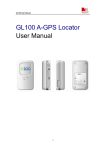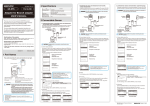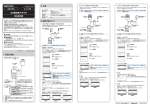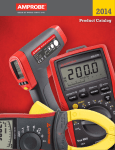Download User Manual - Graphtec America
Transcript
86(5·60$18$/ MANUAL NO.GL100-UM-151 To Ensure Safe and Correct Use To Ensure Safe and Correct Use • To ensure safe and correct use of the GL100, read this Manual thoroughly before use. • After having read this Manual, keep it in a handy location for quick reference as needed. • Do not permit small children to touch the GL100. • The following describes important points for safe operation. Please be sure to observe them strictly. Conventions Used in This Manual To promote safe and accurate use of the GL100 as well as to prevent human injury and property damage,safety precautions provided in this manual are ranked into the five categories described below. Be sure you understand the difference between each of the categories. DANGER This category provides information that, if ignored, is highly likely to cause fatal or serious injury to the operator. WARNING This category provides information that, if ignored, is likely to cause fatal or serious injury to the operator. CAUTION This category provides information that, if ignored, could cause physical damage to the GL100. HIGH TEMPERATURE This category provides information that, if ignored, is likely to cause burns or other injury to the operator due to contact with high temperature. ELECTRICAL SHOCK This category provides information that, if ignored, is likely to expose the operator to electrical shock. Description of Safety Symbols The symbol indicates information that requires careful attention (which includes warnings). The point requiring attention is described by an illustration or text within or next to the symbol. The symbol indicates action that is prohibited. Such prohibited action is described by an illustration or text within or next to the symbol. The symbol indicates action that must be performed. Such imperative action is described by an illustration or text within or next to the symbol. Safety Precautions Safety Precautions WARNING In the event of a malfunction, remove the batteries and do not attempt to use the device. • Attempting to use the device when malfunctioning may cause an electrical shock or fire. Remove the batteries immediately and request repairs. Do not use the device in the event that it is producing smoke, is unusually hot, is producing an unusual smell, or other similar circumstances. • Attempting to use the device when malfunctioning may cause an electrical shock or fire. Immediately move the device to a non-flammable location and, after confirming it is safe, remove the batteries and request for repairs. 6TFQSPIJCJUFE • Do not use the device for uses other than measuring. Do not insert foreign objects into the device. • Inserting metallic objects or flammable objects into the device may cause an electrical shock or fire. Keep away from children. • Do not setup the device in a place within the measuring location that children can reach. They may swallow the device and/or injure themselves. Do not use the device if it is damaged. • This can cause an electrical shock or fire hazard. 6TFQSPIJCJUFE Do not allow the device to get wet. Never disassemble or remodel the GL100. • This can cause an electrical shock or fire hazard. Be especially careful when using the device near windows during rain or snow or in coastal areas. • Modifying this GL100 may cause an electrical shock or fire due to short circuiting and generating heat. "WPJEXBUFS /PEJTBTTFNCMZ If fluid or foreign matters enters inside the GL100, turn off the Power switch and disconnect the power cord from the electrical socket. Do not input voltage that exceeds the permissible input voltage range that is specified on the GL100’s label. • Use in such status may cause a fire hazard due to electrical shock or current leakage. • Contact your sales representative or nearest Graphtec vendor to request repair. • Exceeding the specified voltage input range may cause electrical shock or a fire hazard. 6TFQSPIJCJUFE ii Do not use the device for unintended purposes. 6TFQSPIJCJUFE Safety Precautions Safety Precautions CAUTION Do not put the device in any of the following places when installing it: Do not put heavy objects on top of the device nor climb on top of the device. •locations in direct contact with oily smoke or steam •locations with direct sunlight •locations that experience temperatures outside the operating range • Putting the device into places like these may cause short circuiting, heat, deformation of the case, electrical shocks, fires and malfunctions. • Loss of balance may cause falling, which may cause injury or malfunction. Do not use the device in locations with severe mechanical vibration or large amounts of electrical static. • Such location may impair the GL100’s performance. 6TFQSPIJCJUFE Do not insert fingers or other foreign objects into connectors or gaps in the device. • This can cause injury or malfunction. Do not clean the logger using a volatile solvent (such as thinner or benzine). • Cleaning with volatile solvents may impair the GL100’ s performance. If the GL100 becomes dirty, wipe it with a clean, soft cloth. 6TFQSPIJCJUFE Use the specified batteries. Be careful of gradual deterioration over time. • Using the device with other batteries may cause electrical shock or fire hazard. • The batteries and exterior of the LOGGER may be very hot. • Vibration and/or gradual deterioration over time may cause battery terminal contacts to not work properly. Be careful of static electricity. • Static electricity may damage the device. To prevent this from happening, touch a different metal object to discharge any built-up static electricity before touching the GL100. )*() 5&.1&3"563& 4USJDUPCTFSWBODF Do not touch the device with wet hands. • This can cause an electrical shock or malfunction. $"65*0/ Remove the batteries when the device is not used for long periods. • Battery leakage may cause malfunction. %POhUUPVDI XJUIXFUIBOET 4USJDUPCTFSWBODF iii Safety Precautions Safety Precautions CAUTION When using the GL100-WL, note the following: • If you have an implantable pacemaker or implantable defibrillator installed, radio signals from the device may have an effect on the operation of your implantable pacemaker or implantable defibrillator. 4USJDUPCTFSWBODF When using the GL100-WL in a medical establishment, note the following rules: • Please turn off the power of this product in hospital wards. • Each medical institution has its own usage prohibitions in various areas. Be sure to follow these. 4USJDUPCTFSWBODF When using the GL100-WL, note the following: When using the GL100-WL, note the following: • Turn off the device in places where wireless radio signal use is restricted, such as on aircrafts and in hospitals. The device can have an effect on electronic devices, medical devices, etc., and may cause malfunctions. • In the event that the device has an effect on automatic electronic devices such as cars or elevators, immediately turn the GL100-WL off. 6TFQSPIJCJUFE Do not use the device in any way not specified in this instruction manual. There is a danger that protective provisions will have not been put in place. 6TFQSPIJCJUFE 6TFQSPIJCJUFE The module connection terminal is for use only with separately sold sensors and modules. Do not connect any other devices. Doing so may damage the GL100. 6TFQSPIJCJUFE This GL100 is not meant for use with lifesaving devices or devices with mission-critical high reliability or high safety requirements (medical devices, aerospace devices, shipping devices, nuclear power devices, etc.). In the event that this GL100 causes injury or property damage when used under these circumstances, the maker assumes absolutely no responsibility and is not liable. iv Introduction Introduction Thank you for purchasing the GL100 Petit LOGGER. Please read this manual thoroughly before attempting to use your new product to ensure that you use it correctly and to its full potential. Notes on Use Be sure to read all of the following notes before attempting to use the GL100 Petit LOGGER. 1. Note on the CE Marking The GL100 Petit LOGGER complies with the following standards. • N 61326-1 (Class A) standard based on the EMC directive (2004/108/EC) • EN 61010-1:2010 3rd standard based on the LVD directive (2006/95/ EC) • EN 301 489-17/-1, EN 300 328 standards based on the R&TTE directive (1999/5/EC) Although the GL100 complies with the above-mentioned standards, be sure to use it correctly in accordance with the instructions and notes provided in this manual. Moreover, use of the GL100 by incorrect procedures may result in damage to the GL100 or may invalidate its safeguards. Please confirm all of its notes regarding use and other related information to ensure correct use. 2. Warning This is a Class A product according to the EMC directive. In a domestic environment, this product may cause radio interference or may be affected by radio interference to the extent that proper measurement cannot be performed. 3. Notes on Radio Law This GL100-WL contains a wireless module that Radio Law certified. Make sure to note the following points: • Do not remove the technical standards compliance label. Do not use the device if it does not have a label on it. • This GL100 uses the 2.4GHz frequency band. The following devices and transmitters use the same frequencies and should not be used near this GL100: • Microwave ovens • Pacemakers and other industrial, science, and medical devices • Radio transmitters used in mobile body identification devices on factory production lines, etc. (transmitters requiring licensing) • Specified low-power radio transmitters (transmitters not requiring licensing)Communications may become slower or impossible due to radio interference. • The signal may be weak or communications may become slower or impossible depending on the circumstances this GL100 is used in. Take particular note of steel-reinforced, metal, concrete, and other structural materials that can inhibit radio waves. Introduction • This GL100 is meant for use in Japan, the US, and Europe. It has not been certified for use under any other country’s radio laws. The following are each region’s certification marks. Japan US Canada Europe..........CE Mark 3 $POUBJOT '$$*%:01(4.*14 $POUBJOT *$*%"(4.*14 4. Notes for Safe Operation (1) When connected to high-voltage signal through an analogue signal from 4ch voltage / temperature terminal (GS-4VT), do not touch the central line of the input terminal’s signal line. There is a risk of electric shock due to high voltage. 5. Notes on Functions and Performance (1) Use AA alkaline batteries. Using other types of batteries may cause damage to the device. (2) Using the module, sensor, etc. with the vent hole covered may result in inaccurate measurements. (3) Using this GL100 in the following environments may cause inaccurate measurements or damage: • Places with high temperatures or high humidity, such as direct sunlight and heaters. Allowable emperature range: -10 to 50°C, allowable humidity range: 0 to 80% RH, non-condensing If Condensation Occurs Condensation occurs in the form of water droplets on the device surfaces and interior when the GL100 is moved from a cold location to a warm one. Using the GL100 with condensation will cause the GL100 to malfunction. Wait until the condensation has evaporated before turning on the power. CAUTION When Temperature and humidity sensors (GS-TH) and GL100-N/GL100-WL are used at the same time, they should be used in the GL100-N/GL100-WL operating environment. • Locations subject to excessive salt spray or heavy fumes from corrosive gas or solvents. • Excessively dusty locations. • Locations subject to strong vibrations or shock. • Locations subject to surge voltages and/or electromagnetic interference. (4) If the GL100 becomes soiled, wipe it off using a soft, dry cloth. Do not use the organic solvents (such as thinner or benzene). (5) Do not use the GL100 in the vicinity of other devices which are susceptible to electromagnetic interference. II Introduction (6) Measured results may not conform to the stated specifications if the GL100 is used in an environment which is subject to strong electromagnetic interference (7) Position the input signal cables as far away as possible from any other cables which are likely to cause electromagnetic interference. (8) GS-TH Temperature and Humidity Sensors: • Humidity sensors measure the change in dielectric capacity of water adsorption. As a result, humidity from organic materials such as fine particles or exhaust gas may have an effect on the sensor. Use in environments with large quantities of these organic materials may lead to significant measurement inaccuracies. (9) GS-CO2 CO2 Sensor: • Because exhaled CO2 may have an effect on the sensor readings, do not use the sensor to take measurements near the face.Additionally, should air flow to the sensor be blocked, it will result in inaccurate readings, so be sure to keep vent holes open. (10)GS-LXUV Illumination / Ultraviolet Sensor • When measuring illumination or ultraviolet light that can have harmful effects on the eyes or skin, be sure to use protective eyewear, shielding, etc. • If the sensor becomes dirty it may affect measurements, so wipe it with a soft cloth when it becomes dirty. • Take care to avoid cracking the sensor when handling it. If the sensor is damaged or cracked it may affect measurements, so replace the sensor. (11) Others • The GS-TH temperature and humidity sensor, the GS-CO2 CO2 sensor, and the S-LXUV illumination / ultraviolet sensor may gradually deteriorate over time depending on usage circumstances and environment, so we recommend periodically replacing these sensors every year or so. • The GL100-N/GL100-WL units meet IP54 standards when the sensor or sensor module is connected and then the connector cover and battery cover are closed. Note that you cannot use the GL100-N/GL100WL units with devices that do not meet IP54 standards (except for the 3-axis acceleration sensor) when sensors and sensor modules are located in the same environments. Additionally, when there is deterioration or damage to the gasket on the connector cover or battery cover of the GL100-N/GL100-WL, it no longer meets IP54 standards, so be sure to either periodically replace them or have them repaired. • If the non-optional device is connected to the GL100-N/GL100-WL’s module connection terminal or the GS-DPA branch adapter connector, the GL100-N/GL100-WL or branch adapter may be damaged. Please do not connect it. III Introduction Notes on the Use of This Manual (1) All rights reserved. No part of this publication may be reproduced, stored in a retrieval system, or transmitted, in any form or by any means, without the prior written permission of Graphtec Corporation. (2) The specifications and other information in this manual are subject to change without notice. (3) While every effort has been made to supply complete and accurate information about this product, please address any inquiries about unclear information, possible errors, or other comments to your sales representative or nearest Graphtec vendor. (4) Notwithstanding the preceding paragraph, Graphtec Corporation assumes no liability for damages resulting from the use of the information contained herein or of the product. About Registered Trademarks Microsoft and Windows are registered trademarks or trademarks of Microsoft Corporation in the U.S. and elsewhere. Other company names and product names included in this manual are registered trademarks or trademarks of their respective companies. Copyright All copyrights regarding this manual belong to Graphtec Corporation. IV CONTENTS CONTENTS To Ensure Safe and Correct Use . . . . . . . . . . . . . . . . . . . . . . . . . . . . . . . . . . . . . . . . . . . . . . . . . . . . . . . . . i Safety Precautions . . . . . . . . . . . . . . . . . . . . . . . . . . . . . . . . . . . . . . . . . . . . . . . . . . . . . . . . . . . . . . . . . . . . ii Introduction. . . . . . . . . . . . . . . . . . . . . . . . . . . . . . . . . . . . . . . . . . . . . . . . . . . . . . . . . . . . . . . . . . . . . . . . . . I Notes on Use . . . . . . . . . . . . . . . . . . . . . . . . . . . . . . . . . . . . . . . . . . . . . . . . . . . . . . . . . . . . . . . . . . . . . . . . . I Notes on the Use of This Manual. . . . . . . . . . . . . . . . . . . . . . . . . . . . . . . . . . . . . . . . . . . . . . . . . . . . . . . . . IV About Registered Trademarks . . . . . . . . . . . . . . . . . . . . . . . . . . . . . . . . . . . . . . . . . . . . . . . . . . . . . . . . . . . IV Copyright. . . . . . . . . . . . . . . . . . . . . . . . . . . . . . . . . . . . . . . . . . . . . . . . . . . . . . . . . . . . . . . . . . . . . . . . . . . . IV CHAPTER 1 General Description 1.1 Overview . . . . . . . . . . . . . . . . . . . . . . . . . . . . . . . . . . . . . . . . . . . . . . . . . . . . . . . . . . . . . . . . . . . . 1-2 1.2 Features. . . . . . . . . . . . . . . . . . . . . . . . . . . . . . . . . . . . . . . . . . . . . . . . . . . . . . . . . . . . . . . . . . . . . 1-2 1.3 Operating Environment . . . . . . . . . . . . . . . . . . . . . . . . . . . . . . . . . . . . . . . . . . . . . . . . . . . . . . . . . 1-3 Ambient Operating Conditions. . . . . . . . . . . . . . . . . . . . . . . . . . . . . . . . . . . . . . . . . . . . . . . . . . . . . . . . . . 1-3 Warming-up Before Use. . . . . . . . . . . . . . . . . . . . . . . . . . . . . . . . . . . . . . . . . . . . . . . . . . . . . . . . . . . . . . . 1-4 Configuration When in Use. . . . . . . . . . . . . . . . . . . . . . . . . . . . . . . . . . . . . . . . . . . . . . . . . . . . . . . . . . . . . 1-4 1.4 Explanation of Symbols Used on the Equipment . . . . . . . . . . . . . . . . . . . . . . . . . . . . . . . . . . . . . 1-5 CHAPTER 2 Checks and Preparation 2.1 Checking the Outer Casing. . . . . . . . . . . . . . . . . . . . . . . . . . . . . . . . . . . . . . . . . . . . . . . . . . . . . . 2-2 2.2 Checking the Accessories. . . . . . . . . . . . . . . . . . . . . . . . . . . . . . . . . . . . . . . . . . . . . . . . . . . . . . . 2-2 GL100-N/GL100-WL Standard Accessories. . . . . . . . . . . . . . . . . . . . . . . . . . . . . . . . . . . . . . . . . . . . . . . . 2-2 2.3 Checking the Optional Accessories. . . . . . . . . . . . . . . . . . . . . . . . . . . . . . . . . . . . . . . . . . . . . . . . 2-3 Module . . . . . . . . . . . . . . . . . . . . . . . . . . . . . . . . . . . . . . . . . . . . . . . . . . . . . . . . . . . . . . . . . . . . . . . . . . . . 2-3 Accessories . . . . . . . . . . . . . . . . . . . . . . . . . . . . . . . . . . . . . . . . . . . . . . . . . . . . . . . . . . . . . . . . . . . . . . . . 2-3 2.4 Nomenclature and Functions. . . . . . . . . . . . . . . . . . . . . . . . . . . . . . . . . . . . . . . . . . . . . . . . . . . . . 2-4 GL100-N/GL100-WL. . . . . . . . . . . . . . . . . . . . . . . . . . . . . . . . . . . . . . . . . . . . . . . . . . . . . . . . . . . . . . . . . . 2-4 Descriptions of Screen Display. . . . . . . . . . . . . . . . . . . . . . . . . . . . . . . . . . . . . . . . . . . . . . . . . . . . . . . . . 2-5 2.5 Various Connections. . . . . . . . . . . . . . . . . . . . . . . . . . . . . . . . . . . . . . . . . . . . . . . . . . . . . . . . . . . 2-6 Module Connection Terminal. . . . . . . . . . . . . . . . . . . . . . . . . . . . . . . . . . . . . . . . . . . . . . . . . . . . . . . . . . . 2-6 microSD . . . . . . . . . . . . . . . . . . . . . . . . . . . . . . . . . . . . . . . . . . . . . . . . . . . . . . . . . . . . . . . . . . . . . . . . . . . 2-7 USB I/F. . . . . . . . . . . . . . . . . . . . . . . . . . . . . . . . . . . . . . . . . . . . . . . . . . . . . . . . . . . . . . . . . . . . . . . . . . . . 2-7 Alarm Output Terminal. . . . . . . . . . . . . . . . . . . . . . . . . . . . . . . . . . . . . . . . . . . . . . . . . . . . . . . . . . . . . . . . 2-7 2.6 Various Modules . . . . . . . . . . . . . . . . . . . . . . . . . . . . . . . . . . . . . . . . . . . . . . . . . . . . . . . . . . . . . . 2-8 4ch Voltage / Temperature Terminal (GS-4VT): Optional . . . . . . . . . . . . . . . . . . . . . . . . . . . . . . . . . . . . . 2-8 3-axis Acceleration / Temperature Sensor (GS-3AT): Optional. . . . . . . . . . . . . . . . . . . . . . . . . . . . . . . . 2-11 4ch Thermistor Terminal (GS-4TSR): Optional . . . . . . . . . . . . . . . . . . . . . . . . . . . . . . . . . . . . . . . . . . . . 2-13 Adapter for AC Current Sensor (GS-DPA-AC): Optional . . . . . . . . . . . . . . . . . . . . . . . . . . . . . . . . . . . . . 2-16 Illumination / Ultraviolet Sensor (GS-LXUV): Optional. . . . . . . . . . . . . . . . . . . . . . . . . . . . . . . . . . . . . . . 2-22 CO2 Sensor (GS-CO2): Optional. . . . . . . . . . . . . . . . . . . . . . . . . . . . . . . . . . . . . . . . . . . . . . . . . . . . . . . 2-24 Temperature / Humidity Sensor (GS-TH): Optional . . . . . . . . . . . . . . . . . . . . . . . . . . . . . . . . . . . . . . . . . 2-25 Adapter for Branch Adapter (GS-DPA): Optional. . . . . . . . . . . . . . . . . . . . . . . . . . . . . . . . . . . . . . . . . . . 2-27 C-1 CONTENTS CHAPTER 3 Measure and Set 3.1 Before Setting Up. . . . . . . . . . . . . . . . . . . . . . . . . . . . . . . . . . . . . . . . . . . . . . . . . . . . . . . . . . . . . . 3-2 3.2 Power-on. . . . . . . . . . . . . . . . . . . . . . . . . . . . . . . . . . . . . . . . . . . . . . . . . . . . . . . . . . . . . . . . . . . . 3-3 3.3 Date/Time Adjustment. . . . . . . . . . . . . . . . . . . . . . . . . . . . . . . . . . . . . . . . . . . . . . . . . . . . . . . . . . 3-8 3.4 Measurement Procedure. . . . . . . . . . . . . . . . . . . . . . . . . . . . . . . . . . . . . . . . . . . . . . . . . . . . . . . 3-12 1. Supply the power . . . . . . . . . . . . . . . . . . . . . . . . . . . . . . . . . . . . . . . . . . . . . . . . . . . . . . . . . . . . . . . . . 3-12 2. Connect the modules. . . . . . . . . . . . . . . . . . . . . . . . . . . . . . . . . . . . . . . . . . . . . . . . . . . . . . . . . . . . . . 3-12 3. Set the common items (OTHER-1). . . . . . . . . . . . . . . . . . . . . . . . . . . . . . . . . . . . . . . . . . . . . . . . . . . . 3-12 4. Set the measurement conditions . . . . . . . . . . . . . . . . . . . . . . . . . . . . . . . . . . . . . . . . . . . . . . . . . . . . . 3-15 5. Start or stop the measurement. . . . . . . . . . . . . . . . . . . . . . . . . . . . . . . . . . . . . . . . . . . . . . . . . . . . . . . 3-25 6. How to confirm the recorded data . . . . . . . . . . . . . . . . . . . . . . . . . . . . . . . . . . . . . . . . . . . . . . . . . . . . 3-27 CHAPTER 4 Specification 4.1 Standard Specifications. . . . . . . . . . . . . . . . . . . . . . . . . . . . . . . . . . . . . . . . . . . . . . . . . . . . . . . . . 4-2 GL100-N/GL100-WL. . . . . . . . . . . . . . . . . . . . . . . . . . . . . . . . . . . . . . . . . . . . . . . . . . . . . . . . . . . . . . . . . . 4-2 4.2 Standard Specifications (Module). . . . . . . . . . . . . . . . . . . . . . . . . . . . . . . . . . . . . . . . . . . . . . . . . 4-4 4ch Voltage / Temperature Terminal (GS-4VT): Optional . . . . . . . . . . . . . . . . . . . . . . . . . . . . . . . . . . . . . 4-4 3-axis Acceleration / Temperature Sensor (GS-3AT): Optional. . . . . . . . . . . . . . . . . . . . . . . . . . . . . . . . . 4-6 4ch Thermistor Terminal (GS-4TSR): Optional . . . . . . . . . . . . . . . . . . . . . . . . . . . . . . . . . . . . . . . . . . . . . 4-8 Adapter for AC Current Sensor (GS-DPA-AC): Optional . . . . . . . . . . . . . . . . . . . . . . . . . . . . . . . . . . . . . 4-10 Illumination / Ultraviolet Sensor (GS-LXUV): Optional. . . . . . . . . . . . . . . . . . . . . . . . . . . . . . . . . . . . . . . 4-12 CO2 Sensor (GS-CO2): Optional. . . . . . . . . . . . . . . . . . . . . . . . . . . . . . . . . . . . . . . . . . . . . . . . . . . . . . . 4-14 Temperature / Humidity Sensor (GS-TH): Optional . . . . . . . . . . . . . . . . . . . . . . . . . . . . . . . . . . . . . . . . . 4-16 GS Branch Adapter(GS-DPA): Optional. . . . . . . . . . . . . . . . . . . . . . . . . . . . . . . . . . . . . . . . . . . . . . . . . . 4-18 4.3 Specifications of Application Software . . . . . . . . . . . . . . . . . . . . . . . . . . . . . . . . . . . . . . . . . . . . 4-20 GL100-APS. . . . . . . . . . . . . . . . . . . . . . . . . . . . . . . . . . . . . . . . . . . . . . . . . . . . . . . . . . . . . . . . . . . . . . . . 4-20 GL100-Network_Config . . . . . . . . . . . . . . . . . . . . . . . . . . . . . . . . . . . . . . . . . . . . . . . . . . . . . . . . . . . . . . 4-20 Smart Device Application Software. . . . . . . . . . . . . . . . . . . . . . . . . . . . . . . . . . . . . . . . . . . . . . . . . . . . . 4-20 INDEX . . . . . . . . . . . . . . . . . . . . . . . . . . . . . . . . . . . . . . . . . . . . . . . . . . I-1 C-2 CHAPTER 1 General Description CHAPTER 1 General Description This chapter provides a general description of the GL100 and its features. Product Summary 1.1 1.2 1.3 1.4 Overview Features Operating Environment Explanation of symbols used on the equipment 1-1 CHAPTER 1 General Description 1.1 Overview The GL100 series is a small, light-weight data logger that operates with batteries and/or a USB cable connected to a power source. You can record continuously for long periods of time depending on the power saving settings. The GL100 series can be easily set up and be used to measure anywhere due to its reduced body size. You can remotely perform measurements and control the device by using the GL100-WL, the wireless model. You can also conduct multipurpose measurements by using the various sensors and modules. 1.2 Features • You can use it to measure easily due to its small size. • The GL100 can record data using its internal memory and/or a microSD card. The recorded data can be transferred directly to a computer using a USB cable connection, or transferred wirelessly with the GL100-WL type. • The GL100 meets IP54 standards for basic water resistance and dustproofing, so it can be used in a wide range of measuring environments. • The GL100 can use commercial batteries (two AA alkaline batteries) and/or a USB cable connected to a power source. However, some of the sensors have power source restrictions. • The GL100 has an alarm output terminal. When the alarm level has been exceeded after the alarm has been set on the various sensors and modules, a signal will be output while also confirming the alarm with the LED. • All condition settings and measurement data can be checked on the GL100’s LCD. • A wide range of temperature (-20°C to 85°C) and humidity (0% to 100% R.H.) can be measured at the same time by using the temperature and humidity sensor module (GS-TH). • The 4ch voltage / temperature terminal sensor module can measure up to 4ch of voltage (20mV to 50V and 1V to 5V) and thermocouples (K and T types). It can also measure 4ch logic/pulse separately at the same time (GS-4VT). • The 4ch thermistor terminal module can be connected to the appropriate thermistor sensor and measure up to 4ch of temperature (-40°C to 105°C and -40°C to 120°C). It can also measure 4ch logic/pulse separately at the same time (GS-4TSR). • Acceleration oscillation in three directions (2G, 5G and 10G) can be measured using the 3-axis acceleration / temperature sensor (GS-3AT). Temperature (-10°C to 50°C) can also be measured at the same time with the 3-axis acceleration / temperature sensor’s internal temperature sensor. • Voltage can be measured for single-phase two-wire systems, single-phase three-wire systems, three-phase threewire systems, etc. by using the AC current sensor adapter and AC current sensor (GS-DPA-AC and GS-AC**A). • Illumination (0 to 200,000 lx) and ultra violet rays (0 to 30 mW/cm2) can be measured at the same time by using the illumination / ultraviolet sensor module (GS-LXUV). • CO2 (0 ppm to 9999 ppm) can be measured using the CO2 sensor (GS-CO2). • You can connect two sensors from among the GS-TH, GS-CO2, and GS-LXUV and perform a combined measurement by using the branch adapter. 1-2 CHAPTER 1 General Description 1.3 Operating Environment This section explains the operating environment for the GL100. Ambient Operating Conditions 1) Ambient Temperature and Humidity ( Use the GL100 within the following ranges) • Temperature range: -10 to 50°C • Humidity range: 20% to 80% RH, non-condensing When connected to the sensor below and used in the same operating conditions, operating conditions are as listed above. <Temperature and humidity sensor> • Temperature range: -20 to 85°C • Humidity range: 0% to 100% RH 2) Environment (This GL100 is designed for indoor use. Do not use in the following locations.) • When the GL100 body is simple-waterproof and dustproof to IP54 standards but the sensors and modules attached are not in compliance with the IP54, please do not used in this environment. • A Location such as being exposed to direct sunlight • Locations exposed to salty air, corrosive gases, or organic solvents • Dusty locations • Locations subject to vibration or impact • Locations subject to voltage surge or electromagnetic interference such as lightning or electric furnaces If Condensation Occurs Condensation occurs in the form of water droplets on the device surfaces and interior when the GL100 is moved from a cold location to a warm one. Using the GL100 with condensation will cause the GL100 to malfunction. Wait until the condensation has evaporated before turning on the power. 3)Installation Category (Overvoltage Category) • The GL100 belongs to Installation Category II defined in IEC 60664-1. • Never use the GL100 for Installation Category III or IV. 4)Overvoltage Category Overvoltage categories as defined by IEC 61010 are as follows:GL100-N/GL100-WL: Overvoltage category I. When connected to a PC/AC adapter: Overvoltage category II * Be sure to use either a commercially available AC adapter or a PC (with a IEC 60950-1 certified Limited Power Source USB output) with this GL100. * Furthermore, do not use this GL100 with IEC 61010-defined overvoltage category III or IV. 5)Altitude • This GL100 can be used at altitudes up to 2,000m. 6)Power • Two alkaline batteries or a USB cable connection (5V, 200 mA or higher) can be used to provide power. 7)Degree of Contamination • This GL100 is IEC 60664-1-certified for use in up to Contamination Degree 2. 8)Use • This GL100 is intended for use as industrial equipment. 1-3 CHAPTER 1 General Description Warming-up Before Use The main module should be allowed to warm up with the power turned on for approximately 30 minutes to ensure that it operates according to the specified performance. Configuration When in Use When using this module, please use it on a flat surface or mounted on a wall using wall-mounting brackets. < Usage Configuration > Placed on a flat surface Mounted on a wall If you use the main module in other position than described in the above, the measurement accuracy may not meet the specifications. 1-4 CHAPTER 1 General Description 1.4 Explanation of Symbols Used on the Equipment Symbols Meaning Display locations Notes Caution (Refer to Manual) •GL100 Rear Panel Section • Module (option) rear panel section • Avoid touching the input terminals and leads of the input terminal's signal cable to prevent electrical shock due to high voltage. • If a voltage exceeding the specified value is input, the main unit will be damaged. • Install the specified cable to each I/F connector. Earth (Ground) Terminal • Module (option) rear panel section • If the measured value is unstable due to the exogenous noise, it is probably better that the cables are thicker between the GND terminal of DUT and the GND terminal of GS-4VT. In addition, the both GND terminals should be connected to the earth for same potential level. • If a voltage exceeding the specified value is input, the main unit will be damaged. (- (-(475 *TPMBUFEJOQVU .FBTVSJOHPCKFDU .FBTVSFNFOU DPOOFDUJPOMJOF (475 -PHJD(/%UFSNJOBM .FBTVSJOHPCKFDU&YUFSOBMHSPVOE 1-5 CHAPTER 2 Checks and Preparation CHAPTER 2 Checks and Preparation This chapter explains how to check the main module's external casing and accessories, and how to prepare the main module for operation. Product Summary 2.1 2.2 2.3 2.4 2.5 2.6 Checking the Outer Casing Checking the Accessories Checking the Optional Accessories Nomenclature and Functions Various Connections Modules 2-1 CHAPTER 2 Checks and Preparation 2.1 Checking the Outer Casing After unpacking, check the GL100's outer casing before use. In particular, please check for the following: • Surface scratches • Other flaws such as stains or dirt 2.2 Checking the Accessories After unpacking, check that the following standard accessories are included. • GL100-N : Standard model • GL100-WL : Wireless LAN model GL100-N/GL100-WL Standard Accessories Item 2-2 Description Quantity Quick Start Guide GL100-UM-85x 1 CD-ROM User's Manual, Application software 1 USB cable MicroB-A approximate 0.5 m 1 CHAPTER 2 Checks and Preparation 2.3 Checking the Optional Accessories Module Item Model Description 4ch Voltage / Temperature Terminal GS-4VT Terminal for 4ch voltage / temperature measurement (thermocouple only) 3-axis Acceleration / Temperature Sensor GS-3AT For 3-axis acceleration and temperature measurement 4ch Thermistor Terminal GS-4TSR Terminal for 4ch thermistor temperature measurement (GS thermistor sensor) Adapter for AC Current Sensor GS-DPA-AC Adapter for 2ch AC power measurement (AC current sensor only) CO2 Sensor GS-CO2 CO2 measurement sensor Illumination / Ultraviolet Sensor GS-LXUV Sensor for 1ch illuminance / 1ch ultraviolet measurement Temperature / Humidity Sensor GS-TH Temperature / Humidity Sensor measurement adapter Adapter for Branch adapter GS-DPA 2ch sensor measurement adapter Accessories Item GS thermistor sensor Model Description GS-103AT-4P GS-4TSR only (approx. 3 m) Thermistor (-40 to 105°C) GS-103JT-4P GS-4TSR only (approx. 3 m) Ultra-thin shape thermistor (-40 to 120°C) AC current sensor (50A) GS-AC50A GS-DPA-AC-dedicated CT (50A) AC current sensor (100A) GS-AC100A GS-DPA-AC-dedicated CT (100A) AAC current sensor (200A) GS-AC200A GS-DPA-AC-dedicated CT (200A) GS extension cable GS-EXC 1.5 m extension cable (between GL100 and sensor, branch adapter and sensor) Shunt resistance B-551 250Ω (±0.1%) Rated power of 1 W, Maximum service voltage of 15.8 V, Built to order 2-3 CHAPTER 2 Checks and Preparation 2.4 Nomenclature and Functions GL100-N/GL100-WL Functions of the GL100-N and GL100-WL (with wireless LAN function) are not same. Use it after confirming the model name on the rear name plate. 1. Monitor 9. Hook bracket 2. Operation key 3. Module connection terminal Within connector cover 4. microSD slot 5. USB I/F terminal 6. Alarm output terminal 7. Battery cover 10. Connector cover 8. Mounting screw holes 1. Monitor .......................................... The settings and measured values are displayed. 2. Operation key ............................... Key operation is performed on the screen. QUIT MENU ENTER STATUS POWER START STOP • MENU key : Information about the measurement condition settings and this module is displayed. • : Used to select when operating the menu. key • ENTER key : Used to confirm when operating the menu. • QUIT key : Used to return to the previous screen or displaythe free-running screen when setting the menu. • START/STOP key : Used to start/stop the measurement. • STATUS lamp : The measurement information of this module is displayed in orange. • POWER lamp : The power supply status is displayed in green. 3. Module connection terminal .........Used to connect to various measurement module. 4. microSD slot .................................Used to insert microSD card. 5. USB I/F terminal ...........................Used to communicate and power supply with USB cable. 6. Alarm output terminal ...................Alarm signal is output from this terminal. 7. Battery cover .................................Two AA alkaline batteries are housed in the battery cover. 8. Mounting screw holes . .................The size of the mounting screw holes is M4 × L5. 9. Hook bracket . ...............................A metal fixing that suspends and secures the product. 10. Connector cover .........................This is the cover for each connector. The module connection terminal is used for the sensor and module sold separately. Do not connect the sensor and module other than them. The GL100 may be damaged. 2-4 CHAPTER 2 Checks and Preparation Descriptions of Screen Display Initial Screen The following screen is displayed after initializing. 2. Alarm display 1. Data recording status display STOP : Recording stoppped ARMED : Awaiting recording start REC : Recording 8. Measured value display STOP ALM. 1:28 +0.01V L:OFF +0.10V L:OFF +0.50V L:OFF +1.00V L:OFF 3. Current time Note: The current time display can be switched to the elapsed time with the [QUIT] key when recording. 9. Logic etc. settings display 7. Sampling interval BAT LAN SD S: 1.0s 4. Battery replacement display 5. LAN: displayed when the wireless LAN connection is enabled. 6. Displayed only when accessing SD card Descriptions of Setting Screen Pressing [MENU] key goes to setting menu mode. 1. Setting mode display 3. Settings Display Press the and operation keys to move the cursor. The item the cursor is on can be changed. 㹙㸿㹋㹎㹛ࠉࠉࠉࠉࠉࠉࠉࠉࠉࠉࠉࠉ㸯㸭㸯㸮 㹁㹆ࠉࠉࠉ㹇㹬㹮㹳㹲ࠉࠉࠉ㹐㹟㹬㹥㹣ࠉࠉࠉ 㸿㹊㹊㸸ࠉ㹒㹃㹋㹎ࠉࠉࠉۃ㹒㹁㸫㹉ࠉࠉࠉۃ 㸯㸸ࠉ㹒㹃㹋㹎ࠉࠉࠉۃ㹒㹁㸫㹉ࠉࠉࠉۃ 㸰㸸ࠉ㹒㹃㹋㹎ࠉࠉࠉۃ㹒㹁㸫㹉ࠉࠉࠉۃ 㸱㸸ࠉ㹒㹃㹋㹎ࠉࠉࠉۃ㹒㹁㸫㹉ࠉࠉࠉۃ 㸲㸸ࠉ㹒㹃㹋㹎ࠉࠉࠉۃ㹒㹁㸫㹉ࠉࠉࠉۃ 2. Setting mode page display (e.g. 1/10: page 1 of 10) Press the [MENU] key or use the and keys to change the page. 4. Setting items Press the [ENTER] key to display the setting screen for the item with displayed (e.g. TEMP ) 2-5 CHAPTER 2 Checks and Preparation 2.5 Various Connections <Power-on>: (Refer to“ 3.2 Power-on.) 1) Supply the power. 2) The GL100 is ready for operation by holding down [MENU] key. 3) Connect the module. The following screen is displayed. Perform the procedure below. Module Connection Terminal Connect the module (sensor, terminal, and adapter, etc.) sold separately to the module connection terminal. When the module is not connected, the "Sensor error!!" appears and the setting screen is not displayed. Be sure to connect the module to be used before operating the GL100. Please perform the following procedure to replace the module when the power is supplied. Free-running screen STOP ALM. 1:28 +0.00V L:OFF +0.00V L:OFF +0.00V L:OFF +0.00V L:OFF BAT LAN SD S:30.0s Hold down [QUIT] key to display the “Sleeping!!”. QUIT MENU ENTER STATUS POWER Standby state GL100-** Sleeping!! ENTER key to start QUIT key to Power Off BAT LAN Switches to Power OFF mode. [QUIT] key The Power OFF mode is used to save the battery power when the GL100 is not operated. In the Power OFF mode, the battery life is approx. 5 months. When the GL100 is in Power OFF mode (temperature 25°C, new batteries), the GL100 switches to standby state by holding down the [MENU] key. Even when the “Sleeping!!” is displayed, the module can be replaced. While the “Initializing” is executed, please do not operate anything. GL100-XXX Initializing!! 2-6 START STOP CHAPTER 2 Checks and Preparation microSD To insert or remove the microSD, follow the procedure below. Gently push the microSD card into the slot until it is locked. * Make sure to insert the card the right way. When ejecting the microSD card, push it in gently, then remove the card. microSD microSD slot • When mounting, the STATUS lamp will turn on while it checks the amount of available space. Please wait until it turns off. • When the microSD is inserted, the data free space is checked even in free-running, therefore The SD display and STATUS lamp are lit for a moment. USB I/F The USB I/F is used to supply the external power to the GL100-N/GL100-WL and communicate and control the data. For the power supply capacity, refer to the section “Power Supply Connection”. Alarm Output Terminal Specification: Photo-coupler insulation switching type Rating: 30V, 50mA (power dissipation 150 mW) GL100 side Alarm output Within connector cover Low-voltage Insert the cable while pressing here. High-voltage *CAUTION When pressing here with a flat screwdriver, please press the tip of the driver so as not to be deeper than the connector surface. If the connector is pressed too much, it will be damaged. 2-7 CHAPTER 2 Checks and Preparation 2.6 Various Modules 4ch Voltage / Temperature Terminal (GS-4VT): Optional This section describes the name and function of each part. 1. Hook portion 2. Input terminal 3. Logic input terminal 4. Connector 5. Cable packing 1. Hook portion ......................... Used to mount to a wall. 2. Input terminal ........................ Used to connect voltage input or thermocouple. 3. Logic input terminal . ............. Used to apply logic input. 4. Connector ............................. Used to connect to the connector on the GL100 module. 5. Cable packing ....................... This packing is used when connecting the connector. This module is not dustproof or waterproof. Please use it in a proper usage environment. After connecting the GL100 to modules or sensors, please always check/set the time and date. < Extension cable > The module can be used approx. 1.5 m away from the GL100 by using an extension cable for GS (GS-EXC). However, you cannot connect and use multiple extension cables. 2-8 CHAPTER 2 Checks and Preparation Tip of Each Input Terminal Function 1.Voltage input Make sure to pay attention to the + and – terminals when connecting it. + .......... High-voltage terminal (terminal input on the input signal’s high-voltage side) - ........... Low-voltage terminal (terminal input on the input signal’s low-voltage side) 2.Thermocouple input Connect thermocouple to the + and – terminals. Thermocouple 3.Current input Attach shunt resistance when measuring the current input. Shunt resistance E.g.:For 4-20mA, add 250Ω (±0.1%) resistance and measure with a 1-5V range. * For shunt resistance, use the B-551 (option). 4.Logic / pulse input + .......... No. 1 to No. 4: High-voltage terminal (terminal input on the input signal’s high-voltage side) - ........... G: Low-voltage terminal (terminal input on the input signal’s low-voltage side) When inserting the cable, insert it while pressing here. • G is the GND terminal for this module. • For the maximum input voltage, refer to "3 Regarding Maximum Input Voltage." +3.3V +3.3V 10kΩ LOGIC/PULSE Comparator 100kΩ 180kΩ GND 2-9 CHAPTER 2 Checks and Preparation Notes on temperature measurement When measuring the temperature, please pay attention to the following. • Do not block the air vents of the GL100. Leave a clear space of at least 20 cm around it. • To measure stably the temperature, please warm up for 30 minutes or more after power-on. • When rapid temperature change occurs in the input terminals, the error may occur on the measurement. • When the measurement is performed in noisy place, be sure to connect to the ground through the GND terminal. Regarding Maximum Input Voltage To avoid break-downs or short-circuiting accidents, please make sure to abide by the items written below. In case the input voltage exceeds the specifications, the circuit at the input part will break down. Please don't input it. <Input terminal (+) / Input terminal (-) interval> Maximum input voltage: DC60Vp-p <Input terminal (-) /Input terminal (-) interval> Maximum input voltage: 60Vp-p <Input terminal (-) /GND terminal interval> Maximum input voltage: DC60Vp-p Withstand voltage: 350Vp-p/1min. Logic/Pulse <Input terminal (+) / GND terminal interval> Maximum input voltage: DC24V • For the display screen when maximum input voltage is applied, if a voltage exceeding 10% of full scale for the measurement range is input, the “+++++” is displayed for positive direction, or the ”- - - - -” is displayed for negative direction. 2-10 CHAPTER 2 Checks and Preparation 3-axis Acceleration / Temperature Sensor (GS-3AT): Optional This section describes the name and function of each part. 2. Sensor mounting holes 1. Sensor unit 3. Connector 4. Cable packing 1. Sensor unit ............................ The 3-axis acceleration and temperature sensor are built in this module. 2. Sensor mounting hole ........... Used to fix the sensor. 3. Connector ............................. Used to connect to the connector on the GL100 module. 4. Cable packing ....................... This packing is used when connecting the connector. • This sensor unit is dustproof and splash-resistant to IP54 standards. It can be used in the same conditions as the module. • Please take care not to drop or shock the sensor. • The data during recording will be erased if the power is not supplied to the module in the event of a power outage or battery exhaustion while recording in Memory mode with the 3-axis Acceleration / Temperature Sensor (GS-3AT). After connecting the GL100 to modules or sensors, please always check/set the time and date. < Extension cable > The module can be used approx. 1.5 m away from the GL100 by using an extension cable for GS (GSEXC). However, you cannot connect and use multiple extension cables. 2-11 CHAPTER 2 Checks and Preparation Tip of the Sensor Mounting Check the operating direction of the sensor unit, then securely mount it using four M3 screws to what is to be measured. 1.Connecting to the module When connecting this module, you can also use the GS extension cable (GS-EXC; sold separately) for more convenient connection. Object to be measured If the sensor’s mounting is loose, it will give inaccurate readings. Sensor unit mounting dimensions (Unit: approx. mm) 19.5 4.5 44 51 51 44 36 < Extension cable > The module can be used approx. 1.5 m away from the GL100 by using an extension cable for GS (GS-EXC). However, you cannot connect and use multiple extension cables. There are ±2G, ±5G, and ±10G, or ±20m/s2, ±50m/s2, and ±100m/s2 in the acceleration range. However, the gravitational acceleration is 1G = Approx. 9.807 m/s2. 2-12 CHAPTER 2 Checks and Preparation 4ch Thermistor Terminal (GS-4TSR): Optional This section describes the name and function of each part. 1. Hook portion 2. Input terminal 3. Logic / Pulse input terminal 4. Connector 5. Cable packing 1. Hook portion ......................... Used to mount to a wall. 2. Input terminal ........................ Used to connect Thermistor. 3. Logic/Pulse input terminal ................... Used to input logic / pulse. 4. Connector ............................. Used to connect to the connector on the GL100 module. 5. Cable packing ....................... This packing is used when connecting the connector. The GL100 is not waterproof and dustproof. Please use it in a proper usage environment. After connecting the GL100 to modules or sensors, please always check/set the time and date. < Extension cable > The module can be used approx. 1.5 m away from the GL100 by using an extension cable for GS (GS-EXC). However, you cannot connect and use multiple extension cables. 2-13 CHAPTER 2 Checks and Preparation Tip of Each Input Terminal Function 1.Thermistor input Connect the GS thermistor sensor (GS-103AT-4P or GS-103JT-4P; each sold separately) to the +/-. Model: GS-103JT-4P (Ultra-thin shape) Model: GS-103AT-4P This terminal is for thermistor input only. Make sure not to input voltage or electric current, as this can cause damage. 2.Logic / pulse input Connect GS thermistor sensor (GS-103AT-4P or GS-103JT-4P) sold separately to the + and – terminals. + .......... No. 1 to No. 4: High-voltage terminal (terminal input on the input signal’s high-voltage side) - ........... G: Low-voltage terminal (terminal input on the input signal’s low-voltage side) When inserting the cable, insert it while pressing here. G is the GND terminal for this module. For the circuit configuration, please refer to“ Tip of each input terminal function” in “4ch voltage / temperature terminal (GS-4VT)” described above. 2-14 CHAPTER 2 Checks and Preparation Regarding Maximum Input Voltage To avoid break-downs or short-circuiting accidents, please make sure to abide by the items written below. In case the input voltage exceeds the specifications, the circuit at the input part will break down. Please don't input it. Logic / Pulse <Input terminal (+) / GND terminal interval> Maximum input voltage: DC24V 2-15 CHAPTER 2 Checks and Preparation Adapter for AC Current Sensor (GS-DPA-AC): Optional This section describes the name and function of each part. 1. Hook portion 2. Input termi 3. Connector 4. Cable packing 1. Hook portion ......................... Used to mount to a wall. 2. Input terminal ........................ Terminal that connects to the AC Current Sensor (sold separately). 3. Connector ............................. Used to connect to the connector on the GL100 module 4. Cable packing ....................... This packing is used when connecting the connector. After connecting the GL100 to modules or sensors, please always check/set the time and date. < Extension cable > The module can be used approx. 1.5 m away from the GL100 by using an extension cable for GS (GS-EXC). However, you cannot connect and use multiple extension cables. 2-16 CHAPTER 2 Checks and Preparation Tip of the sensor mounting 1.Connect the AC Current Sensor (GS-AC**A, sold separately) (1) Recording to the module. Connecting : Push the connector in until it locks in. Disconnecting : Pull the connector out while pressing down on the lock on the bottom with your finger. L K=> Connector cable AC Current Sensor L K=> The connector is exclusively to be used to connect the AC Current Sensor. Do not connect it to voltages, other electrical currents, etc. It will damage the module. Pulling the AC Current Sensor’s cable and holding the sensor by the cable will damage the cable’s wires. 2.How to measure with AC Current Sensor Remove the AC Current Sensor’s lock, insert the measurement cable and push it in until it locks (putting the cable in the wrong way will cause the module to measure incorrectly). Load side (L) L K=> Insert the cable and push it in until it clicks. Unlock *It may be damaged when lifting more than necessary the hook, so please use caution. L K=> Power side (K) Clamp ch1 or ch2 to L-phase when using single-phase 2-wire Clamp ch1 and ch2 to R-phase and S-phase respectively when using single-phase 3-wire. Clamp ch1 and ch2 to R-phase and T-phase respectively when using 3-phase 3-wire. Example of wiring < Single-phase 2-wire > < Single-phase 3-wire > < 3-phase 3-wire > Load side (L) Load side (L) Load side (L) Power side (K) Power side (K) R S T K=>L S K=>L N K=>L R K=>L N K=>L L Power side (K) 2-17 CHAPTER 2 Checks and Preparation Tip of Settings 1.Various settings In AMP setting screen, select the measurement mode. Next select the sensor type to be used and then set the measurement voltage and power factor. 㹙㸿㹋㹎㹛ࠉࠉࠉࠉࠉࠉࠉࠉࠉࠉࠉࠉࠉ㸯㸭㸶 㹋㹃㸿㹑㸬㹋㹭㹢㹣㸸㸿㹁㸯㸫㸰ࠉࠉࠉࠉࠉࠉ 㹁㹆㸸㹇㹬㹮㹳㹲ࠉࠉ㹔㹭㹪㹲ࠉࠉ㹎㸬㹄㸬ࠉ ࠉ㸯㸸㸰㸮㸮㸿ࠉࠉۃ㸯㸮㸮㹔ࠉۃ㸯㸬㸮㸮ۃ ࠉ㸰㸸㸰㸮㸮㸿ࠉࠉۃ㸯㸮㸮㹔ࠉۃ㸯㸬㸮㸮ۃ ࠉࠉ ࠉࠉ MEAS. Mode AC1 2W (2ch) Input Off, 50, 100, 200A DC-V 90 to 264V Power factor 0.30 to 1.00 AC1 3W, AC3 3W Input 50, 100, 200A DC-V 90 to 264V Power factor 0.30 to 1.00 Input: : Be sure to match to the AC current sensor type to be used. DC-V : Set the effective voltage to be measured. Since it is used to internally convert the current value, be sure to set to the correct value. Power factor : Specify the power factor to be measured. The power factor is ratio of active power to (apparent) power, depends on the measuring object. Since the power factor is used to internally convert the current value to the power value, it is required to adjust according to the measuring object. Formula used internally Actually the current value is measured. The power value is converted by multiplying the AMP setting voltage by the current value measured with the power factor (ratio of active power). (See the following formula.) AC1 2W : Measurement setting when single-phase 2-wire is used 2ch measurement is possible. * Power = Measured current x Voltage x Power factor AC1 3W : Measurement setting when single-phase 3-wire is used * Power = (Measured current (ch1) + Measured current (ch2)) x Voltage x Power factor AC3 3W : Measurement setting when three-phase 3-wire is used * Power = ((Measured current (ch1) + Measured current (ch2)) ÷ 2) x Voltage x √3 x Power factor 2-18 CHAPTER 2 Checks and Preparation 2.Example of measurement (1) Measurement with single-phase 100V, 2 loads When the following connection is established, each current measurement for I, Ia, and Ib is possible. (The clamp in the following figure indicates the measurement point of AC current sensor.) However, when measured by the GL100, it is not necessarily I = Ia + Ib (Since it is calculated in vector quantity.). Clamp 1 Clamp 2 I Clamp 3 100V Ib Ia Zb Za (2) Single-phase 3-wire (100V and 200V) (The clamp in the following figure indicates the measurement point of AC current sensor.) 1) Single-phase 3-wire (AC1 3W): Measured at the clamp 1 (CH1) and clamp 2 (CH2). Current effective value of I1 = Ia + Ib is measured at the clamp 1 (CH1). Current effective value of I3 = -Ia - Ic is measured at the clamp 2 (CH2). Note: Positive value is displayed regardless of the current direction because it is effective value. Total power is calculated in accordance with the set voltage 100V and power factor. 2) Single-phase 2-wire (AC1 2W): Measured at the clamp 3, clamp 4 and clamp 5 in single-phase 2-wire mode. Current effective value of Ib is measured at the clamp 3. Current effective value of -Ic is measured at the clamp 4. Note: Positive value is displayed regardless of the current direction because it is effective value. Crrent effective value of Ia is measured at the clamp 5. Each power is calculated in accordance with the set voltage 100V and power factor at the clamp 3 and clamp 4. Power is calculated in accordance with the set voltage 200V and power factor at the clamp 5. Clamp 1 (CH1) Clamp 3 I1 Clamp 5 Ib 200V 100V I2 Ia Za Ic I1-I2-I3=0 I1=Ia+Ib I2=Ic-Ib I3=Ia-Ic 100V I3 Clamp 2 Clamp 4 2-19 CHAPTER 2 Checks and Preparation 3) How to measure with three-phase 3-wire (The clamp in the following figure indicates the measurement point of AC current sensor.) Blondel's theorem: “When the number of electrical conductors is n, the multi-phase power can be measured by the watt-meter (n-1)”. The Δ-connection and Y-connection are described below. The current effective value of R and T power line are measured at the clamp 1 and 2. Using the Blondel's theorem, the GL100 calculates the power with the following formula. Power = ((Measured current (CH1) + Measured current (CH2))÷2) x Set voltage x √3 x Set power factor Measurement method: Measured at the clamp 1 (CH1) and clamp 2 (CH2) in three-phase 3-wire (AC3 3W) mode. The current effective value of R (U) phase is measured at the clamp 1 (CH1), and the current effective value of T (W) phase is measured at the clamp 2 (CH2). The power is calculated in accordance with the set voltage and power factor. Clamp 1 (CH1) Δ-connection Power supply side Load side R T R S T S Clamp 2 (CH2) Clamp 1 (CH1) Power supply side Y-connection (Star) Load side R T S Clamp 2 (CH2) Note: If the current flows in the neutral conductor in the Y-connection, the measurement error occurs because the sum of the three phase currents is not zero. 2-20 CHAPTER 2 Checks and Preparation (3) Display screen In display screen 㹑㹒㹍㹎ࠉࠉࠉ㸿㹊㹋㸬ࠉࠉࠉࠉࠉࠉ㸯㸸㸰㸶 㸯㸬㸿㹁㸦㸿㸧㸸ࠉ㸯㸮㸳㸬㸮㸶㸿 ࠉࠉ㹎㹕㹐㸬ࠉࠉࠉࠉ㸯㸮㸬㸳㸯㹩㹵 㸰㸬㸿㹁㸦㸿㸧㸸ࠉ㸯㸮㸳㸬㸮㸶㸿 ࠉࠉ㹎㹕㹐㸬ࠉࠉࠉࠉ㸯㸮㸬㸳㸯㹩㹵 㹀㸿㹒ࠉ㹊㸿㹌ࠉ㹑㹂ࠉࠉࠉࠉ㹑㸸ࠉ㸯㸬㸮㹱 •The instantaneous power only is displayed during free-running. Accumulated Value During recording, you can switch to the accumulation screen by operating [ ] and [ ] keys. REC. ALM. 1:28 STOP ALM. 1:28 1.AC(A): 105.08A PWR. 10.51kw 2.AC(A): 105.08A PWR. 10.51kw 1.AC(A):105.08A PWR. 10.51kwh 2.AC(A):105.08A PWR. 10.51kwh BAT LAN SD S: 1.0s BAT LAN SD S: 1.0s Normal display Accumulated value display How to clear the accumulated value To clear the accumulated value, follow the following procedure. • When you start, the accumulated value is cleared and the accumulation operation is performed. The accumulation operation is performed even in trigger waiting state. 2-21 CHAPTER 2 Checks and Preparation Illumination / Ultraviolet Sensor (GS-LXUV): Optional This section describes the name and function of each part. 1. Hook portion 2. Illumination sensor 3. Ultraviolet sensor 4. Connector 5. Cable packing 1. Hook portion ......................... Used to mount to a wall. 2. Illumination sensor ................ Sensor unit that measures illumination rays. 3. Ultraviolet sensor .................. Sensor unit that measures ultraviolet rays. 4. Connector ............................. Used to connect to the connector on the GL100 module. 5. Cable packing ....................... This packing is used when connecting the connector. • When measuring ultraviolet rays that have an effect on the eyes or the skin, wear protective glasses, apply light shielding, etc. • If the sensor unit becomes dirty, this may affect measurements. Wipe it down with a soft cloth. • Make sure to handle the sensor unit in a way that it will not crack. If the sensor unit is cracked it may affect easurements. Replace the sensor if cracked. After connecting the GL100 to modules or sensors, please always check/set the time and date. 2-22 < Extension cable > The module can be used approx. 1.5 m away from the GL100 by using an extension cable for GS (GS-EXC). However, you cannot connect and use multiple extension cables. CHAPTER 2 Checks and Preparation Tip of measurement The illumination wavelength is 560 nm and the peak of spectral sensitivity is UV wavelength 370 nm. <Spectral Sensitivity Characteristic> Illumination Ultraviolet 1.0 1.0 Spectral sensitivity Spectral sensitivity 400 560 260 750 (nm) Wavelength 370 400 (nm) Wavelength Accumulated Value During recording, you can switch to the accumulation screen by operating [ ] and [ ] keys. 㹐㹃㹁㸬ࠉࠉࠉ㸿㹊㹋㸬ࠉࠉࠉࠉࠉࠉ㸯㸸㸰㸶 ࠉࠉࠉࠉࠉࠉࠉࠉࠉࠉࠉࠉࠉࠉࠉࠉ 㹇㹊㹊㹓㹋㸸ࠉࠉࠉࠉࠉࠉࠉࠉࠉࠉ ࠉࠉࠉࠉࠉࠉࠉࠉࠉࠉࠉࠉࠉࠉࠉࠉࠉࠉࠉࠉࠉࠉࠉࠉࠉࠉࠉࠉࠉࠉࠉࠉࠉࠉࠉࠉ ࠉࠉࠉࠉࠉࠉࠉࠉࠉࠉࠉࠉࠉࠉ㹪㹶 㸲㸲㸮ࠉ ࠉࠉࠉࠉࠉࠉࠉࠉࠉࠉࠉࠉࠉࠉࠉࠉࠉࠉ ࠉࠉࠉࠉࠉࠉࠉࠉࠉࠉࠉࠉࠉࠉࠉࠉࠉࠉ ࠉࠉࠉࠉࠉࠉࠉࠉࠉࠉࠉࠉࠉࠉࠉࠉࠉࠉ 㹓㹔㸫㸿㸸ࠉࠉࠉࠉࠉࠉࠉࠉࠉࠉࠉ ࠉࠉࠉࠉࠉࠉࠉࠉࠉࠉࠉࠉࠉࠉࠉࠉࠉࠉࠉࠉࠉࠉࠉࠉࠉࠉࠉࠉࠉࠉࠉࠉࠉࠉ㹫ࠉ 㸮㸬㸮㸱㸮ࠉ ࠉࠉࠉࠉࠉࠉࠉࠉࠉࠉࠉࠉࠉࠉࠉࠉࠉ㹕 ࠉࠉࠉࠉࠉࠉࠉࠉࠉࠉࠉࠉࠉࠉࠉࠉࠉࠉ 㹀㸿㹒ࠉ㹊㸿㹌ࠉ㹑㹂ࠉࠉࠉࠉ㹑㸸ࠉ㸯㸬㸮㹱 ࠉࠉࠉࠉࠉࠉࠉࠉࠉࠉࠉࠉࠉࠉࠉࠉࠉࠉ Normal display 㹐㹃㹁㸬ࠉࠉࠉ㸿㹊㹋㸬ࠉࠉࠉࠉࠉࠉ㸯㸸㸰㸶 ࠉࠉࠉࠉࠉࠉࠉࠉࠉࠉࠉࠉࠉࠉࠉࠉ 㸿㹁㹁㹓㹋㸬㹇㹊㹊㹓㹋㸸ࠉࠉࠉࠉ ࠉࠉࠉࠉࠉࠉࠉࠉࠉࠉࠉࠉࠉࠉࠉࠉࠉࠉࠉࠉࠉࠉࠉࠉࠉࠉࠉࠉࠉࠉࠉࠉࠉࠉࠉࠉ ࠉࠉࠉࠉࠉࠉࠉࠉࠉࠉࠉࠉࠉࠉ㹪㹶ࠉࠉ 㸲㸲㸮㹩ࠉ㹦 ࠉࠉࠉࠉࠉࠉࠉࠉࠉࠉࠉࠉࠉࠉࠉࠉࠉࠉ ࠉࠉࠉࠉࠉࠉࠉࠉࠉࠉࠉࠉࠉࠉࠉࠉࠉࠉ ࠉࠉࠉࠉࠉࠉࠉࠉࠉࠉࠉࠉࠉࠉࠉࠉࠉࠉ 㸿㹁㹁㹓㹋㸬㹓㹔㸫㸿㸸ࠉࠉࠉࠉࠉ ࠉࠉࠉࠉࠉࠉࠉࠉࠉࠉࠉࠉࠉࠉࠉࠉࠉࠉࠉࠉࠉࠉࠉࠉࠉࠉࠉࠉࠉࠉࠉࠉ㹫ࠉࠉࠉ 㸮㸬㸷㸶㸵ࠉ㹦 ࠉࠉࠉࠉࠉࠉࠉࠉࠉࠉࠉࠉࠉࠉࠉࠉࠉ㹕ࠉࠉ ࠉࠉࠉࠉࠉࠉࠉࠉࠉࠉࠉࠉࠉࠉࠉࠉࠉࠉ 㹀㸿㹒ࠉ㹊㸿㹌ࠉ㹑㹂ࠉࠉࠉࠉ㹑㸸ࠉ㸯㸬㸮㹱 ࠉࠉࠉࠉࠉࠉࠉࠉࠉࠉࠉࠉࠉࠉࠉࠉࠉࠉ Accumulated value display How to clear the accumulated value To clear the accumulated value, follow the following procedure. • When you start, the accumulated value is cleared and the accumulation operation is performed. The accumulation operation is performed even in trigger waiting state. 2-23 CHAPTER 2 Checks and Preparation CO 2 Sensor (GS-CO2): Optional This section describes the name and function of each part. 1. Hook portion 2. Internal sensor 3. Connector 4. Cable packing 1. Hook portion ......................... Used to mount to a wall. 2. Internal sensor ...................... There is an internal sensor that detects the CO2. The lamp for detecting flashes every two seconds. 3. Connector ............................. Used to connect to the connector on the GL100 module. 4. Cable packing ....................... This packing is used when connecting the connector. • The battery is not available for power supply. Use the USB cable to supply the power. • Do not use the module close to your face. Your breath may affect measurements. • Blocking the module’s aperture may cause the airflow to affect measurements. After connecting the GL100 to modules or sensors, please always check/set the time and date. 2-24 < Extension cable > The module can be used approx. 1.5 m away from the GL100 by using an extension cable for GS (GS-EXC). However, you cannot connect and use multiple extension cables. CHAPTER 2 Checks and Preparation Temperature / Humidity Sensor (GS-TH): Optional This section describes the name and function of each part. 1. Hook portion 2. Connector 3. Cable packing 1. Hook portion ......................... Used to mount to a wall. 2. Connector ............................. Used to connect to the connector on the GL100 module. 3. Cable packing ....................... This packing is used when connecting the connector. Attaching just this module to the wall, etc. will damage the connector cable. Always connect to the GL100. Wall mounting hook The temperature sensor measures the change in capacitance of the conductivity caused by moisture absorption. Therefore, dust, fumes and other organic compound may affect measurements. Usage in an environment with a large quantity of these substances floating about will cause large measurement deviations. After connecting the GL100 to modules or sensors, please always check/set the time and date. < Extension cable > The module can be used approx. 1.5 m away from the GL100 by using an extension cable for GS (GS-EXC). However, you cannot connect and use multiple extension cables. 2-25 CHAPTER 2 Checks and Preparation Accumulated Value During recording, you can switch to the accumulation screen by operating [ ] and [ ] keys. 㹐㹃㹁㸬ࠉࠉࠉ㸿㹊㹋㸬ࠉࠉࠉࠉࠉࠉ㸯㸸㸰㸶 㹐㹃㹁㸬ࠉࠉࠉ㸿㹊㹋㸬ࠉࠉࠉࠉࠉࠉ㸯㸸㸰㸶 㹒㹃㹋㹎㸸ࠉࠉࠉࠉࠉ㸩㸱㸲㸬㸯Υ 㹆㹓㹋㸬㸸ࠉࠉࠉࠉࠉ㸩㸳㸷㸬㸶Υ ࠉࠉࠉ 㹂㹃㹕㹎㸸ࠉࠉࠉࠉ㸩㸯㸰㸬㸯㸶Υ 㸿㹁㹁㹓㹋㸬㹒㹃㹋㹎㸸ࠉࠉࠉࠉࠉ 㸩㸴㸳㸳㸱㸳Υ㹦 ࠉࠉࠉ ࠉࠉࠉ 㹀㸿㹒ࠉ㹊㸿㹌ࠉ㹑㹂ࠉࠉࠉࠉ㹑㸸ࠉ㸯㸬㸮㹱 㹀㸿㹒ࠉ㹊㸿㹌ࠉ㹑㹂ࠉࠉࠉࠉ㹑㸸ࠉ㸯㸬㸮㹱 Normal display Accumulated value display How to clear the accumulated value To clear the accumulated value, follow the following procedure. • When you start, the accumulated value is cleared and the accumulation operation is performed. The accumulation operation is performed even in trigger waiting state. 2-26 CHAPTER 2 Checks and Preparation Adapter for Branch Adapter (GS-DPA): Optional This section describes the name and function of each part. 1. Hook portion 2. Sensor connector 3. Connector 4. Cable packing 1. Hook portion ......................... Used to mount to a wall. 2. Sensor connector . ................ The sensor connectors are on the left and right. 3. Connector ............................. Used to connect to the connector on the GL100 module. 4. Cable packing ....................... This packing is used when connecting the connector. • The GL100 has basic water protection but this module has no water protection. Be careful when installing and handling. • Before connecting to the GL100, always connect all of the sensors to the branch adapter and then connect. • When using the CO2 sensor in combination with other sensors, always use a USB cable connection as the power source. • The sensor connector is used for GS-LXUV, GS-CO2 or GS-TH only. Please do not connect the device other than them. The GL100-N/GL100-WL may be damaged. < Extension cable > The module can be used approx. 1.5 m away from the GL100 by using an extension cable for GS (GS-EXC). However, you cannot connect and use multiple extension cables. 2-27 CHAPTER 2 Checks and Preparation Tip of the sensor combination. It is not possible to be used by connecting two same sensors. < Extension cable > The module can be used approx. 1.5 m away from the GL100 by using an extension cable for GS (GS-EXC). However, you cannot connect and use multiple extension cables. There are the following three sensor combinations. 1. Combined illumination / ultraviolet sensor and temperature and humidity sensor measurement Composite measurement can be done by using the illumination / ultraviolet sensor (GS-LXUV) and the temperature and humidity sensor (GS-TH) (each sold separately). Illumination / Ultraviolet sensor (GS-LXUV) Temperature and humidity sensor (GS-TH) Branch adapter for GS (GS-DPA) GL100 main module 2-28 CHAPTER 2 Checks and Preparation 2. Combined CO2 sensor and temperature and humidity sensor measurement Composite measurement can be done by using the CO 2 sensor (GS-CO2) and the temperature and humidity sensor (GS-TH) (each sold separately). If the CO2 sensor (GS-CO2) is included in the assembly, it cannot be powered with batteries. CO2 Sensor (GS-CO2) Temperature and humidity sensor (GS-TH) Branch adapter for GS (GS-DPA) * The GL100’s power is provided through a USB cable connection GL100 main module 2-29 CHAPTER 2 Checks and Preparation 3. Combined CO2 sensor and illumination / ultraviolet sensor Composite measurement can be done by using the CO2 sensor (GS-CO2) and the illumination / ultraviolet sensor (GS-LXUV) (each sold separately). If the CO 2 sensor (GS-CO2) is included in the assembly, it cannot be powered with batteries. CO2 Sensor (GS-CO2) Illumination / Ultraviolet sensor (GS-LXUV) Branch adapter for GS (GS-DPA) * The Gl100’s power is provided through a USB cable connection. GL100 main module 2-30 CHAPTER 2 Checks and Preparation Accumulated Value By switching the displayed data, the recorded data can be displayed in detail during data recording. 1. Combined measurement of the iIllumination / ultraviolet sensor and temperature and humidity sensor In display screen, two measurements of illumination / ultraviolet sensor and temperature and humidity sensor are displayed. During recording, you can switch to the accumulation screen by operating [ ] and [ ] keys. 㹐㹃㹁㸬ࠉࠉࠉ㸿㹊㹋㸬ࠉࠉࠉࠉࠉࠉ㸯㸸㸰㸶 㹐㹃㹁㸬ࠉࠉࠉ㸿㹊㹋㸬ࠉࠉࠉࠉࠉࠉ㸯㸸㸰㸶 ࠉࠉࠉࠉࠉࠉࠉࠉࠉࠉࠉࠉࠉࠉࠉࠉ 㹒㹃㹋㹎㸸ࠉࠉࠉࠉ㸩㸰㸷㸬㸵㸳Υ ࠉࠉࠉࠉࠉࠉࠉࠉࠉࠉࠉࠉࠉࠉࠉࠉࠉࠉࠉࠉࠉࠉࠉࠉࠉࠉࠉࠉࠉࠉࠉࠉࠉࠉࠉࠉ ࠉࠉࠉࠉࠉࠉࠉࠉࠉࠉࠉࠉࠉࠉ 㹆㹓㹋㸬㸸ࠉࠉࠉࠉࠉ㸩㸲㸮㸬㸯㸣 ࠉࠉࠉࠉࠉࠉࠉࠉࠉࠉࠉࠉࠉࠉࠉࠉࠉࠉ ࠉࠉࠉࠉࠉࠉࠉࠉࠉࠉࠉࠉࠉࠉࠉࠉࠉࠉ ࠉࠉࠉࠉࠉࠉࠉࠉࠉࠉࠉࠉࠉࠉࠉࠉࠉࠉ ࠉࠉࠉࠉࠉࠉࠉࠉࠉࠉࠉࠉࠉࠉ㹪㹶 㹇㹊㹊㹓㹋㸸ࠉࠉࠉࠉࠉࠉ㸲㸯㸮ࠉ ࠉࠉࠉࠉࠉࠉࠉࠉࠉࠉࠉࠉࠉࠉࠉࠉࠉࠉࠉࠉࠉࠉࠉࠉࠉࠉࠉࠉࠉࠉࠉࠉࠉࠉ㹫ࠉ 㹓㹔㸫㸿㸸ࠉࠉࠉࠉࠉ㸮㸬㸮㸱㸮ࠉ ࠉࠉࠉࠉࠉࠉࠉࠉࠉࠉࠉࠉࠉࠉࠉࠉࠉ㹕 㹂㹃㹕㹎㸸ࠉࠉࠉࠉ㸩㸰㸷㸬㸵㸳Υ ࠉࠉ 㸿㹁㹁㹓㹋㸬㹒㹃㹋㹎㸸ࠉࠉࠉࠉࠉ 㸰㸴㸳㸮Υ㹦 ࠉࠉࠉࠉࠉࠉࠉࠉࠉࠉࠉࠉࠉࠉࠉࠉࠉࠉ 㹀㸿㹒ࠉ㹊㸿㹌ࠉ㹑㹂ࠉࠉࠉࠉ㹑㸸ࠉ㸯㸬㸮㹱 ࠉࠉࠉࠉࠉࠉࠉࠉࠉࠉࠉࠉࠉࠉࠉࠉࠉࠉ Normal display 㹀㸿㹒ࠉ㹊㸿㹌ࠉ㹑㹂ࠉࠉࠉࠉ㹑㸸ࠉ㸯㸬㸮㹱 㹐㹃㹁㸬ࠉࠉࠉ㸿㹊㹋㸬ࠉࠉࠉࠉࠉࠉ㸯㸸㸰㸶 ࠉࠉࠉࠉࠉࠉࠉࠉࠉࠉࠉࠉࠉࠉࠉࠉ 㸿㹁㹁㹓㹋㸬㹇㹊㹊㹓㹋㸸ࠉࠉࠉࠉ ࠉࠉࠉࠉࠉࠉࠉࠉࠉࠉࠉࠉࠉࠉࠉࠉࠉࠉࠉࠉࠉࠉࠉࠉࠉࠉࠉࠉࠉࠉࠉࠉࠉࠉࠉࠉ ࠉࠉࠉࠉࠉࠉࠉࠉࠉࠉࠉࠉࠉࠉ㹪㹶ࠉࠉ 㸰㸲㸯㸮㹩ࠉ㹦 ࠉࠉࠉࠉࠉࠉࠉࠉࠉࠉࠉࠉࠉࠉࠉࠉࠉࠉ ࠉࠉࠉࠉࠉࠉࠉࠉࠉࠉࠉࠉࠉࠉࠉࠉࠉࠉ ࠉࠉࠉࠉࠉࠉࠉࠉࠉࠉࠉࠉࠉࠉࠉࠉࠉࠉ 㸿㹁㹁㹓㹋㸬㹓㹔㸫㸿㸸ࠉࠉࠉࠉࠉ ࠉࠉࠉࠉࠉࠉࠉࠉࠉࠉࠉࠉࠉࠉࠉࠉࠉࠉࠉࠉࠉࠉࠉࠉࠉࠉࠉࠉࠉࠉࠉࠉ㹫ࠉࠉࠉ 㸮㸬㸮㸱㸮ࠉ㹦 ࠉࠉࠉࠉࠉࠉࠉࠉࠉࠉࠉࠉࠉࠉࠉࠉࠉ㹕ࠉࠉ ࠉࠉࠉࠉࠉࠉࠉࠉࠉࠉࠉࠉࠉࠉࠉࠉࠉࠉ 㹀㸿㹒ࠉ㹊㸿㹌ࠉ㹑㹂ࠉࠉࠉࠉ㹑㸸ࠉ㸯㸬㸮㹱 ࠉࠉࠉࠉࠉࠉࠉࠉࠉࠉࠉࠉࠉࠉࠉࠉࠉࠉ Accumulated value display by pressing once Accumulated value display by pressing twice 2. Combined measurement of the CO2 sensor and temperature and humidity sensor In display screen, two measurements of CO2 sensor and temperature and humidity sensor are displayed. During recording, you can switch to the accumulation screen by operating [ ] and [ ] keys. 㹐㹃㹁㸬ࠉࠉࠉ㸿㹊㹋㸬ࠉࠉࠉࠉࠉࠉ㸯㸸㸰㸶 㹐㹃㹁㸬ࠉࠉࠉ㸿㹊㹋㸬ࠉࠉࠉࠉࠉࠉ㸯㸸㸰㸶 㹒㹃㹋㹎㸸ࠉࠉࠉࠉ㸩㸰㸴㸬㸯㸴Υ 㹆㹓㹋㸬㸸ࠉࠉࠉࠉࠉ㸩㸱㸵㸬㸱㸣 㹂㹃㹕㹎㸸ࠉࠉࠉࠉ㸩㸯㸮㸬㸱㸮Υ ࠉࠉࠉࠉࠉࠉࠉࠉࠉࠉࠉࠉࠉࠉࠉࠉࠉࠉࠉࠉࠉࠉࠉࠉࠉࠉࠉࠉࠉࠉࠉࠉࠉࠉ㹎㹎 㹁㹍㸰㸸ࠉࠉࠉࠉࠉࠉࠉࠉ㸵㸱㸴ࠉ ࠉࠉࠉࠉࠉࠉࠉࠉࠉࠉࠉࠉࠉࠉࠉࠉࠉ㹫 㹂㹃㹕㹎㸸ࠉࠉࠉࠉ㸩㸯㸲㸬㸳㸷Υ ࠉࠉ 㸿㹁㹁㹓㹋㸬㹒㹃㹋㹎㸸ࠉࠉࠉࠉࠉ 㸩㸰㸮㸮㸯㸮Υ㹦 ࠉࠉࠉࠉࠉࠉࠉࠉࠉࠉࠉࠉࠉࠉࠉࠉࠉࠉ 㹀㸿㹒ࠉ㹊㸿㹌ࠉ㹑㹂ࠉࠉࠉࠉ㹑㸸ࠉ㸯㸬㸮㹱 ࠉࠉࠉࠉࠉࠉࠉࠉࠉࠉࠉࠉࠉࠉࠉࠉࠉࠉ 㹀㸿㹒ࠉ㹊㸿㹌ࠉ㹑㹂ࠉࠉࠉࠉ㹑㸸ࠉ㸯㸬㸮㹱 Normal display Accumulated value display 3. Combined measurement of the CO2 sensor and iIllumination / ultraviolet sensor In display screen, two measurements of CO2 sensor and illumination / ultraviolet sensor are displayed. During recording, you can switch to the accumulation screen by operating [ ] and [ ] keys. 㹐㹃㹁㸬ࠉࠉࠉ㸿㹊㹋㸬ࠉࠉࠉࠉࠉࠉ㸯㸸㸰㸶 ࠉࠉࠉࠉࠉࠉࠉࠉࠉࠉࠉࠉࠉࠉ㹪㹶 㹇㹊㹊㹓㹋㸸ࠉࠉࠉࠉࠉࠉ㸲㸯㸮ࠉ ࠉࠉࠉࠉࠉࠉࠉࠉࠉࠉࠉࠉࠉࠉࠉࠉࠉࠉࠉࠉࠉࠉࠉࠉࠉࠉࠉࠉࠉࠉࠉࠉࠉࠉ㹫ࠉ 㹓㹔㸫㸿㸸ࠉࠉࠉࠉࠉ㸮㸬㸮㸱㸮ࠉ ࠉࠉࠉࠉࠉࠉࠉࠉࠉࠉࠉࠉࠉࠉࠉࠉࠉ㹕 ࠉࠉࠉࠉࠉࠉࠉࠉࠉࠉࠉࠉࠉࠉࠉࠉࠉࠉ ࠉࠉࠉࠉࠉࠉࠉࠉࠉࠉࠉࠉࠉࠉࠉࠉࠉࠉ ࠉࠉࠉ ࠉࠉࠉࠉࠉࠉࠉࠉࠉࠉࠉࠉࠉࠉࠉࠉࠉࠉࠉࠉࠉࠉࠉࠉࠉࠉࠉࠉࠉࠉࠉࠉࠉࠉ㹎㹎 㹁㹍㸰㸸ࠉࠉࠉࠉࠉࠉࠉࠉ㸳㸰㸵ࠉ ࠉࠉࠉࠉࠉࠉࠉࠉࠉࠉࠉࠉࠉࠉࠉࠉࠉ㹫 ࠉࠉࠉࠉࠉࠉࠉࠉࠉࠉࠉࠉࠉࠉࠉࠉࠉࠉ 㹀㸿㹒ࠉ㹊㸿㹌ࠉ㹑㹂ࠉࠉࠉࠉ㹑㸸ࠉ㸯㸬㸮㹱 ࠉࠉࠉࠉࠉࠉࠉࠉࠉࠉࠉࠉࠉࠉࠉࠉࠉࠉ Normal display 㹐㹃㹁㸬ࠉࠉࠉ㸿㹊㹋㸬ࠉࠉࠉࠉࠉࠉ㸯㸸㸰㸶 ࠉࠉࠉࠉࠉࠉࠉࠉࠉࠉࠉࠉࠉࠉࠉࠉ 㸿㹁㹁㹓㹋㸬㹇㹊㹊㹓㹋㸸ࠉࠉࠉࠉ ࠉࠉࠉࠉࠉࠉࠉࠉࠉࠉࠉࠉࠉࠉࠉࠉࠉࠉࠉࠉࠉࠉࠉࠉࠉࠉࠉࠉࠉࠉࠉࠉࠉࠉࠉࠉ ࠉࠉࠉࠉࠉࠉࠉࠉࠉࠉࠉࠉࠉࠉ㹪㹶ࠉࠉ 㸰㸲㸯㸮㹩ࠉ㹦 ࠉࠉࠉࠉࠉࠉࠉࠉࠉࠉࠉࠉࠉࠉࠉࠉࠉࠉ ࠉࠉࠉࠉࠉࠉࠉࠉࠉࠉࠉࠉࠉࠉࠉࠉࠉࠉ ࠉࠉࠉࠉࠉࠉࠉࠉࠉࠉࠉࠉࠉࠉࠉࠉࠉࠉ 㸿㹁㹁㹓㹋㸬㹓㹔㸫㸿㸸ࠉࠉࠉࠉࠉ ࠉࠉࠉࠉࠉࠉࠉࠉࠉࠉࠉࠉࠉࠉࠉࠉࠉࠉࠉࠉࠉࠉࠉࠉࠉࠉࠉࠉࠉࠉࠉࠉ㹫ࠉࠉࠉ 㸮㸬㸮㸱㸮ࠉ㹦 ࠉࠉࠉࠉࠉࠉࠉࠉࠉࠉࠉࠉࠉࠉࠉࠉࠉ㹕ࠉࠉ ࠉࠉࠉࠉࠉࠉࠉࠉࠉࠉࠉࠉࠉࠉࠉࠉࠉࠉ 㹀㸿㹒ࠉ㹊㸿㹌ࠉ㹑㹂ࠉࠉࠉࠉ㹑㸸ࠉ㸯㸬㸮㹱 ࠉࠉࠉࠉࠉࠉࠉࠉࠉࠉࠉࠉࠉࠉࠉࠉࠉࠉ Accumulated value display How to clear the accumulated value To clear the accumulated value, follow the following procedure. • When you start, the accumulated value is cleared and the accumulation operation is performed. The accumulation operation is performed even in trigger waiting state. 2-31 CHAPTER 3 Measure and Set CHAPTER 3 Measure and Set This chapter explains how to check the main module's external casing and accessories, and how to prepare the main module for operation. Product Summary 3.1 3.2 3.3 3.4 Before Setting Up Power-on Date/Time Adjustment Measurement Procedure 3-1 CHAPTER 3 Measure and Set 3.1 Before Setting Up When you connect the module and power supply to the GL100, various screen display and operation are possible. First, set the date/time and language (English/Japanese) and then set up various settings. 1) Power-on : Refer to “3.2 Power-on”. 2) Setting date : When the power is consumed, the set values returns to the default values. Be sure to set them in accordance with “3.3 Date/Time Adjustment”. 3) Setting languag: The default display language is English. To switch the display language to Japanese, refer to ” Setting Language” in “3.4 Measurement Procedure”. 3-2 CHAPTER 3 Measure and Set 3.2 Power-on This GL100 can be powered by alkaline batteries, an AC adaptor (USB cable connection) or a PC (USB cable connection). Refer to the following description. Wait about 20 seconds until the power is turned on again after power off. If the sensors and modules are not recognized, check the connections and restart the Gl100. Turn on after waiting about 20 seconds. When the power is supplied, it is ready for operation by holding down the [MENU] key. How to Switch On the Power When the screen is not displayed after power-on, the GL100 is ready for operation by holding down [MENU] key. When the module is not connected, the “SENSOR ERROR!!” is displayed. When the module is connected properly, the “Sleeping!!” is displayed. QUIT MENU センサ エラー!! センサ ヲ セツソ゛ク シテクタ゛サイ QUITキーヲオスト ハ゜ワーOFFシマス BAT LAN SENSOR ERROR!! Please connect the sensor QUIT key to Power Off BAT LAN Module unconnected Module unconnected GL100-** タイキチュウテ゛ス!! ENTERキーテ゛ カイシシマス QUITキーヲオスト ハ゜ワーOFFシマス BAT LAN GL100-** Sleeping!! ENTER key to start “Sleeping!!” screen displayed when the module is connected properly “Sleeping!!” screen displayed when the module is connected properly ENTER STATUS POWER START STOP QUIT key to Power Off BAT LAN <When using GL100-WL> • When the wireless LAN mode in the I/F setting is other than OFF, the wireless LAN is enabled in Standby state. • When the wireless LAN is not used, set the wireless LAN mode in the I/F setting to OFF. In the case of battery use, the alkaline battery life is extended. 3-3 CHAPTER 3 Measure and Set How to Switch to Power OFF Mode To switch to this mode while the “Sleeping!!” screen is displayed, press [QUIT] key. (This screen is displayed when the power is supplied and the module is connected.) Standby state GL100-** Sleeping!! ENTER key to start QUIT key to Power Off BAT LAN QUIT Press [QUIT] key. MENU ENTER STATUS POWER START STOP Power OFF Mode In this case, there is nothing displayed in this screen. The GL100 is ready for operation and the “Sleeping!!” screen above is displayed by holding down [MENU] key. • When BAT (Low Battery Status) is displayed in the bottom left corner of the LCD screen, it is not possible to proceed to the next screen for the battery shortage. Press [QUIT] key to switch to Power OFF Mode and replace the battery. • When BAT (Low Battery Status) and LAN connecting state is displayed in the bottom left corner of the LCD screen, it is not possible to proceed to the next screen for the battery shortage. Press [QUIT] key to switch to Power OFF Mode and replace the battery. In this case, since the LAN connection is disabled, re-connect to the LAN after replacing the battery. There is no screen display while the screen saver is running, but the Power lamp (green) flashes. In such cases, the screen is displayed by pressing any key. When the Power lamp (green) does not flash, the GL100 is in Power OFF state. In such cases, hold down [MENU] key. <Power OFF Mode> By switching to the Power OFF Mode, the battery life is extended when not in use. New alkaline battery life is about 5 months. (at 25°C). 3-4 CHAPTER 3 Measure and Set 1. How to install the batteries (1) Loosen the screws on the back cover. Screw (2) Remove the back cover. (3) Insert two AA alkaline batteries. * Make sure to insert the batteries the right way. (4) Attach the back cover and tighten the screws. Screw Make sure to use two size AA alkaline batteries. Do not use zinc-carbon batteries or nickel hydride (rechargeable) batteries. 3-5 CHAPTER 3 Measure and Set 2. How to connect AC adapter (USB cable connection) (1) Connecting AC adapter Connect this module to a commercial AC adaptor using a USB cable. Connect USB I/F terminal. • Make sure to use an AC adaptor rated 5V (at least 1A). • Smartphone chargers cannot be used, because they usually have overcharge protection lines that may identify this module as being fully charged and stop output. (2) How to connect to PC Please use the included USB cable and connect the USB I/F terminal to a PC. * IEC60950-1-certified product with a USB output compatible with the Limited Power Source. • Make sure to use a USB cable connection rated 5V (at least 200mA). • Do not connect via a USB hub. • The recommended power sources for each combination of modules are listed below. Built-in alkaline battery USB cable connection Temperature and humidity measurement GS-TH B A 3-axis acceleration / Temperature Measurement GS-3AT B A 4ch voltage / temperature measurement GS-4VT C A 4ch thermistor temperature measurement GS-4TSR B A Illuminance / Ultraviolet measurement GS-LXUV B A CO2 measurement GS-CO2 D A AC current / power measurement GS-DPA-AC B A Temperature and humidity + CO2 measurement GS-DPA+GS-TH+GS-CO2 D A Temperature and humidity + illumination GS-DPA+GS-TH+GS-LXUV /UV measurement B A CO2 + illumination / UV measurement D A Setting items Sensor module connected GS-DPA+GS-CO2+GS-LXUV *: The GS-DPA listed is a measurement that uses the branch adapter for GS. A:Full operation B:This works on alkaline batteries. C:This works on alkaline batteries, but power consumption is relatively high, the operating time will be shorter. D:Cannot be used as a power source 3-6 CHAPTER 3 Measure and Set • DC current consumption is as follows. When driving in the batteries, use as a reference of battery consumption. Model Power Supply Battery (3V) Wireless LAN OFF GL100-WL USB (5V) Battery (3V) ON OFF GL100-N USB (5V) OFF LCD Backlight Screensaver SD Card MAX OFF OFF Consumption current (mA) TH 3AT 4VT 4TSR AC LXUV CO2 No 15 17 120 24 29 24 - OFF No 6 8 110 15 20 15 - - ON No 5 7 109 14 19 14 - - ON Yes 6 8 110 15 20 15 - MAX OFF No 108 108 168 112 120 115 135 OFF OFF No 102 102 162 108 116 110 130 - ON No 100 100 160 107 114 109 128 - ON Yes 102 102 162 109 116 111 130 MAX OFF No 14 16 118 22 28 22 - OFF OFF No 5 7 108 14 19 14 - - ON No 4 6 107 13 18 13 - - ON Yes 5 7 108 14 19 14 - MAX OFF No 18 21 79 25 31 25 46 OFF OFF No 13 16 74 20 26 20 41 - ON No 12 15 73 19 25 19 40 - ON Yes 13 16 74 20 26 20 41 *The above value is the average value of the body + sensor. *There is no change in consumption current by the sampling rate. *The consumption current increases up to about 20 mA while accessing the SD card. *When the CO 2 sensor is used, the consumption current increases periodically (about two-second intervals) about 500 mA. 3-7 CHAPTER 3 Measure and Set 3.3 Date/Time Adjustment After connecting the module and power source to the GL100, set the date and time in accordance with the following procedure. Life of the internal clock back-up battery is about 10 hours. When the power has been not supplied for a long time, the set date and time are reset. Always check the date and time after connecting the module. If this date and time is wrong, the data name when recorded is different from the real time. • Hold down the [QUIT] key (approx. 3 seconds) to put the module into standby state. • In the case of battery-powered, put the module into standby state automatically if you do not operate for 3 minutes. When the wireless LAN is enabled, the module will not go into standby state. • Press [ENTER] key in Standby state to return to the free-running screen. 1. Set up the power source 2. Prepare the GL100-N/GL100-WL and modules. If not connecting the module, it is not possible to set. 3. Perform the following procedure (GL-TH is used in this procedure). 1) Before connecting the module, the following screen is displayed. SENSOR ERROR!! Please connect the sensor QUIT key to Power Off BAT LAN Module unconnected state 2) Connect the (GL-TH) module to the GL100-N/GL100-WL. The following screen is displayed after connecting it. ”Please wait” Recognition of module types The GL100-N/GL100-WL is in standby state after recognizing the module type. GL100-** Sleeping!! ENTER key to start QUIT key to Power Off BAT LAN 3-8 Standby state CHAPTER 3 Measure and Set 3) Press [ENTER] key to display the free-running screen. QUIT MENU ENTER STATUS START STOP POWER The free-running screen is displayed after confirming the module conditions. Free-running screen 㹑㹒㹍㹎ࠉࠉ㸿㹊㹋㸬ࠉࠉࠉࠉࠉࠉࠉ㸯㸸㸰㸶 GL100-XXX Initializing!! 㹒㹃㹋㹎㸸ࠉࠉࠉࠉࠉ㸩㸰㸴㸬㸵Υ 㹆㹓㹋㸬㸸ࠉࠉࠉࠉࠉ㸩㸱㸷㸬㸶㸣 ࠉࠉࠉࠉࠉࠉࠉࠉࠉࠉࠉࠉࠉ 㹂㹃㹕㹎㸸ࠉࠉࠉࠉ㸩㸯㸰㸬㸯㸶Υ 㹀㸿㹒ࠉ㹊㸿㹌ࠉ㹑㹂ࠉࠉࠉࠉ㹑㸸ࠉ㸯㸬㸮㹱 4) Press [MENU] key to display the setting screen. First page of the setting screen is displayed.. QUIT MENU ENTER STATUS START STOP POWER 㹙㸿㹋㹎㹛ࠉࠉࠉࠉࠉࠉࠉࠉࠉࠉࠉࠉ㸯㸭㸯㸮 㹁㹆ࠉࠉࠉ㹇㹬㹮㹳㹲ࠉࠉࠉ㹐㹟㹬㹥㹣ࠉࠉࠉ 㸿㹊㹊㸸ࠉ㹒㹃㹋㹎ࠉࠉࠉۃ㹒㹁㸫㹉ࠉࠉࠉۃ 㸯㸸ࠉ㹒㹃㹋㹎ࠉࠉࠉۃ㹒㹁㸫㹉ࠉࠉࠉۃ 㸰㸸ࠉ㹒㹃㹋㹎ࠉࠉࠉۃ㹒㹁㸫㹉ࠉࠉࠉۃ 㸱㸸ࠉ㹒㹃㹋㹎ࠉࠉࠉۃ㹒㹁㸫㹉ࠉࠉࠉۃ 㸲㸸ࠉ㹒㹃㹋㹎ࠉࠉࠉۃ㹒㹁㸫㹉ࠉࠉࠉۃ 5) Display the date and time adjustment page (8/10). Press [ ] key or [MENU] key until the page is switched to the “OTHER-1” page. QUIT MENU ENTER STATUS START STOP POWER 㹙㹍㹒㹆㹃㹐㸫㸯㹛ࠉࠉࠉࠉࠉࠉࠉࠉ㸶㸭㸯㸮 㹂㹟㹲㹣㸭㹒㹧㹫㹣㸸ࠉࠉࠉࠉࠉࠉࠉࠉࠉࠉۃ 㹑㹡㹰㹣㹣㹬ࠉ㹑㹟㹴㸸㹍㹤㹤ࠉࠉࠉࠉࠉࠉۃ 㹊㹁㹂ࠉ㹀㹰㹧㹥㹦㹲㹬㹣㹱㹱㸸㹭㹤㹤ࠉࠉۃ 㹊㹟㹬㹥㹳㹟㹥㹣㸸ࠉࠉ㹃㹬㹥㹪㹧㹱㹦ࠉࠉۃ 㹄㹟㹡㹲㹭㹰㹷ࠉ㹇㹌㹒㸸ࠉࠉࠉࠉࠉࠉࠉࠉۃ ࠉࠉࠉࠉࠉࠉࠉࠉࠉࠉࠉࠉࠉࠉࠉࠉࠉࠉࠉࠉࠉ Or QUIT MENU ENTER STATUS POWER START STOP 㹙㹍㹒㹆㹃㹐㸫㸯㹛ࠉࠉࠉࠉࠉࠉࠉࠉ㸶㸭㸯㸮 㹂㹟㹲㹣㸭㹒㹧㹫㹣㸸ࠉࠉࠉࠉࠉࠉࠉࠉࠉࠉۃ 㹑㹡㹰㹣㹣㹬ࠉ㹑㹟㹴㸸㹍㹤㹤ࠉࠉࠉࠉࠉࠉۃ 㹊㹁㹂ࠉ㹀㹰㹧㹥㹦㹲㹬㹣㹱㹱㸸㹭㹤㹤ࠉࠉۃ 㹊㹟㹬㹥㹳㹟㹥㹣㸸ࠉࠉ㹃㹬㹥㹪㹧㹱㹦ࠉࠉۃ 㹄㹟㹡㹲㹭㹰㹷ࠉ㹇㹌㹒㸸ࠉࠉࠉࠉࠉࠉࠉࠉۃ ࠉࠉࠉࠉࠉࠉࠉࠉࠉࠉࠉࠉࠉࠉࠉࠉࠉࠉࠉࠉࠉ 3-9 CHAPTER 3 Measure and Set 6) Select the display mode (Mode). Press [ ] key until the “Data/Time” is highlighted. QUIT MENU ENTER STATUS START STOP POWER 㹙㹍㹒㹆㹃㹐㸫㸯㹛ࠉࠉࠉࠉࠉࠉࠉࠉ㸶㸭㸯㸮 㹂㹟㹲㹣㸭㹒㹧㹫㹣㸸ࠉࠉࠉࠉࠉࠉࠉࠉࠉࠉۃ 㹑㹡㹰㹣㹣㹬ࠉ㹑㹟㹴㸸㹍㹤㹤ࠉࠉࠉࠉࠉࠉۃ 㹊㹁㹂ࠉ㹀㹰㹧㹥㹦㹲㹬㹣㹱㹱㸸㹭㹤㹤ࠉࠉۃ 㹊㹟㹬㹥㹳㹟㹥㹣㸸ࠉࠉ㹃㹬㹥㹪㹧㹱㹦ࠉࠉۃ 㹄㹟㹡㹲㹭㹰㹷ࠉ㹇㹌㹒㸸ࠉࠉࠉࠉࠉࠉࠉࠉۃ ࠉࠉࠉࠉࠉࠉࠉࠉࠉࠉࠉࠉࠉࠉࠉࠉࠉࠉࠉࠉࠉ Press [ENTER] key to display the “Mode” setting screen. QUIT MENU ENTER STATUS START STOP POWER 㹙㹂㹟㹲㹣㸭㹒㹧㹫㹣㹛ࠉࠉࠉࠉࠉࠉ㸶㸭㸯㸮 㹒㹷㹮㹣㸸ࠉ㹗㹗㸸㹋㹋㸸㹂㹂ࠉࠉࠉࠉࠉࠉۃ 㹂㹟㹲㹣㸸ࠉ㸰㸮㸯㸲㸫㸮㸯㸫㸮㸲ࠉࠉࠉࠉۃ 㹒㹧㹫㹣㸸ࠉࠉ㸮㸱㸸㸯㸶㸸㸰㸴ࠉࠉࠉࠉࠉۃ ࠉࠉࠉࠉ ࠉࠉࠉࠉ ࠉࠉࠉࠉ Again press [ENTER] key to select the Display mode using [ ] or [ ] key. Press [ENTER] key to confirm it. QUIT MENU ENTER STATUS START STOP POWER 㹙㹂㹟㹲㹣㸭㹒㹧㹫㹣㹛ࠉࠉࠉࠉࠉࠉ㸶㸭㸯㸮 㹒㹷㹮㹣㸸ࠉ㹗㹗㸸㹋㹋㸸㹂㹂ࠉࠉࠉࠉࠉࠉۃ 㹂㹟㹲㹣㸸ࠉ㸰㸮㸯㸲㸫㸮㸯㸫㸮㸲ࠉࠉࠉࠉۃ 㹒㹧㹫㹣㸸ࠉࠉ㸮㸱㸸㸯㸶㸸㸰㸴ࠉࠉࠉࠉࠉۃ ࠉࠉࠉࠉ ࠉࠉࠉࠉ ࠉࠉࠉࠉ 7)Set the date. Press [ ] key to highlight the Date. QUIT MENU ENTER STATUS POWER START STOP 㹙㹂㹟㹲㹣㸭㹒㹧㹫㹣㹛ࠉࠉࠉࠉࠉࠉ㸶㸭㸯㸮 㹒㹷㹮㹣㸸ࠉ㹗㹗㸸㹋㹋㸸㹂㹂ࠉࠉࠉࠉࠉࠉۃ 㹂㹟㹲㹣㸸ࠉ㸰㸮㸯㸲㸫㸮㸯㸫㸮㸲ࠉࠉࠉࠉۃ 㹒㹧㹫㹣㸸ࠉࠉ㸮㸱㸸㸯㸶㸸㸰㸴ࠉࠉࠉࠉࠉۃ ࠉࠉࠉࠉ ࠉࠉࠉࠉ ࠉࠉࠉࠉ Again press [ENTER] key to display the screen to change the value. 㹙㹂㹟㹲㹣㸭㹒㹧㹫㹣㹛ࠉࠉࠉࠉࠉࠉ㸶㸭㸯㸮 㹒㹷㹮㹣㸸ࠉ㹗㹗㸸㹋㹋㸸㹂㹂ࠉࠉࠉࠉࠉࠉۃ 㹂㹟㹲㹣㸸ࠉ㸰㸮㸯㸲㸫㸮㸯㸫㸮㸲ࠉࠉࠉࠉࠉ 㹒㹧㹫㹣㸸ࠉࠉ㸮㸱㸸㸯㸶㸸㸰㸴ࠉࠉࠉࠉࠉۃ ࠉࠉࠉࠉ ࠉࠉࠉࠉ ࠉࠉࠉࠉ 3-10 ࠉࠉࠉࠉࠉࠉࠉࠉࠉ ࠉ㹗㹗㸸㹋㹋㸸㹂㹂 ࠉ㹂㹂㸸㹋㹋㸸㹗㹗 ࠉࠉࠉࠉࠉࠉࠉࠉࠉ ࠉࠉࠉࠉࠉࠉࠉࠉࠉ ࠉࠉࠉࠉࠉࠉࠉࠉࠉ ࠉࠉࠉࠉࠉࠉࠉࠉࠉ CHAPTER 3 Measure and Set Press [ ] or [ ] key to increase or decrease the value. To adjust the value of MM:DD, highlight the value to be modified by operating [ ] or [ ] key and then adjust it by operating [ ] or [ ] key. Press [ENTER] key to confirm it after completion. 㹙㹂㹟㹲㹣㸭㹒㹧㹫㹣㹛ࠉࠉࠉࠉࠉࠉ㸶㸭㸯㸮 㹒㹷㹮㹣㸸ࠉ㹗㹗㸸㹋㹋㸸㹂㹂ࠉࠉࠉࠉࠉࠉۃ 㹂㹟㹲㹣㸸ࠉ㸰㸮㸯㸲㸫㸮㸯㸫㸮㸲ࠉࠉࠉࠉۃ 㹒㹧㹫㹣㸸ࠉࠉ㸮㸱㸸㸯㸶㸸㸰㸴ࠉࠉࠉࠉࠉۃ ࠉࠉࠉࠉ ࠉࠉࠉࠉ ࠉࠉࠉࠉ 8) Set the time. Press [ ] key to highlight the “Time”. QUIT 㹙㹂㹟㹲㹣㸭㹒㹧㹫㹣㹛ࠉࠉࠉࠉࠉࠉ㸶㸭㸯㸮 㹒㹷㹮㹣㸸ࠉ㹗㹗㸸㹋㹋㸸㹂㹂ࠉࠉࠉࠉࠉࠉۃ 㹂㹟㹲㹣㸸ࠉ㸰㸮㸯㸲㸫㸮㸯㸫㸮㸲ࠉࠉࠉࠉۃ 㹒㹧㹫㹣㸸ࠉࠉ㸮㸱㸸㸯㸶㸸㸰㸴ࠉࠉࠉࠉࠉۃ ࠉࠉࠉࠉ ࠉࠉࠉࠉ ࠉࠉࠉࠉ MENU ENTER STATUS START STOP POWER Press [ENTER] key to display the screen to change the value. 㹙㹂㹟㹲㹣㸭㹒㹧㹫㹣㹛ࠉࠉࠉࠉࠉࠉ㸶㸭㸯㸮 㹒㹷㹮㹣㸸ࠉ㹗㹗㸸㹋㹋㸸㹂㹂ࠉࠉࠉࠉࠉࠉۃ 㹂㹟㹲㹣㸸ࠉ㸰㸮㸯㸲㸫㸮㸯㸫㸮㸲ࠉࠉࠉࠉۃ 㹒㹧㹫㹣㸸ࠉࠉ㸮㸱㸸㸯㸶㸸㸰㸴ࠉࠉࠉࠉࠉࠉ ࠉࠉࠉࠉ ࠉࠉࠉࠉ ࠉࠉࠉࠉ Press [ ] or [ ] key to increase or decrease the value. Hghlight the value to be modified by operating [ ] or [ ] key and then adjust it by operating [ ] or [ ] key. Press [ENTER] key to confirm it after completion. 㹙㹂㹟㹲㹣㸭㹒㹧㹫㹣㹛ࠉࠉࠉࠉࠉࠉ㸶㸭㸯㸮 㹒㹷㹮㹣㸸ࠉ㹗㹗㸸㹋㹋㸸㹂㹂ࠉࠉࠉࠉࠉࠉۃ 㹂㹟㹲㹣㸸ࠉ㸰㸮㸯㸲㸫㸮㸯㸫㸮㸲ࠉࠉࠉࠉۃ 㹒㹧㹫㹣㸸ࠉࠉ㸮㸱㸸㸯㸶㸸㸰㸴ࠉࠉࠉࠉࠉۃ ࠉࠉࠉࠉ ࠉࠉࠉࠉ ࠉࠉࠉࠉ 9) Complete the Data/Time adjustment When completing the settings, press [QUIT] key to return to the free-running screen. QUIT MENU ENTER STATUS POWER START STOP 㹑㹒㹍㹎ࠉࠉ㸿㹊㹋㸬ࠉࠉࠉࠉࠉࠉࠉ㸯㸸㸰㸶 㹒㹃㹋㹎㸸ࠉࠉࠉࠉࠉ㸩㸰㸴㸬㸵Υ 㹆㹓㹋㸬㸸ࠉࠉࠉࠉࠉ㸩㸱㸷㸬㸶㸣 ࠉࠉࠉࠉࠉࠉࠉࠉࠉࠉࠉࠉࠉ 㹂㹃㹕㹎㸸ࠉࠉࠉࠉ㸩㸯㸰㸬㸯㸶Υ 㹀㸿㹒ࠉ㹊㸿㹌ࠉ㹑㹂ࠉࠉࠉࠉ㹑㸸ࠉ㸯㸬㸮㹱 3-11 CHAPTER 3 Measure and Set 3.4 Measurement Procedure The measurement procedure is described in the following order. 1. Supply the power 2. Connect the modules 3. Set the common items (OTHER-1) 4. Set the measurement conditions 5. Start or stop the measurement 6. How to confirm the recorded data 1. Supply the power Supply the power to the GL100-N/GL100-WL (Refer to “3.2 Power-on”.). 2. Connect the modules Connect the module to display the free-running screen. (Refer to Step 3 in “3.3 Date/Time Adjustment”.). 3. Set the common items (OTHER-1) In setting screen, set the common items (Refer to Step 4 in “3.3 Date/Time Adjustment”.). Common settings (OTHER-1) 㹙㹍㹒㹆㹃㹐㸫㸯㹛ࠉࠉࠉࠉࠉࠉࠉࠉ㸶㸭㸯㸮 㹂㹟㹲㹣㸭㹒㹧㹫㹣㸸ࠉࠉࠉࠉࠉࠉࠉࠉࠉࠉۃ 㹑㹡㹰㹣㹣㹬ࠉ㹑㹟㹴㸸㹍㹤㹤ࠉࠉࠉࠉࠉࠉۃ 㹊㹁㹂ࠉ㹀㹰㹧㹥㹦㹲㹬㹣㹱㹱㸸㹭㹤㹤ࠉࠉۃ 㹊㹟㹬㹥㹳㹟㹥㹣㸸ࠉࠉ㹃㹬㹥㹪㹧㹱㹦ࠉࠉۃ 㹄㹟㹡㹲㹭㹰㹷ࠉ㹇㹌㹒㸸ࠉࠉࠉࠉࠉࠉࠉࠉۃ ࠉࠉࠉࠉࠉࠉࠉࠉࠉࠉࠉࠉࠉࠉࠉࠉࠉࠉࠉࠉࠉ • Date/Time .................................Be sure to check the date and time after power-on. Mode YY:MM:DD, DD:MM:YY Date 2014-07-01, 07-01-2014 Time 10:10:00 (Hour:Minute:Second) • Screen Sav . ..............................Set the time to turn off the screen when the GL100 is not in operation. Screen-saver Off, 1, 2, 5, 10, 20, 30, 60 min. There is no screen display while the screen saver is running, but the Power lamp (green) flashes. In such cases, the screen is displayed by pressing any key. When the Power lamp (green) does not flash, the GL100 is in Power OFF state. In such cases, hold down [MENU] key. • LCD Brightness .........................Adjust the brightness of LCD backlight. LCD brightness Off, Dark, Middle, Bright • Language ..................................The display language can be switched to English or Japanese. (The default display language is English.) Language 3-12 English, Janpanese CHAPTER 3 Measure and Set • Factory INT ...............................Return to the factory settings. All settings will be reset, so please use caution. Yes: (ENTER) When [ENTER] key is pressed, the settings are initialized. No: (QUIT) To quit this screen without changing, press [QUIT] key. <Display language of GL100-N/GL100-WL> Initial menu is displayed in English. When you want to display in English, switch to English in accordance with the following procedure. 1) Supply the power to the GL100-N/GL100-WL. 2) Next, connect the module to the GL100-N/GL100-WL (Example of GS-TH connection). SENSOR ERROR!! Please connect the sensor QUIT key to Power Off BAT LAN Module unconnected state ”Please wait” Recognition of module types GL100-** Sleeping!! ENTER key to start Standby state QUIT key to Power Off BAT LAN Free-running screen QUIT MENU ENTER STATUS START STOP POWER STOP ALM. 1:28 TEMP: +26.7℃ HUM.: +39.8% DEWP: +12.18℃ BAT LAN SD S: 1.0s 3) Press [MENU] key to display the setting screen. First page of the setting screen is displayed. QUIT MENU ENTER STATUS POWER START STOP [AMP] 1/9 Mode REF.TEMP ↑REF.TEMP▽ +0.00℃▽ 3-13 CHAPTER 3 Measure and Set 4)Display the language display item. Press [MENU] key until the “OTHER-1” is displayed. QUIT MENU ENTER STATUS START STOP POWER [OTHER-1] 7/9 Date/Time: ▽ Screen Sav:Off▽ LCD Brightness:Off▽ Language: English▽ Factory INIT: ▽ 5) Select the language display. Using [ ] key, highlight the “Language” (English). QUIT MENU ENTER STATUS START STOP POWER [OTHER-1] 7/9 Date/Time: ▽ Screen Sav:Off▽ LCD Brightness:Off▽ Language: English▽ Factory INIT: ▽ Press [ENTER] key to display the “Language” setting screen. QUIT MENU ENTER STATUS START STOP POWER [OTHER-1] 7/9 Date/Time: ▽ Screen Sav:Off▽ LCD Brightness:Off▽ Language: English▽ Factory INIT: ▽ Japanese English [OTHER-1] 7/9 Date/Time: ▽ Screen Sav:Off▽ LCD Brightness:Off▽ Language: English▽ Factory INIT: ▽ Japanese English Using [ ] and [ ] keys, select the “English”. QUIT MENU ENTER STATUS START STOP POWER Press the [ENTER] key to confirm it. QUIT MENU ENTER STATUS POWER 3-14 START STOP The English display procedure is complete. [OTHER-1] 7/9 Date/Time: ▽ Screen Sav:Off▽ LCD Brightness:Off▽ Language: English▽ Factory INIT: ▽ CHAPTER 3 Measure and Set 4. Set the measurement conditions In Setting screen, set the measurement conditions. The measurement conditions varies depending on the module. Refer to the USER’S MANUAL for each module. The following shows an example. (Example of GS-4VT connection) AMP Set the conditions of input signal to be measured. (The displayed information varies depending on the module.) 㹙㸿㹋㹎㹛ࠉࠉࠉࠉࠉࠉࠉࠉࠉࠉࠉࠉ㸯㸭㸯㸮 㹁㹆ࠉࠉࠉ㹇㹬㹮㹳㹲ࠉࠉࠉ㹐㹟㹬㹥㹣ࠉࠉࠉ 㸿㹊㹊㸸ࠉ㹒㹃㹋㹎ࠉࠉࠉۃ㹒㹁㸫㹉ࠉࠉࠉۃ 㸯㸸ࠉ㹒㹃㹋㹎ࠉࠉࠉۃ㹒㹁㸫㹉ࠉࠉࠉۃ 㸰㸸ࠉ㹒㹃㹋㹎ࠉࠉࠉۃ㹒㹁㸫㹉ࠉࠉࠉۃ 㸱㸸ࠉ㹒㹃㹋㹎ࠉࠉࠉۃ㹒㹁㸫㹉ࠉࠉࠉۃ 㸲㸸ࠉ㹒㹃㹋㹎ࠉࠉࠉۃ㹒㹁㸫㹉ࠉࠉࠉۃ ALL The settings of 1 to 4 channels can be set at a time. 1 to 4 Input Set Off, Voltage, Temperature. Range Voltage: 20, 50, 100, 200, or 500 mV, 1, 2, 5, 10, 20, 50V; 1-5V Temperature: TC-K (K-type thermocouple), TC-T (T-type thermocouple) LOGIC Set the conditions (input or slop) of Logic/Pulse input signal. (The displayed information varies depending on the module.) 㹙㹊㹍㹅㹇㹁㹛ࠉࠉࠉࠉࠉࠉࠉࠉࠉࠉ㸰㸭㸯㸮 㹇㹬㹮㹳㹲ࠉ㹋㹭㹢㹣㸸㹊㹭㹥㹧㹡ࠉࠉࠉࠉۃ 㹁㹆㸸㹇㹬㹮㹳㹲ࠉ㹑㹪㹭㹮㹣ࠉࠉࠉࠉࠉࠉࠉ 㸯㸸㹍㹤㹤ࠉࠉࠉࠉࠉࠉࠉࠉࠉࠉࠉࠉࠉࠉۃ 㸰㸸㹍㹤㹤ࠉࠉࠉࠉࠉࠉࠉࠉࠉࠉࠉࠉࠉࠉۃ 㸱㸸㹍㹤㹤ࠉࠉࠉࠉࠉࠉࠉࠉࠉࠉࠉࠉࠉࠉۃ 㸲㸸㹍㹤㹤ࠉࠉࠉࠉࠉࠉࠉࠉࠉࠉࠉࠉࠉࠉۃ Input Mode Off, Logic, Pulse LOGIC Input Slope Off, On Pulse Input Slope Off Counts Inst. ↑ H, ↓ L ↑ H, ↓ L 3-15 CHAPTER 3 Measure and Set DATA Set the data recording conditions. 㹙㹂㸿㹒㸿㹛ࠉࠉࠉࠉࠉࠉࠉࠉࠉࠉࠉ㸱㸭㸯㸮 㹑㹟㹫㹮㹪㹧㹬㹥㸸㸯㹱ࠉࠉࠉࠉࠉࠉࠉࠉࠉۃ 㹁㹟㹮㹲㹳㹰㹣ࠉ㹋㹍㹂㹃㸸㹁㹍㹌㹒㸬ࠉࠉۃ 㹁㹟㹮㹲㹳㹰㹣ࠉ㹂㹇㹑㹒㸸㹑㹂ࠉ㹁㹟㹰㹢ۃ 㹄㹰㹣㹣ࠉ㹁㸿㹎㸿㸸㸲㸷㸶㸯㸶㸮㹩㹀ࠉࠉ • Sampling . .............................Sets the timing of data capture. Sampling 0.5, 1, 2, 5, 10, 20, 30 sec. 1, 2, 5, 10, 20, 30, 60 min. • Capture MODE . ......................Sets the interval of data file. Capture MODE Continuous The data from the start to the stop is recorded in a file. However, the file size is approx. 1.9GB per one file. 1Hour Data file is generated every hour after starting. 24Hour Data file is generated every 24 hours after starting. Data recorded in the internal memory or micro SD are placed in the LOG folder. Number of files that can be placed in the LOG folder is maximum 600 files. When the Capture Mode is set to 1Hour, it is limited to maximum 600 files at about 25 days. When recording for a long period of time, please set the Capture Mode to Continuous or 24Hour. • When "Continuous" is selected, the data file is not generated if the power supply is shut down. In this case, it is recommended that you apply the USB power or set to the "24Hour" or "1Hour" periodically generated data file. • When the "Capture Mode" is set to 1Hour or 24Hour, a few points of data points may be moved depending on the sampling rate. Duplication and omission of the data does not occur. • Capture DIST . ......................Select the internal memory (4.9M bytes) or micro SD card. However, you cannot select the micro SD card when it has not been inserted. Capture DIST Memory, SD card Recommended SD card: TS4GUSDHC4 (Transcend) Data recorded in the internal memory or micro SD are placed in the LOG folder. If the number of files placed in a LOG folder increases, the record start processing will take more time. It is recommended to regularly delete unnecessary data. However, number of files that can be placed in the LOG folder is maximum 600 files. When a folder is contained in the LOG folder, the folder is counted as a single file. In [DATA] menu, you can check the current number of files. * When the GS-3AT is installed, the number of files is not displayed. * Using the following method, you can delete the files. •Using the USB (LAN), connect between the GL100 and PC and delete the unnecessary files by using the function of the dedicated software (GL100-APS). • Insert the SD card into the PC and delete the unnecessary files by using the standard PC function. 3-16 CHAPTER 3 Measure and Set When selecting the SD card When the “Capture DEST” is switched from Memory to SD card, the following screen is displayed. Press [ENTER] key to copy the contents in the Memory to the SD card. 㹙㹑㹟㹴㹣ࠉ㹒㹭ࠉ㹑㹂㹁㹟㹰㹢㹛ࠉࠉ㸰㸭㸷 ࠉࠉࠉࠉࠉࠉࠉࠉࠉ 㹗㹣㹱㸸㹃㹌㹒㹃㹐ࠉࠉࠉࠉࠉࠉࠉࠉࠉࠉ ࠉࠉࠉࠉࠉ 㹌㹭ࠉ㸸㹏㹓㹇㹒ࠉࠉࠉࠉࠉࠉࠉࠉࠉࠉࠉ ࠉࠉࠉࠉࠉ ࠉࠉ 㹙㹑㹟㹴㹣ࠉ㹒㹭ࠉ㹑㹂㹁㹟㹰㹢㹛ࠉࠉ㸰㸭㸷 ࠉࠉࠉࠉࠉࠉࠉࠉࠉ 㹑㹟㹴㹧㹬㹥ࠉࠉࠉࠉࠉࠉࠉࠉࠉࠉࠉࠉࠉ ࠉࠉࠉࠉࠉ 㹎㹪㹣㹟㹱㹣ࠉ㹵㹟㹧㹲ࠉࠉࠉࠉࠉࠉࠉࠉ ࠉࠉࠉࠉࠉ ࠉࠉ㹎㹰㹭㹥㹰㹱㹱ࠉ㹰㹟㹲㹣㸸ࠉ㸨㸨㸣ࠉࠉ When the copy is complete, the free space is checked and then the space is displayed. When pressing [QUIT] key, the free space is checked and then the space is displayed without copying it. When selecting the Memory When switching from SD card to Memory, the following screen is displayed. When [ENTER] key is pressed, the memory is erased. (It takes about 3 minutes.) 㹙㹇㹌㹒㸬㹋㹃㹋ࠉ㹃㹰㹟㹱㹣㹛ࠉࠉࠉ㸰㸭㸷 ࠉࠉࠉࠉࠉࠉࠉࠉࠉ 㹗㹣㹱㸸㹃㹌㹒㹃㹐ࠉࠉࠉࠉࠉࠉࠉࠉࠉࠉ ࠉࠉࠉࠉࠉ 㹌㹭ࠉ㸸㹏㹓㹇㹒ࠉࠉࠉࠉࠉࠉࠉࠉࠉࠉࠉ ࠉࠉࠉࠉࠉ ࠉࠉ 㹙㹇㹌㹒㸬㹋㹃㹋ࠉ㹃㹰㹟㹱㹣㹛ࠉࠉࠉ㸰㸭㸷 ࠉࠉࠉࠉࠉࠉࠉࠉࠉ 㹃㹰㹟㹱㹧㹬㹥ࠉࠉࠉࠉࠉࠉࠉࠉࠉࠉࠉࠉ ࠉࠉࠉࠉࠉ 㹎㹪㹣㹟㹱㹣ࠉ㹵㹟㹧㹲ࠉࠉࠉࠉࠉࠉࠉࠉ ࠉࠉࠉࠉࠉ ࠉࠉ When pressing [QUIT] key, the Memory is set. • If the power is not supplied to the module during copying the data to the micro SD, the micro SD may be damaged. When copying the data to the micro SD, please use the USB power. • When copying the data in the internal memory to the micro SD, the data is copied to the LOG folder in the micro SD. Number of files that can be placed in the LOG folder is maximum 600 files. If there are more data in a LOG folder in the micro SD, the copy operation is slower. Please delete any unnecessary data before copying. Tip of memory recording time The memory recording time varies depending on the memory capacity. For the recording time, refer to the recording time in the following table. Recording conditions • Recording destination: Internal memory (calculated by 4.9MB) • Sampling: 30 sec. or 1 min. * Max. recording time = (Max. capacity÷Record length) x Sampling interval Setting items Model Record length (Byte) Max. recording time (reference value): Approx. (day) Sampling 30 sec. Sampling 1 min. Temperature / humidity setting GS-TH 14 127 254 3-axis acceleration / temperature measurement GS-3AT 12 148 297 4ch voltage / temperature measurement GS-4VT 22 81 162 4ch thermistor temperature measurement GS-4TSR 38 46 93 Illuminance / ultraviolet measurement GS-LXUV 16 111 223 AC current / power measurement GS-DPA-AC 20 89 178 CO2 measurement GS-CO2 6 297 594 Temperature / humidity + CO2 measurement GS-TH+GS-CO2 16 111 223 Temperature / humidity + illuminance / ultraviolet measurement GS-TH+GS-LXUV 18 68 137 CO2 + illuminance / ultraviolet measurement GS-CO2+GS-LXUV 26 99 198 3-17 CHAPTER 3 Measure and Set TRIGGER Set the data recording start/stop conditions. 㹙㹒㹐㹇㹅㹅㹃㹐㹛ࠉࠉࠉࠉࠉࠉࠉࠉ㸲㸭㸯㸮 㹒㹐㹇㹅ࠉ㹑㹣㹲㹲㹧㹬㹥㸸ࠉ㹍㹤㹤ࠉࠉࠉۃ 㹒㹐㹇㹅ࠉ㹑㹭㹳㹰㹡㹣㸸ࠉࠉ㹍㹤㹤ࠉࠉࠉۃ ࠉࠉࠉࠉࠉ • TRIG Setting ..........................Set the recording start/stop conditions. TRIG Setting Off Pressing the [START/STOP] key on this module will start/stop recording. Start The recording will start with the trigger source conditions after pressing the [START/STOP] key. The recording will stop after pressing the [START/ STOP] key. Stop The recording will start after pressing the [START/ STOP] key and will be stopped with the trigger source conditions. • TRIG Source ...........................Set the trigger conditions. TRIG Source Off Alarm Operates when alarm occurs. Date/Time Operates with the set date and time. • • When the trigger condition already has been set is disabled, the recording is started as soon as you start a measurement. <Ex.> TRIG Setting: Start TRIG Source: Alarm Alarm: Off When the 3-axis Acceleration / Temperature Sensor (GS-3AT) is installed, the following trigger setting can be used by the Pre-trigger. Start: Off, Level, Alarm Stop: Off For the conditions that cannot be set currently, the condition items set later will be enabled. <Ex.> When setting the Start trigger to Date in the state that the Pre-trigger is set to 50%, the Pre-trigger will be Off. ALARM Set the conditions which the alarm information is sent. (The settings vary depending on the module). 㹙㸿㹊㸿㹐㹋㹛ࠉࠉࠉࠉࠉࠉࠉࠉࠉࠉ㸳㸭㸯㸮 㸿㹪㹟㹰㹫㸸㹍㹤㹤ࠉࠉࠉࠉࠉࠉࠉࠉࠉࠉࠉۃ ࠉࠉࠉࠉࠉࠉ ࠉࠉࠉࠉࠉ Alarm Off Level 3-18 Determine the conditions with the numerical setting. CHAPTER 3 Measure and Set I/F The GL100-WL only can be set. * When using the GL100-N, this cannot be set. 㹙㹇㸭㹄㹛ࠉࠉࠉࠉࠉࠉࠉࠉࠉࠉࠉࠉ㸴㸭㸯㸮 㹕㹊㸿㹌ࠉ㹋㹭㹢㹣㸸㸿㹎ࠉࠉࠉࠉࠉࠉࠉࠉۃ 㹂㹆㹁㹎㸸㹍㹤㹤ࠉࠉࠉࠉࠉࠉࠉࠉࠉࠉࠉࠉۃ 㹒㹁㹎㸭㹇㹎㸸ࠉࠉࠉࠉࠉࠉࠉࠉࠉࠉࠉࠉࠉۃ 㹑㹑㹇㹂㸸㹅㹊㸯㸮㸮㹝㹟㸯㹠㹣㹣㹣ࠉࠉࠉۃ 㹑㹣㹡㹳㹰㹧㹲㹷㸸㹍㹤㹤ࠉࠉࠉࠉࠉࠉࠉࠉۃ 㹉㹣㹷㸸㸨㸨㸨㸨㸨㸨㸨㸨㸨㸨㸨㸨ࠉࠉࠉࠉۃ • WLAN Mode .........................Set the identifier of the access point. Off This is the setting when the wireless function is not used. Access point Base unit (When the base unit receives the connection request from the computers on the communication network, it intermediates the communication to the network.) Station Set the child unit. • DHCP . ..................................IP address is automatically allocated. Access point Set to On when you want to automatically allocate the IP address to the wireless LAN child unit (PC, smartphone, or tablet, etc.) connected to the GL100. Conversely, set to Off when setting IP address to the child unit without allocating it. Station When the wireless LAN base unit to be connected has DHCP function, by enabling the function, IP address is automatically allocated to the base unit. When the DHCP function is disabled, IP address is required to manually allocate in the TCP/IP page. DHCP Off, On • TCP/IP ..................................Set the communication protocol of IP Address, Subnet Mask, and Gateway. (The values are an example.) IP address Subnet mask 192.168.***.*** 255.255.255.000 Gateway 192.168.***.*** • SSID .....................................This is the identification ID of wireless LAN. The wireless LAN child unit to be connected to the GL100 is required to set with respect to the connection to this SSID. When operating the child unit in the access point mode, it is possible to use it without modification. 3-19 CHAPTER 3 Measure and Set • Security ..................................Wireless LAN connection is encrypted for security. Through the settings other than Off, a third party who does not know the key is not able to connect to the GL100-WL. Usually use the WPA or WPA2. * In the case of the station, enter the security scheme and encryption key. Auto WPA/WPA2 is automatically identified. This is not used in access point mode. Off Encryption is disabled. WEP This is a simple encryption method. Only half-width alphanumeric characters are available. Set in number of characters of 13 characters. WPA This is more robust encryption scheme than WEP. Only half-width alphanumeric characters are available. Set in number of characters from 8 characters to 63 characters. WPA2 • Key ........................................Identification of the base unit when connecting into wireless LAN. Key Set the key in accordance with the security settings. Tip of wireless LAN settings Wireless LAN function is supported in the GL100-WL only. The GL100-WL has two modes of “Access point” and “Station”. The functions, connectable module, and operating environment of the “Access point” and “Station” are not same. Access point (operated as base unit) When 1:1 wireless LAN connection (between the GL100 and PC/smartphone/tablet) is enabled, the following modules and operating environment are required. • PC or Smartphone that can be connected to the wireless LAN with the dedicated software. Wireless connection PC is a child unit. Wireless connection Smartphone is a child unit. 3-20 GL100-WL is a base unit. CHAPTER 3 Measure and Set Station (operated as child unit): When connecting PC to the commercially available wireless LAN base unit and controlling multiple GL100s from PC, the following modules and operating environment are required. • PC or Smartphone that can be connected to the wireless LAN with the dedicated software. • Wireless LAN base unit (device with Wi-Fi-certified wireless LAN base unit function) • Internet connecting environment when you want to connect the Internet (Internet provider agreement or mobile carrier agreement, etc.) • Internet connecting and e-mail sending/receiving environments when you want to send/receive e-mail (E-mail and web mail for Internet provider) * SMTP and POP3 are required. Wireless connection Wire connection Wireless connection PC is a child unit. Base Unit Wireless connection Smartphone is a child unit. Wireless connection GL100-WL is a base unit. Various settings can be set in the GL100. In addition, there is a way to set by using the GL100-Network_Config software included on the CD-ROM. For the usage and operation, refer to the Help. 3-21 CHAPTER 3 Measure and Set MAIL This can be set for the GL100-WL only. * When using the GL100-N, this cannot be set. [MAIL] 7/10 Notification:▽ User Info.: ▽ Server: ▽ AUTH/SSL: ▽ Destination: ▽ Reception: ▽ • Notification . ...........................The information sent by e-mail can be set to On/Off. Alarm notification The alarm information is sent when the alarm occurs. Battery LOW The battery information is sent when battery level is low. Radio field intensity LOW The radio information is sent when radio field intensity is low. Disk full The memory information is sent when remaining capacity of SD card is low. • User Info. ...............................Set the mail address, etc. of GL100. Mail address Set the e-mail destination address within 63 characters. ****@***.co.jp Server name Set the user account names of receiving and sending servers. To set individually, use the GL100-Network_Config software. Password Set the user passwords of receiving and sending servers. To set individually, use the GL100-Network_Config software. • Server ...................................Set the mail sending server of the GL100. POP Server Set the mail receiving server. POP Port Set the port number in accordance with the POPS of AUTH/ SSL. OFF: 110 STARTTLS: 143 OVERSSL: 993 For detailed settings, follow the POP server available. SMTP Server Set the mail sending server. SMTP Port Set the port number in accordance with the AUTH/SSL. OFF: 25 STARTTLS: 587 OVERSSL: 465 For detailed settings, follow the SMTP server available. • AUTH/SSL .............................Set the e-mail authentication and encryption. 3-22 AUTH (SMTP) Off, POP, SMTP-AUTH SMTP-AUTH PLAIN, CRAM-MDS POPS Off, STARTTLS, OVERSSL SMTPS Off, STARTTLS, OVERSSL CHAPTER 3 Measure and Set • Destination .............................Set the mail destination and subject. TO ****@***.co.jp Set within 63 characters. CC aaaaa@***.co.jp Set within 63 characters. CC bbbbb@***.co.jp Set within 63 characters. CC ccccc@***.co.jp Set within 63 characters. CC ddddd@***.co.jp Set within 63 characters. Subject Set the subject within 63 characters. • Reception................................Set the mail receiving time interval and mail data processing. Receiving interval Set the receiving interval to 1 to1440 min. Sending test The test results are displayed after performing the sending test. Receiving test The test results are displayed after performing the receiving test. OTHER-1 The displayed information varies depending on the module. 㹙㹍㹒㹆㹃㹐㸫㸯㹛ࠉࠉࠉࠉࠉࠉࠉࠉ㸶㸭㸯㸮 㹂㹟㹲㹣㸭㹒㹧㹫㹣㸸ࠉࠉࠉࠉࠉࠉࠉࠉࠉࠉۃ 㹑㹡㹰㹣㹣㹬ࠉ㹑㹟㹴㸸㹍㹤㹤ࠉࠉࠉࠉࠉࠉۃ 㹊㹁㹂ࠉ㹀㹰㹧㹥㹦㹲㹬㹣㹱㹱㸸㹭㹤㹤ࠉࠉۃ 㹊㹟㹬㹥㹳㹟㹥㹣㸸ࠉࠉ㹃㹬㹥㹪㹧㹱㹦ࠉࠉۃ 㹄㹟㹡㹲㹭㹰㹷ࠉ㹇㹌㹒㸸ࠉࠉࠉࠉࠉࠉࠉࠉۃ ࠉࠉࠉࠉࠉࠉࠉࠉࠉࠉࠉࠉࠉࠉࠉࠉࠉࠉࠉࠉࠉ • Date/Time ...................................Always check it after power-on. Mode YY:MM:DD, DD:MM:YY Date 2014-07-01, 07-01-2014 Time 10:10:00 (Hour:Minute:Second) • Screen Sav. .................................Set the time to turn off the screen when the GL100 is not in operation. Screen Saver Off, 2, 5, 0, 20, 30, 60 min. There is no screen display while the screen saver is running, but the Power lamp (green) flashes. In such cases, the screen is displayed by pressing any key. When the Power lamp (green) does not flash, the GL100 is in Power OFF state. In such cases, hold down [MENU] key. • LCD Brightness . ..........................Adjust the brightness of LCD backlight. LCD brightness Off, Dark, Middle, Bright • Language.....................................The display language can be switched to English or Japanese. (The default display language is English.) Language English or Japanese • Factory INT .................................Return to the factory settings. All settings will be reset, so please use caution. Yes: (ENTER) When [ENTER] key is pressed, the settings are initialized. No: (QUIT) To quit this screen without changing, press [QUIT] key. 3-23 CHAPTER 3 Measure and Set OTHER-2 The displayed information varies depending on the module. 㹙㹍㹒㹆㹃㹐㸫㸰㹛ࠉࠉࠉࠉࠉࠉࠉࠉ㸷㸭㸯㸮 㹒㹃㹋㹎㸬ࠉ㹓㹬㹧㹲㸸Υࠉࠉࠉࠉࠉࠉࠉࠉۃ 㹐㹭㹭㹫ࠉ㹒㹃㹋㹎㸬㸸㹇㹌㹒ࠉࠉࠉࠉࠉࠉۃ 㹀㹳㹰㹬ࠉ㹍㹳㹲㸸ࠉࠉ㹍㹬ࠉࠉࠉࠉࠉࠉࠉۃ ࠉ ࠉ ࠉ • TEMP. Unit ..........................Set for GS-4VT, GS-3AT, and GS-TH. TEMP. Unit Switch the temperature unit to Celsius (°C) or Fahrenheit (°F). • Room TEMP. .........................Set for GS-4VT. Room TEMP. Switch to room temperature compensation or external compensation • Burn Out ...............................Set for GS-4VT. Burn Out Set the sensor disconnection display for the thermocouple. When the sensor is not connected or disconnected, the connection state is displayed in the screen. 㹙㹍㹒㹆㹃㹐㸫㸰㹛ࠉࠉࠉࠉࠉࠉࠉࠉࠉ㸶㸭㸷 㸿㹁㹁ࠉ㹓㹬㹧㹲㸸ࠉ㹅ࠉࠉࠉࠉࠉࠉࠉࠉۃ ࠉࠉࠉࠉࠉ ࠉࠉࠉࠉࠉ ࠉ ࠉ ࠉ • ACC. Unit . .............................Set for GS-3AT. ACC. Unit Switch the acceleration unit to G or m/s2. 㹙㹍㹒㹆㹃㹐㸫㸰㹛ࠉࠉࠉࠉࠉࠉࠉࠉࠉ㸵㸭㸶 㹁㹍㸰ࠉ㹁㹟㹪㹧㹠㹰㹟㹲㹧㹭㹬㸸㹍㹤㹤ࠉۃ ࠉࠉࠉࠉࠉ ࠉࠉࠉࠉࠉ ࠉ ࠉ ࠉ • CO2 Calibration .....................Set for GS-CO2. CO2 Calibration Calibrate the minimum value within a certain period of time with respect to the reference value. This is useful in the environment CO2 concentration is low. When the settings are complete, press [QUIT] key to display the free-running screen. 㹑㹒㹍㹎ࠉࠉ㸿㹊㹋㸬ࠉࠉࠉࠉࠉࠉࠉ㸯㸸㸰㸶 ࠉࠉ㸩㸱㸲㸬㸯Υࠉࠉࠉ㹊㸸㹍㹄㹄 㸩㸮㸬㸮㸮㸮㸯㹔ࠉࠉࠉ㹊㸸㹍㹄㹄 㸩㸮㸬㸮㸳㸮㸮㹔ࠉࠉࠉ㹊㸸㹍㹄㹄 ࠉࠉ㸩㸮㸬㸮㸳㹔ࠉࠉࠉ㹊㸸㹍㹄㹄 㹀㸿㹒ࠉ㹊㸿㹌ࠉ㹑㹂ࠉࠉࠉࠉ㹑㸸ࠉ㸯㸬㸮㹱 3-24 CHAPTER 3 Measure and Set 5. Start or stop the measurement Measurement start operation Preparation of 1 to 4 sections is complete, press the [START/STOP] key. The “ARMED” is displayed until the trigger condition is satisfied from “STOP”. QUIT MENU ENTER STATUS START STOP POWER 㹑㹒㹍㹎ࠉࠉ㸿㹊㹋㸬ࠉࠉࠉࠉࠉࠉࠉ㸯㸸㸰㸶 ARMED ALM. 1:28 ࠉࠉ㸩㸱㸲㸬㸯Υࠉࠉࠉ㹊㸸㹍㹄㹄 㸩㸮㸬㸮㸮㸮㸯㹔ࠉࠉࠉ㹊㸸㹍㹄㹄 㸩㸮㸬㸮㸳㸮㸮㹔ࠉࠉࠉ㹊㸸㹍㹄㹄 ࠉࠉ㸩㸮㸬㸮㸳㹔ࠉࠉࠉ㹊㸸㹍㹄㹄 +34.1℃ L:OFF +0.0001V L:OFF +0.0500V L:OFF +0.05V L:OFF 㹀㸿㹒ࠉ㹊㸿㹌ࠉ㹑㹂ࠉࠉࠉࠉ㹑㸸ࠉ㸯㸬㸮㹱 BAT LAN SD S: 1.0s When the trigger condition is satisfied, the “REC” is displayed. 㹑㹒㹍㹎ࠉࠉ㸿㹊㹋㸬ࠉࠉࠉࠉࠉࠉࠉ㸯㸸㸰㸶 ࠉࠉ㸩㸱㸲㸬㸯Υࠉࠉࠉ㹊㸸㹍㹄㹄 㸩㸮㸬㸮㸮㸮㸯㹔ࠉࠉࠉ㹊㸸㹍㹄㹄 㸩㸮㸬㸮㸳㸮㸮㹔ࠉࠉࠉ㹊㸸㹍㹄㹄 ࠉࠉ㸩㸮㸬㸮㸳㹔ࠉࠉࠉ㹊㸸㹍㹄㹄 㹀㸿㹒ࠉ㹊㸿㹌ࠉ㹑㹂ࠉࠉࠉࠉ㹑㸸ࠉ㸯㸬㸮㹱 Operation display during measurement The module’s status is shown with the lamp display. STATUS (Orange) QUIT MENU Accessing SD card Access light Low battery Flash once every 5 seconds Alarm active Flash once every 10 seconds ENTER POWER(Green) STATUS POWER START STOP Power supplying Flash once every 10 seconds Wireless LAN connection possible status Flash once every 10 seconds • When accessing an SD card, do not remove the SD card. The data may not write properly or the SD card may be damaged. • When“ low battery” is displayed, replace the battery or connect the USB interface to supply power as soon as possible. Caution: Batteries cannot be replaced when recording data. Replace them after the recording has finished. 3-25 CHAPTER 3 Measure and Set Measurement stop operation To stop recording, press the [START/STOP] key. QUIT MENU ENTER STATUS START STOP POWER 㹑㹒㹍㹎ࠉࠉ㸿㹊㹋㸬ࠉࠉࠉࠉࠉࠉࠉ㸯㸸㸰㸶 ࠉࠉ㸩㸱㸲㸬㸯Υࠉࠉࠉ㹊㸸㹍㹄㹄 㸩㸮㸬㸮㸮㸮㸯㹔ࠉࠉࠉ㹊㸸㹍㹄㹄 㸩㸮㸬㸮㸳㸮㸮㹔ࠉࠉࠉ㹊㸸㹍㹄㹄 ࠉࠉ㸩㸮㸬㸮㸳㹔ࠉࠉࠉ㹊㸸㹍㹄㹄 㹀㸿㹒ࠉ㹊㸿㹌ࠉ㹑㹂ࠉࠉࠉࠉ㹑㸸ࠉ㸯㸬㸮㹱 GL100-** Sleeping!! ENTER key to start QUIT key to Power Off BAT LAN Since the measured data is recorded in file until the“ Sleeping!!” screen is displayed by pressing the [STOP] key, it takes some time before the screen is switched. Press [ENTER] key to return to the free-running screen. Press [ENTER] key to return to the free-running screen. QUIT MENU ENTER STATUS POWER 3-26 START STOP 㹑㹒㹍㹎ࠉࠉ㸿㹊㹋㸬ࠉࠉࠉࠉࠉࠉࠉ㸯㸸㸰㸶 ࠉࠉ㸩㸱㸲㸬㸯Υࠉࠉࠉ㹊㸸㹍㹄㹄 㸩㸮㸬㸮㸮㸮㸯㹔ࠉࠉࠉ㹊㸸㹍㹄㹄 㸩㸮㸬㸮㸳㸮㸮㹔ࠉࠉࠉ㹊㸸㹍㹄㹄 ࠉࠉ㸩㸮㸬㸮㸳㹔ࠉࠉࠉ㹊㸸㹍㹄㹄 㹀㸿㹒ࠉ㹊㸿㹌ࠉ㹑㹂ࠉࠉࠉࠉ㹑㸸ࠉ㸯㸬㸮㹱 CHAPTER 3 Measure and Set 6. How to confirm the recorded data When you want to confirm the recorded data, replay the data on PC or Smartphone with the dedicated software. (1) Online data confirmation using USB I/F Connect between the PC and GL100-N/GL100-WL using USB cable. USB Cable The recorded data can be confirmed by starting the application software and selecting the memory (internal memory or SD card). (2) Direct data confirmation by inserting SD card The recorded data can be confirmed by inserting the recorded SD card into the SD card slot on the PC and selecting the SD card using the application software. microSD card (1) microSD microSD (2) SD card slot To remove the microSD card, push the card gently. 3-27 CHAPTER 3 Measure and Set (3) Data confirmation on PC through wireless LAN connection In the case of wireless LAN connection, this function is disabled unless the communicating conditions are established. The “I/F” and ”MAIL” in “3.4 Measurement Procedure” are required to set. Connect between the GL100 and PC and then set them using the attached GL100-Network_Config software. • Direct setting of the GL100 [I/F Setting] 㹙㹇㸭㹄㹛ࠉࠉࠉࠉࠉࠉࠉࠉࠉࠉࠉࠉ㸴㸭㸯㸮 㹕㹊㸿㹌ࠉ㹋㹭㹢㹣㸸㸿㹎ࠉࠉࠉࠉࠉࠉࠉࠉۃ 㹂㹆㹁㹎㸸㹍㹤㹤ࠉࠉࠉࠉࠉࠉࠉࠉࠉࠉࠉࠉۃ 㹒㹁㹎㸭㹇㹎㸸ࠉࠉࠉࠉࠉࠉࠉࠉࠉࠉࠉࠉࠉۃ 㹑㹑㹇㹂㸸㹅㹊㸯㸮㸮㹝㹟㸯㹠㹣㹣㹣ࠉࠉࠉۃ 㹑㹣㹡㹳㹰㹧㹲㹷㸸㹍㹤㹤ࠉࠉࠉࠉࠉࠉࠉࠉۃ 㹉㹣㹷㸸㸨㸨㸨㸨㸨㸨㸨㸨㸨㸨㸨㸨ࠉࠉࠉࠉۃ [MAIL Setting] [MAIL] 7/10 Notification:▽ User Info.: ▽ Server: ▽ AUTH/SSL: ▽ Destination: ▽ Reception: ▽ • Wireless LAN and Mail settings using the GL100-Network Config. Using the “GL100-Network_Config” software included on the attached CD-ROM, perform various settings with reference to Help. Date/Time adjustment, wireless LAN setting, and mail send/receive setting, etc. can be performed. (4) Smart device application software Using the smart device application software (iOS/Android), the data during recording can be checked and controlled. The software is available from AppStore (iOS) or GooglePlay (Android). Digital display, waveform display (Available only when replaying.) 3-28 CHAPTER 4 Specification CHAPTER 4 Specification This chapter describes the basic specifications for the GL100. Product Summary 4.1 4.2 4.3 Standard Specifications Standard Specifications (Module) Specifications of Application Software 4-1 CHAPTER 4 Specification 4.1 Standard Specifications GL100-N/GL100-WL Item Input channel number Input terminal shape Input method External input/output PC I/F Built-in memory device Backup function Monitor Display contents Wireless LAN (GL100-WL only) Functions USB I/F Wireless LAN Alarm output type Memory content Simple waterproof body Vibration proof Rated power Power supply Usage environment External dimensions [W×D×H] (approximate) Weight (approximate) Contents This depends on the type of module to be used. Alarm output 1 channel USB (Micro-B connector) Wireless LAN (GL100-WL only) * ON/OFF can be set (It is set to ON at the factory.) Main Memory: approximate 4.9M Byte External memory: microSD card (Please use a commercially available product) * 1 file cannot exceed 1.9GB. * A microSD card which supports sleep mode is recommended TS4GUSDHC4 (Transcend) etc. Setup conditions: EEPROM Clock: Backup capacitor Time need for backup during battery exchange: approx. 10 hours (at 23°C) Graphic monochrome display (128×64 dot) Measured values, settings, etc. Note: Recorded data cannot be viewed on this module. Please use the included application software. Standards: IEEE 802.11b Communication distance: approx. 40 m * It depends on the surrounding obstacles and environmental conditions Real-time data transfer rate: 500 ms maximum Real-time display, measured data readout, module settings (PCapplication) Real-time display, measurement data readout, module settings (Android / iOS smartphone application), Email reception function Note: GL100-WL only Insulation switching type by photo coupler Rating: 30V, 50 mA (power dissipation 150 mW) Recorded Data IP54 *1 Automobile parts Type 1 Class A equivalen GL100-N: Max. 3.0VA, GL100-WL: Max. 3.5VA * It depends on the type of module to be used. AA alkaline batteries 2 pcs., USB Bus power (5V 200mA or more) * USB cable for Micro B-A is included. Batteries and USB AC adapter (5V 1A or more) are not included. -10 to 50°C, 80% RH or less (non-condensing) 66 × 100 × 27 mm (not including protruding parts) GL100-N : 125 g, GL100-WL : 130 g *1: The IP54 can only be used when the GL100 and module are connected, and the connector over and battery cover are closed. We recommend replacing the packing periodically. 4-2 CHAPTER 4 Specification External View Unit: mm Dimensional accuracy: ±2 mm 4-3 CHAPTER 4 Specification 4.2 Standard Specifications (Module) 4ch Voltage / Temperature Terminal (GS-4VT): Optional Item Measurement data Measurement channels Input method Measurement voltage range Measured voltage accuracy Input resistance Temperature coefficie Allowable signal source resistance Maximum input voltage Contents Voltage / Temperature/Logic, Pulse count (Instant, Accumulation) Voltage/Temperature 4 channels Logic/Pulse count 4 channels Scan system by Photo-MOS relay, All-channel isolated input 20, 50, 100, 200, 500 mV 1, 2, 5, 10, 20, 50V 1-5V F.S. 0.15 % of F.S. 1MΩ ±5% Gain: ±0.01 % of F.S./°C Zero: ±0.02 % of F.S./°C 300Ω or less Input terminal + / - interval : 60Vp-p Input terminal / Input terminal interval : 60Vp-p Input terminal / GND interval : 60Vp-p Withstand voltage Input terminal / Input terminal interval : 350 Vp-p 1 min. Input terminal / GND interval : 350Vp-p 1 min. Insulation resistance Input terminal / GND interval : 50MΩ or more (at DC500V) Common mode rejection ratio 90 dB or more (50/60 Hz signal source 300Ω or less) Noise 48 db or more (+/- at short) Measurement <Thermocouple> K -200 to 1370°C temperature range T -200 to 400°C Measured temperature <K-type thermocouple> accuracy -200≤TS≤-100 ±(0.05% of rdg +2.0°C) -100<TS≤1370°C ±(0.05% of rdg +1.0°C) <T-type thermocouple> -200≤TS≤-100 ±(0.1% of rdg +1.5°C) -100<TS≤400°C ±(0.1% of rdg +0.5°C) Reference junction compensation accuracy : ±0.5ºC Logic/Pulse Input Input voltage range: 0 to +24V (One line ground input) Input signal: No-voltage contact (a contact, b contact, NO, NC) Open collector, voltage input Input threshold voltage: approx. +2.5V Hysteresis: approx. 0.5 V (+2 to -2.5V) Pulse measurement Instant : max. 200C / Sampling range Accumulation: max. 65535C Room temperature compensation ON / OFF Temperature uni Select from °C (Celsius) / °F (Fahrenheit) Sampling interval 0.5, 1, 2, 5, 10, 20, 30 sec. 1, 2, 5, 10, 20, 30, 60 min. Alarm OFF / Level Cable Length Approximate 20 cm Usage environment -10 to 50°C, 80% RH or less (non-condensing) External dimensions 46 × 66 × 35.5 mm (not including protruding parts) [W×D×H] (approximate) Weight (approximate) 85 g 4-4 CHAPTER 4 Specification External View Unit: mm Dimensional accuracy: ±2 mm 4-5 CHAPTER 4 Specification 3-axis Acceleration / Temperature Sensor (GS-3AT): Optional Item Measurement data Acceleration range Measured acceleration accuracy(Non-linearity) Band Noise Measurement temperature range Measured temperature accuracy Response time (temperature) Measurement mode Memory capacity (Memory mode) Pre-trigger (Memory mode) Sampling interval Alarm ADJUST function Waterproof sensor Cable length Usage environment External dimensions [W×D×H] (approximate) Weight (approximate) 4-6 Contents Acceleration (3-axis) / Temperature 2 ±2 G (20m/s ), ±5 G (50m/s2), ±10 G (100m/s2) ±2% of F.S. 0 to 100Hz 25 mGrms -10 to 50°C (14°F to 122°F) -10 ≤ TS ≤ 50 ±1.0 (°C) Approx. 300 sec. Memory mode and Direct mode 16, 32, 64, 128 k sample OFF / 10, 25, 50, 100% <Memory mode> 5, 10, 20, 50, 100 ms <Direct mode> 0.5, 1, 2, 5, 10, 20, 30 sec. 1, 2, 5, 10, 20, 30, 60 min. OFF / Level Set / Reset Note: This function will set the current static acceleration value to zero. IP54 Approximate 20 cm -10 to 50°C, 80% RH or less (non-condensing) 51 × 36 × 19.5 mm (not including protruding parts) 64 g CHAPTER 4 Specification External View Unit: mm Dimensional accuracy: ±2 mm 4-7 CHAPTER 4 Specification 4ch Thermistor Terminal (GS-4TSR): Optional Item Measurement data Measurement channels Input method Temperature range Measured temperature accuracy Logic / Pulse Input Pulse measurement range Temperature unit Sampling interval Triggers Alarm Cable length Usage environment External dimensions [W×D×H] (approximate) Weight (approximate) 4-8 Contents Temperature/Logic, Pulse count (Instant, Accumulation) Temperature 4 channels Logic/Pulse count 4 channels Scan method, non-isolated input (Thermistor input) Type A: -40°C to 105°C (GS-103AT-4P) Type J: -40°C to 120°C (GS-103JT-4P) <Main module> -40 ≤ TS < 0 ±0.7 (°C) 0 ≤ TS ≤ 35 ±0.2 (°C) 35 < TS ≤ 70 ±0.4 (°C) 70 < TS ≤ 120 ±1.0 (°C) <Thermistor sensor> ±0.4°C(Typical value) Input voltage range: 0 to +24V (One line ground input) Input signal: No-voltage contact (a contact, b contact, NO, NC), Open collector, voltage input Threshold level: approx. +2.5V Hysteresis: approx. 0.5V (+2 to +2.5V) Instant : Max. 200C / Sampling Accumulation: Max. 65535C Select from °C (Celsius) / °F (Fahrenheit) 0.5, 1, 2, 5, 10, 20, 30 sec. 1, 2, 5, 10, 20, 30, 60 min. Start trigger : OFF, LEVEL, ALARAM, DATE Stop trigger : OFF, LEVEL, ALARAM OFF / Level Approximate 20 cm -10 to 50°C, 80% RH ore less (non-condensing) 46 × 66 × 35.5 mm (not including protruding parts) 83 g CHAPTER 4 Specification External View Unit: mm Dimensional accuracy: ±2 mm 4-9 CHAPTER 4 Specification Adapter for AC Current Sensor (GS-DPA-AC): Optional Item Measurement data Connectable sensors Measurement channel Measured current accuracy Frequency to be measured Applicable circuit Measured value display function Primary rated current Withstand voltage Sampling interval Alarm Cable length Usage environment External dimensions [W×D×H] (approximate) Weight (approximate) Contents Current, power, accumulated power * The accumulated power is displayed only when recording. 50A AC Current Sensor (GS-AC50A) 100A AC Current Sensor (GS-AC100A) 200A AC Current Sensor (GS-AC200A) * This is optional. Connectable sensor: up to 2 channels <Module + Sensor> ±2.0% FS ± 1 digit Ambient temperature 23°C, Rated input, Rated frequency 50Hz / 60Hz Single-phase 2-wire Single-phase 3-wire 3-phase 3-wire Current and power (Instantaneous power or accumulated power consumption) 50A AC Current Sensor: 50A 100A AC Current Sensor: 100A 200A AC Current Sensor: 200A Between case and all input/output terminals interval AC1000V, 50/60Hz, 1 min. 0.5, 1, 2, 5, 10, 20, 30 sec. 1, 2, 5, 10, 20, 30, 60 min. OFF / Level Approx. 20 cm -10 to 50°C, 80% RH or less (non-condensing) 46 × 66 × 27.4 mm (not including protruding parts) 55 g AC Current Sensor Specifications The AC Current Sensor has the specifications below. Be careful when handling it. Item Max. allowable current Withstand voltage Insulation resistance Window diameter Operating temperature and humidity Cable length External dimensions [W×D×H] (approximate) 4-10 Contents GS-AC50A: 100Arms GS-AC100A: 200Arms GS-AC200A: 300Arms AC2200V, 1 min. (between external case and output terminals) DC500V, 100MΩ or more (between external case and output terminals) GS-AC50A: φ10 mm GS-AC100A: φ16 mm GS-AC200A: φ24 mm -10 to 50°C, 80% RH or less (non-condensing) Approx. 20 cm GS-AC50A: 26.4 x 25.5 x 43.3 mm GS-AC100A: 27.4 x 30.5 x 46.2 mm GS-AC200A: 48.4 x 35 x 40 mm CHAPTER 4 Specification External View Unit: mm Dimensional accuracy: ±2 mm 4-11 CHAPTER 4 Specification Illumination / Ultraviolet Sensor (GS-LXUV): Optional Item Measurement data Measurement channel Measurement range Measurement accuracy *1 Spectral sensitivity Contents Illuminance, ultraviolet, accumulated illuminance, accumulated ultraviolet intensity * The accumulated illuminance and ultraviolet intensity are displayed only when recording. Illuminance: 1 channel UV intensity: 1 channel Illuminance: 0 to 200k lx UV intensity: 0 to 30 mW / cm 2 Illuminance: ±5% (at 25°C) Ultraviolet intensity: ±5% (at 25°C) Illuminance: 400 to 750 nm (peak 560 nm) UV intensity: 260 to 400 nm (peak 370 nm) Measurement resolution Illuminance: 0.1 lx UV intensity: 0.001 mW/cm 2 Responsive Illuminance: 1 ms or less UV intensity: 1 ms or less Accumulated illuminance: 0 to 999,999 k lxh Accumulated UV intensity: 0 to 999,999 mW/cm 2h 0.5, 1, 2, 5, 10, 20, 30 sec. 1, 2, 5, 10, 20, 30, 60 min. OFF / Level Approximate 20 cm -10 to 50°C, 80% RH or less (non-condensing) 46 × 66 × 19 mm (not including protruding parts) Accumulated function Sampling interval Alarm Cable length Usage environment External dimensions [W×D×H] (approximate) Weight (approximate) 65 g *1: This is the measurement accuracy when our standard light source is used and compared with the calibrated test instrument. 4-12 CHAPTER 4 Specification External View Unit: mm Dimensional accuracy: ±2 mm 4-13 CHAPTER 4 Specification CO 2 Sensor (GS-CO2): Optional Item Sensor method Measurement data Measurement channel Measurement density range Measurement density accuracy Responsive Sampling interval Alarm Cable length Usage environment External dimensions [W×D×H] (approximate) Weight (approximate) Contents NDIR system CO2 density 1 channel 0 to 9999 ppm ±(5% of rdg + 30 ppm) * Within the range of 0 to 5000 ppm 3 minutes or less 0.5, 1, 2, 5, 10, 20, 30 sec. 1, 2, 5, 10, 20, 30, 60 min. * The processing of sensor is every 2 sec. Even if setting it to 0.5 or 1 sec., the data is processed at the same value (2 sec.). OFF / Level Approximate 20 cm 0 to 50°C, 80% RH or less (non-condensing) 66 × 100 × 24.6 mm (not including protruding parts) 99 g * We recommend replacing the module periodically. 4-14 CHAPTER 4 Specification External View Unit: mm Dimensional accuracy: ±2 mm 4-15 CHAPTER 4 Specification Temperature / Humidity Sensor (GS-TH): Optional Item Measurement data Measurement system Measurement temperature range Measured temperature accuracy Measurement humidity range Measured humidity accuracy Response time Sampling interval Alarm Waterproof treatment Temperature unit Usage environment External dimensions [W×D×H] (approximate) Weight (approximate) Contents Temperature, humidity, dew point temperature (calculated value), accumulated temperature * The accumulated temperature is displayed only when recording. C-MOS Sensor -20°C to 85°C -20 ≤ TS < 0 ±0.8 (°C) 0 ≤ TS ≤ 60 ±0.5 (°C) 60 < TS ≤ 85 ±0.8 (°C) 0.0 to 100.0% RH 25°C 0 ≤ RH < 10 ±10 (%) 10 ≤ RH < 20 ±8 (%) 20 ≤ RH ≤ 80 ±5 (%) 80 < RH ≤ 90 ±8 (%) 90 < RH ≤ 100 ±10 (%) Temperature and humidity: 100 sec. (63% response, 25°C Air flow rate 1 m/s) * The sensor’s responsiveness is affected by the measured temperature and air flow rate. 0.5, 1, 2, 5, 10, 20, 30 sec. 1, 2, 5, 10, 20, 30, 60 min. OFF / Level Sensor unit With waterproof filter Select from °C (Celsius) / °F (Fahrenheit) Within the measurement range of temperature and humidity However, set it to the environment if the Gl100 and this sensorare in the same environment. 15 × 45 × 10.2 mm (not including protruding parts) 14 g * We recommend replacing the module periodically. 4-16 CHAPTER 4 Specification External View Unit: mm Dimensional accuracy: ±2 mm 4-17 CHAPTER 4 Specification GS Branch Adapter(GS-DPA): Optional Item Number of connectors Connectable sensor Cable length Usage environment External dimensions [W×D×H] (approximate) Weight (approximate) 4-18 Contents 2 channels Temperature and humidity sensor (GS-TH) Illumination / ultraviolet sensor (GS-LXUV) CO2 sensor (GS-CO2) Approximate 20 cm -10 to 50°C, 80% RH or less (non-condensing) 46 × 66 × 27.4 mm (not including protruding parts) 68 g CHAPTER 4 Specification External View Unit: mm Dimensional accuracy: ±2 mm 4-19 CHAPTER 4 Specification 4.3 Specifications of Application Software GL100-APS Item Supported OS Connection interface Function Module Setting Recorded data Displayed information Display mode File convert Monitor function Report function Contents Windows 8.1/8/7/Vista (64/32bit) USB, Wireless LAN Module control, real-time data recording, file conversion, data replay Input, recording, alarm, and trigger settings Real-time data (GBD binary, CSV) Memory data SD card data Analog waveform, logic waveform, pulse waveform, digital value Y-T display, digital display, statistics and history displays, cursor display between the X and Y (replay only) Between cursors, all data, culling function Sending an E-mail to the address specified in the alarm monitoring, periodically sending E-mail Daily report and monthly report files are automatically generated. GL100-Network_Config Item Supported OS Connection interface Function Contents Windows 8.1/8/7/Vista (64/32bit) USB USB driver installation, GL100 firmware update, time adjustment, module name setting, wireless LAN settings, E-mail send and receive settings Smart Device Application Software Item Supported OS Connection interface Function 4-20 Contents iOS (7.0 or higher), Android (4.1 or higher) Wireless LAN Digital display, waveform display (only when replaying), recording start/stop control, sampling interval change, E-mail sending module control function, customized function INDEX INDEX Sign M 3-axis Acceleration / Temperature Sensor. . . . . . . . . . 2-11 4ch Thermistor Terminal. . . . . . . . . . . . . . . . . . . . . . . . 2-13 4ch Voltage / Temperature Terminal. . . . . . . . . . . . . . . . 2-8 MAIL . . . . . . . . . . . . . . . . . . . . . . . . . . . . . . . . . . . . . . . 3-22 Measurement Procedure. . . . . . . . . . . . . . . . . . . . . . . 3-12 microSD. . . . . . . . . . . . . . . . . . . . . . . . . . . . . . . . . . . . . . 2-7 microSD slot. . . . . . . . . . . . . . . . . . . . . . . . . . . . . . . . . . 2-4 Module Connection Terminal . . . . . . . . . . . . . . . . . . . . . 2-4 Module connection terminal. . . . . . . . . . . . . . . . . . . . . . 2-6 Module. . . . . . . . . . . . . . . . . . . . . . . . . . . . . . . . . . . . . . . 2-3 Monitor . . . . . . . . . . . . . . . . . . . . . . . . . . . . . . . . . . . . . . 2-4 Mounting screw holes. . . . . . . . . . . . . . . . . . . . . . . . . . . 2-4 A Accessories. . . . . . . . . . . . . . . . . . . . . . . . . . . . . . . . . . . 2-3 Adapter for AC Current Sensor. . . . . . . . . . . . . . . . . . . 2-16 Adapter for Branch Adapter . . . . . . . . . . . . . . . . . . . . . 2-27 ALARM . . . . . . . . . . . . . . . . . . . . . . . . . . . . . . . . . . . . . 3-18 Alarm Output Terminal . . . . . . . . . . . . . . . . . . . . . . . 2-4, 2-7 AMP. . . . . . . . . . . . . . . . . . . . . . . . . . . . . . . . . . . . . . . . 3-15 N Nomenclature and Functions . . . . . . . . . . . . . . . . . . . . . 2-4 B Battery cover. . . . . . . . . . . . . . . . . . . . . . . . . . . . . . . . . . 2-4 Before Setting Up. . . . . . . . . . . . . . . . . . . . . . . . . . . . . . 3-2 C Checking the Accessories . . . . . . . . . . . . . . . . . . . . . . . 2-2 CO2 Sensor. . . . . . . . . . . . . . . . . . . . . . . . . . . . . . . . . . 2-24 Connector cover. . . . . . . . . . . . . . . . . . . . . . . . . . . . . . . 2-4 O Operating Environment. . . . . . . . . . . . . . . . . . . . . . . . . . 1-3 Operation key . . . . . . . . . . . . . . . . . . . . . . . . . . . . . . . . . 2-4 OTHER-1. . . . . . . . . . . . . . . . . . . . . . . . . . . . . . . . . . . . 3-23 OTHER-2. . . . . . . . . . . . . . . . . . . . . . . . . . . . . . . . . . . . 3-24 P Power-on. . . . . . . . . . . . . . . . . . . . . . . . . . . . . . . . . . . . . 3-3 D DATA. . . . . . . . . . . . . . . . . . . . . . . . . . . . . . . . . . . . . . . 3-16 date adjustment. . . . . . . . . . . . . . . . . . . . . . . . . . . . . . . . 3-8 E External View . . . . . . . . . . . . . . . . . . . . . . . . . . . . . . . . . 4-3 H Hook bracket. . . . . . . . . . . . . . . . . . . . . . . . . . . . . . . . . . 2-4 How to confirm the recorded data. . . . . . . . . . . . . . . . . 3-27 How to connect AC adapter . . . . . . . . . . . . . . . . . . . . . . 3-6 How to connect to PC. . . . . . . . . . . . . . . . . . . . . . . . . . . 3-6 How to install the batteries. . . . . . . . . . . . . . . . . . . . . . . 3-5 How to Switch On the Power . . . . . . . . . . . . . . . . . . . . . 3-3 How to Switch to Power OFF Mode . . . . . . . . . . . . . . . . 3-4 S Safety Precautions . . . . . . . . . . . . . . . . . . . . . . . . . . . . . . ii Specifications of Application Software. . . . . . . . . . . . . 4-20 Standard Accessories. . . . . . . . . . . . . . . . . . . . . . . . . . . 2-2 Standard Specifications . . . . . . . . . . . . . . . . . . . . . . . . . 4-2 Standard Specifications (Module). . . . . . . . . . . . . . . . . . 4-4 T Temperature / Humidity Sensor . . . . . . . . . . . . . . . . . . 2-25 time adjustment. . . . . . . . . . . . . . . . . . . . . . . . . . . . . . . . 3-8 To Ensure Safe and Correct Use . . . . . . . . . . . . . . . . . . . . i TRIGGER . . . . . . . . . . . . . . . . . . . . . . . . . . . . . . . . . . . 3-18 U I USB I/F. . . . . . . . . . . . . . . . . . . . . . . . . . . . . . . . . . . . . . 2-7 USB I/F terminal. . . . . . . . . . . . . . . . . . . . . . . . . . . . . . . 2-4 I/F . . . . . . . . . . . . . . . . . . . . . . . . . . . . . . . . . . . . . . . . . 3-19 Illumination / Ultraviolet Sensor . . . . . . . . . . . . . . . . . . 2-22 V Various Connections. . . . . . . . . . . . . . . . . . . . . . . . . . . . 2-6 L LOGIC. . . . . . . . . . . . . . . . . . . . . . . . . . . . . . . . . . . . . . 3-15 W Warming-up. . . . . . . . . . . . . . . . . . . . . . . . . . . . . . . . . . . 1-4 I-1 Specifications are subject to change without notice. GL100 Series User's Manual GL100-UM-151 September 1 2014 1st edition-01 GRAPHTEC CORPORATION