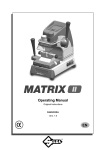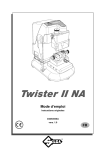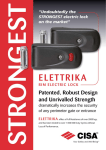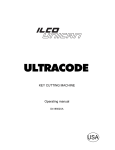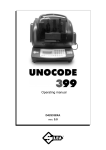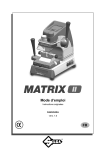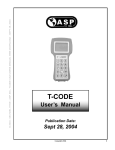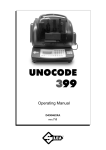Download Triax-e.Code Operating Manual
Transcript
Operating manual D424559XA vers. 6.0 ® (©) 2000 SILCA S.p.A. - Vittorio Veneto This manual has been drawn up by SILCA S.p.A. All rights reserved. No part of this publication may be reproduced or used in any form or by any means (photocopying, microfilm or other) without the permission of SILCA S.p.A. Edition: May 2004 Printed in Vittorio Veneto by via Podgora, 20 (Z.I.) 31029 VITTORIO VENETO (TV) - Italy INDEX REFERENCE GUIDE ............................................................................................ 1 GENERAL .............................................................................................................. 2 1 2 3 4 5 MACHINE DESCRIPTION .............................................................................. 4 1.1 MAIN CHARACTERISTICS ................................................................................ 4 1.2 SAFETY ........................................................................................................ 5 1.3 MAIN WORKING PARTS .................................................................................. 6 1.4 TECHNICAL DATA .......................................................................................... 7 1.5 ACCESSORIES PROVIDED .............................................................................. 8 TRANSPORT .................................................................................................. 9 2.1 PACKING ....................................................................................................... 9 2.2 UNPACKING .................................................................................................. 9 2.3 MACHINE HANDLING .................................................................................... 10 MACHINE INSTALLATION AND PREPARATION ...................................... 11 3.1 CHECKING FOR DAMAGE ............................................................................. 11 3.2 ENVIRONMENTAL CONDITIONS ..................................................................... 11 3.3 POSITIONING .............................................................................................. 11 3.4 DESCRIPTION OF WORK STATION ................................................................. 12 3.5 GRAPHICS .................................................................................................. 12 REGULATION AND USE OF THE MACHINE ............................................. 13 4.1 KEYPAD AND FUNCTION KEYS ...................................................................... 13 4.2 USE OF THE CLAMP .................................................................................... 14 4.3 LOCKING THE KEYS ..................................................................................... 14 4.4 LOCKING LASER TYPE KEYS WITH NARROW STEMS ....................................... 15 4.5 FITTING THE CLAMP TO THE MACHINE .......................................................... 16 4.6 CUTTER ..................................................................................................... 16 4.7 CHANGING THE CUTTER/DECODER ............................................................... 17 OPERATING GUIDE .................................................................................... 18 5.1 SYMBOLS AND TERMINOLOGY ...................................................................... 18 5.2 INITIAL OPERATIONS .................................................................................... 20 5.3 DECODE AND COPY - 0 ............................................................................... 21 5.4 INSERT THE CUTS - 1 ................................................................................. 29 5.5 LIST OF CODES - 2 ..................................................................................... 35 5.6 USE OF THE MACHINE WITH A PERSONAL COMPUTER ................................... 38 5.7 CALIBRATIONS ............................................................................................ 40 5.7.1 5.7.2 5.7.3 5.8 MAINTENANCE - 5 ....................................................................................... 48 5.8.1 5.8.2 5.8.3 5.9 AUTOMATIC CALIBRATION OF R1 CLAMP ..................................................41 AUTOMATIC CALIBRATION OF THE TRACER TOWER ..................................43 USER ADJUSTMENTS ..............................................................................45 CUTTERS ...............................................................................................48 TEST ....................................................................................................49 MACHINE ZERO POINTS .........................................................................51 OPTIONS - 6 ............................................................................................... 58 5.9.1 5.9.2 5.9.3 5.9.4 5.9.5 5.9.6 5.9.7 SERIAL NUMBER .....................................................................................58 CARRIAGE APPROACH SPEED .................................................................58 PREFERENCES .......................................................................................59 TRACER TOWER ....................................................................................60 LANGUAGE .............................................................................................60 KEYPAD INVERSION ................................................................................60 LIMITED ACCESS TO DATA (PROTECTED SYSTEM) ....................................60 5.9.7.1 LIST OF ANABLED SYSTEMS ACTIVATED .......................................60 5.10 ERROR MESSAGES ...................................................................................... 62 5.11 WINTRANSFER PROGRAM .......................................................................... 66 6 CLEANING ................................................................................................... 67 7 MAINTENANCE ............................................................................................ 68 7.1 TROUBLE SHOOTING ................................................................................... 68 7.2 BELT REPLACEMENT AND TENSION ADJUSTMENT .......................................... 70 7.3 FUSE CHECK AND REPLACEMENT ................................................................. 71 7.4 ELECTRONIC CIRCUIT BOARD REPLACEMENT ................................................ 72 7.5 KEYPAD/DISPLAY REPLACEMENT .................................................................. 73 ................................................................ 74 7.6 ACCESS TO REAR COMPARTMENT 7.7 ACCESS TO LOWER COMPARTMENT 7.8 SENSOR REPLACEMENT .............................................................................. 75 7.9 PHOTOCELL REPLACEMENT ......................................................................... 78 .............................................................. 74 7.10 SPEED VARIATOR BOARD REPLACEMENT ...................................................... 81 7.11 CHECKING AND REGULATING THE SAFETY MICROSWITCHES .......................... 82 7.12 SAFETY MICROSWITCH REPLACEMENT ......................................................... 83 7.13 U102TT - U103TT (TRACER TOWER) DECODER REPLACEMENT ................... 83 7.14 TRACER TOWER MICROSWITCH REPLACEMENT ............................................. 84 7.15 REPLACING THE CUTTER SPEED CONTROL SENSOR ...................................... 84 8 DISPOSING OF MACHINE .......................................................................... 85 9 AFTER-SALES SERVICE ............................................................................ 86 9.1 HOW TO REQUEST SERVICE ........................................................................ 86 Appendix 1 - ELECTRICAL DIAGRAMS .......................................................I - VIII Operating manual - English TRIAX - E.CODE REFERENCE GUIDE This manual has been produced to serve as a guide for users of the TRIAX-E.CODE electronic keycutting machine. Read it carefully; it is essential if you wish to operate your machine safely and efficiently. CONSULTATION The contents of the manual are divided into sections relating to: • Machine description ............................................................................... chapter • Transport and installation ....................................................................... chapter • Regulation and use ................................................................................ chapter • Maintenance .......................................................................................... chapter 1 2-3 4-5-6 7-8-9 TECHNICAL TERMS Common technical terms are used in this manual. To assist those with little experience of keys and key cutting, below is an illustration of the terms most frequently used. 1 2 3 6 4 7 6 7 5 Fig. 1 1) 2) 3) 4) 5) 6) 7) Head Rim Stop Stem Tip Back Cuts Copyright Silca 2002 1 Operating manual - English TRIAX - E.CODE GENERAL TRIAX-E.CODE has been designed in compliance to the European Community normative (CE). From the design stage risks for the operator have been eliminated in all areas: transport, regulation, cutting and maintenance. Further risks have been eliminated by means of protective devices. The materials used to manufacture this machine and all its components are not hazardous. Silca has also experimented and applied various technical solutions by means of which Silca key-cutting machines can optimize the quality of the keys produced. To achieve the best results and maintain them, follow the instructions below: • observe the procedures described in this manual; • always use Silca Original Tools as these are designed to get the most out of your TRIAX-E.CODE and achieve the highest quality cutting; • use Silca key blanks, manufactured with prime quality materials; • have your key-cutting machine checked periodically by a Silca authorized After-Sales Centre (list at the back of this manual) • always use Silca Original Spare Parts. Don’t make do with imitations! USE TRIAX-E.CODE is designed for cutting keys of ferrous materials: brass, silvernickel etc. It must be installed and used according to the instructions indicated by the manufacturer. If the machine is used differently or for purposes different from those described in this manual, the customer will forego any rights he may have over Silca S.p.A. Furthermore, unforeseen danger to operator or any third parties may arise from incorrect use of the machine. INCORRECT USE In the case of negligence to the proper use of this machine or failure of the operator to observe the instructions written in this manual decline all guarantees and responsibilities of the manufacturer. It is therefore indispensable to carefully read this operating manual in order to properly use and benefit all the machine’s features. FURTHER RISKS No further risks will arise when properly using the TRIAX-E.CODE. 2 Copyright Silca 2002 Operating manual - English TRIAX - E.CODE PROTECTION AND SAFETY PRECAUTIONS FOR THE OPERATOR TRIAX-E.CODE is entirely built in compliance to the Machine Directives. The operations for which it has been designed are easily carried out with no risk to the operator. The adoption of general safety precautions and observance of the instructions provided by the manufacturer in this manual eliminate all human error, unless deliberate. TRIAX-E.CODE is designed with features which make it completely safe in all its parts. • Power supply TRIAX-E.CODE is supplied with electrical power by means of an earthed plug and differential switch. • Start-up The machine is turned on by means of a master switch that is located on the TRIAX-E.CODE back side. • Maintenance The operations to regulate, service, repair and clean the machine are structured in the simplest and safest way possible. Parts that the operator can dismount cannot be incorrectly replaced therefore avoiding any risks. • Machine identification The machine is provided with an identification label which includes the machine’s serial number (fig. 2). SILCA SpA - Via Podgora 20 (Z.I.) 31029 VITTORIO VENETO (TV) ITALY ® %(0438) 9136 Telefax (0438) 913800 Telex 410579 SILCA I type of machine TIPO TYPE N˚ MATRICOLA SERIAL No. working voltage manufacturer’s address VOLT CE mark year of manufacture serial No. Hz. WATT A. absorbed current absorbed power working frequency Fig. 2 Copyright Silca 2002 3 Operating manual - English 1 TRIAX - E.CODE MACHINE DESCRIPTION TRIAX-E.CODE is an electronic machine operating on three axes with controlled movement. Accurately studied, it adds a high degree of precision to operating speed and ease of use. TRIAX-E.CODE can be used in 4 different ways: • entering the cuts directly • entering the key code by means of the machine keypad • reading the key with the U102, U103 decoders fitted to the Tracer Tower • linking to a PC and Silca software Fig. 3 1.1 MAIN CHARACTERISTICS • Movements Movement of the 3 axes (top, bottom, vertical) operates on ball screws activated by step motors, on rectified roller guides. • Clamp Standard universal clamp to grip keys in place. • Working tool Dedicated cutter in HSS (high speed steel) for traced keys. All types of cutters suitable for the different types of cuts on dimple keys are available. Tools are quick and easy to replace. • Display Retro illuminated and placed on the front of the machine. Display with 4 rows of 20 characters each. Its technical features and positioning make it highly practical in use. 4 Copyright Silca 2002 Operating manual - English 1.2 TRIAX - E.CODE SAFETY • Protective shield The transparent protective shield is designed to cover the working parts as fully as possible, making them completely safe. The shield (V) (fig. 4, page 6) must be raised in order to fit keys for cutting or carry out other operations. Raising of the shield is controlled by a microswitch and disactivates the operating and movement functions, including the cutter. A special message appears on the display to warn that the shield is not closed. To re-start the work cycle, replace the shield in its original position and press the START button on the machine keypad. • Emergency stop The red emergency button (P) (fig. 4, page 6), placed on the right-hand side of the machine is used to stop it immediately in the event of faulty operation or danger for the operator. When the cause of the emergency has been eliminated, turn the button clockwise 45˚ to disactivate it. Note: the operator is responsible for keeping the area around the button clear so that it can be reached as quickly as possible. IMPORTANT: keys in anodized aluminium, plastic or any other material that has no electrical conductivity CANNOT BE DECODED! For keys of this type use only the “key-cutting” function. Copyright Silca 2002 5 Operating manual - English 1.3 TRIAX - E.CODE MAIN WORKING PARTS O V N E H L M D I U F T S R C Q B P Fig. 4/A A - master switch B - keypad C - display D - clamp “R1” E - spindle F - clamp knob G - fuses H - lamp I - Tracer Tower L - cutter M - vertical carriage N - spindle locking lever O - cutter locking knob P - emergency push button Q - IN/OUT port R - serial port S - top axis connector T - bottom carriage U - top carriage V - protective shield Z - plug socket Fig. 4/B 6 Copyright Silca 2002 Z G A Operating manual - English 1.4 TRIAX - E.CODE TECHNICAL DATA Electricity supply: - 230V - 50Hz - 110V - 60Hz - 100V - 50/60Hz Maximum absorbed power: 230V: 1,4 Amp. 300 Watt 110V: 4,8 Amp. 300 Watt 100V: 4,2 Amp. 320 Watt Cutter motor: 230V - 110V: 2 speed single phase 100V: 1 speed single phase Cutters: Available in HSS rapid steel or hard metal (carbide) Cutter speed: 230V-50Hz:3500/7000 rpm (+/- 10%) 110V-60Hz: 4300/8650 rpm (+/- 10%) 100V-50Hz: 7100 rpm (+/-10%) 100V-60Hz: 8400 rpm (+/-10%) Movements: on 3 axes with ball screws activated by step motors, on rectified roller guides. Clamp: universal interchangeable for fixed grip Runs: bottom axis X: 57 mm top axis Y: 32 mm vertical axis Z: 30 mm Dimensions: width: 500 mm depth: 500 mm height: 500 mm (with shield raised 700 mm) Mass: Kg. 45 Noise rating: sound pressure Lp(A) = 77 dB(A) (cutting steel keys) Copyright Silca 2002 7 Operating manual - English 1.5 TRIAX - E.CODE ACCESSORIES PROVIDED TRIAX-E.CODE comes with a set of accessories for its operation and maintenance (tools, hex wrenches, fuses, etc.) supplied in a special tool kit comprising: tool kit 2 mm allen key D300221ZZ 6 mm allen key D300226ZZ 2 Amp fuse – delayed D312423ZZ 2,5 mm allen key D300222ZZ 10 mm spanner D300308ZZ 4 Amp fuse – delayed D308726ZZ 3 mm allen key D300223ZZ 13 mm spanner D302788ZZ 6,3 Amp fuse – delayed D310652ZZ 4 mm allen key D300224ZZ steel bar D402302BA 10 Amp fuse – delayed D316568ZZ 5 mm allen key D300225ZZ 1,5 mm allen key 4 Amp fuse - rapid (230V) D316568ZZ Z4 serial test connector D416661ZZ Program disk TRANSFER Slanted brush D306935ZZ setting template Z5 “T” allen key 2,5 mm adapter for Mercedes setting pin D204174ZZ 10 Amp fuse - rapid (100V-110V) D309997ZZ 8 Copyright Silca 2002 Operating manual - English 2 TRIAX - E.CODE TRANSPORT The key-cutting machine is easily transported and is not dangerous to handle. The packed machine should be carried by at least two people. 2.1 PACKING The packing for the TRIAX-E.CODE is designed to ensure safe transportation and protect the machine and all its parts. It comprises a pallet base (b) to which the machine is attached and a cardboard box as a cover (a). The machine is fixed to the base with screwed down brackets that hold it firmly in place during transport, avoiding damage to the protective shield. The closed packing is held in place by two straps which hold the cardboard box firmly on the pallet. Symbols are printed on the outside of the cardboard box to give instructions and warnings for transportation. Note: keep the packing and use it every time the machine must be transported. a b Fig. 5 Keep dry Attention: 2.2 Handle with care This side up Don’t use put the machine into its original packing and fix it with the brackets every time it is transported. UNPACKING To remove the machine from the packing box: 1) 2) 3) 4) 5) 6) cut the straps with scissors and remove. raise the top part of the cardboard box. loosen the screws on the front and rear brackets holding the machine on the pallet. use the special spanner to loosen the nuts on the machine feet by a couple of turns. remove the metal brackets and tighten the nuts on the feet. check the contents of the box, comprising: 1 TRIAX-E.CODE key-cutting machine 1 set of documents, including: operating manual, spare parts list and guarantee 1 power cable 1 tool kit Copyright Silca 2002 9 Operating manual - English 2.3 TRIAX - E.CODE MACHINE HANDLING When the TRIAX-E.CODE has been unpacked, place it directly on its workbench; this operation must be carried out by at least two people. Attention: when lifting the machine hold it firmly by the base, and no other part (fig. 6/A). Never lift the machine by holding the keypad stand (fig. 6/B). YES Fig. 6/A NO Fig. 6/B 10 Copyright Silca 2002 Operating manual - English 3 TRIAX - E.CODE MACHINE INSTALLATION AND PREPARATION The key-cutting machine can be installed by the purchaser and does not require any special skills. It is supplied ready for use and does not need to be set up. However, some checks and preparation for use have to be carried out by the operator. 3.1 CHECKING FOR DAMAGE TRIAX-E.CODE is solid and compact and will not normally damage if transport, unpacking and installation have all been carried out according to the instructions in this manual. However, it is always advisable to check that the machine has not suffered any damage. 3.2 ENVIRONMENTAL CONDITIONS To ensure that the best use is made of the key-cutting machine, bear in mind the following parameters for its location: the area should be well-aired and dry. The ideal conditions for the machine are: temperature between 10˚C (50 ˚F) and 40˚C (104 ˚F); relative humidity: approx: 60%. 3.3 POSITIONING 1) place the machine on a horizontal surface, solid enough to take the weight (45 Kg). - for comfort when using the working parts of the machine, the workbench should be at the same height as the operator’s hips. - it is important to leave clearance of at least 30 cm behind the machine and on each side to ensure proper ventilation. 2) ensure that the mains voltage is the same as that of the machine, which must be earthed and provided with a differential switch. 3) connect the electricity supply wire to the power inlet and the plug (Z) (fig. 4, page 6). 30 cm 30 cm 30 cm 100 cm Fig. 7 Copyright Silca 2002 11 Operating manual - English 3.4 TRIAX - E.CODE DESCRIPTION OF WORK STATION The machine needs only one operator, who has the following controls at his/her disposal (fig. 4, page 6): • master switch placed on the back of the machine • key positioning clamp • keypad • display • emergency push button 3.5 GRAPHICS The Plexiglas protective shield carries an adhesive warning label (fig. 8). This label must never be removed. Do not use compressed air for cleaning Fig. 8 12 Copyright Silca 2002 Operating manual - English 4 TRIAX - E.CODE REGULATION AND USE OF THE MACHINE 4.1 KEYPAD AND FUNCTION KEYS The machine’s keypad has 19 alphanumeric and 6 function keys. The alphanumeric keys are used for entering the data card number and cutting data (numbers and/or letters) according to the code on the card in use. Each of the 19 alphanumeric keys contains two characters: the main character (white), which is directly active, and an alternate character (red), which is activated by simultaneously pressing the SHIFT key. E.g.: [1/H] key pressed directly produces: 1 Held down SHIFT [SHIFT] and pressed [1/H] key produces: H display function keys alphanumeric keys Fig. 9 FUNCTION KEYS [STOP] Stop button, particularly when the machine is in motion. Interrupts the function in progress at any time during operation. [START] Activates machine operations (with shield down). [ENTER] Confirms advancement of the various functions in the menu. [CLEAR] deletes digited characters. + The combination of the [SHIFT] + [CLEAR/COPY] keys allows automatic entry into the ‘Decode and copy’ function from any of the menus. [SHIFT] Press the SHIFT key and hold down together with the double function keys in order to digit the red letters. • Regulating the display The viewing angle of the display can be adjusted to improve reading from any angle. • to incline downwards press the [down arrow] key, then the [up arrow], hold both keys until the required viewing angle is reached. • to incline upwards press the [up arrow] key, then the [down arrow] key; hold both keys down until the required viewing angle is reached. Copyright Silca 2002 13 Operating manual - English 4.2 TRIAX - E.CODE USE OF THE CLAMP The machine is provided with the ‘R1’ standard clamp shown in fig. 10. Fig. 10 As seen in fig. 10 the ‘R1’ clamp has a fixed plate (P1) on top and a mobile jaw (P2), both of which can be replaced when worn. The clamp also comes with a calibration plate (T) for the Z axis (sprung), over which the cutter runs to reach zero when starting to cut a new key. The plate is sprung to avoid cracks on the cutter when they come into contact. 4.3 LOCKING THE KEYS The ‘R1’ clamp is designed to grip top security keys of different types, i.e. keys with stops or keys without stops which use the tip as a stop point. The former (with stop) are placed up against the clamp (stop “0”) (fig. 11/A) and the latter (tip stop) are placed in one of the grooves (1-2-3), as shown on the display, if necessary using the bar (V) (fig. 11/B) provided. When the key is gripped in position, remove the bar (V) before starting the cutting operation. plate (T) bar (V) Stop 0 Fig. 11/A Fig. 11/B Attention: to work properly on the Z axis, use the brush provided to constantly clean the swarf from the calibration plate (T). Attention: when closing the clamp do not apply excessive pressure to the knob. Turning the knob approx. 45˚ (clockwise) is sufficient to secure the key (fig. 12/A). Take care to hold the key down properly when closing the clamp to avoid buckling, bad alignment or lack of support for the entire surface (fig. 12/B) max 45 Fig. 12/A Fig. 12/B 14 Copyright Silca 2002 Operating manual - English 4.4 TRIAX - E.CODE LOCKING LASER TYPE KEYS WITH NARROW STEMS (ART.HU41P-HU55P-HU61P, ETC.) The clamp is also used to secure laser type keys with narrow stems by means of the adapter provided (see chapter Accessories provided). Apply as follows: - open the clamps by loosening the knob (F) (fig. 13/A). art HU41P, HU64P: • fit the adapter into the left-hand clamp and align the groove with that on the clamp “stop 2” (fig. 13/ B) art. HU55P: • fit the adapter into the left-hand clamp and align the groove with that on the clamp “stop 3” (fig. 13/ C) - place the stop bar into the groove. - fit the key so that the tip butts against the bar. - lock the adapter and key by tightening the knob (F). - remember to remove the bar!!! F Fig. 13/A Fig. 13/B Fig. 13/C Copyright Silca 2002 15 Operating manual - English 4.5 TRIAX - E.CODE FITTING THE CLAMP TO THE MACHINE To remove the clamp: - loosen the grub screw (D2) (fig. 14) and slide the clamp out of the dovetail groove. To install the clamp on the machine: - fit the clamp into the dovetail guide, sliding all the way in, and secure by tightening the grub screw (D2). These instructions refer exclusively to the clamp provided. For the use of optional clamps refer to the instructions provided with them. D2 Fig. 14 4.6 CUTTER The cutter provided is the “H101” and is suitable for laser keys. All other types of key require a tool different from the standard one. Attention: the cutter to be used is shown on the display The type of cutter to fit is identified with the letter H (HSS) or W (hard metal). The machine will automatically select the cutting speed 1 (HSS) or 2 (hard metal). Attention: for OPTIMUM key cutting, use original Silca cutters (HSS cutters with two cutting edges. K NO YES Fig. 15 16 Copyright Silca 2002 Operating manual - English 4.7 Attention: TRIAX - E.CODE CHANGING THE CUTTER/DECODER read the description of cutter replacement operations given for the 101 cutter. Use the same sequence to install the cutter required. To remove a decoder or cutter from the spindle, proceed as follows: - lock spindle rotation by lowering the lever (N - fig. 16, page 17). - hold the cutter or decoder in one hand. - turn the knob (O) (fig. 16) anticlockwise until the tool is released. - remove the tool. To fit a tool, proceed as follows: - lock spindle rotation by means of the lever (N - fig. 16). - fit the tool all the way into the spindle, turning until it clicks into place in the groove (K) on the tool (fig. 15, page 16). - with one hand hold the tool in place and with the other turn the knob(O) (fig. 16, page 17) clockwise. - release spindle rotation by raising the lever (N - fig. 16). Attention: if the lever is left in the locked position, when START is pressed the following message appears. SPINDLE ALARM Check cutter install. and locking device position O N Fig. 16 To fit a decoder proceed as follows: - lock spindle rotation by lowering the lever (N - fig. 16). - fit the decoder all the way into the spindle. - with one hand hold the tool in place and with the other turn the knob (fig. 16) clockwise. - release spindle rotation by raising the lever (N). Attention: if the lever is left in the locked position, when START is pressed the following message appears. SPINDLE ALARM Check cutter install. and locking device position Copyright Silca 2002 17 Operating manual - English 5 TRIAX - E.CODE OPERATING GUIDE INTRODUCTION The Operating Guide below explains how to use the TRIAX E-CODE without a Personal Computer. All operations to use the key-cutting machine manually are explained step by step. The Personal Computer programs available and connectable to the key-cutting machine can transmit data for cutting, reading or decoding keys. Personal Computer programs eliminate manual execution of certain functions and bypass some of the Operating Guide screens once the data have been transmitted. When the TRIAX is used with a Personal Computer, the operating guide does not change its display logic, with the exception of all the screens rendered unnecessary. 5.1 SYMBOLS AND TERMINOLOGY To facilitate comprehension, below is a glossary of the most commonly used symbols and terms referring to keys or the key-cutting machine. Reference will be made to the symbols and terms on this page in the following pages, but comprehension will be better if they are read here. Cutter W101, W102, W103,…. = the letter indicates the material (W = hard metal), the number its conformation (rake, base of cut,…) Cutter H101, H102, H103, …. = the letter indicates the material (H = HSS), the number its conformation (rake, base of cut,…) Attention: make sure that HSS cutters have two cutting edges!!! Decoder U101, U102, U103,… = tracer point for decoding (to fit in the place of the cutter) TRACER TOWER = innovative tracer tower system created by Silca, normally used for decoding keys on the TRIAX.- E.CODE Clamp R1 = standard clamp provided with the Triax- e.code key-cutting machine Clamp R2, R3, … = optional clamps for special systems/locks System/lock = all the information comprised in the key to be cut E.g.: see examples of symbol tables (below) …… = each dot corresponds to each cut on the key [n˚] = position of the cut. The value changes when the cursor is moved (R/H arrow) along the combination (SSN) Silca Serial Number = serial number assigned by Silca to every system/lock. Found in Silca key catalogues or Silca software programs KE3 15 S 20 MFG (Manufacturer) = the make of the cylinder or vehicle for the key to be cut. E.g.: Keso (make of cylinder) – Mercedes (make of vehicle) Sides = the cut sides of the key, identified as 18 Copyright Silca 2002 Operating manual - English TRIAX - E.CODE Side A (1st side) A Side B (back 1) D Side C (2nd side) B C Side D (back 2) Axis = row of cuts on the key Mercedes Keyblank profile, 1st cutting = Side A Axis 1 Keyblank profile, 2nd cutting = Side A Axis 2 Keyblank profile, 3rd cutting = Side C Axis 1 Keyblank profile, 4th cutting = Side C Axis 2 Keso Keyblank profile, 1st cutting = Side A Axis 1 Keyblank profile, 2nd cutting = Side A Axis 2 Keyblank profile, 3rd cutting = Side B Axis 1 Keyblank profile, 4th cutting = Side C Axis 1 Keyblank profile, 5th cutting = Side C Axis 2 Keyblank profile, 6th cutting = Side D Axis 1 Fig. 17 Copyright Silca 2002 19 Operating manual - English TRIAX - E.CODE Nomenclature for the Lock Systems incorporated in the machine Symbols have been devised to facilitate identification of the system required. A Number of axes or rows of pistons/pins D Angle of cutter used L Indicates that the main row of pistons is on the left-hand side of the key P Number of pistons/pins per axis/row R Indicates that the main row of pistons is on the right-hand side of the key T Number of Laser type tracks W Number of blades [12] pf Width in [mm] of the key stem Example “pf 121” indicates “original profile 121” E.g.: The description "HU39P (4T-8W)" used for a Mercedes System/Lock contains in its first part (HU39P) the Silca key blank used, in its second part (4T), the number of tracks for the key, and (8W) the number of blades involved. The description "2000 (82D-5A)" used for a Keso System/Lock contains in its first part (2000) the name of the system, in its second part (82D) the angle for the cutter used and (5A) the number of axes on the key. Attention: 5.2 before cutting a key, check the clamp calibration (ch. 5.7, page 40) and the state of the cutters (ch. 5.8, page 48) in your possession. INITIAL OPERATIONS When the key-cutting machine has been placed on its workbench and connected to the mains (ch. 3, page 11), proceed as follows: 1) make sure that the emergency button is off (P - fig. 4a, page 6). 2) turn on the machine by means of the switch on the back (A - fig. 4b, page 6). 3) to check or alter the parameters for use of the machine, consult menu ch. 5.9 "Options - 6", page 58. When the machine is turned on, for a few seconds the display shows the software version installed and the machine model: TRIAX e-code Ve r s i o n 0 . 0 . 0 0 0 ( Ve r s D B 1 . 0 0 ) Version = this refers to the version of the internal software that runs the machine functions. The value changes with every update. Vers DB 1= this refers to the version of the data relating to the Systems-Locks entered. Ask SILCA to update your machine database with all the new systems available on the market. The value changes with every update. The WinTransfer program (see ch. 5.11, page 66) or the Silca Key Programs allow updating of the program and machine data with the aid of a PC and a serial connection. 20 Copyright Silca 2002 Operating manual - English TRIAX - E.CODE Main menu Operational keys: Use the arrow keys [up/down] to position the cursor on the option required, and press [ENTER] or enter the key corresponding to the option number. The symbol >> indicates that the menu contains other items which can be reached with the down arrow key 0-Decode and Copy 1-Insert the Cuts 2-List of codes 3-Queue from PC >> 4 - Calibrations 5 - Maintenance 6 - Options 5.3 DECODE AND COPY - 0 IMPORTANT: keys in anodized aluminium, plastic or any other material that has no electrical conductivity CANNOT BE DECODED! For keys of this type use only the “key-cutting” function. Below is a description of all the different stages for decoding and cutting a key. Choose the function from the main menu by placing the cursor on “0-Decode and Copy”. 0-Decode and Copy 1-Insert the Cuts 2-List of codes 3-Queue from PC SSN = (Decode) MFG = => Make a search by SSN or MFG (see ch. 5.1 "Symbols and terminology", page 18) Copyright Silca 2002 21 Operating manual - English TRIAX - E.CODE Example for: MERCEDES • Press the key ? [right-hand arrow] to place the cursor next to the “Mark” field. It is not necessary to enter the entire name, the first letters are sufficient; the name of the MAKE closest in alphabetical order appears automatically; SSN = (Decode) MFG = MER => MERCEDES [06] • the arrow keys [up/down] can be used to scroll the successive makes in alphabetical order. • Use the [CLEAR] key to delete the text entered. • the last line in the window gives the results of the search: “[06] List = ENTER”: means that 6 Silca Serial Numbers (SSN) have been found; press [ENTER] to see the list. List = ENTER MERCEDES [06] 1: HU41P (2T-10W) 2: HU55P (2T-13W) • The symbol >> indicates that there are other systems/ locks 3: HU39P (4T-8W) >> • Press [down arrow key] to scroll them and highlight the one required. • To view further information on the SSNs found, hold down the key [right-hand arrow). ? MERCEDES [06] 2: HU55P (2T-13W) 3: HU39P (4T-8W) SSN SSN : 28 HU39P (4T-8W) 1- MERCEDES . . . . . . . . . . . . . 4: HU64P (2T-10W) ASSOCIATED MAKES DECODE SSN: 28 Side: A Clamp: R1 Tracer TRACER TOWER [START] TRACER U102 or U103 The TRACER TOWER is a standard device on the machine for decoding. If a particular key and/or adapter does not permit to use the TRACER TOWER the machine will automatically disable its function. When disactivating the TRACER TOWER, normal tracer points can be used. (in the OPTIONS = TRACER TOWER menu). Decoding functions will request the installation of the U102 and/or U103. DISABLED ENABLED AUT_9583.JPG 22 Pos.: 0 Copyright Silca 2002 Operating manual - English TRIAX - E.CODE - Lower the TRACER TOWER or fit the required tracer point in the place of the cutter. - Pull the shield down and press START to begin decoding. If the protective shield is not closed, the following message appears: Close Shield! When the shield is lowered, the following message appears: Continue? No = STOP Ye s = S TA R T If the TRACER TOWER is not down, the following message appears: TRACER TOWER ALARM lower TRACER TOWER! When the TRACER TOWER is lowered the following message appears: DECODE SSN: 28 Side: A Clamp: R1 Tracer Pos: 0 [START] The value of ‘Axis: 1’ appears during decoding of the 1st axis. DECODING IN PROGRESS Side: A Axis: 1 When axis 2 is decoded, the following message appears: DECODING IN PROGRESS Side: A Axis: 2 At the end of the operation the following message appears: Axis: 1 of 2 SSN: 28 Side: A - C 13245354 (12345) Copyright Silca 2002 [1] 23 Operating manual - English TRIAX - E.CODE Use [down arrow key] to scroll the combination and go on to the 2nd axis. Axis: 2 of 2 SSN: 28 Side: A - C 32354645 [1] (123456) Enter the number of keys to be cut (pieces) [1-255] Press [SHIFT+ENTER] + to change the cutter material (from W to H or vice versa). Side: A Axis: 1 Clamp: R1 Pos.: 0 Cutter: W101 Pieces =1/1 If the cutter previously used is different from the one required, the following message appears: [START] Is cutter: W101 installed? No = STOP Ye s = S TA R T If the protective shield is not closed, the following message appears: Close Shield When the shield is lowered, the following message appears: Continue? No = STOP Ye s = S TA R T If the TRACER TOWER is down, the following message appears: TRACER TOWER ALARM Lift tracer tower! When the TRACER TOWER is raised, the following message appears: Attention: 24 the operator is responsible for installing the right cutter as there is no electronic device to warn of any errors!!! Copyright Silca 2002 Side: A Clamp: R1 Axis: 1 Pos.: 0 Cutter: W101 Pieces = 1 [START] Operating manual - English TRIAX - E.CODE During the cutting operation the following message appears: CUTTING IN PROGRESS Copy: 1 of 1 The value ‘Axis: 1’ appears during cutting of the 1st axis. Side: A Going on to cut axis 2, the following message appears: CUTTING IN PROGRESS Axis: 1 Copy: 1 of 1 Side: A Axis: 2 When side A has been cut the following message appears: Turn the key 180˚ in the clamp (side C). Side: C Axis: 1 Clamp: R1 Pos.: 0 Cutter: W101 [START] 180˚ CUTTING IN PROGRESS Copy: 1 of 1 Side: C Axis: 1 … CUTTING IN PROGRESS Copy: 1 of 1 Side: C Axis: 2 When the cutting operation is complete, the following message appears: Copy: 1 of 1 Finished More copies? Press [ENTER] to proceed with another copy. Press [STOP] to end the operation. Copyright Silca 2002 No = STOP Ye s = E N T E R 25 Operating manual - English TRIAX - E.CODE Example for SSN 20 (KESO) • Press the key [right-hand arrow] to place the cursor ? next to “SSN”. - Digit 20. • The last line shows the description of the SSN found. SSN = 20 (Decode) MFG = =>KESO 2000 (82D-3A) DECODE SSN: 20 Side: A Clamp: R1 Pos.: 0 Tracer [START] Lower the TRACER TOWER. DECODING IN PROGRESS Side: A Axis: 1 … DECODING IN PROGRESS Side: A Axis: 2 When the cutting operation is complete, the following message appears: DECODE SSN: 20 Side: B Clamp: R1 Pos.: 0 Tracer [START] Turn the key on the clamp 90˚. DECODING IN PROGRESS Side: B Axis: 3 When the cutting operation is complete, the following message appears: Axis: 1 of 3 SSN: 20 Side: A - C 1…3…2…1…3… (1234) 26 Copyright Silca 2002 [1] Operating manual - English TRIAX - E.CODE Use [down arrow key] to scroll the combination and go on to the 2nd axis. Axis: 2 of 3 SSN: 20 Side: A - C ..2…1…4…3…2. (1234) Use [down arrow key] to scroll the combination and go on to the 2nd axis. [1] Axis: 3 of 3 SSN: 20 Side: B - D .1…2…1…3…1.. (123) Enter the number of keys to be cut (pieces) [1-255] Enter the cutter required. Press [SHIFT+ENTER] + to alter the cutter material (from W to H or vice versa). [1] Side: A Axis: 1 Clamp: R1 Pos.: 0 Cutter: W108 Pieces = 1/1 [START] Raise the TRACER TOWER. If the cutter previously used is different from that required, the following message appears: Is cutter: W108 installed? No = STOP During the cutting operation the following message appears: Ye s = S TA R T CUTTING IN PROGRESS Copy: 1 of 1 Side: A Axis: 1 CUTTING IN PROGRESS The value “Axis: 1” appears during cutting of axis 1. Going on to cut axis 2, the following message appears: When the cutting operation for the side A is complete, the following message appears: Copy: 1 of 1 Side: A Axis: 2 Side: B Axis: 3 Clamp: R1 Pos.: 0 Cutter: W108 [START] Copyright Silca 2002 27 Operating manual - English TRIAX - E.CODE CUTTING IN PROGRESS Turn the key on the clamp 90˚ (side B). Copy: 1 of 1 Side: B Axis: 3 When the cutting operation for side B is complete, the following message appears: Turn the key on the clamp 90˚ (side C). Side: C Axis: 1 Clamp: R1 Pos.: 0 Cutter: W108 [START] CUTTING IN PROGRESS Copy: 1 of 1 Side: C Axis: 1 CUTTING IN PROGRESS Copy: 1 of 1 … Side: C Axis: 2 When the cutting operation for side C is complete, the following message appears: Turn the key on the clamp 90˚ (side D). Side: D Axis: 3 Clamp: R1 Pos.: 0 Cutter: W108 [START] CUTTING IN PROGRESS Copy: 1 of 1 Side: D Axis: 3 When the operation is complete, the following message appears: Copy: 1 of 1 Finished More copies 28 Press [ENTER] to proceed with another copy. Press [STOP] to end the operation. Copyright Silca 2002 No = STOP Ye s = E N T E R Operating manual - English 5.4 TRIAX - E.CODE INSERT THE CUTS - 1 Below is a description of all the different stages for cutting a key when the SSN is known, or the make associated to the Lock System. Choose the function from the main menu by placing the cursor on “1 - Insert the Cuts”. 0-Decode and copy 1-Insert the Cuts 2-List of codes 3-Queue from PC Note: make a search by SSN or Make (see ch. 5.1 "Symbols and terminology", page 18). SSN = (Cut) MFG= => Example for MERCEDES: • Press the key ? [right-hand arrow] to place the cursor next to “SSN”. It is not necessary to enter the entire name, the first letters are sufficient; the name of the MAKE closest in alphabetical order appears automatically; SSN = • the arrow keys [up-down] can be used to scroll the successive MAKES in alphabetical order. • use the [CLEAR] key to delete the text entered. • The last line in the window shows the result of the search: “[06]) List = ENTER”: means that 6 SSNs have been found; press [ENTER] to see the list. MFG = MER • The symbol >> indicates that there are other systems/ locks. MERCEDES • Press the [down arrow key] to scroll them, and highlight the one required. 2: HU55P (2T-13W) • To view further information on the SSNs found, hold down the key [right-hand arrow]. MERCEDES ? SSN SSN : 28 HU39P (4T-8W) 1- MERCEDES . . . . . . . . . . . . . (Cut) => MERCEDES [06] List = ENTER [06] 1: HU41P (2T-10W) 3: HU39P (4T-8W) >> [06] 2: HU55P (2T-13W) 3: HU39P (4T-8W) 4: HU64P (2T-10W) >> ASSOCIATED MAKES Copyright Silca 2002 29 Operating manual - English TRIAX - E.CODE Axis: 1 SSN: 28 Side: A - C ........ (123456) Use [1] [down arrow key] to go on to Axis 2. Axis: 2 SSN: 28 Side: A - C Use the alphanumeric keys to enter only those symbols given in brackets “(1, 2, 3, 4, 5, 6,)”. If a different symbol is entered, a long warning ‘beep’ will sound. To skip cuts (empty cuts or gaps between cuts) press [up arrow key]. ........ To move the cursor horizontally press hand arrow]; Axis: 1 [right? (when the end of the line is reached the cursor automatically returns to its starting position). To view or enter cuts for the various key axes, press [down arrow key]. (123456) [1] SSN: 28 Side: A - C 32354645 (123456) [1] Axis: 2 SSN: 28 Side: A - C 32354645 (123456) [1] Side: A Axis: 1 Clamp: R1 Pos.: 0 Cutter: W101 Enter the number of keys to be cut (pieces) [1-255] Enter the cutter required. [START] Pieces =1/1 Press [SHIFT+ENTER] + to change the cutter material (from W to H or vice versa). If the protective shield is not closed the following message appears: Close shield If the cutter previously used is different from that required, the following message appears: Is cutter: W101 installed? No = STOP Attention: 30 the operator is responsible for installing the right cutter as there is no electronic device to warn of any errors!! Copyright Silca 2002 Ye s = S TA R T Operating manual - English TRIAX - E.CODE During the cutting operation the following message appears: CUTTING IN PROGRESS Copy: 1 of 1 Side: A The value “Axis 1”appears during cutting of the 1st axis. Axis: 1 Going on to cut axis 2, the following message appears: CUTTING IN PROGRESS Copy: 1 of 1 Side: A Axis: 2 When side A has been cut, the following message appears: Side: C Axis: 1 Clamp: R1 Pos.: 0 Cutter: W101 [START] Turn the key on the clamp 180˚. 180˚ CUTTING IN PROGRESS Copy: 1 of 1 Side: C Axis: 1 … CUTTING IN PROGRESS Copy: 1 of 1 Side: C Axis: 2 When the operation is complete, the following message appears: Press [ENTER] to proceed with another copy. Copy: 1 of 1 Finished More copies? No = STOP Press Ye s = E N T E R [STOP] to end the operation. Copyright Silca 2002 31 Operating manual - English TRIAX - E.CODE Example for SSN 20 (KESO) • Press the key ? [right-hand arrow] to place the cursor next to “SSN”. - Digit 20. • The last line shows the description of the SSN found SSN = 20 (Cut) MFG = => KESO 2000 (82D-3A) Axis: 1 SSN: 20 Side: A - C ....... [1] (1234) Use [down arrow key] to scroll the combination and go on to axis 2. Axis: 2 SSN: 20 Side: A - C .......... (1234) Use [down arrow key] to scroll the combination and go on to axis 3. Axis: 3 [1] SSN: 20 Side: B - D .......... (123) [1] Enter the known cuts. Axis: 1 SSN: 20 Side: A - C 1…3…2…1…3… [1] (1234) Axis: 2 SSN: 20 Side: A - C ..2…1…4…3…2. (1234) [1] … Axis: 3 SSN: 20 Side: B - D .1…2…1…3…1.. (123) 32 Copyright Silca 2002 [1] Operating manual - English TRIAX - E.CODE Enter the number of keys to be cut (pieces) [1-255] Enter the cutter required. Side: A Axis: 1 Clamp: R1 Press [SHIFT+ENTER] + to change the cutter material (from W to H or vice versa). Pos.: 0 Cutter: W108 Pieces = 1/1 If the cutter previously used is different from the one required, the following message appears: [START] Is cutter: W108 installed? No = STOP Attention: Ye s = S TA R T the operator is responsible for installing the right cutter as there is no electronic device to warn of any errors!!! During the cutting operation the following message appears: CUTTING IN PROGRESS Copy: 1 of 1 Side: A Axis: 1 The value “Axis: 1” appears during cutting of axis 1. During the cutting of axis 2, the following message appears: CUTTING IN PROGRESS Copy: 1 of 1 Side: A Axis: 2 When side A is cut the following message appears: Side: B Axis: 3 Clamp: R1 Pos.: 0 Cutter: W108 [START] Turn the key on the clamp 90˚. CUTTING IN PROGRESS Copy: 1 of 1 Side: B Axis: 3 Copyright Silca 2002 33 Operating manual - English TRIAX - E.CODE When side B is cut the following message appears: Side: C Axis: 1 Clamp: R1 Pos.: 0 Cutter: W108 [START] Turn the key on the clamp 90˚. CUTTING IN PROGRESS Copy: 1 of 1 Side:C Axis: 1 … CUTTING IN PROGRESS Copy: 1 of 1 Side: C Axis: 2 When side C is cut the following message appears: Side: D Axis: 3 Clamp: R1 Pos.: 0 Cutter: W108 [START] Turn the key on the clamp 90˚. CUTTING IN PROGRESS Copy: 1 of 1 Side: D Axis: 3 When the operation is complete the following message appears: Copy: 1 of 1 Finished More copies? 34 Press [ENTER] to proceed with another copy. Press [STOP] to end the operation. Copyright Silca 2002 No = STOP Ye s = E N T E R Operating manual - English 5.5 TRIAX - E.CODE LIST OF CODES - 2 Use the items “Original Code” or key MAKE-USE from the “List of Codes” menu to identify the SSNs that have a code table associated. When the SSN has been found, the key can be cut in the way described in ch. 5.4 "Insert the Cuts - 1", page 29. 0-Decode and copy 1-Insert the Cuts 2-List of Codes 3-Queue from PC Choose the function from the main menu by placing the cursor on “2- List of Codes”. Carry out the search by entering the code or Make (ch. 5.2 "Initial operations", page 20). Code - 1V10000 Example by Code: 1V10000 MFG = ? [right-hand arrow] to place the cursor • Press the key next to the field “Code=”. • Enter the code “1V10000”. • The search finds only one series for Volvo with codes between 1V1 and 5V12295. Searches for the code entered is made in all the series relating to the MAKES enabled. With standard settings the machine makes searches in all the series of codes. To filter searches for codes on the basis of given Lock Makes or Cars, follow the instructions on page 59 (ch. 5.9 "Options - 6", 5.9.3 "Preferences", “Preselect Makes”). If the code entered belongs to a series but not to the group of makes selected, the message “Code not found” appears and the last line of the window shows the words “SHIFT + ?”. Press the keys [SHIFT] and [?] to temporarily exclude the filter and extend the search to all makes so that the result can be viewed without having to alter the settings for “Preselect Makes”. • To view further information about the SSNs found, hold down the key [right-hand arrow]. ? => VOLVO 1V1-5V12295 Ymos NE66P Code - 1V10000 [01] 1:1V1-5V12295 Ymos NE66P SSN SSN : 47 Ymos NE66P (4T) 1 - VOLVO . . . . . . . . . . . . . ASSOCIATED MAKES ... (1) There are now two possible choices: 1) proceed with [SHIFT+ENTER] in order to follow the complete flow and see the cutting data associated with the code entered. The cutting data is already entered and correspond to the code 1V10000. SHIFT Axis: 1 of 2 (2) + SSN: 47 Sides: A - C 1242 (1234) Axis: 2 of 2 [1] SSN: 47 Sides: A - C 1432 (1234) [1] 2) Proceed with [ENTER] in order to skip some of the data and get to the window preceding start of the cutting operation. Copyright Silca 2002 35 Operating manual - English TRIAX - E.CODE The operational functions relating to key cutting are the same as those described in ch. 5.4, page 29, from the point “Enter cutting data” on, except for: Side: A Axis: 1 Clamp: R1 Pos.: 3 Cutter: W101 Pieces = 1/1 • after terminating the cutting operation and pressing [STOP], a new window appears to ask whether the user wishes to cut a new key from the same series but with a code different from the previous one, without repeating the search from the beginning: • [ENTER] to continue with a new code • [STOP] to end the operation [START] NEW CODE? = .... (1V1-5V12295) [ENTER] Example by MERCEDES make • Press the key ? [right-hand arrow] to place the cursor next to the “Code=” field. It is not necessary to enter the full name, the first few letters are enough; the screen will automatically show the name of the MAKE closest in alphabetical order; • use the arrows [up/down] to scroll the sequence of MAKES in alphabetical order. • Use the [CLEAR] key to delete the text entered. • the last line in the window gives the result of the search “[06] List = ENTER” i.e. 6 SSNs found. • Press the key [down arrow] to scroll the list. • To view further information about the SSNs found, hold down the key [right-hand arrow]. SSN MFG = MER MERCEDES [06] Lista = ENTER MERCEDES [06] 1:H/NA2001-3200 HU41P ? SSN: 25 HU41P (2T-10W) 1-MERCEDES . . . . . . . . . . . . . Code = 2:H/NA10001-30057 HU55P ASSOCIATED MAKES to SSN 3:H/NS2001-3500 HU39P MERCEDES [06] 4: 1-6700 HU64P 5: H/NA2500-3500 HU41P 6: 700001-703000 HU39P Enter the code NA2500. Insert the code: = NA2500 (H/NA2000-3200) [ENTER] 36 Copyright Silca 2002 Operating manual - English TRIAX - E.CODE • There are now two possible choices: (1) SHIFT 1) Proceed with [SHIFT+ENTER] to follow the complete flow and see the cutting data associated with the code entered. The cutting data is already entered and corresponds to the code NA2500. (2) + Axis: 1 SSN: 25 Sides: A - C 1133355354 (12345) [1] 2) Proceed with [ENTER] to skip some of the data and get to the window preceding the start of the cutting operation: The operational functions relating to key cutting are the same as those described in ch. 5.4 "Insert the Cuts - 1", page 29 from the point “Enter cutting data” on, except for: • after terminating the cutting operation and pressing [STOP], a new window appears to ask whether the user wishes to cut a new key with a different code without repeating the search from the beginning: • [ENTER] to continue with a new code • [STOP] to end the operation Copyright Silca 2002 Side: A Axis: 1 Clamp: R1 Pos.: 2 Cutter: W101 Adapt.: 06 Pieces = 1/1 [START] NEW CODE? = . . . . (H/NA2001-3200) [ENTER] 37 Operating manual - English 5.6 TRIAX - E.CODE USE OF THE MACHINE WITH A PERSONAL COMPUTER In the previous pages the TRIAX key-cutting machine operations and parts have been presented as a stand alone machine with the data stored in the machine memory. It is of interest to examine a very important function regarding connection to a PC so that the machine can receive data directly. The "Silca Keys Program" makes it possible to interface with the TRIAX and transmit the cutting data required and selected, through the powerful program made available. It is also possible to store the selected keys in a special work queue (or file) so that they can be transmitted to the machine as soon as it is available. Each combination sent to the TRIAX corresponds to a step in the cutting process for the number of keys entered on the PC. When the cutting operation is finished for the number of keys set, a ‘+’ sign shows the end of the cycle. When the TRIAX is turned off in the middle of a work queue, the machine stores the status of the work done in its memory. When the machine is turned on again the unfinished cutting operations will be easily found with the number of keys still to be cut. Note: the key combinations transmitted by the Personal Computer cannot be altered by the operator. • Queue from PC - 3 Choose the function from the main menu by placing the cursor on “3 - Queue from PC”. 0-Decode and copy 1-Insert the Cuts 2-List of Codes 3-Queue from PC 0010 Codes received 1 + AB100 [32] 3 2 - AH100 [45] 2 3 - A3456 [67] 3 Analysing the first line in the window above: 1 -/+ AB100 [32] 3 Progression for codes received ‘-‘ shows that the 3 keys set have not all been cut ‘+’ shows that the 3 keys set have all been cut. Cutting code sent by PC SSN Number of pieces to cut for code AB100 Press the [ENTER] key to go on to the ‘Insert the cuts’ procedure. From this time on the operating functions are the same as those described in ch. 5.4 "Insert the Cuts - 1", page 29. Press the [SHIFT+ENTER] + keys to see the ‘Data received’ list for each code transmitted, which gives other data sent by the PC, such as: Customer’s name Name of the customer assigned by the PC program in the HISTORIC archive Art. Key article Each key received by the PC has a set quantity (or number of pieces). The machine program decreases the number with every key cut and stores the count in its memory even when the machine is turned off. For this purpose a [START] key has been added in order to search for the first code in the list with a number of cut keys lower than that set. 38 Copyright Silca 2002 Operating manual - English TRIAX - E.CODE Operational keys Arrow keys: to scroll the lines. [SHIFT] + [SHIFT+ENTER] [arrows] to scroll 4 lines at a time. + keys to view customer data and key article for the code selected. • Key decoding by PC IMPORTANT: keys in anodized aluminium, plastic or any other material that has no electrical conductivity CANNOT BE DECODED! For keys of this type use only the “key-cutting” function. With the use of a PC, i. and. with a much more complete collection of data, keys can be decoded as well as cut. After launching the Silca Keys Program the decoding function for SSN 20 appears on the machine display for a few seconds: Waiting for computer data then: DECODE SSN 20 Side: A From this point on the flow that guides the operator in positioning the key properly up to the reading of all the key cutting axes is the same as that described in ch. 5.3 "Decode and copy - 0", page 21. Clamp: R1 Pos.: 0 TRACER [START] DECODE SSN 20 Side:B Adapter: Clamp:R1 TRACER The data relating to key depth are transmitted to the PC for processing only at the end of the decoding cycle. Adapter: Pos.: 0 [START] DECODE OK See computer! Copyright Silca 2002 39 Operating manual - English 5.7 TRIAX - E.CODE CALIBRATIONS Below are described all the steps required for calibration. 0 – Decode and copy 1 – Insert the Cuts 2 – List of Codes 3 – Queue from PC Choose the function from the main menu by placing the cursor on “4 - Calibrations”. >> 4 – Calibrations 5 – Maintenance 6 – Options 1-Clamps 2-Tracer Tower 3-Adapters The machine has a ‘self-calibration’ system that uses the tracer point or special templates when necessary. The clamps and the decoding device (TRACER TOWER) must be calibrated before use. The ADAPTERS, special devices to give better grip on certain types of keys, are precision calibrated during manufacture and do not require an automatic calibration system. However, if necessary the operator can adjust the cutting data with the procedure illustrated in ch. 5.7.3 "User adjustments", page 45. In the circumstances listed below it may be necessary to re-set one or all of the clamps and the TRACER. This operation is semi-automatic and requires close attention to the instructions listed below. EVENT 40 CALIBRATIONS CLAMPS TRACER Electronic board replacement YES YES R1 clamp replacement (with a new one of the same type) YES NO Installation of optional clamps YES NO Copyright Silca 2002 Operating manual - English 5.7.1 TRIAX - E.CODE Automatic calibration of R1 clamp Below is a description of all the steps necessary for calibration. 0 – Decode and copy 1 – Insert the Cuts 2 – List of codes 3 – Queue from PC Choose the function from the main menu by placing the cursor on “4 - Calibrations”. >> 4 – Calibrations 5 – Maintenance 6 – Options 1-Clamps Select “1 - Clamps”. 2-Tracer Tower 3-Adapters Select the R1 clamp from the list. CLAMPS [3] 1: R1 2: R2 3: R3 Clamp: R1 Adjustments: The X, Y, Z values can be different from “00” due to previous calibration. Before calibration, check that there are no keys (or adapters) on the R1 clamp. Attention: calibration of the CLAMPS MUST BE CARRIED OUT with the TRACER POINT fitted in the place of the cutter and NEVER with the TRACER TOWER. X=+00 Y=-00 To c a l i b r a t e Z= +00 [START] Clamp: R1 Install tracer U103 See operating manual. [ S TA R T ] Install the U103 decoder, making sure that the tracer point is not damaged, bent or broken (ch. 4.7 Copyright Silca 2002 41 Operating manual - English TRIAX - E.CODE "Changing the cutter/decoder", page 17). Fig. 18 - close the protective shield. Clamp: R1 - start automatic calibration of the R1 clamp by electrical contact. - when the operation is complete the following message appears: Detection in progress Clamp: R1 X= +02 Y= +04 Z=+01 Save data? No = STOP Ye s = E N T E R Press [ENTER] to save the data automatically adjusted. Attention: if the [STOP] key is pressed the new calibrations will be lost and only the previous calibrations will remain valid. - if this is not so, the display will show an error message: In this case the procedure MUST be repeated, carefully following all the steps described; in particular check the positioning of the clamp (ch. 4.5, page 16). Wrong positioning can throw out the calibration. Exceeded setting tolerance limit X= +02 Note: the calibrations will be accepted only if the variations remain within a range of -40 or +40 hundredths of a mm. 42 Copyright Silca 2002 Y= +04 Z=-43 See operating manual Operating manual - English 5.7.2 TRIAX - E.CODE Automatic calibration of the TRACER TOWER The decoding device TRACER TOWER holds 2 types of tracer points: U102TT and U103TT. These 2 tracer points enable the TRIAX to operate as a stand-alone or with a PC to decode almost all the systems/locks known to SILCA. Use of the TRACER TOWER speeds up and simplifies key reproduction from an original, and saves the operator the operations for: - searching for and choosing a suitable decoder. - replacing the cutter with a tracer point at the beginning of decoding. - replacing the tracer point with the cutter at the end of decoding to prepare for key cutting. The TRIAX program is designed to carry out calibration and decoding with either the TRACER or the tracer points fitted in the place of the cutter. Simply enable or disable the TRACER from the OPTIONS menu (ch. 5.9, page 58). Fig. 19 The TRACER TOWER must be CALIBRATED before use. The calibration procedure is carried out with the R1 clamp only AFTER IT HAS ALSO BEEN CALIBRATED (ch. 5.7.1 "Automatic calibration of R1 clamp", page 41). Choose the function from the main menu by positioning the cursor on “4 – Calibrations” 0 – Decode and copy 1 – Insert the Cuts 2 – List of Codes 3 – Queue from PC >> 4 – Calibrations 5 – Maintenance 6 – Options 1-Clamps Select “2 - Tracer Tower”. 2-Tracer Tower 3-Adapters Copyright Silca 2002 43 Operating manual - English TRIAX - E.CODE The following message appears: Adjustments TRACER T U103TT: X=+02 Y=+04 U102TT: X=+02 Y=+04 To calibrate [START] The data shown in the box below give the adjustments that have been read during previous calibration. U103TT: X= +02 Y= +04 U102TT: X= +02 Y= +04 Install. Clamp.: R1 Lower TRACER Before starting, check that there are no keys (or adapters) on the R1 clamp!!!! When the TRACER has been lowered and put in position for decoding, press START to begin the automatic procedure for reading the position of the U102TT and U103TT tracer points in relation to the cutter. See operating manual [ S TA R T ] Fig. 20 At the end the following message appears: U103TT: X+02 Y- 0 3 U102TT: X+01 Y- 0 0 Save data? No = STOP Press [ENTER] to save the automatically adjusted data compared with the reference values for the two tracer points fitted to the TRACER (U102TT and U103TT). Attention: 44 after calibration take the TRACER to the idle position (up). Copyright Silca 2002 Ye s = E N T E R Operating manual - English 5.7.3 TRIAX - E.CODE User adjustments By means of the TRIAX program the operator can make manual adjustments by entering values for the X Y and Z parameters. Adjustments to the values for XYZ on the various clamps and adapters vary in the way shown in fig. 21. -Y -X +X +Y -Z +Z Fig. 21 • Clamps The operator can make manual adjustments to the theoretical references or key stop points by entering values for the X, Y and Z parameters. This will vary the results of the cutting operation in the way shown in fig. 21. 0 – Decode and copy 1 – Insert the Cuts 2 – List of codes 3 – Queue from PC Select the function from the main menu by placing the cursor on “4 – Calibrations”. >> 4 – Calibrations 5 – Maintenance 6 – Options 1-Clamps Select “1 - Clamps”. 2-Tracer Tower 3-Adapters Copyright Silca 2002 45 Operating manual - English TRIAX - E.CODE CLAMPS Select R1 clamp. 1: R1 2: R5 Clamp: R1 Adjustments: X=+02 Y=-01 To c a l i b r a t e Z= +03 [START] Place the cursor by the side of the parameter to be altered with the arrows [ENTER] and alter the parameters using the following keys: SHIFT + [up arrow] Increases the value within +50 hundredths of a mm SHIFT + [down arrow] Decreases the value within - 50 hundredths of a mm CLEAR To zero the value SHIFT + ENTER To go from one side to the other of the clamp during manual adjustment Press [ENTER] on the last field to quit the window. You will be asked if you want to save the adjustments made: Save adjustments? NO=STOP Attention: 46 [up/down] or if the [STOP] key is pressed, the new settings will be lost and only the previous values will be valid. Copyright Silca 2002 Ye s = E N T E R Operating manual - English TRIAX - E.CODE • Adapters The operator can make manual adjustments to the theoretical references or key stop points by entering values for the X, Y and Z parameters. This will vary the results of the cutting operation in the way shown in fig. 21, page 45. 0 – Decode and copy 1 – Insert the Cuts 2 – List of Codes 3 – Queue from PC Select the function from the main menu by placing the cursor on “4 – Calibrations”. >> 4 – Calibrations 5 – Maintenance 6 – Options Select “3 - Adapters”. 1-Clamps 2-Tracer Tower 3-Adapters Adapters Select adapter A6. 1: A6 Adapter: A6 Adjustments: X=+02 Y=+04 Z=+02 [START] Place the cursor by the side of the parameter to be altered with the arrows or [ENTER] and alter the parameters using the following keys: SHIFT + [up arrow] Increases the value within +50 hundredths of a mm SHIFT + [down arrow] Decreases the value within - 50 hundredths of a mm CLEAR Zeroes the value Press [ENTER] on the last field to quit the window. You will be asked if you want to save the adjustments made: Attention: [up/down] if the [STOP] key is pressed, the new settings will be lost and only the previous values will be. Copyright Silca 2002 Save data? NO=STOP Ye s = E N T E R 47 Operating manual - English 5.8 TRIAX - E.CODE MAINTENANCE - 5 0 – Decode and copy All the steps necessary for maintenance are described below. 5.8.1 1 – Insert the Cuts 2 – List of codes 3 – Queue from PC Cutters >> Select the function from the main menu by placing the cursor on “5 – Maintenance”. 4 – Calibrations 5 – Maintenance 6 – Options The “CUTTERS” item in the menu groups all the tools used by TRIAX, together with their characteristics. The operator can select the CUTTER MATERIAL, HSS or Hard Metal so that the machine can automatically adjust both the speed of spindle rotation (versions 230V-110V only) and advancement during the key cutting operation, according to the criteria laid down by SILCA. Select the item “1 - Cutters”, or press key “1”, to show a complete list of the tools used by the machine. Scroll with the arrows select, for example, cutter ”101". 1 – Cutters 2 – Test 3 – Machine zero points Cutters [up/down] and 1: W 101 2: W 102 3: W 103 Cutter: 101 CUTTERS 40 mm and 48 mm Material = W Length = 4800 BASE: 250 Ang: 0˚ Fig. 22 Move with the arrow keys or [ENTER] onto the field to be altered and press [SHIFT]+ key] to alter the value from those admissible: Material The user can select H = HSS or W = Hard Metal, according to the material of the cutter to be used. Length Cutter length 40 or 48; selecting the right length optimizes movements in Z (see fig. 22) B.Cutting Ang Attention: 48 [down arrow The cutter cutting base (unalterable characteristic of the cutter) Cutter angle (unalterable characteristic of the cutter) use cutters provided by SILCA. For HSS cutters use ONLY the new type with two cutting edges. Copyright Silca 2002 Operating manual - English 5.8.2 TRIAX - E.CODE TEST There is a TEST menu on the machine, for use in the event of faulty operation or for checks. Attention: this ‘Test’ chapter can be used to check any errors/anomalies that could occur on the machine (ch. 7.1 "Trouble shooting", page 68). Select the function from the main menu by placing the cursor on “5 – Maintenance” 0 – Decode and copy 1 – Insert the Cuts 2 – List of Codes 3 – Queue from PC >> 4 – Calibrations 5 – Maintenance 6 – Options 1 – Cutters Select “2 - Test”. 2 – Test 3 – Machine zero points • Test 1: X AXIS MOTOR (top carriage) Carefully follow the instructions on the display and check that the X axis carriage moves. ATTENTION: during this test all the end of run controls are disabled; avoid moving the carriage up against its mechanical stops. • Test 2: Y AXIS MOTOR (bottom carriage) Carefully follow the instructions on the display and check that the Y axis carriage moves. ATTENTION: during this test all the end of run controls are disabled; avoid moving the carriage up against its mechanical stops. • Test 3: Z AXIS MOTOR (vertical carriage) Carefully follow the instructions on the display and check that the Z axis moves. ATTENTION: during this test all the end of run controls are disabled; avoid moving the carriage up against its mechanical stops. • Test 4: CUTTER MOTOR Carefully follow the instructions on the display and check that the cutter motor works. • Test 5: X AXIS SENSOR (top carriage) - the machine display should show OFF with the carriage moved all the way to the right. - the machine display should show ON with the carriage moved all the way to the left. • Test 6: Y AXIS SENSOR (bottom carriage) - the machine display should show ON when the carriage is drawn away from the machine towards the operator. - the machine display should show OFF when the carriage is pushed all the way in towards the machine. Copyright Silca 2002 49 Operating manual - English • TRIAX - E.CODE Test 7: Z AXIS SENSOR (vertical carriage) - the machine display should show ON with the carriage moved downwards. - the machine display should show OFF with the carriage moved upwards. • Test 8: X AXIS PHOTOCELL (top carriage) Slowly push the X axis carriage manually to the left and check that the machine display shows first OFF then ON. • Test 9: Y AXIS PHOTOCELL (bottom carriage) Slowly push the Y axis carriage manually towards the machine and check that the machine display shows first OFF then ON. • Test 10: Z AXIS PHOTOCELL (vertical carriage) Slowly push the Z axis carriage manually upwards and check that the machine display shows first OFF then ON. • Test 11: PROTECTIVE SHIELD MICROSWITCH Raise and lower the protective shield, checking that the machine display shows first OFF then ON. • Test 12: TRACER TOWER MICROSWITCH Raise and lower the TRACER, checking that the sensor status is: ON = up or idle. OFF = down or in the decoding position. • Test 13: ELECTRIC CONTACT Use any metal conductor to create a connection between the cutter and the clamp, checking that the machine display shows first OFF then ON. • Test 14: KEYPAD Press all the keys (except STOP) one at a time and check that an asterisk (*) appears for each key pressed. • Test 15: DISPLAY All points on the display should be obscured. • Test 16: DIGITAL INLETS To use the test properly, consult the literature provided with the specific optional accessories. • Test 17: OUTLET 1 To use the test properly, consult the literature provided with the specific optional accessories. • Test 18: OUTLET 2 To use the test properly, consult the literature provided with the specific optional accessories. • Test 19: OUTLET 3 To use the test properly, consult the literature provided with the specific optional accessories. • Test 20: OUTLET 4 To use the test properly, consult the literature provided with the specific optional accessories. • Test 21: SERIAL PORT Check that the machine display shows OFF. Fit the special serial test connector (Z4) provided to the machine serial port, checking that the display shows first OFF then ON. • Test 22: CUTTER MOTOR SPEED SENSOR (ONLY WITH TRIAX-E.CODE 110V) Turn the key grip knob (O) (fig. 4, page 6) by hand and check that the sensor changes from ON to OFF. 50 Copyright Silca 2002 Operating manual - English 5.8.3 TRIAX - E.CODE Machine Zero Points The machine comes with a ‘self-calibration’ procedure, using a regulating template (provided) (ch. 1.5 "Accessories provided", page 8) and special procedures. Such procedures must be carried out strictly according to the descriptions and illustrations. Regulation is necessary when the following events occur: EVENT MACHINE ZEROES CLAMPS TRACER with R1 Replacement of photocells YES YES NO Replacement of electronic board YES YES YES Replacement of sensors NO YES NO Replacement of ball screws YES YES NO Replacement or maintenance of Tracer Tower decoders NO NO YES PRELIMINARY OPERATIONS 1) 2) 3) 4) 5) 6) 7) 8) 9) turn the machine off and unplug from the mains. remove the back panel (ch. 7.6, page 74). loosen the screws securing the Y and Z axes photocell disks Y (G) (fig. 24) and Z (L) (fig. 23). remove the bottom panel (ch. 7.7, page 74) loosen the 3 fixing screws (B5) and remove the X axis carriage cover by pulling in the direction shown (fig. 38, page 74). remove the protective cover on the belt (ch. 7.2, page 70) loosen the screws securing the X axis photocell disk (fig. 24). replace the plug in the mains socket. turn the machine on and carry on with the procedure described below. DZ DX L X axis sensor Fig. 23 Fig. 24 DY G DY B DX Fig. 25 Fig. 26 Copyright Silca 2002 51 Operating manual - English TRIAX - E.CODE Select the function from the main menu by placing the cursor on “5 – Maintenance”. 0 – Decode and copy 1 – Insert the Cuts 2 – List of codes 3 – Queue from PC >> 4 – Calibrations 5 – Maintenance 6 – Options 1 – Cutters Select “3 - Machine zero points”. 2 – Test 3 – Machine zero points Attention: the ‘Machine Zero Point’ loading operation must be carried out following the instructions given to the letter. After this operation no keys can be cut or decoded because the machine program will require new calibration of all the clamps! Install Z5 template and setting pin. See operating manual [ENTER] 1) remove the clamp from its support and fit the template (Z5) into the dovetail guide, pushing it all the way in and securing it with the grub screw (ch. 4.5, page 16). 2) remove the cutter (ch. 4.7, page 17) and replace it with the CALIBRATION PIN, taking care to push it all the way UP to the mechanical stop (fig. 18, page 42). Move axis up until contact is made. 3) bring the calibration pin manually into contact with the template (Z5) (see fig. 27/A - view from above). 4) lower the shield and press [START]. 52 Copyright Silca 2002 See operating manual. [ S TA R T ] Operating manual - English TRIAX - E.CODE Fig. 27/A Fig. 27/B Attention: if the pin and template are not in the position shown in fig. 27 /B the following appears on the display: T E M P L AT E E R R O R No contact made. See operating manual. 5) check that the template (Z5) and the calibration pin are positioned as in fig. 27/A and fig. 27/B. Press [ENTER] and follow the procedure from point 4. The following message appears on the display: Po s. P h o t o c e l l s TX=OFF TY=OFF TZ-OFF See operating manual. [ S TA R T ] - the machine takes the axes to the predefined position. Copyright Silca 2002 53 Operating manual - English TRIAX - E.CODE PROCEED AXIS BY AXIS, AS FOLLOWS: Bottom carriage photocell (Y axis): • turn the Y axis disk manually (fig. 25, page 51) until the display description TY goes from OFF to ON. The display changes from: Po s. P h o t o c e l l s TX=OFF TY=OFF TZ=OFF See operating manual. [ S TA R T ] Po s. P h o t o c e l l s to: TX=OFF TY=ON • use the spanner provided to tighten the grub screw (G). TZ=OFF See operating manual. [ S TA R T ] Top carriage photocell (X axis): • turn the X axis disk manually (fig. 24, page 51) until the display description TX goes from OFF to ON. The display goes from: Po s. P h o t o c e l l s TX=OFF TY=OFF TZ=OFF See operating manual. [ S TA R T ] Po s. P h o t o c e l l s to: TX=ON TY=OFF TZ=OFF See operating manual. [ S TA R T ] • use the spanner provided to tighten the grub screw (B). Vertical carriage photocell (Z axis): • turn the Z axis disk manually (fig. 23, page 51) until the display description TZ goes from OFF to ON. The display goes from: Po s. P h o t o c e l l s TX=OFF TY=OFF TZ=OFF See operating manual. [ S TA R T ] P h o t o c e l l Po s. to: TX=ON • use the spanner provided to tighten the grub screw (L) • lower the protective shield. • press [START]. The machine will reposition itself for regulation of the sensors. 54 Copyright Silca 2002 TY=OFF TZ=ON See operating manual. [ S TA R T ] Operating manual - English TRIAX - E.CODE Regulation of sensor for top carriage (X axis): • lift the protective shield. • use the hex wrench to loosen the grub screw (B1) slowly move the rod (B2) manually in both directions (fig. 28) until the point of transition from OFF to ON is found. The display changes from: Po s. S e n s o r s TX=OFF TY=OFF TZ=OFF See operating manual. [ S TA R T ] Po s. S e n s o r s to: TX=ON TY=OFF TZ=OFF See operating manual. [ S TA R T ] • secure the rod by tightening the grub screw (B1). X axis sensor 0,1 - 0,4 mm B1 B2 Fig. 28 Regulation of sensor for bottom carriage (Y axis): • tip the machine onto one side. • loosen the screw (L5) securing the sensor support plate (fig. 39, page 75) and move the plate manually until the description on the display goes from OFF to ON. The display changes from: Po s. S e n s o r s TX=OFF TY=OFF TZ=OFF See operating manual. [ S TA R T ] Po s. S e n s o r s to: TX=ON TY=ON TZ=OFF See operating manual. • tighten the screw (L4) to secure the plate. • reposition the machine on its workbench and lower the shield. Copyright Silca 2002 [ S TA R T ] 55 Operating manual - English TRIAX - E.CODE Regulation of sensor for vertical carriage (Z axis): • loosen the nut (L8) securing the sensor rod and turn the rod (L9) manually until the display description changes from OFF to ON. L9 Z axis sensor sensore asse Z 0,1-0,4 mm L8 Fig. 29 The display changes from: Po s. S e n s o r s TX=OFF TY=OFF TZ=OFF See operating manual. [ S TA R T ] Po s. S e n s o r s to: TX=OFF TY=OFF TZ=ON See operating manual. • • • • tighten the nut (L8) lower the shield. press the [START] push button the ‘Machine Zero Points’ are detected by electric contact. the ‘Machine Zero Points’ are detected by electric contact: [ S TA R T ] Zero detection in progress! 56 Copyright Silca 2002 Operating manual - English TRIAX - E.CODE 6) if the calibration values read exceed the limits allowed (+/- 50 hundredths of a mm) calibration is not valid and the following message appears: In this case the operation must be carefully repeated, paying great attention to all the steps, especially positioning of the Z5 template and regulation of the photocell. 7) if the operation is successfully completed the display will show the difference between the theoretical value and the one read (Delta). Exceeded setting tolerance limit! X = -5 Y = 4 Z = 52 See operating manual. Machine zero points Measurements: X = -5 Y = 4 Z = 6 Press ENTER to exit 8) press [ENTER] to end the operation. 9) turn off the machine and secure the XYZ photocell disks properly. - turn the X axis disk manually so that the grub screws (B) are facing upwards and secure with the wrench provided (fig. 23, page 51). - turn the Y axis disk manually so that the grub screws (G) are facing upwards and secure with the wrench provided (fig. 25, page 51). - turn the Z axis disk manually so that the grub screws (B) are facing upwards and secure with the wrench provided (fig. 26, page 51). 10) replace the back panel, bottom panel and X axis protective cover and secure them with the screws provided. Attention: after calibration of the ‘Machine Zero Points’, all the clamps must be calibrated. Copyright Silca 2002 57 Operating manual - English 5.9 TRIAX - E.CODE OPTIONS - 6 0 – Decode and copy Below are described all the steps necessary for choosing options. 1 – Insert the Cuts Select the function from the main menu by placing the cursor on “6 – Options”. 3 – Queue from PC Press 2 – List of Codes >> [down arrow key]. 4 – Calibrations 5 – Maintenance 6 – Options A list of machine OPTIONS will appear: 1- Serial No. 2- Carriage speed 3- Preference 4-Tracer Tower Place the cursor on the option required and press [ENTER]. >> 5- Language 6- Keyboard inversion 7- Protected Systems 5.9.1 Serial number Ser. n.: 153214523123 The display shows the machine’s serial number, that should correspond to the one stamped on the date plate on the back of the machine. Model: Triax e.code Keys cut: _ _ _ SW version. : _. _._ 5.9.2 Carriage approach speed This is the speed at which the carriages move towards the cutting area, before starting the cutting cycle. We recommend to operate the machine with the speed that is set. If required, the operator can adjust the carriage approach speed from a minimum of 1000 to a maximum of 5000 by. 58 Copyright Silca 2002 Carriage approach speed = 3500 (1000 – 5000) Operating manual - English 5.9.3 TRIAX - E.CODE Preferences 1-Measurement unit 1 - used to choose the measuring unit used to view dimensions such as parameters, adjustments etc. (1 = INCH or 0 = millimetres). 2-Start menu 3-Preferred MFG 4-Quick menu Measurement unit= ( 0 =Millimetres ) ( 1 = Inch ) 2 - used to select from the main menuthe function you wish to appear on the screen when the machine is turned on. Place the cursor on the item to be selected and press [ENTER]. An asterisk will appear (*) to highlight the selection made. Select start menu: 0 Decode and Copy 1 Insert the Cuts 2 List of Codes 3 Queue from PC 3 - searches by code must be filtered by selecting the car makes in which you are interested. This reduces the number of SSNs involved in the search. Place the cursor on the item to be selected and press [ENTER]. An asterisk will appear (*) to highlight the selection made. Press “CLEAR/COPY” to null the selection. Select MFG [63] 0* All MFG 1* ABUS 2* AGA 3* AGB 4* ALFA ROMEO [63] total number of makes The STANDARD setting of the machine enables searches through all makes (select the item “0-All makes”); as soon as one of the makes is selected the asterisk disappears from the item “0- All makes” and ONLY the MAKES selected are involved. 4 - if enabled (=1) is used to skip some steps (or windows), when applicable in heavy operating flows, in order to speed up the procedure required by the operator. Copyright Silca 2002 Quick menu = 0 (0-1) 59 Operating manual - English 5.9.4 TRIAX - E.CODE Tracer Tower From this menu the TRACER TOWER as the decoding tool is enabled or disabled. With the TRIAX program the operator can choose whether to use the TRACER TOWER or the tracer points for decoding keys. If the user disables the TRACER the program will ALWAYS check that it is in the UP position (safety) and requires the appropriate tracer to be fitted according to the type of key. If the user enables the TRACER the program will ALWAYS require the TRACER to be positioned when necessary and will force the user to use the tracer point ONLY in special cases when very large sizes are involved that cannot be processed by the TRACER. 5.9.5 U s e o f Tr a c e r = 1 (0 = Disabled) (1 = Enabled) See operating manual Language Enter the number that corresponds to the language you intend to work with. Lang. select. = 1 1: Italiano 2: English 3: Deutsch 4: Français 5: Español 5.9.6 Keypad inversion This operation is used to invert the function of the alphanumeric keys. With Keypad inversion disabled (0): • to digit number 1: press [1/H] key. Inversion keyboard function = 0 ( 1 = Enabled ) See operating manual. • to digit letter H: press SHIFT + [1/H] key. With Keypad inversion enabled (0): • to digit number 1: press SHIFT + [1/H] key. • to digit letter H: press [1/H] key. Note: this function is operative with “Insert the Cuts”, “Decode and copy” and in ‘Lists of Codes’ from the main menu. 5.9.7 Limited access to Data (Protected Systems) Silca has predisposed limited access to some of the data in the Database, in compliance with agreements with some makers. Limitations apply to: - SERIES: No access to codes or data cards [SR] - TABLE: No access to codes [TB] - DATA CARD: No access to data card [SC] Gain access to protected data in the following way: - request the maker’s authorization. - communicate to Silca : - The key-cutting machine SERIAL NUMBER - The ACTIVATION CODE - Key-cutting machine ID 60 Copyright Silca 2002 Operating manual - English TRIAX - E.CODE Silca will issue a Password to enter in order to enable key-cutting of the protected system. Example: Silca provides a protected data card for SSN No. yyy. When SSN yyy is selected from menu 0-1 or 2 the following appears on the screen: P R O T E C T E D D ATA C A R D Machine ID: Code: Password: 12345 TRXSC00011 0 When authorization has been received from the maker, apply to Silca for a password, providing the following information: - Key-cutting machine serial No. 1170145634567 Read the serial number on the ID plate fixed to the back of the machine. - Machine ID 12345 Visible in the password application box or by selecting menus 6-7-1 on the machine. - ACTIVATION Code TRXSC00011 Shown ONLY when access to protected data is attempted. Once obtained, enter the password on the Password line, as shown in the example given above. If the correct password has been entered, the screen shows: C O R R E C T PA S S W O R D Save Password ? No=STOP Yes=ENTER The password can be saved so that it need not be entered whenever the protected data card is used, or not saved so that access is limited only to the person in possession of the password. 5.9.7.1 List of enabled systems ACTIVATED and removal of an activation To consult the list of enabled DATA (data card, series or table) select menus 6-7: Select the item in menu 1 to see the Machine Identification Number. Select the item in menu 2 to see the list of Enabled Systems PROTECTED SYSTEMS 1 Machine ID 2 Enabled Systems Enabled Systems 1: SSN 121 [SC] 2: SSN 234 [SC] 3: SSN 20 [TB] Use the (r/h arrow >) key to view the description associated to the lock system. To delete an enabled system, place the cursor on the line to be eliminated and press the CLEAR key. Copyright Silca 2002 61 Operating manual - English 5.10 TRIAX - E.CODE ERROR MESSAGES The message shows that the cutter or tracer has come into contact with an obstacle during its approach to a position not set. E.g.: • there is a foreign body on the clamp. • the key has not been placed in position properly (vertically instead of horizontally) or does not correspond to the one required by the SSN selected. • the clamp fitted is different from that required by the processing/decoding in progress. • the wrong adapter has been fitted or is not required for the processing/decoding in progress. ALARM Fa u l t y c o n t a c t m a d e ! The message shows that the clamp required by the program flow for cutting or decoding has not been calibrated. Calibrate the clamp involved (see example in ch. 5.7.1, page 41). Cutting or decoding has been started in one of the following situations: • the tool release lever is in the spindle rotation LOCKED position instead of its normal position (see ch. 4.6, page 16). • the tool has not been fitted and the grip is unscrewed. • there is metal dust or scraps on the Z carriage and the black spindle cap. A machine zeroing procedure (calibration) has been started on the plate or clamp with a tracer point, tool or Tracer Tower. One of the following situations has occurred: • the tracer point or cutter has not been fitted, or the TRACER is without one or both the U102TT or U103TT tracer points. • the clamp required for the procedure started is not properly fitted. ALARM Clamp not calibrated!! SPINDLE ALARM Check cutter install. and locking device position!! X AXIS ERROR No contact made!! Y AXIS ERROR No contact • if the procedure requests the TRACER it has probably not been screwed fully into the working position (see ch. 5.7.2, page 43). made!! Z AXIS ERROR No contact made!! 62 Copyright Silca 2002 Operating manual - English TRIAX - E.CODE The message appears when there are problems updating the machine program. Try updating or reloading the machine program using the WINTRANSFER program or the SILCA KEYS PROGRAM if the function is available. The Machine ID has not been set. In such cases access cannot be gained to Protected Systems until the Machine ID is set. Select menu 6-7-1 and check that the Machine ID is different from 0. To set Machine ID ask for a Software update valid for your machine (machine internal program version higher than or the same as 2.0.040) and install with the SILCA WinTransfer Program or SILCA Triax Program. ERROR ISO function not defined! ERROR Machine ID not defined! S e e U s e r ’s M a nu a l The TRACER TOWER is not in the decoding position: lower the TRACER. TRACER TOWER ALARM Lower TRACER TOWER!. The TRACER TOWER is not in the idle position: raise the TRACER. TRACER TOWER ALARM Lift TRACER TOWER!. The lock system selected does not accept gaps between cuts. Complete the combination entered. Incomplete cutting data! The data card number entered is not in the database. SSN not available! The cuts entered cannot be made (see ch. 5.3, page 21) Non-feasible combination! Copyright Silca 2002 63 Operating manual - English TRIAX - E.CODE The clamp is not in the machine database. Clamp not available! The cutter is not in the machine database. Cutter not available! The adapter is not in the machine database. Adaptor not available! The data card is for a type of cut not run by the machine. Ty p e o f c u t not available! Automatic calibration reveals variations that exceed the nominal values for reference points; repeat the calibration procedure carefully. Exceeded setting tolerance limit! See operating manual. Calibration of the “Machine Zero Points” reveals a contact failure between the two templates used (ch. 5.8.3, page 51). T E M P L AT E E R R O R No contact made. See operating manual. Shows a machine function not yet available. Non-feasible function! 64 Copyright Silca 2002 Operating manual - English TRIAX - E.CODE The electronic control board has exceeded the maximum permitted temperature. Check the cooling fan (see ch. 7.1 "Trouble shooting", page 68). T E M P E R AT U R E A L A R M Tu r n t h e machine off! Shows that the fuse has cut out due to a short circuit in an inlet or outlet (see ch. 7.1 "Trouble shooting", page 68) Signals a short circuit in port P (IN/OUT) (see ch. 7.1 "Trouble shooting", page 68). I/O POWER ALARM Check F4 fuse! D I G I TA L O U T L E T PROTECTION ALARM Tu r n t h e machine off! Shows that the fuse has cut out due to a short circuit in an inlet or outlet (see ch. 7.1 "Trouble shooting", page 68) CUTTER MOTOR ALARM Check F1 fuse! Signals a fault on the electronic control board. CUTTER MOTOR not included in version 100V. ALARM motor circuit anomaly! The motor does not start at minimum speed (speed 1). Check that the environmental conditions mentioned in ch. 3.2, page 11 are observed. Attention: version 110V only. CUTTER MOTOR ALARM Minimum speed is not ottained! Attention: The automatic motor heating procedure has been unable to reinstate optimum operating conditions. Repeat the working procedure. CUTTER MOTOR version 110V only. Maximum speed ALARM is not ottained! Copyright Silca 2002 65 Operating manual - English 5.11 TRIAX - E.CODE WINTRANSFER PROGRAM FOR LOADING/UPDATING THE MACHINE PROGRAM. The machine comes with an internal program loaded and tested in workshops. The operator does not therefore need to carry out any operations. Only in the situations described below will the WinTransfer Program allow the machine to be re-set. Here is a list of the situations that require the use of the WinTransfer Program; for details on installing and using the program, read the instructions in the leaflets provided with the diskettes or CD-ROM. • Replacement of the electronic board (see ch. 7.4) or loss of machine program 1) use the machine keypad to enter the serial number found on the data plate on the back of the machine (see ch. 5.9.1). 2) install the latest version of the WinTransfer Program on your personal computer, according to the instructions provided. 3) calibrate the machine according to the instructions in the manual, as follows: Carry out calibration in the way described in ch. 5.8.3 "Machine Zero Points", page 51. Calibrate the R1 clamp (ch. 5.7.1 "Automatic calibration of R1 clamp", page 41) then the TRACER TOWER (ch. 5.7.2 "Automatic calibration of the TRACER TOWER", page 43). Continue by re-calibrating all the remaining clamps. The machine is now calibrated and ready for operation. • Update by SILCA of the program or machine database Install the WinTransfer Program update on your personal computer, reading the instructions provided. • Update by SILCA of the program or machine database Install the WinTransfer Program update on your personal computer, reading the instructions provided. 66 Copyright Silca 2002 Operating manual - English 6 TRIAX - E.CODE CLEANING • • • keep the operational parts of the machine as clean as possible by brushing away the chippings. under no circumstances use compressed air to clear the work zone of chippings as this will blow them onto the moving parts. Never use oily products or thinners for cleaning painted surfaces, clamps, electrical or electronic connections. Copyright Silca 2002 67 Operating manual - English 7 TRIAX - E.CODE MAINTENANCE Attention: for repairs or replacement of parts for maintenance, the ‘CE’ mark is guaranteed only if original spare parts provided by the manufacturer are used. Although the TRIAX-E.CODE key-cutting machine does not require special maintenance, it is advisable to check and, if necessary, replace the parts subject to wear and electric/electronic parts (fuses, circuit boards, etc.) in the event of faulty operation. Replacement is simple and can be carried out by the operator consulting the instructions. Attention: for normal servicing of the burnished mechanical parts, we recommend using lubricants or protective oil, e.g. WD40 or similar. Do not apply to the parts used for electrical contact (clamps, decoders, cutters, gauging templates, etc.). Do not contaminate the electronic parts with the oil. Before starting any type of maintenance (checks or replacements) read the instructions below: • never carry out maintenance with the machine switched on • always remove the mains plug • always remove the mains plug • use original spare parts (see ‘Spare Parts List’ provided with the machine). 7.1 TROUBLE SHOOTING FAULT CHECK Machine on, no message on display: check if the rear fan is working: PROBABLE CAUSE YES a) emergency button activated b) faulty general fuses in power socket c) master switch on back of machine in OFF position d) disconnected supply wire NO a) fuse F3 on the electronic control board has cut out b) loose connection wire between display and electronic board c) display out of order Cutter motor working: not a) the closed protective shield is not making proper contact with the safety microswitch (see ch. 7.11, page 82) b) fuse F1 on the electronic control board cut out (see ch. 7.3, page 71) c) motor wire not properly connected to the connector (see ch. 7.4, page 72) d) faulty electronic control board The display shows “Cutting in progress, or decode, etc.” but the X-Y-Z axes are immobile and none of the keys is enabled. Check the fuse F2 (fig. 33, page 71) on the electronic control circuit board involved. With shield closed display shows message “Close shield” a) the closed protective shield is not making proper contact with the safety microswitch (see ch. 7.11, page 82) Keypad not working (partially or completely) a) the keypad connector is not properly connected to the interface board (fig. 30, page 70) Use tests No. 1-2-3 (ch. 5.8.2, page 49) to check the X-Y-Z axis motors Check the X axis connecting cable (fig. 46, page 79) The wiring connecting the X-Y-Z axis motors to the electronic control board is not properly secured or the connectors are not fitted correctly (ch. 7.4, page 72) Electronic control circuit board faulty. b) fuse F4 on the electronic control board has cut out (see ch. 7.3, page 71) b) the wiring between the keypad/display and electronic control board is not properly attached to the relative connectors (see ch. 7.4, page 72 and ch. 7.5, page 73) c) faulty keypad (see ch. 7.5, page 73) d) faulty electronic control board (see ch. 7.4, page 72) During the decoding or gauging operation the tracer point on the TRACER TOWER device bumps repeatedly into the clamp or key. 68 the earth wire (F3) for the Tracer Tower (fig. 54, page 83) is detached or broken. the earth wire (J3) the earth wire (fig. 47, page 79) the earth wire (J14) is not properly fitted into the relative connector (fig. 33, page 71) electronic control circuit board faulty. the keys used have no electrical conductivity (Ultralite keys in anodized aluminium, plastic keys, etc...) Copyright Silca 2002 Operating manual - English FAULT TRIAX - E.CODE CHECK PROBABLE CAUSE During clamp gauging or decoding the U103 tracer point bumps repeatedly against the gauging plate. the earth wire (C2) on the cutter (fig. 55, page 84) is detached or broken. Key-cutting machine fails to communicate with computer a) wiring between the 9-pin serial port and electronic control board badly fixed or disconnected (see ch. 7.4, page 72) the wire connecting the connector (J14) for the electronic control board is not properly fitted into the relative connector (fig. 33, page 71). there is swarf on the top part of the cutter shaft (fig. 33, page 71). electronic control circuit board faulty. b) serial wire between key-cutting machine (‘R’ serial port, fig. 4, page 6) and computer faulty or disconnected c) faulty computer serial port d) electronic control board faulty (see ch. 7.4, page 72) Display shows message ‘TEMPERATURE ALARM, turn the machine off”. display shows message ‘CUTTER MOTOR ALARM, check Fuse F1’. Check whether the fan on the back of the key-cutting machine is working: Not working a) fan faulty or badly wired Working a) faulty electronic control board (see ch. 7.4, page 72) b) faulty electronic control board (see ch. 7.4, page 72) a) fuse F1 on the electronic control board cut out (see ch. 7.3, page 71). (not included in version 100V) b) cutter protective cover microswitch cut out or disconnected (see ch. 7.11, page 82 and ch. 7.11, page 82). c) cutter motor wiring disconnected. d) internal fault on the electronic control board (see ch. 7.4, page 72). The top X axis carriage moves to the left or right and bumps against the machine end of run. Use tests No.5 and 8 (ch. 5.8.2, page 49) to check operation of the sensor and photocell. The bottom Y axis carriage moves towards the operator or the machine face and bumps against the end of run Use tests No.6 and 9 (ch. 5.8.2, page 49) to check operation of the sensor and photocell. The Z axis carriage moves upwards and bumps against the machine end of run or downwards and bumps into the clamp. Use tests No. 7 and 10 (ch. 5.8.2, page 49) to check operation of the sensor and photocell. The display shows “Spindle alarm, check cutting tool install. and position locking lever”. Check the position of the lever (ch. 4.7, page 17). The only speeds operating (for the cutter motor) are low (HSS) or high (hard metal) Speed-change circuit board faulty (ch. 7.10, page 81). (not included in version 100V) Check the fuse F4 (fig. 33, page 71) on the electronic control board. Check the X axis connecting cable (J1) fig. 46, page 79). electronic control circuit board faulty. Check the fuse F4 (fig. 33, page 71) on the electronic control board. electronic control circuit board faulty. Check the fuse F4 (fig. 33, page 71) on the electronic control board. electronic control circuit board faulty. Check for any swarf on the top part of the cutter shaft (fig. 55, page 84) Copyright Silca 2002 69 Operating manual - English TRIAX - E.CODE Fig. 30 7.2 Attention: BELT REPLACEMENT AND TENSION ADJUSTMENT BEFORE CARRYING OUT THIS OPERATION, LOWER THE TRACER TOWER SO THAT THE TRACER POINTS ARE NOT IN DANGER OF HARMING THE OPERATOR!!! 1) turn off the machine and unplug. 2) loosen the 3 screws (Y1) and remove the belt cover. 3) loosen (without removing) the grub screw (Y2) that secures the belt tightening pulley. 4 a) tightening: - increase belt tension by means of the socket head screw (Y3), using the allen key provided 4 b) replacement: - loosen the belt by means of the socket head screw (Y3), using the allen key provided - remove the belt and replace it - tighten by means of the socket head screw (Y3), using the allen key provided 5) fit the new belt onto the pulleys, taking careful note of the direction of rotation. 6) lock the belt tightening pulley by tightening the socket head screw (Y2). 7) reposition the belt cover and secure with the 3 screws (Y1). Y3 Y2 Fig. 31 70 Copyright Silca 2002 Operating manual - English 7.3 TRIAX - E.CODE FUSE CHECK AND REPLACEMENT Fuses should be checked with an instrument for measuring their continuity (tester, ohmeter, multimeter, etc.) as they may appear to be in good condition to the naked eye even when they are electrically faulty. Fuses must always be replaced with others of the same type (rapid or delayed) and with the same amps, as given in the manual. There are 6 fuses in the TRIAX-E.CODE key-cutting machine. • 2 fuses: 4 Amps rapid (250V) - 10 Amps rapid (110V-100V) They are situated in the power socket on the back of the machine, next to the switch (fig. 32). They protect the machine from power variations and short circuits. To check and replace when necessary, proceed as follows: 1) turn off the machine and unplug. 2) use a screwdriver to open the flap covering the socket, remove the fuses and replace if necessary. Fig. 32 • 4 fuses: F1, F2, F3 and F4 F1: 10 Amps delayed - protects the cutter motor and its control electronics (230V a.c.) F2: 6,3 Amps delayed - protects the step motors and their control electronics (+32V d.c.) F3: 4 Amps delayed - protects the logic control circuits on the microprocessor board (+5V d.c.) F4: 2 Amps delayed - protects the digital output circuits for the low voltage controls and the sensor inlets (+24V d.c.) Those situated on the electronic circuit board inside the base (fig. 33), protect the board from short circuits. To check and replace when necessary, proceed as follows: 1) turn the machine off and unplug it from its power supply cable. 2) remove the bottom plate (ch. 7.7, page 74). 3) check and replace the fuses if necessary, in the way described below: to remove the fuse: - press the fuse cap with your fingers and turn it counter clockwise. To fit the new fuse: - carefully position the fuse back into place, then gently press the fuse cap downwards turning it clockwise. F1 to open fuse cap F2 J14 F3 F4 to close fuse cap electronic circuit board Fig. 33 Copyright Silca 2002 71 Operating manual - English 7.4 TRIAX - E.CODE ELECTRONIC CIRCUIT BOARD REPLACEMENT Replace the electronic circuit board in the following way: 1) turn the machine off and unplug it from its power supply cable. 2) remove the bottom panel (ch. 7.7, page 74). 3) disconnect all the wires from the board. E Fig. 34 4) loosen the nuts (E) and remove the board. 5) fit the new board on the threaded pins and screw down the nuts, re-connect all the wires (each connector is polarized and cannot be placed in the wrong position). 6) replace the bottom plate and re-position the machine on the workbench. 7) turn on the machine and launch the TRANSFER PROGRAM in order to transmit the software. 8) Carry out the calibration operations (ch. 5.8.3 "Machine Zero Points", page 51 and ch. 5.7.1 "Automatic calibration of R1 clamp", page 41). 72 Copyright Silca 2002 Operating manual - English 7.5 TRIAX - E.CODE KEYPAD/DISPLAY REPLACEMENT 1) 2) 3) 4) 5) turn the machine off and unplug it from its power supply cable. remove the display stand by unscrewing the 2 fixing screws (B1) (fig. 35). detach the wire and earth wire from the keypad (fig. 36). loosen the keypad fixing nuts and remove from its stand. fit the new keypad/display, repeating the operations described above in reverse order. B1 Fig. 35 Fig. 36 Copyright Silca 2002 73 Operating manual - English 7.6 TRIAX - E.CODE ACCESS TO REAR COMPARTMENT To gain access to the rear compartment, proceed as follows: 1) turn the machine off and unplug it from its power supply cable. 2) loosen the 6 screws (M1) securing the rear plate (fig. 37) and remove. M1 M1 M1 M1 M1 M1 Fig. 37 7.7 ACCESS TO LOWER COMPARTMENT To gain access to the lower compartment, proceed as follows: 1) turn the machine off and unplug it from its power supply cable. 2) turn the machine onto its back. 3) remove the bottom plate by loosening the 8 fixing screws (L1). L1 L1 L1 Fig. 38 74 Copyright Silca 2002 Operating manual - English 7.8 TRIAX - E.CODE SENSOR REPLACEMENT REPLACING THE BOTTOM AXIS 1) 2) 3) 4) 5) 6) Attention: (Y) SENSOR turn the machine off and unplug it from its power supply cable. remove the display stand by unscrewing the 3 fixing screws (B1) (fig. 35, page 73). detach the wire and earth wire from the keypad (fig. 36, page 73). remove the bottom plate (ch. 7.7 "access to lower compartment", page 74). loosen the 2 fixing screws (L4) (fig. 49, page 81) and remove the transformer support plate. disconnect the bottom axis (Y) sensor from the circuit board. DO NOT LOOSEN THE (L5) SCREW!!! 7) loosen the nut (L3), unscrew the sensor from the plate and remove (fig. 39). 8) remove the front cover on the bottom carriage by unscrewing the 3 screws (B4) (fig. 40). 9) place the new sensor in position, tightening it until it almost touches the screw (L2) (fig. 39). Secure with the nut (L3). 10) connect the sensor connector to the circuit board. 11) replace the transformer support plate, the back panel and the display stand in reverse order. Y axis sensor L2 0,1 - 0,4 mm L5 L3 Fig. 39 B4 Fig. 40 Copyright Silca 2002 75 Operating manual - English TRIAX - E.CODE REPLACING THE VERTICAL SENSOR (Z) Attention: BEFORE CARRYING OUT THIS OPERATION, LOWER THE TRACER TOWER SO THAT THE TRACER POINTS ARE NOT IN DANGER OF HARMING THE OPERATOR!!! 1) 2) 3) 4) 5) 6) turn the machine off and unplug it from its power supply cable. remove the back panel (see ch. 7.6 "access to rear compartment", page 74). remove the belt cover (see ch. 7.2 "Belt replacement and tension adjustment", page 70). disconnect the sensor connector from the circuit board. loosen the nut (L10) unscrew the sensor from the plate and remove. place the new sensor in position, tightening it until it almost touches the pin (L9). Secure with the nut (L10). 7) connect the sensor connector to the circuit board. 8) replace the back panel and belt cover. L10 L9 Z axis sensor sensore asse Z 0,1-0,4 mm Fig. 41 76 Copyright Silca 2002 L10 Operating manual - English TRIAX - E.CODE TOP AXIS (X) SENSOR REPLACEMENT 1) turn the machine off and unplug it from its power supply cable. 2) raise the protective shield. 3) disconnect the top axis connection wire (J1) from the carriage (fig. 42). 4) remove the top axis cover by unscrewing the 3 fixing screws (B5) and pull out in the direction shown (fig. 42). 5) disconnect the sensor connector (J) (fig. 43). 6) loosen the grub screw (M2) with the allen key provided. 7) remove the faulty sensor (M1) and replace with a new one, turning until it almost touches the underlying pin (fig. 44). Tighten the grub screw (M2). 8) connect the sensor connector (J). 9) replace the top axis cover. 10) connect the top axis connection wire (J1) to the carriage. B5 J1 Fig. 42 J M1 M2 Fig. 43 X axis sensor 0,1 - 0,4 mm Fig. 44 Copyright Silca 2002 77 Operating manual - English 7.9 TRIAX - E.CODE PHOTOCELL REPLACEMENT REPLACING THE BOTTOM AXIS (Y) PHOTOCELL 1) 2) 3) 4) 5) 6) 7) turn the machine off and unplug it from its power supply cable. remove the back panel (see ch. 7.6 "access to rear compartment", page 74). loosen the 2 screws (G2) securing the photocell and remove. disconnect the photocell wire (G1) (fig. 45). connect the wire to the new photocell. place the photocell in position and secure with the screws (G2). proceed with machine calibration (see ch. 5.8.3, page 51 and ch. 5.7.1, page 41). G2 G1 Fig. 45 78 Copyright Silca 2002 Operating manual - English TRIAX - E.CODE REPLACING THE TOP AXIS (X) PHOTOCELL 1) turn the machine off and unplug it from its power supply cable. 2) disconnect the top axis connection wire (J1) from the carriage (fig. 46). 3) remove the top axis carriage cover by unscrewing the 3 fixing screws (B5) and pull out in the direction shown (fig. 46). 4) disconnect the photocell wire (J2) and the sensor wire (J) (fig. 46). 5) loosen the 2 screws (K) holding the photocell and remove from the carriage. 6) place the new circuit board in position on the carriage and tighten the 2 support screws (K). 7) connect the photocell wire (J2) and the sensor wire (J). 8) connect the top axis connection wire (J1) to the carriage. 9) proceed with machine calibration (see ch. 5.8.3, page 51 and ch. 5.7.1, page 41). B5 J1 Fig. 46 J2 J K J3 Fig. 47 Copyright Silca 2002 79 Operating manual - English TRIAX - E.CODE REPLACING THE VERTICAL AXIS (Z) PHOTOCELL 1) 2) 3) 4) 5) 6) 7) turn the machine off and unplug it from its power supply cable. remove the back panel (see ch. 7.6 "access to rear compartment", page 74). and the sensor (L6) and remove the microswitch plate. disconnect the photocell wire (L7) and the sensor. loosen the 2 screws holding the photocell (L9) and remove. place the new photocell in position and secure with the screws (L9). replace the microswitch plate (see ch. 7.12 "Safety microswitch replacement", page 83) and secure with the screws (L6). 8) plug the machine into the mains and turn it on. 9) proceed with machine calibration (see ch. 5.8.3, page 51 and ch. 5.7.1, page 41). L9 L7 L6 Fig. 48 80 Copyright Silca 2002 Operating manual - English 7.10 Attention: TRIAX - E.CODE SPEED VARIATOR BOARD REPLACEMENT versions 230V-110V only. 1) 2) 3) 4) 5) turn the machine off and unplug it from its power supply cable. remove the display stand (see ch. 7.5 "Keypad/display replacement", page 73). detach the wiring and earth wire from the keypad (see ch. 7.5, page 73). remove the bottom plate (ch. 7.7 "access to lower compartment", page 74) loosen the 2 fixing screws (L4) and remove the transformer support plate and speed variator board. 6) disconnect the connectors from the board. 7) loosen the 4 nuts (L8) and remove the board. 8) fit the new board repeating the operations described above in reverse order. L4 Fig. 49 L8 Fig. 50 Copyright Silca 2002 81 Operating manual - English 7.11 TRIAX - E.CODE CHECKING AND REGULATING THE SAFETY MICROSWITCHES 1) remove the back panel (ch. 7.6, page 74). 2) check the connecting wires on the two microswitches (C1 - fig. 51). 3) carry out test 11 (ch. 5.8.2, page 49) to check that proper contact is made. If this is not so, check that the cam (S) causes the two microswitches to click. If necessary, regulate the cam as follows: Attention: BEFORE CARRYING OUT THIS OPERATION, LOWER THE TRACER TOWER SO THAT THE TRACER POINTS ARE NOT IN DANGER OF HARMING THE OPERATOR!!! 4) remove the belt cover (ch. 7.2, page 70) and lower the protective shield (V). 5) use the 2,5 mm T wrench to loosen the grub screw (S1 - fig. 52). 6) hold the wrench in the grub screw (S1), seat and turn the cam (S) until the microswitches click. C1 L2 Fig. 51 S1 S Fig. 52 82 Copyright Silca 2002 Operating manual - English 7.12 TRIAX - E.CODE SAFETY MICROSWITCH REPLACEMENT 1) 2) 3) 4) 5) remove the back panel (ch. 7.6, page 74). loosen the two screws (L2) and remove the microswitch plate (fig. 51, page 82). disconnect the connecting wires to the two microswitches (C1) (fig. 51, page 82). loosen the two nuts (D1fig. 53) and replace the faulty part. fix the microswitches with the two nuts and re-connect the two connecting wires carefully (the wire marked L/H on the left and that marked R/H on the right). 6) replace the microswitch plate with the screws (L2) without exerting pressure. 7) adjust the position of the microswitch plate until you hear the microswitches click when the protective shield (V) is moved. 8) secure the microswitch plate by tightening the screws (L2). C1 Fig. 53 7.13 U102TT - U103TT (TRACER TOWER) DECODER REPLACEMENT 1) 2) 3) 4) 5) loosen the screw (F1) or (F2) according to which decoder must be replaced. remove the broken decoder from its seat. replace with a new decoder, aligning it with the top of the TRACER TOWER (fig. 54). tighten the screw (F1) or (F2) according to which decoder has been replaced. proceed with calibration (ch. 5.7.2, page 43) F3 F1 F2 Fig. 54 Copyright Silca 2002 83 Operating manual - English 7.14 Attention: TRIAX - E.CODE TRACER TOWER MICROSWITCH REPLACEMENT CARRYING OUT THIS OPERATION, LOWER THE TRACER TOWER SO THAT THE TRACER POINTS ARE NOT IN DANGER OF HARMING THE OPERATOR!!! 1) remove the belt cover (ch. 7.2, page 70) and lower the protective shield (V). 1) loosen the two screws (P) and remove the microswitch plate (fig. 55). 2) disconnect the two microswitch wires. 3) re-connect the two wires to the new microswitch. 4) secure the plate with the two screws (P). Before tightening the two screws (P) adjust the position of the microswitch, checking it with the special test (test 12, ch. 5.8.2, page 49). C2 C1 Fig. 55 7.15 REPLACING THE CUTTER SPEED CONTROL SENSOR (ONLY WITH TRIAX-E.CODE 110V) 1) 2) 3) 4) remove the belt cover (ch. 7.2, page 70) and lower the protective shield (V) (fig. 4, page 6). disconnect the connector (A2) from the sensor (fig. 56). remove the nut (B6) and remove the sensor. replace the sensor and lock in place with the nuts (B6) and (B7) at approx. 0.2 mm from the pulley (fig. 56). 5) connect the connector (A2). 6) carry out Test 22 “Cutter motor speed sensor” (ch. 5.8.2, page 49). 0,2 mm A2 B7 B6 Fig. 56 84 Copyright Silca 2002 Operating manual - English 8 TRIAX - E.CODE DISPOSING OF MACHINE To dispose the machine, it must be rendered unusable by carrying out the operations listed below: • deactivation of the electricity supply; • separation of the plastic and metal parts; When these operations have been carried out the machine can be disposed of according to the current regulations in the country of use. WASTE DISPOSAL CEE standards lay down special regulations for waste disposal (*). MACHINE TRIAX-E.CODE is a durable machine and is also re-usable. Recycling is an ecologically sound practice to be recommended. PACKING As the packing in which the TRIAX-E.CODE key-cutting machine is transported is made of cardboard and wood it can be re-used if intact or used as fuel for the production of heat (e.g. wood-fired stoves) if dismantled. Warning! Take great care when dismantling the packing as it contains nails, the points of which will be exposed. Bend them down into the wood with a hammer or remove separately and dispose of them in an authorized metal recycling centre. As waste the packing is considered solid urban waste and must not be thrown into the environment but taken to the special collection centres. WASTE DERIVING FROM KEY CUTTING Waste deriving from key cutting is classified as special waste, but included in solid urban waste, considered as metal wool. Such waste must be disposed of in the special collection centres according to the classification assigned to them by current Italian and EEC law. The circumstances which transform metal residue from solid urban waste into contaminated or toxic noxious waste are listed in the appendices to current Italian and European Union regulations regarding disposal of such waste. To facilitate disposal of the waste generated by the machine during its operation and of the machine itself at the end of its useful life, refer to identification of the main types of waste by the relative European CER code: CER code - Electronic circuit boards 16 02 16 - Iron filings and swarf 12 01 01 - Paper and cardboard packaging 15 01 01 - Wooden packaging 15 01 03 - Plastic packaging 15 01 02 (*) Waste is any substance or object deriving from human activity or natural cycles, thrown away or to be thrown away. Copyright Silca 2002 85 Operating manual - English 9 TRIAX - E.CODE AFTER-SALES SERVICE Silca provides full service to purchasers of the TRIAX-E.CODE key-cutting machine. To ensure complete safety for the operator and machine, any job not specified in this manual should be carried out by the manufacturer or in a Silca authorized Service Centre. On the back cover of this manual is a list of the manufacturer’s addresses; listed below are the addresses of Silca authorized Service Centres. 9.1 HOW TO REQUEST SERVICE The guarantee attached to the TRIAX-E.CODE key-cutting machine ensures free repairs or replacements of faulty parts within 12 months of purchase. All other service calls must be arranged by the customer with Silca or with a Silca authorized Service Centre. 86 Copyright Silca 2002 Operating manual - English TRIAX - E.CODE Appendix 1 - ELECTRICAL DIAGRAMS The following pages contain the electrical diagrams for the TRIAX-E.CODE key-cutting machine described in this manual. Copyright Silca 2002 Appendix - I J5 4 3 2 5 1 14 13 12 11 10 9 8 7 6 5 4 3 2 1 L N FU1 II - Appendix 4 J7 2 J20 1 2 3 4 SB1 1 3 5 2 4 6 J8 5 5 3 4 4 4 2 3 3 3 1 2 2 2 1 1 1 J1 F2 6.3A DL2 1 2 3 4 5 SW0 4 5 SW1 6 SW2 5 6 SW3 6 7 6 SW8 J12 J15 SW7 8 7 SW6 8 7 SW5 8 1 J19 1 J14 2 1 2 J18 F1 10A J2 J17 HL1 GND Copyright Silca 2002 TRASFORMATORE TRANSFORMER TRANSFORMATEUR TRANSFORMADOR TRANSFORMATEUR J4 10 2 6 1 9 6 8 3 8 7 7 10 5 VENTILATORE FAN VENTILATEUR VENTILADOR VENTILATOR 9 8 7 LAMPADA LAMP LAMPE LAMPARA LAMPE 26 24 22 20 18 16 14 12 9 PULSANTE EMERGENZA EMERGENCY BUTTON POUSSOIR D'URGENCE PULSADOR DE EMERGENCIA NOTSTOPTASTE 25 23 21 19 17 15 13 11 INTERRUTTORE + FILTRO SWITCH + FILTER INTERRUPTEUR + FILTRE INTERRUPTOR + FILTRO SCHALTER + FILTER 10 F3.15A 230V F10A 110V F10A 100V 230V-50Hz 110V-60Hz 100V-50/60Hz Operating manual - English TRIAX - E.CODE TRIAX-E.CODE ELECTRICAL DIAGRAMS 1 2 3 4 5 6 1 2 3 4 5 6 1 2 3 4 5 6 J3 F3 4A J16 F4 2A DL1 QS1 L1 GND 3.15A N1 GND1 EV1 T1 J16 1 24Vac 2 24Vac 3 GND 4 18Vac 5 18Vac 4 6 V2 2 1 V3 3 2 V2 Copyright Silca 2002 MOTORE FRESA CUTTING TOOL MOTOR MOTEUR FRAISE MOTOR FRESA .. MOTOR FRASER V3 16uF V4 MICROINTERRUTTORE CARTER MICROSWITCHSHIELD MICROINTERRUPTEUR ECRAN MICROINTERRUPTOR MIKROSHALTER SCHUTZ ELETTROV. ASPIRAZIONE SUCTION SOLENOID VALVE ELECTROVANNE ASPIRATION ELECTROVALVULE.. ASPIRADOR ELECTROV. SPANEABSAUGANLAGE ALIM. SCHEDA 2 VEL. TWO SPEED CARD START-UP ALIMENTATEUR CARTE 2 VITESSE ALIMENTADOR FICHA 2 VELOCIDAD 2 GESHWINDIGKEIT-SPEISEMODUL 4 4 ALIM. SCHEDA 2 VEL. TWO SPEED CARD START-UP ALIMENTATEUR CARTE 2 VITESSE ALIMENTADOR FICHA 2 VELOCIDAD 2 GESHWINDIGKEIT-SPEISEMODUL 3 3 2 2 1 1 1 2 Operating manual - English TRIAX - E.CODE Ver. 230V-50Hz Ver. 110V-60Hz N1 J1 1 2 QS1 L1 V4 1 2 3 4 4 3 2 1 6 5 5 4 1 VELOCITA' MS2 1 2 VELOCITA' 6 3 2 1 5 GND 2 4 1 3 M 2 1 3 V1 C2 Appendix - III M IV - Appendix 2 3 3 Copyright Silca 2002 MICROINTERRUTTORE CARTER MICROSWITCHSHIELD MICROINTERRUPTEUR ECRAN MICROINTERRUPTOR MIKROSHALTER SCHUTZ 2 1 2 ELETTROV. ASPIRAZIONE SUCTION SOLENOID VALVE ELECTROVANNE ASPIRATION ELECTROVALVULE.. ASPIRADOR ELECTROV. SPANEABSAUGANLAGE 1 1 16uF 4 4 MOTORE FRESA CUTTING TOOL MOTOR MOTEUR FRAISE MOTOR FRESA .. MOTOR FRASER 3 3 2 2 1 1 1 2 Operating manual - English TRIAX - E.CODE N1 VER. 100V-50/60Hz J1 1 2 QS1 L1 MS2 3 C2 3 GND Operating manual - English TRIAX - E.CODE J17 1 RO - ROSSO 2 RED - ROUGE ROT BI 3 RO 4 BI 5 AR 6 NE A+ ROJO A- BIANCO B+ WHITE BLANC B- BLANCO WEISS AR ARANCIO ORANGE ORANGE ANARANJADO ORANGE NE M PP NERO BLACK NOIR NEGRO MARRONE BROWN - BRUN - MARRON 1 GND BLUE +12V AZUR INFX AZUL GND 3 MA 4 NE 5 AZ 6 MA 7 RO 8 AZ + INSX AZZURRO SENSORE Y SENSOR Y SENSEUR Y DETECTOR Y SENSOR Y 2 +24V BRAUN OUT GND BLAU JA1 JA1 1 2 3 4 FOTOCELLULA ASSE Y PHOTOCELL AXIS Y CELLULE PHOTOELECTRIQUE AXE Y FOTOCELULA EJE Y FOTOZELLE ACHSE Y AZ MY J7 SCHWARZ MA GND INFX +12V 1 2 3 4 J19 1 RO BI 2 NE 3 AR 4 RO A+ A- 5 BIANCO WHITE BLANC BLANCO WEISS B+ 6 B- AR ARANCIO ORANGE ORANGE ANARANJADO ORANGE NE NERO BLACK NOIR NEGRO SCHWARZ MA MARRONE BROWN BRUN MARRON BRAUN AZ BI - ROSSO RED ROUGE ROJO ROT M PP MZ J12 1 AZZURRO BLUE AZUR AZUL BLAU 2 BI 3 AZ 4 MA 5 RO 6 7 8 JB2 4 1 3 2 JB2 2 1 SENSORE Z SENSOR Z SENSEUR Z DETECTOR Z SENSOR Z AZ 3 NE 2 MA 1 1 2 JB3 3 4 + JB3 OUT 3 4 4 FOTOCELLULA ASSE Z PHOTOCELL AXIS Z CELLULE PHOTOELECTRIQUE AXE Z FOTOCELULA EJE Z FOTOZELLE ACHSE Z GND Copyright Silca 2002 Appendix - V Operating manual - English GR 3 - RO 12 GI 10 AR 11 9 NE 6 8 5 7 8 15 8 5 7 4 - 11 9 12 1 2 10 9 A- MA 1 A+ GIALLO YELLOW JAUNE AMARILLO GLEB 1 6 1 6 B- AR 2 5 9 1 4 8 5 B+ 15 ORANGE ORANGE ANARANJADO ORANGE 8 AR ARANCIO 15 GI J18 9 RO ROSSO RED ROUGE ROJO ROT TRIAX - E.CODE 3 NE 4 13 NE NERO BLACK NOIR NEGRO SCHWARZ 14 J8 +24V INSY GND MA MARRONE BROWN BRUN MARRON BRAUN AZ 2 BI 3 AZ 4 - GND 5 +12V INFY GND AZZURRO BLUE AZUR AZUL BLAU 15 1 6 MA 7 RO 8 JA2 4 3 BI BIANCO WHITE BLANC BLANCO WEISS 2 GND JA2 INFY +12V 1 1 GR 2 AZ 3 AR 4 MA M PP MX 4 JA3 3 RO GRIGIO GREY GRIS GRIS GRAU - 10 INSY FOTOCELLULA ASSE X PHOTOCELL AXIS X CELLULE PHOTOELECTRIQUE AXE X FOTOCELULA EJE X FOTOZELLE ACHSE X 2 1 JA3 +12V INS GND - 1 MA 2 NE 3 AZ + OUT GND SENSORE X SENSOR X SENSEUR X DETECTOR X SENSOR X 4 J2 5 GND 232 GND 232 9 9- -8 46 1 -7 RTS 6 8 RTS 3 RXD 5 9 RXD 5 RS232 7 CTS CTS 4 2 TXD TXD 3 6- -2 1 DCD DCD 1 - 26 13 - J4 - 25 25 - - 24 12 OUT 3 24 OUT 2 OUT 2 22 11 OUT 1 1 OUT 1 21 14 OUT 3 23 OUT 0 20 23 OUT 0 10 - ALIMENTATORE AUTOMATICO 22 GND AUTOMATIC FEEDER GND 18 9 GND ALIMENTATEUR AUTOMATIQUE GND 17 21 GND GND 16 ALIMENTADOR .. AUTOMATICO 8 GND AUTOMATISCHE ZUFUHRER GND 15 25 13 - 19 20 IN 8 IN 8 14 7 - - 13 19 +24V +24V 12 6 +24V +24V 11 18 +24V +24V 10 5 +24V +24V 9 17 IN 7 IN 7 8 4 IN6 IN 6 7 16 IN 5 IN 5 6 3 IN 4 IN 4 5 15 IN 3 IN 3 4 2 IN 2 IN 2 3 14 IN 1 IN 1 2 1 IN 0 IN 0 1 VI - Appendix Copyright Silca 2002 F E G D C B A 14 13 GND 12 VCC 11 GND 10 J3 SHIFT VCC 8 SER DIN- 7 SER / RES+ 6 SER / RES- 5 SER DOUT+ 4 SER DOUT- 3 2 SER CLK- 1 STOP START SER CLK+ CLEAR COPY 9 SER DIN+ ENTER V LED 9 8 7 6 4 3 2 1 GND 0 TRIAX - E.CODE 5 Operating manual - English J5 RO ROSSO RED ROUGE ROJO ROT NE ELETTROVALVOLA ASPIRAZIONE 2 24V/1.5A 1 GND NE RO 2 SUCTION SOLENOID SPINDLE 1 ELECTROVANNE ASPIRATION ELECTROVALVULA ASPIRADOR .. ELECTROVENTIL SPANEABSAUGANLAGE NERO BLACK NOIR NEGRO SCHWARZ J14 CONTATTO ELETTRICO MANDRINO ELECTRIC CONTACT SPINDLE CONTACT ELECTRIQUE MANDRIN 1 INPKEY CONTACTO ELETRICO MANDRIL 2 GND ELEKTRISCH KONTAKT SPINDEL CONTATTO ELETTRICO TRACER TOWER ELECTRIC CONTACT TRACER TOWER CONTACT ELECTRIQUE TRACER TOWER CONTACTO ELETRICO TRACER TOWER ELEKTRISCH KONTAKT TRACER TOWER J20 (IN7) GND (IN8) GND 1 2 3 4 MICROINTERRUTTORE CARTER RO NE MICROSWITCH SHIELD MICROINTERRUPTEUR ECRAN MICROINTERRUPTOR MIKROSCHALTER SCHUTZ Copyright Silca 2002 Appendix - VII Operating manual - English TRIAX - E.CODE Ver. 230V-50Hz J15 NE NERO BLACK NOIR NEGRO SCHWARZ 1 IN0 NE MICROINTERRUTTORE DECODIFICA DECODE MICROSWITCH MICROINTERRUPTEUR DECODAGE MICROINTERRUPTOR DESCODIFICA MIKROSCHALTER DECODIERUNG 2 IN1 3 IN2 4 IN3 5 +24V 6 GND NE Ver. 110V-60Hz J15 NE NERO BLACK NOIR NEGRO SCHWARZ IN0 IN1 IN2 1 NE 2 NE 3 NE MICROINTERRUTTORE DECODIFICA DECODE MICROSWITCH MICROINTERRUPTEUR DECODAGE MICROINTERRUPTOR DESCODIFICA MIKROSCHALTER DECODIERUNG 4 IN3 +24V GND 5 NE 6 NE 1 NE 2 NE 3 NE 1 NE 2 NE 3 NE JS1 JS1 + OUT GND SENSORE VELOCITA' MOTORE FRESA CUTTER MOTOR SPEED SENSOR SENSEUR VITESSE MOTEUR FRAISE DETECTOR DEVELOCIDAD DEL MOTOR DE LA FRESA SICHERUNG ZUR KONTROLLE DER MOTORGESCHWINDIGKEIT Ver. 100V-50/60Hz J15 NE NERO BLACK NOIR NEGRO SCHWARZ IN0 IN1 IN2 IN3 +24V GND VIII - Appendix 1 NE MICROINTERRUTTORE DECODIFICA DECODE MICROSWITCH MICROINTERRUPTEUR DECODAGE MICROINTERRUPTOR DESCODIFICA MIKROSCHALTER DECODIERUNG 2 3 4 NE 5 6 NE Copyright Silca 2002 SILCA S.p.A. Via Podgora, 20 (Z.I.) 31029 VITTORIO VENETO (TV) Tel. 0438 9136 Fax 0438 913800 www.silca.it Member of the Kaba Group