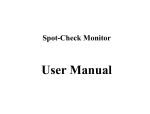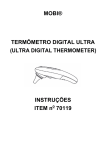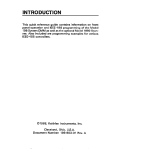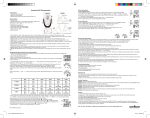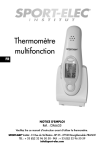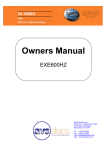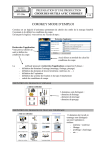Download User`s Manual of DX6603(HV-T25)Clinical IR Ear Thermometer
Transcript
User’s Manual for EZ HealthTM ThermoTalkTM Talking Ear Thermometer model IRE-A1 ● Thank you for purchasing our EZ HealthTM ThermoTalkTM Talking Ear Thermometer model IRE-A1. For optimal use of this product, please read this User’s Manual before operation. ● For safe and proper use of this product, be sure to read and fully understand Safety Precautions contained in this User’s Manual. ● Please store this Manual carefully and keep as a convenient reference. 【Safety precautions】 ■ Warning marks and symbols are used for your safe and proper use of this product and for the prevention of any injury to you or others. ■ See Table below for description of warning marks and symbols: Warning Means a possibility of personal injury in case of improper use. Notice Means a possibility of personal injury or property damage in case of improper use. * Property damage covers any damage to house, family property, domestic animal and pet. Marks or Symbols Means Notice with detailed items expressed in words or figures within or beside . Left symbol means “Do not break”. Means “DO NOT” with detailed items expressed in words or figures within or beside the mark. Left symbol means “DO NOT”. Means Obligatory with detailed items expressed in words or figures within or beside the mark. Left symbol means General Compulsory. Means Type-B device. Warning It is dangerous for patients to perform a self-evaluation and self-treatment based on the measurement results. Be sure to follow your medical professional’s instructions. · A self-evaluation may cause deterioration of health. Use special protective film for intended measurement. · A sullied infrared sensor may lead to inaccurate results. Don’t touch or blow on infrared sensor. · A sullied infrared sensor may cause inaccurate results. Clean a sullied infrared sensor with a soft dry cloth in a gentle manner. · Cleaning with toilet tissue or paper towel may scratch the infrared sensor, causing inaccuracy. Page: 1of8 Keep thermometer out of reach of children. · A forced self-measurement by children may cause ear damage. For accidental ingestion of battery or protective film, please consult your health professional immediately. Do not use immediately after any outdoor activities. ·Immediate measurement after outdoor activity in cooler temperatures may cause a lower result. Wait until ear has warmed up before taking a measurement When there is a temperature difference between storage area and measurement site, maintain the thermometer for at least 30 minutes at room temperature at the location where measurement is taken. ·Failing to do so may cause inaccuracy. Notice Stop using the product if there is any pain. ·It may cause damage to the ear canal. It is not recommended to use the product in the presence of ear disease such as otitis externa and tympanitis. ·Affected part may deteriorate. Don’t use the product in a wet ear after swimming or bathing. ·It is possible to damage the ear canal. Don’t throw batteries into fire. ·Batteries may explode in fire. Recommendations: * Don’t use the product for other purposes. * Please clean the sensor by using a clean cloth slightly damped with alcohol or water. * Do not leave the product exposed to any chemical solvent, direst sunshine or high temperature. * Don’t drop, step on, or let it be subjected to any vibration or impact. * Don’t use a mobile phone nearby when the thermometer is in operation. * Please handle and dispose of battery in accordance with your local regulations. * If you are not going to use the equipment for an extended period of time, please remove the battery. 【Product Structure】 Front view Side view Page: 2of8 Frequently Asked Questions Regarding Temperature 1. What is body temperature? Body temperature means interior or core temperature of the human body which is controlled by the hypothalamus in the brain. The eardrum has a blood vessel in it whose temperature accurately reflects core body temperature. 2. How is the ear thermometer properly used? * For children aged one year or less, pull the ear in an inclined backward direction. This position straightens the auditory canal and allows for accurate measurement. * For adults and children above the age of one year, pull the ear in a backward direction to straighten the auditory canal before inserting the temperature probe for measurement. 3. What is a normal temperature range? Users’ body temperature may vary with age, time and ambient temperature. Typically ear temperature is higher than temperature measured under the arm. The graph below provides the normal distribution for body temperature measured under the arm and in the ear. Under the Arm Ear Temperature distribution Fundamental functions: 1. Current date and time display: Range of date display falls within Gregorian calendar year 1901~2099, time display mode includes 12 hours shift or 24 hours shift (not user selected). The initial time for a powered system is set at January 01, 2002. 2. Measurement and display of temperature: Measurement ranges from 32.0 to 42.9 (89.6 to 109.3 ). 3. 30 sets of measurement records are stored and searchable: Maximum 30 sets of temperature records stored. Each set has a maximum storage time of 30 days. Temperature is stored together with measuring date. 4. Voice prompt: report measurement results (in or ) or current time Preparation: Page: 3of8 1. Replace any low-voltage battery to ensure adequate power supply. 2. For proper measurement, keep the thermometer at room temperature for at least 30 minutes at the location where measurement is taken. 3. Fluctuation of ambient temperature is likely to affect measuring accuracy. Any attempt to perform a temperature measurement in front of an air conditioner, heating vent, refrigerator or other temperature modifying equipment will make accurate results impossible. 4. Be sure to clean the sensor tip before using for another patient. 5. Be sure to keep ear clean. A cerumen-filled or feather-filled ear may cause inaccuracy. 6. To ensure an accurate result take measurements when the person is at rest. Temperature is likely to increase immediately after exercise or bathing. How to Take a Measurement: 1) Clean the sensor tip. 2) Insert the temperature probe along the eardrum as deep as possible into the ear, press “ ” once to start the measurement. You will hear a beep sound. Upon completion of measurement you will hear a short melody followed by the result via the speaker. The result may also be read from the LCD. 3) The result will be stored into memory automatically. If 30 sets of memory are stored already, the oldest set of data will be automatically removed and the most recent will be come the first set of data in the memory. (Note: the recorded data will be removed automatically when it is over 30 days old) 4) The maximum recommended number of continuous measurements of the same person is 3 times in a 10 minute period. If a fourth measurement is desired, please wait for 10 minutes before taking another measurement. 5) Display of measurement results: A. True value display for result that fall between 32.0 ~ 42.9 ; 89.6 ~ 109.3 B. “HI” displayed for result above 42.9 / 109.3 C. “LO” displayed for result below 32.0 / 89.6 6) At completion of measurement, the unit automatically returns to time mode after 30 seconds. 7) The display will automatically turn off 3 minutes after last key is pressed. Advanced operation: 1. Time mode ● System enters time mode when: 1. Power on; 2. No key is pressed for more than one minute. ● For normal status: 1. Display time in a sequence of year, month, date, week, hour, minute with a flickering " : stands for second. 2. Press【Talk】to report current time. 3. Press and hold【Talk】for 2 second to activate or disable the talking function - During measurement, you still hear " beep " no Page: 4of8 matter if it is at talking or non-talking mode 4. Press【Memo.】to retrieve the recorded temperature and Press Hold【Memo.】for 2 seconds to initiate set up mode. 5. Press【 / 】to select Celsius or Fahrenheit. ● For setup mode: 1. Press【Talk】to shift between a setting of hour, minute, year, month and date. 2. Press【Memo.】to increase the digit. 3. Press【Memo.】subsequently to resume a normal status. * Unit returns to time mode automatically 1 minute after last key pressed. 2. Memory search mode ● A search mode can be activated by pressing【Memo.】at normal time model; ● "-" is displayed if no data is stored; ● Search number is shown for stored data available. Maximum storage is 30 sets of data; ● Press and hold【Memo.】to increase the digits rapidly; ● Unit returns to time mode automatically 5 seconds after last【Memo.】key pressed. • For setup mode: 1. Press【 Talk 】to shift between a setting of hour, minute, year, month and date. 2. Press【 Memo. 】to increase the digit and press ”Talk” for confirm. 3. Press【 Memo. 】subsequently to resume a normal status. Recommendations: 1. For first time users of IR ear thermometer, it is recommended to measure the same ear 3 times. The maximum reading shall be recorded in case of different results. Any thermometer operating continuously can have a normal variance of (±0.3 , ±0.5 ). 2. Wait about 30 seconds before measuring the same patient again. 3. For users in sound health, both ears are almost the same in terms of body temperature. If temperature probe is inserted in at different angles results may vary. You can rely on the results for the ear shows a stable, relatively higher temperature. 4. Please clean the outer ear before measurement. Replace a battery Open the screw on battery lid, insert battery per “+” Page: 5of8 and “-” as illustrated for proper installation. Cover the battery lid and secure the screw. Maintenance, storage and calibration Maintenance: 1. Remove any dirt of stains on the body of the thermometer with a soft and dry cloth. 2. Do not wash with water or detergent containing abrasive or benzene. Storage: 1. Clean the thermometer after each use. 2. Don’t leave the thermometer exposed to direct sunshine, high temperatures, dampness, fire, flame, vibration or impact. 3. Remove the battery if you are storing for an extended period of time. Calibration : This thermometer is calibrated at the time of manufacture. If the thermometer is used according to instructions, periodic re-calibration is not required. If at any time you question the accuracy of the measurement, please contact your retailer. Don’t attempt to modify or reassemble the thermometer. Page: 6of8 4. Troubles and Troubleshooting: Troubles Checklists Battery used up? No response Battery in wrong polarity? Battery symbol on LCD Low battery “Lo” on screen (result below Thermometer not correctly 32 , 89.6 ). pointed at the eardrum? “Hi” on screen (result above A damaged cover? 42.9 , 109.3 ). Thermometer temperature beyond the scope of 10~ “ErrE” on screen “ErrU” on screen “ErrH” on screen 40 , 50 ~104 Don’t measure after pressing Measure. Errors detected during self-check. Countermeasures Change new battery Adjust battery to proper polarity. Change new battery Follow User’s Manual to point at the eardrum. Change a new cover Condition the thermometer until it is at room temperature (10~40 , 50 ~104 ) before measuring. Follow steps in User’s Manual for proper measurement. Consult your retailer to assist with repair. Specification: 1. Product Name: EZ HealthTM ThermoTalkTM Talking Ear Thermometer 2. Model: IRE-A1 3. Power supply: DC3V (AAA x 2 battery) 4. Power consumption:〈0.05W (for voice prompt) 5. Temperature sensing part: Infrared sensor 6. Measurement range: 32.0 ~ 42.9 (89.6 ~ 109.3 ) 7. Measurement accuracy: ±0.2 (or +/- 0.4 ) from 36.0 ~ 39.0 (or 96.7 to 102.2 ) ±0.3 (+/-0.5 ) from 32.0 ~ 35.9 (or 89.6 to 96.6 ) from 39.1 ~ 42.9 (or 102.3 to 109.3 ) 8. Outer dimension: 90(L)×65(W)×55(H)mm 9. Weight: 82g 10. Working environment: Temperature: 10 ~ 40 ( 50.0 to 104.0 ) Relative humidity: 30%RH ~ 80%RH 11. Storage environment: Temperature: -20 ~ 40 (-4 to 104.0 ) Relative humidity: 30%RH ~ 85%RH 12. EQUIPMENT not suitable for use in the presence of a FLAMMABLE ANAESTHETIC MIXTURE WITH AIR or WITH OXYGEN OR NITROUS OXIDE. 13. CONTINUOUS OPERATION; *Dispose of used batteries with care consult your distribution center for details. Accessories: User’s Manual: 1 pcs. Warranty: One-year warranty is available from date of purchase, excluding user-caused failures listed below: (1) Failure resulting from unauthorized disassembly and modification. (2) Failure resulting from unexpected drop during application or transportation. (3) Failure resulting from improper use. For Warranty Service, please contact your retailer or our customer care centre. Page: 7of8 NOTES: 1) Under the environment with electrostatic discharge, the unit may malfunction and may require user to reset the unit. 2) Dispose with care, please consult the retailer for details. Manufacturer: Tremblay Harrison Inc. 1684 Dufferin Street, Toronto, ON M6H 3M1 Tel: 1-866-829-7926 Page: 8of8