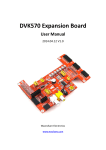Download Datasheet - RobotShop
Transcript
Banana Pro / Banana Pi Camera User Manual Created by LeMaker R&D Team Products Picture Last Updated on 2014-09-24 Products Model No. User Manual Guide Contents Overview ............................................................................................. 3 Assembly ............................................................................................. 6 Detailed Installation ............................................................................ 8 © 2014 LeMaker www.lemaker.org Page 2of8 Products Model No. User Manual Overview The picture showing above is a high definition camera module for the Banana Pro/ Banana Pi using an Omnivision 5640 CMOS image sensor in an auto-focus module and with an integral IR filter. The camera module connects to the Banana Pro / Banana Pi board via the CSI (CON1) connector designed specifically for interfacing to cameras. Providing high sensitivity, low crosstalk and low noise image capture in a small and lightweight design, it is an excellent and worthwhile accessory for your favourite SBC. © 2014 LeMaker www.lemaker.org Page 3of8 Products Model No. User Manual Banana Pro/Banana Pi Camera specific Specifications shown in the following table Size 8.5mm × 8.5mm×7.0mm Sensor Type OV5640(1/4”) Still resolution 5 Megapixels Active Array Size 2592 × 1944 Video Mode 1080p 720p 640 x 480p Video stabilisation No 1.5V±5%(with embedded 1.5V Core regulator) Power supply analog 2.6~3.0V(2.8v typical) I/O 1.8V/2.8V F/No 2.8 EFL 3.37mm BFL(OPTICAL) 0.58mm Optical FOV 70° Horizontal 56.3° TV Diagonal 67.4° Distortion <1.0% TV Distortion Relative Illumination 41.7% Thread M6X0.35P IR Filter 650±10nm Object distance 20cm-180 cm Resolution ≥200lW/PH(Center) Image Area 3673.6µm x2738.4 µm Sensitivity TBD Pixel size 1.4µm x 1.4µm operating -30℃to70℃ Temperature Range Stable image 0℃to50℃ Output Formats 8-/10-bit RGB RAW output Max Frame Rate 30fps@24Mhz,VGA S/N Ratio TBD Dynamic Range TBD IC Assembly CSP Substrate FPC Assembly technique Glue 219mW@30fps VGA Power Consumption 36uW@standby Package CSP/wafer Chief Ray Angle Correction Yes Automatic exposure control (AEC) Yes Automatic white balance (AWB) Yes Automatic black level calibration Yes © 2014 LeMaker www.lemaker.org Page 4of8 Products Model No. Automatic black level calibration (ABLC) Automatic 50/60 Hz luminance detection Mirror and flip Cropping Lens correction Support for LED and flash strobe mode On-chip phase lock loop (PLL) Standard serial SCCB interface Digital video port (DVP) parallel output interface MIPI interface one-time programmable (OTP) memory Embedded 1.5V regulator for core power User Manual Yes Yes Yes Yes Yes Yes Yes Yes Yes No Yes Yes © 2014 LeMaker www.lemaker.org Page 5of8 Products Model No. User Manual Assembly You can assermb the camera module as shown in the figure below. Step 1 Step 2: © 2014 LeMaker www.lemaker.org Page 6of8 Products Model No. User Manual Step 3: © 2014 LeMaker www.lemaker.org Page 7of8 Products Model No. User Manual Detailed Installation 1. Connect Connect your Camera to Banana Pro / Banana Pi board as shown above. 2. Install drivers You have to load the drivers needed by camera modules: sudo modprobe ov5640 sudo modprobe sun4i_csi0 3. Test camera You can test you camera via mplayer: mplayer tv:// If the camera is installed properly, mplayer will show the image in real time. © 2014 LeMaker www.lemaker.org Page 8of8