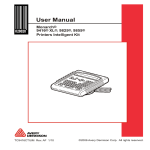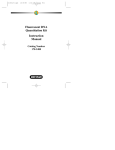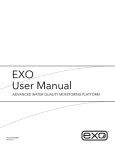Download the probe`s instruction sheet
Transcript
Rhodamine WT Dye Solution for Total Algae Sensor (BGA-PE) A TM Read and follow all the safety instructions and MSDS documentation supplied with the dye before proceeding. Remember that only trained personnel should handle chemicals. Preparation Use the following procedure to prepare Rhodamine WT solutions for use as a sensor stability check reagent for the EXO Total Algae (Chlorophyll and Blue-green Algae Phycoerythrin) sensor: 1. Purchase Rhodamine WT dye in solution form, which can vary somewhat in nominal concentration. Recommended supplier for a solution that is approximately 2.5% in Rhodamine WT: Fluorescent FWT Red Dye (item #106023) Kingscote Chemicals 3334 South Tech Blvd., Miamisburg, OH 45342 USA 1-800-394-0678 2. Accurately transfer 5.0 mL of the Rhodamine WT solution into a 1000 mL volumetric flask. Fill the flask to the volumetric mark with deionized or distilled water and mix well to produce a solution that is approximately 125 mg/L of Rhodamine WT. Transfer this standard to a glass bottle and retain it for future use. 3. For chlorophyll a calibration, accurately transfer 5.0 mL of the solution prepared in step 2 to a 1000 mL volumetric flask and then fill the flask to the volumetric mark with deionized or distilled water. Mix well to obtain a solution that is 0.625 mg/L of Rhodamine WT (a 200:1 dilution of the concentrated solution). 4. For BGA-PE calibration, accurately transfer 0.2 mL of the 125 mg/L solution prepared in step 2 to a 1000 mL volumetric flask and then fill the flask to the volumetric mark with deionized or distilled water. Mix well to obtain a solution that is 25 μg/L or 0.025 mg/L of Rhodamine WT. 5. Store the concentrated standard solution in a glass bottle in a refrigerator to retard decomposition. The dilute standard prepared in the previous step should be used within 24 hours of its preparation. The EXO total algae sensor is a dual-channel fluorescence sensor that generates two independent data sets; one resulting from a blue excitation beam that directly excites the chlorophyll a molecule, present in all photosynthetic cells, and a second from an green excitation beam that excites the phycoerythrin accessory pigment found in blue-green algae (cyanobacteria). This green excitation triggers a transfer of energy from the phycoerythrin to the central chlorophyll a, where photosynthesis is initiated. The intensity of the fluorescence of many dyes shows an inverse relationship with temperature. This effect must be accounted for when calibrating the EXO Total-Algae sensor with Rhodamine WT. Enter the μg/L or RFU value from the table below that corresponds to the temperature of the standard. Although blue-green algae contain chlorophyll a, the chlorophyll fluorescence signal detected by in situ fluorometers is weaker than in eukaryotic phytoplankton. This results in an underestimate of algae biomass when using a single-channel chlorophyll sensor when bluegreen algae are present. The EXO total algae sensor generates a more accurate total biomass estimate of the planktonic autotrophic community by exciting chlorophyll a and phycoerythrin. Specifications Units Chlorophyll BGA-PE RFU, µg/L Chl RFU, µg/L PE Temperature Operating Storage -5 to +50°C -20 to +80°C Range Chl: 0-100 RFU, 0-400 µg/L Chl*; BGA-PE: 0-100 RFU, 0-280 µg/L* Response T63<2 sec Resolution Chl: 0.01 RFU, 0.01 µg/L Chl; BGA-PE: 0.01 RFU, 0.01 µg/L Sensor Type Optical, fluorescence Linearity Chl: R2>0.999 for serial dilution of Rhodamine WT solution from 0-400 µg/L Chl equivalents BGA-PE: R2>0.999 for serial dilution of Rhodamine WT solution from 0-280 µg/L PE equivalents Discard the used standard. When Rhodamine standards are required in the future, perform another dilution of the concentrated Rhodamine WT solution after warming it to ambient temperature. Effect of temperature on fluorescence Total Algae(Chl & BGA-PE) Sensor Overview (see pg 12) . Optics: Chl Excitation 470±15 nm Temp (˚C) RFU Chl μg/L Chl RFU BGA-PE μg/L BGA-PE PE Excitation 525±15 nm 30 14.0 56.5 37.3 104.0 Emission 685±20 nm 28 14.6 58.7 39.1 109.0 26 15.2 61.3 41.0 115.0 24 15.8 63.5 43.0 120.0 22 16.4 66 45.0 126.0 20 17.0 68.4 47.0 132.0 18 17.6 70.8 49.2 138.0 16 18.3 73.5 51.4 144.0 14 18.9 76 53.6 150.0 12 19.5 78.6 55.9 157.0 10 20.2 81.2 58.2 163.0 8 20.8 83.8 60.6 170.0 *Pigment concentration ranges of algae sensors were determined in monocultures of specific algae species. This range will vary depending on algae assemblage and environmental conditions. For accurate pigment concentration estimates at particaular sites or samples, the user must determine the RFU to pigment concentration relationship on a site-by-site basis. The sensor generates data in three formats: RAW, RFU, and an estimate of the pigment concentration in μg/L. The RAW value is a value unaffected by user calibrations and provides a range from 0-100, representing the per cent of full scale that the sensor detects in a sample. RFU stands for Relative Fluorescence Units and is used to set sensor output relative to a stable secondary standard, such as Rhodamine WT dye. This allows users to calibrate sensors identically; for example, calibrating all sensors in a network to read 100 RFU in a concentration of Rhodamine WT dye. The sensors can then be deployed and generate data that is relative to all other sensors. Once a sensor is retrieved, it can be checked against that same standard to assess sensor performance, drift, or the potential effects of biofouling. The μg/L output generates an estimate of pigment concentration. The relationship between μg/L and sensor’s RAW signal should be developed through following standard operating procedures of sampling the water body of interest, collecting sensor data from sample, and then extracting the pigment to establish a correlation. The higher the temporal and spatial resolution of the sampling, the more accurate this estimate will be. Chlorophyll Please see the EXO User Manual for detailed information on chlorophyll. Blue-green Algae The EXO BGA readings show excellent linearity on serial dilution of a surrogate solution of Rhodamine WT (R2>0.9999) and this should ensure relative accuracy of field BGA-PE readings, i.e., a BGA-PE reading of 100 units will represent twice the algal content of water with a BGA-PE reading of 50 units. A significant advantage of the EXO BGA-PE sensor is that its readings show less interference from turbidity and this will allow for much more accurate determination of BGA-PE content during rainfall events which release both sediment and algae into the water. EXOwater.com item# 603796 dwg# 603796 Aug 2013 Rev A Calibration Chlorophyll RFU – 1- or 2-point Blue-green Algae Phycoerythrin Pour the correct amount of clear deionized or distilled water into the calibration cup. Immerse the probe end of the sonde in the water. Please see the EXO User Manual for detailed information on calibration of the chlorophyll channel. This procedure calibrates BGA RFU or BGA μg/L. If the user has both units selected, then this procedure must be performed twice, once for each unit, to completely calibrate the parameter. For the 2-point calibration, one of the standards must be clear water (0 μg/L), and this standard must be calibrated first. The other standard should be in the range of the suspected BGA-PE content at the environmental site. Two general types of standards can be used: (a) phytoplankton suspensions of known BGA-PE content, and (b) dye solutions whose fluorescence can be correlated to that of BGA-PE. The user is responsible for determining the BGA-PE content of algal suspensions by using standard cell counting techniques. For option (b), we recommend using a 25 μg/L Rhodamine WT dye solution (for detailed instructions, see next pages), and the solution is used in the calibration steps below. μg/L – 1- or 2-point This procedure will zero your fluorescence sensor and use the default sensitivity for calculation of phycoerythrincontaining BGA in μg/L, allowing quick and easy fluorescence measurements that are only semi-quantitative with regard to BGA-PE. However, the readings will reflect changes in BGA-PE from site to site, or over time at a single site. Pour the correct amount of clear deionized or distilled water into the calibration cup. Immerse the probe end of the sonde in the water. In the Calibrate menu, select BGA-PE/Chlor, then select BGA μg/L. Select either a 1- or 2-point calibration. Enter 0 for first standard value and 126 for second standard value. Click Start Calibration. Observe the readings under Current and Pending data points. While stabilizing, click the Wipe Sensors button to activate the wiper to remove any bubbles. When data are Stable (or data shows no significant change for approximately 40 seconds), click Apply to accept this calibration point. Next place the sensors in the Rhodamine WT standard. Click Proceed on the pop-up window. Observe the readings under Current and Pending data points. While stabilizing, click the Wipe Sensors button to activate the wiper to remove any bubbles. When data are Stable (or data shows no significant change for approximately 40 seconds), click Apply to accept this calibration point. Click Complete. View the Calibration Summary screen and QC score. Click Exit to return to the sensor calibration menu, and then the back arrows to return to main Calibrate menu. Rinse the sonde in tap or purified water and dry the sonde. RFU is a percent full scale output; it outputs relative fluorescence from 0-100%. This calibration procedure is recommended if you are also using grab samples to post-calibrate in vivo algae readings. In the Calibrate menu, select BGA-PE/Chlor, then select BGA RFU. Select either a 1- or 2-point calibration. Enter 0 for first standard value and 45 for second standard value. Click Start Calibration. Observe the readings under Current and Pending data points. While stabilizing, click the Wipe Sensors button to activate the wiper to remove any bubbles. When data are Stable (or data shows no significant change for approximately 40 seconds), click Apply to accept this calibration point. Next place the sensors in the Rhodamine WT standard. Click Proceed on the pop-up window. Observe the readings under Current and Pending data points. While stabilizing, click the Wipe Sensors button to activate the wiper to remove any bubbles. When data are Stable (or data shows no significant change for approximately 40 seconds), click Apply to accept this calibration point. Click Complete. View the Calibration Summary screen and QC score. Click Exit to return to the sensor calibration menu, and then the back arrows to return to main Calibrate menu. Rinse the sonde in tap or purified water and dry the sonde.