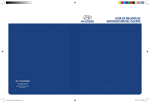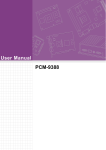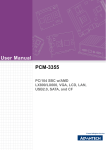Download HSV-180D Series AC Servo Drive Unit
Transcript
HSV-180D Series AC Servo Drive Unit Series HSV-180D AC Servo Drive User's Manual V2.0 2010.11 Wuhan Huazhong Numerical Control Co., LTD Wuhan China Wuhan Huazhong Numerical Control Co., Ltd HSV-180D Series AC Servo Drive Unit Contents 1. Safety Precautions...................................................................................................................... 5 1.1 Symbols of Safety Precautions........................................................................................ 5 1.2 Meaning of Safety Precaution Symbols......................................................................... 6 1.3 Explanation of Safety Precaution Symbols................................................................... 6 1.4 Safety Regulations............................................................................................................ 7 2. Overview................................................................................................................................... 12 2.1 Introduction.....................................................................................................................12 2.2 Introduction to Control Modes.....................................................................................13 3. Order Information.................................................................................................................... 14 3.1 Specifications of Series HSV-180D Servo Drives........................................................14 3.1.1 Specifications of Series HSV-180D Servo Drives.............................................14 3.1.2 Types of Servo Drive........................................................................................... 14 3.1.3 Technical Specification........................................................................................15 3.2 Installation Dimension...................................................................................................16 3.3 Specification of Servo Motor......................................................................................... 17 3.3.1 Introduction to Series AGK6 AC Permanent Magnet Servo Motor............. 17 3.3.2 Features of Series GM7 AC Servo Servo Motor...............................................18 3.3.3 Technical Specification of Series GK6 AC Permanent Magnet Servo Motor18 3.3.4 Technical Specification of Series GK6 AC Permanent Magnet Servo Motor20 3.3.5 Installation Dimension of Series GK6 Servo Motor........................................ 24 3.3.6 Order Information............................................................................................... 27 3.4 Specification of External Braking Resistor.................................................................. 28 3.5 Circuit Breaker, Contactor, Input AC Reactor, and Cable Specification.................30 4. Installation................................................................................................................................. 32 4.1 Products Check............................................................................................................... 32 4.2 Installation Environment...............................................................................................33 4.2.1 Environment Temperature.................................................................................33 4.2.2 Humidity...............................................................................................................33 4.2.3 Altitude................................................................................................................. 33 4.2.4 Vibration and Impulsion.................................................................................... 33 4.2.5 Water..................................................................................................................... 33 4.2.6 Air Pollution......................................................................................................... 33 4.3 Installation of HSV-180D Servo Drive......................................................................... 33 4.3.1 Installation Method............................................................................................. 34 4.4 Installation of Servo Motor............................................................................................37 4.4.1 Installation Environment....................................................................................37 4.4.2 Installation Method............................................................................................. 38 5. Wiring........................................................................................................................................ 39 5.1 Signals and Functions.................................................................................................... 39 5.1.1 Terminal Configuration...................................................................................... 39 5.1.2 XT1 Power Input Terminal.................................................................................42 5.1.3 XT2 Heavy Current Input Terminal..................................................................43 Wuhan Huazhong Numerical Control Co., Ltd HSV-180D Series AC Servo Drive Unit 5.1.4 XS1 RS232 Serial Interface.................................................................................. 43 5.1.5 XS4 Command Input/output Interface............................................................ 44 5.1.6 XS3 ENCODER1 Servo Motor Optical-electrical Encoder Input Interface..48 5.1.7 XS2 ENCODER2 Table Position Feedback Input Interface............................49 5.1.8 XS5 I/O Input/output Terminal....................................................................... 50 5.2 Interface Circuit.............................................................................................................. 50 5.2.1 Switch-value Input Interface..............................................................................50 5.2.2 Switch-value Output Interface...........................................................................51 5.2.3 Pulse Command Input Interface........................................................................53 5.2.4 Servo Motor Optical-electrical Encoder Input Interface................................ 54 5.2.5 Servo Motor Optical-electrical Encoder Output Interface............................. 55 5.2.6 Worktable Position Feedback Input Interface................................................. 56 5.2.7 Worktable Position Feedback Output Interface.............................................. 57 5.2.8 Analog Command Input Interface.................................................................... 58 5.2.9 Z-phase Pulse Open Collector Output Interface............................................. 61 5.3 Wiring...............................................................................................................................61 5.4 Standard Wiring............................................................................................................. 63 5.4.1 Standard Wiring for Position Control Mode (Pulse Interface)......................63 5.4.2 Standard Wiring for External Speed Control Mode (analog interface)........65 5.4.3 Standard Wiring for Closed-loop Control Mode (pulse interface)...............67 5.4.4 Connection of External Braking Resistor..........................................................69 6. Operation and Display.............................................................................................................71 6.1 Overview......................................................................................................................... 71 6.2 Operation in the Display Mode.................................................................................... 72 6.3 Operation in the Movement Parameter Mode............................................................75 6.4 Operation in the Auxiliary Mode................................................................................. 76 6.5 Operations in the Control Parameter Mode............................................................... 78 6.6 Operation in the Alarm History Display Mode Operation...................................... 79 6.7 Movement Parameter Setting and Saving...................................................................80 6.8 Control Parameter Setting and Saving........................................................................ 81 7. Parameter Setting..................................................................................................................... 83 7.1 Function Menu................................................................................................................ 83 7.2 Movement Parameter Mode......................................................................................... 84 7.2.1 Parameters Related to Servo Motor.................................................................. 86 7.2.2 Parameters Related to Position Control............................................................88 7.2.3 Parameters Related to Speed/Torque Control Mode.....................................92 7.3 Control Parameter Mode............................................................................................... 97 8. Operation and Modification....................................................................................................99 8.1 Power Connection.......................................................................................................... 99 8.2 Checking Before Running............................................................................................102 8.3 Trial Operation..............................................................................................................102 8.3.1 JOG Running Mode........................................................................................... 102 8.3.2 Internal Speed Running Mode.........................................................................103 8.3.3 Position Running Mode.................................................................................... 104 Wuhan Huazhong Numerical Control Co., Ltd HSV-180D Series AC Servo Drive Unit 8.3.4 External Speed Running Mode (Analog interface)....................................... 105 8.3.5 Torque Running Mode (Analog Interface).....................................................105 8.3.6 Closed-loop Running Mode (Pulse Interface)............................................... 106 8.4 Running Modification.................................................................................................. 108 9. Fault Troubleshooting............................................................................................................112 9.1 Protection and Fault Identification.............................................................................112 Wuhan Huazhong Numerical Control Co., Ltd HSV-180D Series AC Servo Drive Unit 1. Safety Precautions Thank you very much for buying series HSV-180D AC servo drive. HSV-180D AC servo drive and servo motor are applicable to the general industrial environment, but not to the strong vibrating environment. Pay attention to the followings: � It is inapplicable to medical equipment which is related to life safety. � The servo drive is not water proof. It needs to avoid moisture and direct sunlight. � Do not perform any change the servo drive and drive motor. Before installation and wiring, read through this manual. Before operation, understand the safety information, safety precautions and operating instruction of this equipment. 1.1 Symbols of Safety Precautions The symbols of safety precautions are displayed on the front panel of the servo drive. Figure 1-1 Symbols of safety precaution for HSV-180D-025, 035, 050, 075 servo drives Wuhan Huazhong Numerical Control Co., Ltd HSV-180D Series AC Servo Drive Unit 1.2 Meaning of Safety Precaution Symbols ! Warning Safety precaution signage � Danger! High Voltage � Don’t move cables or touch terminals while applying power � Disconnect incoming power and wait 5 minutes before connecting cables or opening terminal cover The meaning of each symbol Symbols of Safety Precaution 1.3 Explanation of Safety Precaution Symbols Danger It indicates a potentially hazardous situation which, if not avoided, will result in death. ! Caution It indicates a potentially hazardous situation which, if not avoided, will result in minor or moderate injury or death and damage to the machine. Wuhan Huazhong Numerical Control Co., Ltd HSV-180D Series AC Servo Drive Unit 1.4 Safety Regulations Products Confirmation ! Caution Do not install damaged drives. Failure to follow this instruction could result in injury. Installation ! � Caution Hold the bottom of the machine. If you hold only the panel, the main engine may fall off, which may result in injury. � Fit to noncombustible panels such as metal panels. Failure to follow this instruction could result in fire hazard. � If necessary, set a cooling fan and keep the inlet air at 45 degree Celsius or less. Overheating may result in fire and other hazards. � Do not block the inlet and outlet. Avoid foreign matter entering into the internal part of the machine. It may cause aging of internal components, which could result in malfunction or fire hazard. � During installation, make sure a specified interval between servo drive and control cabinet or other machines. Failure to follow this instruction could result in fire hazard or malfunction. Wiring Wuhan Huazhong Numerical Control Co., Ltd HSV-180D Series AC Servo Drive Unit Danger � Before wiring, confirm whether the power is off. Failure to follow this instruction could result in electric shock and fire hazard. � Only electrical engineer can do the wiring. Failure to follow this instruction could result in electric shock and fire hazard. � Make sure the ground terminal grounded. Failure to follow this instruction could result in electric shock and fire hazard. � After the wiring of the emergency stop circuit, check whether the wiring is effective. Failure to follow this instruction could result in injury. (Users shall be responsible for the wiring.) � Do not touch the output terminal directly nor connect external shield to the output wire of a servo drive. Avoid short circuit of output wires. Failure to follow this instruction could result in electric shock and short circuit. ! Caution � Confirm whether the power voltage of the main AC circuit is subject to the rated voltage of the servo drive. Failure to follow this instruction could result in injury and fire hazard. � Do not make withstand test for the servo drive. Failure to follow this instruction could result in damage to components such Wuhan Huazhong Numerical Control Co., Ltd HSV-180D Series AC Servo Drive Unit as semi-conductor. � Do not connect power cable to the output U, V, and W terminals to avoid damage of servo drive internal parts. ! Caution � 调试运行 � Do not connect capacitance and LC or LR noise filter to the output circuit to avoid damage of servo drive. � Do not connect electromagnetic switch and electromagnetic contactor to the U, V, and W output circuit. When the servo drives run with load, surging current could activate over-current protection of the servo drive. Testing and Commissioning Danger � Do not remove or modify anything when the external wirings are made; otherwise, the power is on. Failure to follow this instruction could result in electric shock. � Do not approach to the machine on the trial-operations, after resetting of servo drive (Take physical safety into consideration when perform electrical and mechanical design). � Arrange an external emergency stop device. Failure to follow this instruction could result in injury. ! � Caution Before operating, reconfirm some information such as the use range of the motor and machines. Wuhan Huazhong Numerical Control Co., Ltd HSV-180D Series AC Servo Drive Unit Failure to follow this instruction could result in injury. � Do not touch the machine while operating or just cut off the power, because the radiator, brake resistor motor etc. may be at high temperature. Failure to follow this instruction could result in burn. � If necessary, arrange external brake. Do not touch the machine. Failure to follow this instruction could result in injury. � Do not check signal while operating to avoid damage to the equipment. Troubleshooting Danger � Do not remove wiring within 5 minutes nor touch terminals after power-off of a servo drive, because the high voltage will last for a while. Failure to follow this instruction could result in electric shock. � Operations (such as wiring, installation, operation, remove and maintenance) must be performed by the specified professional personnel. Failure to follow this instruction could result in electric shock and damage to the servo drive. ! Caution � The control circuit board adopts the CMOS IC. During maintaining, do not touch it directly with your fingers, because electrostatic induction could damage the control circuit board. System Configuration ! Caution Wuhan Huazhong Numerical Control Co., Ltd HSV-180D Series AC Servo Drive Unit � The rated torque of the servo motor must be larger than continuous effective load torque. Otherwise, the servo motor could be damaged by long-time overload operation. � The ratio of load inertia and servo motor inertia must be less than the recommended value. � Make sure that the motor is properly matching the servo drive. Failure to follow this instruction could result in damage of the equipment. Others Danger � Do not make alterations independently. Failure to follow this instruction could result in electric shock and injury. Wuhan Huazhong Numerical Control Co., Ltd HSV-180D Series AC Servo Drive Unit 2. Overview Series HSV-180D AC servo drive is a new generation of full digital AC servo drive developed by Wuhan Huazhong Numerical Control Co., Ltd. This product features high performance, compact structure, easy-to-use operation, and high reliability. 2.1 Introduction Series HSV-180D AC servo motor drive adopts the latest technologies such as special motion control digital signal processor (DSP), large-scale field programmable logic arrays (FPLA) and intelligent power module (IPM) to achieve the closed-loop servo control. It has various specifications such as 25 A, 35 A, 50 A, 75 A and different ranges of power options. Users can configure various types of servo drive motor and AC servo motor to form AC servo drive systems with high reliability and performance. Characteristics of Series HSV-180D Servo Drives 1. Easy and flexible operation By modifying the parameter, you can modify the control methods of the servo drive and the interior parameters so as to meet the requirements for different environment and conditions, and can be compatible with various types of servo motors. 2. Full display of status Series HSV-180D servo drives provide a series of status display, which enables users to view related status parameters of the servo drive during commissioning and operation. In addition, it provides a range of troubleshooting information. 3. Various interfaces and flexible control methods Series HSV-18D servo drives can provide various interfaces and flexible control methods as follows: � Pulse input interface Wuhan Huazhong Numerical Control Co., Ltd HSV-180D Series AC Servo Drive Unit � Analog input interface � Feedback interface of servo motor optical -electrical encoder � Feedback interface of servo motor optical -electrical encoder � Serial communication interface � Programmable I/O interface 2.2 Introduction to Control Modes Series HSV-180D servo drives provide five control modes: � Position control mode (pulse interface) In this mode, HSV-180D servo drive can set to external position control mode by setting internal parameters. It can receive three types of external pulse command such as orthogonal pulse command, pulse + direction command, and positive and negative pulse command. � External speed control mode (analog interface) In this mode, HSV-180D servo drive can set to external speed control mode by setting internal parameters. It can receives external analog command with amplitude varies from -10 V to 10 V or from 0 V to 10 V. � Torque control mode (analog interface) In this mode, HSV-180D servo drive can set to torque control mode by setting internal parameters. It can receives external analog command with amplitude varies from -10 V to 10 V or from 0 V to 10 V. � JOG mode In this mode, HSV-180D servo drive can run based on the key setting (instead of external instruction). This mode is provided for users to test whether the servo drive system is correctly installed and connected. � Internal speed control mode In this mode, HSV-180D servo drive can run at a present speed in the system without external instruction. This mode is provided for users to test whether the servo drive system is correctly installed and connected. Wuhan Huazhong Numerical Control Co., Ltd HSV-180D Series AC Servo Drive Unit 3. Order Information 3.1 Specifications of Series HSV-180D Servo Drives 3.1.1 Specifications of Series HSV-180D Servo Drives Figure 3-1 Description for specification of servo drive 3.1.2 Types of Servo Drive Table 3-1 describes the types of HSV-180D servo drives. Table 3-1 Types of series of HSV-180D servo drives Continuous Current (A) Short-time Peak Current (A) Maximum Power of Motor (KW) HSV-180D-025 7.5 15 2.2 KW HSV-180D-035 10.5 21 3.7 KW HSV-180D-050 15 30 5.5 KW HSV-180D-075 21.5 43 7.5 KW Type 3.1.3 Technical Specification Table 3-2 describes the technical specification of HSV-180D servo drive. Table 3-2 Technical specification of HSV-180D servo drive Item Description Three-phase AC 380 V -15% to +10% Main circuit power supply Control mode 1. 2. 3. 4. 5. 50/60 Hz Position control External speed control Torque control JOG control Internal speed control Wuhan Huazhong Numerical Control Co., Ltd HSV-180D Series AC Servo Drive Unit Character Speed frequency response Speed fluctuation rate Speed regulation ratio Pulse frequency Control input Control output Position control Acceleration and deceleration Monitoring function Protection function 300 Hz or more < ±0.1 (Load 0% to 100%); < ± 0.02 (Power supply: -15% to +10%) (the value corresponding to the rated speed) 1 : 6000 ≤ 500 kHz Servo enable Alarm clear Error clear Command pulse inhabited CCW drive inhabited CW drive inhabited Zero-speed locked Servo already Servo alarm output Orientation finished output /speed get output Two-phase A/B positive pulse Input mode Pulse + direction CCW pulse/CW pulse Electrical 1 to 32767/1 to 32767 gear Feedback Optical-electrical encoder line number pulse 1024 p/r, 2000 p/r, 2500 p/r, 6000 p/r Parameter setting: 1 to 32000 ms(0 to 2000 r/min or 2000 to 0 r/min) Speed Current position Command pulse accumulation Position error Motor torque Motor current Rotor position, Running state Input and output signal state Over speed Overvoltage and under voltage of main power Over current Overload Overheat Position error Six LED digital tubes, two light-emitting diodes (LED), Operation five bottoms (HSV-180D-025, 035, 050, 075) Load inertia Five times less than the motor inertia Wuhan Huazhong Numerical Control Co., Ltd HSV-180D Series AC Servo Drive Unit 3.2 Installation Dimension The following figures show the installation dimension of series HSV-180D servo drives. Figure 3-2 Installation dimension of HSV-180D-025, 035, 050, 075 (without auxiliary devices, unit: mm) Figure 3-3 Installation dimension of HSV-180D-025, 035, 050, 075 (without auxiliary devices, unit: mm) Wuhan Huazhong Numerical Control Co., Ltd HSV-180D Series AC Servo Drive Unit 3.3 Specification of Servo Motor 3.3.1 Introduction to Series AGK6 AC Permanent Magnet Servo Motor GK6 series of AC servo motors and servo drives can be widely used in various fields such as machine tools, textile, printing, and building materials. GK6 AC servo motor uses self-cooling motor, and its protection class reaches IP64-IP67. GK6 AC servo motor is a three-phase AC permanent magnet synchronous motor that uses high-performance rare earth permanent magnetic materials to form air gap magnetic field. Pulse width modulation (PWM) inverter is used to control operation to achieve good torque performance and wide speed range. A temperature sensor is installed in the stator windings of the servo motor, which is used for overheat protection. GK6 series of AC servo motors consist of stator, rotor, and high-precision feedback devices (such as optical encoder and resolver). 3.3.2 Features of Series GM7 AC Servo Servo Motor � Torque: 1.1 Nm to 70 Nm � Sine wave AC servo motor � Rated speed: 1200, 1500, 2000, and 3000 rpm � Compact architecture and high power density Wuhan Huazhong Numerical Control Co., Ltd HSV-180D Series AC Servo Drive Unit � Optical-electrical encoder: 2500 lines � Small rotor inertia and rapid response � Power-off brake power supply: DC 24 V � Super high coercivity rare earth permanent magnet � Overheat protection capability � Strong anti-demagnetization capability � Various frame installation size � Full-closed design Figure 3-4 GK6 series AC permanent magnet servo motor 3.3.3 Technical Specification of Series GK6 AC Permanent Magnet Servo Motor Table 3-3 describes the technical specification of series GK6 AC permanent magnet servo motor. Table 3-3 Technical specification of series GK6 AC permanent magnet servo motor MotorType Magnetic material Insulation level Feedback system AC Servo Motor (Permanent Magnet Synchronous Motor) ● Super high coercivity rare earth permanent magnetic material. ● Class F insulation level When the environmental temperature is +40 degree Celsius, the rotor winding temperature can reach 100 K (△T = 100 K). Class H or Class C insulation level is optional, in which case the rotor winding temperature can reach 125 K or 145 K respectively. ● Standard: square-wave optic-electrical encoder (with U, V, and W signal) Options: Wuhan Huazhong Numerical Control Co., Ltd HSV-180D Series AC Servo Drive Unit a. b. Temperature protection Installation mode Protection level Cooling External paint Resolver, used in the environment with big vibration and impacts Sine and cosine optic-electrical encoder, which resolution can reach 220 c. Absolute encoder ● Positive temperature coefficient (PTC) thermistor When the temperature is 20°, the resistance cannot greater than 250 Ω (R ≤ 250 Ω). Option: Heat-sensitive switch ●MB5 Options: IMV1, IMV3, and IMB35 IMB5 ●IP64 Options: IP 65 and IP67 ●Natural cooling ●Flat grey paint Options: customized paint Bearing Radial shaft seal Shaft ●Double row deep groove ball bearing ●Drive shaft seal ●Standard: Type a: Plain shaft, no keys Option: Type b: Shaft with keyway, keys, or customized shaft Vibration level ●N Options: R and S ●N Option: R and S Rotation precision Noise GK603 ≤ 55 dB (A) GK604 ≤ 55 dB (A) GK605 ≤ 60 dB (A) GK606 ≤ 65 dB (A) GK607 ≤ 65 dB (A) GK608 ≤ 70 dB (A) GK610 ≤ 70 dB (A) GK613 ≤ 70 dB (A) GK618 ≤ 76 dB (A) Connection ●Socket connector (GK603-GK610) Option: Outlet box (GK603-GK610) ●Outlet box (GK613 or a later version) Option: Socket connector Options ●Maintenance-free high-reliability permanent magnet safe brake (made in Germany) ●High-precision planetary gear reducer or other reducers 3.3.4 Technical Specification of Series GK6 AC Permanent Magnet Servo Wuhan Huazhong Numerical Control Co., Ltd HSV-180D Series AC Servo Drive Unit Motor Adhere to the following principles when choosing servo drives: � Generally, the maximum current or rated current of the servo drive must be equal or greater than 2. � For the situation that requires great dynamic response characteristics, the maximum current or rated current must be equal or greater than 3. The following tables describe the technical specification of series GK6 AC permanent magnet servo motor Table 3-4 Technical specification of series GK6 AC permanent magnet servo motor 1. Natural cooling Type GK6040-6A C61 GK6040-6A F61 GK6041-6A C61 GK6041-6A F61 GK6042-6A C61 GK6042-6A F61 GK6060-6A C61 GK6060-6A F61 GK6061-6A C61 GK6061-6A F61 GK6062-6A C61 GK6062-6A F61 GK6063-6A Rated Speed r/min 2000 3000 2000 3000 2000 3000 2000 3000 2000 3000 Static Torque M0 Nm 1.6 2.5 3.2 3 6 Phase Current I0 A 0.9 1.4 1.4 2.2 1.9 2.8 1.5 2.3 3.0 4.5 Rotational Inertia 10¯4Kgm2 1.87 2.67 3.47 4.4 8.7 Weight Kg 3.7 4.3 5.0 8.5 10.6 2000 3000 7.5 3.8 5.7 12.9 12.8 2000 11 5.6 17 14.5 Wuhan Huazhong Numerical Control Co., Ltd Adaptive Motor /Overload Ratio HSV-180D-25 /16.6 HSV-180D-25 /10.7 HSV-180D-25 /10.7 HSV-180D-25 /6.8 HSV-180D-25 /7.8 HSV-180D-25 /5.3 HSV-180D-25 /10 HSV-180D-25 /6.5 HSV-180D-25 /5 HSV-180D-25 /3.3 HSV-180D-25 /3.9 HSV-180D-35 /3.6 HSV-180D-25 HSV-180D Series AC Servo Drive Unit C61 3000 8.3 /2.6 GK6063-6A F61 HSV-180D-35 /2.5 GK6064-6A C61 HSV-180D-25 /6.8 GK6064-6A F61 GK6070-6A C61 GK6070-6A F61 GK6071-6A C61 GK6071-6A F61 GK6072-6A C61 GK6072-6A F61 GK6073-6A C61 GK6073-6A F61 GK6074-6A C61 GK6074-6A F61 GK6080-6A C61 GK6080-6A F61 GK6081-6A A61 GK6081-6A C61 GK6081-6A F61 GK6083-6A A61 GK6083-6A C61 GK6085-6A A61 2000 3000 2000 3000 2000 3000 2000 3000 2000 3000 2000 3000 2000 3000 1200 2000 3000 4.5 3 6 7.5 11 4.5 16 21 2.2 3.2 1.5 2.3 3.0 4.5 3.8 5.7 5.6 8.3 2.2 3.2 6.8 10.2 6.1 10 15 6.7 4.4 8.7 12.9 17 6.7 26.7 9 8.5 10.6 12.8 14.5 9 16.5 HSV-180D-25 /4.6 HSV-180D-25 /10 HSV-180D-25 /6.5 HSV-180D-25 /5 HSV-180D-25 /3.3 HSV-180D-25 /3.9 HSV-180D-35 /3.6 HSV-180D-25 /2.6 HSV-180D-35 /2.5 HSV-180D-25 /6.8 HSV-180D-25 /4.6 HSV-180D-35 /3 HSV-180D-50 /2.9 HSV-180D-25 /2.5 35.7 19.5 HSV-180D-50 /3 HSV-180D-75 /2.8 1200 2000 27 8.1 13.3 44.6 22.5 1200 2000 33 9.9 16.5 53.5 25.5 Wuhan Huazhong Numerical Control Co., Ltd HSV-180D-35 /2.5 HSV-180D-75 /3.2 HSV-180D-50 /3 HSV-180D Series AC Servo Drive Unit GK6085-6A C61 HSV-180D-75 /2.6 GK6087-6A A61 HSV-180D-50 /2.7 GK6087-6A C61 GK6089-6A A61 1200 2000 37 11.1 18.5 62.4 28.5 1200 42 12.6 71.3 31.5 GK6100-8A A61 GK6100-8A B61 GK6100-8A C61 HSV-180D-75 /2.3 HSV-180D-50 /2.4 HSV-180D-25 /3.1 1200 1500 2000 3000 18 4.7 5.9 7.8 11.7 57.2 21 HSV-180D-25 /2.5 HSV-180D-35 /2.7 GK6100-8A F61 HSV-180D-50 /2.5 GK6101-8A A61 HSV-180D-35 /3 GK6101-8A B61 GK6101-8A C61 1200 1500 2000 3000 27 7.0 8.8 11.7 17.5 89.5 26 HSV-180D-35 /2.4 HSV-180D-50 /2.5 GK6101-8A F61 HSV-180D-75 /2.4 GK6103-8A A61 HSV-180D-50 /3.1 GK6103-8A B61 GK6103-8A C61 GK6105-8A A61 GK6105-8A B61 GK6107-8A A61 GK6107-8A B61 GK6109-8A A61 1200 1500 2000 1200 1500 36 45 1200 1500 55 1200 70 9.4 11.8 15.7 11.7 14.5 14.3 17.9 18.5 121.5 30 HSV-180D-50 /2.5 HSV-180D-75 /2.7 153.5 34 HSV-180D-50 /2.5 HSV-180D-75 /2.9 HSV-180D-75 /3 185.5 38 233.5 45 HSV-180D-75 /2.3 Rotational Weight Adaptive HSV-180D-75 /2.4 2. Forced cooling Type Rated Static Phase Wuhan Huazhong Numerical Control Co., Ltd HSV-180D Series AC Servo Drive Unit Speed r/min Torque M0 Nm Current I0 A Inertia 10¯4 Kgm2 Kg Motor /Overload Ratio HSV-180D-3 5/2.8 GK6130-8S W61 GK6130-8SV 61 500 750 1000 1200 GK6130-8SE 61 7.5 11 15 18 75 451 HSV-180D-5 0/2.7 53 HSV-180D-7 5/2.8 GK6130-8SA 61 HSV-180D-7 5/2.4 GK6131-8S W61 HSV-180D-5 0/3.3 500 750 1000 GK6131-8SV 61 GK6131-8SE 61 GK6132-8S W61 9 14 18 90 509 HSV-180D-7 0/3 60 HSV-180D-7 5/2.4 HSV-180D-5 0/2.5 500 750 120 12 18 664 79 GK6133-8S W61 500 150 15 819 98 HSV-180D-7 5/2.8 GK6135-8S W61 500 180 18 975 117 HSV-180D-7 5/2.4 GK6132-8SV 61 HSV-180D-7 5/2.4 Interface Definition of GK6 Servo Motor Power socket—4 pin plastic butt joint Pin No. 1 2 3 4 Signal Ground U V W 1 3 2 4 面对插座 Looking from the socket Power socket—4 pin aviation socket 4 Pin No. 1 2 3 4 Signal Ground U V W Power socket—6 pin aviation socket 6 Pin No. 1 2 3 4 Left- Right- Signal Ground U V W Brake + Brake- Power socket—7 pin aviation socket (with brake) Pin NO. 1 2 3 4 5 6 Wuhan Huazhong Numerical Control Co., Ltd 7 HSV-180D Series AC Servo Drive Unit Signal Groun d U V W None Brake + Brake- Encoder socket—3-Row DB15 connector Pin No. Signal 1 2 3 4 5 6 7 8 9 10 A B C U V A- B- C- U - V- 1 12 13 14 1 W W- +5 V 0 V 15 None Encoder socket—17 pin aviation socket Pin No. 1 2 3 4 6 7 8 9 10 11 12 13 14 15 16 17 Signal Ground A A- B B U U V V- W W +5 0V None None Z Z- - - - V 5 3.3.5 Installation Dimension of Series GK6 Servo Motor This section describes the installation dimension of series GK6 AC permanent magnet servo motors Figure 3-5 Dimension and size of series GK6 AC permanent magnet servo motors Wuhan Huazhong Numerical Control Co., Ltd HSV-180D Series AC Servo Drive Unit Wuhan Huazhong Numerical Control Co., Ltd HSV-180D Series AC Servo Drive Unit Wuhan Huazhong Numerical Control Co., Ltd HSV-180D Series AC Servo Drive Unit Recommended shaft keyway Recommended C-type center hole Type GK603 GK604 GK605 GK606 GK607 GK608 GK610 GK613 GK618 Center Hole M5 M6 M6 M8 M8 M10 M12 M16 M24 Thread Depth 12 12 12 14 14 18 22 26 34 3.3.6 Order Information The following figure shows the order information of series GK6 AC servo motor Wuhan Huazhong Numerical Control Co., Ltd HSV-180D Series AC Servo Drive Unit Figure 3-6 Order information of series GK6 AC servo motor 3.4 Specification of External Braking Resistor The braking voltage of HSV-180D servo drive is DC 700 V. For the maximum braking current, see Table 3-6. A 70 Ω/500 W braking resistor has been built in HSV-180D-025, 035, 050, 075, Wuhan Huazhong Numerical Control Co., Ltd HSV-180D Series AC Servo Drive Unit and a maximum of ten times overload is allowed (continuing for one second). An external braking resistor is required when the drive unit's load or inertia is big. The braking time is shorter when the load or inertia is bigger, and the resistance value is smaller and its power is bigger. However, the maximum braking current cannot exceed the drive's maximum braking current. Generally, the total braking power of the braking resistor is 10% to 20% of the rated motor power. Connect P and BK terminals of the servo drive with the external braking resistor if an external braking resistor is used. In this case, the internal resistor and the external resistor are serial connected. Table 3-6 shows the recommended external braking resistor. Figure 3.7 Standard wiring diagram of the external braking resistor Servo drive External braking resistor Table 3-6 Recommended value of the external braking resistor of HSV-180D servo drive Specification HSV-180D-025 HSV-180D-035 Maximum Braking Current (A) 15 20 HSV-180D-050 25 HSV-180D-075 40 External Braking Resistor (Recommended Value) Use build-in braking resistor only Resistance: 68 Ω power: ≥ 500 W Resistance: 68 Ω power: ≥ 600 W Resistance: 56 Ω power: ≥ 1000 W Resistance: 30 Ω power: ≥ 1200 W Resistance: 27 Ω power: ≥ 1500 W Wuhan Huazhong Numerical Control Co., Ltd HSV-180D Series AC Servo Drive Unit 3.5 Circuit Breaker Breaker, Contactor Contactor, Input AC Reactor Reactor, and Cable Specification Circuit breaker must be installed between the three-phrase AC power supply and power input terminals L1, L2, L3 on XT1 to cut off the power when the servo drive is over current or short-circuited. In order to cut off the input power immediately when the servo drive break down, an electromagnetic contactor can be installed on the input side of the servo drive to switch on or off the main circuit power. However, you cannot frequently switch on and off the main circuit power in a short period of time through contactor (less than twice per minute). In order to protect the rectifier components from damage caused by the high-current's impacting to the input power circuit, the power input side needs to connect to an input AC reactor and increase its power factor. It can effectively eliminate the influence of high harmonics, prevent other equipments from damage caused by the voltage wave changes, and eliminate the unbalanced input current caused by phase voltage unbalanced. In order to reduce the interference to other equipments and improve the anti-jamming capability of the servo drive, you can connect the power input with an input filter. For the wiring, see figure 3-8. Figure 3.8 Standard wiring diagrams of circuit breaker, contactor, input AC reactor, and input filter Three-phase AC 380 V Braking resistor -15% to +10% 50/60 Hz Circuit breaker Contactor Input AC Input filter Servo motor Servo drive reactor Wuhan Huazhong Numerical Control Co., Ltd HSV-180D Series AC Servo Drive Unit Table 3-7 Recommended value of circuit breaker, contactor, input AC reactor, and cable Servo Motor Type HSV-180D-025 Power of Circuit Contactor Motor Breaker (A) (KW) (A) 2.2 KW 16 10 Input AC Reactor Current Inductance (A) (mH) 7 2.0 Main Circuit Cable (mm2) 2.5 3.0 KW 25 16 10 1.4 4 3.7 KW 25 16 15 0.93 4 HSV-180D-050 5.5 KW 32 25 15 0.93 4 HSV-180D-075 7.5 KW 40 32 20 0.7 4 HSV-180D-035 Wuhan Huazhong Numerical Control Co., Ltd HSV-180D Series AC Servo Drive Unit 4. Installation 4.1 Products Check After receiving products, users must check the information shown in Table 4-1. Table 4-1 Information required to be checked after receiving products Item Reference Whether the product Check the product appearance to make sure that is damaged the product is not damaged during transportation. Whether the product Check and make sure the type of the servo drive type is in accordance and motor is in accordance with that ordered. with that ordered Whether the Check the packing list and make sure that the accessories are accessory type and quantity is correct. complete Whether the motor Check and make sure that the motor shaft can be shaft can be easily easily turned by hand, except motors with brakes. turned by hand If there is any problem, contact directly with the supplier or our company. Caution � Do not install the servo system which is damaged or whose parts are incomplete. � The servo drive must be used with compatible servo motors. � Do not touch the servo motor shaft directly. Otherwise, it can cause corrosive. Wuhan Huazhong Numerical Control Co., Ltd HSV-180D Series AC Servo Drive Unit 4.2 Installation Environment 4.2.1 Environment Temperature The working environment temperature is between 0 degree Celsius and 40 degree Celsius. If the temperature is over 40 degree Celsius, de-rating is required. 4.2.2 Humidity The relative humidity of air must be equal or less than 90%, and there must be no condensation. 4.2.3 Altitude The servo drive must be installed below 1000 m altitude. If the altitude is over 1000 m, de-rating is required. 4.2.4 Vibration and Impulsion The servo drive is not load bearing and anti-collision. During installation and working, it must be free from oscillation and impact, and you must take measures to control the oscillation (below 0.5 G, 4.9 m/S2). 4.2.5 Water The servo drive cannot be installed in the water spray or condensation location. 4.2.6 Air Pollution The servo drive must be free from air pollution. It must be installed in the electric cabinet which is resistant to corrosive and flammable gas, to prevent conductive object, mental dust, oil mist and liquid from entering to the interior of the equipment. 4.3 Installation of HSV-180D Servo Drive Caution � The servo drive must be installed in the electric cabinet with fine protective function. � The servo drive must be installed in accordance with the specified direction and interval to ensure enough cooling. � The servo drive cannot be installed near combustibles that may cause fire hazard. Wuhan Huazhong Numerical Control Co., Ltd HSV-180D Series AC Servo Drive Unit 4.3.1 Installation Method 1. Installation methods There are three types of wall installation: directly installed without auxiliary devices, with auxiliary devices, and external heat sink installation. For their installation diagrams, see Figure 4.-1, Figure 4-2, and Figure 4-3. You can use any of the three methods, and install the servo drive vertically. 2. Installation Interval For the installation interval of single servo drive, see Figure 4-4 and Figure 4-5. For the installation interval of multiple servo drives, see Figure 4-6. During installation, leave enough intervals to ensure good heat emission. 3. Cooling In the electric cabinet, there must be air blew through the radiator to prevent the ambient temperature of the servo drive from overheating. Figure 4-1 Wall installation of HSV-180D-025, 035, 050, 075 servo drive (without auxiliary devices) Wuhan Huazhong Numerical Control Co., Ltd HSV-180D Series AC Servo Drive Unit Figure 4-2 Wall installation of HSV-180D-025, 035, 050, 075 servo drive (with auxiliary devices) Figure 4-3 Installation diagram of HSV-180D-025, 035, 050, 075 (with external heat sink) Wuhan Huazhong Numerical Control Co., Ltd HSV-180D Series AC Servo Drive Unit Figure 4-4 Installation interval of HSV-180D-025, 035, 050, 075 servo drives (wall installation) Figure 4-5 Installation interval of single servo drive (external heat sink installation) Wuhan Huazhong Numerical Control Co., Ltd HSV-180D Series AC Servo Drive Unit Figure 4-6 Installation intervals of multiple servo drives 4.4 Installation of Servo Motor Warning � Do not knock the motor or encoder to prevent the motor from oscillation or impact. � When carrying the motor, do not drag the motor shaft, leading-out wire, or encoder. � Do not overload motor shaft, or the motor may be damaged. � The motor must be firmly installed and prevent from loosening. 4.4.1 Installation Environment 1. Prevention The servo motor is not water-proof. During installation and operation, the motor must be protected against liquid spilling and prevent oil mist from entering the Wuhan Huazhong Numerical Control Co., Ltd HSV-180D Series AC Servo Drive Unit motor through motor leads and motor shaft. If you need a water-proof servo motor, make it clear when ordering. 2. Temperature and Humidity The environmental temperature must be between 0 degree Celsius and 40 degree Celsius. Humidity cannot greater than 90% RH and there is no condensation. After long-time operation, the motor will heat up. It is recommended that you use forced cooling or use derating motors if there is less space or the motor is closed to heating equipments. 3. Oscillation The motor must be free from oscillation, and the oscillation must be below 0.5 G (4.9 m/S2) 4.4.2 Installation Method 1. Installation Method Series GK6 servo motors can be installed vertically or horizontally. 2. Installation Principles � During the uninstallation of pulley, do not knock the motor or motor shaft to prevent damage to the encoder. Use the spiral drawing tools to uninstall the thermal expansion-type coupling. � Series GK6 servo motors cannot withstand large axial load or radial load. It is recommended that you use flexible couplings to connect it with the load. � When fixing the motor, use spring washer to tighten the bolts to prevent from loosening. Wuhan Huazhong Numerical Control Co., Ltd HSV-180D Series AC Servo Drive Unit 5. Wiring Wiring � Wiring and wiring inspection personnel must have required capabilities. ● Wiring and wiring inspection personnel must wait 5 minutes after power off for all wiring or wiring check to prevent from electronic shock. Caution ● The wiring must be in accordance with the terminal voltage and the polarity to prevent from equipment damage or personal injury. ● � Servo drives and servo motors must be reliably grounded. Do not directly hammer at the motor shaft during installation or uninstallation of mechanic parts to protect the encoder from being damaged. ● Try to align the motor shaft to the optimum level to prevent from oscillation or bearing damage. 5.1 Signals and Functions 5.1.1 Terminal Configuration Figure 5-1 shows the interface configuration of HSV-180D. In the figure, XT1 and XT2 are the terminal blocks; XS1 is a DB9 socket; XS2, XS3, and XS4 are high-density sockets; XS5 is a wiring terminal. Wuhan Huazhong Numerical Control Co., Ltd HSV-180D Series AC Servo Drive Unit Figure 5-1 Interface configuration of HSV-180D Figure 5-2 shows the plugs corresponding to XS2, XS3, and XS4 sockets and the pin sequence of the soldering terminals. Wuhan Huazhong Numerical Control Co., Ltd HSV-180D Series AC Servo Drive Unit Figure 5-2 Soldering terminals of XS4 command input/output interface (looking from the soldering terminals) Figure 5-3 XS4 command input/output interface plug (looking from the plug) Figure 5-4 Soldering terminals of XS3 servo motor optical-electrical encoder (looking from the soldering terminals) Connecting terminal for AMP Connecting terminal for 3M Wuhan Huazhong Numerical Control Co., Ltd HSV-180D Series AC Servo Drive Unit Figure 5-5 Plugs of XS3 servo motor optical-electrical encoder (looking from the plug) Figure 5-6 Soldering terminals of XS2 table position feedback input interface (looking from the soldering terminals) Figure 5-7 Plugs of XS2 table position feedback input interface (looking from the plug) 5.1.2 XT1 Power Input Terminal HSV-180D-025 HSV-180D-025, 035 035, 050 050, 075 XT1 power input terminal NO. Terminal Symbol 1 220 B 2 220 A Signal Description Reserved Wuhan Huazhong Numerical Control Co., Ltd HSV-180D Series AC Servo Drive Unit 3 PE 4 L3 5 L2 6 L1 Ground terminal Main circuit power three-phrase input terminal Ground terminal Ground resistance: less than 4 Ω Main circuit power supply input terminal Three phrase AC 380 V/50 Hz Note: Do not connect with the output terminal U, V, or W. 5.1.3 XT2 Heavy Current Input Terminal HSV-180D-025 HSV-180D-025, 035 035, 050 050, 075 XT2 heavy current input terminal NO. Terminal Symbol Signal Description � 1 P used. � Connection terminal for external braking resistor 2 Built-in 70 Ω/500 W braking resistor is BK If an internal braking resistor is used, the terminals P and BK must be disconnected to avoid short-circuit. � If an external braking resistor is used, terminal P and BK must be connected to an external braking resistor. Note: Terminal P and BK cannot be short-circuited. Otherwise, the drive may be damaged. 3 U 4 V 5 W 6 PE Servo drive three-phase output terminal Ground terminal Ground terminal It must be connected to the U, V, and W terminals of the servo motor correspondingly. Ground terminal Ground resistance: less than 4 Ω Ground terminal Ground resistance: less than 4 Ω Servo drive shell ground terminal .4 XS1 RS232 Serial Interface 5.1 5.1.4 No . Terminal Symbol Signal 2 TX Data sending Description It is connected to the serial data Wuhan Huazhong Numerical Control Co., Ltd HSV-180D Series AC Servo Drive Unit receiving interface (RX) of the controller or PC to achieve serial communication. 3 RX Data receiving It is connected to the serial data sending interface (TX) of the controller or PC to achieve serial communication. 5 GNDD Signal ground Data signal ground 5.1.5 XS4 Command Input/output Interface No . 1 Terminal Symbol EN Signal Servo enable Description Servo enable input terminal EN ON ON: Enable the servo drive. EN OFF OFF: The servo drive stops working, and the servo motor is idle. Note 1: The servo motor must be static before the servo drive switches from EN OFF to EN ON ON. 2: Input commands at least 50 ms after the servo drive switches from the EN OFF to EN ON ON. 3: You can shield this function or you can keep the servo drive in the state of ON by setting the control parameter STA-6 STA-6. Alarm clearance input terminal 2 A-CL Alarm clearance ACL ON ON: Clear system alarms ACL OFF OFF: keep system alarms 3 4 5 CLEE INH L-CCW Position error counter clearance Position error counter clearance input terminal CLEE ON: In the position control mode, clear the position error counter. Command pulse prohibition Command pulse prohibition input terminal INH ON ON: The command pulse input is prohibited. INH OFF OFF: The command pulse input is effective. CCW drive prohibition CCW drive prohibition input terminal OFF: CCW drive is allowed. ON:CCW drive is not prohibited. Note: Wuhan Huazhong Numerical Control Co., Ltd HSV-180D Series AC Servo Drive Unit 1. For mechanical over-limitation, when the switch is set to ON ON, the torque in CCW is 0. 2. You can shield this function by setting STA-9 or setting the switch to permanent OFF OFF. 6 7 8 L-CW CW drive prohibition L-CW drive prohibition input terminal OFF: indicates that CW drive is allowed. ON: indicates that CW drive is prohibited. Note: 1. For mechanical over-limitation, when the switch is set to ON ON, the torque in CW is 0. 2. You can shield this function by setting STA-9 or setting the switch to permanent OFF OFF. Position finished output Position finished output terminal When the position error is in the preset range, the signal is connected. Speed reached output Speed reached output terminal When the speed reaches or exceeds the preset speed, the signal is connected. GET READY Servo ready output Servo ready output terminal SRDY ON: indicates proper power supply, and no drive alarm. The signal is connected. SRDY OFF: indicates the main power is not switched on or a servo drive alarm is reported. The signal is disconnected. Output terminal for servo alarm ALM OFF: No servo drive alarm is reported and the signal is disconnected. ALM ON: A servo drive alarm is reported and the signal is connected. 9 ALM Servo alarm output 10 SM Speed feedback monitoring signal Speed feedback monitoring terminal Speed feedback analog input 11 IM Torque/current monitoring signal Torque/current monitoring terminal Torque/current analog output Wuhan Huazhong Numerical Control Co., Ltd HSV-180D Series AC Servo Drive Unit Analog input terminal 12 AN+ 13 AN- 14 CP+ 15 CP- 16 DIR+ Analog input reference terminal Command pulse PLUS input 17 DIR- 32 A+ Command pulse SIGN input Speed analog command input The range of input voltage is DC -10 to +10 V or 0 to +10 V. Speed/torque analog input command reference terminal External command pulse input terminal Note: You can set the pulse input mode by setting the motion parameter PA--22 PA--22. 1. Command pulse + characters 2. CCW/CW command pulse mode 3. 2-phase command pulse mode Servo motor optical-electrical encoder A+ output A-phase pulse monitoring output Table position sensor A+ output Note: Servo motor optical-electrical encoder A- output 1: You can set the pulse output mode by (differential drive output) setting the control parameter STA-13 STA-13. 0: Servo motor optical-electrical encoder 33 ATable position sensor A- output A-phase pulse output 1: Table position sensor A phase pulse output 18 36 B+ Servo motor optical-electrical encoder B+ output B-phase pulse monitoring output Table position sensor B+ output Note: Servo motor optical-electrical encoder B- output You can set the pulse output mode by Z+ setting the control parameter STA-13 STA-13. 0: Servo motor optical-electrical encoder BTable position sensor B- output 35 (differential drive output) Servo motor optical-electrical encoder Z+ output Table position sensor Z+ output B-phase pulse output 1: Table position sensor B-phase pulse output Z-phase pulse monitor output (differential drive output) Note: Wuhan Huazhong Numerical Control Co., Ltd HSV-180D Series AC Servo Drive Unit Servo motor optical-electrical encoder Z output 34 Z- Table position sensor Z- output 工 You can set the pulse output mode by setting the control parameter STA-13 STA-13. 0: Servo motor optical-electrical encoder Z-phase pulse output 1: Table position sensor Z-phase pulse output Z pulse open-collector output terminal NOTE: You can set the pulse output mode by 31 ZPLSOUT Z pulse open-collector output setting the control parameter STA-13 STA-13. 0: Servo optical-electrical encoder Z-phase pulse open-collector output 1: Table position sensor Z phase pulse open-collector output 26 ZEROSP Zero speed locked input ZEROSP ON: In the analog speed mode, the analog speed command must be 0 to prevent from zero drift. ZEROSP OFF: In the analog speed mode, the analog speed command is specified by the external analog voltage. Secondary electrical gear ratio switch GEAR_M ON: indicates that the electronic gear ratio is PA-29/PA-14. GEAR_M OFF: indicates that the electronic gear ratio is PA-13/PA-14. 25 GEAR_M Secondary electrical gear ratio switch 29 DOUTPUT7 Reserved 30 DOUTPUT8 Reserved 27, 28 GN Analog signal ground Analog signal ground terminal 23, 24 GD Digital signal ground Digital signal ground terminal Z phase pulse output to Siemens Series 801 Note: Note: The pulse output mode can be 21, 22 Z Z phase pulse output specified by the control parameter STA-13 STA-13. 0: servo optical-electrical encoder Wuhan Huazhong Numerical Control Co., Ltd HSV-180D Series AC Servo Drive Unit Z-phase output 1: table position sensor Z-phase pulse output 19, 20 COM Common terminal Public terminal of XS4 terminal switch-value input/output signal Note: The signal must be connected with the external DC 24V power GND signal of XS4 terminal switch-value input/output. Otherwise, the servo drive may work improperly. 5.1.6 XS3 ENCODER1 Servo Motor Optical-electrical Encoder Input Interface No . Terminal Symbol Signal Description 1 A+ Servo motor optical-electrical encoder A+ input It is connected to the servo motor optical-electrical encoder A+ phase. 2 A- Servo motor optical-electrical encoder A- input It is connected to the servo motor optical-electrical encoder A- phase. 3 B+ Servo motor optical-electrical encoder B+ input It is connected to the servo motor optical-electrical encoder B+ phase. 4 B- Servo motor optical-electrical encoder B- input It is connected to the servo motor optical-electrical encoder B- phase. 5 Z+ Servo motor optical-electrical encoder Z+ input It is connected to the servo motor optical-electrical encoder Z+ phase. 6 Z- Servo motor optical-electrical encoder Z- input It is connected to the servo motor optical-electrical encoder Z- phase. 7 U+ Servo motor optical-electrical encoder U+ input It is connected to the servo motor optical-electrical encoder U+ phase. 8 U- Servo motor optical-electrical encoder U- input It is connected to the servo motor optical-electrical encoder U- phase. 9 V+ Servo motor It is connected to the servo motor Wuhan Huazhong Numerical Control Co., Ltd HSV-180D Series AC Servo Drive Unit optical-electrical encoder V+ input optical-electrical encoder V+ phase. 10 V- Servo motor optical-electrical encoder V- input It is connected to the servo motor optical-electrical encoder V- phase. 11 W+ Servo motor optical-electrical encoder W+ input It is connected to the servo motor optical-electrical encoder W+ phase. 12 W- Servo motor optical-electrical encoder W- input It is connected to the servo motor optical-electrical encoder W- phase. 13 OH1 Motor overheat Motor overheat detection input terminal 26 OH2 14, 15 PE 16, 17, 18, 19 It is connected to the motor overheat detection sensor. Shield ground It is connected to the servo motor shell. +5V_ENC Servo motor optical-electrical encoder +5 V power output terminal 23, 24, 25 GNDPG Servo motor optical-electrical encoder +5 V power Connect the servo motor optical-electrical encoder with 5 V power supply. If the cable is too long, use multiple wires to form serial connection. 20, 21, 22 +5V_MI Servo motor optical-electrical encoder +5 V feedback input terminal Servo motor optical-electrical encoder power feedback. The servo drive can automatically perform voltage compensation based on the encoder feedback information. 5.1.7 XS2 ENCODER2 Table Position Feedback Input Interface No. Terminal Symbol Signal 19, 20 +5VPI Table position sensor +5 V power feedback 7, 8 +5VPO Table position sensor +5 V power output 9, 10 GNDPP Table position sensor +5 V power ground Description Table position sensor power feedback The drive can automatically perform voltage compensation based on the encoder feedback information. Connect it with 5 V power supply. If the cable is too long, use multiple wires to form serial connection. Wuhan Huazhong Numerical Control Co., Ltd HSV-180D Series AC Servo Drive Unit 1, 2 PA- Table position feedback Ainput It is connected to the table position sensor A- phase. 11, 12 PA+ Table position feedback A+ input It is connected to the table position sensor A+ phase. 3, 4 PB- Table position feedback Binput It is connected to the table position sensor B- phase. 13, 14 PB+ Table position feedback B+ input It is connected to the table position sensor B+ phase. 5, 6 PZ- Table position feedback Zinput It is connected to the table position sensor Z- phase. 15, 16 PZ+ Table position feedback Z+ input It is connected to the table position sensor Z+ phase. 17, 18 PE Shield ground It is connected to the motor shell. 5.1.8 XS5 I/O Input/output Terminal No. Terminal Symbol 1 MC1 2 MC2 3 4 COM BREAK Signal Description Failure chain Failure chain output terminal The relay is connected when the relay is in the Normal Open state and the servo drive runs properly. The relay is disconnected if there are any servo drive faults. Common terminal Public terminal connection terminal If the brake function is required, The COM signal of the XS4 command input/output interface must be connected to the external DC 24 V power ground signal. Otherwise, the servo drive may work improperly. Otherwise, the servo drive may work improperly. Brake output Brake output terminal If the main power is proper and no servo drive fault is reported, the signal is connected after the servo enable signal is input. Otherwise, the signal is disconnected. 5.2 Interface Circuit -value Input Interface 5.2.1 Switch Switch-value Figure 5-8 Switch-value input interfaces for HSV-180D servo drive Wuhan Huazhong Numerical Control Co., Ltd HSV-180D Series AC Servo Drive Unit Note: 1. The COM signal of the XS4 command input/output interface must be connected to the external DC 24 V power ground signal. Otherwise, the servo drive may work improperly. 2. Input mode: NPN. The input switch-value state is determined by the servo drive. When the input of isolation optical coupler is connected, the input switch-value state is ON ON. When the input of isolation optical coupler is disconnected, the input switch-value state is OFF OFF. -value Out put Interface 5.2.2 Switch Switch-value Output Figure 5-9 Relay Connection Wuhan Huazhong Numerical Control Co., Ltd HSV-180D Series AC Servo Drive Unit Servo drive unit 1. The Darlington transistor is served as the output transistor which needs to be connected to a relay or an optical coupler. 2. The external power supply is provided by users. Make sure that the polarity is not reversed. Otherwise, it may damage the servo drive. 3. It provides open-collector output, with a maximum of 50 mA current and 25 V external power supply voltage. Therefore, the load of the switch-value output signal must meet the requirements. If the value exceeds the maximum value or the output terminal is directly connected to the power supply, it may damage the servo drive. 4. If the load is an inductance load such as relay, it must be anti-parallel with the freewheeling diode (FWD) at both ends. The FWD cannot be reversed. Otherwise, it may damage the servo drive. 5. The output transistor is Darlington Transistor. When it is conducted, the voltage drop between the collector and the emitter (Vce) is about 1 V, which cannot meet the requirements for the TTL low level. Therefore, it cannot be directly connected to the TTL. Wuhan Huazhong Numerical Control Co., Ltd HSV-180D Series AC Servo Drive Unit Servo drive unit Note: The output switch-value state is determined by the servo drive. When the output of Darlington Transistor is connected, the output switch-value state is ON ON. When the output of Darlington Transistor is disconnected, the output switch-value state is OF OFF.. 5.2.3 Pulse Command Input Interface Figure 5-10 a Differential drive mode of the pulse input Figure 5.10 b Single-ended drive mode of pulse input Wuhan Huazhong Numerical Control Co., Ltd HSV-180D Series AC Servo Drive Unit Servo drive unit 1. It is recommended that you use the differential drive mode to correctly receive the pulse command. 2. It is recommended that you use the differential drive mode (especially when the cable is too long) which uses AM26LS31, MC3487 drives or RS422 servo drives. 3. The single-ended drive mode can reduce the action frequency. You can determine the value of R according to a 10 to 15 mA drive current and a maximum of 25 V external power supply voltage. � Generally, if the value of VCC is 24 V, the value of R is 1.3 K to 2 K (VCC = 24 V, R = 1.3 K to 2 K); � If the value of VCC is 12 V, the value of R is 510 Ω to 820 Ω (VCC = 12 V, R = 510 Ω to 820 Ω); � If the value of VCC is 5 V, the value of R is 82 Ω to 120 Ω (VCC = 5 V, R = 82 Ω to 120 Ω). 4. In the single-ended mode, users provide the external power supply. Make sure that the polarity is not reversed. Otherwise, it may damage the servo drive. 5.2.4 Servo Motor Optical-electrical Encoder Input Interface Figure 5-11 Servo motor optical-electrical encoder input interface Wuhan Huazhong Numerical Control Co., Ltd HSV-180D Series AC Servo Drive Unit Servo drive unit Servo motor optical-electrical encoder 5.2.5 Servo Motor Optical-electrical Encoder Output Interface Figure 5-12 a Servo motor optical-electrical encoder output interface 1. The encoder signal is output by the differential drive (AM26LS31). 2. The controller input terminal can adopt AM26LS32 receiver and must be connected to an approximate 330 Ω terminal resistor. 3. The controller ground wire and the drive ground wire must be reliably connected. 4. The output must be non-isolated output. 5. The controller input terminal can also adopt an optical coupler receiver. However, the receiver must be a high-speed optical coupler, such as 6N137. Figure 5-12 b Servo motor optical-electrical encoder output interface Wuhan Huazhong Numerical Control Co., Ltd HSV-180D Series AC Servo Drive Unit 5.2.6 Worktable Position Feedback Input Interface Figure 5-13 shows the worktable position feedback input interface. Figure 5-13 Worktable position feedback input interface Servo drive unit Table position sensor Wuhan Huazhong Numerical Control Co., Ltd HSV-180D Series AC Servo Drive Unit 5.2.7 Worktable Position Feedback Output Interface Figure 5-14 a Worktable position feedback output interface Figure 5-14 b Worktable position feedback output interface Wuhan Huazhong Numerical Control Co., Ltd HSV-180D Series AC Servo Drive Unit 1. The encoder signal is output by the differential drive (AM26LS31). 2. The controller input terminal can adopt AM26LS32 receiver and must be connected to an approximate 180 Ω terminal resistor. 3. The controller ground wire and the drive ground wire must be reliably connected. 4. The output must be non-isolated output. 5. The controller input terminal can also adopt an optical coupler receiver. However, the receiver must be a high-speed optical coupler, such as 6N137. 5.2.8 Analog Command Input Interface The following figures show the differential analog input interface. Figure 5-15 a Differential analog input interface Wuhan Huazhong Numerical Control Co., Ltd HSV-180D Series AC Servo Drive Unit Figure 5-15 b Single-ended analog input interface Figure 5-15 c Differential analog potentiometer input interface Figure 5-15 d Single-ended analog potentiometer input interface Wuhan Huazhong Numerical Control Co., Ltd HSV-180D Series AC Servo Drive Unit 1. The analog input interface is differential. According to different connection methods, it provides two forms connection, differential and signal-ended connection. The input voltage range is -10 V to +10 V. 2. In the differential connection, the analog ground wire is connected to the input reference terminal at the side of the controller. Therefore, it needs three wires to connect the controller and drive (see figure 5-15 c). 3. In the signal-ended connection, the analog ground wire is connected to the input reference terminal at the side of the drive. Therefore, it needs two wires to connect the controller and drive (see figure 5-15 d) 4. The differential connection is superior to the signal-ended connection for its good anti-common-mode interference characteristic. 5. The input voltage cannot exceed the range from -10 V to +10 V. Otherwise, it may damage the drive. 6. It is recommended that the shield cable be used to reduce the noise disturbance. 7. It is normal for the analog input interface has a zero bias, which can be compensated by setting the movement parameter PA-8 PA-8. 8. The analog interface is non-isolated. Wuhan Huazhong Numerical Control Co., Ltd HSV-180D Series AC Servo Drive Unit 5.2.9 Z-phase Pulse Open Collector Output Interface 1. It provides open-collector output, with a maximum of 50 mA current and 25 V external power supply voltage. Therefore, the load of the switch-value output signal must meet the requirements. If the value exceeds the maximum value or the output terminal is directly connected to the power supply, it may damage the servo drive. 2. The external power supply is provided by users. Make sure that the polarity is not reversed. Otherwise, it may damage the servo drive. 3. Z-phase pulse signal is outputted by the open-collector. If there is Z-phase pulse signal, the signal is connected. Otherwise, the signal is disconnected. 4. The Z-phase pulse signal is usually very narrow. Therefore, the PC must use a high-speed optical coupler receiver, such as 6N137. 5. The output must be non-isolated output (non-insulated). Figure 5-16 Z-phase pulse open collector output interface 5.3 Wiring 1. Power input terminal XT1 XT1, and heavy current output terminal XT2 a. Diameter The cross-sectional area of P, BK, R, S, T, U, V, W, and PE on TX1 of HSV-180D-025, 035, 050, 075 is greater than or equal to 2.5 mm2 (2.2 kw). Wuhan Huazhong Numerical Control Co., Ltd HSV-180D Series AC Servo Drive Unit The cross-sectional area of P, BK, R, S, T, U, V, W, and PE on TX2 of HSV-180D-025, 035, 050, 075 is greater than or equal to 4 mm2 (3.0/3.7/5.5/7.5 kw). b. Grounding Grounding wire should be thick. The servo drive and servo motor must be connected to PE. Grounding resistance: less than 4 Ω c. Use cold pre-insulated terminals to connect terminals and make sure that the connection is firm. d. Install the non-fuse circuit breaker to promptly cut off the external power when a servo drive fault occurs. e. It is recommended that the power supply is connected after passing the input AC power reactor and input filter to improve the anti-jamming capability. f. It is recommended that shield cable be used to prevent other electrical equipments from interference. 2. Control signal XS4, servo motor optical-electrical encoder feedback signal table position sensor feedback signal XS2 XS3, and work worktable a. Diameter Shield cable is used (stranded shield cable is the best choice), and the cross-sectional area is greater than or equal to 0.12 mm2 (AWG24-26). The shielded layer must be connected to the metal shell of the connection plug. b. Cable length The cable must be short. The length of the control signal cable XS4 cannot greater than 10 meters, and the length of the feedback signal cable XS2, XS3 is no more than 40 meters. c. Wiring The wiring must be away from the electric power circuit to prevent interference. Install surge absorbers with inductive components (coils) for related circuits. Wuhan Huazhong Numerical Control Co., Ltd HSV-180D Series AC Servo Drive Unit Freewheeling diodes are antiparallel connected to the DC coils, and RC absorbed circuits are parallelly connected to the AC coils. 5.4 Standard Wiring Caution � U, V, W in terminal XT2 must be connected to the motor windings in corresponding order and cannot be reversed. � Cables and wires must be fixed and cannot be near the radiator of the drive or motor. Otherwise, the insulation properties may be reduced due to overheat. � In the servo drive, large-capacity of electrolytic capacitor exists, which leads to the remaining of high voltage even after power off. Therefore, do not touch the drive or motor within five minutes after the power off. � Terminal P and BK on XT2 are connected to the external braking resistor. ed. Otherwise Terminal P and BK cannot be short short--circuit circuited. therwise,, it will damage the servo drive. � "Shell" in the wiring diagram refers to the mental shell of the wiring plug. The cable shield must be connected to the metal shell. Unravel the shield and avoid twisting together, loop part of the shield and cut off the rest, cover the looped shield with casing, and then weld the exposed shield to the metal shell. Avoid too much solder to make sure the plug shield can be covered. � It will be better if you us usee a metal cable clip to form a 360-degree ing access and perform nearby ground grounding ing.. 5.4.1 Standard Wiring for Position Control Mode (Pulse Interface) The following figures show the standard wiring for position control mode. Wuhan Huazhong Numerical Control Co., Ltd HSV-180D Series AC Servo Drive Unit Figure 5-17.1 Standard wiring for position control mode (pulse interface) (Configured with Dench motor GK604, GK606, GK607, GK608, and GK610) Internal power supply Figure 5-17.2 Standard wiring for position control mode (pulse interface) Wuhan Huazhong Numerical Control Co., Ltd HSV-180D Series AC Servo Drive Unit (Configured with Dench motor GK613 and GK618) Internal power supply 5.4.2 Standard Wiring for External Speed Control Mode (analog interface) The following figures show the standard wiring for external speed control mode. Wuhan Huazhong Numerical Control Co., Ltd HSV-180D Series AC Servo Drive Unit Figure 5-18.1 Standard wiring for external speed control mode (analog interface) (configured with Dench motor GK604, GK606, GK607, GK608, and GK610) Internal power supply Wuhan Huazhong Numerical Control Co., Ltd HSV-180D Series AC Servo Drive Unit Figure 5-18.2 Standard wiring for external speed control mode (analog interface) (configured with Dench motor GK613 and GK618) Internal power supply 5.4.3 Standard Wiring for Closed-loop Control Mode (pulse interface) The following figures show the standard wiring for closed-loop control mode. Wuhan Huazhong Numerical Control Co., Ltd HSV-180D Series AC Servo Drive Unit Figure 5-19.1 Standard wiring for closed-loop control mode (pulse interface) (configured with Dench motor GK604, GK606, GK607, GK608, and GK610) Internal power supply Second encoder Wuhan Huazhong Numerical Control Co., Ltd HSV-180D Series AC Servo Drive Unit Figure 5-19.2 Standard wiring for closed-loop control mode (pulse interface) (Configured with Dench motor GK613 and GK618) Internal power supply Second encoder 5.4. 5.4.44 Connection of External Braking Resistor A 70 Ω/500 W braking resistor has been built in HSV-180D- 035, 050, 075, and a maximum of ten times overload is allowed (continuing for one second). An external braking resistor is required when the drive unit's load or inertia is big. Connect P and Wuhan Huazhong Numerical Control Co., Ltd HSV-180D Series AC Servo Drive Unit BK terminals of the servo drive with the external braking resistor if an external braking resistor is used. In this case, the internal resistor and the external resistor are serial connected. Figure 5-20 shows the standard connection of the external braking resistor. Figure 5-20 Standard connection of the external braking resistor Wuhan Huazhong Numerical Control Co., Ltd HSV-180D Series AC Servo Drive Unit 6. Operation and Display 6.1 Overview 1. The drive panel consists of 6 LED digital displays, 5 buttons ↑, ↓, ←, M, S, and 2 light-emitting diodes. � The function of each button is as follows: M: used for main menu mode switching S: used for entering into the secondary menu, returning to the main menu mode, and input confirmation ↑: used for an increase in number and value, or moving to the next option ↓: used for a decrease in number and value, or moving back to the previous option ←: used for shifting 2. After the control power supply of the servo drive is connected, the six LED digital displays on the panel all display "8", and change to "R O" a second later. 3. Users must operate based on the multi-level menus. The first-level menu is the main menu which includes five operation modes: display mode, movement parameter mode, auxiliary mode, control parameter mode, and failure history mode. Each operation mode contains a secondary menu. Figure 6-1 shows the operation on the main menu. Figure 6-1 Main menu of series HSV-180D servo drive Wuhan Huazhong Numerical Control Co., Ltd HSV-180D Series AC Servo Drive Unit 4. Press M to switch the operation mode on the main menu, Press S to enter the secondary menu of the mode. The secondary menu is the functional menu for each operation mode. 5. The 6-bit LED digital tube displays various status and data of the system. If the first bit of the digital tube displays A, and at the same time the light-emitting diode blinks red, an alarm is generated. The follow-up bit of the digital tube displays the alarm code. After the process of fault diagnosis and troubleshooting, you can reset the system by the alarm reset mode under the auxiliary mode or cutting off the power and then re-power to the servo drive. If the red light-emitting diode is off, the system is reset. Figure 6-2 Alarm display 6.2 Operation in the Display Mode 1. On the main menu, select DP-EPS DP-EPS, and press ↑ and ↓ to enter the secondary menu for the display mode. 2. Series HSV-180D servo drive contains 14 types of display modes (see Table 6-1). Press ↑ and ↓ to select a display mode as required. The display status can only be viewed and cannot be modified or set. Press S to display the Wuhan Huazhong Numerical Control Co., Ltd HSV-180D Series AC Servo Drive Unit detailed status, press S to return to the secondary menu, and then press S again to return to the main menu. Figure 6-3 Secondary menu for the display mode Table 6-1 Meaning of each symbol in the display mode No. Symbol Function 1 DP-EPS Display the position tracking error (unit: pulse) 2 DP-SPD Display the actual speed (unit: 1 r/m) 3 DP-TRQ Display the actual torque current command (unit: digital. 32767 indicates the short-time maximum current of the drive) 4 DP-PRL Display the low 16 bit of the specified position (unit: pulse) 5 DP-PRM Display the high 16 bit of the specified position (unit: pulse) Wuhan Huazhong Numerical Control Co., Ltd HSV-180D Series AC Servo Drive Unit 6 DP-PFL Display the low 16 bit of the actual position (unit: pulse) 7 DP-PFM Display the high 16 bit of the actual position (unit: pulse) 8 DP-SPR Display speed command (unit: 1r/m) 9 DP-ALM Display alarm status 10 DP-PIN Display switch input status PIN.0: servo drive enable PIN.1: alarm status reset PIN.2: error counter clear PIN.3: command pulse prohibition PIN.4: CW drive prohibition PIN.5: CCW drive prohibition PIN.6: Secondary electronic gear ratio switch PIN.7: zero speed locked input 11 DP-IUF Display the actual feedback value of the U-phase current (unit: digital, 32767 indicates the short-time maximum current of the servo drive) 12 DP-IVF Display the actual feedback value of the V-phase current (unit: digital, 32767 indicates the short-time maximum current of the servo drive) 13 DP-UVW Display the status of encoder U, V, W 14 DP-CNT Display the control mode of the current servo drive Table 6-2 Meaning of the switch-value input status for DP-PIN -value Input Switch -value Switch Switch-value Switch-value Status Display Input Terminal DP-PIN DP-PIN h-value Input Meaning of Switc witch-value Terminal 1 PIN.0 Servo drive enable 2 PIN.1 Alarm status reset 4 PIN.2 Error counter clearance 8 PIN.3 Command pulse prohibition 16 PIN.4 CW drive prohibition 32 PIN.5 CCW drive prohibition 64 PIN.6 Secondary electronic gear ratio switch 128 PIN.7 Zero speed locked input Note: When the switch-value input terminal PIN.0 is effective, the drive is enabled. You Wuhan Huazhong Numerical Control Co., Ltd HSV-180D Series AC Servo Drive Unit can view the status of DP-PIN is 1. When the switch-value input terminal PIN.1 is effective, the drive is reset. You can view the status of DP-PIN is 2. 6.3 Operation in the Movement Parameter Mode On the main menu, select PA--0 PA--0, and press ↑ and ↓ to enter the secondary menu for the movement parameter mode. HSV-180D series of servo drive contains 40 movement parameters (see Chapter 7 for specific meaning). Press ↑ and ↓ to select a required parameter. Press S to display the detailed parameters, and you can view, modify, and set the parameter. After modifying or setting parameters, press S to return to the secondary menu, and then press S again to return to the main menu. If the modified or preset parameters need to be saved, press M to switch to the EE-WRI mode, and then press S to save them to the EEPROM in the servo drive. When the saving is finished, "FINISH" is displayed. Press M to re-select the movement parameter mode or other modes. Figure 6-4 Secondary menu for the movement parameter mode Wuhan Huazhong Numerical Control Co., Ltd HSV-180D Series AC Servo Drive Unit 6.4 Operation in the Auxiliary Mode On the main menu, select EE-WRI EE-WRI, and press ↑ and ↓ to enter the secondary 1. menu for the auxiliary mode. 2. HSV-180D series of servo drive contains 7 types of auxiliary modes (see Table 6-3). Press ↑ and ↓ to select the required auxiliary mode, and press S to enter the detailed operation mode. Table 6-3 Meaning of each symbol in the auxiliary mode No. 0 Symbol EE-WRI Operation Mode EEPROM mode 1 JOG-- JOG running mode 2 RST-AL Alarm resetting 3 TST-MD Internal testing mode 4 DFT-PA 5 CLR-AL 6 AUT-TU Default settings restoration Alarm history clearance Single parameter automatic modification Function Saving the parameter to the internal EEPROM The drive and motor run in the JOG mode at the speed that has been specified. Resetting servo drive and clearing alarms Internal open-loop test for drive Note: the mode is only for short-time test(within three minutes) Restoring the parameter setting to the original default setting Clearing alarm history The controller parameter is set according to the load inertia ratio specified by PA-36 and load rigidity specified by PA-37. Figure 6-5 Secondary menu for the auxiliary mode Wuhan Huazhong Numerical Control Co., Ltd HSV-180D Series AC Servo Drive Unit 1. EEPROM mode mode: This method is effective only during the parameter changing and settings. After changing or setting parameters, you can save the new parameter values by pressing S in this mode. When FINISH is displayed, the parameter change and setting is complete. Press M to switch to another mode, or press ↑ and ↓ to select other operations in the auxiliary mode. 2. JOG mode mode: This mode is effective only in JOG running. Set the movement parameter PA-21 (JOG speed) to a non-zero value. On the main menu, press M to select the auxiliary mode, and press ↑ and ↓ to select the JOG running mode. JOG--- is displayed through the digital display. Press S , R --- is displayed, which indicates that the system enters into the running state. Press and hold ↑, then the servo drive and motor run at the speed specified by PA-21. Press ↓, then the motor run at the speed specified by PA-21 in the opposite direction. Release the ↑ or ↓ to stop the motor. Press S to return to the auxiliary mode. Press M to switch to another mode, or press ↑ and ↓ to Wuhan Huazhong Numerical Control Co., Ltd HSV-180D Series AC Servo Drive Unit select other operations in the auxiliary mode. 3. Alarm resetting mode mode: When the servo drive generates an alarm, press S to reset the system in this mode. If the fault is cleared, the servo drive returns to normal. Press M to switch to another mode, or press ↑ and ↓ to select other operations in the auxiliary mode. 4. Internal test mode mode: This mode is used only for commissioning or testing the connection between the servo drive and motor. In this mode, press S , the servo drive drives the motor at the speed specified by the internal programming of the servo drive. Press M to switch to another mode, or press ↑ and ↓ to select other operations in the auxiliary mode. 5. Default restoration mode mode: This mode is used to set the parameters to the default values. In this mode, press S to restore system parameters to default values. Press M to switch to another mode, or press ↑ and ↓ to select other operations in the auxiliary mode. 6. Alarm history clearance modes modes: This mode is used to clear alarm history records. In this mode, press S to clear the alarm history records. Press M to switch to another mode, or press ↑ and ↓ to select other operations in the auxiliary mode. 6.5 Operations in the Control Parameter Mode 1. On the main menu, select STA-0 STA-0, and press ↑ and ↓ to enter the secondary menu for the control parameter mode. 2. HSV-180D series of servo drive contains 16 types of control parameters (see Chapter 7 for specific meaning). Press ↑ and ↓ to select a required parameter. Press S to display the detailed parameters, and you can view, modify, and set the parameter. After modifying or setting parameters, press S to return to the secondary menu, and then press S again to return to the main menu. Press M to switch to another mode, or press ↑ and ↓ to select other parameters in the control parameter mode. Wuhan Huazhong Numerical Control Co., Ltd HSV-180D Series AC Servo Drive Unit Figure 6-6 Secondary menu for the control parameter mode 6.6 Operation in the Alarm History Display Mode Operation 1. On the main menu select HIS-0 HIS-0, and press ↑and ↓ to enter the secondary menu for the alarm history display mode. 2. HSV-180D servo drive saves the last ten alarm records. See Table 6-4. Press ↑ and ↓ to select a record of alarm status, and press S to display the detailed alarm information. For detailed meaning of alarm information, see Chapter 9 Fault Troubleshooting. If the servo drive does not have ten records of alarm -1 status, then the alarm status "-1 -1" is displayed. You can only view alarm information but cannot change or set alarm information. After viewing the alarm information, press S to return to the secondary menu. Press S to return to the main menu. Figure 6-7 Secondary menu for the alarm history display mode Wuhan Huazhong Numerical Control Co., Ltd HSV-180D Series AC Servo Drive Unit Table 6-4 Meaning of each symbol in the alarm history display mode 1 HIS-0 The latest alarm status (the tenth alarm status) 2 HIS-1 The ninth alarm status 3 HIS-2 The eighth alarm status 4 HIS-3 The seventh alarm status 5 HIS-4 The sixth alarm status 6 HIS-5 The fifth alarm status 7 HIS-6 The fourth alarm status 8 HIS-7 The third alarm status 9 HIS-8 The second alarm status 10 HIS-9 The first alarm status 6.7 Movement Parameter Setting and Saving Caution ● The movement parameter setting takes effect immediately after confirmation. Wrong settings may cause improper operation that leads to accidents. ● After changing a parameter, you can confirm the parameter change Wuhan Huazhong Numerical Control Co., Ltd HSV-180D Series AC Servo Drive Unit by pressing S only in the EE-WRI auxiliary mode. 1. On the main menu, press ↑ and ↓ to select a parameter number, and then press S to display the value of the parameter. Press ← to shift, and press ↑ and ↓ to change the parameter value. 2. When a parameter is modified, the right decimal point on the LED digital tube is bright. Press ←, the modification position of the changed parameter moves to the left (left-cycle), and the corresponding decimal point on the LED digital tube light. 3. The parameter value increase or decrease 1 every time you press ↑ or ↓ respectively. The parameter value continuously increases or decreases if you press and hold ↑ or ↓ respectively 4. After the parameter modification is completed, Press S to return to the movement parameter mode menu. Press ↑ or ↓ to continue to modify other parameters. 5. After changing a movement parameter, you can save the parameter change as a default control parameter by pressing S to return to the main menu and pressing M to select the auxiliary mode. Then press ↑ and ↓ to select "EE-WRI" and press S to save the changed parameter value to EEPROM. The wire control box displays FINISH, indicating that the parameter value is saved. 6. Press M to re-select the parameter mode or other modes. 6.8 Control Parameter Setting and Saving Caution � The control parameter setting cannot take effect immediately. The new parameter can be confirmed by pressing S only in the "EE-WRI" of auxiliary mode, and it takes effect after restarting the servo drive. Wuhan Huazhong Numerical Control Co., Ltd HSV-180D Series AC Servo Drive Unit � Wrong settings may cause improper operation that leads to accidents. 1. Select the control parameter mode on the main menu, press ↑ and ↓ to select a control parameter number, and then press S to display the value of the parameter. Press ↑ and ↓ to change the parameter value. 2. The parameter value increase or decrease 1 every time you press ↑ or ↓ respectively. 3. After the parameter modification is completed, press S to return to the control parameter mode menu. Press ↑ or ↓ to continue to modify other parameters. 4. The control parameter setting cannot take effect immediately. You can save the parameter change by pressing S to return to the main menu and pressing M to select the auxiliary mode. Then press ↑ and ↓ to select "EE-WRI", and then press S to save the changed parameter value to EEPROM. The panel displays FINISH FINISH, indicating that the parameter value is saved. 5. The changed control parameter takes effect as a default control parameter after restarting the servo drive. Wuhan Huazhong Numerical Control Co., Ltd HSV-180D Series AC Servo Drive Unit 7. Parameter Setting Attention Personnel that set parameters must understand the meanings of the parameters. Wrong setting could result in damage to the equipment and injuries. It is recommended that parameter modification be performed under the condition that servo motor runs without load. 7.1 Function Menu Users can set various parameters for series HSV-180D servo drives to adjust or set the performances and functions of the drive. This section describes the purpose and functions of these parameters. Understanding these parameters is essential for a best use and operation of the drive. Series HSV-180D servo drives parameters can be divided into two categories: movement parameter and control parameter (applicable to movement parameter mode and control parameter mode respectively). These parameters can be viewed, set and modified by keys or computer serial ports on the panel. Table 7-1 Description of the two types of modes Mode Movement parameter mode Control parameter mode Group Parameter No . Description Motor parameter setting 17, 24, 25, 30, 36, 37 Able to set parameters related to servo motor Position control 0, 1, 10~14, 29, 22, 23, 26, 32, 35 Able to set position command pulse input mode, and pulse frequency dividing/ frequency doubling Speed/torque control 2~11, 15, 16, 18~21, 23, 27, 28, 33, 38 Able to set modify zero drift, and speed/torque control Function selection 0~15 Able to select user-defined input / output signal and internal control function mode Wuhan Huazhong Numerical Control Co., Ltd HSV-180D Series AC Servo Drive Unit 7.2 Movement Parameter Mode Series HSV-180D servo drive can provide 40 movement parameters. For details about the movement parameters, see Table 7-2. In the application control mode: P: indicates position control (suitable for servo position control and servo orientation) S: indicates speed control. Note: Do not modify the reserved parameters which may be applied by the internal system. Failure to follow this instruction could result in unexpectations. Table 7-2 Parameters No. 0 1 2 3 4 5 6 7 8 9 10 Parameter Application Control Mode Position proportional gain Position feed forward gain Speed proportional gain Speed integral time constant Speed feedback filter factor Current amplitude limit for maximum torque Acceleration time constant Speed command input gain Speed command zero drift compensation Torque command input gain Torque command zero drift compensation P Inversion of Table P Value Range Default Value Unit 10 to 32767 0 to 100 3000 0.01 Hz 0 % 4000 P, S 25 to 32767 5 to 32767 P, S 0 to 4 0 P, S, T 1 to 32767 25000 P, S 1 to 32000 2 S 10 to 6000 2000 S -1023 to 1023 80 to 32000 -1023 to 1023 0 0 or 512 0 P P, S T T 20 1 ms (2000 r/min) 20000 0 Wuhan Huazhong Numerical Control Co., Ltd ms HSV-180D Series AC Servo Drive Unit 11 12 position feedback A/B phase signal Orientation-finished range Speed-reached range P 0 to 2000 20 Pulse 1 r/min Pulse Position tolerance test range Position command pulse frequency molecular Position command pulse frequency denominator Current amplitude limit for positive torque P 1 to 32767 20000 P 1 to 32767 1 P 1 to 32767 1 P, S, T 10 to 32767 25000 16 Current amplitude limit for negative torque P, S, T -32767 to -16 -25000 17 Maximum speed limitation Overload current P, S 100 to 6000 10 to 30000 2500 Software overload time Internal speed P, S 20000 0 1 r/min JOG operation speed Position command pulse input mode P, S P 10 to 30000 -6000 to 6000 0 to 500 0 to 2 32767 indicates the short-time maximum current of the servo drive. 0.25 ms 300 1 1 r/min 13 14 15 18 19 20 21 22 P, S, T S 20000 Wuhan Huazhong Numerical Control Co., Ltd 32767 indicates the short-time maximum current of the servo drive. -32767 indicates the counter-clo ckwise short-time maximum current of the servo drive. 1 r/min HSV-180D Series AC Servo Drive Unit 23 24 25 26 27 28 29 30 31 32 33 34 35 36 37 38 39 Selection of control mode Magnetic pole logarithm of the servo motor Encoder resolution Secondary position proportional gain Current control proportional gain Current control integration time The second position command pulse frequency molecular Motor position back EMF constant Reserved Feed forward control filter time constant Torque command filter time constant Trap frequency of the wave trap filter P, S, T 0 to 3 0 P, S, T 1 to 4 3 P, S, T P 2 3000 P, S 0 to 3 10 to 32767 10 to 32767 1 to 127 P 1 to 32767 P, S, T 0 to 10000 0 P 0 to 500 4100 0 0.1 ms P, S, T 0 to 250 3 0.1 ms 150 to 1200 1200 1 Hz S, T Position command filter time constant Ratio of load inertia and rotary inertia Mechanical load rigidity Deceleration time constant Position of serial communication axis P 0 1 ms P, S 2560 10 ms 1 0 to 300 0.1 V/K rpm P, S 0 to 15 1 P, S 0~9 4 P, S 1 to 32000 1 to 63 2 P, S, T 0.01 Hz 1 ms (2000 r/min) 1 7.2.1 Parameters Related to Servo Motor Table 7-3 Parameters related to servo motor No. 17 Parameter Maximum speed limit Function � Set the parameter to the maximum speed of the servo motor. � The parameter value has no relation to rotary direction. Wuhan Huazhong Numerical Control Co., Ltd Value Range 1000 to 6000 (unit: 1 r/min) HSV-180D Series AC Servo Drive Unit � If the parameter value is greater than the rated rotary speed, the actual maximum speed is the rated rotary speed. 24 Magnetic logarithm of servo motor 1 to 4 Set the parameter to the servo motor magnetic logarithm. � 1: indicates one pair of servo motor magnetic logarithm. � 2: indicates two pairs of servo motor magnetic logarithm. � 3: indicates three pairs of servo motor magnetic logarithm. � 4: indicates four pairs of servo motor magnetic logarithm. 25 Encoder revolution Set the parameter to the encoder resolution of the servo motor: � 0 to 3 (if the line-saving encoder is used, set STA-15 to 1, and STA-2 to 1) 0: indicates that the encoder resolution is 1024 Pulse/r. � 1: indicates that the encoder resolution is 2000 Pulse/r. � 2: indicates that the encoder resolution is 2500 Pulse/r. � 3: indicates that the encoder resolution is 6000 Pulse/r. 30 Motor speed back EMF constant Set parameters to the back EMF constant of the servo motor. The accuracy of current control is high when the motor running at a high speed. Wuhan Huazhong Numerical Control Co., Ltd 0.1 V/K rpm to 300.0 V/K rpm HSV-180D Series AC Servo Drive Unit Generally, there is no need to set this parameter. 36 Ratio of load inertia and rotary inertia 37 Mechanical load rigidity Set the parameter to the load inertia and rotary inertia ratio (load inertia/rotary inertia) You can set this parameter by single parameter self-adjusting. 0 to 15 0 to 9 Set this parameter based on the coupling method. � Ball screw shaft, straight connection: 4 to 8 � Ball screw shaft, synchronous belt: 3 to 6 � Synchronous belt: 2 to 5 � Gear/rack and pinion: 1 to 3 Others: 1 to 3 (Low rigidity) You can set this parameter by single parameter self-adjusting. 7.2.2 Parameters Related to Position Control Table 7-4 Parameters related to the position control No. Parameter Description Value Range 0 Position proportional gain 1. Specify the proportional gain of the position loop regulator under the position control mode 2. Gain and rigidity will be enhanced as the parameter value increases, and the position lag value decreases at the same frequency of command pulse. Note: A too large value may cause oscillation or overshooting. 3. The parameter value is determined according to the type of servo drive and operating load. 10 to 32767 Unit: 0.01 Hz 1 Position feed forward gain 1. Specify the position feed forward gain. 2. When the parameter is set to 100%, the position lag value is 0 at any frequency of the command pulse. 3. The high-speed response is improved as the 0 to 100: indicating the range is between 0 to 100% Wuhan Huazhong Numerical Control Co., Ltd HSV-180D Series AC Servo Drive Unit feed forward gain of the position loop increased. This can cause instability and oscillation. 4. If fast response is not required, the parameter can be set to 0. 10 Inversion for worktable position feedback A and B phase signal 1. Specify inversed values for worktable position feedback A, B phase signal. 2. In the closed-loop control mode, if the motor out of control caused by the inversion of worktable position feedback A, B phase signals, you can set this value to 512 to make the motor work normally. 0 or 512 11 Orientation finished range 1. In the position control mode, specify the pulse range for orientation finished. 2. This parameter is used for testing whether the orientation is finished. When the number of remaining pulses is less than or equal to this parameter value, the orientation is finished. The signal is connected. Otherwise the signal is disconnected. 3. In the position control mode, output the position orientation finished signal. 0 to 30000 pulse 12 Position tolerance test range 1. Specify the position tolerance test range. 2. In the position control mode, when the count value on the position tolerance counter exceeds the parameter value, a position tolerance alarm is generated. 0 to 32767 pulse 13 Position command pulse frequency molecular 1. Specify the frequency doubling for the position command pulse (electronic gear). 2. In the position control mode, by setting PA-13 and PA-14, users can easily match with the pulse controller to achieve position control resolution as required (angle/pulse). 3. P × G = N × C × 4 In the formula, P: indicates the pulse number of the input command. G: indicates the electronic gear ratio. G is frequency molecular/frequency denominator N: indicates the number of rotational circles. C: indicates the optical-electrical encoder line numbers per turn. For this system C is 2500. 4. For example, if the input command pulse is 6000, the motor rotates 1 circle, 1 to 32767 Wuhan Huazhong Numerical Control Co., Ltd HSV-180D Series AC Servo Drive Unit G= N × C × 4 1× 2500 × 4 5 = = P 6000 3 So the movement parameter PA-13 can be set to 5 and PA-14 can set to 3. 5. It is recommended that the range for the 1 ≤ G ≤ 50 50 See movement parameter PA-13 PA-13. electronic ratio is 14 Position command pulse frequency denominator 22 Position command pulse input mode 1. Set parameters to the position command pulse mode 2. Select one of the 3 types of input modes by setting the parameter. � 0: indicates two-phase quadrature pulse input � 1: indicates pulse + direction � 2: indicates CCW pulse/CW pulse 3. CCW is defined as forward for the servo rotating counterclockwise (looking from the axial direction). 4. CW is defined as reverse for the servo rotating clockwise (looking from the axial direction). 0 to 2 26 Secondary position 1. Specify the second position proportional gain. 2. In the position control mode, the function of input terminal ZEROSP is to control the 10 to 32767 Unit: 0.0 1 proportional gain switching between position proportional gain and the second position proportional gain. 3. ZEROSP ON indicates that in the position control mode, the second proportional gain is effective, and the position proportional gain is ineffective. ZEROSP OFF indicates that in the position control mode, the position proportional gain is effective, and the second position proportional gain is ineffective. 4. Gain and rigidity will be enhanced as the parameter value increases, and the position lag value decreases at the same frequency of command pulse. 5. Note: If the value is too large, it may cause oscillation or overshooting. Wuhan Huazhong Numerical Control Co., Ltd 1 to 32767 Hz HSV-180D Series AC Servo Drive Unit 29 Secondary position command pulse frequency molecular 1. Specify the frequency doubling for the second position command pulse 2. If the dynamic electronic gear is used, the input terminal GEAR_M is a control terminal for electronic gear switching input. 3. When the state of the GEAR_M terminal is OFF OFF, the input gear ratio is the value of PA-13/PA-14; when the state of the GEAR_M terminal is ON ON, the input gear ratio is PA-29/PA-14; you can change the gear ratio by controlling the GEAR_M terminal. 4. Note: the first and the second electronic gear frequency denominator is the same. 23 Control mode selection 1. This parameter is used to select the control mode of the servo drive. � 0: indicates the position control mode, receiving the position pulse input command. � 1: indicates the external speed control mode, receiving speed analog input command. � 2: indicates the analog torque control mode, receiving analog torque command. � 3: indicates the internal speed control mode. The digital speed command is set by movement parameter PA-20 PA-20. 1 to 32767 0 to 3 32 Feed forward control filter time constant 1. Specify the filter time constant for feed forward command. 2. The high-speed response is improved as the time constant decreases. This can cause instability and oscillation. 3. If fast response is not required, the parameter can be set to 0. The range is between 0 to 50 ms 35 Position command filter time constant 1. Specify the filter time constant for the position command. 2. The control system response becomes slower as the system orientating time increases.(It is equivalent to the acceleration and deceleration function of the position command) 3. Generally, this parameter is set to 0. The range is 0 to 25 ms Wuhan Huazhong Numerical Control Co., Ltd HSV-180D Series AC Servo Drive Unit Note Note: In the position control mode, HSV-180D servo drive can receive three types of pulse command. You can select one of the three pulse commands by setting the movement parameter PA-22 (indicating the command pulse input mode). Table 7-5 Position command pulse mode Signal input pin CP XS2-6 XS2-5 DIR XS2-8 XS2-7 Pulse CW CCW Command pulse input mode (movement parameter PA-22 PA-22) setting A B A B 0 (quadrature pulse) 0 CP DIR CP DIR 1 (pulse + direction) 1 CW CCW CW CCW 2 (CW+CCW) 7.2.3 Parameters Related to Speed/Torque Control Mode Table 7-6 describes the parameters related to speed /torque control mode. Table 7-6 Parameters related to speed /torque control mode NO. Parameter Description 2 Speed proportional gain 1.Specify the proportional gain for the speed regulator. 2.Gain and rigidity will be enhanced as the parameter value increases. This parameter is determined by the actual servo drive system type and the load. Generally, load inertia grows as the value increases. 3.It is recommended that the value be larger if no oscillation exists. 25 to 32767 3 Speed integral time constant 1.Set this parameter to the speed regulator integral time constant. 2.Integration speeds up as the value decreases. This parameter is determined by the actual servo drive system type and the load. Generally, load inertia grows as the value increases. 3.It is recommended that the value be 5 to 1000 mS Wuhan Huazhong Numerical Control Co., Ltd Value Range HSV-180D Series AC Servo Drive Unit smaller if no oscillation exists. 4 Speed feedback filter factor 1.Set this parameter to the features of low-pass filter for speed feedback. 2.Noise produced by motors and cut-off frequency decreases as the value increases. If the load inertia is large, decrease the value to prevent from slow response or oscillation. 3.The cut-off frequency increases and speed feedback response becomes faster as the value decreases. If high speed feedback response required, decrease the value. 0 to 4 5 Current amplitude limit for maximum torque 1. Set parameters to the current amplitude limit for maximum torque. 2. The value of PA-5 is 32767 x —5 IMmotor/IMservo, and the value of PA PA— is less than or equal to 32767 32767. 3. IMmotor indicates the maximum overload current that the motor allowed, and 1.5 or 3 times of the rated current in general. Set large value for small torque motors, and small value for big torque motors. 4. IMservo indicates the short-time maximum current of the servo drive. For the 25 A servo drive, the short-time maximum current is 16.4 A. For the 50 A servo drive, the short-time maximum current is 32.8 A. For the 70 A servo drive, the short-time maximum current is 47.1 A. 5. The limit is effective at any time. Value range: 1 to 32767 The short-time maximum current of the servo drive: 0% to 100%. 6 Acceleration time constant 1. The value indicates time required for the motor' speed up from 0 r/min to the rated speed. 2. Acceleration features linearity. 1 to 10000 ms 7 Speed command input gain 1. In the external speed control mode, set this parameter to the relationship between the voltage and speed. 2. The value is the speed corresponding to the + 10 V voltage. (unit: 1 r/min) 3. The valve is effective under the analog 10 to 2500 Wuhan Huazhong Numerical Control Co., Ltd HSV-180D Series AC Servo Drive Unit speed input mode. 8 Speed command zero drift compensation 1. a. b. 9 Torque command input gain 1. 2. 3. 10 Torque command zero drift compensation 1. a. b. 11 Range for speed get In the external speed control mode, this parameter is used to adjust zero drift input by analogue speed command. The method of adjustment is as follows: Perform short-connection between the analogue control input terminal and analogue grounding wire for signal. Set this parameter to the value that stops the operation of the servo motor. -1023 to 1023 In the torque control mode, set this parameter to the relation between voltage and rotary. The value is the torque corresponding to the + 10 V voltage (X r/min). The value is effective only in the analogue torque input mode. Value range: 0 to 32767 The short-time maximum current of the servo drive: 0 to 100 % In the torque control mode, this parameter is used to adjust zero drift input by analogue torque command. The method of adjustment is as follows: Perform short-connection between the analogue control input terminal and grounding wire for signal. Set this parameter to the value that stops the operation of the servo motor. -1023 to 1023 1. Specify the range for speed reached in the speed control mode. 2. In the speed control mode, if the deviation between the specified speed and the actual speed is less than or equal to this value, the speed reached signal is connected; otherwise the signal is disconnected. 3. Output the speed get signal under the speed control mode. 4. The value has no relation to the rotate Wuhan Huazhong Numerical Control Co., Ltd 0 to 2000 (1 r/min) HSV-180D Series AC Servo Drive Unit direction. 15 Current amplitude limit for positive torque 1. 2. 3. 4. 16 Current amplitude limit for negative torque 1. 2. 3. 4. 18 Overload current 1. 2. 3. 4. � � Specify the internal torque limit for the servo motor in the CCW direction. The value of PA-15 cannot be greater than that specified by PA-5 PA-5. If the value exceeds that specified by the movement parameter PA-5 PA-5, the actual current amplitude limit for positive torque is the value of PA-5 (Current amplitude limit for maximum torque) When the value of STA-10 is 1 and the value of STA-0 is 0, the limit is effective. Value range: 0 to 32767 The short-time maximum current of the servo drive: 0 to 100% Specify the internal torque limit for the servo motor in the CW direction. The absolute value cannot be greater than that specified by PA-5 PA-5. If the value exceeds that specified by movement parameter PA-5 PA-5, the actual current amplitude limit for negative torque is the value of PA-5 (Current amplitude limit for maximum torque). When the value of STA-10 is 1 and the value of STA-0 is 0, the limit is effective. Value range: 0 to 32767 The short-time maximum current of the servo drive: 0 to 100% Set this parameter to the torque value for the servo motor overload protection. The value is equal to η × 32767 × IR motor / IM servo servo. The value cannot be greater than that specified by PA-5 PA-5. In the value, η indicates the overload ratio, generally, 1.5 to 3 times of the rated current of the motor. Set large value for small torque motors, and small value for big torque motors. IR motor indicates the rated current of the motor. Value range: 0 to 32767 The short-time maximum current of the servo drive: 0 to 1 Wuhan Huazhong Numerical Control Co., Ltd HSV-180D Series AC Servo Drive Unit � IM servo indicates short-time maximum current of the servo drive. For the 25 A servo drive, the short-time maximum current is 15 A. For the 35 A servo drive, the short-time maximum current is 21 A. For the 50 A servo drive, the short-time maximum current is 30 A. For the 75 A servo drive, the short-time maximum current is 43 A 5. This value is effective at any time. 19 Software overload time 1. 2. 3. 20 Internal speed 1. 2. Set this parameter to the time tolerance for overload allowed by the system. The value indicates accumulation per time unit (0.25 ms). For example, if the value is 20000 20000, the time tolerance for overload is 5s. This value is effective at any time. 10 to 30000 Set this parameter to the internal speed of the servo drive. In the internal speed control mode, set the internal speed to the speed command. -3000 to 3000 (unit: 1 r/min) 21 JOG operation speed 1. Specify the speed in the JOG mode. 0 to 500 (unit: 1 r/min) 23 Selection of control mode 1. This parameter is used to select control mode for the servo drive. 0: indicates the position control mode, receiving the position pulse input command. 1: indicates the external speed control mode, receiving analog speed command. 2: indicates the analog torque control mode, receiving analog torque command. 3: indicates the internal speed control mode, the digital speed command is specified by PA-20 PA-20. 0 to 3 Specify the time constant for torque command filter. The time constant value increase will Value range: 0 to 25 The range is 0 � � � � 33 Torque command filter time constant 1. 2. Wuhan Huazhong Numerical Control Co., Ltd HSV-180D Series AC Servo Drive Unit 3. slow down the response of control system, which may cause instability and oscillation. It is recommended that the parameter is set to 10 if no low response is required. to 25 ms 34 Trap frequency of the wave trap filter 1. Specify the trap frequency of the wave trap filter. 2. This value is determined by STA-14 STA-14. 3. Normally the parameter is set to 1200 1200. Value range: 150 to 1200 The range is between 150 to 1200 Hz. 38 Deceleration time constant 1. 1 ms to 30s Specify the time required for motor slow down from rated rotary speed to 0. 7.3 Control Parameter Mode Series HSV-180D servo drive provides 16 control parameters, see Table 7-12. For the parameter operation, setting, modifying and saving, see 6.7 Control Parameter Operation, and 6.8 Control Parameter Modifying and Saving. Table 7-7 Control Parameters No. Parameter Description STA-0 This parameter is used to select the negative and positive analog torque limitation input. 1 STA-1 This parameter is used to specify the inverse of position command pulse or speed command input. 2 STA-2 3 STA-3 4 STA-4 0 This parameter is used to specify whether feedback break-off alarm is allowed. This parameter is used to specify whether system overspeed alarm is allowed. This parameter is used to Description 0: indicates that the maximum positive and negative torque limit input is controlled by PA-15 and PA-16 PA-16. 1: indicates that the maximum positive and negative torque limitation input is controlled by external analog input. 0: normal 1: opposite direction of position command pulse or speed command 0: Allow 1: Not allow 0: Allow 1: Not allow 0: Allow Wuhan Huazhong Numerical Control Co., Ltd HSV-180D Series AC Servo Drive Unit 5 6 7 8 9 10 STA-5 STA-6 STA-7 STA-8 STA-9 STA-10 11 STA-11 12 STA-12 13 STA-13 14 STA-14 15 STA-15 specify whether position over-tolerance alarm is allowed. This parameter is used to specify whether system overload alarm is allowed. This parameter is used to specify whether the internal SVR-ON control start is allowed. This parameter is used to specify whether system main power under voltage alarm is allowed. This parameter is used to specify whether clockwise over-travel limit switch input is allowed. This parameter is used to specify whether counterclockwise over-travel limit switch input is allowed. This parameter is used to specify whether positive and negative torque limit is allowed. This parameter is used to set the system open-loop control mode enable. This parameter is used to specify whether motor overheat alarm is allowed. This parameter is used to specify whether the table position sensor is allowed. This parameter is used to specify whether a trapping wave filter is allowed. This parameter is used to select the line-saving encoder. 1: Not allow 0: Allow 1: Not allow 1: Allow 0: Not allow 0: Allow 1: Not allow 0: Allow 1: Not allow 0: Allow 1: Not allow 0: Not allow 1: Allow 0: Normal operation mode 1: The open loop control mode is enabled 0: Allow 1: Not allow 0: Not allow 1: Allow 0: Not allow 1: Allow 0: not to select the line-saving encoder 1: select the line-saving encoder Wuhan Huazhong Numerical Control Co., Ltd HSV-180D Series AC Servo Drive Unit 8. Operation and Modification Caution � The servo drive and motor must be reliably grounded, and PE terminal must be connected with the grounded terminal of the equipment reliably. � The power can be connected only after the wiring is correct. � Emergency stop circuit must be provided to make sure the power could be stopped at once in case of emergency. � If a drive alarm is reported, make sure the alarm is cleared and the servo enable input signal (EN) is ineffective before restarting the drive. � After the servo drive and motor are power off, do not touch the drive within 5 minutes to avoid electronic shock. � Be cautious to prevent burning as the temperature may get higher after the servo drive and motor running for a period of time. 8.1 Power Connection 1. Power Power--On Sequence � Connect the main circuit power (three-phase AC 380 V) and external DC 24 V power. The digital tube of the drive is light, the servo alarm (ALM) signal is connected, and the failure chain relay normally-open contact on interface XS5 closed. If an alarm is reported, power the servo drive off and check the trouble. � After one second, the servo enable signal (EN) is received. If no servo drive fault occurs and the servo ready (READY) output signal is connected, the enable lamp (EN) on the panel is light which indicates that the servo enabling function is effective. The motor is activated and in a state for running. � If an alarm is reported, the enable lamp turned off and the red alarm lamp (AL) is light. The enabling function is ineffective, and the motor is idle. At this time, Wuhan Huazhong Numerical Control Co., Ltd HSV-180D Series AC Servo Drive Unit power off the main circuit power and check the trouble. � In the position running mode (pulse interface) or the external speed running mode (pulse interface), the host sends pulse command to the servo drive. The motor runs according to the command. � For the details, see the sequential diagram for power connection and alarm. Figure 8-1 Sequential diagram for power connection 3 phase AC 380 power Servo enabling input Servo ready output Position/speed command Figure 8-2 Sequential diagram for alarming Alarm output Servo ready Note: When a drive alarm is reported, cut off the external control circuit power immediately based on the servo alarm output signal (ALM) or the failure chain input/output terminal XS5. 2. Power Power--Off Sequence � Disconnect the main circuit power (three-phase AC 380 V) of the drive. If the servo enable signal (EN) keep outputting ON, A-1 (indicates main power low-voltage) is displayed, the green enable lamp (EN) on the drive unit panel Wuhan Huazhong Numerical Control Co., Ltd HSV-180D Series AC Servo Drive Unit is off, and the red alarm lamp (AL) is on (indicates alarm). � After disconnect the main circuit power, the internal capacitor storage energy of the servo drive could not be released immediately. Do not connect nor disconnect wire within five minutes. � Avoid frequently turning on and off the main circuit power in a short period of time, which may damage the soft-start circuit. ance 3. Alarm Clear Clearance There are three methods to clear the alarm. � Turn off the power (three-phase main power). After the fault source is cleared, repower the servo drive to clear the alarm (some alarms can only be cleared by this method). � Do not turn off the power. After the fault source is cleared, enter the auxiliary mode to reset the internal alarm to clear the alarm. After the alarm is reset, the red alarm light is off (indicating the alarm is cleared), the servo alarm (ALM) output signal is connected, and the failure chain relay normally-open contact on the input/output terminal XS5 is connected. � Do not turn off the power. After the fault source is cleared, reset the external alarm to clear the alarm by using the alarm clear input signal (ALM_RST), see Figure 8-4. After the alarm is reset, the red alarm light is off (indicating the alarm is cleared), the servo alarm (ALM) outputs signal is connected, and the failure chain relay normally-open contact on the input/output terminal XS5 is connected. Figure 8-3 Sequential diagram for external alarm clearance Alarm clearance Servo alarm output Wuhan Huazhong Numerical Control Co., Ltd HSV-180D Series AC Servo Drive Unit 8.2 Checking Before Running After the installation and connection is completed, check the following items before power on: � Whether the strong power terminal (XT1) is correct and reliable? Whether the input voltage is correct? � Whether the power lines or motor lines is short circuited or grounded. � Whether the encoder cable connection is correct? � Whether the control signal terminal connection is correct? Whether the polarity and size are proper? � Whether the servo drive and motor are fixed firmly? � Whether the motor shaft is not connected to over-loading? 8.3 Trial Operation 8.3.1 JOG Running Mode 1. For wiring, see Figure 5-17.1 and Figure 5-17.2 Standard diagram for position control mode or Figure 5-18.1 and Figure 5-18.2 Standard diagram for external speed control mode in Chapter 5. 2. Connect the main circuit power (three-phase AC 380 V) of the drive; and then the display of drive is on. If an alarm is reported, check the connection. 3. Set JOG running speed. 4. Press M to select movement parameter mode. Press ↑ or ↓ to select the movement parameter PA-21 (specifying JOG running speed), and press S to enter the parameter setting mode, press ↑ or ↓ to set the parameter to a non-zero value (unit: 1 r/min). Press S to return to the movement parameter mode. 5. Set the internal enable. 6. Press M to select movement parameter mode. Press ↑ or ↓ to select the movement parameter STA-6 (specify the state for enabling), and press S to Wuhan Huazhong Numerical Control Co., Ltd HSV-180D Series AC Servo Drive Unit enter the parameter setting mode, press ↑ or ↓ to set the parameter to 1 (internal enable is allowed). Press S to return to the movement parameter mode. Save the parameter and disconnect the main circuit power (three-phase AC 380 V). 7. Connect the main circuit power (three-phase AC 380 V) of the drive. If there are no alarms or abnormal situation, the green enable lamp (EN) is light, which indicates the drive is operating normal. The motor is activated and in the zero speed state. 8. In the auxiliary mode, press ↑ or ↓ to select the JOG mode, and JOG-- is displayed through the digital cube. Press S to enter into the JOG mode. RUN-- is displayed through the digital cube. Press and hold ↑, the servo motor runs at the JOG speed. Release ↑, and then the motor stops and enters the zero-speed state. Press and hold ↓, the motor runs at the JOG speed in the opposite direction. Release ↓, and then the motor stops and enters the zero-speed state. The JOG speed is specified by the movement parameter PA-21 (unit: 1 r/min). 8.3.2 Internal Speed Running Mode 1. For wiring, see Figure 5-17.1 and Figure 5-17.2 the standard diagram for position control mode or Figure 5-18.1 and Figure 5-18.2 the standard diagram for external speed control mode in Chapter 5. 2. Connect the main circuit power (three-phase AC 380 V) of the drive; and then the displayer of drive is on. If an alarm is reported, check the connection. 3. External enable setting: 4. Press M to select the control parameter mode. Press ↑ or ↓ to select the control parameter STA-6 (indicating the state for servo enable),and press S to enter the parameter setting mode, press ↑ or ↓ to set the parameter to 1 (internal enable is allowed). Press S to return to the control parameter mode. 5. Set the movement parameter PA-23 to 3 (indicating the internal speed control mode) and set the movement parameter PA-20 to 0 at first (indicating that the Wuhan Huazhong Numerical Control Co., Ltd HSV-180D Series AC Servo Drive Unit internal speed is 0 rpm). 6. Save the parameter settings to EEPROM. 7. Turn off the power, wait for 30 minutes, and then connect the power again. 8. If there are no alarms or abnormal situation, the green enable lamp (EN) is light, which indicates the drive is operating normal. The motor is activated and in the zero speed state. 9. Set the movement parameter PA-20 (internal speed). Press S to enter the parameter setting mode, press ↑ or ↓ to set the parameter to the running speed of the motor (unit: 1 r/min). Press S to confirm, and then the motor will run at the specified speed. 8.3.3 Position Running Mode 1. For wiring, see Figure 5-17.1 and Figure 5-17.2 the standard diagram for position control mode. 2. Connect the main circuit power (three-phase AC 380 V) of the drive; and then the displayer of drive is on. If an alarm is reported, check the connection. 3. External enable setting: 4. Press M to select control parameter mode. Press ↑ or ↓ to select the control parameter STA-6, and press S to enter the parameter setting mode, press ↑ or ↓ to set the parameter to 0 (indicating that external enabling function is allowed). Press S to return to the control parameter mode. 5. Set the movement parameter PA-23 (indicating the position control mode) to 0 and according to the controller signal output mode to set the movement parameter PA-22 (indicating the command pulse input mode). 6. Save the parameter settings to EEPROM. 7. Turn off the power, wait for 30 minutes, and then connect the power again. 8. Verify no alarm or abnormal condition is reported. The green enable lamp (EN) is on, which indicates the drive is operating normal. The motor is activated and in the zero speed state. Wuhan Huazhong Numerical Control Co., Ltd HSV-180D Series AC Servo Drive Unit 9. Use upper machine outputs pulse command to the 14, 15, 16, 17 pins (CP+, CP-, DIR+, DIR-) on the command input/output interface XS4 to make the motor run according to the command. 8.3.4 External Speed Running Mode (Analog interface) 1. For wiring, see Figure 5-18.1 and Figure 5-18.2 standard wiring for external speed control mode (analog interface) in Chapter 5. 2. Connect the main circuit power (three-phase AC 380 V) of the drive; and then the displayer of drive is on. If an alarm is reported, check the connection. 3. External enable setting: 4. Press M to select control parameter mode. Press ↑ or ↓ to select the control parameter SAT-6 (indicating the state for servo enable), and press S to enter the parameter setting mode, press ↑ or ↓ to set the parameter to 0 (external enable is allowed). Press S to return to the control parameter mode. 5. Set the control parameter PA-23 (control mode selection) to 1 (indicating the speed running mode). According to the actual requirement, set the movement parameter PA-7 (indicating the speed command output gain) and PA-8 (indicating the speed command zero drift compensation). 6. Save the parameter settings to EEPROM. 7. Turn off the power, wait for 30 minutes, and then connect the power again. 8. If there are no alarms or abnormal situation, the servo drive enable outputs "ON" signal. The green enable light (EN) is on, which indicates the drive is operating normal. The motor is activated and in the zero speed state. 9. Use analog controller outputs analog signal to the 27, 28, 12, 13 pin (GNDAM, AN+, AN-) on the command input/output interface XS4 to make the motor rotate forward or reverse. 8.3.5 Torque Running Mode (Analog Interface) 1. For wiring, see Figure 5.18.1 and Figure 5.18.2 standard wiring for external speed control mode (analog interface) in Chapter 5. Wuhan Huazhong Numerical Control Co., Ltd HSV-180D Series AC Servo Drive Unit 2. Connect the main circuit power (three-phase AC 380 V) of the drive; and then the displayer of drive is on. If an alarm is reported, check the connection. 3. External enable setting: 4. Press M to select control parameter mode. Press ↑ or ↓ to select the control parameter SAT-6(indicating the state for servo enable), and press S to enter the parameter setting mode, press ↑ or ↓ to set the parameter to 0 (external enable is allowed). Press S to return to the control parameter mode. 5. Set the movement parameter PA-23 (control mode selection) to 2 (indicating the torque running mode). According to the actual requirement, set the movement parameter PA-9 (indicating the torque command input gain) and PA-10 (indicating the torque command zero drift compensation). 6. Save the parameter settings to EEPROM. 7. Turn off the power, wait for 30 minutes, and then connect the power again. 8. If there are no alarms or abnormal situation, the green enable light (EN) is on, which indicates the drive is operating normal. The motor is activated and in the zero speed state. 9. Use analog controller outputs analog signal to the 27, 28, 12, 13 pin (GNDAM, AN+, AN-) on the command input/output interface XS4 to make the motor running according to the command. 8.3.6 Closed-loop Running Mode (Pulse Interface) 1. For wiring, see Figure 5.19.1 and 5.19.2 the standard wiring for closed-loop control mode (pulse interface). 2. Connect the main circuit power (three-phase AC 380 V) of the drive; and then the displayer of drive is on. If an alarm is reported, check the connection. 3. External enable setting: 4. Press M to select control parameter mode. Press ↑ or ↓ to select the control parameter SAT-6 (indicating the state for servo enable),and press S to enter the parameter setting mode, press ↑ or ↓ to set the parameter to 0 (external Wuhan Huazhong Numerical Control Co., Ltd HSV-180D Series AC Servo Drive Unit enable is allowed). Press ↑ or ↓ to select the control parameter SAT-13 (indicating that whether use the table position sensor), and press S to enter the parameter setting mode, press ↑ or ↓ to set the parameter to 1(table position sensor is allowed). Press S to return to the control parameter mode. 5. Set the movement parameter PA-23 (control mode selection) to 0 (indicating the position running mode). According to the controller output signal mode set the movement parameter PA-22 (position command pulse input mode), and based on PA-13 (position command pulse frequency molecular) and PA-14 (position command pulse frequency denominator) to set the proper electrical gear ratio. 6. Save the parameter settings to EEPROM. 7. Turn off the power, wait for 30 minutes, and then connect the power again. 8. If there are no alarms or abnormal situation, the green enable light (EN) is on, which indicates the servo drive is operating normal. The motor is activated and in the zero speed state. 9. Use position controller to output signal to the command input/output interfaces 14, 15, 16, 17 pin (CP+, CP-, DIR+, DIR-) to make motor running according to the command. 10. Check the table position sensor and its connection carefully if the motor is out of control. If A, B phase of the table position sensor are reverse, you can set the movement parameter PA-10 (indicating A, B phase signal counting inverse of the table position sensor to 512 to invert the A, B-phase signal of table position feedback to make the motor working normally. Note: In the closed-loop mode, connect the servo motor optical-electrical encoder and the table position sensor. The control parameter STA-13 must be set to 1 (indicating table position sensor is allowed). Wuhan Huazhong Numerical Control Co., Ltd HSV-180D Series AC Servo Drive Unit 8.4 Running Modification Note � Wrong parameter setting may cause equipment failure or accidents. Make sure the parameter settings are correct before starting the servo drive. � It is recommended that the overload commissioning be performed after the non-load commissioning. 1. Basic Gain A: Speed Control � Speed proportional gain gain: specified by the movement parameter PA-2 PA-2. Gain and rigidity will be enhanced as the parameter value increases. The value is determined by the actual servo drive system type and the load. It is recommended that the value be larger if no oscillation exists. In general, the value of speed proportional gain increases as the loading inertia increases. � Speed integration time constant constant: specified by the movement parameter PA-3. Integration speeds up as the value decreases. The response speed increases as the parameter value decrease, but oscillation may occur. It is recommended that the value be smaller if no oscillation exists. A big parameter value may leads to great changes in speed when the load changes. In general, the value increases as the load inertia increases. B: Position control � Set an appropriate value for speed proportional gain and speed integration time constant based on the information in Speed control. � Position forward feedback gain: It is specified by the movement parameter PA-1 PA-1. The system response enhanced as the value increases, but instability or oscillation may occur. It is recommended that the value be set to 0. � Position proportional gain gain: It is specified by the movement parameter PA-0 PA-0. Gain and rigidity will be enhanced as the parameter value increases, but the Wuhan Huazhong Numerical Control Co., Ltd HSV-180D Series AC Servo Drive Unit position hysteresis decreases under the condition of the same pulse frequency. The value is determined by the actual servo drive system type and the load. It is recommended that a big value be set. The position command tracking feature is enhanced but the lag error decreases as the parameter value increases. However, oscillation easily occurs after the orientation is complete. � If high position command tracking feature is required, set the parameter to a bigger value. However, it may cause overshoot or oscillations. For the Position proportional gain parameter setting, see the following table. Recommended values for Position proportional gain Rigidity Value Low 1000 to 2000 Middle 2000 to 5000 High 5000 to 7000 2. Electrical Gear Setting In the position control mode, by changing the position command pulse frequency molecular (movement parameter PA-13 PA-13) and position command pulse frequency denominator (movement parameter of PA-14 PA-14), users can easily match with the pulse controller to achieve position control resolution as required. The position resolution (a pulse travel⊿l) is determined by the servo motor travel per turn (⊿S) and encoder feedback pulses per revolution Pt. The formula is as follows: ∆ l = ∆S Pt In the formula, ⊿l: Indicates a pulse travel (mm) ⊿S: Indicates servo motor travel per turn (mm/turn) Pt: indicates encoder feedback pulse per revolution (pulse/rev.) Fourfold frequency circuit is provided for the servo drive: Pt = 4 × C. C indicates the number of encoder lines per revolution. In this system C is 2500 lines/turn (specified by encoder resolution and movement parameter PA-25), then Pt = 1000 pulses/rev. Wuhan Huazhong Numerical Control Co., Ltd HSV-180D Series AC Servo Drive Unit Multiply command pulse with the electronic gear ratio G to get the position control pulse. The formula for one command pulse travel ⊿l* is as follows: ∆l * = ∆S ×G Pt In the formula, G = position command pulse frequency molecular/position command pulse frequency denominator 3. Start and Stop Adjustment The servo drive start and stop feature, namely, acceleration and deceleration time, is determined by the over-load inertia and start and stop frequency, and limited by the servo drive and servo motor performance. Frequent start and stop, short acceleration and deceleration time, large load inertia will cause over heat to the servo drive and motor and over voltage to the main circuit. You need to adjust them as required. a. Overload inertia and start and stop frequency adjustment The adjustment is required when the start and stop frequency is too high. Check whether the frequency is in the frequency range. The frequency range varies with different motor types, capacities, load inertias, and motor speeds. If the overload inertia is M times of the motor inertia, the start and stop frequency and recommended deceleration time (movement parameter PA-6 PA-6) is as in the following table: Load inertia ratio and allowed start and stop frequency Load Inertia Times m≤3 m≤5 m>5 Allowed Start-Stop Frequency >100 times/mins: acceleration and deceleration time is 60 ms or less 60 to 100 times/mins: acceleration and deceleration time is 150 ms or less < 60 times/mines: acceleration and deceleration time is 150 ms or more b. Impact of the servo motor Different type of servo motor allows different overload conditions, running Wuhan Huazhong Numerical Control Co., Ltd HSV-180D Series AC Servo Drive Unit times, loading rate, and environment temperature. See related manual and adjust the settings as required to prevent overheat or short service life. c. Adjustment method Generally, the overload inertia must be less than 5 times of the motor rotor inertia. The large overload inertia may cause overvoltage during deceleration or abnormal braking. Use the following methods to adjust it: � Increasing the acceleration and deceleration time (movement parameter PA-6 and PA-38 PA-38) You can set the parameter to a bigger value and then gradually reduce it to the appropriate value. � Reducing the maximum output torque value (movement parameter PA-5 PA-5) to reduce the current limit value � Reducing the maximum speed limit of the servo motor (movement parameter PA-17 PA-17) � Installing external braking device � Changing the servo motor to one with larger power and inertia motor (the servo motor must match with the servo drive) Wuhan Huazhong Numerical Control Co., Ltd HSV-180D Series AC Servo Drive Unit 9. Fault Troubleshooting Caution � Maintenance personnel must have related knowledge and abilities. � Do not touch the servo drive or motor within five minutes after power-off to prevent electric shock or burns. � If a servo drive alarm is reported, do not use the servo drive only after the alarm is cleared based on the alarm code. � Before the alarm reset, make sure that the EN signal is ineffective to prevent accidents caused by a sudden start. 9.1 Protection and Fault Identification 1. Series HSV-18D servo drive provides 15 different protection functions and fault identification. If one protection function is activated, alarm information can be displayed through the digital tube on the drive panel, the servo alarm (ALM) outputs "ON" signal, and the failure chain relay normally-open contact on the input/output terminal XS5 is disconnected. 2. It is required to connect the alarm output (ALM) or the failure chain input/output terminal on XS5 to the upper machine. When the protection function of the servo drive is activated, the upper machine can promptly take emergency measures. 3. After the fault source is cleared, you can turn off three-phase main power, and then the repower the servo drive to clear the alarm; Or enter the auxiliary mode to reset the internal alarm to clear the alarm; Or reset the external alarm to clear the alarm via the alarm clear input signal (ALM_RST). 4. The protection function with "*" cannot be cleared by resetting the external or internal alarm. It can only be cleared by cut off the power, and then Wuhan Huazhong Numerical Control Co., Ltd HSV-180D Series AC Servo Drive Unit repower the servo drive after the fault source is cleared. Table 9-1 Alarm information No. Alarm Type Description 1 A-1 Under-voltage supply The main power supply voltage is less than AC 200 V. 2 A-2 Over-voltage supply The main power supply voltage is greater than AC 560 V. *3 A-3 A-4 A-5 Inverter fault Brake fault Servo drive overheat Servo motor overheat An inverter power part fault occurs. Over working of the braking circuit The servo drive temperature exceeds the specified maximum temperature. The servo motor temperature exceeds the specified maximum temperature. 4 5 6 A-6 7 A-7 Encoder A, B, Z fault The encoder feedback line is disconnected. 8 A-8 Encoder U, V, W fault The servo orientation is unfinished. 9 A-10 Over current fault The winding current of the servo motor is too large. 10 A-11 Motor over-speed The speed of the servo motor exceeds the specified maximum speed. 11 A-12 Overlarge speed deviation The value of speed steady-state error exceeds 25% of the specified speed. 12 A-13 System overload The servo motor load exceeds the specified maximum over current. *13 A-14 System parameter error The parameters saved in EEPROM are incorrect. *14 A-15 Control panel circuit fault A control panel element or soldering fault occurs. *15 A-16 DSP fault DSP A control program execution fault occurs. Version history of HSV-180D servo drive: 1. Series HSV-180D servo drive User's Manual V1.0 2010.1 a. Applicable to HSV-180D-025, 035, 050, 075 servo drive b. Software version: V2.5 2. Series HSV-180D servo drive User's Manual V2.0 2010.11 a. Applicable to HSV-180D-025, 035, 050, 075 servo drive Wuhan Huazhong Numerical Control Co., Ltd HSV-180D Series AC Servo Drive Unit b. Software version: V2.5 c. Remove the control power AC 220 V, modify the wiring diagram, sequential diagram and the corresponding description. Wuhan Huazhong Numerical Control Co., Ltd